- Professional Development
- Medicine & Nursing
- Arts & Crafts
- Health & Wellbeing
- Personal Development
4259 Courses delivered Online
A Beginner's Guide to a Microservices Architecture
By Packt
Learn the Microservices overall Architecture, Building Blocks, Key Advantages, Challenges and Industry Case Studies
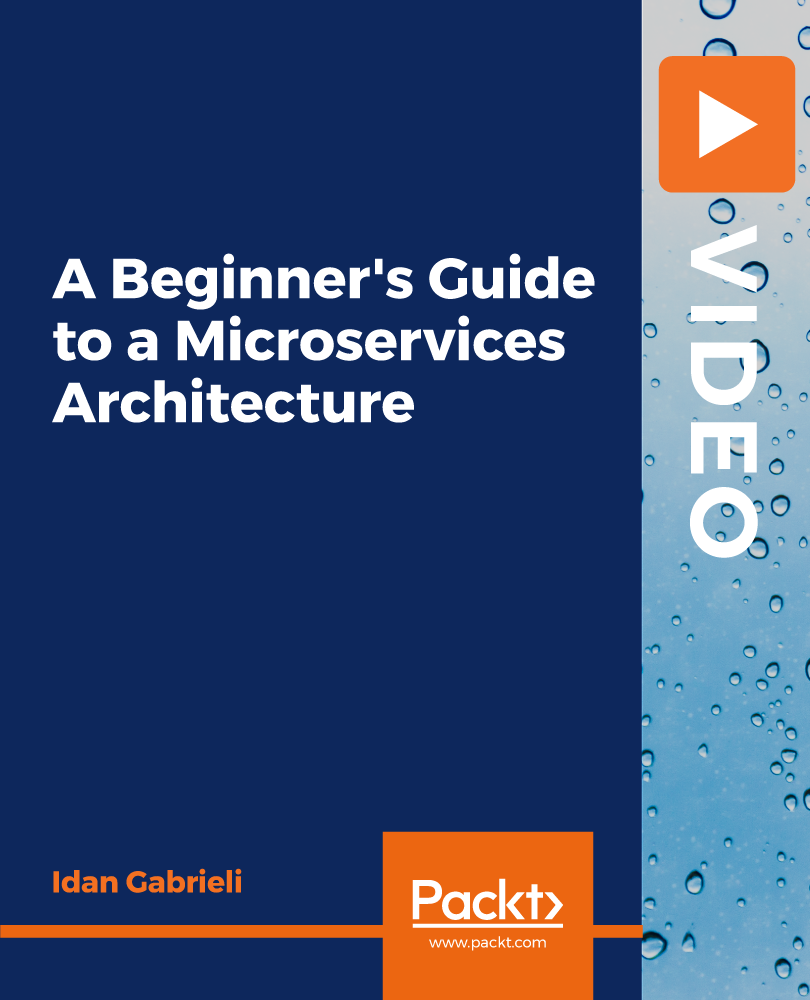
This programme will guide your team of up to 12 people toward delegating more effectively. The 3 part series of digital self-paced and instructor-led content explores how you can utilise practical frameworks to elevate productivity and performance. By identifying the styles of delegation that are commonly used, you will create an optimal strategy for successful delegation. During the facilitated live session there will be the opportunity to share best practice and discuss planned application to your role.

PVOL304: Solar Training - Advanced PV Stand-alone System Design (Battery-Based) - Online
By Solar Energy International (SEI)
Define terms used in stand-alone systems Name common applications for stand-alone systems; describe basic component layouts Describe differences between AC and DC coupling State principle elements of a microgrid Define the importance of an accurate load analysis Review load analysis procedures; perform a load analysis based on daily data Review battery bank sizing for lead-acid and lithium-ion battery types Define array sizing variables and how they affect design for both MPPT and non-MPPT charge controllers Explain charge controller types and describe maximum power point tracking and voltage step-down Examine the calculations for PV array sizing Describe the difference between sizing for a non-MPPT and an MPPT charge controller Complete array configuration calculations for a system with a non-MPPT and an MPPT charge controller Summarize the parameters to check when selecting a charge controller Explain the purpose of DC load control and the three ways it can be implemented Identify design variables, advantages, and disadvantages of DC-only PV systems Describe how to size and integrate components for a recreational vehicle (RV) application Identify installation and maintenance considerations specific to mobile applications Identify applications and considerations for DC lighting systems Specify a battery-based inverter given electrical load and surge requirements Describe various configurations for stacking and clustering multiple inverters Examine inverter / charger size considerations Describe multiwire branch circuit wiring and concerns with single-phase supplies Describe the purpose and function of a generator Identify considerations that impact generator selection Solve for location-based performance degradation Specify a generator given electrical load, battery charging, and surge requirements Estimate approximate generator run time List generator maintenance Describe the National Electrical Code (NEC®) Articles that apply to the different parts of PV and energy storage systems (ESS) Identify NEC® requirements for workspace clearances, disconnects, and overcurrent protection devices (OCPD) that apply to PV systems Locate and apply specific requirements for storage batteries, stand-alone systems, and energy storage systems Identify labeling requirements List relevant building and fire codes Review installation considerations and best practices for stand-alone systems as related to batteries, design strategies, monitoring and metering, balance of system (BOS) equipment Review DC-coupled stand-alone residential system design Define operating modes of off-grid AC coupled PV systems Explain charge regulation of AC coupled PV inverters in a stand-alone system Discuss AC coupled PV system design strategies; evaluate equipment options for AC coupled off-grid applications Design a stand-alone microgrid system with PV (AC and DC coupled) and generator power sources Distinguish between isolated and non-isolated microgrids Compare concepts of centralized versus decentralized generation and controls Identify different types of microgrid analysis and planning software Review isolated microgrid use case examples Identify general PPE for battery system maintenance Develop a battery maintenance plan Identify methods to measure battery state of charge Identify common causes of battery problems and how to avoid them Identify PPE for lead-acid battery maintenance Develop a battery maintenance plan for lead-acid batteries Describe how to correctly add water to a flooded lead-acid (FLA) battery bank Identify methods to measure battery state of charge of FLA batteries Define when and why equalization is needed Identify common causes of battery problems and how to avoid them Note: SEI recommends working closely with a qualified person and/or taking PV 202 for more information on conductor sizing, electrical panel specification, and grounding systems. These topics will part of this course, but they are not the focus.
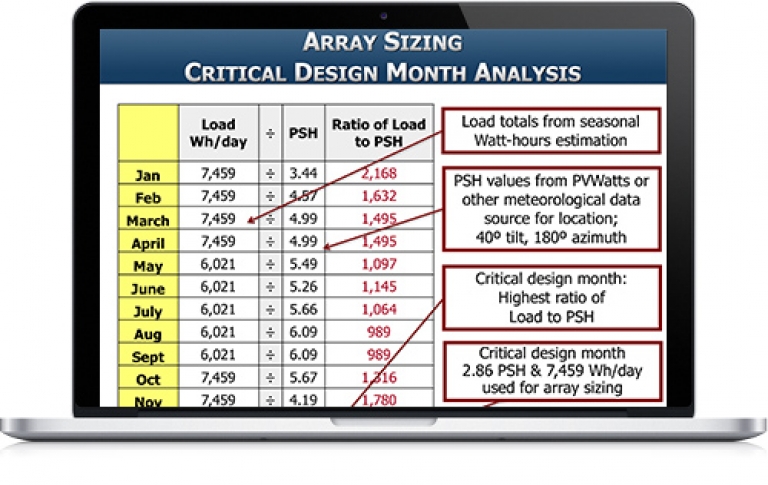
Motorsport is as much a business as it is a sport. Our new master’s programme will provide students with a broad range of modules which examine the national and international aspects of the industry from a commercial perspective. From governance, structure and international sports law, through to the importance and interdependence of commercial rights holders, promoters, manufacturer, teams, sponsors and the role played by the media, this course is aimed at enhancing the professional and career prospects of those with an aspiration of working within this exciting and challenging global industry. Our programme will help you to develop as professionals with a strong grounding in ethics and a clear sense of how motorsport relates to various cultures, stakeholders and the sectors it interacts with.

The Art of Doing: Code 40 Challenging Python Programs Today!
By Packt
Through this course, you will learn to transform yourself from a passive learner who watches to one who sees the process of learning for what it truly is-a mechanism to better oneself. You will build 40 amazing applications to master the concepts of computer science and Python programming.
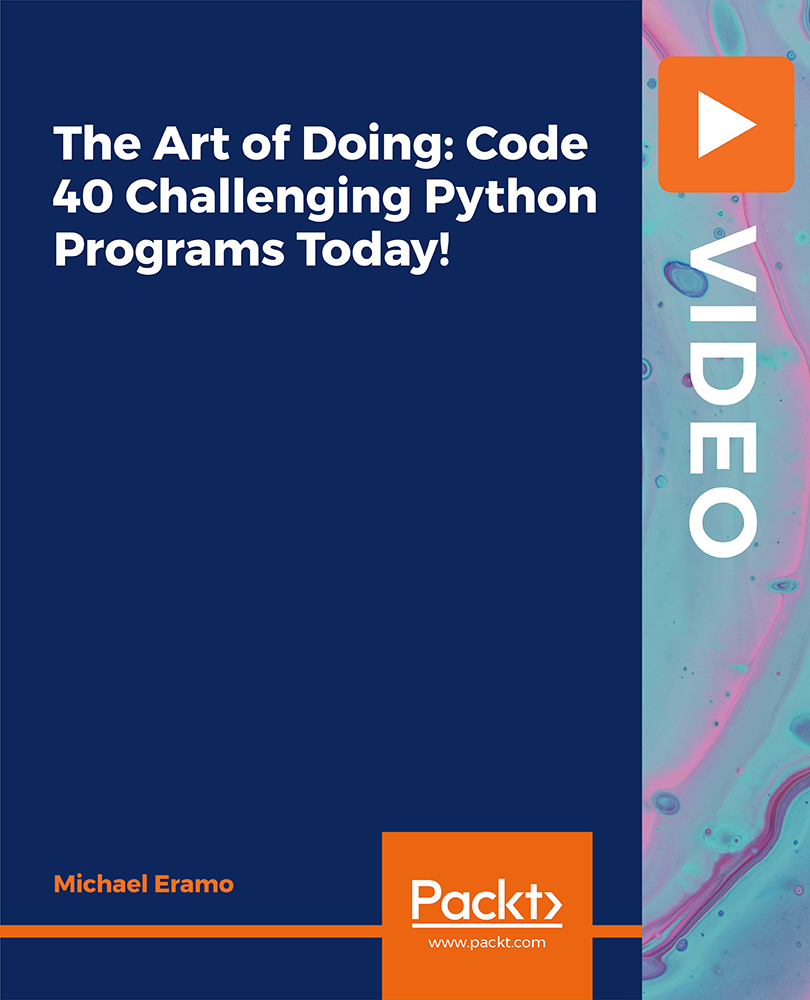
RFID training course description This training course focuses on the technologies used in Radio Frequency Identification (RFID). What will you learn Describe the RFID architecture. Design RFID systems. Evaluate tag types. Recognise common RFID problems. RFID training course details Who will benefit: RFID technologists and system engineers. Prerequisites: RF fundamentals. Duration 2 days RFID training course contents What is RFID? Review of RF basics, what is RFID, RFID history, RFID base system architecture, frequency bands used by RFID, comparison with barcodes. RFID applications Supply chain, asset tracking, theft reduction, retail, access control, tolls. Tags Tag features, types of tag, passive and active, chips, read only, read write, affixing tags, selecting location to affix a tag, tag orientation and location, tag stacking, impact of rate of movement, tag data formats. Interrogators/readers Interrogation zones, interrogator types, antennas, read distance tests, multiple interrogators, synchronisation, dense interrogator environment issues. RFID peripherals. Standards and regulations Global regulatory requirements, regional regulatory requirements, ISO, ETSI, FCC, EPC, safety regulations/issues. Testing and troubleshooting Read rate problems, improperly tagged items, tag failure. RFID system design Antenna types, interference, antenna location and spacing, how many antennas? How many interrogators? tag types, grounding considerations, cabling, site diagrams.

EU Settlement Scheme
By Immigration Advice Service
Beyond a refresher, the course will bring advisers up-to-speed on the latest developments on the EU Settlement Scheme, including the latest statement of changes, considerations of late applications and practical insights from real-world experiences, ensuring you as an adviser are well-equipped to navigate challenges posed by stricter documentation requirements and heightened scrutiny from the Home Office. We will be unpacking the EUSS and Family Members, demystifying Appendix EU and Appendix EU Family Permit making it easy to understand and will provide you with a clear framework on identifying eligible family members and the appropriate route for them as well as sharing practical tips with evidencing dependency. Mastering the EU Settlement Scheme: Navigating the Latest Updates and Practical Insights Are you an adviser dealing with EU Settlement Scheme applications and seeking to stay current with the latest developments? Look no further! Our comprehensive course is designed to bring advisers up-to-speed on the intricacies of the EU Settlement Scheme, equipping you with the knowledge and practical insights needed to assist applicants effectively. In this course, you will dive into the latest updates, explore EUSS family member provisions, demystify Appendices EU and EU Family Permit, and gain valuable tips for navigating the application process. With a focus on practicality and real-world experiences, you’ll be well-prepared to tackle challenges posed by stricter documentation requirements and increased scrutiny from the Home Office. By the end of this course, you will be well-versed in the EU Settlement Scheme, adept at assisting applicants, and ready to handle various challenges that may arise during the application process. Join us and become an informed and confident adviser in the field of EUSS applications. Course joining links, materials and instructions are sent out 24hours before the course starts. Why choose IAS' Immigration Training Courses? Immigration Advice Service has been providing professional immigration services for over 10 years in the public, private and corporate sectors. Our EU Settlement Scheme training course will give you all the knowledge and tools you need to successfully complete EU Settlement Scheme applications. Our fully qualified and OISC regulated trainer will guide you through the process and ensure you are competent in making applications. This an opportunity not to be missed by immigration/legal professionals. Contact our London, Manchester, or Birmingham immigration lawyers, or use the office finder to find your nearest branch. How is this course structured? 1. Overview and Updates:a. Quick Overview – Brexit and EU National Rightsb. Updates: Statement of Changesb. Late Applications 2. EUSS Family Members:a. Family Members under the Withdrawal Agreementb. Joining Family Members: Dependency and Difficultiesc. Practical Tips for Family Member Applications 3. Administrative Review Overview 4. Practical Tips:a. Completing Applications with Precisionb. Key Differences from EEA Regulationsc. Utilizing Useful Contacts and Resourcesd. Leveraging the Resolution Centre for Problem Resolutione. Handling Difficulties with Documents: Using SARs (Subject Access Requests)

ASP.Net training course description Our hands on ASP.NET training course that will teach students how to create a simple ASP.NET application that delivers dynamic content to the web. The course is applicable for those using C# or VB.NET with ASP.NET. What will you learn Create a web form with server controls Separate page code from content with code-behind pages, page controls, and components. Display dynamic data from a data source by using ADO.NET and data binding. Debug ASP.NET pages by using trace. ASP.Net training course details Who will benefit: Programmers working with ASP.NET. Prerequisites: HTML5 development fundamentals VBNet_course.htm or C++ programming foundation Duration 3 days ASP.Net training course contents Working with ASP.NET Introducing ASP.NET. Creating web forms. Adding ASP.NET code to a page. Handling page events. Using Web Controls Web controls and HTML controls compared. Using intrinsic controls. Using input validation controls. Introduction to user controls. Using trace in ASP.NET pages Overview of tracing. Trace information. Page-level trace and application-level trace. Separating code from content Advantages of partitioning an ASP.NET page. Creating and using code-behind pages. Creating and using components and classes. Inheritance of classes. Interfaces. Using ADO .NET to access data Accessing text files. Overview of ADO .NET Connecting to a data source. Accessing data with DateSets. Using DataViews. Accessing data with DataReaders. Using XML data with a DataSet. Creating an ASP.NET Web Application Requirements of a web application. Sharing information between pages. Securing an ASP.NET application. Web services. Creating a simple web service using Visual Studio.NET Calling a web service using Visual Studio.NET

Complete Visual BASIC training course description A hands-on introduction to programming in Visual BASIC V6. What will you learn Build Visual BASIC applications. Build simple components. Debug Visual BASIC programs. Examine existing code and determine its function. Complete Visual BASIC training course details Who will benefit: Anyone wishing to program in Visual BASIC. Prerequisites: None although experience in another high level language would be useful. Duration 5 days Complete Visual BASIC training course contents Application development using VB VB features. VB editions, VB terminology. Working in the Development Environment. Event-Driven Programming. Creating a program in VB. Project and executable files. VB reference materials. Visual Basic fundamentals Objects. Controlling objects. Introduction to forms. Introduction to controls. Basic controls. Working with code and forms Modules. Working with code. Interacting with the user. Working with code statements. Managing forms. Variables and procedures Introduction to variables and constants. Working with Procedures and Functions. Controlling program execution Common VB functions. Comparison and relational operators. Conditional structures. Looping structures. Debugging Error types. Debugging logic errors in VB. Working with controls Control types. Standard controls. Advanced standard controls. ActiveX controls. Insertable controls. Data access using the ADO data control Overview of ActiveX Data Objects. VB data access features. Relational database concepts. Using the ADO data Control to access data. SQL. Manipulating data. Using the data form wizard. Input validation Field-Level validation. The masked edit control. Form-Level validation. Form events used when validating data. Error trapping Trapping run time errors. Error handling overview. Enabling an error trap. Errors and the calling chain. In line error handling. Enhancing the User Interface Menus. Status bars. Toolbars. Drag and Drop Overview of Drag and Drop. Mouse events Drag and Drop basics. More about controls Using control arrays. Using the controls collection. Working with object variables. Collections. Finishing touches User Interface design principles. Distributing an application. Creating a default project.

Call centre training course description A theory based course covering the major technologies found in call centres today. What will you learn ACD IVR CRM CTI Diallers Call centre training course details Who will benefit: Anyone needing to know about technologies used in call centres. Prerequisites: Telecommunications Introduction Introduction to data comms and networking Duration 2 days Call centre training course contents Overview What are call centres? What are contact centres, Inbound call centres, outbound call centres, blended call centres, Call centre architectures. Telephony and telecomms basics PSTN, switching, PBXs, call routing. Data basics OSI, IP, VoIP. Routing, queuing and matchmaking Principles, distribution, sequencing. ACDs PBX features, Users, call processing, agent features, supervisor features, ACD telephones, ACD calls vs PBX calls, agent positions, ACD groups, routing calls, skills based routing. IVR Types, architectures, choice and control, best practices, IVR input technologies, IVR output technologies, speech recognition, call routing, IVR sizing, web based self service. CRM Contact management, databases, integration, use in call centres, benefits and features. Call centre integration Media types, VoIP, unified messaging, VoiceXML. CTI Simple CTI, 1st and 3rd party integration, CTI benefits and applications in call centers. Diallers History, campaigns, campaign types, Call Progress Detectors, Preview and Predictive Dialling. Management tools Measuring, managing, optimising, recorders, forecasting call centre resources.
