- Professional Development
- Medicine & Nursing
- Arts & Crafts
- Health & Wellbeing
- Personal Development
Certified TIA-942 Design Consultant (CTDC)
By Nexus Human
Duration 3 Days 18 CPD hours This course is intended for Participants must possess a valid data centre training certificate such as CDCP or any other approved equivalent. Please submit a copy of your certificate for verification upon registration for the CTDC course. Overview After completion of the course the participant will be able to:1. Learn to properly comprehend and apply the ANSI/TIA-942 Standard requirements and guidelines2. Understand the proper intent of the ANSI/TIA-942 Standard to avoid both over- and/or under-investment3. Align the selection of redundancy levels and infrastructure investments to the business requirements.4. Understand the criteria and requirements for a high-availability data centre design and how to effectively establish the data centre from the perspective of the ANSI/TIA-942 Standard5. Understand how the ANSI/TIA-942 Standard relates to various worldwide standards This course, the participant will learn how to design an ANSI/TIA-942 compliant data centre. It will provide a clear understanding of the requirements of the ANSI/TIA-942 Standard and possible implementation variations. Introduction to Data Centre Facilities About the ANSI/TIA-942 Life of the ANSI/TIA-942 Standard Relation to other standards Architectural Electrical Mechanical Telecommunication Areas under scope High level redundancy definitions Redundancy options (N, N+1 etc.) Fault tolerant Concurrent maintainability Compartmentalisation Examples of redundancy levels Data Centre Space PlanningData Centre TopologiesRecommendations for Energy EfficiencyArchitectural Site selection Parking Multi-tenant building Building construction Vapor barrier Roofing Floor loading Raised flooring Suspended/drop ceiling Hanging load Seismic Building Security & Safety Security CCTV Staffing Bullet/ballistic proofing Lighting Safety - Signage Building and Room Access Security checkpoints Entry lobby Doors and windows Exit corridors Shipping and receiving areas Room/Area Design Requirements Administrative offices Security offce Operations centre Restroom and break room UPS/Battery rooms Generator and fuel storage area Computer room Electrical Utility power - Substation - Feed requirements - Self-generation HT/HV switch gear Generator and fuel supply LT/LV switch gear - ATS - Alternatives to ATS UPS and batteries PDU STS Grounding Surge protection EPO Central power monitoring Load banks Testing Equipment maintenance - Preventive maintenance - Facility training programs Mechanical Environmental design - Temperature and humidity requirements - Contamination - Sources - Clean air - Pressurisation - Radio sources - Vibration - Water ingress Water cooled systems - Heat rejection - Chilled water system - Condenser water? - Make up water Air cooled systems HVAC control systems Plumbing - Pipe routing Fire suppression Water leak detection Telecommunications Network topology Redundancy level design Media and connectors Cabling pathways Detailed cabling design considerations Administration and labeling Cable testing Data centre fabrics Exam: Certified TIA-942 Design Consultant Actual course outline may vary depending on offering center. Contact your sales representative for more information.

SC-100T00 Microsoft Cybersecurity Architect
By Nexus Human
Duration 4 Days 24 CPD hours This course is intended for This course is for experienced cloud security engineers who have taken a previous certification in the security, compliance and identity portfolio. Specifically, students should have advanced experience and knowledge in a wide range of security engineering areas, including identity and access, platform protection, security operations, securing data, and securing applications. They should also have experience with hybrid and cloud implementations. Beginning students should instead take the course SC-900: Microsoft Security, Compliance, and Identity Fundamentals. This is an advanced, expert-level course. Although not required to attend, students are strongly encouraged to have taken and passed another associate level certification in the security, compliance and identity portfolio (such as AZ-500, SC-200 or SC-300) before attending this class. This course prepares students with the expertise to design and evaluate cybersecurity strategies in the following areas: Zero Trust, Governance Risk Compliance (GRC), security operations (SecOps), and data and applications. Students will also learn how to design and architect solutions using zero trust principles and specify security requirements for cloud infrastructure in different service models (SaaS, PaaS, IaaS). Prerequisites Highly recommended to have attended and passed one of the associate level certifications in the security, compliance and identity portfolio (such as AZ-500T00 Microsoft Azure Security Technologies, SC-200T00: Microsoft Security Operations Analyst, or SC-300T00: Microsoft Identity and Access Administrator.) Advanced experience and knowledge in identity and access, platform protection, security operations, securing data and securing applications. Experience with hybrid and cloud implementations. 1 - Introduction to Zero Trust and best practice frameworks Zero Trust initiatives Zero Trust technology pillars part 1 Zero Trust technology pillars part 2 2 - Design solutions that align with the Cloud Adoption Framework (CAF) and Well-Architected Framework (WAF) Define a security strategy Cloud Adoption Framework secure methodology Design security with Azure Landing Zones The Well-Architected Framework security pillar 3 - Design solutions that align with the Microsoft Cybersecurity Reference Architecture (MCRA) and Microsoft cloud security benchmark (MCSB) Design solutions with best practices for capabilities and controls Design solutions with best practices for attack protection 4 - Design a resiliency strategy for common cyberthreats like ransomware Common cyberthreats and attack patterns Support business resiliency Ransomware protection Configurations for secure backup and restore Security updates 5 - Case study: Design solutions that align with security best practices and priorities Case study description Case study answers Conceptual walkthrough Technical walkthrough 6 - Design solutions for regulatory compliance Translate compliance requirements into a security solution Address compliance requirements with Microsoft Purview Address privacy requirements with Microsoft Priva Address security and compliance requirements with Azure policy Evaluate infrastructure compliance with Defender for Cloud 7 - Design solutions for identity and access management Design cloud, hybrid and multicloud access strategies (including Azure AD) Design a solution for external identities Design modern authentication and authorization strategies Align conditional access and Zero Trust Specify requirements to secure Active Directory Domain Services (AD DS) Design a solution to manage secrets, keys, and certificates 8 - Design solutions for securing privileged access The enterprise access model Design identity governance solutions Design a solution to secure tenant administration Design a solution for cloud infrastructure entitlement management (CIEM) Design a solution for privileged access workstations and bastion services 9 - Design solutions for security operations Design security operations capabilities in hybrid and multicloud environments Design centralized logging and auditing Design security information and event management (SIEM) solutions Design solutions for detection and response Design a solution for security orchestration, automation, and response (SOAR) Design security workflows Design threat detection coverage 10 - Case study: Design security operations, identity and compliance capabilities Case study description Case study answers Conceptual walkthrough Technical walkthrough 11 - Design solutions for securing Microsoft 365 Evaluate security posture for collaboration and productivity workloads Design a Microsoft 365 Defender solution Design configurations and operational practices for Microsoft 365 12 - Design solutions for securing applications Design and implement standards to secure application development Evaluate security posture of existing application portfolios Evaluate application threats with threat modeling Design security lifecycle strategy for applications Secure access for workload identities Design a solution for API management and security Design a solution for secure access to applications 13 - Design solutions for securing an organization's data Design a solution for data discovery and classification using Microsoft Purview Design a solution for data protection Design data security for Azure workloads Design security for Azure Storage Design a security solution with Microsoft Defender for SQL and Microsoft Defender for Storage 14 - Case study: Design security solutions for applications and data Case study description Case study answers Conceptual walkthrough Technical walkthrough 15 - Specify requirements for securing SaaS, PaaS, and IaaS services Specify security baselines for SaaS, PaaS, and IaaS services Specify security requirements for web workloads Specify security requirements for containers and container orchestration 16 - Design solutions for security posture management in hybrid and multicloud environments Evaluate security posture by using Microsoft Cloud Security Benchmark Design integrated posture management and workload protection Evaluate security posture by using Microsoft Defender for Cloud Posture evaluation with Microsoft Defender for Cloud secure score Design cloud workload protection with Microsoft Defender for Cloud Integrate hybrid and multicloud environments with Azure Arc Design a solution for external attack surface management 17 - Design solutions for securing server and client endpoints Specify server security requirements Specify requirements for mobile devices and clients Specify internet of things (IoT) and embedded device security requirements Secure operational technology (OT) and industrial control systems (ICS) with Microsoft Defender for IoT Specify security baselines for server and client endpoints Design a solution for secure remote access 18 - Design solutions for network security Design solutions for network segmentation Design solutions for traffic filtering with network security groups Design solutions for network posture management Design solutions for network monitoring 19 - Case study: Design security solutions for infrastructure Case study description Case study answers Conceptual walkthrough Technical walkthrough Additional course details: Nexus Humans SC-100T00 Microsoft Cybersecurity Architect training program is a workshop that presents an invigorating mix of sessions, lessons, and masterclasses meticulously crafted to propel your learning expedition forward. This immersive bootcamp-style experience boasts interactive lectures, hands-on labs, and collaborative hackathons, all strategically designed to fortify fundamental concepts. Guided by seasoned coaches, each session offers priceless insights and practical skills crucial for honing your expertise. Whether you're stepping into the realm of professional skills or a seasoned professional, this comprehensive course ensures you're equipped with the knowledge and prowess necessary for success. While we feel this is the best course for the SC-100T00 Microsoft Cybersecurity Architect course and one of our Top 10 we encourage you to read the course outline to make sure it is the right content for you. Additionally, private sessions, closed classes or dedicated events are available both live online and at our training centres in Dublin and London, as well as at your offices anywhere in the UK, Ireland or across EMEA.

AZ-140T00 Configuring and Operating Microsoft Azure Virtual Desktop
By Nexus Human
Duration 4 Days 24 CPD hours This course is intended for Students for AZ-140: Configuring and Operating Microsoft Azure Virtual Desktop are interested in delivering applications on Azure Virtual Desktop and optimizing them to run in multi-session virtual environments. As an Azure Virtual Desktop administrator, you will closely with the Azure Administrators and Architects, along with Microsoft 365 Administrators. Azure Virtual Desktop administrator responsibilities include planning, deploying, packaging, updating, and maintaining the Azure Virtual Desktop infrastructure. They also create session host images, implement and manage FSLogix, monitor Azure Virtual Desktop performance, and automate Azure Virtual Desktop management tasks. This course teaches Azure administrators how to plan, deliver, and manage virtual desktop experiences and remote apps, for any device, on Azure. Lessons include implementing and managing networking for Azure Virtual Desktop, configuring host pools and session hosts, creating session host images, implementing, and managing FSLogix, monitoring Azure Virtual Desktop performance and health, and automating Azure Virtual Desktop management tasks. Students will learn through a mix of demonstrations and hands-on lab experiences deploying virtual desktop experiences and apps on Azure Virtual Desktop and optimizing them to run in multi-session virtual environments. Candidates of this course must have solid Azure administration skills. This course assumes prior experience, including virtualization, networking, identity, storage, backup and restore, and disaster recovery. Students should have knowledge of on-premises virtual desktop infrastructure technologies as they relate to migrating to Azure Virtual Desktop. Students are expected to have used the tools common to the Azure environment, such as the Azure PowerShell and Cloud Shell. 1 - Azure Virtual Desktop Architecture Azure Virtual Desktop for the enterprise Azure Virtual Desktop components Personal and pooled desktops Service updates for Azure Virtual Desktop desktops Azure limitations for Azure Virtual Desktop Virtual machine sizing for Azure Virtual Desktop Azure Virtual Desktop pricing 2 - Design the Azure Virtual Desktop architecture Assess network capacity and speed requirements for Azure Virtual Desktop Azure Virtual Desktop Experience Estimator Recommend an operating system for an Azure Virtual Desktop implementation Balancing host pools Recommendations for using subscriptions and management groups Configure a location for the Azure Virtual Desktop metadata Recommend a configuration for performance requirements 3 - Design for user identities and profiles Select an appropriate licensing model for Azure Virtual Desktop based on requirements Personal and multi-session desktop scenarios Recommend an appropriate storage solution Plan for a desktop client deployment Plan for Azure Virtual Desktop client deployment - Remote Desktop Protocol (RDP) Windows Desktop client to multiple devices Hybrid Identity with Azure Active Directory Plan for Azure Active Directory (AD) Connect for user identities 4 - Implement and manage networking for Azure Virtual Desktop Implement Azure virtual network connectivity Manage connectivity to the internet and on-premises networks Understanding Azure Virtual Desktop network connectivity Implement and manage network security for Azure Virtual Desktop Configure Azure Virtual Desktop session hosts using Azure Bastion Monitor and troubleshoot network connectivity for Azure Virtual Desktop Plan and implement Remote Desktop Protocol Shortpath Configure Remote Desktop Protocol Shortpath for managed networks Configure Windows Defender Firewall with Advanced Security for RDP Shortpath Plan and implement Quality of Service for Azure Virtual Desktop 5 - Implement and manage storage for Azure Virtual Desktop Storage for FSLogix components Configure storage for FSLogix components Configure storage accounts Create file shares Configure disks 6 - Create and configure host pools and session hosts for Azure Virtual Desktop Automate creation of an Azure Virtual Desktop host pool using PowerShell Configure host pool assignment type Customize Remote Desktop Protocol (RDP) properties for a host pool Manage licensing for session hosts that run Windows client Deploying Azure AD-joined virtual machines in Azure Virtual Desktop 7 - Create and manage session host image for Azure Virtual Desktop Create a managed virtual machine (VM) image Modify a session host image Plan for image update and management Create and use an Azure Compute Gallery using the portal Create an Azure Virtual Desktop image by using VM Image Builder Install Microsoft 365 Apps on a master Virtual Hard Disk image Install language packs in Azure Virtual Desktop 8 - Manage access for Azure Virtual Desktop Role-based access control (RBAC) for Azure Virtual Desktop Plan and implement Azure roles and role-based access control (RBAC) for Azure Virtual Desktop Using Azure Virtual Desktop with Microsoft Intune Configuring screen capture protection for Azure Virtual Desktop 9 - Manage security for Azure Virtual Desktop Plan and implement Conditional Access policies for connections to Azure Virtual Desktop Plan and implement multifactor authentication (MFA) in Azure Virtual Desktop Understand Conditional Access policy components Manage security by using Azure Security Center Security posture management and threat protection 10 - Implement and manage FSLogix Plan for FSLogix FSLogix profile containers and Azure files Install FSLogix Storage options for FSLogix profile containers Profile Container vs Office Container Configure Office Containers Installing Microsoft Office using FSLogix application containers Configure Cloud Cache Configure Profile Containers Create a profile container with Azure NetApp Files and capacity pool Manage Rule Sets and application masking 11 - Configure user experience settings Virtual desktop optimization principles Persistent virtual desktop environments Configure user settings through group policies Configure user settings through Endpoint Manager policies Configure session timeout properties Configure device redirections Configure Universal Print Implement the Start Virtual Machine on Connect feature Troubleshoot user profile issues Troubleshoot Azure Virtual Desktop clients 12 - Install and configure apps on a session host MSIX app attach How MSIX app attach works Set up a file share for MSIX app attach Upload MSIX images to Azure NetApp Files in Azure Virtual Desktop How to configure apps for users Using the OneDrive sync app on virtual desktops Using Microsoft Teams on Azure Virtual desktop Publish built-in apps in Azure Virtual Desktop Troubleshoot application issues for Azure Virtual Desktop 13 - Plan for disaster recovery Disaster recovery for Azure Virtual Desktop Virtual machine replication FSLogix configuration 14 - Automate Azure Virtual Desktop management tasks Scale session hosts using Azure Automation Create or update an Azure Automation account Create an Azure Automation Run As account Create the Azure Logic App and execution schedule 15 - Monitor and manage performance and health Monitor Azure Virtual Desktop by using Azure Monitor Log Analytics workspace for Azure Monitor Monitor Azure Virtual Desktop by using Azure Advisor How to resolve Azure Advisor recommendations Diagnose graphics performance issues Additional course details: Nexus Humans AZ-140T00 Configuring and Operating Windows Virtual Desktop on Microsoft Azure training program is a workshop that presents an invigorating mix of sessions, lessons, and masterclasses meticulously crafted to propel your learning expedition forward. This immersive bootcamp-style experience boasts interactive lectures, hands-on labs, and collaborative hackathons, all strategically designed to fortify fundamental concepts. Guided by seasoned coaches, each session offers priceless insights and practical skills crucial for honing your expertise. Whether you're stepping into the realm of professional skills or a seasoned professional, this comprehensive course ensures you're equipped with the knowledge and prowess necessary for success. While we feel this is the best course for the AZ-140T00 Configuring and Operating Windows Virtual Desktop on Microsoft Azure course and one of our Top 10 we encourage you to read the course outline to make sure it is the right content for you. Additionally, private sessions, closed classes or dedicated events are available both live online and at our training centres in Dublin and London, as well as at your offices anywhere in the UK, Ireland or across EMEA.

MS-700T00 Managing Microsoft Teams
By Nexus Human
Duration 4 Days 24 CPD hours This course is intended for Students in this course are interested in Microsoft Teams or in passing the Microsoft Teams Administrator Associate certification exam. A Microsoft Teams administrator plans, deploys, configures, and manages Microsoft Teams to focus on efficient and effective collaboration and communication in a Microsoft 365 environment. A Microsoft Teams administrator must be able to plan, deploy, and manage teams, chat, apps, channels, meetings, audio/video conferencing, live events, calling, and Teams certified devices. A Microsoft Teams administrator has experience integrating Microsoft Teams with SharePoint, OneDrive, Exchange, Microsoft 365 Groups, and other Microsoft, third-party, and custom apps. A Microsoft Teams administrator understands and collaborates with other workloads and roles, such as Network, Voice, Identity, Access, Devices, Licensing, Security, Compliance, Information management, and User Adoption. Overview What is Microsoft Teams and how the components work together How to implement Governance, Security and Compliance for Microsoft Teams How to prepare an organizations environment for a Microsoft Teams deployment How to deploy and manage teams How to manage collaboration and communication experiences in Microsoft Teams Techniques to manage and troubleshoot communication in Microsoft Teams The Managing Microsoft Teams course is designed for persons who are aspiring to the Microsoft 365 Teams Admin role. A Microsoft Teams administrator plans, deploys, configures, and manages Microsoft Teams to focus on efficient and effective collaboration and communication in a Microsoft 365 environment. In this course, you will learn about various Teams management tools, security and compliance feature for Teams, network requirement for Teams deployment as well as different Teams settings and policies for managing collaboration and communication experience in Teams. Prerequisites A proficient understanding of basic functional experience with Microsoft 365 services. A proficient understanding of general IT practices, including using PowerShell. 1 - Explore Microsoft Teams Explore capabilities in Microsoft Teams Explore Microsoft Teams integration with Microsoft 365 Explore Microsoft Teams integration with Microsoft Power Platform Illustrate Microsoft Teams architecture Describe Microsoft Teams with Microsoft 365 Groups Describe Microsoft Teams with SharePoint and OneDrive Describe Microsoft Teams with Exchange Understand Microsoft Teams certified solutions 2 - Plan and deploy Microsoft Teams Designate Teams admin roles Understand Teams management tools Plan for Teams rollout Plan for Teams adoption Plan for Teams licensing Deploy Microsoft Teams clients 3 - Implement lifecycle management and governance for Microsoft Teams Plan for lifecycle management Plan for Teams governance Manage Microsoft 365 Groups creation Configure Microsoft 365 Groups expiration policy Configure Microsoft 365 Groups naming policy Plan policy assignment for users and groups Create and manage policy packages Manage Teams preview features using Teams update policies Create and manage teams templates and template policies 4 - Monitor your Microsoft Teams environment Monitor Microsoft Teams usage reports Monitor Microsoft 365 usage reports Interpret Microsoft Adoption Score Manage user access with Azure Active Directory access reviews Monitor the Microsoft 365 network connectivity dashboard Manage Teams notifications and alerts Manage feedback policies 5 - Manage access for external users Understand features in Azure Active Directory Work with external users in Microsoft Teams Manage access for external users Manage external collaboration in Azure AD Manage external collaboration in Microsoft 365 Manage external access in Microsoft Teams Manage guest access in Microsoft Teams Manage file sharing in SharePoint and OneDrive 6 - Implement security for Microsoft Teams Configure conditional access and multifactor authentication for Microsoft Teams Configure Safe Attachments for Microsoft Teams Configure Safe Links for Microsoft Teams Examine the Defender for Cloud Apps Monitor security reports for Microsoft Teams Plan and configure enhanced encryption policies 7 - Implement compliance for Microsoft Teams Create and manage sensitivity labels Create and manage retention policies Create and manage Data Loss Prevention policies Deploy communication compliance Enable scoped directory search Create information barrier policy Create security and compliance alerts for Microsoft Teams 8 - Plan and configure network settings for Microsoft Teams Examine network requirements for Microsoft Teams Plan for network deployment using Network Planner Configure network ports and protocols for Microsoft Teams Implement Quality of Service Configure reporting labels for location-enhanced Call Analytics reports Configure tenant data for Call Quality Dashboard reports Assess network readiness Manage network topology 9 - Create and manage teams Create teams Create a team from existing resources Plan and create org-wide teams Manage teams Manage users in a team Configure dynamic membership Archive restore and delete a team 10 - Manage collaboration experiences for chat and channels Create and manage channels in a team Create and manage Teams policies for channels Configure teams settings Create and manage messaging policies Manage channel moderation Manage access to channels 11 - Manage apps for Microsoft Teams Explore apps in Microsoft Teams Describe admin settings for Teams apps Manage access to Teams apps at the organization level Create and manage app permission policies Create and manage app setup policies Manage permissions and consent for Teams apps Plan and configure connectors Manage custom apps uploads Publish custom apps to Microsoft Teams Manage purchasing of apps in the Microsoft Teams app store Customize the organization's app store Customize the branded experience of an app 12 - Introduction to Teams meetings and calling Overview of Teams meetings and events Overview of Teams Phone Overview of auto attendants and call queues Overview of Teams devices 13 - Manage meetings and events experiences Explore meetings and events in Microsoft Teams Configure meeting settings Create and manage meeting policies Configure audio conferencing Create and manage meeting templates and template policies Create and manage meetings customization policies Configure live events settings Create and manage live events policies Examine live events across Microsoft 365 14 - Plan for Microsoft Teams Rooms and Surface Hub Determine license requirements for Microsoft Teams Rooms and shared devices Understand differences between Microsoft Teams Rooms on Android and Windows Understand Microsoft Teams Rooms on Surface Hub 2S Understand and plan Teams Room accessories, components, and peripherals Understand Teams Rooms management options 15 - Configure, deploy, and manage Teams devices Manage Microsoft Teams Phones Manage Microsoft Teams Room Systems Microsoft Teams Rooms management options Manage Surface Hub 2S devices Configure Microsoft Teams SIP gateway Manage Microsoft Teams displays Remote provisioning and sign in for Teams Phones Update Microsoft Teams devices remotely Manage Microsoft Teams device tags 16 - Plan for Teams Phone Plan to deploy Teams Phone Plan for Teams Phone PSTN connectivity Determine license requirements Plan for Teams Phone devices Plan and design Teams Phone features Plan for voicemail 17 - Configure and deploy Teams Phone Configure emergency calling for Teams Calling Plans Manage and configure Microsoft PSTN numbers Configure Operator Connect and Teams Phone Mobile Configure Teams Phone policies Create and manage Teams policies Configure Audio Conferencing 18 - Configure and manage voice users Enable users for Teams Phone Enable users for Direct Routing with Teams Phone Enable additional calling features for Teams Phone Enable users for Teams Phone Mobile 19 - Configure auto attendants and call queues Design call flows for auto attendants and call queues Configure auto attendants and call queues Deploy a channel-based call queue Configure resource accounts Configure Microsoft 365 groups for voicemail Interpret call queue conference modes Interpret call queue routing methods Configure holidays for auto attendants and call queues Configure custom music on hold 20 - Troubleshoot audio, video, and client issues Troubleshoot Teams Collect and identify logs Clear Microsoft Teams client cache Identify issues with call analytics Identify issues with Call Quality Dashboard Use Power BI to analyze Call Quality Dashboard data Identify issues with the Direct Routing Health Dashboard Additional course details: Nexus Humans MS-700T00 Managing Microsoft Teams training program is a workshop that presents an invigorating mix of sessions, lessons, and masterclasses meticulously crafted to propel your learning expedition forward. This immersive bootcamp-style experience boasts interactive lectures, hands-on labs, and collaborative hackathons, all strategically designed to fortify fundamental concepts. Guided by seasoned coaches, each session offers priceless insights and practical skills crucial for honing your expertise. Whether you're stepping into the realm of professional skills or a seasoned professional, this comprehensive course ensures you're equipped with the knowledge and prowess necessary for success. While we feel this is the best course for the MS-700T00 Managing Microsoft Teams course and one of our Top 10 we encourage you to read the course outline to make sure it is the right content for you. Additionally, private sessions, closed classes or dedicated events are available both live online and at our training centres in Dublin and London, as well as at your offices anywhere in the UK, Ireland or across EMEA.

AZ-800T00 Administering Windows Server Hybrid Core Infrastructure
By Nexus Human
Duration 4 Days 24 CPD hours This course is intended for This four-day course is intended for Windows Server Hybrid Administrators who have experience working with Windows Server and want to extend the capabilities of their on-premises environments by combining on-premises and hybrid technologies. Windows Server Hybrid Administrators implement and manage on-premises and hybrid solutions such as identity, management, compute, networking, and storage in a Windows Server hybrid environment. This course teaches IT Professionals how to manage core Windows Server workloads and services using on-premises, hybrid, and cloud technologies. The course teaches IT Professionals how to implement and manage on-premises and hybrid solutions such as identity, management, compute, networking, and storage in a Windows Server hybrid environment. Prerequisites Experience with managing Windows Server operating system and Windows Server workloads in on-premises scenarios, including AD DS, DNS, DFS, Hyper-V, and File and Storage Services Experience with common Windows Server management tools (implied in the first prerequisite). Basic knowledge of core Microsoft compute, storage, networking, and virtualization technologies (implied in the first prerequisite). Experience and an understanding of core networking technologies such as IP addressing, name resolution, and Dynamic Host Configuration Protocol (DHCP) Experience working with and an understanding of Microsoft Hyper-V and basic server virtualization concepts Basic experience with implementing and managing IaaS services in Microsoft Azure Basic knowledge of Azure Active Directory Experience working hands-on with Windows client operating systems such as Windows 10 or Windows 11 Basic experience with Windows PowerShell 1 - Introduction to AD DS Define AD DS Define users, groups, and computers Define AD DS forests and domains Define OUs Manage objects and their properties in AD DS 2 - Manage AD DS domain controllers and FSMO roles Deploy AD DS domain controllers Maintain AD DS domain controllers Manage the AD DS Global Catalog role Manage AD DS operations masters Manage AD DS schema 3 - Implement Group Policy Objects Define GPOs Implement GPO scope and inheritance Define domain-based GPOs Create and configure a domain-based GPO Define GPO storage Define administrative templates 4 - Manage advanced features of AD DS Create trust relationships Implement ESAE forests Monitor and troubleshoot AD DS Create custom AD DS partitions 5 - Implement hybrid identity with Windows Server Select a Microsoft Entra integration model Plan for Microsoft Entra integration Prepare on-premises Active Directory for directory synchronization Install and configure directory synchronization with Microsoft Entra Connect Implement Seamless Single Sign-On Enable Microsoft Entra login in for Windows VM in Azure Describe Microsoft Entra Domain Services Implement and configure Microsoft Entra Domain Services Manage Windows Server 2019 in a Microsoft Entra Domain Services environment Create and configure a Microsoft Entra Domain Services instance Join a Windows Server VM to a managed domain 6 - Deploy and manage Azure IaaS Active Directory domain controllers in Azure Select an option to implement directory and identity services using Active Directory Domain Services in Azure Deploy and configure Active Directory Domain Services domain controllers in Azure VMs Install a replica Active Directory domain controller in an Azure VM Install a new Active Directory forest on an Azure VNet 7 - Perform Windows Server secure administration Define least privilege administration Implement delegated privileges Use privileged access workstations Use jump servers 8 - Describe Windows Server administration tools Explore Windows Admin Center Use Server Manager List Remote Server Administration Tools Use Windows PowerShell Use Windows PowerShell to remotely administer a server 9 - Perform post-installation configuration of Windows Server List the available post-installation configuration tools Configure Server Core using Sconfig Use DSC to configure Windows Server Perform post-installation configuration with Windows Admin Center Configure a server with answer files 10 - Just Enough Administration in Windows Server Explain the concept of Just Enough Administration (JEA) Define role capabilities for a JEA endpoint Create a session configuration file to register a JEA endpoint Describe how JEA endpoints work to limit access to a PowerShell session Create and connect to a JEA endpoint Demonstration: Connect to a JEA endpoint 11 - Administer and manage Windows Server IaaS Virtual Machine remotely Select the appropriate remote administration tool Manage Windows Virtual Machines with Azure Bastion Create an Azure Bastion host Configure just-in-time administration 12 - Manage hybrid workloads with Azure Arc Describe Azure Arc Onboard Windows Server instances Connect hybrid machines to Azure from the Azure portal Use Azure Arc to manage Windows Server instances Restrict access with RBAC 13 - Configure and manage Hyper-V Define Hyper-V Define Hyper-V Manager Configure Hyper-V hosts using best practices Configure Hyper-V networking Assess advanced Hyper-V networking features Define nested virtualization 14 - Configure and manage Hyper-V virtual machines List the virtual machine configuration versions List the virtual machine generation versions List available VHD formats and types Create and configure VMs Determine storage options for VMs Define shared VHDs and VHD Sets Implement guest clusters using shared VHDX 15 - Secure Hyper-V workloads Define guarded fabric Define the Host Guardian Service Explore TPM-trusted attestation Define KPS Determine key features of shielded VMs Compare encryption-supported and shielded VMs in a guarded fabric Implement a shielded VM 16 - Run containers on Windows Server Define containers List the differences between containers and VMs Define Windows Server and Hyper-V containers and isolation modes Explore Docker Prepare a Windows Server 2019 host for container deployment Security, Storage, and Networking with Windows containers 17 - Orchestrate containers on Windows Server using Kubernetes Define orchestration Define Kubernetes Deploy Kubernetes resources Create a Kubernetes cluster on Windows Define Azure Arc Connect an Azure Arc-enabled Kubernetes cluster to Azure Arc 18 - Plan and deploy Windows Server IaaS Virtual Machines Describe Azure compute Describe Virtual Machine storage Deploy Azure Virtual Machines Create a windows Virtual Machine using the portal Create a windows Virtual Machine using Azure CLI Deploy Azure Virtual Machines using templates Describe additional management optimization options 19 - Customize Windows Server IaaS Virtual Machine images Create a generalized image Create a new Virtual Machine from a managed image Create a managed image of a generalized virtual machine in Azure Create a Virtual Machine from a managed image Implement Azure Image Builder Create a windows Virtual Machine using Azure Image Builder template Create a Windows Virtual Machine with Azure Image Builder using PowerShell 20 - Automate the configuration of Windows Server IaaS Virtual Machines Describe Azure Automation Implement Azure Automation with DSC Remediate noncompliant servers Describe Custom Script Extensions Configure a Virtual Machine by using DSC 21 - Deploy and manage DHCP Use DHCP to simplify IP configuration Install and configure the DHCP role Configure DHCP options Configure DHCP scopes Select DHCP high availability options Implement DHCP Failover 22 - Implement Windows Server DNS Explore the DNS architecture Work with DNS zones and records Install and configure the DNS role Implement DNS forwarding 23 - Implement IP Address Management Define IP Address Management Deploy IP Address Management Administer IP Address Management Configure IP Address Management options Manage DNS zones with IP Address Management Manage DHCP servers with IP Address Management Use IP Address Management to manage IP addressing 24 - Implement remote access Examine the remote access options in Windows Server Select and set up VPNs Use NPS to create and enforce network access policies Plan and implement NPS Deploy a PKI for remote access Use WAP as a reverse web proxy 25 - Implement hybrid network infrastructure Describe Azure network topologies Implement Azure VPN options Create a route-based VPN gateway using the Azure portal Implement Azure ExpressRoute Configure Azure Virtual WAN Implement DNS in hybrid environments 26 - Implement DNS for Windows Server IaaS VMs Understand Azure DNS Implement Azure DNS Create an Azure DNS zone and record using the Azure portal Implement DNS with Azure IaaS virtual machines Implement split-horizon DNS in Azure Troubleshoot DNS 27 - Implement Windows Server IaaS VM IP addressing and routing Implement a virtual network Implement IaaS VM IP addressing Assign and manage IP addresses Configure a private IP address for a virtual machine using the Azure portal Create a virtual machine with a static public IP address using the Azure portal Implement IaaS virtual machine IP routing Implement IPv6 for Windows Server IaaS virtual machines 28 - Manage Windows Server file servers Define the Windows Server file system List the benefits and uses of File Server Resource Manager Define SMB and its security considerations Configure SMB protocol Define Volume Shadow Copy Service 29 - Implement Storage Spaces and Storage Spaces Direct Define the Storage Spaces architecture and its components List the functionalities, benefits, and use cases of Storage Spaces Implement Storage Spaces List the functionalities, components, benefits, and use cases of Storage Spaces Direct Implement Storage Spaces Direct 30 - Implement Windows Server Data Deduplication Define the architecture, components, and functionality of Data Deduplication Define the use cases and interoperability of Data Deduplication Implement Data Deduplication Manage and maintain Data Deduplication 31 - Implement Windows Server iSCSI List the functionalities, components, and use cases of iSCSI List the considerations for implementing iSCSI Implement iSCSI Configure high availability for iSCSI 32 - Implement Windows Server Storage Replica List the functionalities and components of Storage Replica Examine the prerequisites for implementing Storage Replica Implement Storage Replica by using Windows Admin Center Implement Storage Replica by using Windows PowerShell 33 - Implement a hybrid file server infrastructure Describe Azure File services Configure Azure Files Configure connectivity to Azure Files Describe Azure File Sync Implement Azure File Sync Deploy Azure File Sync Deploy Azure File Sync 2 Manage cloud tiering Migrate from DFSR to Azure File Sync

SC-200T00 Microsoft Security Operations Analyst
By Nexus Human
Duration 4 Days 24 CPD hours This course is intended for The Microsoft Security Operations Analyst collaborates with organizational stakeholders to secure information technology systems for the organization. Their goal is to reduce organizational risk by rapidly remediating active attacks in the environment, advising on improvements to threat protection practices, and referring violations of organizational policies to appropriate stakeholders. Responsibilities include threat management, monitoring, and response by using a variety of security solutions across their environment. The role primarily investigates, responds to, and hunts for threats using Microsoft Sentinel, Microsoft Defender for Cloud, Microsoft 365 Defender, and third-party security products. Since the Security Operations Analyst consumes the operational output of these tools, they are also a critical stakeholder in the configuration and deployment of these technologies. Learn how to investigate, respond to, and hunt for threats using Microsoft Sentinel, Microsoft Defender for Cloud, and Microsoft 365 Defender. In this course you will learn how to mitigate cyberthreats using these technologies. Specifically, you will configure and use Microsoft Sentinel as well as utilize Kusto Query Language (KQL) to perform detection, analysis, and reporting. The course was designed for people who work in a Security Operations job role and helps learners prepare for the exam SC-200: Microsoft Security Operations Analyst. Prerequisites Basic understanding of Microsoft 365 Fundamental understanding of Microsoft security, compliance, and identity products Intermediate understanding of Windows 10 Familiarity with Azure services, specifically Azure SQL Database and Azure Storage Familiarity with Azure virtual machines and virtual networking Basic understanding of scripting concepts. 1 - Introduction to Microsoft 365 threat protection Explore Extended Detection & Response (XDR) response use cases Understand Microsoft Defender XDR in a Security Operations Center (SOC) Explore Microsoft Security Graph Investigate security incidents in Microsoft Defender XDR 2 - Mitigate incidents using Microsoft 365 Defender Use the Microsoft Defender portal Manage incidents Investigate incidents Manage and investigate alerts Manage automated investigations Use the action center Explore advanced hunting Investigate Microsoft Entra sign-in logs Understand Microsoft Secure Score Analyze threat analytics Analyze reports Configure the Microsoft Defender portal 3 - Protect your identities with Microsoft Entra ID Protection Microsoft Entra ID Protection overview Detect risks with Microsoft Entra ID Protection policies Investigate and remediate risks detected by Microsoft Entra ID Protection 4 - Remediate risks with Microsoft Defender for Office 365 Automate, investigate, and remediate Configure, protect, and detect Simulate attacks 5 - Safeguard your environment with Microsoft Defender for Identity Configure Microsoft Defender for Identity sensors Review compromised accounts or data Integrate with other Microsoft tools 6 - Secure your cloud apps and services with Microsoft Defender for Cloud Apps Understand the Defender for Cloud Apps Framework Explore your cloud apps with Cloud Discovery Protect your data and apps with Conditional Access App Control Walk through discovery and access control with Microsoft Defender for Cloud Apps Classify and protect sensitive information Detect Threats 7 - Respond to data loss prevention alerts using Microsoft 365 Describe data loss prevention alerts Investigate data loss prevention alerts in Microsoft Purview Investigate data loss prevention alerts in Microsoft Defender for Cloud Apps 8 - Manage insider risk in Microsoft Purview Insider risk management overview Create and manage insider risk policies Investigate insider risk alerts Take action on insider risk alerts through cases Manage insider risk management forensic evidence Create insider risk management notice templates 9 - Investigate threats by using audit features in Microsoft Defender XDR and Microsoft Purview Standard Explore Microsoft Purview Audit solutions Implement Microsoft Purview Audit (Standard) Start recording activity in the Unified Audit Log Search the Unified Audit Log (UAL) Export, configure, and view audit log records Use audit log searching to investigate common support issues 10 - Investigate threats using audit in Microsoft Defender XDR and Microsoft Purview (Premium) Explore Microsoft Purview Audit (Premium) Implement Microsoft Purview Audit (Premium) Manage audit log retention policies Investigate compromised email accounts using Purview Audit (Premium) 11 - Investigate threats with Content search in Microsoft Purview Explore Microsoft Purview eDiscovery solutions Create a content search View the search results and statistics Export the search results and search report Configure search permissions filtering Search for and delete email messages 12 - Protect against threats with Microsoft Defender for Endpoint Practice security administration Hunt threats within your network 13 - Deploy the Microsoft Defender for Endpoint environment Create your environment Understand operating systems compatibility and features Onboard devices Manage access Create and manage roles for role-based access control Configure device groups Configure environment advanced features 14 - Implement Windows security enhancements with Microsoft Defender for Endpoint Understand attack surface reduction Enable attack surface reduction rules 15 - Perform device investigations in Microsoft Defender for Endpoint Use the device inventory list Investigate the device Use behavioral blocking Detect devices with device discovery 16 - Perform actions on a device using Microsoft Defender for Endpoint Explain device actions Run Microsoft Defender antivirus scan on devices Collect investigation package from devices Initiate live response session 17 - Perform evidence and entities investigations using Microsoft Defender for Endpoint Investigate a file Investigate a user account Investigate an IP address Investigate a domain 18 - Configure and manage automation using Microsoft Defender for Endpoint Configure advanced features Manage automation upload and folder settings Configure automated investigation and remediation capabilities Block at risk devices 19 - Configure for alerts and detections in Microsoft Defender for Endpoint Configure advanced features Configure alert notifications Manage alert suppression Manage indicators 20 - Utilize Vulnerability Management in Microsoft Defender for Endpoint Understand vulnerability management Explore vulnerabilities on your devices Manage remediation 21 - Plan for cloud workload protections using Microsoft Defender for Cloud Explain Microsoft Defender for Cloud Describe Microsoft Defender for Cloud workload protections Enable Microsoft Defender for Cloud 22 - Connect Azure assets to Microsoft Defender for Cloud Explore and manage your resources with asset inventory Configure auto provisioning Manual log analytics agent provisioning 23 - Connect non-Azure resources to Microsoft Defender for Cloud Protect non-Azure resources Connect non-Azure machines Connect your AWS accounts Connect your GCP accounts 24 - Manage your cloud security posture management? Explore Secure Score Explore Recommendations Measure and enforce regulatory compliance Understand Workbooks 25 - Explain cloud workload protections in Microsoft Defender for Cloud Understand Microsoft Defender for servers Understand Microsoft Defender for App Service Understand Microsoft Defender for Storage Understand Microsoft Defender for SQL Understand Microsoft Defender for open-source databases Understand Microsoft Defender for Key Vault Understand Microsoft Defender for Resource Manager Understand Microsoft Defender for DNS Understand Microsoft Defender for Containers Understand Microsoft Defender additional protections 26 - Remediate security alerts using Microsoft Defender for Cloud Understand security alerts Remediate alerts and automate responses Suppress alerts from Defender for Cloud Generate threat intelligence reports Respond to alerts from Azure resources 27 - Construct KQL statements for Microsoft Sentinel Understand the Kusto Query Language statement structure Use the search operator Use the where operator Use the let statement Use the extend operator Use the order by operator Use the project operators 28 - Analyze query results using KQL Use the summarize operator Use the summarize operator to filter results Use the summarize operator to prepare data Use the render operator to create visualizations 29 - Build multi-table statements using KQL Use the union operator Use the join operator 30 - Work with data in Microsoft Sentinel using Kusto Query Language Extract data from unstructured string fields Extract data from structured string data Integrate external data Create parsers with functions 31 - Introduction to Microsoft Sentinel What is Microsoft Sentinel? How Microsoft Sentinel works When to use Microsoft Sentinel 32 - Create and manage Microsoft Sentinel workspaces Plan for the Microsoft Sentinel workspace Create a Microsoft Sentinel workspace Manage workspaces across tenants using Azure Lighthouse Understand Microsoft Sentinel permissions and roles Manage Microsoft Sentinel settings Configure logs 33 - Query logs in Microsoft Sentinel Query logs in the logs page Understand Microsoft Sentinel tables Understand common tables Understand Microsoft Defender XDR tables 34 - Use watchlists in Microsoft Sentinel Plan for watchlists Create a watchlist Manage watchlists 35 - Utilize threat intelligence in Microsoft Sentinel Define threat intelligence Manage your threat indicators View your threat indicators with KQL 36 - Connect data to Microsoft Sentinel using data connectors Ingest log data with data connectors Understand data connector providers View connected hosts 37 - Connect Microsoft services to Microsoft Sentinel Plan for Microsoft services connectors Connect the Microsoft Office 365 connector Connect the Microsoft Entra connector Connect the Microsoft Entra ID Protection connector Connect the Azure Activity connector 38 - Connect Microsoft Defender XDR to Microsoft Sentinel Plan for Microsoft Defender XDR connectors Connect the Microsoft Defender XDR connector Connect Microsoft Defender for Cloud connector Connect Microsoft Defender for IoT Connect Microsoft Defender legacy connectors 39 - Connect Windows hosts to Microsoft Sentinel Plan for Windows hosts security events connector Connect using the Windows Security Events via AMA Connector Connect using the Security Events via Legacy Agent Connector Collect Sysmon event logs 40 - Connect Common Event Format logs to Microsoft Sentinel Plan for Common Event Format connector Connect your external solution using the Common Event Format connector 41 - Connect syslog data sources to Microsoft Sentinel Plan for syslog data collection Collect data from Linux-based sources using syslog Configure the Data Collection Rule for Syslog Data Sources Parse syslog data with KQL 42 - Connect threat indicators to Microsoft Sentinel Plan for threat intelligence connectors Connect the threat intelligence TAXII connector Connect the threat intelligence platforms connector View your threat indicators with KQL 43 - Threat detection with Microsoft Sentinel analytics What is Microsoft Sentinel Analytics? Types of analytics rules Create an analytics rule from templates Create an analytics rule from wizard Manage analytics rules 44 - Automation in Microsoft Sentinel Understand automation options Create automation rules 45 - Threat response with Microsoft Sentinel playbooks What are Microsoft Sentinel playbooks? Trigger a playbook in real-time Run playbooks on demand 46 - Security incident management in Microsoft Sentinel Understand incidents Incident evidence and entities Incident management 47 - Identify threats with Behavioral Analytics Understand behavioral analytics Explore entities Display entity behavior information Use Anomaly detection analytical rule templates 48 - Data normalization in Microsoft Sentinel Understand data normalization Use ASIM Parsers Understand parameterized KQL functions Create an ASIM Parser Configure Azure Monitor Data Collection Rules 49 - Query, visualize, and monitor data in Microsoft Sentinel Monitor and visualize data Query data using Kusto Query Language Use default Microsoft Sentinel Workbooks Create a new Microsoft Sentinel Workbook 50 - Manage content in Microsoft Sentinel Use solutions from the content hub Use repositories for deployment 51 - Explain threat hunting concepts in Microsoft Sentinel Understand cybersecurity threat hunts Develop a hypothesis Explore MITRE ATT&CK 52 - Threat hunting with Microsoft Sentinel Explore creation and management of threat-hunting queries Save key findings with bookmarks Observe threats over time with livestream 53 - Use Search jobs in Microsoft Sentinel Hunt with a Search Job Restore historical data 54 - Hunt for threats using notebooks in Microsoft Sentinel Access Azure Sentinel data with external tools Hunt with notebooks Create a notebook Explore notebook code

MENTAL HEALTH – UNDERSTANDING AND MEETING NEEDS
By Inclusive Solutions
In this course we explore Mental Health and address how such needs can be met in mainstream classrooms. Course Category Behaviour and Relationships Meeting Emotional Needs Description This is our lead workshop/training day on understanding mental health, behaviour and relationship work in schools other settings and is both a values primer and a practical guide to successful innovative strategies for improving behaviour and strengthening relationships for challenging children and young people of all ages. Not just another day on ‘Behaviour Management’ – Our Mental Health Day goes well beyond a rewards and sanctions approach to ‘behaviour’. We will be focused on those young people for whom rewards and punishments do not always work and who confuse the adults who work with them. We aim to take a relationships-based approach and to give those attending an opportunity to think more deeply about why young people do the things they do and what our part as adults is in creating, sustaining and changing these behaviours. The day gives those present opportunities to reflect on their attitudes and practice in relation to children’s behaviour and relationship building. If your usual approaches to managing tackling mental health needs aren’t working with particular individuals then take a tour through this range of cutting edge strategies for bringing about positive behaviour change, and for meeting challenging emotional needs Learning Objectives reinforce and affirm good practice re-energise, stimulate and challenge thinking about inclusion of challenging pupils and children increased understanding of mental health increased confidence in managing challenging pupils in mainstream schools access to a wider range of practical strategies to impact on behaviour problems opportunity to reflect on professional attitudes and behaviour towards mental health in families and pupils Who Is It For ? Anyone concerned with understanding and meeting emotional and mental health needs Course Content Circle of Courage – belonging-achievement-generosity – independence – model for understanding mental health Compass of Anxiety – understanding and going deeper Active listening – Listening to the person underneath the behaviour Involving other children and young people in solutions and interventions - Circles of friends: peer support, counselling and mediation Team Problem Solving – Solution Circles: a 30 minute group problem solving process to get Teams ‘unstuck’ and to generate positive first action steps Restorative justice and restitution: principles and practice of this approach to repairing harm and restoring relationships without reliance on punishment Understanding the effects of Separation, Loss, Trauma and Neglect on children’s learning and relationships in school and what adults can do to reach and support these children

BEHAVIOUR: FRESH APPROACHES TO BEHAVIOUR AND RELATIONSHIPS
By Inclusive Solutions
This is our lead workshop/training day on behaviour and relationship work in Primary and Secondary schools and Academies, as well as Early Years, FE and adult settings and is both a values primer and a practical guide to successful innovative strategies for improving behaviour and strengthening relationships for challenging children and people of all ages. Course Category Behaviour and Relationships Meeting emotional needs Early Years Inclusion Description This is our lead workshop/training day on behaviour and relationship work in schools and other settings and is both a values primer and a practical guide to successful innovative strategies for improving behaviour and strengthening relationships for challenging children and young people of all ages. Not just another day on ‘Behaviour Management’ – our ‘Fresh Approaches to Behaviour and Relationships’ day goes well beyond a rewards and sanctions approach to ‘behaviour’. We will be focused on those young people for whom rewards and punishments do not always work and who confuse the adults who work with them. We aim to take a relationships based approach and to give those attending an opportunity to think more deeply about why young people do the things they do and what our part as adults is in creating, sustaining and changing these behaviours. The day gives those present opportunities to reflect on their attitudes and practice in relation to children’s behaviour and relationship building. If your usual approaches to managing behaviour aren’t working with particular individuals then take a tour through this range of cutting edge strategies for bringing about positive behaviour change, and for meeting challenging emotional needs. Testimonials ‘Thank you so much for the excellent training day you delivered last week. I found the whole experience quite uplifting and inspirational.’ ‘Thought provoking and empowering. Probably the best training day we’ve had in school’ ‘There was already evidence on the first day of school for pupils that staff were adopting a different approach. Thank you so much for helping us to make a difference.’ ‘Today has to have been one of the very best INSET days I have personally been to – full of practical tips and techniques to use in the classroom; and also proof that this approach does work in practice. It really was inspirational and an excellent start to the term.’ ‘Very motivating and exciting course.’ ‘Another fantastic Colin and Derek training session’ ‘Enjoyed this course very much. Derek and Colin worked very hard and I understood it. Thank you.’ Learning Objectives Reinforce and affirm good practice Re-energise, stimulate and challenge thinking about inclusion of challenging young people and children Increased understanding about behaviour and emotions Increased confidence in managing challenging pupils in childcare settings mainstream schools Access to a wider range of practical strategies to impact on behaviour problems Opportunity to reflect on professional attitudes and behaviour towards families and children and young people Learn new skills and processes to make inclusion successful Who Is It For ? Primary and secondary staff teams All Childcare Providers – Out of School club staff/Childminders/Youth Workers Early years and school based practitioners Heads and deputies SENCOs Advanced skills teachers Primary and secondary teachers Year Managers Parents Local authority support services Course Content The course answers the questions: Are there any new ways to include our most challenging young people? Should we focus on behaviour or relationships? How do we go about including high profile children or young people? Can we find an alternative to exclusion? What would a relationship policy look like? The following are some of the key themes and tools we are likely to explore during the day Getting the welcome right for the most challenging Encouraging – getting the best from the most challenging- Circle of Courage – belonging-achievement-generosity – independence Active listening – Listening to the person underneath the behaviour Compass of Shame – which directions do children and young people head when they feel shame? And what helps children work through these feelings in more healthy ways? Involving other children and young people in solutions and interventions – Circles of friends: peer support, counselling and mediation Team Problem Solving – Solution Circles: a 30 minute group problem solving process to get Teams ‘unstuck’ and to generate positive first action steps Circle of Adults: a process that ‘listens deeper’ to generate reflective problem solving creating lasting behaviour change and effective behaviour intervention plans. A particularly valuable process for those looking to enhance their leadership and facilitation skills Restorative justice and restitution: principles and practice of this approach to repairing harm and restoring relationships without reliance on punishment Understanding the effects of Separation, Loss, Trauma and Neglect on children’s learning and relationships in school and what adults can do to reach and support these children
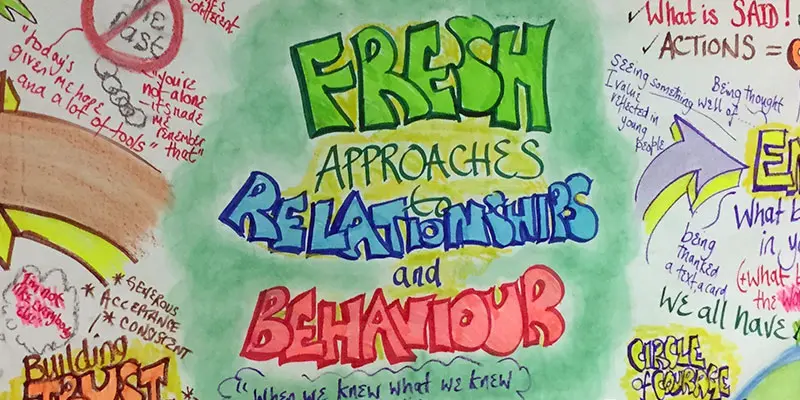
FAMILY CIRCLES
By Inclusive Solutions
Click to read more about this training, in which we demonstrate a live problem solving approach which is based on the active participation of family members. Course Category Inclusion Parents and Carers Behaviour and relationships Problem Solving Description In this training we demonstrate a live problem solving approach which is based on the active participation of family members. ‘Family Circles’ is an evolving new approach to problem solving with families and is based on our years of family work and the development and use of the Circle of Adults process. Inspired by our own Parent Solutions work and the Circle of Adults process as well as Family Group Conferencing and other Restorative Interventions we bring you Family Circles. Essentially the approach involves gathering a family together for a process that is facilitated but majors on the family members offering each other their wisdom and ideas. The approach is capacity focused, person centred approach to working with families rather than the dominant deficit oriented and ‘medical model’ of viewing and planning for or doing things to families. This training can be modelled with a group of professionals or better still with a family. In our work with families we develop the importance of naming stories or theories and seeking linkages and synthesis between what is found out and explored about the family situation and its history. We like participants to sit with the uncertainty, to reflect on the question ‘why’ but without judgement of each other. Deeper reflections may span a whole range of perspectives from ‘within person’ considerations, to situational or systemic possibilities. Health or emotional issues can be reflected on alongside organisational or transactional aspects of what is going on for the family. The better the shared understanding the better the strategy or actions which emerge from these meetings. Quality hypotheses with a close fit to reality lead to more effective implementation in the real world. We encourage ‘loose’ thinking, a search for connections, deeper listening, an ‘open mind’, speculation and exploration without moral judgements. From this stance self-reflection as well as reflection on the situation can produce remarkable insights. The quality of theories or new stories generated is directly influenced by family members’ experiences and the models of learning, behaviour and emotion, systems, educational development, change and so on that they have been exposed to. Learning Objectives To provide opportunities for: Shared problem solving in a safe exploratory climate in which the family will find its own solutions. Individuals to reflect on their own actions and strategies An exploration of whole-family processes and their impact Emotional support and shared understandings of issues at a child, parent, family, school and community level. Feed back to each other on issues, ideas and strategies that are agreed to be worth sharing with them. Who Is It For? Anyone interested in working with families in a way that builds and makes use of their capacities rather than focus on their challenges and difficulties. Social Care teams School staff Community organisers Educational Psychologists Course Content True family empowerment Deepening shared stories and understandings Facilitating groups Problem solving process Handling family group communication Allowing direct feedback and challenge between participants in a safe way Building relationships Process: Family members are welcomed: Introductions are carried out, ground rules and aims clarified whilst coffee is drunk. A recap from the last session is carried out: To follow up developments and reflections after the last meeting. One issue is selected for the main focus Issue presentation: The family member who raised the concern is asked questions to tell the ‘story’ of the issue or problem. Additional questions/information from the group about the problem are gathered: Ground rules may need to be observed carefully here. Individual participants need to be kept focused and prevented from leaping to premature conclusions or to making ‘helpful’ suggestions about strategy. Relationship aspects to the problem are explored. Metaphors and analogies are invited. How would a fly on the wall see your relationship? If you were alone together on a desert island, what would it be like? Impact of previous relationships/spillage from one relationship to another are explored. Eg what situation they are reminded of? For instance, does this situation remind you of any of those angry but helpless feelings you had with your other son when he was an adolescent? This provides opportunities to reflect on how emotions rub off on other people. The parent feels really frustrated, and on reflection we can see that so does the child System/Organisation factors (Family system/school and community systems and so on): What aspects help or hinder the problem? For instance, does the pastoral system of the local school provide space, or time and skilled personnel able to counsel this young person and work actively with their parents? Synthesis. At this stage the Graphic facilitator summarises what they have heard. They then go on to describe linkages and patterns in what they have heard. This can be very powerful. The person doing the graphic work has been able to listen throughout the presentation process and will have been struck by strong messages, emotions and images as they have arisen. The story and meaning of what is happening in the situation may become a little clearer at this point. Typical links may be ‘mirrored emotions’ strong themes such as loss and separation issues, or repeated processes such as actions triggering rejection. This step provides an excellent grounding for the next process of deepening understanding. What alternative strategies/interventions are open to be used? Brainstormed and recorded. ’Either/ors’ need to be avoided at this time also. This needs to be a shared session in which the family member who is presenting the concern contributes as much as anyone. Care is needed to ensure that this person is not overloaded with other people’s strategies. The final selection of strategy or strategies from the brainstormed list is the problem presenter’s choice. Strategies might include: a special time for the young person, a meeting with the child’s parents to explore how she is being managed at home and to share tactics, a home-school diary, counselling, or an agreed action plan that all are aware of, agreed sanctions and rewards and so forth. Strategies may productively involve processes of restitution and restoration, when ‘sorry’ is not enough. Making it right, rather than punishments or rewards, may then becomes the focus. First Steps. The problem presenter is finally asked to agree one or two first steps which they can carry out over the next 3-7 days. It can help to assign a ‘coach’ who will check in with them to ensure they have carried out the action they have named. This is a time to be very specific. Steps should be small and achievable. The person is just ‘making a start’. A phone call, or making an agreement with a key other person not present at the meeting would be ideal examples. Final reflections. Sometimes referred to as a ‘round of words’ help with closure for all involved. Reflections are on the process not the problem. In large families this is best done standing in a circle. In smaller groups all can remain sitting. Passing around a ‘listening stick’ or something similar such as a stone or light heighten the significance of the process ending and improve listening. Finally the problem presenter is handed the ‘Graphic’ this is their record of the meeting and can be rolled and presented ceremoniously by the facilitators for maximum effect! If you liked this course you may well like: Parent Solutions

Save Time in Character Animation for After Effects
By Study Plex
Stop your âI don't have time for thisâ and animate quickly, using a powerful technique that helps you animate with just a few clicks and drags. The most common reason why people neglect to pursue something in their lives is because the lack of time. Lots of work, lots of things to do. That's the very reason why millions of people love to learn how to do things faster and easier. But how can you do something if there is no such way yet? Frustration hurts, but I had to overcome it. And better yet, help others to avoid it. When I started to take a bit of my sleep time to start a project in animation, I just knew it was going to take me forever, and after the frustration of dropping the project for a couple of months, I came back for revenge! (Not in the negative way, more like in an EPIC WAY!) It was after watching a couple of tutorials for After Effects on Video Copilot that I learned the power of expressions. Got me inspired. There could actually be a way to solve this! As you know, there is no spoiler in saying this, but yes, I found a way. HOORAY! Finally, a solution! That solution is what this course is about. Teaching you how to speed up your animation time with an advanced technique: Rigged Characters. Rigging characters has been used since a couple of years ago, but what I teach you here is how to automate the movements by using expressions (Java code and lots math) inside After Effects to give you the ability to move your characters with just clicks and drags. Just check 1 hour of free lessons to see if you find the techniques interesting. âWhat options do I have for animating a character?â Picture this. You have a project in your mind, let's say, a 2 minute animation. You have the plot in your mind, it's a good story and you even have the main characters drawn and ready. You know how to use After Effects, because you went to Video Copilot and learned the basics for free. Option 1: Puppet tool You could put your drawings inside After Effects and put a couple of puppet pins, so you can move the character by changing the position of the pins. Right? Well that takes a lot of time to animate, it's faster than drawing frame-by-frame, but still takes a lot of time. Option 2: Cut out animation Maybe you don't know about the puppet tool technique and you just split the character into the different parts of the body. The arms, the legs, the body and the head. Everything in a separate layer. Animating that ârigâ takes a lot of time too. Maybe it's faster than classical animation but it won't be as fast as a few clicks and drags to change the position. What can you do to make it super fast? Option 3: Advanced Rigging Using a powerful rig that calculates everything for you so you only have to make a few clicks and drags to change the position of your character. It's so easy that you will remember when you played with toys Have you ever played with toys? If you wanted to raise the hand of your Action Figure or your Barbie, all you had to do was to take the hand and raise it right? Imagine if animating was that simple. Well, this is what this course is going to teach you. How to change body positions in a snap. When you find a solution, everybody wants to know it After I came up with this technique, I brought it to the studio I work for (I do motion graphics for commercials), and they went crazy. They started to ask me for lots of tips because I knew that the secret to be faster in animation was by using expressions. Anybody who knows how to use After Effects knows that the secret to speed up your work is by automating with expressions. And the only way I could help everybody, was by organizing the process and create a couple of videos. That's when the idea for this course was born. Rigged Characters are the common way to speed your animation, everybody knows that Rigged Characters are what most professionals under a schedule use. I'm talking about Nickelodeon, Disney TV. They all use techniques to rig characters and animate faster. But until now, there was no way you could achieve all this in After Effects, you had to do your animation in Toon Boom, or Animate Studio. What about us? The After Effects Community? Well, this is my contribution. An Advanced Rig that helps you control your character easily and quickly, all inside After Effects. If you haven't checked yet, take a look at 1 hour of free lessons and see for yourself how easy you can achieve this rig, and how it can help you to animate faster. âIt all sounds great, but, What level of knowledge do I need?â Because I know there is a lot of people who doesn't know how to use After Effects, I made an update and included a tour of the software. Everyone is getting it now. And if you are a veteran user, you might discover some advanced little tips that can help you cut your work time in half. Check the reviews. Animating faster is not only something people with little time need, but also big studios who work under a schedule. This course will help you achieve faster times, deliver work earlier and stay ahead of schedule. âWhat if I don't understand something? What if I need help?â If you have a question, just ask me and I try to reach as fast as possible. I answer all questions, mostly on the same day. I check my inbox twice a day. And just so you know, this course has had tons of modifications thanks to the many questions I received. Many lessons have been re recorded so anyone can understand the concepts. Really, any doubt you have is actually a way to help improve this course. Check the free lessons now! What are you waiting for? Preview the free hour of video lessons and if you believe this course is what you were looking for, enroll for the complete 4.5 hour course and discover the secret techniques that can help you cut your working time in half. Inside you will find the project files to follow along and easy to follow instructions to achieve this powerful technique. Enroll today! Recognised Accreditation This course is accredited by continuing professional development (CPD). CPD UK is globally recognised by employers, professional organisations, and academic institutions, thus a certificate from CPD Certification Service creates value towards your professional goal and achievement. The Quality Licence Scheme is a brand of the Skills and Education Group, a leading national awarding organisation for providing high-quality vocational qualifications across a wide range of industries. What is CPD? Employers, professional organisations, and academic institutions all recognise CPD, therefore a credential from CPD Certification Service adds value to your professional goals and achievements. Benefits of CPD Improve your employment prospects Boost your job satisfaction Promotes career advancement Enhances your CV Provides you with a competitive edge in the job market Demonstrate your dedication Showcases your professional capabilities What is IPHM? The IPHM is an Accreditation Board that provides Training Providers with international and global accreditation. The Practitioners of Holistic Medicine (IPHM) accreditation is a guarantee of quality and skill. Benefits of IPHM It will help you establish a positive reputation in your chosen field You can join a network and community of successful therapists that are dedicated to providing excellent care to their client You can flaunt this accreditation in your CV It is a worldwide recognised accreditation What is Quality Licence Scheme? This course is endorsed by the Quality Licence Scheme for its high-quality, non-regulated provision and training programmes. The Quality Licence Scheme is a brand of the Skills and Education Group, a leading national awarding organisation for providing high-quality vocational qualifications across a wide range of industries. Benefits of Quality License Scheme Certificate is valuable Provides a competitive edge in your career It will make your CV stand out Course Curriculum Introduction Introduction 00:08:00 Character Setup In Adobe Illustrator 00:06:00 How To Open Project Files 00:02:00 Rigging The Character Rigging The Left Arm 00:10:00 Rigging The Right Arm And Legs 00:06:00 How To Hide The Shoulder Line 00:10:00 How To Hide The Hip Line 00:06:00 Put The Left Arm Behind The Character 00:08:00 Put The Right Arm Behind The Character 00:11:00 Anchor Arms And Legs To Body 00:06:00 Turning The Head Setting Up For 3D Illusion - Turning The Face 00:08:00 Animating The Face Shape For 3D Illusion - Turning The Face 00:09:00 Animating The Rest Of The Face For 3D Illusion 00:09:00 Cleaning The Workspace 00:06:00 Setting Up Controllers Setup For Head And Face Controls 00:08:00 Extracting The Different Parts Of The Face To Separate Layers 00:09:00 Create Effects For The Controllers And Parent Layers 00:07:00 Align Anchor Points 00:03:00 Activating Controllers Expressions For Turning The Head 00:12:00 Controlling The Head Up And Down 00:05:00 Marking Limits For Head Control 00:07:00 Expressions For Eyebrow And Eye Controllers 00:09:00 Preparing Eyes And Eyebrows And Fixing Eye Blinks 00:05:00 Expressions For Eyebrows 00:18:00 Expressions For Pupils 00:07:00 Setting Up The Lip Sync Animating For Lip Sync 00:09:00 Expressions For Mouth Part 1 00:07:00 Expressions For Mouth Part 2 00:03:00 Setting Up The Jaw And Using Expressions 00:10:00 Automated Blinking And Additional Switches Front To Back Switch 00:07:00 Blinking And Final Touches 00:08:00 Animating The Character Animating The Character 00:14:00 Setting Up 3D Scene 00:07:00 Replacement Animation Setting Up For Replacement Animation 00:07:00 Replacement Animation 00:05:00 Wrap It Up Wrap It Up 00:01:00 Obtain Your Certificate Order Your Certificate of Achievement 00:00:00 Get Your Insurance Now Get Your Insurance Now 00:00:00 Feedback Feedback 00:00:00
