- Professional Development
- Medicine & Nursing
- Arts & Crafts
- Health & Wellbeing
- Personal Development
Unlock the power of digital marketing with our comprehensive course, "Digital Marketing: CRM System and SEO." Dive into the essential strategies and tools that drive successful online marketing campaigns, from mastering Customer Relationship Management (CRM) systems to optimizing your website for search engines. Key Features: CPD Certified Developed by Specialist Lifetime Access In the "Digital Marketing: CRM System and SEO" course, learners will gain a solid understanding of digital marketing principles. They will explore the benefits and challenges of digital marketing and learn how to effectively use various devices and messages to reach their target audience. The course covers essential internet tools for finding and using targeted information. Learners will delve into SEO, understanding its pros and cons, and how to optimize websites for better search engine rankings. They will also learn about Customer Relationship Management (CRM) systems and how digital technologies enhance customer interactions. Additionally, the course addresses important legal requirements to ensure ethical and lawful digital marketing practices. This comprehensive course equips learners with the skills and knowledge needed to excel in the digital marketing landscape. Course Curriculum Module 01: Introduction to Digital Marketing Module 02: Digital Marketing Advantages and Disadvantages Module 03: Digital Marketing Devices and Messages Module 04: Internet Facilities for Targeted Information Module 05: SEO: Pros and Cons Module 06: CRM System and Digital Technologies Module 07: Legal Requirements and Digital Marketing Learning Outcomes: Understand the basics of digital marketing and its core concepts. Identify digital marketing advantages and disadvantages in various contexts. Recognise different digital marketing devices and messaging techniques. Utilise internet facilities for targeted marketing information. Evaluate the pros and cons of SEO strategies. Integrate CRM systems with digital technologies effectively. CPD 10 CPD hours / points Accredited by CPD Quality Standards Digital Marketing: CRM System and SEO 3:04:04 1: Module 01: Introduction to Digital Marketing 21:50 2: Module 02: Digital Marketing Advantages and Disadvantages 34:09 3: Module 03: Digital Marketing Devices and Messages 41:19 4: Module 04: Internet Facilities for Targeted Information 22:40 5: Module 05: SEO: Pros and Cons 21:26 6: Module 06: CRM System and Digital Technologies 22:22 7: Module 07: Legal Requirements and Digital Marketing 19:18 8: CPD Certificate - Free 01:00 Who is this course for? Aspiring digital marketers Marketing students Business owners Marketing professionals Entrepreneurs Career path Digital Marketing Specialist SEO Consultant CRM Manager Marketing Coordinator Social Media Manager Content Strategist Certificates Digital certificate Digital certificate - Included Will be downloadable when all lectures have been completed.

24 Hours Left! Don't Let the Winter Deals Slip Away - Enrol Now! There's an old saying: 'Advertising is what you pay for; publicity is what you pray for.' It's time for you to stop praying for publicity and learn the skills needed to build, maintain and manage the reputation of your clients using all forms of media and communication. This Advanced Diploma in Public Relation at QLS Level 7 course is Endorsed by The Quality Licence Scheme Accredited by CPDQS (with 200 CPD points) You will learn everything from the basics of working as a public relations officer to handling PR crises like a pro. Each lesson is structured, and the course is made in a way that answers all your Public Relation related questions. You will get everything you need all in one place. Learning Outcome of this PR : Public Relation course: Grasp the core concepts of public relations Learn about the PR techniques like storytelling, public speaking, body language etc Develop the skills to manage a culturally diverse team Build the expertise for crisis management and handling defamation issues Understand the techniques of perforation evaluation and performance reporting Start your learning journey with this Level 7 Diploma in PR: Public Relation course straight away and take a step forward in securing a better future! The course is entertaining and packed with step-by-step lessons on: Module 01: Introduction Provides an overview of public relations, its importance, and the role it plays in organizational success. Module 02: Concepts Explores fundamental PR concepts, including communication strategies and media relations. Module 03: Management and Organisation of Public Relations Covers the structure, management, and organization of PR departments and agencies. Module 04: Public Relations Tactics and Research Focuses on various PR tactics and the importance of research in developing effective strategies. Module 05: Major Fields of PR Practice Part I Introduces key areas of PR practice, such as media relations and corporate communications. Module 06: Major Fields of PR Practice Part II Continues exploring major PR fields, including crisis management and community relations. Module 07: Social Media and PR Examines the role of social media in PR and strategies for effective online engagement. Module 08: Public Speaking Teaches essential public speaking skills for delivering impactful and persuasive messages. Module 09: Power of Storytelling Explores the importance of storytelling in PR to create compelling and relatable narratives. Module 10: Becoming an Influencer Focuses on building personal influence and leveraging it for PR success. Module 11: Importance of Body Language Covers how body language can impact communication and perception in PR. Module 12: Implementing CSR Discusses the role of corporate social responsibility (CSR) in PR and its implementation. Module 13: Performance Evaluation and Performance Reporting Explains methods for evaluating PR performance and reporting results to stakeholders. Module 14: Introduction to Cross-Cultural Awareness Introduces the basics of cross-cultural awareness and its importance in global PR. Module 15: Cross-Cultural Communication Teaches effective communication strategies for engaging with diverse cultural groups. Module 16: Corporate Cross-Cultural Awareness Focuses on building cross-cultural awareness within corporate settings for better PR practices. Module 17: Cultural Values Explores different cultural values and how they influence communication and PR strategies. Module 18: Working with and Managing a Culturally Diverse Team Covers best practices for managing and collaborating with culturally diverse teams. Module 19: Defamation Explains the legal aspects of defamation and how to manage and prevent reputational damage. Module 20: Crisis Management Teaches strategies for managing PR crises and maintaining organizational reputation. Module 21: Media Regulatory Bodies Provides an overview of media regulatory bodies and their impact on PR practices. Module 22: Ethics & Professionalism in Public Relations Discusses ethical considerations and professional standards in the PR industry. Module 23: Decision-Making with Critical Thinking Enhances decision-making skills using critical thinking techniques for effective PR strategies. Assessment Process You have to complete the assignment questions given at the end of the course and score a minimum of 60% to pass each exam. After passing the Advanced Diploma in Public Relation at QLS Level 7 exam, you will be able to request a certificate at an additional cost that has been endorsed by the Quality Licence Scheme. CPD 200 CPD hours / points Accredited by CPD Quality Standards Module 01 - Introduction 12:45 1: Introduction to Public Relations Preview 12:45 Module 02 - Concepts 14:29 2: Concepts of Public Relations 14:29 Module 03- Management and Organisation of Public Relations 10:21 3: Management and Organisation of Public Relations 10:21 Module 04 - Public Relations Tactics and Research 16:35 4: Public Relations Tactics and Research 16:35 Module 05 - Major Fields of PR Practice Part I 14:09 5: Major Fields of Public Relations Practice Part I 14:09 Module 06 - Major Fields of PR Practice Part II 14:25 6: Major Fields of Public Relations Practice Part II 14:25 Module 07: Social Media and PR 13:22 7: Social Media and PR 13:22 Module 08: Public Speaking 12:35 8: Public Speaking 12:35 Module 09: Power of Storytelling 21:27 9: Power of Storytelling 21:27 Module 10: Becoming an Influencer 14:16 10: Becoming an Influencer 14:16 Module 11: Importance of Body Language 10:49 11: Importance of Body Language 10:49 Module 12: Implementing CSR 11:37 12: Implementing CSR 11:37 Module 13: Performance Evaluation and Performance Reporting 09:29 13: Performance Evaluation and Performance Reporting 09:29 Module 14: Introduction to Cross-Cultural Awareness 06:51 14: Introduction to Cross-Cultural Awareness 06:51 Module 15: Cross-Cultural Communication 07:24 15: Cross-Cultural Communication 07:24 Module 16: Corporate Cross-Cultural Awareness 07:09 16: Corporate Cross-Cultural Awareness 07:09 Module 17: Cultural Values 06:42 17: Cultural Values 06:42 Module 18: Working with and Managing a Culturally Diverse Team 06:59 18: Working with and Managing a Culturally Diverse Team 06:59 Module 19: Defamation 10:57 19: Defamation 10:57 Module 20: Crisis Management 19:14 20: Crisis Management 19:14 Module 21: Media Regulatory Bodies 19:12 21: Media Regulatory Bodies 19:12 Module 22: Ethics & Professionalism in Public Relations 09:02 22: Ethics & Professionalism in Public Relations 09:02 Module 23: Decision Making with Critical Thinking 14:28 23: Decision Making with Critical Thinking 14:28 Assessment 03:00 24: ASSIGNMENT ON - ADVANCED DIPLOMA IN PUBLIC RELATION AT QLS LEVEL 7 03:00 Order Your Certificate 02:00 25: Order Your CPD Certificate 01:00 26: Order Your QLS Endorsed Certificate 01:00 Who is this course for? This PR : Public Relation course is designed for Anyone with an interest in public relations Individuals who wish to elevate their resume with a valuable skill set Job seekers aspiring to secure a career in the relevant industry Exciting professionals who wish to polish their PR skills Requirements You will not need any prior background or expertise to enrol in this course. Career path Content Creation. Media Relations. Social Media Community. Community Relations. Financial Communications. Spokesperson. Reputation Management. Crisis Management. The average salary for Public Relations jobs is £22,000 to £50,000 per year in the United Kingdom. Certificates Cademy certificate of completion Digital certificate - Included Will be downloadable when all lectures have been completed Certificate of completion Digital certificate - £10 Public RelationAdvanced Diploma in Public Relation at QLS Level 7 Hard copy certificate - £139 Show off Your New Skills with a Certificate of Completion After completing the Advanced Diploma in Public Relation at QLS Level 7, you can order an original hardcopy certificate of achievement endorsed by the Quality Licence Scheme. The certificate will be home-delivered, with a pricing scheme of - 89 GBP inside the UK 99 GBP (including postal fees) for international delivery

Unlock the power of digital marketing with our comprehensive course, "Digital Marketing: CRM System and SEO." Dive into the essential strategies and tools that drive successful online marketing campaigns, from mastering Customer Relationship Management (CRM) systems to optimizing your website for search engines. Key Features: CPD Certified Free Certificate Developed by Specialist Lifetime Access In the "Digital Marketing: CRM System and SEO" course, learners will gain a solid understanding of digital marketing principles. They will explore the benefits and challenges of digital marketing and learn how to effectively use various devices and messages to reach their target audience. The course covers essential internet tools for finding and using targeted information. Learners will delve into SEO, understanding its pros and cons, and how to optimize websites for better search engine rankings. They will also learn about Customer Relationship Management (CRM) systems and how digital technologies enhance customer interactions. Additionally, the course addresses important legal requirements to ensure ethical and lawful digital marketing practices. This comprehensive course equips learners with the skills and knowledge needed to excel in the digital marketing landscape. Course Curriculum Module 01: Introduction to Digital Marketing Module 02: Digital Marketing Advantages and Disadvantages Module 03: Digital Marketing Devices and Messages Module 04: Internet Facilities for Targeted Information Module 05: SEO: Pros and Cons Module 06: CRM System and Digital Technologies Module 07: Legal Requirements and Digital Marketing Learning Outcomes: Understand the basics of digital marketing and its core concepts. Identify digital marketing advantages and disadvantages in various contexts. Recognise different digital marketing devices and messaging techniques. Utilise internet facilities for targeted marketing information. Evaluate the pros and cons of SEO strategies. Integrate CRM systems with digital technologies effectively. CPD 10 CPD hours / points Accredited by CPD Quality Standards Who is this course for? Aspiring digital marketers Marketing students Business owners Marketing professionals Entrepreneurs Career path Digital Marketing Specialist SEO Consultant CRM Manager Marketing Coordinator Social Media Manager Content Strategist Certificates Digital certificate Digital certificate - Included Certificate of Completion Digital certificate - Included Will be downloadable when all lectures have been completed.

Unlock the power of digital marketing with our comprehensive course, "Digital Marketing: CRM System and SEO." Dive into the essential strategies and tools that drive successful online marketing campaigns, from mastering Customer Relationship Management (CRM) systems to optimizing your website for search engines. Key Features: CPD Certified Developed by Specialist Lifetime Access In the "Digital Marketing: CRM System and SEO" course, learners will gain a solid understanding of digital marketing principles. They will explore the benefits and challenges of digital marketing and learn how to effectively use various devices and messages to reach their target audience. The course covers essential internet tools for finding and using targeted information. Learners will delve into SEO, understanding its pros and cons, and how to optimize websites for better search engine rankings. They will also learn about Customer Relationship Management (CRM) systems and how digital technologies enhance customer interactions. Additionally, the course addresses important legal requirements to ensure ethical and lawful digital marketing practices. This comprehensive course equips learners with the skills and knowledge needed to excel in the digital marketing landscape. Course Curriculum Module 01: Introduction to Digital Marketing Module 02: Digital Marketing Advantages and Disadvantages Module 03: Digital Marketing Devices and Messages Module 04: Internet Facilities for Targeted Information Module 05: SEO: Pros and Cons Module 06: CRM System and Digital Technologies Module 07: Legal Requirements and Digital Marketing Learning Outcomes: Understand the basics of digital marketing and its core concepts. Identify digital marketing advantages and disadvantages in various contexts. Recognise different digital marketing devices and messaging techniques. Utilise internet facilities for targeted marketing information. Evaluate the pros and cons of SEO strategies. Integrate CRM systems with digital technologies effectively. CPD 10 CPD hours / points Accredited by CPD Quality Standards Who is this course for? Aspiring digital marketers Marketing students Business owners Marketing professionals Entrepreneurs Career path Digital Marketing Specialist SEO Consultant CRM Manager Marketing Coordinator Social Media Manager Content Strategist Certificates Digital certificate Digital certificate - Included Will be downloadable when all lectures have been completed.

Step into the enchanting world of creativity with our captivating course on crafting handmade greeting cards. Unleash your artistic flair as you embark on a journey through the intricacies of creative card making. Imagine transforming ordinary pieces of paper into extraordinary expressions of emotion and sentiment. This course is not just about crafting cards; it's about unlocking the boundless possibilities of your imagination. Key Features: CPD Certified Developed by Specialist Lifetime Access In this carefully curated series of modules, discover the secrets behind designing visually stunning cards that speak volumes. Dive into the rich palette of design elements and principles, learning how to seamlessly integrate them into your creations. Explore a myriad of card-making techniques that will elevate your craft to new heights. From the delicate art of hand lettering and calligraphy to the awe-inspiring world of unique folds and pop-up cards, you'll acquire skills that turn every card into a masterpiece. As you delve deeper into the course, unveil the entrepreneurial side of card making and explore the potential of turning your passion into a fulfilling venture. Join us in this odyssey of artistic discovery and redefine the way you express yourself through the timeless art of handmade greeting cards. Course Curriculum Module 01: Introduction to Creative Card Making Module 02: Design Elements and Principles for Handmade Greeting Cards Module 03: Card-Making Techniques Module 04: Creating Unique Folds and Pop-up Cards Module 05: Hand Lettering and Calligraphy Module 06: Card-Making Business Learning Outcomes: Develop card-making proficiency with diverse creative techniques and styles. Apply design principles to create visually appealing handmade greeting cards. Master the art of crafting unique folds and captivating pop-up cards. Acquire expertise in hand lettering and calligraphy for personalized card messages. Explore entrepreneurial avenues in the flourishing handmade card-making business. Cultivate a comprehensive skill set to express emotions through artistic card creations. CPD 10 CPD hours / points Accredited by CPD Quality Standards Who is this course for? Enthusiasts seeking to elevate their creativity through handmade card crafting. Beginners eager to learn the fundamentals of designing personalized greeting cards. Art lovers interested in mastering diverse techniques for unique card creations. Individuals aiming to explore a potential entrepreneurial venture in card-making. Anyone desiring to add a personal touch to their heartfelt messages. Career path Freelance Greeting Card Designer Gift Shop Card Merchandiser Online Handmade Card Seller Craft Store Workshop Instructor Event Planner with Custom Card Services Handmade Card Business Owner Certificates Digital certificate Digital certificate - Included Will be downloadable when all lectures have been completed.

Description: If you already have the basic and intermediate knowledge and skills of Microsoft Outlook 2010 then this advanced level is designed for you. This Microsoft Office 2010 Outlook Advanced - Complete Video Course builds on the skills and concepts taught in Outlook 2010: intermediate. Here, you will personalize and organize your e-mail as well as customize an Outlook form, archive your e-mail files and learn advance techniques to manage contacts and work remotely. Learn how to stay connect with colleagues via the Outlook Social Connector, advanced techniques for managing and maintaining mailboxes, creating and work with notes and journal entries, share Outlook calendars and contacts, create customized e-mail templates, and use mail merge to send personalized messages to groups of contacts, and much more. This advanced series will help you to upgrade your knowledge and skills on Microsoft Outlook 2010. So be an expert by learning from this course. Assessment: At the end of the course, you will be required to sit for an online MCQ test. Your test will be assessed automatically and immediately. You will instantly know whether you have been successful or not. Before sitting for your final exam you will have the opportunity to test your proficiency with a mock exam. Certification: After completing and passing the course successfully, you will be able to obtain an Accredited Certificate of Achievement. Certificates can be obtained either in hard copy at a cost of £39 or in PDF format at a cost of £24. Who is this Course for? Microsoft Office 2010 Outlook Advanced - Complete Video Course is certified by CPD Qualifications Standards and CiQ. This makes it perfect for anyone trying to learn potential professional skills. As there is no experience and qualification required for this course, it is available for all students from any academic background. Requirements Our Microsoft Office 2010 Outlook Advanced - Complete Video Course is fully compatible with any kind of device. Whether you are using Windows computer, Mac, smartphones or tablets, you will get the same experience while learning. Besides that, you will be able to access the course with any kind of internet connection from anywhere at any time without any kind of limitation. Career Path After completing this course you will be able to build up accurate knowledge and skills with proper confidence to enrich yourself and brighten up your career in the relevant job market. Collaboration Connecting with Colleagues via Outlook Social Connectors FREE 00:20:00 Staying Informed with RSS 00:09:00 Mailbox Management Managing Your Mailbox 00:27:00 Archiving Your Mail 00:13:00 The Notes and Journal Folders Recording Information with 00:14:00 Tracking Activities with the Journal 00:15:00 Calendars and Contacts Managing Your Calendar 00:24:00 Managing Contacts 00:13:00 Mail Merges and Templates Performing Mail Merges 00:18:00 Working with Templates 00:12:00 Mock Exam Mock Exam- Microsoft Office 2010 Outlook Advanced - Complete Video Course 00:20:00 Final Exam Final Exam- Microsoft Office 2010 Outlook Advanced - Complete Video Course 00:20:00 Certificate and Transcript Order Your Certificates and Transcripts 00:00:00
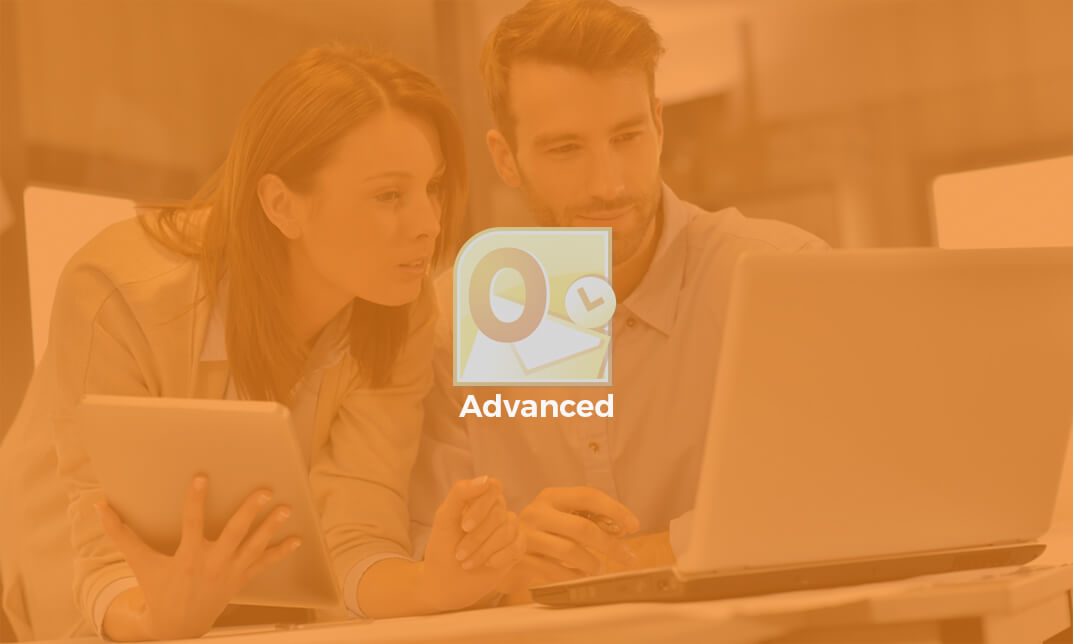
In the contemporary world, mastering Public Speaking & Communication is paramount. Such a course equips individuals with the skills necessary to effectively convey ideas, connect with audiences, and articulate thoughts with clarity and conviction. Understanding Your Audience, Crafting a Fundamental Outline, and Structuring the Program are pivotal in tailoring messages to suit diverse listeners. Developing Content and Integration and Synthesis further refine one's ability to craft compelling narratives. Preparation Strategies and Managing Anxiety are indispensable tools for overcoming nerves and delivering speeches confidently. Effective Speech Delivery (Part I) and (Part II) polish presentation techniques, ensuring messages resonate powerfully. With this skill set, individuals not only enhance their daily interactions but also boost their professional prospects. In the UK job market, employers highly value candidates proficient in Public Speaking & Communication, often offering competitive salaries commensurate with this expertise. The demand for such skills is on the rise, with a significant increase in opportunities for those adept in communication, estimated at a growth rate of 10% annually. Key Features This Public Speaking & Communication Skills Course Includes: This Public Speaking & Communication Skills Course is CPD Certified Developed by Specialist Lifetime Access Course Curriculum This Public Speaking & Communication Skills Course: Module 01: Understanding Your Audience Module 02: Crafting a Fundamental Outline Module 03: Structuring the Program Module 04: Developing Content Module 05: Integration and Synthesis Module 06: Preparation Strategies Module 07: Managing Anxiety Module 08: Effective Speech Delivery (Part I) Module 09: Effective Speech Delivery (Part II) Module 10: Questions and Answers Learning Outcomes This Public Speaking & Communication Skills Course: Audience identification in Public Speaking: Determine target demographics for effective communication strategies. Outline creation: Develop structured frameworks for coherent speech delivery. Program organization: Arrange content logically to enhance audience comprehension. Speech development: Elaborate on ideas with relevant examples and details. Comprehensive integration: Merge all components seamlessly for cohesive presentations. Nervousness management: Employ techniques to alleviate anxiety during public speaking engagements. CPD 10 CPD hours / points Accredited by CPD Quality Standards Who is this course for? This Public Speaking & Communication Skills course is accessible to anyone eager to learn more about this topic. Through this course, you'll gain a solid understanding of Public Speaking & Communication Skills. Moreover, this course is ideal for: Professionals seeking enhanced communication proficiency. Students aiming to excel in public speaking engagements. Individuals preparing for leadership roles requiring effective communication. Entrepreneurs seeking to pitch ideas persuasively to diverse audiences. Public figures aspiring to refine their public speaking skills. Requirements There are no requirements needed to enrol into this Public Speaking & Communication Skills course. We welcome individuals from all backgrounds and levels of experience to enrol into this Public Speaking & Communication Skills course. Career path After finishing this Public Speaking & Communication Skills course you will have multiple job opportunities waiting for you. Some of the following Job sectors of Public Speaking & Communication are: Communications Officer - £25K to 35K/year Marketing Executive - £22K to 40K/year Corporate Trainer - £30K to 50K/year Event Coordinator - £20K to 35K/year Human Resources Specialist - £25K to 40K/yr Certificates Digital certificate Digital certificate - Included Will be downloadable when all lectures have been completed.

It has been found that visual communication is vastly more effective than other forms of communication. It is a very stimulating form of communication, especially when paired with vivid colours. Graphic designers have a similar job, where they convey many different subtle messages using their creativity and artistic talents. This Diploma in Graphic Design course will help you learn basic techniques in Adobe Photoshop, Illustration and In-design in order to build up your confidence and help you start the journey to become a professional. This course will initially give you a background understanding in what graphic design really is, following which you will learn about the principles and elements of design -which are considered the building blocks of graphic designing. You will also discover the different terms, tips and tools used to pick the best colours. After this is where the whole course starts getting interesting as you start learning to use Photoshop, understand Typography, design logos using illustrator and finally discover more about web designing and printing. This diploma level course is the full package and is ideal for anyone pursuing a career in graphics design. Who is the course for? Anyone that has an interest in learning more about the graphic design process. A career in graphic design is open to graduates of any design-related discipline, for example 3D design, communication design, photography, illustration or visual art, but a specific graphic design degree will be the most useful. Entry Requirement: This course is available to all learners, of all academic backgrounds. Learners should be aged 16 or over to undertake the qualification. Good understanding of English language, numeracy and ICT are required to attend this course. Assessment: At the end of the course, you will be required to sit an online multiple-choice test. Your test will be assessed automatically and immediately so that you will instantly know whether you have been successful. Before sitting for your final exam you will have the opportunity to test your proficiency with a mock exam. Certification: After you have successfully passed the test, you will be able to obtain an Accredited Certificate of Achievement. You can however also obtain a Course Completion Certificate following the course completion without sitting for the test. Certificates can be obtained either in hard copy at a cost of £39 or in PDF format at a cost of £24. PDF certificate's turnaround time is 24 hours and for the hardcopy certificate, it is 3-9 working days. Why choose us? Affordable, engaging & high-quality e-learning study materials; Tutorial videos/materials from the industry leading experts; Study in a user-friendly, advanced online learning platform; Efficient exam systems for the assessment and instant result; The UK & internationally recognized accredited qualification; Access to course content on mobile, tablet or desktop from anywhere anytime; The benefit of career advancement opportunities; 24/7 student support via email. LESSON 01 Basics of Graphic Design 00:56:00 LESSON 02 Foundation in Design 01:00:00 LESSON 03 Adobe Photoshop Basics 01:02:00 LESSON 04 Designers go to Software 01:03:00 LESSON 05 Adobe Illustrator Introduction and Typography 01:01:00 LESSON 06 Creating Logos with Illustrator 01:02:00 LESSON 07 Web Page Design Basics 00:51:00 LESSON 08 Adobe in Design and Print Work Introduction 01:02:00 Refer A Friend Refer A Friend 00:00:00 Final Exam Final Exam - Diploma in Graphic Design 00:20:00 Order Your Certificates and Transcripts Order Your Certificates and Transcripts 00:00:00

Are you focusing enough on your own personal health? Are you curious how your personal health actually affects your life and the way you live? If so, then this diploma course will help you and your needs. Description: Every day our attitudes and opinions about our personal well-being are being influenced by the information, messages and advertising received from media and the Internet. Personal health and fitness has a significant influence on individuals and also on the society as well. This course will help you to have comprehensive lessons on personal health care. The course covers important aspects of health and fitness such as healthy eating, colon cleansing, fasting, diet and nutrition. This course will be of great interest to any person who is interested to be well informed and educated on the appropriate ways to improve their own personal health and fitness.This will also help individuals to appropriately deal with the polarised opinions and information about health and fitness received from media and the internet. Who is the course for? Anyone regardless if they have prior knowledge or not in personal health. Anyone who thinks they possess a maturity to reflect their own development on their health. Entry Requirement: This course is available to all learners, of all academic backgrounds. Learners should be aged 16 or over to undertake the qualification. Good understanding of English language, numeracy and ICT are required to attend this course. Assessment: At the end of the course, you will be required to sit an online multiple-choice test. Your test will be assessed automatically and immediately so that you will instantly know whether you have been successful. Before sitting for your final exam you will have the opportunity to test your proficiency with a mock exam. Certification: After you have successfully passed the test, you will be able to obtain an Accredited Certificate of Achievement. You can however also obtain a Course Completion Certificate following the course completion without sitting for the test. Certificates can be obtained either in hard copy at a cost of £39 or in PDF format at a cost of £24. PDF certificate's turnaround time is 24 hours and for the hardcopy certificate, it is 3-9 working days. Why choose us? Affordable, engaging & high-quality e-learning study materials; Tutorial videos/materials from the industry leading experts; Study in a user-friendly, advanced online learning platform; Efficient exam systems for the assessment and instant result; The UK & internationally recognised accredited qualification; Access to course content on mobile, tablet or desktop from anywhere anytime; The benefit of career advancement opportunities; 24/7 student support via email. Career Path: The Diploma in Personal Health Care will be very beneficial and helpful, especially to health and mental-related careers like: Clinical Psychologists Counsellors Medical Professionals Mental Health Experts Psychologists Psychotherapists Therapists And Much More! Diploma in Personal Health Care How I Became a Hygienist 01:00:00 The Nature and Cause of Disease99 01:30:00 Fasting 01:00:00 Colon Cleansing 01:00:00 Diet and Nutrition 01:30:00 Vitamins and Other Food Supplements 01:30:00 The Analysis of Disease States: Helping the Body to Recover 02:00:00 Reference Book Primary Health Care 00:00:00 Mock Exam Mock Exam- Diploma in Personal Health Care 00:20:00 Final Exam Final Exam- Diploma in Personal Health Care 00:20:00 Certificate and Transcript Order Your Certificates and Transcripts 00:00:00

Description Learn the advanced features of Google G Suit with the Google G Suite Connect and Access course. Google G Suite is the productivity and collaboration tool that is comprised of Google Drive, Google Docs, Slides, Sheets, Gmail, Calendar, Forms, Google Hangouts, Google Plus, and more. The course is split into five sections that show you how to use the five applications of Google G Suit such as Gmail, Google Calendar, Google Forms, Google Hangouts, and Google Plus. At first, you will master how to receive, send and manage the email service of Google. Then, the course shows you how to manage your schedule on Google Calendar. Next, you will know how to create and manage forms by using Google Forms. After that, the course teaches you how to communicate effectively by using Google Hangouts. Finally, the course illustrates the techniques of using the social media platform of Google and helps you to manage your social presence with Google Plus. Assessment: At the end of the course, you will be required to sit for an online MCQ test. Your test will be assessed automatically and immediately. You will instantly know whether you have been successful or not. Before sitting for your final exam you will have the opportunity to test your proficiency with a mock exam. Certification: After completing and passing the course successfully, you will be able to obtain an Accredited Certificate of Achievement. Certificates can be obtained either in hard copy at a cost of £39 or in PDF format at a cost of £24. Who is this Course for? Google G Suite Connect and Access is certified by CPD Qualifications Standards and CiQ. This makes it perfect for anyone trying to learn potential professional skills. As there is no experience and qualification required for this course, it is available for all students from any academic background. Requirements Our Google G Suite Connect and Access is fully compatible with any kind of device. Whether you are using Windows computer, Mac, smartphones or tablets, you will get the same experience while learning. Besides that, you will be able to access the course with any kind of internet connection from anywhere at any time without any kind of limitation. Career Path After completing this course you will be able to build up accurate knowledge and skills with proper confidence to enrich yourself and brighten up your career in the relevant job market. Lesson 1: Google Gmail TOPIC A Getting Started with Gmail 00:15:00 TOPIC B Sending, Reading, and Replying to Messages 00:15:00 TOPIC C Organizing and Searching Mail 00:15:00 TOPIC D Managing Your Contacts 00:15:00 Lesson 2: Google Calendar TOPIC A Getting Started with Google Calendar 00:15:00 TOPIC B Create and Manage Events 00:15:00 TOPIC C Create Additional Calendars 00:15:00 TOPIC D Sharing Your Calendar 00:15:00 Lesson 3: Google Forms TOPIC A Getting Started with Google Forms 00:15:00 TOPIC B Build Forms 00:15:00 TOPIC C Work with Responses 00:15:00 Lesson 4: Google Hangouts TOPIC A Overview 00:15:00 TOPIC B Messaging and Text Hangouts 00:15:00 TOPIC C Video and Phone Hangouts 00:15:00 TOPIC D Hangouts Chat 00:15:00 Lesson 5: Google Plus TOPIC A Getting Started with Google Plus 00:15:00 TOPIC B Create and Optimize Your Profile 00:15:00 TOPIC C Creating Posts 00:15:00 Certificate and Transcript Order Your Certificates and Transcripts 00:00:00
