- Professional Development
- Medicine & Nursing
- Arts & Crafts
- Health & Wellbeing
- Personal Development
1694 Courses delivered Online
Level 3 Advanced Diploma on Leadership & Management - Team Leader course - Updated 2024 A staggering 79% of employees consider leaving due to lack of appreciation from their team leaders. The team leader can have a significant impact on the satisfaction and motivation of employees, which drives sales to great heights. This course is perfect for aspiring team leaders, supervisors, and managers who are looking to enhance their leadership & management capabilities. Whether you're new to a leadership & management role or seeking to refine your skills, this diploma will provide you with the knowledge and confidence to lead with excellence. According to Reed a Team Leader can earn from £25,000 to £30,000 in a year depending on qualification, experience, location and other factors. Additionally, the demand for skilled Team leaders and managers is steadily rising, with a projected growth rate of 10-15% in the sector over the next decade. Don't miss the opportunity to become the team leader you've always aspired to be. Enrol in the Level 3 Advanced Diploma in Leadership & Management - Team Leader Course today and take on a journey towards professional growth and success. Thus, investing in this Leadership & Management course not only enhances job prospects but also provides a competitive edge in a continuously evolving professional landscape. Key Features: This Leadership & Management - Level 3 Advanced Diploma Course Includes This Leadership & Management course is CPD QS Certified Free Certificate from Reed CIQ Approved Leadership & Management course Developed by Specialist Lifetime Access Why Choose Our Course? By choosing our Leadership & Management - Team Leader course is a smart investment in your professional future. Our Leadership & Management - Team Leader course is designed by industry professionals to stay ahead of trends, offering the most current and relevant content. This Leadership & Management - Team Leader course provides you with the tools and knowledge needed to excel in today's competitive landscape. With flexible learning options and a commitment to your success, our Leadership & Management - Team Leader course is the key to unlocking your potential and advancing your professional journey. Course Curriculum: Level 3 Advanced Diploma on Leadership & Management - Team Leader Module 01: Team Dynamics and Collaboration Module 02: Foundations of Leadership & management Module 03: Strategies for Building High-Performing Teams Module 04: Motivational Strategies for Team Members Module 05: Effective Talent Identification and Management Module 06: Stress Management and Well-being at Work Module 07: Strategic Succession Planning Module 08: Enhancing Communication Skills Module 09: Negotiation Techniques for Effective Leadership Module 10: Navigating Change in the Workplace Module 11: Time Management Strategies for Leaders Module 12: Conflict Resolution and Collaboration Module 13: Risk Management Processes and Strategies Module 14: Leadership & management in Virtual Team Environments Learning Outcomes: After completing this Level 3 Advanced Diploma on Leadership & Management - Team Leader course you will be able to: Define and articulate the essence of teamwork for effective collaboration. Understand the principles of Leadership & management in organizational settings. Build and lead high-performing teams, fostering a culture of excellence. Motivate team members with strategies that inspire and drive collective success. Implement talent management practices for identifying, nurturing, and retaining key skills. Manage stress, prioritize mental health, and create a resilient team environment. CPD 10 CPD hours / points Accredited by CPD Quality Standards Who is this course for? This Leadership & Management - Team Leader course is accessible to anyone eager to learn more about this topic. Through this course, you'll gain a solid understanding of Leadership & Management - Team Leader. Moreover, this Leadership & Management - Team Leader course is ideal for: Aspiring team leaders seeking foundational skills in Leadership & Management. Team leaders aiming to enhance their ability to build and lead teams. Managers and professionals interested in Leadership & Management and team motivation. Individuals looking to develop effective communication and negotiation techniques. Professionals navigating change, conflict, and time management challenges. Requirements There are no requirements needed to enrol into this Leadership & Management - Team Leader course. We welcome individuals from all backgrounds and levels of experience to enrol into this Leadership & Management - Team Leader course. Career path After finishing this Leadership & Management - Team Leader course you will have multiple job opportunities for you. Some of the the following Job sectors of Leadership & Management - Team Leader are: Team Leader - £25K to 40K/year Human Resources Manager - £30K to 60K/year Project Manager - £30K to 60K/year Training and Development Manager - £30K to 60K/year Operations Manager - £30K to 70K/year Certificates Digital certificate Digital certificate - Included Certificate of Completion Digital certificate - Included Will be downloadable when all lectures have been completed.

Structural Design Patterns in Modern C++
By Packt
Discover the power of modern C++ design patterns, including adapter, façade, and composite. This course provides a comprehensive understanding of each pattern, complete with real-world examples to help you confidently implement them in your projects and build efficient, scalable software like a pro.
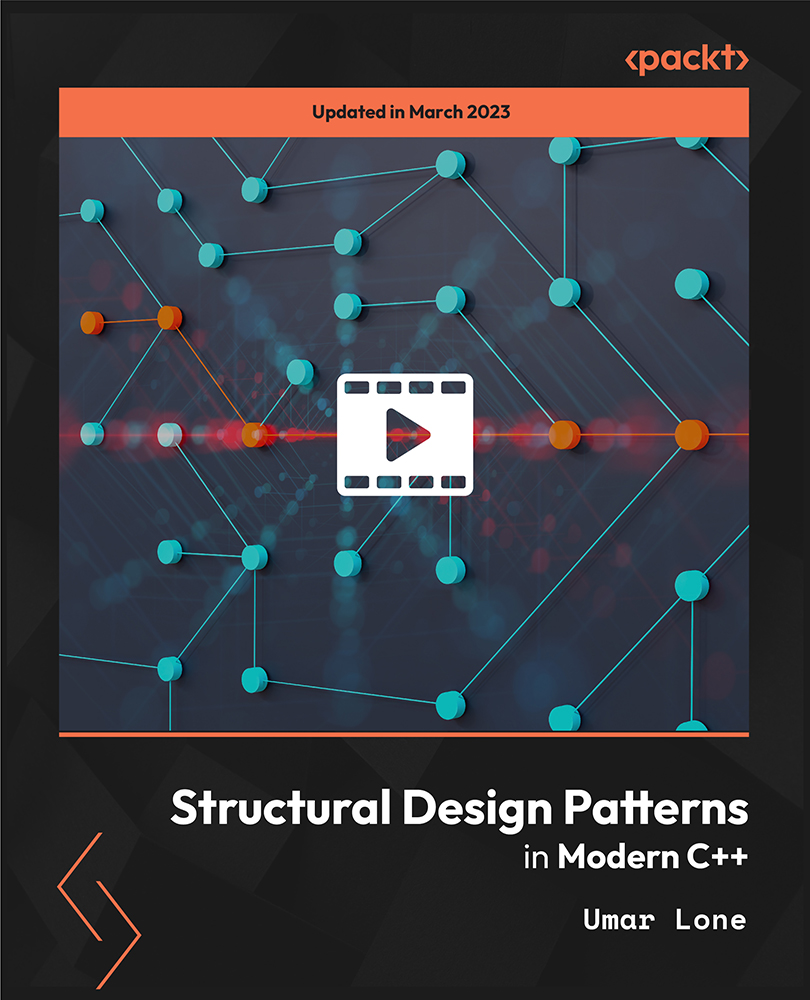
Workplace Productivity Training
By IOMH - Institute of Mental Health
Workplace Productivity Training: Thrive in the UK's Dynamic Workforce! Employee productivity is crucial for organisational success in today's fast-paced and demanding work environment. This comprehensive online Workplace Productivity Training course provides proven strategies and techniques to boost workplace productivity. Learn how to organise, communicate, manage time, resolve conflicts, and maintain health and wellbeing effectively. With these essential workplace skills, you'll be able to accomplish more each day, deliver better results, and advance your career. Join over 1,000 professionals who have completed this top-rated productivity training and seen tangible improvements in their work performance, focus, and impact. Enrol now and gain the skills to work smarter, maximise your potential, and become a highly productive employee. Invest in 'Workplace Productivity Training' today and unlock your potential to thrive in the UK's dynamic workforce. You will Learn The Following Things: Discover actionable strategies to maximise your output and minimise time wastage. Master organisational skills to conquer clutter and prioritise tasks effectively. Build compelling communication skills for confident collaboration and conflict resolution. Tame time management with practical techniques to meet deadlines and maintain work-life balance. Navigate workplace conflicts with assertiveness and emotional intelligence. Cultivate a culture of health, safety, and wellbeing within your organisation. Develop resilience against stress and anxiety, enhancing your mental wellbeing at work. This course covers the topic you must know to stand against the tough competition. The future is truly yours to seize with this Workplace Productivity Training. Enrol today and complete the course to achieve a certificate that can change your career forever. Details Perks of Learning with IOMH One-to-one support from a dedicated tutor throughout your course. Study online - whenever and wherever you want. Instant Digital/ PDF certificate 100% money back guarantee 12 months access Process of Evaluation After studying the course, an MCQ exam or assignment will test your skills and knowledge. You have to get a score of 60% to pass the test and get your certificate. Certificate of Achievement After completing the Workplace Productivity Training course, you will receive your CPD-accredited Digital/PDF Certificate for £5.99. To get the hardcopy certificate for £12.99, you must also pay the shipping charge of just £3.99 (UK) and £10.99 (International). Who Is This Course for? Ambitious professionals are seeking to streamline their workdays and climb the career ladder. Individuals are looking to build effective communication skills for a seamless collaborative environment. Anyone wanting to conquer stress and anxiety, fostering a healthy and balanced work-life harmony. Team leaders and managers aim to optimise the performance of their teams. Employees strive to adapt to new technologies and work practices while maintaining peak productivity. Requirements There is no prerequisite to enrol in this course. You don't need any educational qualification or experience to enrol in the Workplace Productivity Training course. Do note: you must be at least 16 years old to enrol. Any internet-connected device, such as a computer, tablet, or smartphone, can access this online course. Career Path Business Analyst: £30K to 55K/year. Project Manager: £35K to 65K/year. HR Manager: £38K to 70K/year. Marketing Manager: £32K to 58K/year. Sales Manager: £35K to 60K/year Course Curriculum Module 01: Ways to Improve Workplace Productivity Ways to Improve Workplace Productivity 00:39:00 Module 02: Organisational Skills to Improve Productivity Organisational Skills to Improve Productivity 00:21:00 Module 03: Productive Communication Skills in the Workplace Productive Communication Skills in the Workplace 00:27:00 Module 04: Time Management Time Management 00:35:00 Module 05: Conflict Management Conflict Management 00:14:00 Module 06: Health, Safety and Wellness in the Workplace Health, Safety and Wellness at Workplace 00:27:00 Module 07: Managing Stress and Coping Anxiety in the Workplace Managing Stress and Coping Anxiety in the Workplace 00:26:00 Assignment Assignment - Workplace Productivity Training 00:00:00

Adobe Premiere Pro
By Nexus Human
Duration 3 Days 18 CPD hours There are good reasons Adobe Premiere Pro is such a popular post-production video editing software application. It excels for a wide variety of uses; tapeless and DSLR footage; cross-platforms, open workflows for easy collaboration, powerful metadata features for greater editing and production efficiency, plus real-time 3D editing and Virtual Reality. This four-day course is ideal for beginners, as well as Final Cut Pro and Avid editors - or for anyone who is involved in a content creation environment. Adobe Premiere Interface Performing Nonlinear Editing in Premiere Pro Looking at the Standard Digital Video Workflow Enhancing the Workflow with Premiere Pro Expanding the Workflow Incorporating other Components into the Editing Workflow Adobe Creative Cloud Video Workflow Touring the Premiere Pro Workspace Looking at the Workspace Layout Customizing the Workspace Introducing Preferences Keyboard Shortcuts Moving, Backing up, and Syncing User Settings Setting up a Project Setting up a Sequence Setting up the Timeline Importing Media Importing Assets Working with ingest Options and Proxy Media Working with the Media Browser Importing Images Using Adobe Stock Customizing the Media Cache Recording a Voice-over Organizing Media Project Panel Working with Bins Monitoring Footage Modifying Clips Mastering the Essentials of Video Editing Using the Source Monitor Navigating the Timeline Essential Editing Commands Working with Clips and Markers Using Program Monitor Controls Setting the Playback Resolution Playing back VR Video Using Markers Using Sync Lock and Track Lock Finding Gaps in the Timeline Selecting Clips Moving Clips Extracting and Deleting Segments Adding Transitions Understanding Transitions Edit points and Handles Adding Video Transitions Using A/B mode to Fine-tune a Transition Adding Audio Transitions Performing Advanced Editing Techniques Performing Three or Four-point Editing Changing Playback Speed Replacing Clips and Footage Nesting Sequences Performing Regular Trimming Performing Advanced Trimming Trimming in the Program Monitor Putting Clips in Motion Adjusting the Motion Effect Changing Clip Position, Size, and Rotation Working with Keyframe Interpolation Using other Motion-related Effects Multi-camera Editing Following the Multi-camera Process Creating a Multi-camera Sequence Switching Multiple Cameras Finalizing Multi-camera Editing Editing and Mixing Audio Setting up the Interface to Work with Audio Examining Audio Characteristics Creating a Voice-over Scratch Track Adjusting Audio Volume Normalizing Audio Creating a Split Edit Adjusting Audio Levels for a Clip Sweetening Sound Sweetening Sound with Audio Effects Adjusting EQ Cleaning up Noisy Audio Fading Audio with Essential Sounds Adding Video Effects Working with Effects Master Clip Effects Masking and Tracking Visual Effects Keyframing Effects Effect Presets Frequently Used Effects Improving Clips with Color Correction and Grading Following a Color-oriented Workflow An overview of Color-oriented Effects Fixing Exposure Problems Fixing Color Balance Using Special Color Effects Creating a Look Exploring Compositing Techniques Understanding an Alpha Channel Making Compositing Part of Your Projects Working with the Opacity Effect Working with Alpha-channel Transparencies Color Keying a Green Screen Shot Using Mattes Creating Titles An Overview of Shapes & Type Loading in Graphics Using the Essentials Graphic Panel Browsing Templates Saving Templates Mastering Video Typography Essentials Creating Titles Stylizing Text Making Text Roll and Crawl Introducing Captions Managing Your Projects Using the File menu Using the Project Manager Performing the Final Project Management Steps Importing Projects or Sequences Managing Collaboration Using the Libraries Panel Managing Your Hard Drives Exporting Frames, Clips, and Sequences Overview of Export Options Exporting Single Frames Exporting a Master Copy Working with Adobe Media Encoder Uploading to Social Media Exchanging with Other Editing Applications Additional course details: Nexus Humans Adobe Premiere Pro training program is a workshop that presents an invigorating mix of sessions, lessons, and masterclasses meticulously crafted to propel your learning expedition forward. This immersive bootcamp-style experience boasts interactive lectures, hands-on labs, and collaborative hackathons, all strategically designed to fortify fundamental concepts. Guided by seasoned coaches, each session offers priceless insights and practical skills crucial for honing your expertise. Whether you're stepping into the realm of professional skills or a seasoned professional, this comprehensive course ensures you're equipped with the knowledge and prowess necessary for success. While we feel this is the best course for the Adobe Premiere Pro course and one of our Top 10 we encourage you to read the course outline to make sure it is the right content for you. Additionally, private sessions, closed classes or dedicated events are available both live online and at our training centres in Dublin and London, as well as at your offices anywhere in the UK, Ireland or across EMEA.

Lean Six Sigma is a methodology used by project managers worldwide to streamline the business process. It works by breaking down the workflow into manageable stages, improving quality of service, reducing waste and optimising resources. In the Six Sigma and Lean Process, you will learn how to apply the Lean Six framework for your organisation, with step-by-step guidance. In this Lean Six Sigma training program, you will be introduced to improvement tools and techniques that are designed to help you plan and problem-solve more efficiently. Whether you are an aspiring Project Manager or want to take your expertise to the next level, our experienced instructor will walk you through key methodologies proven to drive business performance and enhance customer value in no time. Who is this Course for? This Six Sigma and Lean Process course is suitable for anyone who want to gain extensive knowledge, potential experience and professional skills in the related field. Entry Requirement: This course is available to all learners, of all academic backgrounds. Learners should be aged 16 or over to undertake the qualification. Good understanding of English language, numeracy and ICT are required to attend this course. Method of Assessment: Upon completion of the course, you will be required to sit for an online multiple-choice quiz based assessment, which will determine whether you have passed the course (60% pass mark). The test will be marked immediately and results will be published instantly. CPD Certificate from Course Gate At the successful completion of the course, you can obtain your CPD certificate from us. You can order the PDF certificate for £9 and the hard copy for £15. Also, you can order both PDF and hardcopy certificates for £22. Course Curriculum Six Sigma and Lean Process - Updated Version Module 1: Understanding Lean 00:24:00 Module 2: The Lean Culture 00:20:00 Module 3: The Five Principles of Lean 00:11:00 Module 4: Value and Waste 00:20:00 Module 5: Value Stream Mapping (VSM) 00:20:00 Module 6: The Principles of Flow and Pull 00:15:00 Module 7: Overview of Six Sigma 00:12:00 Module 8: The Define Phase 00:19:00 Module 9: The Measure Phase 00:22:00 Module 10: The Analyse Phase 00:23:00 Module 11: The Improve Phase 00:22:00 Module 12: The Control Phase 00:15:00 Six Sigma and Lean Process - Old Version Lean Process Module One - Getting Started 00:30:00 Module Two - Understanding Lean 01:00:00 Module Three - Liker's Toyota Way 01:00:00 Module Four - The TPS House 01:00:00 Module Five - The Five Principles of Lean Business 01:00:00 Module Six - The First Improvement Concept (Value) 01:00:00 Module Seven - The Second Improvement Concept (Waste) 01:00:00 Module Eight - The Third Improvement Concept (Variation) 01:00:00 Module Nine - The Fourth Improvement Concept (Complexity) 01:00:00 Module Ten - The Fifth Improvement Concept (Continuous Improvement) 01:00:00 Module Eleven - The Improvement Toolkit 00:30:00 Module Twelve - Wrapping Up 01:30:00 Six Sigma Six Sigma Basics 00:15:00 Improvement Tools 00:30:00 Management Tools for Generating Ideas 00:15:00 Continuous Improvement 00:30:00 Customer Relationships 00:30:00 Mock Exam Mock Exam - Six Sigma and Lean Process 00:20:00 Final Exam Final Exam - Six Sigma and Lean Process 00:20:00 Certificate and Transcript Order Your Certificates or Transcripts 00:00:00

Agile Project Management Training Course
By Lead Academy
Quality Guarantee: Promising training excellence, satisfaction gurantee Accredited by CPD UK & Quality License Scheme Tutor Support Unlimited support via email, till you complete the course Recognised Certification: Accepted by thousands of professional bodies Start Anytime With 1 year access to the course materials Online Learning Learn from anywhere, whenever you want This course covers the basics of agile project management, its principles, benefits and the role of leaders in agile project management. In this course, you will learn agile methodologies and master various essential skills to lead and deliver projects with adaptability and efficiency. This course at a glance Accredited by CPD UK Endorsed by Quality Licence Scheme Understand the fundamentals of both agile and conventional project management Recognise the principles and benefits of agile project management Understand the role of leaders in agile project management Know how to maintain diversity in an agile team Recognise the stages of both agile and conventional project management Know how to initiate a project and manage an agile team Learn the fundamental of establishing an effective communication Know how to develop and lead a high-performance team Gain skills and knowledge to develop yourself as a self-confident professional Know how to perform risk analysis and use strategies to manage risks Learn how to set goals and manage individuals Why Agile Project Management Training Course right for you? This agile project management training course is ideal for Project Managers who want to gain skills and knowledge about agile project management, as well as for those who want to create an effective agile project management strategy for their company. This course will help you develop a comprehensive understanding of both Agile and conventional project management ideas and techniques, as well as how to combine them in the proper ratios to handle any project. You will understand how to maintain diversity in an agile team, the stages of agile project management and how to ensure effective communication among all members. This course explains the definition stage, the planning stage, the delivery stage, and the closure stage of the conventional project management system. Finally, you will learn how to manage individuals and manage your team as a project manager. Upon successful completion of this course, you gain skills ad knowledge about both agile project management and conventional project management system to build a successful career in the project management sector. Agile Project Management Training Course Details Accredited by CPD certificates are accepted by thousands of professional bodies and government regulators here in the UK and around the world. Many organisations look for employees with CPD requirements, which means, that by doing this course, you would be a potential candidate in your respective field. The Quality Licence Scheme is a brand of the Skills and Education Group, a leading national awarding organisation for providing high-quality vocational qualifications across a wide range of industries. Course Curriculum Introduction Introduction What is Agile Project Management What is Agile Project Management What is Agile Manifesto What is Agile Manifesto Four Foundational Agile Values Four Foundational Agile Values Twelve Supporting Agile Principles Twelve Supporting Agile Principles Role of Leaders in Agile PM Role of Leaders in Agile PM Managing Diversity in an Agile Team Managing Diversity in an Agile Team Importance of Leadership in Agile Importance of Leadership in Agile SCRUM Methodology SCRUM Methodology Extreme Programming Methodology Extreme Programming Methodology Stages of Agile Project Management Stages of Agile Project Management Importance of Accountability Importance of Accountability Agile Team - Values & Ethics Agile Team - Values & Ethics Agile Team Management Agile Team Management Pitfalls to Effective Communication Pitfalls to Effective Communication Tips for Effective Communication Tips for Effective Communication Launchpresentation Project Management Fundamentals: Know the Principles and Get it Right What is a Project The Four Stage Project Lifecycle Project Stages and Boundaries One Reason why Projects go Wrong Terminology used in the Project Stages More on Project Gateways / Stage Gates Project Definition Stage: The Vital Foundation to Your Success Define your Project: Goals and Objectives Understanding Project Scope Dealing with Scope Creep Project Definition: Summary Project Planning Stage: Failing to Plan = Planning to Fail The Book of the Plan The Stakeholder Engagement Process Stakeholder Analysis Milestones are your Best Friends The Work Breakdown Structure The Gantt Chart Tools for Creating a Gantt Chart The Linear Responsibility Chart (LRC) aka The RACI Chart The Risk Management Process Risk Analysis The Six Strategies for Managing Risks The Risk Register (or Risk Log) Project Delivery Stage: Don't you Love it When a Plan Comes Together The Four Essentials of Leading your Team Project Delivery - The Three Key Cycles Project Closure Stage: Deep Sigh - You're Nearly Done Closing Words Personal Effectiveness - How to Be an Awesome Professional Monday: Self-confidence Tuesday: Personal Time Management Wednesday: Assert Yourself Thursday: Problem Solving Friday: Presenting Managing Individuals - How to Get the Best From Your People Monday: Goal Setting Tuesday: Delegation Wednesday: Feedback Thursday: Poor Performance Friday: Coaching Communication Skills - How to Make Your Management Voice Heard Monday: Listening Tuesday: Motivating Wednesday: Meetings Thursday: Negotiating Friday: Conflict Team Management - How to Create and Keep A High Performance Team Monday: The Power of Teams Tuesday: Team Development Wednesday: Team Maintenance Thursday: The Four Essentials of Team Management Friday: Team Meetings Manager's Toolkit - How to Adapt to Whatever The Job Throws At Yo Monday: Emotional Intelligence Tuesday: Transactional Analysis Wednesday: The SCOPE Process Thursday: Selecting Management Styles Friday: The Powerhouse Loop Who should take this course? This agile project management training course is primarily aimed at: Project managers Team leaders Project team members Aspiring project managers Anyone looking to enhance their project management skills Anyone who wants to learn about agile project management New project managers who want to gain agile project management skills However, this course is not restricted to any single profession or field of work. This course can also benefit anyone who wants to learn more about agile project management in order to handle their own projects. Entry Requirements There are no academic entry requirements for this agile project management training course, and it is open to students of all academic backgrounds. However, you are required to have a laptop/desktop/tablet or smartphone and a good internet connection. Assessment Method This agile project management training course assesses learners through multiple-choice questions (MCQs). Upon successful completion of the modules, learners must answer MCQs to complete the assessment procedure. Through the MCQs, it is measured how much a learner could grasp from each section. In the assessment pass mark is 60%. Certification Endorsed Certificate from Quality Licence Scheme After successfully passing the MCQ exam you will be eligible to order the Endorsed Certificate by Quality Licence Scheme. The Quality Licence Scheme is a brand of the Skills and Education Group, a leading national awarding organisation for providing high-quality vocational qualifications across a wide range of industries. It will give you a competitive advantage in your career, making you stand out from all other applicants and employees. There is a Quality Licence Scheme endorsement fee to obtain an endorsed certificate which is £65. Certificate of Achievement from Lead Academy After successfully passing the MCQ exam you will be eligible to order your certificate of achievement as proof of your new skill. The certificate of achievement is an official credential that confirms that you successfully finished a course with Lead Academy. Certificate can be obtained in PDF version at a cost of £12, and there is an additional fee to obtain a printed copy certificate which is £35. FAQs Is CPD a recognised qualification in the UK? CPD is globally recognised by employers, professional organisations and academic intuitions, thus a certificate from CPD Certification Service creates value towards your professional goal and achievement. CPD-certified certificates are accepted by thousands of professional bodies and government regulators here in the UK and around the world. Are QLS courses recognised? Although QLS courses are not subject to Ofqual regulation, they must adhere to an extremely high level that is set and regulated independently across the globe. A course that has been approved by the Quality Licence Scheme simply indicates that it has been examined and evaluated in terms of quality and fulfils the predetermined quality standards. When will I receive my certificate? For CPD accredited PDF certificate it will take 24 hours, however for the hardcopy CPD certificate takes 5-7 business days and for the Quality License Scheme certificate it will take 7-9 business days. Can I pay by invoice? Yes, you can pay via Invoice or Purchase Order, please contact us at info@lead-academy.org for invoice payment. Can I pay via instalment? Yes, you can pay via instalments at checkout. How to take online classes from home? Our platform provides easy and comfortable access for all learners; all you need is a stable internet connection and a device such as a laptop, desktop PC, tablet, or mobile phone. The learning site is accessible 24/7, allowing you to take the course at your own pace while relaxing in the privacy of your home or workplace. Does age matter in online learning? No, there is no age limit for online learning. Online learning is accessible to people of all ages and requires no age-specific criteria to pursue a course of interest. As opposed to degrees pursued at university, online courses are designed to break the barriers of age limitation that aim to limit the learner's ability to learn new things, diversify their skills, and expand their horizons. When I will get the login details for my course? After successfully purchasing the course, you will receive an email within 24 hours with the login details of your course. Kindly check your inbox, junk or spam folder, or you can contact our client success team via info@lead-academy.org
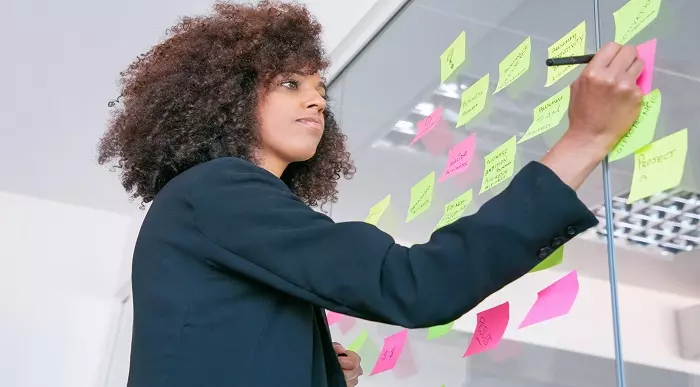
Scrum Master Certification with Integrated AI Concepts
By Front Porch Agility
This comprehensive course covers all Scrum principles and frameworks necessary to help participants understand how to guide a team and manage projects in a fast-paced agile environment. The course is meant for professionals who want to attain the certification of Scrum Master with deep insight into how AI can be utilized in increasing the effectiveness of agile practices. In addition to mastery of the core Scrum methodology, participants will be taken through state-of-the-art advancements in AI and machine learning in order to understand how these technologies can automate routine tasks, enhance decision-making, and continuous improvement. Real-world case studies and hands-on exercises will illustrate how to practically apply AI within Scrum to realize high efficiency and innovation for teams. Whether for enhancing one's career as a Scrum Master or the integration of AI into Agile practices, this course provides that ideal combination of conceptual theory and practical skills, assuring success in today's technology-driven world. Key Highlights: Certified Scrum Master training with AI applications Case studies in the real world about integrating AI in Scrum Hands-on projects to implement AI-driven tools and methodologies Workflow optimization techniques that ensure better collaboration of agile teams, with speeding up project delivery by the power of AI. Ideal for Scrum Masters, Agile Coaches, Product Owners, and tech pros looking to stay ahead.

KwikSkill Project Management Training for PMP
By Vnnergy LLC
Earn 35 KwikSkill PDUs or contact hours toward your Project Management education for certification with PMI®. Become PMP® certified today!

Blockchain Project Management Training
By NextGen Learning
Blockchain Project Management Training Course Overview This Blockchain Project Management Training course offers a comprehensive introduction to managing projects within the rapidly evolving blockchain and Web3 environments. It equips learners with essential knowledge of project and product management principles tailored specifically for blockchain technology. Participants will gain insights into the unique challenges and opportunities presented by Web3 projects, learning how to navigate this innovative landscape efficiently. By the end of the course, learners will be able to understand key concepts, develop management strategies, and prepare effectively for careers in the blockchain sector. This training is designed to enhance career prospects by providing relevant skills aligned with current industry demands. Course Description This course delves deeply into the fundamentals of project and product management in the context of blockchain technology and Web3. Topics include understanding the roles and responsibilities of a Web3 project manager, critical considerations when overseeing blockchain initiatives, and strategies for securing employment in the blockchain sector. Learners will explore how to manage complex, decentralised projects, balancing technical requirements with business objectives. The course delivers a structured learning experience that sharpens analytical and organisational abilities, helping participants become confident and competent in blockchain project environments. Delivered in clear UK English, this course prepares learners to contribute effectively within one of the most innovative and fast-growing industries today. Blockchain Project Management Training Curriculum Module 01: Introduction Module 02: Project / Product Management in Web Module 03: Important Things to Remember about being a Web3 PM Module 04: Getting a Job in Web3 Module 05: End Notes (See full curriculum) Who Is This Course For? Individuals seeking to understand blockchain project management fundamentals. Professionals aiming to develop a career in blockchain or Web3 project management. Beginners with an interest in blockchain technology and digital innovation. Project managers transitioning into emerging technologies and decentralised systems. Career Path Blockchain Project Manager Web3 Product Manager Digital Transformation Specialist Decentralised Application (dApp) Coordinator Blockchain Consultant

77-727 Microsoft Excel Certification - MOS Excel Core Exam
By Packt
MOS Core Excel - 77-727 : Complete Techniques for Exam Success
