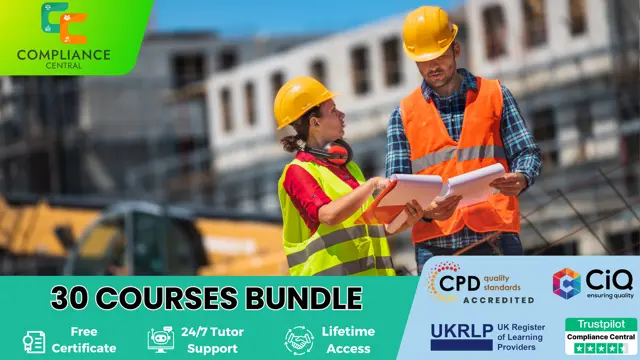- Professional Development
- Medicine & Nursing
- Arts & Crafts
- Health & Wellbeing
- Personal Development
25381 Courses delivered Online
Making Scope Management More Agile: On-Demand
By IIL Europe Ltd
Making Scope Management More Agile: On-Demand This course is designed and developed by PMP® certified consultants and instructors, with experience coaching and instructing in both predictive, i.e. waterfall, and adaptive, i.e. agile, environments. Its aim is to focus on scope management using either a predictive or an adaptive approach. The Project Management Institute's (PMI®'s) A Guide to the Project Management Body of Knowledge (PMBOK® Guide) is the primary reference, with additional references from PMI®'s Agile Practice Guide. What You Will Learn You Will Learn How to: Apply scope management and quality management processes appropriately Differentiate between product scope and project scope Recognize what is required for a predictive approach to scope management vs. an adaptive approach Articulate on the continuum of project life cycle methods Determine factors that ensure scope management success Progressively elaborate scope through project initiation Progressively elaborate scope through project planning Monitor and control a project, via reporting predictively and adaptively Validating and verifying scope predictively and adaptively Change control to scope, using a predictive and an adaptive approach Getting Started Foundation Concepts Progressively Elaborating Scope Monitoring, Closing, and Changing Scope Closing Project or Iteration Course Summary and Next Steps

ITIL 4 Specialist: Drive Stakeholder Value: On-Demand
By IIL Europe Ltd
ITIL® 4 Specialist: Drive Stakeholder Value: On-Demand The ITIL® 4 Specialist: Drive Stakeholder Value module is part of the Managing Professional stream for ITIL 4. Candidates need to pass the related certification exam for working towards the Managing Professional (MP) designation. This course is based on the ITIL® 4 Specialist: Drive Stakeholder Value exam specifications from AXELOS. With the help of ITIL® 4 concepts and terminology, exercises, and examples included in the course, candidates acquire the relevant knowledge required to pass the certification exam. What You Will Learn The learning objectives of the course are based on the following learning outcomes of the ITIL® 4 Specialist: Drive Stakeholder Value exam specification: Understand how customer journeys are designed Know how to target markets and stakeholders Know how to foster stakeholder relationships Know how to shape demand and define service offerings Know how to align expectations and agree on details of services Know how to onboard and offboard customers and users Know how to act together to ensure continual value co-creation (service consumption / provisioning) Know how to realize and validate service value Customer Journey Purpose of the Module Purpose of Mastering the Customer Journey Touchpoints and Service Interactions Module Topics Mapping the Customer Journey Designing the Customer Journey Measuring and Improving the Customer Journey Customer Journey Step 1: Explore Purpose of the Module Purpose of the Explore Step Module Topics Understanding Service Consumers Understanding Service Providers Understanding and Targeting Markets Customer Journey Step 2: Engage Purpose of the Module Purpose of the Engage Step Aspects of Service Value Module Topics Service Relationship Types Building Service Relationships Building and Sustaining Trust and Relationships Analyzing Customer Needs Managing Suppliers and Partners Customer Journey Step 3: Offer Purpose of the Module Purpose of Shaping Demand and Service Offerings Module Topics Managing Demand and Opportunities Specifying and Managing Customer Requirements Designing Service Offerings and User Experience Selling and Obtaining Service Offerings Customer Journey Step 4: Agree Purpose of the Module Purpose of Aligning Expectations and Agreeing on Services Module Topics Agreeing on and Planning Value Co-Creation Negotiating and Agreeing on a Service Customer Journey Step 5: Onboard Purpose of the Module Purpose of Onboarding and Offboarding ITIL® Management Practices Module Topics Planning Onboarding Fostering Relationships with Users Providing User Engagement and Delivery Channels Enabling Users for Service Elevating Mutual Capabilities Offboarding Customer Journey Step 6: Co-create Purpose of the Module Purpose of Service Provision and Consumption Module Topics Service Mindset Ongoing Service Interactions Nurturing User Communities Customer Journey Step 7: Realize Purpose of the Module Measuring Service Value Purpose of Value Capturing and Customer Journey Improvement Realizing Service Value in Different Settings Module Topics Tracking Value Realization Assessing and Reporting Value Realization Evaluating Value Realization and Improving Customer Journeys Realizing Value for the Service Provider

TQUK Level 3 Diploma for the Early Years Practitioner (Early Years Educator)
4.5(212)By The Learning College Group
Train to become a Nursery Practitioner, 1-2-1 Tutor support and practical Assessors provided. Easy to use learner platform to guide you through your study step by step. The Level 3 Childcare and Education Diploma (Early Years Educator) is for anyone looking to work in a Nursery as a Nursery Practitioner. This fully recognised Childcare and Education qualification will give you what is required when applying for jobs in Nurseries.
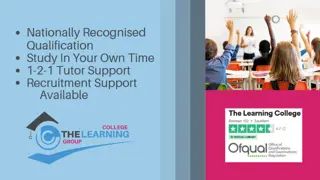
SAP, Project Management, Quality Assurance (QA) & Business Finance - 40 CPD Courses
By Compliance Central
Feeling Stuck in Your Career? The SAP, Project Management, Quality Assurance (QA) & Business Finance - 40 CPD Courses Bundle is Your Skill-Building Solution. This exceptional collection of 40 premium courses is designed to encourage growth and improve your career opportunities. Suited to meet different interests and goals, the SAP, Project Management, Quality Assurance (QA) & Business Finance bundle provides an engaging learning experience, helping you learn skills across various disciplines. With SAP, Project Management, Quality Assurance (QA) & Business Finance - 40 CPD Courses Bundle, you'll have a personalised journey that aligns with your career goals and interests. This comprehensive package helps you confidently tackle new challenges, whether entering a new field or enhancing your existing knowledge. The SAP, Project Management, Quality Assurance (QA) & Business Finance bundle is your gateway to expanding your career options, increasing job demand, and enhancing your skill set. By enrolling in this bundle, you'll receive complimentary PDF certificates for all courses, adding value to your resume at no extra cost. Develop key skills and achieve important progress in your career and personal development. Start your journey today and experience the transformative impact of the SAP, Project Management, Quality Assurance (QA) & Business Finance - 40 CPD Courses bundle on your job life and career growth! This SAP, Project Management, Quality Assurance (QA) & Business Finance - 40 CPD Courses Bundle Comprises the Following CPD Accredited Courses: Course 01: SAP Controlling (CO) - Product Costing S4HANA Course 02: SAP S4HANA Controlling - Cost Center Accounting Course 03: Operations Management: Enterprise Resource Planning Course 04: Project Management Training Course 05: Fundamentals of Business Analysis Course 06: Applied Business Strategy for Managers Course 07: Financial Analysis Course 08: Financial Controller Training Course 09: Accounting and Finance Course 10: Finance: Financial Investigator Course 11: Financial Ratio Analysis for Business Decisions Course 12: Quality Management Course 13: Diploma in Lean Process and Six Sigma Course 14: Business Project Manager Training Course 15: Agile Scrum Master Certification Course 16: Rapid Business Improvement Course 17: Automation of Processes Course 18: Process Improvement Course 19: RCA: Root Cause Analysis Course 20: Business Productivity Training Course 21: Marketing Principles Course 22: Product Management Course 23: Retail Management Diploma Course 24: Inventory Management Training Course 25: Logistics Management Course 26: Supply Chain Management Course 27: Certificate in Purchasing and Procurement Course 28: Transport Planner/ Transport Management Diploma Course 29: Xero Accounting and Bookkeeping Online Course 30: Advanced Tax Accounting Course 31: HR Management Course Course 32: Diploma in Customer Relationship Management (CRM) Course 33: Time Management Training - Online Course Course 34: Career Development Plan Fundamentals Course 35: CV Writing and Job Searching Course 36: Learn to Level Up Your Leadership Course 37: Networking Skills for Personal Success Course 38: Ace Your Presentations: Public Speaking Masterclass Course 39: Learn to Make a Fresh Start in Your Life Course 40: Motivation - Motivating Yourself & Others What will make you stand out? Upon completion of this online SAP, Project Management, Quality Assurance (QA) & Business Finance - 40 CPD Courses Bundle, you will gain the following: CPD QS Accredited Proficiency with this SAP, Project Management, Quality Assurance (QA) & Business Finance Bundle After successfully completing the SAP, Project Management, Quality Assurance (QA) & Business Finance bundle, you will receive a FREE PDF Certificate from REED as evidence of your newly acquired abilities. Lifetime access to the whole collection of learning materials of this SAP, Project Management, Quality Assurance (QA) & Business Finance Bundle The online test with immediate results You can study and complete the SAP, Project Management, Quality Assurance (QA) & Business Finance bundle at your own pace. Study for the SAP, Project Management, Quality Assurance (QA) & Business Finance bundle using any internet-connected device, such as a computer, tablet, or mobile device. The SAP, Project Management, Quality Assurance (QA) & Business Finance - 40 CPD Courses bundle is a premier learning resource, with each course module holding respected CPD accreditation, symbolising exceptional quality. The content is packed with knowledge and is regularly updated to ensure it remains relevant. This bundle offers not just education but a constantly improving learning experience designed to enrich both your personal and professional development. Advance the future of learning with the SAP, Project Management, Quality Assurance (QA) & Business Finance bundle, a comprehensive, complete collection of 40 courses. Each course in the SAP, Project Management, Quality Assurance (QA) & Business Financebundle has been handpicked by our experts to provide a broad range of learning opportunities. Together, these modules form an important and well-rounded learning experience. Our mission is to deliver high-quality, accessible education for everyone. Whether you are starting your career, switching industries, or enhancing your professional skills, the SAP, Project Management, Quality Assurance (QA) & Business Finance bundle offers the flexibility and convenience to learn at your own pace. Make the SAP, Project Management, Quality Assurance (QA) & Business Finance package your trusted partner in your lifelong learning journey. CPD 400 CPD hours / points Accredited by CPD Quality Standards Who is this course for? The SAP, Project Management, Quality Assurance (QA) & Business Finance - 40 CPD Courses is perfect for: Expand your knowledge and skillset for a fulfilling career with the SAP, Project Management, Quality Assurance (QA) & Business Finance bundle. Become a more valuable professional by earning CPD certification and mastering in-demand skills with the SAP, Project Management, Quality Assurance (QA) & Business Finance bundle. Discover your passion or explore new career options with the diverse learning opportunities in the SAP, Project Management, Quality Assurance (QA) & Business Financebundle. Learn on your schedule, in the comfort of your home - the SAP, Project Management, Quality Assurance (QA) & Business Finance bundle offers ultimate flexibility for busy individuals. Requirements You are warmly invited to register for this bundle. Please be aware that no formal entry requirements or qualifications are necessary. This curriculum has been crafted to be open to everyone, regardless of previous experience or educational attainment. Career path Gain a wide range of skills across various fields, improve your problem-solving capabilities, and keep current with industry trends. Perfect for those aiming for career advancement, exploring a new professional direction, or pursuing personal growth. Begin your journey with the SAP, Project Management, Quality Assurance (QA) & Business Finance bundle. Certificates CPD Certificates Digital certificate - Included
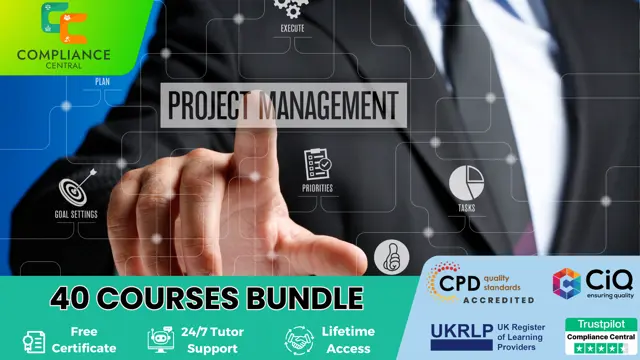
M.D.D IN PERSON COUPLES THERAPY (COUPLES)
4.9(27)By Miss Date Doctor Dating Coach London, Couples Therapy
Introducing In-Person Couples Therapy Package: Strengthening Relationships Through Personalized Guidance and Connection Are you and your partner facing challenges in your relationship, longing for effective communication, intimacy, and mutual understanding? Miss Date Doctor’s In-Person Couples Therapy Package offers you and your partner the opportunity to engage in face-to-face therapy sessions, fostering a deeper connection and personalized guidance to enhance your relationship. Relationships can experience ups and downs, and sometimes external guidance is needed to navigate through difficult times. Our experienced couples therapists are committed to providing you and your partner with a safe and supportive space to address concerns, improve communication, and strengthen your bond. Here’s how the In-Person Couples Therapy Package can support you: Personalized Couples Assessment: Our therapists will conduct a thorough assessment to understand your relationship dynamics, strengths, and areas that need improvement. Tailored Therapy Sessions: In-person couples therapy offers personalized sessions that cater to your unique needs and relationship goals. Communication Enhancement: We’ll provide effective communication tools and techniques to promote healthy and open dialogues between you and your partner. Conflict Resolution Skills: Our therapists will guide you in developing constructive conflict resolution strategies to navigate disagreements. Reigniting Intimacy: In-person therapy can help you and your partner reconnect emotionally and physically, fostering a deeper sense of intimacy. Emotional Connection: We’ll focus on building emotional connection and understanding between you and your partner. Navigating Transitions: Whether it’s a life change or milestone, therapy can help you navigate transitions while maintaining a strong relationship. Shared Growth: The In-Person Couples Therapy Package promotes shared growth, allowing you and your partner to evolve together as a couple. The In-Person Couples Therapy Package at Miss Date Doctor is designed to strengthen your relationship through face-to-face interaction and expert guidance. Our experienced couples therapists provide a secure environment for open conversation and collaborative problem-solving. Invest in the growth and well-being of your relationship and take the first step towards enhanced connection with the In-Person Couples Therapy Package. Embrace the opportunity to improve communication, address challenges, and build a resilient and loving partnership. Let our skilled therapists guide you and your partner towards a stronger and more fulfilling relationship journey. 1 hour session x3 https://relationshipsmdd.com/product/in-person-couples-therapy/

PgMP Exam Prep: On-Demand
By IIL Europe Ltd
PgMP® Exam Prep: On-Demand This course is designed and developed by PgMP® certified consultants and instructors. Its aim is to prepare professionals who are familiar with the principles of program management for the Program Management Professional (PgMP)® Examination. The course is based on PMI's The Standard for Program Management, A Guide to the Project Management Body of Knowledge (PMBOK® Guide), and PMI's Program Management Professional (PgMP)® Examination Content Outline (current versions). Through this learning experience, you will explore: Program management from a PMI standard perspective, including the interdependencies between the five performance domains, the three program phases, and the ten supporting activities in this new and improved program management standard The difference between the five performance domains in the new program management standard and the five practice domains in the examination content outline The role and competencies of the program manager The difference between project managers and program managers - and their relationship in a program environment The difference between program managers and portfolio managers - and their relationship in a program environment How program managers align and manage benefits The best ways to engage and involve program stakeholder groups How to establish governance across the program life cycle What You Will Learn At the end of this course, you will be able to: Differentiate between the practice domains in the PMI PgMP® Examination Content Outline and the performance domains in The Standard for Program Management - Fourth Edition Name and describe the three phases in the program management life-cycle phases Describe the mapping of the life-cycle phases with the supporting program activities Identify the key outputs of the supporting program activities Articulate the interrelationships between the program management supporting processes and the mapping of processes to Knowledge Areas and Process Groups in the PMBOK® Guide - Sixth Edition Apply program management knowledge to answer foundation and scenario-based questions Summarize the process and eligibility criteria for earning the PgMP® credential Getting Started Introductions Course structure Course goals and objectives Foundation Concepts Programs, projects, and portfolio definitions differences, and how they relate The definition of a component and how it relates to a program Representative program management life cycle Role of the program manager and the program office The difference between the program management practice and performance domains Program Register and Knowledge Asset Management Program registers, and how they are used to manage knowledge assets Knowledge asset management, beginning with the data, information, knowledge, and wisdom (DIKW) Model Knowledge assets and relationship to the performance domains The program manager as a knowledge asset manager Types of Programs Perspectives on programs to establish the 'right' perspective Categories of programs based on the program standard Scenario-based questions Program and Organization Strategy Alignment An overview of the Program Strategy Alignment performance domain Exploration of the elements of strategic alignment, i.e., the business case, program charter, and program roadmap Exploration of organization maturity and strategic alignment Scenario-based questions that reference both the Program Strategy Alignment performance domain and the Strategic Program Management practice domain Program Benefits An overview of the Program Benefits Management performance domain Exploration of each benefits management interaction with the representative program management life cycle: Benefits IdentificationBenefits Analysis and PlanningBenefits DeliveryBenefits TransitionBenefits SustainmentScenario-based questions that reference both the Program BenefitsManagement performance domain and the Benefits Management practice domain Program Stakeholder Engagement An overview of the Program Stakeholder Engagement performance domain Exploration of each stakeholder engagement performance domain activity: Program Stakeholder IdentificationProgram Stakeholder AnalysisProgram Stakeholder Engagement PlanningProgram Stakeholder EngagementProgram Stakeholder CommunicationsScenario-based questions that reference both the Program StakeholderEngagement performance domain and the Stakeholder Management practice domain Program Governance An overview of the Program Governance performance domain Exploration of each program governance performance domain activity: Program governance practicesProgram governance roles and responsibilitiesProgram governance design and implementationGovernance relationship within programsScenario-based questions that reference both the Program Governance performance domain and the Governance practice domain Program Life Cycle Management An overview of the Program Life Cycle Management performance domain Exploration of the three phases in the representative program life cycle: Program DefinitionProgram DeliveryProgram ClosureExploration of the interaction between program activities and integration managementScenario-based questions that reference both the Program Life CycleManagement performance domain and the Program Life Cycle practice domain Program Management Supporting Activities - Part 1 An overview of the program management supporting activities Exploration of 5 of 10 supporting activities: Program change managementProgram communications managementProgram financial managementProgram information managementProgram procurement managementScenario-based question(s) presented after each supporting activity Program Management Supporting Activities - Part 2 Exploration of the remaining 6 of 10 supporting activities: Program quality managementProgram resource managementProgram risk managementProgram schedule managementProgram scope managementScenario-based question(s) presented after each supporting activity Program Management Professional (PgMP®) Examination Application process and timeline General and special eligibility criteria International Institute's Online Learning Tool - access to sample examination questions Program Management Professional (PgMP®) Examination breakdown of domains and subdomains Terms and conditions of the exam PgMP® Professional Code of Conduct

Executive PA and Leadership Skills Training
By Compliance Central
Feeling Stuck in Your Career? The Executive PA and Leadership Skills Training Bundle is Your Skill-Building Solution. This exceptional collection of 30 premium courses is designed to encourage growth and improve your career opportunities. Suited to meet different interests and goals, the Executive PA & Leadership Skills Training bundle provides an engaging learning experience, helping you learn skills across various disciplines. With Executive PA and Leadership Skills Training Bundle, you'll have a personalised journey that aligns with your career goals and interests. This comprehensive package helps you confidently tackle new challenges, whether entering a new field or enhancing your existing knowledge. The Executive PA & Leadership Skills Training bundle is your gateway to expanding your career options, increasing job demand, and enhancing your skill set. By enrolling in this bundle, you'll receive complimentary PDF certificates for all courses, adding value to your resume at no extra cost. Develop key skills and achieve important progress in your career and personal development. Start your journey today and experience the transformative impact of the Executive PA and Leadership Skills Training bundle on your job life and career growth! This Executive PA and Leadership Skills Training Bundle Comprises the Following CPD Accredited Courses: Course 01: Personal Assistant Course 02: Office Skills and Administration Course 03: Paralegal Training Course 04: Leadership Skills Training Course 05: Virtual Assistant Course 06: Online Meeting Management Course 07: Minute Taking Course Course 08: Report Writing Course 09: Diary Management Course 10: Document Control Course 11: Touch Typing Training Course 12: Email Writing Training Course 13: HR Management Course Course 14: Team Building Masterclass Course 15: Team Management Level 5 Course 16: Facilities Administrator Course 17: Influencing and Negotiating Course 18: Legal Secretary Course 19: GDPR Course 20: Business Law 2021 Course 21: Mastering Organizational Chaos Course 22: Conflict Resolution Course 23: Dealing With Difficult People Training Course Course 24: Workplace Confidentiality Course 25: Stress Management Training Course 26: Microsoft Excel - Beginner, Intermediate & Advanced Course 27: Effective Presentation: Public Speaking Essentials Course 28: Effective Communication Skills Course 29: Decision Making and Critical Thinking Course 30: Time Management Training - Online Course What will make you stand out? Upon completion of this online Executive PA and Leadership Skills Training Bundle, you will gain the following: CPD QS Accredited Proficiency with this Executive PA & Leadership Skills Training Bundle After successfully completing the Executive PA & Leadership Skills Training bundle, you will receive a FREE PDF Certificate from REED as evidence of your newly acquired abilities. Lifetime access to the whole collection of learning materials of this Executive PA & Leadership Skills Training Bundle The online test with immediate results You can study and complete the Executive PA & Leadership Skills Training bundle at your own pace. Study for the Executive PA & Leadership Skills Training bundle using any internet-connected device, such as a computer, tablet, or mobile device. The Executive PA and Leadership Skills Training bundle is a premier learning resource, with each course module holding respected CPD accreditation, symbolising exceptional quality. The content is packed with knowledge and is regularly updated to ensure it remains relevant. This bundle offers not just education but a constantly improving learning experience designed to enrich both your personal and professional development. Advance the future of learning with the Executive PA & Leadership Skills Training bundle, a comprehensive, complete collection of 30 courses. Each course in the Executive PA & Leadership Skills Training bundle has been handpicked by our experts to provide a broad range of learning opportunities. Together, these modules form an important and well-rounded learning experience. Our mission is to deliver high-quality, accessible education for everyone. Whether you are starting your career, switching industries, or enhancing your professional skills, the Executive PA & Leadership Skills Training bundle offers the flexibility and convenience to learn at your own pace. Make the Executive PA & Leadership Skills Training package your trusted partner in your lifelong learning journey. CPD 300 CPD hours / points Accredited by CPD Quality Standards Who is this course for? The Executive PA and Leadership Skills Training is perfect for: Expand your knowledge and skillset for a fulfilling career with the Executive PA & Leadership Skills Training bundle. Become a more valuable professional by earning CPD certification and mastering in-demand skills with the Executive PA & Leadership Skills Training bundle. Discover your passion or explore new career options with the diverse learning opportunities in the Executive PA & Leadership Skills Training bundle. Learn on your schedule, in the comfort of your home - the Executive PA & Leadership Skills Training bundle offers ultimate flexibility for busy individuals. Requirements You are warmly invited to register for this bundle. Please be aware that no formal entry requirements or qualifications are necessary. This curriculum has been crafted to be open to everyone, regardless of previous experience or educational attainment. Career path Gain a wide range of skills across various fields, improve your problem-solving capabilities, and keep current with industry trends. Perfect for those aiming for career advancement, exploring a new professional direction, or pursuing personal growth. Begin your journey with the Executive PA & Leadership Skills Training bundle. Certificates CPD Certificates Digital certificate - Included
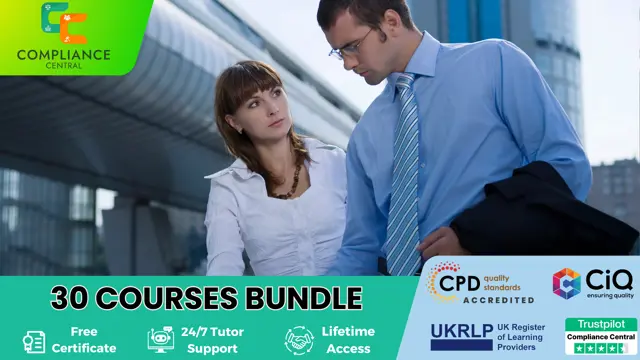
Healthcare Assistant Training (30 Courses Bundle)
By Compliance Central
Feeling Stuck in Your Career? The Healthcare Assistant Training 30 Courses Bundle is Your Skill-Building Solution. This exceptional collection of 30 premium courses is designed to encourage growth and improve your career opportunities. Suited to meet different interests and goals, the Healthcare Assistant Training bundle provides an engaging learning experience, helping you learn skills across various disciplines. With Healthcare Assistant Training 30 Courses Bundle, you'll have a personalised journey that aligns with your career goals and interests. This comprehensive package helps you confidently tackle new challenges, whether entering a new field or enhancing your existing knowledge. The Healthcare Assistant Training bundle is your gateway to expanding your career options, increasing job demand, and enhancing your skill set. By enrolling in this bundle, you'll receive complimentary PDF certificates for all courses, adding value to your resume at no extra cost. Develop key skills and achieve important progress in your career and personal development. Start your journey today and experience the transformative impact of the Healthcare Assistant Training 30 Courses bundle on your job life and career growth! This Healthcare Assistant Training 30 Courses Bundle Comprises the Following CPD Accredited Courses: Course 01: Mandatory Training For Health Care Assistance Course 02: Care Certificate (15 Standards) Course 03: Care Planning and Record Keeping | Health & Safety Course 04: Medical Jargon For Healthcare Assistant Course 05: Duty of Care & Safety Responsibilities Course 06: Basic Principles of Health Care Delivery Course 07: Basic Cardiac (Heart) Care Course 08: Consent Training in Healthcare Course Course 09: Paediatric First Aid & Medical Emergencies Course 10: Mental Health First Aid Certification Course 11: IsiXhosa for Healthcare: The Nurse Course 12: IsiXhosa for Healthcare: The Pharmacist Course 13: Mental Health Nursing Course 14: Anaesthetist Training Course 15: Phlebotomist Training Course 16: Patient Customer Service Training Course 17: Dementia Care Course 18: Counselling and Psychotherapy Course 19: Medical Terminology Training Course 20: English for Healthcare Course 21: Communication & Information Handling in Care Course 22: Life Coaching Course 23: Personal Hygiene Course 24: Public Healthcare Course 25: Networking Skills for Personal Success Course 26: Ace Your Presentations: Public Speaking Masterclass Course 27: Learn to Make a Fresh Start in Your Life Course 28: Motivation - Motivating Yourself & Others Course 29: Excel: Top 50 Microsoft Excel Formulas in 50 Minutes! Course 30: Decision Making and Critical Thinking What will make you stand out? Upon completion of this online Healthcare Assistant Training 30 Courses Bundle, you will gain the following: CPD QS Accredited Proficiency with this Healthcare Assistant Training Bundle After successfully completing the Healthcare Assistant Training bundle, you will receive a FREE PDF Certificate from REED as evidence of your newly acquired abilities. Lifetime access to the whole collection of learning materials of this Healthcare Assistant Training Bundle The online test with immediate results You can study and complete the Healthcare Assistant Training bundle at your own pace. Study for the Healthcare Assistant Training bundle using any internet-connected device, such as a computer, tablet, or mobile device. The Healthcare Assistant Training 30 Courses bundle is a premier learning resource, with each course module holding respected CPD accreditation, symbolising exceptional quality. The content is packed with knowledge and is regularly updated to ensure it remains relevant. This bundle offers not just education but a constantly improving learning experience designed to enrich both your personal and professional development. Advance the future of learning with the Healthcare Assistant Training bundle, a comprehensive, complete collection of 30 courses. Each course in the Healthcare Assistant Training bundle has been handpicked by our experts to provide a broad range of learning opportunities. Together, these modules form an important and well-rounded learning experience. Our mission is to deliver high-quality, accessible education for everyone. Whether you are starting your career, switching industries, or enhancing your professional skills, the Healthcare Assistant Training bundle offers the flexibility and convenience to learn at your own pace. Make the Healthcare Assistant Training package your trusted partner in your lifelong learning journey. CPD 300 CPD hours / points Accredited by CPD Quality Standards Who is this course for? The Healthcare Assistant Training 30 Courses is perfect for: Expand your knowledge and skillset for a fulfilling career with the Healthcare Assistant Training bundle. Become a more valuable professional by earning CPD certification and mastering in-demand skills with the Healthcare Assistant Training bundle. Discover your passion or explore new career options with the diverse learning opportunities in the Healthcare Assistant Training bundle. Learn on your schedule, in the comfort of your home - the Healthcare Assistant Training bundle offers ultimate flexibility for busy individuals. Requirements You are warmly invited to register for this bundle. Please be aware that no formal entry requirements or qualifications are necessary. This curriculum has been crafted to be open to everyone, regardless of previous experience or educational attainment. Career path Gain a wide range of skills across various fields, improve your problem-solving capabilities, and keep current with industry trends. Perfect for those aiming for career advancement, exploring a new professional direction, or pursuing personal growth. Begin your journey with the Healthcare Assistant Training bundle. Certificates CPD Certificates Digital certificate - Included
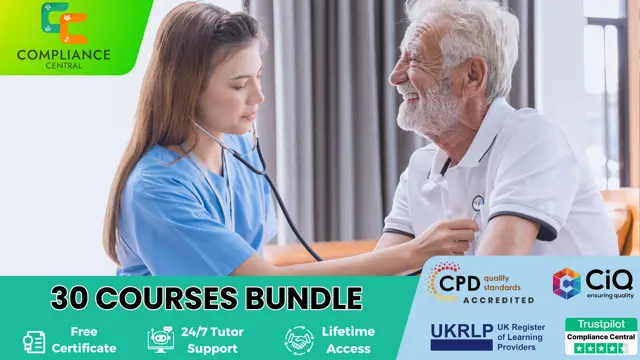
Executive Management (leading to MBA with 120 credits exemptions ) 30 Courses Bundle!
By Compliance Central
Feeling Stuck in Your Career? The Executive Management (leading to MBA with 120 credits exemptions ) 30 Courses Bundle is Your Skill-Building Solution. This exceptional collection of 30 premium courses is designed to encourage growth and improve your career opportunities. Suited to meet different interests and goals, the Executive Management bundle provides an engaging learning experience, helping you learn skills across various disciplines. With Executive Management (leading to MBA with 120 credits exemptions ) 30 Courses Bundle, you'll have a personalised journey that aligns with your career goals and interests. This comprehensive package helps you confidently tackle new challenges, whether entering a new field or enhancing your existing knowledge. The Executive Management bundle is your gateway to expanding your career options, increasing job demand, and enhancing your skill set. By enrolling in this bundle, you'll receive complimentary PDF certificates for all courses, adding value to your resume at no extra cost. Develop key skills and achieve important progress in your career and personal development. Start your journey today and experience the transformative impact of The Executive Management (leading to MBA with 120 credits exemptions ) 30 Courses bundle on your job life and career growth! This Executive Management (leading to MBA with 120 credits exemptions ) 30 Courses Bundle Comprises the Following CPD Accredited Courses: Course 01: Developing Strategic Executive Management Course 02: Mini MBA Course 03: Administrative Management Course 04: Office Administration Course 05: Legal Secretary and Office Skills Diploma Course 06: Business Management Course 07: Business Performance Management Course 08: Quality Management and Strategic Training - ISO 9001 Course 09: Stakeholder Management Course 10: Meeting Management Online Course 11: Organisation & People Management Course 12: Talent Management Level 3 Course 13: Diary Management Course 14: Quality Management Course 15: Project Management Course 16: Operations Management: Resource & Workout Layout Course 17: Change Management Course 18: Supply Chain Management Course 19: Customer Relationship Management (CRM) Course 20: Financial Management Course 21: Finance: Financial Risk Management Course 22: Risk Assessment & Management Diploma Course 23: Environment Management Course 24: Leadership and Management Course Course 25: People Management Diploma Course 26: Document Control Course 27: Learn to Make a Fresh Start in Your Life Course 28: Motivation - Motivating Yourself & Others Course 29: Excel: Top 50 Microsoft Excel Formulas in 50 Minutes! Course 30: Decision Making and Critical Thinking What will make you stand out? Upon completion of this online Executive Management (leading to MBA with 120 credits exemptions ) 30 Courses Bundle, you will gain the following: CPD QS Accredited Proficiency with this Executive Management Bundle After successfully completing the Executive Management bundle, you will receive a FREE PDF Certificate from REED as evidence of your newly acquired abilities. Lifetime access to the whole collection of learning materials of this Executive Management Bundle The online test with immediate results You can study and complete the Executive Management bundle at your own pace. Study for the Executive Management bundle using any internet-connected device, such as a computer, tablet, or mobile device. The Executive Management (leading to MBA with 120 credits exemptions ) 30 Courses bundle is a premier learning resource, with each course module holding respected CPD accreditation, symbolising exceptional quality. The content is packed with knowledge and is regularly updated to ensure it remains relevant. This bundle offers not just education but a constantly improving learning experience designed to enrich both your personal and professional development. Advance the future of learning with the Executive Management bundle, a comprehensive, complete collection of 30 courses. Each course in the Executive Management bundle has been handpicked by our experts to provide a broad range of learning opportunities. Together, these modules form an important and well-rounded learning experience. Our mission is to deliver high-quality, accessible education for everyone. Whether you are starting your career, switching industries, or enhancing your professional skills, the Executive Management bundle offers the flexibility and convenience to learn at your own pace. Make the Executive Management package your trusted partner in your lifelong learning journey. CPD 300 CPD hours / points Accredited by CPD Quality Standards Who is this course for? The Executive Management (leading to MBA with 120 credits exemptions ) 30 Courses is perfect for: Expand your knowledge and skillset for a fulfilling career with the Executive Management bundle. Become a more valuable professional by earning CPD certification and mastering in-demand skills with the Executive Management bundle. Discover your passion or explore new career options with the diverse learning opportunities in the Executive Management bundle. Learn on your schedule, in the comfort of your home - the Executive Management bundle offers ultimate flexibility for busy individuals. Requirements You are warmly invited to register for this bundle. Please be aware that no formal entry requirements or qualifications are necessary. This curriculum has been crafted to be open to everyone, regardless of previous experience or educational attainment. Career path Gain a wide range of skills across various fields, improve your problem-solving capabilities, and keep current with industry trends. Perfect for those aiming for career advancement, exploring a new professional direction, or pursuing personal growth. Begin your journey with the Executive Management bundle. Certificates CPD Certificates Digital certificate - Included

Construction Safety - Scaffolding, LOLER
By Compliance Central
Feeling Stuck in Your Career? The Construction Safety - Scaffolding, LOLER Bundle is Your Skill-Building Solution. This exceptional collection of 30 premium courses is designed to encourage growth and improve your career opportunities. Suited to meet different interests and goals, the Construction Safety, Scaffolding, LOLER bundle provides an engaging learning experience, helping you learn skills across various disciplines. With Construction Safety - Scaffolding, LOLER Bundle, you'll have a personalised journey that aligns with your career goals and interests. This comprehensive package helps you confidently tackle new challenges, whether entering a new field or enhancing your existing knowledge. The Construction Safety, Scaffolding, LOLER bundle is your gateway to expanding your career options, increasing job demand, and enhancing your skill set. By enrolling in this bundle, you'll receive complimentary PDF certificates for all courses, adding value to your resume at no extra cost. Develop key skills and achieve important progress in your career and personal development. Start your journey today and experience the transformative impact of the Construction Safety - Scaffolding, LOLER bundle on your job life and career growth! This Construction Safety - Scaffolding, LOLER Bundle Comprises the Following CPD Accredited Courses: Course 01: Scaffolding Safety in Construction Environments Course 02: Ladder Safety Course 03: Working at Height Level 2 Course 04: LOLER Training Course 05: Lone Worker Safety Course 06: RIDDOR Training Course 07: Manual Handling Level 2 Course 08: Asbestos Awareness Training Course 09: COSHH Training for Assessors Course 10: Spill Management Training Course 11: Chemical Spill Course 12: DSEAR Training Course 13: Working in Confined Spaces Training Course 14: PUWER Course 15: Construction Management Course 16: Construction Industry Scheme (CIS) Course 17: LEED V4 - Building Design and Construction Course 18: Bricklaying and Construction Course 19: Construction Safety Course 20: Health and Safety at Workplace Course 21: First Aid at Work Course 22: Advanced Electrical Safety Course 23: Fire Safety, Fire Marshal and Fire Emergency Evacuation Course 24: Career Development Plan Fundamentals Course 25: CV Writing and Job Searching Course 26: Learn to Level Up Your Leadership Course 27: Networking Skills for Personal Success Course 28: Ace Your Presentations: Public Speaking Masterclass Course 29: Learn to Make a Fresh Start in Your Life Course 30: Motivation - Motivating Yourself & Others What will make you stand out? Upon completion of this online Construction Safety - Scaffolding, LOLER Bundle, you will gain the following: CPD QS Accredited Proficiency with this Construction Safety, Scaffolding, LOLER Bundle After successfully completing the Construction Safety, Scaffolding, LOLER bundle, you will receive a FREE PDF Certificate from REED as evidence of your newly acquired abilities. Lifetime access to the whole collection of learning materials of this Construction Safety, Scaffolding, LOLER Bundle The online test with immediate results You can study and complete the Construction Safety, Scaffolding, LOLER bundle at your own pace. Study for the Construction Safety, Scaffolding, LOLER bundle using any internet-connected device, such as a computer, tablet, or mobile device. The Construction Safety - Scaffolding, LOLER bundle is a premier learning resource, with each course module holding respected CPD accreditation, symbolising exceptional quality. The content is packed with knowledge and is regularly updated to ensure it remains relevant. This bundle offers not just education but a constantly improving learning experience designed to enrich both your personal and professional development. Advance the future of learning with the Construction Safety, Scaffolding, LOLER bundle, a comprehensive, complete collection of 30 courses. Each course in the Construction Safety, Scaffolding, LOLER bundle has been handpicked by our experts to provide a broad range of learning opportunities. Together, these modules form an important and well-rounded learning experience. Our mission is to deliver high-quality, accessible education for everyone. Whether you are starting your career, switching industries, or enhancing your professional skills, the Construction Safety, Scaffolding, LOLER bundle offers the flexibility and convenience to learn at your own pace. Make the Construction Safety, Scaffolding, LOLER package your trusted partner in your lifelong learning journey. CPD 300 CPD hours / points Accredited by CPD Quality Standards Who is this course for? The Construction Safety - Scaffolding, LOLER is perfect for: Expand your knowledge and skillset for a fulfilling career with the Construction Safety, Scaffolding, LOLER bundle. Become a more valuable professional by earning CPD certification and mastering in-demand skills with the Construction Safety, Scaffolding, LOLER bundle. Discover your passion or explore new career options with the diverse learning opportunities in the Construction Safety, Scaffolding, LOLER bundle. Learn on your schedule, in the comfort of your home - the Construction Safety, Scaffolding, LOLER bundle offers ultimate flexibility for busy individuals. Requirements You are warmly invited to register for this bundle. Please be aware that no formal entry requirements or qualifications are necessary. This curriculum has been crafted to be open to everyone, regardless of previous experience or educational attainment. Career path Gain a wide range of skills across various fields, improve your problem-solving capabilities, and keep current with industry trends. Perfect for those aiming for career advancement, exploring a new professional direction, or pursuing personal growth. Begin your journey with the Construction Safety, Scaffolding, LOLER bundle. Certificates CPD Certificates Digital certificate - Included