- Professional Development
- Medicine & Nursing
- Arts & Crafts
- Health & Wellbeing
- Personal Development
26456 Courses delivered Online
Customer Service
By Nexus Human
Duration 1 Days 6 CPD hours This course is intended for This course is intended for customer service professionals with any level of experience who want to expand their knowledge, improve their skill set, and increase the understanding of customer benefits. Overview In this course, you will explore the background and techniques of customer interactions. You will: ?Describe the benefits of customer service, identify internal customers, identify the benefits to you of giving good customer service, and identify how you can help your company to excel. ?Identify the major trends in customer service today and the combination of criteria required for customer satisfaction. ?Identify the benefits of bringing respect, emotional support, and a personal touch to customer interactions, and apply the personal touch to customer interactions. ?Identify the six categories of face-to-face communication, the critical success factors in face-to-face communication, and the benefits of actively listening to your customers. ?Identify remote customer service communication channels and apply remote customer service best practices. ?Identify guidelines for handling unreasonable customers, explore ways to handle angry customers, and identify guidelines for handling unhelpful colleagues. ?Take action to increase the loyalty of the customers you serve. You will also identify guidelines for dealing with moments of truth, identify the benefits of customer complaints, identify the steps in the service recovery process, and analyze the moments of truth in a real-life situation. As a customer service representative, you are expected to handle customer interactions in the best way possible. The expectations of both your company and your customers hinge on your ability to provide the right service in the right way. In this course, you will explore the background and techniques of customer interactions. Providing quality customer care ensures that every single contact with your company is a positive experience. Customers can range from external consumers to internal employees in other departments. Knowing how to provide the same level of service to all customers will enrich your time spent at work by establishing positive business relationships. Recognizing crucial points throughout customer interactions increases your ability to solve problems and offer affirmative solutions. Applying this knowledge to trends in service and consumer desires allows you to contribute to the company?s bottom line and make a customer?s life a little easier. 1 - Understanding Customer Service Describe Customer Service Benefits Recognize the Importance of Internal Customer Service Identify How Customer Service Benefits You Excel with Customer Service 2 - Identifying How Customers Define the Success of Your Company Recognize Trends in Customer Service Identify Criteria for Customer Satisfaction 3 - Increasing Customer Satisfaction Identify Characteristics of the Personal Touch Create Lasting Positive Impressions on Your Customers 4 - Providing Face-to-Face Customer Service Identify Categories of Face-to-Face Contact Understand the Critical Success Factors in Face-to-Face Customer Service Identify the Characteristics of Active Listening 5 - Providing Remote Customer Service Identify Remote Customer Service Communication Channels Apply Remote Customer Service Best Practices 6 - Engaging Difficult Customers Serve Difficult Customers Manage Angry Customers Deal with Difficult or Unhelpful Colleagues 7 - Increasing Customer Loyalty Optimize Moments of Truth Recognize the Value of Customer Complaints Identify the Stages of the Service Recovery Process

Professional Certificate in User Research
By UX Design Institute
The industry standard course in UX research Master the research skills that make UX professionals so valuable. Become a confident, credible and effective user researcher with a globally recognised qualification. Who is it for? UX professionals Aspiring UX researchers Duration 16 weeks Commitment 3 hours per week Format Online, self-paced with live support and mentoring Why take this user research course: Gain the most in-demand skills* and boost your career in a thriving industry. Learn a complete range of UX research methods. Expand your toolkit to conduct high-quality research at pace. Become an insights expert. Translate findings into actionable insights and communicate them with conviction. Showcase your expertise. Build a professional user research portfolio and earn a university credit-rated qualification. Get the confidence to succeed. Count on our mentors, career advisors and student community throughout your journey. *Research is one of the top 10 most in-demand skills globally (LinkedIn, 2023). A comprehensive, in-depth curriculum This user research course has been created and validated by experts in UX research. It is credit-rated by Glasgow Caledonian University. Self-paced learning gives you the flexibility to study in your own time. Monthly deadlines and submissions give you structure and accountability. The best of both worlds. Module 1 Introduction to user research Understand the role of a UX researcher. Explore the types, methods and ethics of research. Module 2 Planning the research Learn how to build a research plan, collaborate with stakeholders, recruit participants and manage data. Module 3 Fundamental user research skills Master the core skills of interviewing and usability testing. Learn how to moderate and take notes. Module 4 Expanding your toolkit Explore qualitative research methods like ethnography, contextual enquiry, service safaris and diary studies. Module 5 Analysing qualitative research Learn to analyse research data and translate it into user goals, affinity diagrams, personas and journey maps. Module 6 Quantitative research Learn to design, conduct and analyse online surveys, A/B tests and more. Module 7 Communicating the research Learn how to report and present your findings with confidence. Module 8 AI for user research Explore how AI tools can assist researchers. Project Portfolio project Build a professional portfolio to showcase your research expertise.

Course Summary: This workshop aims to increase awareness of Safeguarding and Protecting Children, helping coaches to recognise signs of abuse and poor practice, and deal sensitively and effectively with issues that arise. It also prompts a review of coaching practice to ensure that sport provides a positive and enriching experience for children. The 3 hour workshop covers the following and learners will be able to: Identify and recognise good coaching practice and the implications for them. Explore their values and feelings in relation to child abuse, and recognise how these may potentially impact on their response. Recognise and respond to the signs and symptoms of child abuse and poor practice. Take appropriate action if concerns about a child arise. If you require a group booking for your staff/volunteers, please select group booking to request a private group session. This option will require a minimum of 8 delegates. If we do not have 8 delegates the course will be rearranged for a later date.

BEHAVIORAL INTERVIEWING: BUILDING A CONSISTENT FRAMEWORK AND PROCESS
5.0(4)By Improving Communications Uk
LEARN ABOUT BEHAVIORAL VS. TRADITIONAL INTERVIEWING, AND HOW TO INCORPORATE AND DEVELOP INTERVIEWING SKILLS TO ENSURE THAT YOU FIND THE RIGHT CANDIDATE FOR THE JOB. Behavioral Interviewing means asking candidates questions that will help you to discover how the interviewee acted in specific employment-related situations. Because past performance is a good indicator of how someone will act in the future, this style of interviewing is extremely useful, and the method of choice for recruiting teams. In this session, you will learn about behavioral vs. traditional interviewing, and how you can incorporate and develop your interviewing skills to ensure that you have the right candidate for the job. OBJECTIVES Participants will be able to: Build a consistent framework and process to ensure an unbiased candidate experience; Choose job specifications and determine how success will be measured (skills); Identify characteristics and qualities that will support the required skills; Prepare questions to elicit descriptions of behaviors, attitudes, and skills necessary for the job; Review legal and appropriate interviewing etiquette/guidelines, including social media research; Screen candidates, using resumes and phone interviews; and Conduct successful role-play Behavioral Interviews in class. CLASSES WILL INCLUDE: Workbooks for future reference and study. Workshop / role play with actual interview scenarios to assist in internalizing data. Time for individual questions and concerns to aid in personalizing tactics. Online Format—Behavioral Interviewing is a 4-hour interactive online class for up to six people. Register for this class and you will be sent ONLINE login instructions prior to the class date. Rich has an engaging presentation style. The New Mexico chapter of the International Society for Performance Improvement (NMISPI) gave high marks to his interactive and lively Improving Customer Service workshop. There were opportunities to share ideas and analyze different techniques, and 87% of attendees said that they would recommend this workshop to others. Ildiko OraveczNew Mexico International Society for Performance Improvement
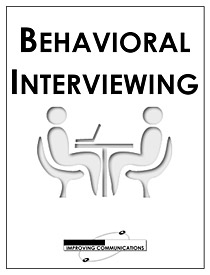
Are you excited to dive into the world of UI/UX but need help figuring out where to begin? Don't worry; you are at the right place. The goal of UI/UX design is to create a positive user experience that encourages customers to remain loyal to a brand or product. While the UX Designer determines how the user interface functions, the UI Designer determines how the user interface appears. This course is a comprehensive guide on how to become a UI UX Designer and discusses other relevant UI/UX topics. You'll learn everything from opening the program, using tools and knowing when to use them, collaborating with others and rolling out your new design. You will also learn essential skills to maximise your workflows, such as Graphics Design, Photoshop and Illustrator, Animation, Website making and many more. So enrol in the course today! Along with this UI & UX Design course, you will get 10 other premium courses. Course 01: Advanced Diploma in User Experience UI/UX Design Course 02: Level 2 Adobe Graphics Design Course Course 03: Basic Adobe Photoshop Course 04: JavaScript Project - Game Development with JS Course 05: Adobe Illustrator Certificate Course Course 06: Diploma in Animation Design Course 07: Ultimate PHP & MySQL Web Development Course & OOP Coding Course 08: Secure Programming of Web Applications Course 09: Complete Web Application Penetration Testing & Security Course 10: Professional Photography Diploma Course 11: Learning Computers and Internet Level 2 So, Enrol UI & UX Design Training now and start taking advantage of this great learning opportunity. Learning Outcomes: Understand the basics of UI (User Interface) and UX (User Experience) design and their role in digital products. Develop knowledge of the design process and tools used in UI & UX design, including wireframing, prototyping, and user testing. Learn the principles of human-centred design and user research, including persona creation, usability testing, and user feedback. Acquire skills in creating visually appealing and user-friendly interfaces, including colour theory, typography, and layout design. Develop proficiency in user flow, navigation design, and accessibility standards, ensuring the design is inclusive and accessible to all users. Enhance problem-solving skills by identifying design challenges and creating solutions to improve user experience. Gain a deep understanding of responsive design and its role in creating consistent and effective user experiences across multiple devices. Learn how to conduct usability testing to validate design decisions and iterate on the design based on user feedback. Gain an understanding of the importance of collaboration between designers, developers, and stakeholders in delivering successful UI & UX designs. Curriculum ofUI & UX Design Bundle Course 01: Advanced Diploma in User Experience UI/UX Design UX/UI Course Introduction Introduction To The Web Industry Foundations of Graphic Design UX Design (User Experience Design) UI Design (User Interface Design) Optimization Starting a Career in UX/UI Design =========>>>>> And 10 More Courses <<<<<========= How will I get my Certificate? After successfully completing the UI & UX Design Training course you will be able to order your CPD Accredited Certificates (PDF + Hard Copy) as proof of your achievement. PDF Certificate: Free (Previously it was £6*11 = £66) Hard Copy Certificate: Free (For The Title Course: Previously it was £10) CPD 145 CPD hours / points Accredited by CPD Quality Standards Who is this course for? Anyone interested in learning to design user interfaces (UI UX) Anyone interested in creating their own application, website, or blog UI/UX designers Looking to expand their portfolio Requirements Our UI & UX Design is fully compatible with PC's, Mac's, Laptop, Tablet and Smartphone devices. Career path Having these UI & UX Design courses will increase the value of your CV and open you up to multiple job sectors as: UX UI Designer UX & UI Design Manager Creative Designer Graphic Designer Digital Designer Web Designer Product Designer Certificates CPDQS Accredited e-Certificate Digital certificate - Included CPDQS Accredited Hard-Copy Certificate Hard copy certificate - Included You will get the Hard Copy certificate for the title course (Advanced Diploma in User Experience UI/UX Design) absolutely Free! Other hard-copy certificates are available for £10 each. Please Note: The delivery charge inside the UK is £3.99, and the international students must pay a £9.99 shipping cost.

Beginner Celtic Knot Workshop
By Panda Scribes
Introduction to Celtic Knots – Live Zoom Session Join me for a relaxing and creative hour-long Zoom session where you'll learn the basics of how to create beautiful Celtic knots. Perfect for beginners, this introduction will guide you through simple techniques to start drawing your own intricate designs. No prior experience needed—just bring a pencil, paper, and your curiosity!

Practical Accessibility
By Bunnyfoot
This one-day course introduces the field of user experience and provides an excellent entry point to our other specialised training courses. UX processes and practices have become a central component of product design, service design and web design.

Fundamentals of Service Design
By Bunnyfoot
This one-day course introduces the field of user experience and provides an excellent entry point to our other specialised training courses. UX processes and practices have become a central component of product design, service design and web design.

24 Hour Flash Deal **25-in-1 Diploma in User Experience Design Mega Bundle** Diploma in User Experience Design Enrolment Gifts **FREE PDF Certificate**FREE PDF Transcript ** FREE Exam** FREE Student ID ** Lifetime Access **FREE Enrolment Letter ** Take the initial steps toward a successful long-term career by studying the Diploma in User Experience Design package online with Studyhub through our online learning platform. The Diploma in User Experience Design bundle can help you improve your CV, wow potential employers, and differentiate yourself from the mass. This Diploma in User Experience Design course provides complete 360-degree training on Diploma in User Experience Design. You'll get not one, not two, not three, but twenty-five Diploma in User Experience Design courses included in this course. Plus Studyhub's signature Forever Access is given as always, meaning these Diploma in User Experience Design courses are yours for as long as you want them once you enrol in this course This Diploma in User Experience Design Bundle consists the following career oriented courses: Course 01: Advanced Diploma in User Experience UI/UX Design Course 02: Web Design for Beginners: Build Websites in HTML & CSS Course 03: JavaScript Foundations Course 04: Responsive Web Design Course 05: Information Architecture (IA) Fundamentals for Website Design Course 06: Digital Art - Sketching In Photoshop Course 07: ASP.Net MVC and Entity Framework Course 08: Info Graphics Web Design - Affinity Designer Training Course 09: Web Design with Adobe XD Course 10: Diploma in Adobe Illustrator Course 11: jQuery Masterclass Course: JavaScript and AJAX Coding Bible Course 12: Animation Designer (Drawings, Timing, Overlapping, Coloring) Course 13: Adobe After Effects CC: Learn To Create Gradient Animations Course 14: Basics of WordPress Course 15: Shopify: A step by Step Guide to Creating an Online Store Course 16: Learn MySQL from Scratch Course 17: PHP Web Development with MySQL Course 18: Learn Spring & Angular Material with a Full Web Application Course 19: Node JS: API Development with Swagger Interface Description Language Course 20: Python Basic Programming for Absolute Beginners Course 21: Data Analysis, Automating and Visualisation in Excel Course 22: Digital Painting Course Course 23: Digital Media & Interaction Design Diploma Course 24: Customer Relationship Management (CRM) Course 25: Professional Digital Marketing Diploma The Diploma in User Experience Design course has been prepared by focusing largely on Diploma in User Experience Design career readiness. It has been designed by our Diploma in User Experience Design specialists in a manner that you will be likely to find yourself head and shoulders above the others. For better learning, one to one assistance will also be provided if it's required by any learners. The Diploma in User Experience Design Bundle is one of the most prestigious training offered at StudyHub and is highly valued by employers for good reason. This Diploma in User Experience Design bundle course has been created with twenty-five premium courses to provide our learners with the best learning experience possible to increase their understanding of their chosen field. This Diploma in User Experience Design Course, like every one of Study Hub's courses, is meticulously developed and well researched. Every one of the topics is divided into Diploma in User Experience Design Elementary modules, allowing our students to grasp each lesson quickly. The Diploma in User Experience Design course is self-paced and can be taken from the comfort of your home, office, or on the go! With our Student ID card you will get discounts on things like music, food, travel and clothes etc. In this exclusive Diploma in User Experience Design bundle, you really hit the jackpot. Here's what you get: Step by step Diploma in User Experience Design lessons One to one assistance from Diploma in User Experience Designprofessionals if you need it Innovative exams to test your knowledge after the Diploma in User Experience Designcourse 24/7 customer support should you encounter any hiccups Top-class learning portal Unlimited lifetime access to all twenty-five Diploma in User Experience Design courses Digital Certificate, Transcript and student ID are all included in the price PDF certificate immediately after passing Original copies of your Diploma in User Experience Design certificate and transcript on the next working day Easily learn the Diploma in User Experience Design skills and knowledge you want from the comfort of your home CPD 250 CPD hours / points Accredited by CPD Quality Standards Who is this course for? This Diploma in User Experience Design training is suitable for - Students Recent graduates Job Seekers Individuals who are already employed in the relevant sectors and wish to enhance their knowledge and expertise in Diploma in User Experience Design Level 8 Diploma User Experience Design Professional Certification in User Research Please Note: Studyhub is a Compliance Central approved resale partner for Quality Licence Scheme Endorsed courses. Requirements To participate in this Diploma in User Experience Design course, all you need is - A smart device A secure internet connection And a keen interest in Diploma in User Experience Design Career path You will be able to kickstart your Diploma in User Experience Design career because this course includes various courses as a bonus. This Diploma in User Experience Design is an excellent opportunity for you to learn multiple skills from the convenience of your own home and explore Diploma in User Experience Design career opportunities. Certificates CPD Accredited Certificate Digital certificate - Included CPD Accredited e-Certificate - Free CPD Accredited Hardcopy Certificate - Free Enrolment Letter - Free Student ID Card - Free
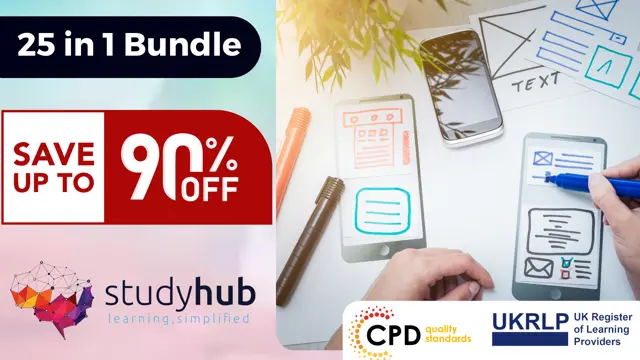
Elite EA PA Forum 🇳🇿
By Elite Forums Events
Elite EA/PA Forum We are delighted to announce that the Elite EA/PA Forum for Australia & New Zealand will be on the 25th of September 2025. Our workshop aims to: Enhance your influence and impact by mastering assertive communication, negotiation, and self-advocacy skills. Stay composed and solution-focused in high-pressure situations with practical tools for crisis management and clear decision-making. Embrace evolving technology by understanding how AI and automation can streamline your role and boost efficiency. Future-proof your career by building strategic value, resilience, and adaptability in an ever-changing professional landscape. Keynote Address with Q&A from the audience: What to expect from Sam's Keynote: With over 30 years supporting leaders at the highest levels, Sam Cohen brings a wealth of insight, experience, and stories (the kind she can share) to the stage. From 18 years serving within The Royal Household - including as Deputy Private Secretary and Press Secretary to Her late Majesty Queen Elizabeth II - to working with The Duke and Duchess of Sussex, running the Prime Minister’s Office at Downing Street, and serving as Chief of Staff to the global CEO of Rio Tinto, Sam’s career is a masterclass in discretion, diplomacy, and delivering at the top. In this exclusive keynote, Beyond the Role, Sam will explore how Executive Assistants don’t just support leaders - they shape leadership, drive strategy, and build legacy from behind the scenes. Join us for this rare opportunity to hear from someone who’s been at the epicentre of power - and bring your questions! The keynote will include a live Q&A, where you can ask Sam about her remarkable career, leadership insights, and how to truly excel in high-performance environments. (Don’t ask her what the Queen kept in her handbag - she’s not telling.) Sam Cohen Career Bio: Sam Cohen has spent the last 30 years working to support leaders in the public and private sectors. Sam spent 18 years serving The Royal Household, as Deputy Private Secretary to Her late Majesty Queen Elizabeth II and Press Secretary to The Queen. Sam also served as Private Secretary to The Duke and Duchess of Sussex. Following this time, Sam worked as Director of the Prime Minister’s Office at Downing Street under Boris Johnson and, most recently, was Chief of Staff to the global CEO at Rio Tinto. Source: ABC News - YouTube Channel. Facilitator - AM: The Future-Proofed Assistant: Speak Up, Stand Out & Shape Your Career Path How to reimagine your Assistant role in 2025 and beyond - How the EA role is evolving (and what Executives now expect) & why Assistants who think like strategists will be indispensable Assertiveness as an Assistant – The key to retaining your role & the difference between being ‘helpful’ and being ‘heard’ Self-Advocacy as a Career Growth Strategy – The importance of advocating for your career development, workload boundaries and recognition Own Your Professional Future - Map your career development. Whether you're an EA for life or looking to a role beyond in the future, this is for you. Ruth Kilah Career Bio: Ruth is an international executive career coach and founder of Hoxton Hyde – Executive Career Coaching & Mentoring, delivering 1:1 and group programs for experienced Executive Assistants. She specialises in helping EAs step into higher-level roles, increase their income, and expand their professional impact. With 14 years’ experience supporting C-suite executives in Australia and the UK, Ruth brings deep industry insight and a strategic approach to career development. She empowers Assistants to gain clarity on their next move, adopt a strategic mindset, communicate their value effectively, and lead their own growth conversations with confidence. A former EA turned Stakeholder Relations and Project Manager, Ruth launched Hoxton Hyde in 2018 after spotting a clear gap in the market for tailored coaching for career-driven EAs. She is a recognised member of the World Administrators Alliance and a respected thought leader in the EA space, regularly sharing insights via LinkedIn and Instagram. Ruth is also a certified fitness and wellness coach, passionate about helping Assistants achieve long-term career fulfilment through intentional development and well-being. Panel: Crisis Mode: What to do when everything goes wrong Master a step-by-step approach to prioritising and problem-solving under pressure. Strengthen emotional resilience and calm decision-making during unexpected disruptions. Learn how to communicate clearly and lead from behind in high-stress situations. Emma-Kate Bos Bio Emma-Kate works alongside the CEO at Squadron Energy, one of Australia’s leading renewable energy companies. With over 28 years of experience in Executive Assistant and Operational roles supporting business leaders in professional services, politics, membership industries, sporting and not-for-profit organisations, Emma-Kate has a deep understanding of business support roles and has managed large teams of assistants and receptionists. She is passionate about developing and mentoring team members Emma-Kate holds an Associate Degree in Law, Mini MBA and Certificate in Public Relations. Sepi Nowlands Sepi has also worked as an EO for Deloitte and spent 18 years previously as an Executive Assistant at the ATO, Law Council of Australia, Grains Research and Development Corporation and Air Services Australia. Holly Clareburt Hollie Clareburt is an experienced Executive Assistant, currently supporting the Managing Director of Microsoft New Zealand and the Chief Partner Officer. Known for her professionalism and discretion, she excels in providing high-level support in fast-paced, executive environments. Prior to Microsoft, Hollie was Executive Assistant to the Chief of Corporate & Enterprise Systems at BECA, and previously supported the CEO at SKY News New Zealand. Her career reflects a strong track record of reliability, organisation, and executive partnership. Liv Wilson With over 20 years of experience across banking, government, creative industries, and global tech, Liv has supported senior leaders at companies including LinkedIn and Slack. She brings a strategic lens to the business support function, with deep expertise in operations, leadership enablement, and organisational effectiveness. As a passionate advocate for elevating the role of Executive Assistants, Liv has led women’s networks, championed DEI and social impact initiatives, and continues to push for recognition of business support as a critical driver of business success. She is currently working on her side hustle business - collaborating with executives, entrepreneurs, and small business owners to amplify their impact by removing operational barriers, optimising systems, and unlocking their capacity to lead and grow. Facilitator - PM: Justin Kabbani AI Is Not Here to Replace You. It's Here to Upgrade You. We'll explore Justin's proven 3P framework: Priming – How to set up AI like a strategic advisor by feeding it context, tone and mindset Prompting – How to craft clear, structured instructions to get consistently great results Producing – How to turn AI outputs into high-leverage work that makes you stand out Your session outcomes: Real examples from admin professionals already using AI to elevate their work Prompts you can copy, adapt, and test live Interactive exercises to build confidence fast A practical challenge to implement right after the session If you’ve been overwhelmed by AI, or underwhelmed by its impact, this session will change that. You'll leave with tools you can use today, and a mindset you’ll carry forward for the rest of your career. Justin Kabbani Career Bio: Justin Kabbani is one of Australia’s most in-demand AI trainers and keynote speakers, known for making AI feel simple, powerful, and immediately useful. He’s worked with brands like Uber, Treasury Wine Estates, and Udemy, helping their teams embed AI into daily workflows, strategic planning, and executive communication. Over the past two years, Justin has trained more than 2,000 professionals across Australia and beyond, consistently earning feedback like “mind-blowing,” and “game-changing”. His signature Prime, Prompt, Produce framework has transformed how business leaders, executive assistants, marketers, and teams think, work, and communicate with AI, without needing to be “tech people.” Justin believes AI isn’t here to replace people. It’s here to take the robotic work off our plate, so we can focus on what humans do best. LinkedIn: https://www.linkedin.com/in/justinkabbani/ Website: https://justinkabbani.com/ Speed Connections Networking Session Join us for Speed Connections, a lively 30-minute networking session designed to foster meaningful connections in a fun, fast-paced environment. Every 10 minutes, attendees will be placed into new breakout rooms with small groups, giving everyone the chance to meet a diverse range of peers. Each breakout session will feature engaging prompts to spark conversations and make networking enjoyable and memorable! Who will attend this event? Executive Assistant (EA) Personal Assistant (PA) Virtual Assistant (VA) Legal Secretary Legal Executive Assistant Administrative Assistant Office Manager Health Care Office Manager Chief of Staff Additional roles may be relevant depending on role responsibilities, along with development opportunities. This workshop is open to females, male including trans women/males and non-binary professionals. Group Rate Discounts: To discuss our group rates in more detail, please email support@elite-forums.com and provide the following: Group Number (How many would like to attend) Event Date (If numerous dates, please advise if we are splitting attendees across multiple dates) Attendee Contact details (Or request our Group Rate Document. Complete and return - we'll sort the rest.) Group discounts are on request - see below group rate discount brackets: 🧩 You just need one piece to come together - to unlock your Elite Potential. 🔑
