- Professional Development
- Medicine & Nursing
- Arts & Crafts
- Health & Wellbeing
- Personal Development
Teaching Assistant: Level 3 Certificate in STALIS (RQF) **FULLY RECOGNISED**
4.5(212)By The Learning College Group
The TQUK Level 3 Certificate in Supporting Teaching & Learning in Schools (RQF) Teaching Assistant Qualification is to enable you to gain a recognised (RQF) qualification as a Teaching Assistant. As a Teaching Assistant you are responsible for carrying out practical and administrative tasks, and you are required to work under the direction of the class teacher in the supervision and support of pupils’ learning. In doing this you are helping to make more time available for the Teacher to teach on a daily basis.
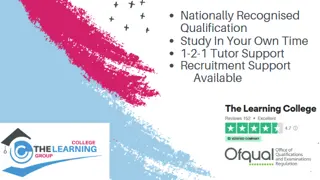
Yoga Module 3 - Jade Lady Waving (1:1)
By Tim Cummins Yoga
The Jade Lady is another name for the Kundalini Shakti. This kriya uses hand and arm movements, coordinated with the breath to harmonise the prānic force and direct it inward for the subtle practices of hatha yoga

Overview This comprehensive course on Typescript Level 4 will deepen your understanding on this topic. After successful completion of this course you can acquire the required skills in this sector. This Typescript Level 4 comes with accredited certification from CPD, which will enhance your CV and make you worthy in the job market. So enrol in this course today to fast track your career ladder. How will I get my certificate? After successfully completing the course you will be able to order your certificate, these are included in the price. Who is This course for? There is no experience or previous qualifications required for enrolment on this Typescript Level 4. It is available to all students, of all academic backgrounds. Requirements Our Typescript Level 4 is fully compatible with PC's, Mac's, Laptop, Tablet and Smartphone devices. This course has been designed to be fully compatible with tablets and smartphones so you can access your course on Wi-Fi, 3G or 4G. There is no time limit for completing this course, it can be studied in your own time at your own pace. Career Path Learning this new skill will help you to advance in your career. It will diversify your job options and help you develop new techniques to keep up with the fast-changing world. This skillset will help you to- Open doors of opportunities Increase your adaptability Keep you relevant Boost confidence And much more! Course Curriculum 14 sections • 90 lectures • 04:07:00 total length •Module 01: What and why TypeScript: 00:02:00 •Module 02: TypeScript Playground: 00:04:00 •Module 03: Install TypeScript: 00:02:00 •Module 04: Install Visual Studio Code: 00:01:00 •Module 01: Introduction: 00:03:00 •Module 02: First Program Using Visual Studio Code: 00:04:00 •Module 03: Use JS in a HTML: 00:02:00 •Module 04: Strings: 00:02:00 •Module 05: Boolean: 00:01:00 •Module 06: Any Type: 00:01:00 •Module 07: Homogenous Arrays: 00:03:00 •Module 08: Heterogeneous Arrays: 00:01:00 •Module 09: Using alert confirm and prompt: 00:03:00 •Module 10: Comments: 00:02:00 •Module 11: Enum Type: 00:05:00 •Module 01: Arithmetic: 00:03:00 •Module 02: Assignment: 00:04:00 •Module 03: Comparison: 00:04:00 •Module 04: Logical: 00:04:00 •Module 05: Ternary: 00:03:00 •Module 01: Introduction: 00:01:00 •Module 02: IF Else Ladder: 00:06:00 •Module 03: Switch: 00:04:00 •Module 04: Break and Case Flow: 00:03:00 •Module 05: While loop: 00:03:00 •Module 01: Introduction: 00:02:00 •Module 02: Object Literal: 00:03:00 •Module 03: For-In Loop: 00:02:00 •Module 04: Arrays: 00:04:00 •Module 05: De-Structuring Arrays: 00:02:00 •Module 06: De-Structuring Objects: 00:02:00 •Module 01: Introduction: 00:02:00 •Module 02: First Function: 00:03:00 •Module 03: Passing a parameter: 00:01:00 •Module 04: Passing Multiple Parameters: 00:02:00 •Module 05: Optional Parameters: 00:04:00 •Module 06: Default Values: 00:01:00 •Module 07: Function as parameter: 00:02:00 •Module 08: Returning a function: 00:03:00 •Module 09: Anonymous Functions: 00:02:00 •Module 10: Overloading: 00:05:00 •Module 11: REST PARAMS: 00:05:00 •Module 12: Using a Type on REST PARAM: 00:01:00 •Module 01: Introduction: 00:02:00 •Module 02: First arrow function: 00:03:00 •Module 03: Passing Parameters: 00:03:00 •Module 04: Array of Arrow Functions: 00:03:00 •Module 01: let: 00:03:00 •Module 02: const: 00:02:00 •Module 02: const functions: 00:02:00 •Module 04: declare: 00:01:00 •Module 01: Introduction: 00:02:00 •Module 02: Define an Object Interface: 00:03:00 •Module 03: Create and object: 00:03:00 •Module 04: Defining optional properties: 00:01:00 •Module 05: Interfaces are only compile time: 00:01:00 •Module 06: Function Interfaces: 00:04:00 •Module 07: Return Types in Functional interfaces: 00:02:00 •Module 08: Adding methods to Object Interfaces: 00:02:00 •Module 09: Array Interfaces: 00:03:00 •Module 10: String indexed Array Interfaces: 00:03:00 •Module 11: Extending interfaces: 00:06:00 •Module 01: Introduction: 00:01:00 •Module 02: Create a class: 00:03:00 •Module 03: Add a constructor: 00:04:00 •Module 04: Add Function properties: 00:02:00 •Module 05: Power of TypeScript: 00:01:00 •Module 06: Using for-in and instanceof: 00:04:00 •Module 07: Implementing an interface: 00:06:00 •Module 01: Introduction: 00:03:00 •Module 02: Extending a class: 00:05:00 •Module 03: Create Child Objects: 00:07:00 •Module 04: Inheriting Functionality: 00:04:00 •Module 05: Overriding: 00:03:00 •Module 01: Public and readonly: 00:02:00 •Module 02: Encapsulation: 00:01:00 •Module 03: Private properties: 00:04:00 •Module 04: Accessor methods: 00:02:00 •Module 05: Using Static Properties: 00:04:00 •Module 06: More about static: 00:01:00 •Module 07: Static Methods: 00:03:00 •Module 01: String to numeric: 00:04:00 •Module 02: Using the toString method: 00:03:00 •Module 03: Object Casting: 00:02:00 •Module 01: Introduction: 00:01:00 •Module 02: Using Function Modules: 00:04:00 •Module 03: Import Aliasing and Alternate Export Syntax: 00:02:00 •Module 04: Default Exports: 00:02:00 •Module 05: Class Modules: 00:01:00 •Module 06: Aliasing class modules: 00:02:00

5 Day Focused IAM Certificate Course C23200
By Asset Management Consulting (Asset Management Academy)
Global leading Asset Management course online. This online IAM Certificate course will be hosted through Teams.

GCSE Maths Higher Paper 1 Winter Workshop
By Bettering Youth
For those who are aiming for top marks in their GCSE maths exam Save Your Child’s Spot in the GCSE higher maths Paper 1 Workshop Is your child on track for a Grade 7-9? Want them to have the advantage of hearing from a GCSE Exam specialist teacher with over 20 years of teaching experience? Worried about them answering complex problems under time pressure? Want them to be exposed to the type of exam-style questions they'll need to master? Our engaging course doesn’t just teach numbers; Our Maths courses build confidence. Meet Shola, our GCSE Maths Expert! I specialise in tutoring students of all abilities in the following areas: foundation to higher GCSE maths, and general maths tuition for key stages 3 and 4. Lessons are tailored to my students by further developing their understanding of mathematical concepts as well as delivering lessons based on current needs and upcoming course materials. My role as Head of Year means that I oversee the pastoral support of students in my year group so that learning at every level of the individual is supported. I am a qualified Designating Safeguarding Lead Level 3 which means that I have practical knowledge and skills to protect the welfare of students and to take action when necessary. Course Objectives: - Revision techniques so there's less cramming + more confidence - Effective exam techniques for challenging questions for paper 1 - Review of past papers for Paper 1 to gain exposure to exam terminology + formating - Exam techniques to ensure no stress in a time pressure situation and top tips to avoid common errors that students fall into! We transform GCSE Maths exam prep from a challenge to an exciting adventure, helping your child become a resilient and prepared student. Mathematics can be a battleground for many students, especially when faced with word problems. We understand the fear of numbers, the confusion with algebra, and the frustration of not being able to solve real-world math challenges. Key Details: Duration: 3 hours Official Lesson Start Date: TBD during Feb Half term Maths Focus Areas: Paper 1 Higher Group Size: Max 15 Recorded! For Just £97 Students who work with Bettering Youth tutors improve by a minimum of 2 grades; we have a 100% pass rate! What our families have to say: "Think it all went very well today. Shola seems very nice. Spoke with her briefly at the end of the lesson." "Sarahlynn has been nothing but a source of strength and encouragement for my daughter Ella. After struggling with confidence at school and feeling embarrassed to put her hand up in class, she was falling behind. Since Sarahlynn has been working with her, she has gone up a Math set and has become noticeably more relaxed in social settings. We couldn’t be more proud."
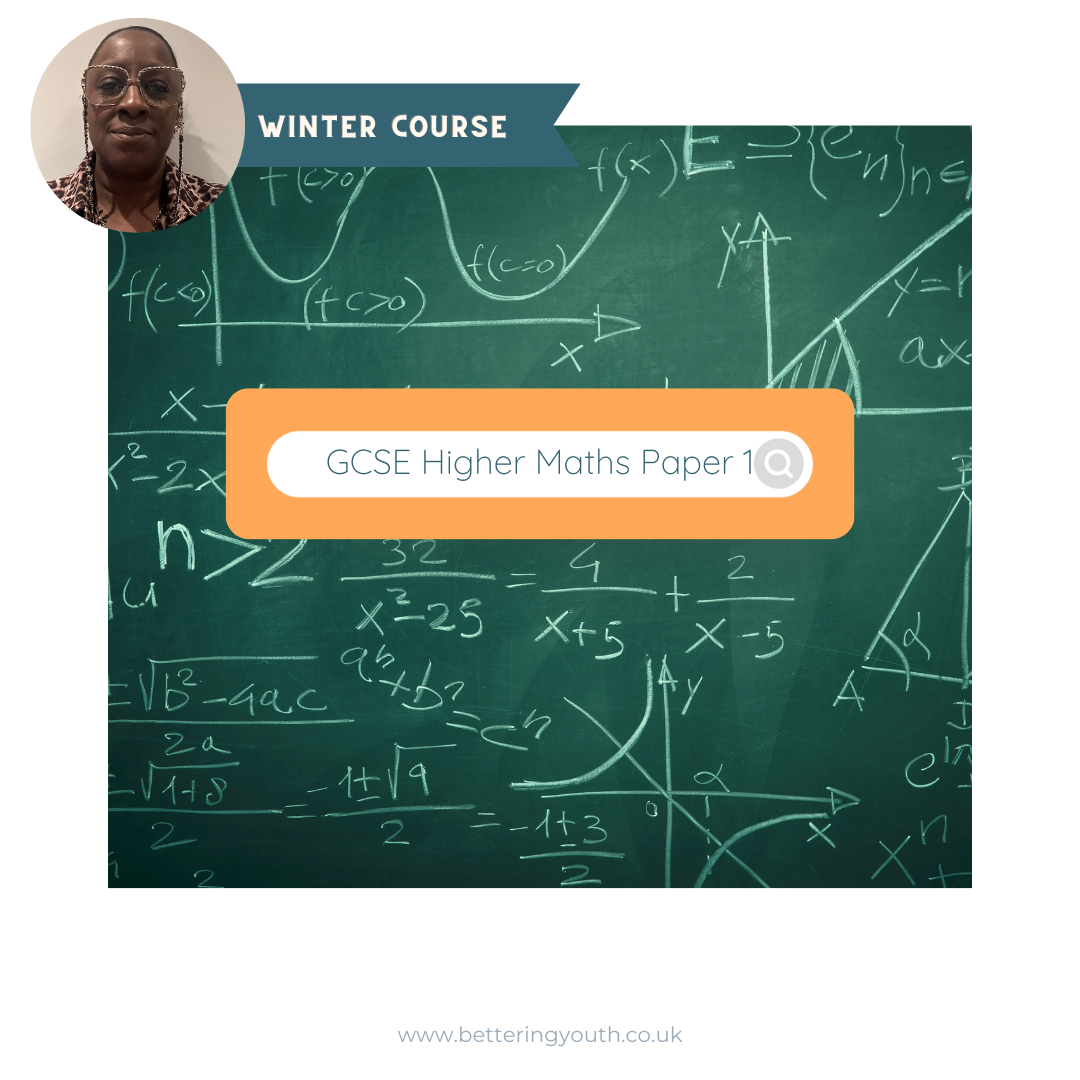
GCSE Maths Foundations Paper 1 Winter Workshop
By Bettering Youth
For those who are working towards GCSE maths exam confidence Save Your Child’s Spot in the GCSE Foundation maths Paper 1 Workshop Concerned about your child’s struggle with math concepts and word problems? Worried about them answering complex problems under time pressure? Want them to be exposed to the type of exam-style questions they'll need to master? Our engaging course doesn’t just teach numbers; Our Maths courses build confidence. Meet Shola, our GCSE Maths Expert! I specialise in tutoring students of all abilities in the following areas: foundation to higher GCSE maths, and general maths tuition for key stages 3 and 4. Lessons are tailored to my students by further developing their understanding of mathematical concepts as well as delivering lessons based on current needs and upcoming course materials. My role as Head of Year means that I oversee the pastoral support of students in my year group so that learning at every level of the individual is supported. I am a qualified Designating Safeguarding Lead Level 3 which means that I have practical knowledge and skills to protect the welfare of students and to take action when necessary. Course Objectives: - Revision techniques so there's less cramming + more confidence - Main concepts are reviewed for Number, Algebra, Geometry, and Data Handling - Review of past papers for Paper 1 to gain exposure to exam terminology + formating - Exam techniques to ensure no stress in a time pressure situation and top tips to avoid common errors that students fall into! We transform GCSE Maths exam prep from a challenge to an exciting adventure, helping your child become a resilient and prepared student. Mathematics can be a battleground for many students, especially when faced with word problems. We understand the fear of numbers, the confusion with algebra, and the frustration of not being able to solve real-world math challenges. Key Details: Duration: 3 hours Official Lesson Start Date:TBD during Feb Half term Maths Focus Areas: Paper 1 Foundation Group Size: Max 15 Recorded! For Just £97 Students who work with Bettering Youth tutors improve by a minimum of 2 grades; we have a 100% pass rate! What our families have to say: "Think it all went very well today. Shola seems very nice. Spoke with her briefly at the end of the lesson." "Sarahlynn has been nothing but a source of strength and encouragement for my daughter Ella. After struggling with confidence at school and feeling embarrassed to put her hand up in class, she was falling behind. Since Sarahlynn has been working with her, she has gone up a Math set and has become noticeably more relaxed in social settings. We couldn’t be more proud."
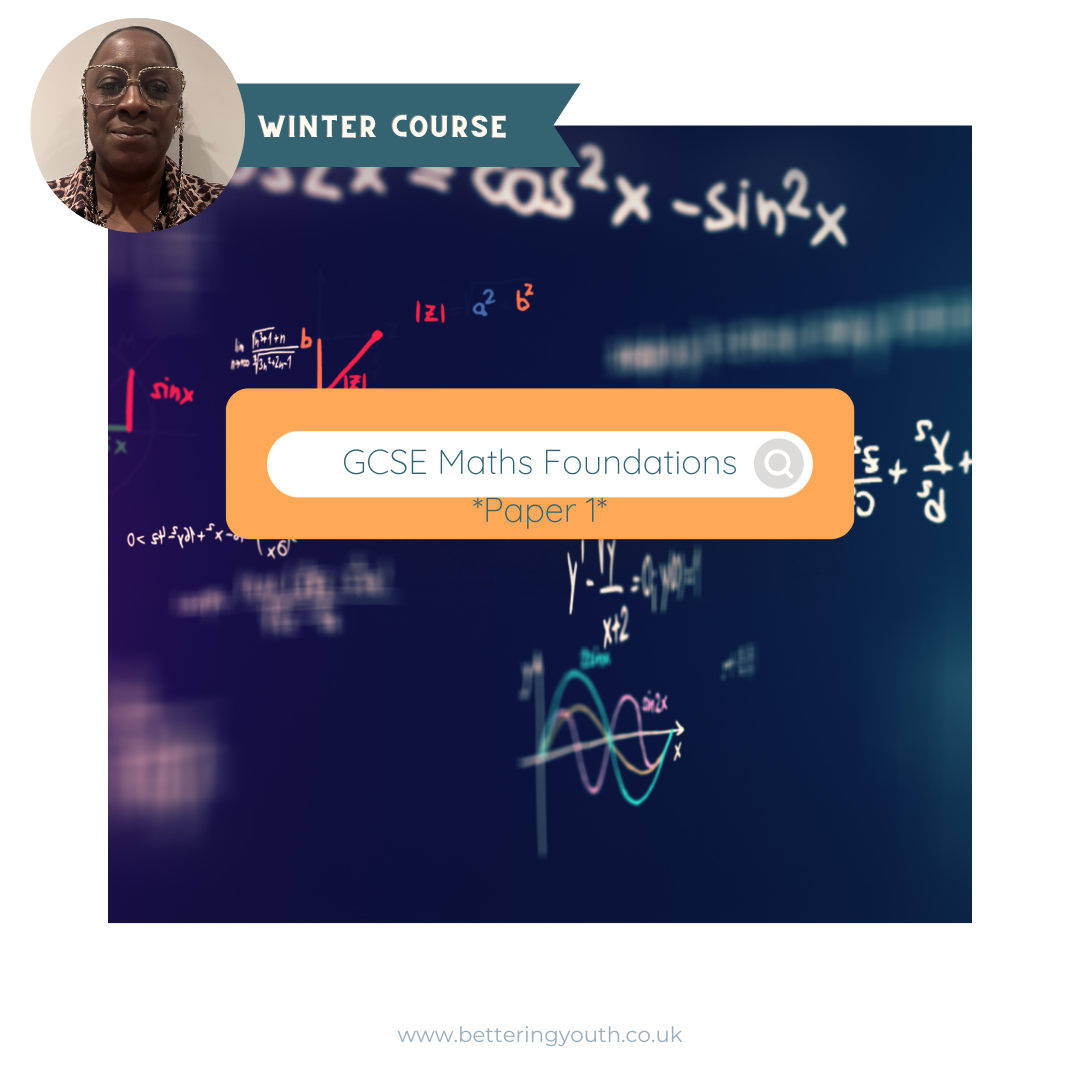
Revit Basic to Advanced Training Course
By ATL Autocad Training London
Why Book Revit Basic to Advanced Training Course? Learn BIM and Revit for engineers and architects, supporting 2-D and 3-D design for large-scale projects and combing with AutoCAD. Check our Website How to Book? 1-on-1 training tailored to your schedule. Book your sessions from Monday to Saturday between 9 am and 7 pm or call 02077202581 to book over the phone. Training Details: Duration: 16 hours Flexible scheduling, split across multiple days Method: 1-on-1 (In-person or Live Online) and Personalized attention Course Overview: I. Revit Fundamentals (1 hour) Understanding Revit's Purpose and Applications Navigating the Revit Interface and Essential Tools Mastering Navigation and Viewport Controls Creating and Managing Projects II. Project Setup (1 hour) Initiating a New Project Configuring Project Levels, Grids, and Site Information Defining Project Units for Precision III. Basic Modeling Techniques (2 hours) Building Walls, Doors, and Windows Designing Floors, Ceilings, Roofs, Stairs, and Railings IV. Advanced Modeling Skills (4 hours) Crafting Custom Parametric Families Utilizing Conceptual Modeling Tools Designing Complex Forms and Shapes Enhancing Models with Lighting and Materials Achieving Realism through 3D Rendering V. Views, Sheets, and Annotations (2 hours) Managing Views and Sheets Effectively Incorporating Schedules and Tags Crafting Detail Annotations for Construction Documents VI. Phasing, Worksharing, and Collaboration (2 hours) Understanding Phasing and Design Options Mastering Work Sharing and Collaboration Techniques VII. Project Collaboration and Management (1 hour) Establishing Work Sharing Environments Monitoring Worksets and User Activities Synchronizing Worksets for Seamless Collaboration VIII. Advanced Documentation Skills (2 hours) Creating Advanced Schedules and Legends Developing Construction Documents with Sheets and Title Blocks Customizing Schedules and Keynotes for Precision IX. Course Conclusion and Next Steps (1 hour) Reviewing Course Highlights Exploring Further Learning Resources and Tips Interactive Q&A Session and Feedback Opportunities Download Revit Master Revit Proficiency: Acquire advanced skills in Revit for 3D modeling, parametric design, and efficient project management. Craft Complex Architectural Designs: Create intricate building components, custom families, and detailed construction documents. Seamless Collaboration: Expertise in project collaboration, phasing, and work sharing, ensuring smooth teamwork and synchronization. Enhanced Visualization: Learn advanced rendering techniques for realistic 3D visualizations of architectural concepts. Customize Workflows: Adapt Revit tools, optimize workflows, and enhance efficiency in project execution. Career Opportunities: Architectural Designer: Create architectural plans, 3D models, and construction documents. BIM Specialist: Develop detailed digital models in collaboration with architects and engineers. Construction Documenter: Prepare comprehensive construction documents, including plans and schedules. Project Manager: Oversee projects, ensuring timely completion and adherence to design specifications. Revit Specialist/Trainer: Provide Revit training and support services to individuals, firms, or educational institutions. Elevate Your Revit Skills with Our Advanced Training! Our Revit Basic to Advanced Training Course is tailored to enhance your expertise in Autodesk Revit. Delivered through in-person or live online sessions, this program covers advanced modeling, parametric families, collaboration tools, and project phasing. Course Benefits: Master Advanced Skills: Learn intricate 3D modeling, design complex building components, and implement advanced BIM workflows. Expert Instruction: Industry professionals guide you through advanced concepts via engaging demonstrations and hands-on exercises. Flexible Learning: Choose in-person or live online sessions with interactive instruction and personalized guidance. Lesson Recordings: Access class recordings for convenient review and practice, reinforcing your learning. Lifetime Support: Benefit from lifetime email support for ongoing guidance from our experienced instructors. Enhance your Revit proficiency, streamline design processes, and boost project efficiency. Whether you're an architect, engineer, or design professional, this course unlocks advanced Revit skills. Join our training for comprehensive learning and expert support! Individualized Training: Experience personalized attention and tailored guidance. Flexible Learning Hours: Select your preferred schedule for training sessions. Ongoing Support: Access complimentary online assistance even after course completion. Comprehensive Learning Materials: Receive detailed PDF resources for effective learning. Certificate of Attendance: Earn a certificate acknowledging your course completion. Affordable Pricing: Enjoy budget-friendly training rates. Software Setup Help: Get assistance with software configuration on your device. Referral Benefits: Receive discounts on future courses by referring a friend. Group Discounts: Avail special rates for group training sessions. Extended Availability: Access training sessions every day with extended operating hours. Customized Curriculum: Engage in tailored training designed to meet your specific requirements.

POPIA ONLINE: Praxis Of Presence In Action - Responding In Crazy Times
By Potent 6
What you learn, will equip you to act wholeheartedly, wisely and joyfully in all aspects of your life. About this Event Your present was made in the past. Your future is created in the present... ... NOT by what you do tomorrow but… …by what you do and don’t do today …by what you say and don’t say today …by what you see and feel and think today … by what you miss, deny, ignore, distort today Presence in Action (TM) is for leaders, coaches, artists, musicians, supervisors, health professionals, teachers, parents, students - in fact it is for EVERYONE committed to doing something to change themselves, their lives, their relationships, their prospects. What you learn, will equip you to act wisely, wholeheartedly and joyfully in all aspects of your life. You will learn to use the P6 Constellation as a Presence in Action framework to assist you in deepening and extending your efficacy and artistry in and with life. Through practice you will become better able to see, adapt, communicate and take coherent action in any and all circumstances. You will develop the wherewithal to get unstuck and to liberate yourself into flow. With practice you will find yourself ever more skilled in navigating the complexities and challenges you face, whatever the context. For practitioners working with others, you will find your personal and professional practice increasingly enhanced by the insights you gain. Irrespective of what you do and who you are in life, this programme will open up for you, new ways of seeing, understanding and being in the world. It will deliver joys and surprises; it will be challenging and sometimes a bit confusing. This is coherent with the nature of this unusual learning experience. It will call on each of you to let go of what you think you know in order to discover what is currently beyond sight or reach. Through this process you will find yourselves increasingly liberated from the fictions that bind and blind you - that prevent you being and becoming your full potential. During our time together we will make connections between ancient wisdoms and new sciences - helping you to connect to wider patterns in nature and the wider world. We will... ...dive deep and stretch high ...reach outwards and touch inwards ...explore what happens within and between us ...engage lovingly and boldly with our deepest selves ...experiment with ancient wisdom and embodied knowhow ...play wholly and wholeheartedly as ourselves, in action together ...connect where the sacred meets the systemic within, between and beyond Throughout our time together, we will share, experience, reflect, play, practice and learn together. I will introduce you to models, frameworks and theories that can help you make sense of your experiences and insights. You will engage in solo work, paired practice and whole group activities. We will take advantage of all our senses and sense-making - using our bodies, minds and spirits, not in isolation but as the integrated whole beings that we are.

Basics to Essential Photoshop Skills Course
By ATL Autocad Training London
Basics to Essential Photoshop Skills Course, Master retouching, layers, color, correction, shapes, and symbols. Delve into graphic design, photo editing, and digital art. Elevate your skills from beginner to pro, gaining expertise in UX strategies, ensuring your websites are impactful and user-friendly. Click here for more info: Website Duration: 16 hours Method: Personalized 1-on-1 sessions ensure individual attention. Schedule: Customize your learning with pre-booked sessions available Monday to Saturday, from 9 am to 7 pm. Module 1: Introduction to Photoshop (2 hours) Understanding the Photoshop interface and workspace Navigating tools, panels, and menus Essential keyboard shortcuts for efficient workflow Introduction to different file formats and their uses Module 2: Basic Image Editing Techniques (2 hours) Cropping, resizing, and straightening images Color adjustments and corrections using adjustment layers Removing blemishes and distractions with healing tools Introduction to layers and blending modes Module 3: Advanced Image Manipulation (2 hours) Creating composite images with layer masks Utilizing advanced selection tools for precise editing Applying filters and special effects for creative enhancements Mastering text and typography in Photoshop Module 4: Graphic Design and Layout (2 hours) Designing banners, posters, and social media graphics Working with shapes, gradients, and patterns Creating visually appealing typography compositions Introduction to vector graphics and custom shapes Module 5: Web and UI Design (2 hours) Designing user interfaces for websites and applications Creating web-ready graphics and optimizing images Prototyping interactive elements and buttons Designing responsive layouts for various devices Module 6: Introduction to 3D and Animation (2 hours) Creating 3D objects and text Basic 3D manipulation and lighting effects Introduction to animation with the Timeline panel Exporting animations and interactive multimedia Module 7: Project-Based Learning (2 hours) Applying learned techniques to real-world projects Designing a digital artwork, website mockup, or social media campaign Receiving instructor feedback for skill refinement Final presentation of completed projects and portfolio building Upon completing our personalized Photoshop Mastery course, you'll: Master Tools: Excel in Photoshop's essential and advanced tools, including image manipulation and graphic design techniques. Design Expertise: Develop skills in creating compelling graphics, web layouts, and interactive UI designs. 3D & Animation Skills: Understand 3D manipulation, lighting, and basic animation techniques. Career Opportunities: This course prepares you for roles such as Graphic Designer, Web/UI Designer, Digital Artist, Photo Retoucher, 3D Artist, or Entrepreneur in the design industry. Dive deep into the world of Photoshop with our exclusive 1-on-1 training program. Tailored to your pace and skill level, this course offers a comprehensive understanding of Photoshop's essentials and advanced features. From image editing to graphic design and 3D manipulation, master Photoshop with personalized attention and hands-on guidance. Key Details: Personalized Attention: Enjoy dedicated 1-on-1 sessions with an experienced Photoshop instructor, ensuring focused learning and personalized guidance. Tailored Curriculum: The course content is customized based on your goals, allowing you to explore specific areas of interest and address individual challenges. Flexible Scheduling: Schedule sessions at your convenience, accommodating your busy lifestyle. Choose from weekdays or weekends, morning or evening, for a flexible learning experience. Hands-on Learning: Engage in practical, real-time exercises and projects tailored to your interests, reinforcing your skills and boosting confidence. In-depth Exploration: Cover a wide range of topics, including image editing, graphic design, 3D manipulation, web design, and more, delving deep into each area for a thorough understanding. Interactive Q&A: Participate in interactive Q&A sessions during each class, clarifying doubts and gaining valuable insights from your instructor. Lesson Recordings: Access recordings of your sessions for review and reinforcement, ensuring you grasp every concept and technique thoroughly. Ongoing Support: Benefit from continuous email support even after the course completion, receiving guidance on projects and addressing any post-training queries. Solid Foundation: Develop foundational Photoshop skills, mastering essential techniques for image editing and graphic design. Versatile Editing: Learn retouching, color correction, and photo enhancement for professional-quality results. Efficient Workflow: Optimize your work with layer management, non-destructive editing, and time-saving tricks. Creative Mastery: Harness Photoshop's power to create digital art, manipulate images, and design stunning graphics. Real-world Application: Apply skills to diverse projects like photo editing, web design, and social media graphics. Flexible Review: Access recorded lessons for convenient review of specific techniques or workflows. Lifelong Support: Enjoy lifetime email assistance for guidance, questions, and clarifications even after course completion.

C10M09 - Gas Extinguishing Detection & Electrical Actuation BS 6266 & BS 7273-1 (Online)
5.0(1)By Ember Compliance
Learners will develop knowledge of FD&FA systems and apply this to the provision of detection and electrical actuation for gas extinguishing systems.
