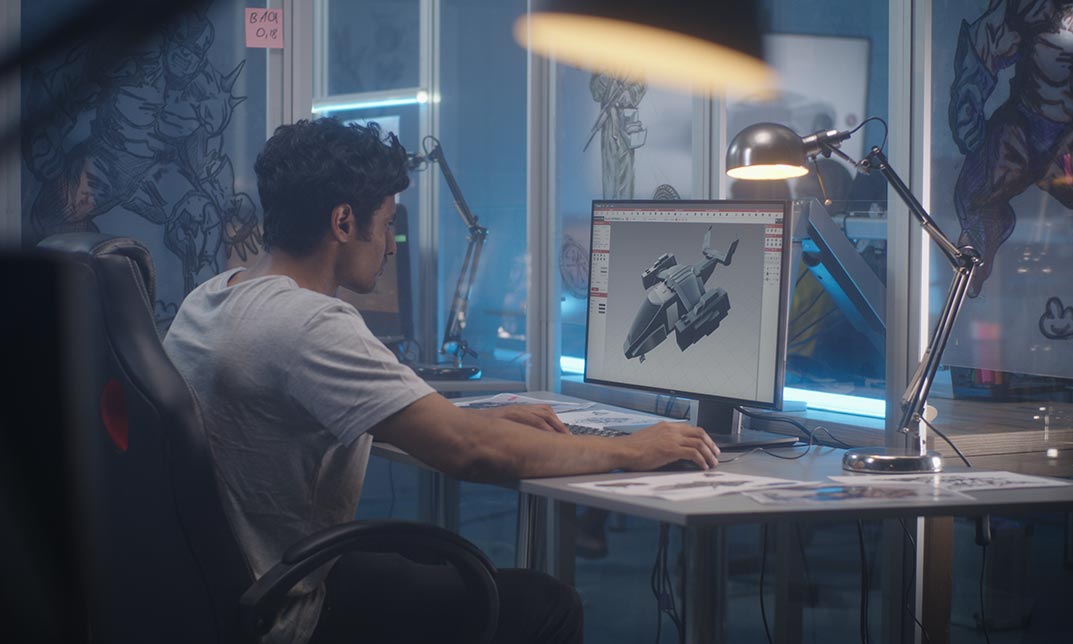- Professional Development
- Medicine & Nursing
- Arts & Crafts
- Health & Wellbeing
- Personal Development
166 Courses in Sheffield delivered Online
Learn how to write appealing stories for children by taking this Creative Writing Course: Writing Storybooks For Children course. Writing for children is not an easy task. You must understand their psychology and write in a way that captivates them. This Creative Writing Course: Writing Storybooks For Children Course will provide step-by-step instructions on creating engaging storybooks for kids. In this course, you'll look into the aspects of idea generation, character creation, plotting, story planning, and storytelling. In addition, you'll learn about technical writing issues. You'll also explore the various types of children's books to get ideas for what to put in your writings. Learning Outcomes Gain an excellent understanding of children's storybook writing Understand the mechanics of writing Explore the art of storytelling Be able to structure a story Gain the skills in character creation Go through the various types of children's books Familiarise yourself with the advanced fiction techniques Who is this course for Anyone interested in writing great storybooks for children can take this Creative Writing Course: Writing Storybooks For Children Course. Entry Requirement This course is available to all learners of all academic backgrounds. Learners should be aged 16 or over. Good understanding of the English language, numeracy and ICT skills are required to take this course. Certification After you have successfully completed the course, you will obtain an Accredited Certificate of Achievement. And, you will also receive a Course Completion Certificate following the course completion without sitting for the test. Certificates can be obtained either in hardcopy for £39 or in PDF format at the cost of £24. The PDF certificate's turnaround time is 24 hours, and for the hardcopy certificate, it is 3-9 working days. Why Choose Us? Affordable, engaging & high-quality e-learning study materials; Tutorial videos and materials from the industry-leading experts; Study in a user-friendly, advanced online learning platform; Efficient exam systems for the assessment and instant result; The United Kingdom & internationally recognised accredited qualification; Access to course content on mobile, tablet and desktop from anywhere, anytime; Substantial career advancement opportunities; 24/7 student support via email. Career Path The Creative Writing Course: Writing Storybooks For Children Course provides essential skills that will make you more effective in your role. It would be beneficial for any related profession in the industry, such as: Author Writer Children's Author Fiction Writer Introduction Introduction to Children's Storybook Writing FREE 00:02:00 Crucial Information 00:02:00 Keys to Success 00:02:00 A.I.M 00:04:00 Coming Up With Ideas Getting Ideas 00:02:00 Character Creation 00:02:00 Characters and Plotting 00:04:00 The Mechanics of Writing Planning Your Story 00:03:00 Storytelling 00:03:00 Important Technical Issues Point of View 00:04:00 Technical Writing Issues 00:04:00 Story Structure 00:02:00 Types of Children's Books Picture Books 1 00:03:00 Picture Books 2 00:03:00 Picture Books 3 00:02:00 Easy Readers 00:03:00 Transition Books 00:01:00 Chapter Books 00:02:00 Junior Novels 00:02:00 Young Adult Fiction 00:04:00 Advanced Fiction Techniques Dialogue 00:05:00 Show don't Tell 00:05:00 Conclusion Conclusion 00:02:00 Resources Resources - Creative Writing Course: Writing Storybooks For Children 00:00:00 Mock Exam Mock Exam- Creative Writing Course: Writing Storybooks For Children 00:20:00 Final Exam Final Exam- Creative Writing Course: Writing Storybooks For Children 00:20:00 Certificate and Transcript Order Your Certificates and Transcripts 00:00:00

Microsoft Office 2016 Complete Course
By The Teachers Training
Microsoft Office 2016 Complete Course Did you ever struggle with MS Office 2016? Do you feel like you need to learn more about MS Office skills? Well, if you want to increase your productivity to the highest level in your workplace, our Microsoft Office 2016 Complete Course is the perfect one for you. This course is a power-packed course that covers everything about Microsoft Office 2016. In this Microsoft Office 2016 Complete Course course, learners will gain proficiency in sharing documents, comparing changes, and reviewing papers collaboratively with others. Plus, you will learn advanced document formatting techniques, such as adding captions, cross-references, footnotes, endnotes, and bibliographies to enhance document structure and readability. This course will teach you how to manage user information effectively within Microsoft Word 2016 documents, including modifying and updating user details. Moving deeper into the Microsoft Office 2016 Complete Course, you will gain in-depth knowledge about Microsoft Excel 2016 in detail. After completing this course, you will develop the skills to troubleshoot formula errors, trace cells, and evaluate formulas to ensure data integrity and reliability in Excel 2016. You will also be able to apply conditional formatting and data validation criteria to organise and visualise data, ensuring accuracy and consistency efficiently. Moreover, in this Microsoft Office 2016 Complete Course course, you will learn to customise the Microsoft PowerPoint 2016 user interface and manage presentation sections for improved organisation and navigation. This course will make you an expert in presenting slideshows online, leveraging PowerPoint's remote collaboration and engagement capabilities. Furthermore, you will learn to insert advanced characters and objects, modify message settings, and utilise automatic replies to manage email communication effectively using Microsoft Outlook 2016. The last part of the course will elevate your mastery of Microsoft Access 2016. Ernol in the Microsoft Office 2016 Complete Course course to boost your work-life efficiency. Why Choose Teachers Training Some of our website features are: This is a dedicated website for teaching 24/7 tutor support Interactive Content Affordable price Courses accredited by the UK's top awarding bodies 100% online Flexible deadline Entry Requirements No formal entry requirements. You need to have: Passion for learning A good understanding of the English language Be motivated and hard-working Over the age of 16. Certification CPD Certification from The Teachers Training Successfully completing the MCQ exam of this course qualifies you for a CPD-accredited certificate from The Teachers Training. You will be eligible for both PDF copy and hard copy of the certificate to showcase your achievement however you wish. You can get your digital certificate (PDF) for £4.99 only Hard copy certificates are also available, and you can get one for only £10.99 You can get both PDF and Hard copy certificates for just £12.99! The certificate will add significant weight to your CV and will give you a competitive advantage when applying for jobs.
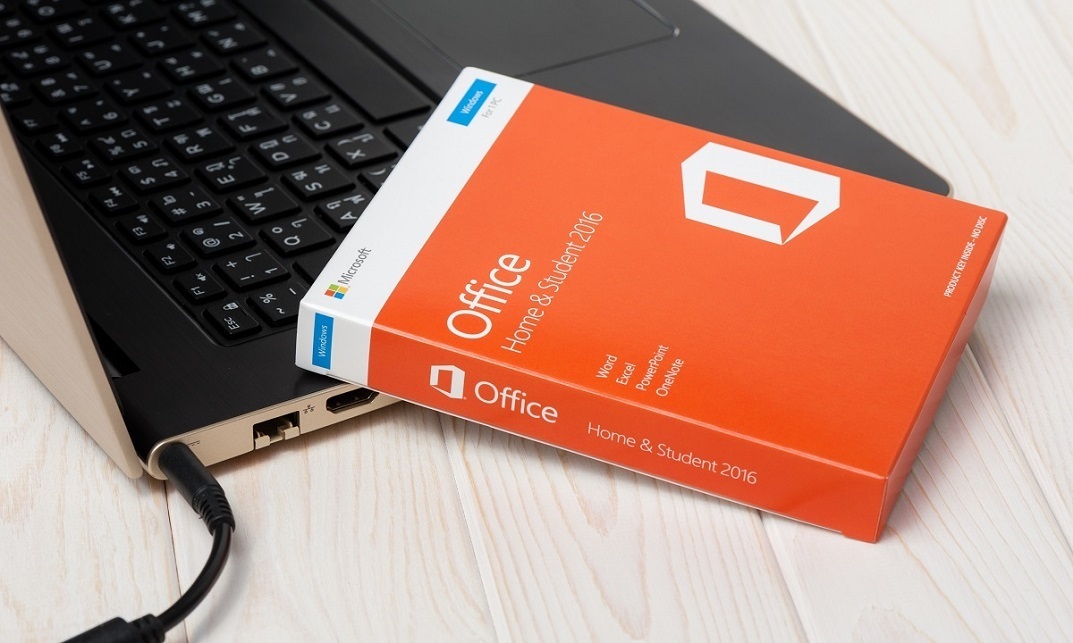
Microsoft Outlook is a program which allows creating and exchanging emails in a messaging format. The 2016 version contains new features which make the prospects of using this program more exciting. Microsoft Outlook 2016 Beginner to Advanced course will help students to get accustomed to the improved interface and familiarize with the functionality of the program. The course starts off with basics like creating emails, formatting, email attachments and working with them, managing responses using tags, flags, etc. As you move up, you will learn about the advanced features like inserting characters and objects, modifying message settings, filter, sort, organize, manage calendar settings, assign and manage tasks, advanced contact management, sharing workspaces, outlook data files and finally email security. Learning Outcomes: Navigate throughout the Outlook user interface and learn to perform basic email functions and utilize help Composing emails, grammar and spell checks, formatting content, attaching files, enhancing messages and managing automatic message responses Customize reading options, work with attachments and manage message responses Managing and organization of messages with the help of tags, flags, other commands and folders Using calendar options to manage appointments and meetings Using People workspace to create, update, view and organise contacts Managing tasks and notes Creating and managing Quick Steps, and customizing the interface according to needs Change message settings, properties, options, using automatic replies and inserting objects Sort and filter options, organising and searching messages, managing junk mail and mailbox Managing advanced calendar options, additional calendars, meeting responses, and assigning tasks Advanced, forward and export contact options, handling contacts and editing electronic business cards Sharing calendars and contacts whilst also delegating access to mail folders to others Modifying data file settings and backing up Outlook items Email security and configuring email message security Assessment: At the end of the course, you will be required to sit for an online MCQ test. Your test will be assessed automatically and immediately. You will instantly know whether you have been successful or not. Before sitting for your final exam you will have the opportunity to test your proficiency with a mock exam. Certification: After completing and passing the course successfully, you will be able to obtain an Accredited Certificate of Achievement. Certificates can be obtained either in hard copy at a cost of £39 or in PDF format at a cost of £24. Who is this Course for? Microsoft Outlook 2016 Beginner to Advanced is certified by CPD Qualifications Standards and CiQ. This makes it perfect for anyone trying to learn potential professional skills. As there is no experience and qualification required for this course, it is available for all students from any academic background. Requirements Our Microsoft Outlook 2016 Beginner to Advanced is fully compatible with any kind of device. Whether you are using Windows computer, Mac, smartphones or tablets, you will get the same experience while learning. Besides that, you will be able to access the course with any kind of internet connection from anywhere at any time without any kind of limitation. Career Path After completing this course you will be able to build up accurate knowledge and skills with proper confidence to enrich yourself and brighten up your career in the relevant job market. Module : 1 Navigate the Outlook Interface 00:15:00 ACTIVITY - NAVIGATING THE OUTLOOK INTERFACE 00:05:00 Perform Basic E-mail Functions 00:30:00 ACTIVITY - PERFORMING BASIC E-MAIL FUNCTIONS 00:05:00 Use Outlook Help 00:15:00 ACTIVITY - GETTING HELP IN MICROSOFT OUTLOOK 2016 00:05:00 Create an E-mail Message 00:15:00 ACTIVITY - CREATING AN E-MAIL MESSAGE 00:05:00 Check Spelling and Grammar 00:15:00 ACTIVITY - CHECK SPELLING AND GRAMMAR 00:05:00 Format Message Content 00:15:00 ACTIVITY - FORMAT MESSAGE CONTENT 00:05:00 Attach Files and Items 00:15:00 ACTIVITY - ATTACHING A FILE TO A MESSAGE 00:05:00 Enhance an E-mail Message 00:30:00 ACTIVITY - ENHANCING AN E-MAIL MESSAGE 00:05:00 Manage Automatic Message Content 00:15:00 ACTIVITY - MANAGING AUTOMATIC MESSAGE CONTENT 00:05:00 Customize Reading Options 00:15:00 ACTIVITY - CUSTOMIZING READING OPTIONS 00:05:00 Work with Attachments 00:15:00 ACTIVITY - WORKING WITH ATTACHMENTS 00:05:00 Manage Your Message Responses 00:15:00 ACTIVITY - MANAGING YOUR MESSAGE RESPONSES 00:05:00 Manage Messages Using Tags, Flags, and Other Commands 00:15:00 ACTIVITY - MANAGING MESSAGES USING TAGS, FLAGS AND OTHER COMMANDS 00:05:00 Organize Messages Using Folders 00:15:00 ACTIVITY - ORGANIZING MESSAGES USING FOLDERS 00:04:00 View the Calendar 00:15:00 ACTIVITY - CUSTOMIZING YOUR CALENDAR VIEW 00:05:00 Manage Appointments 00:15:00 ACTIVITY - MANAGING APPOINTMENTS 00:05:00 Manage Meetings 00:30:00 ACTIVITY - CREATING AND MANAGING MEETINGS 00:05:00 Print Your Calendar 00:15:00 ACTIVITY - PRINTING YOUR CALENDAR 00:05:00 Create and Update Contacts 00:15:00 ACTIVITY - CREATING AND UPDATING CONTACTS 00:05:00 View and Organize Contacts 00:15:00 ACTIVITY - VIEW AND ORGANIZE CONTACTS 00:05:00 Create Tasks 00:15:00 ACTIVITY - CREATING TASKS 00:05:00 Manage Tasks 00:15:00 ACTIVITY - MANAGING TASKS 00:05:00 Manage Notes 00:15:00 ACTIVITY - CREATING AND MANAGING NOTES 00:05:00 Customize the Outlook Interface 00:30:00 ACTIVITY - CUSTOMIZING THE OUTLOOK INTERFACE 00:05:00 Create and Manage Quick Steps 00:15:00 ACTIVITY - CREATING AND MANAGING QUICK STEPS 00:05:00 Module : 2 Insert Advanced Characters and Objects 01:30:00 Modify Message Settings, Properties, and Options 01:30:00 Use Automatic Replies 01:30:00 Sort Messages 00:45:00 Filter Messages 01:00:00 Organize Messages 02:00:00 Search Messages 01:30:00 Manage Junk Mail 01:00:00 Manage Your Mailbox 02:00:00 Manage Advanced Calendar Options 00:45:00 Manage Additional Calendars 01:00:00 Manage Meeting Responses 00:45:00 Assign and Manage Tasks 01:00:00 Edit an Electronic Business Card 01:00:00 Manage Advanced Contact Options 01:30:00 Forward Contacts 00:30:00 Export Contacts 01:00:00 Delegate Access to Mail Folders 01:00:00 Share Your Calendar 00:30:00 Share Your Contacts 00:15:00 Back Up Outlook Items 00:45:00 Configure E-mail Message Security Settings 00:30:00 Order Your Certificate and Transcript Order Your Certificates and Transcripts 00:00:00

Microsoft Word 2019
By Packt
Your guide to practice and learn to excel in Word 2019.
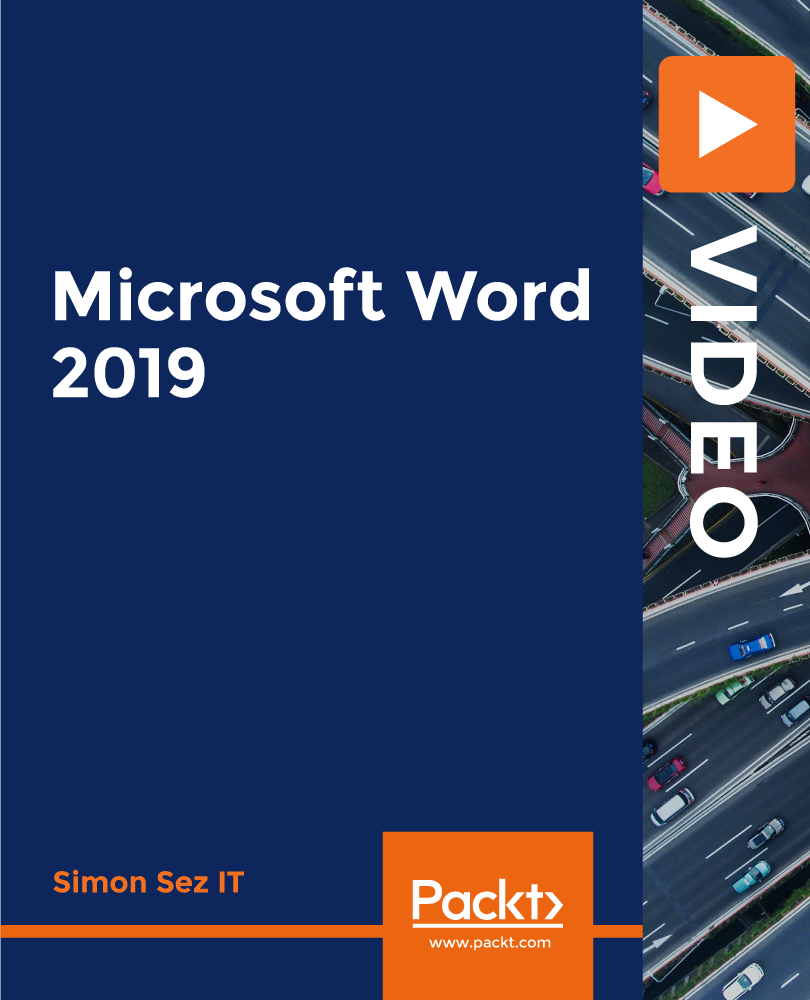
Description Register on the 3D Humanoid Characters in Unity today and build the experience, skills and knowledge you need to enhance your professional development and work towards your dream job. Study this course through online learning and take the first steps towards a long-term career. The course consists of a number of easy to digest, in-depth modules, designed to provide you with a detailed, expert level of knowledge. Learn through a mixture of instructional video lessons and online study materials. Receive online tutor support as you study the course, to ensure you are supported every step of the way. Get a certificate as proof of your course completion. The 3D Humanoid Characters in Unity course is incredibly great value and allows you to study at your own pace. Access the course modules from any internet-enabled device, including computers, tablets, and smartphones. The course is designed to increase your employability and equip you with everything you need to be a success. Enrol on the now and start learning instantly! What You Get With This Course Receive a digital certificate upon successful completion of the course Get taught by experienced, professional instructors Study at a time and pace that suits your learning style Get instant feedback on assessments 24/7 help and advice via email or live chat Get full tutor support on weekdays (Monday to Friday) Certificate of Achievement After the successful completion of the final assessment, you will receive a CPD-accredited certificate of achievement. The PDF certificate is for 9.99, and it will be sent to you immediately after through e-mail. You can get the hard copy for 15.99, which will reach your doorsteps by post. Method of Assessment You need to attend an assessment right after the completion of this course to evaluate your progression. For passing the assessment, you need to score at least 60%. After submitting your assessment, you will get feedback from our experts immediately. Who Is This Course For The course is ideal for those who already work in this sector or are aspiring professionals. This course is designed to enhance your expertise and boost your CV. Learn key skills and gain a professional qualification to prove your newly-acquired knowledge. Course Content Module 01: Introduction Welcome 00:01:00 Module 02: Creating and Rigging Characters Using Autodesk's Character Generator 00:09:00 Creating characters with Adobe Fuse 00:08:00 Auto-rigging with Adobe Mixamo 00:03:00 Applying animation to rigged characters in Mixamo 00:03:00 Importing an Autodesk character into Adobe Mixamo 00:02:00 Selecting and animating a fantasy character within Mixamo 00:04:00 Exploring commercial rigged and animated characters 00:03:00 Module 03: Setting the Scene Using Unity Hub to install the Unity Editor 00:06:00 Configuring Unity's user interface 00:04:00 Importing and setting up an architectural model 00:07:00 Importing selected standard assets 00:05:00 Rendering lightmap data for static objects 00:05:00 Module 04: Character Materials, Textures and Normal Maps Configuring packages 00:03:00 Creating Cinemachine virtual cameras 00:08:00 Combining texture maps in Photoshop 00:09:00 Shaders and render modes for eyes and eyelashes 00:05:00 Configuring hair material and texture maps 00:05:00 Combining textures with alpha channel using Gimp 00:05:00 Module 05: Third-Person Character Control Exploring an avatar's bones and muscles 00:05:00 Referencing a controller in the animator component 00:07:00 Controlling the character with scripts and components 00:07:00 Altering code to make the character walk by default 00:06:00 Altering the script to walk and not run diagonally 00:05:00 Module 06: Configuring Characters and Cameras Set up Cinemachine FreeLook camera 00:03:00 Fine-tune free look rigs 00:07:00 Replacing animations in controller 00:07:00 Integrating a death animation into controller 00:07:00 Scripting death by falling 00:05:00 Walking upstairs using colliders from hidden ramps 00:05:00 Module 07: Making Characters Easily Interchangeable Bringing in a new character 00:04:00 Designing a third person player game object 00:06:00 Connecting FreeLook camera to third person player 00:03:00 Swapping out characters within the third person player 00:03:00 Using legacy characters 00:06:00 Using high quality commercial characters 00:07:00 Making character prefabs and overrides 00:06:00 Module 08: Refining Look with Cinemachine Extensions Using the Cinemachine collider extension 00:06:00 Setting up post-processing and anti-aliasing 00:04:00 Configuring post-processing effects 00:06:00 Module 09: Animating Stationary Characters Commercial animated stationary characters 00:07:00 Custom animated stationary characters 00:06:00 Providing seating for an animated character 00:04:00 Cropping an animation on humanoid rig 00:06:00 Module 10: Making Non-Player Characters Artificially Intelligent Bring in a new character to be driven by Ai 00:04:00 Configuring components on Ai character 00:04:00 Building and refining the nav mesh 00:05:00 Getting agents to climb stairs 00:03:00 Creating off-mesh links 00:03:00 Making nav mesh obstacles 00:06:00 Implementing high-cost areas for the Ai 00:06:00 Abstracting NPC for use with other skins & avatars 00:06:00 Module 11: Converting the Simulation into a Game Outlining the goal of the game 00:03:00 Getting the NPC to chase the Player 00:03:00 Getting a hold of the Player's Animator through code 00:08:00 Logging NPC's collision with Player to console 00:06:00 Stopping the NPC and killing the Player 00:07:00 Offsetting the death animation 00:03:00 Allowing NPC to take leap with off-mesh link 00:07:00 Module 12: Building a User Interface Adding user interface with canvases and buttons 00:09:00 Toggling defeat canvas on when NPC collides with Player 00:04:00 Differentiating between victory and defeat in code 00:09:00 Refining the NavMesh for fluid Ai movement 00:03:00 Building a GameManager class and game object 00:08:00 Connecting Restart buttons to setting bool Property true 00:05:00 Module 13: Playing with Game Controllers Connecting controller and testing in game 00:01:00 Mapping the Fire2 axis to run 00:07:00 Mapping the Fire1 axis to crouch 00:05:00 Mapping analogue stick to Cinemachine FreeLook camera 00:05:00 Fine tuning how analog game stick controls camera 00:05:00 Module 14: Conclusion Building and playing standalone game 00:05:00 Bonus 00:01:00 Frequently Asked Questions Are there any prerequisites for taking the course? There are no specific prerequisites for this course, nor are there any formal entry requirements. All you need is an internet connection, a good understanding of English and a passion for learning for this course. Can I access the course at any time, or is there a set schedule? You have the flexibility to access the course at any time that suits your schedule. Our courses are self-paced, allowing you to study at your own pace and convenience. How long will I have access to the course? For this course, you will have access to the course materials for 1 year only. This means you can review the content as often as you like within the year, even after you've completed the course. However, if you buy Lifetime Access for the course, you will be able to access the course for a lifetime. Is there a certificate of completion provided after completing the course? Yes, upon successfully completing the course, you will receive a certificate of completion. This certificate can be a valuable addition to your professional portfolio and can be shared on your various social networks. Can I switch courses or get a refund if I'm not satisfied with the course? We want you to have a positive learning experience. If you're not satisfied with the course, you can request a course transfer or refund within 14 days of the initial purchase. How do I track my progress in the course? Our platform provides tracking tools and progress indicators for each course. You can monitor your progress, completed lessons, and assessments through your learner dashboard for the course. What if I have technical issues or difficulties with the course? If you encounter technical issues or content-related difficulties with the course, our support team is available to assist you. You can reach out to them for prompt resolution.

Description This course will elaborately teach you the essentials of HR and leadership skills authority. The role of today's HR manager and executives demand increasing obligations that incorporate organisational responsibilities and critical thinking. As the calling advances, HR departments are being called upon to settle on greater choices and execute HR strategies that line up with bigger organisational strategies. As a HR manager, would you be able to effectively explain your organization's business objectives and strategies? Do you know how best to adjust your human resource tools and expertise from recruitment? This course will answer these questions. This course will well develop your HR and leadership skills which will no doubt be beneficial for your own self-development as well as for your organisation. Who is the course for? Manager-, Director-, and executive-level HR professionals who have been asked to improve HR's ability to enhance organizational success. HR professionals seeking the strategic skills required for advancement to management and leadership positions. Entry Requirement: This course is available to all learners, of all academic backgrounds. Learners should be aged 16 or over to undertake the qualification. Good understanding of English language, numeracy and ICT are required to attend this course. Assessment: At the end of the course, you will be required to sit an online multiple-choice test. Your test will be assessed automatically and immediately so that you will instantly know whether you have been successful. Before sitting for your final exam you will have the opportunity to test your proficiency with a mock exam. Certification: After you have successfully passed the test, you will be able to obtain an Accredited Certificate of Achievement. You can however also obtain a Course Completion Certificate following the course completion without sitting for the test. Certificates can be obtained either in hard copy at a cost of £39 or in PDF format at a cost of £24. PDF certificate's turnaround time is 24 hours and for the hardcopy certificate, it is 3-9 working days. Why choose us? Affordable, engaging & high-quality e-learning study materials; Tutorial videos/materials from the industry leading experts; Study in a user-friendly, advanced online learning platform; Efficient exam systems for the assessment and instant result; The UK & internationally recognised accredited qualification; Access to course content on mobile, tablet or desktop from anywhere anytime; The benefit of career advancement opportunities; 24/7 student support via email. Career Path: Human resources advisers Change managers Human resources consultants Human resources managers Senior human resources officer. Diploma in HR & Leadership Skills Authority - Updated Version HR Management Introduction to Human Resources 00:20:00 Employee Recruitment and Selection Procedure 00:35:00 Employee Training and Development Process 00:24:00 Performance Appraisal Management 00:22:00 Employee Relations 00:19:00 Motivation and Counselling 00:22:00 Ensuring Health and Safety at the Workplace 00:19:00 Employee Termination 00:18:00 Employer Records and Statistics 00:17:00 Essential UK Employment Law 00:30:00 Leadership Skills Module 01: Developing the Leader Within You 00:21:00 Module 02: Emotional Intelligence in Leadership 00:17:00 Module 03: Communication Skills 00:26:00 Module 04: Public Speaking 00:30:00 Module 05: Critical Thinking in Problem-Solving and Decision Making 00:23:00 Module 06: Motivation and Counselling 00:16:00 Module 07: Management and Leadership 00:26:00 Diploma in HR & Leadership Skills Authority - Old Version HR Management Leader and HR Management 00:30:00 Commitment and HR Management 01:00:00 Team Management 00:30:00 Build A Mastermind Group 02:00:00 People Recognition in HR Management 00:30:00 Performance, Goals and Management 00:30:00 Think Outside The Box 00:30:00 Be Passionate about Your Work 00:30:00 The Importance Of A Good Team Leader 00:30:00 HR & Leadership Skills INTRODUCTION 00:30:00 WHAT MAKES A GREAT LEADER? 01:00:00 HOW TO INSPIRE YOUR TEAM 01:00:00 HOW TO INCENTIVIZE THE RIGHT WAY 01:00:00 HOW TO INCREASE YOUR CHARISMA AND AUTHORITY 01:00:00 HOW TO DEAL WITH A CRISIS 01:00:00 IS IT BETTER TO BE FEARED OR LIKED? 01:00:00 DEALING WITH DISSIDENTS 01:00:00 CREATING TEAMS AND ENCOURAGING TEAMWORK 00:30:00 UNDERSTANDING CHARACTERS AND CHOOSING THE RIGHT PERSON 00:30:00 THE 10 MOST POWERFUL TIPS FOR LEADERS 00:30:00 CONCLUSION 00:15:00 Mock Exam Mock Exam- Diploma in HR & Leadership Skills Authority 00:20:00 Final Exam Final Exam- Diploma in HR & Leadership Skills Authority 00:20:00 Certificate and Transcript Order Your Certificates and Transcripts 00:00:00

Chinese ABC for Beginners
By Course Cloud
Are you preparing for a trip to Asia or looking to become a linguist? Mandarin is the official language status of three countries: China, Singapore and Taiwan. It is also one of the oldest languages still in use. In the Chinese ABC for Beginners course, you'll explore the Pinyin Chinese writing system, develop your pronunciation, learn how to say basic greetings, master the alphabet, and develop your basic grammar skills. Designed for absolute beginners, you'll learn basic Chinese characters and deepen your knowledge of the history of this fascinating language. Gain confidence in speaking in everyday Mandarin, and learn from effective video training modules that will guarantee you get the best out of your learning experience. Enrol today as a part-time or full-time student and add a new skill to your CV. This best selling Chinese ABC for Beginners has been developed by industry professionals and has already been completed by hundreds of satisfied students. This in-depth Chinese ABC for Beginners is suitable for anyone who wants to build their professional skill set and improve their expert knowledge. The Chinese ABC for Beginners is CPD-accredited, so you can be confident you're completing a quality training course will boost your CV and enhance your career potential. The Chinese ABC for Beginners is made up of several information-packed modules which break down each topic into bite-sized chunks to ensure you understand and retain everything you learn. After successfully completing the Chinese ABC for Beginners, you will be awarded a certificate of completion as proof of your new skills. If you are looking to pursue a new career and want to build your professional skills to excel in your chosen field, the certificate of completion from the Chinese ABC for Beginners will help you stand out from the crowd. You can also validate your certification on our website. We know that you are busy and that time is precious, so we have designed the Chinese ABC for Beginners to be completed at your own pace, whether that's part-time or full-time. Get full course access upon registration and access the course materials from anywhere in the world, at any time, from any internet-enabled device. Our experienced tutors are here to support you through the entire learning process and answer any queries you may have via email.

USB Interfacing with PIC Microcontroller Programming Program
By Study Plex
Recognised Accreditation This course is accredited by continuing professional development (CPD). CPD UK is globally recognised by employers, professional organisations, and academic institutions, thus a certificate from CPD Certification Service creates value towards your professional goal and achievement. The Quality Licence Scheme is a brand of the Skills and Education Group, a leading national awarding organisation for providing high-quality vocational qualifications across a wide range of industries. What is CPD? Employers, professional organisations, and academic institutions all recognise CPD, therefore a credential from CPD Certification Service adds value to your professional goals and achievements. Benefits of CPD Improve your employment prospects Boost your job satisfaction Promotes career advancement Enhances your CV Provides you with a competitive edge in the job market Demonstrate your dedication Showcases your professional capabilities What is IPHM? The IPHM is an Accreditation Board that provides Training Providers with international and global accreditation. The Practitioners of Holistic Medicine (IPHM) accreditation is a guarantee of quality and skill. Benefits of IPHM It will help you establish a positive reputation in your chosen field You can join a network and community of successful therapists that are dedicated to providing excellent care to their client You can flaunt this accreditation in your CV It is a worldwide recognised accreditation What is Quality Licence Scheme? This course is endorsed by the Quality Licence Scheme for its high-quality, non-regulated provision and training programmes. The Quality Licence Scheme is a brand of the Skills and Education Group, a leading national awarding organisation for providing high-quality vocational qualifications across a wide range of industries. Benefits of Quality License Scheme Certificate is valuable Provides a competitive edge in your career It will make your CV stand out Course Curriculum Introduction & Getting Started Who We are. 00:05:00 Introduction to The USB World 00:04:00 Important Note: Review System Important Note: Review System 00:46:00 Hardware and Software Requirements Hardware and Software Requirements 00:02:00 Note 00:00:00 Advantages of USB Communication Advantages of USB Communication 00:04:00 USB (Universal Serial Bus) USB Pin-Out Port Wiring 00:04:00 USB Transfer speeds 00:03:00 USB Device Classes 00:04:00 Descriptors Introduction to Descriptors 00:02:00 Creating a descriptor file in MikroC 00:06:00 Creating a descriptor file in MikroC - Practical 00:06:00 USB Libraries & Functions USB Libraries HID Enable 00:05:00 USB RAM 00:07:00 USB Functions 00:06:00 Circuit Design Circuit Design for First Example 00:10:00 USB Programming First USB Coding Example 00:21:00 Virtual USB Port Installing the Virtual USB Port Feature to Enable Simulation 00:01:00 First Example Send and Receive Data First Example Send and Receive Data 00:06:00 Second Example Send Characters and Check the Incoming Data Second Example Send Characters and Check the incoming Data 00:08:00 Third Example Turn Leds On and Off Via USB Third Example Turn Leds On and Off via USB 00:07:00 Forth Example Reading Input - Button Press Forth Example Reading Input - Button Press 00:06:00 Drivers, Connection Burning The Code to PIC using a Programmer 00:03:00 MikroC and Ql2006 Right Configuration for The Code File 00:05:00 Device Drivers for USB Interfacing With PIC Microcontroller Device Drivers for USB Interfacing With PIC Microcontroller 00:02:00 USB Interfacing Second Example Led Lighting USB Interfacing Second Example Led Lighting 00:07:00 Practical Circuit Assembly Practical Circuit Assembly 00:08:00 Download and Install Software Section Download and Install MikroC Pro 00:11:00 Download And Install Proteus Software Free 00:11:00 Obtain Your Certificate Order Your Certificate of Achievement 00:00:00 Get Your Insurance Now Get Your Insurance Now 00:00:00 Feedback Feedback 00:00:00
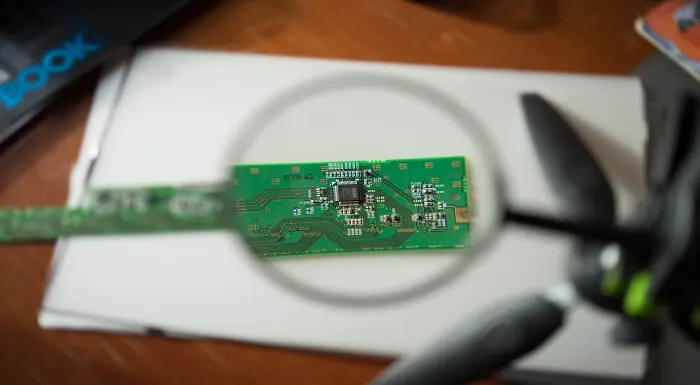
People are fascinated with horror. As a result, there's always a high demand for horror stories. Scare your readers with your unique horror stories by taking this Creative Writing Course - Horror course. Through this Creative Writing Course - Horror course, you will get a glimpse of the horror market and explore how to write creative horror stories. You'll start the course with a thorough understanding of the history of horror. Gradually, the training will take you through characters and concepts and show you how to let your readers get to know your characters. Finally, you'll get great ideas on story plotting and familiarise yourself with the common writing challenges. By the end of the course, you'll be aware of how to create authentic horror stories and captivate your readers. Learning Outcomes Enhance your creative writing skills Learn about horror markets Learn how to build your story's setting Know how to develop your story character Enrich your knowledge of story plotting Familiarise yourself with the common writing issues Who is this Course For? Anyone interested in improving their horror story writing skills can take this Creative Writing Course - Horror Course. Entry Requirement This course is available to all learners of all academic backgrounds. Learners should be aged 16 or over. Good understanding of the English language, numeracy and ICT skills are required to take this course. Certification After you have successfully completed the course, you will obtain an Accredited Certificate of Achievement. And, you will also receive a Course Completion Certificate following the course completion without sitting for the test. Certificates can be obtained either in hardcopy for £39 or in PDF format at the cost of £24. The PDF certificate's turnaround time is 24 hours, and for the hardcopy certificate, it is 3-9 working days. Why Choose Us? Affordable, engaging & high-quality e-learning study materials; Tutorial videos and materials from the industry-leading experts; Study in a user-friendly, advanced online learning platform; Efficient exam systems for the assessment and instant result; United Kingdom & internationally recognised accredited qualification; Access to course content on mobile, tablet and desktop from anywhere, anytime; Substantial career advancement opportunities; 24/7 student support via email. Career Path The Creative Writing Course - Horror Course provides essential skills that will make you more effective in your role. It would be beneficial for any related profession in the industry, such as: Author Horror Writer Horror Fiction Writer Horror Markets Lesson One: The History of Horror 01:00:00 Lesson Two: Characters and Concepts 01:00:00 Lesson Three: Location and Backdrop 01:00:00 Lesson Four: Story and Plotting 01:00:00 Lesson Five: Writing Issues 01:00:00 Horror Writing - The Course Lesson Six: Horror Markets 01:00:00 Mock Exam Mock Exam - Creative Writing Course - Horror 00:20:00 Final Exam Final Exam - Creative Writing Course - Horror 00:20:00 Certificate and Transcript Order Your Certificates and Transcripts 00:00:00