- Professional Development
- Medicine & Nursing
- Arts & Crafts
- Health & Wellbeing
- Personal Development
18533 Courses in Nottingham delivered Online
A Computer Maintenance Specialist keeps computers in a good state of repair. They may run diagnostic programs to determine the causes of and help to resolve problems. The Start Your Career as Web Developer - Complete Training course is designed for the people who want to pursue the lucrative career of computer maintenance specialists. Topics included in the course are the types of computer, computer basics, the anatomy of a PC, how a PC works, input and output devices, and more. In short, the course covers almost everything that you need to know about becoming a computer specialist. Why choose this course Earn an e-certificate upon successful completion. Accessible, informative modules taught by expert instructors Study in your own time, at your own pace, through your computer tablet or mobile device Benefit from instant feedback through mock exams and multiple-choice assessments Get 24/7 help or advice from our email and live chat teams Full Tutor Support on Weekdays Course Design The course is delivered through our online learning platform, accessible through any internet-connected device. There are no formal deadlines or teaching schedules, meaning you are free to study the course at your own pace. You are taught through a combination of Video lessons Online study materials Mock exams Multiple-choice assessment Certification After the successful completion of the final assessment, you will receive a CPD-accredited certificate of achievement. The PDF certificate is for £9.99, and it will be sent to you immediately after through e-mail. You can get the hard copy for £15.99, which will reach your doorsteps by post. Course Content Introduction Introduction 00:03:00 How to Get Course requirements 00:02:00 Getting Started on Windows, Linux or Mac 00:02:00 How to ask a Great Questions 00:01:00 FAQ's 00:01:00 HTML Introduction HTML 00:05:00 Choosing Code Editor 00:06:00 Installing Code Editor (Sublime Text) 00:04:00 Overview of a Webpage 00:05:00 Structure of a Full HTML Webpage 00:07:00 First Hello World! Webpage 00:09:00 HTML Basic Heading tags 00:09:00 Paragraph 00:08:00 Formatting Text 00:12:00 List Items Unordered 00:05:00 Classes 00:09:00 IDs 00:06:00 Comments 00:04:00 HTML Intermediate Images 00:12:00 Forms 00:05:00 Marquee 00:06:00 Text area 00:06:00 Tables 00:06:00 Links 00:07:00 Navbar - Menu 00:04:00 HTML Entities 00:05:00 Div tag 00:06:00 Google Maps 00:07:00 HTML Advanced HTML Audio 00:07:00 HTML Video 00:05:00 Canvas 00:06:00 Iframes 00:05:00 Input Types 00:04:00 Input Attributes 00:06:00 Registration Form 00:04:00 Contact Us Form 00:10:00 Coding Exercise 00:01:00 Solution for Coding Exercise 00:01:00 JavaScript Introduction What is JavaScript 00:09:00 Hello World Program 00:06:00 Getting Output 00:11:00 Internal JavaScript 00:13:00 External JavaScript 00:09:00 Inline JavaScript 00:04:00 Async and defer 00:06:00 JavaScript Basics Variables 00:16:00 Data Types 00:11:00 Numbers 00:06:00 Strings 00:04:00 String Formatting 00:05:00 JavaScript Operators Arithmetic operators 00:03:00 Assignment operators 00:02:00 Comparison operators 00:05:00 Logical operators 00:06:00 JavaScript Conditional Statements If-else statement 00:05:00 If-else-if statement 00:04:00 JavaScript Control Flow Statements While loop 00:09:00 Do-while loop 00:04:00 For loop 00:15:00 Coding Exercise 00:01:00 Solution for Coding Exercise 00:01:00 JavaScript Functions Creating a Function 00:08:00 Function Call() 00:07:00 Function with parameters 00:05:00 JavaScript Error Handling Try-catch 00:05:00 Try-catch-finally 00:17:00 JavaScript Client-Side Validations On Submit Validation 00:09:00 Input Numeric Validation 00:12:00 PHP Introduction What is PHP 00:08:00 Installing XAMPP for PHP, MySQL and Apache 00:12:00 Installing Code Editor(Visual Studio Code) 00:07:00 Creating PHP Project on XAMPP 00:03:00 Hello World Program 00:06:00 PHP Basic Variables 00:16:00 Echo and Print 00:08:00 Data Types 00:11:00 Numbers 00:06:00 Boolean 00:04:00 Arrays 00:06:00 Multi-Dimensional Array 00:07:00 Sorting Arrays 00:04:00 Constants 00:05:00 PHP Strings Strings 00:04:00 String Formatting 00:05:00 String Methods 00:08:00 Coding Exercise 00:01:00 Solution for Coding Exercise 00:01:00 PHP Operators Arithmetic operators 00:03:00 Assignment operators 00:02:00 Comparison operators 00:05:00 Increment - decrement operators 00:03:00 Logical operators 00:06:00 Ternary operator 00:03:00 PHP Decision-Making System If statement 00:05:00 If-else statement 00:02:00 If-else-if-else statement 00:03:00 Switch-case statement 00:05:00 PHP Control Flow Statements Flow Chart 00:06:00 While loop 00:09:00 Do-while loop 00:03:00 For loop 00:15:00 Foreach loop 00:04:00 Coding Exercise 00:01:00 Solution for Coding Exercise 00:01:00 PHP Functions Creating a Function 00:08:00 Function with Arguments 00:08:00 Default Argument 00:03:00 Function return values 00:06:00 Call-by-value 00:02:00 Call-By-Reference 00:02:00 PHP Super Globals $_POST Method 00:06:00 $_GET Method 00:02:00 PHP Advanced Form Handling 00:08:00 Date and Time 00:08:00 Include 00:06:00 Require 00:02:00 Sessions 00:08:00 File Reading 00:02:00 File Upload 00:06:00 PHP Object-Oriented Programming[OOPs] What is OOP 00:03:00 Class and Objects 00:11:00 Constructor 00:04:00 Destructor 00:03:00 Access Modifiers 00:10:00 Inheritance 00:12:00 Method overriding 00:06:00 Abstract Class 00:03:00 Interface 00:08:00 PHP - MySQL Application [CRUD] MySQL Basic PhpMyAdmin 00:04:00 Creating Database and Table 00:07:00 Database Connection 00:05:00 PHP Form Create records 00:16:00 PHP Form Reading records 00:11:00 PHP Form Update Data 00:15:00 PHP Form Delete records 00:04:00 PHP Real-World Code Forms Registration Form 00:04:00 MD5 Algorithm for Encrypting 00:03:00 Sha Algorithm 00:02:00 Login Form 00:12:00 PHP Validations On Submit Validation 00:09:00 Input Numeric Validation 00:12:00 Login Form Validation 00:05:00 Form Server-side all Data Validation 00:06:00 Form Server-side Validation 00:06:00 PHP Error Handling Try-throw-catch 00:06:00 Try-throw-catch-finally 00:02:00 Frequently Asked Questions Are there any prerequisites for taking the course? There are no specific prerequisites for this course, nor are there any formal entry requirements. All you need is an internet connection, a good understanding of English and a passion for learning for this course. Can I access the course at any time, or is there a set schedule? You have the flexibility to access the course at any time that suits your schedule. Our courses are self-paced, allowing you to study at your own pace and convenience. How long will I have access to the course? For this course, you will have access to the course materials for 1 year only. This means you can review the content as often as you like within the year, even after you've completed the course. However, if you buy Lifetime Access for the course, you will be able to access the course for a lifetime. Is there a certificate of completion provided after completing the course? Yes, upon successfully completing the course, you will receive a certificate of completion. This certificate can be a valuable addition to your professional portfolio and can be shared on your various social networks. Can I switch courses or get a refund if I'm not satisfied with the course? We want you to have a positive learning experience. If you're not satisfied with the course, you can request a course transfer or refund within 14 days of the initial purchase. How do I track my progress in the course? Our platform provides tracking tools and progress indicators for each course. You can monitor your progress, completed lessons, and assessments through your learner dashboard for the course. What if I have technical issues or difficulties with the course? If you encounter technical issues or content-related difficulties with the course, our support team is available to assist you. You can reach out to them for prompt resolution.

ServiceNow System Administrator from Zero to Hero
By Packt
Welcome to a comprehensive introduction to ServiceNow Administration for total beginners. In this course, we will study the fundamentals of ServiceNow and how it works. In addition, you will learn how to construct and administer an application.
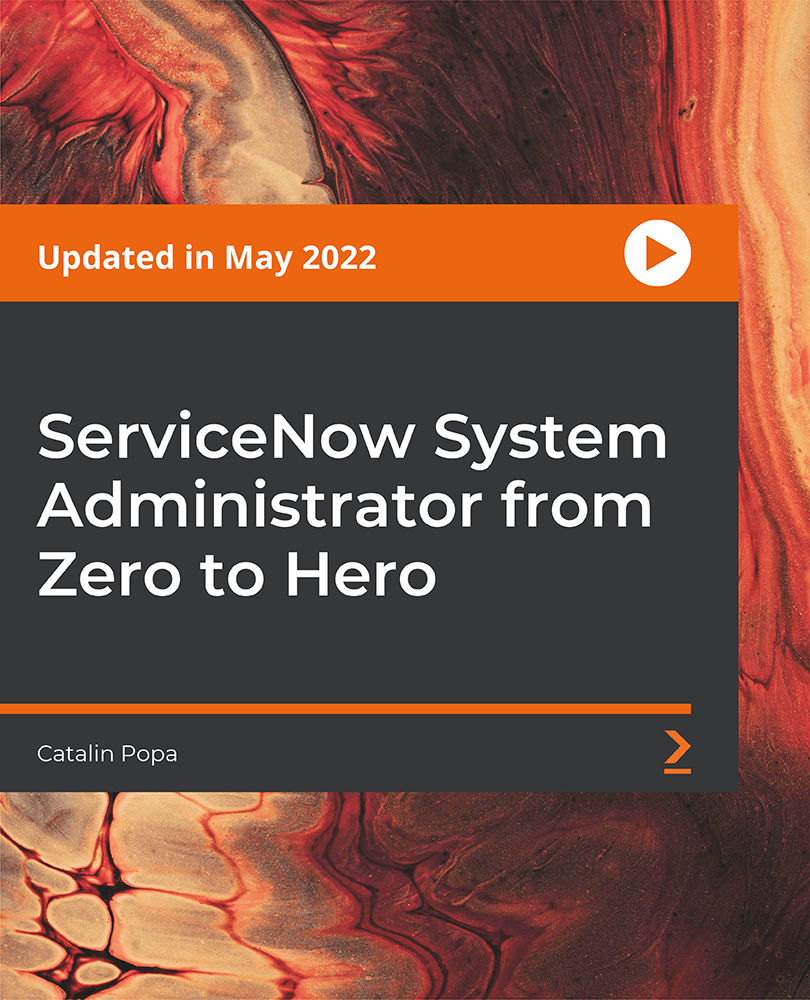
Level 3 Diploma in Supporting Teaching and Learning
By Step Into Learning
This course is aimed at those who would like to work as a learning support assistant in a school or further education setting. Level 3 Certificate in Supporting Teaching and Learning will give you an understanding of the skills and knowledge needed to support learners in the classroom.

77-728 Complete Techniques for the MOS Excel Expert Exam
By Packt
Become a Microsoft Certified Excel Expert - includes lectures, test exercises, and video solutions
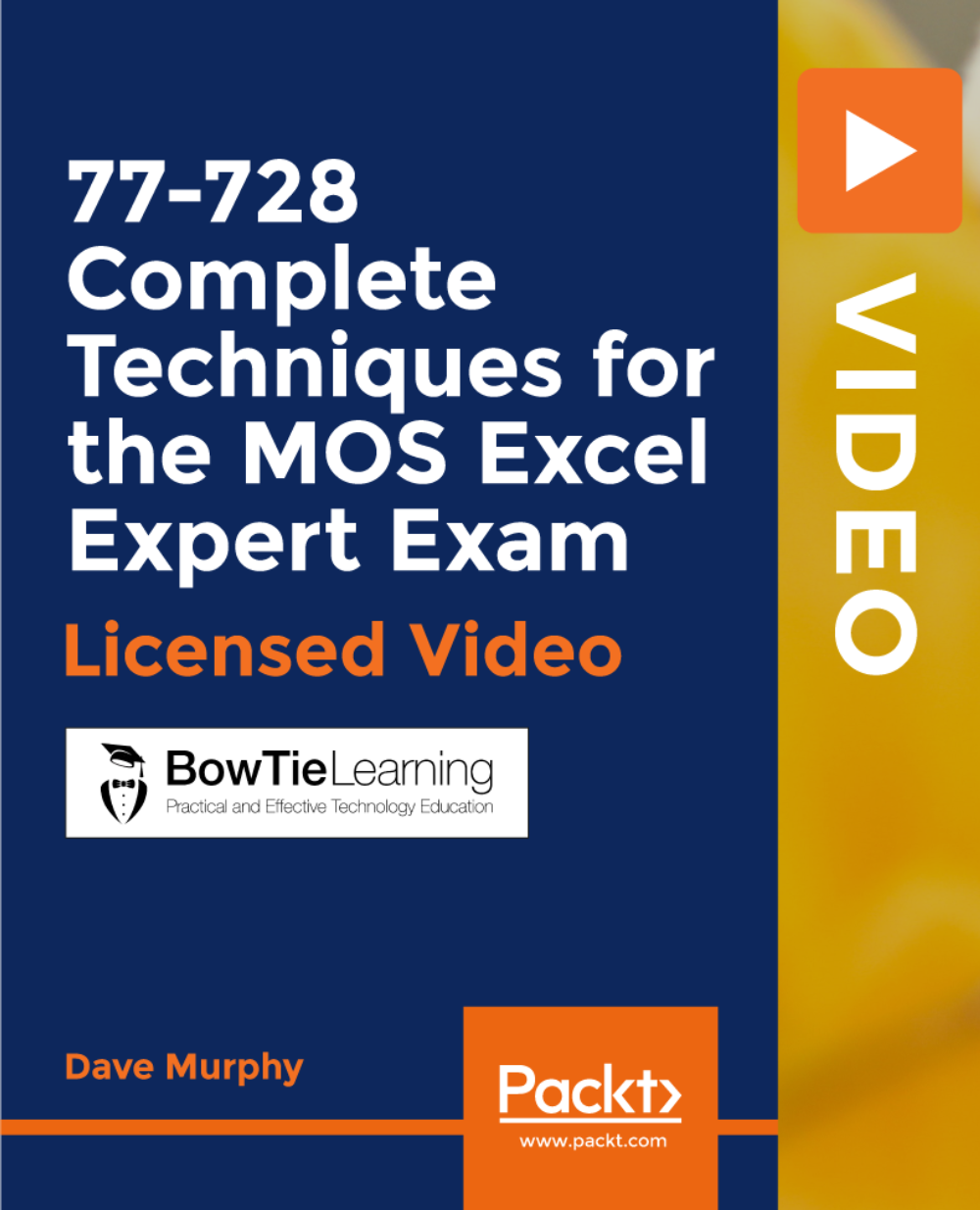
Certificate in Microsoft InfoPath 2007
By iStudy UK
Designing your own customized form has never been easier using Microsoft Infopath. Using this useful software to its full potential however is something very few can do. But don't worry, this course will allow you to use microsoft infopath to its full extent. Use infopath to write your own expense report with offline support, increased accuracy and higher efficiency. Fill out your own insurance claim, permit application and other forms at your own convenience. Other benefits include inventory management and market research. Use this software to design, distribute, and to fill and submit electronic forms containing structured data. This course consists of units designed to teach you to use infopath at its highest capacity. This course can teach people want to learn how to design their own forms for professional purposes. At the end of the course you will be tested on your knowledge on infopath. All the important features will taught to you so that you can operate infopath smoothly. Course Highlights Certificate in Microsoft InfoPath 2007 is an award winning and the best selling course that has been given the CPD Certification & IAO accreditation. It is the most suitable course anyone looking to work in this or relevant sector. It is considered one of the perfect courses in the UK that can help students/learners to get familiar with the topic and gain necessary skills to perform well in this field. We have packed Certificate in Microsoft InfoPath 2007 into 13 modules for teaching you everything you need to become successful in this profession. To provide you ease of access, this course is designed for both part-time and full-time students. You can become accredited in just 11 hours hours and it is also possible to study at your own pace. We have experienced tutors who will help you throughout the comprehensive syllabus of this course and answer all your queries through email. For further clarification, you will be able to recognize your qualification by checking the validity from our dedicated website. Why You Should Choose Certificate in Microsoft InfoPath 2007 Lifetime access to the course No hidden fees or exam charges CPD Accredited certification on successful completion Full Tutor support on weekdays (Monday - Friday) Efficient exam system, assessment and instant results Download Printable PDF certificate immediately after completion Obtain the original print copy of your certificate, dispatch the next working day for as little as £9. Improve your chance of gaining professional skills and better earning potential. Who is this Course for? Certificate in Microsoft InfoPath 2007 is CPD certified and IAO accredited. This makes it perfect for anyone trying to learn potential professional skills. As there is no experience and qualification required for this course, it is available for all students from any academic backgrounds. Requirements Our Certificate in Microsoft InfoPath 2007 is fully compatible with any kind of device. Whether you are using Windows computer, Mac, smartphones or tablets, you will get the same experience while learning. Besides that, you will be able to access the course with any kind of internet connection from anywhere at any time without any kind of limitation. Career Path You will be ready to enter the relevant job market after completing this course. You will be able to gain necessary knowledge and skills required to succeed in this sector. All our Diplomas' are CPD and IAO accredited so you will be able to stand out in the crowd by adding our qualifications to your CV and Resume. Module One - Getting Started 00:30:00 Module Two - Opening and Closing InfoPath 01:00:00 Module Three - Filling Out a Form 01:00:00 Module Four - Designing a Form Framework 01:00:00 Module Five - Adding Labels 01:00:00 Module Six - Adding Controls 01:00:00 Module Seven - Formatting Controls 01:00:00 Module Eight - Working with Data Sources 01:00:00 Module Nine - Creating a View 01:00:00 Module Ten - Finishing the Form 01:00:00 Module Eleven - Distributing Your Form 01:00:00 Module Twelve - Wrapping Up 00:30:00 Activities Activities - Certificate in Microsoft InfoPath 2007 00:00:00 Mock Exam Final Exam

Hyper-Realism Brows Online Course | @LimitlessPMU
By ID Liner | Permanent Makeup Training & Supplies
FOR THE FIRST TIME EVER, WORLD CHAMPION INTERNATIONAL ARTIST MIRIAM BEGANOVA (@LIMITLESSPMU) TEACHES YOU HOW TO ACHIEVE HER AWARD-WINNING HYPER-REALISM BROWS TECHNIQUE FOR YOUR OWN CLIENTS ONLINE FROM THE COMFORT OF YOUR OWN HOME OR CLINIC!

ChatGPT for Web Design - Create Amazing Websites
By Packt
This course will transform you from someone who has never thought of coding a website to someone who can create a professional website in an hour using ChatGPT. If you are already a web designer, this will exponentially enhance your productivity. What would take days of work by a professional can now be done by any individual in just a few hours.
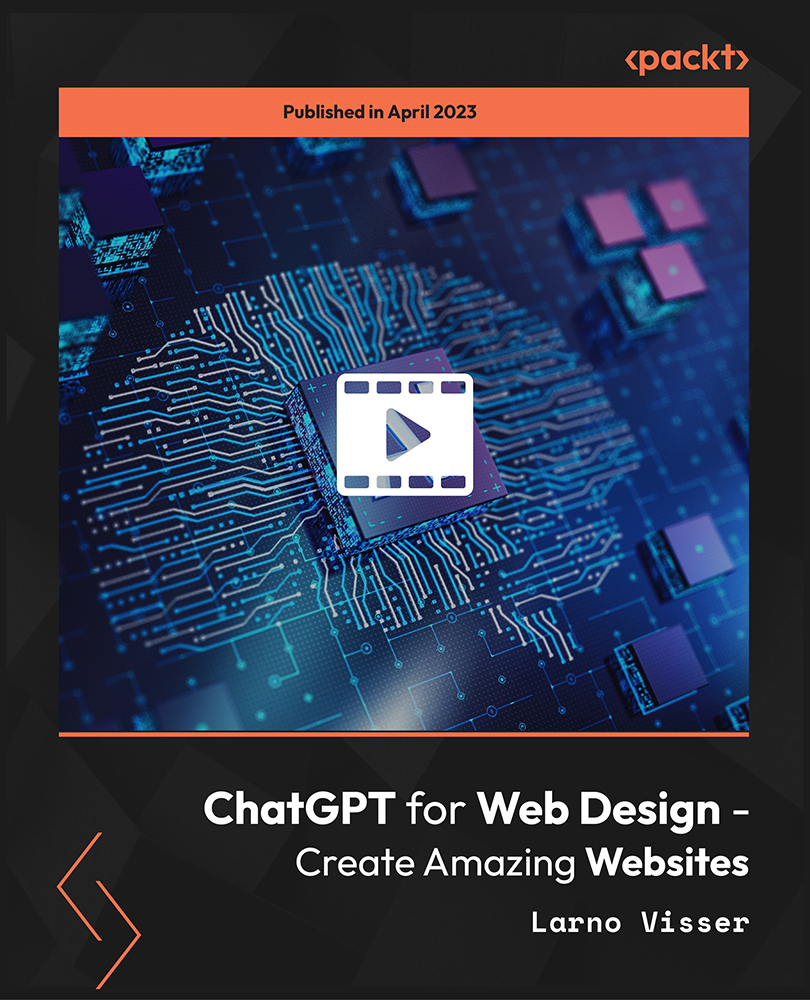
PL-400T00 Microsoft Power Platform Developer
By Nexus Human
Duration 5 Days 30 CPD hours This course is intended for Candidates for this course design, develop, secure, and troubleshoot Power Platform solutions. Candidates implement components of a solution that include application enhancements, custom user experience, system integrations, data conversions, custom process automation, and custom visualizations. Candidates will gain applied knowledge of Power Platform services, including in-depth understanding of capabilities, boundaries, and constraints. Overview After completing this course, students will be able to: Create a technical design Configure Common Data Service Create and configure Power Apps Configure business process automation Extend the user experience Extend the platform Develop Integrations The Microsoft Power Platform helps organizations optimize their operations by simplifying, automating and transforming business tasks and processes. In this course, students will learn how to build Power Apps, Automate Flows and extend the platform to complete business requirements and solve complex business problems. Create a model-driven application in Power Apps This module introduces you to creating a model-driven app in Power Apps that uses Common Data Service. Get started using Common Data Service This module will explain the concepts behind and benefits of Common Data Service. Creating an environment, entities, fields and options sets are also discussed. Create a canvas app in Power Apps This module introduces you to Power Apps, helps you create and customize an app, and then manage and distribute it. It will also show you how to provide the best app navigation, and build the best UI using themes, icons, images, personalization, different form factors, and controls. Automate a business process using Power Automate This module introduces you to Power Automate, teaches you how to build workflows, and how to administer flows. Create a business process flow in Power Automate This module introduces you to creating business process flows in Power Automate Introduction to developing with Power Platform This module is the first step in learning about platform, tools, and the ecosystem of the Power Platform Extending the Power Platform user experience Model Driven apps This module describes how to create client scripting, perform common actions with client script, and automate business process flow with client scrip. Learn about what client script can do, rules, and maintaining scripts. Discover when to use client script as well as when not to use client script. Create components with Power Apps Component Framework This module describes how to get started with Power Apps Component Framework with an introductory module on the core concepts and components. Then it shows you how to build a component and work with advanced Power Apps Component Framework features. Extending the Power Platform Common Data Service This module looks at the tools and resources needed for extending the Power Platform. We'll start with looking at the SDKs, the extensibility model, and event framework. This learning path also covers when to use plug-ins. Configuration of plug-ins as well as registering and deploying plug-ins. Integrate with Power Platform and Common Data Service This module describes how to integrate with Common Data Service using code by learning about Common Data Service API. Get an in-depth overview of options available with Common Data Service to integrate data and events to Azure. Extend Power Apps portals This module describes how to transform a content portal into a full web app interacting with Common Data Service. We will also cover the options available to customizers and developers to extend the portal functionality and integrate with Office 365, Power Platform, and Azure components. Additional course details: Nexus Humans PL-400T00 Microsoft Power Platform Developer training program is a workshop that presents an invigorating mix of sessions, lessons, and masterclasses meticulously crafted to propel your learning expedition forward. This immersive bootcamp-style experience boasts interactive lectures, hands-on labs, and collaborative hackathons, all strategically designed to fortify fundamental concepts. Guided by seasoned coaches, each session offers priceless insights and practical skills crucial for honing your expertise. Whether you're stepping into the realm of professional skills or a seasoned professional, this comprehensive course ensures you're equipped with the knowledge and prowess necessary for success. While we feel this is the best course for the PL-400T00 Microsoft Power Platform Developer course and one of our Top 10 we encourage you to read the course outline to make sure it is the right content for you. Additionally, private sessions, closed classes or dedicated events are available both live online and at our training centres in Dublin and London, as well as at your offices anywhere in the UK, Ireland or across EMEA.

Scrum Master Exam Prep: Virtual In-House Training
By IIL Europe Ltd
Scrum Master Exam Prep: Virtual In-House Training This workshop prepares you for the Scrum.org Professional Scrum Master (PSM)™ I certification. A voucher for the exam and the access information you will need to take the exam will be provided to you via email after you have completed the course. NOTE: If you have participated in any of IIL's other Scrum workshops, you can bypass this program and focus on reading/studying the Scrum Guide and taking practice exams from Scrum.org. A Scrum Master helps project teams properly use the Scrum framework, increasing the likelihood of the project's overall success. Scrum Masters understand Scrum values, practices, and applications and provide a level of knowledge and expertise above and beyond that of typical project managers. Scrum Masters act as 'servant leaders', helping the rest of the Scrum Team work together and learn the Scrum framework. Scrum Masters also protect the team from both internal and external distractions. The Professional Scrum Master™ I (PSM I) certificate is a Scrum.org credential that enables successful candidates to demonstrate a fundamental level of Scrum mastery. PSM I credential holders will grasp Scrum as described inThe Scrum Guide™1 and recognize how those concepts can be applied. They will also share a consistent terminology and approach to Scrum with other certified professionals. What you will Learn You'll learn how to: Successfully prepare for the Scrum.org PSM I exam Comprehend the Agile Manifesto and mindset Explain the fundamental principles of Scrum, including events, artifacts, and roles Guide the Scrum team in their responsibilities Define Ready and Done Write requirements in the form of user stories Estimate using planning poker and prioritize using MoSCoW Facilitate the team through the 5 Sprint events Fulfill the role of Scrum Master in a Scrum project Create Information Radiators to enable transparency Define the structure of the retrospective Getting Started Introductions Workshop orientation Exam prep preview Foundation Concepts Agile History, Values, and Mindset Introduction to Scrum Scrum events Scrum artifacts Scrum Roles and Responsibilities Product Owner responsibilities Scrum Master responsibilities The Team responsibilities Cross-functional teams Building effective teams The Product Backlog and User Stories The Product Backlog User Stories Definition of Done Backlog grooming Estimating User Stories Story points, planning poker Prioritizing User Stories The Sprint Team capacity and velocity The Sprint Planning Meeting The Sprint Backlog The Sprint Learning to self-manage, self-organize, self-improve Sprint Review and Retrospective Project Progress and Completion The Daily Scrum The Task Board and The Burndown Chart Information Radiators Closing a Scrum Project Summary and Next Steps Review of course goals, objectives, and content Exam prep next steps

