- Professional Development
- Medicine & Nursing
- Arts & Crafts
- Health & Wellbeing
- Personal Development
2521 Courses in Manchester delivered Online
Procurement Administrator Mini Bundle
By Compete High
Unlock career potential with the Procurement Administrator Mini Bundle—a professionally-aligned path to administrative success. Ideal for those eyeing roles in procurement offices, operations hubs, or supply chains, this bundle ensures your CV speaks fluent Purchasing and Procurement, Finance, Purchase Ledger, Supply Chain Management, and Logistics and Transportation. The competition won’t slow down. Stand out. Get job-ready. And position yourself exactly where employers are looking. Description The Procurement Administrator Mini Bundle isn’t just another training package—it’s a hireability enhancer. Every element in this bundle, from Purchasing and Procurement to Finance, from Purchase Ledger to Supply Chain Management, and Logistics and Transportation, aligns with what recruiters actually want. Procurement administrators don’t just assist—they orchestrate. Industries like retail, construction, public sector, and wholesale distribution rely on staff who understand Purchasing and Procurement, Finance, Purchase Ledger, Supply Chain Management, and Logistics and Transportation. This bundle reflects that industry truth—and reflects well on your CV. Opportunities come and go. Make this one yours—because the right moment to get job-ready is always now. FAQ Q: What type of roles does this bundle prepare me for? A: Primarily procurement admin, operations admin, or clerical supply chain roles. Q: What makes this bundle stand out? A: A perfect focus on Purchasing and Procurement, Finance, Purchase Ledger, Supply Chain Management, and Logistics and Transportation—all highly sought after. Q: Will this actually help me land interviews? A: Yes—these subject areas are keyword gold for applicant tracking systems. Q: Can I use this bundle to change careers? A: Absolutely. It’s a clear sign of commitment to Purchasing and Procurement, Finance, Purchase Ledger, Supply Chain Management, and Logistics and Transportation roles. Q: Are these skills in demand? A: Very. Especially in sectors hiring admin support and logistics personnel. Q: How soon should I enrol? A: Quickly. These bundles are capped to preserve value and avoid over-saturation. Q: Is it flexible for working professionals? A: Yes—it’s structured to support learners balancing other commitments. Q: Are the subjects useful in real jobs? A: Extremely. Purchasing and Procurement, Finance, Purchase Ledger, Supply Chain Management, and Logistics and Transportation are vital daily functions.

Enrol in our comprehensive Nail Care Course to master the art of nail care, including manicure, pedicure, nail art, and acrylic nail application. Suitable for beginners and aspiring beauty professionals, this course offers CPD certification and valuable skills for a career in the beauty salon industry.

Enrol in our Business Accounting & Bookkeeping course to gain essential skills for managing financial transactions, preparing statements, and using accounting software. Perfect for business owners, aspiring accountants, and finance professionals.

Color Therapy for Kundalini & Chakra Healing Program Online
By Study Plex
Highlights of the Course Course Type: Online Learning Duration: 1 hours Tutor Support: Tutor support is included Customer Support: 24/7 customer support is available Quality Training: The course is designed by an industry expert Recognised Credential: Recognised and Valuable Certification Completion Certificate: Free Course Completion Certificate Included Instalment: 3 Installment Plan on checkout What you will learn from this course? Gain comprehensive knowledge about Microsoft Word Understand the core competencies and principles of Microsoft Word Explore the various areas of Microsoft Word Know how to apply the skills you acquired from this course in a real-life context Become a confident and expert office admin Color Therapy for Kundalini & Chakra Healing Program Online Master the skills you need to propel your career forward in colour therapy. This course will equip you with the essential knowledge and skillset that will make you a confident therapist and take your career to the next level. This comprehensive color therapy for kundalini & chakra healing course is designed to help you surpass your professional goals. The skills and knowledge that you will gain through studying this color therapy for kundalini & chakra healing course will help you get one step closer to your professional aspirations and develop your skills for a rewarding career. This comprehensive course will teach you the theory of effective colour therapy practice and equip you with the essential skills, confidence and competence to assist you in the colour therapy industry. You'll gain a solid understanding of the core competencies required to drive a successful career in colour therapy. This course is designed by industry experts, so you'll gain knowledge and skills based on the latest expertise and best practices. This extensive course is designed for therapist or for people who are aspiring to specialise in colour therapy. Enrol in this color therapy for kundalini & chakra healing course today and take the next step towards your personal and professional goals. Earn industry-recognised credentials to demonstrate your new skills and add extra value to your CV that will help you outshine other candidates. Who is this Course for? This comprehensive color therapy for kundalini & chakra healing course is ideal for anyone wishing to boost their career profile or advance their career in this field by gaining a thorough understanding of the subject. Anyone willing to gain extensive knowledge on this colour therapy can also take this course. Whether you are a complete beginner or an aspiring professional, this course will provide you with the necessary skills and professional competence, and open your doors to a wide number of professions within your chosen sector. Entry Requirements This color therapy for kundalini & chakra healing course has no academic prerequisites and is open to students from all academic disciplines. You will, however, need a laptop, desktop, tablet, or smartphone, as well as a reliable internet connection. Assessment This color therapy for kundalini & chakra healing course assesses learners through multiple-choice questions (MCQs). Upon successful completion of the modules, learners must answer MCQs to complete the assessment procedure. Through the MCQs, it is measured how much a learner could grasp from each section. In the assessment pass mark is 60%. Advance Your Career This color therapy for kundalini & chakra healing course will provide you with a fresh opportunity to enter the relevant job market and choose your desired career path. Additionally, you will be able to advance your career, increase your level of competition in your chosen field, and highlight these skills on your resume. Recognised Accreditation This course is accredited by continuing professional development (CPD). CPD UK is globally recognised by employers, professional organisations, and academic institutions, thus a certificate from CPD Certification Service creates value towards your professional goal and achievement. The Quality Licence Scheme is a brand of the Skills and Education Group, a leading national awarding organisation for providing high-quality vocational qualifications across a wide range of industries. What is CPD? Employers, professional organisations, and academic institutions all recognise CPD, therefore a credential from CPD Certification Service adds value to your professional goals and achievements. Benefits of CPD Improve your employment prospects Boost your job satisfaction Promotes career advancement Enhances your CV Provides you with a competitive edge in the job market Demonstrate your dedication Showcases your professional capabilities What is IPHM? The IPHM is an Accreditation Board that provides Training Providers with international and global accreditation. The Practitioners of Holistic Medicine (IPHM) accreditation is a guarantee of quality and skill. Benefits of IPHM It will help you establish a positive reputation in your chosen field You can join a network and community of successful therapists that are dedicated to providing excellent care to their client You can flaunt this accreditation in your CV It is a worldwide recognised accreditation What is Quality Licence Scheme? This course is endorsed by the Quality Licence Scheme for its high-quality, non-regulated provision and training programmes. The Quality Licence Scheme is a brand of the Skills and Education Group, a leading national awarding organisation for providing high-quality vocational qualifications across a wide range of industries. Benefits of Quality License Scheme Certificate is valuable Provides a competitive edge in your career It will make your CV stand out Course Curriculum Supplementary Resources Supplementary Resources - Certificate in Color Therapy for Kundalini & Chakra Healing 00:00:00 Programme Overview Programme Overview 00:02:00 Basics of Light and Color 00:03:00 The Root Chakra Color Therapy for the Root Chakra 00:01:00 The Sacral Chakra Color Therapy for the Sacral Chakra 00:01:00 The Solar Plexus Chakra Color Therapy for the Solar Plexus Chakra 00:01:00 The Heart Chakra Color Therapy for the Heart Chakra 00:01:00 The Throat Chakra Color Therapy for the Throat Chakra 00:01:00 The Third Eye Chakra Color Therapy for the Third Eye Chakra 00:01:00 The Crown Chakra Color Therapy for the Crown Chakra 00:01:00 Obtain Your Certificate Order Your Certificate of Achievement 00:00:00 Get Your Insurance Now Get Your Insurance Now 00:00:00 Feedback Feedback 00:00:00
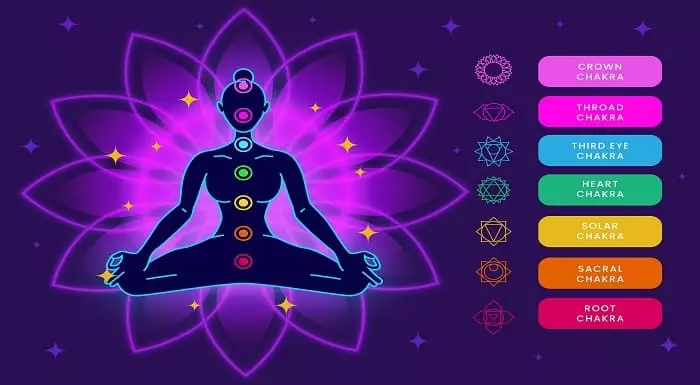
Social Media Strategy and Marketing Course Online
By Study Plex
Highlights of the Course Course Type: Online Learning Duration: 1 to 2 hours Tutor Support: Tutor support is included Customer Support: 24/7 customer support is available Quality Training: The course is designed by an industry expert Recognised Credential: Recognised and Valuable Certification Completion Certificate: Free Course Completion Certificate Included Instalment: 3 Installment Plan on checkout What you will learn from this course? Gain comprehensive knowledge about Microsoft Word Understand the core competencies and principles of Microsoft Word Explore the various areas of Microsoft Word Know how to apply the skills you acquired from this course in a real-life context Become a confident and expert office admin Social Media Strategy and Marketing Course Online Master the skills you need to propel your career forward in social media marketing. This course will equip you with the essential knowledge and skillset that will make you a confident social media marketer and take your career to the next level. This comprehensive social media strategy and marketing course online course is designed to help you surpass your professional goals. The skills and knowledge that you will gain through studying this creating a social media strategy course will help you get one step closer to your professional aspirations and develop your skills for a rewarding career. This comprehensive course will teach you the theory of effective social media marketing practice and equip you with the essential skills, confidence and competence to assist you in the social media marketing industry. You'll gain a solid understanding of the core competencies required to drive a successful career in social media marketing. This course is designed by industry experts, so you'll gain knowledge and skills based on the latest expertise and best practices. This extensive course is designed for social media marketer or for people who are aspiring to specialise in social media marketing. Enrol in this social media strategy and marketing course online course today and take the next step towards your personal and professional goals. Earn industry-recognised credentials to demonstrate your new skills and add extra value to your CV that will help you outshine other candidates. Who is this Course for? This comprehensive social media strategy and marketing course online course is ideal for anyone wishing to boost their career profile or advance their career in this field by gaining a thorough understanding of the subject. Anyone willing to gain extensive knowledge on this social media marketing can also take this course. Whether you are a complete beginner or an aspiring professional, this course will provide you with the necessary skills and professional competence, and open your doors to a wide number of professions within your chosen sector. Entry Requirements This social media strategy and marketing course online course has no academic prerequisites and is open to students from all academic disciplines. You will, however, need a laptop, desktop, tablet, or smartphone, as well as a reliable internet connection. Assessment This social media strategy and marketing course online course assesses learners through multiple-choice questions (MCQs). Upon successful completion of the modules, learners must answer MCQs to complete the assessment procedure. Through the MCQs, it is measured how much a learner could grasp from each section. In the assessment pass mark is 60%. Advance Your Career This social media strategy and marketing course online course will provide you with a fresh opportunity to enter the relevant job market and choose your desired career path. Additionally, you will be able to advance your career, increase your level of competition in your chosen field, and highlight these skills on your resume. Recognised Accreditation This course is accredited by continuing professional development (CPD). CPD UK is globally recognised by employers, professional organisations, and academic institutions, thus a certificate from CPD Certification Service creates value towards your professional goal and achievement. The Quality Licence Scheme is a brand of the Skills and Education Group, a leading national awarding organisation for providing high-quality vocational qualifications across a wide range of industries. What is CPD? Employers, professional organisations, and academic institutions all recognise CPD, therefore a credential from CPD Certification Service adds value to your professional goals and achievements. Benefits of CPD Improve your employment prospects Boost your job satisfaction Promotes career advancement Enhances your CV Provides you with a competitive edge in the job market Demonstrate your dedication Showcases your professional capabilities What is IPHM? The IPHM is an Accreditation Board that provides Training Providers with international and global accreditation. The Practitioners of Holistic Medicine (IPHM) accreditation is a guarantee of quality and skill. Benefits of IPHM It will help you establish a positive reputation in your chosen field You can join a network and community of successful therapists that are dedicated to providing excellent care to their client You can flaunt this accreditation in your CV It is a worldwide recognised accreditation What is Quality Licence Scheme? This course is endorsed by the Quality Licence Scheme for its high-quality, non-regulated provision and training programmes. The Quality Licence Scheme is a brand of the Skills and Education Group, a leading national awarding organisation for providing high-quality vocational qualifications across a wide range of industries. Benefits of Quality License Scheme Certificate is valuable Provides a competitive edge in your career It will make your CV stand out Course Curriculum Creating a Social Media Strategy Introduction to the Course 00:02:00 Why Social Media Marketing is Important For Your Business 00:13:00 Social Media Terminology 00:04:00 How To Create an Internet Marketing System That Will Generate Sales 00:22:00 How to Find Sources For Great Posts 00:04:00 How To Create A Social Media Calendar 00:08:00 Elements for the Perfect Posts 00:07:00 How to Create Standard Social Media Messages 00:14:00 How to Stay in Touch With Your Followers 00:13:00 How to Evaluate Your Social Media Campaigns 00:11:00 Certificate of Achievement Certificate of Achievement 00:00:00 Get Your Insurance Now Get Your Insurance Now 00:00:00 Feedback Feedback 00:00:00

Overview This comprehensive course on Addiction and Mental Health - Dual Diagnosis will deepen your understanding on this topic. After successful completion of this course you can acquire the required skills in this sector. This Addiction and Mental Health - Dual Diagnosis comes with accredited certification which will enhance your CV and make you worthy in the job market. So enrol in this course today to fast track your career ladder. How will I get my certificate? You may have to take a quiz or a written test online during or after the course. After successfully completing the course, you will be eligible for the certificate. Who is this course for? There is no experience or previous qualifications required for enrolment on this Addiction and Mental Health - Dual Diagnosis. It is available to all students, of all academic backgrounds. Requirements Our Addiction and Mental Health - Dual Diagnosis is fully compatible with PC's, Mac's, Laptop, Tablet and Smartphone devices. This course has been designed to be fully compatible on tablets and smartphones so you can access your course on wifi, 3G or 4G. There is no time limit for completing this course, it can be studied in your own time at your own pace. Career path Having these various qualifications will increase the value in your CV and open you up to multiple sectors such as Business & Management, Admin, Accountancy & Finance, Secretarial & PA, Teaching & Mentoring etc. Course Curriculum 10 sections • 49 lectures • 12:17:00 total length •Promotional 5 minute video: 00:06:00 •SAMHI Dual Diagnosis Intro video and downloadable worksheet PowerPoint slides: 00:04:00 •Module 1 - Drugs and Effects: VIDEO PART 1 (content part 1 - 4): 00:16:00 •Module 1 - Drugs and Effects: VIDEO PART 2 (content part 5 - 6): 00:19:00 •Module 1 - Drugs and Effects: VIDEO PART 3 (content part 7 - 8): 00:20:00 •Module 1 - Drugs and Effects: VIDEO PART 4 (content part 9): 00:15:00 •Module 1 - Drugs and Effects: VIDEO PART 5 (content part 10): 00:10:00 •Module 1 - Drugs and Effects: VIDEO PART 6 (content 10 - 12): 00:18:00 •Module 1 - Drugs and Effects: VIDEO PART 7 (content part 13): 00:13:00 •Module 1 - Drugs and Effects: VIDEO PART 8 (content part 14): 00:20:00 •Module 1 - Drugs and Effects: VIDEO PART 9 (content part 14): 00:20:00 •Module 1 - Drugs and Effects: VIDEO PART 10 (content part 15 - 18): 00:19:00 •Module 2 Addictions & Mental Health: VIDEO PART 1 content part 1 - 2: 00:16:00 •Module 2 Addictions & Mental Health: VIDEO PART 2 content part 3 - 5: 00:18:00 •Module 2 Addictions & Mental Health: VIDEO PART 3 content part 6 - 7: 00:13:00 •Module 2 Addictions & Mental Health: VIDEO PART 4 content part: 00:17:00 •Module 2 Addictions & Mental Health: VIDEO PART 5 content part: 00:18:00 •Module 2 Addictions & Mental Health: VIDEO PART 6 content part: 00:20:00 •Module 2 Addictions & Mental Health: VIDEO PART 7 content part: 00:14:00 •Module 2 Addictions & Mental Health: VIDEO PART 8 content part: 00:12:00 •Module 2 Addictions & Mental Health: VIDEO PART 9 content part: 00:20:00 •Module 2 Addictions & Mental Health: VIDEO PART 10 content part: 00:13:00 •Module 3 Harm Minimisation & Optimal Health VIDEO PART 1 content part: 00:23:00 •Module 3 Harm Minimisation & Optimal Health VIDEO PART 2 content part: 00:17:00 •Module 3 Harm Minimisation & Optimal Health VIDEO PART 3 content part: 00:09:00 •Module 3 Harm Minimisation & Optimal Health VIDEO PART 4 content part: 00:18:00 •Module 3 Harm Minimisation & Optimal Health VIDEO PART 5 content part: 00:17:00 •Module 3 Harm Minimisation & Optimal Health VIDEO PART 1 content part 6: 00:11:00 •Module 3 Harm Minimisation & Optimal Health VIDEO PART 7 content part 7: 00:12:00 •Module 4 Brain Works - Neurophysiology: 00:17:00 •Module 4 Brain Works - Neurophysiology VIDEO PART 1 content part: 00:10:00 •Module 4 Brain Works - Neurophysiology VIDEO PART 2 content part: 00:17:00 •Module 4 Brain Works - Neurophysiology VIDEO PART 3 content part: 00:19:00 •Module 4 Brain Works - Neurophysiology VIDEO PART 4 content part: 00:16:00 •Module 4 Brain Works - Neurophysiology VIDEO PART 5 content part: 00:11:00 •Module 5 Trauma Model & Keys to Treatment VIDEO PART 1 content part 1 - 2a - 2f: 00:20:00 •Module 5 Trauma Model & Keys to Treatment VIDEO PART 2 content part 2g: 00:15:00 •Module 5 Trauma Model & Keys to Treatment VIDEO PART 3 content part 2h - 2i: 00:15:00 •Module 5 Trauma Model & Keys to Treatment VIDEO PART 4 content part 3: 00:13:00 •Module 5 Trauma Model & Keys to Treatment VIDEO PART 5 content part 4: 00:12:00 •Module 5 Trauma Model & Keys to Treatment VIDEO PART 6 content part 5 - 7: 00:18:00 •Module 5 Trauma Model & Keys to Treatment VIDEO PART 7 content part 8: 00:17:00 •Module 5 Trauma Model & Keys to Treatment VIDEO PART 7 content partVIDEO PART 8: 00:16:00 •Module 5 Trauma Model & Keys to Treatment VIDEO PART 9 content part 11: 00:16:00 •Module 5 Trauma Model & Keys to Treatment VIDEO PART 10 content part 12: 00:19:00 •Module 6 Brief & Early Intervention and Tripod of Support VIDEO 1 content part 1: 00:18:00 •Module 6 Brief & Early Intervention and Tripod of Support VIDEO 2 content part 2: 00:20:00 •Resources - Addiction & Mental Health (Dual Diagnosis) Integrative 12hrs: 00:00:00 •Assignment - Addiction and Mental Health - Dual Diagnosis: 00:00:00

CNS-227: Deploy and Manage Citrix ADC 13.x with Citrix Gateway
By Nexus Human
Duration 5 Days 30 CPD hours This course is intended for Built for IT Professionals working with Citrix ADC and Gateway, with little or no previous Citrix networking experience. Potential students include administrators, engineers, and architects interested in learning how to deploy or manage Citrix ADC or Citrix Gateway environments. Overview Identify the functionality and capabilities of Citrix ADC and Citrix Gateway Explain basic Citrix ADC and Gateway network architecture Identify the steps and components to secure Citrix ADC Configure Authentication, Authorization, and Auditing Integrate Citrix Gateway with Citrix Virtual Apps, Citrix Virtual Desktops and other Citrix components Expand your Citrix networking knowledge and skills by enrolling in this five-day course. It covers Citrix ADC essentials, including secure load balancing, high availability and operations management, and also focuses on Citrix Gateway. You will learn to deliver secure remote access to apps and desktops integrating Citrix Virtual Apps and Citrix Desktops with Citrix Gateway Getting Started Introduction to Citrix ADC Feature and Platform Overview Deployment Options Architectural Overview Setup and Management Basic Networking Networking Topology Citrix ADC Components Routing Access Control Lists ADC Platforms Citrix ADC MPX Citrix ADC VPX Citrix ADC CPX Citrix ADC SDX Citrix ADC BLX High Availability Citrix ADC High Availability High Availability Configuration Managing High Availability In Service Software Upgrade Troubleshooting High Availability Load balancing Load Balancing Overview Load Balancing Methods and Monitors Load Balancing Traffic Types Load Balancing Protection Priority Load Balancing Load Balancing Troubleshooting SSL Offloading SSL Overview SSL Configuration SSL Offload Troubleshooting SSL Offload SSL Vulnerabilities and Protections Security Authentication, Authorization, and Auditing Configuring External Authentication Admin Partitions Monitoring and Troubleshooting Citrix ADC Logging Monitoring with SNMP Reporting and Diagnostics AppFlow Functions Citrix Application Delivery Management Troubleshooting Citrix Gateway Introduction to Citrix Gateway Advantages and Utilities of Citrix Gateway Citrix Gateway Configuration Common Deployments AppExpert Expressions Introduction to AppExpert Policies Default Policies Explore Citrix ADC Gateway Policies Policy Bind Points Using AppExpert with Citrix Gateway Authentication, Authorization, and Secure Web Gateway Authentication and Authorization Multi-Factor Authentication nFactor Visualizer SAML authentication Managing Client Connections Introduction to Client Connections Session Policies and Profiles Pre and Post Authentication Policies Citrix Gateway Deployment Options Managing User Sessions Integration for Citrix Virtual Apps and Desktops Virtual Apps and Desktop Integration Citrix Gateway Integration Citrix Gateway WebFront ICA Proxy Clientless Access and Workspace App Access Fallback SmartControl and SmartAccess for ICA Configuring Citrix Gateway Working with Apps on Citrix Gateway RDP Proxy Portal Themes and EULA

Gain essential skills in pet first aid with our Pet First Aid Advanced Diploma course. Learn how to handle various emergencies such as collapse, bleeding, fractures, and poisoning effectively. Perfect for pet owners, aspiring veterinary professionals, and animal enthusiasts.

Boost Your Career with Apex Learning and Get Noticed By Recruiters in this Hiring Season! Save Up To £4,169 and get Hard Copy + PDF Certificates + Transcript + Student ID Card worth £160 as a Gift - Enrol Now If you've ever been fascinated by the world of healthcare and wanted to play a crucial role in ensuring the well-being of patients, then the Sterile Services Technician Training Level 4 bundle is your calling. This bundle contains 11 courses that will equip you with the knowledge and skills needed to excel in your career and make a real difference in the lives of those you care for. At the heart of this bundle lies the Sterile Services Technician Training Level 4 course, which will take you on a deep dive into the world of sterile services. You'll learn about the latest sterilisation techniques, equipment, and regulations and discover how to manage and maintain a sterile services department. Armed with this knowledge, you'll be able to make a significant impact on patient safety and quality of care in your workplace. And with a hardcopy CPD certificate included in the course, you'll have tangible proof of your expertise and dedication. But that's not all. The bundle also includes 10 additional courses covering a range of topics, from phlebotomy and medication administration to GDPR and infection prevention. Each course is CPD certified, so you can be sure that the knowledge you gain is of the highest quality. Join the ranks of the unsung heroes of healthcare. Enrol in the Sterile Services Technician Training Level 4 bundle and start making a difference today. Learning outcomes for the Sterile Services Technician Training Level 4 bundle: Develop a deep understanding of sterile services and infection prevention Learn the latest techniques and regulations for sterilising medical equipment Master medication administration and phlebotomy skills Understand the principles of GDPR in healthcare Acquire knowledge of palliative and end-of-life care Learn about adult nursing and community practice nursing Enhance your understanding of human anatomy and physiology Gain knowledge of consent in healthcare Be a superhero, staying beyond clean, with the Sterile Services Technician Training Level 4 course. Courses are included in this Sterile Services Technician Training Level 4: Course 1: Sterile Services Technician Training Level 4 Course 2: Phlebotomy Diploma Course 3: Medication Administration Level 4 Course 4: Health and Social Care UK 2021 Course 5: Palliative and End of Life Care Training- Level 5 Course 6: Consent in Healthcare Course 7: Human Anatomy and Physiology Course 8: Adult Nursing Diploma Course 9: Community Practice Nurse Course 10: GDPR in Healthcare Course 11: Infection Prevention Training Benefits you'll get choosing Apex Learning for this Sterile Services Technician Training Level 4: One payment, but lifetime access to 11 CPD courses Certificates, student ID for the title course included in a one-time fee Full tutor support available from Monday to Friday Free up your time - don't waste time and money travelling for classes Accessible, informative modules taught by expert instructors Learn at your ease - anytime, from anywhere Study the course from your computer, tablet or mobile device CPD accredited course - improve the chance of gaining professional skills Gain valuable knowledge without leaving your home Curriculum of Sterile Services Technician Training Level 4 Bundle Course 1: Sterile Services Technician Training Level 4 Introduction Universal Precautions The Laminar Air Flow Hood (LAF) 3 lectures Sterile Compounding Pharmaceuticals Demonstrations Compounding Pharmacy Math BONUS REVIEW OF THE STERILE COMPOUNDING PROCESS Course 2: Phlebotomy Diploma Module 01: Introduction to Phlebotomy Module 02: Blood Circulation, Function, and Composition Module 03: Phlebotomy Equipment Module 04: Routine Venipuncture Module 05: Venipuncture Complications and Pre-Examination Variables Module 06: Dermal Puncture Module 07: Quality Assessment and Management in Phlebotomy Module 08: Special Blood Collection Procedure Module 09: Infection Control and Risk Management Course 3: Medication Administration Level 4 Module 01: Introduction to Safe Handling of Medicines Module 02: Legislation and guidance of medication management Module 03: Principles of Safe and Appropriate Handling of Medicines Module 04: Medication Risk Assessment Guidance Module 05: Handling Medicines in Social Care Settings Module 06: Consent to Treatment Module 07: Requirements for Specific Services Module 08: Levels of Care and Support Module 09: Procedure for Handling Medication Module 10: The Six Rights of Medication Administration Module 11: Covert Administration of Medication Module 12: Recording Procedures Module 13: Storage of Medication Module 14: Transfer and Disposal of Medication Module 15: Drug Formulation and Ways of Taking It Course 4: Health and Social Care UK 2021 Module 01: Introduction to Advanced Health and Social Care Module 02: Introduction to the UK Health System Module 03: Essential Principles, Policies and Legislations in Health and Social Care Work Module 04: Fundamental Aspects of Providing Quality Health Course 5: Palliative and End of Life Care Training- Level 5 Module 1: Introduction to Palliative & End of Life Care Module 2: Identification of the Stage of Illness Module 3: Palliative Care Holistic Assessment Module 4: Advance Care Planning Module 5: Care at the End of Life Module 6: Care after Death Module 7: Further Support, Training and Development Module 8: Legal Issues Module 9: Glossary of Terms Module 10: Appendices Course 6: Consent in Healthcare ***Covid-19 Awareness for General People and Healthcare*** Module 01: Introduction to Covid-19 Module 02: Understanding of Covid-19 as a Pandemic and How It Is Related to Zoonotic Diseases Like SARS and MERS Module 03: The Strike of Pandemic Around the World and Great Britain Module 04: Effects of Covid-19 on Human Life Module 05: Diagnoses and Treatments Module 06: Preventions and Social Measures to Be Taken Module 07: Artificial Intelligence, Data Science and Technological Solutions against Covid-19 ***Consent Training in Healthcare Course*** Module 01: An Introduction to Consent Module 02: Information Regarding Consent Module 03: Consent Training in Healthcare Course Module 04: Best Interest Decision Making Module 5: Assessing Capacity Module 06: Providing Care or Treatment to People Who Lack Capacity Module 07: Public Bodies and Services Created by MCA Act 2005 Module 08: UK Acts in Relation to Consent Module 09: Handling Complaints Regarding Consent Course 7: Human Anatomy and Physiology Module 01: Human Body Vocabulary with Pictures Module 02: Equipment, Instruments and Lab Tests Module 03: Acronyms and Abbreviation Module 04: Digestive System Module 05: Cardiovascular System Module 06: Blood and Immunity System Module 07: Respiratory System Module 08: Musculoskeletal System Module 09: Central Nervous System Course 8: Adult Nursing Diploma An Introduction to Safeguarding of Vulnerable Adults Safeguarding Legislations Understanding Abuse and Neglect Safeguarding Vulnerable Adults Policy, Roles and Responsibilities Understanding the Importance of Communication in Care Sharing Information and Responding To a Disclosure Reporting Your Concern Course 9: Community Practice Nurse Module 01 : Role as A Caregiver and Healthcare Professional Module 02 : Introduction to Nursing Module 03 : Working in Different Healthcare Settings Module 04 : Effective Communication in Nursing Module 05 : Health and Safety in Nursing Module 06 : Hygiene in Nursing Module 07 : Infection Control Module 08 : Understanding the Immune System in Nursing Module 09 : Rest and Sleep Management in Nursing Module 10 : Pain Management for Nurses Module 11 : Nutrition in Nursing Module 12 : Fluid and Electrolyte Balance Module 13 : Assisting with Elimination Module 14 : Oxygenation in Nursing Module 15 : Risk Management in Health and Social Care Course 10: GDPR in Healthcare Module 01: Introduction to GDPR Module 02: GDPR and Healthcare Setting Module 03: General Data Protection Regulations Explained Module 04: Lawful Basis for Preparation Module 05: Responsibilities and Obligations Module 06: Electronic Medical Records Module 07: Rights and Breaches Course 11: Infection Prevention Training Module 01: Infection Prevention and Control Policy in the UK Module 02: Principles of Prevention and Control of Infection Module 03: Immunization Module 04: Infections Spread by Food and Water Module 05: Infections Spread by Animals and Insects, and Less Common Infections Found in the UK Module 06: Infections & Diseases Spread by Person-to-Person Contact Module 07: Infections Spread by Sexual Contact Module 08: Infections Spread by Blood and Body Fluids How will I get my Certificate? After successfully completing the course you will be able to order your CPD Accredited Certificates (PDF + Hard Copy) as proof of your achievement. PDF Certificate: Free (Previously it was £6*11 = £66) Hard Copy Certificate: Free (For The Title Course: Previously it was £10) P.S. The delivery charge inside the U.K. is £3.99 and the international students have to pay £9.99. CPD 115 CPD hours / points Accredited by CPD Quality Standards Who is this course for? There is no experience or previous qualifications required for enrolment on this Sterile Services Technician Training Level 4. It is available to all students, of all academic backgrounds. Requirements Our Sterile Services Technician Training Level 4 is fully compatible with PC's, Mac's, Laptop, Tablet and Smartphone devices. This course has been designed to be fully compatible on tablets and smartphones so you can access your course on wifi, 3G or 4G. There is no time limit for completing this course, it can be studied in your own time at your own pace. Career path Having this CPD certificate will increase the value in your CV and open you up to multiple sectors such as Business & Management, Admin, Accountancy & Finance, Secretarial & PA, Teaching & Mentoring etc. Certificates Certificate of completion Digital certificate - Included Certificate of completion Hard copy certificate - Included You will get the Hard Copy certificate for the title course (Sterile Services Technician Training Level 4) absolutely Free! Other Hard Copy certificates are available for £10 each. Please Note: The delivery charge inside the UK is £3.99, and the international students must pay a £9.99 shipping cost.

