- Professional Development
- Medicine & Nursing
- Arts & Crafts
- Health & Wellbeing
- Personal Development
55936 Courses in Mablethorpe delivered Online
Unlock Your Public Speaking Confidence
By Samina Arshad
Welcome to Embrace Public Speaking with Confidence Group Coaching event! Are you tired of feeling nervous and anxious when speaking in public? Join us on Thu Sep 26 2024 at 9.30 AM at The Warehouse - Birmingham Friends of the Earth environmental community hub to conquer your fears and become a confident speaker. This in-person event will explore practical techniques and strategies to help you communicate effectively and confidently in front of any audience. Enhance your leadership skills with this group coaching session to become more aware of your Public Speaking style, and preferences, thus, becoming amicable with expressing your voice effectively for impact at various levels. This may be publically with stakeholders, at a system, or partner level and with your customers, families or service users (outwardly) and within your team and organisation (inwardly). Don't miss this opportunity to boost your public speaking skills and unleash your full potential. See you there! Why not visit the Enigma company website for more information about us: www.enigmaccs.co.uk

Nurture Growth Mindset, Unlock Success and Better Mental Wellbeing
By Samina Arshad
Travel and Parking arrangements: Paid parking is available (attendees are responsible for paying parking fees) From New St Station, follow signs to Moor St station. When you get to Moor St, go down the hill to the side of the station towards the multi-storey car park. At the car park, go left under the railway bridge. Immediately after the railway bridge turn right onto Shaw's passage, which is quite short. We're on the corner at the end of Shaws Passage - walk round the corner onto Allison Street and past the Cafe to the full glass door with the Birmingham Friends of the Earth hanging sign.

Hypnobirthing Journey Of Your Birth (JOY) Hypnobirthing Programme
5.0(26)By The Northern College Of Clinical Hypnotherapy
During pregnancy, hypnotherapy fosters a calm mindset, eases discomfort, and aids in preparing for childbirth (hypnobirthing). By harnessing the power of the mind-body connection, hypnotherapy proves advantageous in alleviating challenges when birthing fostering overall women's health and empowerment.

This course is for those who already have a basic knowledge of nutrition and would be of particular use to health professionals, researchers and those working within the food industry. Food industry personnel are frequent users of our introductory course and, to make this second course particularly relevant, we have aligned relevant aspects of the modules with food-related legislation, for example nutrition and health claims regulation and the EU Food Information for Consumers Regulation (that incorporates allergen labelling). This course covers: Module 1: Introduction to eating and drinking well Module 2: Energy and energy balance Module 3: Macronutrients Module 4: Micronutrients Module 5: Nutritional needs through life Module 6: Diet and lifestyle and their impact on health Module 7: Food allergy and intolerance Module 8: Understanding food labels Each module includes a number of short tests, providing you with feedback on your progress. Further reading is also suggested. Please note there is no audio for this course. On successful completion of a final assessment, a personalised BNF certificate is created. (The final assessment may be repeated). This course will take approximately 10-12 hours to complete. You can complete the course at your own pace – there is no time limit. The information provided within this course is based on Government advice and recommendations in place at the time of the course development. Where new recommendations are anticipated, these have been stated in the text. Please note this course is not intended to support a career in nutrition – degree level training is required for this.

Dog Walking & Sitting Course V2
By Voncap Academy
Welcome to Your Course! Thank you for choosing to develop your skills in dog walking and sitting. By completing this course, you'll gain the essential tools and knowledge to begin your journey toward a profitable and rewarding career. The course is organized into sections and sub-sections, each designed to break down the material into manageable chunks. After each section, you’ll be asked to answer multiple-choice questions, all of which are based on the content you’ve just reviewed. These questions are meant to test your understanding and ensure that you've grasped the material. There are no trick questions. The goal is simply to check your knowledge and help you assess your learning. At the end of the course, you’ll have 100 multiple-choice questions that cover all the sections you've completed. These questions will help you review and apply the information you've learned. Additionally, you'll be asked to submit an action plan as part of your course requirements. Course Information This course is exclusively available to new users as part of a developmental learning program. It also includes a Level 2 Digital Marketing Course, which we offer on another platform. You are welcome to register your interest by booking a spot in this course. Once you do, we will contact you with further details on how to enroll in our developmental learning program, which is designed to equip you with all the tools you need to successfully run your own business. Tip for Success: To make the most of this course, set aside dedicated time each day to work on it and stick to a regular schedule. Like many of us, it can be challenging to get back into the habit of studying. It requires structure and discipline. In today’s world, distractions are everywhere—from phone calls to constant notifications. Find a quiet, comfortable space where you can focus and minimize interruptions. This will help ensure that you stay on track and complete the course successfully.

In this online hands-on workshop you will learn the basics of silver clay work. You will practice rolling, cutting, adding texture, firing and finishing your pieces. You will finish with a greater understanding of the process and the confidence to continue working with this exciting material at home. There's nothing quite like making something yourself—and when you do it with silver clay, the process is even more exciting because of how versatile it is. You can create anything from simple charms to elaborate necklaces and earrings. Once you've learned this process, you'll be able to do it at home whenever inspiration strikes!

Take your enamel skills to the next level with our Intermediate On-Demand Enamel Course, perfect for those ready to delve deeper into the vibrant art of torch-fired enamel. Led by an experienced tutor, this course offers advanced techniques and creative approaches to working with enamel, allowing you to master the art of colour blending, intricate designs, and multi-layered finishes. Through detailed, step-by-step video tutorials, you'll learn how to achieve more complex and refined results, perfect for creating professional-quality jewellery and artistic pieces. Whether you're expanding your hobby or aiming to elevate your craft to a business level, this course will provide you with the expertise and inspiration to create stunning, torch-fired enamel art.

Advance your craft with our Intermediate On-Demand Pewter Casting Course, designed for those ready to refine their skills while enhancing their wellbeing. Led by an experienced tutor, this course delves into more intricate techniques and detailed designs, guiding you through the process of creating beautiful, handcrafted pewter pieces. With step-by-step video tutorials, you'll learn to cast more complex shapes and add fine details to your work, whether you're crafting jewellery, decorative items, or custom creations. Beyond mastering the art of pewter casting, you'll find the process both meditative and fulfilling, making this course a perfect blend of creativity and relaxation.

Unlock the exciting potential of laser cutting and engraving with our Beginner On-Demand Course, perfect for those looking to start a new hobby or even launch a creative business. Guided by an experienced tutor, this course provides step-by-step video tutorials that introduce you to the basics of laser technology, from setting up your machine to designing and crafting stunning projects. Whether you’re interested in making personalised gifts, unique home décor, or custom products, this course will equip you with the skills and confidence to bring your ideas to life. Start your journey into the world of laser cutting and engraving today, and open the door to endless creative possibilities
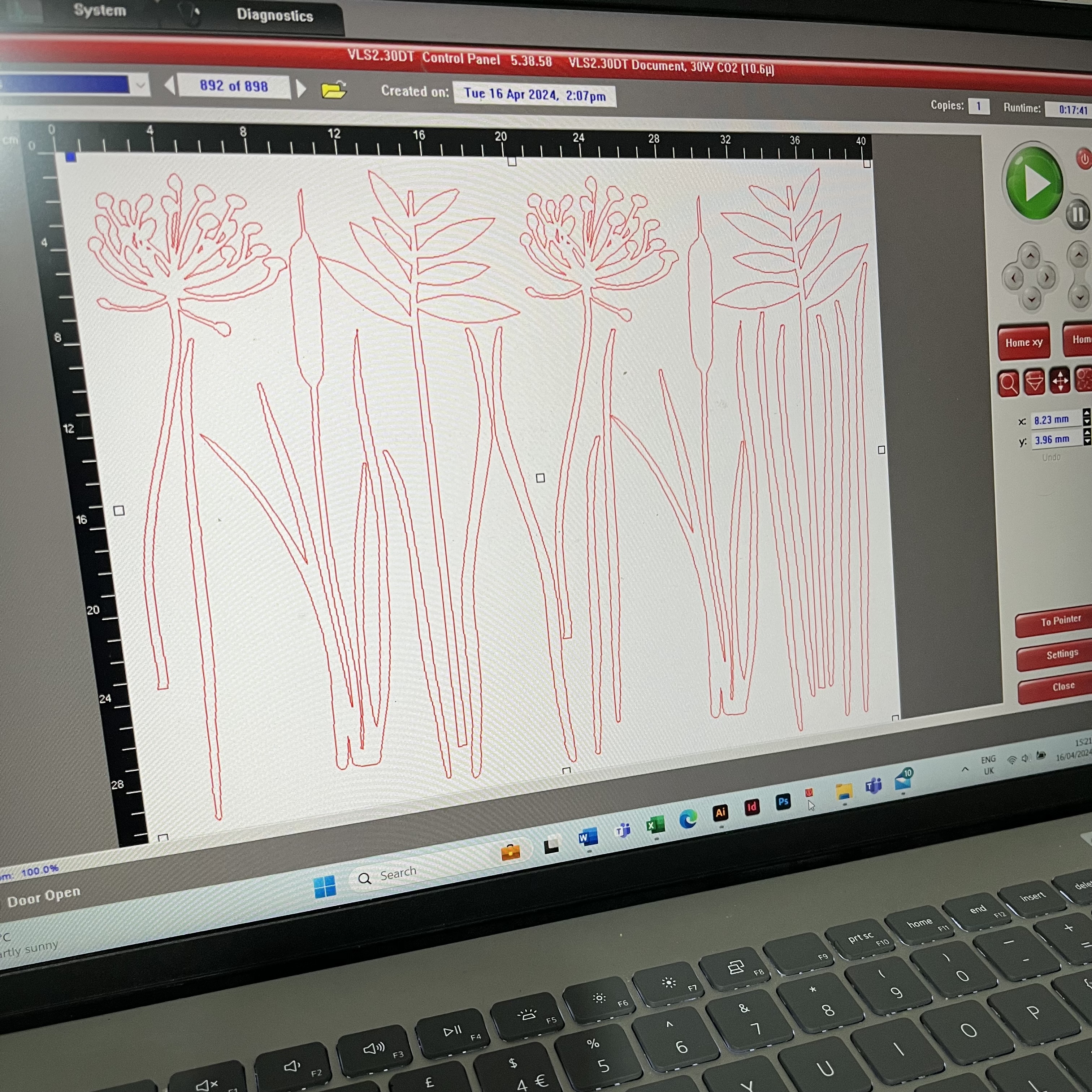
Discover the art of copper clay jewellery with our Beginner On-Demand Copper Clay Jewellery Course, designed for those eager to start crafting beautiful, wearable art. Guided by an experienced tutor, this course introduces you to the basics of working with copper clay, a versatile material that transforms into stunning metal jewellery when torch-fired. Through easy-to-follow video tutorials, you'll learn essential techniques, from shaping and texturing to firing and finishing your pieces. Whether you're looking to create unique accessories for yourself or start a new creative hobby, this course provides everything you need to begin your journey into the world of copper clay jewellery with confidence and creativity.
