- Professional Development
- Medicine & Nursing
- Arts & Crafts
- Health & Wellbeing
- Personal Development
Stand Out from the Crowd
By Actors Studio
With Acting Coach Sarah Hannah Introduction Typically auditioning for Film and TV today involves the actor performing sides sent to them by the Casting Director… the same sides that are sent to everyone else auditioning for that role. This online workshop will help actors of all level create a performance that stands out and gives you that ‘x-factor’ that the Casting Director is looking for. Many answers can be found in the way we approach the script, the work above and beyond learning the lines that makes our performances come alive whilst being truthful and easy to direct. This all begins with our script analysis. An essential skill for any actor. Meet Your Tutor Sarah Hannah Acting Coach Sarah Hannah is a regular at the BBC working both in-front of the camera and within the casting department for the likes of Holby City and Casualty. Bringing her experience of working on stage and on screen, in addition to working closely with Casting Website Spotlight and the popular Monologue Slam, Sarah will focus on enhancing your presence on camera and cover the technical skills required of a professional screen actor. Course Outline This focused 3 hour workshop aims to give you a variety of skills that you can take forward and use on every script and forms a crucial part of the Actors Process. *You will be sent a pdf worksheet for this workshop that you will need to write on. It is therefore recommended that you print it out if you can. Hosted via Zoom. A strong internet connection is required to join our live online courses and workshops. Please test your internet connection before booking as we cannot refund due to technical issues. Please familarise yourself with Zoom before attending your workshop. Your camera will be required to be switched on during the workshop. Students will receive a Zoom link via email to join the workshop. Please log on at least 10 mins before the workshop begins. Additional Information Features Live Online Workshop via Zoom Age 17 yrs + Designed for All Levels Small Group (Limited Spaces) Taught in English, this workshop is suitable for International students who can understand and speak fluent English. Learning Outcomes Give yourself confidence working with more complex text Learn the secrets of adding value to a scene Improve your chances in the audition room Course Location Held Online Via Zoom

Description: This Microsoft Office 2010 Excel Beginners - Complete Video Course will teach you the basic functions and features of Excel 2010. After an introduction to spreadsheet terminology and Excel's window components, you will learn how to use the Help system and navigate worksheets and workbooks. Then you will enter and edit text, values, formulas, and pictures, and you will save workbooks in various formats. You will also move and copy data, learn about absolute and relative references, and work with ranges, rows, and columns. This course is designed to introduce you to using Microsoft Excel if you're unfamiliar with any major aspect of it. The series will lead you through the fundamentals of creating and working with Excel spreadsheets. Today's Excel spreadsheet isn't just for financial professionals. Microsoft Excel offers intuitive tools that make it easy to access, connect, and analyze critical data-regardless of your profession. Assessment: At the end of the course, you will be required to sit for an online MCQ test. Your test will be assessed automatically and immediately. You will instantly know whether you have been successful or not. Before sitting for your final exam you will have the opportunity to test your proficiency with a mock exam. Certification: After completing and passing the course successfully, you will be able to obtain an Accredited Certificate of Achievement. Certificates can be obtained either in hard copy at a cost of £39 or in PDF format at a cost of £24. Who is this Course for? Microsoft Office 2010 Excel Beginners - Complete Video Course is certified by CPD Qualifications Standards and CiQ. This makes it perfect for anyone trying to learn potential professional skills. As there is no experience and qualification required for this course, it is available for all students from any academic background. Requirements Our Microsoft Office 2010 Excel Beginners - Complete Video Course is fully compatible with any kind of device. Whether you are using Windows computer, Mac, smartphones or tablets, you will get the same experience while learning. Besides that, you will be able to access the course with any kind of internet connection from anywhere at any time without any kind of limitation. Career Path After completing this course you will be able to build up accurate knowledge and skills with proper confidence to enrich yourself and brighten up your career in the relevant job market. Getting Started Spreadsheet Terminology FREE 00:02:00 The Excel Environment 00:05:00 Getting Help 00:03:00 Navigating a Worksheet 00:06:00 Entering and Editing Data Entering and Editing Text and Values 00:09:00 Entering and Editing Formulas 00:09:00 Working with Pictures 00:03:00 Saving and Updating Workbooks 00:07:00 Modifying a Worksheet Moving and Copying Data 00:13:00 Moving and Copying Formulas 00:07:00 Absolute and Relative References 00:06:00 Inserting and Deleting Ranges, Rows, and Columns 00:07:00 Functions Entering Functions 00:15:00 AutoSum 00:04:00 Other Common Functions 00:11:00 Formatting Text Formatting 00:06:00 Column Formatting 00:12:00 Number Formatting 00:06:00 Conditional Formatting 00:10:00 Additional Formatting Options 00:12:00 Printing Preparing to Print 00:09:00 Page Setup Options 00:14:00 Printing Worksheets 00:04:00 Charts Chart Basics 00:11:00 Formatting Charts 00:05:00 Managing Large Workbooks Viewing Large Worksheets 00:14:00 Working with Multiple Worksheets 00:12:00 Printing Large Worksheets 00:08:00 Graphics and Screenshots Conditional Formatting with Graphics 00:09:00 SmartArt Graphics 00:05:00 Screenshots 00:05:00 Mock Exam Mock Exam- Microsoft Office 2010 Excel Beginners - Complete Video Course 00:20:00 Final Exam Final Exam- Microsoft Office 2010 Excel Beginners - Complete Video Course 00:20:00 Order Your Certificate and Transcript Order Your Certificates and Transcripts 00:00:00

Banking
By Compete High
ð¦ Unlock the Secrets of Banking: Enroll in Our Banking Text Course Today! ð Are you ready to navigate the intricate world of banking with confidence and expertise? Look no further! Our comprehensive Banking Text Course is designed to provide you with essential knowledge and insights into the dynamic realm of finance. Whether you're a banking professional seeking to enhance your skills or an individual eager to understand the fundamentals of banking, this course is your gateway to success. ð Why Choose Our Banking Text Course? Comprehensive Coverage: Dive into the core concepts of banking, from financial institutions and services to banking regulations and risk management. Accessible Learning: Access course materials anytime, anywhere, making learning convenient and flexible to fit your busy schedule. Expert Insights: Benefit from the wisdom and expertise of industry professionals who bring real-world experience to the virtual classroom. Practical Applications: Gain practical knowledge and skills that you can immediately apply in your personal and professional life. ð What Will You Learn? Explore the role of banks in the economy and the financial system. Understand different types of banking services, including retail banking, commercial banking, and investment banking. Gain insights into banking regulations, compliance requirements, and risk management practices. Learn about financial products and services offered by banks, such as loans, mortgages, and credit cards. Explore emerging trends and technologies shaping the future of banking, including digital banking and fintech innovations. ð¨âð Who is this for? Banking professionals looking to enhance their knowledge and skills. Students pursuing a career in finance or banking. Entrepreneurs and business owners seeking to understand banking fundamentals. Individuals interested in personal finance and financial literacy. ð Career Path Upon completing our Banking Text Course, you'll be equipped with valuable knowledge and skills that can open doors to a wide range of career opportunities in the finance and banking industry. Whether you aspire to work as a bank teller, financial analyst, investment banker, or even start your own fintech company, this course will provide you with a solid foundation to pursue your goals. ð FAQs (Frequently Asked Questions) Q: Is this course suitable for beginners with no prior knowledge of banking? A: Absolutely! Our Banking Text Course is designed to cater to learners of all levels, from beginners to seasoned professionals. We provide clear explanations and comprehensive coverage of essential banking concepts to ensure that everyone can grasp the fundamentals. Q: How long does it take to complete the course? A: The duration of the course may vary depending on your pace of learning and the amount of time you dedicate to studying. On average, learners typically complete the course within a few weeks to a few months. Q: Can I access the course materials on my mobile device? A: Yes, our platform is mobile-friendly, allowing you to access course materials conveniently from your smartphone or tablet. Whether you're on the go or relaxing at home, you can continue your learning journey seamlessly. Q: Will I receive a certificate upon completing the course? A: Yes, upon successfully completing the course and passing any assessments or quizzes, you'll receive a certificate of completion to showcase your newfound knowledge and skills. Q: Is there any support available if I have questions or need assistance during the course? A: Absolutely! Our dedicated support team is here to assist you every step of the way. If you have any questions or encounter any challenges during the course, simply reach out to our support team, and we'll be happy to help. ð Ready to Dive into the World of Banking? Don't miss out on this opportunity to unlock the secrets of banking and take your knowledge and skills to new heights. Enroll now in our Banking Text Course and embark on a transformative journey towards financial expertise and success. Your future in banking starts here! ððð¼ Course Curriculum Module 1 Introduction to Banking Introduction to Banking 00:00 Module 2 Banking Operations and Services Banking Operations and Services 00:00 Module 3 Bank Financial Statements and Analysis Bank Financial Statements and Analysis 00:00 Module 4 Banking Risks and Risk Management Banking Risks and Risk Management. 00:00 Module 5 Investment Banking Investment Banking 00:00 Module 6 Retail Banking Retail Banking 00:00

Tackle Stress Before It Tackles You! Work-related stress affects 875,000 people every year, and its impacts go beyond the workplace—affecting your mind, body, and personal life. But it doesn’t have to be this way. Join our Stress Management Workshops to: ✔️ Understand the difference between stress and pressure ✔️ Learn the causes of stress in and out of the workplace ✔️ Discover practical coping strategies and build mental resilience These workshops are packed with insights, tools, and strategies to help you take control of your stress levels and improve your well-being—personally and professionally. There are two different ones to choose from - a 2 hour workshop and a 4 hour workshop! Course Contents of 2 hour course: What is Stress Stress versus Pressure Statistics Absenteeism, Presenteeism and Leaveism Workplace Causes of Stress Personal Causes of Stress Short-Term and Long-Term Effects of Stress Coping Strategies Mental Resilience Benefits of this Workshop: In 2022/23. 875,000 people suffered from work-related stress, depression or anxiety The affects of stress are far reaching, affecting one's mind, body, social and personal life Become more aware of what stresses you, what is does to you and find ways to reduce those stress levels
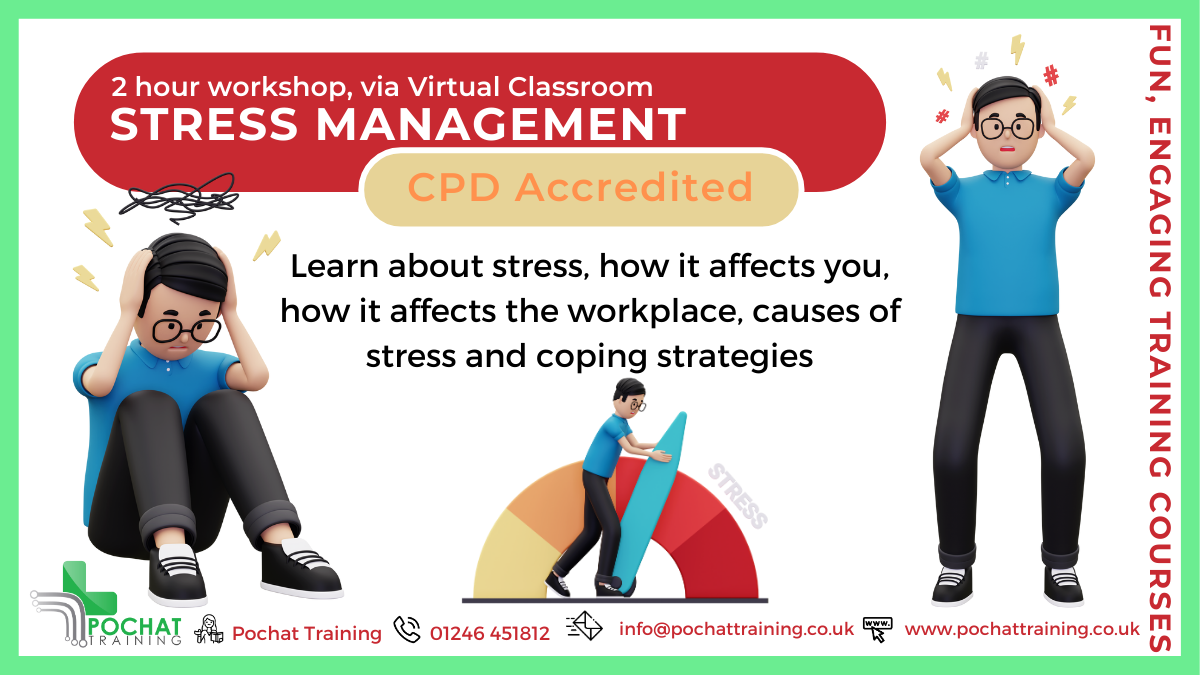
PL-100T00 Microsoft Power Platform App Maker
By Nexus Human
Duration 4 Days 24 CPD hours This course is intended for The App Maker builds solutions to simplify, automate, and transform tasks and processes for themselves and their team where they have deep expertise in the solution business domain. They have basic data modeling, user experience design, requirements analysis, and process analysis skills. The App Maker creates and enforces business processes, structures digital collection of information, improves efficiency of repeatable tasks, and automates business processes. The App Maker uses the Maker tools of Power Platform to solve business problems. They may use advanced features of Microsoft apps and third-party productivity tools. The App Maker is aware of the capabilities and limitations of available tools and understands how to apply them. The App Maker is self-directed, and solution focused. They may not have formal IT training but are comfortable using technology to solve business problems with a personal growth mindset. They understand the operational need and have a vision of the desired outcome. They approach problems with phased and iterative strategies. This course will teach you how to build apps with low-code techniques to simplify, automate, and transform business tasks and processes using Microsoft Power Platform. This course contains a 1-day Applied Workshop. This workshop will allow you to practice your App Maker skills by creating an end-to-end solution to solve a problem for a fictitious company. The solution will include a Microsoft Dataverse database, Power Apps canvas app, and Power Automate flows. 1 - Get started with Microsoft Power Platform for app makers Identify components Create apps Get started with Microsoft Dataverse Work with Copilot in Microsoft Power Platform 2 - Create tables in Dataverse Table characteristics Table relationships Dataverse logic and security Dataverse auditing Dual-write vs. virtual tables 3 - Create and manage columns within a table in Dataverse Define columns in Microsoft Dataverse Column types in Microsoft Dataverse Add a column to a table Primary name column Restrictions that apply to columns in a table Create an auto numbering column Create an alternate key 4 - Load/export data and create data views in Dataverse View data in a table Create or edit views of data in a table Dataverse data import options Load data into a table Dataverse data export options Export Add, update, or delete data in a table by using Excel Import data using Power Query 5 - Export data from Dataverse and use Microsoft Excel to edit records Export data to Excel Edit and update data in Excel 6 - Get started with Microsoft Dataverse for Teams Dataverse for Teams vs Dataverse Provision your first Dataverse environment Create your first table to store data 7 - Build your first app with Power Apps and Dataverse for Teams Create your first app with the hero template Customize your app with Power Apps Studio Publish your app Install template apps 8 - Build your first workflow with Power Automate and Dataverse for Teams Types of workflows that Power Automate can build in Dataverse Schedule a flow 9 - Create reports with Power BI and Dataverse for Teams Connect to and transform Dataverse for Teams data from Power BI Create a Power BI report Publish the report Share the data 10 - Get started building with Power BI Use Power BI Building blocks of Power BI Tour and use the Power BI service 11 - Explore what Power BI can do for you What can I do with the Power BI service as a consumer? View content in the Power BI service Collaborate and share in Power BI Find and view dashboards and reports 12 - Create and manage workspaces in Power BI Distribute a report or dashboard Monitor usage and performance Recommend a development life cycle strategy Troubleshoot data by viewing its lineage Configure data protection 13 - Manage semantic models in Power BI Use a Power BI gateway to connect to on-premises data sources Configure a semantic model scheduled refresh Configure incremental refresh settings Manage and promote semantic models Troubleshoot service connectivity Boost performance with query caching (Premium) 14 - Create dashboards in Power BI Configure data alerts Explore data by asking questions Review Quick insights Add a dashboard theme Pin a live report page to a dashboard Configure a real-time dashboard Set mobile view 15 - Implement row-level security Configure row-level security with the static method Configure row-level security with the dynamic method 16 - Create dashboards in Power BI Configure data alerts Explore data by asking questions Review Quick insights Add a dashboard theme Pin a live report page to a dashboard Configure a real-time dashboard Set mobile view 17 - Secure, publish, and share data in Power BI Share and use reports in Power BI Row-level security Publish a report to a Power BI workspace Share reports and user experience Protect data in Power BI Data refresh and alerts 18 - Embed Power BI content Embed Power BI reports Embed other Power BI content types Optimize the embedding experience 19 - How to build your first model-driven app with Dataverse Model-driven apps, powered by Microsoft Dataverse Explore sample apps 20 - Get started with model-driven apps in Power Apps Introducing model-driven apps Components of model-driven apps Design model-driven apps Incorporate business process flows 21 - Configure forms, charts, and dashboards in model-driven apps Forms overview Form elements Configure multiple forms Use specialized form components Configure views overview Configure grids Create and edit views Configure charts overview Dashboards overview Use interactive streams and tiles 22 - Manage Dynamics 365 model-driven app settings and security Configure role-based security Manage teams and business units Explore settings and customizations 23 - Use specialized components in a model-driven form Create business process flows Embed a canvas app in a model-driven form Add a timeline in a model-driven form Create a report in a model-driven form 24 - Get started with Power Apps canvas apps Start Power Apps Power Apps data sources Use Power Apps with Power Automate and Power BI Designing a Power Apps app 25 - Customize a canvas app in Power Apps Improve your app by making basic customizations Explore controls and screens in canvas apps 26 - How to build the User Interface in a canvas app in Power Apps Use themes to quickly change the appearance of your app Brand a control Icons Images Personalization Build for phones or tablets 27 - Navigation in a canvas app in Power Apps Understanding navigation The Navigate and Back functions More ways to use the Navigate function 28 - Manage apps in Power Apps Power Apps review 29 - Build a mobile-optimized app from Power Apps Learn about mobile-optimized apps Identify components to make a canvas app mobile-optimized Create a mobile-optimized app that uses responsive designs Identify performance considerations for a mobile-optimized canvas app 30 - Use and understand Controls in a canvas app in Power Apps Core properties of controls Entering and displaying data with text controls Additional controls for enhancing your app's usability Media Modern controls Work with component libraries 31 - Create formulas to change properties in a Power Apps canvas app Formulas overview Use a formula to modify the format of controls Use formulas to perform calculations Use a control to modify the property of other controls Conditional formatting Functions for validating data 32 - Use imperative development techniques for canvas apps in Power Apps Imperative versus declarative development The three types of variables in Power Apps Global variables Contextual variables Collections Additional variable concepts 33 - Manage apps in Power Apps Power Apps review 34 - Create formulas to change properties in a Power Apps canvas app Formulas overview Use a formula to modify the format of controls Use formulas to perform calculations Use a control to modify the property of other controls Conditional formatting Functions for validating data 35 - Create formulas to change behaviors in a Power Apps canvas app Formulas and functionality Understanding true and false Understanding control behaviors and actions Performing multiple actions in a formula Control the display mode through a formula Use controls and functions to create a dynamic formula 36 - Author a basic formula that uses tables and records in a Power Apps canvas app Records and tables Using the Table function Store a table Filter your table Use the lookup function to return a record Additional table functions 37 - Build a canvas app for a real estate solution with Copilot in Power Apps 38 - Get started with Power Automate Introducing Power Automate Create your first flow Troubleshoot flows 39 - Build approval flows with Power Automate Provide solutions to real-world scenarios. 40 - Build flows to manage user information 41 - Power Automate's deep integration across multiple data sources 42 - Use the Admin center to manage environments and data policies in Power Automate Administer flows Export and import flows Learn how to distribute button flows 43 - Use AI Builder in Power Automate AI Builder in Power Automate saves time Advanced usage of AI Builder in Power Automate 44 - Optimize your business process with process advisor Get familiar with process advisor Create your first recording Edit recordings and group actions Analyze recordings and interpret results Automation recommendations 45 - Optimize your business process with process advisor Get familiar with process advisor Create your first recording Edit recordings and group actions Analyze recordings and interpret results Automation recommendations 46 - Build flows for a real estate solution using Copilot in Power Automate When to use Copilot in Power Automate 47 - Use Dataverse triggers and actions in Power Automate Dataverse triggers Query data Create, update, delete, and relate actions 48 - Create tables in Dataverse Table characteristics Table relationships Dataverse logic and security Dataverse auditing Dual-write vs. virtual tables 49 - Create and manage columns within a table in Dataverse Define columns in Microsoft Dataverse Column types in Microsoft Dataverse Add a column to a table Primary name column Restrictions that apply to columns in a table Create an auto numbering column Create an alternate key 50 - Get started with Power Apps canvas apps Start Power Apps Power Apps data sources Use Power Apps with Power Automate and Power BI Designing a Power Apps app 51 - How to build the User Interface in a canvas app in Power Apps Use themes to quickly change the appearance of your app Brand a control Icons Images Personalization Build for phones or tablets 52 - Get started with Power Automate Introducing Power Automate Create your first flow Troubleshoot flows 53 - Challenge Project - Build a booking requests app with Power Apps and Power Automate Prepare

Overview This comprehensive course on HTML and CSS Coding: Beginner to Advanced will deepen your understanding on this topic. After successful completion of this course you can acquire the required skills in this sector. This HTML and CSS Coding: Beginner to Advanced comes with accredited certification from CPD, which will enhance your CV and make you worthy in the job market. So enrol in this course today to fast track your career ladder. How will I get my certificate? You may have to take a quiz or a written test online during or after the course. After successfully completing the course, you will be eligible for the certificate. Who is This course for? There is no experience or previous qualifications required for enrolment on this HTML and CSS Coding: Beginner to Advanced. It is available to all students, of all academic backgrounds. Requirements Our HTML and CSS Coding: Beginner to Advanced is fully compatible with PC's, Mac's, Laptop, Tablet and Smartphone devices. This course has been designed to be fully compatible with tablets and smartphones so you can access your course on Wi-Fi, 3G or 4G. There is no time limit for completing this course, it can be studied in your own time at your own pace. Career Path Learning this new skill will help you to advance in your career. It will diversify your job options and help you develop new techniques to keep up with the fast-changing world. This skillset will help you to- Open doors of opportunities Increase your adaptability Keep you relevant Boost confidence And much more! Course Curriculum 13 sections • 127 lectures • 11:50:00 total length •Introduction: 00:03:00 •Course Curriculum: 00:07:00 •How to Get Course requirements: 00:02:00 •Getting Started on Windows, Linux or Mac: 00:02:00 •How to ask a Great Questions: 00:01:00 •FAQ's: 00:01:00 •Introduction: 00:05:00 •Choosing Code Editor: 00:06:00 •Installing Code Editor (Sublime Text): 00:04:00 •Overview of a Webpage: 00:05:00 •Full HTML Code Page: 00:07:00 •First Hello World! Webpage: 00:09:00 •Introduction: 00:03:00 •Heading: 00:09:00 •Paragraph: 00:08:00 •Formatting Text: 00:12:00 •List Items Unordered: 00:05:00 •List Items Ordered: 00:04:00 •Classes: 00:09:00 •ID's in CSS: 00:06:00 •Comments in HTML: 00:04:00 •Summary: 00:04:00 •Introduction: 00:02:00 •Images: 00:12:00 •Forms: 00:05:00 •Form Actions: 00:04:00 •Br tag: 00:03:00 •Marquee: 00:06:00 •Text area: 00:06:00 •Tables: 00:06:00 •Links: 00:07:00 •Navbar - Menu: 00:04:00 •HTML Entities: 00:05:00 •Div tag: 00:06:00 •Google Maps: 00:07:00 •Summary: 00:02:00 •Introduction: 00:02:00 •HTML5 Audio: 00:07:00 •HTML5 Video: 00:05:00 •Progress Bar: 00:04:00 •Drag and Drop: 00:18:00 •Canvas: 00:06:00 •I frames: 00:05:00 •Input Types: 00:04:00 •Input Attributes: 00:06:00 •YouTube Video Linking: 00:04:00 •Creating Responsive Page: 00:05:00 •Summary: 00:02:00 •Introduction: 00:02:00 •Registration Form: 00:04:00 •Login Form: 00:04:00 •About Us Form: 00:02:00 •Contact Us Form: 00:10:00 •Footer Form: 00:03:00 •Integrate All Together: 00:07:00 •Coding Exercise: 00:01:00 •Solution for Coding Exercise: 00:02:00 •Summary: 00:02:00 •Introduction: 00:02:00 •Challenge - HTML 5 Clock Face with Numbers: 00:05:00 •Project overview: 00:03:00 •Conclusion on Project: 00:01:00 •Summary: 00:02:00 •Introduction: 00:03:00 •CSS Syntax: 00:05:00 •Creating a first page with CSS Style: 00:13:00 •Inline CSS: 00:06:00 •Internal CSS: 00:05:00 •CSS External: 00:10:00 •CSS Classes: 00:09:00 •CSS IDs: 00:06:00 •Colors: 00:08:00 •Backgrounds: 00:04:00 •Floating: 00:09:00 •Positioning: 00:06:00 •Margins: 00:07:00 •Padding: 00:04:00 •Borders: 00:03:00 •Summary: 00:02:00 •Introduction: 00:02:00 •Styling Text: 00:07:00 •Aligning Text: 00:04:00 •Styling Links: 00:10:00 •Font Family: 00:07:00 •Font Styles: 00:03:00 •Applying Google Fonts: 00:07:00 •Box Model: 00:09:00 •Icons: 00:09:00 •Tables: 00:16:00 •Navigation-Menu: 00:11:00 •Dropdowns: 00:15:00 •Summary: 00:02:00 •Introduction: 00:02:00 •Advanced Selectors: 00:05:00 •Forms: 00:17:00 •Website Layout: 00:21:00 •Rounded Corners: 00:08:00 •Color Keywords: 00:06:00 •Animations: 00:08:00 •Pseudo Classes: 00:03:00 •Gradients: 00:03:00 •Shadows: 00:03:00 •Calculations: 00:05:00 •Creating Responsive Page: 00:06:00 •Summary: 00:02:00 •Introduction: 00:01:00 •Button Styles: 00:06:00 •Flexbox: 00:14:00 •CSS Grid: 00:15:00 •Pagination: 00:07:00 •Multiple Columns: 00:06:00 •Image Reflection: 00:03:00 •UI - UX Design: 00:09:00 •Social Media Icons: 00:08:00 •External CSS Style adding: 00:06:00 •Coding Exercise: 00:01:00 •Solution for Coding Exercise: 00:03:00 •Summary: 00:02:00 •Introduction: 00:01:00 •CSS Project Getting: 00:05:00 •CSS Project Overview: 00:08:00 •Summary: 00:01:00 •Introduction: 00:02:00 •Installing Free FTP Solution (FileZilla): 00:04:00 •Setting Up FTP (File Transfer Protocol): 00:03:00 •Publish Website to Hosting Server: 00:04:00 •Summary: 00:01:00

Explore the world of Artificial Intelligence with our comprehensive Foundations Course. From understanding the basics of AI and essential mathematical principles to delving into advanced topics like Deep Learning, Natural Language Processing, and Robotics – this course equips you with the knowledge and skills needed to navigate the dynamic landscape of AI. Whether you're a student, professional, or enthusiast, join us on a journey to build a solid foundation in AI and develop practical applications that shape the future. Enroll now and empower yourself to contribute to the exciting field of Artificial Intelligence.

Microsoft Office Foundation with Minute Taking Masterclass Unlock your potential in office management with the Microsoft Office 7 courses bundle Foundation with Minute Taking Masterclass. Sharpen your Microsoft Office skills with this bundle and become a minute-taking pro. Equip yourself with the Microsoft Office expertise every employer values. Learning Outcomes: Navigate the Excel Interface 2023 using Microsoft Office features. Apply formatting to modern documents through Microsoft Office tools. Develop presentations using Microsoft Office Power Point. Operate Microsoft Access & Database proficiently. Prepare for minute-taking using Microsoft Office utilities. Record meeting decisions and actions effectively. More Benefits: LIFETIME access Device Compatibility Free Workplace Management Toolkit Key Modules from Microsoft Office Foundation with Minute Taking Masterclass: Excel Interface 2023: Master the intricacies of Excel 2023 to elevate your Microsoft Office proficiency. Formatting Text of a Modern Document: Learn advanced text formatting techniques using Microsoft Office features. Setting up and Managing Presentations: Set up and manage compelling presentations leveraging Microsoft Office tools. Microsoft Access & Database: Gain hands-on experience in Microsoft Access & Database as part of your Microsoft Office skillset. Preparation for Minute Taking: Prepare for efficient minute-taking through the utilisation of Microsoft Office features. Minute Meeting, Decision and Action: Execute accurate minute meeting documentation, decision-making, and action-planning.


