- Professional Development
- Medicine & Nursing
- Arts & Crafts
- Health & Wellbeing
- Personal Development
Powerpoint Professional Presentations
By Underscore Group
Learn the proper way to use PowerPoint and the background features that can make a real difference. Course overview Duration: 1 day (6.5 hours) Our PowerPoint – Professional Presentations course looks at creating professional, business focussed presentations quickly and easily. It ensures delegates are aware of the key concepts in using the tool such as slide masters and by the end of the day you will be able to create and run high quality presentations. This course is designed for new and existing users of PowerPoint who want to get the best out of the tool. Objectives By the end of the course you will be able to: Create a new presentation Amend the slide master/template Create text slides Animate text on slides Insert pictures and objects Set object animation Insert and work with SmartArt Create charts Run a presentation Content Creating a new presentation Creating a new presentation from a template Using your company template Changing slide layouts Copying, deleting and inserting slides Using the slide master Modifying the Slide Master Using Slide layouts Multiple Slide Masters Slide dates, footers and numbers Creating text slides Working with bullet points Setting spacing Changing text and bullet styles Using Outline view Text animation on a slide Slide titles Bullet points Applying animation to the Slide Master Animating text Slide titles Bullet points Applying animation to Slide Master Drill Down vs Drill Through Review of drill down Creating drill through pages Using drill through Inserting and working with pictures Inserting pictures Inserting online pictures Formatting pictures Adding Drawings Inserting lines and shapes Using Quick Styles Selecting and grouping objects Aligning and positioning objects Add text to a shape Duplicating objects Object animation Simple object animations Working with SmartArt Inserting SmartArt Graphics SmartArt formatting Converting text to SmartArt Inserting charts Creating a slide with a graph Changing chart types Setting chart options Graph animations Presenting your presentation Slide show settings Using Presenter view Using the PowerPoint viewer Slide show presentation tips

Mental Health Aware (In-House)
By The In House Training Company
Mental Health First Aid England Aware is an introductory course designed to increase mental health awareness and give an understanding of how to look after wellbeing and challenge stigma. Through an interactive instructor-led live session, you will learn: What mental health is and how to challenge stigma An introduction to some common mental health issues Confidence to support someone who may be experiencing mental ill health Ways to look after your own mental health and support wellbeing Outline What is mental health? Mental Health Continuum Factors that affect mental health Stigma Stress and stress management Spotting signs of distress Mental health conditions:DepressionAnxiety disordersPsychosisEating disordersSuicideSelf-harm Recovery Take 10 Together - starting a supportive conversation Supporting mental health in the workplace Useful statistics Helpful resources

Health and Safety Representatives - Roles and Responsibilities (In-House)
By The In House Training Company
This practical course gives participants a brief overview of a range of legal aspects and also incorporates a topical perspective of health and safety matters in the workplace today. The programme will help elected staff safety representatives to grasp in more detail how to comply with the law in practice. 1 The legal framework Management of Health and Safety at Work Regulations (MHSWR) Safety Representatives and Safety Committees Regulations Representatives' functions H&S Consultation with Employees Regulation HSG 263 2 'The six pack' Management of Health and Safety at Work Regulations (MHSWR) Display Screen Equipment Regulation (DSE) Manual Handling Health, Safety and Welfare Provision and Use of Work Equipment Regulation Personal Protective Equipment Regulation 3 Accident reporting and procedures Reporting Injuries, Diseases and Dangerous Occurrences Regulation (RIDDOR) Accident investigation guidance

Certified Scrum Product Owner: Virtual In-House Training
By IIL Europe Ltd
Certified ScrumMaster®: Virtual In-House Training This course is an introduction to Scrum and the principles and tools required to be an effective Scrum Product Owner. You will come away with a good understanding of the Scrum framework and the underlying principles required to make effective decisions regarding the application of the Scrum framework to different situations. Participants successfully completing this course earn a Certified Scrum Product Owner® (CSPO®) designation. The Scrum Alliance certification includes a one-year membership with Scrum Alliance. What You Will Learn You'll learn how to: Use the principles, practices, and tools required to be an effective Scrum Product Owner Make effective decisions regarding the application of the Scrum framework to different situations, including: Setting product vision and goals Chartering the project Writing user stories and structuring your product backlog Scaling the Product Owner Estimating for forward planning Applying prioritization techniques Planning and tracking release progress Getting Started Introduction Course structure Course goals and objectives Agile Principles and Scrum Overview Process control models Incremental and iterative development Shifting the focus on product management Overview of the Scrum process Agile principles Lean principles Scrum Roles and Responsibilities Scrum roles Cross-functional teams Product Owner Responsibilities The Scrum Project Community What happens to my traditional role in Scrum? Chartering the Project Establishing a shared vision Elevator Statement Data sheets Product Vision Box Magazine Review / Press Release Product Backlog and User Stories Product uncertainty and progressive refinement User role modeling User Stories Product backlog characteristics Getting backlog items ready Slicing User Stories Using the product backlog to manage expectations Sprints Done and Scaling Done The Scrum process in detail Sustainable pace The Product Owner's role in each of the Scrum meetings Scaling the Product Owner Scaling Scrum Approaches to scaling the Product Owner Estimation for Forward Planning Why comparative estimation works Planning Poker Affinity Estimation Prioritization Techniques Additional Product Backlog Prioritization Techniques Kano Analysis Theme Screening Release Planning and Tracking Progress Velocity Release Planning Tracking release progress

Emotional Intelligence
By Underscore Group
Understand what Emotional Intelligence is and how it impacts you and others around you. Course overview Duration: 1 day (6.5 hours) Emotional intelligence (EI) is increasingly being regarded as a major key to personal success. IQ measures our ability to problem solve and is pretty difficult if not impossible to change. Our emotional intelligence is our ability to problem solve about emotions and like any other skill can be developed and honed. Some of the most successful people in life today are those who are regarded as having a high level of emotional intelligence whatever their level of IQ. Being able to manage themselves and others successfully is often a crucial factor in their success. With a growing emphasis on ‘soft skills’, leaders and managers need to be able to sensitively handle other people, both within and outside the organisation. Emotions are important in work life. They drive motivation and commitment; they are an inherent part of what we do whatever our job role. Effective individuals are proficient at recognising, using, understanding, and managing emotions in themselves and others. This one day course will help participants improve their understanding and skill in these areas. Objectives By the end of the course you will be able to: Identify the aspects of your role where emotions are important Recognise the four key elements of Emotional Intelligence Use a range of skills to build and maintain key relationships Develop an emotionally intelligent ‘culture’ in your part of the organisation Create a personal action plan to continue to enhance and monitor your Emotional Intelligence Content Emotional Intelligence (EI) What is Emotional Intelligence? Where does it sit in the “whole person model” IQ, Personality Traits, Skills and Knowledge and EI Dispelling the myths and legends about EI The RUUM Model of EI Recognising emotions in self and others Using emotions Understanding emotions Managing emotions Developing Skills in each of the 4 areas of EI Short and long-term strategies to develop EI Developing compensating strategies where needed Practical application of EI Leveraging EI strengths Practice using RUUM Model Case studies and scenarios Video analysis Examples in the public eye we can all relate to Incorporating EI into your day to day role Practical steps Peer coaching Action planning Optional Follow-up After completing this course, you have an opportunity to complete a psychometric to understand more about emotional motional drivers and derailers. If you would like to do this, you will be invited to complete a psychometric questionnaire called Lumina Emotion.It can be done online and takes between 30-60 minutes. The results are compiled into a report which one of our trained and accredited coaches will go through with the participant individually to work up an action plan to leverage their EI strengths and develop strength where needed.This can be very powerful in building EI into your people and your organisation.
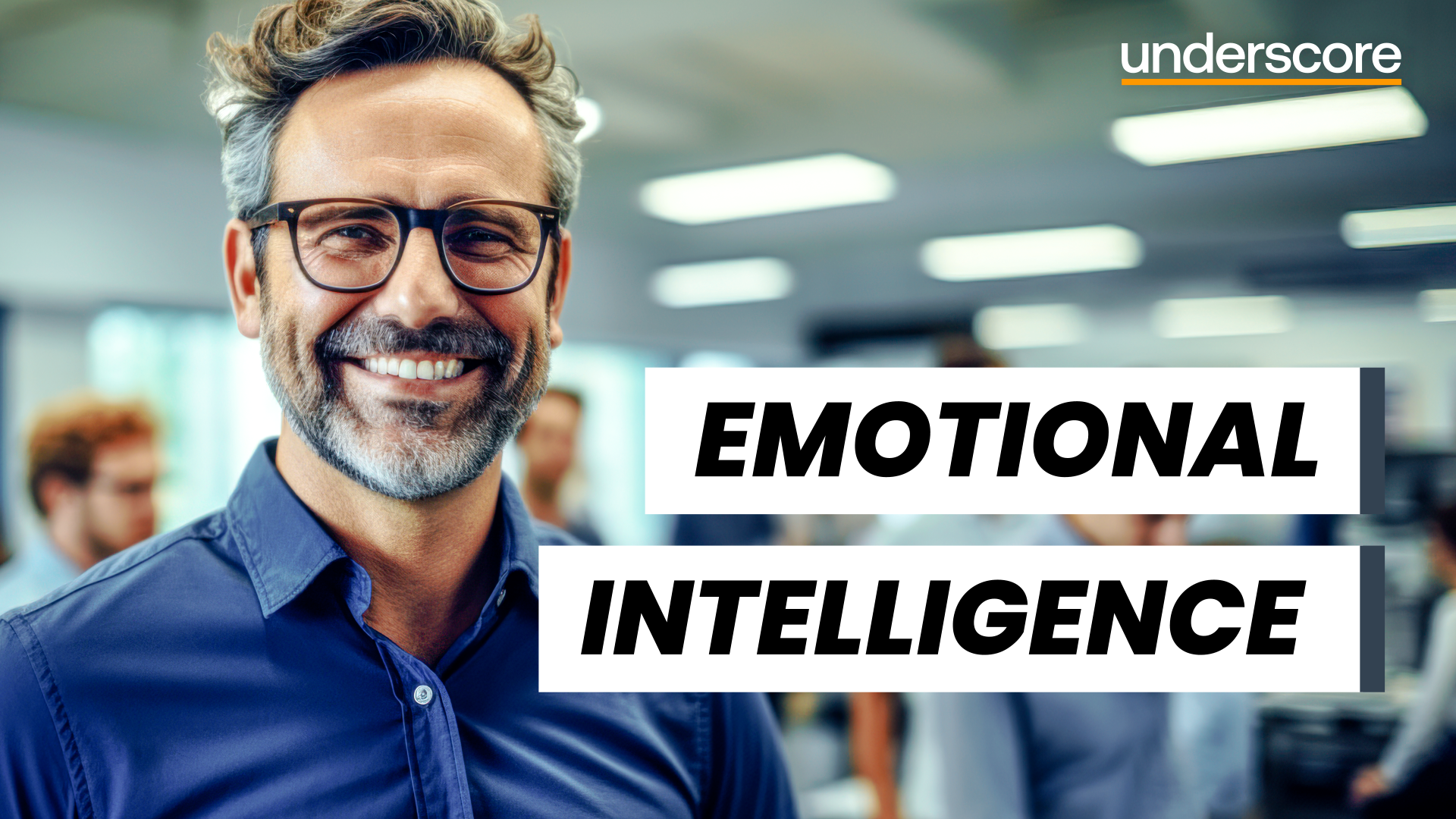
Train the trainer (In-House)
By The In House Training Company
At some point in your life you will have attended a training course or workshop, but what happens when you are asked to deliver one? Some people relish the opportunity while others are challenged by it. Whatever you feel about training others, it is a skill that is admired and can be studied and learned. With the trainer you will be learning the techniques, skills and understanding you need and you will have the chance to deliver a short training session to others, receive feedback and having the confidence to deliver it for real in your job. The training will comprise one day followed by a half day when all those able to attend will deliver and have feedback on a 20 minute training activity. To be able to create and maintain an environment conducive to learning and engagement To understand basic learning theory and practice and the difference between training, facilitating and learning To understand how adults learn and how to apply it as a trainer To be able to plan and deliver a training activity using the appropriate set of skills and behaviours To be able to review and evaluate learning and identify how outcomes are met To manage the learning process and the participant engagement in the training environment To be able to present effectively and appropriately to a variety of audiences To deliver and receive feedback on a short delivered training activity with peers To review and evaluate learning and have an action plan to take back and put into practice DAY ONE (full-day) 1 Welcome, housekeeping, how the day will be run Introductions (and making the most of them) Warm up - breaking the ice followed by review and feedback Creating an environment conducive to learning and engagement; managing expectations well as a trainer Group task with feedback and review in plenary 2 What is training and how do adults learn? Trainer input: David Kolb's Learning Cycle Group tasks 3 How to plan a session and what to include - trainer input Starting at the end and working backwards Linking outcomes to purposeful activities Practice task and planning time for day two using a template 4 The skills and behaviours of a brilliant trainer Modelling skills and behaviours Creative task and discussion 5 Mini reviewing task De-brief - using reviewing in training 6 How to manage the process Trainer input followed by practice Paying conscious attention to language (verbal and non verbal), feelings and responses in the room and managing yourself as a trainer 7 The trainer's toolkit #1 Key tools, materials and templates Choosing different tools and approaches with different audiences Know your audience 8 The trainer's toolkit #2 Key tools, materials and templates continued Addressing trainer good practice 9 Review, evaluation and action planning activities Why and what should we be evaluating and why it's important Action planning task Group review task DAY TWO (half-day) The day will comprise a series of 30 minute timed sessions where each delegate will present and deliver a training activity with the group. The training activity will be prepared and planned in advance and will take 20 minutes (+ or - 2 minutes) to deliver in real time. This will be followed by review and feedback from the trainer and peers to complete the total of 30 minutes as a time slot. Reiteration of the task and discussion can take place with the trainer if needed, and there is time included in Day One to support the training planning.

Strategic Decision Making
By Underscore Group
Gain the insights, tools, and frameworks to make impactful decisions that steer your organisation towards success. Elevate your strategic thinking and drive results Course overview Duration: 1 day (6.5 hours) Strategic decision making is messy, complex and full of uncertainty. These are factors which work against the human mind when it comes to making effective decisions. This course provides delegates with insights into the factors influencing strategic decision making. Using psychometric profiles delegates will learn about their own preferences when making decisions, how to influence others and how to create the ideal conditions for successful strategic decision making. Objectives By the end of the course you will be able to: Explain the challenges of VUCA – Volatility, Uncertainty, Complexity & Ambiguous Use models of Strategic Thinking Understand the impact of perception, bias and judgement in decision making Understand personal preferences and approaches to decision making Speed read other people’s approach to decision making Use decision making models for strategic thinking Apply Mindsets, Skillsets and Toolsets for decision making Content The decision lifestyle - personal preferences Understand the human facts that influence decision making Understanding personal preferences and approaches to decision making Understand the impact of Perception, Bias and judgement in decision making Speed reading others’ approach to decision making Frameworks to provide context for decision making Understand the business factors that influence decision making – VUCA The Cynefin Framework – decision making in complex situations Understanding which business context you operate in – simple, complicated, complex or chaotic Models to improve strategic thinking How to understand yourself better How to improve your decision making How to understand others better How to improve other’s decision making Human centred decision making How to put humans at the centre of your decision making The art of Creative Problem Solving Using Design Thinking to reduce human complexity in decision making

Assertiveness and Influencing Techniques
By Underscore Group
Learn the skills of being more confident and assertive in the workplace plus be able to influence people to do the things you would like them to do. Course overview Duration: 1 day (6.5 hours) This ‘Assertiveness and Influencing Techniques’ workshop is interactive and practical and facilitated by a subject matter expert via a virtual platform. Exercises and breakout rooms will be used during this training. Delegates are encouraged to login from a location where they feel safe to turn on their camera, use their microphones and engage in conversations as required. Objectives The aim of this course is to introduce delegates to a variety of influencing skills and techniques to deal with aggression and challenging situations. These skills and techniques will improve confidence and personal effectiveness when working in groups / meetings. By the end of the course delegates will be able to recognise and define what assertive behaviour is and its benefits, the impact of non-verbal communication and how to use it to enhance influencing behaviours. Content What is influencing and assertiveness? Sources of power Influencing skills and choosing the right approach When to be assertive and alternative behaviours Assertive behaviour Behavioural styles and their impact on working relationships Identifying different behaviour types; assertive, aggressive, passive Building confidence and negotiating a win/win result Developing Skills Communication skills – the language of influence and communication dynamics Different influencing techniques and when to use them The art of saying ‘No’ - having the confidence to challenge Receiving criticism assertively and assertiveness behaviour analysis The language of assertion Meeting skills Giving and receiving feedback Dealing with confrontation, aggression and challenges in a confident manner Practical Exercises and Action Planning Practical exercises will be used throughout the training and the training will culminate with the creation of a personal action plan

Access - Database Design and Reporting
By Underscore Group
Learn how to create fully relational databases and how to input, extract and report on data. Course overview Duration: 2 days (13 hours) Our Access Database Design and reporting course looks at the key elements to building fully relational databases and entering and extracting information from them. This course is designed for new users who need to build relational database systems. Objectives By the end of the course you will be able to: Create a new database Create data tables Set field validation and properties Enter data and manage data Create forms Use queries to extract data Create parameter queries Create calculations in queries Build relational databases Use sub datasheets Build multi table queries Use advanced form and report design techniques Content Creating a database Creating a new database Database elements Creating a data table Setting field properties Using input masks Using input masks Validation rules Default values Setting a primary key Creating lookup fields Data entry Adding data Deleting data Quick keys for data entry Working with data Sorting data Filtering data Finding information Navigation Creating data form Creating quick forms The form wizard Amending forms Formatting Setting the tab order Entering data using forms Creating queries Creating a query Setting criteria Using the expression builder Creating parameter queries Using wildcards Using more than one parameter Using calculations in queries Adding a totals row Formatting results Adding calculations Printing and reporting Printing tables and queries Creating reports Building and amending reports Adding headers and footers Working with relational databases Relational database principles Importing data from other sources Linking information between tables One-to-one and one-to-many links Defining referential integrity Amending links Deleting links Sub datasheets Viewing a subdatasheet Removing a subdatasheet Connecting a subdatasheet Multiple table queries Deciding which tables to use Adding tables to the query Creating links between tables Setting join properties Advanced form design Field properties Creating lookup fields Adding calculated fields Applying conditional formatting Advanced report design Field properties Report properties Alternate colour bandings Concatenating fields Adding calculated fields Sorting and grouping Grouping settings Adding headers and footers Adding dates, times, page numbers

Visio Flowcharts and Diagrams
By Underscore Group
Ensure you can fully utilize this powerful tool to create a range of flowcharts and diagrams. Course overview Duration: 1 day (6.5 hours) Microsoft Visio is a powerful tool designed to simplify complex information through the creation of simple, professional-looking diagrams. While Visio is capable of producing almost any type of drawing this training concentrates on flowcharts, swim lane process diagrams and organisation charts. You will also discover the real power of Visio by adding essential data to the content of your diagrams and producing reports in Excel using this data. This course is designed for either new users of Visio or those who have dabbled and can create basic diagrams. Our course will give you the skills and knowledge you need to navigate your way around this powerful program and produce different types of diagram. Objectives By the end of the course you will be able to: Create and amend flowcharts Create cross functional (Swim Lane) process flows Produce organisation charts by importing data Add essential data to shapes Export diagram data reports to Excel Present, publish and print Visio diagrams Content Visio essentials Finding your way around Visio Using the ribbon and Quick Access toolbar Keyboard shortcuts Shapes and stencils explained What Visio can do for you Creating basic flowcharts Working with shapes Adding and deleting shapes Joining, aligning and sizing shapes Using Auto-Connect Labelling shapes and connectors Editing and improvinC flowcharts Amending shape and connector labels Using colours to emphasise Changing line styles Moving and copying objects Grouping diagram elements Quick ways of working Cross functional flowcharts Creating Cross-Functional Flowcharts Manipulating functional bands Creating off-page references within diagrams and hyperlinks to other documentation Organising charts and shape data Using the wizard to create an organisation Chart Importing existing Data into to create an organisation chart Modifying an organisation chart Shape Data Adding shape data to a shape Creating shape data sets Diagram reports Exporting data to a report in Excel Exporting to HTML Creating and customizing reports Presenting, publishing and printing Using Page Setup Print previewing Embedding backgrounds Adding headers and footers Converting your final documentation to PDF Saving as HTML Visio with PowerPoint
