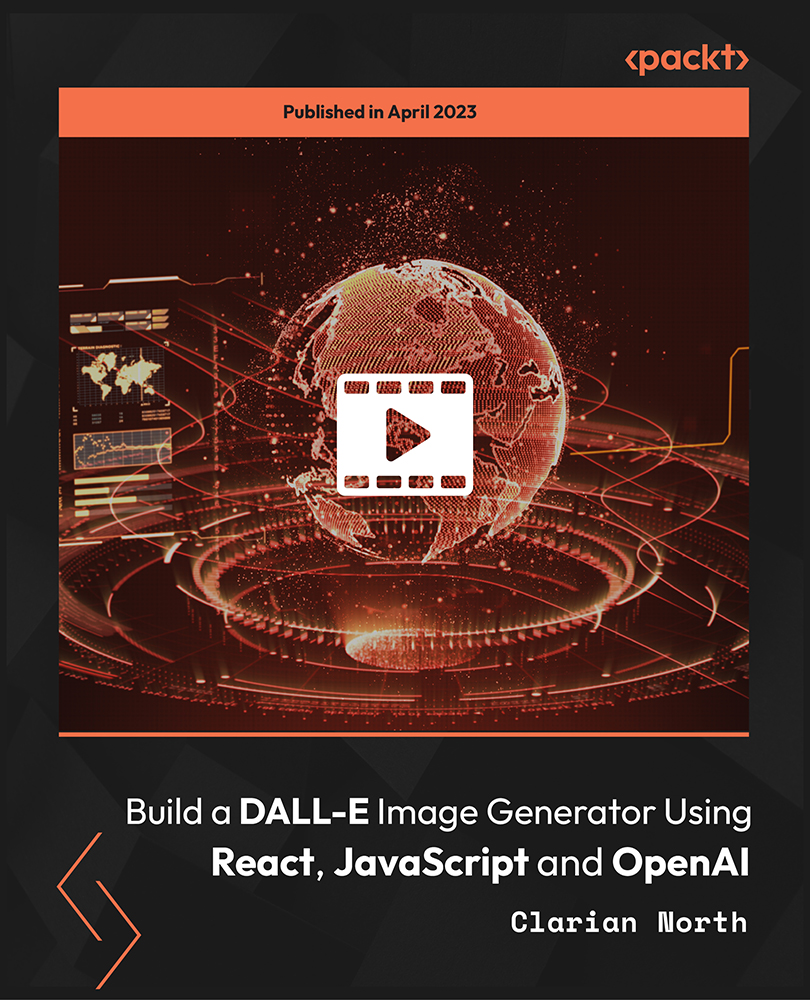- Professional Development
- Medicine & Nursing
- Arts & Crafts
- Health & Wellbeing
- Personal Development
Business Analysis Diploma
By Training Tale
A business analyst is a person who analyzes data to process, understand, and document business processes, goods, services, and software. The role of a business analyst is to ensure business efficiency increases through their knowledge of both IT and business function. This exceptional Business Analysis Diploma is a higher-level diploma programme which analyzes and researches the responsibilities, duty of the analyst. A Business Analysis Diploma degree examines how a business or organization works and functions. This might encompass the company's financial, administrative, and marketing components. Marketing, analysis related courses are available for both eager novices and professionals. If you are planning to make your career in this business analysis field, we will provide you with all true guidance which will lead you through to ultimate success. A Business Analysis Diploma will be focusing on terms, laws, leadership qualities, strategies and anymore. This Business Analysis Diploma course provides important modules that teach learners about their need and succession in their professional life. This course will assist you in learning from the ground up and advancing to a higher degree of professionalism. As you know, organizational skills are critical because they help to develop trust and professionalism in the workplace. So, if you want to learn various Business Analysis and organizational abilities, this is the course for you. This Business Analysis Diploma course, developed and directed by Professional business analyst, allows students to explore the fascinating field of business. Experts and mentors collaborated to develop this course. This Course can boost your professional reputation. We will assist you to learn about all the essentials and help you in every step of This course. You can always count on us if you ever feel difficulty solving any problem that's given to you. This Business Analysis Diploma course is especially intended to focus on the important characteristics and expertise necessary for effective business researchers across a wide range of organizations and sectors. This Business Analysis Diploma course discusses the methods for collecting data. Data collection is the methodological process of gathering information about a specific subject. It is critical to verify that your data is full and that it is obtained legally and ethically throughout the collecting phase. Otherwise, your analysis will be inaccurate, which might have far-reaching effects. Learning Outcomes After completing the Business Analysis Diploma course, you will be able to - Gain a thorough understanding of the role of a Business Analyst. Discover what it takes to be a Business Analyst. Determine the difference between a Business Analyst and a System Analyst. Examine the methods for collecting data. Choose the most effective solution. Recognize the function of a product champion. Why Choose Business Analysis Diploma Course from Us Self-paced course, access available from anywhere. Easy to understand, high-quality study materials. Course developed by industry experts. MCQ quiz after each module to assess your learning. Automated and instant assessment results. 24/7 support via live chat, phone call or email. Free PDF certificate as soon as completing the course. **Courses are included in this Business Analysis Diploma Course** Main Course: Business Analysis GIFT COURSES Course 01: Diploma in Risk Management Course 02: Time Management Course **Others Benefits of Business Analysis Diploma Free 3 PDF Certificate Access to Content - Lifetime Exam Fee - Totally Free Free Retake Exam [ Note: Free PDF certificate will provide as soon as completing the course] If you enjoy taking charge and managing a project to ensure that everything runs well, This Business Analysis course is a wonderful opportunity to expand your knowledge and qualify for a position as a professional analyst or to start your own business as a freelancer market analyst. This acknowledged diploma which is 100% online and part-time, will prepare you for a wide range of careers and opportunities. This Business Analysis course compares the difference between a Business Analyst and a System Analyst. A business analyst's attention is more on the business and the larger context of the company's aims and developments. A systems analyst focuses on the formulation and implementation of requirements related to certain systems, taking a more technical approach to their work. This exceptional Business Analysis Diploma course could be your path to success in any business environment throughout the world. Enjoy the freedom to study whenever and wherever you want, at your own pace. Business Analysis Diploma course is ideal for both new and experienced business professionals. Examine the art of being a successful Business Analyst from the perspective of a modern corporation and its roles and goals by doing This Business Analysis Diploma course. Enrol in This exceptional Business Analysis course and build yourself a successful career as a business analyst. Course Curriculum *** Business Analysis Diploma *** Module 01: What is a Business Analyst? Module 02: What Makes a Good Business Analyst? Module 03: Roles of the Business Analyst Module 04: The Business Analyst and the Solution Team Module 05: Define the Problem Module 06: Vision Phase Module 07: Process Phase - Gather The Information Module 08: Process Phase - Determine the Solution Module 09: Process Phase - Write the Solution Document Module 10: Production Phase - Producing the Product Module 11: Production Phase - Monitor the Product Module 12: Confirmation Stage Assessment Method After completing each module of the Business Analysis, you will find automated MCQ quizzes. To unlock the next module, you need to complete the quiz task and get at least 60% marks. Once you complete all the modules in this manner, you will be qualified to request your certification. Certification After completing the MCQ/Assignment assessment for this course, you will be entitled to a Certificate of Completion from Training Tale. It will act as proof of your extensive professional development. The certificate is in PDF format, which is completely free to download. A printed version is also available upon request. It will also be sent to you through a courier for £13.99. Who is this course for? This Business Analysis Diploma Course is perfect for- Students Recent graduates Job Seekers Anyone interested in business analysis People who are already employed in related fields and wish to improve their knowledge and abilities. Requirements There are no specific requirements for Business Analysis Diploma course because it does not require any advanced knowledge or skills. Students who intend to enrol in this course must meet the following requirements: Good command of the English language Must be vivacious and self-driven Basic computer knowledge A minimum of 16 years of age is required Career path The Business Analysis Diploma Course is designed to give you the skills and knowledge so that you can reach your dream job, advance at work, go self-employed, or start your own business. Certificates Certificate of completion Digital certificate - Included

Overview This comprehensive course on Supply Chain Management for Everyone will deepen your understanding on this topic. After successful completion of this course you can acquire the required skills in this sector. This Supply Chain Management for Everyone comes with accredited certification from CPD, which will enhance your CV and make you worthy in the job market. So enrol in this course today to fast-track your career ladder. How will I get my certificate? You may have to take a quiz or a written test online during or after the course. After successfully completing the course, you will be eligible for the certificate. Who is This course for? There is no experience or previous qualifications required for enrolment on this Supply Chain Management for Everyone. It is available to all students, of all academic backgrounds. Requirements Our Supply Chain Management for Everyone is fully compatible with PC's, Mac's, Laptop, Tablet and Smartphone devices. This course has been designed to be fully compatible with tablets and smartphones so you can access your course on Wi-Fi, 3G or 4G. There is no time limit for completing this course, it can be studied in your own time at your own pace. Career Path Learning this new skill will help you to advance in your career. It will diversify your job options and help you develop new techniques to keep up with the fast-changing world. This skillset will help you to- Open doors of opportunities Increase your adaptability Keep you relevant Boost confidence And much more! Course Curriculum 14 sections • 83 lectures • 10:29:00 total length •Introduction and Syllabus: 00:05:00 •Manufacturers and retailers supply chain processes: 00:07:00 •Similarities & Diiferences in manufacturing Retail Supply Chain Elements: 00:12:00 •Retail as a subset of Retail Management & Retail Supply Chain Planning Executive: 00:06:00 •Strategic Tactical Operational view of Retail Supply chain: 00:09:00 •Retail Supply Chain maturity Conclusion: 00:04:00 •Introduction to Category Management: 00:04:00 •Category Management Process Category Definition: 00:10:00 •Category Roles Category Assessment Category Performance Measure: 00:10:00 •Category Strategies & tactics: 00:10:00 •Implementation and Review Enabling components of category management: 00:06:00 •Category captain Challenges in Category Management: 00:09:00 •Merchandising benefits and types: 00:06:00 •Merchandise hierarchy Merchandise Forecasting: 00:08:00 •Merchandise Budgeting: 00:07:00 •Open to Buy Control and Conclusion: 00:08:00 •Introduction benefits and framework of Assortment: 00:04:00 •Assortment strategy Objectives and Assortment Selection Process: 00:10:00 •Assortment Planning Role of IT and Data in Assortment Management: 00:09:00 •Store Clustering Benefits and Types: 00:05:00 •Space Management Benefits Integration with Assortment Stages of Space Planni: 00:07:00 •Planogram Process for planogram management: 00:13:00 •Retail Pricing Challenges: 00:10:00 •Price Elasticity Managing Retail Pricing Life Cycle: 00:07:00 •Retail Promotion Objectives Promotional Measures and KPIs: 00:07:00 •Promotion Tools Decision Points for Retailers while planning Promotions: 00:09:00 •Information used for Planning Promotions Promotion Optimization Process: 00:08:00 •Managing Retail Markdowns: 00:07:00 •Product Design Challenges for the Retailer: 00:08:00 •Private Labels Types Advantages Disadvantages: 00:05:00 •Supply chain decisions in private labels: 00:03:00 •Retail Packaging: 00:07:00 •Green Design Packaging: 00:08:00 •Green Design Packaging Continues: 00:07:00 •IT for Retail Product Lifecycle management Conclusion: 00:08:00 •Retail Distribution Models Retail Replenishment: 00:06:00 •Vendor Managed Inventory its process: 00:06:00 •VMICRP Advantages Cautions: 00:08:00 •CPFR Process: 00:07:00 •Direct Store Delivery Route Accounting Handheld Devices Types of DSD: 00:06:00 •IT for Retail Distribution Replenishment and Conclusion: 00:04:00 •Transport Planning Legs in transportation: 00:04:00 •Transportation Planning Drivers Tools: 00:12:00 •Transportation constraints Transportation Execution Process: 00:07:00 •Transportation Cycle IT for transport management: 00:08:00 •Measures of Transport Management Green transport: 00:04:00 •Retail Warehousing Overview and Functions: 00:09:00 •Value added services of a retail warehouse Cross docking introduction: 00:04:00 •Cross docking Types applications advantages working: 00:09:00 •Why inventory cost of inventory inventory pyramid: 00:07:00 •Factors to consider to decide on inventory measures of inventory conclusion: 00:07:00 •Important concepts Supplier Relationship Management Process: 00:08:00 •Merchandise Procurement Decisions Procurement Process: 00:07:00 •Merchandise Procurement Decisions Procurement Process Continue: 00:08:00 •Global Sourcing Pros and Cons: 00:06:00 •Major Processes in Global Sourcing: 00:08:00 •Sourcing Conclusion: 00:11:00 •Introduction Retail Customer Service Customer Service Mix: 00:08:00 •Customer Service Pyramid Customer Service over Retail Life cycle: 00:07:00 •Ways to improve Customer Service for a Retailer: 00:09:00 •Order Management Process Concept of Perfect Order: 00:06:00 •Multi Channel Retailing: 00:09:00 •Retail Returns Reverse Logistics: 00:08:00 •Reverse Logistics process: 00:11:00 •Retail Loyalty Programmes: 00:08:00 •Retail kiosk advanced payment technologies conclusion: 00:09:00 •Types of Retailer Organised B2C Retail Format examples: 00:05:00 •Cash carry Retailing Rural Retailing: 00:06:00 •Cash carry Retailing Rural Retailing Continue: 00:08:00 •Airport Retailing Non Store based Retail Formats Online Shopping: 00:07:00 •Airport Retailing Non Store based Retail Formats Online Shopping Continue: 00:08:00 •Service Retailing Banking Courier and Conclusion: 00:09:00 •Understanding development process supply chain characteristics: 00:13:00 •Pre pack Planning: 00:05:00 •Apparel retail Supply Chain Innovations: 00:11:00 •Footwear retailing Supply Chain Drivers: 00:09:00 •Case study of Khadims Footwear Conclusion: 00:08:00 •Retail Technology maturity Model Need for IT in retail: 00:09:00 •Barcoding RFID: 00:10:00 •Retail ERP: 00:08:00 •Retail Analytics: 00:06:00 •POS Systems Mobile Applications: 00:04:00 •POS Systems Mobile Applications Continued: 00:09:00

Description: Microsoft Office includes Access, Excel, Outlook, Power Point, Publisher and Word. The most widely used version is the desktop version. These versions are available on different operating systems. Through this course, you will learn the necessary skills, knowledge, and information about Microsoft Office. You will know the different components and parts of Microsoft Office that you need to learn to be able to utilise the programs. You will realise that you will not be able to work without it since it is very user-friendly and helpful in your career. Who is the course for? New staff or professionals who want to learn about the Microsoft Office Essentials People who have an interest in the basics and features of Microsoft Office Entry Requirement: This course is available to all learners, of all academic backgrounds. Learners should be aged 16 or over to undertake the qualification. Good understanding of English language, numeracy and ICT are required to attend this course. Assessment: At the end of the course, you will be required to sit an online multiple-choice test. Your test will be assessed automatically and immediately so that you will instantly know whether you have been successful. Before sitting for your final exam you will have the opportunity to test your proficiency with a mock exam. Certification: After you have successfully passed the test, you will be able to obtain an Accredited Certificate of Achievement. You can however also obtain a Course Completion Certificate following the course completion without sitting for the test. Certificates can be obtained either in hardcopy at a cost of £39 or in PDF format at a cost of £24. PDF certificate's turnaround time is 24 hours and for the hardcopy certificate, it is 3-9 working days. Why choose us? Affordable, engaging & high-quality e-learning study materials; Tutorial videos/materials from the industry leading experts; Study in a user-friendly, advanced online learning platform; Efficient exam systems for the assessment and instant result; The UK & internationally recognised accredited qualification; Access to course content on mobile, tablet or desktop from anywhere anytime; The benefit of career advancement opportunities; 24/7 student support via email. Career Path: The Microsoft Office Essentials course is a useful qualification to possess and would be beneficial for any type of professions or careers like: Account Manager Administrative Assistant Executive Assistant Office Administrator Office Manager Personal Assistant Secretary Supervisor Top Executive. Microsoft Word Module One - Getting Started 00:30:00 Module Two - Opening 01:00:00 Module Three - Working with the Interface 01:00:00 Module Four - Your First Document 01:00:00 Module Five - Basic Editing Tasks 01:00:00 Module Six - Basic Formatting Tasks 01:00:00 Module Seven - Formatting Paragraphs 01:00:00 Module Eight - Advanced Formatting Tasks 01:00:00 Module Nine - Working with Styles 01:00:00 Module Ten - Formatting the Page 01:00:00 Module Eleven - Sharing Your Document 01:00:00 Module Twelve - Wrapping Up 00:30:00 Word for Newbies - Activities 00:00:00 Microsoft Excel Module One - Getting Started 00:30:00 Module Two - Opening Excel 01:00:00 Module Three - Working with the Interface 01:00:00 Module Four - Your First Worksheet 01:00:00 Module Five - Viewing Excel Data 01:00:00 Module Six - Building Formulas 01:00:00 Module Seven - Using Excel Functions 01:00:00 Module Eight - Using Quick Analysis 01:00:00 Module Nine - Formatting Your Data 01:00:00 Module Ten - Using Styles, Themes, and Effects 01:00:00 Module Eleven - Printing and Sharing Your Workbook 01:00:00 Module Twelve - Wrapping Up 01:00:00 Excel for Newbies - Activities 00:00:00 Microsoft PowerPoint Module One - Getting Started 00:30:00 Module Two - Opening PowerPoint 01:00:00 Module Three - Working with the Interface 01:00:00 Module Four - Your First Presentation 01:00:00 Module Five - Working with Text 01:00:00 Module Six - Formatting Text and Paragraphs 01:00:00 Module Seven - Adding Pictures 01:00:00 Module Eight - Advanced Formatting Tasks 01:00:00 Module Nine - Working with Transitions and Animations 01:00:00 Module Ten - Setting Up Your Slide Show 01:00:00 Module Eleven - Showtime! 01:00:00 Module Twelve - Wrapping Up 00:30:00 PowerPoint Essential Activities 00:00:00 Microsoft Access Module One - Getting Started 00:30:00 Module Two - Opening and Closing Access 01:00:00 Module Three - An Introduction to Databases 01:00:00 Module Four - Sharing Data Using Apps 01:00:00 Module Five - Working in Your App 01:00:00 Module Six - An Introduction to Desktop Databases 01:00:00 Module Seven - Performing Basic Table Tasks 01:00:00 Module Eight - Working with Fields 01:00:00 Module Nine - Working with Table Relationships 01:00:00 Module Ten - An Introduction to Queries, Forms, and Reports 01:00:00 Module Eleven - Protecting Your Data 01:00:00 Module Twelve - Wrapping Up 00:30:00 Activities - Microsoft Access for Beginners 00:00:00 Microsoft Outlook Module One - Getting Started 00:30:00 Module Two - Opening and Closing Outlook 01:00:00 Module Three - Understanding the Interface 01:00:00 Module Four - Working with the Message List and the Reading Pane 01:00:00 Module Five - Using Message List Commands 01:00:00 Module Six - Creating a New Email 01:00:00 Module Seven - Managing Email 01:00:00 Module Eight - Searching for Items 01:00:00 Module Nine - An Introduction to the Calendar 01:00:00 Module Ten - An Introduction to Tasks 01:00:00 Module Eleven - An Introduction to Contact 01:00:00 Module Twelve - Wrapping Up 00:30:00 Activities - Microsoft Outlook for Beginners 00:00:00 Microsoft Publisher Module One - Getting Started 00:30:00 Module Two - Opening Publisher 01:00:00 Module Three - Working with the Interface 01:00:00 Module Four - Your First Publication 01:00:00 Module Five - Working with Pictures 01:00:00 Module Six - Basic Editing Tasks 01:00:00 Module Seven - Formatting Fonts 01:00:00 Module Eight - Formatting Paragraphs 01:00:00 Module Nine - Working with Objects 01:00:00 Module Ten - Working with Pages 01:00:00 Module Eleven - Publishing Your Work 01:00:00 Module Twelve - Wrapping Up 00:30:00 Refer A Friend Refer A Friend 00:00:00 Mock Exam Mock Exam- Microsoft Office Essentials 00:30:00 Final Exam Final Exam- Microsoft Office Essentials 00:30:00 Certificate and Transcript Order Your Certificates and Transcripts 00:00:00

Administrative office strategies may not be fabulous, but rather they are fundamental to the achievement of any venture. A well-run office diminishes miscommunications and dispenses with regular blunders. By making the administrative office a need, you will build up clear arrangements and methodology with representative comprehension and purchase in, which guarantees that your workplace runs easily. This course is about every single administrative strategy that ought to be incorporated into your business or company. You will be able to learn about the administrative instruments, how they utilised adequately and productive way to diminish the problems and issues. The course will also discuss the best five to methodologies that you require to record in the binder to guarantee the recordings are exact and accurate. Other things you will consider are the things that ought to be incorporated into the cover, for example, how telephone calls ought to be addressed and how to incorporate the particular arrangements of the association like compensation plans. All of these lessons and more will be taught in this course thoroughly. Who is the course for? Professionals, employees or businessmen who want to improve the administration department of their company. People who want to know how administrative management works. Entry Requirement: This course is available to all learners, of all academic backgrounds. Learners should be aged 16 or over to undertake the qualification. Good understanding of English language, numeracy and ICT are required to attend this course. Assessment: At the end of the course, you can sit for an optional online multiple-choice test. Your test will be assessed automatically and immediately so that you will instantly know whether you have been successful. Before sitting for your final exam you will have the opportunity to test your proficiency with a mock exam. Certification: After you have successfully passed the test, you will be able to obtain an Accredited Certificate of Achievement. You can however also obtain a Course Completion Certificate following the course completion without sitting for the test. Certificates can be obtained either in hard copy at a cost of £14.99 or in PDF format at a cost of £11.99. PDF certificate's turnaround time is 24 hours and for the hardcopy certificate, it is 3-9 working days. Why choose us? Affordable, engaging & high-quality e-learning study materials; Tutorial videos/materials from the industry leading experts; Study in a user-friendly, advanced online learning platform; Efficient exam systems for the assessment and instant result; The UK & internationally recognised accredited qualification; Access to course content on mobile, tablet or desktop from anywhere anytime; The benefit of career advancement opportunities; 24/7 student support via email. Career Path: The Diploma in Administrative Management is a useful qualification to possess, and would be beneficial for the following careers: Accounting Technician Admin Assistant Bid Writer Bookkeeper Civil Service Administrative Officer Data Entry Clerk Finance Officer Hotel Receptionist Legal Secretary Payroll Administrator Liaison Officers Supervisor Typist. Administrative Management Module One - Getting Started 00:30:00 Module Two - Why Your Office Needs Administrative Procedures 01:00:00 Module Three - Gathering the Right Tools 01:00:00 Module Four - Identifying Procedures to Include 01:00:00 Module Five - Top Five Procedures to Record 01:00:00 Module Six - What to Include in Your Binder (I) 01:00:00 Module Seven - What to Include in Your Binder (II) 01:00:00 Module Eight - Organizing Your Binder 01:00:00 Module Nine - What Not to Include in the Procedure Guide 01:00:00 Module Ten - Share Office Procedure Guide 01:00:00 Module Eleven - Successfully Executing the Guide 01:00:00 Module Twelve - Wrapping Up 00:30:00 Admin Support Module One - Getting Started 00:30:00 Module Two - Getting Organized (I) 01:00:00 Module Three - Getting Organized (II) 01:00:00 Module Four - Managing Time 01:00:00 Module Five - Getting It All Done On Time 01:00:00 Module Six - Special Tasks 01:00:00 Module Seven - Verbal Communication Skills 01:00:00 Module Eight - Non-Verbal Communication Skills 01:00:00 Module Nine - Empowering Yourself 01:00:00 Module Ten - The Team of Two 01:00:00 Module Eleven - Taking Care of Yourself 01:00:00 Module Twelve - Wrapping Up 00:30:00 Microsoft Word Module One - Getting Started 00:30:00 Module Two - Opening 01:00:00 Module Three - Working with the Interface 01:00:00 Module Four - Your First Document 01:00:00 Module Five - Basic Editing Tasks 01:00:00 Module Six - Basic Formatting Tasks 01:00:00 Module Seven - Formatting Paragraphs 01:00:00 Module Eight - Advanced Formatting Tasks 01:00:00 Module Nine - Working with Styles 01:00:00 Module Ten - Formatting the Page 01:00:00 Module Eleven - Sharing Your Document 01:00:00 Module Twelve - Wrapping Up 00:30:00 Microsoft PowerPoint Module One - Getting Started 00:30:00 Module Two - Opening PowerPoint 01:00:00 Module Three - Working with the Interface 01:00:00 Module Four - Your First Presentation 01:00:00 Module Five - Working with Text 01:00:00 Module Six - Formatting Text and Paragraphs 01:00:00 Module Seven - Adding Pictures 01:00:00 Module Eight - Advanced Formatting Tasks 01:00:00 Module Nine - Working with Transitions and Animations 01:00:00 Module Ten - Setting Up Your Slide Show 01:00:00 Module Eleven - Showtime! 01:00:00 Module Twelve - Wrapping Up 00:30:00 Microsoft Excel Module One - Getting Started 00:30:00 Module Two - Opening Excel 01:00:00 Module Three - Working with the Interface 01:00:00 Module Four - Your First Worksheet 01:00:00 Module Five - Viewing Excel Data 01:00:00 Module Six - Building Formulas 01:00:00 Module Seven - Using Excel Functions 01:00:00 Module Eight - Using Quick Analysis 01:00:00 Module Nine - Formatting Your Data 01:00:00 Module Ten - Using Styles, Themes, and Effects 01:00:00 Module Eleven - Printing and Sharing Your Workbook 01:00:00 Module Twelve - Wrapping Up 01:00:00 Microsoft Access Module One - Getting Started 00:30:00 Module Two - Opening and Closing Access 01:00:00 Module Three - An Introduction to Databases 01:00:00 Module Four - Sharing Data Using Apps 01:00:00 Module Five - Working in Your App 01:00:00 Module Six - An Introduction to Desktop Databases 01:00:00 Module Seven - Performing Basic Table Tasks 01:00:00 Module Eight - Working with Fields 01:00:00 Module Nine - Working with Table Relationships 01:00:00 Module Ten - An Introduction to Queries, Forms, and Reports 01:00:00 Module Eleven - Protecting Your Data 01:00:00 Module Twelve - Wrapping Up 00:30:00 Mock Exam Mock Exam- Diploma in Administrative Management 00:20:00 Final Exam Final Exam- Diploma in Administrative Management 00:20:00 Certificate and Transcript Order Your Certificates and Transcripts 00:00:00

The 'Visual Basic and VBScript Training' course is a comprehensive program that equips learners with the skills to create and manipulate software applications using Visual Basic (VB) and VBScript. Participants will delve into the fundamental concepts, advanced techniques, and graphical user interface (GUI) development, enabling them to build interactive and user-friendly applications. This course covers a range of topics, from basic scripting to advanced resource management, empowering learners to harness the power of these programming languages for various software development needs. Learning Outcomes: Gain proficiency in creating and manipulating software applications using Visual Basic. Understand the core concepts of classes and their role in application development. Explore file handling techniques for efficient data management. Develop graphical user interfaces (GUI) for user-friendly application interaction. Implement dialog boxes to enhance user experience and gather input. Learn advanced scripting techniques to optimize application functionality. Utilize resource management techniques for efficient application design. Develop proficiency in VBScript for creating dynamic web pages and scripting actions. Why buy this Visual Basic and VBScript Training? Unlimited access to the course for forever Digital Certificate, Transcript, student ID all included in the price Absolutely no hidden fees Directly receive CPD accredited qualifications after course completion Receive one to one assistance on every weekday from professionals Immediately receive the PDF certificate after passing Receive the original copies of your certificate and transcript on the next working day Easily learn the skills and knowledge from the comfort of your home Certification After studying the course materials of the Visual Basic and VBScript Training there will be a written assignment test which you can take either during or at the end of the course. After successfully passing the test you will be able to claim the pdf certificate for £5.99. Original Hard Copy certificates need to be ordered at an additional cost of £9.60. Who is this course for? This Visual Basic and VBScript Training does not require you to have any prior qualifications or experience. You can just enrol and start learning. Aspiring software developers looking to learn Visual Basic and VBScript. Programmers seeking to expand their knowledge of application development. Web developers interested in using VBScript for dynamic web content. IT professionals looking to enhance their scripting and programming skills. Prerequisites This Visual Basic and VBScript Training was made by professionals and it is compatible with all PC's, Mac's, tablets and smartphones. You will be able to access the course from anywhere at any time as long as you have a good enough internet connection. Career path Software Developer - Median salary of $110,000 - $120,000 per year. Web Developer - Median salary of $75,000 - $85,000 per year. Application Developer - Median salary of $90,000 - $100,000 per year. Systems Analyst - Median salary of $80,000 - $90,000 per year. IT Consultant - Median salary of $90,000 - $100,000 per year. Course Curriculum Section 01: Introduction Introduction To This Course 00:02:00 Setup On Windows 00:06:00 Run Code Online 00:01:00 Section 02: Basics Console Output 00:04:00 Comments 00:03:00 Variables 00:03:00 Console Input 00:02:00 Data Types 00:08:00 Constants 00:03:00 Enumerations 00:04:00 Directives 00:05:00 Operators 00:06:00 If Statement 00:05:00 Switch Statement 00:04:00 Loops 00:08:00 Strings 00:05:00 Date & Time 00:04:00 Arrays 00:06:00 For Each Loop 00:04:00 ArrayList 00:04:00 Hashtable 00:05:00 SortedList 00:03:00 Stack 00:05:00 Queue 00:04:00 Subs 00:07:00 Functions 00:04:00 Exception Handling 00:05:00 Section 03: Classes Simple Class Example 00:09:00 Constructor 00:03:00 Destructor 00:03:00 Shared Properties 00:04:00 Inheritance 00:04:00 Scope 00:03:00 Section 04: File Handling File Handling 00:07:00 Section 05: GUI Setup A GUI Project 00:03:00 Forms 00:05:00 TextBox 00:06:00 Label 00:02:00 Button 00:04:00 ListBox 00:04:00 ComboBox 00:03:00 RadioButton 00:04:00 CheckBox 00:02:00 DateTimePicker 00:03:00 PictureBox 00:03:00 ProgressBar 00:03:00 GroupBox 00:04:00 TreeView 00:04:00 ListView 00:02:00 Events 00:03:00 Section 06: Dialog Box Color Dialog 00:03:00 Font Dialog 00:03:00 Open File Dialog 00:03:00 Save File Dialog 00:05:00 Print Dialog 00:03:00 Section 08: Resource Menus 00:02:00 Anchoring & Docking 00:04:00 Modals 00:03:00 Regular Expressions 00:09:00 Parsing an XML File 00:06:00 Section 07: Advanced Resource - Visual Basic and VBScript Training 00:00:00 Assignment Assignment - Visual Basic and VBScript Training 00:00:00

The Absolute Beginners Guide to Cyber Security 2023 - Part 1
By Packt
This course is a perfect introduction for individuals and students interested in becoming cyber security/information security professionals. With this course, you will acquire well-rounded knowledge about the fundamental concepts of cyber/information security.
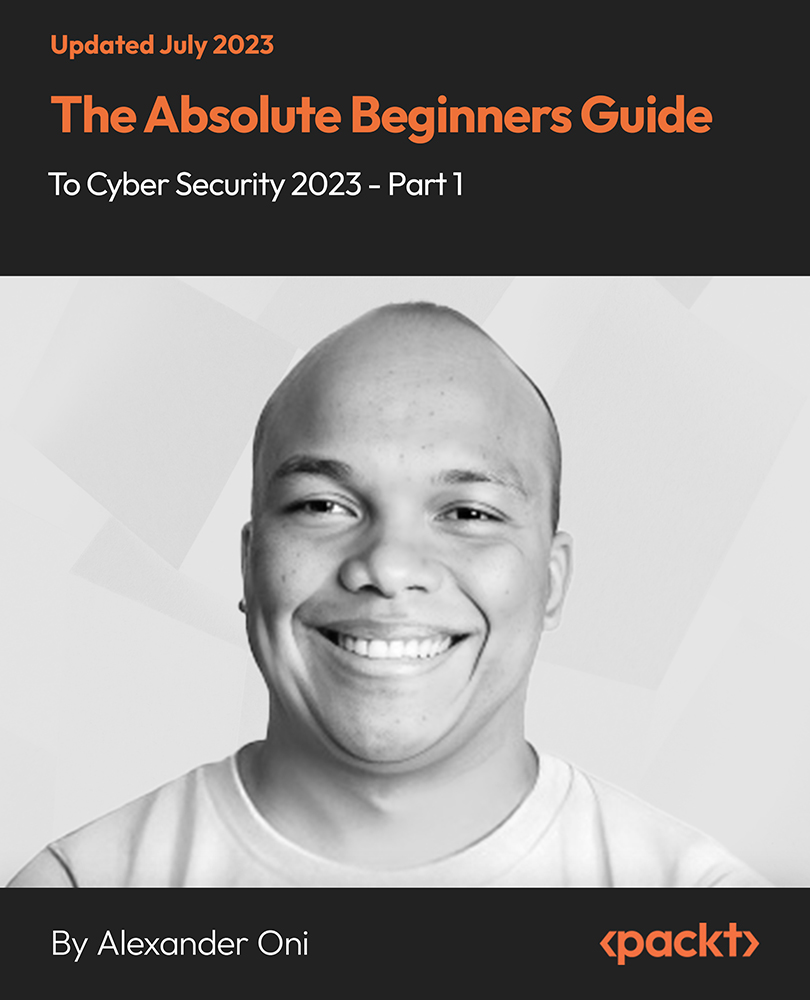
Did you know Xero is the most widely used accounting software, but most people don't know how to use it correctly? Learn valuable, usable skills in Xero that employers are looking for right now and get ahead of the competition in your next interview or job promotion. Through the Xero Accounting Diploma you will learn to use Xero to manage business accounts. The course is about how to use Xero based on the most popular functions which you as a Xero operator need to know how to use, in order to be proficient in using the software. You will learn how to set up a Xero system from the right beginning to the end, including how to enter opening balances, post customer invoices and credit notes. In addition to that, you will enhance your knowledge about post supplier bills and credit notes, pay suppliers, petty cash, prepare a VAT return, reconcile the bank and the credit card, and post journals. Moreover, understand the management of payroll function, write off bad debts, and run reports amongst things. Assessment: This course does not involve any MCQ test. Students need to answer assignment questions to complete the course, the answers will be in the form of written work in pdf or word. Students can write the answers in their own time. Once the answers are submitted, the instructor will check and assess the work. Certification: After completing and passing the course successfully, you will be able to obtain an Accredited Certificate of Achievement. Certificates can be obtained either in hard copy at a cost of £39 or in PDF format at a cost of £24. Who is this Course for? Xero Accounting Diploma is certified by CPD Qualifications Standards and CiQ. This makes it perfect for anyone trying to learn potential professional skills. As there is no experience and qualification required for this course, it is available for all students from any academic background. Requirements Our Xero Accounting Diploma is fully compatible with any kind of device. Whether you are using Windows computer, Mac, smartphones or tablets, you will get the same experience while learning. Besides that, you will be able to access the course with any kind of internet connection from anywhere at any time without any kind of limitation. Career Path After completing this course you will be able to build up accurate knowledge and skills with proper confidence to enrich yourself and brighten up your career in the relevant job market. Introduction Introduction 00:02:00 Getting Started Introduction - Getting Started 00:01:00 Signing up to Xero 00:04:00 Quick Tour of Xero 00:12:00 Initial Xero Settings 00:13:00 Chart of Accounts 00:14:00 Adding a Bank Account 00:08:00 Demo Company 00:04:00 Tracking Categories 00:07:00 Contacts 00:12:00 Invoices and Sales Introduction - Invoices and Sales 00:01:00 Sales Screens 00:04:00 Invoice Settings 00:13:00 Creating an Invoice 00:18:00 Repeating Invoices 00:07:00 Credit Notes 00:06:00 Quotes Settings 00:03:00 Creating Quotes 00:07:00 Other Invoicing Tasks 00:03:00 Sending Statements 00:03:00 Sales Reporting 00:05:00 Bills and Purchases Introduction - Bills and Purchases 00:01:00 Purchases Screens 00:04:00 Bill Settings 00:02:00 Creating a Bill 00:13:00 Repeating Bills 00:05:00 Credit Notes 00:06:00 Purchase Order Settings 00:02:00 Purchase Orders 00:08:00 Batch Payments 00:12:00 Other Billing Tasks 555 00:02:00 Sending Remittances 00:03:00 Purchases Reporting 00:05:00 Bank Accounts Introduction - Bank Accounts 00:01:00 Bank Accounts Screens 00:07:00 Automatic Matching 00:04:00 Reconciling Invoices 00:06:00 Reconciling Bills 00:03:00 Reconciling Spend Money 00:05:00 Reconciling Receive Money 00:04:00 Find and Match 00:04:00 Bank Rules 00:09:00 Cash Coding 00:03:00 Remove and Redo vs Unreconcile 00:04:00 Uploading Bank Transactions 00:07:00 Automatic Bank Feeds 00:06:00 Products and Services Introduction - Products and Services 00:01:00 Products and Services Screen 00:02:00 Adding Services 00:03:00 Adding Untracked Products 00:03:00 Adding Tracked Products 00:07:00 Fixed Assets Introduction - Fixed Assets 00:01:00 Fixed Assets Settings 00:06:00 Adding Assets from Bank Transactions 00:06:00 Adding Assets from Spend Money 00:05:00 Adding Assets from Bills 00:02:00 Depreciation 00:04:00 Payroll Introduction - Payroll 00:01:00 Payroll Settings 00:15:00 Adding Employees 00:18:00 Paying Employees 00:10:00 Payroll Filing 00:04:00 VAT Returns Introduction - VAT Returns 00:01:00 VAT Settings 00:02:00 VAT Returns - Manual Filing 00:06:00 VAT Returns - Digital Filing 00:02:00 Order Your Certificates and Transcripts Order Your Certificates and Transcripts 00:00:00

Python for Deep Learning - Build Neural Networks in Python
By Packt
This comprehensive deep learning course with Python will start with the basics and work up to advanced topics such as using different frameworks in Python to solve real-world problems and building artificial neural networks with TensorFlow and Keras.
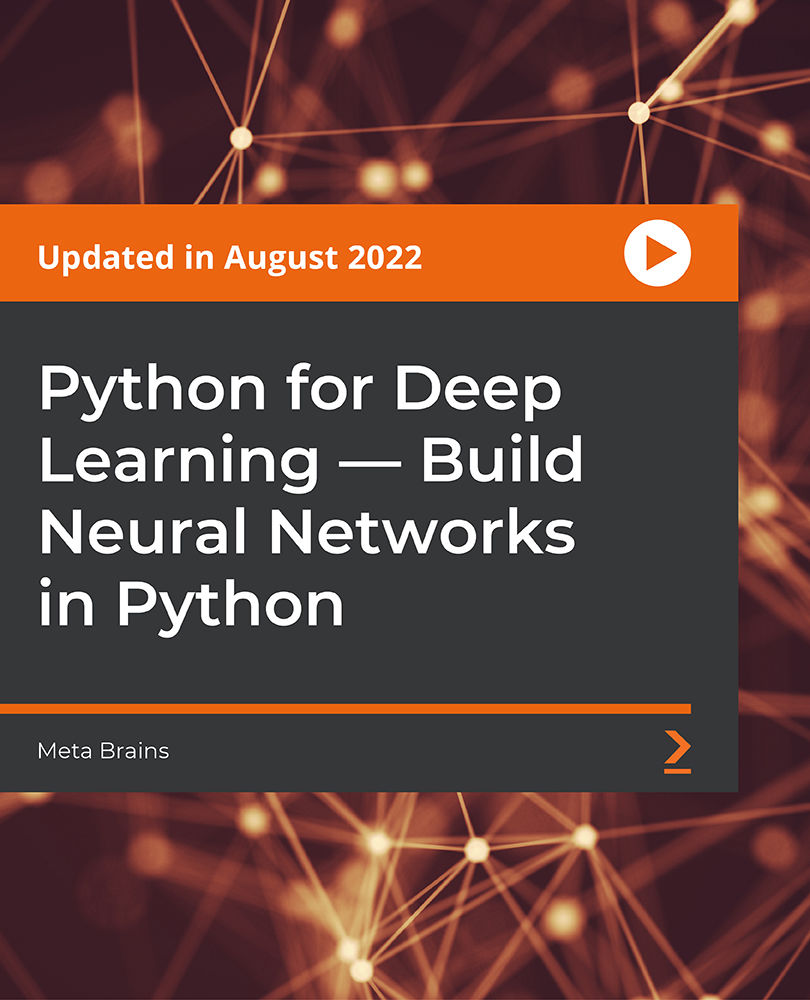
Embark on a transformative journey into the world of modern manufacturing with our comprehensive Modern Manufacturing course. Delve into the cutting-edge technologies and advanced techniques that are revolutionizing the manufacturing industry, equipping yourself with the skills and knowledge to thrive in this dynamic field. Explore the intricacies of non-traditional machining processes, gaining in-depth understanding of electric discharge machining, electrochemical machining, abrasive jet machining, ultrasonic machining, laser beam machining, plasma arc machining, and electron beam machining. Discover the principles, applications, and advantages of each technique, mastering the art of selecting the most appropriate method for specific manufacturing tasks. Learning Outcomes Gain a comprehensive understanding of modern manufacturing principles and techniques Master the fundamentals of non-traditional machining processes Explore the principles, applications, and advantages of electric discharge machining Delve into the intricacies of electrochemical machining, abrasive jet machining, and ultrasonic machining Discover the power of laser beam machining, plasma arc machining, and electron beam machining Why choose this Modern Manufacturing course? Unlimited access to the course for a lifetime. Opportunity to earn a certificate accredited by the CPD Quality Standards and CIQ after completing this course. Structured lesson planning in line with industry standards. Immerse yourself in innovative and captivating course materials and activities. Assessments designed to evaluate advanced cognitive abilities and skill proficiency. Flexibility to complete the Course at your own pace, on your own schedule. Receive full tutor support throughout the week, from Monday to Friday, to enhance your learning experience. Unlock career resources for CV improvement, interview readiness, and job success. Who is this Modern Manufacturing course for? Aspiring and current manufacturing engineers seeking to enhance their skills and knowledge in modern manufacturing techniques Individuals interested in pursuing a career in manufacturing engineering or related fields Manufacturing professionals aiming to stay up-to-date with the latest advancements in manufacturing technology Anyone seeking to gain a comprehensive understanding of non-traditional machining processes Individuals interested in expanding their knowledge of modern manufacturing practices Career path Manufacturing Engineer (£35,000 - £55,000) Production Engineer (£40,000 - £60,000) Quality Control Engineer (£40,000 - £60,000) Process Engineer (£45,000 - £65,000) Manufacturing Manager (£50,000 - £70,000) Senior Manufacturing Engineer (£55,000 - £75,000) Prerequisites This Modern Manufacturing does not require you to have any prior qualifications or experience. You can just enrol and start learning.This Modern Manufacturing was made by professionals and it is compatible with all PC's, Mac's, tablets and smartphones. You will be able to access the course from anywhere at any time as long as you have a good enough internet connection. Certification After studying the course materials, there will be a written assignment test which you can take at the end of the course. After successfully passing the test you will be able to claim the pdf certificate for £4.99 Original Hard Copy certificates need to be ordered at an additional cost of £8. Course Curriculum Section 01: Introduction Introduction 00:05:00 Unconventional Machining 00:13:00 Types Of Energy 00:03:00 Section 02: Electric Discharge Machining Introduction 00:03:00 Principle And Working 00:11:00 Dielectric Medium 00:08:00 Tool And Wear 00:06:00 Parameters And Functions 00:10:00 Advantages And Applications 00:04:00 Process 00:06:00 Summary 00:02:00 Section 03: Electrochemical Machining Introduction 00:03:00 Principle 00:05:00 Working Mechanism 00:06:00 Tool And Electrolyte 00:13:00 Process Capabilities 00:06:00 Advantages And Applications 00:05:00 Process 00:02:00 Summary 00:02:00 Section 04: Abrasive Jet Machining Introduction 00:03:00 Principle 00:07:00 Setup And Components 00:07:00 Abrasives 00:07:00 Process Parameters 00:08:00 Material Removal Rate 00:09:00 Advantages and Applications 00:05:00 Process 00:02:00 Summary 00:03:00 Section 05: Ultrasonic Machining Introduction 00:02:00 Principle And Working 00:04:00 Machine And Elements 00:07:00 Abrasives 00:08:00 Material Removal Rate 00:10:00 Advantages And Applications 00:04:00 Process 00:03:00 Summary 00:03:00 Section 06: Laser Beam Machining Introduction 00:02:00 Principle 00:04:00 Types Of Laser 00:12:00 Working 00:06:00 Process Characteristics 00:08:00 Advantages And Applications 00:05:00 Process 00:03:00 Summary 00:03:00 Section 07: Plasma Arc Machining Introduction 00:02:00 Principle 00:06:00 Working System 00:07:00 Torches 00:12:00 Process Parameters 00:10:00 Advantages and Applications 00:06:00 Process 00:04:00 Summary 00:02:00 Section 08: Electron Beam Machining Introduction 00:03:00 Principle 00:05:00 Working And Mechanism 00:05:00 Major Components 00:08:00 Parameters And Characteristics 00:07:00 Advantages And Applications 00:05:00 Process 00:01:00 Summary 00:01:00 Section 09: The Finish Line Conclusion 00:01:00 Assignment Assignment - Modern Manufacturing 00:00:00

Build a DALL-E Image Generator using React, JavaScript and OpenAI
By Packt
Looking to expand your skills in the exciting world of AI and React development? In this compact course, you will learn to build a cutting-edge image generator inspired by OpenAI's revolutionary DALL-E technology and create a unique project live in production to upskill your knowledge for a future career in AI with ChatGPT and DALL-E.