- Professional Development
- Medicine & Nursing
- Arts & Crafts
- Health & Wellbeing
- Personal Development
26305 Courses in Edinburgh delivered Online
In this competitive job market, you need to have some specific skills and knowledge to start your career and establish your position. This Reproduction in Flowering Plants - Level 5 course will help you understand the current demands, trends and skills in the sector. The course will provide you with the essential skills you need to boost your career growth in no time. The Reproduction in Flowering Plants - Level 5 course will give you clear insight and understanding about your roles and responsibilities, job perspective and future opportunities in this field. You will be familiarised with various actionable techniques, career mindset, regulations and how to work efficiently. This course is designed to provide an introduction to Reproduction in Flowering Plants - Level 5 and offers an excellent way to gain the vital skills and confidence to work toward a successful career. It also provides access to proven educational knowledge about the subject and will support those wanting to attain personal goals in this area. Learning Objectives Learn the fundamental skills you require to be an expert Explore different techniques used by professionals Find out the relevant job skills & knowledge to excel in this profession Get a clear understanding of the job market and current demand Update your skills and fill any knowledge gap to compete in the relevant industry CPD accreditation for proof of acquired skills and knowledge Who is this Course for? Whether you are a beginner or an existing practitioner, our CPD accredited Reproduction in Flowering Plants - Level 5 course is perfect for you to gain extensive knowledge about different aspects of the relevant industry to hone your skill further. It is also great for working professionals who have acquired practical experience but require theoretical knowledge with a credential to support their skill, as we offer CPD accredited certification to boost up your resume and promotion prospects. Entry Requirement Anyone interested in learning more about this subject should take this Reproduction in Flowering Plants - Level 5 course. This course will help you grasp the basic concepts as well as develop a thorough understanding of the subject. The course is open to students from any academic background, as there is no prerequisites to enrol on this course. The course materials are accessible from an internet enabled device at anytime of the day. CPD Certificate from Course Gate At the successful completion of the course, you can obtain your CPD certificate from us. You can order the PDF certificate for £4.99 and the hard copy for £9.99. Also, you can order both PDF and hardcopy certificates for £12.99. Career path The Reproduction in Flowering Plants - Level 5 will help you to enhance your knowledge and skill in this sector. After accomplishing this course, you will enrich and improve yourself and brighten up your career in the relevant job market. Course Curriculum Section 01: SEXUAL REPRODUCTION IN ANGIOSPERMS - PART I Structure of a Flower 00:07:00 Structure of Male Part of Flower 00:06:00 Microsporogenesis 00:07:00 Structure of Female Part of Flower 00:08:00 Megasporogenesis 00:06:00 Section 02: SEXUAL REPRODUCTION IN ANGIOSPERMS - PART II Pollination and Its Types 00:12:00 Cross Pollination and Outbreeding Devices 00:12:00 Abiotic Pollinating Agents & Adaptations in Flowers 00:09:00 Biotic Pollinating Agents & Adaptations in Flowers 00:11:00 Ornithophily and Chiropterophily 00:04:00 Section 03: SEXUAL REPRODUCTION IN ANGIOSPERMS - PART III Pollen-pistil Interaction & Double Fertilization 00:11:00 Pollen-pistil Interaction & Double Fertilization (Contd.) 00:08:00 Artificial Hybridization & Development of Endosperm 00:07:00 Artificial Hybridization & Development of Endosperm (Contd.) 00:11:00 Development of Embryo & Seed 00:10:00 Development of Embryo & Seed (Contd.) 00:13:00 Section 04: SEXUAL REPRODUCTION IN ANGIOSPERMS - PART IV The Formation of Fruit 00:09:00 The Formation of Fruit (Contd.) 00:09:00 Certificate and Transcript Order Your Certificates or Transcripts 00:00:00
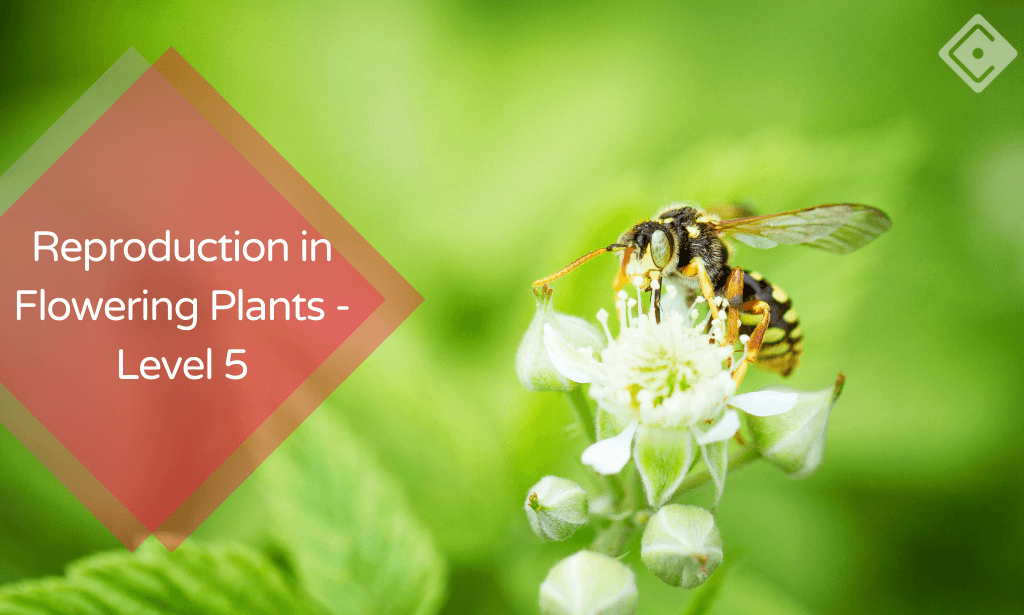
Overview This comprehensive course on Mastering Microsoft Office: Word, Excel, PowerPoint, and 365 will deepen your understanding on this topic. After successful completion of this course you can acquire the required skills in this sector. This Mastering Microsoft Office: Word, Excel, PowerPoint, and 365 comes with accredited certification from CPD, which will enhance your CV and make you worthy in the job market. So enrol in this course today to fast-track your career ladder. How will I get my certificate? You may have to take a quiz or a written test online during or after the course. After successfully completing the course, you will be eligible for the certificate. Who is This course for? There is no experience or previous qualifications required for enrolment on this Mastering Microsoft Office: Word, Excel, PowerPoint, and 365. It is available to all students, of all academic backgrounds. Requirements Our Mastering Microsoft Office: Word, Excel, PowerPoint, and 365 is fully compatible with PC's, Mac's, Laptop, Tablet and Smartphone devices. This course has been designed to be fully compatible with tablets and smartphones so you can access your course on Wi-Fi, 3G or 4G. There is no time limit for completing this course, it can be studied in your own time at your own pace. Career Path Learning this new skill will help you to advance in your career. It will diversify your job options and help you develop new techniques to keep up with the fast-changing world. This skillset will help you to- Open doors of opportunities Increase your adaptability Keep you relevant Boost confidence And much more! Course Curriculum 34 sections • 135 lectures • 08:20:00 total length •Introduction: 00:03:00 •Getting started on Windows, macOS, and Linux: 00:01:00 •How to ask great questions: 00:01:00 •FAQ's: 00:01:00 •Excel Overview: 00:05:00 •Start Excel Spreadsheet: 00:04:00 •Enter Text and Numbers: 00:07:00 •Relative References: 00:04:00 •Working with ranges: 00:07:00 •Save and Save as Actions: 00:08:00 •File Extensions, Share, Export, and Publish files: 00:06:00 •Adding Rows and Columns: 00:03:00 •Modifying Rows and Column lengths: 00:05:00 •Copy, Cut, and Paste: 00:07:00 •Copying Formulas: 00:03:00 •Page setup options: 00:06:00 •Fit to print on One Page: 00:03:00 •Print Workbooks: 00:03:00 •Sorting Data Ascending Order: 00:04:00 •Sorting Data Descending Order: 00:02:00 •Filter Data: 00:04:00 •Creating Basic Formulas: 00:06:00 •Datetime Formulas: 00:06:00 •Mathematical formulas phase1: 00:20:00 •Mathematical formulas phase2: 00:12:00 •VLOOKUP formula: 00:12:00 •HLOOKUP formula: 00:04:00 •XLOOKUP: 00:08:00 •Handling #NA and Approximates match in XLOOKUP: 00:11:00 •Split Text into columns: 00:07:00 •Flash Fill: 00:07:00 •Data Validation: 00:07:00 •Remove Duplicates: 00:08:00 •Import Data from Text files: 00:06:00 •Import Data from .CSV files: 00:03:00 •Formatting Font: 00:04:00 •Formatting Alignment: 00:06:00 •Formatting Numbers: 00:05:00 •Formatting Date: 00:03:00 •Formatting Tables: 00:05:00 •Pivot Tables: 00:07:00 •Pivot Charts: 00:02:00 •Excel Charts - Categories: 00:03:00 •Elements of a chart: 00:04:00 •Creating Charts: 00:02:00 •Column or Bar charts: 00:04:00 •Formatting charts: 00:04:00 •Line Charts: 00:02:00 •Pie and Doughnut charts: 00:04:00 •Overview: 00:04:00 •Start PowerPoint Presentation: 00:05:00 •Screen setting and Views: 00:05:00 •Presentation Tips and Guidelines: 00:06:00 •Creating a New Presentation: 00:04:00 •Working with Slides: 00:04:00 •Save a Presentation: 00:04:00 •Print Slides: 00:03:00 •Formatting Text: 00:05:00 •Slide Text Alignments: 00:03:00 •Multi-Column Text Alignments: 00:02:00 •Adding Bullets and Numbered List Items: 00:03:00 •Insert Shapes: 00:03:00 •Insert Icons: 00:03:00 •Insert Graphics: 00:04:00 •Add 3D Models: 00:03:00 •Insert Pictures: 00:03:00 •Picture Options: 00:04:00 •Picture Cropping: 00:03:00 •Applying Built-in Picture Styles: 00:04:00 •Add SmartArt Graphic: 00:03:00 •Modifying SmartArt: 00:03:00 •Creating a Target Chart using SmartArt: 00:03:00 •Create a Table on Slide: 00:04:00 •Formatting Tables: 00:02:00 •Inserting Tables: 00:02:00 •Table Layouts: 00:01:00 •Add a Chart: 00:02:00 •Formatting Charts: 00:02:00 •Insert Chart from Microsoft Excel: 00:03:00 •Adding Video to a Presentation: 00:03:00 •Adding Audio to a Presentation: 00:02:00 •Screen Recording and Adding: 00:02:00 •Applying Transitions to Presentation: 00:04:00 •Object Animation: 00:03:00 •Effect Options: 00:02:00 •Advanced Animation: 00:02:00 •Triggers to control animation: 00:02:00 •Onscreen Presentation: 00:02:00 •Hiding Slides: 00:02:00 •Changing Order of Slides: 00:02:00 •Copying Slides: 00:02:00 •Overview of MS Word: 00:04:00 •Start MS Word 2021: 00:05:00 •Create a new blank document: 00:04:00 •Creating a paragraph text: 00:05:00 •Non-printing characters: 00:03:00 •Save a document: 00:03:00 •Open a document: 00:01:00 •Find and replace: 00:04:00 •AutoCorrect options: 00:03:00 •Formatting text: 00:04:00 •Copy cut and paste: 00:04:00 •Character formatting: 00:02:00 •Format painter: 00:04:00 •Work with numbers: 00:02:00 •Add bullets: 00:03:00 •Outline creation: 00:04:00 •Creating a table: 00:03:00 •Adding rows and columns to a table: 00:02:00 •Formatting table data: 00:02:00 •Borders and shading: 00:02:00 •Sorting in a table: 00:04:00 •Draw a table: 00:04:00 •Convert text to table: 00:03:00 •Convert table to text: 00:02:00 •Insert a spreadsheet: 00:02:00 •Quick tables - readily available formats: 00:02:00 •Working with styles: 00:02:00 •Creating styles: 00:02:00 •Clear formatting: 00:01:00 •Margins: 00:02:00 •Orientation: 00:01:00 •Page size setting: 00:01:00 •Adding columns: 00:03:00 •Page break - section break: 00:02:00 •Adding watermark: 00:03:00 •Headers and footers: 00:03:00 •Create envelops: 00:02:00 •Creating labels: 00:02:00 •Creating a mail merge document: 00:03:00 •Thesaurus and spell check: 00:01:00 •Word count: 00:01:00 •Speech - read aloud: 00:01:00 •Language - translate: 00:01:00 •Tracking: 00:01:00

Microsoft Power BI - Master Power BI in 90 Minutes!
By NextGen Learning
Course Overview This "Microsoft Power BI - Master Power BI in 90 Minutes!" course offers a concise yet comprehensive introduction to Power BI, empowering learners to quickly create and manage data dashboards. The course is designed for both newcomers and those looking to enhance their skills, covering essential topics to help users understand and utilise Power BI for data analysis and reporting. Upon completion, learners will gain the ability to design dynamic dashboards, manipulate data, and visualise trends, providing valuable insights for decision-making in various business environments. Course Description This course takes learners through Power BI’s core functionalities, starting with an introduction to the platform before advancing to building basic and sophisticated dashboards. Learners will explore key aspects such as data import, filtering, and the creation of interactive visuals. By working with live data, participants will develop an understanding of how to generate real-time reports, enhancing their ability to analyse data and derive insights. The course offers both beginner and advanced concepts, ensuring that all participants can apply what they’ve learned to real-world data scenarios. Upon completing the course, learners will feel confident in their ability to utilise Power BI to its full potential in any business context. Course Modules Module 01: Power BI - Introduction Module 02: Your First Power BI Dashboard Module 03: Your Advanced Power BI Dashboard with Real Live Data Module 04: Course Bonuses (See full curriculum) Who is this course for? Individuals seeking to enhance their data analysis skills. Professionals aiming to improve data visualisation and reporting capabilities. Beginners with an interest in business intelligence or data management. Anyone looking to gain insights into data-driven decision-making. Career Path Business Intelligence Analyst Data Analyst Data Visualisation Specialist Marketing Data Analyst Financial Analyst

Adobe After Effect: Gradient Animation
By NextGen Learning
Course Overview: The "Adobe After Effects: Gradient Animation" course is designed to equip learners with the essential skills to create dynamic and visually appealing gradient animations within After Effects. This course offers an introduction to the principles of animation using gradients, enabling learners to understand how to bring smooth colour transitions and effects into their projects. By the end of the course, participants will have a strong foundation in working with gradients in After Effects and will be capable of enhancing their creative projects, whether for marketing, video production, or design. Learners will gain the confidence to apply gradient effects effectively, ensuring their animations look polished and professional. Course Description: This course covers the key concepts of gradient animation within Adobe After Effects, focusing on how to use colour transitions to enhance animation sequences. Learners will explore topics such as creating gradient layers, working with keyframes, and customising gradients for visual impact. Through a structured curriculum, they will develop a solid understanding of the tools available within After Effects to craft compelling gradient animations. The course is aimed at both beginners and those looking to refine their skills, offering a detailed exploration of how gradients can be used to create depth and movement in motion graphics. Upon completion, participants will be able to implement gradient animations in their creative projects, adding professional flair to their video content. Course Modules: Module 01: Introduction to Gradient Animation Overview of Adobe After Effects interface Understanding animation basics Exploring gradient types and uses Module 02: Create a Gradient Animation Working with gradient layers Keyframing gradient transitions Customising gradient colours and effects (See full curriculum) Who is this course for? Individuals seeking to enhance their animation skills. Professionals aiming to boost their creative portfolio with advanced After Effects techniques. Beginners with an interest in motion graphics and visual effects. Designers looking to incorporate animation into their creative projects. Career Path: Motion Graphic Designer Video Editor Animator Visual Effects Artist Multimedia Specialist

Building Your Own Computer
By NextGen Learning
Course Overview "Building Your Own Computer" is designed to provide a comprehensive introduction to the world of computer assembly and configuration. This course covers the essential aspects of understanding computer hardware, software, and networking, equipping learners with the necessary skills to build their own custom systems. The course is structured to help individuals at all levels understand the key components of a computer, from the basics of hardware to advanced topics like gaming PC construction and system maintenance. By the end of the course, learners will be able to confidently assemble a computer, troubleshoot common issues, and understand the importance of system optimisation. Course Description This course offers an in-depth exploration of the process of building a computer from scratch. Learners will start with a foundational understanding of computer components, moving through each part's function and interaction. Key topics include selecting and assembling hardware, installing software, and configuring networking systems. The course also covers the process of building a custom gaming PC, along with strategies for maintaining and upgrading a computer system. Through a series of well-structured modules, learners will develop a strong understanding of how to assemble, optimise, and troubleshoot a computer, preparing them for both personal projects and professional roles in IT and system management. Course Modules Module 01: Introduction to Computer & Building PC Module 02: Overview of Hardware and Parts Module 03: Building the Computer Module 04: Input and Output Devices Module 05: Software Installation Module 06: Computer Networking Module 07: Building a Gaming PC Module 08: Maintenance of Computers (See full curriculum) Who is this course for? Individuals seeking to build their own computer systems. Professionals aiming to enhance their understanding of IT hardware and software. Beginners with an interest in computer engineering or system management. Technology enthusiasts looking to deepen their knowledge of computer construction. Career Path IT Technician Network Administrator Hardware Engineer Systems Analyst Gaming PC Builder and Optimisation Specialist Computer Maintenance and Support Expert

Conveyancing - Online Diploma
By NextGen Learning
Course Overview: The "Conveyancing - Online Diploma" offers a comprehensive introduction to the legal process of property transactions. This course covers key aspects of conveyancing, including property law, standard transactions, and taxation issues. It equips learners with essential knowledge in legal documentation, the law of contract, and landlord-tenant relations. Upon completion, learners will have developed a solid understanding of the conveyancing process, enabling them to pursue career opportunities within the legal sector or enhance their current roles. The course provides learners with a robust foundation in property law and conveyancing practices, ensuring that they are well-prepared for real-world applications in the field. Course Description: This online diploma course covers a wide range of topics crucial for understanding the conveyancing process. Learners will explore key fundamentals, including property law, the law of contract, and landlord-tenant relations. The course will also delve into the practical aspects of property transactions, such as preparing legal documents, understanding accounting procedures, and staying updated with land registry regulations. As learners progress, they will deepen their understanding of standard conveyancing transactions and taxation issues relevant to conveyancers. The course is designed to provide learners with the knowledge and skills needed to navigate the complexities of property law and successfully manage conveyancing processes within a legal or professional setting. Course Modules: Module 01: Introduction to Conveyancing Module 02: Key Conveyancing Fundamentals Module 03: Property Law & Conveyancing Practice Module 04: Land Registry Updates and Law Module 05: Law of Contract Module 06: Landlord and Tenant Module 07: Standard Conveyancing Transactions Module 08: Understanding Accounting Procedures for Conveyancing Transactions Module 09: Preparing Legal Documents Module 10: Taxation Issues for Conveyancers (See full curriculum) Who is this course for? Individuals seeking to start a career in conveyancing. Professionals aiming to deepen their knowledge of property law. Beginners with an interest in property law and conveyancing. Individuals wanting to work in legal support roles within real estate. Career Path: Conveyancer Property Lawyer Legal Assistant in Real Estate Paralegal in Property Transactions Real Estate Legal Consultant

Estate Agents
By NextGen Learning
Course Overview This course offers a comprehensive introduction to the role of estate agents, focusing on key industry skills and knowledge. Learners will gain an in-depth understanding of the property market, various types of estate agents, and the steps involved in buying, selling, and letting properties. The course also highlights the importance of negotiation, valuation, and regulation within the estate agency sector, equipping learners with the tools required to succeed in a competitive industry. By the end of the course, learners will have the practical skills and confidence to embark on a career in estate agency, whether in sales or lettings. Course Description Throughout this course, learners will explore core estate agent functions, including property listing, negotiation, valuation, and selling techniques. The course will cover different estate agent specialisms, such as sales, lettings, and property management, along with the technology used in the industry. Additionally, learners will gain a strong understanding of the regulatory environment governing estate agents in the UK. They will learn about market trends, customer service skills, and effective communication, equipping them with the expertise necessary to excel in the sector. The curriculum ensures that learners are well-prepared for the challenges of the real estate industry, with clear, actionable steps for career progression. Course Modules Module 01: Estate Agent: An Introduction Module 02: Different Types of Estate Agents Module 03: Getting Started on the Job Module 04: Listing Property - Finding the Sellers Module 05: Valuation Process Module 06: Negotiating as Estate Agent Module 07: Selling Property - Finding the Buyers Module 08: Letting Property Module 09: Technology for Estate Agents Module 10: Regulation of Estate Agents (See full curriculum) Who is this course for? Individuals seeking to start a career in estate agency. Professionals aiming to advance in the property market. Beginners with an interest in property sales and lettings. Those looking to understand the regulatory framework of estate agents. Career Path Estate Agent Property Manager Lettings Agent Property Valuer Real Estate Consultant Sales and Lettings Negotiator

Interior Design Diploma
By NextGen Learning
Course Overview The Interior Design Diploma offers an insightful exploration of the key principles, styles, and elements that shape interior spaces. This course is designed to equip learners with the foundational knowledge required to understand and apply interior design concepts. Learners will explore various design styles, colour theory, space planning, and materials used in interior design, empowering them to create aesthetically pleasing and functional spaces. By the end of this course, learners will have developed a comprehensive understanding of interior design that can be applied in various contexts, whether residential, commercial, or hospitality design. Course Description Throughout the Interior Design Diploma, learners will delve into a wide range of topics including popular interior design styles, design principles, colour theory, space planning, and the use of textiles and fabrics. The course is structured to provide learners with a solid understanding of how to approach interior design projects from concept to completion. Learners will gain skills in creating visually appealing and functional spaces that align with client needs and preferences. They will also explore how to stage and style interiors, ensuring spaces are both attractive and practical. By the end of the course, learners will have the expertise to design effective interior spaces across multiple design sectors. Course Modules Module 01: Popular Interior Design Styles and How to Use Them Module 02: Design Principles and Elements in Interiors Module 03: Introduction to Colour in Interiors Module 04: Introduction to Space Planning in Interiors Module 05: Textiles and Fabrics for Interiors Module 06: Styling and Staging Interior Spaces (See full curriculum) Who is this course for? Individuals seeking to develop a career in interior design. Professionals aiming to expand their design knowledge and skills. Beginners with an interest in creating beautiful and functional interiors. Anyone looking to transform their personal or professional space. Career Path Interior Designer Residential Designer Commercial Space Planner Event Designer Property Staging Specialist Set Designer

ISO : International Organization for Standardization 9001:2015
By NextGen Learning
ISO : International Organization for Standardization 9001:2015 Course Overview: This ISO 9001:2015 course provides an in-depth introduction to the internationally recognised standard for quality management systems. Learners will gain a clear understanding of the principles behind ISO 9001:2015 and its application across various industries. The course explores the requirements for establishing, maintaining, and improving quality management processes, with a focus on driving continual improvement within organisations. Upon completion, learners will be equipped to implement ISO 9001:2015 standards within their own workplace, enhancing their organisation's operational efficiency and customer satisfaction. Course Description: The ISO 9001:2015 course covers a comprehensive range of topics crucial for quality management in any organisation. It begins with an overview of the ISO 9001:2015 standard, followed by an in-depth analysis of each clause. Learners will explore the context of the organisation, leadership requirements, planning and support processes, operational execution, performance evaluation, and strategies for continual improvement. The course combines theoretical insights with the application of concepts, providing a holistic learning experience that equips individuals with the knowledge to enhance their organisation's quality management system. Learners will develop the skills needed to identify and address quality-related challenges, ensuring they contribute to organisational success. ISO : International Organization for Standardization 9001:2015 Curriculum Module 01: Introduction To ISO 9001:2015 Module 02: Clause 4 - Context Of The Organisation Module 03: Clause 5 - Leadership Module 04: Clause 6 - Planning Module 05: Clause 7 - Support Module 06: Clause 8 - Operation Module 07: Clause 9 - Performance Evaluation Module 08: Clause 10 - Improvement (See full curriculum) Who is this course for? Individuals seeking to improve their knowledge of quality management systems. Professionals aiming to implement or oversee ISO 9001:2015 standards in their organisations. Beginners with an interest in ISO certifications and quality assurance processes. Organisations striving for quality management improvements. Career Path: Quality Manager ISO Auditor Quality Assurance Specialist Compliance Officer Operations Manager Quality Control Coordinator ISO Consultant

Overview This comprehensive course on Learn AutoCAD Programming using VB.NET - Hands On! will deepen your understanding on this topic. After successful completion of this course you can acquire the required skills in this sector. This Learn AutoCAD Programming using VB.NET - Hands On! comes with accredited certification from CPD, which will enhance your CV and make you worthy in the job market. So enrol in this course today to fast track your career ladder. How will I get my certificate? You may have to take a quiz or a written test online during or after the course. After successfully completing the course, you will be eligible for the certificate. Who is This course for? There is no experience or previous qualifications required for enrolment on this Learn AutoCAD Programming using VB.NET - Hands On!. It is available to all students, of all academic backgrounds. Requirements Our Learn AutoCAD Programming using VB.NET - Hands On! is fully compatible with PC's, Mac's, Laptop, Tablet and Smartphone devices. This course has been designed to be fully compatible with tablets and smartphones so you can access your course on Wi-Fi, 3G or 4G. There is no time limit for completing this course, it can be studied in your own time at your own pace. Career Path Having these various qualifications will increase the value in your CV and open you up to multiple sectors such as Business & Management, Admin, Accountancy & Finance, Secretarial & PA, Teaching & Mentoring etc. Course Curriculum 11 sections • 105 lectures • 12:09:00 total length •Module 01: Course Outline: 00:05:00 •Module 02: Introduction: 00:01:00 •Module 03: Who is this Course for?: 00:01:00 •Module 04: What will I learn from this Course?: 00:01:00 •Module 05: What is VB.NET?: 00:01:00 •Module 06: What is AutoCAD .NET API?: 00:01:00 •Module 07: What are the advantages of programming in AutoCAD .NET API?: 00:01:00 •Module 08: Hands-on Projects overview: 00:06:00 •Module 01: AutoCAD .NET API Components Overview: 00:01:00 •Module 02: AutoCAD .NET API Assemblies: 00:02:00 •Module 03: Understanding AutoCAD Object Hierarchy: 00:03:00 •Module 04: AutoCAD .NET API Application Object: 00:02:00 •Module 05: AutoCAD .NET API Document Object: 00:02:00 •Module 06: AutoCAD .NET API Database Object: 00:04:00 •Module 01: Section Overview: 00:04:00 •Module 02: Installing Visual Studio 2019: 00:05:00 •Module 03: Setting up Visual Studio 2019 Integrated Development Environment (IDE): 00:04:00 •Module 04: Creating First VB.NET Plugin (Hello AutoCAD): 00:12:00 •Module 05: Different ways to communicate with the User: 00:04:00 •Module 06: Configuring VS2019 Target Processor: 00:10:00 •Module 01: Creating AutoCAD Object using VB.NET Overview: 00:01:00 •Module 02: Creating DrawObjects Project: 00:04:00 •Module 03: Creating a Line Object using VB.NET: 00:15:00 •Module 04: Creating a MText Object using VB.NET: 00:12:00 •Module 05: Creating a Circle Object using VB.NET: 00:09:00 •Module 06: Creating an Arc Object using VB.NET: 00:07:00 •Module 07: Creating a Polyline Object using VB.NET: 00:08:00 •Module 08: Creating Multiple Circles Vertically: 00:09:00 •Module 09: Creating Multiple Circles Horizontally: 00:05:00 •Module 01: Manipulating AutoCAD Objects Overview: 00:01:00 •Module 02: Creating the Project ManipulateObjects: 00:04:00 •Module 03: Creating the SingleCopy Method: 00:13:00 •Module 04: Creating the MultipleCopy Method: 00:11:00 •Module 05: Creating the EraseObject Method: 00:12:00 •Module 06: Creating the MoveObject method: 00:07:00 •Module 07: Creating the MirrorObject method: 00:10:00 •Module 08: Creating the RotateObject method: 00:07:00 •Module 09: Creating the ScaleObject method: 00:05:00 •Module 10: Creating the OffsetObject method: 00:05:00 •Module 01: Exploring AutoCAD Dictionaries - Overview: 00:02:00 •Module 02: Creating LayersLineTypesAndStyles Project: 00:06:00 •Module 03: Creating the ListLayers Method: 00:11:00 •Module 04: Creating the CreateLayer Method: 00:10:00 •Module 05: Creating the UpdateLayer Method: 00:12:00 •Module 06: Creating the SetLayerOnOff Method: 00:08:00 •Module 07: Creating the SetLayerFrozenOrThaw Method: 00:04:00 •Module 08: Creating the DeleteLayer Method: 00:05:00 •Module 09: Creating the LockUnlockLayer Method: 00:04:00 •Module 10: Creating the SetLayerToObject Method: 00:08:00 •Module 11: Creating the ListLineTypes Method: 00:09:00 •Module 12: Creating the LoadLineType Method: 00:07:00 •Module 13: Creating the SetCurrentLineType Method: 00:05:00 •Module 14: Creating the DeleteLineType Method: 00:09:00 •Module 15: Creating the SetLineTypeToObject Method: 00:05:00 •Module 16: Exploring TextStyles - Overview: 00:01:00 •Module 17: Creating the ListStyles Method: 00:08:00 •Module 18: Creating the UpdateCurrentTextStyleFont Method: 00:12:00 •Module 19: Creating the SetCurrentTextStyle Method: 00:08:00 •Module 20: Creating the SetTextStyleToObject Method: 00:08:00 •Module 01: User Input Functions - Overview: 00:02:00 •Module 02: Creating the UserInteractions Project: 00:03:00 •Module 03: Creating the GetName Method: 00:11:00 •Module 04: Creating the SetLayer Method using the GetString function: 00:12:00 •Module 05: Creating the CreateLineUsingGetpoint Method: 00:11:00 •Module 06: Creating the CalculateDefinedArea Method: 00:17:00 •Module 07: Creating the DrawObjectsUsingGetKeywords Method: 00:14:00 •Module 08: Creating the GetDistanceBetweenTwoPoints Method: 00:05:00 •Module 09: Creating the CountObjects Method: 00:15:00 •Module 01: Selection Sets and Filters - Overview: 00:13:00 •Module 02: Creating the SelectionSets Project: 00:05:00 •Module 03: Creating the SelectAllAndChangeLayer Method: 00:12:00 •Module 04: Creating the SelectObjectOnScreen Method: 00:08:00 •Module 05: Creating the SelectWindowAndChangeColor Method: 00:06:00 •Module 06: Creating the SelectCrossingAndDelete Method: 00:05:00 •Module 07: Creating the SelectFenceAndChangeLayer Method: 00:06:00 •Module 08: Creating the CountPickFirstSelection Method: 00:07:00 •Module 09: Creating the SelectLines Method: 00:13:00 •Module 10: Creating the SelectMTexts Method: 00:05:00 •Module 11: Creating the SelectPlines Method: 00:04:00 •Module 12: Creating the SelectWalls Method: 00:07:00 •Module 13: Creating the SelectStairs Method: 00:03:00 •Module 14: Creating the SelectFrenchDoors Method: 00:04:00 •Module 15: Creating the SelectBifoldDoors Method: 00:03:00 •Module 16: Creating CountReceptacles Method: 00:04:00 •Module 17: Creating the CountLightingFixtures Method: 00:10:00 •Module 01: Developing Projects - Hands on Overview: 00:02:00 •Module 02: BlocksCounter Plugin Demo: 00:03:00 •Module 03: Creating the BlocksCounter Project: 00:04:00 •Module 04: Creating the CountBlocksToTable Method: 00:08:00 •Module 05: Creating the PromptUser Function: 00:08:00 •Module 06: Creating the GatherBlocksAndDrawTable Method: 00:12:00 •Module 07: Continuation of GatherBlocksAndDrawTable Method: 00:17:00 •Module 08: Running and Debugging the BlocksCounter Project - Part 1: 00:15:00 •Module 09: Running and Debugging the BlocksCounter Project - Part 2: 00:11:00 •Module 10: Running and Debugging the BlocksCounter Project - Part 3: 00:01:00 •Module 11: Creating the ObjectExtractor Plugin Project: 00:04:00 •Module 12: Creating the ExtractObjects Method: 00:07:00 •Module 13: Creating the ExtractLine Method: 00:16:00 •Module 14: Running and Debugging the ExtractLine Method: 00:05:00 •Module 15: Creating the ExtractCircle Method: 00:11:00 •Module 16: Creating the ExtractMText Method: 00:13:00 •Module 17: Creating the ExtractPolyline Method: 00:19:00 •Module 18: Creating the ExtractBlock Method: 00:10:00 •Module 01: Congratulations and Thank you very much!: 00:01:00 •Assignment - Learn AutoCAD Programming using VB.NET - Hands On!: 00:00:00
