- Professional Development
- Medicine & Nursing
- Arts & Crafts
- Health & Wellbeing
- Personal Development
6208 Courses in Cardiff delivered Online
Effective technical writing (In-House)
By The In House Training Company
The aim of this programme is to help attendees create better quality technical documents in an organised and efficient manner. It will give those new to the topic an appreciation of how to approach the task professionally whilst those with more experience will be able to refresh and refine their skills. The programme comprises three complementary one-day modules: The programme presents a structured methodology for creating technical documents and provides a range of practical techniques that help delegates put principles into practice. Although not essential, it is strongly advised that delegates for modules 2 and 3 have already attended module 1, or another equivalent course. Note: the content of each module as shown here is purely indicative and can be adapted to suit your particular requirements. This course will: Explain the qualities and benefits of well written technical documents Present a structured approach for producing technical documents Review the essential skills of effective technical writing Demonstrate practical methods to help create better documents Provide tools and techniques for specification and report writing Review how technical documents should be issued and controlled Note: the content of each module as shown here is purely indicative and can be adapted to suit your particular requirements. Module 1: Essential skills for technical writers 1 Introduction to the programme Aims and objectives of the module Introductions and interests of participants 2 Creating effective technical documents What is technical writing? how does it differ from other writing? Key qualities of an effective technical document Communication essentials and the challenges faced by technical writers The lessons of experience: how the best writers write The five key steps : prepare - organise - write - edit - release (POWER) 3 Preparing to write Defining the document aims and objectives; choosing the title Understanding technical readers and their needs Getting organised; planning and managing the process Integrating technical and commercial elements The role of intellectual property rights (IPR), eg, copyright 4 Organising the content The vital role of structure in technical documents Deciding what to include and how to organise the information Categorising information: introductory, key and supporting Tools and techniques for scoping and structuring the document Creating and using document templates - pro's and con's 5 Writing the document Avoiding 'blinding them with science': the qualities of clear writing Problem words and words that confuse; building and using a glossary Using sentence structure and punctuation to best effect Understanding the impact of style, format and appearance Avoiding common causes of ambiguity; being concise and ensuring clarity Using diagrams and other graphics; avoiding potential pitfalls 6 Editing and releasing the document Why editing is difficult; developing a personal editing strategy Some useful editing tools and techniques Key requirements for document issue and control Module 2: Creating better specifications 1 Introduction Aims and objectives of the day Introductions and interests of participants The 'POWER' writing process for specifications 2 Creating better specifications The role and characteristics of an effective specification Specifications and contracts; the legal role of specifications Deciding how to specify; understanding functional and design requirements Developing the specification design; applying the principles of BS 7373 Getting organised: the key stages in compiling an effective specification 3 Preparing to write a specification Defining the scope of the specification; deciding what to include and what not Scoping techniques: scope maps, check lists, structured brainstorming The why/what/how pyramid; establishing and understanding requirements Clarifying priorities; separating needs and desires: the MoSCoW method Useful quantitative techniques: cost benefit analysis, QFD, Pareto analysis Dealing with requirements that are difficult to quantify 4 Organising the content The role of structure in specifications Typical contents and layout for a specification What goes where: introductory, key and supporting sections Creating and using model forms: the sections and sub sections Detailed contents of each sub-section Exercise: applying the tools and techniques 5 Writing the specification Identifying and understanding the specification reader Key words: will, shall, must; building and using a glossary Writing performance targets that are clear and unambiguous Choosing and using graphics Exercise: writing a specification 6 Editing and releasing the document Key editing issues for specifications Issue and control of specifications Module 3: Writing better reports 1 Introduction Aims and objectives of the day Introductions and interests of participants The 'POWER' technical writing process for technical reports 2 Creating better reports What is a technical report? types and formats of report The role and characteristics of an effective technical report Understanding technical report readers and their needs The commercial role and impact of technical reports Getting organised: the key stages in compiling a technical report 3 Preparing to write reports Agreeing the terms of reference; defining aims and objectives Being clear about constraints; defining what is not to be included Legal aspects and intellectual property rights (IPR) for reports Preparing the ground; gathering information and reference documents Keeping track of information: note making, cataloguing and cross referencing Tools and techniques for developing a valid and convincing argument 4 Organising the content The role of structure reviewed; some typical report structures Who needs what: identifying the varied needs of the readership What goes where: introductory, key and supporting sections Creating and using model forms: the sections and sub sections Detailed contents of each sub-section Exercise: applying the tools and techniques 5 Writing the report Planning the storyline: the report as a journey in understanding Recognising assumptions about the reader; what they do and don't know Converting complex concepts into understandable statements Presenting technical data and its analysis; the role of graphics Presenting the case simply whilst maintaining technical integrity Exercise: writing a technical report 6 Editing and releasing the report Key editing issues for technical reports Issue and control of technical reports

Power Query and Power Pivot in Microsoft Excel: A Quickstart Guide
By Ideas Into Action
Power Query and Power Pivot in Microsoft Excel: A Quickstart Guide Course Description Copyright Ross Maynard 2022 Course Description Power Query and Power Pivot are two tools available in Microsoft Excel. If you are serious about data analysis, then you need to know how to use these tools. This Quickstart guide will give you the skills you need to get started with these powerful features. The Power Query tool allows you to import external data and then modify it to meet your needs, before loading it into Excel. These editing tasks are all things you can do manually in Excel, but Power Query greatly speeds things up when you have a large volume of data. The Power Pivot tool allows you to connect multiple data tables in an extended pivot table. Power Pivot also introduces new analysis and query tools to further enhance data analysis. If data analysis is your thing, then this course will help you get up to speed with these feature-filled tools. Through screen-capture video, the course provides a step-by-step guide to the foundation skills needed to use both Power Query and Power Pivot effectively. The course is designed to make your first steps into Power Query easy and to build your confidence to use them on your own. Both Power Query and Power Pivot are also available in Microsoft Power BI – the data visualisation suite. Once you have learned how to use Power Query and Power Pivot in Excel with this course, you’ll have a head start in getting to grips with Power BI Get up to speed with Power Query and Power Pivot in Microsoft Excel with this Quickstart guide. Key Learning Points On completion of the course, delegates will be able to: Use Power Query to load data from an external source into Microsoft Excel Clean and manipulate external data before loading it into Excel Consolidate separate files with Power Query Update Excel tables with new data in the same format Use Power Query to “unpivot” report tables to prepare the data for analysis Explain the core functionality of Power Pivot Link data tables together in the Power Pivot data model Create pivot tables that draw data from several source data tables Create performance measures and new analysis in the Power Pivot data model Use the most popular DAX query language functions in Power Pivot Curriculum Lesson 1: Power Query Quickstart Lesson 2: Consolidating Files with Power Query Lesson 3: Unpivoting a Table Lesson 4: Power Pivot Quickstart Lesson 5: Power Pivot – Adding Data and Functionality Lesson 6: Key DAX Functions for Power Pivot Lesson 7: The DAX CALCULATE Function Lesson 8: Key Learning Points Pre-Course Requirements There are no pre-course requirements Additional Resources Starter spreadsheets for each lesson are provided so that learners can follow the steps presented. Course Tutor Your tutor is Ross Maynard. Ross is a Fellow of the Chartered Institute of Management Accountants in the UK and has 30 years’ experience as a process improvement consultant specialising in business processes and organisation development. Ross is also a professional author of online training courses. Ross lives in Scotland with his wife, daughter and Cocker Spaniel Questions What is the main feature of Power Query? The ability to link data tables together to create pivot tables that allow data to be drawn from any and all of the source tables The ability to clean and manipulate large volumes of external data efficiently and to load the result into Microsoft Excel The removal of Microsoft Excel’s restrictions on file sizes and the number of rows of data allowed The ability to visualise data in dashboards and management reports What is the main feature of Power Pivot? The ability to link data tables together to create pivot tables that allow data to be drawn from any and all of the source tables The ability to clean and manipulate large volumes of external data efficiently and to load the result into Microsoft Excel The removal of Microsoft Excel’s restrictions on file sizes and the number of rows of data allowed The ability to visualise data in dashboards and management reports Which of the following actions cannot be performed within Power Query? Split text into multiple columns Trimming text and removing spaces Creating calculated columns using DAX functions Make date based calculations Which of the following statements is true? You can use Power Query to combine files that have the same format and open them all in the same spreadsheet You can use Power Query to link data tables and create pivot tables that pull data items from all the linked tables You can use Power Query to create interactive dashboard reports You can use Power Query to export data files to Microsoft Access and other databases Which of the following provides a compelling case to use Power Pivot in Microsoft Excel? The data visualisation and presentation features of Power Pivot are much more powerful than those in Excel Power Pivot offers the ability to clean large files of data imported from other systems quickly Existing reports and tables can be “reverse engineered” (unpivoted) to create data tables for more advanced analysis Files sizes in Power Pivot are smaller than in Excel and there is no limit on the number of rows of data that can be stored. This makes it much faster and more efficient to use Power Pivot for large data sets Power Pivot uses analysis functions from the DAX formula language. What does “DAX” stand for? Digital Architecture Extraction Data Arbitrage Extrapolation Display Analytics Extension Data Analysis Expressions Deeply Annoying Exercise The DAX CALCULATE function is one of the most powerful and useful functions available in Power Pivot. Which statement best describes it? It performs row by row calculations defined by the user and adds the total of them all together for a specified table It performs row by row calculations defined by the user and displays the maximum result for a specified table It performs a defined calculation and then applies filters specified by the user It filters the data in a specified table according to criteria set by the user As well as in Power Pivot in Microsoft Excel, in what application are DAX functions also available? Microsoft PowerPoint Microsoft Forms Microsoft Teams Microsoft Power BI How do DAX functions differ from Microsoft Excel functions? DAX functions are designed specifically for use with SQL based data sources DAX functions are completely new and provide additional functionality within Microsoft Excel DAX functions never take a cell reference or a range as reference, but instead take a column or table as reference DAX date and time functions return a date as a serial number, whereas Excel date and time functions return a datetime data type

Strategic Planning: Strategic Planning Course Online Strategic Planning: Strategic Planning Course is the ongoing planning, supervising, analysis, and evaluation of all requirements an organization requires to meet its goals and objectives. Strategic management is widely regarded as having both financial and nonfinancial advantages. A Strategic Planning: Strategic Planning Course process assists an organization and its leaders in considering and planning for its future existence. Strategic management means sequential steps to reach its goal. One needs to stay focused if he or she wants to be successful and that's the point to maintain strategy. In personal or professional life one should follow strategic management. An organization that faces another competitor or going through a loss or a person who wants to leave behind other’s needs to maintain strategy. Our Strategic Planning: Strategic Planning Course gives you the knowledge to become successful in professional or personal life. Our course module is created by experts to expand your skill. Enrol on our course to learn more. This Strategic Planning: Strategic Planning Course covers how to increase your communication, steps forward with your own. The purpose of this Strategic Planning: Strategic Planning Course is to teach how to achieve your goals and prepare your career. Main Course: Strategic Planning Course Free Courses included with Strategic Planning: Strategic Planning Course: Along with Strategic Planning Course you will get free Level 7 Diploma in Leadership & Management Along with Strategic Planning Course you will get free Logistics Management Special Offers of this Strategic Planning: Strategic Planning Course; This Strategic Planning: Strategic Planning Course includes a FREE PDF Certificate. Lifetime access to this Strategic Planning: Strategic Planning Course Instant access to this Strategic Planning: Strategic Planning Course 24/7 Support Available to this Strategic Planning: Strategic Planning Course Strategic Planning: Strategic Planning Course Online The Strategic Planning: Strategic Planning Course explains the middle point from where all the strategic management transformations happen or stuck. Also, the Strategic Planning: Strategic Planning Course describes how to develop a highly effective team and optimize better performance. Through the help of the Strategic Planning: Strategic Planning Course, you will also learn how to deal with unwanted circumstances with courage and persistence. Our Strategic Planning: Strategic Planning Course can lead to transformation rather than doing a transformation from the top. Who is this course for? Strategic Planning: Strategic Planning Course Online This Strategic Planning course is a great option to become your own leader. To maintain success at every step you have to know about strategy. Do not wait to enroll in our course now. Requirements Strategic Planning: Strategic Planning Course Online To enrol in this Strategic Planning: Strategic Planning Course, students must fulfil the following requirements: Good Command over English language is mandatory to enrol in our Strategic Planning: Strategic Planning Course. Be energetic and self-motivated to complete our Strategic Planning: Strategic Planning Course. Basic computer Skill is required to complete our Strategic Planning: Strategic Planning Course. If you want to enrol in our Strategic Planning: Strategic Planning Course, you must be at least 15 years old. Career path Strategic Planning: Strategic Planning Course Online After completing this Strategic Planning course, you may be able to pursue a variety of promising career opportunities.

Recruitment Consultant: Recruitment Consultant Course Online Unlock the Power of Recruitment Consultant: Recruitment Consultant Course: Enrol Now! Do you want to start a career in recruitment or enhance your recruitment skills? Then this Recruitment Consultant: Recruitment Consultant Course will assist you in moving one step closer to your professional goals by developing your recruitment skills and knowledge for a rewarding career. Learn the skills you'll need to advance your recruitment career. Equip yourself with the necessary knowledge and skills to become a confident recruitment consultant and advance your career. This Recruitment Consultant: Recruitment Consultant Course is designed to assist you in achieving your career goals. This Recruitment Consultant: Recruitment Consultant Course will teach you the theory of effective recruitment practice and will provide you with the necessary skills, confidence, and competence to help you succeed in the recruitment industry. You'll gain a solid understanding of the core competencies needed to propel a successful recruitment career. Main Course: Recruitment Consultant Course 3 Gift Courses included with Recruitment Consultant: Recruitment Consultant course: Special Offers of this Recruitment Consultant: Recruitment Consultant Course: This Recruitment Consultant: Recruitment Consultant Course includes a FREE PDF Certificate. No Exam, Instant Free Certificate to this Recruitment Consultant: Recruitment Consultant Course. Lifetime access to this Recruitment Consultant: Recruitment Consultant Course Instant access to this Recruitment Consultant: Recruitment Consultant Course 24/7 Support Available to this Recruitment Consultant: Recruitment Consultant Course Recruitment Consultant: Recruitment Consultant Course Online Would you like to improve your recruiting abilities or pursue a career in recruitment? Then, with its advanced skills and expertise, this Recruitment Consultant: Recruitment Consultant Course will help you go one step closer to your career objectives. From the Recruitment Consultant: Recruitment Consultant Course, you will learn about recruitment and its legal procedures in the UK. The Recruitment Consultant: Recruitment Consultant Diploma explains sales and marketing strategies for recruiters. Also, the Recruitment Consultant: Recruitment Consultant Course includes relevant key performance indicators. Through the Recruitment Consultant: Recruitment Consultant Diploma help, you can handle and improve your communication skills with clients. The Recruitment Consultant: Recruitment Consultant Diploma is also helpful for starting and running a recruiting service effectively. Who is this course for? Recruitment Consultant: Recruitment Consultant Course Online This Recruitment Consultant: Recruitment Consultant Course is ideal for people who want to start a new career in human resources or recruitment, as well as those who want to improve their skills and advance their career in HR management. Requirements Recruitment Consultant: Recruitment Consultant Course Online To enrol in this Recruitment Consultant: Recruitment Consultant Course, students must fulfil the following requirements: Good Command over English language is mandatory to enrol in our Recruitment Consultant: Recruitment Consultant Course. Be energetic and self-motivated to complete our Recruitment Consultant: Recruitment Consultant Course. Basic computer Skill is required to complete our Recruitment Consultant: Recruitment Consultant Course. If you want to enrol in our Recruitment Consultant: Recruitment Consultant Course, you must be at least 15 years old. Career path Recruitment Consultant: Recruitment Consultant Course Online This Recruitment Consultant: Recruitment Consultant Course is a valuable qualification to have and would be useful for any profession or career in any industry, such as: HR Manager, Recruitment Consultant: Recruitment Consultant, HR Administrator, HR Assistant.

Sports Nutrition: Sports Nutrition Course Online Unlock the Power of Sports Nutrition: Sports Nutrition Course Online: Enrol Now! If you want to learn about Sports Nutrition: Sports Nutrition Course and become an expert in the field, you have arrived at the right place. Whether you are a bodybuilder, a professional athlete, or simply working out to improve your health, sports nutrition is important for getting the most out of your physical activity. Better nutrition and hydration decisions can lead to improved performance, recovery, and injury prevention. If you regularly exercise and want to gain sound advice and specialist knowledge in this area, this Sports Nutrition: Sports Nutrition Course is perfect. This Sports Nutrition Course will give you sports nutrition advice to help you understand the main nutritional areas and keep your diet well balanced, healthy, and supportive towards the fitness level you want to maintain or achieve. The purpose of this Sports Nutrition: Sports Nutrition Course is to teach an individual about the fundamental and advanced mechanisms of nutrition as a whole that will help an athlete perform at his or her best. Main Course: Sports Nutrition Course Free courses included with Sports Nutrition: Sports Nutrition Course. Along with Sports Nutrition Course you will get free Personal Trainer Along with Sports Nutrition Course you will get free Sports First Aid Special Offers of this Sports Nutrition: Sports Nutrition Course: This Sports Nutrition: Sports Nutrition Course includes a FREE PDF Certificate. Lifetime access to this Sports Nutrition: Sports Nutrition Course Instant access to this Sports Nutrition: Sports Nutrition Course 24/7 Support Available to this Sports Nutrition: Sports Nutrition Course Sports Nutrition: Sports Nutrition Course Online You'll receive professional advice from our Sports Nutrition: Sports Nutrition Course on how to meet your fitness objectives. Sports nutrition offers you the individualized techniques required for individualized nutrition guidance, rehabilitation, and training. This Sports Nutrition: Sports Nutrition Course will also teach you about the healthy digestive system. After completing this sports nutrition course, you'll be able to provide customers sound advice on how to regulate their weight. Who is this course for? Sports Nutrition: Sports Nutrition Course Online The Sports Nutrition: Sports Nutrition Course is designed for candidates who want to advance their careers as a Nutritionist, Chef, Dietician, Health Service Manager. Athletes, coaches, and personal trainers can also enrol in this Sports Nutrition Course for self-improvement. Requirements Sports Nutrition: Sports Nutrition Course Online To enrol in this Sports Nutrition: Sports Nutrition Course, students must fulfil the following requirements: Good Command over English language is mandatory to enrol in our Sports Nutrition: Sports Nutrition Course. Be energetic and self-motivated to complete our Sports Nutrition: Sports Nutrition Course. Basic computer Skill is required to complete our Sports Nutrition: Sports Nutrition Course. If you want to enrol in our Sports Nutrition: Sports Nutrition Course, you must be at least 15 years old. Career path Sports Nutrition: Sports Nutrition Course Online This Sports Nutrition: Sports Nutrition Course will help you open up opportunities in the following career paths: Sports Nutritionist Food Technologist Lead Nutritionist Personal Trainer Fitness instructor Gym Instructor etc.

Customer Service: Customer Service Course Online Unlock the Power of Customer Service: Customer Service Course: Enrol Now! The Customer Service: Customer Service Course certificate program is designed for those currently working or who want to work in customer service roles. The purpose of this Customer Service: Customer Service Course is to provide learners with fundamental knowledge of Customer Service: Customer Service Course, customer environment legislation, and customer service and brand relationship. The qualification will help you gain knowledge and skills in Customer Service: Customer Service Course, customer retention, problem-solving, business principles, and managing your performance and professional development. By the end of this Customer Service: Customer Service Course, you will be able to expand your expertise and interpersonal skills in communication, make a good first impression, engage with customers in various situations, and solve customer problems using customer service principles. Special Offers of this Customer Service: Customer Service Course. This Customer Service: Customer Service Course includes a FREE PDF Certificate. Lifetime access to this Customer Service: Customer Service Course Instant access to this Customer Service: Customer Service Course 24/7 Support Available to this Customer Service: Customer Service Course Main Course: Level 2 Customer Service Free Courses included with Customer Service: Customer Service Course: Course 01: Time Management Course Course 02: Anger Management Course Course 03: Minute Taking Course [ Note: Free PDF certificate as soon as completing the Customer Service: Customer Service Course] Customer Service: Customer Service Course Online This Customer Service: Customer Service Course consists of 05 modules.. Course Curriculum of Level 2 Customer Service Module 01: Introduction to Customer Service Module 02: Understanding the Organisation Module 03: Prepare to Deliver Excellent Customer Service Module 04: Communication in the Customer Service Role Module 05: Understand Customers Assessment Method of Customer Service: Customer Service Course After completing Customer Service: Customer Service Course, you will get quizzes to assess your learning. You will do the later modules upon getting 60% marks on the quiz test. Certification of Customer Service: Customer Service Course After completing the Customer Service: Customer Service Course, you can instantly download your certificate for FREE. Who is this course for? Customer Service: Customer Service Course Online This Customer Service: Customer Service Course is ideal for those currently working or planning to work in a customer service role. The Customer Service: Customer Service Course is also beneficial to employees, managers, and apprentices in any customer-facing role in any business or industry. Requirements Customer Service: Customer Service Course Online To enrol in this Customer Service: Customer Service Course, students must fulfil the following requirements: Good Command over English language is mandatory to enrol in our Customer Service: Customer Service Course. Be energetic and self-motivated to complete our Customer Service: Customer Service Course. Basic computer Skill is required to complete our Customer Service: Customer Service Course. If you want to enrol in our Customer Service: Customer Service Course, you must be at least 15 years old. Career path Customer Service: Customer Service Course Online This Customer Service: Customer Service Course skills are important, so this course will enhance your CV and can help you advance in many areas.

Introduction to C Plus Plus Programming Essentials (TTCP2100)
By Nexus Human
Duration 4 Days 24 CPD hours This course is intended for This is an introductory-level C++ programming course designed for developers with experience programming in C or other languages. Practical hands-on prior programming experience and knowledge is required. Overview This 'skills-centric' course is about 50% hands-on lab and 50% lecture, designed to train attendees in basic coding with C++, coupling the most current, effective techniques with the soundest industry practices. Our engaging instructors and mentors are highly experienced practitioners who bring years of current 'on-the-job' experience into every classroom. Working in a hands-on learning environment, guided by our expert team, attendees will learn: Writing procedural programs using C++ Using private, public and protected keywords to control access to class members Defining a class in C++ Writing constructors and destructors Writing classes with const and static class members Overloading operators Implementing polymorphic methods in programs Writing programs using file I/O and string streams Using manipulators and stream flags to format output Using the keyword template to write generic functions and classes Writing programs that use generic classes and functions Writing programs that use algorithms and containers of the Standard Library Apply object-oriented design techniques to real-world programming problems Using algorithms and containers of the Standard Library to manipulate string data Understand how C++ protects the programmer from implementation changes in other modules of an application Using try() blocks to trap exceptions Using catch() blocks to handle exceptions Defining exceptions and using throw to trigger them Introduction to C++ Programming / C++ Essentials is a skills-focused, hands-on C++ training course geared for experienced programmers who need to learn C++ coupled with sounds coding skills and best practices for OO development. Students will leave this course armed with the required skills to put foundation-level C++ programming skills right to work in a practical environment. The central concepts of C++ syntax and style are taught in the context of using object-oriented methods to achieve reusability, adaptability and reliability. Emphasis is placed on the features of C++ that support abstract data types, inheritance, and polymorphism. Students will learn to apply the process of data abstraction and class design. Practical aspects of C++ programming including efficiency, performance, testing, and reliability considerations are stressed throughout. Comprehensive hands on exercises are integrated throughout to reinforce learning and develop real competency Moving from C to C++ (Optional) New Compiler Directives Stream Console I/O Explicit Operators Standard Libraries Data Control Capabilities Handling Data New Declaration Features Initialization and Assignment Enumerated Types The bool Type Constant Storage Pointers to Constant Storage Constant Pointers References Constant Reference Arguments Volatile Data Global Data Functions Function Prototypes and Type Checking Default Function Data Types Function Overloading Problems with Function Overloading Name Resolution Promotions and Conversions Call by Value Reference Declarations Call-by-Reference and Reference Types References in Function Return Constant Argument Types Conversion of Parameters Using Default Initializers Providing Default Arguments Inline Functions Operator Overloading Advantages and Pitfalls of Overloading Member Operator Syntax and Examples Class Assignment Operators Class Equality Operators Non-Member Operator Overloading Member and Non-Member Operator Functions Operator Precedence This Pointer Overloading the Assignment Operator Overloading Caveats Creating and Using Objects Creating Automatic Objects Creating Dynamic Objects Calling Object Methods Constructors Initializing Member consts Initializer List Syntax Allocating Resources in Constructor Destructors Block and Function Scope File and Global Scope Class Scope Scope Resolution Operator :: Using Objects as Arguments Objects as Function Return Values Constant Methods Containment Relationships Dynamic Memory Management Advantages of Dynamic Memory Allocation Static, Automatic, and Heap Memory Free Store Allocation with new and delete Handling Memory Allocation Errors Controlling Object Creation Object Copying and Copy Constructor Automatic Copy Constructor Conversion Constructor Streaming I/O Streams and the iostream Library Built-in Stream Objects Stream Manipulators Stream Methods Input/Output Operators Character Input String Streams Formatted I/O File Stream I/O Overloading Stream Operators Persistent Objects Introduction to Object Concepts The Object Programming Paradigm Object-Orientated Programming Definitions Information Hiding and Encapsulation Separating Interface and Implementation Classes and Instances of Objects Overloaded Objects and Polymorphism Declaring and Defining Classes Components of a Class Class Structure Class Declaration Syntax Member Data Built-in Operations Constructors and Initialization Initialization vs. Assignment Class Type Members Member Functions and Member Accessibility Inline Member Functions Friend Functions Static Members Modifying Access with a Friend Class Templates Purpose of Template Classes Constants in Templates Templates and Inheritance Container Classes Use of Libraries Strings in C++ Character Strings The String Class Operators on Strings Member Functions of the String Class Inheritance Inheritance and Reuse Composition vs. Inheritance Inheritance: Centralized Code Inheritance: Maintenance and Revision Public, Private and Protected Members Redefining Behavior in Derived Classes Designing Extensible Software Systems Syntax for Public Inheritance Use of Common Pointers Constructors and Initialization Inherited Copy Constructors Destructors and Inheritance Public, Protected, Private Inheritance Exceptions Types of Exceptions Trapping and Handling Exceptions Triggering Exceptions Handling Memory Allocation Errors C++ Program Structure Organizing C++ Source Files Integrating C and C++ Projects Using C in C++ Reliability Considerations in C++ Projects Function Prototypes Strong Type Checking Constant Types C++ Access Control Techniques Polymorphism in C++ Definition of Polymorphism Calling Overridden Methods Upcasting Accessing Overridden Methods Virtual Methods and Dynamic Binding Virtual Destructors Abstract Base Classes and Pure Virtual Methods Multiple Inheritance Derivation from Multiple Base Classes Base Class Ambiguities Virtual Inheritance Virtual Base Classes Virtual Base Class Information The Standard Template Library STL Containers Parameters Used in Container Classes The Vector Class STL Algorithms Use of Libraries

Introduction to Linux Systems Administration (TTLX2220)
By Nexus Human
Duration 5 Days 30 CPD hours This course is intended for This is an introductory-level systems administration course geared for Systems Administrators and users who wish to learn how to how to install, configure and maintain an Enterprise Linux system in a networked environment. Overview This course is about 50% lab to lecture ratio, combining expert instructor-led discussions with practical hands-on skills that emphasize current techniques, best practices and standards. Working in this hands-on lab environment, guided by our expert practitioner, attendees will explore Installing the Linux operating system and configuring peripherals Performing and modifying startup and shutdown processes Configuring and maintaining basic networking services Creating and maintaining system users and groups Understanding and administering file permissions on directories and regular files Planning and creating disk partitions and file systems Performing maintenance on file systems Identifying and managing Linux processes Automating tasks with cron Performing backups and restoration of files Working with system log files Troubleshooting system problems Analyzing and taking measures to increase system performance Configuring file sharing with NFS Configuring Samba for file sharing with the Windows clients Setting up a basic Web server Understanding the components for setting up a LAMP server Implementing basic security measures Linux System Administration is a comprehensive hands-on course that teaches students how to install, configure and maintain an Enterprise Linux system in a networked environment. This lab-intensive class explores core administrative tasks such as: creating and managing users, creating and maintaining file systems, determining and implementing security measures and performing software installation and package management. Linux networking topics include installing and supporting SSH, NFS, Samba and the Apache Web server. Students will explore common security issues, as well as several tools, such as the PAM modules that help secure the operating system and network environment. Upon successful completion of this course, students will be prepared to maintain Linux systems in a networked business environment. Although the course includes installing and configuring a CentOS 7 / RHEL 7 Linux system, much of the course content also applies to Oracle, Ubuntu, Scientific and other current versions of mainstream Linux distributions. Labs include user and group maintenance, system backups and restoration, software management, administration tasks automation, file system creation and maintenance, managing remote access, working with cron, and configuring basic file sharing and Web services, as well as working with system logging utilities such as rsyslog and much more. System Administration Overview UNIX, Linux and Open Source Duties of the System Administrator Superusers and the Root Login Sharing Superuser Privileges with Others (su and sudo Commands) TCP/IP Networking Fundamentals Online Help Installation and Configuration Planning: Hardware and Software Considerations Site Planning Installation Methods and Types Installation Classes Partitions Logical Volume Manager - LVM File System Overview Swap Partition Considerations Other Partition Considerations The Linux Boot Loader: grub Software Package Selection Adding and Configuring Peripherals Printers Graphics Controllers Basic Networking Configuration Booting to Recovery Mode Booting and Shutting Down Linux Boot Sequence The systemd Daemon The systemctl Command Targets vs. Run Levels Modifying a Target Service Unit Scripts Changing System States Booting into Rescue Mode Shutdown Commands Managing Software and Devices Identifying Software Packages Using rpm to Manage Software Using yum to Manage Software Installing and Removing Software Identifying Devices Displaying Device and System Information (PCI, USB) Plug and Play Devices Device Configuration Tools Managing Users and Groups Setting Policies User File Management The /etc/passwd file The /etc/shadow file The /etc/group file The /etc/gshadow file Adding Users Modifying User Accounts Deleting User Accounts Working with Groups Setting User Environments Login Configuration Files The Linux File System Filesystem Types Conventional Directory Structure Mounting a File System The /etc/fstab File Special Files (Device Files) Inodes Hard File Links Soft File Links Creating New File Systems with mkfs The lost+found Directory Repairing File Systems with fsck The Journaling Attribute File and Disk Management Tools Linux File Security File Permissions Directory Permissions Octal Representation Changing Permissions Setting Default Permissions Access Control Lists (ACLs) The getfacl and setfacl commands SUID Bit SGID Bit The Sticky Bit Controlling Processes Characteristics of Processes Parent-Child Relationship Examining Running Processes Background Processes Controlling Processes Signaling Processes Killing Processes Automating Processes cron and crontab at and batch System Processes (Daemons) Working with the Linux Kernel Linux Kernel Components Types of Kernels Kernel Configuration Options Recompiling the Kernel Shell Scripting Overview Shell Script Fundamentals Bash Shell Syntax Overview Shell Script Examples System Backups Backup Concepts and Strategies User Backups with the tar Command System Backup Options The xfsdump and xfsrestore Commands Troubleshooting the System Common Problems and Symptoms Troubleshooting Steps Repairing General Boot Problems Repairing the GRUB 2 Boot Loader Hard Drive Problems Restoring Shared Libraries System Logs and rsyslogd Basic Networking Networking Services Overview NetworkManager Introduction Network Configuration Files Locations and Formats Enabling and Restarting Network Services with systemtcl Configuring Basic Networking Manually Configuring Basic Networking with NetworkManager LAMP Server Basics LAMP Overview Configuring the Apache Web Server Common Directives Apache Virtual Hosting Configuring an Open Source Database MySQL MariaDB PHP Basics Perl CGI Scripting Introduction to System Security Security Overview Maintaining System Security Server Access Physical Security Network Security Security Tools Port Probing with nmap Intrusion Detection and Prevention PAM Security Modules Scanning the System Maintaining File Integrity Using Firewalls Introduction to firewalld The Samba File Sharing Facility Configure Samba for Linux to Linux/UNIX File Sharing Configure Samba for Linux to Windows File Sharing Use the smbclient Utility to Transfer Files Mount/Connect Samba Shares to Linux and Windows Clients Networked File Systems (NFS) Using NFS to Access Remote File Systems Configuring the NFS Server Configuring the NFS Client Exporting File Systems from the NFS Server to the NFS Client

Leadership and Management Training for Teachers
By The Teachers Training
Shape your future in education with our Leadership and Management Training for teachers. Develop key skills to effectively lead and inspire your team.
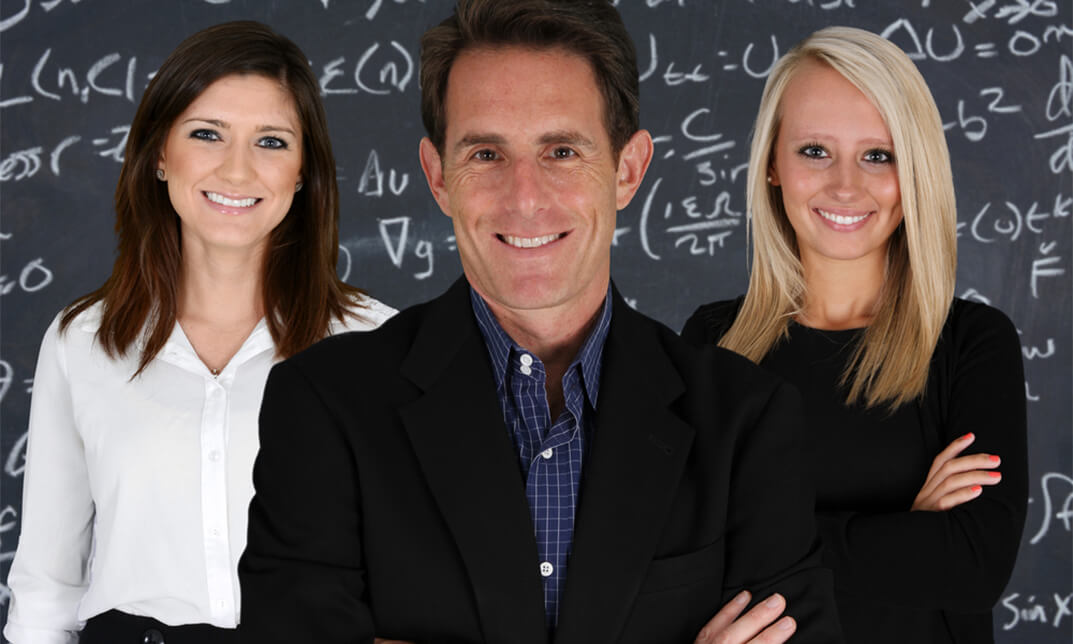
Use Pinterest To Promote Your eCommerce Store
By NextGen Learning
Use Pinterest To Promote Your eCommerce Store Course Overview This course is designed to provide learners with a comprehensive understanding of how to leverage Pinterest to drive traffic and sales for an eCommerce store. Participants will explore the essential elements of Pinterest marketing, from creating effective pins to utilising analytics and paid advertising strategies. The course covers best practices for designing eye-catching content, using Pinterest's tools and automation features, and incorporating rich pins to boost engagement. By the end of the course, learners will be equipped with the knowledge and skills to use Pinterest as a powerful platform to promote their online business and improve visibility in a competitive market. Course Description In this course, learners will delve into various aspects of Pinterest marketing, including the basics of pinning and creating content that resonates with target audiences. The course will explore how to use Pinterest’s features such as analytics, rich pins, and paid advertising to optimise eCommerce strategies. Learners will also understand how to create Pinterest badges and widgets, track performance metrics, and hire virtual assistants to streamline the process. By examining graphic design best practices and automation tools, participants will be able to enhance their Pinterest marketing efforts and maximise the platform’s potential for driving eCommerce growth. Use Pinterest To Promote Your eCommerce Store Curriculum Module 01: Introduction To The Course Module 02: Getting Started with Pinterest Module 03: Basics of Pinning - What You Should Know Module 04: Pinning With Your Cell Phone Module 05: Creating Pinterest Badges & Widgets Module 06: Viewing Analytics on Pinterest & Rich Pins Module 07: Tools & Automation Module 08: Hiring a Virtual Assistant to Help You With Pinterest Marketing Module 09: Paid Advertising with Your Pins Module 10: Getting Graphics Designed for Pinterest (See full curriculum) Who is this course for? Individuals seeking to promote their eCommerce store using social media. Professionals aiming to enhance their digital marketing skills. Beginners with an interest in Pinterest and eCommerce marketing. Business owners looking to increase online visibility and sales. Career Path Social Media Manager Digital Marketing Specialist Content Strategist eCommerce Manager Pinterest Marketing Expert
