- Professional Development
- Medicine & Nursing
- Arts & Crafts
- Health & Wellbeing
- Personal Development
3823 Courses in Cardiff delivered Online
Do you want to gain a solid understanding of accounting? Would you like to learn and develop the key skills required of accountants around the world? This qualification will prepare you for junior and entry-level accounting roles. It will give you a solid foundation in finance administration and covers areas such as double-entry bookkeeping and basic costing principles. You will learn finance, accountancy, business, and vital communication skills.
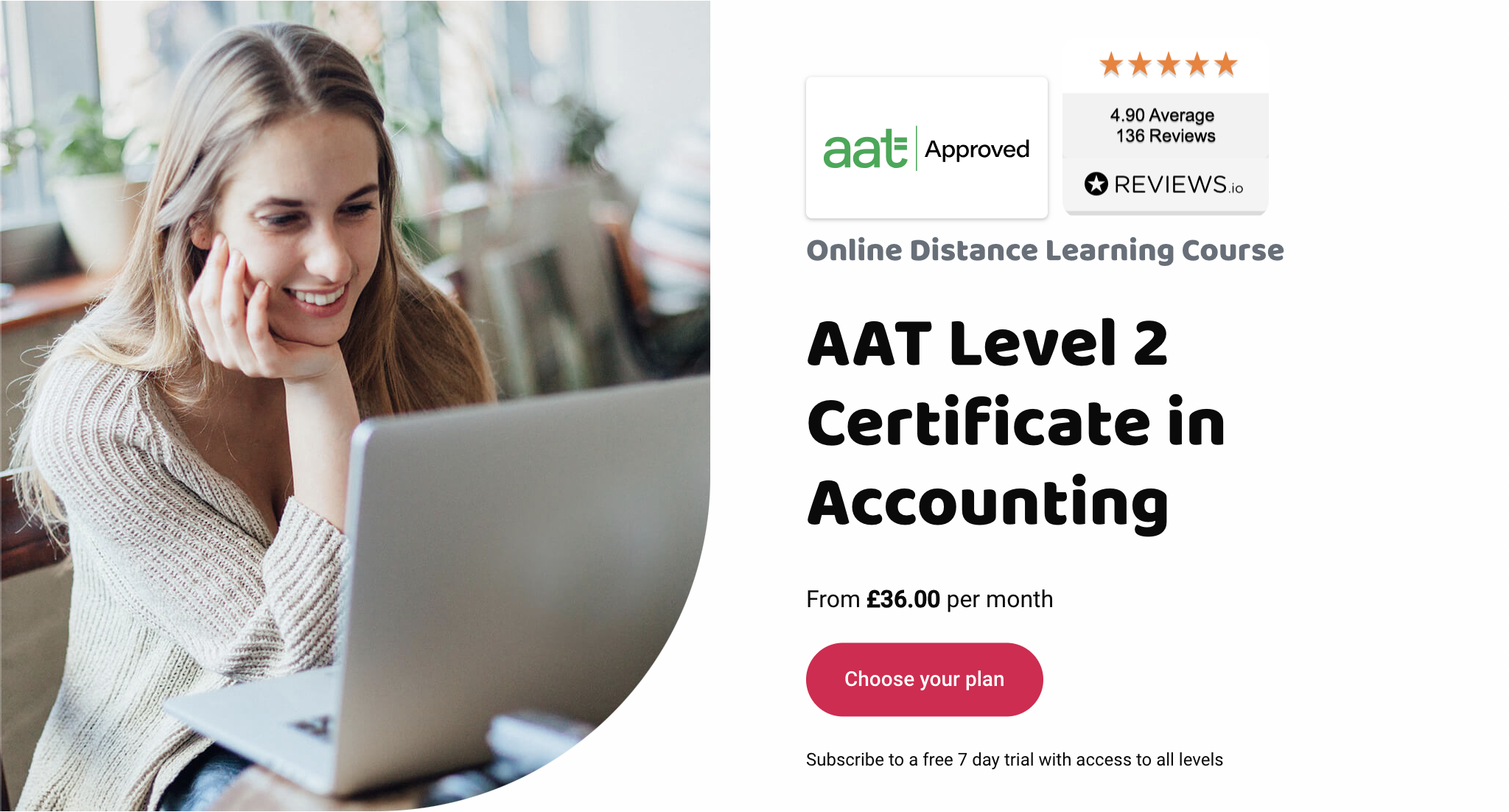
***24 Hour Limited Time Flash Sale*** Ayurveda, Homeopathy & Safe Handling of Medicines Admission Gifts FREE PDF & Hard Copy Certificate| PDF Transcripts| FREE Student ID| Assessment| Lifetime Access| Enrolment Letter Discover the transformative power of alternative medicine with our exclusive bundle of 8 courses - Ayurveda, Homeopathy & Safe Handling of Medicines. This comprehensive package offers a wealth of knowledge in the field of natural healing and medication management. With 3 QLS-endorsed courses and 5 CPD QS-accredited courses, you'll gain valuable insights into ancient practices and contemporary approaches alike. Dive into the world of Ayurveda, Homeopathy, and Safe Handling of Medicines as you unlock the secrets of holistic healing and the safe administration of remedies. Immerse yourself in the fascinating realms of alternative medicine and elevate your understanding to new heights. Key Features of the Ayurveda, Homeopathy & Safe Handling of Medicines Bundle: 3 QLS-Endorsed Courses: We proudly offer 3 QLS-endorsed courses within our Ayurveda, Homeopathy & Safe Handling of Medicines bundle, providing you with industry-recognized qualifications. Plus, you'll receive a free hardcopy certificate for each of these courses. QLS Course 01: Alternative Medicine - Homeopathy QLS Course 02: Safe Handling of Medicines QLS Course 03: Ayurveda 5 CPD QS Accredited Courses: Additionally, our bundle includes 5 relevant CPD QS accredited courses, ensuring that you stay up-to-date with the latest industry standards and practices. Course 01: Become a Herbalist Course 02: Crystal Healing Therapy Course Course 03: Medical Law Course 04: Control and Administration of Medicines Online Training Course Course 05: Reflexology Training In Addition, you'll get Five Career Boosting Courses absolutely FREE with this Bundle. Course 01: Professional CV Writing Course 02: Job Search Skills Course 03: Self-Esteem & Confidence Building Course 04: Professional Diploma in Stress Management Course 05: Complete Communication Skills Master Class Convenient Online Learning: Our Ayurveda, Homeopathy & Safe Handling of Medicines courses are accessible online, allowing you to learn at your own pace and from the comfort of your own home. Learning Outcomes: By completing this bundle of courses, you will: Develop a deep understanding of the principles and practices of Ayurveda, Homeopathy, and the safe handling of medicines. Acquire knowledge about herbal remedies, their applications, and their effects on the human body. Explore the therapeutic properties of crystals and their potential in healing practices. Gain insights into medical law and its implications in the healthcare industry. Enhance your skills in the control and administration of medicines, ensuring safe and effective usage. Master the art of reflexology and its benefits in promoting holistic well-being. Cultivate a comprehensive understanding of alternative medicine and its role in modern healthcare. our exclusive bundle of 8 courses. Dive into the world of alternative medicine as you explore the principles and practices that have stood the test of time. From herbalism to crystal healing, medical law to reflexology, this bundle offers a comprehensive overview of various aspects of natural healing. Ideal for healthcare professionals, aspiring practitioners, and individuals seeking to expand their knowledge in holistic approaches, this bundle provides a unique opportunity to explore the fascinating realms of alternative medicine. With a blend of theoretical insights and practical applications, you'll gain valuable knowledge that can be applied in diverse healthcare settings. CPD 270 CPD hours / points Accredited by CPD Quality Standards Who is this course for? Healthcare professionals looking to expand their expertise Individuals interested in alternative medicine and natural healing Aspiring practitioners seeking to explore new career paths Individuals passionate about holistic well-being Career path Alternative Medicine Practitioner: Salary Range £25,000-£60,000 per annum Herbalist: Salary Range £20,000-£40,000 per annum Holistic Therapist: Salary Range £18,000-£35,000 per annum Medical Administrator: Salary Range £18,000-£30,000 per annum Healthcare Consultant: Salary Range £30,000-£60,000 per annum Wellness Coach: Salary Range £25,000-£50,000 per annum Certificates Digital certificate Digital certificate - Included Hard copy certificate Hard copy certificate - Included

Oracle WebLogic 12c for Administrators
By Packt
Learn how to deploy, manage, and secure Oracle WebLogic in an enterprise environment.
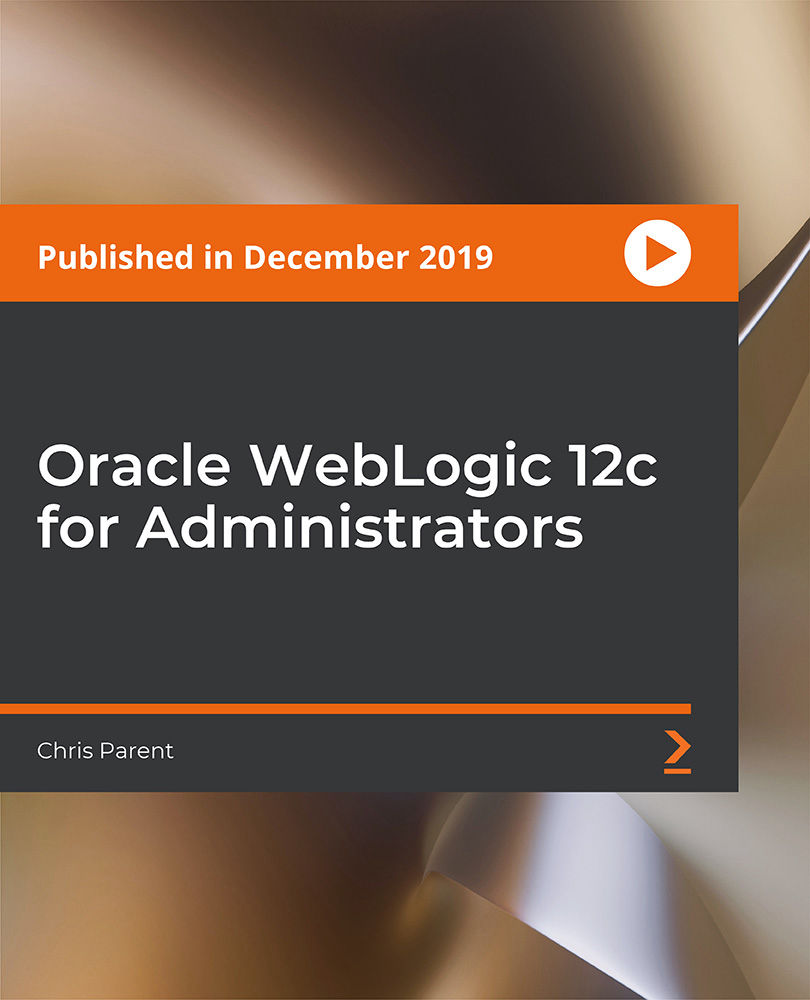
Facilities Management - Course
By Training Tale
Facilities Management Online This unique Facilities Management offers a thorough introduction to one of the world's most in-demand specialized professions. Learn about the operations and goals of facilities management at an advanced level, gaining the skills and information you will need to pursue a fulfilling career for the rest of your life. The Facilities Management course content teaches numerous interconnected disciplines that create facilities management, with no prior knowledge or expertise required. This Facilities Management course ensures that an organization has the resources and infrastructure to fulfil its tasks successfully and efficiently, both in the public and private sectors. The Facilities Manager is in charge of everything from building maintenance and renovations to contract management, security, and sustainability. Facilities Management is a dynamic and demanding field, which can also be quite rewarding for successful candidates. Courses are included in this Facilities Management Course. Course 1: Facilities Management - Course Course 2: Operations Management Course 3: Office Management Course 4: Leadership & Management Course 5: Level 1 Certificate in Well-being Course 6: Level 5 Diploma in Leadership and Management for Residential Childcare Course 7: Level 5 Diploma in Risk Management Course 8: Level 7 Business Management Course 9: Time Management Course 10: Equality and Diversity Course 11: Level 7 Project Management Course 12: Level 5 Diploma in Business Analysis Course 13: HR and Payroll Management Course 14: Level 3 Business Administration Course 15: Level 4 Logistics Management [ Note: Free PDF certificate as soon as completing the Facilities Management course] Facilities Management Detailed course curriculum of Facilities Management This Facilities Management course consists of 12 modules. Assessment Method After completing each module of this Facilities Management Course, you will find automated MCQ quizzes. Certification After completing the MCQ/Assignment assessment for this Facilities Management Course, you will be entitled to a Certificate of Completion from Training Tale. Who is this course for? Facilities Management This Facilities Management course is perfect for - Students Fresh graduates Job Seekers Anyone interested in business analysis People who are already employed in related fields and wish to improve their knowledge and abilities. Requirements Facilities Management There are no specific requirements for this Facilities Management Course because it does not require any advanced knowledge or skills. Career path Facilities Management The Facilities Management Course could prove instrumental in taking your career to the next level. Typical job titles and roles that fall within the field of FM.

55234 SharePoint 2016 Site Collections and Site Owner Administration
By Nexus Human
Duration 5 Days 30 CPD hours This course is intended for This course is intended for those who provide site collection and site administration and are power users or IT professionals who are tasked with supporting or working within the SharePoint 2016 environment on premise and/or in Office 365. Overview After completing this course, students will be able to: - Design and implement a company portal structure using SharePoint 2016 objects including sites, libraries, lists and pages - Explain the role of security and permissions throughout SharePoint 2016 - Implement guidelines for consistency in building a company portal to aid in the day-to-day administration of content in SharePoint 2016 - Enhance the design and content of a company portal using SharePoint 2016 pages and web parts - Explain the importance of governance for the planning and managing future growth of the - SharePoint 2016 implementation - Identify options to integrate data from other systems such as Microsoft Office, as well as preserve existing data - Explain the role of social networking in SharePoint 2016 and its impact on collaboration This course is intended for power users and IT professionals who are tasked with working within the SharePoint 2016 environment and conduct site collection and site administration. Getting Started with SharePoint 2016 Exploring SharePoint 2016 Site Collection and Site Administrator Roles Defining SharePoint Terminology Navigating a SharePoint Site Interacting with the Ribbon Creating and Editing Basic Content What is Metadata? Versions of SharePoint Standard Enterprise O365 Building a Site Collection with Apps The Structure of SharePoint Creating a Site What does a site template come with? Defining SharePoint Apps Customizing Lists and Libraries Creating/Managing Lists and Libraries through SharePoint Designer Explaining Views on Lists and Libraries Creating Views in Lists and Libraries Modifying Navigation Turning Site Features On/Off Reorganizing a Site using Site Content and Structure feature Lab 1: Creating a Structured Company Portal Lab 2: Creating a List Using SharePoint Designer (Optional) Creating Consistency across Sites Defining Site Columns Defining Content Types Implementing a Taxonomy Using Templates to Promote Consistency Lab 1: Creating Site Columns and Content Types Lab 2: Implementing a Taxonomy Lab 3: Configuring the Content Organizer SharePoint Permissions Explaining Permissions and Security in SharePoint Creating SharePoint Groups Managing Permissions within SharePoint Sharing versus Traditional Security Sharing as different permission levels Lab 1: Managing Permissions in SharePoint Working with Pages and Web Parts Changing the Appearance of the Portal Editing a Page wiki web part Working with Web Parts and App Parts App Parts Content Search Web Part Relevant Documents Content query Table of Contents Pictures Web Part Connections Filter web parts Web parts with Targeting Audience Lab 1: Adding and Configuring Web Parts Lab 2: Connecting Web Parts Lab 3: Applying Themes to Your Company Portal Document and Records Management Basic Content Approval Versioning Check In/Out Holds Retention Policy Document ID Content Organizer Compliance Policy Center Site Template EDiscovery Records Center Lab 1: Working with Advanced Document Management Features Lab 2: Leveraging Records Management to Preserve Data Workflow Alerts Out of the Box Workflow Activating Workflow Features Approval Workflow Creating a Workflow in SharePoint Designer Lab 1: Creating an Approval Workflow from SharePoint Lab 2: Creating a Custom Workflow in SharePoint Designer (Optional) Office Integration Outlook Calendar Contacts Excel Word PowerPoint OneDrive for Business OneNote Access Lab 1: Importing and Exporting Excel Data with SharePoint Lab 2: Linking Outlook and SharePoint Creating Publishing Sites Why use a publishing site? Publishing Pages Enabling Web Content Management Managing the Structure of Web Content Navigating a Site Using Managed Metadata Lab 1: Creating a Rich Publishing Sit Lab 2: Configuring a Publishing Approval Process Lab 3: Implementing a Managed Navigation Site Bridging the Social Gap My Sites Configuring Social Features in SharePoint Posts, Tags and Mentions Creating a Community Site Lab 1: Designing a Social Experience in SharePoint 2016 Lab 2: Creating a Community Site Finding Information Using Search Exploring the Search Features in SharePoint Configuring Search Settings Search Analytics Search Visibility Lab 1: Configuring an Advanced Search Center Planning a Company Portal Using SharePoint Defining SharePoint Governance Working with Information Architecture Implementing Site Hierarchies Discussing the Execution of Governance Site Collection Administrator Settings Exploring Settings for Site Collection Administrators Exploring Settings for Site Administrators Site Closure Policies Additional course details: Nexus Humans 55234 SharePoint 2016 Site Collections and Site Owner Administration training program is a workshop that presents an invigorating mix of sessions, lessons, and masterclasses meticulously crafted to propel your learning expedition forward. This immersive bootcamp-style experience boasts interactive lectures, hands-on labs, and collaborative hackathons, all strategically designed to fortify fundamental concepts. Guided by seasoned coaches, each session offers priceless insights and practical skills crucial for honing your expertise. Whether you're stepping into the realm of professional skills or a seasoned professional, this comprehensive course ensures you're equipped with the knowledge and prowess necessary for success. While we feel this is the best course for the 55234 SharePoint 2016 Site Collections and Site Owner Administration course and one of our Top 10 we encourage you to read the course outline to make sure it is the right content for you. Additionally, private sessions, closed classes or dedicated events are available both live online and at our training centres in Dublin and London, as well as at your offices anywhere in the UK, Ireland or across EMEA.

Securing UNIX systems training course description This course teaches you everything you need to know to build a safe Linux environment. The first section handles cryptography and authentication with certificates, openssl, mod_ssl, DNSSEC and filesystem encryption. Then Host security and hardening is covered with intrusion detection, and also user management and authentication. Filesystem Access control is then covered. Finally network security is covered with network hardening, packet filtering and VPNs. What will you learn Secure UNIX accounts. Secure UNIX file systems. Secure UNIX access through the network. Securing UNIX systems course details Who will benefit: Linux technical staff needing to secure their systems. Prerequisites: Linux system administration (LPIC-1) Duration 5 days Securing UNIX systems course contents Cryptography Certificates and Public Key Infrastructures X.509 certificates, lifecycle, fields and certificate extensions. Trust chains and PKI. openssl. Public and private keys. Certification authority. Manage server and client certificates. Revoke certificates and CAs. Encryption, signing and authentication SSL, TLS, protocol versions. Transport layer security threats, e.g. MITM. Apache HTTPD with mod_ssl for HTTPS service, including SNI and HSTS. HTTPD with mod_ssl to authenticate users using certificates. HTTPD with mod_ssl to provide OCSP stapling. Use OpenSSL for SSL/TLS client and server tests. Encrypted File Systems Block device and file system encryption. dm-crypt with LUKS to encrypt block devices. eCryptfs to encrypt file systems, including home directories and, PAM integration, plain dm-crypt and EncFS. DNS and cryptography DNSSEC and DANE. BIND as an authoritative name server serving DNSSEC secured zones. BIND as an recursive name server that performs DNSSEC validation, KSK, ZSK, Key Tag, Key generation, key storage, key management and key rollover, Maintenance and resigning of zones, Use DANE. TSIG. Host Security Host Hardening BIOS and boot loader (GRUB 2) security. Disable useless software and services, sysctl for security related kernel configuration, particularly ASLR, Exec-Shield and IP / ICMP configuration, Exec-Shield and IP / ICMP configuration, Limit resource usage. Work with chroot environments, Security advantages of virtualization. Host Intrusion Detection The Linux Audit system, chkrootkit, rkhunter, including updates, Linux Malware Detect, Automate host scans using cron, AIDE, including rule management, OpenSCAP. User Management and Authentication NSS and PAM, Enforce password policies. Lock accounts automatically after failed login attempts, SSSD, Configure NSS and PAM for use with SSSD, SSSD authentication against Active Directory, IPA, LDAP, Kerberos and local domains, Kerberos and local domains, Kerberos tickets. FreeIPA Installation and Samba Integration FreeIPA, architecture and components. Install and manage a FreeIPA server and domain, Active Directory replication and Kerberos cross-realm trusts, sudo, autofs, SSH and SELinux integration in FreeIPA. Access Control Discretionary Access Control File ownership and permissions, SUID, SGID. Access control lists, extended attributes and attribute classes. Mandatory Access Control TE, RBAC, MAC, DAC. SELinux, AppArmor and Smack. etwork File Systems NFSv4 security issues and improvements, NFSv4 server and clients, NFSv4 authentication mechanisms (LIPKEY, SPKM, Kerberos), NFSv4 pseudo file system, NFSv4 ACLs. CIFS clients, CIFS Unix Extensions, CIFS security modes (NTLM, Kerberos), mapping and handling of CIFS ACLs and SIDs in a Linux system. Network Security Network Hardening FreeRADIUS, nmap, scan methods. Wireshark, filters and statistics. Rogue router advertisements and DHCP messages. Network Intrusion Detection ntop, Cacti, bandwidth usage monitoring, Snort, rule management, OpenVAS, NASL. Packet Filtering Firewall architectures, DMZ, netfilter, iptables and ip6tables, standard modules, tests and targets. IPv4 and IPv6 packet filtering. Connection tracking, NAT. IP sets and netfilter rules, nftables and nft. ebtables. conntrackd Virtual Private Networks OpenVPN server and clients for both bridged and routed VPN networks. IPsec server and clients for routed VPN networks using IPsec-Tools / racoon. L2TP.

Overview This comprehensive course on Administrative Management will deepen your understanding on this topic. After successful completion of this course you can acquire the required skills in this sector. This Administrative Management comes with accredited certification from CPD, which will enhance your CV and make you worthy in the job market. So enrol in this course today to fast-track your career ladder. How will I get my certificate? You may have to take a quiz or a written test online during or after the course. After successfully completing the course, you will be eligible for the certificate. Who is This course for? There is no experience or previous qualifications required for enrolment on this Administrative Management. It is available to all students, of all academic backgrounds. Requirements Our Administrative Management is fully compatible with PC's, Mac's, Laptop, Tablet and Smartphone devices. This course has been designed to be fully compatible with tablets and smartphones so you can access your course on Wi-Fi, 3G or 4G. There is no time limit for completing this course, it can be studied in your own time at your own pace. Career Path Learning this new skill will help you to advance in your career. It will diversify your job options and help you develop new techniques to keep up with the fast-changing world. This skillset will help you to- Open doors of opportunities Increase your adaptability Keep you relevant Boost confidence And much more! Course Curriculum 3 sections • 18 lectures • 08:09:00 total length •Module 01: Introduction to Office Administration: 00:16:00 •Module 02: Skills of an Effective Administrator: 00:17:00 •Module 03: Business Etiquette: 00:21:00 •Module 04: Business Telephone Skills: 00:21:00 •Module 05: Representing Your Boss and Company: 00:36:00 •Module 06: Mail Services and Shipping: 00:27:00 •Module 07: Travel Arrangements: 00:26:00 •Module 08: Organising Meeting and Conferences: 00:27:00 •Module 09: Time Management: 00:37:00 •Module 10: Record Keeping and Filing Systems: 00:30:00 •Module 11: Business Writing Skills: 00:42:00 •Module 12: Organisational Skills: 00:27:00 •Module 13: Communication Skills: 00:27:00 •Module 14: Customer Service: 00:18:00 •Module 15: Effective Planning and Scheduling: 00:48:00 •Module 16: Invoicing/Petty Cash: 00:29:00 •Mock Exam - Administrative Management: 00:20:00 •Final Exam - Administrative Management: 00:20:00

LTE Architecture and Protocols course description This course provides a comprehensive tour of the LTE architecture along with services provided and the protocols used. What will you learn Describe the overall architecture of LTE. Explain the information flows through LTE. Describe the LTE security. Describe LTE mobility management. Recognise the next steps for LTE. LTE Architecture and Protocols course details Who will benefit: Anyone working with LTE. Prerequisites: Mobile communications demystified Duration 3 days LTE Architecture and Protocols course contents Introduction History, LTE key features. The 4G ITU process. The LTE 3GPP specifications. Specifications. System Architecture LTE hardware architecture. UE architecture and capabilities. E-UTRAN and eNB. EPC, MME functions, SGW, PGW and PCRF. System interfaces and protocol stacks. Example information flows. Dedicated and default bearers. EMM, ECM, RRC state diagrams. Radio transmission and reception OFDMA, SC-FDMA, MIMO antennas. Air interface protocol stack. Logical, transport and physical channels. Frame and slot structure, the resource grid. Resource element mapping of the physical channels and signals. Cell acquisition, data transmission and random access. MAC, RLC, PDCP protocols. LTE spectrum allocation. Power-on procedures Network and cell selection. RRC connection establishment. Attach procedure, including IP address allocation and default bearer activation. LTE detach procedure. Security in LTE networks LTE security features, identity confidentiality, ciphering and integrity protection. Architecture of network access security in LTE. Secure key hierarchy. Authentication and key agreement procedure. Security mode command procedure. Network domain security architecture. Security associations using IKE and IPSec. Mobility management RRC_IDLE, RRC_CONNECTED. Cell reselection, tracking area updates. Measurement reporting. X2 and S1 based handovers. Interoperation with UMTS, GSM and non-3GPP technologies such as cdma2000. QoS, policy control and charging QoS in LTE, EPS bearers, service data flows and packet flows. The architecture and signalling procedures for policy and charging control. Data transport using GPRS, differentiated services and MPLS. Offline and online charging in LTE. Delivery of voice and text messages over LTE Difficulties and solutions for Voice over LTE. Architecture and call setup procedures for circuit switched fallback. Architecture, protocols and call setup procedures in IP multimedia subsystem. Enhancements in release 9 LTE location services. Multimedia broadcast / multicast service and MBSFN. Cell selection, commercial mobile alert service. LTE Advanced and release 10 Impact of carrier aggregation on LTE air interface. Enhanced MIMO processing on uplink and downlink. Relaying. Release 11 and beyond. OAM and self organising networks Operation, administration, maintenance and provisioning for LTE. Self-configuration of base station parameters. Fractional frequency re-use, inter-cell interference co-ordination. Self-optimisation of base station procedures. Self-healing to detect and recover from faults.

Red Hat OpenShift Administration II: Operating a Production Kubernetes Cluster (DO280)
By Nexus Human
Duration 5 Days 30 CPD hours This course is intended for Audience for this course This course is designed for system administrators responsible for creating OpenShift Enterprise instances, deploying applications, creating process customizations, managing instances and projects. Prerequisites for this course Have taken Red Hat Enterprise Linux Administration I and II (RH124 and RH134), or equivalent Red Hat Enterprise Linux© system administration experience Be certified as a Red Hat Certified System Administrator (RHCSA), or equivalent Red Hat Enterprise Linux system administration experience Be certified as a Red Hat Certified Engineer (RHCE©) Overview Learn to install, configure, and manage OpenShift Enterprise by Red Hat instances - OpenShift Enterprise Administration (DO280) prepares the system administrator to install, configure, and manage OpenShift Enterprise by Red Hat© instances. OpenShift Enterprise, Red Hat's platform-as-a-service (PaaS) offering, provides pre-defined deployment environments for applications of all types through its use of container technology. This creates an environment that supports DevOps principles such as reduced time to market and continuous delivery. - In this course, students will learn how to install and configure an instance of OpenShift Enterprise, test the instance by deploying a real world application, and manage projects/applications through hands-on labs. - Course content summary - Container concepts - Configuring resources with the command line interface - Building a pod - Enabling services for a pod - Creating routes - Downloading and configuring images - Rolling back and activating deployments - Creating custom S2I images This course will empower you to install and administer the Red Hat© OpenShift© Container Platform, with hands-on, lab-based materials that show you how to install, configure, and manage OpenShift clusters and deploy sample applications to further understand how developers will use the platform. This course is based on Red Hat© Enterprise Linux© 7.5 and Openshift Container Platform 3.9. OpenShift is a containerized application platform that allows your enterprise to manage container deployments and scale your applications using Kubernetes. OpenShift provides predefined application environments and builds upon Kubernetes to provide support for DevOps principles such as reduced time to market, infrastructure-as-code, continuous integration (CI), and continuous delivery (CD). 1 - INTRODUCTION TO RED HAT OPENSHIFT ENTERPRISE Review features and architecture of OpenShift Enterprise. 2 - INSTALL OPENSHIFT ENTERPRISE Install OpenShift Enterprise and configure a master and node. 3 - EXECUTE COMMANDS Execute commands using the command line interface. 4 - BUILD APPLICATIONS Create, build, and deploy applications to an OpenShift Enterprise instance. 5 - PERSISTENT STORAGE Provision persistent storage and use it for the internal registry. 6 - BUILD APPLICATIONS WITH SOURCE-TO-IMAGE (S2I) Create and build applications with S2I and templates. 7 - MANAGE THE SYSTEM Use OpenShift Enterprise components to manage deployed applications. 8 - CUSTOMIZE OPENSHIFT ENTERPRISE Customize resources and processes used by OpenShift Enterprise. 9 - COMPREHENSIVE REVIEW Practice and demonstrate knowledge and skills learned in the course. 10 - NOTE: Course outline is subject to change with technology advances and as the nature of the underlying job evolves. For questions or confirmation on a specific objective or topic, please contact us. Additional course details: Nexus Humans Red Hat OpenShift Administration II: Operating a Production Kubernetes Cluster (DO280) training program is a workshop that presents an invigorating mix of sessions, lessons, and masterclasses meticulously crafted to propel your learning expedition forward. This immersive bootcamp-style experience boasts interactive lectures, hands-on labs, and collaborative hackathons, all strategically designed to fortify fundamental concepts. Guided by seasoned coaches, each session offers priceless insights and practical skills crucial for honing your expertise. Whether you're stepping into the realm of professional skills or a seasoned professional, this comprehensive course ensures you're equipped with the knowledge and prowess necessary for success. While we feel this is the best course for the Red Hat OpenShift Administration II: Operating a Production Kubernetes Cluster (DO280) course and one of our Top 10 we encourage you to read the course outline to make sure it is the right content for you. Additionally, private sessions, closed classes or dedicated events are available both live online and at our training centres in Dublin and London, as well as at your offices anywhere in the UK, Ireland or across EMEA.

**10 FREE QLS Endorsed Certificates and Included with Lifetime Access** Imagine The Functional Skills Level 2 course is designed to boost your knowledge and confidence in essential areas such as English, Maths, and ICT. This fully flexible course is perfect for anyone looking to enhance their abilities, regardless of previous experience. With a focus on key areas that employers value, this course is an excellent way to build a strong foundation for your future. Whether you're looking to improve your literacy skills, sharpen your numeracy, or become more adept with technology, this course provides the tools you need to succeed. It’s an opportunity to gain the qualifications that matter, without the need to attend any physical classes. Perfect for those who prefer a self-paced learning approach, the course ensures that you gain valuable skills, all from the comfort of your own space. Functional Skills - QLS Endorsed Bundle Includes the following Courses Course 01: Diploma in Functional Skills Maths at QLS Level 2 Course 02: Diploma in Functional Skills English at QLS Level 2 Course 03: Diploma in Functional Skills IT at QLS Level 2 Course 04: Diploma in Facilities Management at QLS Level 5 Course 05: Certificate in Office Admin and Organisation Skills at QLS Level 3 Course 06: Advanced Diploma in Project Management at QLS Level 7 Course 07: Advanced Diploma in Retail Management at QLS Level 7 Course 08: Diploma in Security Management at QLS Level 5 Course 09: Diploma in Life Coaching at QLS Level 5 Course 10: Certificate in Public Relations at QLS Level 3 Learning Outcomes Analytical Skills: Hone your analytical abilities for effective decision-making. Communication Techniques: Develop effective communication strategies for diverse settings. Strategic Mindset: Cultivate a strategic mindset in Facilities Management. Organisational Prowess: Enhance organisational skills in Office Administration. Project Planning: Master the art of project planning and execution. Retail Strategies: Gain insights into retail strategies and leadership principles. Security Protocols: Develop a keen awareness of security protocols and risk management. IT Proficiency: Expand IT proficiency and leverage digital tools for optimal performance. Life-saving Skills: Acquire life-saving skills with Paediatric First Aid Training. Public Relations Mastery: Navigate the intricate world of public relations with finesse. Key Features 10 FREE QLS Endorsed Certificate Fully online, interactive course Self-paced learning and laptop, tablet, smartphone-friendly 24/7 Learning Assistance Discounts on bulk purchases Are you ready to elevate your skills, conquer challenges, and stand out in today's dynamic job market? Look no further! Introducing our exclusive Functional Skills - QLS Endorsed Bundle - a gateway to unlocking your true professional prowess. Immerse yourself in a comprehensive educational journey, spanning essential disciplines. From honing your mathematical prowess to mastering IT essentials, each course is meticulously crafted to elevate your proficiency. Dive into the intricacies of Facilities Management and gain insights into the dynamic realm of Retail Management. Navigate the nuances of Security Management and cultivate expertise in Office Administration and Organisation Skills. Take on a strategic path with our Advanced Diplomas in Project Management, fostering leadership and strategic thinking. Elevate your communication prowess with a Certificate in Public Relations, and ensure the safety of the little ones with a Certificate in Paediatric First Aid Training. This diverse bundle provides a holistic approach to skills development, empowering you with a rich tapestry of knowledge. Discover a host of practical learning outcomes as you progress through the courses. Sharpen your analytical abilities, enhance problem-solving skills, and cultivate a strategic mindset in Facilities Management. Develop effective communication techniques and organisational prowess in Office Administration. Master the art of project planning and execution with the Advanced Diploma in Project Management. Acquire a deep understanding of retail strategies and leadership principles in Retail Management. Foster a keen awareness of security protocols and risk management in Security Management. Expand your IT proficiency and leverage digital tools for optimal performance. Cultivate life-saving skills with a Certificate in Paediatric First Aid Training. Navigate the intricate world of public relations, mastering communication strategies for various contexts. Join us in redefining the learning experience. It's not just about gaining knowledge; it's about mastering Functional Skills that make you indispensable in any industry. Your success story begins here - where theory meets practice, and potential becomes performance. Certificate Once you've successfully completed your course, you will immediately be sent a CPD Accredited PDF certificate. Also, you can have your printed certificate delivered by post (shipping cost £3.99). After successfully completing the assignment, learners will be able to order FREE QLS Endorsed certificate for Each Courses. CPD 55 CPD hours / points Accredited by CPD Quality Standards Who is this course for? Individuals seeking versatile skills enhancement. Those aiming to excel in facilities and security management. Aspiring office administrators and organisational wizards. Project management enthusiasts eager for strategic expertise. Retail management enthusiasts with leadership aspirations. IT enthusiasts aiming for enhanced proficiency. Individuals passionate about effective public relations. Caregivers and childcare professionals seeking first aid training. Career path Facilities Manager Security Manager Office Administrator Project Manager Retail Manager Public Relations Specialist Certificates Digital certificate Digital certificate - Included Hard copy certificate Hard copy certificate - Included Hardcopy Certificate (UK Delivery): For those who wish to have a physical token of their achievement, we offer a high-quality, printed certificate. This hardcopy certificate is also provided free of charge. However, please note that delivery fees apply. If your shipping address is within the United Kingdom, the delivery fee will be only £3.99. Hardcopy Certificate (International Delivery): For all international addresses outside of the United Kingdom, the delivery fee for a hardcopy certificate will be only £10. QLS Endorsed Certificate Hard copy certificate - Included
