- Professional Development
- Medicine & Nursing
- Arts & Crafts
- Health & Wellbeing
- Personal Development
Preventing discrimination in the workplace is an active and intentional process that takes action and evaluation at all levels within an organization. Not only does it encourage inclusivity, it protects the organization from the many consequences of discrimination. This micro-learning video outlines some of the most effective ways to be proactive about preventing discrimination in your workplace. It is great for HR professionals and all organization leaders. Length: 3:29 Learning Objectives Develop an effective Equal Opportunity Employment (EOE) policy and understand its role in promoting diversity and preventing bias in the workplace.;Design and implement a comprehensive reporting process for workplace discrimination, ensuring confidentiality, non-retaliation, and clear procedures for addressing complaints.;Create annual anti-discrimination training seminars for staff, covering prevention, recognition, and de-escalation of discrimination scenarios, and establish a culture of acceptance and inclusivity within the organization.

Everyone deserves to have a safe and harassment-free work environment. This requires active participation on the part of all employees, including effectively speaking out when witnessing or experiencing inappropriate behavior. However, a lot of people hesitate to voice concerns because of feeling unprepared to have these sensitive conversations or not knowing what organizational support structures are in place. This video is intended to help ease discomfort around confronting workplace harassment, an effort that encourages inclusion and protects your business. This training is great for onboarding new employees, as part of on-going team training, or as part of any D&I educational programs your organization has in place or is building. Length: 4:05 Learning Objectives Evaluate the significance of not normalizing offensive behavior by recognizing its potential impact on the work environment and individuals.;Apply effective strategies for addressing offensive comments and actions directly, including showing disagreement, privately addressing the issue, and offering support to targeted individuals.;Analyze the process of reporting offensive incidents internally and consider the process of involving external agencies to ensure a harassment-free workplace.

Inclusion in the workplace leads to more productivity, greater profits, and happier employees. It is also the law. But while it is easy to talk about what a great concept it is, the road to getting there can feel abstract to some. This video explains five strategies for keeping inclusion a priority in your organization that any business can implement. This micro-learning is great for managers, HR professionals, and anyone involved in your company's D&I initiatives. Length: 3:57 Learning Objectives Develop inclusive workplace goals and objectives by establishing dedicated internal teams, enabling participants to strategize, initiate inclusion initiatives, and monitor progress.;Develop comprehensive policy statements that reflect an organization's commitment to fostering an inclusive environment, ensuring clarity and alignment with core values.;Promote transparent and fearless communication channels within the organization, encouraging employees to identify barriers, and establishing confidential reporting procedures to gather invaluable feedback for continuous improvement.;Conduct impactful inclusion workshops for staff members, providing employees with essential knowledge, addressing barriers, and instilling a sense of excitement and purpose in embracing workplace inclusion.
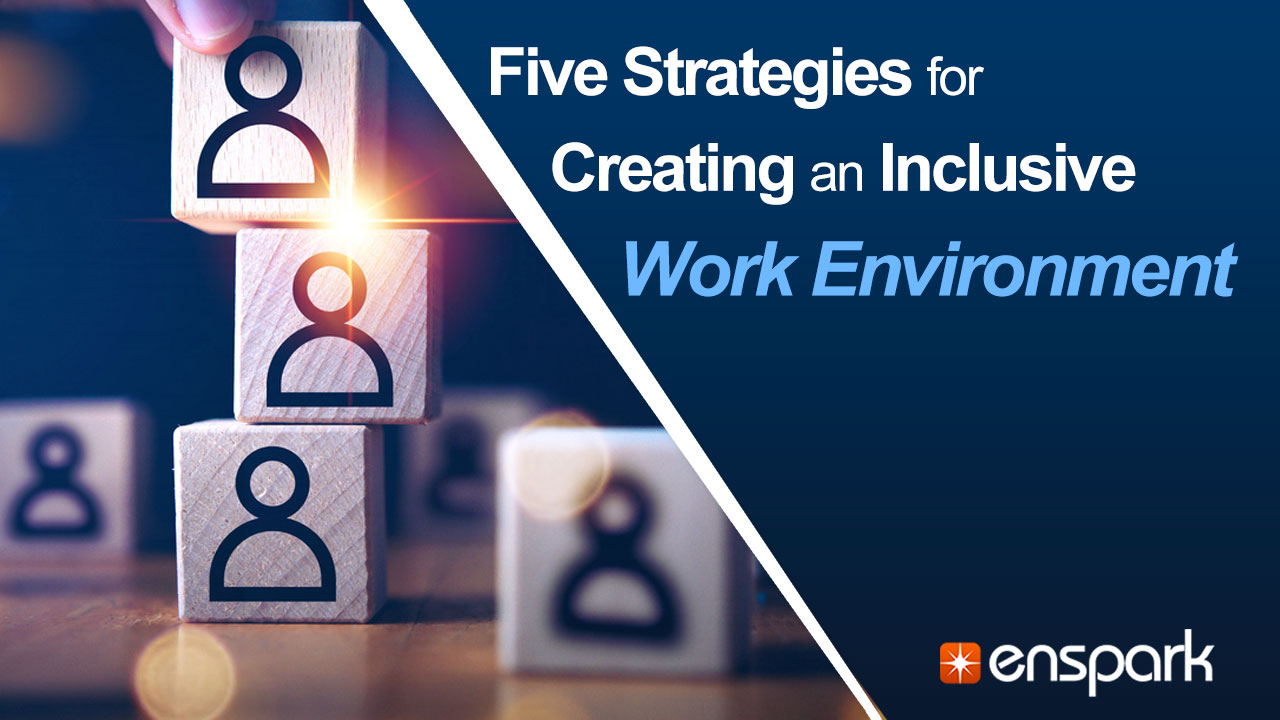
Microsoft Power BI Training
By NextGen Learning
Microsoft Power BI Training Course Overview: The Microsoft Power BI Training course is designed to equip learners with the knowledge and skills to use Power BI effectively for data analysis and reporting. This course covers the core features of Power BI, from data import and transformation to the creation of reports and visualizations. Learners will explore how to analyse data, generate insights, and create dynamic dashboards for reporting purposes. Whether you are looking to improve your analytical skills or advance your career, this course provides the foundation needed to become proficient in using Power BI for various data analysis tasks. By the end of the course, learners will be able to handle large data sets, create compelling visual reports, and make data-driven decisions. Course Description: This comprehensive Microsoft Power BI course delves into the essential components of the Power BI platform. Learners will start by exploring how to import and work with data, before progressing to designing reports and visualizations. The course includes an in-depth look at the various types of visualizations available, enabling learners to display data in an intuitive, easy-to-understand format. Additionally, learners will explore the Power BI Web App to access and share their reports online. As they move through the course, participants will gain valuable skills in data transformation, reporting, and visualization, all of which are applicable to industries requiring data-driven decision-making. By completing this course, learners will have a solid understanding of Power BI and the ability to create impactful reports and dashboards for business or personal use. Microsoft Power BI Training Curriculum: Module 01: Getting Started Module 02: Working with Data Module 03: Working with Reports and Visualizations Module 04: A Closer Look at Visualizations Module 05: Introduction to the Power BI Web App (See full curriculum) Who is this course for? Individuals seeking to understand Power BI and data analysis. Professionals aiming to enhance their data reporting skills. Beginners with an interest in business intelligence and data analytics. Anyone looking to improve their ability to visualise data for better decision-making. Career Path: Data Analyst Business Intelligence Analyst Reporting Specialist Data Visualisation Specialist Business Analyst

QuickBooks for the Self Employed
By NextGen Learning
QuickBooks for the Self Employed Course Overview This "QuickBooks for the Self Employed" course provides learners with a comprehensive understanding of using QuickBooks Self-Employed (QBSE) to efficiently manage finances, track income and expenses, and generate key financial reports. Designed for self-employed individuals, this course will equip learners with the skills to streamline accounting processes, ensuring financial accuracy and time-saving capabilities. Learners will also gain insights into setting up accounts, managing receipts, creating invoices, and preparing for tax season, all with the goal of simplifying the financial management aspect of self-employment. Upon completion, learners will be confident in using QuickBooks for tax reporting and overall financial management. Course Description This course offers a thorough exploration of QuickBooks Self-Employed (QBSE), covering key aspects of financial management tailored for freelancers and small business owners. The modules include connecting accounts, managing receipts, creating invoices, applying tax rules, and generating essential reports. Learners will delve into adding rules, creating and amending bank rules, and understanding the QuickBooks interface. Each section has been crafted to ensure learners can confidently navigate QBSE, setting them up for success in managing their finances effectively. The course also covers the integration of QBSE with QuickBooks Online (QBO), providing learners with an in-depth understanding of the software’s full potential. By the end of the course, learners will have gained the skills to manage their self-employed finances efficiently and prepare for tax season with ease. QuickBooks for the Self Employed Curriculum: Module 01: Introduction Module 02: First Account Connected Module 03: Receipts in Inbox Module 04: Adding Rules Module 05: Create an Invoice Module 06: Home Page Details Module 07: Connect Another Account Module 08: Creating Bank Rule on 070 Account Module 09: Amending the Rules Module 10: Reports Module 11: Transaction Adding – When Not on the Bank Module 12: QBSE and QBO Interface Module 13: Conclusion (See full curriculum) Who is this course for? Individuals seeking to manage their finances effectively as self-employed professionals. Professionals aiming to streamline their financial processes and reporting. Beginners with an interest in accounting software and financial management for freelancers. Entrepreneurs and small business owners looking to simplify accounting tasks. Career Path Freelance Accountant Financial Administrator for Small Businesses Self-Employed Entrepreneur Bookkeeping Assistant Tax Preparation Assistant

Start an IT Asset Department
By NextGen Learning
Start an IT Asset Department Course Overview This course provides a comprehensive introduction to starting and managing an IT Asset Department. Designed to equip learners with the knowledge required to establish and streamline IT asset management (ITAM) processes, it covers the key components and strategies for setting up the department, from understanding the department's purpose to maintaining accurate asset records. Learners will gain a solid understanding of the essential skills required to effectively manage IT assets, ensuring proper tracking, reporting, and operations. By the end of the course, learners will have a clear blueprint for setting up their own IT asset department, ready to implement best practices and improve operational efficiency. Course Description The course delves into the fundamental aspects of starting an IT Asset Department, starting with an overview of the department’s critical role within an organisation. Learners will explore the various functions and responsibilities of the IT Asset Management (ITAM) team, the tools needed to track assets, and how to populate and manage a central database. The course will also cover daily operations, including generating reports and ensuring compliance with industry standards. Learners will leave with the skills necessary to build a structured IT asset management department that can oversee asset tracking, database management, and reporting, ensuring better decision-making and efficiency in the management of IT resources. Start an IT Asset Department Curriculum Module 01: Introduction to the Course Module 02: The Missing Department Module 03: ITAM Team and Activities Module 04: Asset Tracking Tool Module 05: Populating the Database Module 06: Daily Operations and Reports Module 07: Was it a Boring Job? (See full curriculum) Who is this course for? Individuals seeking to develop skills in IT asset management. Professionals aiming to establish or optimise an IT asset management department. Beginners with an interest in IT operations and resource management. Managers looking to improve efficiency in IT asset tracking. Career Path IT Asset Manager IT Operations Specialist IT Procurement Manager Asset Tracking Coordinator IT Project Manager

Excel 2016 Formulas and Functions
By NextGen Learning
Excel 2016 Formulas and Functions Course Overview: This course is designed to provide learners with a comprehensive understanding of Excel 2016 formulas and functions. By covering essential tools and techniques, the course enables learners to confidently navigate the Excel environment and utilise formulas for data analysis, calculations, and reporting. With a focus on both fundamental and advanced functions, learners will gain the skills needed to streamline their tasks and improve efficiency in the workplace. The course’s practical value lies in its application across various industries, allowing professionals to enhance their data handling and reporting capabilities, making it an invaluable addition to any skill set. Course Description: The "Excel 2016 Formulas and Functions" course covers the core concepts of using Excel formulas and functions to manage and analyse data. It starts with the basics, such as SUM, AVERAGE, and IF functions, before advancing to more complex tools like VLOOKUP and conditional formatting.Through each module, learners will explore how to use these features to automate calculations, create dynamic reports, and manipulate datasets. The course offers a structured approach to mastering Excel, with clear guidance on how to use each function effectively in a business context. Learners will come away with the knowledge to work more efficiently in Excel, enabling them to make informed data-driven decisions and enhance productivity. Excel 2016 Formulas and Functions Curriculum: Module 01: Getting Started with Microsoft Excel 2016 Module 02: Basic Formulas and Functions Module 03: Formulas and Functions Activities (See full curriculum) Who is this course for? Individuals seeking to improve their Excel skills Professionals aiming to enhance their data analysis capabilities Beginners with an interest in data management and analysis Any other individuals looking to gain proficiency in Excel Career Path: Data Analyst Administrative Assistant Financial Analyst Business Analyst Project Coordinator

Microsoft Power BI - Master Power BI in 90 Minutes!
By NextGen Learning
Course Overview This "Microsoft Power BI - Master Power BI in 90 Minutes!" course offers a concise yet comprehensive introduction to Power BI, empowering learners to quickly create and manage data dashboards. The course is designed for both newcomers and those looking to enhance their skills, covering essential topics to help users understand and utilise Power BI for data analysis and reporting. Upon completion, learners will gain the ability to design dynamic dashboards, manipulate data, and visualise trends, providing valuable insights for decision-making in various business environments. Course Description This course takes learners through Power BI’s core functionalities, starting with an introduction to the platform before advancing to building basic and sophisticated dashboards. Learners will explore key aspects such as data import, filtering, and the creation of interactive visuals. By working with live data, participants will develop an understanding of how to generate real-time reports, enhancing their ability to analyse data and derive insights. The course offers both beginner and advanced concepts, ensuring that all participants can apply what they’ve learned to real-world data scenarios. Upon completing the course, learners will feel confident in their ability to utilise Power BI to its full potential in any business context. Course Modules Module 01: Power BI - Introduction Module 02: Your First Power BI Dashboard Module 03: Your Advanced Power BI Dashboard with Real Live Data Module 04: Course Bonuses (See full curriculum) Who is this course for? Individuals seeking to enhance their data analysis skills. Professionals aiming to improve data visualisation and reporting capabilities. Beginners with an interest in business intelligence or data management. Anyone looking to gain insights into data-driven decision-making. Career Path Business Intelligence Analyst Data Analyst Data Visualisation Specialist Marketing Data Analyst Financial Analyst

Financial Analysis
By NextGen Learning
Financial Analysis Course Overview The "Financial Analysis" course provides a comprehensive introduction to financial analysis, equipping learners with the knowledge and skills needed to interpret and evaluate financial statements. Covering key areas such as balance sheets, income statements, and cash flow analysis, this course enables learners to assess financial performance and make informed decisions. Whether you are starting your career in finance or aiming to enhance your existing knowledge, this course offers essential tools for financial analysis. Upon completion, learners will be able to analyse financial data effectively, understand the key financial indicators of businesses, and contribute to strategic financial decision-making. Course Description This course covers the fundamentals of financial analysis, providing in-depth insights into financial statements, including balance sheets, income statements, and cash flow statements. Learners will explore various financial reporting techniques, evaluate profitability, and develop the ability to conduct ratio and equity analysis. The course also delves into the applications and limitations of EBITDA and teaches learners to assess credit risks. By the end of the course, participants will have gained valuable skills in financial data interpretation, enabling them to assess financial health and contribute to strategic financial decisions in organisations. The learning experience combines theoretical knowledge with practical analytical skills to prepare learners for roles in finance and accounting. Financial Analysis Curriculum: Module 01: Introduction to Financial Analysis Module 02: The Balance Sheet Module 03: The Income Statement Module 04: The Cash Flow Statement Module 05: Financial Reporting Module 06: Analysing Profitability Module 07: The Applications and Limitations of EBITDA Module 08: Credit Analysis Module 09: Equity Analysis Module 10: Ratio Analysis (See full curriculum) Who is this course for? Individuals seeking to understand financial analysis Professionals aiming to enhance their financial reporting and decision-making skills Beginners with an interest in finance or accounting Business owners looking to improve their financial literacy Career Path Financial Analyst Accountant Credit Analyst Financial Consultant Corporate Finance Manager Business Intelligence Analyst Investment Analyst

Sage 50 (Updated v.29)
By NextGen Learning
Sage 50 (Updated v.29) Course Overview This updated Sage 50 (v.29) course offers a comprehensive guide to using the latest version of Sage 50 for accounting and financial management. Designed for learners at all levels, it covers essential functions such as setting up your company, managing invoices, reconciling accounts, and generating reports. With the focus on providing valuable insights into financial management software, this course helps learners develop the skills to manage and control financial data with efficiency. By the end of the course, learners will have a solid understanding of Sage 50’s features and be able to use it confidently in real-world applications. The course is ideal for professionals looking to expand their software skills or those pursuing a career in accounting or finance. Course Description In this updated Sage 50 (v.29) course, learners will delve into all aspects of the software, from installation and company setup to mastering functions like invoicing, payroll management, and producing detailed financial reports. Key topics include maintaining the chart of accounts, tracking expenses, and reconciling bank statements. Learners will also gain a thorough understanding of Sage 50's advanced features, including managing VAT returns and automating financial processes. This course offers an engaging experience where learners can explore the various capabilities of Sage 50, ensuring that they can apply their knowledge effectively in the workplace. Upon completion, learners will possess the expertise to confidently utilise Sage 50 for efficient financial management. Sage 50 (Updated v.29) Curriculum Module 01: Introduction to Sage 50 (Updated v.29) Module 02: Setting Up Your Company and Preferences Module 03: Managing Customers and Suppliers Module 04: Invoicing and Payments Management Module 05: Bank Reconciliation and VAT Returns Module 06: Producing Financial Reports Module 07: Advanced Features in Sage 50 Module 08: Troubleshooting and System Maintenance (See full curriculum) Who is this course for? Individuals seeking to enhance their accounting software knowledge. Professionals aiming to advance in finance or accounting roles. Beginners with an interest in accounting software and financial management. Business owners or administrators seeking to streamline financial processes. Career Path Accounts Assistant Financial Administrator Sage 50 Support Specialist Bookkeeper Payroll Officer Financial Analyst
