- Professional Development
- Medicine & Nursing
- Arts & Crafts
- Health & Wellbeing
- Personal Development
Elevate your administrative prowess with our Administrative Assistant course. Learn to manage daily routines, communication, records, and office technology effectively. Become the organizational backbone in any professional setting with top-tier relationship and conflict management skills.

Talent Management and Succession Planning
By FD Capital
Talent Management and Succession Planning,” the podcast where we explore the critical aspects of attracting and retaining top finance talen Talent management is the lifeblood of any organisation, and finance departments are no exception. In a competitive business landscape, attracting and retaining top finance talent can make a significant difference. Highly skilled and motivated professionals drive innovation, improve financial performance, and contribute to strategic decision-making. By investing in talent management, CFOs ensure their organisations have the right people in the right roles, which is vital for sustainable growth and success. Talent management also enables CFOs to build a culture of continuous learning and development. By nurturing the skills and capabilities of finance professionals, we create an environment that fosters innovation and adaptability. This is crucial in today’s rapidly changing business landscape, where finance teams need to keep pace with evolving technologies, regulations, and industry trends. Talent management provides a foundation for building a resilient and agile finance function. Succession planning is an integral part of talent management. How do CFOs approach succession planning, particularly in finance leadership roles? Succession planning is a proactive approach to ensure a smooth transition of leadership roles. CFOs need to identify high-potential individuals within their finance teams and provide them with opportunities for growth and development. This includes mentorship, training programs, and exposure to cross-functional experiences. By preparing a pipeline of future finance leaders, CFOs can mitigate the risks associated with unexpected departures or retirements, ensuring continuity and stability in finance leadership. Additionally, succession planning should encompass diversity and inclusion. CFOs recognize the importance of building diverse finance teams that reflect the broader talent pool. By providing equal opportunities for underrepresented groups and promoting inclusivity, we foster a culture of belonging and tap into a wider range of perspectives and ideas. Diverse teams drive innovation and improve decision-making, contributing to the overall success of the organisation. How do CFOs create a talent development culture within their finance teams, and what initiatives can be implemented to foster continuous growth? CFOs can create a talent development culture by prioritizing learning and development initiatives. This includes offering ongoing training programs, supporting professional certifications, and providing access to resources that enhance technical and soft skills. CFOs should encourage finance professionals to take ownership of their own development and provide opportunities for them to stretch their capabilities. This may involve cross-functional projects, exposure to different areas of the business, or participation in industry conferences and networking events. Additionally, mentorship and coaching programs play a crucial role in talent development. CFOs can pair experienced finance leaders with up-and-coming talent, fostering knowledge transfer, and providing guidance and support. Encouraging regular feedback and performance discussions helps finance professionals understand their strengths and areas for improvement, enabling targeted development plans. By creating a culture that values continuous learning and growth, CFOs empower their finance teams to reach their full potential. https://www.fdcapital.co.uk/podcast/talent-management-and-succession-planning/ Tags Online Events Things To Do Online Online Classes Online Business Classes #leadership #development #successionplanning #employees #talentmanagement

VMware Telco Cloud Automation: Install, Configure, Manage [V2.2]
By Nexus Human
Duration 5 Days 30 CPD hours This course is intended for Telco cloud system administrators and telco network operations engineers Professionals who work with telco or enterprise and data center networks Designers and operations engineers who manage telco workloads Overview By the end of the course, you should be able to meet the following objectives: List VMware Telco Cloud Automation deployment options and procedures Define Infrastructure Automation and describe infrastructure deployment Describe the VMware Telco Cloud Automation infrastructure settings Configure containers as a service functionality Describe partner integration options and procedures Instantiate network services and network functions Describe the authorization model of VMware Telco Cloud Automation Define platform life cycle management (LCM) for VMware Telco Cloud Automation Enumerate troubleshooting concepts and day two operations for VMware Telco Cloud Automation Describe the use of APIs within VMware Telco Cloud Automation List examples of how VMware Telco Cloud Automation can be used in a CICD environment This five-day, hands-on training course provides you with the advanced knowledge, skills, and tools to achieve competency in operating and troubleshooting the VMware Telco Cloud Automation environment. In this course, you are introduced to VMware Telco Cloud Automation infrastructure settings, deployment options and procedures. You will explore containers as a service and understand the workflow details of partner integration processes. You will learn about infrastructure automation and its importance in VMware Telco Cloud Automation. You will onboard and instantiate network functions and network services using hands-on lab exercises.In addition, this course teaches life cycle management workflows as well as several types of technical problems in VMware Telco Cloud Automation, which you will identify, analyze, and solve through a systematic process. Course Introduction Introductions and course logistics Course objectives VMware Telco Cloud Automation Installation Describe day zero operations for VMware Telco Cloud Automation Describe the VMware Telco Cloud Automation architecture List the steps to perform VMware Telco Cloud Automation deployment List the steps to perform VMware Telco Cloud Automation control plane integration Describe VMware Telco Cloud Automation control plane scaling Describe the requirements for other applications such as vRealize Orchestrator and Harbor Describe where, when, and how to use VMware Telco Cloud Automation tagging Day 1 Operations: Infrastructure Automation Describe infrastructure automation List the use cases of infrastructure automation List the benefits of infrastructure automation Describe the infrastructure requirements of infrastructure automation Describe the infrastructure automation domains List the steps to deploy an infrastructure using infrastructure automation Day 1 Operations: Infrastructure Settings Describe the VMware Telco Cloud Automation infrastructure options Describe VMware Telco Cloud Automation infrastructure requirements Outline the role of virtual infrastructure and VMware Telco Cloud Automation Identify the benefits of public and private infrastructures List the steps to integrate a VM-based virtual infrastructure List the steps to integrate a container-based virtual infrastructure Describe private infrastructure requirements Day 1 Operations: Containers as a Service Define containers as a service (CaaS) List the challenges of CNF deployment without automation Describe the Kubernetes and Tanzu Kubernetes Grid architectures List steps to create a Kubernetes cluster template Describe the process for deploying node pools and groups List the steps to support anti-affinity of workload cluster nodes Describe cluster monitoring List CaaS scale options Day 1 Operations: Partner Integration Describe partner integration and the types of partners Describe Harbor and the various Harbor platforms List the steps to interface with a Harbor platform Compare and contrast specialized VNF managers (S-VNFMs) and generic VNF managers (G-VNFMs) Explain how to add an S-VNFM Define S-VNFM use cases List the benefits and challenges of using Airgap Day 1 Operations: Network Functions ad Network Services Describe the roles of network services and network functions List the types of descriptors Describe the role of TOSCA Describe the role of onboarding List the steps to onboard network functions and network services Examine the results of the onboarding process List the steps to instantiate network functions and network services Examine the results of the instantiation process Day 2 Operations: Authorization Model Explain the resources that can be accessed in vSphere Define the role of a vCenter Server system in credential management Define the role of Keycloak in credential management Describe the procedures to create, delete, and modify rules using vCenter Server Explain how to control and verify access to vSphere resources List the roles in VMware Telco Cloud Automation Explain the tasks and list the levels of permissions needed in VMware Telco Cloud Automation List all the permissions and filters that can be implemented in VMware Telco Cloud Automation Day 2 Operations: Life Cycle Management Explain the life cycle stages in VMware Telco Cloud Automation control plane Explain the life cycle stages in VMware Telco Cloud Automation Define an upgrade schedule Apply an upgrade schedule for life cycle management of the VMware Telco Cloud Automation control plane Apply an upgrade schedule for life cycle management in VMware Telco Cloud Automation Describe network function and network service life cycle management events Execute network function and network service healing Perform network function and network service termination Day 2 Operations: Troubleshooting List the components of the VMware Telco Cloud Automation dashboard Explain the features of fault management in VMware Telco Cloud Automation Explain the features of performance management in VMware Telco Cloud Automation Describe the use of fault management of VMware Telco Cloud Automation for VNFs and CNFs Describe the use of performance management of VMware Telco Cloud Automation for VNFs and CNFs Describe the use of CCLI for troubleshooting Define the procedures to integrate vRealize Operations Manager with VMware Telco Cloud Automation Describe how to use vRealize Operations Day Two Operations: API Management Define the VMware Telco Cloud Automation API Explain the API architecture Describe VMware Telco Cloud Automation API use cases Describe how to request security tokens for implementation Explain how to implement commands through external systems using APIs Day Two Operations: Continuous Integration and Continuous Delivery Describe continuous integration and continuous delivery (CICD) List the benefits and challenges of CICD Describe how VMware Telco Cloud Automation can be used in a CICD environment Explore VMware Telco Cloud Automation CICD examples
![VMware Telco Cloud Automation: Install, Configure, Manage [V2.2]](https://cademy-images-io.b-cdn.net/9dd9d42b-e7b9-4598-8d01-a30d0144ae51/4c81f130-71bf-4635-b7c6-375aff235529/original.png?width=3840)
ICMCMS-CT-Implementing, Configuring and Managing Cisco Meeting Server
By Nexus Human
Duration 5 Days 30 CPD hours This course is intended for The primary audience for this course is as follows: Network Video Engineer Voice/UC/Collaboration/Communications Engineer Collaboration Tools Engineer Collaboration Sales/Systems Engineer Overview Cisco Meeting Server Overview Cisco Meeting Server Deployment Cisco Meeting Server User Licensing Cisco Meeting Server Configuration Cisco Meeting Server Configuration with Cisco Unified Communication Manager (CUCM) Cisco Meeting Server Integration VCS/Expressway Cisco Meeting Server Integration with TMS Cisco Meeting Server Configuration with Lync/Skype for Business Cisco Meeting Server Recording and Streaming Cisco Meeting Manager (CMM) Deployment Cisco Meeting Server WebRTC using Expressway Proxy Cisco Meeting Server Customization Cisco Meeting Server Troubleshooting In this course, students will install and configure a Cisco Meeting Server version 2.x. Students will configure a multimode CMS Cluster and implement all the different components of a clustered solution. Student will also integrate CMS with Unified Communications Manager and VCS/Expressway. Students will also integrate Recording and Skype/Lync. Students will use the TMS and new Cisco Meeting Manager Schedule and monitor CMS. Cisco Meeting Server Overview What is Cisco Meeting Server Cisco Meeting Server Benefits Cisco Meeting Server vs Telepresence Server vs MCU Cisco Meeting Server Functions? Cisco Meeting Server Components Cisco Meeting Server Call Bridge Cisco Meeting Server Web Bridge Cisco Meeting Server Turn Server Cisco Meeting Server XMPP Server Cisco Meeting Server Database Cisco Meeting Server Scalability On-premises and Cloud Conferencing API Integration Cisco Meeting Server Deployment MMP CLI Cisco Meeting Server Prerequisites Cisco Meeting Server 2000 Deployments Installing the server Configuring the Fabric Interconnect modules Configuring the Cisco Meeting Server 2000 through the MMP Checking the installed software Configuring the Web Admin Interface Applying a License File Cisco Meeting Server 1000/VM Deployments Installing CMM via VMware Configuring VMware Network Management Configuring the VMware Instance using vSphere client Retrieving and activating VMware Licenses Accessing the Cisco Meeting Server 1000 Console Installing CMM via Hyper-V Single combined server deployment Single Split Server Deployment Deploying a Core Server Deploying an Edge Server Certificate Guidelines for Single Split Server Deployment Scalable and Resilient Server Deployments Cisco Meeting Server User Licensing Obtaining and Entering a License File Cisco Meeting Server Licenses Cisco User Licenses Personal Multiparty Plus Licensing Shared Multiparty Plus Licensing Cisco Meeting Server Capacity Units XMPP Licensing for Cisco Meeting Apps Cisco Meeting Server Capacity Units Cisco Meeting Server Configuration Transferring the License File to the Cisco Meeting Sever Creating a Cisco Meeting Server Administrator Account Setting up the Network Interface for IPv4 Adding additional Network Interfaces Configuring the Web Admin Interface Creating the certificate for the Web Admin Interface Configuring the Web Admin Interface for HTTS Access Configuring the Web Bridge Configuring the TURN server Configuring the Databases Deploying Web Bridges Deploying multiple Web Bridges Setting up the Web Bridges? certificates Setting up the Web Bridges via the API Web Bridge call flow Cisco Meeting App and WebRTC Client Enabling HTTP redirect and the Web Bridge Deploying the TURN Servers Dial plan configuration ? Overview Dial plan rules for incoming calls and outbound calls Outbound Dial Plan Rules Inbound Dial Plan Rules Forwarding Dial Plan Rules Dial plan configuration?SIP endpoints Cisco Meeting Server (CMS) Configuration with Cisco Unified Communication Manager (CUCM) CUCM and CMS Integration Setting up Escalated ad hoc calls Configuring the Meeting Server Setup Incoming Dial Plan Setup Administrator Account with API Permission Adding the Cisco Meeting Server as a Conference Bridge Creating a Media Resource Group Creating a Media Resource List Adding the Media Resource Group to a Device Pool or Device Setting up Scheduled and Rendezvous Calls Configure Outbound Dial Plan Dial Plan Configuring Cisco Unified Communications Server Configure Route Groups Configure Route Lists Configure Route Pattern Support for Active Control Participant List Indicators Selecting Layout Limitations Overview of ActiveControl and the iX protocol CUCM 8.x and earlier Third-party networks VCS-centric deployments Load Balancing Calls Configuring Call Bridges for Load Balancing Incoming Calls Creating Call Bridge Groups Enabling Load Balancing Fine Tuning Load Balancing Enable Load Balancing of Outbound SIP Calls Setup Outbound Dial Plan Rule for Load Balancing SIP Calls Supply the Call Bridge Group or Specific Call Bridge to Use for Outbound SIP Calls Cisco Meeting Server Integration VCS/Expressway Gateway Configuration Call Testing Inbound call from an endpoint registered to a VCS/Expressway Outbound call to an endpoint registered to a VCS/Expressway Calling non Cisco Meeting App users from H.323 endpoint Troubleshooting Cisco Meeting Server Integration with TMS TMS Integration Cisco Meeting Server Configuration with Lync/Skype for Business Configuring Cisco Meeting Server with SKYPE Dial plan configuration ? integrating Lync/Skype for Business Lync clients dialing into a call on clustered Meeting Servers Integrating SIP endpoints and Lync clients Adding calls between Lync clients and SIP video endpoints Lync Front End server configuration VCS configuration Meeting Server configuration Integrating Cisco Meeting App with SIP and Lync clients Integrating Lync using Lync Edge service Controlling the bandwidth for sharing content on Microsoft Lync and Skype for Business calls Direct Lync federation Calling into scheduled Lync meetings directly and via IVR Office 365 Dual Homed Experience with OBTP Scheduling Cisco Meeting Server Recording and Streaming Recording Meetings Recorder licensing Recording with Vbrick Prerequisites for the Meeting Server Configuring the Meeting Server to work with Vbrick Steps to configuring the Streamer Deploying streaming Streamer licensing Recording meetings Cisco Meeting Manager (CMM) Deployment Deploy Cisco Meeting Manager Cisco Meeting Manager Meetings Navigation List Meetings Edit Meetings Layout Recording Streaming Participants Find meetings Find participants Change layout for all participants in a meeting Start and stop recording Start and stop streaming Add participants Change layout for an individual participant Turn audio or video on or off View participant details Call statistics Cisco Meeting Server WebRTC using Expressway Proxy Configure Cisco Meeting Server for WebRTC Proxy Configure Cisco Expressway C Configure Turn on Cisco Expressway E Cisco Meeting Server Customization WebRTC App Customization Call Customization IVR Message Customization SIP/LYNC Call Message Customization Invitation Customization Cisco Meeting Server Troubleshooting Troubleshooting Cisco Meeting Server Connectivity Troubleshooting Web Bridge connectivity Troubleshooting Call Server issues Troubleshooting Conferencing issues

Salesforce Build Applications Programmatically on the Salesforce Platform (DEX450)
By Nexus Human
Duration 5 Days 30 CPD hours This course is intended for This course is designed for programmatic developers looking to write programmatic customizations to both business logic and UI layers using Apex and Visualforce. You should have a good understanding of core object-oriented programming concepts and experience building declarative solutions on the Salesforce Platform. This course is also a great foundation builder if you're looking to earn your Salesforce Platform Developer I credential. IMPORTANT: Students are expected to follow the steps detailed in the Computer Set-up Guide for this class if you'll be using your own computer when attending a virtual or in-person class. Overview Learn modern tools for developing on the Salesforce Platform using Visual Studio Code, the Salesforce Extension Pack, and the Salesforce CLI. Write business logic customizations using Apex triggers and classes; those customizations will use SOQL and DML. Design programmatic solutions that take advantage of declarative customizations. Describe how your trigger code works within the basics of the Save Order of Execution. Describe some of the fundamental aspects of designing programs on a multi-tenant platform. Write Visualforce markup and code to customize the user interface. Use the built-in testing framework to test Apex and Visualforce. Learn how to customize and design applications programmatically on the Salesforce Platform. In this 5-day class, our platform experts will introduce you to Apex (Salesforce?s programming language) and Visualforce markup, so you can customize your Salesforce applications using code and explore how Apex interacts with declarative customizations on the platform. Learn how to retrieve, manipulate, and store data programmatically in data objects (sObjects), write and test custom logic, write Visualforce pages to customize your user interface, and deploy your solutions to another environment. Get an overview of the declarative automation tools available on the platform and a brief introduction to the Lightning Component framework. Plus, explore the nuances of working on a multi-tenant platform so you can extend the platform to meet business demands. Declarative Automation Create Formula Fields Create Roll-Up Summary Fields Understand Record Types Review Other Automation Tools Build a Data Model on the Salesforce Platform Programming with Apex Describe Key Aspects of Apex That Differentiate It from Other Languages, Such as Java and C# Describe Why Apex Transactions and Governor Limits Must Be Considered When Writing Apex Execute Simple Apex Use the sObject Data Type, the Primitive Data Types, and Basic Control Statements in Apex Using SOQL and SOSL to Retrieve Your Org?s Data Write a Basic Query Using Salesforce?s Query Language, SOQL Process the Result of a Query in Apex Create a Query Dynamically at Run-Time Use SOQL to Query Parent-Child Relationships Describe a Relationship Query Write a Query That Traverses a Child-to-Parent Relationship Write a Query That Traverses a Parent-to-Child Relationship Use SOSL to Search Data Using DML to Manipulate Your Org?s Data List the Differences Between the Ways You Can Invoke DML Operations Write Apex to Invoke DML Operations and Handle DML Errors Deployment What Is Deployment? Deploy Code Using Change Sets Use the Ant Migration Tool Review Managed and Unmanaged Packages Explore Salesforce DX Trigger Essentials Describe What a Trigger Is Used For Describe the Syntax of a Trigger Definition Use Trigger Context Variables Apex Class Essentials Describe How Apex Classes Are Used Define an Apex Class Determine What Data an Apex Class Can Access The Save Order of Execution, Apex Transactions, and Platform Events Describe Key Points in the Order of Execution Describe How Triggers Fit Into and Can Be Impacted by the Order of Execution Describe the Lifecycle of an Apex Transaction Describe the Memory Lifecycle for Static Attributes Use Platform Events for Immediate Error Logging Apex Testing Describe the Apex Testing Framework Create Test Data Write and Run an Apex Test Test Best Practices Strategies for Designing Efficient Apex Solutions Describe Best Practices for Writing Code That Is Easy to Maintain and Extend Write Triggers and Classes That Assume Batches of Data as Input Write Code That Works Efficiently with the Database, Both in Querying and Using DML Trigger Design Strategies List Declarative Mechanisms You Can Use to Implement Complex Business Logic, What Types of Problems They?re Best Used for, and Their Limitations Describe Ways in Which You Can Use Declarative Functionality to Improve Your Programmatic Solutions Working with Visualforce Create a Visualforce Page Reference a Standard Controller Launch a Visualforce Page Using a Custom Button Display Data from a Record in a Visualforce Page Reference Custom Controllers and Controller Extensions Work with List Controllers Visualforce Development Considerations and Testing Describe Common Limit Issues and Security Concerns Describe Strategies for Testing Visualforce Controllers Write Tests for Controller Constructors Write Tests for Action Methods, Getters, Setters, and Properties Lightning Components Create and Surface an Aura Component Create and Surface a Lightning Web Component Additional course details: Nexus Humans Salesforce Build Applications Programmatically on the Salesforce Platform (DEX450) training program is a workshop that presents an invigorating mix of sessions, lessons, and masterclasses meticulously crafted to propel your learning expedition forward. This immersive bootcamp-style experience boasts interactive lectures, hands-on labs, and collaborative hackathons, all strategically designed to fortify fundamental concepts. Guided by seasoned coaches, each session offers priceless insights and practical skills crucial for honing your expertise. Whether you're stepping into the realm of professional skills or a seasoned professional, this comprehensive course ensures you're equipped with the knowledge and prowess necessary for success. While we feel this is the best course for the Salesforce Build Applications Programmatically on the Salesforce Platform (DEX450) course and one of our Top 10 we encourage you to read the course outline to make sure it is the right content for you. Additionally, private sessions, closed classes or dedicated events are available both live online and at our training centres in Dublin and London, as well as at your offices anywhere in the UK, Ireland or across EMEA.

Doctor of Business Administration (DBA)
By School of Business and Technology London
Getting Started Enhance your career and earn the highest qualification available in business and management. The Doctor of Business Administration taught and awarded by the University of Central Lancashire is designed for senior managers and consultants who wish to learn and earn an advanced administration level while working full-time. DBA is a demanding research-based programme suitable for candidates pursuing higher-level business administration qualifications after an MBA. This programme provides a solid foundation in various aspects of business, including management, marketing, finance, and operations. Students can expect to gain practical insights into real-world business scenarios, enabling them to make informed decisions and solve complex problems effectively. You're learning journey will include: Lectures and guided reading. Active group work. Case studies. Videos. Reviews of current events and student presentations. You'll develop applied research skills as you evaluate industry-related problems critically. Throughout the programme, students receive support from experienced academics and industry professionals who provide guidance and feedback on their research projects. The programme is delivered through online webinars and independent study, allowing students to balance their studies with work and personal commitments. Doctor of Business Administration is awarded and delivered by the University of Central Lancashire. School of Business and Technology London partners with Chestnut Education Group to promote this Doctor of Business Administration programme. About Awarding Body Founded in 1828, the University of Central Lancashire is a public university based in Preston, Lancashire, England. Today, UCLAN is one of the largest in the United Kingdom, with a student and staff community of nearly 38,000. At present, the University has academic partners in all regions of the globe, and it is on a world stage that the first-class quality of its education was first recognised. In 2010, UCLAN became the first UK modern Higher Education institution to appear in the QS World University Rankings. In 2018, the Centre for World University Rankings estimated Central Lancashire to be in the top 3.7 per cent of all global universities, highlighting the growth the University has made in offering students real-world learning experiences and reflecting the University's extensive pool of academic talent. Ranked in the top 7% of universities worldwide. Student Communities from more than 100 countries WES Recognised Qualifi is a UK Government (Ofqual.gov.uk) regulated awarding organisation and has developed a reputation for supporting relevant skills in a range of job roles and industries, including Leadership, Enterprise and Management, Hospitality and catering, Health and Social Care, Business Process Outsourcing and Public Services. Qualifi is also a signatory to BIS international commitments of quality. The following are the key facts about Qualifi. Regulated by Ofqual.gov.uk World Education Services (WES) Recognised Assessment Assignments and Project No examination Entry Requirements Applicants should normally have a Master's degree or equivalent and work in or have recently worked with in business administration. If English is not your first language, you will be expected to demonstrate a certificated level of proficiency of at least IELTS 6.5 (Academic level) or equivalent English Language qualification. Progression Upon completing the doctorate programme, learners will possess the necessary skills and knowledge to pursue various career opportunities in administration, management research, etc. One can choose from various positions upon successfully completing a DBA. Some of the most notable career paths are Professor and Postdoctoral Researcher, Market Research Analyst, Economic Analyst, etc. Learners must request before enrolment to interchange unit(s) other than the preselected units shown in the SBTL website because we need to make sure the availability of learning materials for the requested unit(s). SBTL will reject an application if the learning materials for the requested interchange unit(s) are unavailable. Learners are not allowed to make any request to interchange unit(s) once enrolment is complete. Structure Phase 1: Qualifi Level 8 Diploma in Strategic Management and Leadership Programme Structure The course is structured around eight mandatory units, encompassing various topics aligned with learning outcomes. Each unit holds a value of 20 credits. Learners can participate in lectures and workshops to familiarize themselves with the subject. Attaining a total of 160 credits by completing all units is a prerequisite for the issuance of the Diploma. Unit 800: Leadership Qualities and Practice Unit code: A/506/9126 This unit delves into the connections between leadership and management within strategic operations. It scrutinizes various leadership styles, their underlying principles, and associated concepts. The unit also investigates methods to assess and enhance team performance to achieve strategic business and operational goals. Additionally, it encompasses the interplay between strategic management and leadership, containing crucial leadership principles, theories, and their alignment with organizational strategy. Unit 701: Research Methods Unit code: Y/506/9134 The objective of this unit is to enhance the learner's knowledge and comprehension of academic practices and research methodologies. It employs a problem-based learning approach to cultivate practical proficiency in areas relevant to educational practice and research in business and management. Unit 801: Personal Leadership Development as a Strategic Manager Unit code: F/506/9127 This unit focuses on the strategic leadership skills essential for directors and senior managers to effectively guide international organizational strategic initiatives, collaborating with partners, buyers, suppliers, customers, and competitors. Unit 802: Strategy Development in Cross Border and Global Organisations Unit code: F/506/9130 This unit tackles formulating strategies for cross-border or global organizations, which encounter complexities stemming from political, religious, cultural, and social differences, as well as the management of organizations operating within specific country boundaries. Unit 803: Strategic Planning for Cross Border and Global Organisations Unit code: L/506/9132 This unit scrutinises the diverse influences and effects on cross-border or global organisations and how they contribute to the development of successful strategies and the mitigation of risks. Unit 804: Strategic Direction in Cross Border and Global Organisations Unit code: R/506/9133 This unit provides senior strategic managers with the opportunity to delve into the influences and effects of cross-border and global policy and strategy. It aims to facilitate enhancements in establishing direction, shaping the approach, and forecasting the success of cross-border or worldwide policy and procedure. Unit 805: Strategic Communication Unit code: L/506/9129 The unit aims to develop the ability to critically assess and appreciate the impact of media on international organisations. It considers stakeholders, political and pressure groups, as well as the part played by media owners. Unit 806: Culture and its Impact on Strategy Unit code: J/506/9128 This unit strives to foster a profound comprehension of the intricacies faced by internationally operating organizations and how this impacts the strategy development process. It employs well-reasoned and thoroughly researched perspectives to cultivate alternative viewpoints. Phase 2 - Doctor of Business Administration Programme Structure Stage 1 - Taught component The Reflexive Practitioner Management, Rhetoric, Policy and Practice Research Methodologies and Design Qualitative Research Methods Quantitative Research Methods Accordion Title Stage 2 - Research component The Reflexive Practitioner Delivery Methods The Doctor of Business Administration is awarded and delivered by the University of Central Lancashire. This doctorate from the University of Central Lancashire is offered as a block teaching and research programme. The DBA will run at the Preston Campus of the University. You'll have full access to the Library and information resources of the University throughout the DBA and may use all social, cultural and sports facilities of the University. Stage 1 - Taught component The DBA Taught Programme consists of six taught modules, each being completed through a four-day intensive workshop plus a period of private study both before and after the workshop. During Stage 1 you will develop critical and reflective skills at doctoral level, through the requirement to think conceptually, apply critical thinking, and reasoning skills and to challenge orthodoxy relating to the body of knowledge and research relating to Management and Organisation. Action learning is incorporated within the study sessions and is an important and distinctive feature of our DBA. You will work in sets or small development groups with fellow participants throughout the programme and also develop your skills as a critical and reflective learner. Stage 2 - Research component The DBA Research Programme - as part of the development process of your DBA project, you will have worked with the DBA staff to agree a suitable supervisory team, including a Director of Studies. This team will work with you throughout Stage 2 helping you to design and implement your own particular DBA project. This will normally take two years working on a part-time basis although you may choose to work at a pace that requires more time and you may therefore take up to five years. Resources and Support School of Business & Technology London is dedicated to offering excellent support on every step of your learning journey. School of Business & Technology London occupies a centralised tutor support desk portal. Our support team liaises with both tutors and learners to provide guidance, assessment feedback, and any other study support adequately and promptly. Once a learner raises a support request through the support desk portal (Be it for guidance, assessment feedback or any additional assistance), one of the support team members assign the relevant to request to an allocated tutor. As soon as the support receives a response from the allocated tutor, it will be made available to the learner in the portal. The support desk system is in place to assist the learners adequately and streamline all the support processes efficiently. Quality learning materials made by industry experts is a significant competitive edge of the School of Business & Technology London. Quality learning materials comprised of structured lecture notes, study guides, practical applications which includes real-world examples, and case studies that will enable you to apply your knowledge. Learning materials are provided in one of the three formats, such as PDF, PowerPoint, or Interactive Text Content on the learning portal. How does the Online Learning work at SBTL? We at SBTL follow a unique approach which differentiates us from other institutions. Indeed, we have taken distance education to a new phase where the support level is incredibly high.Now a days, convenience, flexibility and user-friendliness outweigh demands. Today, the transition from traditional classroom-based learning to online platforms is a significant result of these specifications. In this context, a crucial role played by online learning by leveraging the opportunities for convenience and easier access. It benefits the people who want to enhance their career, life and education in parallel streams. SBTL's simplified online learning facilitates an individual to progress towards the accomplishment of higher career growth without stress and dilemmas. How will you study online? With the School of Business & Technology London, you can study wherever you are. You finish your program with the utmost flexibility. You will be provided with comprehensive tutor support online through SBTL Support Desk portal. How will I get tutor support online? School of Business & Technology London occupies a centralised tutor support desk portal, through which our support team liaise with both tutors and learners to provide guidance, assessment feedback, and any other study support adequately and promptly. Once a learner raises a support request through the support desk portal (Be it for guidance, assessment feedback or any additional assistance), one of the support team members assign the relevant to request to an allocated tutor. As soon as the support receive a response from the allocated tutor, it will be made available to the learner in the portal. The support desk system is in place to assist the learners adequately and to streamline all the support process efficiently. Learners should expect to receive a response on queries like guidance and assistance within 1 - 2 working days. However, if the support request is for assessment feedback, learners will receive the reply with feedback as per the time frame outlined in the Assessment Feedback Policy.

The Principles of Asset Management - IAM Certificate in Asset Management - Virtual Instructor Led Certificate Training Course
By EnergyEdge - Training for a Sustainable Energy Future
About this Virtual Instructor Led Certificate Training Course (VILT) Asset maintenance and equipment reliability teams play a significant role to ensure that there is no room for downtime and losses in production. They are often recognised for their contribution and ability to keep assets running productively in today's organisations. The Certificate in Asset Management Virtual Instructor Led Training (VILT) course will provide those involved in Asset Management with a full explanation of the key processes to manage assets across their lifecycle. This recognised VILT course has been designed to equip participants with practical skills to take back to work. This VILT course enables participants to ensure their organisation's assets are realising their full value in support of the organisation's objectives. Accredited by the Institute of Asset Management (IAM), this VILT course will prepare participants to sit for the IAM Asset Management Certificate qualification. The IAM exam is offered as an option for participants of this VILT course. Training Objectives By the end of this VILT course, participants will be able to: Understand the key principles, tools and terminology of Asset Management, and demonstrate how it will benefit your organisation Gain familiarity in the application of ISO 55000 in practice Access a range of models that will support the implementation of asset management in your organisation Assess your understanding of the current tools and concepts applied in Asset Management Capture new ideas and skills that will enhance performance and be better prepared for the Institute of Asset Management (IAM) Certificate Examination Target Audience This VILT course will benefit maintenance managers, operations managers, asset managers and reliability professionals, planners and functional specialists. It will also be useful for facilities engineers, supervisors/managers and structural engineers/supervisors/ and managers. IAM Qualifications Syllabi This document details the scope of the individual topics which comprise the examination modules, and how the exams are assessed. It is important that prospective candidates understand the scope of the modules to determine the preparation required. Download here IAM Qualifications Candidate Handbook This handbook provides more detailed information on registering as a candidate, learning resources, training courses, booking an exam, exam regulations and what happens after an exam - whether you are successful or unsuccessful. Download here Course Level Basic or Foundation Training Methods The VILT course will be delivered online in 5 half-day sessions comprising 4 hours per day, with 2 breaks of 15 minutes per day. Course Duration: 5 half-day sessions, 4 hours per session (20 hours in total) Other than world-class visuals and slides, this VILT course will include a high level of interaction between the facilitator and participants and group discussion among the participants themselves. There will be a number of exercises & quizzes to demonstrate key points and to give participants the chance to apply learning and appreciate key aspects of best practice. Participants will also have the chance to share examples from their own experience, discuss real problems they are facing and develop actions for improvement when they return to work. Examples of the exercises that are used in this VILT course are as follows: Exercises: Aligning Assets to Business Objectives, Planning for Contingencies, Understanding Function and Failure. Group exercises: Asset Management Decision Making, Incident Review & Operations Optimisation. The workshop content will be adjusted based on the discussions, interests and needs of the participants on the course. Trainer Your expert course leader is a is a highly experienced in maintenance and turnaround specialist. He is a Chartered Mechanical Engineer, having spent 19 years working for BP in engineering, maintenance and turnaround management roles. During this time, he worked on plants at all ages in the lifecycle, from construction, commissioning and operating new assets to maintaining aging assets and decommissioning. He has taken roles in Projects, Human Resources and Integrity Management which give real breadth to his approach. He also specialized in Continuous Improvement, gaining the award of International Petrochemical Coach of the year. He stays up to date with the latest industrial developments through his consulting support for major clients. He is also the Asset Management lead and a VILT specialist, having delivered over 70 days of VILT training in the last year. He has an engaging style and will bring his current industrial experience, proficiency of VILT techniques and diverse content, gathered from a comprehensive training portfolio, to deliver a distinctive training experience. POST TRAINING COACHING SUPPORT (OPTIONAL) To further optimise your learning experience from our courses, we also offer individualized 'One to One' coaching support for 2 hours post training. We can help improve your competence in your chosen area of interest, based on your learning needs and available hours. This is a great opportunity to improve your capability and confidence in a particular area of expertise. It will be delivered over a secure video conference call by one of our senior trainers. They will work with you to create a tailor-made coaching program that will help you achieve your goals faster. Request for further information about post training coaching support and fees applicable for this. Accreditions And Affliations

Learn the 1st secret of self defence
By Streetwise Defence (Self Defence Training)
Interested in learning about personal safety and self defence? Enrol now on our FREE mini course and learn the 1st secret of self defence!
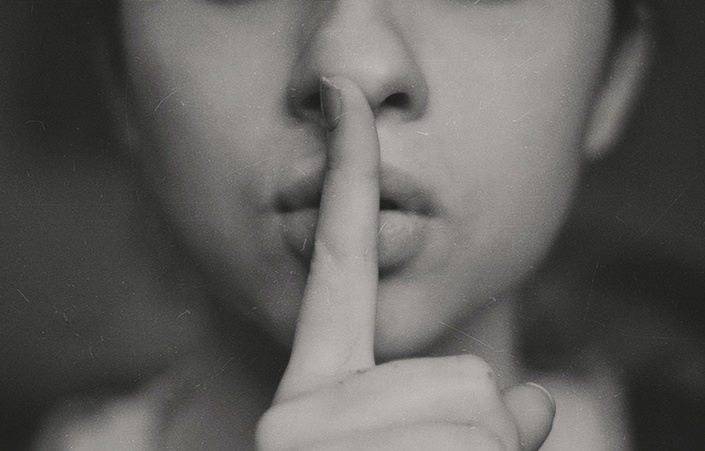
Visio Flowcharts and Diagrams
By Underscore Group
Ensure you can fully utilize this powerful tool to create a range of flowcharts and diagrams. Course overview Duration: 1 day (6.5 hours) Microsoft Visio is a powerful tool designed to simplify complex information through the creation of simple, professional-looking diagrams. While Visio is capable of producing almost any type of drawing this training concentrates on flowcharts, swim lane process diagrams and organisation charts. You will also discover the real power of Visio by adding essential data to the content of your diagrams and producing reports in Excel using this data. This course is designed for either new users of Visio or those who have dabbled and can create basic diagrams. Our course will give you the skills and knowledge you need to navigate your way around this powerful program and produce different types of diagram. Objectives By the end of the course you will be able to: Create and amend flowcharts Create cross functional (Swim Lane) process flows Produce organisation charts by importing data Add essential data to shapes Export diagram data reports to Excel Present, publish and print Visio diagrams Content Visio essentials Finding your way around Visio Using the ribbon and Quick Access toolbar Keyboard shortcuts Shapes and stencils explained What Visio can do for you Creating basic flowcharts Working with shapes Adding and deleting shapes Joining, aligning and sizing shapes Using Auto-Connect Labelling shapes and connectors Editing and improvinC flowcharts Amending shape and connector labels Using colours to emphasise Changing line styles Moving and copying objects Grouping diagram elements Quick ways of working Cross functional flowcharts Creating Cross-Functional Flowcharts Manipulating functional bands Creating off-page references within diagrams and hyperlinks to other documentation Organising charts and shape data Using the wizard to create an organisation Chart Importing existing Data into to create an organisation chart Modifying an organisation chart Shape Data Adding shape data to a shape Creating shape data sets Diagram reports Exporting data to a report in Excel Exporting to HTML Creating and customizing reports Presenting, publishing and printing Using Page Setup Print previewing Embedding backgrounds Adding headers and footers Converting your final documentation to PDF Saving as HTML Visio with PowerPoint

VMware Cloud Foundation: Plan, Manage and Operate [V5.0]
By Nexus Human
Duration 5 Days 30 CPD hours This course is intended for System architects and system administrators Overview By the end of the course, you should be able to meet the following objectives: Plan a deployment for VMware Cloud Foundation Understand VMware Cloud Foundation and supporting architecture Configure VMware Cloud Foundation for VMware Cloud Connectivity Understand the VMware Cloud Foundation subscription licensing model Perform Day-Zero tasks Perform VMware Cloud Foundation platform onboarding Manage user credentials in VMware Cloud Foundation Configure NSX networking in VMware Cloud Foundation Deploy and manage Workload Domains Deploy vSphere with Tanzu on VMware Cloud Foundation Understand and implement storage solutions and related policies Perform maintenance tasks for the VMware Cloud Foundation platform Manage certificates for VMware Cloud Foundation and connected technologies Manage the lifecycle for VMware Cloud Foundation Engage with VMware Cloud Foundation Technical Support This five-day training course provides you with the knowledge, skills, and abilities to achieve competence with VMware Cloud Foundation 5.0. This course teaches you how deploy VMware Cloud Foundation, and perform the tasks required for the initial configuration and ongoing operation after deployment. Course Introduction Introductions and course logistics Course objectives VMware cloud foundation overview Describe the VMware Cloud Foundation solution Describe VMware Cloud Foundation architecture Identify VMware Cloud Foundation components Describe the VMware Cloud Foundation topology VMware Cloud Foundation+ and VMware Cloud Connectivity Describe the VMware Cloud Foundation+ architecture Identify the pre-requisites for VMware Cloud Foundation+ Describe VMware Cloud Foundation+ value added features Configure subscription-based licensing parameters Describe the vCenter Cloud Gateway functionality Identify the vCenter Cloud Gateway components Describe the vCenter Cloud Gateway architecture Connect the vCenter Cloud Gateway to VMware Cloud Describe the VMware Cloud platform Describe the VMware vSphere+ services used in VMware Cloud Foundation+ Demonstrate the capabilities of the VMware Cloud user interface for VMware Cloud Foundation+ Day Zero Tasks Identify the requirements for deploying VMware Cloud Foundation Describe the VMware Cloud Foundation bring-up process Identify the information required for the Planning and Preparation Workbook Complete the Deployment Parameter Workbook Describe how VMware Cloud Builder automates the deployment process Identify the configuration validation process performed by VMware Cloud Builder Describe the deployment of the management domain Post-Deployment Operations Complete the Onboarding Wizard Understand VMware Cloud Foundation integration with VMware Single Sign-On Configure user access to VMware Cloud Foundation Describe the importance of user roles in vSphere Configure identity sources for VMware Cloud Foundation Perform the SDDC Manager backup and restore process Identify steps in the NSX backup and restore process Manage passwords in VMware Cloud Foundation Explain the importance of using VMware Cloud Foundation to manage passwords for vSphere components Manage and secure a primary password list Describe the process for rotating passwords not managed by VMware Cloud Foundation VMware Cloud Foundation Networking with NSX Describe network virtualization with NSX Recognize NSX operational planes Identify NSX components Describe logical switching Describe NSX Data Center deployment in VMware Cloud Foundation Explain how logical routing works in NSX Identify NSX Edge functions Describe data plane preparation for NSX Edge nodes in a workload domain Recognize Tier-0 and Tier-1 gateway topologies Define application virtual networks Describe management domain rack options List NSX Edge cluster requirements for vSphere with Tanzu Discuss NSX Edge cluster placement considerations Managing Workload Domains Define workload domains List the types of workload domains Identify workload domain prerequisites Understand the scalability limits for workload domains Identify use cases for multiple clusters in a workload domain Create network pools Size network pools Commission hosts with SDDC Manager Create workload domains Scale workload domains Decommission hosts from a workload domain Remove workload domains Describe distinctive design decisions for VMware Cloud Foundation components vSphere with Tanzu in VMware Cloud Foundation Explain vSphere with Tanzu Define the role of the Spherelet Describe the supervisor cluster control plane Create vSphere with Tanzu namespaces Describe the role of NSX networking components in vSphere with Tanzu Discuss vSphere with Tanzu networking topology Describe control plane VM management networking requirements Plan appropriate IP address ranges for pod, ingress, and egress networking Describe prerequisites for vSphere with Tanzu cluster compatibility Deploy vSphere with Kubernetes Create a vSphere namespace Configure limits and permissions for a vSphere namespace VMware Cloud Foundation Storage Management Identify storage use cases in VMware Cloud Foundation Determine the most appropriate storage option for a workload domain Describe different vSphere-native storage design options Identify vSAN architecture and components Describe vSAN requirements for the management and workload domains Configure deduplication and compression Discuss how to scale vSAN clusters in VMware Cloud Foundation Configure storage policies for vSAN Explain storage policy failure tolerance rules Identify a virtual machine storage policy compliance status Explain how vSAN storage policies protect VMware Cloud Foundation components Availability and Business Continuity Explain the importance of external service availability Describe availability options native to VMware vSphere Identify stretched cluster use cases Identify stretched cluster components Recognize stretched cluster requirements in VMware Cloud Foundation Prepare and deploy a vSAN stretched cluster using APIs VMware Cloud Foundation Certificate Management Learn the basics of public key infrastructure (PKI) Describe the purpose of certificate signing requests (CSRs) Describe available options in SDDC Manager for certificate authorities View certificates for VMware Cloud Foundation components Install and replace certificates for VMware Cloud Foundation components Configure the integrated Certificate Authorities in SDDC Manager Configure a certificate template in Microsoft Certificate Authority server Configure the OpenSSL certificate authority in SDDC Manager Install certificates issued by Microsoft, OpenSSL, and third-party certificate authorities VMware Cloud Foundation Lifecycle Management Describe VMware Cloud Foundation Life Cycle Management List the products managed by VMware Cloud Foundation Lifecycle management Use online and offline bundle downloads using VMware Cloud Foundation Lifecycle management Understand the role of vSphere Lifecycle Management in VMware Cloud Foundation Understand vSphere Lifecycle Manager features Understand how and when to use cluster images Describe the importance of Hardware Support Managers Describe the upgrade prerequisites Outline the upgrade precheck process Describe the order of upgrade for VMware Cloud Foundation components VMware Cloud Foundation Troubleshooting Use the SoS command-line tool to create log bundles, perform health checks, and check password validity List VMware Cloud Foundation services Identify VMware Cloud Foundation log files Use token IDs to troubleshoot failed workflows
![VMware Cloud Foundation: Plan, Manage and Operate [V5.0]](https://cademy-images-io.b-cdn.net/9dd9d42b-e7b9-4598-8d01-a30d0144ae51/4c81f130-71bf-4635-b7c6-375aff235529/original.png?width=3840)