- Professional Development
- Medicine & Nursing
- Arts & Crafts
- Health & Wellbeing
- Personal Development
Description: One of the hidden truths about the success of a business is the excellent and cooperative environment maintained by the employee. Excellent communication and friendly atmosphere can increase the rate of progress. It not only enhances the achievement ratios but also creates more opportunities for work and creativity. The aim of the Administrative Assistant Training Course is to help you understand the sense of professionalism and duty to your colleagues and institutions. Throughout the course, you will be able to know the different types of communication skills such as verbal, non-verbal or written skill, the importance of good communication skills including listening, questioning, and being more assertive. Finally, the course will teach you how to deal with stress and how to say no politely when necessary. Learning Outcomes: Understand the importance of professional presence on the job. How to self-manage to become more effective and efficient. Improved communications skills, including listening, questioning, and being more assertive. Increased effectiveness in recognizing and managing conflict, and dealing with difficult people. Assessment: At the end of the course, you will be required to sit for an online MCQ test. Your test will be assessed automatically and immediately. You will instantly know whether you have been successful or not. Before sitting for your final exam you will have the opportunity to test your proficiency with a mock exam. Certification: After completing and passing the course successfully, you will be able to obtain an Accredited Certificate of Achievement. Certificates can be obtained either in hard copy at a cost of £39 or in PDF format at a cost of £24. Who is this Course for? Administrative Assistant Training Course is certified by CPD Qualifications Standards and CiQ. This makes it perfect for anyone trying to learn potential professional skills. As there is no experience and qualification required for this course, it is available for all students from any academic background. Requirements Our Administrative Assistant Training Course is fully compatible with any kind of device. Whether you are using Windows computer, Mac, smartphones or tablets, you will get the same experience while learning. Besides that, you will be able to access the course with any kind of internet connection from anywhere at any time without any kind of limitation. Career Path After completing this course you will be able to build up accurate knowledge and skills with proper confidence to enrich yourself and brighten up your career in the relevant job market. Course Overview 00:05:00 Personal Best, Professional Best 00:15:00 Understanding Assertiveness 00:15:00 Improving Your Assertiveness Skills 00:15:00 Communication Skills 00:05:00 Asking and Listening 00:15:00 Non-Verbal Messages 00:15:00 Getting Ahead 00:15:00 Self-Management 00:15:00 Setting Goals 00:15:00 Working with Difficult People 00:15:00 Learning to Say No 00:15:00 Dealing with Stress 00:15:00 Mock Exam Mock Exam- Administrative Assistant Training Course 00:20:00 Final Exam Final Exam- Administrative Assistant Training Course 00:20:00 Certificate and Transcript Order Your Certificates and Transcripts 00:00:00

Course Overview Learn all the essential skills to become an expert in Acupressure Massage Therapy. From this comprehensive Acupressure course, you will be able to understand the principles of Acupressure Massage Therapy. In the step-by-step training process, you will acquire practical skills along with theoretical knowledge. The Qualified professionals will assist you throughout this learning process. This Acupressure is structured to ensure you have all the adequate skills to secure a position in this competitive industry. You will achieve the confidence and competency to bear all the responsibilities of this profession. The course will add all the right credentials to your resume and increase your employability in this growing industry. Who is this course for? Anyone who is now employed in this field or who aspires to be one should take this course. Your knowledge will grow through taking this course, which will also strengthen your resume. To demonstrate your newly gained knowledge, develop crucial abilities and receive a professional credential. Entry Requirement This course is available to all learners, of all academic backgrounds. Learners should be aged 16 or over to undertake the qualification. Good understanding of English language, numeracy and ICT are required to attend this course. Certification After you have successfully completed the course, you will be able to obtain an Accredited Certificate of Achievement. You can however also obtain a Course Completion Certificate following the course completion without sitting for the test. Certificates can be obtained either in hardcopy at the cost of £39 or in PDF format at the cost of £24. PDF certificate's turnaround time is 24 hours, and for the hardcopy certificate, it is 3-9 working days. Why choose us? Affordable, engaging & high-quality e-learning study materials; Tutorial videos/materials from the industry-leading experts; Study in a user-friendly, advanced online learning platform; Efficient exam systems for the assessment and instant result; The UK & internationally recognized accredited qualification; Access to course content on mobile, tablet or desktop from anywhere anytime; The benefit of career advancement opportunities; 24/7 student support via email. Career Path The Acupressure course is intended to assist you in obtaining the dream job or maybe the promotion you've always desired. With the assistance and direction of our Acupressure course, learn the vital abilities and knowledge you require to succeed in your life. Introduction Welcome to the course! It is so great to have you here! 00:02:00 Download your 'goodies' from the resources! 00:01:00 Learning the basics of essential oils If you don't know about essential oils then this section is important 00:01:00 Knowing the grade of your essential oils-are they therapeutic or not? 00:04:00 Why Do Certain Plants Have Essential Oils? 00:02:00 When is an essential oil not an essential oil? 00:02:00 Why essential oils have such huge variations in cost. 00:03:00 Buying your essential oils 00:05:00 Storing your essential oils and their shelf life 00:04:00 This is important when buying citrus essential oils 00:01:00 This is REALLY important when you have citrus essential oils. 00:01:00 So how do they adulterate essential oils? 00:06:00 So how do they test essential oils for purity? 00:02:00 Results from the adulterated essential oil test 00:01:00 The unsung heroes of the aromatherapy world-carrier oils. 00:03:00 The qualities of the various carrier oils 00:10:00 Personal inhalers-These are brilliant for you and your clients! 00:06:00 What you can make for your clients for them to use at home Massage is the perfect modality for using aromatherapy to get great results 00:06:00 What equipment you need 00:04:00 Essential oil safety-very important things that you should know 00:04:00 A word about using peppermint and eucalyptus with children 00:02:00 Diffusers at home-what you shouldn't do 00:04:00 Personal inhalers-These are brilliant for you and your clients! 00:06:00 Making diffuser blends for your clients 00:02:00 Roller bottles are great for your clients! 00:03:00 How to make a muscle and pain balm and chest rub 00:08:00 Unscented lotions are a better alternative for your clients at home 00:03:00 Using warm and cold compresses-when is the right time to do which? 00:03:00 Baths with essential oils-do not recommend this! 00:02:00 How to charge correctly for your essential oil blends and products 00:03:00 Relaxation massages and the correct dilutions for your clients 00:03:00 Treating problem areas-you can increase your dilution levels. 00:02:00 If you are a reflexologist, here is what you can do. 00:01:00 Make your full body massage sessions 75 mins or more. 00:02:00 The consultation with your clients is really important 00:04:00 A word about diluting for different people 00:03:00 It is important to keep good records for several reasons 00:01:00 Tell the world! Promote about your new skills. 00:03:00 Using aromatherapy for specific emotional, physical and psychological disorders Let's take a look at how you can help your clients on so many levels. 00:01:00 Awesome Stock Blends for your Massage Clients 00:04:00 How to make anxiety relief blends and inhalers for your clients 00:03:00 Insomnia-This blend will knock them out! 00:03:00 Morning Sickness-One essential oil that made a huge difference! 00:02:00 Allergy relief inhalers for your clients 00:04:00 How to make a nausea inhaler for your clients 00:04:00 The best uplifting blends for your clients 00:02:00 Headaches-Lotions, inhaler and diffuser blends and roller ball blends. 00:04:00 Blends to help your clients have better focus and concentration 00:03:00 Menopause- A really powerful massage blend that you can also make for them 00:02:00 How to enhance your clients athletic abilities using essential oils 00:02:00 Help your clients through cold and flu season with these great blends 00:04:00 Musculoskeletal Pain and how to treat specific disorders What you will learn in this section 00:03:00 Muscular aches and pains and a great blend to help them 00:03:00 Sprains and strains-A roller bottle blend for your clients thats brilliant 00:05:00 Overuse Problems-Tendonitis, bursitis, plantar fasciitis etc 00:03:00 Cellulite treatments, oils and creams 00:06:00 Post exercise soreness massage blends and lotions for home use 00:05:00 Fluid retention/Edema/Lymphatic drainage oils and treatments 00:07:00 Oil and lotion Blends for Cramps and Muscle Spasms 00:02:00 A very effective bruises and bumps oil to make 00:02:00 Rheumatoid arthritis- which oils are the best and why 00:02:00 Osteoarthritis- The oils that work best for this condition 00:02:00 How to effectively use essential oils for nerve pain and sciatica 00:03:00 What if you do not know whether to use warming or cooling oils? 00:03:00 The Basics Of Blending Blending Basics-Making your own blends. 00:12:00 The therapeutic qualities of some common essential oils Looking at the specific properties of common essential oils 00:01:00 68Basil 1 00:03:00 Bergamot 00:02:00 Black Pepper 00:02:00 Cardamon 00:01:00 Cedarwood 00:02:00 Cinnamon 00:02:00 Clove 00:01:00 Eucalyptus 00:02:00 Frankincense 00:02:00 Geranium 00:02:00 Chamomile German 00:02:00 Ginger 00:02:00 Grapefruit 00:02:00 Lavender 00:02:00 81helichrysum 1 00:02:00 Lemon 00:02:00 Mandarin 00:01:00 Patchouli 00:01:00 Peppermint 00:02:00 Chamomile Roman 00:01:00 Rosemary 00:01:00 Sandalwood 00:01:00 Congratulations and thank you very much!1 00:01:00 Resources Resources - Aromatherapy Acupressure - Massage Therapist 00:00:00 Order Your Certificates and Transcripts Order Your Certificates and Transcripts 00:00:00

Course overview For any business, keeping a record of what you purchase is a must. Purchase ledger helps you to keep all your purchase records in one place. Learn how to manage a purchase ledger from this course. This course will teach you how to maintain a purchase ledger with interactive modules. This comprehensive course will teach you what a purchase ledger is and how to maintain a purchase ledger. You will learn about the importance of purchase ledger, skills you need for purchase ledger management and the career prospect of purchase ledger management. This course will give you a clear idea about the paperless purchase ledger system. You will be able to manage the digital purchase ledger efficiently after completing this course. This course will help you acquire the skills to maintain a purchase ledger and enhance your financial management skills. Enroll the course to get in-depth knowledge about accounting and financial management. Learning outcomes Get a clear understanding of the purchase ledger management Learn the advantages and disadvantages of using a purchase ledger Be able to create a purchase ledger with step by step guideline Familiarize with the roles and responsibilities of a bookkeeper Know about different stages of the accounting cycle Learn the professional skills you need for purchase ledger management Get a clear understanding of purchase ledger control account Who is this course for Aspiring professionals interested in learning about purchase ledger management and boost their accounting skills can take this Accounting: Purchase Ledger course. The in-demand skills gained from this training will provide excellent opportunities for a career in accounting and financial management. Entry Requirement This course is available to all learners of all academic backgrounds. Learners should be aged 16 or over. Good understanding of English language, numeracy and ICT skills are required to take this course. Certification After you have successfully completed the course, you will obtain an Accredited Certificate of Achievement. And, you will also receive a Course Completion Certificate following the course completion without sitting for the test. Certificates can be obtained either in hardcopy for £39 or in PDF format at the cost of £24. PDF certificate's turnaround time is 24 hours, and for the hardcopy certificate, it is 3-9 working days. Why Choose Us? Affordable, engaging & high-quality e-learning study materials; Tutorial videos and materials from the industry-leading experts; Study in a user-friendly, advanced online learning platform; Efficient exam systems for the assessment and instant result; United Kingdom & internationally recognized accredited qualification; Access to course content on mobile, tablet and desktop from anywhere, anytime; Substantial career advancement opportunities; 24/7 student support via email. Career Path The Accounting: Purchase Ledger Course provides essential skills that will make you more effective in your role. It would be beneficial for any related profession in the industry, such as: Purchase Ledger Clerk Purchase Ledger Manager Purchase Ledger Assistant Finance Assistant Finance Officer Accountants bookkeepers Accounts Assistant Purchase Ledger Administrator Accounting: Purchase Ledger Module 01: Introduction to Purchase Ledger 00:14:00 Module 02: Importance of Purchase Ledger 00:15:00 Module 03: Skills for Purchase Ledger Management 00:16:00 Module 04: Purchase Ledger Control Account 00:16:00 Module 05: Managing Purchase Ledger Successfully 00:31:00 Module 06: Reconciliation 00:21:00 Module 07: The Key to a Paperless Purchase Ledger World 00:21:00 Certificate and Transcript Order Your Certificates and Transcripts 00:00:00
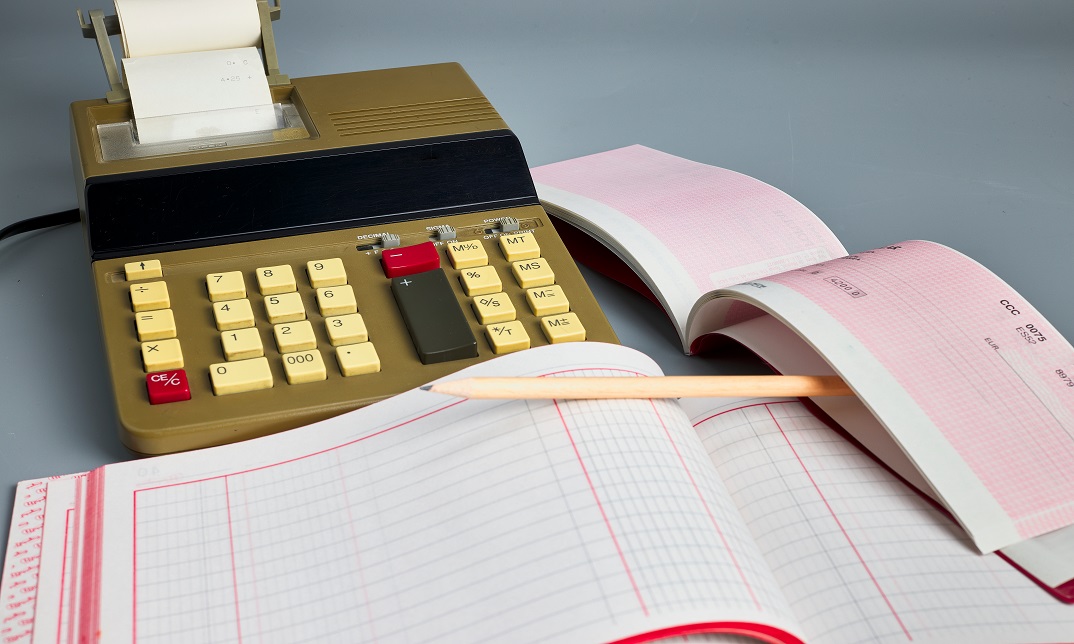
Course Overview Amp up your project management skills to meet your project requirements and shape your organisation's success. Project managers are responsible for the successful planning and execution of projects. This Accounting, Finance and Payroll Management course is designed to help you learn the proven project management skills and techniques to manage projects from beginning to end. The course will give you clear ideas on project management basics, different project types, and the techniques applied to project activities for successful project completion. During the course, you'll gain insights into project management steps, such as project initiation, execution, monitoring, and closing. On top of that, you'll explore the steps involved in project team building and acquire knowledge of earned value management to measure project performance. Learning Outcomes Discover the crucial steps to project success Familiarise yourself with different types of projects Identify the steps involved in project initiation, execution, monitoring and closing Understand what makes a successful project management team Learn about Earned Value Management (EVM) for project performance measurement Determine what is a change control process in project management Who is the Accounting, Finance and Payroll Management Course for? This Accounting, Finance and Payroll Management course is perfect for aspiring professionals in the relevant industry, such as people with careers in: Project Manager Project Executive Project Administrator Project Co-ordinator Project Lead It will deepen their knowledge and help them establish the fundamental skills for project management. Why Choose this Diploma in Accounting, Finance and Payroll Management Course? Affordable, well-structured and high-quality e-learning study materials Engaging tutorial videos, materials from the industry-leading experts Opportunity to study in a user-friendly, advanced online learning platform Efficient exam systems for the assessment and instant result The UK & internationally recognised accredited qualification Access the course content on mobile, tablet, or desktop from anywhere, anytime Excellent career advancement opportunities 24/7 student support via email. Entry Requirement This course is available to all learners of all academic backgrounds. Learners should be aged 16 or over to undertake the qualification. A good understanding of the English language, numeracy, and ICT are required to attend this course. Assessment At the end of the course, you will be required to sit for an online multiple-choice test. Your test will be assessed automatically and immediately so that you will instantly know whether you have been successful. Before sitting for your final exam, you will have the opportunity to test your proficiency with a mock exam. Certification After you have successfully passed the test, you will be able to obtain an Accredited Certificate of Achievement. However, you can also obtain a Course Completion Certificate following the course completion without sitting for the test. Certificates can be obtained either in hard copy at the cost of £39 or in PDF format at £24. PDF certificate's turnaround time is 24 hours, and for the hardcopy certificate, it is 3-9 working days. Section 01: Payroll System in the UK Payroll System in the UK 01:05:00 Section 02: Payroll Basics Payroll Basics 00:10:00 Section 03: Company Settings Company Settings 00:08:00 Section 04: Legislation Settings Legislation Settings 00:07:00 Section 05: Pension Scheme Basics Pension Scheme Basics 00:06:00 Section 06: Pay Elements Pay Elements 00:14:00 Section 07: The Processing Date The Processing Date 00:07:00 Section 08: Adding Existing Employees Adding Existing Employees 00:08:00 Section 09: Adding New Employees Adding New Employees 00:12:00 Section 10: Payroll Processing Basics Payroll Processing Basics 00:11:00 Section 11: Entering Payments Entering Payments 00:12:00 Section 12: Pre-Update Reports Pre-Update Reports 00:09:00 Section 13: Updating Records Updating Records 00:09:00 Section 14: e-Submissions Basics e-Submissions Basics 00:09:00 Section 15: Process Payroll (November) Process Payroll (November) 00:16:00 Section 16: Employee Records and Reports Employee Records and Reports 00:13:00 Section 17: Editing Employee Records Editing Employee Records 00:07:00 Section 18: Process Payroll (December) Process Payroll (December) 00:12:00 Section 19: Resetting Payments Resetting Payments 00:05:00 Section 20: Quick SSP Quick SSP 00:09:00 Section 21: An Employee Leaves An Employee Leaves 00:13:00 Section 22: Final Payroll Run Final Payroll Run 00:07:00 Section 23: Reports and Historical Data Reports and Historical Data 00:08:00 Section 24: Year-End Procedures Year-End Procedures 00:09:00 Order Your Certificates and Transcripts Order Your Certificates and Transcripts 00:00:00

Course Overview Amp up your project management skills to meet your project requirements and shape your organisation's success. Project managers are responsible for the successful planning and execution of projects. This Accountancy Training Online Course is designed to help you learn the proven project management skills and techniques to manage projects from beginning to end. The course will give you clear ideas on project management basics, different project types, and the techniques applied to project activities for successful project completion. During the course, you'll gain insights into project management steps, such as project initiation, execution, monitoring, and closing. On top of that, you'll explore the steps involved in project team building and acquire knowledge of earned value management to measure project performance. Learning Outcomes Discover the crucial steps to project success Familiarise yourself with different types of projects Identify the steps involved in project initiation, execution, monitoring and closing Understand what makes a successful project management team Learn about Earned Value Management (EVM) for project performance measurement Determine what is a change control process in project management Who is the Accountancy Training Online Course for? This Accountancy Training Online Course is perfect for aspiring professionals in the relevant industry, such as people with careers in: Project Manager Project Executive Project Administrator Project Co-ordinator Project Lead It will deepen their knowledge and help them establish the fundamental skills for project management. Why Choose this Diploma in Accountancy Training Online Course ? Affordable, well-structured and high-quality e-learning study materials Engaging tutorial videos, materials from the industry-leading experts Opportunity to study in a user-friendly, advanced online learning platform Efficient exam systems for the assessment and instant result The UK & internationally recognised accredited qualification Access the course content on mobile, tablet, or desktop from anywhere, anytime Excellent career advancement opportunities 24/7 student support via email. Entry Requirement This course is available to all learners of all academic backgrounds. Learners should be aged 16 or over to undertake the qualification. A good understanding of the English language, numeracy, and ICT are required to attend this course. Assessment At the end of the course, you will be required to sit for an online multiple-choice test. Your test will be assessed automatically and immediately so that you will instantly know whether you have been successful. Before sitting for your final exam, you will have the opportunity to test your proficiency with a mock exam. Certification After you have successfully passed the test, you will be able to obtain an Accredited Certificate of Achievement. However, you can also obtain a Course Completion Certificate following the course completion without sitting for the test. Certificates can be obtained either in hard copy at the cost of £39 or in PDF format at £24. PDF certificate's turnaround time is 24 hours, and for the hardcopy certificate, it is 3-9 working days. Module 01: Introduction to Accounting Introduction to Accounting 00:15:00 Module 02: The Role of an Accountant The Role of an Accountant 00:16:00 Module 03: Accounting Concepts and Standards Accounting Concepts and Standards 00:22:00 Module 04: Double-Entry Bookkeeping Double-Entry Bookkeeping 00:23:00 Module 05: Balance Sheet Balance Sheet 00:21:00 Module 06: Income statement Income statement 00:19:00 Module 07: Financial statements Financial statements 00:27:00 Module 08: Cash Flow Statements Cash Flow Statements 00:17:00 Module 09: Understanding Profit and Loss Statement Understanding Profit and Loss Statement 00:17:00 Module 10: Financial Budgeting and Planning Financial Budgeting and Planning 00:28:00 Module 11: Auditing Auditing 00:17:00 Order Your Certificates and Transcripts Order Your Certificates and Transcripts 00:00:00

Course Overview Amp up your project management skills to meet your project requirements and shape your organisation's success. Project managers are responsible for the successful planning and execution of projects. This Acceptance and Commitment Therapy Training Course is designed to help you learn the proven project management skills and techniques to manage projects from beginning to end. The course will give you clear ideas on project management basics, different project types, and the techniques applied to project activities for successful project completion. During the course, you'll gain insights into project management steps, such as project initiation, execution, monitoring, and closing. On top of that, you'll explore the steps involved in project team building and acquire knowledge of earned value management to measure project performance. Learning Outcomes Discover the crucial steps to project success Familiarise yourself with different types of projects Identify the steps involved in project initiation, execution, monitoring and closing Understand what makes a successful project management team Learn about Earned Value Management (EVM) for project performance measurement Determine what is a change control process in project management Who is the Acceptance and Commitment Therapy Training Course for? This Acceptance and Commitment Therapy Training Course is perfect for aspiring professionals in the relevant industry, such as people with careers in: Project Manager Project Executive Project Administrator Project Co-ordinator Project Lead It will deepen their knowledge and help them establish the fundamental skills for project management. Why Choose this Diploma in Acceptance and Commitment Therapy Training Course? Affordable, well-structured and high-quality e-learning study materials Engaging tutorial videos, materials from the industry-leading experts Opportunity to study in a user-friendly, advanced online learning platform Efficient exam systems for the assessment and instant result The UK & internationally recognised accredited qualification Access the course content on mobile, tablet, or desktop from anywhere, anytime Excellent career advancement opportunities 24/7 student support via email. Entry Requirement This course is available to all learners of all academic backgrounds. Learners should be aged 16 or over to undertake the qualification. A good understanding of the English language, numeracy, and ICT are required to attend this course. Assessment At the end of the course, you will be required to sit for an online multiple-choice test. Your test will be assessed automatically and immediately so that you will instantly know whether you have been successful. Before sitting for your final exam, you will have the opportunity to test your proficiency with a mock exam. Certification After you have successfully passed the test, you will be able to obtain an Accredited Certificate of Achievement. However, you can also obtain a Course Completion Certificate following the course completion without sitting for the test. Certificates can be obtained either in hard copy at the cost of £39 or in PDF format at £24. PDF certificate's turnaround time is 24 hours, and for the hardcopy certificate, it is 3-9 working days. Unit 01: Introduction to Acceptance and Commitment Therapy (ACT) The Dilemma of Human Suffering 00:06:00 Foundation of ACT 00:05:00 Unit 02: ACT Techniques Being Present 00:08:00 Acceptance 00:04:00 Cognitive Defusion 00:06:00 Self-as-Context 00:08:00 Values 00:02:00 Committed Action 00:04:00 Mindfulness 00:09:00 Assignment Assignment - Acceptance and Commitment Therapy Training Course 00:00:00 Certificate and Transcript Order Your Certificates and Transcripts 00:00:00

Course Overview Amp up your project management skills to meet your project requirements and shape your organisation's success. Project managers are responsible for the successful planning and execution of projects. This Academic IELTS Test Preparation Course is designed to help you learn the proven project management skills and techniques to manage projects from beginning to end. The course will give you clear ideas on project management basics, different project types, and the techniques applied to project activities for successful project completion. During the course, you'll gain insights into project management steps, such as project initiation, execution, monitoring, and closing. On top of that, you'll explore the steps involved in project team building and acquire knowledge of earned value management to measure project performance. Learning Outcomes Discover the crucial steps to project success Familiarise yourself with different types of projects Identify the steps involved in project initiation, execution, monitoring and closing Understand what makes a successful project management team Learn about Earned Value Management (EVM) for project performance measurement Determine what is a change control process in project management Who is the Academic IELTS Test Preparation Course for? This Academic IELTS Test Preparation Course is perfect for aspiring professionals in the relevant industry, such as people with careers in: Project Manager Project Executive Project Administrator Project Co-ordinator Project Lead It will deepen their knowledge and help them establish the fundamental skills for project management. Why Choose this Diploma in Academic IELTS Test Preparation Course ? Affordable, well-structured and high-quality e-learning study materials Engaging tutorial videos, materials from the industry-leading experts Opportunity to study in a user-friendly, advanced online learning platform Efficient exam systems for the assessment and instant result The UK & internationally recognised accredited qualification Access the course content on mobile, tablet, or desktop from anywhere, anytime Excellent career advancement opportunities 24/7 student support via email. Entry Requirement This course is available to all learners of all academic backgrounds. Learners should be aged 16 or over to undertake the qualification. A good understanding of the English language, numeracy, and ICT are required to attend this course. Assessment At the end of the course, you will be required to sit for an online multiple-choice test. Your test will be assessed automatically and immediately so that you will instantly know whether you have been successful. Before sitting for your final exam, you will have the opportunity to test your proficiency with a mock exam. Certification After you have successfully passed the test, you will be able to obtain an Accredited Certificate of Achievement. However, you can also obtain a Course Completion Certificate following the course completion without sitting for the test. Certificates can be obtained either in hard copy at the cost of £39 or in PDF format at £24. PDF certificate's turnaround time is 24 hours, and for the hardcopy certificate, it is 3-9 working days. Section 01: Introduction Welcome Aboard 00:09:00 Fundamentals 00:33:00 Types of Questions 00:24:00 Section 02: How to Answer 'Always In Order' Question How to Answer Fill-in-the Blank Questions 00:30:00 Fill-in-the-Blank: Practice Set 1 00:24:00 Fill-in-the-Blank: Practice Set 2 00:22:00 How to Answer Short Answer Questions 00:24:00 Short Answer: Practice Set 1 00:29:00 Short Answer: Practice Set 2 00:24:00 How to Answer Yes/No/Not Given Questions 00:27:00 Yes/No/Not Given: Practice Set 1 00:34:00 Yes/No/Not Given: Practice Set 2 00:31:00 How to Answer Multiple Choice Questions 00:18:00 Multiple Choice: Practice Set 1 00:19:00 Multiple Choice: Practice Set 2 00:21:00 Section 03: How to Answer 'Mostly in Order' Questions How to Answer Sentence Completion Questions 00:18:00 Sentence Completion: Practice Set 1 00:14:00 Sentence Completion: Practice Set 2 00:17:00 How to Answer Table Questions 00:25:00 Table: Practice Set 1 00:16:00 Table: Practice Set 2 00:30:00 How to Answer Diagram Questions 00:22:00 Diagram: Practice Set 1 00:17:00 Diagram: Practice Set 2 00:12:00 How to Answer Flowchart Questions 00:16:00 Flowchart: Practice Set 1 00:20:00 Flowchart: Practice Set 2 00:29:00 How to Answer Summary Questions 00:26:00 Summary: Practice Set 1 00:27:00 Summary: Practice Set 2 00:27:00 Section 04: How to Answer 'Not in Order' Questions How to Answer Matching Questions 00:21:00 Matching: Practice Set 1 00:17:00 Matching: Practice Set 2 00:24:00 How to Answer Paragraph Location Questions 00:18:00 Paragraph Location: Practice Set 1 00:29:00 Paragraph Location: Practice Set 2 00:21:00 How to Answer Headings Questions 00:23:00 Headings: Practice Set 1 00:22:00 Headings: Practice Set 2 00:18:00 How to Answer Pick from List Questions 00:29:00 Pick From List: Practice Set 1 00:16:00 Pick From List: Practice Set 2 00:27:00 Section 05: How to Answer Reading Passages from Start to Finish Full Reading Test - Passage 1 00:36:00 Full Reading Test - Passage 2 00:36:00 Full Reading Test - Passage 3 00:02:00 Final Tips 00:11:00 Assignment Assignment - Academic IELTS Test Preparation Course 00:00:00 Order Your Certificates and Transcripts Order Your Certificates and Transcripts 00:00:00
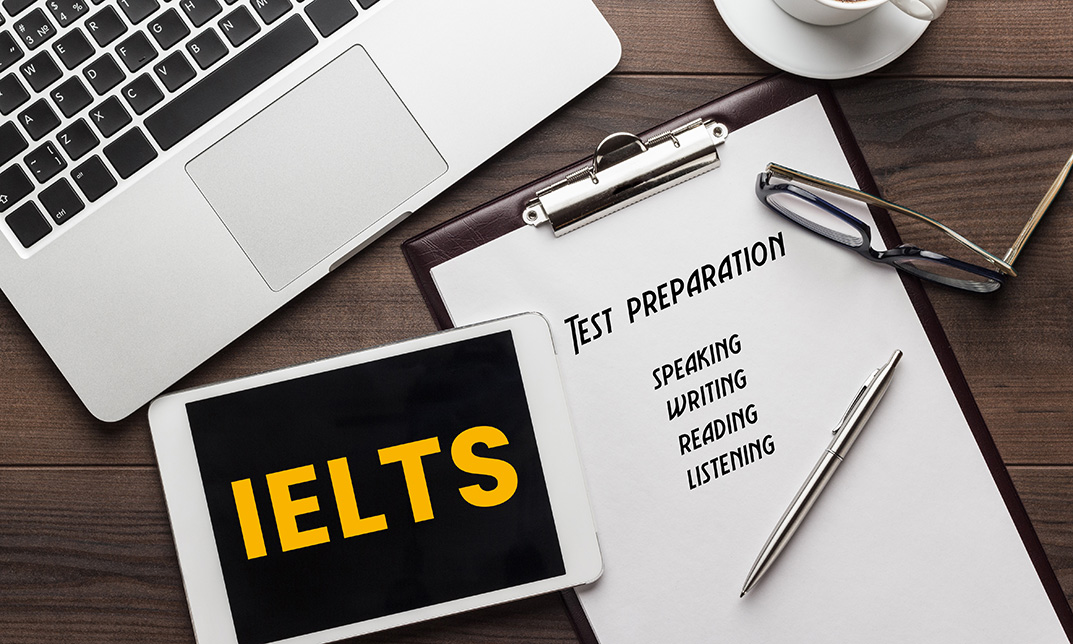
Want to learn about the qualities you need to adopt to transform from a young boy to a man? If yes then enrol in this course now without any further delay. Description: What could be the difference between a man and a boy? Do you know why most of the women's are attracted to a young man than a young boy? A man takes responsibility for his actions whereas a boy often create excuses for his actions. This course is specially designed for young boys who are willing to transform completely to a young, mature and responsible man. Every woman tends to have the interest to have a robust and dependable man in her life. This course will help you form a sustainable character, as a character is the merrier of every human's heart. This course will provide a complete guide for a young man to succeed in life. Who is the course for? This course is out for all the boys who are willing to adopt the qualities and the features of a young, strong and a dependable man who can be responsible for his actions. Entry Requirement: This course is available to all learners, of all academic backgrounds. Learners should be aged 16 or over to undertake the qualification. Good understanding of English language, numeracy and ICT are required to attend this course. Assessment: At the end of the course, you will be required to sit an online multiple-choice test. Your test will be assessed automatically and immediately so that you will instantly know whether you have been successful. Before sitting for your final exam you will have the opportunity to test your proficiency with a mock exam. Certification: After you have successfully passed the test, you will be able to obtain an Accredited Certificate of Achievement. You can however also obtain a Course Completion Certificate following the course completion without sitting for the test. Certificates can be obtained either in hardcopy at a cost of £39 or in PDF format at a cost of £24. PDF certificate's turnaround time is 24 hours and for the hard copy certificate, it is 3-9 working days. Why choose us? Affordable, engaging & high-quality e-learning study materials; Tutorial videos/materials from the industry leading experts; Study in a user-friendly, advanced online learning platform; Efficient exam systems for the assessment and instant result; The UK & internationally recognised accredited qualification; Access to course content on mobile, tablet or desktop from anywhere anytime; The benefit of career advancement opportunities; 24/7 student support via email. Career Path: A Complete Guide for Young Men course is a useful qualification to possess, and would be beneficial for the following professionals: Counselor. Instructor. Tutor. Lecturer. A Complete Guide for Young Men INTRODUCTION 01:00:00 On the Formation of Character 02:00:00 Benefits of Studying Management and Business 01:30:00 On Amusements and Indulgences 01:00:00 How to Improve the Power of the Mind 01:00:00 Difference between Social and Moral Improvement 01:00:00 Marriage 01:30:00 Criminal Behavior 02:00:00 AN ADDITIONAL CHAPTER 01:00:00 Certificate and Transcript Order Your Certificates and Transcripts 00:00:00

Course Overview Amp up your project management skills to meet your project requirements and shape your organisation's success. Project managers are responsible for the successful planning and execution of projects. This 2D Animation in Moho - Beginners to Advanced Course is designed to help you learn the proven project management skills and techniques to manage projects from beginning to end. The course will give you clear ideas on project management basics, different project types, and the techniques applied to project activities for successful project completion. During the course, you'll gain insights into project management steps, such as project initiation, execution, monitoring, and closing. On top of that, you'll explore the steps involved in project team building and acquire knowledge of earned value management to measure project performance. Learning Outcomes Discover the crucial steps to project success Familiarise yourself with different types of projects Identify the steps involved in project initiation, execution, monitoring and closing Understand what makes a successful project management team Learn about Earned Value Management (EVM) for project performance measurement Determine what is a change control process in project management Who is the 2D Animation in Moho - Beginners to Advanced Course for? This 2D Animation in Moho - Beginners to Advanced Course is perfect for aspiring professionals in the relevant industry, such as people with careers in: Project Manager Project Executive Project Administrator Project Co-ordinator Project Lead It will deepen their knowledge and help them establish the fundamental skills for project management. Why Choose this Diploma in 2D Animation in Moho - Beginners to Advanced Course ? Affordable, well-structured and high-quality e-learning study materials Engaging tutorial videos, materials from the industry-leading experts Opportunity to study in a user-friendly, advanced online learning platform Efficient exam systems for the assessment and instant result The UK & internationally recognised accredited qualification Access the course content on mobile, tablet, or desktop from anywhere, anytime Excellent career advancement opportunities 24/7 student support via email. Entry Requirement This course is available to all learners of all academic backgrounds. Learners should be aged 16 or over to undertake the qualification. A good understanding of the English language, numeracy, and ICT are required to attend this course. Assessment At the end of the course, you will be required to sit for an online multiple-choice test. Your test will be assessed automatically and immediately so that you will instantly know whether you have been successful. Before sitting for your final exam, you will have the opportunity to test your proficiency with a mock exam. Certification After you have successfully passed the test, you will be able to obtain an Accredited Certificate of Achievement. However, you can also obtain a Course Completion Certificate following the course completion without sitting for the test. Certificates can be obtained either in hard copy at the cost of £39 or in PDF format at £24. PDF certificate's turnaround time is 24 hours, and for the hardcopy certificate, it is 3-9 working days. Section 01: Introduction How to cartoon a head 01:00:00 Getting Familiar with Moho Studio 00:15:00 Section 02: Character Preparation Character Preparation 1 00:20:00 Character Preparation 2 00:18:00 Bone Mouth Boning 00:28:00 Mouth Expressions 00:44:00 Boning Head Turn 00:29:00 Bone Mouth Boning Error Note 00:08:00 Head up Boning 00:17:00 Head down Boning 00:06:00 Section 03: Creating Animation Creating Animation 1 00:28:00 Creating Animation 2 00:25:00 Creating Animation 3 00:25:00 Creating Animation 4 00:21:00 Creating Animation 5 00:24:00 Creating Animation 6 00:22:00 Creating Animation 7 00:19:00 Creating Animation 8 00:29:00 Creating animation 9 00:20:00 Creating Animation 10 00:16:00 Creating Animation 11 00:02:00 Creating Animation 12 00:07:00 Creating Animation 13 00:16:00 Rukq Man's Face cartooning Template 00:19:00 Final Render 00:01:00 Section 04: Resources Resource 00:00:00 Assignment Assignment - 2D Animation in Moho - Beginners to Advanced Course 00:00:00 Certificate and Transcript Order Your Certificates and Transcripts 00:00:00

Course Overview The animal kingdom is vast and filled with animals consisting of diverse characteristics. The Zoology & Animal Science Training Course is here to introduce you to these characteristics. It will deepen your knowledge of the animal kingdom and support your dream to work with animals. In this Zoology & Animal Science Training Course, you will learn the basics of zoology. The course will help you understand animal behavior and the diversity of life. From the highly engaging modules, you will be able to learn about the fundamentals of genetics and understand the principles of breeding. This comprehensive course will include lessons on vertebrates and invertebrates. In addition, you will become familiar with animal diseases and grasp the key factors of animal health care. The Zoology & Animal Science Training Course is designed to take your zoology knowledge to the next level. So, join the course and start learning today! Learning Outcomes Enrich your knowledge of zoology Understand the fundamental of animal behavior Familiarize yourself with the basics of genetics and the core principles of breeding Learn about invertebrates and vertebrates in detail Equip yourself with valuable insights into animal diseases Explore the different aspects of animal health care Who is this course for? The Zoology & Animal Science Training Course is ideal for individuals interested to pursue a career in the relevant fields. Entry Requirement This course is available to all learners, of all academic backgrounds. Learners should be aged 16 or over to undertake the qualification. Good understanding of English language, numeracy and ICT are required to attend this course. Certification After you have successfully completed the course, you will be able to obtain an Accredited Certificate of Achievement. You can however also obtain a Course Completion Certificate following the course completion without sitting for the test. Certificates can be obtained either in hardcopy at the cost of £39 or in PDF format at the cost of £24. PDF certificate's turnaround time is 24 hours, and for the hardcopy certificate, it is 3-9 working days. Why choose us? Affordable, engaging & high-quality e-learning study materials; Tutorial videos/materials from the industry-leading experts; Study in a user-friendly, advanced online learning platform; Efficient exam systems for the assessment and instant result; The UK & internationally recognized accredited qualification; Access to course content on mobile, tablet or desktop from anywhere anytime; The benefit of career advancement opportunities; 24/7 student support via email. Career Path The Zoology & Animal Science Training Course is a useful qualification to possess and would be beneficial for any related profession or industry such as: Academic researcher Animal nutritionist Ecologist Veterinarian Zookeeper Zoologist Module 01: Zoology Zoology 00:14:00 Module 02: Animal Behaviours And Diversity of Life Animal Behaviours and Diversity of Life 00:23:00 Module 03: Genetics and Breeding Genetics and Breeding 00:16:00 Module 04: Vertebrate Zoology Vertebrate Zoology 00:19:00 Module 05: Invertebrate Zoology Invertebrate Zoology 00:26:00 Module 06: Animal Diseases Animal Diseases 00:26:00 Module 07: Animal Health Care Animal Health Care 00:21:00 Certificate and Transcript Order Your Certificates and Transcripts 00:00:00
