- Professional Development
- Medicine & Nursing
- Arts & Crafts
- Health & Wellbeing
- Personal Development
Apple Device Support Essentials
By Influential Training
Apple course, macOS Support Essentials, ACSP, IT Support,

CCNA training course description The Implementing and Administering Cisco Solutions (CCNA) course gives you a broad range of fundamental knowledge for all IT careers. Through a combination of lecture, hands-on labs, and self-study, you will learn how to install, operate, configure, and verify basic IPv4 and IPv6 networks. The course covers configuring network components such as switches, routers, and wireless LAN controllers; managing network devices; and identifying basic security threats. It also gives a foundation in network programmability, and software-defined networking What will you learn Install, configure, and operate a small to medium sized network Gain a foundation in the essentials of networking, security, and automation Prepare for the 200-301 CCNA exam, which earns CCNA certification CCNA training course details Who will benefit: Network support help desk technicians involved in the basic installation, operation, and verification of Cisco networks. Anyone seeking CCNA certification. Prerequisites: Introduction to Data communications & networking Duration 5 days CCNA training course content After taking this course, you should be able to: Identify the components of a computer network and describe their basic characteristics. Understand the model of host-to-host communication. Describe the Cisco IOS software. Describe LANs and the role of switches within LANs. Describe Ethernet and describe the operation of switches. Install a switch and perform the initial configuration. Describe the TCP/IP Internet layer, IPv4, its addressing scheme, and subnetting. Describe the TCP/IP Transport and Application layers Explore functions of routing. Implement basic configuration on a Cisco router. Explain host-to-host comms across switches and routers. Identify and resolve common switched network issues and common problems associated with IPv4 addressing. Describe IPv6 main features and addresses, and configure and verify basic IPv6 connectivity. Describe static routing. Describe, implement, and verify VLANs and trunks. Describe inter VLAN routing. Explain the basics of dynamic routing protocols and describe components and terms of OSPF. Explain how STP and RSTP work. Configure link aggregation using EtherChannel. Describe the purpose of Layer 3 redundancy protocols. Describe basic WAN and VPN concepts. Describe the operation of access control lists (ACLs) and their applications in the network. Configure Internet access using DHCP clients and explain and configure NAT on Cisco routers. Describe basic QoS concepts. Describe the concepts of wireless networks, which types of wireless networks can be built, and how to use Wireless LAN Controllers (WLCs). Describe network and device architectures, introduce virtualization, network programmability and SDN and describe smart network management solutions such as Cisco DNA Centerâ¢, SD-Access, and SD-WAN. Configure basic IOS system monitoring tools. Describe the management of Cisco devices. Describe the current security threat landscape. Describe threat defence technologies. Implement a basic security configuration of the device management plane. Implement basic steps to harden network devices. Detailed course outline Exploring the Functions of Networking. The Host-to-Host Communications Model. Operating Cisco IOS Software. Introducing LANs. Exploring the TCP/IP Link Layer. Starting a Switch. The TCP/IP IP layer, IPv4 Addressing, and Subnets. The TCP/IP Transport Layer and Application Layer. Exploring the Functions of Routing. Configuring a Cisco Router. Exploring the Packet Delivery Process. Troubleshooting a Simple Network. Introducing Basic IPv6. Configuring Static Routing. Implementing VLANs and Trunks. Routing Between VLANs. Introducing OSPF. Redundant Switched Topologies with EtherChannel. Explaining Basics of ACL. Enabling Internet Connectivity. Explaining the Evolution of Intelligent Networks. Introducing System Monitoring. Managing Cisco Devices. Securing Administrative Access. Implementing Device Hardening. Self-Study: Building Redundant Switched Topologies. Exploring Layer 3 Redundancy. Introducing WAN Technologies. Introducing QoS. Explaining Wireless Fundamentals. Introducing Architectures and Virtualization. Examining the Security Threat Landscape. Threat Defense Technologies.

Data Science with Python - IT Job Ready Program with Career Support & Money Back Guarantee
4.7(47)By Academy for Health and Fitness
Start your career in Data Science and earn up to £90,000 per month. Are you eager to dive into the high-speed world of Data Science powered by Python? In the UK alone, Data Scientist job postings witnessed a dramatic increase of 67% in 2022, emphasising the burgeoning demand for proficient Python programmers. Amid such a dynamic job market, our online course - Data Science with Python, serves as your stepping-stone to a universe of opportunities. Whether you're taking your first step into the realm of Data Science or aiming to augment your existing skills, our program offers peerless support, ensuring you're industry-ready by the time you complete our course. Our mission is simple - to be your trusted partner every step of the way, from training to employment. In addition to teaching you the technical skills you need, we will also provide you with career mentoring and support. We will help you build your resume, prepare for interviews, and land your dream job. We also have partnerships with many companies that are hiring Data Scientists, so we can help you get your foot in the door. If you are not happy with our service, we also offer a 100% money-back guarantee. So what are you waiting for? Enrol in our Data Scientist with Python Training Program today and start your journey to becoming a successful Data Scientist! If you have any questions, you can contact us. We will be happy to provide you with all the information you need. Why Choose Us? So, what sets us apart from other programs? Let's dive into the exceptional benefits you'll experience when you join our Data Scientist with Python: Personalised Guidance: We believe in the power of individual attention. Our experienced mentors will provide one-on-one counselling sessions tailored to your specific needs. Whether you're a beginner or have some Python experience, we will guide you towards honing your skills and developing a strong foundation in both Data Science and Python. One-On-One Consultation Sessions with Industry Experts: Gain invaluable insights and guidance from seasoned professionals who have thrived in the Data Science field. Our consultation sessions provide you with insider tips, tricks, and advice, empowering you to navigate the industry with confidence and expertise. Extensive Job Opportunities: We have established partnerships with numerous companies actively seeking Data Scientists. Through our network, we'll connect you with exclusive job openings that are not easily accessible elsewhere. Interview Preparation: No more stress over unexpected interview questions. We provide you with access to a comprehensive database of potential interview questions curated over years of industry experience. Walk into your interviews confident, well-prepared, and ready to impress. Money-Back Guarantee: Your satisfaction is our top priority. We are confident in the quality of our training and support, which is why we offer a 100% money-back guarantee. If, for any reason, you're not happy with our services, we'll refund your investment, no questions asked. We believe in the value we provide and want you to feel completely satisfied with your decision to join us. Continuous Career Support: Our commitment doesn't end when you secure a job. We'll be there for you throughout your career journey, offering continued support and guidance. Here are the courses we will provide once you enrol in the program: Course 01: Business and Data Analytics for Beginners Course 02: Quick Data Science Approach from Scratch Course 03: Learn MySQL from Scratch for Data Science and Analytics Course 04: SQL for Data Science, Data Analytics and Data Visualization Course 05: Statistics & Probability for Data Science & Machine Learning Course 06: R Programming for Data Science Course 07: Python Data Science with Numpy, Pandas and Matplotlib Course 08: Complete Python Machine Learning & Data Science Fundamentals Course 09: 2021 Data Science & Machine Learning with R from A-Z Course 10: Python Programming from Scratch with My SQL Database Course 11: Level 2 Python Course Course 12: Machine Learning for Predictive Maps in Python and Leaflet Course 13: Python Programming Bible | Networking, GUI, Email, XML, CGI Course 14: Python for Spatial Analysis in ArcGIS Course 15: Ultimate Python Training for Beginners Course 16: PyScript Fundamentals Training How Can We Offer Job Guarantees? HF Online provides consultancy, professional and educational services to many of the companies in the UK. During our intense exclusive training program, you will not just gain and complete the industry valuable certification but will gain industry experience as well, which is imperative to get your 1st job in the sector. The Data Scientist with Python Program is completed in 9 easy steps: Step 1: Enrol in the Programme Begin your exciting journey with us by enrolling in the Data Science with Python Training program. Complete your registration and make a secure online payment. Remember, we offer a 14-day money-back guarantee if you're not completely satisfied. After you enrol in the Program, you will get lifetime access to 16 premium courses related to Data Science with Python. These courses will teach you the knowledge and skills required to become a successful Data Scientist. Our customer service team will help you and keep in contact with you every step of the way. So you won't have to worry about a thing! Step 2: Initial One-On-One Counselling Session Once enrolled, you will be paired with a dedicated career mentor. Schedule your first one-on-one session to discuss your career aspirations, skills, experience, and any areas for potential growth. This conversation will shape your learning and development path. Step 3 - Certification upon Course Completion After learning from the courses, you must obtain certificates for each course. There will be exams for every course, and you have to pass them to get your certificate. To pass successfully, you must get 90% marks. Once you pass the exams, you will receive hardcopy certificates. These certificates will prove that you're an expert in the subject. Step 4: CV Revamping Our team of professionals will build you a compelling CV and LinkedIn profile. We'll ensure it presents your skills and qualifications effectively and is tailored to the needs and expectations of the Data Science with Python industry. With these powerful tools in hand, you'll be fully prepared to tackle job interviews confidently. Step 5: Building Network and Submitting CV We understand the power of casting a wide net. We'll strategically submit your CV to various platforms and networks, expanding your reach and connecting you with valuable opportunities that align with your career goals. We will also make connections with many high-profile individuals and companies through your LinkedIn profile. Step 6: Interview Preparation With your CV ready, we'll move on to interview preparation. Gain exclusive access to our database of potential interview questions. Through simulated interviews with your mentor, you'll practice your responses and receive valuable feedback to further refine your skills. Step 7: Securing Job Interviews Leveraging our partnerships with leading companies, we'll secure job interviews for you. We'll ensure you get the opportunity to showcase your skills to potential employers and get the dream job you want. Step 8: Post-Interview Support Post-interview, we'll provide a debriefing session to reflect on your performance and identify areas of improvement for future interviews if necessary. Remember, our commitment extends until you land your dream job. Step 9: Celebrate Your New Job! Once you've secured your dream job in Data Science with Python, it's time to celebrate! However, our support doesn't end there. We'll provide you with ongoing career advice to ensure you continue to thrive in your new role. We're excited to accompany you on this journey to success. Enrol today, and let's get started! Your path to a successful career in Data Science with Python begins with us. CPD 100 CPD hours / points Accredited by CPD Quality Standards Who is this course for? Beginners with an interest in Data Science and Python programming. Programmers and Software Engineers looking to transition into Data Science. Business Analysts and Project Managers aiming to leverage Data Science in their domains. Researchers and Academics who wish to utilise Python for complex data analysis. Requirements No experience required. Just enrol & start learning. Career path Data Scientist: £60,000 - £90,000 Machine Learning Engineer: £65,000 - £100,000 Data Analyst: £40,000 - £60,000 Business Intelligence Analyst: £45,000 - £70,000 Data Engineer: £50,000 - £80,000 Big Data Architect: £70,000 - £120,000 Certificates CPD Accredited e-Certificate Digital certificate - Included CPD Accredited Framed (Hardcopy) Certificate Hard copy certificate - Included Enrolment Letter Digital certificate - Included QLS Endorsed Hard Copy Certificate Hard copy certificate - Included Student ID Card Digital certificate - Included
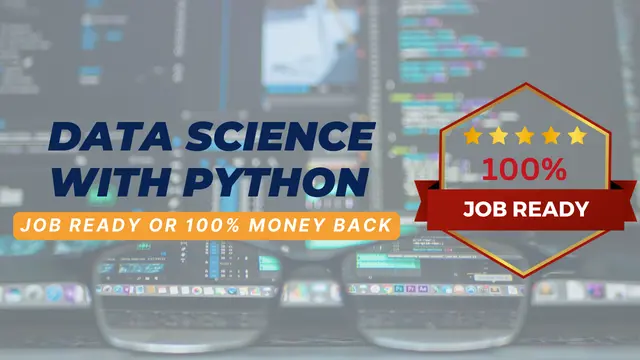
Starting the journey on the 'Functional Skills IT/ICT Level 2' course unlocks a world of digital prowess, essential in today's tech-driven era. Learners will explore the essentials of system hardware, understand the nuances of operating systems, and gain crucial insights into data storage and sharing. Moreover, the curriculum extends to practical skills in setting up and configuring both PCs and mobile devices, ensuring a well-rounded understanding of modern technology. As the course progresses, students will delve into the complexities of network and internet connectivity, IT security, and efficient computer maintenance. The final stages of the course focus on specialised areas like troubleshooting, database understanding, and software development, equipping learners with the knowledge to excel in the evolving tech landscape. Learning Outcomes: Acquire comprehensive knowledge of computer usage, system hardware, and peripherals. Master skills in configuring and managing PCs and mobile devices. Develop proficiency in data storage, file management, and application software usage. Gain expertise in network connectivity, IT security, and computer maintenance. Understand database systems and acquire skills in software development and implementation. Why buy this Functional Skills IT course? Unlimited access to the course for forever Digital Certificate, Transcript, student ID all included in the price Absolutely no hidden fees Directly receive CPD accredited qualifications after course completion Receive one to one assistance on every weekday from professionals Immediately receive the PDF certificate after passing Receive the original copies of your certificate and transcript on the next working day Easily learn the skills and knowledge from the comfort of your home Certification After studying the course materials of the Functional Skills IT/ ICT Level 2 there will be a written assignment test which you can take either during or at the end of the course. After successfully passing the test you will be able to claim the pdf certificate for £5.99. Original Hard Copy certificates need to be ordered at an additional cost of £9.60. Who is this Functional Skills IT course for? Individuals seeking foundational and advanced Functional IT skills. Aspiring IT professionals aiming to broaden their technical knowledge. Students pursuing a career in the information technology sector. Employees looking to enhance their IT competencies in the workplace. Entrepreneurs need technical skills for business management. Prerequisites This Functional Skills IT/ ICT Level 2 does not require you to have any prior qualifications or experience. You can just enrol and start learning.This Functional Skills IT/ ICT Level 2 was made by professionals and it is compatible with all PC's, Mac's, tablets and smartphones. You will be able to access the course from anywhere at any time as long as you have a good enough internet connection. Career path IT Support Specialist: £20,000 - £30,000 per annum Network Administrator: £25,000 - £35,000 per annum Database Manager: £30,000 - £45,000 per annum Software Developer: £25,000 - £50,000 per annum Systems Analyst: £35,000 - £55,000 per annum Cybersecurity Analyst: £30,000 - £60,000 per annum Course Curriculum Section 01: How People Use Computers The Case for Computer Literacy 00:03:00 Features Common to Every Computing Device 00:02:00 Common General-Purpose Computing Devices 00:02:00 Networks of Computing Devices 00:04:00 Remotely-Accessed Computer Systems 00:04:00 Specialized Computer Systems 00:02:00 Specialty I/O Devices 00:01:00 Section 02: System Hardware CPUs 00:03:00 Passive and Active Cooling 00:03:00 RAM and Active Memory 00:05:00 Motherboards 00:03:00 Power Supplies 00:03:00 AMA - Ask Me Anything about System Hardware 00:07:00 Section 03: Device Ports and Peripherals Ports and Connectors 00:03:00 General Use I/O Devices 00:03:00 AMA - Ask Me Anything about I/O, Ports and Peripherals 00:07:00 Section 04: Data Storage and Sharing Basics of Binary 00:04:00 Storage Technologies 00:04:00 Mass Storage Variation 00:03:00 AMA - Ask Me Anything about Data Storage and Sharing 00:07:00 Section 05: Understanding Operating Systems Operating System Functions 00:04:00 Operating System Interfaces 00:05:00 AMA - Ask Me Anything about Understanding OS's 00:05:00 Section 06: Setting Up and Configuring a PC Preparing the Work Area 00:02:00 Setting up a Desktop PC 00:01:00 Completing PC Setup 00:04:00 AMA - Ask Me Anything about Setting up and Configuring a PC 00:09:00 Section 07: Setting Up and Configuring a Mobile Device Personalizing a Tablet 00:08:00 AMA - Ask Me Anything about Mobile Devices Part 1 00:07:00 AMA - Ask Me Anything about Mobile Devices Part 2 00:07:00 Section 08: Managing Files File Management Tools 00:02:00 File Manipulation 00:06:00 Backups 00:03:00 AMA - Ask Me Anything about Managing Files 00:08:00 Section 09: Using and Managing Application Software Walking Survey of Applications 00:03:00 Managing Applications 00:03:00 Applications and Extensions 00:04:00 AMA - Ask Me Anything about Working with Applications 00:07:00 Section 10: Configuring Network and Internet Connectivity Wi-Fi Setup 00:06:00 Going High Speed 00:03:00 Setting Up and Sharing Printers 00:05:00 AMA - Ask Me Anything about Networks and Internet Connectivity Part 1 00:07:00 AMA - Ask Me Anything about Networks and Internet Connectivity Part 2 00:05:00 Section 11: IT Security Threat Mitigation Physical Security 00:05:00 Password Management 00:03:00 Clickworthy 00:03:00 Perils of Public Internet 00:02:00 AMA - Ask Me Anything about IT Threat Mitigation Part 1 00:07:00 AMA - Ask Me Anything about IT Threat Mitigation Part 2 00:08:00 Section 12: Computer Maintenance and Management Power Management 00:02:00 Cleaning and Maintaining Computers 00:02:00 Trash it or Stash it? 00:02:00 AMA - Ask Me Anything about Computer Maintenance and Management 00:11:00 Section 13: IT Troubleshooting Troubleshooting 101 00:03:00 AMA - Ask Me Anything about Troubleshooting Computers Part 1 00:10:00 AMA - Ask Me Anything about Troubleshooting Computers Part 2 00:11:00 Section 14: Understanding Databases Introduction to Databases 00:06:00 Database Details 00:06:00 AMA - Ask Me Anything about Databases 00:06:00 Section 15: Developing and Implementing Software Introduction to Programming 00:04:00 Programming with a PBJ Sandwich 00:08:00 AMA - Ask Me Anything about Databases 00:06:00

Unlock the doors to a thriving career in the tech industry with our comprehensive IT Support Technician Course. From mastering computer hardware and software to diving into networking, cybersecurity, and cloud computing, gain the skills and knowledge essential for success. Elevate your professional profile with hands-on troubleshooting experience and develop the expertise needed to excel in the dynamic world of information technology. Join us on this transformative journey and build a solid foundation for a rewarding career as an IT Support Technician.

Managing Neurodivergence in the Workplace
By Emergent Learning
As workplaces seek to become more deliberate in enabling inclusivity, managers play a vital role in shaping environments where neurodivergent team members can succeed.
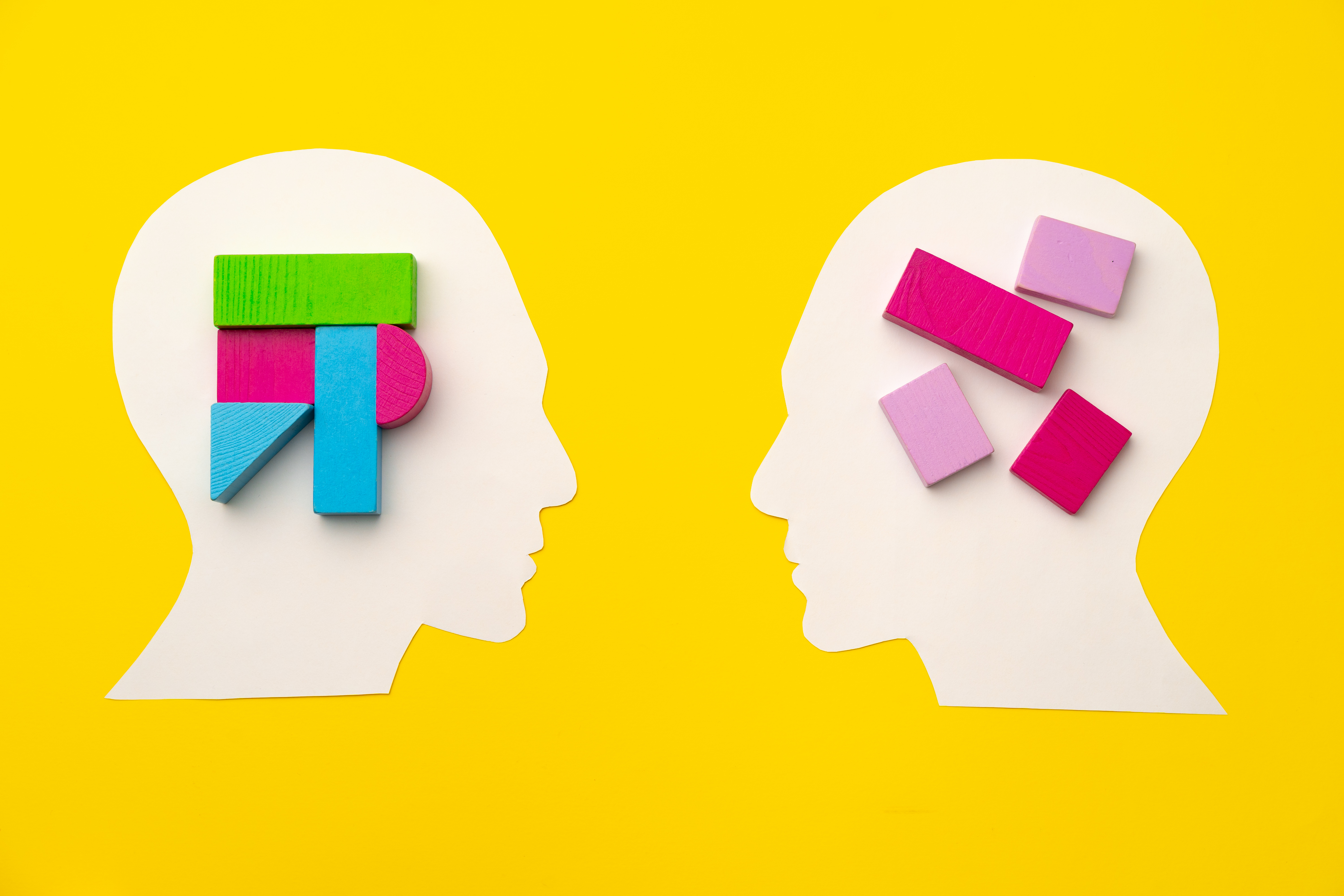
Java training course description A comprehensive introduction of the Java language and environment. It is important to note that the course will assume that the delegates are already familiar with the C language as this enables more advanced features of the Java language to be covered in the course. The course will also give an overview of areas related to programming in Java. What will you learn Describe the Java architecture. Write Java applets and applications. Debug Java programs. Examine existing code and determine its function. Use multimedia extensions, the awt, multithreading, exceptions within Java Java training course details Who will benefit: Those wishing to program in Java. Prerequisites: Complete C programming Duration 5 days Java training course contents Review of UNIX fundamentals What is Java? What Java is, history of Java, reasons for success. The Java Virtual Machine, Bytecodes, getting up and running with Java, Java resources. Simple Java applications. C features in Java Java data structures, Java flow control, differences from C, arrays, strings and packages. OO features in Java Java classes and objects, inheritance, overloading, packages. Differences from C++. Java applets Applications vs. applets, HTML, the applet tag, applet methods, life cycle, testing and debugging. Multimedia applets Images, sounds, fonts, colours and animation. Java products The JDK in detail, other development environments. Javabeans and JDBC overviews. Abstract Window Toolkit JFC and Swing versus AWT. Event handling (JDK 1.1), GUIs, panels, buttons, lists, scrollbars, text areas, frames⦠Exception handling and multithreading Handling exceptions. Starting, pausing, stopping threads, producers, consumers, monitoring. More standard classes Java file I/O, Streams, The system class. The networking model, java.net classes. Security and Java Types of attack, the security manager, craplets, securing the network. Integrating legacy code with Java

Definitive VPNs training course description A hands on course covering VPNs from the basics of benefits and Internet vs. Intranet VPNs through to detailed analysis of the technologies involved in VPNs. All the major VPN protocols are covered including PPPoE, L2TP, SSL, IPsec and dynamic VPNs. MPLS L3 VPNs are also covered. What will you learn Describe what a VPN is and explain the difference between different VPN types. Recognise the design and implementation issues involved in implementing a VPN. Explain how the various technologies involved in a VPN work. Describe and implement: L2TP, IPsec, SSL, MPLS L3 VPNs. Evaluate VPN technologies. Definitive VPNs training course details Who will benefit: Network personnel. Prerequisites: IP Security foundation for engineers. Duration 3 days Definitive VPNs training course contents VPN overview What is a VPN? What is an IP VPN? VPNs vs. Private Data Networks, Internet VPNs, Intranet VPNs, Remote access VPNs, Site to site VPNs, VPN benefits and disadvantages. VPN Tunnelling VPN components, VPN tunnels, tunnel sources, tunnel end points, hardware based VPNs, Firewall based VPNs, software based VPNs, tunnelling topologies, tunnelling protocols, which tunnelling protocol should you use? requirements of tunnels. VPN security components Critical VPN security requirements, Encryption and authentication, Diffie Hellman, DES, 3DES, RSA, PKI, Ca server types, pre shared keys versus certificates, Enrolling with a CA, RADIUS in VPNs. PPP Encapsulation, operation, authentication. Hands on Setting up PPPoE and analysing PPP packets. PPTP Overview, Components, How it works, control and data connections, GRE. Hands on Building a PPTP VPN. L2TP Overview, components, how it works, security, packet authentication, L2TP/IPSec, L2TP/PPP, Layer 2 versus layer 3 tunnelling. Hands on Implementing a L2TP tunnel. IPSec AH, HMAC, ESP, transport and tunnel modes, Security Association, use of encryption and authentication algorithms, manual vs automated key exchange, NAT and other issues. Hands on Implementing an IPSec VPN. Intranet VPNs Headers, architecture, label switching, LDP, MPLS VPNs. VPN products and services PE and CPE, management, various VPN products. VPN issues and architectures VPN architectures: terminate VPN before/on/ after/in parallel with firewall, resilience issues, VRRP, performance issues, QoS and VPNs. documentation.

Legal Aid - Crime Lower Billing Course
By DG Legal
The LAA operates a strict compliance regime when it comes to auditing crime lower bills, and mistakes can often result in a Contract Notice, corrective action, and further follow-up activity within 6 months. This course will take you through the various aspects of crime lower billing, with discussions on topics such as what is and is not claimable; how you apply series of offences guidance; what evidence is required to claim a trial fee when a matter is discontinued; how do the LAA audit travel and other disbursement claims (including the rules when instructing an agent); and what evidence must be present on files to avoid any issues on audit. Key aspects of the Crime Contract, Criminal Bills Assessment Manual and Codes Guidance will be included, along with a discussion of common errors that are made; and how to claim non-standard and escape fee matters. Target Audience This online course is aimed at anyone involved in billing Legal Aid Police Station and Magistrates Court matters or managing an LAA Crime Contract. Resources Course notes will be provided to all delegates which may be useful for ongoing reference or cascade training. Please note a recording of the course will not be made available. Speaker Steve Keeling, Consultant, DG Legal Steve joined DG Legal after leaving the Legal Aid Agency in August 2016. In his 17 years at the LAA, he worked in the audit team as both auditor and manager and was a Contract Manager for several years. Steve is also a certified SQM auditor and undertakes audits on behalf of Recognising Excellence as well as running training sessions for the SQM Audit Team periodically.

Ansible for engineers training course description An introduction to automation using ansible. Ansible is a general purpose IT automation platform that can be use for a number of purposes. The course covers configuration management, cloud provisioning and application deployment with ansible. Hands on sessions follow all major sections. What will you learn Install ansible. Automate tasks with ansible. Write ansible playbooks. Ansible for engineers training course details Who will benefit: Administrators and developers automating tasks. Prerequisites: Linux administration skills Duration 3 days Ansible for engineers training course contents What is ansible? The language, the engine, the framework. Uses of ansible, orchestration. Hands on Installing ansible. Ansible architecture ible architecture Controlling machines, nodes, Agentless, SSH, modules, JSON protocol. Configuration management, inventories, playbooks, modules, roles. Hands on Getting started, running ad hoc commands. Ansible and Vagrant Prototyping and testing. Hands on Using ansible with Vagrant. Ad hoc commands Parallelism, shell commands, managing files and directories, file transfer, package management, manage user and groups, deploying applications, service management, background jobs, checking log files, managing cron jobs. Hands on Using ansible with Vagrant. Playbooks ansible-playbook, users, sudo, YAML, plays, tasks, handlers, modules. Hands on Running playbooks. More playbooks Handlers, variables, environmental variables, playbook variables, inventory variables, variable scope and precedence, accessing variables, facts, ansible vault. Conditionals, wait_for. Hands on Using variables and conditions in playbooks. Roles and includes Dynamic includes, Handler includes, playbook includes. Roles, role parts: handlers, files, templates, cross platform roles, ansible galaxy. Hands on includes example, building roles. Inventories /etc/ansible/hosts, inventory variables, static inventories, dynamic inventories. Hands on Inventories and variables. Miscellanea Individual server cookbooks, Main playbook for configuring all servers. Hands onPlaybooks.
