- Professional Development
- Medicine & Nursing
- Arts & Crafts
- Health & Wellbeing
- Personal Development
Overview This comprehensive course on Digital Photography Masterclass will deepen your understanding on this topic. After successful completion of this course you can acquire the required skills in this sector. This Digital Photography Masterclass comes with accredited certification from CPD, which will enhance your CV and make you worthy in the job market. So enrol in this course today to fast-track your career ladder. How will I get my certificate? You may have to take a quiz or a written test online during or after the course. After successfully completing the course, you will be eligible for the certificate. Who is This course for? There is no experience or previous qualifications required for enrolment on this Digital Photography Masterclass. It is available to all students, of all academic backgrounds. Requirements Our Digital Photography Masterclass is fully compatible with PC's, Mac's, Laptop, Tablet and Smartphone devices. This course has been designed to be fully compatible with tablets and smartphones so you can access your course on Wi-Fi, 3G or 4G. There is no time limit for completing this course, it can be studied in your own time at your own pace. Career Path Learning this new skill will help you to advance in your career. It will diversify your job options and help you develop new techniques to keep up with the fast-changing world. This skillset will help you to- Open doors of opportunities Increase your adaptability Keep you relevant Boost confidence And much more! Course Curriculum 37 sections • 282 lectures • 20:25:00 total length •Introduction to the Photography Masterclass: 00:03:00 •How Does a Camera Work: 00:01:00 •Lecture Types: 00:02:00 •Intro to Exposure: 00:02:00 •What is Aperture: 00:08:00 •What is Shutter Speed: 00:04:00 •What is ISO: 00:06:00 •The Exposure Triangle: 00:09:00 •Using the Exposure Meter: 00:04:00 •Metering Modes - Advanced Lesson: 00:03:00 •Exposure Compensation - Advanced Lesson: 00:04:00 •Dynamic Range - Advanced Lesson: 00:03:00 •HDR and Bracketing - Advanced Lesson: 00:02:00 •Reading a Histogram: 00:02:00 •What is an Exposure: 00:01:00 •Exposure Modes: 00:08:00 •Intro to Activities: 00:01:00 •Activity - Exposure: 00:01:00 •Introduction to Composition: 00:01:00 •The Rule of Thirds: 00:03:00 •Negative Space: 00:02:00 •Leading Lines: 00:03:00 •Symmetry and Balance: 00:02:00 •Perspective and Angles: 00:07:00 •Backgrounds: 00:03:00 •Activity - Composition.MP4: 00:01:00 •Advanced - Shooting Portraits with Wide vs Telephoto Lenses: 00:01:00 •Intro to Focus and Depth of Field: 00:01:00 •Understanding Depth of Field: 00:03:00 •How to Get a Blurrier Background: 00:02:00 •Manual vs Auto Focus: 00:03:00 •Auto Focus Modes: 00:05:00 •Getting Sharp Focus on Fast Moving Objects: 00:03:00 •What is Bokeh: 00:01:00 •Viewfinder Focus: 00:01:00 •Activity - Fast Objects: 00:01:00 •Intro to Camera Anatomy: 00:01:00 •The Main Camera Features: 00:05:00 •Camera Scene Modes: 00:03:00 •File Types and Formats: 00:09:00 •DSLR va Mirrorless Cameras: 00:03:00 •The Sensor: 00:06:00 •Continuous and Burst Modes: 00:02:00 •Resolution and Quality: 00:03:00 •Intro to White Balance and Color: 00:01:00 •What is White Balance: 00:03:00 •The Kelvin Light Temperature Scale: 00:04:00 •Automatic Balance Modes: 00:03:00 •Color Modes and In-Camera Adjustments: 00:03:00 •Light Spectrum and Theory 20 hours ago More: 00:02:00 •Using Colors Creatively: 00:03:00 •Black and White Photography: 00:04:00 •Activity - Creative Color: 00:01:00 •Advanced - Custom White Balance: 00:03:00 •Intro to Lighting: 00:02:00 •Using Natural Light: 00:08:00 •Using Natural Light a Window: 00:03:00 •Using Artificial Light: 00:07:00 •Using the on Board Camera Flash: 00:03:00 •Using an External Flash: 00:10:00 •Using a Light Kit: 00:03:00 •Creative Lighting: 00:05:00 •Activity - Lighting: 00:01:00 •Intro to Mobile Photography: 00:02:00 •Using a Smartphone Camera: 00:03:00 •Exposing Properly With the Smartphone Camera: 00:01:00 •Tips for Shooting With Your Mobile Camera: 00:04:00 •Shooting in Low Light With a Smartphone: 00:07:00 •Mobile Camera Accessories: 00:02:00 •Using Portrait Mode: 00:03:00 •Intro to Cameras: 00:01:00 •Camera Types: 00:03:00 •What is Your Budget: 00:04:00 •How and Where to Buy a Camera: 00:02:00 •What is the Best Beginner Camera: 00:06:00 •How to Build Out Your Camera Kit: 00:03:00 •Introducing Our Chats: 00:01:00 •A Chat About Buying a New Camera: 00:21:00 •Intro to Lenses: 00:01:00 •A Deeper Dive into Focal Length: 00:07:00 •A Deeper Dive Into Aperture: 00:05:00 •Primes vs Zooms: 00:06:00 •Prime vs Zoom - Quality Comparison: 00:02:00 •Upgrading Your Lenses - Kit vs Pro: 00:01:00 •Lens Stabilization: 00:03:00 •Filter Demonstration: 00:03:00 •Specialty and Creative Lenses: 00:04:00 •How to Clean Your Camera Lens: 00:06:00 •Intro to Camera Accessories: 00:01:00 •Memory Cards: 00:04:00 •Batteries: 00:02:00 •Stabilization: 00:04:00 •Flashes and Lights: 00:02:00 •Camera Bags: 00:03:00 •Hard Drives: 00:03:00 •Sam's Favorite Bags: 00:03:00 •Intro to Scenarios: 00:01:00 •Intro and Tips for Portrait Photography: 00:02:00 •Portrait Photo Demo: 00:08:00 •Intro and Tips for Long Exposure Photography: 00:02:00 •Daytime Long Exposure Demo: 00:19:00 •Activity - Portrait: 00:01:00 •Nighttime Long Exposure: 00:09:00 •Activity - Long Exposure: 00:01:00 •Intro and Tips for Landscape Photography: 00:02:00 •Landscape Photo demo: 00:07:00 •Activity - Landscape: 00:01:00 •Intro and Tips for Product Photography: 00:03:00 •Product Photo Demonstration with Natural Light: 00:07:00 •Product Photography with Lights: 00:03:00 •Adding a Refiection: 00:02:00 •DIY Light Box: 00:05:00 •Activity - Product: 00:01:00 •Editing Product Photos: 00:14:00 •Intro and Tips for Low Light Photography: 00:02:00 •Low Light Demo: 00:08:00 •Activity - Low light: 00:01:00 •Intro and Tips for Sports and Action Photography: 00:02:00 •Sports Photography: 00:08:00 •Activity - Action and Sports: 00:01:00 •Intro and Tips for Macro Photography: 00:02:00 •Macro Photography Demo: 00:05:00 •Activity - Macro: 00:01:00 •Intro and Tips for Street Photography: 00:02:00 •Street Photo demo: 00:04:00 •Activity - Street and Architecture: 00:01:00 •Intro to Event Photography: 00:02:00 •A Chat About Event Photography: 00:04:00 •Bring the Right Tools: 00:05:00 •Be Aware of Your Surrounding: 00:05:00 •Be Quick With Your Settings: 00:05:00 •Capture the Details: 00:04:00 •An Overview of Shooting a Wedding: 00:10:00 •Activity - Event: 00:01:00 •Intro to Drone Photography: 00:01:00 •Our Recommended Drone Equipment: 00:06:00 •Drone Tips: 00:06:00 •Drone Demo: 00:12:00 •Activity - Aerial Photography: 00:01:00 •Intro and for Night Photography: 00:01:00 •Night Photo Demo: 00:04:00 •Activity - Night: 00:01:00 •Intro to Editing: 00:01:00 •Activity - Photo Editing: 00:01:00 •Intro Photoshop: 00:05:00 •Opening Photos in Photoshop CC: 00:05:00 •Cropping in Photoshop CC: 00:03:00 •White Balance in Photoshop CC: 00:04:00 •Proper Photo Editing Workflow in Photoshop Photoshop CC: 00:07:00 •Exposure Photoshop CC: 00:03:00 •Color and Saturation in Photoshop CC: 00:04:00 •Sharpening and Noise Reduction in Photoshop CC: 00:06:00 •Tone Curve in Photoshop CC: 00:03:00 •Effects - Vignettes, Grain, Dehaze in Photoshop CC: 00:04:00 •Saving and Exporting in Photoshop CC: 00:08:00 •HSL and Grayscale in Photoshop CC: 00:05:00 •Split Toning in Photoshop CC: 00:03:00 •Lens Corrections in Photoshop CC: 00:06:00 •Spot and Blemish Removal in Photoshop CC: 00:04:00 •Targeted Adjustments in Photoshop CC: 00:05:00 •Straighten and Transform Tools in Photoshop CC: 00:03:00 •Graduated, Radial, Brush Filters in Photoshop CC: 00:08:00 •Range Masks in Photoshop CC: 00:07:00 •Full Landscape Edit in Photoshop CC: 00:15:00 •Full Portrait in Photoshop CC: 00:11:00 •Cropping in Photoshop CC: 00:04:00 •Layer Panel Workflow in Photoshop CC: 00:02:00 •Making Photo Adjustment in Photoshop CC: 00:11:00 •Removing Background from Photo in Photoshop CC: 00:08:00 •Favorite Tools for Manipulating Photos in Photoshop CC: 00:10:00 •Exporting from Photoshop CC: 00:04:00 •Editing Togather an HDR Photo in Photoshop CC: 00:03:00 •Intro to Lightroom Classic CC: 00:05:00 •Importing and Organizing in Lightroom Classic CC: 00:11:00 •Crop and Rotate Lightroom Classic CC: 00:05:00 •White Balance in Lightroom Classic: 00:08:00 •Exposure in Lightroom Classic CC: 00:06:00 •Color and Saturation in Lightroom Classic CC: 00:09:00 •Sharpening and Noise Reduction in Lightroom Classic CC: 00:07:00 •Vignettes, Grain and Dehaze in Lightroom Classic CC: 00:06:00 •Exporting in Lightroom Classic CC: 00:10:00 •Lens Corrections in Lightroom Classic CC: 00:05:00 •Split Tone in Lightroom Classic CC: 00:05:00 •Removing Blemishes With the Heal and Clone Tools in Lightroom Classic CC: 00:08:00 •Graduated, Radial and Brush Adjustments in Lightroom Classic CC: 00:10:00 •Adjustment Brush Presets in Lightroom Classic CC: 00:03:00 •Range Masks in Lightroom Classic CC: 00:05:00 •Full Edit - Portrait in Lightroom Classic CC: 00:19:00 •Full Edit - Black and White Action in Lightroom Classic CC: 00:10:00 •Intro to Lightroom CC: 00:03:00 •Import and Organize in Lightroom CC: 00:10:00 •Crop and Rotate in Lightroom CC: 00:03:00 •White Balance and Saturation in Lightroom CC: 00:06:00 •Light - Exposure and Tone Curve in Lightroom CC: 00:08:00 •Color Mixer in Lightroom CC: 00:02:00 •Effects in Lightroom CC: 00:05:00 •Split Toning in Lightroom CC: 00:01:00 •Details in Lightroom CC: 00:05:00 •Optics in Lightroom CC: 00:03:00 •Geometry in Lightroom CC: 00:04:00 •Exporting and Sharing Lightroom CC: 00:02:00 •Healing and Clone Brushes in Lightroom CC: 00:04:00 •Brush Adjustments Lightroom CC: 00:04:00 •Radial and Linear Gradients Lightroom CC: 00:05:00 •Advanced Optione and Presets in Lightroom CC: 00:04:00 •Full Edit - Night Photo in Lightroom CC: 00:11:00 •Full Edit - Portrait in Lightroom CC: 00:14:00 •Editing Photos in Your Web Browses With Lightroom CC: 00:03:00 •Intro to Mac Photos: 00:02:00 •Importing and Organizing Mac Photos: 00:07:00 •Cropping and Rotating in Mac Photos: 00:05:00 •Exposure Adjustments in Mac Photos: 00:04:00 •White Balance in Mac Photos: 00:06:00 •Color, Saturation, HSL in Mac Photos: 00:06:00 •Noise Reduction and Sharpening in Mac Photos: 00:07:00 •Vignettes, Contrast, Black and White in Mac Photos: 00:06:00 •Exporting in Mac Photos: 00:06:00 •Full Edit -Portrait in Mac Photos: 00:10:00 •Full Edit - Landscape in Mac Photos: 00:09:00 •Intro to Google Photos: 00:02:00 •Importing and Organizing in Google Photos: 00:04:00 •Editing Photos in Google Photos in Google photos: 00:07:00 •Downloading and Sharing in Google Photos: 00:03:00 •Full Edit - Macro in Google Photos: 00:05:00 •Full Edit - Landscape in Google Photos: 00:06:00 •Intro to Photoshop Express: 00:01:00 •Importing and Understanding the Workspace in Photoshop Express: 00:04:00 •The Editing Workspace and Applying Filters in Photoshop Express: 00:03:00 •Crop and Rotate in Photoshop Expressle: 00:03:00 •Editing Photos in Photoshop Express: 00:07:00 •Red Eye Removal, Text and Frames in Photoshop Express: 00:04:00 •Removing Blemishes: 00:01:00 •Saving and Exporting in Photoshop Express: 00:02:00 •Creating Collages in Photoshop Express: 00:05:00 •Full Edit - Landscape in Photoshop Express: 00:05:00 •Full Edit - Product Photo in Photoshop Express: 00:05:00 •Intro to Snapseed: 00:01:00 •Opening Photos and Navigating the App: 00:05:00 •Making Adjustments and Editing Exposure: 00:05:00 •Cropping: 00:02:00 •White Balance: 00:02:00 •Details and Sharpening: 00:02:00 •Tone Curves: 00:03:00 •Rotate, Perspective and Expand: 00:04:00 •Making Edits to Selected Parts of an Image: 00:03:00 •Removing Blemishes and Healing Brush: 00:01:00 •Snapseed Photo Styles: 00:07:00 •Text and Frames: 00:02:00 •Saving and Exporting: 00:03:00 •Full Portrait Edit: 00:06:00 •Intro to Sharing: 00:02:00 •Online Platforms for Photographers: 00:07:00 •Having Success on Instagram: 00:07:00 •Activity - Portfolio: 00:01:00 •Creating a Portfolio with Wix: 00:17:00 •Chat about Having an Online Presence: 00:07:00 •Chat about Getting More Followers: 00:05:00 •A Chat about Best Web Platforms for Photographers: 00:06:00 •Intro to Starting a Photography Business: 00:01:00 •Starting a Photo Business: 00:04:00 •Finding Your First Client: 00:05:00 •Payments and Accounting: 00:02:00 •How Much Should You Charge: 00:05:00 •Contracts: 00:03:00 •Income and Expense Tracking: 00:03:00 •A Chat About Getting our First Clients: 00:06:00 •A Chat About the Gear You Need to Start a Business: 00:03:00 •A Chat About How Much You Should Charge: 00:09:00 •Intro to Stock Photography: 00:01:00 •The Best Stock Photos Sites to Sell on: 00:02:00 •Selling Stock Photography on Your Own: 00:03:00 •How Licensing: 00:04:00 •How to Print Your Photos: 00:03:00 •How Big Can You Print Your Photos: 00:02:00 •Framing: 00:02:00 •Intro and Tips for Wildlife Photography: 00:02:00 •Wildlife Photography Demonstration: 00:06:00 •Photo Chat - Sam's Archipelago Trip: 00:05:00 •Activity - Nature: 00:01:00 •Activity - Wildlife: 00:01:00 •Thank You and Conclusion Video: 00:03:00 •Assignment - Digital Photography Masterclass: 00:00:00

The 'Electrical Circuits Laws and Methods' course is designed to provide a comprehensive understanding of electric circuits, laws, and analytical methods. It covers fundamental concepts, basic laws, methods of analysis, circuit theorems, operational amplifiers, and capacitors and inductors. Students will learn essential principles to analyze and design electrical circuits effectively. Learning Outcomes: Understand the basic concepts of electric circuits, including electric charge, current, voltage, power, and energy. Apply Ohm's Law and other basic laws to analyze resistive circuits and determine currents and voltages. Use nodal and mesh analysis methods to analyze and solve complex electrical circuits with various sources. Apply circuit theorems such as the Superposition Theorem, Thevenin's Theorem, and Norton's Theorem to simplify circuit analysis. Comprehend the properties and applications of operational amplifiers in various amplifier configurations. Analyze capacitors and inductors in DC circuits, calculate their stored energy, and understand their equivalent capacitance and inductance in series and parallel configurations. Why buy this Electrical Circuits Laws and Methods? Unlimited access to the course for a lifetime. Opportunity to earn a certificate accredited by the CPD Quality Standards and CIQ after completing this course. Structured lesson planning in line with industry standards. Immerse yourself in innovative and captivating course materials and activities. Assessments designed to evaluate advanced cognitive abilities and skill proficiency. Flexibility to complete the Course at your own pace, on your own schedule. Receive full tutor support throughout the week, from Monday to Friday, to enhance your learning experience. Unlock career resources for CV improvement, interview readiness, and job success. Certification After studying the course materials of the Electrical Circuits Laws and Methods there will be a written assignment test which you can take either during or at the end of the course. After successfully passing the test you will be able to claim the pdf certificate for £5.99. Original Hard Copy certificates need to be ordered at an additional cost of £9.60. Who is this course for? The Electrical Circuits Laws and Methods course is designed for undergraduate and graduate electrical engineering students as a foundational study of circuit theory. It is suitable for electronics enthusiasts eager to grasp the functioning and design of electrical circuits for various applications. Engineering technicians and technologists working in fields like telecommunications and manufacturing can benefit from this course to better understand and troubleshoot electrical circuits in practical settings. Electrical technicians and electricians can enhance their problem-solving abilities and theoretical knowledge of electrical circuits by taking this course. Hobbyists and DIY enthusiasts interested in electronics projects will find value in learning circuit design and troubleshooting through this course. Professionals in engineering and related fields can use this course for continuing education to refresh their knowledge and stay up-to-date with advancements in electrical circuit theory and methods. Prerequisites This Electrical Circuits Laws and Methods does not require you to have any prior qualifications or experience. You can just enrol and start learning.This Electrical Circuits Laws and Methods was made by professionals and it is compatible with all PC's, Mac's, tablets and smartphones. You will be able to access the course from anywhere at any time as long as you have a good enough internet connection. Career path Electrical Engineer: £28,000 - £70,000 per year Electronics Engineer: £30,000 - £75,000 per year Electrician: £24,000 - £45,000 per year Power Systems Engineer: £32,000 - £80,000 per year Telecommunications Engineer: £28,000 - £70,000 per year Automation and Control Systems Engineer: £35,000 - £80,000 per year Course Curriculum Unit 1- Basic Concepts Module 1- What Is an Electric Circuit 00:02:00 Module 2-System of Units 00:07:00 Module 3- What Is an Electric Charge 00:05:00 Module 4- What Is an Electric Current 00:08:00 Module 5-Example 1 00:01:00 Module 6- Example 2 00:02:00 Module 7- Example 3 00:02:00 Module 8- What Is Voltage 00:07:00 Module 9- What Is Power 00:06:00 Module 10- What Is Energy 00:04:00 Module 11- Example 4 00:03:00 Module 12-Example 5 00:03:00 Module 13- Dependent and Independent Sources 00:05:00 Module 14- Example 6 Part 1 00:04:00 Module 15- Example 6 Part 2 00:01:00 Module 16- Application 1 Cathode Ray Tube 00:04:00 Module 17-Example 10 00:03:00 Module 18- Application 2 Electricity Bills 00:02:00 Module 19- Example 8 00:03:00 Unit 2- Basic Laws Module 1- Introduction to Basic Laws 00:01:00 Module 2- Definition of Resistance 00:06:00 Module 3- Ohm's Law 00:02:00 Module 4- Types of Resistances 00:06:00 Module 5- Open and Short Circuit 00:05:00 Module 6- Definition of Conductance 00:04:00 Module 7-Example 1 00:01:00 Module 8- Example 2 00:03:00 Module 9- Example 3 00:03:00 Module 10- Branch, Node and Loops 00:07:00 Module 11- Series and Parallel Connection 00:04:00 Module 12- KCL 00:04:00 Module 13- KVL 00:03:00 Module 14- Example 4 00:05:00 Module 15- Example 5 00:02:00 Module 16- Example 6 00:06:00 Module 17- Series Resistors and Voltage Division 00:07:00 Module 18-Parallel Resistors and Current Division 00:12:00 Module 19- Analogy between Resistance and Conductance 00:07:00 Module 20-Example 7 00:03:00 Module 21-Example 8 00:04:00 Module 22- Introduction to Delta-Wye Connection 00:06:00 Module 23-Delta to Wye Transformation 00:05:00 Module 24- Wye to Delta Transformation 00:07:00 Module 25-Example 9 00:03:00 Module 26- Example 10 00:15:00 Module 27- Application Lighting Bulbs 00:03:00 Module 28-Example 11 00:05:00 Unit 3- Methods of Analysis Module 1- Introduction to Methods of Analysis 00:02:00 Module 2- Nodal Analysis with No Voltage Source 00:15:00 Module 3-Example 1 00:04:00 Module 4-Cramer's Method 00:04:00 Module 5-Nodal Analysis with Voltage Source 00:07:00 Module 6- Example 2 00:05:00 Module 7- Example 3 00:13:00 Module 8-Mesh Analysis with No Current Source 00:10:00 Module 9-Example 4 00:04:00 Module 10- Example 5 00:06:00 Module 11-Mesh Analysis with Current Source 00:07:00 Module 12-Example 6 00:08:00 Module 13-Nodal Vs Mesh Analysis 00:04:00 Module 14-Application DC Transistor 00:04:00 Module 15-Example 7 00:04:00 Unit 4- Circuit Theorems Module 1-Introduction to Circuit theorems 00:02:00 Module 2-Linearity of Circuit 00:07:00 Module 3-Example 1 00:04:00 Module 4-Superposition Theorem 00:07:00 Module 5- Example 2 00:04:00 Module 6-Example 3 00:06:00 Module 7-Source Transformation 00:08:00 Module 8-Example 4 00:05:00 Module 9-Example 5 00:03:00 Module 10-Thevenin Theorem 00:10:00 Module 11-Example 6 00:06:00 Module 12-Example 7 00:05:00 Module 13- Norton's Theorem 00:05:00 Module 14-Example 8 00:03:00 Module 15-Example 9 00:05:00 Module 16-Maximum Power Transfer 00:05:00 Module 17-Example 10 00:03:00 Module 18-Resistance Measurement 00:05:00 Module 19-Example 11 00:01:00 Module 20-Example 12 00:04:00 Module 21-Summary 00:05:00 Unit 5- Operational Amplifiers Module 1-Introduction to Operational Amplifiers 00:03:00 Module 2-Construction of Operational Amplifiers 00:07:00 Module 3-Equivalent Circuit of non Ideal Op Amp 00:10:00 Module 4-Vo Vs Vd Relation Curve 00:03:00 Module 5-Example 1 00:09:00 Module 6-Ideal Op Amp 00:07:00 Module 7- Example 2 00:04:00 Module 8-Inverting Amplifier 00:05:00 Module 9-Example 3 00:05:00 Module 10-Example 4 00:02:00 Module 11-Non Inverting Amplifier 00:08:00 Module 12-Example 5 00:03:00 Module 13-Summing Amplifier 00:05:00 Module 14-Example 6 00:02:00 Module 15-Difference amplifier 00:06:00 Module 16-Example 7 00:08:00 Module 17-Cascaded Op Amp Circuits 00:06:00 Module 18-Example 8 00:04:00 Module 19-Application Digital to Analog Converter 00:06:00 Module 20-Example 9 00:04:00 Module 21-Instrumentation Amplifiers 00:05:00 Module 22-Example 10 00:01:00 Module 23-Summary 00:04:00 Unit 6- Capacitors and Inductors Module 1-Introduction to Capacitors and Inductors 00:02:00 Module 2-Capacitor 00:06:00 Module 3-Capacitance 00:02:00 Module 4-Voltage-Current Relation in Capacitor 00:03:00 Module 5-Energy Stored in Capacitor 00:06:00 Module 6-DC Voltage and Practical Capacitor 00:02:00 Module 7-Example 1 00:01:00 Module 8-Example 2 00:01:00 Module 9-Example 3 00:05:00 Module 10-Equivalent Capacitance of Parallel Capacitors 00:02:00 Module 11-Equivalent Capacitance of Series Capacitors 00:03:00 Module 12-Example 4 00:02:00 Module 13-Definition of Inductors 00:06:00 Module 14-Definition of Inductance 00:03:00 Module 15-Voltage-Current Relation in Inductor 00:03:00 Module 16-Power and Energy Stored in Inductor 00:02:00 Module 17-DC Source and Inductor 00:04:00 Module 18-Example 5 00:02:00 Module 19-Series Inductors 00:03:00 Module 20-Parallel Inductors 00:04:00 Module 21-Example 6 00:01:00 Module 22-Small Summary to 3 Basic Elements 00:02:00 Module 23-Example 7 00:05:00 Module 24-Application Integrator 00:05:00 Module 25-Example 8 00:03:00 Module 26-Application Differentiator 00:02:00 Module 27-Example 9 00:06:00 Module 28-Summary 00:05:00 Assignment Assignment - Electrical Circuits Laws and Methods 00:00:00
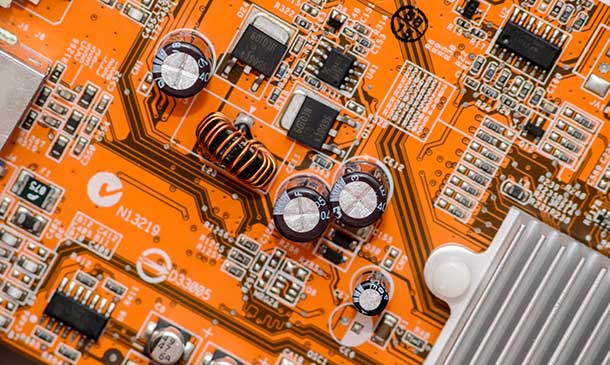
Dive into the realm of effective management with our course, 'Essentials of Becoming a Manager and Managing Teams'. Navigate the challenges of stepping into a managerial role in 'New Manager Mastery'. Discover the art of selecting the perfect candidate for your team in 'A Masterclass in Hiring For Your Teams' and foster an environment that promotes continuous growth with 'Creating a Culture of Learning in Your Organisation'. Equip yourself with top-tier interview techniques, manage stress, lead with conviction, conduct impactful meetings, and delve into the intricacies of advanced team management. Learning Outcomes Understand the transition intricacies and best practices of becoming a new manager. Master the strategies to effectively hire and onboard team members. Establish and nurture a growth-oriented learning culture within the organisation. Acquire techniques to proficiently manage stress, ensuring personal and team well-being. Lead meetings effectively and gain insights into advanced aspects of team leadership. Why buy this Essentials of Becoming a Manager and Managing Teams course? Unlimited access to the course for forever Digital Certificate, Transcript, student ID all included in the price Absolutely no hidden fees Directly receive CPD accredited qualifications after course completion Receive one to one assistance on every weekday from professionals Immediately receive the PDF certificate after passing Receive the original copies of your certificate and transcript on the next working day Easily learn the skills and knowledge from the comfort of your home Certification After studying the course materials of the Essentials of Becoming a Manager and Managing Teams there will be a written assignment test which you can take either during or at the end of the course. After successfully passing the test you will be able to claim the pdf certificate for £5.99. Original Hard Copy certificates need to be ordered at an additional cost of £9.60. Who is this Essentials of Becoming a Manager and Managing Teams course for? Aspiring managers looking to transition into leadership roles seamlessly. Team leaders seeking to refine their hiring and team-building strategies. Organisational heads aiming to instil a robust learning culture. Professionals wanting to enhance their interview conduction skills. Individuals eager to develop leadership attributes and manage workplace stress. Prerequisites This Essentials of Becoming a Manager and Managing Teams does not require you to have any prior qualifications or experience. You can just enrol and start learning.This Essentials of Becoming a Manager and Managing Teams was made by professionals and it is compatible with all PC's, Mac's, tablets and smartphones. You will be able to access the course from anywhere at any time as long as you have a good enough internet connection. Career path Manager: £30,000 - £45,000 Team Leader: £25,000 - £35,000 HR Specialist: £28,000 - £40,000 Training and Development Officer: £27,000 - £37,000 Stress Management Consultant: £35,000 - £50,000 Meetings Coordinator: £22,000 - £30,000 Course Curriculum Section 01: New Manager Mastery What to Expect & About Me 00:02:00 Well Done! 00:02:00 It's a Different Job 00:03:00 You're Scared? Good! 00:02:00 The Manager Mindset 00:03:00 Set Expectations 00:04:00 Get Learning Leadership! 00:03:00 What is Culture? 00:02:00 Culture of Fairness 00:08:00 People Are Crazy 00:02:00 Mastering One To One Meetings 00:05:00 Manager to Coach 00:07:00 Me? A Psychologist? 00:02:00 Emotional Intelligence 00:05:00 Mastering Performance Evaluations 00:07:00 Welcoming New Starters 00:07:00 How to Hire a Diverse Workforce 00:06:00 Get the Basics Right Every Time 00:02:00 Conclusion 00:02:00 Section 02: A Masterclass In Hiring For Your Teams Introduction 00:02:00 The Importance of the Interview Process 00:03:00 What's Wrong With The Interview Process 00:07:00 Human Vs. Algorithm 1 00:02:00 Unconscious Interviewer Biases 00:03:00 Be Data Driven 00:03:00 Let's See You In Action 00:02:00 Keep it Relevant 00:02:00 Seriously Avoid These Topics 00:03:00 Benefits of a Diverse Workforce 00:03:00 How to Hire a Diverse Workforce 00:06:00 Hunger and Desire Over Skills 00:03:00 Culture Addition, Not Culture Fit 00:03:00 Compliment, Backup or Add To The Team 00:05:00 Hiring The Right Rank 00:04:00 What Are Your Location Restrictions 00:01:00 The Risk Of Delivering Less 00:02:00 The Risk Of Burnout 00:02:00 The Risk Of Losing The Headcount 00:02:00 Confirm The Job Is What They Think It Is 00:02:00 Sell Yourself, The Team & The Company 00:03:00 Don't Be A Jerk 00:02:00 It's Not About Making You Look Good 00:02:00 Managing Recruitment Agencies 00:04:00 Communications With The Candidate 00:03:00 Be Ready 00:03:00 Assign A Buddy 00:02:00 You Got It Wrong! 00:02:00 Conclusion 00:03:00 Section 03: Creating a Culture Of Learning In Your Organization What To Expect From The Course 00:02:00 Why Even Bother? 00:07:00 What Learning Used To Be Like 00:02:00 Individual Learner 00:01:00 Everyone Says They Are A Self-Learner 00:10:00 Online Communities 00:02:00 Embedding Learning Into Daily Life 00:03:00 Teach It To Learn It 00:02:00 Learning New Vs Becoming Expert 00:01:00 Listen Faster 00:01:00 Tom's Approach 00:02:00 The Paid Training Course Is History 00:03:00 Develop The Right Mental Habits 00:06:00 Make It Easier On Yourself 00:02:00 Manager Responsibilities 00:01:00 Are You Really A Centre Of Excellence? 00:02:00 Learning As Part Of Performance Evaluation 00:02:00 Don't Worry If People Leave 00:01:00 The Benefits Of A Skilled User Base 00:02:00 Push It, Push It, Push It 00:01:00 The Golden Hour 00:09:00 Internal Mobility 00:03:00 Team Secondment 00:02:00 Make People Good Enough To Quit 00:03:00 Lunch & Learns 00:02:00 Personalised Learning Plans 00:02:00 Use It Or Lose It 00:02:00 Certifiably Great 00:02:00 Get A Learning Buddy 00:02:00 Senior Leaders Responsibilities 00:01:00 Walk It From The Top 00:02:00 Learning Wherever, Whenever 00:02:00 Show Us The Data 00:02:00 Create Learning Champions 00:02:00 Gamification 00:02:00 Sell, Sell, Sell 00:03:00 Don't Block The Useful Sites 00:03:00 Create A Varied Library Of Resources 00:02:00 Encourage Conferences And Seminars 00:04:00 The Feedback Loop 00:02:00 Learning Is Expensive 00:03:00 Learning Takes Time 00:02:00 Concluding Remarks 00:04:00 Section 04: Job Interview Practicals: Complete Interview Skills Training Interview Masterclass - Maximize Your Chances of Success 00:03:00 Get Yourself Game Ready! 00:08:00 Final Prep Tips! 1-2 Days Before Interview 00:03:00 It's Interview Day! How to ACE the interview! 00:07:00 Positive Personality Traits Interviewers Are Desperate For 00:07:00 How to Engage & Impress in Conversation 00:05:00 The Art of Asking Questions 00:08:00 How to Answer Questions Using Skill & Psychological Tricks 00:10:00 After Interview - Still More You Can Do 00:05:00 Staying Professional 00:02:00 That Wasn't What You Expected!! 00:03:00 Waiting For The Answer 00:02:00 Let's Review The Tips - So Much To Consider 00:04:00 Section 05: Beating Burnout - Practical & Complete Stress Management Introduction to Overcoming Burnout 00:03:00 The Problem of Burnout in Modern Workplaces 00:06:00 Symptoms of Burnout - Do You Have It? 00:03:00 How Individuals Can Fight Back Against Burnout 00:12:00 How Leaders Can Create A Burnout Free Culture 00:10:00 Let's Review The Advice - What's Important? 00:03:00 Section 06: Practical Leadership: Complete Guide To Great Leadership Characteristics of Great Leaders - Introduction 00:02:00 Honesty, Coaching & The Mission 00:08:00 Empathy, Togetherness & Feedback 00:06:00 Change, Authenticity & Enablement 00:05:00 Perspective, Empowerment & Emotional Intelligence 00:05:00 My Favourite Tips & Bonus! 00:05:00 Section 07: Mastering Meetings - A Complete Practical Guide To Meetings What to Expect 00:04:00 What & Why? 00:03:00 The Cost of Meetings 00:02:00 Red Amber & Green Meetings 00:06:00 Do You Need A Meeting? 00:04:00 Timing Considerations 00:07:00 Contents of the Invite 00:03:00 Scheduling Etiquette 00:07:00 Considerations for Externals 00:05:00 The Meeting as an Opportunity 00:02:00 Chairing Meetings 00:01:00 Your Agenda 00:08:00 Kicking Off 00:06:00 During The Meeting 00:08:00 After Meeting Minutes 00:06:00 Considerations 00:06:00 Concluding Remarks 00:02:00 Section 08: Advanced People Management - What They Don't Tell You About Team Leading! What To Expect & About Me 00:02:00 Management Vs. Coaching 00:07:00 What Is Culture? 00:02:00 Culture of Fairness 00:08:00 How To Be A Great Listener 00:05:00 Mastering Performance Evaluations 00:07:00 Welcoming New Starters 00:07:00 Stupid Things NOT To Say To Your Team 00:07:00 Your Team Made A Mistake 00:06:00 Mastering Crucial Conversations 00:05:00 When to Fire Someone 00:06:00

Delve into the world of data analysis with 'R Programming for Data Science,' a course designed to guide learners through the intricacies of R, a premier programming language in the data science domain. The course opens with a broad perspective on data science, illuminating the pivotal role of R in this field. Learners are then introduced to R and RStudio, equipping them with the foundational tools and interfaces essential for R programming. The curriculum progresses with an introduction to the basics of R, ensuring learners grasp the core principles that underpin more complex operations. A highlight of this course is its in-depth exploration of R's versatile data structures, including vectors, matrices, factors, and data frames. Each unit is crafted to provide learners with a comprehensive understanding of these structures, pivotal for effective data handling and manipulation. The course also emphasizes the importance of relational and logical operators in R, key elements for executing data operations. As the course advances, learners will engage with the nuances of conditional statements and loops, essential for writing efficient and dynamic R scripts. Moving into more advanced territories, the course delves into the creation and usage of functions, an integral part of R programming, and the exploration of various R packages that extend the language's capabilities. Learners will also gain expertise in the 'apply' family of functions, crucial for streamlined data processing. Further units cover regular expressions and effective strategies for managing dates and times in data sets. The course concludes with practical applications in data acquisition, cleaning, visualization, and manipulation, ensuring learners are well-prepared to tackle real-world data science challenges using R. Learning Outcomes Develop a foundational understanding of R's role in data science and proficiency in RStudio. Gain fluency in R programming basics, enabling the handling of complex data tasks. Acquire skills in managing various R data structures for efficient data analysis. Master relational and logical operations for advanced data manipulation in R. Learn to create functions and utilize R packages for expanded analytical capabilities. Why choose this R Programming for Data Science course? Unlimited access to the course for a lifetime. Opportunity to earn a certificate accredited by the CPD Quality Standards and CIQ after completing this course. Structured lesson planning in line with industry standards. Immerse yourself in innovative and captivating course materials and activities. Assessments designed to evaluate advanced cognitive abilities and skill proficiency. Flexibility to complete the Course at your own pace, on your own schedule. Receive full tutor support throughout the week, from Monday to Friday, to enhance your learning experience. Unlock career resources for CV improvement, interview readiness, and job success. Who is this R Programming for Data Science course for? Beginners in data science eager to learn R programming. Data analysts and scientists looking to enhance their skills in R. Researchers in various fields requiring advanced data analysis tools. Statisticians seeking to adopt R for more sophisticated data manipulations. Professionals in finance, healthcare, and other sectors needing data-driven insights. Career path Data Scientist (R Expertise): £30,000 - £70,000 Data Analyst (R Programming Skills): £27,000 - £55,000 Bioinformatics Scientist (R Proficiency): £35,000 - £60,000 Quantitative Analyst (R Knowledge): £40,000 - £80,000 Research Analyst (R Usage): £25,000 - £50,000 Business Intelligence Developer (R Familiarity): £32,000 - £65,000 Prerequisites This R Programming for Data Science does not require you to have any prior qualifications or experience. You can just enrol and start learning.This R Programming for Data Science was made by professionals and it is compatible with all PC's, Mac's, tablets and smartphones. You will be able to access the course from anywhere at any time as long as you have a good enough internet connection. Certification After studying the course materials, there will be a written assignment test which you can take at the end of the course. After successfully passing the test you will be able to claim the pdf certificate for £4.99 Original Hard Copy certificates need to be ordered at an additional cost of £8. Course Curriculum Unit 01: Data Science Overview Introduction to Data Science 00:01:00 Data Science: Career of the Future 00:04:00 What is Data Science? 00:02:00 Data Science as a Process 00:02:00 Data Science Toolbox 00:03:00 Data Science Process Explained 00:05:00 What's next? 00:02:00 Unit 02: R and RStudio Engine and coding environment 00:03:00 Installing R and RStudio 00:04:00 RStudio: A quick tour 00:04:00 Unit 03: Introduction to Basics Arithmetic with R 00:03:00 Variable assignment 00:04:00 Basic data types in R 00:03:00 Unit 04: Vectors Creating a vector 00:05:00 Naming a vector 00:04:00 Arithmetic calculations on vectors 00:07:00 Vector selection 00:06:00 Selection by comparison 00:04:00 Unit 05: Matrices What's a Matrix? 00:02:00 Analyzing Matrices 00:03:00 Naming a Matrix 00:05:00 Adding columns and rows to a matrix 00:06:00 Selection of matrix elements 00:03:00 Arithmetic with matrices 00:07:00 Additional Materials 00:00:00 Unit 06: Factors What's a Factor? 00:02:00 Categorical Variables and Factor Levels 00:04:00 Summarizing a Factor 00:01:00 Ordered Factors 00:05:00 Unit 07: Data Frames What's a Data Frame? 00:03:00 Creating Data Frames 00:20:00 Selection of Data Frame elements 00:03:00 Conditional selection 00:03:00 Sorting a Data Frame 00:03:00 Additional Materials 00:00:00 Unit 08: Lists Why would you need lists? 00:01:00 Creating a List 00:06:00 Selecting elements from a list 00:03:00 Adding more data to the list 00:02:00 Additional Materials 00:00:00 Unit 09: Relational Operators Equality 00:03:00 Greater and Less Than 00:03:00 Compare Vectors 00:03:00 Compare Matrices 00:02:00 Additional Materials 00:00:00 Unit 10: Logical Operators AND, OR, NOT Operators 00:04:00 Logical operators with vectors and matrices 00:04:00 Reverse the result: (!) 00:01:00 Relational and Logical Operators together 00:06:00 Additional Materials 00:00:00 Unit 11: Conditional Statements The IF statement 00:04:00 IFELSE 00:03:00 The ELSEIF statement 00:05:00 Full Exercise 00:03:00 Additional Materials 00:00:00 Unit 12: Loops Write a While loop 00:04:00 Looping with more conditions 00:04:00 Break: stop the While Loop 00:04:00 What's a For loop? 00:02:00 Loop over a vector 00:02:00 Loop over a list 00:03:00 Loop over a matrix 00:04:00 For loop with conditionals 00:01:00 Using Next and Break with For loop 00:03:00 Additional Materials 00:00:00 Unit 13: Functions What is a Function? 00:02:00 Arguments matching 00:03:00 Required and Optional Arguments 00:03:00 Nested functions 00:02:00 Writing own functions 00:03:00 Functions with no arguments 00:02:00 Defining default arguments in functions 00:04:00 Function scoping 00:02:00 Control flow in functions 00:03:00 Additional Materials 00:00:00 Unit 14: R Packages Installing R Packages 00:01:00 Loading R Packages 00:04:00 Different ways to load a package 00:02:00 Additional Materials 00:00:00 Unit 15: The Apply Family - lapply What is lapply and when is used? 00:04:00 Use lapply with user-defined functions 00:03:00 lapply and anonymous functions 00:01:00 Use lapply with additional arguments 00:04:00 Additional Materials 00:00:00 Unit 16: The apply Family - sapply & vapply What is sapply? 00:02:00 How to use sapply 00:02:00 sapply with your own function 00:02:00 sapply with a function returning a vector 00:02:00 When can't sapply simplify? 00:02:00 What is vapply and why is it used? 00:04:00 Additional Materials 00:00:00 Unit 17: Useful Functions Mathematical functions 00:05:00 Data Utilities 00:08:00 Additional Materials 00:00:00 Unit 18: Regular Expressions grepl & grep 00:04:00 Metacharacters 00:05:00 sub & gsub 00:02:00 More metacharacters 00:04:00 Additional Materials 00:00:00 Unit 19: Dates and Times Today and Now 00:02:00 Create and format dates 00:06:00 Create and format times 00:03:00 Calculations with Dates 00:03:00 Calculations with Times 00:07:00 Additional Materials 00:00:00 Unit 20: Getting and Cleaning Data Get and set current directory 00:04:00 Get data from the web 00:04:00 Loading flat files 00:03:00 Loading Excel files 00:05:00 Additional Materials 00:00:00 Unit 21: Plotting Data in R Base plotting system 00:03:00 Base plots: Histograms 00:03:00 Base plots: Scatterplots 00:05:00 Base plots: Regression Line 00:03:00 Base plots: Boxplot 00:03:00 Unit 22: Data Manipulation with dplyr Introduction to dplyr package 00:04:00 Using the pipe operator (%>%) 00:02:00 Columns component: select() 00:05:00 Columns component: rename() and rename_with() 00:02:00 Columns component: mutate() 00:02:00 Columns component: relocate() 00:02:00 Rows component: filter() 00:01:00 Rows component: slice() 00:04:00 Rows component: arrange() 00:01:00 Rows component: rowwise() 00:02:00 Grouping of rows: summarise() 00:03:00 Grouping of rows: across() 00:02:00 COVID-19 Analysis Task 00:08:00 Additional Materials 00:00:00 Assignment Assignment - R Programming for Data Science 00:00:00

Nutrition : Build Your Diet Plan
By IOMH - Institute of Mental Health
Overview This Nutrition : Build Your Diet Plan course will unlock your full potential and will show you how to excel in a career in Nutrition : Build Your Diet Plan. So upskill now and reach your full potential. Everything you need to get started in Nutrition : Build Your Diet Plan is available in this course. Learning and progressing are the hallmarks of personal development. This Nutrition : Build Your Diet Plan will quickly teach you the must-have skills needed to start in the relevant industry. In This Nutrition : Build Your Diet Plan Course, You Will: Learn strategies to boost your workplace efficiency. Hone your Nutrition : Build Your Diet Plan skills to help you advance your career. Acquire a comprehensive understanding of various Nutrition : Build Your Diet Plan topics and tips from industry experts. Learn in-demand Nutrition : Build Your Diet Plan skills that are in high demand among UK employers, which will help you to kickstart your career. This Nutrition : Build Your Diet Plan course covers everything you must know to stand against the tough competition in the Nutrition : Build Your Diet Plan field. The future is truly yours to seize with this Nutrition : Build Your Diet Plan. Enrol today and complete the course to achieve a Nutrition : Build Your Diet Plan certificate that can change your professional career forever. Additional Perks of Buying a Course From Institute of Mental Health Study online - whenever and wherever you want. One-to-one support from a dedicated tutor throughout your course. Certificate immediately upon course completion 100% Money back guarantee Exclusive discounts on your next course purchase from Institute of Mental Health Enrolling in the Nutrition : Build Your Diet Plan course can assist you in getting into your desired career quicker than you ever imagined. So without further ado, start now. Process of Evaluation After studying the Nutrition : Build Your Diet Plan course, your skills and knowledge will be tested with a MCQ exam or assignment. You must get a score of 60% to pass the test and get your certificate. Certificate of Achievement Upon successfully completing the Nutrition : Build Your Diet Plan course, you will get your CPD accredited digital certificate immediately. And you can also claim the hardcopy certificate completely free of charge. All you have to do is pay a shipping charge of just £3.99. Who Is This Course for? This Nutrition : Build Your Diet Plan is suitable for anyone aspiring to start a career in Nutrition : Build Your Diet Plan; even if you are new to this and have no prior knowledge on Nutrition : Build Your Diet Plan, this course is going to be very easy for you to understand. And if you are already working in the Nutrition : Build Your Diet Plan field, this course will be a great source of knowledge for you to improve your existing skills and take them to the next level. Taking this Nutrition : Build Your Diet Plan course is a win-win for you in all aspects. This course has been developed with maximum flexibility and accessibility, making it ideal for people who don't have the time to devote to traditional education. Requirements This Nutrition : Build Your Diet Plan course has no prerequisite. You don't need any educational qualification or experience to enrol in the Nutrition : Build Your Diet Plan course. Do note: you must be at least 16 years old to enrol. Any internet-connected device, such as a computer, tablet, or smartphone, can access this online Nutrition : Build Your Diet Plan course. Moreover, this course allows you to learn at your own pace while developing transferable and marketable skills. Course Curriculum Introduction Welcome To The Course & What You Will Learn FREE 00:04:00 Get to Know Your Instructor 00:03:00 Meal Planning Basics Meal Planning Explained 00:04:00 Calories Explained 00:04:00 Micronutrients Introduction 00:01:00 Protein Explained 00:02:00 How much protein do you need to consume per day 00:04:00 Fats explained 00:03:00 How Much Fat Should You Eat Per Day 00:04:00 Carbohydrate Explained 00:03:00 Macronutrients Explained 00:01:00 The Different Types of carbs 00:05:00 How Much Carbs should you eat per day 00:03:00 Meal Timing Intro 2 copy 00:01:00 Protein Timing 00:04:00 Carbohydrate Timing 00:02:00 Fat Timing 00:01:00 Pre-Workout Meal 00:04:00 Post Workout Meal 00:02:00 What About the Anabolic Window 00:01:00 Food Composition Introduction 2 copy 00:02:00 Protein Composition 00:02:00 Carbohydrate Composition 00:03:00 Fat Composition 00:01:00 Supplements Top 3 Beginner Supplements 00:04:00 How to Use Protein Powder When, How Much & With What 00:06:00 How to Use Creatine When,How Much & With What 00:04:00 Other Supplements to consider 00:05:00 Setting Up Your Diet How To Determin Your Optimal Calorie Intake 2 00:03:00 How to Track Calories 00:05:00 Determining Protein Intake 00:01:00 Determining Fat Intake 00:01:00 What About the Ramaining Calories 00:02:00 Determining Meal Structure 00:03:00 Quality Protein Sources 00:01:00 Quality Carbs Sources 00:01:00 Quality Sources Of Fat 00:01:00 Adjusting Your Diet For Weigh Loss & Muscle Gains Adjusting You Diet For Weight Gain 00:04:00 Adjusting Your Diet For Weight Loss 00:05:00 Cheat Days and Cheat Meals 00:05:00 Post Workout Shake 00:02:00 Healthy Dieting Healthy Dieting Intro copy 00:01:00 Dieting myth #1 Carbs are bad for you 00:02:00 Dieting Myth #2 Fat is bad for you 00:02:00 Dieting Myth #3 Protein is bad for you 00:04:00 Dieting Myth #5 Avoid Salt At All Cost 00:01:00 Dieting Myth #6 Eat several small meals throughout the day to lose weight 00:01:00 Dieting Myth #7 Diet Foods Will Lead To Weight Loss 00:01:00 Red Meat Always Causes Cancer 00:03:00 Common Dieting Trends Explained Common Diets Intro Copy 00:01:00 Gluten Free Diet Explained 00:03:00 Paleo Diet Explained 00:04:00 Low Carb Diet Explained 00:03:00 Intermittend Fasting Explained 00:03:00 Vegan Diet Explained 00:05:00 Micronutrients Micronutrients Introduction 00:01:00 Vitamin A 00:02:00 Vitamin B 00:01:00 Vitamin C 00:01:00 Vitamin D 00:02:00 Vitmain E 00:01:00 Vitamin K 00:01:00 Calcium 00:02:00 Magnesium 00:01:00 Phosphorus 00:01:00 Potassium 00:01:00 Sodium 00:01:00 Copper 00:01:00 Iron 00:01:00 Zinc 00:02:00 Water 00:04:00 More Dieting Tips & Strategies Intro Specific dieting tips and strategies 00:01:00 5 Best Supplements to Boost Your Immune System 00:04:00 How to Read a Nutrition Label 00:03:00 How to Do You Own Research 00:04:00

Healthy Nutrition Masterclass
By IOMH - Institute of Mental Health
Overview This Healthy Nutrition Masterclass course will unlock your full potential and will show you how to excel in a career in Healthy Nutrition Masterclass. So upskill now and reach your full potential. Everything you need to get started in Healthy Nutrition Masterclass is available in this course. Learning and progressing are the hallmarks of personal development. This Healthy Nutrition Masterclass will quickly teach you the must-have skills needed to start in the relevant industry. In This Healthy Nutrition Masterclass Course, You Will: Learn strategies to boost your workplace efficiency. Hone your Healthy Nutrition Masterclass skills to help you advance your career. Acquire a comprehensive understanding of various Healthy Nutrition Masterclass topics and tips from industry experts. Learn in-demand Healthy Nutrition Masterclass skills that are in high demand among UK employers, which will help you to kickstart your career. This Healthy Nutrition Masterclass course covers everything you must know to stand against the tough competition in the Healthy Nutrition Masterclass field. The future is truly yours to seize with this Healthy Nutrition Masterclass. Enrol today and complete the course to achieve a Healthy Nutrition Masterclass certificate that can change your professional career forever. Additional Perks of Buying a Course From Institute of Mental Health Study online - whenever and wherever you want. One-to-one support from a dedicated tutor throughout your course. Certificate immediately upon course completion 100% Money back guarantee Exclusive discounts on your next course purchase from Institute of Mental Health Enrolling in the Healthy Nutrition Masterclass course can assist you in getting into your desired career quicker than you ever imagined. So without further ado, start now. Process of Evaluation After studying the Healthy Nutrition Masterclass course, your skills and knowledge will be tested with a MCQ exam or assignment. You must get a score of 60% to pass the test and get your certificate. Certificate of Achievement Upon successfully completing the Healthy Nutrition Masterclass course, you will get your CPD accredited digital certificate immediately. And you can also claim the hardcopy certificate completely free of charge. All you have to do is pay a shipping charge of just £3.99. Who Is This Course for? This Healthy Nutrition Masterclass is suitable for anyone aspiring to start a career in Healthy Nutrition Masterclass; even if you are new to this and have no prior knowledge on Healthy Nutrition Masterclass, this course is going to be very easy for you to understand. And if you are already working in the Healthy Nutrition Masterclass field, this course will be a great source of knowledge for you to improve your existing skills and take them to the next level. Taking this Healthy Nutrition Masterclass course is a win-win for you in all aspects. This course has been developed with maximum flexibility and accessibility, making it ideal for people who don't have the time to devote to traditional education. Requirements This Healthy Nutrition Masterclass course has no prerequisite. You don't need any educational qualification or experience to enrol in the Healthy Nutrition Masterclass course. Do note: you must be at least 16 years old to enrol. Any internet-connected device, such as a computer, tablet, or smartphone, can access this online Healthy Nutrition Masterclass course. Moreover, this course allows you to learn at your own pace while developing transferable and marketable skills. Course Curriculum Introduction Course Promo 00:02:00 Introduciton & What you will learn in the course 00:04:00 who this course is for 00:02:00 what is nutrition 00:01:00 The principles of healthy dieting 00:04:00 the true dieting pyramid 00:04:00 Calorie Balance Calories Explained 00:04:00 bodyweight and health 00:05:00 Calories & bodyweight in a healthy diet 00:02:00 the twinkie diet 00:02:00 weight loss and health 00:03:00 How many calories do you need daily 00:02:00 How To Determin Your Optimal Calorie Intake 00:03:00 healthy weight ranges 00:02:00 How to lose weight if you are close to the optimal range 00:03:00 How to lose weight when you start from a higher weight 00:02:00 Diet breaks 00:05:00 How to track calories 00:05:00 How to lose weight without tracking calories 00:04:00 Food Composition food composition intro 00:03:00 Protein Composition copy 00:02:00 Carbohydrate Composition copy 00:03:00 Fat Composition copy 00:01:00 Overview food composition 00:03:00 Macronutrients Macros intro 00:01:00 Protein Explained 00:02:00 protein needs for overall health 00:02:00 How Much Carbs should you eat per day copy 00:01:00 How Much Fat Should You Eat Per Day copy 00:04:00 Overview Macronutrients 00:03:00 Nutrient Timing Nutrient Timing Intro 00:02:00 Nutrient Timing Facts 00:04:00 Nutrient Timing Recommendations 00:02:00 Supplements Supplements intro 00:04:00 Why Mulitvitamins arent a good idea 00:02:00 supplements for vegans and vegetarians 00:02:00 supplements for joint health 00:02:00 supplements for improved sleep 00:02:00 supplements for better memory and focus 00:02:00 Supplements Overview 00:01:00 How to naturally increase testosterone 00:07:00 Healthy Eating Fundamentals basics of healthy dieting 00:02:00 making changs towards a healthier diet 00:04:00 How to read a nutrition label copy 00:03:00 Health Myths, Diet Fads & More diet myths into 00:01:00 Dieting myth #1 Carbs are bad for you copy 00:02:00 Dieting Myth #2 Fat is bad for you copy 00:02:00 Dieting Myth #3 Protein is bad for you copy 00:04:00 Dieting Myth #4 Eating Eggs Raises Cllesterol copy 00:01:00 Dieting Myth #5 Avoid Salt At All Cost copy 00:01:00 Dieting Myth #6 Eat several small meals throughout the day to lose weight copy 00:01:00 Dieting Myth #7 Diet Foods Will Lead To Weight Loss copy 00:01:00 Red meat always causes cancer copy 00:03:00 Common Diet Trends Explained Common Diets Intro 2 copy 00:01:00 Gluten Free Diet Explained copy 00:03:00 Paleo Diet Explained copy 00:04:00 Low Carb Diet Explained copy 00:03:00 Intermittend Fasting Explained copy 00:03:00 Vegan Diet Explained copy 00:05:00 Micronutrients (Vitamins & Minerals) Micronutrients Introduction 2 copy 00:01:00 Vitamin A copy 00:02:00 Vitamin B copy 00:01:00 Vitamin C copy 00:01:00 Vitamin D copy 00:02:00 Vitmain E copy 00:01:00 Vitamin K copy 00:01:00 Calcium copy 00:02:00 Magnesium copy 00:01:00 Phosphorus copy 00:01:00 Potassium copy 00:01:00 Sodium copy 00:01:00 Copper copy 00:01:00 Iron copy 00:01:00 Zinc copy** 00:02:00 water copy 00:04:00

Overview Uplift Your Career & Skill Up to Your Dream Job - Learning Simplified From Home! Kickstart your career & boost your employability by helping you discover your skills, talents and interests with our special Microsoft Power BI Masterclass 2021 Course. You'll create a pathway to your ideal job as this course is designed to uplift your career in the relevant industry. It provides professional training that employers are looking for in today's workplaces. The Microsoft Power BI Masterclass 2021 Course is one of the most prestigious training offered at StudyHub and is highly valued by employers for good reason. This Microsoft Power BI Masterclass 2021 Course has been designed by industry experts to provide our learners with the best learning experience possible to increase their understanding of their chosen field. This Microsoft Power BI Masterclass 2021 Course, like every one of Study Hub's courses, is meticulously developed and well researched. Every one of the topics is divided into elementary modules, allowing our students to grasp each lesson quickly. At StudyHub, we don't just offer courses; we also provide a valuable teaching process. When you buy a course from StudyHub, you get unlimited Lifetime access with 24/7 dedicated tutor support. Why buy this Microsoft Power BI Masterclass 2021? Unlimited access to the course for forever Digital Certificate, Transcript, student ID all included in the price Absolutely no hidden fees Directly receive CPD accredited qualifications after course completion Receive one to one assistance on every weekday from professionals Immediately receive the PDF certificate after passing Receive the original copies of your certificate and transcript on the next working day Easily learn the skills and knowledge from the comfort of your home Certification After studying the course materials of the Microsoft Power BI Masterclass 2021 there will be a written assignment test which you can take either during or at the end of the course. After successfully passing the test you will be able to claim the pdf certificate for £5.99. Original Hard Copy certificates need to be ordered at an additional cost of £9.60. Who is this course for? This Microsoft Power BI Masterclass 2021 course is ideal for Students Recent graduates Job Seekers Anyone interested in this topic People already working in the relevant fields and want to polish their knowledge and skill. Prerequisites This Microsoft Power BI Masterclass 2021 does not require you to have any prior qualifications or experience. You can just enrol and start learning.This Microsoft Power BI Masterclass 2021 was made by professionals and it is compatible with all PC's, Mac's, tablets and smartphones. You will be able to access the course from anywhere at any time as long as you have a good enough internet connection. Career path As this course comes with multiple courses included as bonus, you will be able to pursue multiple occupations. This Microsoft Power BI Masterclass 2021 is a great way for you to gain multiple skills from the comfort of your home. Course Curriculum Section 01: Introduction Welcome! 00:01:00 What is Power BI? 00:03:00 Download & Installing Power BI Desktop 00:04:00 Getting to know the interface 00:03:00 Mini Project: Transform Data 00:07:00 Mini Project: Visualize Data 00:05:00 Mini Project: Creating a Data Model 00:07:00 Course Outline: What will you learn in this course? 00:05:00 How to learn best with this course? 00:03:00 Section 02: Preparing our Project Creating our initial project file 00:04:00 Working with the attached project files 00:04:00 Section 03: Data Transformation - The Query Editor Exploring the Query Editor 00:06:00 Connecting to our data source 00:07:00 Editing rows 00:08:00 Changing data types 00:08:00 Replacing values 00:03:00 Close & Apply 00:03:00 Connecting to a csv file 00:03:00 Connecting to a web page 00:05:00 Extracting characters 00:06:00 Splitting & merging columns 00:09:00 Creating conditional columns 00:06:00 Creating columns from examples 00:09:00 Merging Queries 00:17:00 Pivoting & Unpivoting 00:06:00 Appending Queries 00:08:00 Practice & Solution: Population table 00:15:00 The Fact-Dimension-Model 00:09:00 Practice: Load the dimension table 00:04:00 Organizing our queries in groups 00:03:00 Entering data manually 00:05:00 Creating an index column 00:03:00 Workflow & more transformations 00:05:00 Module summary 00:05:00 Exercise 1 - Instruction 00:02:00 Exercise Solution 00:11:00 Section 04: Data Transformation - Advanced Advanced Editor - Best practices 00:09:00 Performance: References vs. Duplicating 00:10:00 Performance: Enable / Disable Load & Report Refresh 00:05:00 Group by 00:05:00 Mathematical Operations 00:05:00 Run R Script 00:15:00 Using Parameters to dynamically transform data 00:06:00 M formula language: Basics 00:07:00 M formula language: Values, Lists & Tables 00:14:00 M formula language: Functions 00:13:00 M formula language: More functions & steps 00:05:00 Exercise 2 - Instructions 00:01:00 Exercise 2 - solution 00:05:00 Section 05: Creating a Data Model Understanding the relationship 00:05:00 Create & edit relationships 00:06:00 One-to-many & one-to-one relationship 00:06:00 Many-to-many (m:n) relationship 00:08:00 Cross filter direction 00:06:00 Activate & deactivate relationships 00:06:00 Model summary 00:03:00 Exercise 3 Create Model 00:02:00 Exercise 3 Solution 00:02:00 Section 06: Data Visualization Our first visual 00:08:00 The format tab 00:12:00 Understanding tables 00:10:00 Conditional formatting 00:09:00 The Pie Chart 00:06:00 All about the filter visual 00:13:00 The filter pane for developers 00:09:00 Cross filtering & edit interactions 00:04:00 Syncing slicers across pages 00:07:00 Creating drill downs 00:08:00 Creating drill throughs 00:07:00 The tree map visual 00:07:00 The decomposition tree 00:05:00 Understanding the matrix visual 00:05:00 Editing pages 00:07:00 Buttons & Actions 00:09:00 Bookmarks to customize your report 00:10:00 Analytics and Forecasts with line charts 00:10:00 Working with custom visuals 00:07:00 Get data using R Script & R Script visual 00:08:00 Asking questions - Q&A visual 00:04:00 Wrap up - data visualization 00:08:00 Section 07: Power BI & Python Python in Power BI - Plan of attack 00:03:00 Setting up Python for Power BI 00:03:00 Transforming data using Python 00:11:00 Creating visualizations using Python 00:08:00 Violin plots, pair plots & ridge plots using Python 00:15:00 Machine learning (BayesTextAnalyzer) using Python 00:00:00 Performance & Troubleshooting 00:03:00 Section 08: Storytelling with Data Introduction 00:01:00 Show Empathy & Identify the Requirement 00:03:00 Finding the Most Suitable KPI's 00:02:00 Choose an Effective Visualization 00:04:00 Make Use of Natural Reading Pattern 00:03:00 Tell a Story Using Visual Cues 00:05:00 Avoid Chaos & Group Information 00:02:00 Warp Up - Storytelling with Data 00:02:00 Section 09: DAX - The Essentials Introduction 00:03:00 The project data 00:04:00 Measures vs. Calculated Columns 00:15:00 Automatically creating a date table in DAX 00:08:00 CALENDAR 00:05:00 Creating a complete date table with features 00:04:00 Creating key measure table 00:03:00 Aggregation functions 00:06:00 The different versions of COUNT 00:14:00 SUMX - Row based calculations 00:09:00 Section 10: DAX - The CALCULATE function CALCULATE - The basics 00:11:00 Changing the context with FILTER 00:07:00 ALL 00:08:00 ALL SELECTED 00:03:00 ALL EXCEPT 00:07:00 Section 11: Power BI Service - Power BI Cloud How to go on now? 00:03:00 Power BI Pro vs Premium & Signing up 00:04:00 Exploring the interface 00:04:00 Discovering your workspace 00:03:00 Connecting Power BI Desktop & Cloud 00:04:00 Understanding datasets & reports 00:03:00 Working on reports 00:04:00 Updating reports from Power BI Desktop 00:04:00 Creating and working with workspaces 00:07:00 Installing & using a data gateway 00:13:00 Get Quick Insights 00:03:00 Creating dashboards 00:04:00 Sharing our results through Apps 00:10:00 Power BI Mobile App 00:05:00 Creating the layout for the Mobile App 00:04:00 Wrap up - Power BI Cloud 00:07:00 Section 12: Row-Level Security Introduction 00:03:00 Creating a Row-Level Security 00:05:00 Row-Level Security in the Cloud 00:04:00 Row-Level Security & Data Model 00:05:00 Dynamic Row-Level Security 00:07:00 Dynamic Many-to-Many RLS 00:04:00 Hierarchical Row-Level Security 00:13:00 Section 13: More data sources JSON & REST API 00:10:00 Setting up a local MySQL database 00:14:00 Connecting to a MySQL database in Power BI 00:05:00 Connecting to a SQL database (PostgreSQL) 00:05:00 Section 14: Next steps to improve & stay up to date Congratulations & next steps 00:06:00 The End 00:01:00 Resources Resources - Microsoft Power BI Masterclass 2021 00:00:00 Assignment Assignment - Microsoft Power BI 00:00:00

Teaching Assistant Level 1, 2 & 3
By Wise Campus
Teaching Assistants Level 1, 2 & 3 Do you aspire to be a capable teaching assistant who can meet the needs of your students? The Teaching Assistants Level 2,3 & 4 Course will help you to Discover a revolutionary curriculum to provide you with the skills and information necessary to succeed in a variety of educational environments. You will learn about the Roles and Responsibilities of the Teaching Assistant as well as various teaching environments during this Teaching Assistants Course course. You will learn how to defend supportive actions, healthy behaviours, and safety concerns in this Teaching Assistants Course. Additionally, this Teaching Assistants Course will help you strengthen your mentoring, organising, and understanding of children's growth. You may encourage equality, diversity, and inclusion in work with the aid of this Teaching Assistants Course. Enrol in the Teaching Assistants Course to develop your ability to work with a range of students! Special Offers of this Teaching Assistants Level 1, 2 & 3 Course This Teaching Assistants Course includes a FREE PDF Certificate. Lifetime Access to this Teaching Assistants Course Instant Access to this Teaching Assistants Course Get FREE Tutor Support to this Teaching Assistants Course Teaching Assistants Level 1, 2 & 3 You will also learn about a variety of Teaching Assistants Level 1, 2 & 3 concepts and approaches that have impacted contemporary primary teaching support practices in this Teaching Assistants Level 1,2 & 3 course. So, start your journey to a fulfilling career in education by enrolling in our Teaching Assistants Level 1, 2 & 3 course right now! [ Special Note: This Teaching Assistants Level 1, 2 & 3 Courses are CPD Accredited knowledge based Course & we don't offer any formal Qualification ] Who is this course for? Teaching Assistants Level 1, 2 & 3 For those who desire to work as teaching assistants and obtain a recognised qualification in this profession, this Teaching Assistants Level 1, 2 & 3 course has been created. This Teaching Assistants Level 1, 2 & 3 course will help you to go advance level in the field of Teaching Assistant. You can enrol on higher level Teaching Assistant courses, such as: Level 2 Award in Teaching Assistant Practice Level 2 Certificate in Teaching Assistant Practice Level 3 Certificate in Teaching Assistant Studies Level 3 Diploma in Teaching Assistant Studies Level 4 Certificate in Teaching Assistant Leadership Level 4 Diploma in Teaching Assistant Leadership Level 5 Diploma in Teaching Assistant Management Level 6 Diploma in Teaching Assistant Research Level 4 Certificate in Higher Level Teaching Assistant (HLTA) Level 5 Higher Level Teaching Assistant (HLTA) Requirements Teaching Assistants Level 1, 2 & 3 To enrol in this Teaching Assistants Level 1, 2 & 3 Course, students must fulfil the following requirements. To join in our Teaching Assistant Course, you must have a strong command of the English language. To successfully complete our Teaching Assistant Course, you must be vivacious and self driven. To complete our Teaching Assistant Course, you must have a basic understanding of computers. Career path Teaching Assistants Level 1, 2 & 3 This credential in Teaching Assistants Level 1, 2 & 3 courses will open up several paths including: Higher Level Teaching Assistant Primary Teaching Assistant Montessori Educator

Dive into the enthralling world of numbers and equations with 'High School Math (Pure Mathematics 1),' a course designed to unravel the mysteries of mathematics. Your journey begins with an Introduction that lays the foundation, not just in terms of concepts but igniting a passion for the beauty of math. As you progress, Functions become more than just equations; they turn into a language that describes the universe. Imagine the elegance of Quadratic Equations unfolding before your eyes, revealing patterns and solutions that were once hidden. Embark on an adventure through Co-ordinate Geometry, where every point and line tells a story of space and dimensions. Sequence and Series will no longer be just about numbers; they will be about the rhythm and flow of mathematical logic. The course takes a deeper dive with the Binomial Theorem, Differentiation, Tangents and Normals, each module building on the last, turning complexity into simplicity. Stationary Points & Curve Sketching, and the Second Derivative Test open new vistas in understanding the nature of graphs. As you master Simultaneous Linear Equations, you're not just solving problems; you're unlocking a new perspective on mathematical relationships. The Essential Revision at the end is your bridge to excellence, consolidating your knowledge and skills. Learning Outcomes Develop a foundational understanding of key mathematical concepts and functions. Master the intricacies of quadratic equations and co-ordinate geometry. Explore and apply the principles of sequences, series, and the binomial theorem. Gain proficiency in differentiation and its practical applications in tangents and normals. Understand and implement techniques in curve sketching, stationary points, and optimisation. Why choose this High School Math (Pure Mathematics 1) course? Unlimited access to the course for a lifetime. Opportunity to earn a certificate accredited by the CPD Quality Standards and CIQ after completing this course. Structured lesson planning in line with industry standards. Immerse yourself in innovative and captivating course materials and activities. Assessments designed to evaluate advanced cognitive abilities and skill proficiency. Flexibility to complete the Course at your own pace, on your own schedule. Receive full tutor support throughout the week, from Monday to Friday, to enhance your learning experience. Unlock career resources for CV improvement, interview readiness, and job success. Who is this High School Math (Pure Mathematics 1) course for? High school students seeking to excel in mathematics. Individuals preparing for college-level math courses. Math enthusiasts looking to deepen their understanding of pure mathematics. Students requiring a comprehensive revision of key mathematical concepts. Anyone aspiring to pursue a career involving advanced mathematics. Career path Mathematician: £30,000 - £60,000 Data Analyst: £25,000 - £50,000 Actuarial Analyst: £28,000 - £55,000 Research Scientist (Mathematics): £32,000 - £60,000 Engineering Consultant: £27,000 - £55,000 Academic Tutor (Mathematics): £24,000 - £40,000 Prerequisites This High School Math (Pure Mathematics 1) does not require you to have any prior qualifications or experience. You can just enrol and start learning.This High School Math (Pure Mathematics 1) was made by professionals and it is compatible with all PC's, Mac's, tablets and smartphones. You will be able to access the course from anywhere at any time as long as you have a good enough internet connection. Certification After studying the course materials, there will be a written assignment test which you can take at the end of the course. After successfully passing the test you will be able to claim the pdf certificate for £4.99 Original Hard Copy certificates need to be ordered at an additional cost of £8. Course Curriculum Introduction Introduction 00:03:00 Functions What is Function? 00:07:00 Vertical Line Test 00:04:00 Value of a Function Graphically 00:08:00 Domain Range of a function Algebraically 00:13:00 Domain Range of a function Graphically 00:06:00 Even & Odd Functions 00:07:00 One to one Function 00:05:00 Composite Functions 00:09:00 How to draw Rational Functions- 1 00:04:00 How to draw Rational Functions- 2 00:10:00 Inverse of a function Algebraically 00:05:00 Inverse of a function Graphically 00:09:00 Practice Problems 00:15:00 Practice Problems 00:11:00 Resources Downloads 00:40:00 Quadratic Equations Introduction to Quadratic Equations 00:04:00 Solving Quadratic Equations by Factorization method 00:10:00 Writing in completed square form 00:08:00 Solving by completed square method 00:08:00 Sketching of Quadratic Graphs 00:11:00 Quadratic graphs using Transformations 00:06:00 Quadratic inequalities 00:11:00 Deriving Quadratic formula 00:05:00 Solving problems using Quadratic Formula 00:06:00 Equations reducible to Quadratic 00:07:00 Nature of Roots of Quadratic Equations 00:04:00 Nature of roots continues 00:12:00 Quadratic Equations (Resources) 00:50:00 Co-ordinate Geometry Distance formula 00:15:00 Mid point formula 00:05:00 Gradient of a line 00:10:00 Graphing using gradient and y intercept 00:02:00 Some standard lines 00:04:00 Slope intercept form y = m x +c 00:05:00 Point slope form and two point form 00:10:00 Intersection of line and parabola 00:09:00 Practice Problems from past papers (part 3) 00:12:00 Sequence and series Sequence and series ( video) 00:08:00 Arithmetic Sequence 00:10:00 General term of an A.P. 00:07:00 Finding given term is which term? 00:05:00 Writing sequence when two terms are known 00:08:00 Condition for three terms to be in A.P. 00:05:00 Sum to n terms of A.P. 00:06:00 Practice Problems 1 (A.P.) 00:08:00 Practice problems 3 (A.P.) 00:07:00 Practice problems 4 (A.P.) 00:10:00 Geometric Progressions 00:11:00 Sum to n terms in G.P. 00:14:00 Sum to infinite Terms in G.P. 00:13:00 Practice Problems 1 (GP) 00:13:00 Practice Problems 2 (GP) 00:06:00 Practice Problems based on AP and GP both 00:15:00 Sequence and series Text 1 00:40:00 Sequence and series Text 2 00:55:00 Binomial Theorem What is Factorial? 00:06:00 n-choose -r problems 00:06:00 Properties of n - choose -r 00:05:00 Expanding using Binomial Theorem 00:11:00 Finding the indicated term in the Binomial expansion 00:10:00 Finding the indicated term from end 00:09:00 Finding the coefficient for given exponent (index) of the variable 00:08:00 Finding the term independent of variable 00:05:00 Expanding in increasing and decreasing powers of x 00:09:00 Practice problems 1 00:12:00 Practice Problems 2 00:09:00 Practice problems 3 00:10:00 Past papers problems 1 00:15:00 Past Paper problems 2 00:13:00 Past Paper problems 3 00:09:00 Resources in this section 00:50:00 Differentiation What is Derivative? 00:07:00 Derivation of formula for Derivative 00:06:00 Differentiation by definition or First Principle 00:06:00 Power Rule 00:20:00 Practice Problems on Power Rule 1 00:07:00 Practice Problems on Power Rule 2 00:07:00 Practice Problems on Power Rule 3 00:05:00 Practice Problems on Power Rule 4 00:11:00 Practice Problems on Power Rule 5 00:07:00 Tangents and Normals Tangents and Normals- Basics 00:12:00 Practice- Tangents and Normals Part 1 00:16:00 Practice- Tangents and Normals Part 2 00:13:00 Practice- Tangents and Normals Part 3 00:11:00 Practice- Tangents and Normals Part 4 00:14:00 Stationary Points & Curve Sketching Stationary Points - Basics 00:13:00 Practice- Increasing Decreasing & Maxima Minima part 1 00:11:00 Practice- Increasing Decreasing & Maxima Minima part 2 00:12:00 Practice- Increasing Decreasing & Maxima Minima part 3 00:10:00 Second Derivative Test (Maximum & Minimum Points) Concavity-Basics 00:02:00 Concavity & Second Derivative 00:08:00 Second Derivative Test 00:09:00 Practice Problems on second derivative 00:04:00 Practice Problem of Maxima Minima using second derivative test Part 1 00:17:00 Practice Problem of Maxima Minima using second derivative test Part 2 00:10:00 Practice Problem of Maxima Minima using second derivative test Part 3 00:07:00 Practice Problem of Maxima Minima using second derivative test Part 4 00:07:00 Applications of Maxima and Minima Part 1 00:09:00 Applications of Maxima and Minima Part 2 00:07:00 Applications of Maxima and Minima Part 3 00:10:00 Applications of Maxima and Minima Part 4 00:09:00 Applications of Maxima and Minima Part 5 00:10:00 Applications of Maxima and Minima Part 6 00:08:00 Past Paper Problems on applications of maxima and minima Part 1 00:09:00 Past Paper Problems on applications of maxima and minima Part 2 00:09:00 Past Paper Problems on applications of maxima and minima Part 3 00:08:00 Past Paper Problems on applications of maxima and minima Part 4 00:07:00 Chain Rule 00:12:00 Rate of change part 1 00:05:00 Rate of change part 2 00:10:00 Rate of change part 3 00:07:00 Past Paper Problems using chain rule -1 00:06:00 Past Paper Problems using chain rule - 2 00:07:00 Past Paper Problems using chain rule 3 00:07:00 Past Paper Problems using chain rule -4 00:04:00 Simultaneous Linear equations Graphical Method of solving pair of linear equations 00:10:00 Video lecture on Graphical method 00:05:00 Method of elimination by substitution 00:10:00 Video lecture on substitution method 00:06:00 Method of elimination by equating the coefficients 00:10:00 Video lecture on equating coefficients method 00:09:00 Practice Problems on Linear equation 00:20:00 Essential Revision How to take up this course? 00:10:00 Background of Algebra 00:10:00 Language of Alg ebra 00:10:00 Finding Values of algebraic expressions 00:14:00 Fractional Indices 00:10:00 Higher Indices 00:07:00 Rules of Brackets 00:04:00 Simplification by removing brackets (BODMAS) 00:11:00 Simplifications of Algebraic Fractions 00:07:00 Solving complex Linear Equations in one variable 00:10:00 Factorization by taking out common factor 00:10:00 Factorization by grouping the terms 00:09:00 Factorize using identity a ² - b ² 00:07:00 Factorization by middle term split 00:12:00

Are you embarking on the journey of mastering data analytics and visualisation in the UK? The 'Advanced Diploma in Microsoft Power BI 2021 at QLS Level 7' is your beacon. Positioned to illuminate the intricate realm of Power BI, this course offers a comprehensive look into the foundational aspects and the advanced features that make Microsoft's tool a standout. With sections meticulously designed ranging from the fundamentals, like data transformation, to advanced concepts, such as integrating Power BI with Python and storytelling with data, this course ensures learners grasp the complete spectrum. With the rising emphasis on data analytics in today's business world, this course acquaints you with Power BI's prowess. It prepares you for the sought-after Microsoft Power BI certification in the UK. Learning Outcomes Comprehend the fundamental aspects of Power BI, from initiating a project to understanding the user interface. Develop proficiency in advanced data transformation techniques and data model creation. Integrate Python with Power BI and harness the benefits of both for enhanced data analytics. Master the art of 'Storytelling with Data' to deliver impactful presentations and reports. Understand and implement Row-Level Security and harness Power BI Cloud services efficiently. Why choose this Advanced Diploma in Microsoft Power BI 2021 at QLS Level 7? Unlimited access to the course for a lifetime. Opportunity to earn a certificate accredited by the CPD Quality Standards after completing this course. Structured lesson planning in line with industry standards. Immerse yourself in innovative and captivating course materials and activities. Assessments are designed to evaluate advanced cognitive abilities and skill proficiency. Flexibility to complete the course at your own pace, on your own schedule. Receive full tutor support throughout the week, from Monday to Friday, to enhance your learning experience. Who is this Advanced Diploma in Microsoft Power BI 2021 at QLS Level 7 for? Individuals keen on obtaining the Microsoft power bi certification UK. Analysts and data professionals aspiring to enhance their data visualisation skills. Business professionals wanting to leverage Power BI for insightful business decision-making. Tech enthusiasts aiming to amalgamate programming (Python) with data analytics. Those seeking to stay updated with the latest trends in Power BI and its evolving capabilities. Career path Data Analyst: Average Salary £30,000 - £40,000 Annually Business Intelligence Developer: Average Salary £35,000 - £45,000 Annually Power BI Developer: Average Salary £40,000 - £50,000 Annually Data Visualisation Specialist: Average Salary £32,000 - £42,000 Annually Business Intelligence Manager: Average Salary £45,000 - £55,000 Annually Data Strategy Consultant: Average Salary £50,000 - £60,000 Annually Prerequisites This Advanced Diploma in Microsoft Power BI 2021 at QLS Level 7 does not require you to have any prior qualifications or experience. You can just enrol and start learning. This course was made by professionals and it is compatible with all PC's, Mac's, tablets and smartphones. You will be able to access the course from anywhere at any time as long as you have a good enough internet connection. Certification After studying the course materials, there will be a written assignment test which you can take at the end of the course. After successfully passing the test you will be able to claim the pdf certificate for £4.99 Original Hard Copy certificates need to be ordered at an additional cost of £8. Endorsed Certificate of Achievement from the Quality Licence Scheme Learners will be able to achieve an endorsed certificate after completing the course as proof of their achievement. You can order the endorsed certificate for only £135 to be delivered to your home by post. For international students, there is an additional postage charge of £10. Endorsement The Quality Licence Scheme (QLS) has endorsed this course for its high-quality, non-regulated provision and training programmes. The QLS is a UK-based organisation that sets standards for non-regulated training and learning. This endorsement means that the course has been reviewed and approved by the QLS and meets the highest quality standards. Please Note: Studyhub is a Compliance Central approved resale partner for Quality Licence Scheme Endorsed courses. Course Curriculum Section 01: Introduction Welcome! 00:01:00 What is Power BI? 00:03:00 Download & Installing Power BI Desktop 00:04:00 Getting to know the interface 00:03:00 Mini Project: Transform Data 00:07:00 Mini Project: Visualize Data 00:05:00 Mini Project: Creating a Data Model 00:07:00 Course Outline: What will you learn in this course? 00:05:00 How to learn best with this course? 00:03:00 Section 02: Preparing our Project Creating our initial project file 00:04:00 Working with the attached project files 00:04:00 Section 03: Data Transformation - The Query Editor Exploring the Query Editor 00:06:00 Connecting to our data source 00:07:00 Editing rows 00:08:00 Changing data types 00:08:00 Replacing values 00:03:00 Close & Apply 00:03:00 Connecting to a csv file 00:03:00 Connecting to a web page 00:05:00 Extracting characters 00:06:00 Splitting & merging columns 00:09:00 Creating conditional columns 00:06:00 Creating columns from examples 00:09:00 Merging Queries 00:17:00 Pivoting & Unpivoting 00:06:00 Appending Queries 00:08:00 Practice & Solution: Population table 00:15:00 The Fact-Dimension-Model 00:09:00 Practice: Load the dimension table 00:04:00 Organizing our queries in groups 00:03:00 Entering data manually 00:05:00 Creating an index column 00:03:00 Workflow & more transformations 00:05:00 Module summary 00:05:00 Exercise 1 - Instruction 00:02:00 Exercise Solution 00:11:00 Section 04: Data Transformation - Advanced Advanced Editor - Best practices 00:09:00 Performance: References vs. Duplicating 00:10:00 Performance: Enable / Disable Load & Report Refresh 00:05:00 Group by 00:05:00 Mathematical Operations 00:05:00 Run R Script 00:15:00 Using Parameters to dynamically transform data 00:06:00 M formula language: Basics 00:07:00 M formula language: Values, Lists & Tables 00:14:00 M formula language: Functions 00:13:00 M formula language: More functions & steps 00:05:00 Exercise 2 - Instructions 00:01:00 Exercise 2 - solution 00:05:00 Section 05: Creating a Data Model Understanding the relationship 00:05:00 Create & edit relationships 00:06:00 One-to-many & one-to-one relationship 00:06:00 Many-to-many (m:n) relationship 00:08:00 Cross filter direction 00:06:00 Activate & deactivate relationships 00:06:00 Model summary 00:03:00 Exercise 3 Create Model 00:03:00 Exercise 3 Solution 00:02:00 Section 06: Data Visualization Our first visual 00:08:00 The format tab 00:12:00 Understanding tables 00:10:00 Conditional formatting 00:09:00 The Pie Chart 00:06:00 All about the filter visual 00:13:00 The filter pane for developers 00:09:00 Cross filtering & edit interactions 00:04:00 Syncing slicers across pages 00:07:00 Creating drill downs 00:08:00 Creating drill throughs 00:07:00 The tree map visual 00:07:00 The decomposition tree 00:05:00 Understanding the matrix visual 00:05:00 Editing pages 00:07:00 Buttons & Actions 00:09:00 Bookmarks to customize your report 00:10:00 Analytics and Forecasts with line charts 00:10:00 Working with custom visuals 00:07:00 Get data using R Script & R Script visual 00:08:00 Asking questions - Q&A visual 00:04:00 Wrap up - data visualization 00:08:00 Section 07: Power BI & Python Python in Power BI - Plan of attack 00:03:00 Setting up Python for Power BI 00:03:00 Transforming data using Python 00:11:00 Creating visualizations using Python 00:08:00 Violin plots, pair plots & ridge plots using Python 00:15:00 Machine learning (BayesTextAnalyzer) using Python 00:00:00 Performance & Troubleshooting 00:03:00 Section 08: Storytelling with Data Introduction 00:01:00 Show Empathy & Identify the Requirement 00:03:00 Finding the Most Suitable KPI's 00:02:00 Choose an Effective Visualization 00:04:00 Make Use of Natural Reading Pattern 00:03:00 Tell a Story Using Visual Cues 00:05:00 Avoid Chaos & Group Information 00:02:00 Warp Up - Storytelling with Data 00:02:00 Section 09: DAX - The Essentials Introduction 00:03:00 The project data 00:04:00 Measures vs. Calculated Columns 00:15:00 Automatically creating a date table in DAX 00:08:00 CALENDAR 00:05:00 Creating a complete date table with features 00:04:00 Creating key measure table 00:03:00 Aggregation functions 00:06:00 The different versions of COUNT 00:14:00 SUMX - Row based calculations 00:09:00 Section 10: DAX - The CALCULATE function CALCULATE - The basics 00:11:00 Changing the context with FILTER 00:07:00 ALL 00:08:00 ALL SELECTED 00:03:00 ALL EXCEPT 00:07:00 Section 11: Power BI Service - Power BI Cloud How to go on now? 00:03:00 Power BI Pro vs Premium & Signing up 00:04:00 Exploring the interface 00:04:00 Discovering your workspace 00:03:00 Connecting Power BI Desktop & Cloud 00:04:00 Understanding datasets & reports 00:03:00 Working on reports 00:04:00 Updating reports from Power BI Desktop 00:04:00 Creating and working with workspaces 00:07:00 Installing & using a data gateway 00:13:00 Get Quick Insights 00:03:00 Creating dashboards 00:04:00 Sharing our results through Apps 00:10:00 Power BI Mobile App 00:05:00 Creating the layout for the Mobile App 00:04:00 Wrap up Power BI Cloud 00:07:00 Section 12: Row-Level Security Introduction 00:03:00 Creating a Row-Level Security 00:05:00 Row-Level Security in the Cloud 00:04:00 Row-Level Security & Data Model 00:05:00 Dynamic Row-Level Security 00:07:00 Dynamic Many-to-Many RLS 00:04:00 Hierarchical Row-Level Security 00:13:00 Section 13: More data sources JSON & REST API 00:10:00 Setting up a local MySQL database 00:14:00 Connecting to a MySQL database in Power BI 00:05:00 Connecting to a SQL database (PostgreSQL) 00:05:00 Section 14: Next steps to improve & stay up to date Congratulations & next steps 00:06:00 The End 00:01:00 Resources Resources - Advanced Diploma in Microsoft Power BI 2021 at QLS Level 7 00:00:00 Assignment Assignment - Advanced Diploma in Microsoft Power BI 2021 at QLS Level 7 04:00:00 Order your QLS Endorsed Certificate Order your QLS Endorsed Certificate 00:00:00
