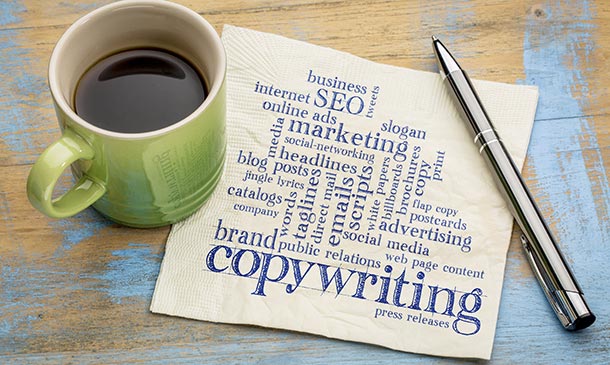- Professional Development
- Medicine & Nursing
- Arts & Crafts
- Health & Wellbeing
- Personal Development
Overview Uplift Your Career & Skill Up to Your Dream Job - Learning Simplified From Home! Kickstart your career & boost your employability by helping you discover your skills, talents and interests with our special Electric Vehicle Battery Management System Course. You'll create a pathway to your ideal job as this course is designed to uplift your career in the relevant industry. It provides professional training that employers are looking for in today's workplaces. The Electric Vehicle Battery Management System Course is one of the most prestigious training offered at StudyHub and is highly valued by employers for good reason. This Electric Vehicle Battery Management System Course has been designed by industry experts to provide our learners with the best learning experience possible to increase their understanding of their chosen field. This Electric Vehicle Battery Management System Course, like every one of Study Hub's courses, is meticulously developed and well researched. Every one of the topics is divided into elementary modules, allowing our students to grasp each lesson quickly. At StudyHub, we don't just offer courses; we also provide a valuable teaching process. When you buy a course from StudyHub, you get unlimited Lifetime access with 24/7 dedicated tutor support. Why buy this Electric Vehicle Battery Management System? Unlimited access to the course for forever Digital Certificate, Transcript, student ID all included in the price Absolutely no hidden fees Directly receive CPD accredited qualifications after course completion Receive one to one assistance on every weekday from professionals Immediately receive the PDF certificate after passing Receive the original copies of your certificate and transcript on the next working day Easily learn the skills and knowledge from the comfort of your home Certification After studying the course materials of the Electric Vehicle Battery Management System there will be a written assignment test which you can take either during or at the end of the course. After successfully passing the test you will be able to claim the pdf certificate for £5.99. Original Hard Copy certificates need to be ordered at an additional cost of £9.60. Who is this course for? This Electric Vehicle Battery Management System course is ideal for Students Recent graduates Job Seekers Anyone interested in this topic People already working in the relevant fields and want to polish their knowledge and skill. Prerequisites This Electric Vehicle Battery Management System does not require you to have any prior qualifications or experience. You can just enrol and start learning.This Electric Vehicle Battery Management System was made by professionals and it is compatible with all PC's, Mac's, tablets and smartphones. You will be able to access the course from anywhere at any time as long as you have a good enough internet connection. Career path As this course comes with multiple courses included as bonus, you will be able to pursue multiple occupations. This Electric Vehicle Battery Management System is a great way for you to gain multiple skills from the comfort of your home. Course Curriculum Section 01 - Introduction Introduction 00:03:00 Section 02 - Passive Cell Balancing Passive Cell Balancing: Working Principle 00:09:00 Passive Cell Balancing: Hardware Circuit Design 00:06:00 Passive Cell Balancing: Balancing Current deciding factor 00:06:00 Passive Cell Balancing: Calculations 00:08:00 Passive Cell Balancing: Assignment 00:02:00 Section 03 - Voltage Measurement Voltage Measurement in Battery management system 00:02:00 Voltage Measurement: Hardware circuit design 00:04:00 Voltage Measurement: Component selection techniques 00:06:00 Section 04 - Current Measurement Current Measurement: Battery Pack 00:05:00 Current Measurement: Current Sense Resistor-based Hardware Circuit 00:09:00 Current Measurement: Assignment 00:02:00 Current Measurement: Sense Resistor and External amplifier 00:08:00 Current Measurement with Sense Resistor and External Amplifier: Assignment 00:02:00 Current Measurement: Hall Effect sensor 00:07:00 Current Measurement: Datasheet understanding 00:10:00 Current Measurement: Calculations 00:06:00 Current Measurement using Hall Sensor: Assignment 00:02:00 Section 05 - Temperature Measurement Temperature Measurement: In BMS 00:10:00 Temperature Measurement: Thermistor Calculation 00:13:00 Temperature Measurement: Assignment 00:02:00 Section 06 - Coulomb Counting Coulomb Counting - SoC Estimation 00:05:00 Coulomb counting: Calculation 00:03:00 Coulomb counting: Assignment 00:07:00 Section 07 - BMS IC Selection What parameters are taken to select your right BMS IC? 00:13:00 A tour to Texas Instrumentsfor BMS IC selection 00:09:00 A tour to Texas Instruments: Battery Protectors 00:10:00 A tour to Texas Instruments: Battery Monitors and Balancers 00:09:00 A tour to Texas Instruments: Fuel Gauge IC 00:13:00 Section 08 - MCU for BMS MCU for BMS: Basics 00:04:00 MCU for BMS: Selection Technique 00:07:00 MCU for BMS: Assignment 00:02:00 Section 09 - Lithium-ion Battery Cell Modeling Cell Modeling 1 00:02:00 Cell Modeling 2 00:02:00 Cell Modeling 3 00:09:00 Cell Modeling 4 00:08:00 Cell Modeling 5 00:14:00 Section 10 - UART Communication Communication Protocol 1 00:05:00 Communication Protocol 2.1 00:10:00 Communication Protocol 2.2 00:07:00 Communication Protocol 2.3 00:07:00 Communication Protocol 2.4 00:06:00 UART Demo 1 00:12:00 UART Demo 2 00:07:00 Section 11 - I2C Communication I2C communication protocol 1 00:06:00 I2C communication protocol 2 00:04:00 I2C communication protocol 3 00:06:00 I2C communication protocol 4 00:12:00 I2C communication protocol 5 00:04:00 I2C communication protocol 6 00:05:00 I2C communication protocol 7 00:14:00 I2C Demo 2 00:15:00 Section 12 - SPI Communication SPI Communication 1 00:06:00 SPI Communication 2 00:07:00 SPI Communication 3 00:06:00 Section 13 - CAN Communication CAN Communication 1.1 00:03:00 CAN Communication 1.2 00:04:00 CAN Communication 1.3 00:06:00 CAN Communication 1.4 00:07:00 CAN Communication 1.5 00:04:00 CAN Communication 1.6 00:06:00 CAN Communication 1.8 00:05:00 Section 14 - Power Management Power management 1 00:04:00 Power management 2 00:04:00 Power management 3 00:04:00 Power management 4 00:05:00 Section 15 - BMS Design for 12V application BQ76925 Datasheet: Part 1 00:09:00 BQ76925 Datasheet: Part 2 00:09:00 BQ76925 Datasheet: Part 3 00:14:00 BQ76925 Datasheet: Part 4 00:13:00 BQ76925 Reference Design: 1 00:10:00 BQ76925 Reference Design: 2 00:06:00 BQ76925 Reference Design: 3 00:06:00 BQ76925 Reference Design: 4 00:15:00 BQ76925 Reference Design: 5 00:05:00 BQ76925 Reference Design: 6 00:07:00 BQ76925 Reference Design: 7 00:06:00 Section 16 - Thank you Thank you 00:03:00 Downloadable Resources Resource - Electric Vehicle Battery Management System 00:00:00

Overview Uplift Your Career & Skill Up to Your Dream Job - Learning Simplified From Home! Kickstart your career & boost your employability by helping you discover your skills, talents and interests with our special Health And Fitness Masterclass: Beginner To Advanced Course. You'll create a pathway to your ideal job as this course is designed to uplift your career in the relevant industry. It provides professional training that employers are looking for in today's workplaces. The Health And Fitness Masterclass: Beginner To Advanced Course is one of the most prestigious training offered at StudyHub and is highly valued by employers for good reason. This Health And Fitness Masterclass: Beginner To Advanced Course has been designed by industry experts to provide our learners with the best learning experience possible to increase their understanding of their chosen field. This Health And Fitness Masterclass: Beginner To Advanced Course, like every one of Study Hub's courses, is meticulously developed and well researched. Every one of the topics is divided into elementary modules, allowing our students to grasp each lesson quickly. At StudyHub, we don't just offer courses; we also provide a valuable teaching process. When you buy a course from StudyHub, you get unlimited Lifetime access with 24/7 dedicated tutor support. Why buy this Health And Fitness Masterclass: Beginner To Advanced? Unlimited access to the course for forever Digital Certificate, Transcript, student ID all included in the price Absolutely no hidden fees Directly receive CPD accredited qualifications after course completion Receive one to one assistance on every weekday from professionals Immediately receive the PDF certificate after passing Receive the original copies of your certificate and transcript on the next working day Easily learn the skills and knowledge from the comfort of your home Certification After studying the course materials of the Health And Fitness Masterclass: Beginner To Advanced there will be a written assignment test which you can take either during or at the end of the course. After successfully passing the test you will be able to claim the pdf certificate for £5.99. Original Hard Copy certificates need to be ordered at an additional cost of £9.60. Who is this course for? This Health And Fitness Masterclass: Beginner To Advanced course is ideal for Students Recent graduates Job Seekers Anyone interested in this topic People already working in the relevant fields and want to polish their knowledge and skill. Prerequisites This Health And Fitness Masterclass: Beginner To Advanced does not require you to have any prior qualifications or experience. You can just enrol and start learning.This Health And Fitness Masterclass: Beginner To Advanced was made by professionals and it is compatible with all PC's, Mac's, tablets and smartphones. You will be able to access the course from anywhere at any time as long as you have a good enough internet connection. Career path As this course comes with multiple courses included as bonus, you will be able to pursue multiple occupations. This Health And Fitness Masterclass: Beginner To Advanced is a great way for you to gain multiple skills from the comfort of your home. Course Curriculum Introduction Introduction & What You Will Learn 00:04:00 Get To Know Your Instructor 00:04:00 Why Your Fitness Matters 00:03:00 The Perfect Fitness Diet: Meal Planning Basics Fitness Dieting Introduction 00:02:00 Meal Planning Explained 00:04:00 Calories Explained 00:04:00 Protein Explained 00:02:00 How Much Protein Should I Consume Per Day? 00:04:00 Fats Explained 00:03:00 How Much Fat Should I Consume Per Day? 00:04:00 Carbohydrates Explained 00:03:00 How Many Carbs Should I Consume Per Day? 00:03:00 Meal Timing Introduction 00:01:00 Protein Timing 00:04:00 Carb Timing 00:02:00 Fat Timing 00:01:00 The Ideal Pre-Workout Meal 00:04:00 The Ideal Post-Workout Meal 00:02:00 Food Composition Introduction 00:02:00 Protein Composition 00:02:00 Carbohydrate Composition 00:03:00 Fat Composition 00:01:00 Top 3 Beginner Supplements 00 00:04:00 Setting Up Your Fitness Diet Determining Your Daily Calorie Intake 00:03:00 Determining Your Ideal Protein Intake 00:01:00 Determining Your Ideal Carb Intake 00:02:00 Determining Your Ideal Fat Intake 00:01:00 Adjusting Your Diet For Muscle Gain 00:04:00 Adjusting Your Diet For Weight Loss 00:05:00 The Perfect Fitness Workout: Cardio What Makes Up A Complete Fitness Workout? 00:03:00 Aerobic Exercise Overview 00:01:00 Traditional Cardio Explained 00:03:00 HIIT Cardio Explained 00:07:00 Sample HIIT Workout 00:05:00 The Perfect Fitness Workout: Bodyweight Training The Fundamentals Of Resistance Training 00:01:00 Bodyweight vs. Weight Training 00:02:00 Bodyweight Training Fundamentals 00:02:00 The Muscle Building Formula 00:09:00 Bodyweight Beginner Workout 00:07:00 Push Ups 00:01:00 Pull Ups 00:01:00 Bodyweight Squats 00:01:00 Lunges 00:01:00 The Perfect Fitness Workout: Weight Training Weight Training Fundamentals 00:03:00 Weight Training Beginner Workout 00:06:00 Bench Press 00:01:00 Squat 00:01:00 Deadlift 00:01:00 Military Press 00:01:00 Flexibility Introduction 00:01:00 Most Common Stretching Mistakes 00:04:00 Static vs. Dynamic Stretching 00:05:00 Your Daily Stretching Routine 00:03:00 How To Warm Up Correctly 00:02:00 Putting Everything Together: Your Weekly Training Schedule 00:01:00 The Right Fitness Mindset Fitness Mindset Introduction 00:01:00 How To Master Willpower 00:02:00 The Modern Problem 00:02:00 The Role Of Stress In Motivation 00:02:00 Motivation & Goal Setting 00:04:00 More Tips To Staying Motivated 00:01:00 5 Steps To Long Term Improvements 00:05:00 How To Track Your Progress 00 00:04:00 Visualizing Your Ideal Body 00:02:00 How To Avoid The 'What The Hell Effect' 00:01:00 Coaching Tools Bonus Lecture Extra Section 0 course promo 00:02:00 12 - The Different Types of carbs copy 00:05:00 20 - What about the anabolic window copy 00:01:00 25 - Supplement intro copy 00:01:00 27 - HOW TO USE PROTEIN POWDER_ WHEN, HOW MUCH & WITH WHAT copy 00:06:00 28 - HOW TO USE CREATINE_ WHEN, HOW MUCH & WITH WHAT copy 00:04:00 29 - Other Supplements to consider copy 00:05:00 34 - Determining Meal Structure copy 00:03:00 37 - Cheat days and cheat meals copy 00:05:00 43 how to progress with your hiit workouts copy 00:02:00 55 Progressive Overload copy 00:03:00 60 Barbell Row (Overhand) copy 00:01:00 61 Pull-Up copy 00:01:00

Step into the vibrant world of web development with our 'jQuery Masterclass Course: JavaScript and AJAX Coding Bible.' This course is crafted to guide you through the intricate functionalities of jQuery, a powerful library that simplifies JavaScript programming. Starting with an introduction that sets the foundation, the course gradually unfolds the vast capabilities of jQuery, from simple selectors to complex AJAX operations. Each section is meticulously designed to build upon your skills, making the journey from novice to jQuery expert both engaging and informative. This course isn't just about learning to code; it's about empowering you to create interactive and dynamic web applications with ease and confidence. Progress through the curriculum to master various aspects of jQuery, including working with attributes and values, handling events, and manipulating HTML/CSS. You'll delve into traversing methods, learning to navigate and manipulate the Document Object Model (DOM) efficiently. The course also sheds light on creating visually appealing web pages with jQuery effects and animations. The comprehensive section on AJAX will equip you with the skills to make asynchronous requests, enhancing the user experience of your web applications. By the end of this course, you'll not only have a solid understanding of jQuery but also the practical know-how to implement it in real-world projects. Learning Outcomes Understand the core concepts and functionalities of jQuery. Master the use of selectors for manipulating DOM elements. Gain proficiency in handling events and working with HTML/CSS in jQuery. Learn to create dynamic web content and effects using jQuery. Develop skills in AJAX for asynchronous web programming. Why choose this jQuery Masterclass Course: JavaScript and AJAX Coding Bible? Unlimited access to the course for a lifetime. Opportunity to earn a certificate accredited by the CPD Quality Standards and CIQ after completing this course. Structured lesson planning in line with industry standards. Immerse yourself in innovative and captivating course materials and activities. Assessments designed to evaluate advanced cognitive abilities and skill proficiency. Flexibility to complete the Course at your own pace, on your own schedule. Receive full tutor support throughout the week, from Monday to Friday, to enhance your learning experience. Unlock career resources for CV improvement, interview readiness, and job success. Who is this jQuery Masterclass Course: JavaScript and AJAX Coding Bible for? Web developers seeking to enhance their JavaScript and jQuery skills. Front-end developers aiming to create more interactive web applications. IT students and enthusiasts exploring web development technologies. Professionals transitioning to web development and programming. Anyone interested in learning jQuery for personal or professional web projects. Career path Web Developer: £25,000 - £50,000 Front-End Developer: £28,000 - £55,000 JavaScript Developer: £30,000 - £60,000 UI/UX Designer: £27,000 - £50,000 Full Stack Developer: £35,000 - £70,000 Web Application Developer: £32,000 - £65,000 Prerequisites This jQuery Masterclass Course: JavaScript and AJAX Coding Bible does not require you to have any prior qualifications or experience. You can just enrol and start learning.This jQuery Masterclass Course: JavaScript and AJAX Coding Bible was made by professionals and it is compatible with all PC's, Mac's, tablets and smartphones. You will be able to access the course from anywhere at any time as long as you have a good enough internet connection. Certification After studying the course materials, there will be a written assignment test which you can take at the end of the course. After successfully passing the test you will be able to claim the pdf certificate for £4.99 Original Hard Copy certificates need to be ordered at an additional cost of £8. Course Curriculum Section 01 : Introduction Introduction To This Course 00:02:00 Setup on Windows 00:03:00 Setup on Mac OS X 00:03:00 Setup on Linux 00:05:00 Online Code IDE 00:02:00 Uncompressed vs Minified vs Slim vs Slim Minified 00:05:00 Document Ready 00:03:00 Section 02 : Selectors Elements 00:03:00 All Elements 00:02:00 This Keyword 00:03:00 ID 00:02:00 Class 00:02:00 Multiple Items 00:03:00 First Element 00:02:00 Odd/Even 00:06:00 Element and Class 00:02:00 Children 00:04:00 Attributes 00:03:00 Type 00:04:00 Contains 00:03:00 Section 03 : Attributes/Values Get Attribute 00:02:00 Set Attribute 00:03:00 Set Attribute With Callback Function 00:03:00 Set Multiple Attributes 00:03:00 Remove 00:02:00 Text Attribute 00:02:00 Data Attribute 00:03:00 Value 00:03:00 HTML Value 00:02:00 Class 00:09:00 Section 04 : Events Binding & Unbinding 00:07:00 Attributes 00:04:00 Propagation 00:05:00 Prevent Default Behaviour 00:05:00 Mouse Single Click 00:02:00 Mouse Double Click 00:02:00 Mouse Enter Element 00:04:00 Mouse Leave Element 00:04:00 Mouse Hover 00:04:00 Mouse Down 00:03:00 Mouse Up 00:02:00 Keyboard Down 00:03:00 Keyboard Press 00:01:00 Keyboard Up 00:01:00 Form Submit 00:03:00 Form Change 00:03:00 Form Focus 00:04:00 Form Blur 00:02:00 Document/Window Scroll 00:03:00 Document/Window Resize 00:02:00 Combining Multiple Events Using A Single Selector 00:05:00 Section 05 : HTML/CSS Get and Set CSS Property 00:03:00 Set Multiple CSS Properties 00:02:00 Add, Remove and Toggle CSS Classes 00:06:00 Get and Set Element Dimensions 00:12:00 Adding Elements Using Append, Prepend, After and Before 00:05:00 Removing Elements Using Remove and Empty 00:06:00 Section 06 : Traversing Elements By Index 00:03:00 Child Elements 00:03:00 Parent Element 00:03:00 Sibling Elements 00:03:00 Filtering Elements 00:06:00 Section 07 : Effects Show, Hide and Toggle 00:11:00 Fading Using FadeIn, FadeOut, FadeToggle and FadeTo 00:06:00 Sliding Using SlideDown, SlideUp and SlideToggle 00:06:00 Animate 00:09:00 Stop Effects and Animations 00:03:00 Function Callback 00:03:00 Action and Method Chaining 00:05:00 Section 08: AJAX Load 00:05:00 Get JSON 00:04:00 GET Data 00:04:00 POST Data 00:05:00 Section 09 : Utility Functions Trim String 00:03:00 Extend 00:03:00 Extend Function 00:07:00 In Array 00:04:00 Each 00:03:00 Data Function 00:05:00 Proxy Function 00:03:00 Is Window Function 00:01:00 Now/Epoch Time Method 00:02:00 Number Check (isNumeric) 00:02:00 Dequeue 00:03:00 Global Evaluation 00:02:00 Section 10 : Resource Resource 00:00:00 Assignment Assignment - jQuery: JavaScript and AJAX Coding Bible 00:00:00

The course 'Microsoft Excel' covers the latest features of Microsoft Excel 2019, introducing learners to CONCAT, IFS, MAXIFS, MINIFS, SWITCH, TEXTJOIN, Map Chart, Funnel Chart, and other enhancements. It also covers fundamental Excel skills, data analysis, visualization, pivot tables, workbook management, and automation using VBA. Learning Outcomes: Familiarize with the new features in Microsoft Excel 2019, including CONCAT, IFS, MAXIFS, MINIFS, SWITCH, and more. Gain proficiency in basic Excel tasks like navigating the user interface, entering data, and using Excel commands. Perform calculations, create formulas, and use functions to analyze and manipulate data effectively. Format worksheets, apply conditional formatting, and utilize templates to present data professionally. Understand data visualization using charts, sparklines, and mapping techniques in Excel. Work with PivotTables and PivotCharts for in-depth data analysis and presentation. Learn advanced Excel features such as data validation, scenarios, and Goal Seek. Automate workbook functionality using macros and Visual Basic for Applications (VBA). Collaborate on workbooks, protect data, and apply security measures in Excel. Create and work with Excel templates to streamline repetitive tasks and optimize workflow. Why buy this Microsoft Excel? Unlimited access to the course for forever PDF Certificate, Transcript, student ID all included in the price Absolutely no hidden fees Directly receive CPD accredited qualifications after course completion Receive one to one assistance on every weekday from professionals Immediately receive the PDF certificate after passing Receive the original copies of your certificate and transcript on the next working day Easily learn the skills and knowledge from the comfort of your home Certification After studying the course materials of the Microsoft Excel you will be able to take the MCQ test that will assess your knowledge. After successfully passing the test you will be able to claim the pdf certificate for £5.99. Original Hard Copy certificates need to be ordered at an additional cost of £9.60. Who is this course for? This Microsoft Excel does not require you to have any prior qualifications or experience. You can just enrol and start learning. Prerequisites This Microsoft Excel was made by professionals and it is compatible with all PC's, Mac's, tablets and smartphones. You will be able to access the course from anywhere at any time as long as you have a good enough internet connection. Career path As this course comes with multiple courses included as bonus, you will be able to pursue multiple occupations. This Microsoft Excel is a great way for you to gain multiple skills from the comfort of your home. Course Curriculum Microsoft Excel 2019 New Features Introduction to Microsoft Excel 2019 New Features 00:07:00 CONCAT 00:02:00 IFS 00:01:00 MAXIFS 00:01:00 MINIFS 00:01:00 SWITCH 00:02:00 TEXTJOIN 00:01:00 Map Chart 00:02:00 Funnel Chart 00:01:00 Better Visuals 00:06:00 Pivot Table Enhancements 00:02:00 Power Pivot Updates 00:01:00 Getting Started with Microsoft Office Excel Navigate the Excel User Interface 00:28:00 Use Excel Commands 00:10:00 Create and Save a Basic Workbook 00:19:00 Enter Cell Data 00:12:00 Use Excel Help 00:05:00 Performing Calculations Create Worksheet Formulas 00:15:00 Insert Functions 00:17:00 Reuse Formulas and Functions 00:17:00 Modifying a Worksheet Insert, Delete, and Adjust Cells, Columns, and Rows 00:10:00 Search for and Replace Data 00:09:00 Use Proofing and Research Tools 00:07:00 Formatting a Worksheet Apply Text Formats 00:16:00 Apply Number Format 00:08:00 Align Cell Contents 00:09:00 Apply Styles and Themes 00:12:00 Apply Basic Conditional Formatting 00:11:00 Create and Use Templates 00:08:00 Printing Workbooks Preview and Print a Workbook 00:10:00 Set Up the Page Layout 00:09:00 Configure Headers and Footers 00:07:00 Managing Workbooks Manage Worksheets 00:05:00 Manage Workbook and Worksheet Views 00:07:00 Manage Workbook Properties 00:06:00 Working with Functions Work with Ranges 00:18:00 Use Specialized Functions 00:11:00 Work with Logical Functions 00:23:00 Work with Date & Time Functions 00:08:00 Work with Text Functions 00:11:00 Working with Lists Sort Data 00:10:00 Filter Data 00:10:00 Query Data with Database Functions 00:09:00 Outline and Subtotal Data 00:09:00 Analyzing Data Apply Intermediate Conditional Formatting 00:07:00 Apply Advanced Conditional Formatting 00:05:00 Visualizing Data with Charts Create Charts 00:13:00 Modify and Format Charts 00:12:00 Use Advanced Chart Features 00:12:00 Using PivotTables and PivotCharts Create a PivotTable 00:13:00 Analyze PivotTable Data 00:12:00 Present Data with PivotCharts 00:07:00 Filter Data by Using Timelines and Slicers 00:11:00 Working with Multiple Worksheets and Workbooks Use Links and External References 00:12:00 Use 3-D References 00:06:00 Consolidate Data 00:05:00 Using Lookup Functions and Formula Auditing Use Lookup Functions 00:12:00 Trace Cells 00:09:00 Watch and Evaluate Formulas 00:08:00 Sharing and Protecting Workbooks Collaborate on a Workbook 00:19:00 Protect Worksheets and Workbooks 00:08:00 Automating Workbook Functionality Apply Data Validation 00:13:00 Search for Invalid Data and Formulas with Errors 00:04:00 Work with Macros 00:18:00 Creating Sparklines and Mapping Data Create Sparklines 00:07:00 MapData 00:07:00 Forecasting Data Determine Potential Outcomes Using Data Tables 00:08:00 Determine Potential Outcomes Using Scenarios 00:09:00 Use the Goal Seek Feature 00:04:00 Forecasting Data Trends 00:05:00 Excel VBA Data Management Create a Macro Using the Macro Recorder 01:00:00 Edit a Macro 01:00:00 Debug a Macro 00:30:00 Customize the Quick Access Toolbar and Hotkeys 00:30:00 Set Macro Security 01:00:00 Insert Text 00:30:00 Format Text 00:30:00 Sort Data 00:30:00 Duplicate Data 01:00:00 Generate a Report 01:00:00 Determine the Dialog Box Type 00:15:00 Capture User Input 01:00:00 Insert, Copy, and Delete Worksheets 00:30:00 Rename Worksheets 00:30:00 Modify the Order of Worksheets 00:15:00 Print Worksheets 00:30:00 Create User-Defined Functions 00:30:00 Automate SUM Functions 00:30:00 Activities and Exercise Files - Microsoft Excel 2016 and VBA 00:00:00 Excel Templates Excel Templates 00:00:00 Mock Exam Mock Exam - Microsoft Excel 00:20:00 Final Exam Final Exam - Microsoft Excel 00:20:00

Embark on a transformative journey with our Diet and Nutrition Coach Certification course, designed to equip you with the expertise needed to excel in the dynamic field of nutrition coaching. Delve into the intricate realm of nutrition theory, energy metabolism, and food digestion as you hone your skills to become a proficient nutrition coach. Whether you're aspiring to launch a rewarding career or enhance your knowledge, our comprehensive curriculum caters to beginners and advanced learners alike, ensuring a seamless learning experience. As you immerse yourself in this course, you'll unravel the complexities of working with clients, mastering the art of assisting them in weight loss and muscle building journeys. From decoding famous diets to crafting optimal nutrition plans for athletes, you'll gain invaluable insights into the diverse facets of nutrition coaching. With the flexibility of online learning, our UK-based programme opens doors to endless opportunities, empowering you to become a sought-after fitness and nutrition coach in your locality or beyond. Elevate your expertise with our online nutrition coach certification, tailored to meet the demands of the ever-evolving wellness industry. Join our community of learners and embark on a transformative journey towards becoming a certified nutrition coach, equipped with the knowledge and skills to make a meaningful impact on individuals' health and well-being. Learning Outcomes: Master the fundamental principles of nutrition theory and energy metabolism. Develop proficiency in crafting personalised nutrition plans for clients to aid in weight loss and muscle building. Acquire in-depth knowledge of various diets and supplements, enhancing your ability to cater to diverse client needs. Hone your communication and coaching skills to effectively support clients in achieving their health goals. Gain practical experience through case studies and client interactions, preparing you for real-world scenarios as a nutrition coach. Why buy this Diet And Nutrition Coach Certification? Unlimited access to the course for a lifetime. Opportunity to earn a certificate accredited by the CPD Quality Standards and CIQ after completing this course. Structured lesson planning in line with industry standards. Immerse yourself in innovative and captivating course materials and activities. Assessments designed to evaluate advanced cognitive abilities and skill proficiency. Flexibility to complete the Course at your own pace, on your own schedule. Receive full tutor support throughout the week, from Monday to Friday, to enhance your learning experience. Unlock career resources for CV improvement, interview readiness, and job success. Certification After studying the course materials of the Diet And Nutrition Coach Certification: Beginner To Advanced there will be a written assignment test which you can take either during or at the end of the course. After successfully passing the test you will be able to claim the pdf certificate for £5.99. Original Hard Copy certificates need to be ordered at an additional cost of £9.60. Who is this Diet And Nutrition Coach Certification course for? Individuals passionate about health and wellness. Fitness enthusiasts seeking to expand their expertise. Health professionals aiming to integrate nutrition coaching into their practice. Career changers aspiring to enter the nutrition coaching industry. Anyone interested in understanding the science behind nutrition and its practical applications. Prerequisites This Diet And Nutrition Coach Certification: Beginner To Advanced does not require you to have any prior qualifications or experience. You can just enrol and start learning.This Diet And Nutrition Coach Certification: Beginner To Advanced was made by professionals and it is compatible with all PC's, Mac's, tablets and smartphones. You will be able to access the course from anywhere at any time as long as you have a good enough internet connection. Career path Nutrition Coach: £20,000 - £35,000 per annum Fitness and Nutrition Coach: £25,000 - £40,000 per annum Online Nutrition Coach UK: £20,000 - £45,000 per annum Online Nutrition Coaching Centre Oowner: Earnings vary based on experience and location. Course Curriculum Introduction Introduction & What You Will Learn 00:03:00 How To Get Your Certificate 00:01:00 The Roles & Responsibilitites Of A Diet Coach 00:02:00 Nutrition Theory What Is Nutrition 00:01:00 Meal Planning Explained 00:04:00 Calories Explained 00:04:00 Macronutrients Explained 00:01:00 What Is Protein: Explained 00:02:00 How Much Protein Does Your Body Need 00:04:00 What Is Dietary Fat: Explained 00:03:00 How Much Fat Does Your Body Need 00:04:00 What Are Carbohydrates: Explained 00:03:00 The Different Types Of Carbs 00:05:00 How Much Protein Does Your Body Need 00:04:00 Meal Timing Explained 00:01:00 When & How Often Should You Consume Protein 00:04:00 When & How Often Should You Consume Carbs 00:02:00 When & How Often Should You Consume Fat 00:01:00 Food Sources Explained 00:02:00 Protein Composition 00:02:00 Carbohydrate Composition 00:03:00 Fat Composition 00:01:00 Energy Metabolism Energy Metabolism Explained 00:02:00 Aerobic vs Anaerobic Energy Metabolism 00:02:00 Food Digestion Digestion Introduction 00:03:00 Carbohydrate Digestion 00:02:00 Protein Digestion 00:02:00 Fat Digestion 00:02:00 Working With Clients Client Assessment 00:01:00 Client Interview 00:04:00 How To Set SMART Dieting Goals 00:06:00 How To Design Your First Diet Plan 00:09:00 Body Mass Index Explained 00:03:00 Helping Clients Lose Weight The Science Of Successful Weight Loss 00:05:00 Determining Calorie Needs 00:03:00 How To Take Diet Breaks Correctly 00:05:00 Breaking Through Fat Loss Plateaus 00:04:00 Explaining Unexpected Weight Changes 00:03:00 Is Starvation Mode Real? 00:03:00 Helping Client Build Muscle How To Create A Muscle Building Diet 00:04:00 The Perfect Pre-Workout Meal 00:04:00 The Perfect Post-Workout Meal 00:02:00 The Best Muscle Building Foods 00:02:00 Foods To Boost Testosterone 00:04:00 What Should You Eat Before Going To Bed To Build Muscle 00:03:00 Famous Diet Explained Famous Diets Introduction 00:01:00 Gluten Free Diet Explained 00:03:00 Paleo Diet Explained 00:04:00 Low Carb Diet Explained 00:03:00 Intermittent Fasting Explained 00:03:00 Vegan Diet Explained 00:05:00 Ketogenic Diet Explained 00:06:00 Optimal Diet For Athletes Athlete Diets Introduction 00:01:00 Strength Training 00:02:00 Endurance Training 00:02:00 Ball Sports & Martial Arts 00:02:00 Supplements Supplement Introduction 00:01:00 Whey Protein 00:06:00 BCAAs 00:04:00 Creatine 00:04:00 Fish Oil 00:03:00 Glutamine 00:05:00 caffeine 00:04:00 Vitamins & Minerals Vitamin A 00:03:00 Vitamin B 00:02:00 Vitamin C 00:03:00 Vitamin D 00:02:00 Vitamin E 00:01:00 Vitamin K 00:01:00 9 Calcium supplements copy 00:03:00 Magnesium 00:01:00 Phosphorus 00:01:00 Potassium 00:01:00 Sodium 00:01:00 Copper 00:01:00 Iron 00:01:00 Zinc 00:02:00

Sharpen your culinary leadership skills with our Kitchen Management course. Master safety, sanitation, menu creation, and strategic financial planning to excel as a kitchen manager. Dive into this all-encompassing guide to managing a high-functioning kitchen.

Empower families as a dedicated Family Support Worker. This course equips you with the skills to tackle family challenges, support addiction recovery, and safeguard children. Join us to make a meaningful difference in lives and build a rewarding career.

Learn how to establish and enforce security policies and procedures in the workplace with the Security Officer Training Course. This security risk management program is ideal for beginners who are new to this field. You will get a complete overview of the role and responsibilities of a security officer, and on completion, will be equipped with the skills and knowledge to kick-start your career. Throughout this security management course, you will explore the basic principles of security and the fundamental principles of security governance. You will also develop your understanding of the different types of crimes, prevention strategies and organisation security models. Learning Outcomes of The Security Officer Training Course: Understand the basics of security management, planning and implementing Explore the fundamental principles of security governance and the accountability framework Expand your knowledge of the different types of crimes and crime prevention tactics Familiarise with the role and responsibilities of a security office Learn about the different types of organisational security models Get a detailed overview of security risk management and how to conduct a risk assessment Understand how to effectively manage and report cases of domestic and sexual violence in the workplace Explore prevention strategies for domestic and violent abuse Why choose this course Earn an e-certificate upon successful completion. Accessible, informative modules taught by expert instructors Study in your own time, at your own pace, through your computer tablet or mobile device Benefit from instant feedback through mock exams and multiple-choice assessments Get 24/7 help or advice from our email and live chat teams Full Tutor Support on Weekdays Course Design The course is delivered through our online learning platform, accessible through any internet-connected device. There are no formal deadlines or teaching schedules, meaning you are free to study the course at your own pace. You are taught through a combination of Video lessons Online study materials Mock exams Multiple-choice assessment Certification After the successful completion of the final assessment, you will receive a CPD-accredited certificate of achievement. The PDF certificate is for £9.99, and it will be sent to you immediately after through e-mail. You can get the hard copy for £15.99, which will reach your doorsteps by post.

Dive into the world of custom software creation with 'AutoCAD Programming using VB.NET with Windows Forms,' where your journey to becoming a maestro of digital design tools begins. This course unravels the mysteries of using VB.NET to tailor AutoCAD functionality to your exact needs. Whether it's automating repetitive tasks or crafting bespoke commands, the power to revolutionize your workflow lies at your fingertips. With every module, you'll move closer to transforming ideas into tangible, efficient solutions that respond to the most intricate of design challenges. As you progress through our carefully structured units, you'll transition from basic concepts to developing your own projects with finesse and creativity. Each lesson is a building block, placing you at the forefront of technological advancement within the AEC sector. Upon completion, your final project will not only serve as a testament to your newfound skills but also as a stepping stone to a world where the limits of AutoCAD are bounded only by imagination. With this course, you are not just learning to program; you are redefining the possibilities of computer-aided design. Learning Outcomes Navigate AutoCAD software enhancement using VB.NET programming. Design and manipulate Windows Forms to create custom interfaces. Translate project requirements into functional software applications. Apply learned techniques to a variety of development scenarios. Finalise projects with a forward-thinking approach to AutoCAD programming. Why choose this AutoCAD Programming using VB.NET with Windows Forms course? Unlimited access to the course for a lifetime. Opportunity to earn a certificate accredited by the CPD Quality Standards after completing this course. Structured lesson planning in line with industry standards. Immerse yourself in innovative and captivating course materials and activities. Assessments are designed to evaluate advanced cognitive abilities and skill proficiency. Flexibility to complete the AutoCAD Programming using VB.NET with Windows Forms Course at your own pace, on your own schedule. Receive full tutor support throughout the week, from Monday to Friday, to enhance your learning experience. Who is this AutoCAD Programming using VB.NET with Windows Forms course for? Aspiring developers targeting the AEC (Architecture, Engineering, Construction) industry. Technical professionals seeking to augment their design software capabilities. Students of computer science and engineering disciplines aiming to specialise. Technicians in the drafting field aiming to upgrade their digital toolset. IT specialists wanting to diversify into specialised software development. Career path AutoCAD Developer - £25,000 - £50,000 Software Engineer - £30,000 - £70,000 Application Developer - £28,000 - £65,000 Systems Analyst - £30,000 - £60,000 CAD Technician - £20,000 - £40,000 UI/UX Designer - £25,000 - £55,000 Prerequisites This AutoCAD Programming using VB.NET with Windows Forms does not require you to have any prior qualifications or experience. You can just enrol and start learning.This AutoCAD Programming using VB.NET with Windows Forms was made by professionals and it is compatible with all PC's, Mac's, tablets and smartphones. You will be able to access the course from anywhere at any time as long as you have a good enough internet connection. Certification After studying the course materials, there will be a written assignment test which you can take at the end of the course. After successfully passing the test you will be able to claim the pdf certificate for £4.99 Original Hard Copy certificates need to be ordered at an additional cost of £8. Course Curriculum Unit 01: Introduction Module 01: Course Outline 00:03:00 Module 02: Introduction 00:05:00 Module 03: Who is this course for? 00:04:00 Module 04: Tools Needed for this Course 00:01:00 Unit 02: What will you learn from this Course? Module 01: What will you learn from this Course - Overview 00:06:00 Unit 03: Windows Form and Controls Module 01: Windows Form and Controls - Overview 00:04:00 Module 02: ControlsDemo Project - Overview 00:03:00 Module 03: ControlsDemo Project - Creating the Project 00:04:00 Module 04: Controls Demo Project - Designing the Form 00:19:00 Module 05: ControlsDemo Project - Creating the Utility Class 00:10:00 Module 06: ControlsDemo Project - Coding the Combobox Control 00:15:00 Module 07: ControlsDemo Project - Coding the Textbox Control 00:10:00 Module 08: ControlsDemo Project - Coding the Radiobutton Control 00:08:00 Module 09: ControlsDemo Project - Coding the Checkbox Control 00:17:00 Unit 04: Developing Projects Module 01: Draw Rectangle Project - Overview 00:03:00 Module 02: Creating the DrawRectangle Project 00:04:00 Module 03: DrawRectangle Project - Creating the Utility Class 00:20:00 Module 04: DrawRectangle Project - Designing the Form 00:15:00 Module 05: DrawRectangle Project - Coding the User Interface Part 1 00:24:00 Module 06: DrawRectangle Project - Coding the User Interface Part 2 00:18:00 Module 07: DrawRectangle Project - Running the Program 00:06:00 Module 08: Automate Update Layer Project - Overview 00:02:00 Module 09: Creating the AutomateUpdateLayer Project 00:03:00 Module 10: Automate Update Layer Project - Creating the Utility Class 00:17:00 Module 11: AutomateUpdateLayer Project - Designing the User Interface 00:07:00 Module 12: AutomateUpdateLayer Project - Coding the Form 00:18:00 Module 13: AutomateUpdateLayer Project - Running the Program 00:07:00 Module 14: Automatic Block Extractor Project - Overview 00:03:00 Module 15: AutomaticBlockExtractor Project - Creating the Project 00:03:00 Module 16: AutomaticBlockExtractor Project - Creating the User Interface 00:09:00 Module 17: AutomaticBlockExtractor Project - Coding the Form 00:27:00 Module 18: AutomaticBlockExtractor Project - Creating the Utility Class 00:27:00 Module 19: AutomaticBlockExtractor Project - Running the Program 00:10:00 Module 20: AutomateUpdateTextStyles Project - Overview 00:03:00 Module 21: AutomateUpdateTextStyle Project - Creating the Project 00:02:00 Module 22: AutomateUpdateTextStyle Project - Creating the User Interface 00:09:00 Module 23: AutomateUpdateTextStyle Project - Coding the Form 00:20:00 Module 24: AutomateUpdateTextStyle Project - Coding the Utility Class 00:16:00 Module 25: AutomateUpdateTextStyle Project - Running the Program 00:08:00 Module 26: Multiple Plot DWG to PDF Project - Overview 00:03:00 Module 27: MultiplePlotDWGtoPDF Project - Creating the Project 00:04:00 Module 28: MultiplePlotDWGtoPDF Project - Creating the User Interface 00:09:00 Module 29: MultiplePlotDWGtoPDF Project - Coding the Form 00:20:00 Module 30: MultiplePlotDWGtoPDF Project - Creating the Utility Class 00:30:00 Module 31: MultiplePlotDWGtoPDF Project - Running the Program 00:13:00 Module 32: Multiple Object Extractor Project - Overview 00:03:00 Module 33: MultipleObjectExtractor Project - Creating the Project 00:02:00 Module 34: MultipleObjectExtractor Project - Creating the User Interface 00:15:00 Module 35: MultipleObjectExtractor Project - Coding the Form Load Event 00:05:00 Module 36: MultipleObjectExtractor Project - Coding the Browse Buttons 00:10:00 Module 37: MultipleObjectExtractor Project - Coding the Extract Button 00:20:00 Module 38: MultipleObjectExtractor Project - Coding the ProcessDrawing Method 00:09:00 Module 39: MultipleObjectExtractor Project - Coding the ProcessObjectExtraction Method 00:11:00 Module 40: MultipleObjectExtractor Project - Coding the ExtractLine Method 00:09:00 Module 41: MultipleObjectExtractor Project - Coding the ExtractCircle Method 00:03:00 Module 42: MultipleObjectExtractor Project - Coding the ExtractPolyline Method 00:09:00 Module 43: MultipleObjectExtractor Project - Coding the ExtractMText Method 00:05:00 Module 44: MultipleObjectExtractor Project - Coding the ExtractBlock Method 00:05:00 Module 45: MultipleObjectExtractor Project - Running the Program 00:15:00 Unit 05: Conclusion Module 01: Conclusion 00:01:00 Assignment Assignment - AutoCAD Programming using VB.NET with Windows Forms 00:00:00

Embark on a linguistic odyssey with our Copywriting course, a beacon for those yearning to harness the power of words in the digital marketplace. In the opening act, participants will be introduced to the captivating world of copywriting, exploring the foundational elements that make words not just read but felt. As the narrative unfolds, discover the alchemy of core concepts that transmute simple phrases into persuasive messages. This journey will sculpt your writing with the finesse of a master wordsmith, unlocking the secrets of creating compelling content that resonates and converts. The course curriculum is meticulously crafted to guide you through the labyrinth of marketing tactics, leading to the creation of copy that sells. With an entire section dedicated to the art of headlines, learn to captivate audiences with the allure of a powerful first impression. From the nine steps of a streamlined copywriting process to the tried-and-true formulas that evoke action, this course is an arsenal for those ready to conquer the world of content creation. A trove of hacks, tips, and practical exercises awaits to refine your craft and crown you as a sovereign of the written word. Learning Outcomes Comprehend the fundamental principles and core concepts of copywriting. Learn the strategies for developing marketing copy that effectively sells. Understand and apply proven copywriting formulas and processes. Master the art of crafting compelling headlines and engaging content. Enhance your copywriting expertise with practical exercises and actionable hacks. Why choose this Copywriting course? Unlimited access to the course for a lifetime. Opportunity to earn a certificate accredited by the CPD Quality Standards and CIQ after completing this course. Structured lesson planning in line with industry standards. Immerse yourself in innovative and captivating course materials and activities. Assessments designed to evaluate advanced cognitive abilities and skill proficiency. Flexibility to complete the Course at your own pace, on your own schedule. Receive full tutor support throughout the week, from Monday to Friday, to enhance your learning experience. Unlock career resources for CV improvement, interview readiness, and job success. Who is this Copywriting course for? Aspiring copywriters eager to learn the craft. Marketing professionals aiming to sharpen their content creation skills. Entrepreneurs seeking to enhance their brand messaging. Content creators and bloggers wanting to engage and expand their audience. Business owners looking to improve in-house marketing efforts. Career path Content Writer: £20,000 - £35,000 Marketing Executive: £23,000 - £30,000 SEO Specialist: £25,000 - £40,000 Brand Strategist: £28,000 - £50,000 Digital Marketing Manager: £30,000 - £45,000 Creative Director: £50,000 - £85,000 Prerequisites This Copywriting does not require you to have any prior qualifications or experience. You can just enrol and start learning.This Copywriting was made by professionals and it is compatible with all PC's, Mac's, tablets and smartphones. You will be able to access the course from anywhere at any time as long as you have a good enough internet connection. Certification After studying the course materials, there will be a written assignment test which you can take at the end of the course. After successfully passing the test you will be able to claim the pdf certificate for £4.99 Original Hard Copy certificates need to be ordered at an additional cost of £8. Course Curriculum Section 1: Introduction Unit 1: Welcome to the Copywriting Course 00:05:00 Unit 2: Course Overview 00:04:00 Section 2: Introduction to Copywriting Unit 1: What is Copywriting 00:05:00 Unit 2: Elements of Great Copy 00:11:00 Unit 3: Traditional vs Modern Copywriting 00:04:00 Unit 4: Career Options for Copywriters 00:12:00 Unit 5: Job Description and Responsibilities of a Copywriter 00:06:00 Unit 6: Copywriting vs Content Writing: The Difference 00:04:00 Section 3: Core Concepts of Copywriting Unit 1: What is a Short Form Copy 00:03:00 Unit 2: What is a Long Form Copy 00:02:00 Unit 3: Types of Tones Used for Writing Copy 00:06:00 Unit 4: Which Types of Tone You Should Use 00:07:00 Unit 5: Identifying the Target Audience 00:06:00 Unit 6: Qualities That Will Make You a Successful Copywriter 00:06:00 Section 4: Marketing Tactics to Write Copy That Sells Unit 1: The Secret to Understand Buyer's Mindset 00:04:00 Unit 2: Never Make Your Copy Look Like an Ad 00:06:00 Unit 3: 2 Second Hack to Become a Successful Copywriter 00:05:00 Unit 4: Features vs Benefits 00:04:00 Unit 5: The Shocking Truth about Buyers & Customers 00:04:00 Unit 6: So What Test 00:05:00 Unit 7: FOMO: How to Use This Most Powerful Marketing Tool 00:08:00 Unit 8: What's in It for Me 00:04:00 Unit 9: The Secret to Sell Instantly 00:05:00 Unit 10: Leveraging the Power of Emotions 00:04:00 Section 5: The Copywriting Process: 9 Steps to Make It Easier For You Unit 1: Steps in the Copywriting Process 00:08:00 Unit 2: Understand the Product 00:06:00 Unit 3: Performing Competitor Analysis 00:12:00 Unit 4: Create a Buyer Persona / Customer Avatar 00:06:00 Unit 5: Writing the copy 00:01:00 Unit 6: Editing the Copy 00:02:00 Unit 7: Adding Design Elements + Media 00:07:00 Unit 8: Publish the Copy + Promotion 00:02:00 Unit 9: Checking the Conversion from Copy - Measuring Results 00:03:00 Section 6: Copywriting Formulas Unit 1: AIDA: The 4 Step Formula 00:05:00 Unit 2: Storytelling: Best Tool for Converting Readers into Buyers 00:05:00 Unit 3: 3 STEP Formula: PAS 00:06:00 Section 7: Headlines Unit 1: Section Introduction 00:01:00 Unit 2: Intro to Headlines 00:07:00 Unit 3: Importance of Headlines 00:03:00 Unit 4: Formula to Write Amazing Headlines (Everytime) 00:09:00 Unit 5: How to Use This Formula (With Examples) 00:02:00 Unit 6: Free Tool to Create Attractive Headlines 00:03:00 Unit 7: Practice Exercise 00:01:00 Section 8: 6 Hacks to Write Headlines That Readers Cannot Resist Unit 1: Section Intro 00:02:00 Unit 2: Headline Hack # 1 00:01:00 Unit 3: Headline Hack # 2 00:02:00 Unit 4: Headline Hack # 3 00:02:00 Unit 5: Headline Hack # 4 00:04:00 Unit 6: Headline Hack # 5 00:02:00 Unit 7: Headline Hack # 6 00:03:00 Unit 8: Quick Recap 00:01:00 Section 9: Creating the Copy Unit 1: Creating Call to Actions (CTA) That Reader's Cannot Resist 00:04:00 Unit 2: Focus on the Customer 00:06:00 Unit 3: How to Write a Conversational Copy 00:03:00 Section 10: Hacks & Tips Unit 1: Collect Winning Pieces 00:04:00 Unit 2: 3 Extremely Powerful Words That You Must Use in a Copy 00:02:00 Unit 3: Using Customer's Words 00:05:00 Section 11: Practice Exercises Unit 1: Recreate Ads 00:01:00 Unit 2: Record Your Copy 00:02:00 Section 12: Conclusion Unit 1: Conclusion 00:01:00 Resources Resources - Copywriting 00:00:00 Assignment Assignment - Copywriting 00:00:00