- Professional Development
- Medicine & Nursing
- Arts & Crafts
- Health & Wellbeing
- Personal Development
26089 Courses in Cardiff delivered Online
VMware Horizon 8: Deploy and Manage plus App Volumes Fast Track
By Nexus Human
Duration 5 Days 30 CPD hours This course is intended for Operators, administrators, and architects for VMware Horizon should enroll in this course. These individuals are responsible for the creation, maintenance, or delivery of remote and virtual desktop services. Additional duties can include the implementation, support, and administration of an organization's end-user computing infrastructure. Overview By the end of the course, you should be able to meet the following objectives: Recognize the features and benefits of VMware Horizon Use VMware vSphere to create VMs to be used as desktops for VMware Horizon Create and optimize Windows VMs to create VMware Horizon desktops Install and configure Horizon Agent on Horizon desktop Configure and manage the VMware Horizon Client⢠systems and connect the client to a VMware Horizon desktop Configure, manage, and entitle desktop pools of full VMs Configure, manage, and entitle pools of instant-clone desktops Create and use Remote Desktop Services (RDS) desktops and application pools Monitor the VMware Horizon environment using Horizon Console Dashboard and Horizon Help Desk Tool Identify Horizon Connection Server installation, architecture, and requirements. Describe the authentication and certification options for a VMware Horizon environment Recognize the integration process and benefits of VMware Workspace ONE Access⢠and Horizon 8 Discuss performance and scalability options available in Horizon 8 Describe different security options for the Horizon environment Describe the features and functions of App Volumes and Dynamic Environment Manager Demonstrate the architectures of App Volumes and Dynamic Environment Manager Install and configure App Volumes Create and deploy Application Packages and writable volumes Install and configure Dynamic Environment Manager Manage application configurations, user environment settings, and personalization settings This five-day accelerated, hands-on training course is a blend of VMware Horizon© 8: Skills for Virtual Desktop Management, VMware Horizon 8: Infrastructure Administration, and VMware App Volumes?, and VMware Dynamic Environment Manager?. Eight days of content are taught in five-days of extending learning.This training collection gives you the hands-on skills to deliver virtual desktops and applications through a single virtual desktop infrastructure platform. You build on your skills in configuring and managing VMware Horizon 8 through a combination of lecture and hands-on labs. You learn how to configure and deploy pools of virtual machines and how to provide a customized desktop environment to end-users.You learn how to install and configure a virtual desktop infrastructure platform. You learn how to install and configure VMware Horizon© Connection Server? and VMware Unified Access Gateway?. You also learn how to configure a load balancer for use with Horizon and how to establish Cloud Pod Architecture.Additionally, you learn how to use App Volumes to deliver applications and data to desktops and users in seconds and at scale. You gain skills in managing application life cycles from installation to update and replacement. You also learn how to use Dynamic Environment Manager to provide personalization and dynamic policy configuration across virtual, physical, and cloud-based environments to simplify end-user profile management. Course Introduction Introductions and course logistics Course objectives Introduction to VMware Horizon Recognize the features and benefits of Horizon Describe the conceptual and logical architecture of VMware Horizon Introduction to Use Case Define a use case for your virtual desktop and application infrastructure Convert customer requirements to use-case attributes vSphere for Horizon 8 Explain basic virtualization concepts Use vSphere Client to access your vCenter Server system and VMware ESXi? hosts Create, provision, and remove a virtual machine VMware Horizon Desktops Create a Windows and a Linux virtual machine using vSphere Optimize and prepare Windows and Linux virtual machines to set up VMware Horizon desktop VMs VMware Horizon Agents Outline the configuration choices when installing Horizon Agent on Windows and Linux virtual machines Create a gold master for Windows Horizon desktops VMware Horizon Pools Identify the steps to set up a template for desktop pool deployment List the steps to add desktops to the Horizon Connection Server inventory Compare dedicated-assignment and floating-assignment pools Outline the steps to create an automated pool Define user entitlement Explain the hierarchy of global, pool-level, and user-level policies VMware Horizon Client Options Describe the different clients and their benefits Access the VMware Horizon desktop using various VMware Horizon clients and HTML Configure integrated printing, USB redirection, and the shared folders option Configure session collaboration and media optimization for Microsoft Teams Creating and Managing Instant-Clone Desktop Pools List the advantages of instant clones Explain the provisioning technology used for instant-clone desktop pools Set up an automated pool of instant clones Push updated images to instant-clone desktop pools Creating RDS Desktop and Application Pools Explain the difference between an RDS desktop pool and an automated pool Compare and contrast an RDS session host pool, a farm, and an application pool Create an RDS desktop pool and an application pool Access RDS desktops and application from Horizon Client Use the instant clone technology to automate the build-out of RDSH farms Configure load-balancing for RDSHs on a farm Monitoring VMware Horizon Monitor the status of the VMware Horizon components using the Horizon Administrator console dashboard Monitor desktop sessions using the HelpDesk tool Horizon Connection Server Recognize VMware Horizon reference architecture Identify the Horizon Connection Server supported features Identify the recommended system requirements for Horizon Connection Server Configure the Horizon event database Outline the steps for the initial configuration of Horizon Connection Server Discuss the ADAM database as a critical component of the Horizon Connection Server installation VMware Horizon Authentication and Certificates Compare the authentication options that Horizon Connection Server supports Describe the Smartcard authentication options that Horizon Connection Server supports Outline the steps to create a VMware Horizon administrator and custom roles Describe the roles available in a VMware Horizon environment Explain the role that certificates play for Horizon Connection Server Install and configure certificates for Horizon Connection Server Install and configure True SSO in a VMware Horizon environment Workspace ONE Access and Virtual Application Management Recognize the features and benefits of Workspace ONE Access Recognize the Workspace ONE Access console features Explain identity management in Workspace ONE Access Explain access management in Workspace ONE Access Describe the Workspace ONE Access directory integration Describe the Workspace ONE Access directory integration Deploy virtual applications with Workspace services VMware Horizon Performance and Scalability Describe the purpose of a replica connection server Explain how multiple Horizon Connection Server instances in a pod maintain synchronization Describe the 3D rendering options available in VMware Horizon 8 List the steps to configure graphics cards for use in a VMware Horizon environment Configure a load balancer for use in a VMware Horizon environment Explain Horizon Cloud Pod Architecture LDAP replication and VIPA Explain Horizon Cloud Pod Architecture scalability options Managing VMware Horizon Security Explain concepts relevant to secure VMware Horizon connections Describe how to restrict VMware Horizon connections. Discuss the benefits of using Unified Access Gateway List the two-factor authentication options that are supported by Unified Access Gateway List Unified Access Gateway firewall rules Describe the situation in which you might deploy Unified Access Gateway instances with one, two, or three network interfaces Overview of Application and Profile Management Profile Management Application Management Overview of App Volumes App Volumes components App Volumes Installation Overview Requirements Installing and configuring App Volumes Manager Installing the App Volumes agent Working with Application Packages Packaging Applications Maintaining Applications Working with Writable Volumes Default writable volume templates Writable volume policies at creation Updating and rescanning writable volumes Working with AppStacks Enabling AppStacks Creating and provisioning AppStacks Assigning and updating AppStacks Overriding precedence in AppStacks Overview of Dynamic Environment Manager Features and benefits VMware Dynamic Environment Manager terminology User environment settings and scope User profile scenarios Install VMware Dynamic Environment Manager Infrastructure and system requirements VMware Dynamic Environment Manager Agent (FlexEngine) requirements Group Policy configuration Management Console configuration Management Console User Interface Personalize User Profile User environment configuration Application Configuration Management Predefined and user-customized application settings Using Application Profiler Using the Self-Support Tool Using the Helpdesk Support Tool VMware Horizon Smart Policies Scope of VMware Horizon Smart Policies Configure VMware Horizon Smart Policies settings Define Smart Policies conditions Additional course details:Notes Delivery by TDSynex, Exit Certified and New Horizons an VMware Authorised Training Centre (VATC) Nexus Humans VMware Horizon 8: Deploy and Manage plus App Volumes Fast Track training program is a workshop that presents an invigorating mix of sessions, lessons, and masterclasses meticulously crafted to propel your learning expedition forward. This immersive bootcamp-style experience boasts interactive lectures, hands-on labs, and collaborative hackathons, all strategically designed to fortify fundamental concepts. Guided by seasoned coaches, each session offers priceless insights and practical skills crucial for honing your expertise. Whether you're stepping into the realm of professional skills or a seasoned professional, this comprehensive course ensures you're equipped with the knowledge and prowess necessary for success. While we feel this is the best course for the VMware Horizon 8: Deploy and Manage plus App Volumes Fast Track course and one of our Top 10 we encourage you to read the course outline to make sure it is the right content for you. Additionally, private sessions, closed classes or dedicated events are available both live online and at our training centres in Dublin and London, as well as at your offices anywhere in the UK, Ireland or across EMEA.

MSc Healthcare Management Top-Up
By School of Business and Technology London
Getting Started Effective management ensures quality patient care and organisational success in the rapidly evolving healthcare industry. The MSc Healthcare Management Top Up programme equips healthcare professionals with the necessary skills and knowledge for leadership and management roles. The MSc Healthcare Management Top Up programme offers a comprehensive learning experience that provides students with the knowledge, skills and emotional tools needed to meet the challenges of managing healthcare organisations. Students with a Level 7 Diploma in Health and Social Care will only be eligible for the MSc Health Care Management Top-Up programme. The MSc Healthcare Management Top Up programme provides healthcare professionals with a unique opportunity to excel in their careers and contribute to the ever-evolving field of healthcare management. This programme empowers students to become effective leaders by combining theoretical knowledge with practical application, driving positive change in healthcare organisations. Moreover, the programme enhances career prospects, offers specialisation in healthcare management, fosters networking opportunities and promotes practical application through real-world case studies. It prepares graduates for senior leadership roles, empowering them to make a meaningful impact in the healthcare industry. The MSc Healthcare Management Top Up is awarded and delivered 100% online by Anglia Ruskin University. At Anglia Ruskin University, you will study through Canvas, a world-class online Learning Management System (LMS), accessed from your phone, pc or tablet at home or on the move. Canvas provides instant access to study materials, forums, and support from tutors and classmates, as well as enabling easy submission of your assignments. After successfully completing your studies, you'll be invited to attend a graduation ceremony on campus at Anglia Ruskin University. If attending the ceremony in person is not possible, we'll arrange to send your certificate to you. School of Business and Technology London partners with Chestnut Education Group to promote this MSc Healthcare Management programme. About Awarding Body Anglia Ruskin University began in 1858 as the Cambridge School of Art founded by William Beaumont. It was then merged with the Cambridge shire College of Arts and Technology and the Essex Institute of Higher Education and was renamed Anglia Polytechnic. It was then given university status in 1992 and renamed Anglia Ruskin University in 2005. The university has campuses in the UK (Cambridge, Chelmsford, London and Peterborough), as well as they are partnered with institutions around the world including Berlin, Budapest, Trinidad, Singapore and Kuala Lumpur. Assessment Assignments and Project No examinations Entry Requirements Applicants should normally have a good first degree or equivalent and be working in or have recently worked within the arena of Management and Leadership in healthcare. Students who possess a Level 7 Diploma in Health and Social Care will only be eligible for the MSc Health Care Management Top-Up programme. If English is not your first language, you will be expected to demonstrate a certificated level of proficiency of at least IELTS 6.5 (Academic level) or equivalent English Language qualification, as recognised by Anglia Ruskin University. Progression Enrolling in the MSc Healthcare Management programme will give you comprehensive knowledge of health service management and leadership approaches. This programme will equip you with the skills to identify and develop corporate marketing strategies for health services and implement transformational change programmes. As a graduate, you will have various career paths available, including opportunities in public services or global non-governmental organisations. Furthermore, graduating from the programme doesn't have to mark the end of your educational journey. You may pursue a postgraduate research programme, such as the Professional Doctorate in Health and Social Care, to further advance your expertise in the field. Learners must request before enrolment to interchange unit(s) other than the preselected units shown in the SBTL website because we need to make sure the availability of learning materials for the requested unit(s). SBTL will reject an application if the learning materials for the requested interchange unit(s) are unavailable. Learners are not allowed to make any request to interchange unit(s) once enrolment is complete. Structure MSc Healthcare Management Top Up Programme Structure Postgraduate Research Design Major Project (Dissertation) Delivery Methods The MSc Healthcare Management Top Up is awarded and delivered 100% online by Anglia Ruskin University. At Anglia Ruskin University, you will study through Canvas, a world-class online Learning Management System (LMS), accessed from your phone, pc or tablet at home or on the move. Canvas provides instant access to study materials, forums, and support from tutors and classmates, as well as enabling easy submission of your assignments. After successfully completing your studies, you'll be invited to attend a graduation ceremony on campus at Anglia Ruskin University. If attending the ceremony in person is not possible, we'll arrange to send your certificate to you. School of Business and Technology London partners with Chestnut Education Group to promote this MSc Healthcare Management programme. Resources and Support School of Business & Technology London is dedicated to offering excellent support on every step of your learning journey. School of Business & Technology London occupies a centralised tutor support desk portal. Our support team liaises with both tutors and learners to provide guidance, assessment feedback, and any other study support adequately and promptly. Once a learner raises a support request through the support desk portal (Be it for guidance, assessment feedback or any additional assistance), one of the support team members assign the relevant to request to an allocated tutor. As soon as the support receives a response from the allocated tutor, it will be made available to the learner in the portal. The support desk system is in place to assist the learners adequately and streamline all the support processes efficiently. Quality learning materials made by industry experts is a significant competitive edge of the School of Business & Technology London. Quality learning materials comprised of structured lecture notes, study guides, practical applications which includes real-world examples, and case studies that will enable you to apply your knowledge. Learning materials are provided in one of the three formats, such as PDF, PowerPoint, or Interactive Text Content on the learning portal. How does the Online Learning work at SBTL? We at SBTL follow a unique approach which differentiates us from other institutions. Indeed, we have taken distance education to a new phase where the support level is incredibly high.Now a days, convenience, flexibility and user-friendliness outweigh demands. Today, the transition from traditional classroom-based learning to online platforms is a significant result of these specifications. In this context, a crucial role played by online learning by leveraging the opportunities for convenience and easier access. It benefits the people who want to enhance their career, life and education in parallel streams. SBTL's simplified online learning facilitates an individual to progress towards the accomplishment of higher career growth without stress and dilemmas. How will you study online? With the School of Business & Technology London, you can study wherever you are. You finish your program with the utmost flexibility. You will be provided with comprehensive tutor support online through SBTL Support Desk portal. How will I get tutor support online? School of Business & Technology London occupies a centralised tutor support desk portal, through which our support team liaise with both tutors and learners to provide guidance, assessment feedback, and any other study support adequately and promptly. Once a learner raises a support request through the support desk portal (Be it for guidance, assessment feedback or any additional assistance), one of the support team members assign the relevant to request to an allocated tutor. As soon as the support receive a response from the allocated tutor, it will be made available to the learner in the portal. The support desk system is in place to assist the learners adequately and to streamline all the support process efficiently. Learners should expect to receive a response on queries like guidance and assistance within 1 - 2 working days. However, if the support request is for assessment feedback, learners will receive the reply with feedback as per the time frame outlined in the Assessment Feedback Policy.

Understanding Worry: FREE Workshop
By Anxiety Curse- Ivana Franekova
*Understanding Worry* is a FREE, interactive, hands-on workshop, focused on helping you understand uncontrollable, excessive worrying.

Webinar | The role of PBMT using MLS® Laser in Cancer Rehabilitation & Lymphoedema.
3.5(2)By CelticSMR
Join us on this webinar presented by Kate Perkins, founder of OncoLaser, discussing the inclusion of therapeutic laser (MLS® Laser therapy) in the treatment of post-operative cancer patients and lymphoedema.

If you are new to qualitative research or if you want some initial help to engage with the materials appropriately, then this webinar programme is for you. Doing Qualitative Research is a free curated resource we developed that takes researchers through the whole research cycle, not just the analysis. There is a heavy emphasis on what it is like to 'do' qualitative research in a robust, ethical and professional manner, with practical exercises and reflexive tasks suggested throughout. We are running two, one-hour webinars together with asynchronous, self-directed engagement with the course materials, to help a peer-group of researchers work through the resources on the parts of the qualitative research process they need help with. We understand that not everyone needs to cover the same materials and concepts, or at the same pace. In the first station, discussion with your peers and the facilitator, will help you choose which parts of the Doing Qualitative Research course to focus on before the second webinar. The concluding webinar uses group work and discussion for you to additionally practice one of the most important aspects of the qualitative research paradigm; reflexivity. You will identify what you have learned and how this affects what you will do next with your learning and research. The webinars are facilitated by our Qualitative Research Specialist Dr Cathy Gibbons. Cathy has almost 20 years' experience of teaching qualitative methods across a wide spectrum of disciplines within and beyond the social sciences. The session is free, and runs as two 2hr sessions, 2 weeks apart.
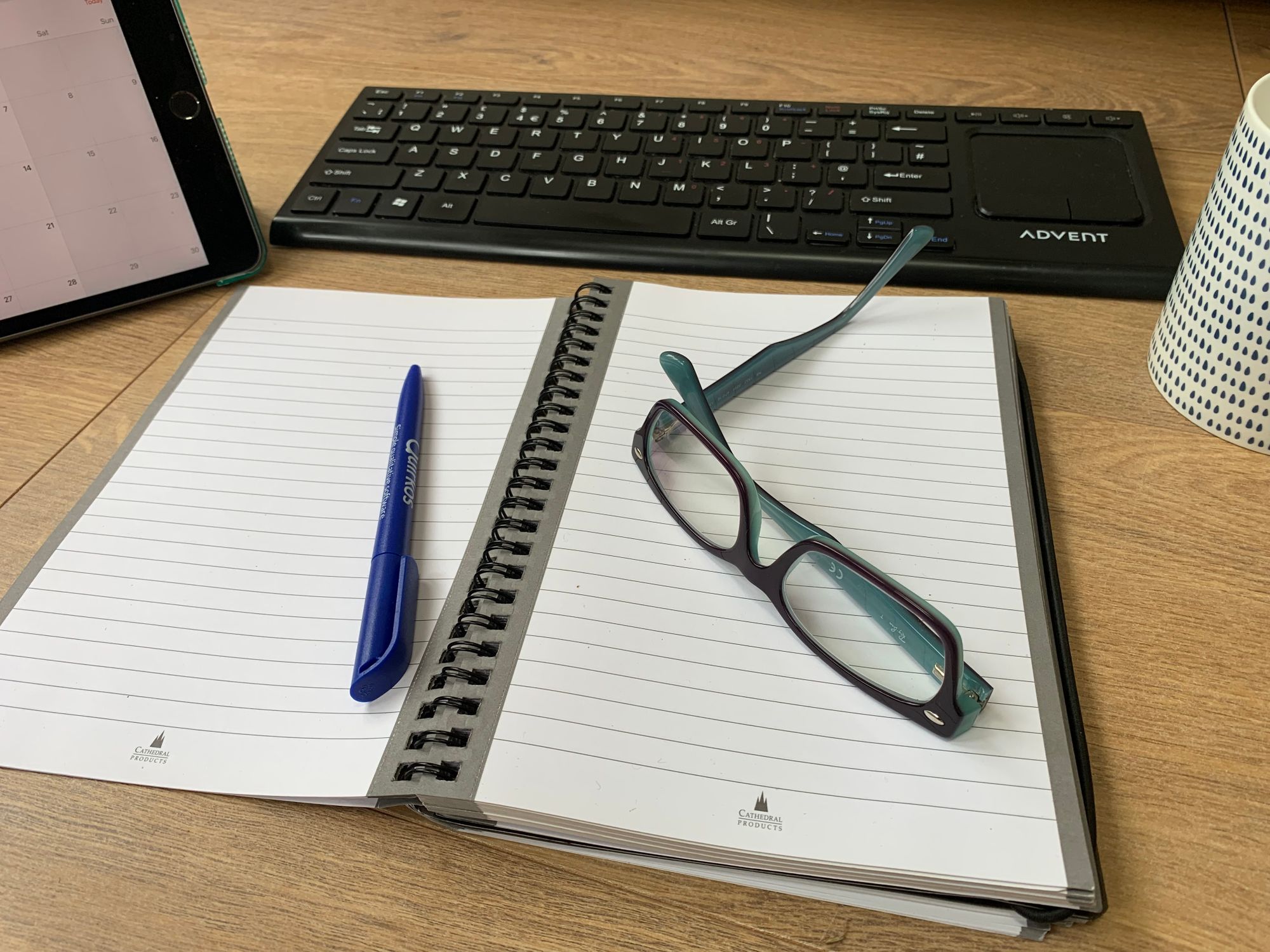
The Role of Assignment Experts in Study Skills Development
By Roy Butler
Discover how assignment experts enhance study skills, boost academic performance, and provide personalized support to help students succeed in their educational journey. Unlock your potential today!

Comprehensive Therapeutic Guide to Ankle and Foot Anatomy
By Physiotherapy Online
Did you know that understanding the intricate anatomy of the ankle and foot can significantly enhance your ability to treat common injuries and conditions? Deepening your knowledge in this area can lead to more effective patient outcomes and a more rewarding clinical practice. Discover the Secrets of Ankle and Foot Anatomy! Unlock the secrets to effective treatment and rehabilitation of ankle and foot conditions with our comprehensive webinar designed specifically for physiotherapists and related professionals. Creating the Course Module Our "Therapeutic Guide to Ankle and Foot Anatomy" webinar is structured to ensure a deep and practical understanding of the topic. Here's how we create an impactful learning experience: Foundational Overview: Anatomy of the Ankle and Foot: Detailed exploration of bones, joints, ligaments, muscles, and nerves. Biomechanics: Insight into the function of each structure and their role in stability and mobility. Common Injuries and Conditions: Identification and Diagnosis: Recognizing and diagnosing issues such as sprains, strains, fractures, and plantar fasciitis. Treatment Techniques: Developing and applying effective physiotherapy treatment plans. Biomechanical Considerations: Gait Analysis: Understanding gait abnormalities and their impact. Muscle Imbalances and Footwear: Addressing contributing factors to prevent injuries. Interactive Learning: Q&A Sessions: Engage with expert physiotherapists and peers. Practical Demonstrations: Hands-on learning to reinforce concepts. Additional Resources: Lifetime Access: Continuous learning with access to resources. Downloadable Materials: Keep handy references and notes. CPD Certificate: Earn credit hours and bolster your professional development. Benefits of the Course Enhanced Clinical Skills: Gain a comprehensive understanding of the ankle and foot, enabling better diagnosis and treatment. Effective Treatment Plans: Learn to develop and apply evidence-based treatment strategies. Prevent Future Injuries: Understand and address biomechanical issues to prevent recurrences. Professional Growth: Earn CPD credit hours and enhance your qualifications. Resource Access: Lifetime access to valuable learning materials and practical exercises.

DevOps Online Training
By Naresh I Technologies
Course Overview Naresh IT's DevOps Online Training is a comprehensive program that explores the multifaceted realm of DevOps. Covering essential components, from foundational concepts to advanced tools and methodologies, this course delves into industry-best practices. DevOps is an innovative approach that combines software development (Dev) and IT operations (Ops) to promote collaboration, enhance efficiency, and boost productivity throughout the software development lifecycle. Participants can learn through live classes, either with or without videos, tailored to their preferences. Description This course provides in-depth training on DevOps principles, practices, and tools used in modern software environments. Topics include version control, continuous integration, continuous delivery, automation, infrastructure as code, and monitoring. Hands-on experience with tools like Git, Jenkins, Docker, Kubernetes, Ansible, and Terraform ensures a practical understanding of DevOps concepts. Course Objectives Understand the fundamental concepts and principles of DevOps. Learn about various DevOps tools and their usage in development and deployment. Gain proficiency in implementing continuous integration and continuous delivery pipelines. Master automation techniques for infrastructure provisioning, configuration management, and deployment. Acquire skills in containerization and orchestration using Docker and Kubernetes. Develop the ability to monitor, measure, and improve DevOps processes and systems. Prepare for industry-recognized DevOps certifications to enhance career prospects. Prerequisites Basic understanding of the software development lifecycle (SDLC). Familiarity with version control systems (e.g., Git). Knowledge of CI/CD concepts. Understanding of containerization technologies (e.g., Docker). Awareness of cloud computing platforms (e.g., AWS, Azure). Experience with the command line interface (CLI). Who can learn this course This course is suitable for: Software developers System administrators Operations engineers Quality assurance professionals IT managers Anyone interested in adopting DevOps practices for improved software delivery and IT operations efficiency. No prior experience with DevOps is required, although a basic understanding of software development and IT concepts is beneficial.

CIMA CASE STUDY EXAMINATION NOVEMBER 2024
By Citadel Business School
Get ready for an exhilarating journey at Citadel Business School this November 2024! Our CIMA Case Study Exam classes are designed to propel your career forward. Experience dynamic workshops, hands-on case analysis, and expert-led discussions that dive deep into real-world business scenarios. Collaborate with aspiring professionals, honing your critical thinking and strategic decision-making skills. With our tailored resources and personalized support, you’ll be able to tackle any of the CIMA Operational, Management, and Strategic case study exams confidently. Don’t miss this opportunity to elevate your knowledge and join a vibrant community dedicated to your success. Sign up today and transform your future! 4o mini
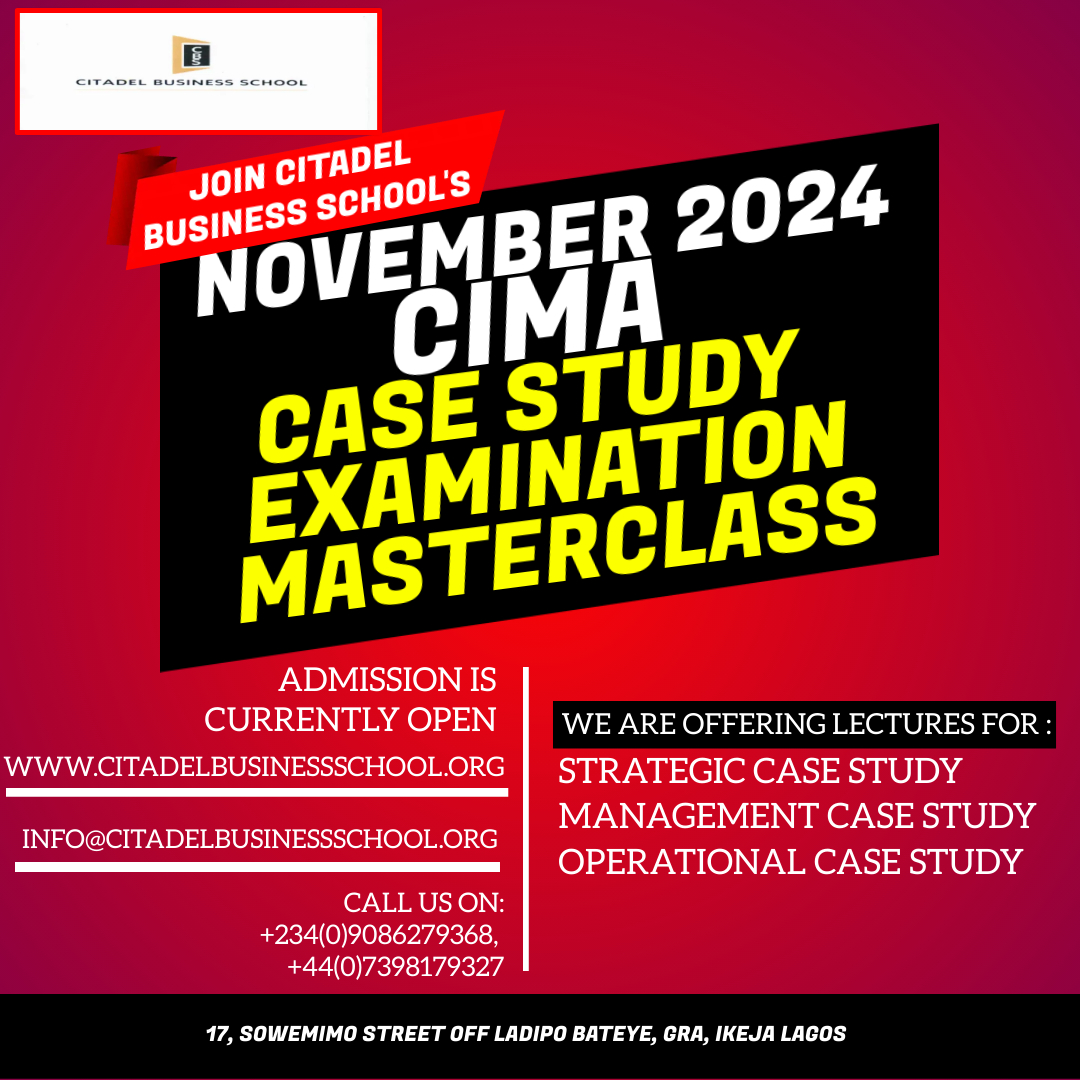
Cosy Corner Conversations are part of the our community: Mindful Heart Connections: (https://create-harmony.cademy.io/mindful-heart-connections) where we meet online to meditate, be mindful, be inspired and share our thoughts and experiences. Here I provide a short recording which gives you a taste of a Cosy Corner Experience, provided in the community. Why not curl up under a blanket on a comfortable chair, with a cuppa, a notepad and enjoy listening to this calming recording to help you walk the path of mindfulness. Taking time to heal our hearts, soothe our minds and relax our body, so that we can live with more love, compassion and peace.
