- Professional Development
- Medicine & Nursing
- Arts & Crafts
- Health & Wellbeing
- Personal Development
25800 Courses in Cardiff delivered Online
AS Level Psychology
By Spark Generation
Mind-bending insights await! Spark Generation's adaptable Psychology course, delving into human behaviour with flexible learning. 🧠 Choose to study when, where and how you want to the Cambridge self-paced courses
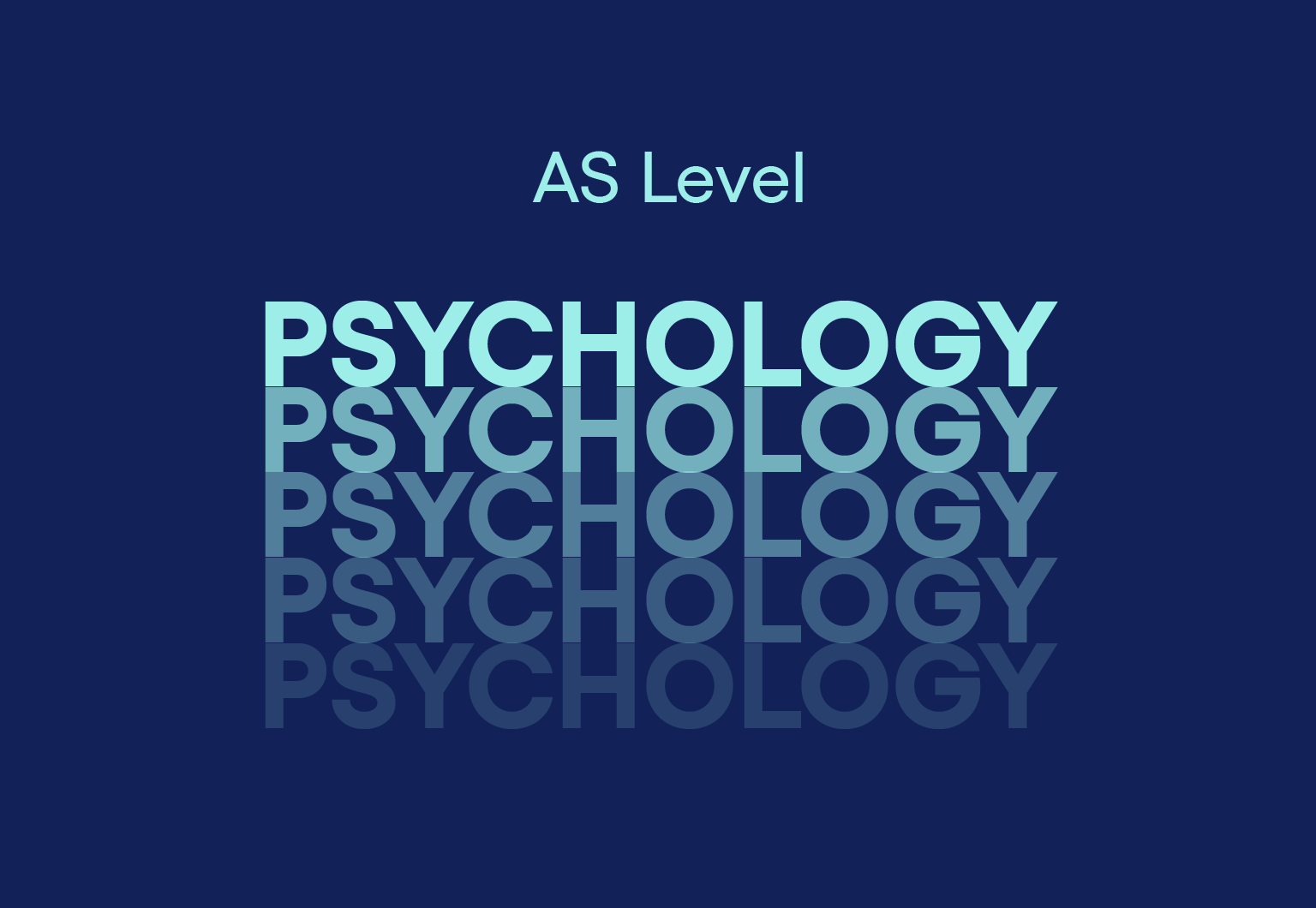
Self Defence Essentials
By Streetwise Defence (Self Defence Training)
Discover personal safety tips and see demonstration videos of effective self defence techniques.

Overview Education and training can significantly influence one's ability to flourish. This Focus Awards Level 4 Certificate in Education and Training (RQF) qualification will encourage you to think strategically and critically, allowing you to perform successfully.This 36-credit Level 4 Certificate in Education and Training (RQF) qualification is offered by Focus Awards. This honourable awarding organisation is regulated by Ofqual and assures competence and recognition of your qualifications.The remarkable course is crafted into mandatory and optional units so you can acknowledge the concepts better. It starts with the basic insights and proceeds towards advanced levels to encourage you to focus. It covers almost every aspect of education and training. You will discover ingenious ways to teach, learn, and assess alongside other professional practices. You'll become a useful employee capable of innovating, tackling challenges, and progressing on your own. So what are you waiting for? Roll up your sleeves and get yourself enrolled in this thriving certification! Benefits You Will Gain Top-notch e-learning materials Modules availability 24/7 An easy-to-use online learning platform Flexible learning hours Recognised qualification Exquisite customer service Qualification Focus Awards Level 4 Certificate in Education and Training (RQF) Description Learners must complete all mandatory units totalling 21 credits along with 15 credits from the remaining optional units to create a total credit value of 36.From this qualification, you will: Know the roles, responsibilities and relationships in education and training. Understand how to assess learners in education and training. Develop and prepare resources for learning and development. Meet the needs of learners. Qualification Purpose The Focus Awards Level 4 Certificate in Education and Training (RQF) qualification is designed to provide students with knowledge and understanding of delivering education and training, assessing learners, using resources, and understanding the roles and responsibilities in relevant fields. Who is this course for? Individuals interested in pursuing a career as an Education and Training Specialist, Teacher or other related fields. Requirements This qualification has no specific entry requirements. However, the learners must be at least 18 or above. Progression Upon successfully completing this qualification, learners may wish to continue their development by undertaking the following qualification. Level 5 Diploma in Education and Training (RQF) Total Qualifications Time Total Qualification Time is comprised of GLH and an estimate of the number of hours a learner is likely to spend in preparation, study or any other learning, including assessment, which takes place as directed by, but not under the supervision of a lecturer, supervisor or tutor. Total Qualification Time for this qualification is 360 hours.The credit for this qualification is 36. Guided Learning Hours These hours are made up of all contact time, guidance or supervision of a learner by a lecturer, supervisor, tutor, trainer or other appropriate providers of education or training. Guided Learning Hours for this qualification is 140. Method of Assessment The Focus Awards Level 4 Certificate in Education and Training (RQF) is internally assessed, and each student must construct a portfolio of evidence demonstrating the achievement of all learning outcomes and assessment criteria linked with each unit, like- Assessor observation - completed observational checklists on related action plans. Witness testimony Learner product Worksheets Assignments / projects / reports Record of oral and written questioning Learner and peer reports Recognition of prior learning (RPL) Career Path Education and Training Specialist Child and Youth Program Assistant Academic Advisor English Educator Teacher Professional Trainer Course Curriculum 42 sections • 187 lectures • 00:00:00 total length •Induction Form: 00:00:00 •Registration Entry Form: 00:00:00 •0 - Certificate Units - Information for Delivery: 00:00:00 •0 - Resource Information and Terms and Conditions of Use: 00:00:00 •At018c - Pre Course Assessment Certificate: 00:00:00 •At050c - Sample Action Plan for the Certificate in Education and Training: 00:00:00 •Pgu1c - Guidance for Evidencing Achievement - Understanding Roles , Responsibilities and Relationships: 00:00:00 •Sau1c - Self Assessment Grid - Understanding Roles, Responsibilities and Relationships: 00:00:00 •G9001C - Information leaflet - An introduction to the Certificate in Education and Training: 00:00:00 •G9002C - Information leaflet - Teaching Roles, Responsibilites, Relationships and Boundaries: 00:00:00 •G9003C - Information leaflet - Legislation, Regulatory Requirements, Codes of Practice: 00:00:00 •G9007C - Information leaflet - Promoting Equality and Valuing Diversity: 00:00:00 •G9008C - Information leaflet - Promoting Appropriate Behaviour and Respect: 00:00:00 •I0001A - PP - Learner Needs and Points of Referral: 00:00:00 •I9001C - Information leaflet - Learner Needs and Points of Referral: 00:00:00 •M9063a - Information Leaflet - Beginners Guide to Referencing: 00:00:00 •G0001C - PP - An Introduction to the Certificate in Education and Training: 00:00:00 •G0002A - PP - Teaching Roles, Responsibilities, Relationships and Boundaries: 00:00:00 •G0003A - PP - Legislation, Regulatory Requirements and Codes of Practice: 00:00:00 •G0007A - PP - Promoting Equality and Valuing Diversity: 00:00:00 •G0008A - PP - Promoting Appropriate Behaviour and Respect: 00:00:00 •H9001 - Handout - Identifying Inequality: 00:00:00 •H9002 - Handout - Learner Differences: 00:00:00 •H9003 - Handout - Ways to promote and advance equality: 00:00:00 •H9004 - Glossary of educational terms: 00:00:00 •H9005 - Educational abbreviations and acronyms: 00:00:00 •H9007 - Demonstrating good practice to promote inclusion: 00:00:00 •H9008 - Handout - Safeguarding Prevent British Values: 00:00:00 •H9010 - Handout - Table of examples of teaching roles and responsibilities: 00:00:00 •H9011a - Handout - Boundaries of Teaching: 00:00:00 •H9014C - Verbs used in the Certificate in Education and Training units: 00:00:00 •H9015 - Handout - the Teaching and Learning Cycle: 00:00:00 •H9020a - Handout - Table of Examples of Potential Needs and Points of Referral: 00:00:00 •H9051 - Handout - Tips for New Teachers and Trainers: 00:00:00 •HC004 - Checklist for Equality and Diversity: 00:00:00 •Hc012 - Checklist for Teaching: 00:00:00 •I9011- Handout - Equality and Diversity - Glossary of Terms: 00:00:00 •0 - Certificate Units - Information for Delivery: 00:00:00 •0 - Resource Information and Terms and Conditions of Use: 00:00:00 •Pgu2c - Guidance for Evidencing Achievement - Planning to Meet the Needs of Learners: 00:00:00 •Sau2c - Self Assessment Grid - Planning to Meet the Needs of Learners: 00:00:00 •Atmc01 - Checklist - Minimum Core Personal Skills: 00:00:00 •Hc012 - Checklist for Teaching: 00:00:00 •Hc014 - Checklist for Reviewing Own Practice - Planning: 00:00:00 •AT005 - Template - Reflective Learning Journal: 00:00:00 •At007 - Template - Session Plan Pro-forma: 00:00:00 •At013 - Template - Scheme of Work Rationale: 00:00:00 •At014 - Template - Scheme of Work: 00:00:00 •At022 - Template - Initial and Diagnostic Assessment: 00:00:00 •At023 - Template - Individual Learning Plan: 00:00:00 •At024 - Template - Group Profile: 00:00:00 •At025 - Template - Workshop Plan: 00:00:00 •C9007 - Information leaflet - Initial and Diagnostic Assessment: 00:00:00 •C9008 - Information leaflet - Devising a Scheme of Work: 00:00:00 •C9009 - Information Leaflet - Designing a Session Plan: 00:00:00 •C9010 - Information Leaflet - the Minimum Core Planning: 00:00:00 •C9011 - Information Leaflet - Reviewing Own Practice Planning: 00:00:00 •C0007 - Pp - Initial and Diagnostic Assessment: 00:00:00 •C0008 - Pp - Devising a Scheme of Work: 00:00:00 •C0009 - Pp - Designing a Session Plan: 00:00:00 •C0010 - PP - The Minimum Core Planning: 00:00:00 •C0011 - PP - Reviewing own Practice Planning: 00:00:00 •C9054 - Group Profile Completed Example: 00:00:00 •A9051a - Handout - Table of Assessment Methods, Approaches and Activities: 00:00:00 •A9058 - Handout - Table of Strengths and Limitations of Teaching and Learning Approaches: 00:00:00 •H9012 - Handout - Table of Resources: 00:00:00 •I9015A - Handout - Example Completed Reflective Learning Journal: 00:00:00 •M9060 - Handout - Example Completed Scheme of Work: 00:00:00 •M9061 - Handout - Completed Example Scheme of Work Rationale: 00:00:00 •M9062 - Handout - Example Completed Session Plan: 00:00:00 •M9064 - Handout - Five Minute Session Plan: 00:00:00 •M9065 - Handout - Example Three Stage Session Plan: 00:00:00 •U9053a - Handout - Table of Objectives at Different Levels: 00:00:00 •0 - Certificate Units - Information for Delivery: 00:00:00 •0 - Resource Information and Terms and Conditions of Use: 00:00:00 •Pgu3c - Guidance for Evidencing Achievement - Delivering Education and Training: 00:00:00 •Sau3c - Self Assessment Grid - Delivering Education and Training: 00:00:00 •Atmc01 - Checklist - Minimum Core Personal Skills: 00:00:00 •Hc003 - Checklist for Verbal, Listening, Non Verbal and Written Communication: 00:00:00 •Hc004 - Checklist for Equality and Diversity: 00:00:00 •Hc005 - Checklist for Demonstrating a Task: 00:00:00 •Hc012 - Checklist for Teaching: 00:00:00 •Hc013 - Observation Checklist - Certificate Units: 00:00:00 •Hc015 - Checklist for Reviewing Own Practice - Delivery: 00:00:00 •AT003 - Template - Personal Development Plan: 00:00:00 •AT005 - Template - Reflective Learning Journal: 00:00:00 •At009 - Template - Self Evaluation of a Delivered Session Pro-forma: 00:00:00 •At021 - Template - Teaching Practice Log: 00:00:00 •At026 - Template - Tutorial Review: 00:00:00 •C9006 - Information Leaflet - Reviewing Own Practice Delivering: 00:00:00 •C9012 - Information Leaflet - Observations and Teaching Practice: 00:00:00 •C9016 - Information Leaflet - Communication With Learners and Others: 00:00:00 •C9022 - Information Leaflet - the Minimum Core Delivering: 00:00:00 •C9023 - Information Leaflet - Teaching and Learning Approaches: 00:00:00 •C9024 - Information Leaflet - an Inclusive Teaching and Learning Environment: 00:00:00 •C9025 - Information Leaflet - Teaching and Learning Theories: 00:00:00 •C9026 - Information Leaflet - Using Technologies in Teaching and Learning: 00:00:00 •C0006 - Pp - Reviewing Own Practice Delivering: 00:00:00 •C0012 - Pp - Observations and Teaching Practice: 00:00:00 •C0016 - Pp - Communication With Learners and Others: 00:00:00 •C0022 - Pp - the Minimum Core Delivering Education and Training: 00:00:00 •C0023 - Pp - Teaching and Learning Approaches: 00:00:00 •C0024 - Pp - an Inclusive Teaching and Learning Environment: 00:00:00 •C0025- Pp - Teaching and Learning Theories: 00:00:00 •C0026 - Pp - Using Technologies in Teaching and Learning: 00:00:00 •A9058 - Handout - Table of Strengths and Limitations of Teaching and Learning Approaches: 00:00:00 •A9060 - Handout - Example Completed Personal Development Plan: 00:00:00 •H9006 - the Environment - Examples of Physical, Social and Learning Aspects: 00:00:00 •H9012 - Handout - Table of Resources: 00:00:00 •H9016 - Handout - Teaching Practice Log Information: 00:00:00 •H9019 - Handout - List of Technologies: 00:00:00 •H9021 - Handout - Advantages and Disadvantages of Using Technology: 00:00:00 •H9022 - Handout - Online Safety: 00:00:00 •H9025 - Examples of Verbal and Non Verbal Communication: 00:00:00 •H9026 - Handout Examples of CPD activities: 00:00:00 •H9027 - Handout Working with an LSA: 00:00:00 •H9031 - Handout Starter and closing activities: 00:00:00 •H9032 - Handout Reviewing Learner Progress: 00:00:00 •H9033 - Handout Individual and Group Tutorials: 00:00:00 •H9034 - Handout Facilitating Group Learning: 00:00:00 •H9035 - Handout Facilitating Individual Learning: 00:00:00 •H9036 - Handout Extension Activities: 00:00:00 •I9015a - Handout - Example Completed Reflective Learning Journal: 00:00:00 •M9057 - Handout - Example Completed Self Evaluation Form: 00:00:00 •0 - Certificate Units - Information for Delivery: 00:00:00 •0 - Resource Information and Terms and Conditions of Use: 00:00:00 •Pgu4c - Guidance for Evidencing Achievement - Assessing Learners in Education and Training: 00:00:00 •Sau4c - Self Assessment Grid - Assessing Learners in Education and Training: 00:00:00 •Atmc01 - Checklist - Minimum Core Personal Skills: 00:00:00 •Hc012 - Checklist for Teaching: 00:00:00 •Hc013 - Observation Checklist - Certificate Units: 00:00:00 •Hc016 - Checklist for Reviewing Own Practice - Assessment: 00:00:00 •AT001 - Templates - Assessment Records: 00:00:00 •AT005 - Template - Reflective Learning Journal: 00:00:00 •At021 - Template - Teaching Practice Log: 00:00:00 •C9012 - Information Leaflet - Observations and Teaching Practice: 00:00:00 •C9017 - Information Leaflet - the Minimum Core Assessing: 00:00:00 •C9018 - Information Leaflet - Reviewing Own Practice Assessment: 00:00:00 •C9019 - Information leaflet - Types of Assessment: 00:00:00 •C9020 - Information Leaflet - Assessment Methods: 00:00:00 •C9021 - Information Leaflet - Making Decisions Giving Feedback and Keeping Records: 00:00:00 •C0012 - Pp - Observations and Teaching Practice: 00:00:00 •C0017 - Pp - The Minimum Core Assessment: 00:00:00 •C0018 - Pp - Reviewing Own Practice Assessment: 00:00:00 •C0019 - Pp - Types of Assessment: 00:00:00 •C0020 - PP - Assessment Methods: 00:00:00 •C0021 - Pp - Making Assessment Decisions, Giving Feedback and Keeping Records: 00:00:00 •A9050 - Handout - Table of Assessment Types: 00:00:00 •A9051a - Handout - Table of Assessment Methods, Approaches and Activities: 00:00:00 •A9053 - Handout - Table of Assessment Requirements: 00:00:00 •A9057 - Handout - Assessor Roles and Responsibilities: 00:00:00 •A9059 - Handout - Completed Example of Assessment Records: 00:00:00 •G9052 - Handout - Table of Advantages and Limitations of Peer and Self Assessment: 00:00:00 •H9016 - Handout - Teaching Practice Log Information: 00:00:00 •H9050 - Handout - Table of Example Teaching Records: 00:00:00 •I9015a - Handout - Example Completed Reflective Learning Journal: 00:00:00 •0 - Certificate Units - Information for Delivery: 00:00:00 •0 - Resource Information and Terms and Conditions of Use: 00:00:00 •Pgu5c - Guidance for Evidencing Achievement - Using Resources for Education and Training: 00:00:00 •Sau5c - Self Assessment Grid - Using Resources for Education and Training: 00:00:00 •Atmc01 - Checklist - Minimum Core Personal Skills: 00:00:00 •Hc012 - Checklist for Teaching: 00:00:00 •Hc013 - Observation Checklist - Certificate Units: 00:00:00 •Hc017 - Checklist for Reviewing Own Practice - Resources: 00:00:00 •AT005 - Template - Reflective Learning Journal: 00:00:00 •At021 - Template - Teaching Practice Log: 00:00:00 •C9012 - Information Leaflet - Observations and Teaching Practice: 00:00:00 •C9013 - Information Leaflet - Using Resources: 00:00:00 •C9014 - Information Leaflet - the Minimum Core Resources: 00:00:00 •C9015 - Information Leaflet - Reviewing Own Practice Resources: 00:00:00 •C0012 - Pp - Observations and Teaching Practice: 00:00:00 •C0013 - PP - Using Resources: 00:00:00 •C0014 - PP - The Minimum Core Resources: 00:00:00 •C0015 - Pp - Reviewing Own Practice Resources: 00:00:00 •H9012 - Handout - Table of Resources: 00:00:00 •H9016 - Handout - Teaching Practice Log Information: 00:00:00 •H9018 - Handout - Hints and Tips for Creating and Using Handouts and Visual Presentations: 00:00:00 •H9023 - Handout - Resource Box: 00:00:00 •H9024 - Handout - Assistive Resources: 00:00:00 •I9015a - Handout - Example Completed Reflective Learning Journal: 00:00:00 •Policy and Regulatory Frameworks on Inclusive Practice: 00:00:00 •Maintaining Inclusive Learning Environment: 00:00:00 •Inclusive Practice Roles and Responsibilities: 00:00:00 •Factors-Influencing-Learning: 00:00:00 •Evaluating Own Inclusive Practice: 00:00:00 •Assignment: Optional Unit 34 - Inclusive Practice: 00:00:00 •Submit Your Assignments: 00:00:00

Overview This comprehensive course on Web Design in Affinity Designer will deepen your understanding on this topic. After successful completion of this course you can acquire the required skills in this sector. This Web Design in Affinity Designer comes with accredited certification from CPD, which will enhance your CV and make you worthy in the job market. So enrol in this course today to fast track your career ladder. How will I get my certificate? At the end of the course there will be an online written test, which you can take either during or after the course. After successfully completing the test you will be able to order your certificate, these are included in the price. Who is This course for? There is no experience or previous qualifications required for enrolment on this Web Design in Affinity Designer. It is available to all students, of all academic backgrounds. Requirements Our Web Design in Affinity Designer is fully compatible with PC's, Mac's, Laptop, Tablet and Smartphone devices. This course has been designed to be fully compatible with tablets and smartphones so you can access your course on Wi-Fi, 3G or 4G. There is no time limit for completing this course, it can be studied in your own time at your own pace. Career Path Having these various qualifications will increase the value in your CV and open you up to multiple sectors such as Business & Management, Admin, Accountancy & Finance, Secretarial & PA, Teaching & Mentoring etc. Course Curriculum 26 sections • 87 lectures • 07:29:00 total length •Introduction to the course: 00:02:00 •What is Affinity Designer and how to set it up for web design?: 00:03:00 •Affinity Designer's web design abilities: 00:09:00 •First 5 principles of good web design: 00:04:00 •The remaining 5 principles of good web design: 00:05:00 •The most important factor to consider before choosing colours: 00:04:00 •Mix colours for the best possible User Experience: 00:05:00 •Choose the 'psychologically right' colours: 00:05:00 •Easy tools for choosing errorproof colour schemes: 00:07:00 •A super short history of web typography: 00:03:00 •Choose the right fonts for body text: 00:05:00 •Choose the right fonts for headings: 00:04:00 •Mix fonts for headings and body text: 00:04:00 •The perfect font for User Interface design: 00:03:00 •Header, branding, navigation and Hero sections.: 00:04:00 •The centre and bottom sections of your website design: 00:04:00 •What are grids and how to use them: 00:03:00 •Design your very own grid: 00:04:00 •1-7 web design trends that rule the web design world: 00:09:00 •Where to find the RIGHT inspiration for your next design: 00:02:00 •Every website design needs scaffolding: 00:03:00 •Building your wireframe in Designer: 00:05:00 •Continue building the library: 00:10:00 •Use the assets to create a wireframe: 00:11:00 •Wireframing online: 00:04:00 •Talk about images and icons: 00:06:00 •Create font styles in Affinity Designer: 00:04:00 •The Design Part Overview: 00:06:00 •Create the Colour Swatches: 00:04:00 •Create the Text Styles: 00:08:00 •Take a Look at the Icons and Images: 00:03:00 •Start with Creating the Logo: 00:03:00 •Build the Menu Links: 00:04:00 •Add the Social Media Icons: 00:07:00 •Start by Adding the Main Image: 00:07:00 •Quickly Resize the Image: 00:03:00 •Make the Image a Bit Darker: 00:03:00 •Add the Main Text: 00:05:00 •Add the Slider Navigation: 00:04:00 •Start Creating the First Featured Section: 00:04:00 •Add the Featured Items: 00:10:00 •Add the Second Featured Item Section: 00:06:00 •Start Creating the Blog Section: 00:08:00 •Replace the Images: 00:03:00 •Start Building the Image Gallery: 00:07:00 •Create the First Column of the Footer: 00:04:00 •Finish the Design and the Whole Footer: 00:04:00 •Discover the Wireframe for the Design: 00:06:00 •Discover the Blog Design: 00:06:00 •Take a Look at Our Assets: 00:06:00 •Create the Logo and Nav: 00:08:00 •Add the Social Media Icons: 00:07:00 •Add the First Images: 00:07:00 •Add the Shading to the Images: 00:08:00 •Add the Navigation Buttons: 00:05:00 •Create a Container the Blog Post: 00:05:00 •Add the First Pieces of Text: 00:04:00 •Add the Remaining Pieces of Text: 00:06:00 •Start Creating the Blog Post Grid: 00:06:00 •Create the First Blog Post Card: 00:05:00 •Add the Remaining Cards: 00:07:00 •Add the Older Post Link: 00:04:00 •Explore the Sidebar Project: 00:03:00 •Create the Search Box: 00:04:00 •Create the About Me Section: 00:07:00 •Create the Text Section of the Sidebar: 00:05:00 •Create the First Container for the Most Popular Posts: 00:04:00 •Create the List of the Most Popular Blog Posts: 00:07:00 •Create the Ads Section: 00:03:00 •Start Creating the Footer: 00:04:00 •Explore Different Footer Concepts: 00:03:00 •Finish Creating the Footer: 00:07:00 •Explore the Single Post Design: 00:03:00 •Create the Featured Image and the Post Container: 00:06:00 •Add the Blog Post Title: 00:06:00 •Add the Paragraphs and Images: 00:10:00 •Add the Social Media Icons: 00:07:00 •Add the pre-Next Post Navigation: 00:08:00 •Add the Related Posts Section: 00:07:00 •Start Creating the Comments Section: 00:05:00 •Create the Texts for the Comments: 00:06:00 •Create the Post Comment Form: 00:09:00 •Delivering the design to the client: 00:04:00 •Delivering the file to the developer: 00:03:00 •Use the Export Persona to Export the Assets in Bulk: 00:02:00 •Thanks for Watching the Course: 00:01:00 •Assignment - Web Design in Affinity Designer: 00:00:00

Overview This comprehensive course on Healthy Fitness will deepen your understanding on this topic .After successful completion of this course you can acquire the required skills in this sector. This Healthy Fitness comes with accredited certification from CPD, which will enhance your CV and make you worthy in the job market. So enrol in this course today to fast track your career ladder. How will I get my certificate? You may have to take a quiz or a written test online during or after the course. After successfully completing the course, you will be eligible for the certificate. Who is This course for? There is no experience or previous qualifications required for enrolment on this Healthy Fitness . It is available to all students, of all academic backgrounds. Requirements Our Healthy Fitness is fully compatible with PC's, Mac's, Laptop, Tablet and Smartphone devices. This course has been designed to be fully compatible with tablets and smartphones so you can access your course on Wi-Fi, 3G or 4G. There is no time limit for completing this course, it can be studied in your own time at your own pace. Career Path Learning this new skill will help you to advance in your career. It will diversify your job options and help you develop new techniques to keep up with the fast-changing world. This skillset will help you to- Open doors of opportunities Increase your adaptability Keep you relevant Boost confidence And much more! Course Curriculum 7 sections • 108 lectures • 05:35:00 total length •Day 01 -Leg Blast: 00:10:00 •Day 02 -Upper Body: 00:11:00 •Day 03 -Cardio Blast: 00:10:00 •Day 04 -Dynamic Upper Body: 00:10:00 •Day 05 -Dynamic Lower Body: 00:12:00 •Day 06 -Core: 00:09:00 •Day 07 -Stretching and Isometrics: 00:16:00 •Beginning High Intensity Training: 00:04:00 •HIT Recovery: 00:04:00 •Science of Body building: 00:04:00 •Foundations of HIT: 00:03:00 •Debunking Myths of Lifting: 00:04:00 •The Most Important Thing In Training: 00:04:00 •HIT Workout Day One: 00:04:00 •HIT Workout Day Two: 00:04:00 •HIT Diet: 00:04:00 •Beginning High Intensity Training: 00:04:00 •Foundations Of HIT: 00:03:00 •Debunking Myths Of Lifting: 00:04:00 •Science of Bodybuilding: 00:04:00 •The Most Important Thing In Training: 00:04:00 •HIT Recovery: 00:04:00 •HIT Workout Day One: 00:04:00 •HIT Diet: 00:04:00 •HIT Workout Day Two: 00:04:00 •Not All Strength is Created Equal: 00:06:00 •Body Weight Training: 00:04:00 •Gym Based Training: 00:07:00 •A Simple Workout You Can Do Anywhere: 00:07:00 •Crossfit: is it for you?: 00:05:00 •Stretching: Why It's So Important: 00:07:00 •HIIT and TABATA Explained: 00:05:00 •How to Hire A Personal Trainer: 00:10:00 •Paleo Diet Explained: 00:05:00 •Creating Your Own Training Program: 00:06:00 •Introduction: 00:01:00 •The Importance Of Joint Health: 00:07:00 •A Look At Common Joint Problems: 00:07:00 •Exercise Your Joints: 00:08:00 •Balance Your Diet: 00:08:00 •Watch Your Weight: 00:06:00 •Home Remedies For Easing Joint Pains: 00:07:00 •Best Supplements For Joint Health: 00:10:00 •Other Options To Treat Joint Pains: 00:07:00 •Conclusion: 00:01:00 •Clips Home Fitness Man: 00:02:00 •Workout Aid your Recovery: 00:01:00 •Workout Aim past your goal: 00:01:00 •Workout Air Your Dirty Laundry: 00:01:00 •Workout Avoid Tendinitis: 00:01:00 •Workout Back Flys: 00:01:00 •Workout Back to Comfort: 00:01:00 •Workout Be a Lightweight: 00:01:00 •Workout Be an Early Bird: 00:01:00 •Workout Be an Energizer Bunny: 00:01:00 •Workout Become a Better Runner: 00:01:00 •Workout Bike more Efficiently: 00:01:00 •Workout Bike Uphill Better: 00:01:00 •Workout Biking: 00:01:00 •Workout Break out the Cash: 00:01:00 •Workout Breathe as You Rise: 00:01:00 •Workout Build Your Back: 00:01:00 •Workout Catch Baseballs Better: 00:01:00 •Workout Catch the Spiral: 00:01:00 •Workout Chin-Ups: 00:01:00 •Workout Close Grip Bench: 00:01:00 •Workout Close Grip Lat Pull-Down: 00:01:00 •Workout Count Backwards from 100: 00:01:00 •Workout Create Constructive Sleep Habits: 00:01:00 •Workout Crumple and Crush: 00:01:00 •Workout Crunches: 00:01:00 •Workout Deadlift: 00:01:00 •Workout Dips: 00:01:00 •Workout Diversify for Ultimate Success: 00:01:00 •Workout Do it in Parts: 00:01:00 •Workout Elliptical: 00:01:00 •Workout Exercise Bike: 00:01:00 •Workout Incline Dumbbell Press: 00:01:00 •Workout Incline Reverse Flys: 00:01:00 •Workout Jump Rope: 00:01:00 •Workout Jumping Jacks: 00:01:00 •Workout Knee Push-Ups: 00:01:00 •Workout Leg Curls: 00:01:00 •Workout Leg Extensions: 00:01:00 •Workout Leg Press: 00:01:00 •Workout Leg Raises: 00:01:00 •Workout Lower Back Raises: 00:01:00 •Workout Lunges: 00:01:00 •Workout Military Press: 00:01:00 •Workout Oblique Crunches: 00:01:00 •Workout Oblique Sit-Ups: 00:01:00 •Workout Overhead Triceps Extension: 00:01:00 •Workout Preacher Curl: 00:01:00 •Workout Pull-Ups: 00:01:00 •Workout Push-Ups: 00:01:00 •Workout Runner: 00:01:00 •Workout Running Treadmill: 00:01:00 •Workout Seated Row: 00:01:00 •Workout Shoulder Press: 00:01:00 •Workout Side Dumbbell Raise: 00:01:00 •Workout Single Arm Curl: 00:01:00 •Workout Sit-ups: 00:01:00 •Workout Squats: 00:01:00 •Workout Triceps Kickback: 00:01:00 •Workout Upright Barbell Rows: 00:01:00 •Workout Walking: 00:01:00 •Workout Wide Grip Pull-Down: 00:01:00 •Assignment - Healthy Fitness: 00:00:00

Logo Animation Fundamentals
By NextGen Learning
Course Overview This course, "Logo Animation Fundamentals," provides a comprehensive introduction to the essential concepts of logo animation. It covers the tools, techniques, and principles needed to create impactful animated logos. Learners will explore animation software, with a focus on the use of effects to bring logos to life, making them engaging and visually striking. By the end of the course, learners will be able to produce high-quality logo animations that can enhance branding efforts across digital platforms. The course also offers valuable insights into industry practices, enabling learners to develop a solid foundation in this creative field. Course Description In this course, learners will delve into the basics of logo animation, starting with an understanding of the key principles of animation. They will explore the process of animating logos using advanced tools such as Adobe After Effects and the Saber plugin. The course also covers the history and evolution of animation, providing context to its current use in modern branding. With each module, learners will enhance their skills in design and animation, enabling them to create dynamic and professional logo animations. This course is ideal for those who wish to incorporate animation into branding or add this valuable skill to their creative toolkit. Learners will gain a thorough understanding of logo animation techniques and develop a portfolio-ready project. Course Modules: Module 01: Introduction Overview of logo animation Importance of logo animation in branding Module 02: Logo Animation Basic principles of animation Tools for animating logos Exploring different animation styles Module 03: Logo Animation Using Saber Introduction to the Saber plugin Step-by-step guide to creating glowing logo effects Integrating advanced effects into logo animation Module 04: Background of Animation The history and evolution of animation The role of animation in modern media Module 05: Outro Key takeaways and next steps for further learning Final thoughts and project wrap-up (See full curriculum) Who is this course for? Individuals seeking to enhance their branding skills with animation. Professionals aiming to expand their expertise in motion graphics and design. Beginners with an interest in animation and digital design. Marketing and branding specialists looking to integrate animated logos into campaigns. Career Path Motion Graphic Designer Animation Specialist Branding Consultant Visual Designer Digital Marketing Professional

JavaScript for Everyone
By NextGen Learning
Course Overview "JavaScript for Everyone" offers a comprehensive introduction to one of the most essential programming languages used in web development. This course covers the fundamental concepts of JavaScript, allowing learners to build dynamic, interactive websites. Students will gain a solid understanding of core JavaScript principles such as variables, loops, functions, and objects, as well as more advanced topics like cookies, page redirection, and error handling. By the end of the course, learners will be equipped with the skills to implement JavaScript in real-world projects, enhancing the interactivity and functionality of websites. Course Description This course provides an in-depth exploration of JavaScript, focusing on both basic and advanced topics. It begins with an introduction to key programming concepts before diving into areas such as conditional statements, functions, and events. Learners will discover how to work with JavaScript objects, arrays, and built-in objects like Number, Boolean, and String. Additionally, the course covers important aspects like page redirection, pop-up boxes, and validation techniques. By the end, students will be proficient in JavaScript debugging, error handling, and using regular expressions, with a clear understanding of how to apply JavaScript in web development projects. Course Modules Module 01: Introduction Module 02: Basic Concepts on JavaScript Module 03: Conditional and Switch Statements Module 04: JS Functions Module 05: JS Events Module 06: JS Cookies Module 07: JS Page Redirection Module 08: JS Popup Boxes Module 09: JS Void Module 10: JS Print Module 11: JS Objects Module 12: JS Number Object Module 13: JS Boolean Object Module 14: JS String Object Module 15: JS Arrays Module 16: JS Dates Module 17: JS Math and Reg Exp Module 18: JS Browsers and Summary Module 19: JS Debugging Module 20: JS Errors Module 21: JS Validations (See full curriculum) Who is this course for? Individuals seeking to develop web development skills. Professionals aiming to enhance their programming knowledge. Beginners with an interest in web development or JavaScript. Anyone looking to gain a foundational understanding of programming languages. Career Path Web Developer Front-End Developer JavaScript Developer Software Engineer Full-Stack Developer Web Application Developer

This course covers everything you need to know about food and nutrients, focusing on how to implement and maintain a healthy, balanced diet. You will learn about food groups and superfoods, the benefits of vitamins, unhealthy foods to avoid and much more. You will also gain valuable information about the metabolic and immune systems and how they function. Throughout this training program, you will also develop your understanding of how healthy eating aids weight loss and how to detox and diet safely. This course is ideal for those looking to gain fundamental skills and practical knowledge to pursue a career in nutrition. Learning Objectives Increase your awareness of food intolerances, allergies and weight-related health diseases Learn about the functions of the metabolic and digestive systems Know the key to a balanced diet and how to maintain a healthy weight through exercise and nutrition Familiarise with the different food groups, with an introduction to vitamins and macronutrients Understand how the body burns calories, uses energy and stores fat Get tips and advice on detoxing the body for mental clarity and physical wellbeing Learn how to read food labels to understand the nutritional content Who is this course for? This course is suitable for anyone who wants to know more about dieting and nutrition, whether for professional or personal growth. It is an entry-level course designed to introduce the basics of maintaining a healthy diet. There are no entry requirements for this course, which can be studied full-time or part-time. Entry Requirement: This course is available to all learners, of all academic backgrounds. Good understanding of English language, numeracy and ICT are required to attend this course. Certificate of Completion from Course Gate At the successful completion of the course, you can obtain your CPD certificate from us. You can order the PDF certificate for £9 and the hard copy for £15. Also, you can order both PDF and hardcopy certificates for £22. Career path On successful completion of this course, learners will be equipped with the practical skills and knowledge to kickstart their career or healthy lifestyle. This course is ideal for aspiring nutritionists and dieticians, with related professions in this field including: Company Nutritionist Dietician Nutrition Specialist Research Nutritionist Course Curriculum Module 1: Basics of Food and Nutrition Basics of Food and Nutrition 00:15:00 Assessment Module 01 Module 01 Final Quiz Exam - Diet and Nutrition Fundamentals Level 2 00:10:00 Module 2: Macronutrients: Classification & Functions of Carbohydrates Macronutrients: Carbohydrates 00:20:00 Assessment Module 02 Module 02 Final Quiz Exam - Diet and Nutrition Fundamentals Level 2 00:10:00 Module 3: Macronutrients: Classification & Functions of Lipids and Proteins Macronutrients: Lipids and Proteins 00:25:00 Assessment Module 03 Module 03 Final Quiz Exam - Diet and Nutrition Fundamentals Level 2 00:10:00 Module 4: Micronutrients I & II Micronutrients I 00:10:00 Micronutrients II 00:20:00 Assessment Module 04 Module 04 Final Quiz Exam - Diet and Nutrition Fundamentals Level 2 00:10:00 Module 5: Digestion and Absorption Digestion and Absorption 00:15:00 Assessment Module 05 Module 05 Final Quiz Exam - Diet and Nutrition Fundamentals Level 2 00:10:00 Module 6: Detoxification Detoxification 00:25:00 Assessment Module 06 Module 06 Final Quiz Exam - Diet and Nutrition Fundamentals Level 2 00:10:00 Order Your Certificate 00:00:00

Master essential Microsoft Office applications, enhance communication, and develop problem-solving skills with the Microsoft Office Complete Training. Suitable for new entrants and professionals alike, gain practical knowledge, expert guidance, and a CPD certificate for career advancement.

In this competitive job market, you need to have some specific skills and knowledge to start your career and establish your position. This Gas Safety course will help you understand the current demands, trends and skills in the sector. The course will provide you with the essential skills you need to boost your career growth in no time. The Gas Safety course will give you clear insight and understanding about your roles and responsibilities, job perspective and future opportunities in this field. You will be familiarised with various actionable techniques, career mindset, regulations and how to work efficiently. This course is designed to provide an introduction to Gas Safety and offers an excellent way to gain the vital skills and confidence to work toward a successful career. It also provides access to proven educational knowledge about the subject and will support those wanting to attain personal goals in this area. Learning Objectives Learn the fundamental skills you require to be an expert Explore different techniques used by professionals Find out the relevant job skills & knowledge to excel in this profession Get a clear understanding of the job market and current demand Update your skills and fill any knowledge gap to compete in the relevant industry CPD accreditation for proof of acquired skills and knowledge Who is this Course for? Whether you are a beginner or an existing practitioner, our CPD accredited Gas Safety course is perfect for you to gain extensive knowledge about different aspects of the relevant industry to hone your skill further. It is also great for working professionals who have acquired practical experience but require theoretical knowledge with a credential to support their skill, as we offer CPD accredited certification to boost up your resume and promotion prospects. Entry Requirement Anyone interested in learning more about this subject should take this Gas Safety course. This course will help you grasp the basic concepts as well as develop a thorough understanding of the subject. The course is open to students from any academic background, as there is no prerequisites to enrol on this course. The course materials are accessible from an internet enabled device at anytime of the day. CPD Certificate from Course Gate At the successful completion of the course, you can obtain your CPD certificate from us. You can order the PDF certificate for £9 and the hard copy for £15. Also, you can order both PDF and hardcopy certificates for £22. Career path The Gas Safety will help you to enhance your knowledge and skill in this sector. After accomplishing this course, you will enrich and improve yourself and brighten up your career in the relevant job market. Course Curriculum Gas Safety Module 01: Gas Safety Legislation 00:41:00 Module 02: Combustion 00:29:00 Module 03: Transmission System: Pipes and Flues 00:36:00 Module 04: Ventilation 00:27:00 Module 05: Tightness Testing 00:41:00 Module 06: Meter Regulator Check 00:28:00 Module 07: Appliance Pressures and Gas Rates 00:26:00 Module 08: Emergency Isolation Controls and Valves 01:15:00 Module 09: Gas Safety Devices and Controls 00:41:00 Module 10: Gas Warning Labelling 00:34:00 Module 11: Emergency and Evacuation Procedures 00:33:00 Module 12: Chimney Standards, Inspection and Testing 00:38:00 Module 13: Gas Appliances and Safety 01:00:00 Certificate and Transcript Order Your Certificates or Transcripts 00:00:00
