- Professional Development
- Medicine & Nursing
- Arts & Crafts
- Health & Wellbeing
- Personal Development
4305 Courses in Cardiff delivered Online
Level 5 Diploma in Adult Care , Health & Social Care QLS Endorsed Diploma
By Compliance Central
Recent statistics underscore the burgeoning demand for professionals skilled in Adult Care, Health & Social Care. With societal demographics shifting towards an ageing population, the need for qualified caregivers and healthcare providers is more pressing than ever. This Level 5 Diploma in Adult Care , Health & Social Care QLS Endorsed Diploma bundle course, meticulously designed to meet these evolving demands, encompasses a comprehensive array of modules tailored to equip learners with the necessary expertise. As recent reports highlight the challenges faced by healthcare systems worldwide, the significance of adept professionals in Adult Care, Health & Social Care becomes increasingly apparent. In response to this demand, our Adult Care , Health & Social Care bundle course combines QLS Endorsed Diplomas with CPD QS Accredited Courses, offering a holistic approach to education in Adult Care, Health & Social Care. Participants will delve into essential topics such as safeguarding vulnerable adults, health and social care management, and end of life care. Moreover, the inclusion of personal development modules underscores our commitment to nurturing well-rounded professionals capable of excelling in diverse environments. Through a blend of theoretical insights and practical applications, learners will emerge equipped to navigate the complexities of Adult Care, Health & Social Care with confidence and proficiency. Bundle Include includes: QLS Endorsed Courses: Course 01: Diploma in Safeguarding Vulnerable Adults Training at QLS Level 5 Course 02: Diploma in Health and Social Care at QLS Level 5 CPD QS Accredited Courses: Course 03: End of Life Care Course Course 04: Domiciliary Care Support Worker Course 05: Adult Nursing Training Course 06: Care Planning and Record-Keeping | Health & Safety Online Course Course 07: Observation Skills for Carers Course 08: Mental Health Awareness Certificate Course 09: Health and Social Care Management Course 10: Anaphylaxis & BLS Take your career to the next level with our Adult Care, Health & Social Care bundle that includes technical courses and five guided courses focused on personal development and career growth. Course 11: Career Development Plan Fundamentals Course 12: CV Writing and Job Searching Course 13: Networking Skills for Personal Success Course 14: Ace Your Presentations: Public Speaking Masterclass Course 15: Decision-Making and Critical Thinking Seize this opportunity to elevate your career with our comprehensive bundle, endorsed by the prestigious QLS and accredited by CPD.Level 5 Diploma in Adult Care , Health & Social Care QLS Endorsed Diploma. Learning Outcomes: Upon completion of this Adult Care , Health & Social Care bundle course, participants can expect to: Demonstrate a comprehensive understanding of safeguarding protocols and procedures for vulnerable adults. Apply principles of health and social care management to effectively lead and coordinate care services. Utilize observation skills to assess patient needs and provide appropriate care interventions. Navigate end-of-life care scenarios with sensitivity and professionalism. Enhance communication and networking skills for personal and professional growth. Develop critical thinking abilities to make informed decisions in complex care environments. This comprehensive Adult Care , Health & Social Care course delves deeply into the multifaceted world of Adult Care, Health & Social Care, offering participants a nuanced understanding of the complexities inherent in these fields. Through a series of meticulously curated modules, learners will explore a diverse range of topics, from safeguarding vulnerable adults to the intricacies of health and social care management. Each module is crafted to provide both theoretical knowledge and practical insights, ensuring that participants develop a well-rounded skill set that is applicable across various professional settings. Participants will have the opportunity to delve into critical areas such as end of life care, where they will learn to navigate sensitive scenarios with empathy and professionalism. Additionally, modules focusing on observation skills and care planning equip learners with the tools needed to assess patient needs effectively and deliver tailored care interventions. By integrating personal development modules into the curriculum, this Adult Care , Health & Social Care course goes beyond technical proficiency, fostering the communication, networking, and critical thinking skills essential for success in the dynamic field of Adult Care, Health & Social Care. CPD 150 CPD hours / points Accredited by CPD Quality Standards Who is this course for? This Adult Care , Health & Social Care course is ideal for individuals seeking to embark on a rewarding career in Adult Care, Health & Social Care, including: Aspiring caregivers and healthcare professionals. Current practitioners looking to enhance their skills and qualifications. Individuals interested in pursuing leadership roles within the healthcare sector. Career changers seeking opportunities in a growing industry. Students preparing for a future in healthcare or social services. Those passionate about making a positive impact on the lives of others. Requirements You are warmly invited to register for this bundle. Please be aware that no formal entry requirements or qualifications are necessary. This curriculum has been crafted to be open to everyone, regardless of previous experience or educational attainment. Career path Upon completion of this bundle Adult Care , Health & Social Care course, graduates can pursue various career paths within the field of Adult Care, Health & Social Care, including: Care Coordinator Healthcare Manager Social Worker Support Worker Palliative Care Nurse Community Services Manager Health and Social Care Consultant Certificates 13 CPD Quality Standard Certificates Digital certificate - Included 2 QLS Endorsed Certificates Hard copy certificate - Included

Photoshop one day training course bespoke 1-2-1
By Real Animation Works
Photoshop one day training course bespoke 1-2-1 with lifetime support

Create Beautiful Imagery with Midjourney A.I.
By Packt
Learn to efficiently use Midjourney, an AI image-generation tool sweeping the globe. Generate images with artificial intelligence (AI) in a revolutionary way using text prompts or simple drawing tools. So, join this course and let's get your first idea on the screen!
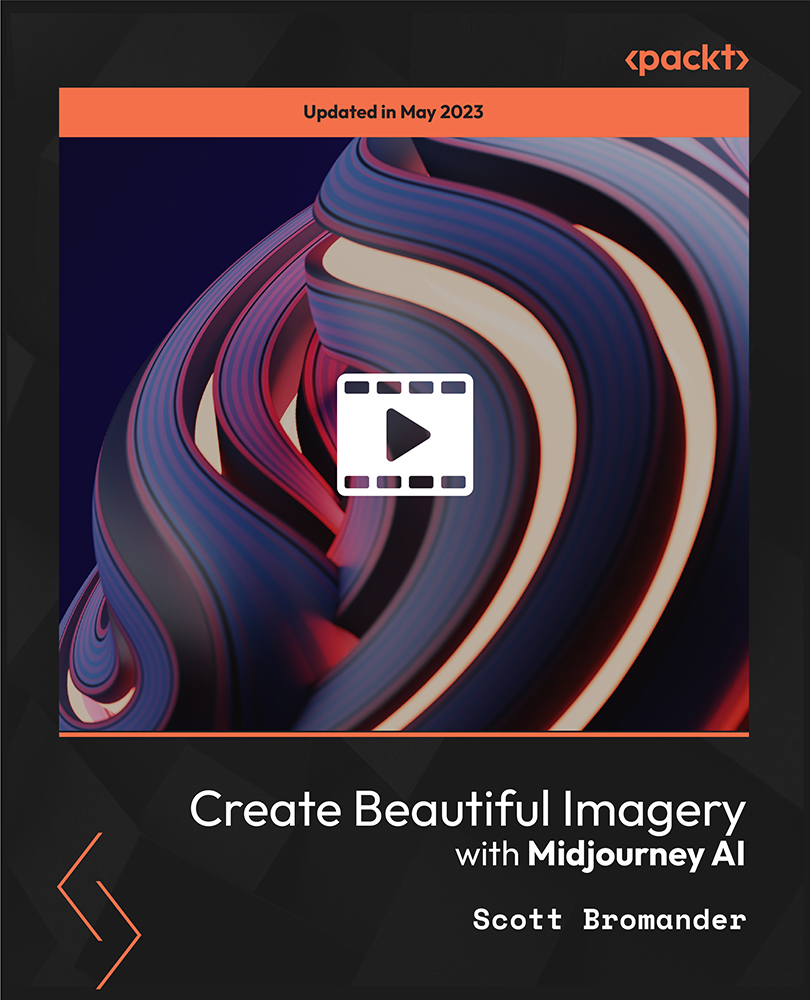
Full Stack Web Developer Job Ready Program with Career Support & Money Back Guarantee
4.7(47)By Academy for Health and Fitness
"Start your career as a Full Stack Web Developer and earn up to £70,000 per month." Did you know? The UK digital sector is booming, with over 2 million job openings expected by 2025! Full stack web developers are in high demand, earning an average salary of £50,000, with top earners exceeding £100,000. Are you ready to join this exciting field and build the websites and applications of tomorrow? Our Full Stack Web Developer Job Ready Program is your all-in-one solution to learn web development from scratch and also secure a job in this exciting industry. With our unique blend of comprehensive courses and career support, your dream job is within reach. We understand the challenges of transitioning into a new field, which is why our program is tailored to guide you every step of the way - from mastering core skills to landing your first job in web development. By choosing our Full Stack Web Developer Job Ready Program, you're not just gaining skills; you're gaining a lifelong career partner. Our mission is simple - to be your trusted partner every step of the way, from Training to Employment. Enrol Now and Kickstart Your Full Stack Web Development Career. Don't miss this opportunity to transform your career with the Full Stack Web Developer Job Ready Program. With our comprehensive training, career support, and money-back guarantee, you're not just enrolling in a program; you're investing in a brighter future. Join us now and become a part of the next generation of Full Stack Web Developer! In addition to teaching you the technical skills you need, we will also provide you with career mentoring and support. We will help you build your resume, prepare for interviews, and land your dream job. We also have partnerships with many companies that are hiring Full Stack Web Developer, so we can help you get the job you want. If you are not happy with our service, we also offer a 100% money-back guarantee. So what are you waiting for? Enrol in our Full Stack Web Developer Job Ready Program today and start your journey to becoming a successful Full Stack Web Developer! Why Choose Us? So, what sets us apart from other programs? Let's dive into the exceptional benefits you'll experience when you join our Full Stack Web Developer Job Ready Program: Personalised Guidance: Our experienced mentors will provide one-on-one counselling sessions tailored to your specific needs. Whether you're a beginner or have some experience, we will guide you towards honing your skills and developing a strong foundation in Full Stack Web Development. One-On-One Consultation Sessions with Experts: Gain invaluable insights and guidance from seasoned professionals who have thrived in the Full Stack Web Developer field. Our consultation sessions provide you with insider tips, tricks, and advice, empowering you to navigate the industry with confidence and expertise. Extensive Job Opportunities: We have established partnerships with numerous companies actively seeking Full Stack Web Developers. Through our network, we'll connect you with exclusive job openings that are not easily accessible elsewhere. Our aim is to maximise your employment prospects and provide you with a range of exciting opportunities to choose from. Interview Preparation: We provide you with access to a comprehensive database of potential interview questions curated over years of industry experience. Walk into your interviews confident, well-prepared, and ready to impress. Money-Back Guarantee: Your satisfaction is our top priority. We are confident in the quality of our training and support, which is why we offer a 100% money-back guarantee. Courses we will provide once you enrol in the program: Course 01: Diploma in Complete Web Development at QLS Level 5 Course 02: HTML Web Development Crash Course Course 03: Fundamentals of CSS Course 04: CSS Web Development Crash Course Course 05: Learn Web Development from Scratch Course 06: Ultimate PHP & MySQL Web Development Course & OOP Coding Course 07: Ionic & Angular JS: Mobile and Web Development Course 08: SQL for Data Science, Data Analytics and Data Visualization Course 09: MySql Masterclass Course 40: Basics of WordPress: Create Unlimited Websites Course 11: Masterclass Bootstrap 5 Course - Responsive Web Design Course 12: Diploma in User Experience UI/UX Design (Advanced) Course 13: CSS - Responsive Design Course 14: PHP Webforms for Everyone Course 15: Cyber Security Advanced Training The Full Stack Web Developer Job Ready Program with Career Support & Money Back Guarantee is completed in 9 easy steps: Step 1: Enrol in the Programme Begin your exciting journey with us by enrolling in the Full Stack Web Developer Job Ready Program. Complete your registration and make a secure online payment. Remember, we offer a 14-day money-back guarantee if you're not completely satisfied. After you enrol in the Program, you will get lifetime access to 15 premium courses related to Full Stack Web Development. These courses will teach you the knowledge and skills required to become a successful Full Stack Web Developer. Our customer service team will help you and keep in contact with you every step of the way. So you won't have to worry about a thing! Step 2: Initial One-On-One Counselling Session Once enrolled, you will be paired with a dedicated career mentor. Schedule your first one-on-one session to discuss your career aspirations, skills, experience, and any areas for potential growth. This conversation will shape your learning and development path. Step 3: Certification upon Course Completion After learning from the courses, you must obtain certificates for each course. There will be exams for every course, and you have to pass them to get your certificate. To pass successfully, you must get 90% marks. Once you pass the exams, you will receive hardcopy certificates. These certificates will prove that you're an expert in the subject. Step 4: CV Revamping Our team of professionals will build you a compelling CV and LinkedIn profile. We'll ensure it presents your skills and qualifications effectively and is tailored to the needs and expectations of the Full Stack Web Development industry. With these powerful tools in hand, you'll be fully prepared to tackle job interviews confidently. Step 5: Building Network and Submitting CV We understand the power of casting a wide net. We'll strategically submit your CV to various platforms and networks, expanding your reach and connecting you with valuable opportunities that align with your career goals. We will also make connections with many high-profile individuals and companies through your LinkedIn profile. Step 6: Interview Preparation With your CV ready, we'll move on to interview preparation. Gain exclusive access to our database of potential interview questions. Through simulated interviews with your mentor, you'll practice your responses and receive valuable feedback to further refine your skills. Step 7: Securing Job Interviews Leveraging our partnerships with leading companies, we'll secure job interviews for you. We'll ensure you get the opportunity to showcase your skills to potential employers and get the dream job you want. Step 8: Post-Interview Support Post-interview, we'll provide a debriefing session to reflect on your performance and identify areas of improvement for future interviews if necessary. Remember, our commitment extends until you land your dream job. Step 9: Celebrate Your New Job! Once you've secured your dream job in web development, it's time to celebrate! However, our support doesn't end there. We'll provide you with ongoing career advice to ensure you continue to thrive in your new role. We're excited to accompany you on this journey to success. Enrol today, and let's get started! Your path to a successful Full Stack Web Developer career begins with us. CPD 100 CPD hours / points Accredited by CPD Quality Standards Who is this course for? This Full Stack Web Developer Job Ready Program is perfect for: Beginners eager to break into the field of Full Stack Web Development and get a job. Professionals looking to move their career towards data science. Individuals seeking a comprehensive understanding of data analysis tools and techniques. Those aiming for a career upgrade with advanced analytics skills. Anyone interested in gaining practical, job-ready skills in Full Stack Web Development. Requirements No experience required. Just enrol & start learning. Career path This Full Stack Web Developer Job Ready Program will help you get a job in different roles, such as: Junior Web Developer: £25,000 - £35,000+ Web Developer: £35,000 - £50,000+ Senior Web Developer: £50,000 - £70,000+ Full Stack Developer: £50,000 - £100,000+ Front-End Developer: £40,000 - £60,000+ Back-End Developer: £45,000 - £75,000+ Certificates CPD Accredited e-Certificate Digital certificate - Included CPD Accredited Framed (Hardcopy) Certificate Hard copy certificate - Included Enrolment Letter Digital certificate - Included QLS Endorsed Hard Copy Certificate Hard copy certificate - Included Student ID Card Digital certificate - Included

Automation Test Engineer Job Ready Program with Career Support & Money Back Guarantee
4.7(47)By Academy for Health and Fitness
"Start your career as an Automation Test Engineer and earn up to £70,000 per Year." Ever dreamed of a career in tech with high demand, excellent salaries, and the power to ensure software quality? Look no further than Automation Test Engineering! In the UK alone, the job market for automation testers is booming, with a 17% growth rate expected in the next five years. The average salary for this role sits comfortably at £55,000, making it a highly sought-after and well-compensated field. So, are you ready to automate your way to success? Our Automation Test Engineer Job Ready Program is your all-in-one solution to learn Automation Testing from scratch and also secure a job in this exciting industry. With our unique blend of comprehensive courses and career support, your dream job is within reach. We understand the challenges of transitioning into a new field, which is why our program is tailored to guide you every step of the way - from mastering core skills to landing your first job in Automation Testing. By choosing our Automation Test Engineer Job Ready Program, you're not just gaining skills; you're gaining a lifelong career partner. Our mission is simple - to be your trusted partner every step of the way, from Training to Employment. Enrol Now and Kickstart Your Automation Test Engineer Career. Don't miss this opportunity to transform your career with the Automation Test Engineer Job Ready Program. With our comprehensive training, career support, and money-back guarantee, you're not just enrolling in a program; you're investing in a brighter future. Join us now and become a part of the next generation of Automation Test Engineer! In addition to teaching you the technical skills you need, we will also provide you with career mentoring and support. We will help you build your resume, prepare for interviews, and land your dream job. We also have partnerships with many companies that are hiring Automation Test Engineer, so we can help you get the job you want. If you are not happy with our service, we also offer a 100% money-back guarantee. So what are you waiting for? Enrol in our Automation Test Engineer Job Ready Program today and start your journey to becoming a successful Automation Test Engineer! Why Choose Us? So, what sets us apart from other programs? Let's dive into the exceptional benefits you'll experience when you join our Automation Test Engineer Job Ready Program: Personalised Guidance: Our experienced mentors will provide one-on-one counselling sessions tailored to your specific needs. Whether you're a beginner or have some experience, we will guide you towards honing your skills and developing a strong foundation in Automation Testing. One-On-One Consultation Sessions with Experts: Gain invaluable insights and guidance from seasoned professionals who have thrived in the Automation Testing field. Our consultation sessions provide you with insider tips, tricks, and advice, empowering you to navigate the industry with confidence and expertise. Extensive Job Opportunities: We have established partnerships with numerous companies actively seeking Automation Test Engineers. Through our network, we'll connect you with exclusive job openings that are not easily accessible elsewhere. Our aim is to maximise your employment prospects and provide you with a range of exciting opportunities to choose from. Interview Preparation: We provide you with access to a comprehensive database of potential interview questions curated over years of industry experience. Walk into your interviews confident, well-prepared, and ready to impress. Money-Back Guarantee: Your satisfaction is our top priority. We are confident in the quality of our training and support, which is why we offer a 100% money-back guarantee. Courses we will provide once you enrol in the program: Course 01: Industry 4.0 - Automation & Applications Course 02: Agile Scrum Master Course 03: Azure Administrator Essentials Course 04: AWS Certified Database Specialty Exam Preparation (DBS-C01) Course 05: Advanced Data Structures Training Course 06: Coding Essentials - Javascript, ASP. Net, C# - Bonus HTML Course 07: JavaScript Foundations for Everyone Course 08: Web Application Penetration Testing Course 09: Ultimate PHP & MySQL Web Development & OOP Coding Course 10: Learn Web Development from Scratch Course 11: Learn to Code HTML, CSS, Javascript: Guide for Beginners Course 12: Cloud Computing Essentials Course 13: Google Cloud for Beginners Course 14: Microsoft Azure Cloud Concepts Course 15: Functional Skills IT The Automation Test Engineer Job Ready Program with Career Support & Money Back Guarantee is completed in 9 easy steps: Step 1: Enrol in the Programme Begin your exciting journey with us by enrolling in the Automation Test Engineer Job Ready Program. Complete your registration and make a secure online payment. Remember, we offer a 14-day money-back guarantee if you're not completely satisfied. After you enrol in the Program, you will get lifetime access to 15 premium courses related to Automation Testing. These courses will teach you the knowledge and skills required to become a successful Automation Test Engineer. Our customer service team will help you and keep in contact with you every step of the way. So you won't have to worry about a thing! Step 2: Initial One-On-One Counselling Session Once enrolled, you will be paired with a dedicated career mentor. Schedule your first one-on-one session to discuss your career aspirations, skills, experience, and any areas for potential growth. This conversation will shape your learning and development path. Step 3: Certification upon Course Completion After learning from the courses, you must obtain certificates for each course. There will be exams for every course, and you have to pass them to get your certificate. To pass successfully, you must get 90% marks. Once you pass the exams, you will receive hardcopy certificates. These certificates will prove that you're an expert in the subject. Step 4: CV Revamping Our team of professionals will build you a compelling CV and LinkedIn profile. We'll ensure it presents your skills and qualifications effectively and is tailored to the needs and expectations of the Automation Testing industry. With these powerful tools in hand, you'll be fully prepared to tackle job interviews confidently. Step 5: Building Network and Submitting CV We understand the power of casting a wide net. We'll strategically submit your CV to various platforms and networks, expanding your reach and connecting you with valuable opportunities that align with your career goals. We will also make connections with many high-profile individuals and companies through your LinkedIn profile. Step 6: Interview Preparation With your CV ready, we'll move on to interview preparation. Gain exclusive access to our database of potential interview questions. Through simulated interviews with your mentor, you'll practice your responses and receive valuable feedback to further refine your skills. Step 7: Securing Job Interviews Leveraging our partnerships with leading companies, we'll secure job interviews for you. We'll ensure you get the opportunity to showcase your skills to potential employers and get the dream job you want. Step 8: Post-Interview Support Post-interview, we'll provide a debriefing session to reflect on your performance and identify areas of improvement for future interviews if necessary. Remember, our commitment extends until you land your dream job. Step 9: Celebrate Your New Job! Once you've secured your dream job in Automation Testing, it's time to celebrate! However, our support doesn't end there. We'll provide you with ongoing career advice to ensure you continue to thrive in your new role. We're excited to accompany you on this journey to success. Enrol today, and let's get started! Your path to a successful Automation Test Engineer career begins with us. CPD 450 CPD hours / points Accredited by CPD Quality Standards Who is this course for? This Automation Test Engineer Job Ready Program is perfect for: Beginners eager to break into the field of Automation Testing and get a job. Professionals looking to move their career towards data science. Individuals seeking a comprehensive understanding of data analysis tools and techniques. Those aiming for a career upgrade with advanced analytics skills. Anyone interested in gaining practical, job-ready skills in Automation Testing. Requirements No experience is required. Just enrol & start learning. Career path This Automation Test Engineer Job Ready Program will help you get a job in different roles, such as: Automation Test Engineer: £35,000 - £50,000 Senior Automation Test Engineer: £50,000 - £70,000 Test Automation Lead: £60,000 - £80,000 Software Development Engineer in Test (SDET): £45,000 - £65,000 Test Automation Consultant: £50,000 - £75,000 Quality Assurance Manager: £60,000+ Certificates CPD Accredited e-Certificate Digital certificate - Included CPD Accredited Framed (Hardcopy) Certificate Hard copy certificate - Included Enrolment Letter Digital certificate - Included QLS Endorsed Hard Copy Certificate Hard copy certificate - Included Student ID Card Digital certificate - Included

Linux Network Administration
By Packt
Welcome to the Linux Network Administration course for beginners, designed for students who want to learn everything about the networking components within a Linux system. This course is essential for anyone working with Linux, covering basic to intermediate networking concepts and skills, providing a solid foundation for pursuing a career in the field.

Embark on a transformative journey in the world of art conservation with our comprehensive course. Explore the fundamentals, techniques, and ethical considerations necessary for becoming a skilled art conservator. Gain hands-on experience in documentation, material science, and conservation techniques. Join us to preserve cultural heritage and forge a rewarding career in the art conservation field. Your path to expertise starts here!" #ArtConservation #ConservationEducation #CareerDevelopment

Basic Java
By Course Cloud
Java is one of the most popular programming languages, due to its versatility and compatibility. In 2019, 88% market share of all smartphones run on Android, which is a mobile operating system written by Java. This Basic Java course is a step-by-step training course for aspiring programmers and app developers. It is the quickest and most effective way to learn Java online, and will equip you with the in-demand skills needed to gain a competitive advantage in this field. In this course, you will gain a basic beginner-level understanding of Java programming. You will learn how to use Java for software development, mobile applications, and large systems development, learning from the experts, to take your career to the next level. This best selling Basic Java has been developed by industry professionals and has already been completed by hundreds of satisfied students. This in-depth Basic Java is suitable for anyone who wants to build their professional skill set and improve their expert knowledge. The Basic Java is CPD-accredited, so you can be confident you're completing a quality training course will boost your CV and enhance your career potential. The Basic Java is made up of several information-packed modules which break down each topic into bite-sized chunks to ensure you understand and retain everything you learn. After successfully completing the Basic Java, you will be awarded a certificate of completion as proof of your new skills. If you are looking to pursue a new career and want to build your professional skills to excel in your chosen field, the certificate of completion from the Basic Java will help you stand out from the crowd. You can also validate your certification on our website. We know that you are busy and that time is precious, so we have designed the Basic Java to be completed at your own pace, whether that's part-time or full-time. Get full course access upon registration and access the course materials from anywhere in the world, at any time, from any internet-enabled device. Our experienced tutors are here to support you through the entire learning process and answer any queries you may have via email.

In today's world, cyber security is more important than ever. With the increasing sophistication of cyberattacks, it is essential for businesses and organizations of all sizes to have a strong security posture in place. The CompTIA Security+ (SY0-601) course is the perfect way to get started in the world of cyber security.

