- Professional Development
- Medicine & Nursing
- Arts & Crafts
- Health & Wellbeing
- Personal Development
Professional Certificate Course in Conflict and Crisis Management in Projects in London 2024
4.9(261)By Metropolitan School of Business & Management UK
This course provides an overview of conflict and crisis management in project management. Participants will learn about the nature, features, and causes of conflict, as well as the contributing factors and types of project conflicts. The course will also cover conflict management, conflict resolution approaches, and strategies for managing conflict in project management. In addition, the course will explore crisis management, including types of project crises, elements and stages of crisis management, and principles for leading through crisis. Participants will also learn about crisis management tools and their application in project management. This course provides a comprehensive understanding of conflict and crisis management in project management. Participants will learn about the nature, features, and causes of conflict, as well as the contributing factors and types of project conflicts. By the end of the course, learners will be equipped with the knowledge and skills to effectively manage conflicts and crises in project management. After the successful completion of the course, you will be able to learn about the following; Nature, features, and causes of Conflict. Contributing factors and types of Project Conflicts. What is Conflict Management? Conflict Resolution Approaches and the Role of the Project Manager. Conflict Resolution Strategies in project management. What Is Crisis Management? Types of Project Crisis. Elements and stages of Crisis M Five Principles for Leading Through Crisis. Crisis Management Tools. This course provides a comprehensive understanding of conflict and crisis management in project management. Participants will learn about the nature, features, and causes of conflict, as well as the contributing factors and types of project conflicts. The course will cover conflict management, conflict resolution approaches, and strategies for managing conflict in project management. In addition, the course will explore crisis management, including types of project crises, elements and stages of crisis management, and principles for leading through crisis. Participants will also learn about crisis management tools and their application in project management. By the end of the course, learners will be equipped with the knowledge and skills to effectively manage conflicts and crises in project management. VIDEO - Course Structure and Assessment Guidelines Watch this video to gain further insight. Navigating the MSBM Study Portal Watch this video to gain further insight. Interacting with Lectures/Learning Components Watch this video to gain further insight. Conflict and Crisis Management in Projects Self-paced pre-recorded learning content on this topic. Conflict and Crisis Management in Projects Put your knowledge to the test with this quiz. Read each question carefully and choose the response that you feel is correct. All MSBM courses are accredited by the relevant partners and awarding bodies. Please refer to MSBM accreditation in about us for more details. There are no strict entry requirements for this course. Work experience will be added advantage to understanding the content of the course. The certificate is designed to enhance the learner's knowledge in the field. This certificate is for everyone eager to know more and get updated on current ideas in their respective field. We recommend this certificate for the following audience. CEO, Director, Manager, Supervisor Project Managers Project Coordinators Project Analysts Business Analysts Team Leaders Department Managers Executives overseeing projects Consultants Engineers IT Professionals Marketing Managers Human Resources Managers Financial Analysts Operations Managers Supply Chain Managers Product Managers. Average Completion Time 2 Weeks Accreditation 3 CPD Hours Level Advanced Start Time Anytime 100% Online Study online with ease. Unlimited Access 24/7 unlimited access with pre-recorded lectures. Low Fees Our fees are low and easy to pay online.

Description: As professionals working in this modern day, emails are already part of our career. To know about Microsoft Outlook 2007 will not only help us organise our emails but will help us to become more productive. Through this course designed for Microsoft Outlook 2007, you will learn all the skills, knowledge, and information about the program. You will know how to send robust messages, taking advantage of text formatting and insertion tools in this course. You will also learn how Outlook's tools can help you filter out the messages you don't want to read. Then learn to stay organised by creating folders to store your Outlook items. Who is the course for? Professionals who want to learn about Microsoft Outlook functions and features People who have an interest in knowing all about Microsoft Outlook 2007 Entry Requirement: This course is available to all learners, of all academic backgrounds. Learners should be aged 16 or over to undertake the qualification. Good understanding of English language, numeracy and ICT are required to attend this course. Assessment: At the end of the course, you will be required to sit an online multiple-choice test. Your test will be assessed automatically and immediately so that you will instantly know whether you have been successful. Before sitting for your final exam, you will have the opportunity to test your proficiency with a mock exam. Certification: After you have successfully passed the test, you will be able to obtain an Accredited Certificate of Achievement. You can however also obtain a Course Completion Certificate following the course completion without sitting for the test. Certificates can be obtained either in hardcopy at the cost of £39 or in PDF format at the cost of £24. PDF certificate's turnaround time is 24 hours, and for the hardcopy certificate, it is 3-9 working days. Why choose us? Affordable, engaging & high-quality e-learning study materials; Tutorial videos/materials from the industry leading experts; Study in a user-friendly, advanced online learning platform; Efficient exam systems for the assessment and instant result; The UK & internationally recognised accredited qualification; Access to course content on mobile, tablet or desktop from anywhere anytime; The benefit of career advancement opportunities; 24/7 student support via email. Career Path: The Microsoft Outlook 2007 - Bundle Course would be beneficial for any professions or career such as: Administrative Assistant Administrator Office Manager Personal Assistant Secretary. Microsoft Outlook 2007 for Beginners Module One - Getting Started 00:30:00 Module Two - Opening and Closing Outlook 01:00:00 Module Three - Working with E-mail 01:00:00 Module Four - Creating a New E-mail 01:00:00 Module Five - Managing E-mail 01:00:00 Module Six - Managing Junk Mail 01:00:00 Module Seven - Outlook's Organization Tools 01:00:00 Module Eight - Searching for Items 01:00:00 Module Nine - An Introduction to the Calendar 01:00:00 Module Ten - An Introduction to Tasks 01:00:00 Module Eleven - An Introduction to Contacts 01:00:00 Module Twelve - Wrapping Up 00:30:00 Activities-Microsoft Outlook 2007 for Beginners 00:00:00 Microsoft Outlook 2007 Advanced Level Module One - Getting Started 00:30:00 Module Two - Customizing Outlook 01:00:00 Module Three - Adding Word Elements to an E-mail 01:00:00 Module Four - Customizing Your Profile 01:00:00 Module Five - Advanced E-Mail Tasks 01:00:00 Module Six - Advanced Calendar Tasks 01:00:00 Module Seven - Doing More with Tasks 01:00:00 Module Eight - Using Notes 01:00:00 Module Nine - Viewing RSS Feeds 01:00:00 Module Ten - Managing Outlook Data, Part One 01:00:00 Module Eleven - Managing Outlook Data, Part Two 01:00:00 Module Twelve - Wrapping Up 00:30:00 Activities-Microsoft Outlook 2007 Advanced Level 00:00:00 Mock Exam Mock Exam- Microsoft Outlook 2007 - Beginner, Advanced 00:30:00 Final Exam Final Exam- Microsoft Outlook 2007 - Beginner, Advanced 00:30:00 Order Your Certificate and Transcript Order Your Certificates and Transcripts 00:00:00

Manage Expectations Before They Manage You!
By IIL Europe Ltd
Manage Expectations Before They Manage You! Manage Expectations Before They Manage You! The first rule of managing expectations is to know what they are. Since many expectations are unvoiced (and sometimes not even known by those with the expectations!) the project manager may find that the otherwise successful results of a project fail because someone's expectations were not met. This session presents techniques for exposing and managing those unvoiced and deadly expectations. This and other IIL Learning in Minutes presentations qualify for PDUs. Some titles, such as Agile-related topics may qualify for other continuing education credits such as SEUs, or CEUs. Each professional development activity yields one PDU for one hour spent engaged in the activity. Some limitations apply and can be found in the Ways to Earn PDUs section that discusses PDU activities and associated policies. Fractions of PDUs may also be reported. The smallest increment of a PDU that can be reported is 0.25. This means that if you spent 15 minutes participating in a qualifying PDU activity, you may report 0.25 PDU. If you spend 30 minutes in a qualifying PDU activity, you may report 0.50 PDU.

Business Skills: Email Etiquette
By iStudy UK
There's a world of difference between a hastily typed email and a carefully crafted message that gets the right response from colleagues and customers. There really is an art to business email etiquette - and individuals and organisations dealing with emails on a day-to-day basis should make this course a top priority. The Business Skills: Email Etiquette is designed to provide you with the skills and techniques necessary for managing emails, creating and managing groups, writing professionally with effective email structures, creating signatures and templates and more. Learn how to draft emails that are clear and concise and won't be misinterpreted by co-workers. In this course, you will discover why good structure - including an appropriate greetings and a compelling call to action - gets results. Learn powerful writing and formatting techniques to engage customers and colleagues. And you'll find out not just what you should, but also what you shouldn't do to stay on the right side of company policy and the law. What Will I Learn? Understand best practices for composing messages Understand best practices for responding to messages Learn about writing styles Format and proof emails Learn tips to minimize common mistakes Requirements Basic computer skills Who is the target audience? Students who want to create more effective emails Introduction Introduction FREE 00:01:00 Structuring an Email Setting Up an Email 00:03:00 Composing an Email 00:03:00 Proper Style and Formatting Writing Style 00:03:00 Formatting an Email 00:02:00 Proofing an Email 00:01:00 Responding to Emails Replying 00:01:00 Forwarding 00:02:00 Conclusion Course Recap 00:01:00 Course Certification

ADHD Awareness Approved Online Training
By Twig Services Ltd
ADHD Awareness Approved Online Training
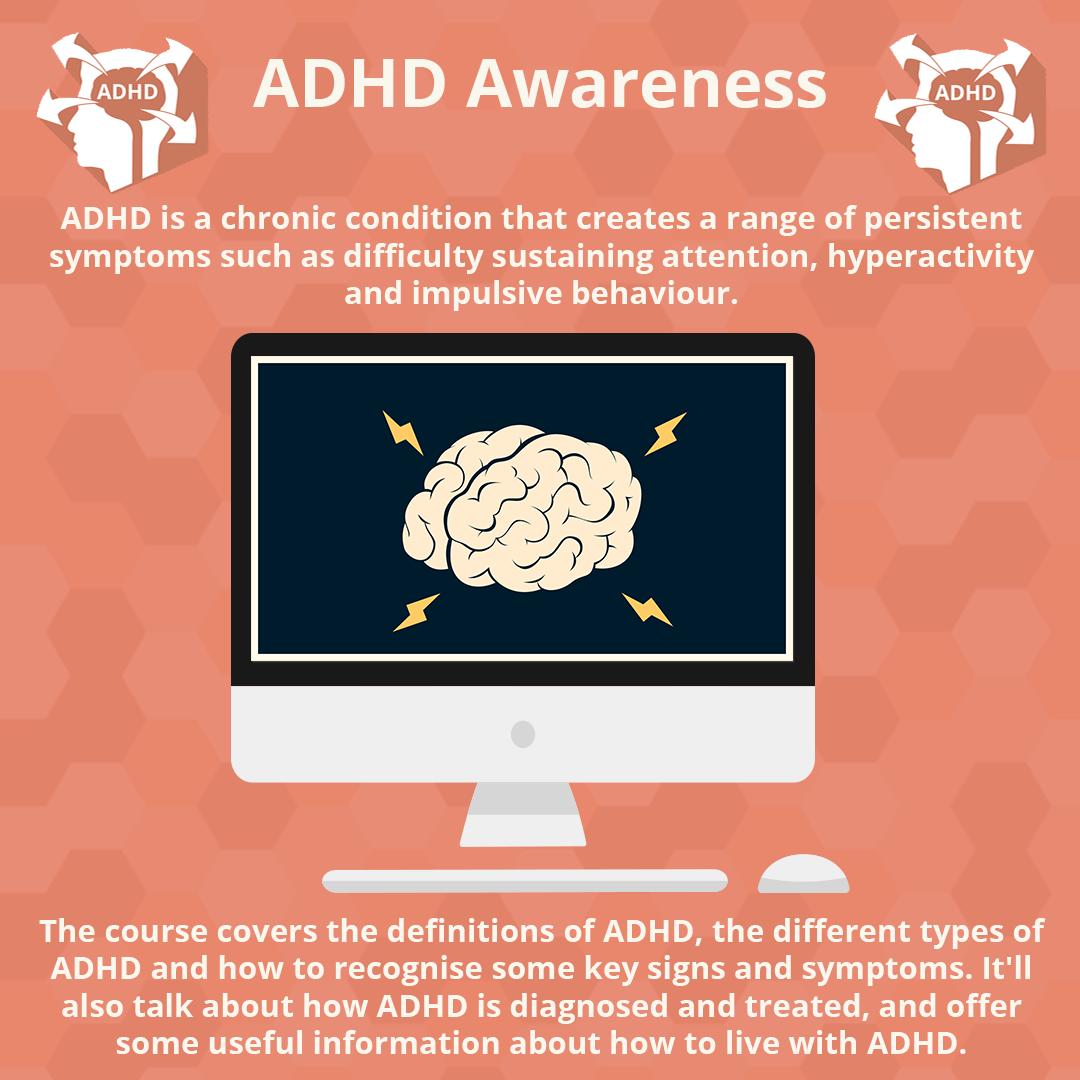
AutoCAD Architecture 1 on 1 Course
By ATL Autocad Training London
Why Choose AutoCAD Architecture 1 on 1 Course? Our courses for AutoCAD and AutoCAD Architecture. AutoCAD conveys design intent through Lines and Circles, AutoCAD Architecture enhances these elements with walls, doors, windows and AEC. Click here for more info: Website When Can I Reserve My Spot? 1 on 1 training and available from Monday to Saturday, 9 am to 7 pm Duration: 16 hours, which you can flexibly book. Training Method: 1-on-1, in-person face-to-face or live online training. AutoCAD Architecture 3D Course Overview: AutoCAD Architecture Introduction Distinguishing AutoCAD Architecture from AutoCAD LT Exploring the User Interface and 3D Viewing Wall Construction and Customization: Adding Walls to the Model Creating Specialized Curtain Walls Modifying Walls for Specific Needs Joining Walls for Complex Structures Incorporating Wall Openings for Doors and Windows Ceiling Plans (Reflected): Establishing Ceiling Grids and Construction Details Customizing Ceiling Grids for Design Consistency Inserting Ceiling Fixtures and Detailed Construction Structural Design and Analysis: Utilizing Structural Elements and Online Resources Constructing Column Grids and Annotating Columns Adjusting Column Grids and Annotations Enhancing Clarity with Column Grid Annotations Stairs: Designing and Customizing Stairs Adding Railings and Detailed Construction Refining Railings and Detailed Construction Floors and Slabs: Creating Floor Slabs with Construction Details Aligning Floor Slabs with Design Specifications Editing Slabs Using Slab Tools and Construction Details Roofs and Roof Detailing: Roof Creation for the Building Designing Roof Slabs for Specific Areas Modifying Roofs and Roof Slabs as Needed Precise Roof Detailing with Roof Slab Tools Annotation: Scaling Detail Drawings and Annotations Incorporating Text, Leaders, and Comments Accurate Dimensioning in AutoCAD Architecture Enhancing Clarity with Various Annotation Tools Equipment and Furnishings: Integrating Interior and Exterior Furnishings Incorporating Blocks and 3D Models for Realism Leveraging Tool Palettes and Autodesk Seek Resources Model Views Ready for Printing PDF: Creating Callouts for Specific Views Designing Elevations, Sections, and Construction Details Modifying Callout Objects for Improved Visualization Implementing Live Sections and Elevations Generating Reports and Managing Project Resources Schedules: Adding Door and Window Labels Editing Label Data for Accuracy Creating Schedules for Efficient Project Management Customizing Schedules to Meet Specific Requirements This comprehensive AutoCAD Architecture 3D course equips participants with the skills needed to create intricate 3D architectural models, implement construction details, and efficiently manage project resources. It empowers participants to produce professional-grade architectural designs using AutoCAD Architecture software." Upon completion of the AutoCAD Architecture 1-on-1 Course, participants will demonstrate proficiency in architectural design using the application. They will have mastered essential techniques, gained expertise in drawing management, refined their model visualization skills, and earned an accredited certificate. This tailored learning experience, coupled with post-course support and practical exercises, will significantly boost career prospects in the field. Download Autocad Architecture Training Choices: Personalized in-person or Live online courses. Tailored courses designed to meet your specific knowledge and project needs. Customized Learning: Adapt the course to match your existing skills and project requirements. Certifications: Instructors certified by Autodesk. AutoCAD Architecture training Certificate of Attendance. Expert Guidance: Learn from Autodesk Certified Instructors with extensive professional experience. Interactive Learning: Engage in practical, hands-on training. Follow step-by-step demonstrations and practice in real-time. Keep your course-created files for future reference. Comprehensive Resources: Receive a detailed training guide for ongoing reference. Earn an e-certificate upon successful course completion. Post-Course Assistance: Access lifetime email support from your instructor. Prerequisites: Basic familiarity with standard AutoCAD or equivalent knowledge. Version Versatility: Training available for any AutoCAD Architecture version to suit your requirements." Thorough Learning Experience: Establish a robust 3ds Max foundation and master vital skills for crafting impressive 3D models and visualizations. Customized Instruction: Benefit from one-on-one guidance provided by seasoned instructors, ensuring focused and tailored learning. Flexible Learning Paths: Select between in-person or live online sessions, granting you the flexibility to learn from any location. Lesson Recordings: Gain access to recorded lessons for future reference, facilitating self-paced review of course content. Ongoing Email Assistance: Access continuous email support from our experts to address any queries or seek clarifications. Complimentary Career Guidance: Receive valuable career advice from industry professionals, assisting you in charting a successful course in the realm of 3D modeling and visualization."

Anxiety in Children and Young People during COVID-19 Part - 2
By iStudy UK
Course Description Get instant knowledge from this bite-sized Anxiety in Children and Young People during COVID-19 Part - 2 course. This course is very short and you can complete it within a very short time. In this Anxiety in Children and Young People during COVID-19 Part - 2 course you will get fundamental ideas of anxiety in children and young people during COVID-19, the key understanding of bereavement guide during COVID-19 and so on. Enrol in this course today and start your instant first step towards learning about supporting children during COVID-19. Learn faster for instant implementation. Learning Outcome Familiarise with supporting children during COVID-19 Understand bereavement guide during COVID-19 Deepen your understanding of treatment of anxiety disorder Understand managing anxiety in families with children and youth during the COVID-19 outbreak Learn about Supporting Young People During COVID-19 Requirement Our Anxiety in Children and Young People during COVID-19 Part - 2 is fully compatible with any kind of device. Whether you are using Windows computer, Mac, smartphones or tablets, you will get the same experience while learning. Besides that, you will be able to access the course with any kind of internet connection from anywhere at any time without any kind of limitation. Anxiety in Children and Young People during COVID-19 Part - 2 Module 01: Supporting Children During Covid 19 00:25:00 Module 02: Supporting Young People During Covid 19 00:15:00 Module 03: Managing Anxiety in Families with Children and Youth During the COVID-19 Outbreak 00:15:00 Module 04: Treatment of Anxiety Disorder 00:11:00 Module 05: Bereavement Guide During COVID 19 00:16:00 Assignment Assignment - Anxiety in Children and Young People during COVID-19 Part - 2 00:00:00

Prepare yourself with the knowledge and skills needed to handle spills effectively with our comprehensive course on Spill Management. Whether you're in industrial operations, environmental protection, or simply want to enhance your workplace safety practices, this course is essential. Key Features: CPD Certified Free Certificate Developed by Specialist Lifetime Access In the "Introduction to Spill Management" course, learners will gain essential skills to handle various types of spills effectively. They will understand the risks associated with hazardous substances and how to identify them. Practical knowledge on managing diesel spillages and preventing spills will be covered, along with creating pollution incident response plans tailored to specific sites. Students will learn about options for controlling pollution at different locations, including roads and highways. The course emphasizes guidelines for cleaning up spills and encourages the adoption of best practices in spill management. Overall, learners will acquire comprehensive expertise in handling spills, ensuring they can respond promptly and effectively to protect the environment and public health. Course Curriculum Module 01: Introduction to Spill Management Module 02: Hazardous Substances Module 03: Diesel Spillages: An Overview Module 04: Spill Prevention & Control Checklist Module 05: Managing a Spill Module 06: Pollution Incident Response Planning Module 07: Site-Specific Pollution Control Options Module 08: Spills on a Road or Highway Module 09: Spill Clean-Up Guideline Module 10: Ways to Encourage Best Practice Learning Outcomes Understand spill management principles and their importance in environmental protection. Identify hazardous substances and their potential impact on ecosystems and health. Describe procedures for managing diesel spillages effectively in various environments. Implement spill prevention and control measures using a structured checklist. Execute spill response plans efficiently to minimize environmental pollution. Evaluate site-specific options for controlling pollution incidents effectively. CPD 10 CPD hours / points Accredited by CPD Quality Standards Who is this course for? Environmental consultants Health and safety officers Facility managers Local government officials Construction site supervisors Career path Environmental Compliance Officer Health and Safety Advisor Pollution Control Officer Site Manager (Construction) Local Authority Environmental Officer Certificates Digital certificate Digital certificate - Included Certificate of Completion Digital certificate - Included Will be downloadable when all lectures have been completed.

Certified Microsoft Outlook 2007 Bundle Course
By iStudy UK
As professionals working in this modern day, emails are already part of our career. To know about Microsoft Outlook 2007 will not only help us organise our emails but will help us to become more productive. Through this course designed for Microsoft Outlook 2007, you will learn all the skills, knowledge, and information about the program. You will know how to send robust messages, taking advantage of text formatting and insertion tools in this course. You will also learn how Outlook's tools can help you filter out the messages you don't want to read. Then learn to stay organised by creating folders to store your Outlook items. Course Highlights Certified Microsoft Outlook 2007 Bundle Course is an award winning and the best selling course that has been given the CPD Certification & IAO accreditation. It is the most suitable course anyone looking to work in this or relevant sector. It is considered one of the perfect courses in the UK that can help students/learners to get familiar with the topic and gain necessary skills to perform well in this field. We have packed Certified Microsoft Outlook 2007 Bundle Course into 26 modules for teaching you everything you need to become successful in this profession. To provide you ease of access, this course is designed for both part-time and full-time students. You can become accredited in just 23 hours hours and it is also possible to study at your own pace. We have experienced tutors who will help you throughout the comprehensive syllabus of this course and answer all your queries through email. For further clarification, you will be able to recognize your qualification by checking the validity from our dedicated website. Why You Should Choose Certified Microsoft Outlook 2007 Bundle Course Lifetime access to the course No hidden fees or exam charges CPD Accredited certification on successful completion Full Tutor support on weekdays (Monday - Friday) Efficient exam system, assessment and instant results Download Printable PDF certificate immediately after completion Obtain the original print copy of your certificate, dispatch the next working day for as little as £9. Improve your chance of gaining professional skills and better earning potential. Who is this Course for? Certified Microsoft Outlook 2007 Bundle Course is CPD certified and IAO accredited. This makes it perfect for anyone trying to learn potential professional skills. As there is no experience and qualification required for this course, it is available for all students from any academic backgrounds. Requirements Our Certified Microsoft Outlook 2007 Bundle Course is fully compatible with any kind of device. Whether you are using Windows computer, Mac, smartphones or tablets, you will get the same experience while learning. Besides that, you will be able to access the course with any kind of internet connection from anywhere at any time without any kind of limitation. Career Path You will be ready to enter the relevant job market after completing this course. You will be able to gain necessary knowledge and skills required to succeed in this sector. All our Diplomas' are CPD and IAO accredited so you will be able to stand out in the crowd by adding our qualifications to your CV and Resume. Microsoft Outlook 2007 for Beginners Module One - Getting Started 00:30:00 Module Two - Opening and Closing Outlook 01:00:00 Module Three - Working with E-mail 01:00:00 Module Four - Creating a New E-mail 01:00:00 Module Five - Managing E-mail 01:00:00 Module Six - Managing Junk Mail 01:00:00 Module Seven - Outlook's Organization Tools 01:00:00 Module Eight - Searching for Items 01:00:00 Module Nine - An Introduction to the Calendar 01:00:00 Module Ten - An Introduction to Tasks 01:00:00 Module Eleven - An Introduction to Contacts 01:00:00 Module Twelve - Wrapping Up 00:30:00 Activities-Certificate in Microsoft Outlook 2007 for Beginners 00:00:00 Microsoft Outlook 2007 Advanced Level Module One - Getting Started 00:30:00 Module Two - Customizing Outlook 01:00:00 Module Three - Adding Word Elements to an E-mail 01:00:00 Module Four - Customizing Your Profile 01:00:00 Module Five - Advanced E-Mail Tasks 01:00:00 Module Six - Advanced Calendar Tasks 01:00:00 Module Seven - Doing More with Tasks 01:00:00 Module Eight - Using Notes 01:00:00 Module Nine - Viewing RSS Feeds 01:00:00 Module Ten - Managing Outlook Data, Part One 01:00:00 Module Eleven - Managing Outlook Data, Part Two 01:00:00 Module Twelve - Wrapping Up 00:30:00 Activities- Microsoft Outlook 2007 Advanced CPD & IAO Accredited 00:00:00 Mock Exam Mock Exam- Certified Microsoft Outlook 2007 Bundle Course 00:30:00 Final Exam Final Exam- Certified Microsoft Outlook 2007 Bundle Course 00:30:00

