- Professional Development
- Medicine & Nursing
- Arts & Crafts
- Health & Wellbeing
- Personal Development
Overview This comprehensive course on Bootstrap 5 Masterclass will deepen your understanding on this topic. After successful completion of this course you can acquire the required skills in this sector. This Bootstrap 5 Masterclass comes with accredited certification from CPD, which will enhance your CV and make you worthy in the job market. So enrol in this course today to fast track your career ladder. How will I get my certificate? You may have to take a quiz or a written test online during or after the course. After successfully completing the course, you will be eligible for the certificate. Who is This course for? There is no experience or previous qualifications required for enrolment on this Bootstrap 5 Masterclass. It is available to all students, of all academic backgrounds. Requirements Our Bootstrap 5 Masterclass is fully compatible with PC's, Mac's, Laptop, Tablet and Smartphone devices. This course has been designed to be fully compatible with tablets and smartphones so you can access your course on Wi-Fi, 3G or 4G. There is no time limit for completing this course, it can be studied in your own time at your own pace. Career Path Learning this new skill will help you to advance in your career. It will diversify your job options and help you develop new techniques to keep up with the fast-changing world. This skillset will help you to- Open doors of opportunities Increase your adaptability Keep you relevant Boost confidence And much more! Course Curriculum 9 sections • 78 lectures • 06:05:00 total length •Introduction To This Course: 00:02:00 •Changes From Bootstrap 4 and Bootstrap 5: 00:05:00 •Bootstrap 5 Browser Compatibility: 00:02:00 •Setup Bootstrap 5: 00:08:00 •Grid System Introduction: 00:05:00 •All Grid Sizes: 00:07:00 •Single Column Width: 00:05:00 •Variable Width Content: 00:02:00 •Offsetting Columns: 00:02:00 •Reordering Columns: 00:03:00 •Column Breaks: 00:02:00 •Column Wrapping: 00:02:00 •Vertical Alignment: 00:03:00 •Horizontal Alignment: 00:02:00 •Margin Utilities: 00:02:00 •Multiple Rows: 00:03:00 •Nesting Rows and Columns: 00:03:00 •Gutters: 00:03:00 •Responsive Containers: 00:03:00 •Fluid Containers: 00:01:00 •Alerts: 00:14:00 •Badge: 00:04:00 •Breadcrumb: 00:03:00 •Buttons: 00:11:00 •Button Group: 00:06:00 •Card: 00:06:00 •Card Masonry Layout: 00:04:00 •Carousel: 00:13:00 •Close Button: 00:02:00 •Collapse: 00:05:00 •Collapse Accordion Style: 00:10:00 •Dropdowns: 00:10:00 •List Group: 00:05:00 •Modal: 00:09:00 •Navs: 00:05:00 •Navbar: 00:15:00 •Pagination: 00:05:00 •Popovers: 00:06:00 •Progress: 00:04:00 •Scrollspy: 00:14:00 •Spinners: 00:05:00 •Toasts: 00:10:00 •Tooltips: 00:04:00 •Form Control: 00:07:00 •Select: 00:03:00 •Checks: 00:08:00 •File: 00:03:00 •Range: 00:04:00 •Input Groups: 00:04:00 •Layout: 00:05:00 •Validation: 00:08:00 •Clearfix: 00:04:00 •Colored Links: 00:02:00 •Embed: 00:03:00 •Position: 00:04:00 •Screen Readers: 00:03:00 •Stretched Link: 00:02:00 •Text Truncation: 00:03:00 •Borders: 00:02:00 •Colors: 00:03:00 •Display Property: 00:04:00 •Flex: 00:03:00 •Float: 00:03:00 •Interactions: 00:04:00 •Overflow: 00:03:00 •Position: 00:05:00 •Shadows: 00:02:00 •Sizing: 00:03:00 •Spacing: 00:04:00 •Text: 00:10:00 •Vertical Align: 00:03:00 •Visibility: 00:02:00 •Typography: 00:04:00 •Tables: 00:06:00 •Images: 00:04:00 •Figures: 00:02:00 •Resource: 00:00:00 •Assignment - Bootstrap 5 Masterclass: 00:00:00
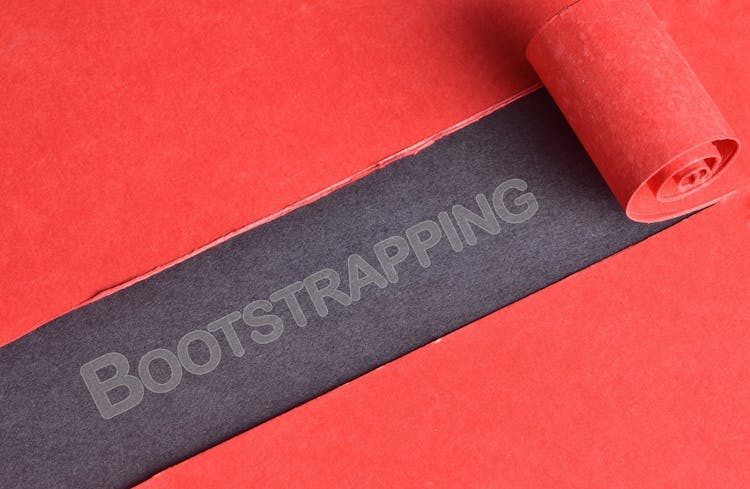
Property Sourcing Business Blueprint
By Property SQ2
Build a property sourcing business, negotiation property deals as a sourcing agent or buyer's agent. Be legal and compliant, learning industry best practice as a deal packager.

Microsoft 365 Security and Messaging Administrator Associate Certification Bundle (with 3 Exams)
By Hudson
The Microsoft Certified Associate is a new breed of Microsoft certification. It is referred to as a ‘role-based certification’. According to Microsoft, role-based certifications show that individuals that possess them are keeping pace with today’s technical roles and requirements. They allow a learner to skill up and prove their expertise to employers and peers, plus get the recognition and opportunities they’ve earned.

Level 4 Diploma in Restorative Practice
By Justice Academy
2 year evening course (1 evening a week online). New intake every October.

Description Register on the Web Development Bootcamp: Learn Web Development from Scratch today and build the experience, skills and knowledge you need to enhance your professional development and work towards your dream job. Study this course through online learning and take the first steps towards a long-term career. The course consists of a number of easy to digest, in-depth modules, designed to provide you with a detailed, expert level of knowledge. Learn through a mixture of instructional video lessons and online study materials. Receive online tutor support as you study the course, to ensure you are supported every step of the way. Get a certificate as proof of your course completion. The Web Development Bootcamp: Learn Web Development from Scratch course is incredibly great value and allows you to study at your own pace. Access the course modules from any internet-enabled device, including computers, tablets, and smartphones. The course is designed to increase your employability and equip you with everything you need to be a success. Enrol on the now and start learning instantly! What You Get With This Course Receive a digital certificate upon successful completion of the course Get taught by experienced, professional instructors Study at a time and pace that suits your learning style Get instant feedback on assessments 24/7 help and advice via email or live chat Get full tutor support on weekdays (Monday to Friday) Certificate of Achievement After the successful completion of the final assessment, you will receive a CPD-accredited certificate of achievement. The PDF certificate is for 9.99, and it will be sent to you immediately after through e-mail. You can get the hard copy for 15.99, which will reach your doorsteps by post. Method of Assessment You need to attend an assessment right after the completion of this course to evaluate your progression. For passing the assessment, you need to score at least 60%. After submitting your assessment, you will get feedback from our experts immediately. Who Is This Course For The course is ideal for those who already work in this sector or are aspiring professionals. This course is designed to enhance your expertise and boost your CV. Learn key skills and gain a professional qualification to prove your newly-acquired knowledge. Course Content Section 01: Getting Started Introduction 00:03:00 How to Get Course requirements 00:02:00 Getting Started on Windows, Linux or Mac 00:02:00 How to ask a Great Questions 00:01:00 FAQ's 00:01:00 Section 02: HTML Introduction HTML 00:05:00 Choosing Code Editor 00:06:00 Installing Code Editor (Sublime Text) 00:04:00 Overview of a Webpage 00:05:00 Structure of a Full HTML Webpage 00:07:00 First Hello World! Webpage 00:09:00 Section 03: HTML Basic Heading tags 00:09:00 Paragraph 00:08:00 Formatting Text 00:12:00 List Items Unordered 00:05:00 List Items Ordered 00:04:00 Classes 00:09:00 IDs 00:06:00 Comments 00:04:00 Section 04: HTML Intermediate Images 00:12:00 Forms 00:05:00 Marquee 00:06:00 Text area 00:06:00 Tables 00:06:00 Links 00:07:00 Navbar - Menu 00:04:00 HTML Entities 00:05:00 Div tag 00:06:00 Google Maps 00:07:00 Section 05: HTML Advanced HTML Audio 00:07:00 HTML Video 00:05:00 Canvas 00:06:00 Iframes 00:05:00 Input Types 00:04:00 Input Attributes 00:06:00 Registration Form 00:04:00 Contact Us Form 00:10:00 Coding Exercise 00:01:00 Solution for Coding Exercise 00:02:00 Section 06: JavaScript Introduction What is JavaScript 00:09:00 Hello World Program 00:14:00 Getting Output 00:11:00 Internal JavaScript 00:13:00 External JavaScript 00:09:00 Inline JavaScript 00:04:00 Async and defer 00:06:00 Section 07: JavaScript Basics Variables 00:13:00 Data Types 00:10:00 Numbers 00:06:00 Strings 00:06:00 String Formatting 00:05:00 Section 08: JavaScript Operators Arithmetic operators 00:07:00 Assignment operators 00:03:00 Comparison operators 00:06:00 Logical operators 00:08:00 Section 09: JavaScript Conditional Statements If-else statement 00:05:00 If-else-if statement 00:04:00 Section 10: JavaScript Control Flow Statements While loop 00:09:00 Do-while loop 00:03:00 For loop 00:08:00 Coding Exercise 00:02:00 Solution for Coding Exercise 00:02:00 Section 11: JavaScript Functions Creating a Function 00:07:00 Function Call() 00:07:00 Function with parameters 00:05:00 Section 12: JavaScript Error Handling Try-catch 00:05:00 Try-catch-finally 00:17:00 Section 13: JavaScript Client-Side Validations On Submit Validation 00:09:00 Input Numeric Validation 00:12:00 Section 14: Python Introduction Introduction to Python 00:02:00 Python vs Other Languages 00:04:00 Why It's Popular 00:04:00 Command Line Basics 00:07:00 Python Installation (Step By Step) 00:06:00 PyCharm IDE Installation 00:08:00 Getting Start PyCharm IDE 00:05:00 First Python Hello World Program 00:07:00 Section 15: Python Basic Variables 00:16:00 Data Types 00:13:00 Type Casting 00:07:00 User Inputs 00:08:00 Comments 00:04:00 Section 16: Python Strings Strings 00:05:00 String Indexing 00:05:00 String Slicing 00:04:00 String Built-in Functions 00:09:00 Formatting String (Dynamic Data) 00:05:00 Section 17: Python Operators Arithmetic Operators 00:08:00 Assignment Operators 00:05:00 Comparison Operators 00:05:00 Logical Operators 00:02:00 AND Operator 00:04:00 OR Operator 00:02:00 NOT Operator 00:03:00 Booleans 00:02:00 Section 18: Python Data Structures Arrays in Earler 00:02:00 Lists 00:06:00 Add List Items 00:03:00 Remove List Items 00:01:00 Sort Lists 00:03:00 Join Lists 00:08:00 Tuples 00:08:00 Update tuples 00:07:00 Join tuples 00:02:00 Dictionaries 00:06:00 Add Dictionary Items 00:04:00 Remove Dictionary Items 00:03:00 Nested Disctionaries 00:04:00 Sets 00:04:00 Add Set Items 00:03:00 Remove Set Items 00:01:00 Join Set Items 00:04:00 Section 19: Python Conditional Statements If Statement 00:03:00 If-else Statement 00:04:00 If-elif-else Statement 00:04:00 If Statement Coding Excercise 00:05:00 Section 20: Python Control Flow Statements Flow Charts 00:06:00 While Loops Statement 00:10:00 For Loops Statement 00:06:00 The range() Function 00:04:00 Nested Loops 00:04:00 2D List using Nested Loop 00:04:00 Section 21: Python Core Games Guessing Game 00:07:00 Car Game 00:10:00 Section 22: Python Functions Creating a Function 00:03:00 Calling a Function 00:06:00 Function with Arguments 00:05:00 Section 23: Python Args, KW Args For Data Science args, Arbitary Arguments 00:04:00 kwargs, Arbitary Keyword Arguments 00:06:00 Section 24: Python Project Project Overview 00:04:00 ATM RealTime Project 00:13:00
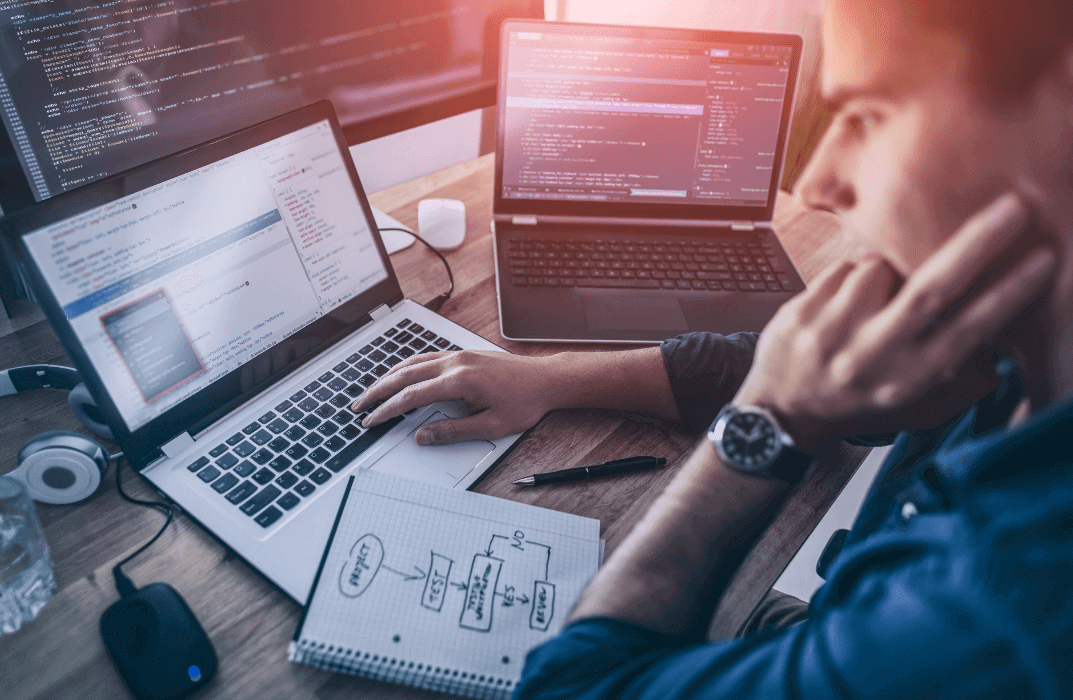
Teaching Assistant Career Focused Program - OFQUAL Regulated, Awarded By Focus Awards, QLS Endorsed, IPHM & CPD QS Accredited
4.9(27)By Apex Learning
OFQUAL Regulated | 100% Online Course | Awarded By Focus Awards | QLS Endorsed | IPHM & CPD QS Accredited | 400 CPD Points | FREE Hard Copy & Digital Certificates | 12 Months Access | Tutor Support | Customer Support

Inclusion Facilitation
By Inclusive Solutions
Inclusion Facilitation (IF) is an approach to enhancing the inclusion, in a mainstream community of any child or young person who is experiencing difficulties in the world because of disability, personal crisis or because of their challenging behaviour towards others. The IF approach works by mobilising the young person’s natural supports to provide support and engage with the person in difficulty. Inclusion Facilitation is designed to create a better life for an individual by the provision of an intense input designed to being about social change. This usually entails a series of visits focused on getting the person out and about to increase confidence, social skills and presence in their local community and to pursue goals and dreams. Uniquely, the work is carried out under the close clinical supervision of a practicing psychologist. What is Inclusion Facilitation Work? ‘We do whatever it takes!’ Usually a Person Centred Planning event would be carried out using the PATHor MAP process – majoring on dreams and goal setting leading to precise action planning. An experienced psychologist alongside the inclusion facilitator would carry out a PATH. A large graphic will be one of the outcomes of the meetings this is a great visual record and a shared memory of the event. This will also inform the priorities for the inclusion facilitation work Optionally following the PATH event a ‘scoping report’ is created outlining what Inclusion Facilitation could offer and highlighting what dreams and goals the individual has. The PATH is also provides a good opportunity for the Facilitator to meet the focus person in a comfortable positive environment. 12 weekly visits from the Inclusion Facilitator followed by 5 monthly visits is our preferred model but we can be flexible with the delivery of this input. This is just a guideline, however we have received good results using this time frame. After this intensive input the Inclusion Facilitator will hand over to the existing family, carers and PA team to carry on where he or she has left off. This transition time is planned from the outset. An experienced psychologist is there to support the facilitator at all times and will guide all work done by the inclusion facilitator. Is this just Support work? No! This is proactive engagement – doing whatever is required. We are not just passively or reactively providing what is asked for – we are actively pursuing a good life for the individual. Our work is built on careful research around a person’s interests and what opportunities exist locally. We carry out community mapping. We actively work to tackle an individual’s own resistance and reluctance to engage more socially. We actively engage with people in social settings that the individual attends to build bridges and connections – we are bridge builders. We build circles around a person. We create the conditions in which friendships can flourish. We have direct psychological supervision and support throughout. This work is short term and intense. Enjoy participating in a multimedia workshop that will challenge, entertain and reach for your emotions. Learning Objectives 1.To be able to understand the values and wider context of inclusion. 2.To be able to set up and run an ‘Inclusion Facilitation project to improve the life chances and connections of a child or young person. 3.To understand and be able to maximise the power of the peer group in supporting relationships, achievement and behaviour. Course Content The course answers the questions: What do you do with the child who is isolated by their aggression and anger, through being different, disabled or new to the school or community? Practically how do we go about including high profile children or young people? How can we help some children be friends? We will cover: Inclusion values underpinning this work The Intentional Building of Relationships –‘Inclusion Facilitation’ work as an example Not doing it alone – The Importance of Teams in developing inclusive practice Practical setting up and running of IF work Lessons learned Stories of IF work

Microsoft Office Word 2021: Part 3
By Nexus Human
Duration 1 Days 6 CPD hours This course is intended for This course is intended for students who want to use more advanced functionalities in Word, including image manipulation, collaboration and revision tracking, cross-referencing and linking, document security, forms, and process automation through macros. Overview In this course, you will learn to use the advanced capabilities of Word 2021. You will: Use images in a document. Create custom graphic elements. Collaborate on documents. Add reference marks and notes. Secure a document. Create and manipulate forms. Create macros to automate tasks. Microsoft© Word enables you to do far more than simple word processing. Word includes advanced image manipulation tools, collaboration features, cross-referencing and linking tools, entry forms and data collection, security features, and tools to automate document production. This course covers Microsoft Office Specialist Program exam objectives to help you prepare for the Word Associate (Office 365 and Office 2021): Exam MO-100 and Word Expert (Office 365 and Office 2021): Exam MO-101 certifications. Manipulating Images Topic A: Integrate Pictures and Text Topic B: Adjust Image Appearance Topic C: Insert Other Media Elements Using Custom Graphic Elements Topic A: Create Text Boxes and Pull Quotes Topic B: Add WordArt and Other Text Effects Topic C: Draw Shapes Topic D: Create Complex Illustrations with SmartArt Collaborating on Documents Topic A: Prepare a Document for Collaboration Topic B: Mark Up a Document Topic C: Review Markups Topic D: Merge Changes from Other Documents Adding Document References and Links Topic A: Add Captions Topic B: Add Cross-References Topic C: Add Bookmarks Topic D: Add Hyperlinks Topic E: Insert Footnotes and Endnotes Topic F: Add Citations and a Bibliography Securing a Document Topic A: Suppress Information Topic B: Set Formatting and Editing Restrictions Topic C: Restrict Document Access Topic D: Add a Digital Signature to a Document Using Forms to Manage Content Topic A: Create Forms Topic B: Modify Forms Automating Repetitive Tasks with Macros Topic A: Automate Tasks by Using Macros Topic B: Create a Macro

Performance Development Coaching provides a safe space for individuals to explore new ideas and techniques without judgement, fostering personal growth and benefiting the wider business. Sessions are confidential, 90 minutes long, and tailored to individual developmental needs, with a bi-weekly schedule of six sessions suggested. These sessions are conducted via Zoom, with face-to-face options available in East Anglia and London; email engage@puritas.org.uk for details.

