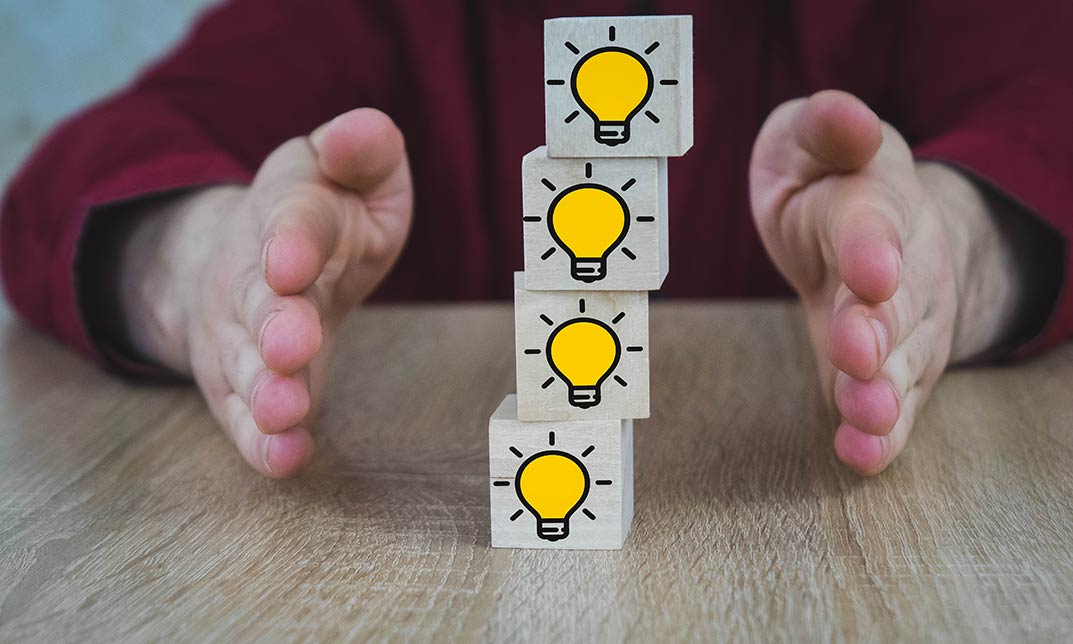- Professional Development
- Medicine & Nursing
- Arts & Crafts
- Health & Wellbeing
- Personal Development
36 Courses delivered On Demand
Power Query and Power Pivot in Microsoft Excel: A Quickstart Guide
By Ideas Into Action
Power Query and Power Pivot in Microsoft Excel: A Quickstart Guide Course Description Copyright Ross Maynard 2022 Course Description Power Query and Power Pivot are two tools available in Microsoft Excel. If you are serious about data analysis, then you need to know how to use these tools. This Quickstart guide will give you the skills you need to get started with these powerful features. The Power Query tool allows you to import external data and then modify it to meet your needs, before loading it into Excel. These editing tasks are all things you can do manually in Excel, but Power Query greatly speeds things up when you have a large volume of data. The Power Pivot tool allows you to connect multiple data tables in an extended pivot table. Power Pivot also introduces new analysis and query tools to further enhance data analysis. If data analysis is your thing, then this course will help you get up to speed with these feature-filled tools. Through screen-capture video, the course provides a step-by-step guide to the foundation skills needed to use both Power Query and Power Pivot effectively. The course is designed to make your first steps into Power Query easy and to build your confidence to use them on your own. Both Power Query and Power Pivot are also available in Microsoft Power BI – the data visualisation suite. Once you have learned how to use Power Query and Power Pivot in Excel with this course, you’ll have a head start in getting to grips with Power BI Get up to speed with Power Query and Power Pivot in Microsoft Excel with this Quickstart guide. Key Learning Points On completion of the course, delegates will be able to: Use Power Query to load data from an external source into Microsoft Excel Clean and manipulate external data before loading it into Excel Consolidate separate files with Power Query Update Excel tables with new data in the same format Use Power Query to “unpivot” report tables to prepare the data for analysis Explain the core functionality of Power Pivot Link data tables together in the Power Pivot data model Create pivot tables that draw data from several source data tables Create performance measures and new analysis in the Power Pivot data model Use the most popular DAX query language functions in Power Pivot Curriculum Lesson 1: Power Query Quickstart Lesson 2: Consolidating Files with Power Query Lesson 3: Unpivoting a Table Lesson 4: Power Pivot Quickstart Lesson 5: Power Pivot – Adding Data and Functionality Lesson 6: Key DAX Functions for Power Pivot Lesson 7: The DAX CALCULATE Function Lesson 8: Key Learning Points Pre-Course Requirements There are no pre-course requirements Additional Resources Starter spreadsheets for each lesson are provided so that learners can follow the steps presented. Course Tutor Your tutor is Ross Maynard. Ross is a Fellow of the Chartered Institute of Management Accountants in the UK and has 30 years’ experience as a process improvement consultant specialising in business processes and organisation development. Ross is also a professional author of online training courses. Ross lives in Scotland with his wife, daughter and Cocker Spaniel Questions What is the main feature of Power Query? The ability to link data tables together to create pivot tables that allow data to be drawn from any and all of the source tables The ability to clean and manipulate large volumes of external data efficiently and to load the result into Microsoft Excel The removal of Microsoft Excel’s restrictions on file sizes and the number of rows of data allowed The ability to visualise data in dashboards and management reports What is the main feature of Power Pivot? The ability to link data tables together to create pivot tables that allow data to be drawn from any and all of the source tables The ability to clean and manipulate large volumes of external data efficiently and to load the result into Microsoft Excel The removal of Microsoft Excel’s restrictions on file sizes and the number of rows of data allowed The ability to visualise data in dashboards and management reports Which of the following actions cannot be performed within Power Query? Split text into multiple columns Trimming text and removing spaces Creating calculated columns using DAX functions Make date based calculations Which of the following statements is true? You can use Power Query to combine files that have the same format and open them all in the same spreadsheet You can use Power Query to link data tables and create pivot tables that pull data items from all the linked tables You can use Power Query to create interactive dashboard reports You can use Power Query to export data files to Microsoft Access and other databases Which of the following provides a compelling case to use Power Pivot in Microsoft Excel? The data visualisation and presentation features of Power Pivot are much more powerful than those in Excel Power Pivot offers the ability to clean large files of data imported from other systems quickly Existing reports and tables can be “reverse engineered” (unpivoted) to create data tables for more advanced analysis Files sizes in Power Pivot are smaller than in Excel and there is no limit on the number of rows of data that can be stored. This makes it much faster and more efficient to use Power Pivot for large data sets Power Pivot uses analysis functions from the DAX formula language. What does “DAX” stand for? Digital Architecture Extraction Data Arbitrage Extrapolation Display Analytics Extension Data Analysis Expressions Deeply Annoying Exercise The DAX CALCULATE function is one of the most powerful and useful functions available in Power Pivot. Which statement best describes it? It performs row by row calculations defined by the user and adds the total of them all together for a specified table It performs row by row calculations defined by the user and displays the maximum result for a specified table It performs a defined calculation and then applies filters specified by the user It filters the data in a specified table according to criteria set by the user As well as in Power Pivot in Microsoft Excel, in what application are DAX functions also available? Microsoft PowerPoint Microsoft Forms Microsoft Teams Microsoft Power BI How do DAX functions differ from Microsoft Excel functions? DAX functions are designed specifically for use with SQL based data sources DAX functions are completely new and provide additional functionality within Microsoft Excel DAX functions never take a cell reference or a range as reference, but instead take a column or table as reference DAX date and time functions return a date as a serial number, whereas Excel date and time functions return a datetime data type

Overview This comprehensive course on Excel PowerQuery and PowerPivot will deepen your understanding on this topic. After successful completion of this course you can acquire the required skills in this sector. This Excel PowerQuery and PowerPivot comes with accredited certification from CPD, which will enhance your CV and make you worthy in the job market. So enrol in this course today to fast track your career ladder. How will I get my certificate? You may have to take a quiz or a written test online during or after the course. After successfully completing the course, you will be eligible for the certificate. Who is This course for? There is no experience or previous qualifications required for enrolment on this Excel PowerQuery and PowerPivot. It is available to all students, of all academic backgrounds. Requirements Our Excel PowerQuery and PowerPivot is fully compatible with PC's, Mac's, Laptop, Tablet and Smartphone devices. This course has been designed to be fully compatible with tablets and smartphones so you can access your course on Wi-Fi, 3G or 4G. There is no time limit for completing this course, it can be studied in your own time at your own pace. Career Path Learning this new skill will help you to advance in your career. It will diversify your job options and help you develop new techniques to keep up with the fast-changing world. This skillset will help you to- Open doors of opportunities Increase your adaptability Keep you relevant Boost confidence And much more! Course Curriculum 3 sections • 28 lectures • 01:50:00 total length •pivot table power query power pivot - 1: 00:09:00 •pivot table power query power pivot - 2: 00:01:00 •pivot table power query power pivot - 3: 00:02:00 •pivot table power query power pivot - 4: 00:03:00 •pivot table power query power pivot - 5: 00:01:00 •pivot table power query power pivot - 6: 00:04:00 •pivot table power query power pivot - 7: 00:08:00 •pivot table power query power pivot - 8: 00:05:00 •pivot table power query power pivot - 9: 00:03:00 •pivot table power query power pivot - 10: 00:04:00 •pivot table power query power pivot - 11: 00:04:00 •pivot table power query power pivot - 12: 00:02:00 •pivot table power query power pivot - 13: 00:03:00 •pivot table power query power pivot - 14: 00:05:00 •pivot table power query power pivot - 15: 00:02:00 •pivot table power query power pivot - 16: 00:03:00 •pivot table power query power pivot - 17: 00:03:00 •pivot table power query power pivot - 18: 00:08:00 •pivot table power query power pivot - 19: 00:02:00 •pivot table power query power pivot - 20: 00:04:00 •pivot table power query power pivot - 21: 00:05:00 •pivot table power query power pivot - 22: 00:09:00 •pivot table power query power pivot - 23: 00:04:00 •pivot table power query power pivot - 24: 00:03:00 •pivot table power query power pivot - 25: 00:04:00 •pivot table power query power pivot - 26: 00:09:00 •Resources - Excel PowerQuery and PowerPivot: 00:00:00 •Assignment - Excel PowerQuery and PowerPivot: 00:00:00

Overview This comprehensive course on PowerBI Formulas will deepen your understanding on this topic. After successful completion of this course you can acquire the required skills in this sector. This PowerBI Formulas comes with accredited certification from CPD, which will enhance your CV and make you worthy in the job market. So enrol in this course today to fast track your career ladder. How will I get my certificate? You may have to take a quiz or a written test online during or after the course. After successfully completing the course, you will be eligible for the certificate. Who is This course for? There is no experience or previous qualifications required for enrolment on this PowerBI Formulas. It is available to all students, of all academic backgrounds. Requirements Our PowerBI Formulas is fully compatible with PC's, Mac's, Laptop, Tablet and Smartphone devices. This course has been designed to be fully compatible with tablets and smartphones so you can access your course on Wi-Fi, 3G or 4G. There is no time limit for completing this course, it can be studied in your own time at your own pace. Career Path Learning this new skill will help you to advance in your career. It will diversify your job options and help you develop new techniques to keep up with the fast-changing world. This skillset will help you to- Open doors of opportunities Increase your adaptability Keep you relevant Boost confidence And much more! Course Curriculum 2 sections • 18 lectures • 01:25:00 total length •power pivot power query - 1: 00:01:00 •power pivot power query - 2: 00:02:00 •power pivot power query - 3: 00:06:00 •power pivot power query - 4: 00:07:00 •power pivot power query - 5: 00:02:00 •power pivot power query - 6: 00:05:00 •power pivot power query - 7: 00:05:00 •power pivot power query - 8: 00:04:00 •power pivot power query - 9: 00:03:00 •power pivot power query - 10: 00:02:00 •power pivot power query - 11: 00:04:00 •power pivot power query - 12: 00:08:00 •power pivot power query - 13: 00:04:00 •power pivot power query - 14: 00:03:00 •power pivot power query - 15: 00:13:00 •power pivot power query - 16: 00:03:00 •power pivot power query - 17: 00:13:00 •Assignment - PowerBI Formulas: 00:00:00

Register on the Excel PowerQuery and PowerPivot today and build the experience, skills and knowledge you need to enhance your professional development and work towards your dream job. Study this course through online learning and take the first steps towards a long-term career. The course consists of a number of easy to digest, in-depth modules, designed to provide you with a detailed, expert level of knowledge. Learn through a mixture of instructional video lessons and online study materials. Receive online tutor support as you study the course, to ensure you are supported every step of the way. Get a digital certificate as a proof of your course completion. The Excel PowerQuery and PowerPivot is incredibly great value and allows you to study at your own pace. Access the course modules from any internet-enabled device, including computers, tablet, and smartphones. The course is designed to increase your employability and equip you with everything you need to be a success. Enrol on the now and start learning instantly! What You Get With The Excel PowerQuery and PowerPivot Receive a e-certificate upon successful completion of the course Get taught by experienced, professional instructors Study at a time and pace that suits your learning style Get instant feedback on assessments 24/7 help and advice via email or live chat Get full tutor support on weekdays (Monday to Friday) Course Design The course is delivered through our online learning platform, accessible through any internet-connected device. There are no formal deadlines or teaching schedules, meaning you are free to study the course at your own pace. You are taught through a combination of Video lessons Online study materials Certification After the successful completion of the final assessment, you will receive a CPD-accredited certificate of achievement. The PDF certificate is for £9.99, and it will be sent to you immediately after through e-mail. You can get the hard copy for £15.99, which will reach your doorsteps by post. Who Is This Course For: The course is ideal for those who already work in this sector or are an aspiring professional. This course is designed to enhance your expertise and boost your CV. Learn key skills and gain a professional qualification to prove your newly-acquired knowledge. Requirements: The online training is open to all students and has no formal entry requirements. To study the Excel PowerQuery and PowerPivot, all your need is a passion for learning, a good understanding of English, numeracy, and IT skills. You must also be over the age of 16. Course Content Excel PowerQuery and PowerPivot pivot table power query power pivot - 1 00:09:00 pivot table power query power pivot - 2 00:01:00 pivot table power query power pivot - 3 00:02:00 pivot table power query power pivot - 4 00:03:00 pivot table power query power pivot - 5 00:01:00 pivot table power query power pivot - 6 00:04:00 pivot table power query power pivot - 7 00:08:00 pivot table power query power pivot - 8 00:05:00 pivot table power query power pivot - 9 00:03:00 pivot table power query power pivot - 10 00:04:00 pivot table power query power pivot - 11 00:04:00 pivot table power query power pivot - 12 00:02:00 pivot table power query power pivot - 13 00:03:00 pivot table power query power pivot - 14 00:05:00 pivot table power query power pivot - 15 00:02:00 pivot table power query power pivot - 16 00:03:00 pivot table power query power pivot - 17 00:03:00 pivot table power query power pivot - 18 00:08:00 pivot table power query power pivot - 19 00:02:00 pivot table power query power pivot - 20 00:04:00 pivot table power query power pivot - 21 00:05:00 pivot table power query power pivot - 22 00:09:00 pivot table power query power pivot - 23 00:04:00 pivot table power query power pivot - 24 00:03:00 pivot table power query power pivot - 25 00:04:00 pivot table power query power pivot - 26 00:09:00 Resources Resources - Excel PowerQuery And PowerPivot 00:00:00 Frequently Asked Questions Are there any prerequisites for taking the course? There are no specific prerequisites for this course, nor are there any formal entry requirements. All you need is an internet connection, a good understanding of English and a passion for learning for this course. Can I access the course at any time, or is there a set schedule? You have the flexibility to access the course at any time that suits your schedule. Our courses are self-paced, allowing you to study at your own pace and convenience. How long will I have access to the course? For this course, you will have access to the course materials for 1 year only. This means you can review the content as often as you like within the year, even after you've completed the course. However, if you buy Lifetime Access for the course, you will be able to access the course for a lifetime. Is there a certificate of completion provided after completing the course? Yes, upon successfully completing the course, you will receive a certificate of completion. This certificate can be a valuable addition to your professional portfolio and can be shared on your various social networks. Can I switch courses or get a refund if I'm not satisfied with the course? We want you to have a positive learning experience. If you're not satisfied with the course, you can request a course transfer or refund within 14 days of the initial purchase. How do I track my progress in the course? Our platform provides tracking tools and progress indicators for each course. You can monitor your progress, completed lessons, and assessments through your learner dashboard for the course. What if I have technical issues or difficulties with the course? If you encounter technical issues or content-related difficulties with the course, our support team is available to assist you. You can reach out to them for prompt resolution.

The PowerBI Formulas course delves into the intricacies of Power Query and Power Pivot in Power BI, focusing on various techniques to enhance data analysis and visualization. Through a series of modules, participants will learn how to effectively use Power Query and Power Pivot to transform, manipulate, and model data for creating insightful reports and dashboards. Learning Outcomes: Master the fundamentals of Power Query and Power Pivot in Power BI. Understand data transformation techniques using Power Query. Explore advanced data modeling with Power Pivot. Learn to create calculated columns and measures. Gain proficiency in using DAX (Data Analysis Expressions) formulas. Apply Power Query and Power Pivot to real-world data scenarios. Utilize data relationships and hierarchies for effective data modeling. Create dynamic visualizations and reports using the transformed data. Why buy this PowerBI Formulas? Unlimited access to the course for forever Digital Certificate, Transcript, student ID all included in the price Absolutely no hidden fees Directly receive CPD accredited qualifications after course completion Receive one to one assistance on every weekday from professionals Immediately receive the PDF certificate after passing Receive the original copies of your certificate and transcript on the next working day Easily learn the skills and knowledge from the comfort of your home Certification After studying the course materials of the PowerBI Formulas there will be a written assignment test which you can take either during or at the end of the course. After successfully passing the test you will be able to claim the pdf certificate for £5.99. Original Hard Copy certificates need to be ordered at an additional cost of £9.60. Who is this course for? Business analysts and data analysts seeking to enhance their Power BI skills. Data professionals looking to leverage Power Query and Power Pivot for data analysis. Professionals working with data visualization and reporting. Individuals interested in learning advanced data transformation and modeling techniques. Prerequisites This PowerBI Formulas does not require you to have any prior qualifications or experience. You can just enrol and start learning.This PowerBI Formulas was made by professionals and it is compatible with all PC's, Mac's, tablets and smartphones. You will be able to access the course from anywhere at any time as long as you have a good enough internet connection. Career path Data Analyst: Analyze and visualize data to extract meaningful insights. Business Intelligence Analyst: Transform raw data into actionable business insights. Data Scientist: Apply data manipulation and modeling techniques for predictions. Reporting Specialist: Create engaging and informative reports and dashboards. Business Analyst: Use data-driven insights to inform decision-making processes. Course Curriculum PowerBI Formulas power pivot power query - 1 00:01:00 power pivot power query - 2 00:02:00 power pivot power query - 3 00:06:00 power pivot power query - 4 00:07:00 power pivot power query - 5 00:02:00 power pivot power query - 6 00:05:00 power pivot power query - 7 00:05:00 power pivot power query - 8 00:04:00 power pivot power query - 9 00:03:00 power pivot power query - 10 00:02:00 power pivot power query - 11 00:04:00 power pivot power query - 12 00:08:00 power pivot power query - 13 00:04:00 power pivot power query - 14 00:03:00 power pivot power query - 15 00:13:00 power pivot power query - 16 00:03:00 power pivot power query - 17 00:13:00 Assignment Assignment - PowerBI Formulas 00:00:00

Register on the PowerBI Formula today and build the experience, skills and knowledge you need to enhance your development and work towards your dream job. Study this course through online learning and take the first steps towards a long-term career. The course consists of a number of easy to digest, in-depth modules, designed to provide you with a detailed, expert level of knowledge. Learn through a mixture of instructional video lessons and online study materials. Receive online tutor support as you study the course, to ensure you are supported every step of the way. Get a digital certificate as proof of your course completion. The PowerBI Formulas is incredibly great value and allows you to study at your own pace. Access the course modules from any internet-enabled device, including computers, tablet, and smartphones. The course is designed to increase your employability and equip you with everything you need to be a success. Enrol on the now and start learning instantly! What You Get With The PowerBI Formulas Receive a e-certificate upon successful completion of the course Get taught by experienced, expert instructors Study at a time and pace that suits your learning style Get instant feedback on assessments 24/7 help and advice via email or live chat Get full tutor support on weekdays (Monday to Friday) Course Design The course is delivered through our online learning platform, accessible through any internet-connected device. There are no formal deadlines or teaching schedules, meaning you are free to study the course at your own pace. You are taught through a combination of Video lessons Online study materials Certificate of Achievement Endorsed Certificate of Achievement from the Quality Licence Scheme Once the course has been completed and the assessment has been passed, all students are entitled to receive an endorsed certificate. This will provide proof that you have completed your training objectives, and each endorsed certificate can be ordered and delivered to your address for only £69. Please note that overseas students may be charged an additional £10 for postage. CPD Certificate of Achievement from Janets Upon successful completion of the course, you will be able to obtain your course completion PDF Certificate at £9.99. Print copy by post is also available at an additional cost of £15.99 and the same for PDF and printed transcripts. Endorsement This course and/or training programme has been endorsed by the Quality Licence Scheme for its high-quality, non-regulated provision and training programmes. This course and/or training programme is not regulated by Ofqual and is not an accredited qualification. Your training provider will be able to advise you on any further recognition, for example progression routes into further and/or higher education. For further information please visit the Learner FAQs on the Quality Licence Scheme website. Method of Assessment In order to ensure the Quality Licensing scheme endorsed and CPD acknowledged certificate, learners need to score at least 60% pass marks on the assessment process. After submitting assignments, our expert tutors will evaluate the assignments and give feedback based on the performance. After passing the assessment, one can apply for a certificate. Who Is This Course For The course is ideal for those who already work in this sector or are an aspiring expert. This course is designed to enhance your expertise and boost your CV. Learn key skills and gain a Certificate of Achievement to prove your newly-acquired knowledge. Requirements The online training is open to all students and has no formal entry requirements. To study the PowerBI Formulas, all your need is a passion for learning, a good understanding of English, numeracy, and IT skills. You must also be over the age of 16. Course Content PowerBI Formulas power pivot power query - 1 00:01:00 power pivot power query - 2 00:02:00 power pivot power query - 3 00:06:00 power pivot power query - 4 00:07:00 power pivot power query - 5 00:02:00 power pivot power query - 6 00:05:00 power pivot power query - 7 00:05:00 power pivot power query - 8 00:04:00 power pivot power query - 9 00:03:00 power pivot power query - 10 00:02:00 power pivot power query - 11 00:04:00 power pivot power query - 12 00:08:00 power pivot power query - 13 00:04:00 power pivot power query - 14 00:03:00 power pivot power query - 15 00:13:00 power pivot power query - 16 00:03:00 power pivot power query - 17 00:13:00 Assignment Assignment - PowerBI Formulas 4 days, 23 hours Order Your Certificate Order your Certificate QLS 00:00:00 Frequently Asked Questions Are there any prerequisites for taking the course? There are no specific prerequisites for this course, nor are there any formal entry requirements. All you need is an internet connection, a good understanding of English and a passion for learning for this course. Can I access the course at any time, or is there a set schedule? You have the flexibility to access the course at any time that suits your schedule. Our courses are self-paced, allowing you to study at your own pace and convenience. How long will I have access to the course? For this course, you will have access to the course materials for 1 year only. This means you can review the content as often as you like within the year, even after you've completed the course. However, if you buy Lifetime Access for the course, you will be able to access the course for a lifetime. Is there a certificate of completion provided after completing the course? Yes, upon successfully completing the course, you will receive a certificate of completion. This certificate can be a valuable addition to your professional portfolio and can be shared on your various social networks. Can I switch courses or get a refund if I'm not satisfied with the course? We want you to have a positive learning experience. If you're not satisfied with the course, you can request a course transfer or refund within 14 days of the initial purchase. How do I track my progress in the course? Our platform provides tracking tools and progress indicators for each course. You can monitor your progress, completed lessons, and assessments through your learner dashboard for the course. What if I have technical issues or difficulties with the course? If you encounter technical issues or content-related difficulties with the course, our support team is available to assist you. You can reach out to them for prompt resolution.

Microsoft Office 2016 Excel PowerPivot
By iStudy UK
The Microsoft Office 2016 Excel PowerPivot is designed for new PowerPivot users to get up to speed on how it works and its feature set. The course covers different features of the interface, techniques for manipulating PowerPivot data, how to create PowerPivot reports, the structure of DAX functions, and ways to distribute PowerPivot data. You will learn how to enable and navigate Power Pivot, how to manage data relationships, how to visualize Power Pivot data, how to create a Power Pivot report, and more. You will also learn some commonly used DAX functions. Prerequisite Course: Excel Level 3 or equivalent. Course Highlights Microsoft Office 2016 Excel PowerPivot is an award-winning and the best selling course that has been given the CPD Qualification Standards & IAO accreditation. It is the most suitable course anyone looking to work in this or relevant sector. It is considered one of the perfect courses in the UK that can help students/learners to get familiar with the topic and gain necessary skills to perform well in this field. We have packed Microsoft Office 2016 Excel PowerPivot into 19 modules for teaching you everything you need to become successful in this profession. To provide you ease of access, this course is designed for both part-time and full-time students. You can become accredited in just 12 hours, 30 minutes hours and it is also possible to study at your own pace. We have experienced tutors who will help you throughout the comprehensive syllabus of this course and answer all your queries through email. For further clarification, you will be able to recognize your qualification by checking the validity from our dedicated website. Why You Should Choose Microsoft Office 2016 Excel PowerPivot Lifetime access to the course No hidden fees or exam charges CPD Qualification Standards certification on successful completion Full Tutor support on weekdays (Monday - Friday) Efficient exam system, assessment and instant results Download Printable PDF certificate immediately after completion Obtain the original print copy of your certificate, dispatch the next working day for as little as £9. Improve your chance of gaining professional skills and better earning potential. Who is this Course for? Microsoft Office 2016 Excel PowerPivot is CPD Qualification Standards and IAO accredited. This makes it perfect for anyone trying to learn potential professional skills. As there is no experience and qualification required for this course, it is available for all students from any academic backgrounds. Requirements Our Microsoft Office 2016 Excel PowerPivot is fully compatible with any kind of device. Whether you are using Windows computer, Mac, smartphones or tablets, you will get the same experience while learning. Besides that, you will be able to access the course with any kind of internet connection from anywhere at any time without any kind of limitation. Career Path You will be ready to enter the relevant job market after completing this course. You will be able to gain necessary knowledge and skills required to succeed in this sector. All our Diplomas' are CPD Qualification Standards and IAO accredited so you will be able to stand out in the crowd by adding our qualifications to your CV and Resume. Microsoft Office 2016 Excel PowerPivot Enable and Navigate 00:30:00 Import Data from Various Data Sources 01:00:00 Refresh Data from a Data Source 00:30:00 Create Linked Tables 00:30:00 Organize and Format Tables 00:30:00 Create Calculated Columns 00:30:00 Sort and Filter PowerPivot Data 00:30:00 Create and Manage Table Relationships 01:00:00 Create PivotTables 01:00:00 Create PivotCharts 00:30:00 Create Power Views 01:00:00 Filter Data Using Slicers 00:30:00 Present PivotTable Data Visually 01:00:00 Manipulate PowerPivot Data Using DAX Functions 01:00:00 Extract Data from Tables Using Functions 00:30:00 Save Reports in Different File Formats 01:00:00 Work with Time Dependent Data 00:30:00 Protect Reports 00:30:00 Activities and Exercise Files - Microsoft Office 2016 Excel PowerPivot 00:00:00

Level 3 Procurement, Purchasing & Supply Chain Management - CPD Certified
4.7(47)By Academy for Health and Fitness
24-Hour Flash Sale! Prices Reduced Like Never Before!! Procurement, Purchasing & Supply Chain Management Admission Gifts FREE PDF & Hard Copy Certificate| PDF Transcripts| FREE Student ID| Assessment| Lifetime Access| Enrolment Letter Step into the high-stakes world of Procurement, Purchasing & Supply Chain Management, where every decision can impact a company's sales and help it achieve a competitive edge over its competitors. The UK's supply chain industry alone influences the flow of billions of pounds worth of goods annually. Hence, professionals equipped with the right skills command immense respect and demand, making them a critical pillar of the economy. Utilise this course bundle and make it your gateway to becoming a pivotal player in this dynamic field! The Procurement, Purchasing & Supply Chain Management bundle offers a comprehensive exploration into the complex world of supply chains, procurement processes, and logistics management. From foundational courses like Purchasing & Procurement and Supply Chain Management to specialised training in Logistics & Operations Management - Level 5, this bundle covers all the essential areas. You'll learn about Warehouse Management, Quality Assurance, and even get into areas like Retail Analytics and Six Sigma & Lean Process. Courses Are Included In this Level 3 Procurement, Purchasing & Supply Chain Management Career Bundle: Course 01: Purchasing & Procurement Course 02: Supply Chain Management Course 03: Logistics & Operations Management - Level 5 Course 04: Quality Assurance (QA) Manager Course 05: Retail Manager Course 06: Retail Analytics Course 07: Purchase Ledger Assistant Course 08: Store Assistant Course 09: Warehouse Management Course 10: Warehouse Safety Training Course 11: Manual Handling Training Course 12: Transport and Logistics Management Course 13: Facilities Management Course 14: Business Management Training Course 15: Six Sigma & Lean Process Course 16: HR and Payroll Administrator Course Course 17: SAP Controlling (CO) - Product Costing with S4HANA Course 18: Sales Skills Course 19: Product Marketer Course 20: Online Merchandising Training Course 21: Professional Marketing and Advertising Complete Online Course Course 22: How To Deal With Difficult People Training Course 23: Consumer Rights Course 24: Digital Marketing and SEO Course 25: Sales Executive Training Course 26: Customer Service - Advanced Course 27: Negotiation and Agreement Training Course 28: Telesales Executive Training Course 29: Document Control Course 30: Excel Data Management Don't let another day pass without advancing your career in a field that businesses cannot thrive without. The Procurement, Purchasing & Supply Chain Management course bundle is your gateway to becoming a leader in a sector that is the backbone of every successful business. Enrol today to start building a skill set that will not only secure your professional future but will also enable you to make a significant impact on your organisation's success! Learning Outcomes of this Bundle: Master the fundamentals and advanced strategies of procurement and purchasing. Optimise supply chain processes for enhanced efficiency and reduced costs. Apply quality assurance practices to maintain high standards across operations. Analyse and improve retail performance using cutting-edge retail analytics. Implement Six Sigma and Lean methodologies to streamline processes. Manage and ensure safety in warehouse operations effectively. But that's not all. When you enrol in Level 3 Procurement, Purchasing & Supply Chain Management Online Training, you'll receive 30 CPD-Accredited PDF Certificates, Hard Copy Certificates, and our exclusive student ID card, all absolutely free. Why Prefer this Course? Get a Free CPD Accredited Certificate upon completion of the course Get a Free Student ID Card with this training program (£10 postal charge will be applicable for international delivery) The course is Affordable and Simple to understand Get Lifetime Access to the course materials The training program comes with 24/7 Tutor Support Start your learning journey straight away! The Purchasing, Procurement & Supply Chain Management Career Bundle is designed to provide an exhaustive education in the complex and vital fields that drive business efficiency and success globally. By mastering the fundamental aspects of Purchasing & Procurement, learners will acquire the skills necessary to navigate complex buying cycles, negotiate effectively, and manage supplier relationships, ensuring quality and cost-efficiency. These foundational skills are crucial for maintaining a competitive advantage and achieving sustainability in any business environment. As learners progress through the course, they will get to learn the nuances of Supply Chain Management, learning how to optimise Logistics, streamline Operations, and reduce Costs through innovative supply chain strategies. The training also includes Logistics & Operations Management, enhancing the ability to coordinate and maintain a smooth flow of goods, information, and other resources between points of origin to points of consumption. Such skills are indispensable in today's fast-paced and increasingly globalised market. Moreover, this diploma offers learners the opportunity to acquire a Recognised Qualification that is highly valued in the field of Supply Chain Management. With this Certification, graduates are better positioned to pursue career advancement and higher responsibilities within the Supply Chain Management setting. The skills and knowledge gained from this course will enable learners to make meaningful contributions to Supply Chain Management related fields impacting their Supply Chain Management experiences and long-term development. Course Curriculum Course 01: Purchasing & Procurement Module 01 : Why Supply Chain Management Module 02 : Three Levels of Supply Chain Management Module 03 : Five Stages of Supply Chain Management Module 04 : The Flows of Supply Chain Management Module 05 : Supply Chain Groups Module 06 : Tracking and Monitoring Module 07 : Role of Procurement in an Organisation Module 08 : The Purchasing Cycle Module 09 : Purchasing Toolkits Module 10 : Quality Management Module 11 : Supplier Relationship Management Module 12 : Category Management Module 13 : Inventory Management Module 14 : E-Procurement Course 02: Supply Chain Management Module 01: Form and Report Properties Module 02: Making labels with the Label Wizard Module 03: Tool 6 & The Control chart. Module 04: Supply Chain System and Principles Module 05: Power pivot power query & 5 Module 06: Adding groups, Sorts and Totals to reports Module 07: Warehouse Management and Operations Module 08: Power pivot, power query & 4 Module 09: Power pivot, power query & 1 Module 10: Supply Chain Planning and New Business Concepts Module 11: Tool 6 & The Control chart in practice p1 Course 03: Logistics & Operations Management - Level 5 Module 01: Introduction to Logistic Management Module 02: Planning Framework for Logistics Module 03: Supply Chain Management Module 04: Logistics Management and Organisation Module 05: Sourcing, Purchasing, and Procurement Module 06: Channels of Distribution Module 07: Supplier Relationship Management Module 08: Inventory Planning and Management Module 09: Principles of Warehousing Module 10: Transport Management Module 11: Negotiation Techniques Module 12: Customer Service and Logistics =========>>>>> And 27 More Courses <<<<<========= How will I get my Certificate? After successfully completing the course, you will be able to order your Certificates as proof of your achievement. PDF Certificate: Free (Previously it was £12.99*30 = £390) CPD Hard Copy Certificate: Free (For The First Course: Previously it was £29.99) QLS Endorsed Hard Copy Certificate: Free (For The Title Course: Previously it was £119) CPD 300 CPD hours / points Accredited by CPD Quality Standards Who is this course for? Anyone interested in learning more about the topic is advised to take this bundle. This bundle is ideal for: Supply chain professionals. Procurement officers. Operations managers. Business owners. Warehouse supervisors. Career-focused individuals. Requirements You will not need any prior background or expertise to enrol in this course. Career path After completing this bundle, you are to start your career or begin the next phase of your career. Supply Chain Manager: $60,000 - $95,000 Procurement Specialist: $50,000 - $80,000 Logistics Coordinator: $45,000 - $70,000 Warehouse Manager: $40,000 - $65,000 Quality Assurance Manager: $55,000 - $90,000 Retail Analyst: $50,000 - $75,000 Certificates CPD Accredited Digital certificate Digital certificate - Included Upon passing the Course, you need to order a Digital Certificate for each of the courses inside this bundle as proof of your new skills that are accredited by CPD QS for Free. CPD Accredited Hard copy certificate Hard copy certificate - Included If you are an international student, then you have to pay an additional 10 GBP for each certificate as an international delivery charge. Diploma in Purchasing & Procurement at QLS Level 5 Hard copy certificate - Included Please note that International students have to pay an additional £10 as a shipment fee.