- Professional Development
- Medicine & Nursing
- Arts & Crafts
- Health & Wellbeing
- Personal Development
Register on the ICT: Information and Communication Technology today and build the experience, skills and knowledge you need to enhance your professional development and work towards your dream job. Study this course through online learning and take the first steps towards a long-term career. The course consists of a number of easy to digest, in-depth modules, designed to provide you with a detailed, expert level of knowledge. Learn through a mixture of instructional video lessons and online study materials. Receive online tutor support as you study the course, to ensure you are supported every step of the way. Get an e-certificate as proof of your course completion. The ICT: Information and Communication Technology is incredibly great value and allows you to study at your own pace. Access the course modules from any internet-enabled device, including computers, tablet, and smartphones. The course is designed to increase your employability and equip you with everything you need to be a success. Enrol on the now and start learning instantly! What You Get With The ICT: Information and Communication Technology Receive a e-certificate upon successful completion of the course Get taught by experienced, professional instructors Study at a time and pace that suits your learning style Get instant feedback on assessments 24/7 help and advice via email or live chat Get full tutor support on weekdays (Monday to Friday) Course Design The course is delivered through our online learning platform, accessible through any internet-connected device. There are no formal deadlines or teaching schedules, meaning you are free to study the course at your own pace. You are taught through a combination of Video lessons Online study materials Certification Upon successful completion of the course, you will be able to obtain your course completion e-certificate free of cost. Print copy by post is also available at an additional cost of £9.99 and PDF Certificate at £4.99. Who Is This Course For: The course is ideal for those who already work in this sector or are an aspiring professional. This course is designed to enhance your expertise and boost your CV. Learn key skills and gain a professional qualification to prove your newly-acquired knowledge. Requirements: The online training is open to all students and has no formal entry requirements. To study the ICT: Information and Communication Technology, all your need is a passion for learning, a good understanding of English, numeracy, and IT skills. You must also be over the age of 16. Course Content Section 01: Introduction Introduction 00:06:00 What is ICT? 00:05:00 Hardware and Software 00:08:00 Information Processing Cycle 00:05:00 Software Explained 00:06:00 Human-Computer -Interface 00:07:00 Section 02: Impact of Emerging Technologies Introduction-Impact of Emerging Technology 00:01:00 Artificial intelligence 00:03:00 Biometrics 00:03:00 Vision enhancement 00:02:00 Robotics 00:03:00 Quantum cryptography 00:03:00 Computer-assisted translation 00:02:00 3D and holographic imaging 00:03:00 Virtual reality 00:06:00 Section 03: Types of Input Devices Types of Input Devices - Introduction 00:02:00 Manual input 00:07:00 Pointing devices 00:12:00 Inputting Images Devices 00:08:00 Inputting Sound & Music Devices 00:05:00 Direct input systems 00:07:00 Direct Input systems Part-2 00:05:00 Direct Input Systems Part-3 00:06:00 Direct Input Systems devices. Part-4 00:04:00 Sensors 00:05:00 Section 04: Types of Output Devices Types of Input Devices - Introduction 00:02:00 Monitors 00:06:00 Printers 00:08:00 Plotters 00:03:00 3D Printers 00:04:00 Speakers 00:02:00 Control Devices 00:06:00 Section 05: Storage Devices and Media Types of Storage Devices and Media 00:06:00 Magnetic Media 00:06:00 Optical media 00:10:00 Solid-State media 00:04:00 Backups 00:02:00 Section 06: Networks WHAT IS COMPUTER COMMUNICATION? 00:02:00 What is a computer network? 00:07:00 Types of NETWORK- Local Area Network 00:07:00 Wide Area Network 00:07:00 Bluetooth and WI-FI in Networks 00:07:00 Network Hardware 00:03:00 Network Switch 00:05:00 Network Bridge 00:02:00 Networking Hardware Router 00:05:00 Modem 00:04:00 Network Cables 00:03:00 How to set up a small network? 00:07:00 Section 07: Database What is a Database? 00:03:00 Database File 00:04:00 Database Types 00:09:00 Using Database 00:06:00 Data validation and verification 00:10:00 Section 08: Expert Systems What is an expert system? 00:10:00 Section 09: ICT Applications Applications in Banking: ATM, Electronic Fund Transfer 00:04:00 Applications in Banking: Internet Banking Telephone Banking 00:04:00 Applications in Banking: Cheque Clearing 00:05:00 RETAIL INDUSTRY Applications: POS 00:05:00 Retail: Stock Control 00:04:00 Retail: Automatic Reordering of Stock 00:03:00 Frequently Asked Questions Are there any prerequisites for taking the course? There are no specific prerequisites for this course, nor are there any formal entry requirements. All you need is an internet connection, a good understanding of English and a passion for learning for this course. Can I access the course at any time, or is there a set schedule? You have the flexibility to access the course at any time that suits your schedule. Our courses are self-paced, allowing you to study at your own pace and convenience. How long will I have access to the course? For this course, you will have access to the course materials for 1 year only. This means you can review the content as often as you like within the year, even after you've completed the course. However, if you buy Lifetime Access for the course, you will be able to access the course for a lifetime. Is there a certificate of completion provided after completing the course? Yes, upon successfully completing the course, you will receive a certificate of completion. This certificate can be a valuable addition to your professional portfolio and can be shared on your various social networks. Can I switch courses or get a refund if I'm not satisfied with the course? We want you to have a positive learning experience. If you're not satisfied with the course, you can request a course transfer or refund within 14 days of the initial purchase. How do I track my progress in the course? Our platform provides tracking tools and progress indicators for each course. You can monitor your progress, completed lessons, and assessments through your learner dashboard for the course. What if I have technical issues or difficulties with the course? If you encounter technical issues or content-related difficulties with the course, our support team is available to assist you. You can reach out to them for prompt resolution.

Are you looking to improve your current abilities or make a career move? Our unique Workplace First Aid Course might help you get there! Expand your expertise with high-quality training - study the Workplace First Aid and get an expertly designed, great value training experience. Learn from industry professionals and quickly equip yourself with the specific knowledge and skills you need to excel in your chosen career through the online training course. This online training course is accredited by CPD with 10 CPD points for professional development Students can expect to complete this training course in around Eight hours. You'll also get dedicated expert assistance from us to answer any queries you may have while studying our course. The course is broken down into several in-depth modules to provide you with the most convenient and rich learning experience possible. Upon successful completion of the course, you will receive an instant e-certificate as proof of the comprehensive skill development and competency. Add these amazing new skills to your resume and boost your employability by simply enrolling on this course. With this comprehensive Level 3course, you can achieve your dreams and train for your ideal career. This Level 3course provides students with an in-depth learning experience that they can work through at their own pace to enhance their professional development. Theis Level 3course covers everything you need in order to progress in your chosen career. You'll get a free Student ID card by enrolling in this Level 3course. This ID card entitles you to discounts on bus tickets, movie tickets, and library cards. Enrolling on the Level 3course will ensure that you land your dream career faster than you thought possible. Stand out from the crowd and train for the job you want with the Level 3 program. Learning Outcomes: Instant access to verified and reliable information Participation in inventive and interactive training exercises Quick assessment and guidance for all subjects CPD accreditation for proof of acquired skills and knowledge Freedom to study in any location and at a pace that suits you Expert support from dedicated tutors committed to online learning Experts created the course to provide a rich and in-depth training experience for all students who enrol in it. Enrol in the course right now and you'll have immediate access to all of the Level 3course materials. Then, from any internet-enabled device, access the course materials and learn when it's convenient for you. Start your learning journey straight away with this Level 3course and take a step toward a brighter future! Why Prefer this Course? Opportunity to earn a certificate accredited by CPD after completing this Level 3 course Student ID card with amazing discounts - completely for FREE! (Postal charges will be applicable for international delivery) Standard-aligned lesson planning Innovative and engaging content and activities Assessments that measure higher-level thinking and skills Complete the Level 3 program in your own time, at your own pace Each of our students gets full 24/7 tutor support *** Course Curriculum *** Module 01: First Aid at Work Introduction The Aim Safe Practices at Work Understanding the Role Arriving at the scene The need for recording incidents and actions First-aid equipment Prioritising the treatment of casualties Contacting the emergency services Incident recording and reporting Dealing with a casualty Clearing up after an incident Module 02: Legal Framework Legislative Requirements Duty of Employer to Make Provision for First-Aid Duties of a Self-employed Person Cases Where Regulations Do Not Apply Module 03: Incident Management at Work Introduction Roles and Responsibilities of a worker when an incident occurs Dos and Don'ts in an emergency Questions to Ask Yourself Fires Electrical Incidents Water Incidents Module 04: Primary Survey Scene Survey Primary Survey Casualty Information and Victim's Information The Recovery Position Accident Reporting Module 05: Secondary Survey Definitions and Purpose of a Secondary Survey Steps of Secondary Survey: How to Examine a Casualty When to Call an Ambulance? Module: 06 Basic First-Aid Techniques The Chain of Survival The Do's and Don'ts of Basic First-Aid First Aid Kit How to use face shields? How to put on a dressing How to put on a bandage How to bandage a hand How to bandage a sprain How to make an arm sling How to Conduct CPR? How to Use an AED? Rescuing Someone from Water & Fire Recordkeeping Module 07: Dealing with Minor Injuries at Workplace Abdominal Trauma Allergic Reactions (Anaphylactic Shock) Bites and Stings Burns and Scalds Contusions (Bruises) Crush Injuries Cuts and Scrapes Dislocation Eye Injuries Extreme Cold (Hypothermia, Frostbite, etc.) Extreme Heat (Heat exhaustion, Heatstroke, etc.) Falls and Breaks Foreign Objects Fractures and Broken Bones Grazes Head Injuries Insect Bites and Rashes Small Splinters Spinal injuries Module 08: Secondary Illness: Loss of Responsiveness and CPR What to do When the Patient is Unresponsive and Breathing? What to do When the Patient is Unresponsive and Not Breathing? Module 09: Secondary Illness: Breathing Problems Common Breathing Problems and First Aid Tips for Each Problem: Asthma Attack Choking Croup Drowning Hyperventilation Module 10: Secondary Illnesses and Injuries Common Secondary Illnesses and First Aid Tips for Each Problem: Assessment Module 11: Dealing With Fractures and Dislocations The Human Skeleton Types of Fractures Head injuries Spinal injuries Fractures in children Dislocations Module 12: Call for an Emergency When to call for an emergency Emergency Services When to call which services Waiting for an emergency service to arrive Module 13: Classifications and Abbreviations Every First Aider Should Know Types Principles Golden Rules The ABC Rule Module 14: Emergency Management for a First Aider Emergency First Aid Roles of First Aider during an Incident Tasks during Emergency Steps to Analyse Assessing the Casualty Module 15: Things to Keep in Mind for A First Aider Initial Steps Permission & Consent Removing Clothing First-Aid Myths Module 16: Appointed Persons in the Workplace First Aid Assessment Process Once you have completed all the modules in the Level 3 course, you can assess your skills and knowledge with an optional assignment. Our expert trainers will assess your assignment and give you feedback afterwards. Show off Your New Skills with a Certification of Completion The learners have to successfully complete the assessment of this Level 3course to achieve the CPD accredited certificate. Digital certificates can be ordered for only £10. The learner can purchase printed hard copies inside the UK for £29, and international students can purchase printed hard copies for £39. CPD 10 CPD hours / points Accredited by CPD Quality Standards Who is this course for? Is This Course Right for You? Anyone interested in learning more about this subject should take this course. This will help you grasp the basic concepts as well as develop a thorough understanding of the subject. All are welcome to take this Workplace First Aid Level 3course. There are no prerequisites for enrollment, and you can access the course materials from any location in the world. Requirements The program does not require any prior knowledge; everyone may participate! This course is open to anyone who is interested in learning from anywhere in the world. Every student must be over the age of 16 and have a passion for learning and literacy. This 100% online course can be accessed from any internet-connected device, such as a computer, tablet, or smartphone. This course allows you to study at your own speed and grow a quality skillset. Career path After completing this Course, you are to start your career or begin the next phase of your career in this field. Our entire course will help you to gain a position of respect and dignity over your competitors. The certificate enhances your CV and helps you find work in the field concerned.

Description Windows 10 comes with different and effective features. But most often users get in trouble. Don't worry. Our Windows 10 End User course will assist you to learn all the difficulties in very easy ways. The Windows 10 End User course incorporates some basic issues of Microsoft Windows 10 operating methods to make you acquainted with its functions. The course assists you to know how to customize, personalize, and execute different areas of Windows 10. It teaches you also how to explore files, maps, operate mail, calendar, and weather features. It also teaches how to update, install, and find out troubleshoot from the applications. He makes you familiar with different programs like Microsoft Word, Excel, and PowerPoint etc. it teaches you internet browsing and other effective relevant features. Assessment: This course does not involve any MCQ test. Students need to answer assignment questions to complete the course, the answers will be in the form of written work in pdf or word. Students can write the answers in their own time. Once the answers are submitted, the instructor will check and assess the work. Certification: After completing and passing the course successfully, you will be able to obtain an Accredited Certificate of Achievement. Certificates can be obtained either in hard copy at a cost of £39 or in PDF format at a cost of £24. Who is this Course for? Windows 10 End User is certified by CPD Qualifications Standards and CiQ. This makes it perfect for anyone trying to learn potential professional skills. As there is no experience and qualification required for this course, it is available for all students from any academic background. Requirements Our Windows 10 End User is fully compatible with any kind of device. Whether you are using Windows computer, Mac, smartphones or tablets, you will get the same experience while learning. Besides that, you will be able to access the course with any kind of internet connection from anywhere at any time without any kind of limitation. Career Path After completing this course you will be able to build up accurate knowledge and skills with proper confidence to enrich yourself and brighten up your career in the relevant job market. Module: 01 Introduction FREE 00:01:00 Logging In 00:02:00 The Startup Screen 00:03:00 Exploring the Desktop 00:02:00 General Navigation 00:04:00 Introducing the Action Center and Control Panel 00:02:00 Launching Applications 00:03:00 Interacting with Windows 00:06:00 Quitting Applications 00:04:00 Pinning Applications 00:03:00 Customizing the Start Menu 00:03:00 Module: 02 Customizing the Task Bar 00:02:00 Multitasking to Switch Between Multiple Applications 00:03:00 Managing several deskstops Using Task View 00:03:00 Overview of the drive and folder structure 00:04:00 Using Navigation Pane, Details Pane, Preview Pane 00:04:00 Menus and Ribbons 00:03:00 Viewing and Editing File Properties_Revised 00:04:00 Creating Files 00:06:00 Selecting, Moving, and Copying Files_Revised 00:06:00 Renaming Files and Folders 00:03:00 Deleting and Restoring from the Recycle Bin 00:05:00 Module: 03 Create and use shortcuts_Revised 00:05:00 Zip and Unzip 00:07:00 Changing the Sort and Group by 00:06:00 Add Columns to the Explorer View 00:04:00 Creating and Using a Library 00:07:00 Pin Frequent Places Customizing File Explorer 00:04:00 Configuring Files and Explore Options 00:03:00 Logging In or Setting Up OneDrive 00:02:00 Storing and acessing files on OneDrive 00:03:00 Sharing Files Through OneDrive 00:05:00 Syncing Files on OneDrive 00:03:00 Module: 04 Browsing the Web 00:02:00 Customize Top Sites 00:02:00 Using Tabs 00:03:00 Add and Use Favorites 00:03:00 Organize Favorites with Folders 00:02:00 Background Settings 00:04:00 Lock Screen 00:02:00 Change Windows Themes 00:02:00 Personalize Start 00:04:00 Change Screen Resolution 00:02:00 Module: 05 Adjust Notifications and Actions 00:02:00 Course Recap Complete 00:01:00 Course Recap Complete 00:01:00 Mail Send a Message 00:04:00 Adding & Editing- Contacts & Accounts 00:05:00 People Search Link and Share Contacts 00:04:00 Calendar Configuring and Viewing 00:04:00 Calendar Changing Views Creating and Editing Events 00:07:00 Weather Add Favorite Locations and Viewing the Weather 00:04:00 Adjust Audio Settings 00:02:00 Managing Accounts and Sign In Options 00:03:00 Module: 06 Weather- Viewing Historical Data nad Weather Maps 00:03:00 Installing Applications from the Windows Store 00:03:00 Tablet Mode 00:03:00 Using Saving Sharing Web Notes 00:04:00 Downloading Files 00:02:00 Viewing and Clearing History 00:02:00 Cortana Setup 00:03:00 Using Cortana 00:03:00 Maps- Search Get Directions Choose View 00:04:00 Maps- Search Tips and Favorites 00:04:00 Module: 07 Maps- More Search Tips and Map Settings 00:03:00 Photos - Browsing_REVISED 00:05:00 Photos - Using Editing Tools_REVISED 00:04:00 Mail- Add Accounts 00:05:00 Mail- Personalizing and Configuring- 00:04:00 Installing Applications From the Web 00:03:00 Setting Application Defaults 00:03:00 Setting App Privacy and Permissions 00:02:00 Uninstalling Applications 00:01:00 Configure Windows Defender and Windows Updates 00:02:00 Module: 08 Backing Up and Restoring Files and Using Recover to Reset Your PC 00:07:00 Access Task Manage 00:02:00 Accessing the Action Center to View Messages 00:02:00 Manage Sleep and Screen Saver 00:03:00 Managing Devices 00:03:00 Change Type Settings 00:01:00 Adjust Mouse and Touchpad Settings 00:03:00 Adjust Autoplay Settings 00:02:00 Adding Files to a Library 00:09:00 Change Default Storage Locations 00:02:00 Order Your Certificates and Transcripts Order Your Certificates and Transcripts 00:00:00

Advanced Certified Digital Marketing Course
By iStudy UK
Get the know how on Digital Marketing Are you interested in making your advertisement better? Then learn how to advertise online in the all new world of digital advertising and with this course. Digital marketing is an umbrella term for all of your online marketing efforts. Businesses leverage digital channels such as Google search, social media, email, and their websites to connect with their current and prospective customers. Marketing has always been about connecting with your audience in the right place and at the right time. Today, that means that you need to meet them where they are already spending time: on the internet. There's a huge spectrum of tactics and assets that fall under the umbrella of digital marketing. And the best digital marketers have a clear picture of how each asset or tactic supports their overarching goals. Get newfound knowledge in the world of digital marketing with this useful course and learn to advertise your product better. Course Highlights Advanced Certified Digital Marketing Course is an award winning and the best selling course that has been given the CPD Certification & IAO accreditation. It is the most suitable course anyone looking to work in this or relevant sector. It is considered one of the perfect courses in the UK that can help students/learners to get familiar with the topic and gain necessary skills to perform well in this field. We have packed Advanced Certified Digital Marketing Course into 70 modules for teaching you everything you need to become successful in this profession. To provide you ease of access, this course is designed for both part-time and full-time students. You can become accredited in just 1 day, 18 hours hours and it is also possible to study at your own pace. We have experienced tutors who will help you throughout the comprehensive syllabus of this course and answer all your queries through email. For further clarification, you will be able to recognize your qualification by checking the validity from our dedicated website. Why You Should Choose Advanced Certified Digital Marketing Course Lifetime access to the course No hidden fees or exam charges CPD Accredited certification on successful completion Full Tutor support on weekdays (Monday - Friday) Efficient exam system, assessment and instant results Download Printable PDF certificate immediately after completion Obtain the original print copy of your certificate, dispatch the next working day for as little as £9. Improve your chance of gaining professional skills and better earning potential. Who is this Course for? Advanced Certified Digital Marketing Course is CPD certified and IAO accredited. This makes it perfect for anyone trying to learn potential professional skills. As there is no experience and qualification required for this course, it is available for all students from any academic backgrounds. Requirements Our Advanced Certified Digital Marketing Course is fully compatible with any kind of device. Whether you are using Windows computer, Mac, smartphones or tablets, you will get the same experience while learning. Besides that, you will be able to access the course with any kind of internet connection from anywhere at any time without any kind of limitation. Career Path You will be ready to enter the relevant job market after completing this course. You will be able to gain necessary knowledge and skills required to succeed in this sector. All our Diplomas' are CPD and IAO accredited so you will be able to stand out in the crowd by adding our qualifications to your CV and Resume. Digital Marketing Sales and Marketing FREE 00:30:00 How Internet Marketing Works FREE 01:00:00 How To Make Money With Internet Marketing 01:00:00 What is Affiliate Marketing 00:30:00 Competition in Internet Marketing 00:30:00 Researching in Internet Marketing 01:00:00 Desperate Niches 00:30:00 Profitable Niches 00:30:00 Clickbank 00:30:00 What is Traffic? 00:30:00 Traffic vs. Relevance 00:30:00 Article Marketing 01:00:00 Paid forms of Traffic - 1 01:00:00 Paid forms of Traffic - 2 01:00:00 Search Engine Optimization 00:30:00 Search Engine Optimization 2 00:30:00 Best SEO Practice 02:00:00 Blogs - WordPress 01:00:00 Blogs - WordPress II 03:00:00 Email Marketing I 00:30:00 Email Marketing II 01:00:00 Internet Marketing Strategy I 01:00:00 Your own website vs free options online I 00:30:00 Your own website vs free options online II 01:00:00 Email Marketing Introduction to Email Marketing 00:30:00 Using Email Marketing Software 00:30:00 Building Email Lists by Quantity 00:30:00 Building Email Lists by Quality 00:30:00 Crafting an Email 01:00:00 Analyzing and Tracking Your Email Marketing Strategy 00:30:00 Social Media Marketing If You Fail to Plan,You Plan to Fail 00:30:00 Terminology and Jargon You Can't Live Without 00:30:00 Clearing Up Common Misconceptions 01:00:00 Recognizing Basic Plan Mechanics 00:15:00 How Do You Calculate Value On Cash And Point 00:15:00 Payout Transparency 00:15:00 Buy Back Policy 00:30:00 Breakaway 01:00:00 Infinity Bonuses & Blocking 00:30:00 Summary and Closing 00:15:00 Creating Your Facebook Fan Page FREE 01:00:00 Setting Up Your List Building Machine FREE 00:30:00 Integrate images 01:00:00 Final Tips 00:30:00 Facebook Marketing Basics Introduction to Facebook 00:15:00 Why You Should Care 00:15:00 Setting up a Facebook Page 00:30:00 How to Get More Likes for Your Facebook Page 00:30:00 Facebook Advertising 00:30:00 How Much Does Facebook Advertising Cost? 00:30:00 Marketing on Facebook 01:00:00 Create a content calendar 00:15:00 Understanding Edge Rank & the Art of Engagement 00:15:00 Twitter Marketing TWITTER FOR BUSINESS 00:15:00 TOP TWITTER TIPS 00:15:00 TWITTER IS 00:15:00 BUSINESS TERMS 00:15:00 WHY USE TWITTER FOR MARKETING 00:15:00 TWITTER MARKETING BASICS 01:00:00 TWITTER METRICS 00:30:00 YOUR BIO 00:15:00 WHEN TO TWEET 00:15:00 BUILDING YOUR COMMUNITY 00:15:00 GENERATING LEADS 00:15:00 REAL-TIME TWITTER MARKETING 00:15:00 ENGAGEMENT 00:15:00 TWETIQUETTE (TWEETING ETIQUETTE) 00:15:00 Instagram Marketing What is Instagram? 00:15:00 Instagram for Business 00:15:00 Instagram & Community 00:15:00 Mock Exam Mock Exam- Advanced Certified Digital Marketing Course 00:30:00 Final Exam Final Exam- Advanced Certified Digital Marketing Course 00:30:00

Practical Linux Command Line 2.0
By Packt
Start your journey with the Linux command line with zero knowledge. This course will start from scratch with instructions to install a Linux OS on a virtual machine and advance to higher-level concepts with no prior knowledge required.
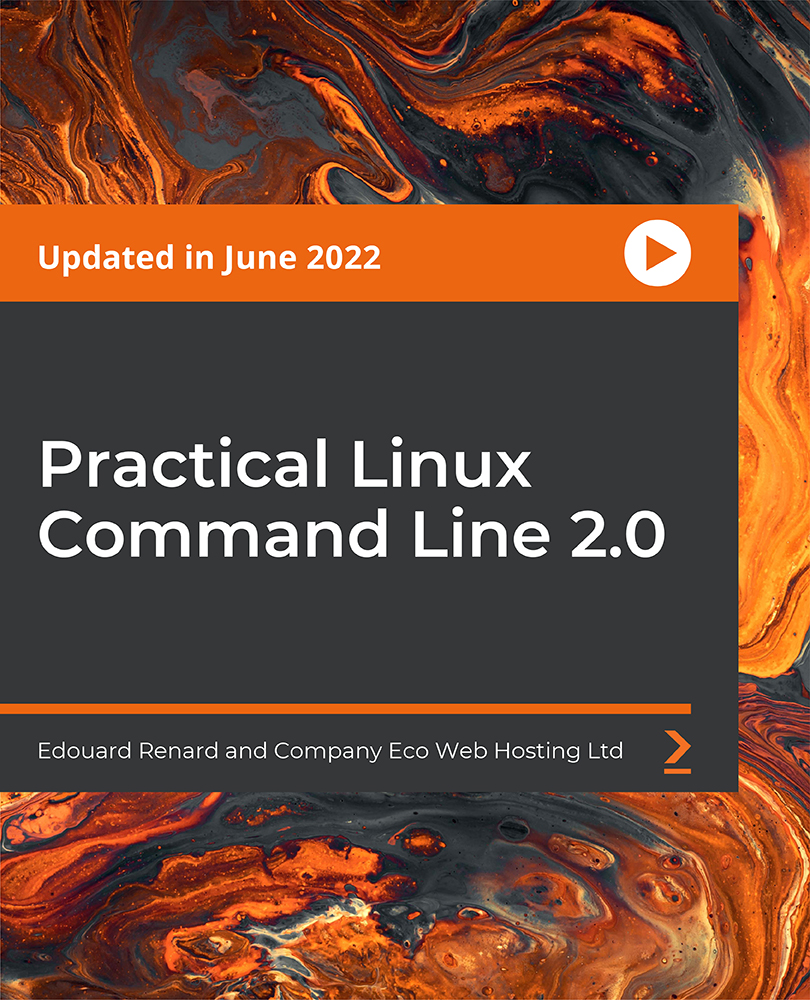
Microsoft Excel: A Beginners' Guide to Pivot Tables in Excel
By Packt
Increase your Excel and Pivot Table skills and knowledge within hours which will get you noticed by top management and prospective employers. Become more productive at using Excel which will save you hours each day and eliminate stress at work. This course helps you learn about Pivot Tables that can be used for data analysis with a proper approach.

Modern JavaScript For Beginners
By Packt
This course extensively illustrates how to become a skilled JavaScript developer. Working from the fundamentals, you will learn what JavaScript is, what it can do, and why to use it. A range of topics is covered clearly and structured while building practical projects along the way, including real-world examples and mini-challenges.
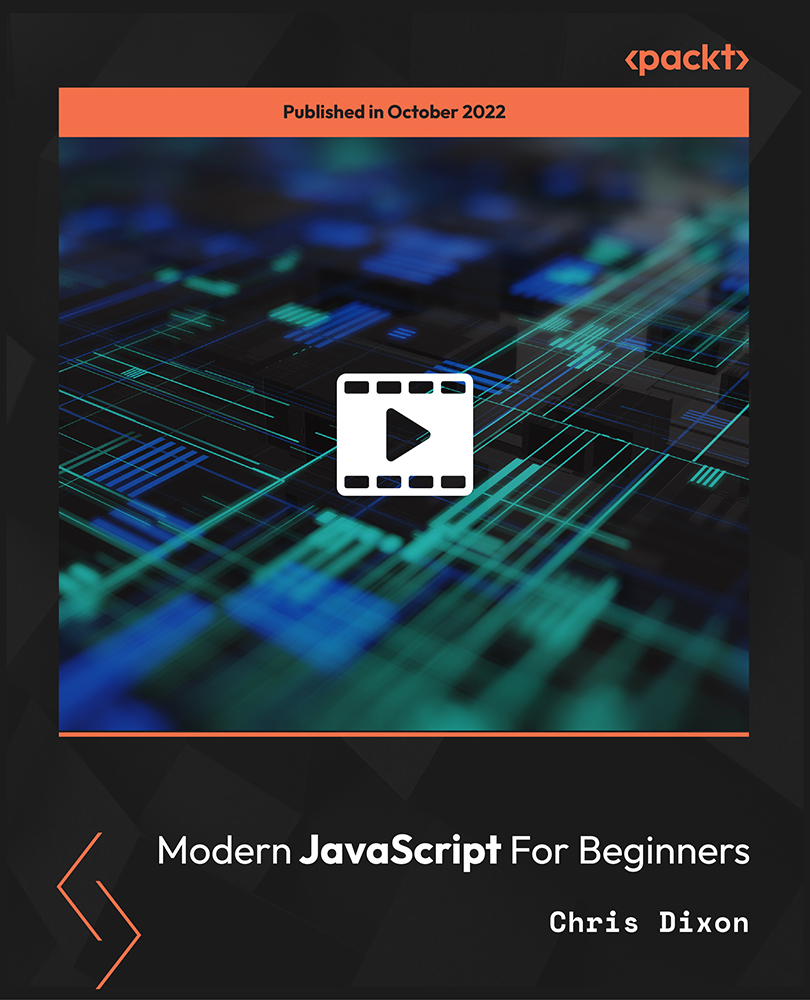
Managing Anxiety and Stress Psychology Course This course is designed to support people who want to better understand and work through the effects of PTSD, shock, and trauma. You will learn simple and clear ways to notice how trauma shows up in your life and how to take calm, confident steps toward healing. The course is based on practical, step-by-step methods that focus on safety, self-awareness, and growth. Each unit builds on the last, helping you prepare, take action, and reflect. It is gentle, human-focused, and made to guide you at your own pace. By the end, you’ll feel more confident in your ability to shift from surviving to truly thriving. Course Curriculum Unit 01: Introduction to the Course Unit 02: Understanding the Cost of Surviving vs. Thriving Unit 03: Process of Change: Preparation Unit 04: The Action Steps Unit 05: Final Thoughts (Learn more about this online course)

Description Adobe Photoshop is the world's leading image creating and editing application. It can be used to create and enhance photos, logos, 3D artwork, etc. Adobe Photoshop CS3 Complete course will give you an overall outlook and skillset necessary to master this application. This course starts off with the introductory aspects of this program. You will get accustomed with the features, interface, presents, basic editing tools, etc. which will build your foundation. After that, you will move to an intermediate stage where you will learn about layers, retouching tools, filters, etc. Advanced and Expert level modules learning of Adobe Bridge tasks, working with metadata, device central, plugins, smart objects, frame animations, slices, advanced photography and colour tools, etc. Learning Outcomes: Introduction to Photoshop CS3, new features, starting the program, workspace overview and exiting the program On screen options like the Menu Bar, Toolbox, Palettes, and The Status Bar Opening, creating, saving files, also find out about different file formats and how to view file info Customize the Toolbox and Palettes, choose a screen mode and save your workspace Using help menu, help, how to and online help Learn the toolbox through selection, crop and slice, retouching, painting and other types of tools Save, access and delete presets, along with using the preset palette Explore different palette options like navigator and info palettes and more View rulers, set up guides, view the grid, and set snap options Print your pictures through page setup, print command, print dialogue box, and printing single copies Understand pixels, bitmap and vector images, find out pixel information with info palette and basic anatomy of images Understand Image Resolution, change image size through pixels, image resampling, using auto resolution, dimension constraints, and changing the image document size Understand, flip and rotate canvas; and further work with canvas size, colour, and anchor point RGB and CMYK colours, colour setting and modes Using colour palette, ramp, picker and swatches Select complete images; use marquee, lasso, quick selection and refine edge tool; magic wand; and selection through colour range Add or subtract from selection, modify selections through moving, rotating, resizing, scaling, inverting, skewing and feathering options Save selected regions, cut, copy, paste, delete selections along with deselect and history palette Crop and trim images, adjust exposure, and convert to black and white Use basic editing tools like undo, redo, clear, duplicate and place Understanding Layers, using layers palette, hiding and displaying layers, changing layer opacity, and arranging layers Create, delete and rename layers; also create layers using cut or copy options Make adjustments with layers, use fill layers, layer style and effects, add colour stroke, and group layers Utilize Auto-Align and Auto- Blend options, link, duplicate, merge and export layers Understand retouching and use the blur, sharpen and smudge tools Best ways to work with Hue, saturation, lightness, brightness and contrast, and shadows and highlights Retouch photos with healing brush, patch tool, clone stamp, and pattern stamp tool Best practices to use paint bucket, brushes, custom brushes, airbrush, and pencil tool Working with horizontal, vertical, modifying type tools; while performing spell checks and using the character palette Working with lines, shapes, custom shapes, utilizing pens and freeform pens, adding or deleting anchor points and curves, converting path to a selection, and working with paths Understanding, using, undoing rasterize, and flatting image Using quick, layer, vector, and clipping mask options Types of channels, using channels palette, and creating alpha channel Changing images through the Photoshop filter gallery, and smart filters like sharpen, sharpen edges, and blur filters Using artistic, distort, pixelate, noise and other types of effects filters Liquifying an image, using pattern maker, and embedding watermarks in images Understand, record, play and edit actions Undo actions using history, saving and using actions, and clearing and resetting actions pallete Batch processing multiple images, understanding and utilizing droplets Layer scripts, exporting layers to files, and using scripts event manager Examine Adobe bridge, learn to open and close it, use the interface, filter and sort images Preview and open photos, set camera raw preferences, download photos from cameras, and search for specific photos Discover how to rotate images, customize the content pane, rate pictures, and change views Get an overview of the bridge workspace, saving, deleting and accessing custom workspaces Explore stacks, how to create them, expanding and collapsing options, ungrouping, moving photos to top of stacks and playing stacks Understand Metadata, and furthermore create, edit and apply Metadata template Rename batch, colour management using Bridge, preview files in device central, and purging the cache Merge to HDR, create PDF presentations and web photo gallery, and use the image processor Understanding device central, opening it and choosing a device Understanding plug-ins, reviewing installed plug-ins, accessing more plug-ins and using them Opening and working with PDF documents in Photoshop, working with PDF documents, saving them, adding security controls and creating PDF presentation Setting up your preferences, using adobe presets, opening the preset manager, saving and loading presents Understanding smart objects, converting layers to smart objects, creating them via copying and from files Editing smart object contents, replacing the contents, resizing objects and exporting smart objects Saving for the Web, Optimizing JPEG and GIF Images, using zoomify options and creating rollovers Creating simple frame animations, playing the frames, managing them, enhancing animation with tweening and saving animations Utilizing slices in a variety of different ways Using photomerge, understanding HDR and creating HDR images Understanding Grayscale, converting images to grayscale, using spot colour, working with colour balance and variations Soft proofing images, printing colour separations, creating contact sheet and picture package Assessment: At the end of the course, you will be required to sit for an online MCQ test. Your test will be assessed automatically and immediately. You will instantly know whether you have been successful or not. Before sitting for your final exam you will have the opportunity to test your proficiency with a mock exam. Certification: After completing and passing the course successfully, you will be able to obtain an Accredited Certificate of Achievement. Certificates can be obtained either in hard copy at a cost of £39 or in PDF format at a cost of £24. Who is this Course for? Adobe Photoshop CS3 Complete Course is certified by CPD Qualifications Standards and CiQ. This makes it perfect for anyone trying to learn potential professional skills. As there is no experience and qualification required for this course, it is available for all students from any academic background. Requirements Our Adobe Photoshop CS3 Complete Course is fully compatible with any kind of device. Whether you are using Windows computer, Mac, smartphones or tablets, you will get the same experience while learning. Besides that, you will be able to access the course with any kind of internet connection from anywhere at any time without any kind of limitation. Career Path After completing this course you will be able to build up accurate knowledge and skills with proper confidence to enrich yourself and brighten up your career in the relevant job market. Module: 1 Introduction 00:15:00 The Photoshop CS3 Screen 00:15:00 File Management Basics 00:30:00 Modifying Your Photoshop Layout 00:30:00 Getting Help 00:30:00 Introduction to the Photoshop Toolbox 01:00:00 Using Tool Presets 00:15:00 Introduction to the Photoshop Palettes 00:30:00 Getting Started 00:15:00 Printing your Image 00:15:00 Understanding Digital Images 00:30:00 Image Size and Resolution 01:00:00 Working with Your Canvas 00:30:00 Working with Color 01:00:00 Working with Color Tools 00:30:00 Making Selections 01:00:00 Manipulating Selections 01:00:00 Editing with Selections 00:15:00 Adjusting Your Image 00:30:00 Basic Editing Tools 00:15:00 Module: 2 Using Layers 00:30:00 Working with Layers 00:30:00 More on Layers 00:30:00 Advanced Layers 00:30:00 Working with Retouch Tools 00:30:00 More Retouching Tools 01:00:00 Working with Color, Brightness, and Contrast 00:30:00 Retouching With Stamps and Brushes 01:00:00 Working with Brushes 00:30:00 Using Type Tools 00:30:00 More Photoshop Drawing Tools 00:30:00 Rasterization 00:30:00 Using Masks 00:30:00 Working with Channels 00:30:00 Modifying Images with Filters 00:30:00 Using Effects Filters 00:30:00 Advanced Filter Tasks 00:30:00 Module: 3 Understanding Actions 01:00:00 Working with Actions 00:30:00 Using Actions with Multiple Images 00:30:00 Using Scripts compress 00:30:00 Basics of Adobe Bridge 01:00:00 Locating Photos in Bridge 00:30:00 Basic Bridge Tasks 01:00:00 Using Workspaces 00:30:00 Working with Stacks 00:30:00 Working with Metadata 01:00:00 Performing File Tasks Using Bridge 01:00:00 Performing Photoshop Tasks Using Bridge 01:00:00 Module: 4 Using Device Central 00:15:00 Working with Plug-ins 00:15:00 Photoshop and PDF Documents 00:30:00 Photoshop Options 00:15:00 Basics of Smart Objects 00:15:00 Editing Smart Objects 00:15:00 Creating Web Images 00:10:00 Creating Frame Animations 00:30:00 Using Slices 01:00:00 Advanced Photography Tools 00:15:00 Advanced Color Tools 00:30:00 Advanced Printing Features 00:30:00 Mock Exam Mock Exam- Adobe Photoshop CS3 Complete Course 00:30:00 Final Exam Final Exam- Adobe Photoshop CS3 Complete Course 00:30:00 Order Your Certificate and Transcript Order Your Certificates and Transcripts 00:00:00

A Vision of The New Earth - Enjoy the New Quantum Possibilities (On-Demand)
By Katarina Heuser
Discover your special powers, receive insights and deep healing together with an abundance of light codes taking your life to the next level!
