- Professional Development
- Medicine & Nursing
- Arts & Crafts
- Health & Wellbeing
- Personal Development
210 Courses delivered On Demand
Unlock the world of data entry with our comprehensive course for beginners. Master Microsoft Word and Excel, delve into advanced techniques and tools, and learn best practices for accuracy. Build a successful data entry career with hands-on guidance and create a professional portfolio. Join us for a transformative journey into the heart of data entry excellence.

Description: Adobe Premiere Pro CC is a robust, customizable, nonlinear video editor program. We are offering you a high-quality, comprehensive certificate course designed to help you master the techniques of Adobe Premiere Pro CC. Getting started with Adobe Premiere Pro CC might be difficult for amateurs, however, this course will certainly help you in making it accessible and approachable. From newbie to seasoned online entrepreneur can benefit from this process to learn editing videos in Adobe Premiere Pro. Through this Adobe Premiere Pro CC 2017 Complete Training course, you will introduce to the fundamental editing techniques, and learn the various panel windows to editing clips together, including audio work, creating sequence presets, titles, keyboard shortcuts, colour correction, exporting media and much more. Upon completion of the course, you will be able to get started with Adobe's video editing program and create appealing visual and audio stories like a pro. Who is the course for? You are a video creator (or want to make videos), and are wanting to edit videos with THE BEST video editing application today. You might know how to edit with Final Cut, iMovie, Sony Vegas, Premiere Elements, Windows Movie Maker, Camtasia, Screenflow, etc. But you want to transition to editing with Premiere Pro. You are a complete beginner who has never opened Premiere Pro (or have never learned how to use it properly). You have played around with Premiere Pro, but need some help becoming a more efficient editor. Entry Requirement: This course is available to all learners, of all academic backgrounds. Learners should be aged 16 or over to undertake the qualification. Good understanding of English language, numeracy and ICT are required to attend this course. Assessment: At the end of the course, you will be required to sit an online multiple-choice test. Your test will be assessed automatically and immediately so that you will instantly know whether you have been successful. Before sitting for your final exam, you will have the opportunity to test your proficiency with a mock exam. Certification: After completing and passing the course successfully, you will be able to obtain an Accredited Certificate of Achievement. Certificates can be obtained either in hard copy at a cost of £39 or in PDF format at a cost of £24. Why choose us? Affordable, engaging & high-quality e-learning study materials; Tutorial videos/materials from the industry leading experts; Study in a user-friendly, advanced online learning platform; Efficient exam systems for the assessment and instant result; The UK & internationally recognised accredited qualification; Access to course content on mobile, tablet or desktop from anywhere anytime; The benefit of career advancement opportunities; 24/7 student support via email. Career Path: After completing this course you will be able to build up accurate knowledge and skills with proper confidence to enrich yourself and brighten up your career in the relevant job market. Adobe Premiere Pro CC 2017 Complete Training 0 Adobe Premiere Pro CC Course Promo FREE 00:02:00 Introduction 1.1 Premuere Pro Course Intro - UPDATED 1 00:02:00 1.2 Quick Win - Stabilize ShakyVideo 00:04:00 1.2 Starting a New Project and Premiere Pro Orientation - UPDATE 1 00:13:00 1.3 Importing and Organizing 00:07:00 1.4 Quick win n_ Stablize your Videos 00:03:00 1.5 OPTIONAL - Use Media Browser to import Clips 00:02:00 Editing Your Video 2.1 Starting a New Sequence and Understanding the Timeline - UPDATE 1 00:06:00 2.2 Adding Clips to the Timeline, Syncing Footage, and Making Selects 00:12:00 2.3 Exercise - Syncing Video and Audio - UPDATE 1 00:01:00 2.4 Exercise Review - Syncing Video and Audio - UPDATE 1 00:03:00 2.5 Editing Tools 00:16:00 2.6 Adding bRoll Footage to Your Video 00:11:00 2.7 Adjusting Clip Size and Position - UPDATE 1 00:04:00 2.8 REVIEW Adjusting Clip Size and Position - UPDATE 1 00:00:00 2.9 Bonus - Editing Down an Interview - UPDATE 1 00:35:00 PP 2.10 Editing a Narrative Scene 00:11:00 Adding Video and Audio Transitions 3.1 Course Check In 00:01:00 3.2 Adding Video Transitions - UPDATE 1 00:08:00 3.3 Review Video Transitions - UPDATE 1 00:02:00 3.4 Adding Audio Transitions - UPDATE 1 00:04:00 3.5 Exercise - Create a Custom Blur Transition 00:07:00 PP 3.6 Trouble with Transitions 00:07:00 Adding Titles in Premiere Pro CC 2017.2 and 2018 4.1 Adding and Editing Titles 00:08:00 4.2 Create a Clean Lower Third Title 00:06:00 4.3 Create Scrolling End Credits 00:04:00 4.4 Exercise - Design Your Own Lower Third Titles 00:01:00 4.5 Exercise Review - Design Your Own Lower Third Titles 00:11:00 Adding Titles in Premiere Pro CC 2017.1 and Older 5 Tips for Beginner Video Editors 00:08:00 5.1 Adjusting Audio Levels in Premiere Pro 00:10:00 5.2 Adjusting Audio Channels 00:05:00 5.3 Fixing Audio with the Low and High Pass Filters 00:04:00 5.4 Improving Audio with EQ (Equalization) 00:08:00 5.5 Adjusting Audio Tracks with Effects 00:02:00 5.6 Exercise - Fixing Bad Audio 00:01:00 5.7 Exercise Review - Remove Bad Background Noise 00:05:00 5.8 Adding Music to Your Project and Making a Song Shorter 00:11:00 5.9 Easily Removing Background Noise with Audacity 00:05:00 Editing Audio PP 6.1 Color Correction with Lumetri Basics 00:09:00 PP 6.2 Exercise - Fix White Balance UPDATE 00:01:00 PP 6.3 Exercise Review - Fix White Balance UPDATE 00:03:00 PP 6.4 Creative Tab - Lumetri Color 00:06:00 PP 6.5 Curves Tab - Lumetri Color 00:04:00 PP 6.6 Color Wheels - Lumetri Color 00:02:00 PP 6.7 HSL Secondary - Lumetri Color 00:04:00 PP 6.8 Vignette - Lumetri Color 00:03:00 PP 6.9 Exercise - Matching Exposure 00:01:00 Color Correction and Grading 7.1 Adding Motion to Title Graphics 00:05:00 7.2 Add the Ken Burns Effect to Photos 00:02:00 7.3 Exercise - Add Motion to Video to Make it More Dynamic 00:01:00 7.4 Exercise Review - Add Motion to Video to Make it More Dynamic 00:06:00 7.5 OPTIONAL Adding Motion to Screenshots 00:08:00 Motion in Premiere Pro 8.1 Exporting a High-Quality, Small File-Size Video 00:09:00 PP 8.2 OPTIONAL - Export Settings - In Depth Review 00:12:00 8.3 Export a Full Resolution Video 00:01:00 8.4 Exporting Small File-Size Preview Video 00:02:00 8.5 Practice Exercise - Finish Course Project 00:01:00 Exporting Your Video 9.1 Adding and Adjusting Effects to Your Video Clips 00:07:00 9.2 Adjusting Effects with Keyframes 00:05:00 9.3 Using Lumetri Color Presets 00:04:00 9.4 Stabilize Shaky Footage with Warp Stabilizer 00:05:00 9.5 Exercise - Stabilize Shaky Video 00:01:00 9.6 Exercise Review - Stabilize Shaky Video 00:03:00 9.7 Make Footage More Cinematic with Overlays 00:07:00 9.8 Capture Still Images from Video 00:02:00 9.9 EXERCISE - Remove Noise and Grain from Video Clip UPDATED 00:07:00 Visual Effects and Advanced Premiere Pro Tips 10.1 Adjusting Clip Speed 00:05:00 10.2 Time Remapping and Speed Ramps 00:04:00 10.3 Slow Motion Video By Interpreting Frame Rates 00:02:00 10.4 Exercise - Speed Ramps 00:01:00 10.5 Exercise Review - Speed Ramps 00:01:00 Green Screen Editing - Chromakeying in Premiere Pro 11.1 Green Screen Tutorial (ChromaKeying) in Premiere Pro 00:08:00 11.2 Adding a Background to Green Screen Video 00:06:00 Conclusion 12.1 Conclusion 00:01:00 Resource Files Resource Files - Adobe Premiere Pro CC 2017 Complete Training 00:00:00 Certificate and Transcript Order Your Certificates and Transcripts 00:00:00

Overview This comprehensive course on Adobe Premiere Pro will deepen your understanding on this topic. After successful completion of this course you can acquire the required skills in this sector. This Adobe Premiere Pro comes with accredited certification from CPD, which will enhance your CV and make you worthy in the job market. So enrol in this course today to fast track your career ladder. How will I get my certificate? You may have to take a quiz or a written test online during or after the course. After successfully completing the course, you will be eligible for the certificate. Who is This course for? There is no experience or previous qualifications required for enrolment on this Adobe Premiere Pro. It is available to all students, of all academic backgrounds. Requirements Our Adobe Premiere Pro is fully compatible with PC's, Mac's, Laptop, Tablet and Smartphone devices. This course has been designed to be fully compatible with tablets and smartphones so you can access your course on Wi-Fi, 3G or 4G. There is no time limit for completing this course, it can be studied in your own time at your own pace. Career Path Learning this new skill will help you to advance in your career. It will diversify your job options and help you develop new techniques to keep up with the fast-changing world. This skillset will help you to- Open doors of opportunities Increase your adaptability Keep you relevant Boost confidence And much more! Course Curriculum 1 sections • 10 lectures • 01:01:00 total length •Module 01: Introduction: 00:01:00 •Module 02: Interface: 00:04:00 •Module 03: Import and Basic Edit: 00:07:00 •Module 04: Intermediate Editing: 00:08:00 •Module 05: Titles and Graphics: 00:07:00 •Module 06: Working with Audio: 00:12:00 •Module 07: Colour Correction: 00:10:00 •Module 08: Exporting: 00:07:00 •Module 09: Tips and Tricks: 00:05:00 •Module 10: Sample Resources: 00:00:00
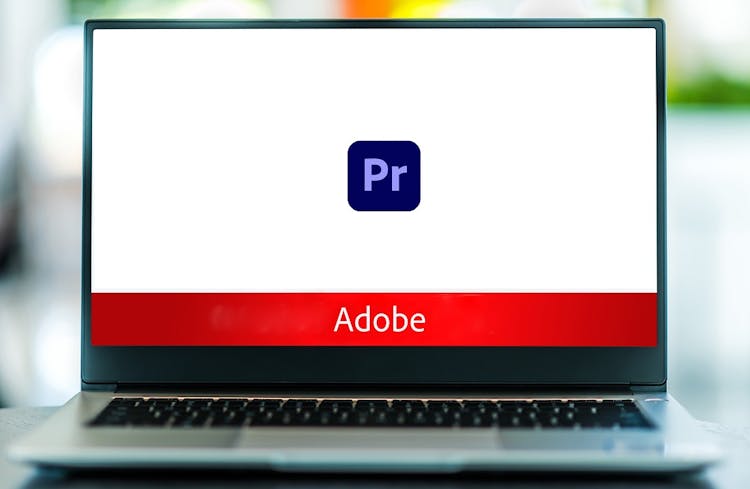
Description: This Photoshop Expert Certificate - City on Attack Photo Manipulation is designed to Will help you to learn transform crappy images into stunning artwork in photoshop for beginners. Through this course, you will learn various professional techniques in Photoshop which are used by the top professionals in their day to day editing workflows as well as for creating stunning photo manipulation or artwork. You will learn all the professional editing tips and tricks which you can use for your day to day editing task as well. The skills which you are going to learn in this Photoshop Expert Certificate - City on Attack Photo Manipulation can also help you to start your own freelancing photo editing business. After completion of this course, you are images would never look the same again. Your images would look more professional and more stunning. Assessment: At the end of the course, you will be required to sit for an online MCQ test. Your test will be assessed automatically and immediately. You will instantly know whether you have been successful or not. Before sitting for your final exam you will have the opportunity to test your proficiency with a mock exam. Certification: After completing and passing the course successfully, you will be able to obtain an Accredited Certificate of Achievement. Certificates can be obtained either in hard copy at a cost of £39 or in PDF format at a cost of £24. Who is this Course for? Photoshop Expert Certificate - City on Attack Photo Manipulation is certified by CPD Qualifications Standards and CiQ. This makes it perfect for anyone trying to learn potential professional skills. As there is no experience and qualification required for this course, it is available for all students from any academic background. Requirements Our Photoshop Expert Certificate - City on Attack Photo Manipulation is fully compatible with any kind of device. Whether you are using Windows computer, Mac, smartphones or tablets, you will get the same experience while learning. Besides that, you will be able to access the course with any kind of internet connection from anywhere at any time without any kind of limitation. Career Path After completing this course you will be able to build up accurate knowledge and skills with proper confidence to enrich yourself and brighten up your career in the relevant job market. Section 01 - Introduction to the Course City Under Attack Photo Manipulation Photoshop Intro-city under attack Photo manipulation Photoshop FREE 00:06:00 Harsh Vardhan Art - Introduce yourself-General for Photoshop courses 00:01:00 Section 02 - Pre-Requisite Photo Harsh Vardhan Art - 1- Introduction to the Interface in Photoshop 00:02:00 Harsh Vardhan Art - 2-Opening and Saving Images files in Photoshop 00:04:00 Harsh Vardhan Art - 3-Saving Images for Web 00:02:00 Harsh Vardhan Art - 4-Save Images for Printing 00:02:00 Harsh Vardhan Art - 5-Copy Paste Edit in Photoshop 00:01:00 Section 03 - Essential Tools for Photo Manipulation Harsh Vardhan Art - 1-How the Mask Tool works in Photoshop Part-1 00:05:00 Harsh Vardhan Art - 2-How the Mask Tool works in Photoshop Part-2 00:04:00 Harsh Vardhan Art - 3-How to Get Black Mask instead of White in Photoshop 00:01:00 sh Vardhan Art - 4-mask hairs-New Select & Mask features in Photoshop 2017 latest update-general 00:13:00 Harsh Vardhan Art - 5-how Pen Tool Works Final-1 comp 00:06:00 Harsh Vardhan Art - 6-what is refine edge option in photoshop final part-1 comp 00:05:00 Harsh Vardhan Art - 7-what Is Refine Edge Option In Photoshop Final Part-2-1 comp 00:03:00 Section 04 - Basic Adjustments & Correction in Photoshop Harsh Vardhan Art - 1-Basic Correction of the Image in Photoshop-city under Attack Photomanipulation 00:05:00 Harsh Vardhan Art - 2-skin Retouching City Under Atttack-1 00:06:00 Harsh Vardhan Art - 3-enhancing eyes-city under attack photomaniuplation photoshop-1 00:04:00 Harsh Vardhan Art - 4-Removing Object In Photoshop Using Stamp Tool 00:06:00 Harsh Vardhan Art - 5-adding Texture To The Fabric In Photoshop-1 00:05:00 Harsh Vardhan Art - 6-How to Remove Background from an Image in Photoshop 00:03:00 Section 05 - Lets Start City Under Attack Photomanipulation 1-Creating New Document & Preparing Background City underattack Photomanipulation Photoshop 00:02:00 2-Replacing Sky city Underattack Photomanipulation Photoshop 00:03:00 3-Creating Fog Or Smoke city Underattack Photomanipulation Photoshop 00:03:00 4-Placing & Colour Grading The Portrait-city Underattack Photomanipulation Photoshop 00:04:00 5-Creating Rim Light Or Edge Light-city Underattack Photomanipulation Photoshop 00:02:00 6-Continue Creating Rim Light Or Edge Light-city Underattack Photomanipulation Photoshop 00:02:00 7-Adding Vignette Effect-city Underattack Photomanipulation Photoshop 00:04:00 8-Adding Light Glare-city Underattack Photomanipulation Photoshop-14 00:01:00 9-Adding Warm Light-city Underattack Photomanipulation Photoshop 00:01:00 10-Dodging & Burning Portrait-city Underattack Photomanipulation Photoshop 00:03:00 11-Adding Birds In The Sky-city Underattack Photomanipulation Photoshop 00:01:00 12-Placing Plane In The Sky-city Underattack Photomanipulation Photoshop 00:03:00 13-Adding Crashing Smoke To The Plane-city Underattack Photomanipulation Photoshop 00:02:00 14-Color Grading In Colour Efex Pro-city Underattack Photomanipulation Photoshop 00:04:00 15-Getting Final Look Using Colour Lookup Filter-city Underattack Photomanipulation Photoshop 00:04:00 Certificate and Transcript Order Your Certificates and Transcripts 00:00:00

120-Hour TESOL Diploma
By RapidEDX
Elevate your teaching capabilities with our comprehensive 120-Hour TESOL Diploma. Designed for aspiring English language educators, this course equips you with the essential skills for effective TESOL TEFL instruction, from grammar and sentence structure to classroom management and career readiness. Start your journey to becoming a proficient English teacher and open doors to global opportunities. Learning Outcomes Grasp foundational concepts of TESOL TEFL. Master essential English grammar and sentence structures. Develop comprehensive language skills in listening, speaking, reading, and writing. Implement effective classroom management strategies. Create engaging and educational lesson plans. Course Curriculum Introduction to TESOL TEFL Overview of the TESOL field, including historical developments, methodologies, and the global demand for English language education. Teaching Basics Fundamental teaching techniques, focusing on understanding learners' needs and the principles of effective English language instruction. Essential Grammar Knowledge In-depth exploration of English grammar, crucial for teaching and explaining language rules to students of all levels. Sentence Structure Detailed analysis of English sentence structures, essential for helping students construct correct and complex sentences. Language Skills Listening: Techniques to improve students' listening comprehension. Speaking: Strategies to enhance verbal communication skills. Reading: Methods to develop reading fluency and comprehension. Writing: Instruction on teaching writing skills from sentence formation to cohesive paragraphs. Pronunciation: Guidance on teaching accurate pronunciation, stress, and intonation. The Fundamentals of Classroom Management Best practices for managing a classroom effectively, including maintaining discipline and fostering a positive learning environment. Feedback and Correction Techniques for providing constructive feedback and corrections that encourage learning and improvement. Lesson Planning Skills for designing comprehensive lesson plans that meet learning objectives and cater to diverse student needs. Career Readiness Preparation for the TESOL job market, including resume writing, interview skills, and strategies for finding employment globally.
The Kettlebell Foundational Workshop is a comprehensive training program designed to teach the fundamentals of kettlebell exercises. This workshop provides participants with an in-depth understanding of proper technique and form, as well as safety guidelines for using kettlebells effectively. Ideal for fitness enthusiasts and personal trainers, this workshop offers valuable insights into the benefits of incorporating kettlebells into any workout routine. Join us today to learn how to master the art of kettlebell training!

Professional Eyebrow Shaping Course
By Lead Academy
Quality Guarantee: Promising training excellence, satisfaction gurantee Accredited by: The CPD Certification Service Tutor Support: Unlimited support via email, till you complete the course Recognised Certification: Accepted by thousands of professional bodies Recognised Certificate With 1 year access to the course materials Online Learning: Learn from anywhere, whenever you want This Professional Eyebrow Shaping Course will help you to learn precise eyebrow shaping, and different techniques to achieve perfectly arched and defined brows. With this course, you will become a skilled eyebrow artist, capable of transforming your client's facial features through expertly shaped brows. This course at a glance Eligible to apply for the insurance Accredited by International Practitioners of Holistic Medicine (IPHM) Accredited by CPD UK Know how to define eyebrow shape with colourful pencils Understand eyebrow shape correction and hair growth analysis Learn how to first pass and second pass left and right eyebrows with a machine Understand how to pigment left and right eyebrow Get to know the tools, materials, and branded products required to do the makeup Learn how to give final touches to the eyebrow hair Understand how to coordinate with clients during the makeup session Learn everything about right eyebrow stencils and kits to buy Know how to maintain the workplace ambience Understand how to build a relationship with the clients Know how to follow up with clients for post-eyebrow hair care treatments Why Professional Eyebrow Shaping Course right for you? This online professional eyebrow shaping course is suitable for beauty professionals and aspiring makeup artists who wish to advance their knowledge of eyebrow shaping and take it to another level. This course will help you understand the techniques and tricks to make up eyebrow hair by hair technique, different brushes, materials and tools used, and the process to fill in eyebrows. This professional eyebrow shaping course will help you gain extensive knowledge about the entire process of eyebrow shaping, starting from defining the shape to adding finishing touches. You will learn how to make your clients feel comfortable and check with them in the mirror. You will also learn how to make your eyebrows look natural, hair stroke techniques, define the shape with a pencil, and analyse hair growth. Upon successful completion of this professional eyebrow shaping course, you will develop eyebrow hair makeup skills and be equipped with basic knowledge of shaping, outlining, and brushing eyebrows. Professional Eyebrow Shaping Course Details Accredited by International Practitioners of Holistic Medicine (IPHM) is a leading accredited organisation that certifies and regulates alternative therapists, healers, and training providers around the world. After completing the IPHM accredited course you will be eligible to apply for the insurance. CPD certificates are accepted by thousands of professional bodies and government regulators here in the UK and around the world. Many organisations look for employees with CPD requirements, which means, that by doing this course, you would be a potential candidate in your respective field. Course Curriculum Introduction Introduction The Process Tools Needed 1. Define Shape With Pencil 2. Shape Correction and Hair Growth Analysis 3. First Pass With Machine and Pigment Left Brow 4. First Pass With Machine and Pigment Right Brow 5. Second Pass Left Eyebrow 6. Second Pass Right Eyebrow 7. Check With Client in the Mirror and Final Touches Who should take this course? This professional eyebrow shaping course is primarily aimed at: Estheticians Makeup artist Cosmetologist Beginner stylists / beauticians Professional Beautician Aspiring makeup artist Anyone working within the beauty industry Anyone interested in learning more about the beauty industry However, this course is not restricted to any certain profession or line of work. This course can be taken by anyone who is interested in learning the fundamentals of eyebrow shaping and developing their own eyebrow-shaping talents. Entry Requirements There are no academic entry requirements for this professional eyebrow shaping course , and it is open to students of all academic backgrounds. However, you are required to have a laptop/desktop/tablet or smartphone and a good internet connection. Assessment Method This professional eyebrow shaping course assesses learners through multiple-choice questions (MCQs). Upon successful completion of the modules, learners must answer MCQs to complete the assessment procedure. Through the MCQs, it is measured how much a learner could grasp from each section. In the assessment pass mark is 60%. Certification Certificate of Achievement from Lead Academy After successfully passing the MCQ exam you will be eligible to order your certificate of achievement as proof of your new skill. The certificate of achievement is an official credential that confirms that you successfully finished a course with Lead Academy. Certificate can be obtained in PDF version at a cost of £12, and there is an additional fee to obtain a printed copy certificate which is £35. FAQs Is CPD a recognised qualification in the UK? CPD is globally recognised by employers, professional organisations and academic intuitions, thus a certificate from CPD Certification Service creates value towards your professional goal and achievement. CPD-certified certificates are accepted by thousands of professional bodies and government regulators here in the UK and around the world. Are QLS courses recognised? Although QLS courses are not subject to Ofqual regulation, they must adhere to an extremely high level that is set and regulated independently across the globe. A course that has been approved by the Quality Licence Scheme simply indicates that it has been examined and evaluated in terms of quality and fulfils the predetermined quality standards. When will I receive my certificate? For CPD accredited PDF certificate it will take 24 hours, however for the hardcopy CPD certificate takes 5-7 business days and for the Quality License Scheme certificate it will take 7-9 business days. Can I pay by invoice? Yes, you can pay via Invoice or Purchase Order, please contact us at info@lead-academy.org for invoice payment. Can I pay via instalment? Yes, you can pay via instalments at checkout. How to take online classes from home? Our platform provides easy and comfortable access for all learners; all you need is a stable internet connection and a device such as a laptop, desktop PC, tablet, or mobile phone. The learning site is accessible 24/7, allowing you to take the course at your own pace while relaxing in the privacy of your home or workplace. Does age matter in online learning? No, there is no age limit for online learning. Online learning is accessible to people of all ages and requires no age-specific criteria to pursue a course of interest. As opposed to degrees pursued at university, online courses are designed to break the barriers of age limitation that aim to limit the learner's ability to learn new things, diversify their skills, and expand their horizons. When I will get the login details for my course? After successfully purchasing the course, you will receive an email within 24 hours with the login details of your course. Kindly check your inbox, junk or spam folder, or you can contact our client success team via info@lead-academy.org

Unlock the power of perfect communication with our comprehensive course designed to enhance your English skills. Whether you're a student, a professional, or a language enthusiast, this course is your gateway to mastering the nuances of English grammar, punctuation, and spelling. Key Features: CPD Certified Free Certificate Developed by Specialist Lifetime Access This course covers essential skills in grammar, punctuation, and spelling. Learners start by understanding the basics of sentences, including how they are structured. The course then moves on to teach fundamental grammar rules, ensuring a solid grasp of how to construct clear and correct sentences. Punctuation and capitalization are explored in detail, helping learners to correctly use commas, periods, and other punctuation marks. The spelling module focuses on common spelling rules and tips for avoiding mistakes. Additionally, the course identifies frequent errors in writing and provides strategies for improvement. By the end, learners will have the confidence to write accurately and effectively, with a thorough understanding of proper grammar, punctuation, and spelling. Course Curriculum Module 01: Introduction to the Course Module 02: The Basics of Sentence Module 03: Structure of Sentence Module 04: Basics of Grammar Module 05: Punctuation and Capitalisation Module 06: Spelling Module 07: Common Mistakes and Ways to Improve Module 08: Questions Learning Outcomes Understand basic sentence structure and its essential components. Master complex sentence structures and their various forms. Grasp foundational grammar rules and applications. Apply correct punctuation and capitalisation in writing. Improve spelling accuracy and techniques. Identify common mistakes and learn effective correction methods. CPD 10 CPD hours / points Accredited by CPD Quality Standards Who is this course for? Aspiring writers seeking grammatical proficiency Students improving their writing skills Professionals refining communication abilities Teachers enhancing grammar knowledge Language enthusiasts aiming for linguistic accuracy Career path Editorial Assistant Content Writer Copy Editor Proofreader Teacher Communications Officer Certificates Digital certificate Digital certificate - Included Certificate of Completion Digital certificate - Included Will be downloadable when all lectures have been completed.


