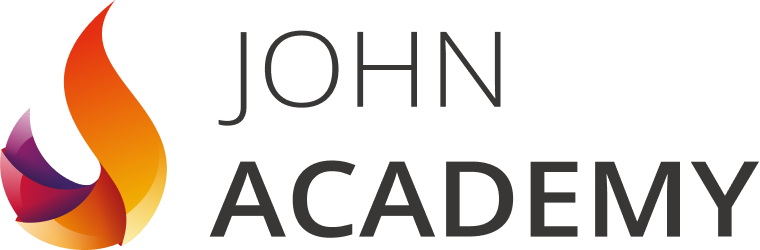Booking options
£24.99
(incl. VAT)
£24.99
(incl. VAT)On-Demand course
Intermediate level
Welcome to Data Entry Course for Beginners. In this course, you'll learn:
Introduction to Data Entry and Essential Tools:Understand the importance of data entry in various industries.Explore the fundamental principles of accurate and efficient data entry.Familiarize yourself with essential tools and software used in the data entry process.
Data Entry in Microsoft Word:Learn the basics of data entry using Microsoft Word.Master techniques for entering, formatting, and organizing data within Word documents.Explore time-saving features and shortcuts to enhance your productivity.
Data Entry in Microsoft Excel:Gain hands-on experience with Microsoft Excel, a powerful spreadsheet tool.Learn to input and manipulate data in Excel worksheets.Understand basic formulas and functions for data analysis and organization.
Advanced Data Entry Techniques and Tools:Dive into advanced data entry methods to handle complex tasks.Explore data validation, drop-down lists, and other advanced Excel features.Introduce automation tools and techniques to streamline data entry processes.
Data Entry Best Practices and Accuracy:Develop a deep understanding of data accuracy and its significance.Learn best practices to minimize errors and enhance data quality.Explore strategies for efficient proofreading and error correction.
Building Your Data Entry Career and Portfolio:Receive guidance on building a successful career in data entry.Learn how to create a professional portfolio showcasing your skills.Explore opportunities for freelance work and job placement in the data entry field.