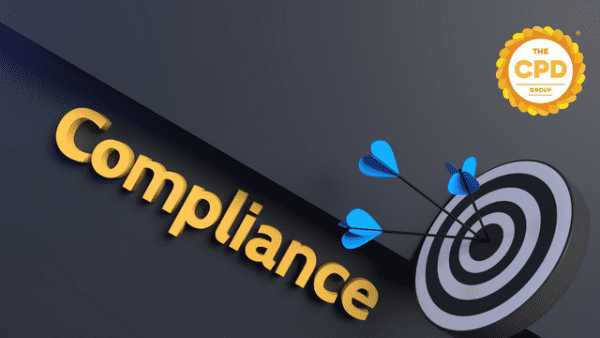- Professional Development
- Medicine & Nursing
- Arts & Crafts
- Health & Wellbeing
- Personal Development
3749 Courses delivered On Demand
Overview Learn to use the full power and functionality of Microsoft's Excel and deliver impressive charts and analysis work. This Advanced Diploma in MS Excel course allows you to exploit the full abilities of Microsoft's best-selling tool and become capable of providing higher-quality results from it. You may use Excel every day in your work or business, but are you really using it to its full potential? With the advanced training from this course, you will quickly produce stunning spreadsheets and visually perfect graphs that will showcase business data to a much more professional degree. Use Excel to make your customer service excellent. How will I get my certificate? At the end of the course there will be a written assignment test which you can take either during or after the course. After successfully completing the test you will be able to order your certificate, these are included in the price. Who is this course for? There is no experience or previous qualifications required for enrolment on this Advanced Diploma in MS Excel. It is available to all students, of all academic backgrounds. Requirements Our Advanced Diploma in MS Excel is fully compatible with PC's, Mac's, Laptop, Tablet and Smartphone devices. This course has been designed to be fully compatible on tablets and smartphones so you can access your course on wifi, 3G or 4G. There is no time limit for completing this course, it can be studied in your own time at your own pace. Career path Having these various qualifications will increase the value in your CV and open you up to multiple sectors such as Business & Management , Admin, Accountancy & Finance, Secretarial & PA, Teaching & Mentoring etc. Course Curriculum 21 sections • 90 lectures • 22:14:00 total length •Introduction to Microsoft Excel 2019 New Features: 00:07:00 •CONCAT: 00:02:00 •IFS: 00:01:00 •MAXIFS: 00:01:00 •MINIFS: 00:01:00 •SWITCH: 00:02:00 •TEXTJOIN: 00:01:00 •Map Chart: 00:02:00 •Funnel Chart: 00:01:00 •Better Visuals: 00:06:00 •Pivot Table Enhancements: 00:02:00 •Power Pivot Updates: 00:01:00 •Navigate the Excel User Interface: 00:28:00 •Use Excel Commands: 00:10:00 •Create and Save a Basic Workbook: 00:19:00 •Enter Cell Data: 00:12:00 •Use Excel Help: 00:05:00 •Create Worksheet Formulas: 00:15:00 •Insert Functions: 00:17:00 •Reuse Formulas and Functions: 00:17:00 •Insert, Delete, and Adjust Cells, Columns, and Rows: 00:10:00 •Search for and Replace Data: 00:09:00 •Use Proofing and Research Tools: 00:07:00 •Apply Text Formats: 00:16:00 •Apply Number Format: 00:08:00 •Align Cell Contents: 00:09:00 •Apply Styles and Themes: 00:12:00 •Apply Basic Conditional Formatting: 00:11:00 •Create and Use Templates: 00:08:00 •Preview and Print a Workbook: 00:10:00 •Set Up the Page Layout: 00:09:00 •Configure Headers and Footers: 00:07:00 •Manage Worksheets: 00:05:00 •Manage Workbook and Worksheet Views: 00:07:00 •Manage Workbook Properties: 00:06:00 •Work with Ranges: 00:18:00 •Use Specialized Functions: 00:11:00 •Work with Logical Functions: 00:23:00 •Work with Date & Time Functions: 00:08:00 •Work with Text Functions: 00:11:00 •Sort Data: 00:10:00 •Filter Data: 00:10:00 •Query Data with Database Functions: 00:09:00 •Outline and Subtotal Data: 00:09:00 •Apply Intermediate Conditional Formatting: 00:07:00 •Apply Advanced Conditional Formatting: 00:05:00 •Create Charts: 00:13:00 •Modify and Format Charts: 00:12:00 •Use Advanced Chart Features: 00:12:00 •Create a PivotTable: 00:13:00 •Analyze PivotTable Data: 00:12:00 •Present Data with PivotCharts: 00:07:00 •Filter Data by Using Timelines and Slicers: 00:11:00 •Use Links and External References: 00:12:00 •Use 3-D References: 00:06:00 •Consolidate Data: 00:05:00 •Use Lookup Functions: 00:12:00 •Trace Cells: 00:09:00 •Watch and Evaluate Formulas: 00:08:00 •Collaborate on a Workbook: 00:19:00 •Protect Worksheets and Workbooks: 00:08:00 •Apply Data Validation: 00:13:00 •Search for Invalid Data and Formulas with Errors: 00:04:00 •Work with Macros: 00:18:00 •Create Sparklines: 00:07:00 •MapData: 00:07:00 •Determine Potential Outcomes Using Data Tables: 00:08:00 •Determine Potential Outcomes Using Scenarios: 00:09:00 •Use the Goal Seek Feature: 00:04:00 •Forecasting Data Trends: 00:05:00 •Create a Macro Using the Macro Recorder: 01:00:00 •Edit a Macro: 01:00:00 •Debug a Macro: 00:30:00 •Customize the Quick Access Toolbar and Hotkeys: 00:30:00 •Set Macro Security: 01:00:00 •Insert Text: 00:30:00 •Format Text: 00:30:00 •Sort Data: 00:30:00 •Duplicate Data: 01:00:00 •Generate a Report: 01:00:00 •Determine the Dialog Box Type: 00:15:00 •Capture User Input: 01:00:00 •Insert, Copy, and Delete Worksheets: 00:30:00 •Rename Worksheets: 00:30:00 •Modify the Order of Worksheets: 00:15:00 •Print Worksheets: 00:30:00 •Create User-Defined Functions: 00:30:00 •Automate SUM Functions: 00:30:00 •Resources - Microsoft Excel - Beginner Course - Cpd Accredited: 00:00:00 •Assignment - Advanced Diploma in MS Excel: 00:05:00

Overview This comprehensive course on Excel Pivot Tables, Pivot Charts, Slicers, and Timelines will deepen your understanding on this topic. After successful completion of this course you can acquire the required skills in this sector. This Excel Pivot Tables, Pivot Charts, Slicers, and Timelines comes with accredited certification from CPD, which will enhance your CV and make you worthy in the job market. So enrol in this course today to fast track your career ladder. How will I get my certificate? You may have to take a quiz or a written test online during or after the course. After successfully completing the course, you will be eligible for the certificate. Who is This course for? There is no experience or previous qualifications required for enrolment on this Excel Pivot Tables, Pivot Charts, Slicers, and Timelines. It is available to all students, of all academic backgrounds. Requirements Our Excel Pivot Tables, Pivot Charts, Slicers, and Timelines is fully compatible with PC's, Mac's, Laptop, Tablet and Smartphone devices. This course has been designed to be fully compatible with tablets and smartphones so you can access your course on Wi-Fi, 3G or 4G. There is no time limit for completing this course, it can be studied in your own time at your own pace. Career Path Learning this new skill will help you to advance in your career. It will diversify your job options and help you develop new techniques to keep up with the fast-changing world. This skillset will help you to- Open doors of opportunities Increase your adaptability Keep you relevant Boost confidence And much more! Course Curriculum 2 sections • 15 lectures • 01:21:00 total length •Getting started with your Pivot Table: 00:04:00 •Drill Down: 00:01:00 •Managing the Field List: 00:02:00 •Changing the Calculation type with Value Field Settings: 00:06:00 •Growing your Pivot Table with Multiple Fields: 00:04:00 •Formatting the Pivot Table: 00:05:00 •Sorting and Filtering the Pivot Table: 00:03:00 •Creating a Dashboard with Slicers, Timelines and Pivot Charts: 00:09:00 •Reporting by day, month, qtr, or year within the Pivot Table: 00:04:00 •Refreshing the Pivot Data with new data: 00:03:00 •Adding your own calculations into the Pivot Table: 00:03:00 •The power of the Filter Section in the Pivot Table: 00:04:00 •PowerQuery: 00:12:00 •PowerPivot: 00:21:00 •Assignment - Excel Pivot Tables, Pivot Charts, Slicers, and Timelines: 00:00:00

Overview This comprehensive course on New Functions in Microsoft Excel 2021 will deepen your understanding on this topic.After successful completion of this course you can acquire the required skills in this sector. This New Functions in Microsoft Excel 2021 comes with accredited certification which will enhance your CV and make you worthy in the job market.So enrol in this course today to fast track your career ladder. How will I get my certificate? You may have to take a quiz or a written test online during or after the course. After successfully completing the course, you will be eligible for the certificate. Who is this course for? There is no experience or previous qualifications required for enrolment on this New Functions in Microsoft Excel 2021. It is available to all students, of all academic backgrounds. Requirements Our New Functions in Microsoft Excel 2021 is fully compatible with PC's, Mac's, Laptop,Tablet and Smartphone devices. This course has been designed to be fully compatible on tablets and smartphones so you can access your course on wifi, 3G or 4G.There is no time limit for completing this course, it can be studied in your own time at your own pace. Career path Having these various qualifications will increase the value in your CV and open you up to multiple sectors such as Business & Management, Admin, Accountancy & Finance, Secretarial & PA, Teaching & Mentoring etc. Course Curriculum 1 sections • 10 lectures • 01:11:00 total length •Introduction and Agenda: 00:07:00 •RANDARRAY: 00:04:00 •UNIQUE: 00:05:00 •SEQUENCE: 00:04:00 •SORT and SORTBY: 00:09:00 •SORT A Practical Example: 00:04:00 •FILTER: 00:07:00 •FILTER A Practical Example: 00:08:00 •Other Useful New Functions: 00:15:00 •Using the New Functions in Reports: 00:08:00

Overview This comprehensive course on Excel Must know Formulas and Functions will deepen your understanding on this topic. After successful completion of this course you can acquire the required skills in this sector. This Excel Must know Formulas and Functions comes with accredited certification from CPD, which will enhance your CV and make you worthy in the job market. So enrol in this course today to fast track your career ladder. How will I get my certificate? You may have to take a quiz or a written test online during or after the course. After successfully completing the course, you will be eligible for the certificate. Who is This course for? There is no experience or previous qualifications required for enrolment on this Excel Must know Formulas and Functions. It is available to all students, of all academic backgrounds. Requirements Our Excel Must know Formulas and Functions is fully compatible with PC's, Mac's, Laptop, Tablet and Smartphone devices. This course has been designed to be fully compatible with tablets and smartphones so you can access your course on Wi-Fi, 3G or 4G. There is no time limit for completing this course, it can be studied in your own time at your own pace. Career Path Learning this new skill will help you to advance in your career. It will diversify your job options and help you develop new techniques to keep up with the fast-changing world. This skillset will help you to- Open doors of opportunities Increase your adaptability Keep you relevant Boost confidence And much more! Course Curriculum 2 sections • 13 lectures • 01:53:00 total length •Building basic math formulas: 00:08:00 •Autosum and Relative references: 00:09:00 •Absolute references: 00:06:00 •Named Ranges: 00:06:00 •Linking sheets and workbooks: 00:06:00 •If, And, Or, and the nested If functions: 00:16:00 •Countif, Sumif, Averageif, Sumifs, and Countifs functions: 00:09:00 •Vlookup and Hlookup functions: 00:15:00 •Match and Index functions: 00:07:00 •Date and time formulas and functions: 00:12:00 •Text functions: 00:11:00 •Tracing formulas: 00:08:00 •Assignment - Excel Must know Formulas and Functions: 00:00:00

Overview This comprehensive course on Microsoft Excel: Master Power Query in 120 Minutes! will deepen your understanding on this topic. After successful completion of this course you can acquire the required skills in this sector. This Microsoft Excel: Master Power Query in 120 Minutes! comes with accredited certification which will enhance your CV and make you worthy in the job market. So enrol in this course today to fast track your career ladder. How will I get my certificate? You may have to take a quiz or a written test online during or after the course. After successfully completing the course, you will be eligible for the certificate. Who is this course for? There is no experience or previous qualifications required for enrolment on this Microsoft Excel: Master Power Query in 120 Minutes!. It is available to all students, of all academic backgrounds. Requirements Our Microsoft Excel: Master Power Query in 120 Minutes! is fully compatible with PC's, Mac's, Laptop, Tablet and Smartphone devices. This course has been designed to be fully compatible on tablets and smartphones so you can access your course on wifi, 3G or 4G. There is no time limit for completing this course, it can be studied in your own time at your own pace. Career path Having these various qualifications will increase the value in your CV and open you up to multiple sectors such as Business & Management, Admin, Accountancy & Finance, Secretarial & PA, Teaching & Mentoring etc. Course Curriculum 1 sections • 25 lectures • 02:25:00 total length •Power Query Intro and Excel version: 00:03:00 •Excel Power Query - Introduction: 00:03:00 •Excel Power Query - Query Editor Ribbon: 00:09:00 •Transform Data - Trim in Excel Power Query: 00:05:00 •Transform Data - Format Dates and Values in Excel Power Query: 00:02:00 •Transform Data - Parsing URLs in Excel Power Query: 00:05:00 •Transform Data - Split Text Fields in Excel Power Query: 00:10:00 •Transform Data - Group By in Excel Power Query: 00:03:00 •Transform Data - Unpivoting Columns in Excel Power Query: 00:05:00 •Transform Data - Pivoting Columns in Excel Power Query: 00:02:00 •Transform Data - Split Columns into Other Columns in Excel Power Query: 00:04:00 •Transform Data - Filtering Rows in Excel Power Query: 00:05:00 •Transform Data - Sorting Columns in Excel Power Query: 00:02:00 •Transform Data - Transform and Add Columns in Excel Power Query: 00:07:00 •From Folder - Import From Folder in Excel Power Query: 00:07:00 •From Folder - Doing Auto Cleanup in Excel Power Query: 00:13:00 •From Folder - Extract Data from Forms in Excel Power Query: 00:13:00 •From Workbook - Extract Multiple Criteria in Excel Power Query: 00:05:00 •From Workbook - Extract Multiple Worksheets in Excel Power Query: 00:04:00 •Joins - Intro to Joins: 00:04:00 •Joins - Merging: 00:08:00 •Joins - Full Outer Join: 00:06:00 •Joins - Right Anti Join: 00:09:00 •Power Query - Convert Reports into Pivot Tables: 00:05:00 •Modulo: 00:06:00

Overview This comprehensive course on Excel spreadsheet for Beginner will deepen your understanding on this topic. After successful completion of this course you can acquire the required skills in this sector. This Excel spreadsheet for Beginner comes with accredited certification from CPD, which will enhance your CV and make you worthy in the job market. So enrol in this course today to fast track your career ladder. How will I get my certificate? You may have to take a quiz or a written test online during or after the course. After successfully completing the course, you will be eligible for the certificate. Who is This course for? There is no experience or previous qualifications required for enrolment on this Excel spreadsheet for Beginner. It is available to all students, of all academic backgrounds. Requirements Our Excel spreadsheet for Beginner is fully compatible with PC's, Mac's, Laptop, Tablet and Smartphone devices. This course has been designed to be fully compatible with tablets and smartphones so you can access your course on Wi-Fi, 3G or 4G. There is no time limit for completing this course, it can be studied in your own time at your own pace. Career Path Learning this new skill will help you to advance in your career. It will diversify your job options and help you develop new techniques to keep up with the fast-changing world. This skillset will help you to- Open doors of opportunities Increase your adaptability Keep you relevant Boost confidence And much more! Course Curriculum 2 sections • 14 lectures • 01:29:00 total length •Tour of the Excel screen: 00:10:00 •Entering Data: 00:13:00 •Autofill Speedfill: 00:09:00 •Saving the file: 00:02:00 •Autosum: 00:04:00 •Formula Basics: 00:11:00 •Copying formulas - Relative Formulas: 00:04:00 •Totals and Averages: 00:04:00 •Formatting the Spreadsheet: 00:07:00 •Managing the Sheets: 00:06:00 •Copying formulas - absolute formulas: 00:08:00 •Linking the Sheets together: 00:06:00 •Introduction to Functions: 00:05:00 •Assignment - Excel spreadsheet for Beginner: 00:00:00

Unravel the complexities of financial markets with the 'Day Trading & Scalping Strategies' course. This program is a comprehensive guide for those aspiring to master the art of quick, profitable trading. The course begins with an introduction to the fundamental concepts of day trading and scalping, setting a solid foundation for more advanced strategies. Learners are introduced to a variety of tools and techniques, each designed to navigate the fast-paced world of short-term trading. The curriculum is crafted to ensure a deep understanding of market dynamics and the skills needed to make informed trading decisions. Advance through the course to explore specialized strategies using tools like MACD, Moving Averages, RSI, and EMA's, each section providing a detailed approach to utilizing these indicators effectively. The course also emphasizes the critical aspect of risk management, ensuring traders are well-equipped to handle market volatility. As you progress, you'll encounter strategies tailored for different markets, including cryptocurrencies, forex, and stocks, offering a broad perspective on day trading and scalping techniques. The final section provides bonus content, further enriching your trading toolkit. Whether you're a novice looking to enter the world of trading or an experienced trader seeking to refine your strategies, this course offers valuable insights and practical skills. Learning Outcomes Understand the principles and techniques of day trading and scalping. Develop skills in utilizing MACD, Moving Averages, RSI, and EMA's for trading strategies. Master the art of risk management in day trading. Learn specialized strategies for trading in crypto, forex, and stock markets. Enhance decision-making abilities in fast-paced trading environments. Why choose this Day Trading & Scalping Strategies course? Unlimited access to the course for a lifetime. Opportunity to earn a certificate accredited by the CPD Quality Standards and CIQ after completing this course. Structured lesson planning in line with industry standards. Immerse yourself in innovative and captivating course materials and activities. Assessments designed to evaluate advanced cognitive abilities and skill proficiency. Flexibility to complete the Course at your own pace, on your own schedule. Receive full tutor support throughout the week, from Monday to Friday, to enhance your learning experience. Unlock career resources for CV improvement, interview readiness, and job success. Who is this Day Trading & Scalping Strategies course for? Individuals interested in learning day trading and scalping techniques. Traders seeking to diversify their strategy portfolio. Beginners aiming to enter the financial trading market. Investors looking to enhance their short-term trading skills. Finance professionals seeking advanced trading strategies. Career path Day Trader: £30,000 - £100,000+ Financial Analyst: £35,000 - £60,000 Risk Manager: £40,000 - £70,000 Trading Strategy Consultant: £45,000 - £80,000 Cryptocurrency Trader: £30,000 - £90,000+ Forex Trader: £30,000 - £100,000+ Prerequisites This Day Trading & Scalping Strategies does not require you to have any prior qualifications or experience. You can just enrol and start learning. This course was made by professionals and it is compatible with all PC's, Mac's, tablets and smartphones. You will be able to access the course from anywhere at any time as long as you have a good enough internet connection. Certification After studying the course materials, there will be a written assignment test which you can take at the end of the course. After successfully passing the test you will be able to claim the pdf certificate for £4.99 Original Hard Copy certificates need to be ordered at an additional cost of £8. Course Curriculum Section 01: Introduction Introduction to the Course 00:04:00 Section 02: Risk Management Introduction to Risk Management 00:02:00 What a Risk Management? 00:03:00 Why Risk Management is So Important 00:18:00 Why You Have to Manage Your Risk 00:18:00 My Risk Management System 00:12:00 You Can't Progress in Something That You Don't Measure 00:09:00 Section 03: Professional Day trading/Scalping strategy with MACD Introduction 00:02:00 Trading on 2 different timeframe 00:10:00 How to add it to your screen 00:05:00 The rules that you have to follow 00:15:00 Let's practice it 00:30:00 Results from the practice 00:10:00 Class project 00:01:00 Section 04: Day trading / scalping PRO strategy with Moving averages Introduction 00:04:00 How to put it on your screen 00:05:00 The criteria needed 00:19:00 Entries, exits and stop losses practice 00:24:00 51% profits on the account in 6 weeks on 1 pair 00:15:00 Class project 00:01:00 Section 05: Day trading / scalping strategy with RSI and EMA's Introduction 00:03:00 The setup 00:09:00 The Criteria 00:14:00 Practice 00:30:00 22 % profit on account in 30 trades 00:14:00 68 % Win Rate 00:01:00 Section 06: Day trading strategies with Stochastic indicator and EMA's Introduction 00:03:00 Why you have to be using multiple timeframes 00:09:00 Introduction to using Stochastic indicator with an EDGE 00:08:00 First strategy - How to set it up on your chart 00:07:00 First strategy - Criteria 00:30:00 First strategy - Practice 00:20:00 Second strategy - Criteria 00:12:00 Second strategy - Practice 00:15:00 Class project 00:01:00 Section 07: 2 Scalping/ Day trading strategies for Crypto/Forex/Stocks Introduction 00:03:00 The first Scalping / Day trading strategy 00:14:00 Volatility is key 00:08:00 Practice of the First strategy 00:17:00 Second scalping / day trading strategy and how to set it up 00:04:00 Criteria for the second strategy 00:04:00 Backtesting the second strategy 00:23:00 Class project 00:01:00 Section 08: Bonus How to Know When to Take Profits 00:35:00 Hull Moving Average 00:06:00 7 Habits Belief of Successful Traders 00:17:00 Momentum Play with Multiple Timeframes 00:20:00 Assignment Assignment - Day Trading & Scalping Strategies in 2021 00:00:00