- Professional Development
- Medicine & Nursing
- Arts & Crafts
- Health & Wellbeing
- Personal Development
49176 Courses delivered On Demand
Beauty Therapy
By IOMH - Institute of Mental Health
Join our Beauty Therapy course and discover your hidden skills, setting you on a path to success in this area. Get ready to improve your skills and achieve your biggest goals. The Beauty Therapy course has everything you need to get a great start in this sector. Improving and moving forward is key to getting ahead personally. The Beauty Therapy course is designed to teach you the important stuff quickly and well, helping you to get off to a great start in the field. So, what are you looking for? Enrol now! You will Learn The Following Things: Learn strategies to boost your workplace efficiency. Hone your skills to help you advance your career. Acquire a comprehensive understanding of various topics and tips. Learn in-demand skills that are in high demand among UK employers This course covers the topic you must know to stand against the tough competition. The future is truly yours to seize with this Beauty Therapy. Enrol today and complete the course to achieve a certificate that can change your career forever. Details Perks of Learning with IOMH One-to-one support from a dedicated tutor throughout your course. Study online - whenever and wherever you want. Instant Digital/ PDF certificate 100% money back guarantee 12 months access Process of Evaluation After studying the course, an MCQ exam or assignment will test your skills and knowledge. You have to get a score of 60% to pass the test and get your certificate. Certificate of Achievement After completing the Beauty Therapy course, you will receive your CPD-accredited Digital/PDF Certificate for £5.99. To get the hardcopy certificate for £12.99, you must also pay the shipping charge of just £3.99 (UK) and £10.99 (International). Who Is This Course for? This Beauty Therapy is suitable for anyone aspiring to start a career in relevant field; even if you are new to this and have no prior knowledge, this course is going to be very easy for you to understand. On the other hand, if you are already working in this sector, this course will be a great source of knowledge for you to improve your existing skills and take them to the next level. This course has been developed with maximum flexibility and accessibility, making it ideal for people who don't have the time to devote to traditional education. Requirements There is no prerequisite to enrol in this course. You don't need any educational qualification or experience to enrol in the Beauty Therapy course. Do note: you must be at least 16 years old to enrol. Any internet-connected device, such as a computer, tablet, or smartphone, can access this online course. Career Path The certification and skills you get from this Beauty Therapy Course can help you advance your career and gain expertise in several fields, allowing you to apply for high-paying jobs in related sectors. Course Curriculum Beauty Therapy Module 01 : Introduction to Beauty Technician 00:14:00 Module 02 : Corrections 00:11:00 Module 03 : Tools 00:12:00 Module 04 : Foundations and Corrections 00:11:00 Module 05 : Colour 00:12:00 Module 06 : Eye Make-Up 00:08:00 Module 07 : Makeup for Eyebrows 00:07:00 Module 08 : Lip Make-Up 00:07:00 Module 09 : Types of Makeup 00:24:00 Module 10 : False Eyelashes 00:14:00 Module 11 : Makeup for Different Ages 00:13:00 Module 12 : Health and Safety 00:14:00 Module 13 : Creating Your Make-Up Kit 00:12:00 Module 14 : General Care of Hands 00:09:00 Module 15 : Manicure 00:08:00 Module 16 : Pedicure 00:09:00 Module 17 : Nail Art 00:16:00 Module 18 : Shellac and Gel Nails 00:13:00 Module 19 : Hair Types 00:38:00 Module 20 : How to Treat Hair 00:14:00 Module 21 : Hair Colour and Hair Shape 00:11:00 Module 22 : How to Wash Hair Professionally 00:13:00 Module 24 : Styling 00:15:00 Module 25 : Men's Hair 00:10:00 Module 26: Up-Styling 00:16:00 Module 27: Hair Extensions 00:14:00 Module 28: Hairstyles 00:48:00 Assignment Assignment - Beauty Therapy 00:00:00
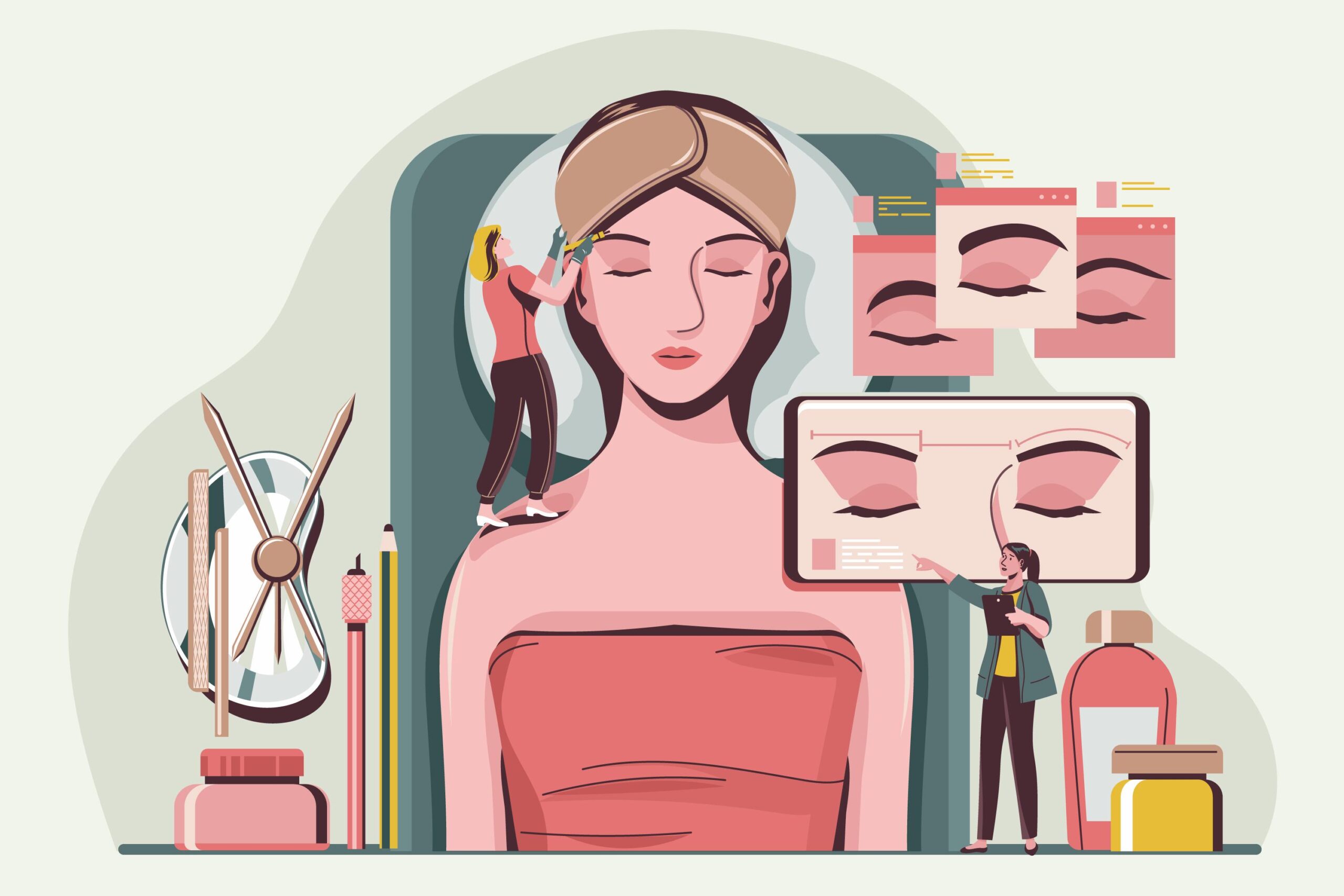
Phlebotomy Technician Training
By IOMH - Institute of Mental Health
Overview of Phlebotomy Technician Training Join our Phlebotomy Technician Training course and discover your hidden skills, setting you on a path to success in this area. Get ready to improve your skills and achieve your biggest goals. The Phlebotomy Technician Training course has everything you need to get a great start in this sector. Improving and moving forward is key to getting ahead personally. The Phlebotomy Technician Training course is designed to teach you the important stuff quickly and well, helping you to get off to a great start in the field. So, what are you looking for? Enrol now! This Phlebotomy Technician Training Course will help you to learn: Learn strategies to boost your workplace efficiency. Hone your skills to help you advance your career. Acquire a comprehensive understanding of various topics and tips. Learn in-demand skills that are in high demand among UK employers This course covers the topic you must know to stand against the tough competition. The future is truly yours to seize with this Phlebotomy Technician Training. Enrol today and complete the course to achieve a certificate that can change your career forever. Details Perks of Learning with IOMH One-To-One Support from a Dedicated Tutor Throughout Your Course. Study Online - Whenever and Wherever You Want. Instant Digital/ PDF Certificate. 100% Money Back Guarantee. 12 Months Access. Process of Evaluation After studying the course, an MCQ exam or assignment will test your skills and knowledge. You have to get a score of 60% to pass the test and get your certificate. Certificate of Achievement Certificate of Completion - Digital / PDF Certificate After completing the Phlebotomy Technician Training course, you can order your CPD Accredited Digital / PDF Certificate for £5.99. Certificate of Completion - Hard copy Certificate You can get the CPD Accredited Hard Copy Certificate for £12.99. Shipping Charges: Inside the UK: £3.99 International: £10.99 Who Is This Course for? This Phlebotomy Technician Training is suitable for anyone aspiring to start a career in relevant field; even if you are new to this and have no prior knowledge, this course is going to be very easy for you to understand. On the other hand, if you are already working in this sector, this course will be a great source of knowledge for you to improve your existing skills and take them to the next level. This course has been developed with maximum flexibility and accessibility, making it ideal for people who don't have the time to devote to traditional education. Requirements You don't need any educational qualification or experience to enrol in the Phlebotomy Technician Training course. Do note: you must be at least 16 years old to enrol. Any internet-connected device, such as a computer, tablet, or smartphone, can access this online course. Career Path The certification and skills you get from this Phlebotomy Technician Training Course can help you advance your career and gain expertise in several fields, allowing you to apply for high-paying jobs in related sectors. Course Curriculum Phlebotomist Training Module 1: Venepuncture: A Method of Phlebotomy Venepuncture A Method of Phlebotomy 00:10:00 Module 2: Anatomy and Physiology Anatomy and Physiology 00:09:00 Module 3: Before Venepuncture Before Venepuncture 00:21:00 Module 4: During Venepuncture During Venepuncture 00:09:00 Module 5: After Venepuncture After Venepuncture 00:09:00 Module 6: Venepuncture for Blood Donation Venepuncture for Blood Donation 00:16:00 Module 7: Glossary Glossary 00:18:00 Module 8: Appendix Appendix 00:11:00 Assignment Assignment - Phlebotomy Technician Training Unlimited

Diploma Legal Advisor Training - Level 4 (QLS Endorsed)
By Kingston Open College
QLS Endorsed + CPD QS Accredited - Dual Certification | Instant Access | 24/7 Tutor Support

How to become an even better therapist
By Human Givens College
Key insights – illustrated with practical examples and stories – designed to further develop your skills as a psychotherapist or counsellor When this webinar first aired live it had almost 1,000 attendees from around the world and received tremendous feedback, so we’ve decided to make it available once again so you can benefit too. Listening to Ivan's practical wisdom - which arises from years' of hands on experience as a therapist - was excellent!ATTENDEE Whether you’re just starting out or are already a seasoned professional – you’ll find something new you can implement straight away. Throughout the lively 90 minutes, Ivan Tyrrell, co-founder of the human givens approach, shares with you a range of key insights gathered from what he’s learnt over many years of practising in the field himself, as well as training psychotherapists, counsellors, social workers, OTs and others. He illustrates these with practical examples and stories, and includes new models from the human givens approach – all designed to further develop your skills as a psychotherapist or counsellor. Thank you for making this invaluable information so readily available – really clarified lots of issues for meCARE WORKER What will you learn What exceptional psychotherapists and counsellors do that makes a difference The 6 vital steps for structuring an effective therapy session The do’s and don’ts of psychotherapy The difference between counselling and psychotherapy How to bring renewed hope to your clients and colleagues The essential 21 skills you need to be effective Informative Q&A sessions from the webinar participants Key things to remember in every client session and much more…

Diploma in Social Housing Management - Level 5 (QLS Endorsed)
By Kingston Open College
QLS Endorsed + CPD QS Accredited - Dual Certification | Instant Access | 24/7 Tutor Support

Diploma in Customer Service - Level 5 (QLS Endorsed)
By Kingston Open College
QLS Endorsed + CPD QS Accredited - Dual Certification | Instant Access | 24/7 Tutor Support

Classroom Teaching Assistant
By IOMH - Institute of Mental Health
Join our Classroom Teaching Assistant course and discover your hidden skills, setting you on a path to success in this area. Get ready to improve your skills and achieve your biggest goals. The Classroom Teaching Assistant course has everything you need to get a great start in this sector. Improving and moving forward is key to getting ahead personally. The Classroom Teaching Assistant course is designed to teach you the important stuff quickly and well, helping you to get off to a great start in the field. So, what are you looking for? Enrol now! You will Learn The Following Things: Learn strategies to boost your workplace efficiency. Hone your skills to help you advance your career. Acquire a comprehensive understanding of various topics and tips. Learn in-demand skills that are in high demand among UK employers This course covers the topic you must know to stand against the tough competition. The future is truly yours to seize with this Classroom Teaching Assistant. Enrol today and complete the course to achieve a certificate that can change your career forever. Details Perks of Learning with IOMH One-to-one support from a dedicated tutor throughout your course. Study online - whenever and wherever you want. Instant Digital/ PDF certificate 100% money back guarantee 12 months access Process of Evaluation After studying the course, an MCQ exam or assignment will test your skills and knowledge. You have to get a score of 60% to pass the test and get your certificate. Certificate of Achievement After completing the Classroom Teaching Assistant course, you will receive your CPD-accredited Digital/PDF Certificate for £5.99. To get the hardcopy certificate for £12.99, you must also pay the shipping charge of just £3.99 (UK) and £10.99 (International). Who Is This Course for? This Classroom Teaching Assistant is suitable for anyone aspiring to start a career in relevant field; even if you are new to this and have no prior knowledge, this course is going to be very easy for you to understand. On the other hand, if you are already working in this sector, this course will be a great source of knowledge for you to improve your existing skills and take them to the next level. This course has been developed with maximum flexibility and accessibility, making it ideal for people who don't have the time to devote to traditional education. Requirements There is no prerequisite to enrol in this course. You don't need any educational qualification or experience to enrol in the Classroom Teaching Assistant course. Do note: you must be at least 16 years old to enrol. Any internet-connected device, such as a computer, tablet, or smartphone, can access this online course. Career Path The certification and skills you get from this Classroom Teaching Assistant Course can help you advance your career and gain expertise in several fields, allowing you to apply for high-paying jobs in related sectors. Course Curriculum Module 01: Fundamentals of Teaching Understanding the Development of Children and Young Person 01:00:00 Communication and Professional Relationships with Pupils and Family 01:00:00 Safeguarding the Welfare of Children and Young Person 01:00:00 Module 02: Teaching Methodologies - Part 1 Education - A Group Enterprise 01:00:00 Traits to Develop 01:00:00 Grow the Attention 01:00:00 Learning Good Habits 01:00:00 Importance of Memory 01:00:00 Module 03: Teaching Methodologies - Part 2 Imagination is Important 01:00:00 Breakdown of Thinking Process 00:30:00 Appreciation - An Aesthetic Emotion 00:30:00 Learning Reflexive Activities 01:00:00 Differing Individuals 00:30:00 Module 04: Teaching Methodologies - Part 3 Morality Matters 01:00:00 Different Learning Methods 01:00:00 Different Psychological Exercises 01:00:00 Problems, Situations & Solutions 01:00:00 Measuring the Achievements 01:00:00 Module 05: SEN Teaching Special Educational Needs (SEN) Teacher 00:30:00 Statutory and Regulatory Context for SEN 01:00:00 Principles and Practice of Leadership in Different Contexts 00:45:00 How SEN and Disabilities Affect Pupils' Participation and Learning? 00:45:00 Strategies for Improving the Performance of the Pupils with SEN 00:45:00 Module 06: SENCO Training Whole-school Planning and Organisation 01:00:00 Assessment 00:30:00 Teamwork for SEN: Roles and Functions 01:00:00 Planning for Individual Students with SEN 00:45:00 Teaching and Learning in the Inclusive School 00:45:00 Module 07: Autism Introduction to Autism 00:20:00 Causes and Diagnosis of Autism 00:45:00 Other Conditions Associated with ASD 01:00:00 In-depth Understanding and Dealing with Autistic Behaviour 01:00:00 Socialising and Communication 00:45:00 Choosing Schools 00:45:00 What Should Teachers Do? 00:30:00 Sex Education and Puberty 00:30:00 Interventions: Treatments and Therapies for Autism 00:45:00 Government policies on autism in England 00:30:00 Module 08: ADHD What is ADHD? 00:30:00 Causes of ADHD 00:30:00 Diagnosing ADHD 00:30:00 Treating ADHD 00:30:00 ADHD and Education 00:30:00 Reasonable Adjustments: ADHD 01:00:00 Adults with ADHD 00:30:00 Module 09: Dyslexia What is Dyslexia? 01:00:00 Identifying Dyslexia 00:30:00 Co-occurring Conditions 00:30:00 Diagnosing Dyslexia 00:30:00 Creating Dyslexia Friendly Environment 00:30:00 Solutions for Dyslexia 00:30:00 Mock Exam Mock Exam- Classroom Teaching Assistant 00:20:00 Final Exam Final Exam- Classroom Teaching Assistant 00:20:00

Criminal Psychology - Confession & Interrogation
By IOMH - Institute of Mental Health
Overview This Criminal Psychology - Confession & Interrogation course will unlock your full potential and will show you how to excel in a career in Criminal Psychology - Confession & Interrogation. So upskill now and reach your full potential. Everything you need to get started in Criminal Psychology - Confession & Interrogation is available in this course. Learning and progressing are the hallmarks of personal development. This Criminal Psychology - Confession & Interrogation will quickly teach you the must-have skills needed to start in the relevant industry. In This Mental Health Course, You Will: Learn strategies to boost your workplace efficiency. Hone your Mental Health skills to help you advance your career. Acquire a comprehensive understanding of various Mental Health topics and tips from industry experts. Learn in-demand Mental Health skills that are in high demand among UK employers, which will help you to kickstart your career. This Criminal Psychology - Confession & Interrogation course covers everything you must know to stand against the tough competition in the Criminal Psychology - Confession & Interrogation field. The future is truly yours to seize with this Criminal Psychology - Confession & Interrogation. Enrol today and complete the course to achieve a Criminal Psychology - Confession & Interrogation certificate that can change your professional career forever. Additional Perks of Buying a Course From Institute of Mental Health Study online - whenever and wherever you want. One-to-one support from a dedicated tutor throughout your course. Certificate immediately upon course completion 100% Money back guarantee Exclusive discounts on your next course purchase from Institute of Mental Health Enrolling in the Criminal Psychology - Confession & Interrogation course can assist you in getting into your desired career quicker than you ever imagined. So without further ado, start now. Process of Evaluation After studying the Criminal Psychology - Confession & Interrogation course, your skills and knowledge will be tested with a MCQ exam or assignment. You must get a score of 60% to pass the test and get your certificate. Certificate of Achievement Upon successfully completing the Criminal Psychology - Confession & Interrogation course, you will get your CPD accredited digital certificate immediately. And you can also claim the hardcopy certificate completely free of charge. All you have to do is pay a shipping charge of just £3.99. Who Is This Course for? This Criminal Psychology - Confession & Interrogation is suitable for anyone aspiring to start a career in Criminal Psychology - Confession & Interrogation; even if you are new to this and have no prior knowledge on Criminal Psychology - Confession & Interrogation, this course is going to be very easy for you to understand. And if you are already working in the Criminal Psychology - Confession & Interrogation field, this course will be a great source of knowledge for you to improve your existing skills and take them to the next level. Taking this Criminal Psychology - Confession & Interrogation course is a win-win for you in all aspects. This course has been developed with maximum flexibility and accessibility, making it ideal for people who don't have the time to devote to traditional education. Requirements This Criminal Psychology - Confession & Interrogation course has no prerequisite. You don't need any educational qualification or experience to enrol in the Criminal Psychology - Confession & Interrogation course. Do note: you must be at least 16 years old to enrol. Any internet-connected device, such as a computer, tablet, or smartphone, can access this online Criminal Psychology - Confession & Interrogation course. Moreover, this course allows you to learn at your own pace while developing transferable and marketable skills. Course Curriculum Module 1: The English Law on Confessions The English Law on Confessions 00:23:00 Module 2: Interrogation in Britain Interrogation in Britain 00:21:00 Module 3: The Royal Commission Research: Persons at Risk amid Police Custody The Royal Commission Research: Persons at Risk amid Police Custody 00:19:00 Module 4: Identifying 'Oppressive' Police Interviewing Tactics in Britain Identifying 'Oppressive' Police Interviewing Tactics in Britain 00:19:00 Module 5: Theories of Reason of Confession by Suspects Theories of Reason of Confession by Suspects 00:20:00 Module 6: The Psychological Assessment of False Confession The Psychological Assessment of False Confession 00:19:00 Module 7: The Effects of Drugs and Alcohol Upon the Reliability of Testimony Interrogation Techniques and Miscarriages of Justice The Effects of Drugs and Alcohol Upon the Reliability of Testimony Interrogation Techniques and Miscarriages of Justice 00:21:00 Assignment Assignment - Criminal psychology - Confession & Interrogation 00:00:00

Diploma in Early Years Teaching and Child Care Course - Level 7 (QLS Endorsed)
By Kingston Open College
QLS Endorsed + CPD QS Accredited - Dual Certification | Instant Access | 24/7 Tutor Support

Health and Safety in Care
By IOMH - Institute of Mental Health
Overview The care sector is a growing and vital industry, expected to employ over 2 million people in the UK by 2035. In the ever-evolving healthcare landscape, the wellbeing of those in need remains paramount. The Health and Safety: Care course emerges as a beacon of knowledge, equipping professionals with the essential tools to safeguard the welfare of both caregivers and care recipients. With a comprehensive curriculum spanning health and safety legislation, fire safety protocols, handling techniques, and regulatory compliance, this Health and Safety: Care course empowers individuals to navigate care confidently and professionally. In the UK, where the care industry continues to thrive, the demand for skilled and knowledgeable professionals soars, offering a myriad of rewarding career paths for those dedicated to making a positive impact on the lives of others. This Health and Safety: Wellbeing in Care course covers the following topics: Understand health and safety legislation relevant to care settings. Identify and manage risks in the care environment. Implement fire safety procedures to ensure everyone's wellbeing. Apply safe handling and moving techniques to prevent injuries. Interpret LOLER and RIDDOR regulations in a care context. Develop strategies to manage stress and promote wellbeing at work. Additional Perks of Buying a Course From Institute of Mental Health Study online - whenever and wherever you want. One-to-one support from a dedicated tutor throughout your course. Certificate immediately upon course completion 100% Money back guarantee Exclusive discounts on your next course purchase from Institute of Mental Health Enrolling in the Health and Safety in Care course can assist you in getting into your desired career quicker than you ever imagined. So without further ado, start now. Process of Evaluation After studying the Health and Safety in Care course, your skills and knowledge will be tested with a MCQ exam or assignment. You must get a score of 60% to pass the test and get your certificate. Certificate of Achievement Upon successfully completing the Health and Safety in Care course, you will get your CPD accredited digital certificate immediately. And you can also claim the hardcopy certificate completely free of charge. All you have to do is pay a shipping charge of just £3.99. Who Is This Course for? This Health and Safety in Care is suitable for anyone aspiring to start a career in Health and Safety in Care; even if you are new to this and have no prior knowledge on Health and Safety in Care, this course is going to be very easy for you to understand. And if you are already working in the Health and Safety in Care field, this course will be a great source of knowledge for you to improve your existing skills and take them to the next level. Taking this Health and Safety in Care course is a win-win for you in all aspects. This course has been developed with maximum flexibility and accessibility, making it ideal for people who don't have the time to devote to traditional education. Requirements This Health and Safety in Care course has no prerequisite. You don't need any educational qualification or experience to enrol in the Health and Safety in Care course. Do note: you must be at least 16 years old to enrol. Any internet-connected device, such as a computer, tablet, or smartphone, can access this online Health and Safety in Care course. Moreover, this course allows you to learn at your own pace while developing transferable and marketable skills. Course Curriculum Module 01: Basic Framework for Health and Safety Basic Framework for Health and Safety 00:14:00 Module 02: Information and Guidance for Health and Safety Information and Guidance for Health and Safety 00:14:00 Module 03: Responsibilities Related to Infection Prevention and Control (IPC) Responsibilities Related to Infection Prevention and Control (IPC) 00:12:00 Module 04: Recognise and Respond to Outbreaks of Infection Recognise and Respond to Outbreaks of Infection 00:15:00 Module 05: Proportionate Approaches to The Implementation of IPC Proportionate Approaches to The Implementation of IPC 00:16:00 Module 06: Supporting Others to Comply with Legislative Supporting Others to Comply with Legislative 00:12:00 Module 07: Infection Risk Assessment and Minimising Infection Infection Risk Assessment and Minimising Infection 00:16:00
