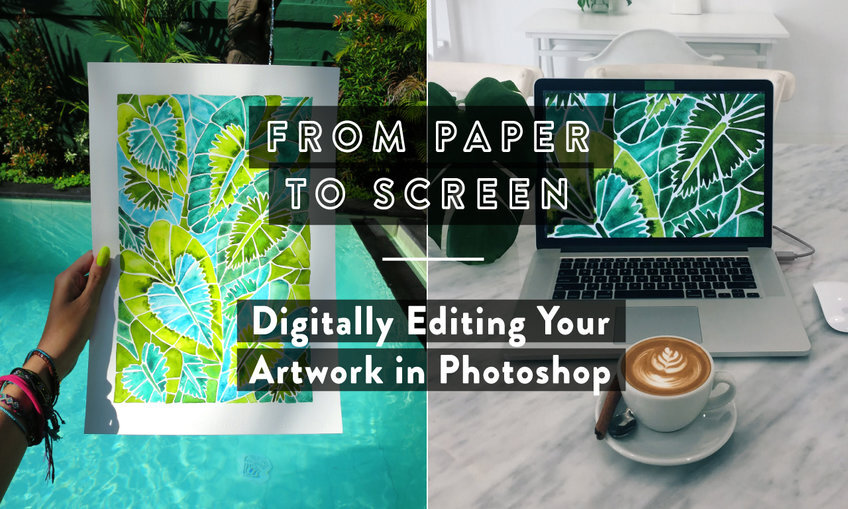- Professional Development
- Medicine & Nursing
- Arts & Crafts
- Health & Wellbeing
- Personal Development
48886 Courses delivered On Demand
Quality Management: Part 2
By iStudy UK
Course Description Get instant knowledge from this bite-sized Quality Management: Part 2 course. This course is very short and you can complete it within a very short time. In this Quality Management: Part 2 course you will get fundamental ideas of quality management, the key understanding of Six Sigma, quality audits and so on. Enrol in this course today and start your instant first step towards learning about customer expectations and needs. Learn faster for instant implementation. Learning outcome Familiarise with Six Sigma Understand customer expectations and needs Deepen your understanding of quality audits Learn about supply chain management How Much Do Quality Managers Earn? Senior - £70,000(Appx.) Average - £45,000(Appx.) Starting - £29,000(Appx.) Requirement Our Quality Management: Part 2 is fully compatible with any kind of device. Whether you are using Windows computer, Mac, smartphones or tablets, you will get the same experience while learning. Besides that, you will be able to access the course with any kind of internet connection from anywhere at any time without any kind of limitation. Quality Management: Part 2 Module 01: Understanding Customer Expectations and Needs 00:16:00 Module 02: Six Sigma 00:21:00 Module 03: Supply Chain Management 00:25:00 Module 04: Quality Audits 00:16:00 Assignment Assignment - Quality Management: Part 2 00:00:00

Domiciliary Care Support Worker: Part 2
By iStudy UK
Course Description Get instant knowledge from this bite-sized Domiciliary Care Support Worker: Part 2 course. This course is very short and you can complete it within a very short time. In this Domiciliary Care Support Worker: Part 2 course you will get fundamental ideas of domiciliary care, the key understanding of CSTF information governance and so on. Enrol in this course today and start your instant first step towards learning about medication management and administration. Learn faster for instant implementation. Learning outcome Familiarise with medication management and administration Understand CSTF information governance Gain in-depth knowledge of CSTF conflict resolution Learn about mental health care How Much Do Domiciliary Care Workers Earn? Senior - £23,000(Appx.) Average - £18,000(Appx.) Starting - £17,000(Appx.) Requirement Our Domiciliary Care Support Worker: Part 2 is fully compatible with any kind of device. Whether you are using Windows computer, Mac, smartphones or tablets, you will get the same experience while learning. Besides that, you will be able to access the course with any kind of internet connection from anywhere at any time without any kind of limitation. Domiciliary Care Support Worker: Part 2 Module 01: Medication Management and Administration 00:18:00 Module 02: CSTF Information Governance 00:25:00 Module 03: CSTF Conflict Resolution 00:20:00 Module 04: Mental Health Care 00:23:00 Assignment Assignment - Domiciliary Care Support Worker: Part 2 00:00:00

Team Management: Part 3
By iStudy UK
Course Description The Team Management: Part 3 course is giving you the opportunity to build the skills for team management. In this course, you will learn about the techniques of managing changes. The course will equip you with the skills to deal with conflicts within the team. You will grasp some effective tips for time management. The easy to digest module will show you the strategies for managing risk. In this Team Management: Part 3 course, you will also learn how to manage a virtual team. Join the course and take your first step to become an excellent team leader. Learning outcome Learn the process of change management Understand how to resolve conflict Gain the vital skills for risk management Understand the negotiation techniques How Much Do Team Leaders Earn? Senior - £44,000(Appx.) Mid Career - £26,000(Appx.) Starting - £19,000(Appx.) Requirements Our Team Management: Part 3 is fully compatible with any kind of device. Whether you are using Windows computer, Mac, smartphones or tablets, you will get the same experience while learning. Besides that, you will be able to access the course with any kind of internet connection from anywhere at any time without any kind of limitation. Team Management: Part 3 Module 01: Managing Change 00:19:00 Module 02: Managing Time 00:26:00 Module 03: Managing Conflict 00:29:00 Module 04: Risk Management Process 00:12:00 Module 05: Managing Virtual Teams 00:15:00 Assignment Assignment - Team Management: Part 3 00:00:00

Leadership and Organisational Management: Part 1
By iStudy UK
Course Description Deepen your understanding of leadership and organisational management from the Leadership and Organisational Management: Part 1 course. Here you will comprehend the core concept of organisational management and leadership. The course will introduce you to leadership theories. You will pick up the strategies to improve your leadership performance. The course will show you how to build high performing teams. You will also learn about business process management from the course. The Leadership and Organisational Management: Part 1 course is a golden opportunity to grasp some valuable skills; enrol today! Learning outcome Understand the fundamentals of leadership and management Familiarise with the leadership theories Learn how to improve your leadership and management skills Deepen your knowledge about business process management How Much Do Team Leaders Earn? Senior - £44,000(Appx.) Average - £26,000(Appx.) Starting - £19,000(Appx.) Requirement Our Leadership and Organisational Management: Part 1 is fully compatible with any kind of device. Whether you are using Windows computer, Mac, smartphones or tablets, you will get the same experience while learning. Besides that, you will be able to access the course with any kind of internet connection from anywhere at any time without any kind of limitation. Leadership and Organisational Management: Part 1 Understanding Management and Leadership 00:40:00 Leadership Theories 00:25:00 Improving Management and Leadership Performance 00:15:00 High Performance Teams 00:32:00 Motivating Employees 00:26:00 Assignment Assignment - Leadership and Organisational Management: Part 1 00:00:00

HR and Leadership Management: Part 1
By iStudy UK
Course Description Are you a human resource professional or serving in a management position and want to develop your leadership management skills? This HR and Leadership Management: Part 1 course is designed to help you gain the necessary skills to perform effectively in your professional career. In this course, you will get a summarisation of what 'Human Resources' means as a term. The course will explain the best methodology for recruiting and selecting employees. You will learn the popular types of training methods. This course will also discuss performance management and how it improves organisational activities. You will explore the effective strategies for achieving good employee relations. If all these sound good to you, what are you waiting for? Enrol today and start learning! Learning outcome Explain what 'Human Resources' means Explore the best methodology for recruiting employees Learn the popular types of training methods Understand performance management Maintain good employee relations How Much Do Human Resource Professionals Earn? Senior - £70,000(Appx.) Average - £35,000(Appx.) Starting - £25,000(Appx.) Requirement Our HR and Leadership Management: Part 1 is fully compatible with any kind of device. Whether you are using Windows computer, Mac, smartphones or tablets, you will get the same experience while learning. Besides that, you will be able to access the course with any kind of internet connection from anywhere at any time without any kind of limitation. HR and Leadership Management: Part 1 Introduction to Human Resources 00:17:00 Employee Recruitment and Selection Procedure 00:32:00 Employee Training and Development Process 00:22:00 Performance Appraisal Management 00:19:00 Employee Relations 00:15:00 Assignment Assignment - HR and Leadership Management: Part 1 00:00:00

Youth Workers & Leadership: Part 2
By iStudy UK
Course Description This Youth Workers and Leadership: Part 2 course is designed to help you gain a better understanding of many areas of youth work and leadership development. You will gain a stronger knowledge of the framework of social work as a career (in its relation to youth work) and how an individual can plan their education and job expectations. Additionally, you will get introduced to the most effective methodologies for driving social change and awareness as part of youth and development work. You will also acquire the requirements needed to work with individuals with mental health disorders and how this automatically fits in with youth and social work. Furthermore, you will comprehend how social work and youth work ties into the UK Criminal Justice system. Join the course today to strengthen your Youth Work and Leadership skills! Learning outcome Learn about the responsibilities of a professional social worker Explore the effective methods for promoting social change and raising awareness Strengthen your mental health to fit in with youth and social work Understand how social work and youth work intersect with the criminal justice system in the UK How Much Do Youth Workers Earn? Senior - £30,000(Appx.) Average - £22,000(Appx.) Starting - £19,000(Appx.) Requirement Our Youth Workers & Leadership: Part 2 is fully compatible with any kind of device. Whether you are using Windows computer, Mac, smartphones or tablets, you will get the same experience while learning. Besides that, you will be able to access the course with any kind of internet connection from anywhere at any time without any kind of limitation. Youth Workers & Leadership: Part 2 Module 01: Youth Work as a Career (Social Work) 00:22:00 Module 02: Social Influences 00:21:00 Module 03: Youth Work in Mental Health 00:28:00 Module 04: Social Work and Criminal Justice 00:20:00 Assignment Assignment - Youth Workers & Leadership: Part 2 00:00:00

Cattery Management Part - 1
By iStudy UK
Course Description Get instant knowledge from this bite-sized Cattery Management Part - 1 course. This course is very short and you can complete it within a very short time. In this Cattery Management Part - 1 course you will get fundamental ideas of cattery management, the key understanding of designing your cattery, equipment required and so on. Enrol in this course today and start your instant first step towards learning about catteries. Learn faster for instant implementation. Learning Outcome Familiarise with catteries Understand the planning and designing of your cattery Gain in-depth knowledge of the equipment required and daily routine Learn about licences and legislation How Much Do Cattery Managers Earn? Senior - £135,000 (Apprx.) Average - £69,000 (Apprx.) Starting - £36,000 (Apprx.) Requirement Our Cattery Management Part - 1 is fully compatible with any kind of device. Whether you are using Windows computer, Mac, smartphones or tablets, you will get the same experience while learning. Besides that, you will be able to access the course with any kind of internet connection from anywhere at any time without any kind of limitation. Cattery Management Part - 1 Module 01: Introduction to Catteries 00:14:00 Module 02: Licences and Legislation 00:18:00 Module 03: Planning and Designing your Cattery 00:24:00 Module 04: Equipment Required and Daily Routine 00:19:00 Assignment Assignment - Cattery Management Part - 1 00:00:00

Pet Sitting and Dog Walking Part - 2
By iStudy UK
Course Description Get instant knowledge from this bite-sized Pet Sitting and Dog Walking Part - 2 course. This course is very short and you can complete it within a very short time. In this Pet Sitting and Dog Walking Part - 2 course you will get fundamental ideas of pet sitting and dog walking, the key understanding of dog walking and so on. Enrol in this course today and start your instant first step towards learning about dogs and puppies. Learn faster for instant implementation. Learning Outcome Familiarise with dogs and puppies Understand dog walking Gain in-depth knowledge about birds Learn about the kittens and cats How Much Do Dog Walkers Earn? Senior - £29,000 (Apprx.) Average - £20,000 (Apprx.) Starting - £14,000 (Apprx.) Requirement Our Pet Sitting and Dog Walking Part - 2 is fully compatible with any kind of device. Whether you are using Windows computer, Mac, smartphones or tablets, you will get the same experience while learning. Besides that, you will be able to access the course with any kind of internet connection from anywhere at any time without any kind of limitation. Pet Sitting and Dog Walking Part - 2 Getting to Know the Dogs & Puppies 00:21:00 Dog Walking 00:19:00 Getting to Know the Kittens and Cats 00:28:00 Learning about Birds 00:20:00 Assignment Assignment - Pet Sitting and Dog Walking Part - 2 00:00:00

Adobe Acrobat 9 Introduction
By iStudy UK
Workplace demand for digital media skills including creating, managing, and integrating PDF documents is on the rise. This brings value to prospective clients and employers. This Adobe Acrobat 9 Introduction is designed to teach and validate your digital communication skills. Through the course, you will explore the many new and enhanced features in version 9 of Acrobat Standard, Acrobat Pro, and Acrobat Pro Extended. In this course, you'll discover how to bring together content from multiple sources that you can customize within Acrobat Pro 9. You'll learn how to modify text, add bookmarks and add navigation to guide your users. Additional topics include adding security to your PDF files and creating user-interactive forms. You will get to know the different ways to create and modify PDFs, including the enhanced OCR tool, and shows how to combine them with other files into a PDF Portfolio. What Will I Learn? Access PDFs and Navigate the Interface Create PDFs Navigate PDFs Review PDFs and Add Comments Modify PDFs Optimize PDFs and Reduce File Size Export PDFs to other programs Protect PDFs Requirements Basic computer skills Module : 01 Introduction 00:02:00 Introducing Acrobat and PDFs 00:36:00 Creating PDFs from Office 00:09:00 Creating PDFs from Creative Cloud 00:05:00 Merge a PDF 00:04:00 Combining PDFs 00:09:00 Modifying PDF Documents 00:05:00 Changing Content 00:05:00 Add Header & Footer 00:05:00 Using Watermarks 00:04:00 Module : 02 Numbering Pages 00:03:00 Creating Bookmarks 00:08:00 PDF Accessibility Part 1 00:08:00 PDF Accessibility Part 2 00:07:00 Tagged PDF Part 1 00:01:00 Tagged PDF Part 2 00:07:00 Protecting a PDF Part 1 00:02:00 Protecting a PDF Part 2 00:02:00 Create Digital Signature Part 1 00:06:00 Create Digital Signature Part 2 00:02:00 Create Digital Signature Part 3 00:02:00 Module : 03 Protecting PDF with Password 00:05:00 Create Security Envelope 00:06:00 Create PDF Forms Part 1 00:02:00 Create PDF Forms Part 2 00:14:00 Adobe Livecycle Designer Part 1 00:03:00 Adobe Livecycle Designer Part 2 00:02:00 Adobe Livecycle Designer Part 3 00:07:00 Course Recap 00:04:00 Course Certification

From Paper to Screen: Digitally Editing Your Artwork in Photoshop
By iStudy UK
Learn how to digitally transform your artwork and take your most coveted designs from screen to paper under the guidance of expert artist and designer Cat Coquillette. With years of experience behind her and a portfolio of stunning illustrations, Cat will take you step-by-step through the full process, including how to fuse multiple scans of artwork into one image and remove the paper background. You will gain the most in-demand creative editing skills, exploring colour variations, patterns, templates and advanced enhancement techniques to turn your artwork into instant high-res best-sellers. Turn your passion into a passive income business today and start selling your pieces online in no time! Course Highlights From Paper to Screen: Digitally Editing Your Artwork in Photoshop is an award-winning and best-selling course that has been awarded CPD Certification & IAO accreditation. It is the most suitable course for anyone looking to work in this field or relevant sector. This training program is considered one of the top-trending courses in the UK, helping students to familiarise with the topic and gain the necessary skills to perform well in this field. We have organised the course into several specific modules, teaching you everything you need to become successful in this profession. To provide you with ease of access, this course is designed for both part-time and full-time students. You can become accredited in just 20/30 hours, with the freedom to study at your own pace. We have experienced tutors who will help you throughout the comprehensive syllabus of this course and answer all your queries through email. For further clarification, you will be able to recognise your qualification by checking the validity from our dedicated website. Why You Should Choose the From Paper to Screen Course Lifetime access to the course No hidden fees or exam charges CPD Accredited certification on successful completion Full Tutor support on weekdays (Monday - Friday) Efficient exam system, assessment and instant results Download Printable PDF certificate immediately after completion Obtain the original print copy of your certificate, dispatched the next working day for as little as £9. Improve your earning potential and secure a successful career in your chosen field. Who is this Course for? The From Paper to Screen: Digitally Editing Your Artwork in Photoshop course is CPD certified and IAO accredited. This makes it perfect for anyone trying to learn potential professional skills. As there is no experience and qualification required for this course, it is available for all students from any academic backgrounds. Requirements Our From Paper to Screen: Digitally Editing Your Artwork in Photoshop course is fully compatible with any kind of device. Whether you are using a Windows computer, Mac, smartphone or tablet, you will get the same experience while learning. Besides that, you will be able to access the course with any kind of internet connection from anywhere at any time, without any kind of limitation. Career Path On successful completion, you will be ready to enter the relevant job market and will have the necessary knowledge and skills required to carve a successful career in this sector. All our Diplomas are CPD and IAO accredited and can be added to your CV/resume to ensure you will stand out in the crowd and to prospective employers. Artwork in Photoshop 1. Intro FREE 00:03:00 2. Scanning Your Artwork 00:02:00 3. Cleaning Up Your Work in Photoshop 00:16:00 4. Color Exploration - Digitally Editing in Photoshop 00:07:00 5. Creating Patterns 00:11:00 6. Resizing for Various Template Dimensions 00:04:00 7. Final Tips 00:01:00 DigitalGuide-CatCoq 00:05:00