- Professional Development
- Medicine & Nursing
- Arts & Crafts
- Health & Wellbeing
- Personal Development
49176 Courses delivered On Demand
Certified Self Defence Course
By iStudy UK
The origins of Jiu-Jitsu go back thousands of years, and it is a cornerstone of modern Martial Arts. It is often used by military and police, and has seen updates in order to suit contemporary situations. Now you can use these easy to learn strategies as well, through this Certified Self Defence Course. This course contains strategies that originate from Jiu-Jitsu and uses them to establish methods of making sure that you are safe. Initially you will be introduced to self defence and why you need to use it. From this course you will be able to identify the differences between martial arts and self defense as well. You will also notice the effect of body postures and body tools, observe placement and hits, and look into ways to escape from basic holds. Self protection isn't simply learning a couple of strategies; it's about all the things we do on a day by day basis to make our lives securer. This Certified Self Defence Course is the ultimate guideline to achieve that and that is why you should get this course immediately. Course Highlights Certified Self Defence Course is an award winning and the best selling course that has been given the CPD Certification & IAO accreditation. It is the most suitable course anyone looking to work in this or relevant sector. It is considered one of the perfect courses in the UK that can help students/learners to get familiar with the topic and gain necessary skills to perform well in this field. We have packed Certified Self Defence Course into 13 modules for teaching you everything you need to become successful in this profession. To provide you ease of access, this course is designed for both part-time and full-time students. You can become accredited in just 7 hours, 15 minutes hours and it is also possible to study at your own pace. We have experienced tutors who will help you throughout the comprehensive syllabus of this course and answer all your queries through email. For further clarification, you will be able to recognize your qualification by checking the validity from our dedicated website. Why You Should Choose Certified Self Defence Course Lifetime access to the course No hidden fees or exam charges CPD Accredited certification on successful completion Full Tutor support on weekdays (Monday - Friday) Efficient exam system, assessment and instant results Download Printable PDF certificate immediately after completion Obtain the original print copy of your certificate, dispatch the next working day for as little as £9. Improve your chance of gaining professional skills and better earning potential. Who is this Course for? Certified Self Defence Course is CPD certified and IAO accredited. This makes it perfect for anyone trying to learn potential professional skills. As there is no experience and qualification required for this course, it is available for all students from any academic backgrounds. Requirements Our Certified Self Defence Course is fully compatible with any kind of device. Whether you are using Windows computer, Mac, smartphones or tablets, you will get the same experience while learning. Besides that, you will be able to access the course with any kind of internet connection from anywhere at any time without any kind of limitation. Career Path You will be ready to enter the relevant job market after completing this course. You will be able to gain necessary knowledge and skills required to succeed in this sector. All our Diplomas' are CPD and IAO accredited so you will be able to stand out in the crowd by adding our qualifications to your CV and Resume. Self Defence Basics Introduction to Self Defence FREE 00:15:00 Legal Aspects FREE 00:15:00 Protecting Yourself 01:00:00 Self-Defence Basics 00:15:00 Advanced Self Defence Techniques 01:00:00 Krav Maga 00:30:00 Self Defence Essentials Introduction 00:15:00 Why Self Defence 01:00:00 Difference Between Martial Arts And Self Defence 01:00:00 Effect Of Body Postures And Body Tools 00:30:00 Placement And Hits 00:30:00 Ways To Escapes From Basic Holds 00:30:00 Wrapping Up 00:15:00

Microsoft Outlook Intermediate Level
By iStudy UK
DO you want to use Microsoft Outlook effectively? Or are you someone who needs to manage lots of e-mail? The course will deepen your knowledge about the e-mail service called Microsoft Outlook. Microsoft Outlook is the free email and calendar service from Microsoft Office Suite. In spite of the e-mail service, Microsoft Outlook includes a calendar, task manager, contact manager, note taking journal and web browsing. In the latest version, Outlook has upgraded and added some great features. In the course, you will learn how to use the new functions and features of Microsoft Outlook. The course shows you the strategies to use calendar, task manager, contact manager option, how to take notes with note taking journal, etc. By the end of the course, you will be an expert user of Microsoft outlook. Course Highlights Microsoft Outlook Intermediate Level is an award winning and the best selling course that has been given the CPD Certification & IAO accreditation. It is the most suitable course anyone looking to work in this or relevant sector. It is considered one of the perfect courses in the UK that can help students/learners to get familiar with the topic and gain necessary skills to perform well in this field. We have packed Microsoft Outlook Intermediate Level into 13 modules for teaching you everything you need to become successful in this profession. To provide you ease of access, this course is designed for both part-time and full-time students. You can become accredited in just 12 hours, 10 minutes hours and it is also possible to study at your own pace. We have experienced tutors who will help you throughout the comprehensive syllabus of this course and answer all your queries through email. For further clarification, you will be able to recognize your qualification by checking the validity from our dedicated website. Why You Should Choose Microsoft Outlook Intermediate Level Lifetime access to the course No hidden fees or exam charges CPD Accredited certification on successful completion Full Tutor support on weekdays (Monday - Friday) Efficient exam system, assessment and instant results Download Printable PDF certificate immediately after completion Obtain the original print copy of your certificate, dispatch the next working day for as little as £9. Improve your chance of gaining professional skills and better earning potential. Who is this Course for? Microsoft Outlook Intermediate Level is CPD certified and IAO accredited. This makes it perfect for anyone trying to learn potential professional skills. As there is no experience and qualification required for this course, it is available for all students from any academic backgrounds. Requirements Our Microsoft Outlook Intermediate Level is fully compatible with any kind of device. Whether you are using Windows computer, Mac, smartphones or tablets, you will get the same experience while learning. Besides that, you will be able to access the course with any kind of internet connection from anywhere at any time without any kind of limitation. Career Path You will be ready to enter the relevant job market after completing this course. You will be able to gain necessary knowledge and skills required to succeed in this sector. All our Diplomas' are CPD and IAO accredited so you will be able to stand out in the crowd by adding our qualifications to your CV and Resume. Module One - Getting Started 01:00:00 Module Two - Working with the Outlook Environment 01:00:00 Module Three - Working with Quick Steps 01:00:00 Module Four - Working with Rules 01:00:00 Module Five - Working with Messages 01:00:00 Module Six - Manipulating Message Properties and Options 01:00:00 Module Seven - Formatting Messages 01:00:00 Module Eight - Managing Automatic Content 01:00:00 Module Nine - Working with the Calendar, Appointments, and Meetings 01:00:00 Module Ten - Working with Contacts and Contact Groups 01:00:00 Module Eleven - Working with Tasks 01:00:00 Module Twelve - Wrapping Up 00:30:00 Activities Activities-Microsoft Outlook Intermediate Level 00:00:00 Mock Exam Mock Exam- Microsoft Outlook Intermediate Level 00:20:00 Final Exam Final Exam- Microsoft Outlook Intermediate Level 00:20:00

SharePoint 2016 Site Owner
By iStudy UK
This SharePoint 2016 Site Owner course is intended to introduce you to the SharePoint 2016 and provide a comprehensive overview of SharePoint Site Owner roles and responsibilities in an accessible and extensive guide to the mind. Throughout the course, you'll learn how to add and configure sites, create libraries and lists, create and modify views. Discover how to implement SharePoint sites, features, and content structures suitably and securely share files, collaborate on documents, and access information and work with colleagues more productively. In addition to that, learn how to create and customize columns, manage content types and create a document set. This course also includes how to enhance the site using web parts and working with pages, navigate within SharePoint and how to change regional settings. This course will be ideal for you for sharing information and collaborating efficiently with your team or organisation. What Will I Learn? Understand the Role of the Site Owner Add and Configuring Sites Create Libraries Create Lists Create and Modify Views Create and Customize Columns Create and Manage Content Types Manage Permissions Enhance the Site Work with navigation and regional settings Requirements Pre-requisites: SharePoint 2016 Site User or similar experience Who is the target audience? Any student wishing to learn more about the SharePoint Site Owner roles and responsibilities Introduction Introduction FREE 00:02:00 Role of the Site Owner 012-16-Site Owner-C1L1-Understanding the Role of the Site Owner 00:04:00 012-16-Site Owner-C1L2-The Limitations of Folders 00:05:00 Adding and Configuring Sites 012-16-Site Owner-C2L1-Working with Collaboration Site Templates 00:02:00 Creating a Subsite with the Team Site Template 00:05:00 Creating a Subsite with the Project Site Template 00:04:00 012-16-Site Owner-C2L4-Creating a Subsite with a Blog Site Template 00:05:00 012-16-Site Owner-C2L5-Creating a Subsite with a Community Site Template 00:05:00 012-16-Site Owner-C2L6-Understanding Site Settings 00:05:00 012-16-Site Owner-C2L7-Customizing the Look of a Site 00:06:00 012-16-Site Owner-C2L8-Changing a Site's Title, Description, Logo, or URL 00:04:00 Creating Libraries 012-16-Site Owner-C3L1-Adding Apps 00:04:00 012-16-Site Owner-C3L2-Creating a Document Library 00:04:00 012-16-Site Owner-C3L3-Reviewing Library Settings 00:04:00 Switching Between the New and Classic Views 00:04:00 012-16-Site Owner-C3L5-Creating a Picture Library 00:03:00 012-16-Site Owner-C3L6-Deleting and Restoring a Library 00:03:00 012-16-Site Owner-C3L7-Changing the Name of a Library or List 00:02:00 012-16-Site Owner-C3L8-Modifying Library Versioning Options 00:04:00 012-16-Site Owner-C3L9-Restoring a Previous Version 00:03:00 012-16-Site Owner-C3L10-Overriding a Checked Out Document 00:03:00 012-16-Site Owner-C3L11-Saving a Library as a Template 00:03:00 012-16-Site Owner-C3L12-Adding Enterprise Key Words to a Library or List 00:03:00 012-16-Site Owner-C3L13-Allowing Folder Creation in Libraries and Lists 00:02:00 012-16-Site Owner-C3L14-Adding or Removing the Sync Library Feature 00:03:00 012-16-Site Owner-C3L15-Using Content Approval for a Library 00:04:00 012-16-Site Owner-C3L16-Using Content Approval with Alerts for Simple Workflows 00:06:00 Creating Lists 012-16-Site Owner-C4L1-Creating Lists 00:04:00 012-16-Site Owner-C4L2-Reviewing List Settings 00:02:00 012-16-Site Owner-C4L3-Deleting and Restoring a List 00:02:00 012-16-Site Owner-C4L4-Creating a Calendar List 00:02:00 012-16-Site Owner-C4L5-Adding or Removing the Group Calendar Option 00:02:00 012-16-Site Owner-C4L6-Creating a Task List. 00:03:00 012-16-Site Owner-C4L7-Creating an Announcement List 00:02:00 012-16-Site Owner-C4L8-Creating a Links List or Promoted Links List 00:04:00 012-16-Site Owner-C4L9-Creating a Contact List 00:02:00 012-16-Site Owner-C4L10-Creating a Survey 00:05:00 012-16-Site Owner-C4L11-Creating an Issue Tracking List 00:03:00 012-16-Site Owner-C4L12-Creating a List From an Excel Worksheet 00:04:00 012-16-Site Owner-C4L13-Creating a Custom List 00:02:00 012-16-Site Owner-C4L14-Changing a List Name or Description 00:02:00 012-16-Site Owner-C4L15-Adding or Removing Versioning from a List 00:03:00 012-16-Site Owner-C4L16-Adding or Disabling the Add Attachments Feature for a List 00:02:00 012-16-Site Owner-C4L17-Adding or Removing the Quick Edit Feature for a Library or List 00:02:00 Creating and Modifying Views 012-16-Site Owner-C5L1-Changing or Modifying the List or Library Default View 00:04:00 012-16-Site Owner-C5L2-Creating Public Views 00:06:00 012-16-Site Owner-C5L3-Creating a Grouped Library or List View 00:05:00 012-16-Site Owner-C5L4-Creating a Flat Library View 00:03:00 Creating and Customizing Columns 012-16-Site Owner-C6L1-Understanding SharePoint Columns 00:04:00 012-16-Site Owner-C6L2-Adding an Existing Site Column to a Library or List 00:03:00 Creating a Site Column 00:05:00 012-16-Site Owner-C6L4-Modifying, Renaming, or Deleting a Site Column 00:03:00 012-16-Site Owner-C6L5-Creating a Library or List Column 00:04:00 Modifying or Renaming a List or Library Column 00:03:00 012-16-Site Owner-C6L7-Removing a Column from a List or Library 00:03:00 012-16-Site Owner-C6L8-Creating a Text Column 00:03:00 012-16-Site Owner-C6L9-Creating a Choice Column 00:05:00 012-16-Site Owner-C6L10-Creating a Number Column 00:03:00 012-16-Site Owner-C6L11-Creating a Currency Column 00:02:00 012-16-Site Owner-C6L12-Creating a Date and Time Column 00:03:00 012-16-Site Owner-C6L13-Creating a Look Up Column 00:05:00 012-16-Site Owner-C6L14-Creating a Calculated Column 00:04:00 Creating and Managing Content Types 012-16-Site Owner-C7L1-Exploring Content Types 00:03:00 012-16-Site Owner-C7L2-Creating a Custom Content Type 00:08:00 012-16-Site Owner-C7L3-Adding a Custom Content Type into a List or Library 00:03:00 012-16-Site Owner-C7L4-Removing a Content Type from a Library or List 00:03:00 012-16-Site Owner-C7L5-Creating a Document Set 00:08:00 012-16-Site Owner-C7L6-Modifying a Content Type 00:03:00 Managing Permissions 012-16-Site Owner-C8L1-Understanding Permissions 00:05:00 012-16-Site Owner-C8L2-Editing Permission Level Priveleges 00:04:00 012-16-Site Owner-C8L3-Understanding Default Permission Groups 00:04:00 012-16-Site Owner-C8L4-Viewing and Editing Group Permissions 00:04:00 012-16-Site Owner-C8L5-Changing Permission Levels for a Group 00:02:00 012-16-Site Owner-C8L6-Viewing,Adding, or Removing Users from a Group 00:03:00 012-16-Site Owner-C8L7-Creating New SharePoint Groups 00:05:00 012-16-Site Owner-C8L8-Changing a Group Name or Group Owner 00:02:00 012-16-Site Owner-C8L9-Adding a SharePoint Group to a Site 00:03:00 012-16-Site Owner-C8L10-Adding, Removing, or Editing Permission Levels for an Individual 00:02:00 012-16-Site Owner-C8L11-Checking an Individuals Permission on a Site 00:02:00 012-16-Site Owner-C8L12-Granting Access to the Site Using the Share Option 00:03:00 012-16-Site Owner-C8L13-Changing the Default Share Group for the Site 00:02:00 012-16-Site Owner-C8L14-Creating and Removing Unique Permissions for a Site 00:05:00 012-16-Site Owner-C8L15-Creating and Removing Unique Permissions for a Library 00:06:00 012-16-Site Owner-C8L16-Creating and Removing Unique Permissions for a Document or Folder 00:06:00 Enhancing the Site 012-16-Site Owner-C9L1-Working with Pages in SharePoint 00:04:00 012-16-Site Owner-C9L2-Modifying or Adding Text to a Page 00:06:00 012-16-Site Owner-C9L3-Understanding Web Parts or App Parts 00:09:00 012-16-Site Owner-C9L4-Creating a Page in SharePoint 00:06:00 012-16-Site Owner-C9L5-Adding a Page to the Quick Launch 00:03:00 012-16-Site Owner-C9L6-Adding the Excel Web Access Web Part 00:07:00 012-16-Site Owner-C9L7-Adding the Relevant Documents Web Part 00:04:00 Navigation and Regional Settings 012-16-Site Owner-C10L1-Changing Regional Time and Work Week Settings 00:05:00 012-16-Site Owner-C10L2-Inheriting Top Links Navigation 00:02:00 012-16-Site Owner-C10L3-Working with Top Links Bar 00:05:00 012-16-Site Owner-C10L4-Working with the Quick Launch Area 00:06:00 012-16-Site Owner-C10L5-Enabling Tree View 00:03:00 Conclusion Course Recap 00:01:00 Course Certification

Professional Finance Course
By iStudy UK
Budgeting is a key skill that should be acquired by everyone. It helps manage your finances and keeps you happy and secure in the long term. Now this Professional Finance Course is here to help you do just that. This course will help anyone having trouble with their budgets and point them in the right direction. Initially you will learn about financing basics and understand the reasons for financial ups and downs. Following that you will learn some of the most basic budgeting methods such as, recording your income, categorizing expenses, and how to adjust according to that expense. These will help you review your lifestyle and identify where you are wasting money. That's not all though, the course will teach you to check your finances regularly on the account of whether your expenses are exceeding your budget. All in all, this course can help you in adjusting to a safe and secure plan in terms of finance and budgets. Course Highlights Professional Finance Course is an award winning and the best selling course that has been given the CPD Certification & IAO accreditation. It is the most suitable course anyone looking to work in this or relevant sector. It is considered one of the perfect courses in the UK that can help students/learners to get familiar with the topic and gain necessary skills to perform well in this field. We have packed Professional Finance Course into 5 modules for teaching you everything you need to become successful in this profession. To provide you ease of access, this course is designed for both part-time and full-time students. You can become accredited in just 5 hours, 40 minutes and it is also possible to study at your own pace. We have experienced tutors who will help you throughout the comprehensive syllabus of this course and answer all your queries through email. For further clarification, you will be able to recognize your qualification by checking the validity from our dedicated website. Why You Should Choose Professional Finance Course Lifetime access to the course No hidden fees or exam charges CPD Accredited certification on successful completion Full Tutor support on weekdays (Monday - Friday) Efficient exam system, assessment and instant results Download Printable PDF certificate immediately after completion Obtain the original print copy of your certificate, dispatch the next working day for as little as £9. Improve your chance of gaining professional skills and better earning potential. Who is this Course for? Professional Finance Course is CPD certified and IAO accredited. This makes it perfect for anyone trying to learn potential professional skills. As there is no experience and qualification required for this course, it is available for all students from any academic backgrounds. Requirements Our Professional Finance Course is fully compatible with any kind of device. Whether you are using Windows computer, Mac, smartphones or tablets, you will get the same experience while learning. Besides that, you will be able to access the course with any kind of internet connection from anywhere at any time without any kind of limitation. Career Path You will be ready to enter the relevant job market after completing this course. You will be able to gain necessary knowledge and skills required to succeed in this sector. All our Diplomas' are CPD and IAO accredited so you will be able to stand out in the crowd by adding our qualifications to your CV and Resume. Financing Basics 01:00:00 Record Your Income 01:00:00 Make a List of Expenses First and Put Them in Categories 01:00:00 Countdown & Adjust 01:00:00 Review Regularly 01:00:00 Mock Exam Mock Exam- Professional Finance Course 00:20:00 Final Exam Final Exam- Professional Finance Course 00:20:00

Paleo Diet: Weight Loss Program
By iStudy UK
Time is the most profitable thing that you have, and there are so many other more important aspects to life than working out and cooking. Who has the time? What if told you there are simpler approaches to get in shape? What if I said you could lose extra weight with the bare minimum of time commitment and effort? What if there was an approach to shed pounds that fit YOUR SCHEDULE and was convenient to follow? This course is designed to provide you with simple and very effective habits that you can flawlessly incorporate into your life with the goal that you can get fit and keep it off for good this time. By taking this Paleo Diet diploma course, you will find the Paleo privileged insights that many are getting a charge out of to enhance well-being and acquire the ideal satisfaction in life and joy. Learning through this certificate course will help you in developing a fact-based understanding of nutrition can help you make better dietary decisions for yourself and others. Course Highlights Paleo Diet: Weight Loss Program is an award winning and the best selling course that has been given the CPD Certification & IAO accreditation. It is the most suitable course anyone looking to work in this or relevant sector. It is considered one of the perfect courses in the UK that can help students/learners to get familiar with the topic and gain necessary skills to perform well in this field. We have packed Paleo Diet: Weight Loss Program into several modules for teaching you everything you need to become successful in this profession. To provide you ease of access, this course is designed for both part-time and full-time students. You can become accredited in just 20/30 hours and it is also possible to study at your own pace. We have experienced tutors who will help you throughout the comprehensive syllabus of this course and answer all your queries through email. For further clarification, you will be able to recognize your qualification by checking the validity from our dedicated website. Why You Should Choose Paleo Diet: Weight Loss Program Lifetime access to the course No hidden fees or exam charges CPD Accredited certification on successful completion Full Tutor support on weekdays (Monday - Friday) Efficient exam system, assessment and instant results Download Printable PDF certificate immediately after completion Obtain the original print copy of your certificate, dispatch the next working day for as little as £9. Improve your chance of gaining professional skills and better earning potential. Who is this Course for? Paleo Diet: Weight Loss Program is CPD certified and IAO accredited. This makes it perfect for anyone trying to learn potential professional skills. As there is no experience and qualification required for this course, it is available for all students from any academic backgrounds. Requirements Our Paleo Diet: Weight Loss Program is fully compatible with any kind of device. Whether you are using Windows computer, Mac, smartphones or tablets, you will get the same experience while learning. Besides that, you will be able to access the course with any kind of internet connection from anywhere at any time without any kind of limitation. Career Path You will be ready to enter the relevant job market after completing this course. You will be able to gain necessary knowledge and skills required to succeed in this sector. All our Diplomas' are CPD and IAO accredited so you will be able to stand out in the crowd by adding our qualifications to your CV and Resume. Chapter-1 Overweight - A Symptom Or A Problem? An Understanding Of The Human Body 01:00:00 Chapter-2 The Socio-Economic And Medical Implications Of Being Overweight 01:00:00 Chapter-3 Approaches To Weight Loss 01:00:00 Chapter-4 Paleo Diet And How It Scores Over Other Diets 01:00:00 Chapter-5 Starving Against Eating Well 01:00:00 Chapter-6 Healthy Weight Loss With Paleo Diet Plan 01:00:00 Mock Exam Mock Exam- Paleo Diet: Weight Loss Program 00:20:00 Final Exam Final Exam- Paleo Diet: Weight Loss Program 00:20:00

Kitchen Gardening
By iStudy UK
Kitchen Gardening Overview Ever dream of picking fresh veggies for dinner straight from your own backyard? The Kitchen Gardening Course turns your dream into reality! This beginner-friendly course is your guide to growing a thriving vegetable patch, even if you've never gardened before. We'll start with the basics, helping you choose the perfect sunny spot in your outdoor space for your garden. Then, it's all about picking the right vegetables for you! Learn which ones grow best in your climate and taste amazing, so you can enjoy a harvest of deliciousness all season long. The course also equips you with everything you need to keep your plants happy and healthy. Discover how to prepare your soil to give your veggies the best possible start. You'll learn how to plant them properly and keep those pesky bugs away using natural methods. Finally, we'll show you how to harvest your crops at just the right time and store them safely so you can enjoy them for longer. By the end of this course, you'll be a kitchen gardening pro! The Kitchen Gardening Course is your key to unlocking the satisfaction of growing your own food and creating a beautiful, productive space in your backyard. Get ready for fresh, homegrown veggies and a deeper connection to your food! Learning Outcomes Plan and design a productive kitchen garden in your outdoor space. Select vegetables that thrive in your climate and suit your taste preferences. Prepare the soil for optimal vegetable growth using effective techniques. Master proper planting techniques to ensure healthy and vibrant plants. Implement eco-friendly pest management strategies for a sustainable garden. Harvest your vegetables at the peak of freshness and store them safely for later enjoyment. Why You Should Choose Kitchen Gardening Lifetime access to the course No hidden fees or exam charges CPD Accredited certification on successful completion Full Tutor support on weekdays (Monday - Friday) Efficient exam system, assessment and instant results Download Printable PDF certificate immediately after completion Obtain the original print copy of your certificate, dispatch the next working day for as little as £9. Improve your chance of gaining professional skills and better earning potential. Who is this Course for? Kitchen Gardening is CPD certified and IAO accredited. This makes it perfect for anyone trying to learn potential professional skills. As there is no experience and qualification required for this course, it is available for all students from any academic backgrounds. Requirements Our Kitchen Gardening is fully compatible with any kind of device. Whether you are using Windows computer, Mac, smartphones or tablets, you will get the same experience while learning. Besides that, you will be able to access the course with any kind of internet connection from anywhere at any time without any kind of limitation. Career Path You will be ready to enter the relevant job market after completing this course. You will be able to gain necessary knowledge and skills required to succeed in this sector. All our Diplomas' are CPD and IAO accredited so you will be able to stand out in the crowd by adding our qualifications to your CV and Resume. Module 01: Introduction to Kitchen Gardening Introduction to Kitchen Gardening 00:24:00 Module 02: Planning for Kitchen Gardening Planning for Kitchen Gardening 00:33:00 Module 03: Choosing Vegetables for Your Garden Choosing Vegetables for Your Garden 00:32:00 Module 04: Choosing Crops for Your Garden Choosing Crops for Your Garden 00:28:00 Module 05: Preparing Your Soil with Care Preparing Your Soil with Care 00:28:00 Module 06: Preparing the Bed and Planting Your Crops Preparing the Bed and Planting Your Crops 00:31:00 Module 07: Maintaining your Garden and Best Practices Maintaining your Garden and Best Practices 00:32:00 Module 08: Practicing Eco-Friendly Pest Management Practicing Eco-Friendly Pest Management 00:15:00 Module 09: Harvesting Your Crops and Storing Safely Harvesting Your Crops and Storing Safely 00:38:00 Assignment Assignment - Kitchen Gardening 00:00:00

Food Safety Management in Covid-19 Pandemic Part - 1
By iStudy UK
Course Description Get instant knowledge from this bite-sized Food Safety Management in Covid-19 Pandemic Part - 1 course. This course is very short and you can complete it within a very short time. In this Food Safety Management in Covid-19 Pandemic Part - 1 course you will get fundamental ideas of food safety management, the key understanding of food processing, preparation and so on. Enrol in this course today and start your instant first step towards learning about reopening and adapting your food business during COVID-19. Learn faster for instant implementation. Learning Outcome Understand food processing and preparation Deepen your understanding of reopening and adapting your food business during COVID-19 Learn about personal hygiene Gain an excellent understanding of food storage How Much Do Food Safety Managers Earn? Senior - £56,000 (Apprx.) Average - £38,000 (Apprx.) Starting - £26,000 (Apprx.) Requirement Our Food Safety Management in Covid-19 Pandemic Part - 1 is fully compatible with any kind of device. Whether you are using Windows computer, Mac, smartphones or tablets, you will get the same experience while learning. Besides that, you will be able to access the course with any kind of internet connection from anywhere at any time without any kind of limitation. Food Safety Management in Covid-19 Pandemic Part - 1 Module 01: Reopening and Adapting Your Food Business during COVID-19 00:13:00 Module 02: Personal Hygiene 00:19:00 Module 03: Food Storage 00:25:00 Module 04: Food Processing & Preparation 00:22:00 Assignment Assignment - Food Safety Management in Covid-19 Pandemic Part - 1 00:00:00

Ketogenic Diet Mastery: Keto Meal Planning For Beginners
By iStudy UK
Whether you are an athlete, bodybuilder or want to live a healthier life and trying to adopt a diet plan that burns body fats rather than carbohydrates, then why not give Ketogenic diet a try and get absolutely amazed with the results! This Ketogenic Diet Mastery: Keto Meal Planning For Beginners course is designed to introduce you to one of the most popular weight-loss diets - Ketogenic diet and reveal the science behind it. In this course, you will learn how to create the perfect Ketogenic diet and meal plan that boost weight loss, reduce your appetite, and more muscle gains. This course will provide a firm understanding of what nutrients your body requires and take you through all the steps involved in setting up and following through with your Keto diet. Moreover, you will discover the best sources for Keto, along with a detailed overview of which type of Keto will work most suitable for you and your body. This comprehensive course is ideal for beginners who are trying to get the most out of their Ketogenic diet in no time. What you'll learn Gain an advanced understanding of the Ketogenic diet, including how it works. Explore the fundamentals of Keto dieting such as protein, calories, fat, vitamins, carbs, and minerals. Create a Ketogenic diet and meal plans that are ideal for your needs and lifestyle. Understand how the Ketogenic diet can benefit you and your overall health. Build muscle and lose fat faster by correctly optimising your meal plan. Know what to eat, what to find, keto-friendly food list, and their alternatives. Improve immunity, lower your risk of heart disease and develop energy levels with the right vitamins and minerals Who this course is for: Anyone wanting to learn the truth about ketogenic dieting & meal planning Anyone with an open mind towards dieting Requirements No prior health knowledge is required or assumed A digital food scale will help but is not required Introduction Course Overview: What You Will Learn 00:02:00 Ketogenic Diet Overview: What it is & how it works 00:07:00 Keto Diet Myths Debunked 00:05:00 Is Keto Right For You? 00:07:00 Setting Up Your Ketogenic Diet Overview 00:02:00 Calories Explained 00:04:00 Calories And The Ketogenic Diet 00:02:00 How To Calculate Your Maintenance Calories (TDEE) 00:03:00 Protein Explained 00:02:00 How Much Protein On Keto 00:02:00 How Many Carbs On The Ketogenic Diet 00:02:00 Fat Explained 00:03:00 How Much Fat On The Ketogenic Diet 00:01:00 Sample Diet 00:03:00 Adjusting Your Diet For Weight Loss & Muscle Growth Adjusting Your Diet For Weight Loss 00:05:00 Adjusting Your Diet For Muscle Gains 00:04:00 Targeted Keto Diet: For Athletes 00:02:00 How To Overcome Weight Loss Plateaus 00:04:00 Explaining Unexpected Weight Changes 00:03:00 How To Track Your Progess 00:04:00 Best Food Sources For Keto Quality Protein Sources 00:01:00 Quality Carb Sources 00:02:00 Quality Fat Sources 00:01:00 Supplements 00:04:00 How To Use Protein Powder 00:06:00 How To Use Creatine 00:04:00 Fish Oil 00:03:00 Other Dieting Tips Alcohol & Caffeine On Keto: Is it ok? 00:02:00 How To Detect Ketosis 00:04:00 Should You Take Multivitamins 00:02:00
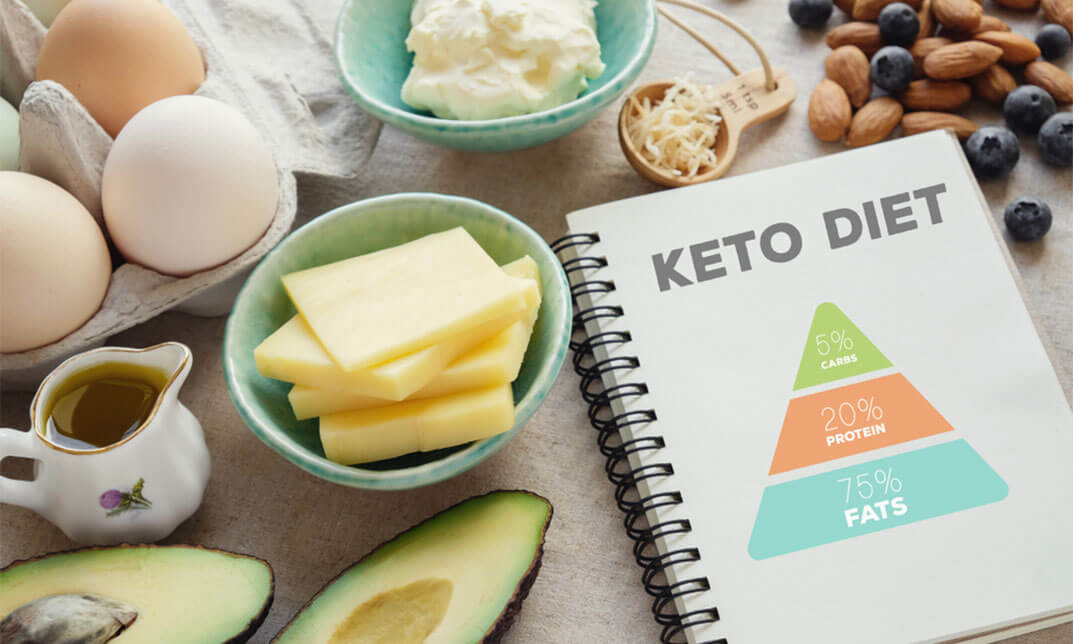
Workplace Stress Management
By iStudy UK
Course Description Everyone experiences stress to some degree. The Workplace Stress Management course is designed to introduce you to stress, its sources and symptoms. You will learn about mind-body responses to stress. In this course, you will be introduced to the signs of stress and how an organisation and an employee can better manage their stress. You will also be able to lead a stress-free life. If all these sound good to you, join the course right away! Learning outcome Get introduced to stress, its sources and symptoms Learn signs of stress Understand how an organisation and an employee can better manage their stress Explore a stress-free life How Much Do Managers Earn? Senior - £64,000(Appx.) Average - £41,000(Appx.) Starting - £31,000(Appx.) Requirement Our Workplace Stress Management is fully compatible with any kind of device. Whether you are using Windows computer, Mac, smartphones or tablets, you will get the same experience while learning. Besides that, you will be able to access the course with any kind of internet connection from anywhere at any time without any kind of limitation. Workplace Stress Management Module 01: Defining Stress 00:14:00 Module 02: Responses of the Nerves 00:19:00 Module 03: Stress at Workplace 00:15:00 Module 04: Managing Stress at Work 00:15:00 Module 05: Personal Stress Management 00:22:00 Assignment Assignment - Workplace Stress Management 00:00:00

Camtasia 9 Training Course
By iStudy UK
Master the use of Camtasia 9 for creating and editing video for MAC and PC with the Camtasia 9 Training Course. Camtasia helps you to create and share amazing videos. The course teaches you how to use the video editing software and make professional videos with the software. At first, you will be familiar with the download and installation process of Camtasia. The techniques of importing images and other media, webcam video, and other screen recordings will be shown in the course. One of the problems in the present world is copy issues. Camtasia allows you to include a watermark in your videos and the course will show you how to add the watermark to your original work. Then you will know how to edit videos, add texts, animation, background, music and more. Next, the course illustrates the process of speeding up or slowing down the video, processing videos in various formats, recording computer screen and audio, and the volume concepts. Finally, the course discusses how to choose the best video hosting platforms for you. What you'll learn Download and install Camtasia. Record your computer screen and audio with ideal settings. Import media like images, video camera video, webcam video, audio, or other screen recordings. Put media in order so certain media will appear in front of or behind other media. Use annotations to get viewers' attention and focus them on a certain area of the screen. Remove a colour to add green screen effects to their images or videos. Add a watermark to a video to reinforce a brand and discourage piracy. Be familiar with the software interface, keyboard shortcuts, and best practices. Edit recordings and add elements like text, background music, and animations. Leverage existing assets within Camtasia 9 like animated backgrounds, music, and icons. Speed up or slow down clips to synchronize with voice narration. Understand and adjust volume levels and noise removal. Produce videos in different formats. Choose a video hosting platform that best serves the needs of the viewers. Requirements You should know how to use a computer at a beginner level. Who is the target audience? Entrepreneurs Video Editors YouTube Enthusiasts Anyone who needs to have professional video work done without paying hundreds to do it. Introduction 1. Camtasia Promo 00:01:00 2. Introduction Camtasia 00:01:00 4. Why Use Camtasia 00:01:00 3. Camtasia System Requirements 00:03:00 15. Downloading & Installing Camtasia 00:03:00 The Camtasia Beginner 5. PowerPoint Add-In 00:01:00 8. Camtasia Recorder Walkthrough 00:07:00 Camtasia Recorder in Action 00:01:00 11. Cleaning Your Desktop 00:01:00 12. Tips for Cleaning Your Desktop 00:03:00 10. Recording Seperately 00:03:00 The Camtasia Adept 6. Welcome Screen 00:01:00 7. Camtasia Editor Main Menu Walkthrough 00:06:00 13. Rendering Your Video in Camtasia 00:04:00 Basic Editing Walkthrough 00:08:00 16. Camtasia Media Library 00:02:00 32. Zoom In & Fit Videos to Canvas 00:02:00 33. Scale to Fit Feature 00:01:00 17. Annotations 00:05:00 18. Transitions 00:02:00 19. Behaviors 00:03:00 31. Clip Speed & Slow Motion 00:02:00 34. Zoom & Pan Feature 00:03:00 20. Animations 00:04:00 21. Cursor Effects 00:03:00 22. Voice Narration 00:02:00 23. Audio Effects 00:03:00 25. Shortcuts & Hotkeys 00:09:00 24. Visual Effects 00:04:00 26. Interactive Hotspots 00:04:00 27. Interactivity Quizzes 00:06:00 28. Closed Captions 00:05:00 29. Green Screen Editing 00:07:00 30. Green Screen Background 00:01:00 Course Certification
