- Professional Development
- Medicine & Nursing
- Arts & Crafts
- Health & Wellbeing
- Personal Development
49174 Courses delivered On Demand
Creative Thinking and Innovation
By The Teachers Training
Creative Thinking and Innovation is yet another 'Teacher's Choice' course from Teachers Training for a complete understanding of the fundamental topics. You are also entitled to exclusive tutor support and a professional CPD-accredited certificate in addition to the special discounted price for a limited time. Just like all our courses, this Creative Thinking and Innovation and its curriculum have also been designed by expert teachers so that teachers of tomorrow can learn from the best and equip themselves with all the necessary skills. Consisting of several modules, the course teaches you everything you need to succeed in this profession. The course can be studied part-time. You can become accredited within 02 Hours studying at your own pace. Your qualification will be recognised and can be checked for validity on our dedicated website. Why Choose Teachers Training Some of our website features are: This is a dedicated website for teaching 24/7 tutor support Interactive Content Affordable price Courses accredited by the UK's top awarding bodies 100% online Flexible deadline Entry Requirements No formal entry requirements. You need to have: Passion for learning A good understanding of the English language Be motivated and hard-working Over the age of 16. Certification CPD Certification from The Teachers Training Successfully completing the MCQ exam of this course qualifies you for a CPD-accredited certificate from The Teachers Training. You will be eligible for both PDF copy and hard copy of the certificate to showcase your achievement however you wish. You can get your digital certificate (PDF) for £4.99 only Hard copy certificates are also available, and you can get one for only £10.99 You can get both PDF and Hard copy certificates for just £12.99! The certificate will add significant weight to your CV and will give you a competitive advantage when applying for jobs. Creative Thinking and Innovation Module 01: What Is Creativity and Innovation? 00:14:00 Module 02: Developing Right Environment for Creativity 00:09:00 Module 03: Creativity and Innovation in Business and Fitting Creativity into the Problem-Solving Process 00:27:00 Module 04: Defining the Problem 00:16:00 Module 05: Creative Techniques 00:38:00 Module 06: Encouraging Creativity In A Team 00:29:00

Impress Factor Ideas for Public Speakers
By The Teachers Training
Overview Impress Factor Ideas for Public Speakers Course is yet another 'Teacher's Choice' course from Teachers Training for a complete understanding of the fundamental topics. You are also entitled to exclusive tutor support and a professional CPD-accredited certificate in addition to the special discounted price for a limited time. Just like all our courses, this Impress Factor Ideas for Public Speakers Course and its curriculum have also been designed by expert teachers so that teachers of tomorrow can learn from the best and equip themselves with all the necessary skills. Consisting of several modules, the course teaches you everything you need to succeed in this profession. The course can be studied part-time. You can become accredited within 05 Hours studying at your own pace. Your qualification will be recognised and can be checked for validity on our dedicated website. Why Choose Teachers Training Some of our website features are: This is a dedicated website for teaching 24/7 tutor support Interactive Content Affordable price Courses accredited by the UK's top awarding bodies 100% online Flexible deadline Entry Requirements No formal entry requirements. You need to have: Passion for learning A good understanding of the English language Be motivated and hard-working Over the age of 16. Certification CPD Certification from The Teachers Training Successfully completing the MCQ exam of this course qualifies you for a CPD-accredited certificate from The Teachers Training. You will be eligible for both PDF copy and hard copy of the certificate to showcase your achievement however you wish. You can get your digital certificate (PDF) for £4.99 only Hard copy certificates are also available, and you can get one for only £10.99 You can get both PDF and Hard copy certificates for just £12.99! The certificate will add significant weight to your CV and will give you a competitive advantage when applying for jobs. Impress Factor Ideas For Public Speakers Unit 01: Introduction 00:01:00 Unit 02: Hook Your Audience - Get Them To Trust You And Believe You 00:15:00 Unit 03: Hook Your Audience - Get Them To Listen To You 00:10:00 Unit 04: Impress Build Relationships 00:10:00 Unit 05: Convince With Your Voice - Choose Your Words Wisely 00:09:00 Unit 06: Convince With Your Voice - Find Your Normal Tone And Vary Your Tone For Effect 00:11:00 Unit 07: Command With Your Body - Take A Strong Stance 00:06:00 Unit 08: Command With Your Body - 12 Signs Of Nervousness 00:09:00 Unit 09: Answer Any Question 00:09:00 Additional Materials Resource - Impress Factor Ideas For Public Speakers 00:00:00
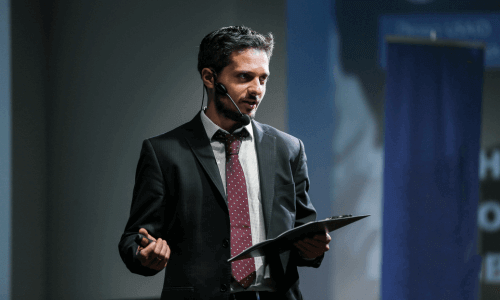
Step-by-Step Guide to Developing a Solid Execution Strategy
By The Teachers Training
Overview Step-by-Step Guide to Developing a Solid Execution Strategy Course is yet another 'Teacher's Choice' course from Teachers Training for a complete understanding of the fundamental topics. You are also entitled to exclusive tutor support and a professional CPD-accredited certificate in addition to the special discounted price for a limited time. Just like all our courses, this Step-by-Step Guide to Developing a Solid Execution Strategy Course and its curriculum have also been designed by expert teachers so that teachers of tomorrow can learn from the best and equip themselves with all the necessary skills. Consisting of several modules, the course teaches you everything you need to succeed in this profession. The course can be studied part-time. You can become accredited within 05 Hours studying at your own pace. Your qualification will be recognised and can be checked for validity on our dedicated website. Why Choose Teachers Training Some of our website features are: This is a dedicated website for teaching 24/7 tutor support Interactive Content Affordable price Courses accredited by the UK's top awarding bodies 100% online Flexible deadline Entry Requirements No formal entry requirements. You need to have: Passion for learning A good understanding of the English language Be motivated and hard-working Over the age of 16. Certification CPD Certification from The Teachers Training Successfully completing the MCQ exam of this course qualifies you for a CPD-accredited certificate from The Teachers Training. You will be eligible for both PDF copy and hard copy of the certificate to showcase your achievement however you wish. You can get your digital certificate (PDF) for £4.99 only Hard copy certificates are also available, and you can get one for only £10.99 You can get both PDF and Hard copy certificates for just £12.99! The certificate will add significant weight to your CV and will give you a competitive advantage when applying for jobs. Step-by-Step Guide to Developing a Solid Execution Strategy Introduction The 5 Components of an Execution Strategy 00:09:00 Why Your Execution Strategy Matters Anytime Fitness Case Example 00:02:00 Zynga Case Example 00:02:00 Why Your Execution Strategy Matters 00:02:00 What Investors Look For 00:01:00 Create Milestones The Why of Milestones 00:03:00 Examples of Milestones 00:02:00 Yelp Case Study 00:01:00 Build a Staffing Plan Your Staffing Plan 00:09:00 Build Your Startup Plan Your Startup Plan 00:12:00 Common Mistakes 00:04:00 Determine Your Risk and Risk Mitigation Strategy Risk and Risk Mitigation 00:08:00 Identifying Risks 00:01:00 Risk Mitigation 00:03:00 Determine Your Key Performance Indicator Key Performance Indicators (KPIs) 00:07:00 Workshop Workshop - Create Your Execution Plan 00:06:00 Support Materials Resource - Step-by-Step Guide to Developing a Solid Execution Strategy 00:00:00

Cognitive Behavioural Therapy
By The Teachers Training
Cognitive Behavioural Therapy Do you want to break free from negative thought patterns? Are you struggling with anxiety or depression? Our Cognitive Behavioural Therapy course is designed to boost you with knowledge & skills to manage your thoughts, feelings, and behaviours for a happier, healthier you. The Cognitive Behavioural Therapy course begins with an exploration of the foundational principles of CBT, including its definition, history, and theoretical underpinnings. Here, you will become familiar with the core components of CBT, which focus on understanding the interplay between thoughts, behaviours, and problems. Our Cognitive Behavioural Therapy Course offers invaluable insights into practical goal setting and its benefits in fostering positive change. You will also learn the techniques of behavioural activation and cognitive restructuring, equipped with step-by-step plans to challenge negative beliefs and activate positive behaviours. Moreover, the Cognitive Behavioural Therapy course provides practical strategies for applying CBT principles to address specific issues such as procrastination, depression, panic attacks, excessive anger, and addiction. Furthermore, you will learn to correct negative thinking patterns, manage emotions, and develop healthier coping mechanisms. Whether you are a mental health professional, counsellor, educator, or individual seeking personal growth, our CBT course offers valuable insights and practical skills to promote positive change and well-being. Without further delay, enrol now in our Cognitive Behavioural Therapy course and start shaping brighter tomorrows. Why Choose Teachers Training Some of our website features are: This is a dedicated website for teaching 24/7 tutor support Interactive Content Affordable price Courses accredited by the UK's top awarding bodies 100% online Flexible deadline Entry Requirements No formal entry requirements. You need to have: Passion for learning A good understanding of the English language Be motivated and hard-working Over the age of 16. Certification CPD Certification from The Teachers Training Successfully completing the MCQ exam of this course qualifies you for a CPD-accredited certificate from The Teachers Training. You will be eligible for both PDF copy and hard copy of the certificate to showcase your achievement however you wish. You can get your digital certificate (PDF) for £4.99 only Hard copy certificates are also available, and you can get one for only £10.99 You can get both PDF and Hard copy certificates for just £12.99! The certificate will add significant weight to your CV and will give you a competitive advantage when applying for jobs. Cognitive Behavioural Therapy (CBT) Training Module 01: Getting Started with CBT 00:03:00 Module 02: CBT History 00:03:00 Module 03: Importance of Negative Thoughts 00:06:00 Module 04: Goal Setting 00:09:00 Module 05: Behavioural Activation 00:08:00 Module 06: Cognitive Restructuring 00:05:00 Module 07:Cognitive Restructuring: Step-by-step Plan 00:08:00 Module 08: Core Belief 00:02:00 Module 09: Changing Negative Belief 00:06:00 Module 10: Mindfulness-integrated CBT 00:05:00 Module 11: CBT in Procrastination 00:01:00 Module 12: CBT in Stress, Anxiety and Depression 00:03:00 Module 13: CBT in Fear and Phobias 00:02:00 Module 14: CBT in Panic Attacks 00:02:00 Module 15: CBT in Excessive Anger 00:02:00 Module 16: CBT in Eating Disorder 00:02:00 Module 17: CBT in Addiction 00:02:00

Goal Setting and Achieving Training
By The Teachers Training
Goal Setting and Achieving Training Are your New Year's resolutions already gathering dust? Do you want to hit your goals as you plan? Well, our Goal Setting and Achieving Training is designed to help you reach your goal systematically. The Goal Setting and Achieving Training course starts by clearly understanding the essential components of the goal-setting process, including the planning framework, and applying it to create a structured approach for achieving desired outcomes. Here, you will become familiar with the SMART framework (Specific, Measurable, Achievable, Realistic, Time-Bound) and its significance in setting effective and actionable goals. Besides, you will explore the realistic element within goal setting and identify ways to ensure that goals align with one's capabilities and resources. Without a proper planning framework, it's hard to achieve any goals. Therefore, the Goal Setting and Achieving Training course will help you to master the planning framework, which includes defining SMART outcomes, formulating strategies to achieve those outcomes, and outlining specific actions required to implement those strategies successfully. Motivation is crucial to keep yourself focused on your specific goals. Thus, this Goal Setting and Achieving Training course will teach you to implement the three key steps to stay motivated while working towards goals: focusing on intention, building a circle of excellence, and conducting regular day-to-day reviews to track progress. At the end of the course, you will learn the concept of the wheel of life, which will assist you in assessing and balancing various life dimensions, including finance, career, business, romance, education, health, family, and hobbies, to set well-rounded and fulfilling goals in each area. Successful completion of the course will pull you out of the 80% of people in the UK who abandon your goal within the first three months. Enrol in the Goal Setting and Achieving Training course to make your life productive and meaningful. Why Choose Teachers Training Some of our website features are: This is a dedicated website for teaching 24/7 tutor support Interactive Content Affordable price Courses accredited by the UK's top awarding bodies 100% online Flexible deadline Entry Requirements No formal entry requirements. You need to have: Passion for learning A good understanding of the English language Be motivated and hard-working Over the age of 16. Certification CPD Certification from The Teachers Training Successfully completing the MCQ exam of this course qualifies you for a CPD-accredited certificate from The Teachers Training. You will be eligible for both PDF copy and hard copy of the certificate to showcase your achievement however you wish. You can get your digital certificate (PDF) for £4.99 only Hard copy certificates are also available, and you can get one for only £10.99 You can get both PDF and Hard copy certificates for just £12.99! The certificate will add significant weight to your CV and will give you a competitive advantage when applying for jobs. Introduction to Setting and Achieving Outcomes Why this topic is important and Class Structure 00:02:00 Another angle to the SMART Framework The SMART Framework 00:02:00 Not a very SMART approach 00:02:00 OUTCOME - Act as if 00:05:00 The REALISTIC element 00:04:00 A SMART Outcome Example 00:02:00 Plan to achieve your Outcomes The Planning Framework 00:04:00 Keeping Motivated Stay motivated - The 3 Steps 00:08:00 Bonus The Wheel of Life 00:05:00 The Project Time to apply what you have learned! 00:02:00

Advanced Course on Linguistics for TEFL Teachers
By The Teachers Training
Advanced Course on Linguistics for TEFL Teachers is yet another 'Teacher's Choice' course from Teachers Training for a complete understanding of the fundamental topics. You are also entitled to exclusive tutor support and a professional CPD-accredited certificate in addition to the special discounted price for a limited time. Just like all our courses, this Advanced Course on Linguistics for TEFL Teachers and its curriculum have also been designed by expert teachers so that teachers of tomorrow can learn from the best and equip themselves with all the necessary skills. Consisting of several modules, the course teaches you everything you need to succeed in this profession. The course can be studied part-time. You can become accredited within 1 hour studying at your own pace. Your qualification will be recognised and can be checked for validity on our dedicated website. Why Choose Teachers Training Some of our website features are: This is a dedicated website for teaching 24/7 tutor support Interactive Content Affordable price Courses accredited by the UK's top awarding bodies 100% online Flexible deadline Entry Requirements No formal entry requirements. You need to have: Passion for learning A good understanding of the English language Be motivated and hard-working over the age of 16. Assessment The assessment is straightforward, you need to complete the assignment questions that will be provided to you at the end of the course, you can complete the assignment anytime you want. After you complete and submit your assignment, our tutors will assess your assignment and give you feedback if needed. After your assignment has been assessed and you have passed, you will be qualified and will be able to apply for a course completion certificate. Certification CPD Certification from The Teachers Training Successfully completing the MCQ exam of this course qualifies you for a CPD-accredited certificate from The Teachers Training. You will be eligible for both PDF copy and hard copy of the certificate to showcase your achievement however you wish. You can get your digital certificate (PDF) for £4.99 only Hard copy certificates are also available, and you can get one for only £10.99 You can get both PDF and Hard copy certificates for just £12.99! The certificate will add significant weight to your CV and will give you a competitive advantage when applying for jobs. Advanced Course on Linguistics for TEFL Teachers Linguistics 00:45:00 Assessment Assignment - Advanced Course on Linguistics for TEFL Teachers 00:00:00
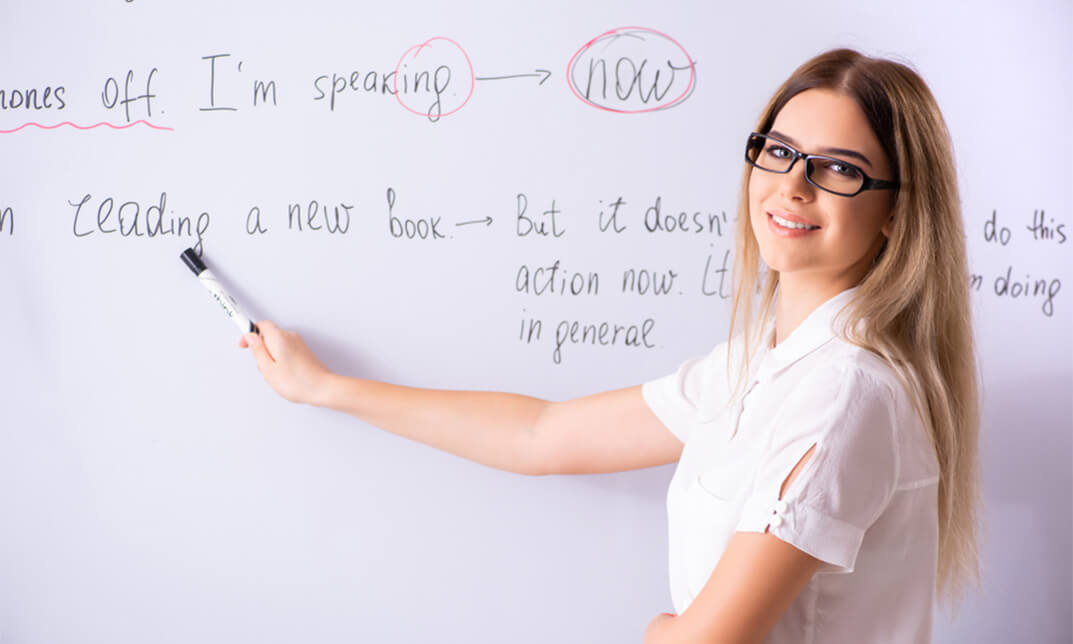
Speech & Language Therapy Diploma
By The Teachers Training
Speech and Language Therapy Diploma Overview Are you interested in pursuing a rewarding career in speech and language therapy? Look no further! Our Speech & Language Therapy Diploma is the ideal choice for individuals like you who are passionate about making a difference through effective communication. In this course, you will begin by gaining a solid foundation in speech therapy, learning about its principles and practices. We will delve into the scientific aspects of speech, exploring the intricate anatomy that influences our ability to communicate effectively. Additionally, you will dive into the linguistic disciplines that shape speech patterns and characteristics. A vital aspect of speech and language therapy is literacy and language development. Our course provides valuable insights into supporting individuals in developing their reading, writing, and language skills, enabling them to thrive academically and socially. We understand the importance of addressing speech and language disorders in both children and adults. Throughout the program, you will explore various disorders, their causes, and evidence-based intervention strategies. We will also focus on equipping you with specialized techniques to assist children with speech and language difficulties, enabling them to communicate confidently and reach their full potential. Enrol in our Speech & Language Therapy Diploma today and unlock a world of opportunities in this fulfilling profession. What You Will Learn The role, skills and responsibilities of a speech and language therapist Phonetics and phonology Tips for applying different techniques for teaching adults and children Teaching models that have influenced current teaching practices How to plan lessons and learning activities How to set learning goals and objectives for your pupils Digital tools and equipment for teaching in a modern way Skills You Will Gain Patience to work with students for long hours Lesson planning Excellent phonetics skills Knowledge of teaching methodologies Pupil motivation Organisation Career path Learn more about speech and language therapy and teach children as well as adults in a classroom environment or at their homes. Career Opportunities in this field include the following: SEN Teaching Assistant SEN Teacher Language Tutor Early Childhood Educator Psychologists and Counsellors Why Choose Teachers Training Some of our website features are: This is a dedicated website for teaching 24/7 tutor support Interactive Content Affordable price Courses accredited by the UK's top awarding bodies 100% online Flexible deadline Entry Requirements No formal entry requirements. You need to have: Passion for learning A good understanding of the English language Be motivated and hard-working Over the age of 16. Assessment The assessment is straightforward, you need to complete the assignment questions that will be provided to you at the end of the course, you can complete the assignment anytime you want. After you complete and submit your assignment, our tutors will assess your assignment and give you feedback if needed. After your assignment has been assessed and you have passed, you will be qualified and will be able to apply for a course completion certificate. Certification CPD Certification from The Teachers Training After you have successfully completed your assignment, you will be qualified to apply for a CPD Certification from The Teachers Training. The PDF certificate can be downloaded after you have completed your course. You can get your digital certificate (PDF) for £4.99 only Hard copy certificates are also available, and you can get one for only £10.99 You can get both PDF and Hard copy certificates for just £12.99! The certificate will add significant weight to your CV and will give you a competitive advantage when applying for jobs. Module 1: An Overview of Speech Therapy An Overview of Speech Therapy 00:12:00 Module 2: The Science of Speech The Science of Speech 00:19:00 Module 3: The Anatomy of Speech The Anatomy of Speech 01:00:00 Module 4: Characteristics of Speech: Linguistic Disciplines Characteristic of Speech: Linguistic Discipline 00:26:00 Module 5: Literacy & Language Development Literacy and Language Development 00:22:00 Module 6: Child Speech & Language Disorders Child Speech & Language Disorders 00:32:00 Module 7: Adult Speech & Language Disorders Adult Speech & Language Disorders 00:27:00 Module 8: How to Help a Child with SL Difficulties How to Help a Child with SL Difficulties 00:34:00 Mock Exam Mock Exam - Speech & Language Therapy Diploma 00:20:00 Final Exam Final Exam - Speech & Language Therapy Diploma 00:20:00 (Optional) Assignment Assignment - Speech & Language Therapy Diploma 00:00:00

Child Psychology & Child Care Essentials Certificate
By The Teachers Training
Child Psychology & Child Care Essentials Certificate Help in Early Childhood Development With Child Psychology & Child Care Essentials Certificate In the critical first year of a child's life, every moment is a foundation for their development. This Child Psychology & Child Care Essentials Certificate course offers an expert insight into the fascinating journey of a child's early stages. Our comprehensive course, crafted by experienced professionals, dives deep into the crucial aspects of social, emotional, and linguistic development in babies from birth to one year. Whether you are a childcare professional, a parent, or simply fascinated by child psychology, this course will help you to learn about the vital world of early childhood development. Understanding the language of babies is more than just a skill, it's an art. This Child Psychology & Child Care Essentials Certificate course teaches communication, exploring pre-linguistic forms, active and passive communication, and the significant role of body language. It's structured to not only educate but also to equip you with practical skills, transforming theoretical knowledge into real-world application. From bonding techniques to interpreting the subtle cues of body language, the course provides a holistic approach to child care. The course doesn't end with learning only! It also includes a mock exam and a final exam, ensuring that you are thoroughly prepared and confident in your newfound knowledge. By the end of this course, you will have valuable insights and a credible certification that can open doors to numerous career opportunities in the field of child care and psychology. So what are you waiting for? Enrol today! What Will You Learn? Upon completion of the Child Psychology & Child Care Essentials Certificate, you should be able to: Grasp the vital importance of bonding in the early stages of a child's life. Understand social and emotional development from birth to one year. Decode the innate reflexes of newborn babies and their meanings. Appreciate the benefits of monitoring developmental 'milestones'. Explore various forms of communication in early childhood. Learn about 'pre-linguistic' forms of communication and their impact. Differentiate between active and passive communication. Recognise the significance of body language in child development. Why Choose Teachers Training Some of our website features are: This is a dedicated website for teaching 24/7 tutor support Interactive Content Affordable price Courses accredited by the UK's top awarding bodies 100% online Flexible deadline Entry Requirements No formal entry requirements. You need to have: Passion for learning A good understanding of the English language Be motivated and hard-working over the age of 16. Assessment The assessment is straightforward, you need to complete the assignment questions that will be provided to you at the end of the course, you can complete the assignment anytime you want. After you complete and submit your assignment, our tutors will assess your assignment and give you feedback if needed. After your assignment has been assessed and you have passed, you will be qualified and will be able to apply for a course completion certificate. Certification CPD Certification from The Teachers Training Successfully completing the MCQ exam of this course qualifies you for a CPD-accredited certificate from The Teachers Training. You will be eligible for both PDF copy and hard copy of the certificate to showcase your achievement however you wish. You can get your digital certificate (PDF) for £4.99 only Hard copy certificates are also available, and you can get one for only £10.99 You can get both PDF and Hard copy certificates for just £12.99! The certificate will add significant weight to your CV and will give you a competitive advantage when applying for jobs. Babies from Birth to One Year About the Course and your Tutor 00:02:00 The Importance of Bonding 00:08:00 The Social and Emotional Development: from Birth to 1 Year 00:06:00 The Innate Reflexes of Newborn Babies 00:07:00 The Benefits of Testing at 'Milestones' 00:07:00 Language and Linguistic Skills Development Forms of Communication 00:05:00 What is 'Pre-linguistic' form of Communication 00:05:00 The Active and the Passive Communication 00:06:00 The Importance of Opportunities in Development of the Skills 00:05:00 The Importance of Body Language 00:06:00 Mock Exam Mock Exam - Child Psychology & Child Care Essentials Certificate 00:20:00 Final Exam Final Exam - Child Psychology & Child Care Essentials Certificate 00:20:00

Child Sexual Abuse and Exploitation Awareness for Teachers
By The Teachers Training
Child Sexual Abuse and Exploitation Awareness for Teachers In light of recent news highlighting a disturbing rise in child sexual abuse cases, the urgency for comprehensive education and awareness among educators has been at an all time high. Our Child Sexual Abuse and Exploitation Awareness for Teachers course is a timely response to this growing concern, providing educators with crucial insights and strategies to protect children in their care. In this course, you'll explore a range of critical topics, from the basics of recognising child abuse to the intricacies of risk assessment and responding to disclosures. Each module is expertly crafted to ensure you gain practical insights and strategies that can be applied in real-world scenarios. Whether you're a new teacher or an experienced educator, this Child Sexual Abuse and Exploitation Awareness for Teachers course will enhance your ability to protect and support your students effectively. With a blend of theoretical knowledge and practical applications, this course not only raises awareness but also empowers you to take decisive actions in safeguarding children. By the end of this course, you will feel more confident in your role as a protector and advocate for the children in your care. So why wait? Enrol today! What Will You Learn? After completing this Child Sexual Abuse and Exploitation Awareness for Teachers course, you will be able to: Understand the basics and importance of recognising child abuse. Learn the signs, effects, and ways to prevent sexual abuse in children. Master strategies to protect children from sexual exploitation. Develop the ability to assess and manage risks associated with child abuse. Learn how to respond appropriately to disclosures of abuse. Understand the steps to take after a child abuse referral has been made. Gain skills in maintaining accurate and confidential records. Test your knowledge and prepare for real-world application. Why Choose Teachers Training Some of our features are: This is a dedicated website for teaching 24/7 tutor support Interactive Content Affordable price Courses accredited by the UK's top awarding bodies 100% online Flexible deadline Entry Requirements No formal entry requirements. You need to have: Passion for learning A good understanding of the English language numeracy and IT Desire for entrepreneurship over the age of 16. Assessment The assessment is straightforward, you need to complete the assignment questions that will be provided to you at the end of the course, you can complete the assignment anytime you want. After you complete and submit your assignment, our tutors will assess your assignment and give you feedback if needed. After your assignment has been assessed and you have passed, you will be qualified and will be able to apply for a course completion certificate. Certification CPD Certification from The Teachers Training Successfully completing the MCQ exam of this course qualifies you for a CPD-accredited certificate from The Teachers Training. You will be eligible for both PDF copy and hard copy of the certificate to showcase your achievement however you wish. You can get your digital certificate (PDF) for £4.99 only Hard copy certificates are also available, and you can get one for only £10.99 You can get both PDF and Hard copy certificates for just £12.99! The certificate will add significant weight to your CV and will give you a competitive advantage when applying for jobs. Career Path This course offers valuable skills for professionals in the education and social work sectors, enhancing their capability to safeguard children and opening doors to rewarding career advancements within these fields: Child Protection Officer: £30,000 - £50,000 annually Safeguarding Coordinator: £25,000 - £45,000 annually School Counselor: £23,000 - £40,000 annually Social Worker: £28,000 - £45,000 annually Family Support Worker: £20,000 - £35,000 annually Youth Worker: £22,000 - £40,000 annually Module 1: Introduction to Child Abuse Introduction to Child Abuse 00:53:00 Module 2: Child Sexual Abuse Child Sexual Abuse 00:47:00 Module 3: Safeguarding Children from Sexual Exploitation Safeguarding Children from Sexual Exploitation 00:35:00 Module 4: Risks and Risk Assessment Risks and Risk Assessment 00:15:00 Module 5: Responding to Disclosure and Reporting Responding to Disclosure and Reporting 00:25:00 Module 6: Things to Do after Referral Things to Do after Referral 00:22:00 Module 7: Record Keeping Record Keeping 00:18:00 Mock Exam Mock Exam - Child Sexual Abuse and Exploitation Awareness for Teachers 00:20:00 Final Exam Final Exam - Child Sexual Abuse and Exploitation Awareness for Teachers 00:20:00

How to Hire Great People
By The Teachers Training
Overview How to Hire Great People Course is yet another 'Teacher's Choice' course from Teachers Training for a complete understanding of the fundamental topics. You are also entitled to exclusive tutor support and a professional CPD-accredited certificate in addition to the special discounted price for a limited time. Just like all our courses, this How to Hire Great People Course and its curriculum have also been designed by expert teachers so that teachers of tomorrow can learn from the best and equip themselves with all the necessary skills. Consisting of several modules, the course teaches you everything you need to succeed in this profession. The course can be studied part-time. You can become accredited within 05 Hours studying at your own pace. Your qualification will be recognised and can be checked for validity on our dedicated website. Why Choose Teachers Training Some of our website features are: This is a dedicated website for teaching 24/7 tutor support Interactive Content Affordable price Courses accredited by the UK's top awarding bodies 100% online Flexible deadline Entry Requirements No formal entry requirements. You need to have: Passion for learning A good understanding of the English language Be motivated and hard-working Over the age of 16. Certification CPD Certification from The Teachers Training Successfully completing the MCQ exam of this course qualifies you for a CPD-accredited certificate from The Teachers Training. You will be eligible for both PDF copy and hard copy of the certificate to showcase your achievement however you wish. You can get your digital certificate (PDF) for £4.99 only Hard copy certificates are also available, and you can get one for only £10.99 You can get both PDF and Hard copy certificates for just £12.99! The certificate will add significant weight to your CV and will give you a competitive advantage when applying for jobs. Section 01: Introduction What to Expect From This Course? 00:02:00 About Your Lecturer 00:03:00 Section 02: The Job Interview Is Broken The Importance of the Interview Process 00:03:00 What's Wrong With The Interview Process? 00:07:00 Human vs Algorithm 00:02:00 Unconscious Interviewer Biases 00:03:00 Section 03: Hiring the Right Skills Be Data Driven 00:03:00 Let's See You in Action 00:02:00 Keep It Relevant 00:02:00 Seriously Avoid These Topics! 00:03:00 Section 04: Hiring the Right People Benefits of a Diverse Workforce 00:03:00 How to Hire a Diverse Workforce 00:06:00 Hunger & Desire over Skills 00:03:00 Section 05: Hiring the Right Fit Culture Addition Not Culture Fit 00:03:00 Section 06: Hiring the Right Role Compliment, Backup Or Add To Your Team? 00:05:00 Section 07: Hiring the Right Rank The Right Rank Is Vital 00:04:00 Section 08: Hiring the Right Location What Are Your Restrictions? 00:01:00 Where Are Others Based? 00:02:00 Section 09: Hiring in the Right Timeframe The Risk of Delivering Less 00:02:00 The Risk of Burnout 00:02:00 The Risk of Losing the Headcount 00:02:00 Section 10: Key Hiring Manager Responsibilities Confirm The Job Is What They Think It Is! 00:02:00 Sell Yourself, Your Team & Your Company 00:03:00 Don't Be a Jerk 00:03:00 It's Not About Making You Look Good 00:02:00 Section 11: Critical Post-Offer Tasks Managing Third Party Recruiters 00:04:00 Communications with the Candidate 00:03:00 Section 12: Onboarding in the Right Way Be Ready! 00:03:00 Assign a Buddy 00:02:00 Section 13: What If You Got It Wrong? What To Do If You Got It Wrong? 00:02:00 Section 14: Conclusion Concluding Remarks 00:03:00 Assignment Assignment - How to Hire Great People 00:00:00
