- Professional Development
- Medicine & Nursing
- Arts & Crafts
- Health & Wellbeing
- Personal Development
186 Courses delivered On Demand
GraphQL with NodeJs: From Beginner to Advanced Concepts
By iStudy UK
GraphQL is a language that enables you to provide a complete and understandable description of the data in your API, which provides a common interface between the client and the server for data fetching and manipulations. If you ever wondered how to get started with developing GraphQL API using Node.js, then you are in the right place! In this GraphQL with NodeJs: From Beginner to Advanced Concepts you'll learn how to setup a GraphQL server with Node.js and Express. You'll be using the Express middleware express-graphql. Learn Advanced Concepts- Interfaces, Unions, DataLoaders, Caching, Pagination, Sorting, Filtering. Learn Cursor based Pagination in GraphQL. You will learn to build highly scaleable APIS with GraphQL, NodeJs and MongoDB. The course will show you why GraphQL is a viable solution for both new and existing applications and what its advantages are when compared to REST. Furthermore, you'll learn how to use GraphQL on the client side to send queries and mutations to the server. What Will I Learn? Build highly scaleable APIS with GraphQL, NodeJs and MongoDB Secure GraphQL API using JWT Authentication Learn Advanced Concepts- Interfaces, Unions, DataLoaders, Caching, Pagination, Sorting, Filtering Learn Cursor based Pagination in GraphQL Testing with GraphQL, NodeJs and Jest Unit Testing and Integration testing in GraphQL Requirements Knowledge of Javascript is required Knowledge of NodeJs is required Who is the target audience? NodeJs developers who want learn about GraphQL Developers who have basic knowledge of GraphQL but want to learn more advanced concepts in GraphQL Developers who want to learn how to build GraphQL APIs Developers who want to learn how to implement Authentication, Subscriptions, Testing, and Caching in GraphQL Getting Started Create Express Server in NodeJs FREE 00:04:00 Create GraphQL Server using express-graphql FREE 00:08:00 Understand GraphQL Resolver Arguments 00:03:00 Connect GraphQL App with MongoDB using Mongoose 00:04:00 CURD(Create, Read,Update,Delete) Operations with Nodejs, GraphQL, and MongoDB Create Record in MongoDB Using GraphQL Mutation 00:06:00 Get Records From MongoDB Using GraphQL Query 00:02:00 Update Records From MongoDB Using GraphQL Mutation 00:02:00 Delete Record From MongoDB Using GraphQL Mutation 00:02:00 Authentication and Authorization in GraphQL, Nodejs and MongoDB Create GraphQL Server with GraphQL Yoga 00:03:00 Split up your schema definition, resolvers, and Query type into multip 00:07:00 Create a Mongoose User model for Authentication in GraphQL 00:03:00 Register and Encrypt User Data and Return JWT Payload with Graph 00:07:00 Operations and Variables in GraphQL 00:02:00 Validate Input in GraphQL with Joi 00:04:00 Authenticate a User using a JSON Web Token in GraphQL 00:03:00 Merge GraphQL Resolvers into a Single Object using lodash.merge 00:02:00 Create a Middleware for Authentication in GraphQL 00:07:00 Apply Authentication Middleware on GraphQL Resolvers 00:03:00 Create Nested Resolvers to remove duplicate code from individual 00:07:00 Pagination, Filtering, And Sorting in GraphQL Paginate List of Data in GraphQL 00:04:00 Filter Nodes with Matching Rule GraphQL Queries 00:03:00 Sort GraphQL Query Results by Field 00:02:00 Cursor Based Pagination 00:09:00 Fragments, Interfaces, and Unions in GraphQL Send Multiple Queries in a Single Request using Aliases in GraphQL 00:02:00 Enhancing Fields Reusability with Fragments in GraphQL 00:02:00 Create Enum to represents a collection of related values 00:03:00 Create an Interface to represent the reusable fields in GraphQL 00:06:00 Interface Demo with __ResolveType 00:05:00 Create Union to return more than object type from GraphQL field 00:11:00 Subscriptions and DataLoaders in GraphQL Introduction to Subscriptions 00:01:00 Adding real-time functionality with GraphQL Subscriptions 00:06:00 Why Data Loaders in GraphQL 00:02:00 Create DataLoader in GraphQL 00:05:00 Batching in GraphQL 00:05:00 Caching in GraphQL - Udemy 00:03:00 Testing with Jest in GraphQL and NodeJs Integrate Jest Testing Framework with GraphQL, and NodeJs 00:05:00 Write Unit test for Resolvers in GraphQL 00:04:00 Write Integration Test for Queries And Mutations in GraphQL 00:04:00 Course Certification

Register on the Introduction To Twitch TV Video Game Live Streaming today and build the experience, skills and knowledge you need to enhance your professional development and work towards your dream job. Study this course through online learning and take the first steps towards a long-term career. The course consists of a number of easy to digest, in-depth modules, designed to provide you with a detailed, expert level of knowledge. Learn through a mixture of instructional video lessons and online study materials. Receive online tutor support as you study the course, to ensure you are supported every step of the way. Get a digital certificate as a proof of your course completion. The Introduction To Twitch TV Video Game Live Streaming is incredibly great value and allows you to study at your own pace. Access the course modules from any internet-enabled device, including computers, tablet, and smartphones. The course is designed to increase your employability and equip you with everything you need to be a success. Enrol on the now and start learning instantly! What You Get With The Introduction To Twitch TV Video Game Live Streaming Receive a e-certificate upon successful completion of the course Get taught by experienced, professional instructors Study at a time and pace that suits your learning style Get instant feedback on assessments 24/7 help and advice via email or live chat Get full tutor support on weekdays (Monday to Friday) Course Design The course is delivered through our online learning platform, accessible through any internet-connected device. There are no formal deadlines or teaching schedules, meaning you are free to study the course at your own pace. You are taught through a combination of Video lessons Online study materials Certification After the successful completion of the final assessment, you will receive a CPD-accredited certificate of achievement. The PDF certificate is for £9.99, and it will be sent to you immediately after through e-mail. You can get the hard copy for £15.99, which will reach your doorsteps by post. Who Is This Course For: The course is ideal for those who already work in this sector or are an aspiring professional. This course is designed to enhance your expertise and boost your CV. Learn key skills and gain a professional qualification to prove your newly-acquired knowledge. Requirements: The online training is open to all students and has no formal entry requirements. To study the Introduction To Twitch TV Video Game Live Streaming, all your need is a passion for learning, a good understanding of English, numeracy, and IT skills. You must also be over the age of 16. Course Content Introduction To Twitch TV Video Game Live Streaming Thank you for taking the course! What do you get out of it? 00:03:00 Introduction with John Shea. 00:03:00 Overview of Twitch.TV 00:06:00 Why do you want to stream on Twitch? 00:03:00 Partner Program, Subscriptions & Ways To Earn Revenue Streaming 00:03:00 Case studies of success on twich. Noahj456 used YouTube to build a large Twitch audience. 00:06:00 Syndicate has the most Twitch followers and built from YouTube. 00:04:00 Socialblade has hundreds more case studies you can view. 00:03:00 Which game to play? What are people watching? League of Legends is the top game on Twitch. 00:02:00 Looking deep into the browse features will show you a lot about streaming. 00:08:00 Play Anything You Want - But Keep Sight Of What's Trending 00:03:00 The opportunity is to find a game you like where people will watch. 00:04:00 New games on release day provide a great opportunity to get new viewers. 00:03:00 Hardware Setup and Picking a Streaming Platform To stream you need hardware to stream and software to manage it. 00:05:00 Simple getting started streaming solution: direct from the console with Twitch. 00:03:00 Entry level streaming solution: BenQ monitor and Elgato HD capture card. 00:04:00 The microphone is one of the most important pieces of equipment. 00:03:00 Wirecast is what I use to stream on my iMac with a green screen. 00:05:00 Open Broadcaster Software (OBS) 00:03:00 GameShow 00:01:00 Xsplit 00:04:00 Setting Up Your Channel Setting Up Your Channel 00:03:00 Getting High Quality Artwork For Your Channel 00:03:00 Adding a Greenscreen 00:02:00 Consistency & Your Personality Doing a little bit every day is the most effective way to do anything. 00:03:00 Being Entertaining On Your Stream 00:02:00 Playing Games Consistently For an Audience 00:02:00 Giving back to your streamers will ensure they come back. 00:04:00 Building a Following Uploading videos to Facebook works great for me to get people watching me game. 00:03:00 Uploading videos to YouTube works great to get organic traffic over time. 00:03:00 Follow for follow Facebook groups help to get your initial following fast. 00:03:00 Making Friends With Other Streamers 00:02:00 Receiving Donations While You Stream 00:03:00 How I handle haters and negative comments. 00:05:00 Conclusion The Conclusion To The Course 00:01:00 Frequently Asked Questions Are there any prerequisites for taking the course? There are no specific prerequisites for this course, nor are there any formal entry requirements. All you need is an internet connection, a good understanding of English and a passion for learning for this course. Can I access the course at any time, or is there a set schedule? You have the flexibility to access the course at any time that suits your schedule. Our courses are self-paced, allowing you to study at your own pace and convenience. How long will I have access to the course? For this course, you will have access to the course materials for 1 year only. This means you can review the content as often as you like within the year, even after you've completed the course. However, if you buy Lifetime Access for the course, you will be able to access the course for a lifetime. Is there a certificate of completion provided after completing the course? Yes, upon successfully completing the course, you will receive a certificate of completion. This certificate can be a valuable addition to your professional portfolio and can be shared on your various social networks. Can I switch courses or get a refund if I'm not satisfied with the course? We want you to have a positive learning experience. If you're not satisfied with the course, you can request a course transfer or refund within 14 days of the initial purchase. How do I track my progress in the course? Our platform provides tracking tools and progress indicators for each course. You can monitor your progress, completed lessons, and assessments through your learner dashboard for the course. What if I have technical issues or difficulties with the course? If you encounter technical issues or content-related difficulties with the course, our support team is available to assist you. You can reach out to them for prompt resolution.

Autodesk Revit Complete Training
By Lead Academy
Quality Guarantee: Promising training excellence, satisfaction gurantee Accredited by CPD UK & Quality License Scheme Tutor Support Unlimited support via email, till you complete the course Recognised Certification: Accepted by thousands of professional bodies Start Anytime: With 1 year access to the course materials Online Learning Learn from anywhere, whenever you want This Autodesk Revit Complete Training course will help you to navigate the interface, enabling you to download, install, and understand essential tools such as Align, offset, mirror and many more. This course at a glance Accredited by CPD UK Endorsed by Quality Licence Scheme Understand how to download, install, and troubleshoot Autodesk Revit Learn how to navigate the interface Get introduced to walls and wall panel, wall option bar, and wall properties palette Understand essential tools such as Align, offset, mirror - Pick, Axis, Mirror - Draw Axis Learn how to define the building levels and create reference levels 2 Understand how to make the Grid system Know major components of Autodesk Revit, such as placing structural or architectural columns on the grid Learn how to place the external and internal walls Understand minor components of Autodesk Revit, such as setting doors from the type selector Understand what is vertical circulation and roof components Why Autodesk Revit Complete Training right for you? This comprehensive online course will help you develop a solid understanding of certified hardware, subscriptions, Revit VS Revit LT, and help you install Revit on an Apple MAC. You will learn how to get started with Autodesk Revit, create an account, install the software, and configure the library and template file paths. In addition, this extensive course will teach you how to use the interface such as start screen, file tab, quick access toolbar and info centre, and navigate properties palette and project browser. By the end of the course, you will gain theoretical knowledge in Autodesk Revit essential tools, major and minor components, steps to create the next level, and vertical circulation. Autodesk Revit Complete Training Course Details Accredited by CPD certificates are accepted by thousands of professional bodies and government regulators here in the UK and around the world. Many organisations look for employees with CPD requirements, which means, that by doing this course, you would be a potential candidate in your respective field. The Quality Licence Scheme is a brand of the Skills and Education Group, a leading national awarding organisation for providing high-quality vocational qualifications across a wide range of industries. Course Curriculum Download, Install and Troubleshooting Introduction to download and install Revit System Requirements Certified Hardware Subscriptions Revit VS Revit LT Installing Revit on an Apple MAC Getting Started Creating an Account Installing the Software Configuring the Library and Template File Paths Introduction to the Beginners Course Introduction to the Beginners Course Touring the Interface 1.1 Start Screen [NOTES ATTACHED] 1.2 File Tab, Quick Access Toolbar & Info Centre 1.3 Tabs, Ribbons & Panels 1.4 Properties Palette & Project Browser 1.5 Status Bar, View Controls, Selection Toggles & Context Menu 1.6 Navigating the Drawing Area 1.7 Contextual Tab 1.8 Terminology Introduction to Walls 2.1 Introduction to Walls & the Wall Panel 2.2 Wall Option Bar 2.3 Wall Properties Palette Basic Tools 3.1 Align, Offset, Mirror - Pick Axis, Mirror - Draw Axis 3.2 Move, Copy, Rotate, Trim/extend to Corner, T/E Single Element, T/E Multiple 3.3 Split element, Pin, Array, Scale, Delete Datum Elements 4.1 Defining the Buildings Levels & Creating Reference Levels 4.2 Creating the Grid System Major Components 5.1 Placing Structural Columns on the Grid 5.2 Placing Architectural Columns on the Grid 5.3 Placing the External Walls 5.4 Placing the Internal Wall 5.5 Using the Equality Constraints 5.6 Placing the Ground Floor Slab 5.7 Placing a Boundary Footpath Minor Components 6.1 Placing Doors From the Type Selector 6.2 Loading Doors From the Library 6.3 Creating a New Door Type 6.4 Adding a Wall Opening 6.5 Editing the Walls Profile to Create an Opening 6.6 Adding a Structural Opening to the Wall 6.7 Placing Windows Creating the Next Level 7.1 Increasing Top Constraint 7.2 Placing the First Floor Slab 7.3 Adding a Shaft Opening to the Slab 7.4 Selection Filter and Aligned to Selected Levels Vertical Circulation 8.1 Stair by Component 8.2 Stair by Sketch 8.3 Creating Project Stair 8.4 Placing a Railing 8.5 Creating a Railing Roof Component 9.1 Introduction to Roof by Footprint 9.2 Pitched Roof by Footprint 9.3 Flat roof by Footprint 9.4 Roof by Extrusion Curtain Walls 10.1 Introduction to Curtain Walls 10.2 Constructing a Curtain Wall 10.3 Create 'Curtain Wall - Entrance' 10.4 Create 'Curtain Wall - Rear' 10.5 Create 'Curtain Wall - Front' Reflected Ceiling Plan 11.1 Introduction to Reflected Ceilings 11.2 Adjusting the Ceiling Position 11.3 Creating the First Floor Ceiling Plan 11.4 Adding Components to the Ceiling 11.5 Example of Rendered Ceiling Components Creating a 2D Detail (Callout) 12.1 Setting up a Callout 12.2 Masking and Filled Regions 12.3 Detail Components and Repeating Detail Components 12.4 Placing Insulation 12.5 Using the Detail Line and Creating a Line Style 12.6 Adding Text with Leaders 12.7 Adding Break Lines Dimensions 13.1 Introduction to Dimensions by Individual References 13.2 Dimension by Entire Wall 13.3 Witness Lines 13.4 Modifying a Dimension 13.4 Modifying a Dimension 14.1 Introduction to Tags 14.2 Adding information to the Tags 14.3 Placing Window Tags 14.4 Placing Wall Tags 14.5 Applying Tags to First Floor 14.6 Creating a Room and Placing Room Tags 14.7 Creating a Room Legend 14.8 Creating a Room Schedule 14.9 Creating a Door Schedule 14.10 Creating a Window Schedule 14.11 Creating a Door & Window Legend Visualisations 15.1 Introduction to Shadows and Sun Settings 15.2 Creating a One-Day Solar Study 15.3 Introduction to Rendering and Rendering First Image 15.4 Rendering Second Image 15.5 Introduction to Walkthroughs 15.6 Modifying a Walkthrough 15.7 Creating a Walkthrough Over Two Levels Create Sheets & Print 16.1 Opening a Sheet and Overview of the Title-block 16.2 Setting Up a Sheet Part 1 16.3 Setting Up a Sheet Part 2 16.5 Loading an A2 Title-block 16.6 Duplicating Views 16.7 Page Setup & Printing Who should take this course? This comprehensive course is suitable for anyone looking to improve their job prospects or aspiring to accelerate their career in this sector and want to gain in-depth knowledge of Autodesk Revit. Entry Requirements There are no academic entry requirements for this course, and it is open to students of all academic backgrounds. However, you are required to have a laptop/desktop/tablet or smartphone and a good internet connection. Assessment Method This Autodesk Revit Complete Training Course assesses learners through multiple-choice questions (MCQs). Upon successful completion of the modules, learners must answer MCQs to complete the assessment procedure. Through the MCQs, it is measured how much a learner can grasp from each section. In the assessment pass mark is 60%. Certification Endorsed Certificate from Quality Licence Scheme After successfully passing the MCQ exam you will be eligible to order the Endorsed Certificate by Quality Licence Scheme. The Quality Licence Scheme is a brand of the Skills and Education Group, a leading national awarding organisation for providing high-quality vocational qualifications across a wide range of industries. It will give you a competitive advantage in your career, making you stand out from all other applicants and employees. There is a Quality Licence Scheme endorsement fee to obtain an endorsed certificate which is £65. Certificate of Achievement from Lead Academy After successfully passing the MCQ exam you will be eligible to order your certificate of achievement as proof of your new skill. The certificate of achievement is an official credential that confirms that you successfully finished a course with Lead Academy. Certificate can be obtained in PDF version at a cost of £12, and there is an additional fee to obtain a printed copy certificate which is £35. FAQs Is CPD a recognised qualification in the UK? CPD is globally recognised by employers, professional organisations and academic intuitions, thus a certificate from CPD Certification Service creates value towards your professional goal and achievement. CPD-certified certificates are accepted by thousands of professional bodies and government regulators here in the UK and around the world. Are QLS courses recognised? Although QLS courses are not subject to Ofqual regulation, they must adhere to an extremely high level that is set and regulated independently across the globe. A course that has been approved by the Quality Licence Scheme simply indicates that it has been examined and evaluated in terms of quality and fulfils the predetermined quality standards. When will I receive my certificate? For CPD accredited PDF certificate it will take 24 hours, however for the hardcopy CPD certificate takes 5-7 business days and for the Quality License Scheme certificate it will take 7-9 business days. Can I pay by invoice? Yes, you can pay via Invoice or Purchase Order, please contact us at info@lead-academy.org for invoice payment. Can I pay via instalment? Yes, you can pay via instalments at checkout. How to take online classes from home? Our platform provides easy and comfortable access for all learners; all you need is a stable internet connection and a device such as a laptop, desktop PC, tablet, or mobile phone. The learning site is accessible 24/7, allowing you to take the course at your own pace while relaxing in the privacy of your home or workplace. Does age matter in online learning? No, there is no age limit for online learning. Online learning is accessible to people of all ages and requires no age-specific criteria to pursue a course of interest. As opposed to degrees pursued at university, online courses are designed to break the barriers of age limitation that aim to limit the learner's ability to learn new things, diversify their skills, and expand their horizons. When I will get the login details for my course? After successfully purchasing the course, you will receive an email within 24 hours with the login details of your course. Kindly check your inbox, junk or spam folder, or you can contact our client success team via info@lead-academy.org

Description Be an expert in MS SharePoint knowing the key issues of this app from the MS SharePoint 2016 Site User course. The course can solve your different problems in MS SharePoint and make you an efficient in this field. The MS SharePoint 2016 Site User course incorporates some effective methods of SharePoint interface and functions to teach the students easily. The course assists the students to know how to identify sites, run libraries and lists, and work with library documents. The course enables them to know about library setting incorporating the ideas of alert, check in and out of documents, and creation of calendar list, contact lists, and task list along with the relevant work of list setting. The purpose of the course is to enhance the SharePoint expertise knowing the fact of different views, use of newsfeed, and other MS office products. Assessment: This course does not involve any MCQ test. Students need to answer assignment questions to complete the course, the answers will be in the form of written work in pdf or word. Students can write the answers in their own time. Once the answers are submitted, the instructor will check and assess the work. Certification: After completing and passing the course successfully, you will be able to obtain an Accredited Certificate of Achievement. Certificates can be obtained either in hard copy at a cost of £39 or in PDF format at a cost of £24. Who is this Course for? MS SharePoint 2016 Site User is certified by CPD Qualifications Standards and CiQ. This makes it perfect for anyone trying to learn potential professional skills. As there is no experience and qualification required for this course, it is available for all students from any academic background. Requirements Our MS SharePoint 2016 Site User is fully compatible with any kind of device. Whether you are using Windows computer, Mac, smartphones or tablets, you will get the same experience while learning. Besides that, you will be able to access the course with any kind of internet connection from anywhere at any time without any kind of limitation. Career Path After completing this course you will be able to build up accurate knowledge and skills with proper confidence to enrich yourself and brighten up your career in the relevant job market. Introduction Introduction FREE 00:01:00 SharePoint Overview SharePoint Overview 00:04:00 Accessing SharePoint Sites 00:02:00 Sharepoint Interface and Navigation 00:08:00 Using the Open Menu 00:02:00 Using the Details Pane 00:01:00 Overview of SharePoint Permissions for Site Users 00:05:00 Locating Sites, Libraries, and Lists 00:04:00 Searching for SharePoint Content 00:04:00 Working with Document Libraries SharePoint Library Overview 00:04:00 Viewing and Downloading a Document from a Library 00:03:00 Uploading Items to a Document Library 00:03:00 Syncing a Library 00:03:00 Creating and Saving New Documents 00:04:00 Editing a Document 00:03:00 Creating a New Folder 00:03:00 Uploading and Moving Document into a Folder 00:01:00 Moving Document to Another Library 00:01:00 Pin to Top 00:02:00 Renaming Documents or Folders 00:02:00 Deleting Documents or Folders 00:02:00 Restoring a Document from the Recycle 00:02:00 Working with Document Library Settings Viewing Permissions for a Document 00:03:00 Version History Overview 00:03:00 Viewing, Comparing, and Restoring Prior Document Versions 00:04:00 Check In or Check Out Overview 00:03:00 Checking Out or Checking In a Document 00:03:00 Editing a Document with Check In or Check Out Enabled 00:03:00 Uploading a File to a Library with Check In or Check Out Enabled 00:02:00 Discarding a Check Out 00:02:00 Setting an Alert on a Document 00:03:00 Setting an Alert on a Library 00:03:00 Modifying or Deleting Alert Subscriptions 00:03:00 Changing View Column Settings 00:03:00 Sorting and Filtering Library Content 00:03:00 Sharing Links Including Durable Links 00:04:00 Working with Properties 00:02:00 Adding and Editing Properties 00:03:00 Adding and Editing Properties while Editing in Office 00:02:00 Narrowing a Document Search Result by Properties 00:02:00 Working with SharePoint Lists SharePoint List Overview 00:03:00 Adding an Item to a List 00:02:00 Adding an Item to a Contact List 00:01:00 Adding an Item to a Calendar 00:02:00 Creating a Recurring Calendar Event 00:02:00 Adding an Item to a Task List 00:03:00 Adding an Item to a Links List 00:02:00 Adding an Announcement 00:03:00 Attaching Content to an Announcement 00:04:00 Editing or Deleting a List Item 00:02:00 Editing or Deleting a Contact 00:02:00 Editing or Deleting a Calendar Event 00:04:00 Editing or Deleting a Task 00:03:00 Editing or Deleting an Announcement 00:02:00 Editing or Deleting a Link 00:01:00 Working with List Settings Adding and Editing Items Using Quick Edit 00:04:00 Sorting and Filtering List Items 00:03:00 Copying and Pasting Excel Info into a List 00:03:00 Exporting List Data into Excel 00:03:00 Creating an Alert for a List Item 00:03:00 Creating an Alert for a List 00:04:00 Enhancing the SharePoint Experience Working with Library or List Views 00:05:00 Creating Public or Personal Standard Views 00:10:00 Using Task Views 00:04:00 Creating a Views 00:04:00 Modifying or Deleting a View 00:04:00 Creating a Grouped View 00:06:00 Creating a Datasheet View 00:03:00 Creating a View to Display Items without Folders 00:03:00 Creating a View to Display Items Checked Out to Me 00:04:00 Sharing Documents and Sites 00:03:00 Coauthoring 00:02:00 Integration with Microsoft Office Integration with Office Online 00:03:00 Checking In or Checking Out Documents via Microsoft Office 00:02:00 Accessing and Uploading Properties from Microsoft Office 00:02:00 Accessing Prior Versions from Microsoft Office 00:02:00 Saving a Document to SharePoint from Microsoft Office 00:03:00 Syncing a Calendar to Outlook 00:02:00 Syncing a Library To Outlook 00:02:00 Integration with Office 365 00:04:00 Personal Profile and Newsfeed Updating Your Profile 00:04:00 Following Sites 00:03:00 OneDrive Overview 00:03:00 Uploading Documents to OneDrive 00:02:00 Sharing Content in OneDrive 00:04:00 Newsfeed Overview 00:06:00 Creating a Blog 00:04:00 Editing and Replying to Blogs 00:03:00 Conclusion Course Recap 00:01:00 Order Your Certificate and Transcript Order Your Certificates and Transcripts 00:00:00

Autodesk Revit
By Study Plex
Highlights of the Course Course Type: Online Learning Duration: 5 Hours Tutor Support: Tutor support is included Customer Support: 24/7 customer support is available Quality Training: The course is designed by an industry expert Recognised Credential: Recognised and Valuable Certification Completion Certificate: Free Course Completion Certificate Included Instalment: 3 Installment Plan on checkout What you will learn from this course? Gain comprehensive knowledge about Autodesk Revit Understand the core competencies and principles of Autodesk Revit Explore the various areas of Autodesk Revit Know how to apply the skills you acquired from this course in a real-life context Become a confident and expert Autodesk Revit architecture Autodesk Revit Course Master the skills you need to propel your career forward in Autodesk Revit. This course will equip you with the essential knowledge and skillset that will make you a confident Autodesk Revit architecture and take your career to the next level. This comprehensive Autodesk Revit course is designed to help you surpass your professional goals. The skills and knowledge that you will gain through studying this Autodesk Revit course will help you get one step closer to your professional aspirations and develop your skills for a rewarding career. This comprehensive course will teach you the theory of effective Autodesk Revit practice and equip you with the essential skills, confidence and competence to assist you in the Autodesk Revit industry. You'll gain a solid understanding of the core competencies required to drive a successful career in Autodesk Revit. This course is designed by industry experts, so you'll gain knowledge and skills based on the latest expertise and best practices. This extensive course is designed for Autodesk Revit architecture or for people who are aspiring to specialise in Autodesk Revit. Enrol in this Autodesk Revit course today and take the next step towards your personal and professional goals. Earn industry-recognised credentials to demonstrate your new skills and add extra value to your CV that will help you outshine other candidates. Who is this Course for? This comprehensive Autodesk Revit course is ideal for anyone wishing to boost their career profile or advance their career in this field by gaining a thorough understanding of the subject. Anyone willing to gain extensive knowledge on this Autodesk Revit can also take this course. Whether you are a complete beginner or an aspiring professional, this course will provide you with the necessary skills and professional competence, and open your doors to a wide number of professions within your chosen sector. Entry Requirements This Autodesk Revit course has no academic prerequisites and is open to students from all academic disciplines. You will, however, need a laptop, desktop, tablet, or smartphone, as well as a reliable internet connection. Assessment This Autodesk Revit course assesses learners through multiple-choice questions (MCQs). Upon successful completion of the modules, learners must answer MCQs to complete the assessment procedure. Through the MCQs, it is measured how much a learner could grasp from each section. In the assessment pass mark is 60%. Advance Your Career This Autodesk Revit course will provide you with a fresh opportunity to enter the relevant job market and choose your desired career path. Additionally, you will be able to advance your career, increase your level of competition in your chosen field, and highlight these skills on your resume. Recognised Accreditation This course is accredited by continuing professional development (CPD). CPD UK is globally recognised by employers, professional organisations, and academic institutions, thus a certificate from CPD Certification Service creates value towards your professional goal and achievement. The Quality Licence Scheme is a brand of the Skills and Education Group, a leading national awarding organisation for providing high-quality vocational qualifications across a wide range of industries. What is CPD? Employers, professional organisations, and academic institutions all recognise CPD, therefore a credential from CPD Certification Service adds value to your professional goals and achievements. Benefits of CPD Improve your employment prospects Boost your job satisfaction Promotes career advancement Enhances your CV Provides you with a competitive edge in the job market Demonstrate your dedication Showcases your professional capabilities What is IPHM? The IPHM is an Accreditation Board that provides Training Providers with international and global accreditation. The Practitioners of Holistic Medicine (IPHM) accreditation is a guarantee of quality and skill. Benefits of IPHM It will help you establish a positive reputation in your chosen field You can join a network and community of successful therapists that are dedicated to providing excellent care to their client You can flaunt this accreditation in your CV It is a worldwide recognised accreditation What is Quality Licence Scheme? This course is endorsed by the Quality Licence Scheme for its high-quality, non-regulated provision and training programmes. The Quality Licence Scheme is a brand of the Skills and Education Group, a leading national awarding organisation for providing high-quality vocational qualifications across a wide range of industries. Benefits of Quality License Scheme Certificate is valuable Provides a competitive edge in your career It will make your CV stand out Course Curriculum Supplementary Resources Supplementary Resources - Autodesk Revit 00:00:00 [SKIP IF NOT NECESSARY] Download,Install and Troubleshooting Introduction To Download And Install Revit 00:01:00 System Requirements 00:02:00 Certified Hardware 00:01:00 Subscriptions 00:01:00 Revit VS Revit LT 00:02:00 Installing Revit On An Apple MAC 00:01:00 Getting Started 00:01:00 Creating An Account 00:01:00 Installing The Software 00:03:00 Configuring The Library And Template File Paths 00:05:00 Introduction to the Beginners Course Introduction To The Beginners Course 00:02:00 Touring the Interface 1.1 Start Screen [NOTES ATTACHED] 00:02:00 1.2 File Tab, Quick Access Toolbar & Info Centre 00:04:00 1.3 Tabs, Ribbons & Panels 00:01:00 1.4 Properties Palette & Project Browser 00:03:00 1.5 Status Bar, View Controls, Selection Toggles & Context Menu 00:08:00 1.6 Navigating The Drawing Area 00:03:00 1.7 Contextual Tab 00:02:00 1.8 Terminology 00:03:00 Introduction to Walls 2.1 Introduction To Walls & The Wall Panel 00:11:00 2.2 Wall Option Bar 00:11:00 2.3 Wall Properties Palette 00:03:00 Basic Tools 3.1 Align, Offset, Mirror - Pick Axis, Mirror - Draw Axis 00:04:00 3.2 Move, Copy, Rotate, Trim/Extend to corner, T/E single element, T/E multiple 00:07:00 3.3 Split element, Pin, Array, Scale, Delete 00:07:00 Datum Elements 4.1 Defining The Buildings Levels & Creating Reference Levels2 00:13:00 4.2 Creating The Grid System 00:06:00 Major Components 5.1 Placing Structural Columns On The Grid 00:04:00 5.2 Placing Architectural Columns On The Grid 00:03:00 5.3 Placing The External Walls 00:04:00 5.4 Placing The Internal Wall 00:06:00 5.5 Using The Equality Constraints 00:07:00 5.6 Placing The Ground Floor Slab 00:06:00 5.7 Placing A Boundary Footpath 00:03:00 Minor Components 6.1 Placing Doors From The Type Selector 00:05:00 6.2 Loading Doors From The Library 00:02:00 6.3 Creating A New Door Type 00:05:00 6.4 Adding A Wall Opening 00:07:00 6.5 Editing The Walls Profile To Create An Opening 00:02:00 6.6 Adding A Structural Opening To The Wall 00:03:00 6.7 Placing Windows 00:04:00 Creating the next level 7.1 Increasing Top Constraint 00:04:00 7.2 Placing The First Floor Slab 00:05:00 7.3 Adding A Shaft Opening To The Slab 00:03:00 7.4 Selection Filter And Aligned To Selected Levels 00:07:00 Vertical Circulation 8.1 Stair By Component 00:06:00 8.2 Stair By Sketch 00:04:00 8.3 Creating Project Stair 00:07:00 8.4 Placing A Railing 00:02:00 8.5 Creating A Railing 00:07:00 Roof Component 9.1 Introduction To Roof By Footprint 00:12:00 9.2 Pitched Roof By Footprint 00:05:00 9.3 Flat Roof By Footprint 00:04:00 9.4 Roof By Extrusion 00:03:00 Curtain Walls 10.1 Introduction To Curtain Walls 00:06:00 10.2 Constructing A Curtain Wall 00:04:00 10.3 Create 'Curtain Wall - Entrance' 00:10:00 10.4 Create 'Curtain Wall - Rear' 00:05:00 10.5 Create 'Curtain Wall - Front' 00:03:00 Reflected Ceiling Plan 11.1 Introduction To Reflected Ceilings 00:06:00 11.2 Adjusting The Ceiling Position 00:01:00 11.3 Creating The First Floor Ceiling Plan 00:02:00 11.4 Adding Components To The Ceiling 00:07:00 11.5 Example Of Rendered Ceiling Components 00:02:00 Creating a 2D Detail (Callout) 12.1 Setting Up A Callout 00:04:00 12.2 Masking And Filled Regions 00:02:00 12.3 Detail Components And Repeating Detail Components 00:07:00 12.4 Placing Insulation 00:01:00 12.5 Using The Detail Line And Creating A Line Style 00:03:00 12.6 Adding Text with Leaders 00:04:00 12.7 Adding Break Lines 00:01:00 Dimensions 13.1 Introduction To Dimensions By Individual References 00:04:00 13.2 Dimension By Entire Wall 00:02:00 13.3 Witness Lines 00:01:00 13.4 Modifying A Dimension 00:01:00 Tags, Schedules & Legends 14.1 Introduction To Tags 00:04:00 14.2 Adding Information To The Tags 00:05:00 14.3 Placing Window Tags 00:05:00 14.4 Placing Wall Tags 00:02:00 14.5 Applying Tags To First Floor 00:02:00 14.6 Creating A Room And Placing Room Tags 00:09:00 14.7 Creating A Room Legend 00:03:00 14.8 Creating A Room Schedule 00:05:00 14.9 Creating A Door Schedule 00:11:00 14.10 Creating A Window Schedule 00:03:00 14.11 Creating A Door & Window Legend 00:10:00 Visualisations 15.1 Introduction To Shadows And Sun settings 00:03:00 15.2 Creating A One-Day Solar Study 00:03:00 15.3 Introduction To Rendering And Rendering First Image 00:13:00 15.4 Rendering Second Image 00:07:00 15.5 Introduction To Walkthroughs 00:06:00 15.6 Modifying A Walkthrough 00:02:00 15.7 Creating A Walkthrough Over Two Levels 00:06:00 Create Sheets & Print 16.1 Opening A Sheet And Overview Of The Title-Block 00:02:00 16.2 Setting Up A Sheet part 1 00:09:00 16.3 Setting Up A Sheet Part 2 00:09:00 16.5 Loading An A2 Title-Block 00:03:00 16.6 Duplicating Views 00:03:00 16.7 Page Setup & Printing 00:03:00 Assessment Assessment - Autodesk Revit 00:10:00 Certificate of Achievement Certificate of Achievement 00:00:00
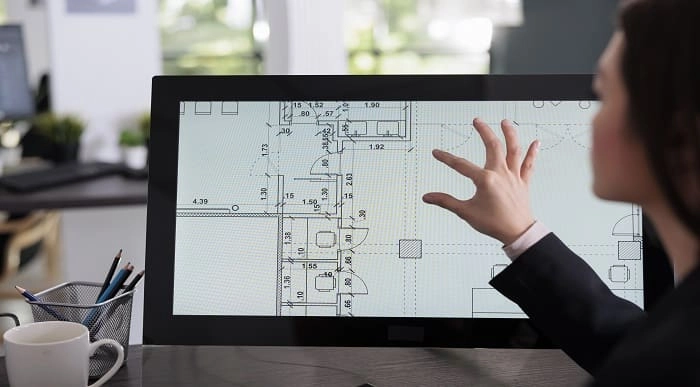
Overview This comprehensive course on Monetize Your Mobile Game or App will deepen your understanding on this topic. After successful completion of this course you can acquire the required skills in this sector. This Monetize Your Mobile Game or App comes with accredited certification from CPD, which will enhance your CV and make you worthy in the job market. So enrol in this course today to fast track your career ladder. How will I get my certificate? You may have to take a quiz or a written test online during or after the course. After successfully completing the course, you will be eligible for the certificate. Who is This course for? There is no experience or previous qualifications required for enrolment on this Monetize Your Mobile Game or App. It is available to all students, of all academic backgrounds. Requirements Our Monetize Your Mobile Game or App is fully compatible with PC's, Mac's, Laptop, Tablet and Smartphone devices. This course has been designed to be fully compatible with tablets and smartphones so you can access your course on Wi-Fi, 3G or 4G. There is no time limit for completing this course, it can be studied in your own time at your own pace. Career Path Learning this new skill will help you to advance in your career. It will diversify your job options and help you develop new techniques to keep up with the fast-changing world. This skillset will help you to- Open doors of opportunities Increase your adaptability Keep you relevant Boost confidence And much more! Course Curriculum 5 sections • 14 lectures • 02:46:00 total length •Introduction: 00:01:00 •How to Monetize Your Game or App: 00:28:00 •Monetize Your Game or App with ADS: 00:17:00 •Monetize Your Game or App with in App Purchases: 00:15:00 •How to Make Your First Download - Tips & Tricks: 00:12:00 •Upload Your Game or App on Google Play and Apple Store: 00:14:00 •Ad Formats - Banner: 00:07:00 •Ad Formats - Interstitial: 00:13:00 •Ad Formats - Rewarded Ad: 00:14:00 •Ad Formats - Offerwall: 00:15:00 •In-App Purchases - Consumable: 00:13:00 •In-App Purchases - Non-Consumable: 00:07:00 •In-App Purchases - Subscriptions: 00:10:00 •Assignment - Monetize Your Mobile Game or App: 00:00:00

Overview This comprehensive course on Passive Income - An Ultimate Guide will deepen your understanding on this topic. After successful completion of this course you can acquire the required skills in this sector. This Passive Income - An Ultimate Guide comes with accredited certification from CPD, which will enhance your CV and make you worthy in the job market. So enrol in this course today to fast track your career ladder. How will I get my certificate? You may have to take a quiz or a written test online during or after the course. After successfully completing the course, you will be eligible for the certificate. Who is This course for? There is no experience or previous qualifications required for enrolment on this Passive Income - An Ultimate Guide. It is available to all students, of all academic backgrounds. Requirements Our Passive Income - An Ultimate Guide is fully compatible with PC's, Mac's, Laptop, Tablet and Smartphone devices. This course has been designed to be fully compatible with tablets and smartphones so you can access your course on Wi-Fi, 3G or 4G. There is no time limit for completing this course, it can be studied in your own time at your own pace. Career Path Learning this new skill will help you to advance in your career. It will diversify your job options and help you develop new techniques to keep up with the fast-changing world. This skillset will help you to- Open doors of opportunities Increase your adaptability Keep you relevant Boost confidence And much more! Course Curriculum 10 sections • 39 lectures • 02:30:00 total length •Preview Of Course: 00:04:00 •What Are Recurring Income Streams: 00:05:00 •What is Residual Income: 00:04:00 •Types of Recurring Income: 00:04:00 •Types of Residual Income: 00:05:00 •Relationship Between Recurring, Residual. and Passive Income: 00:04:00 •Building Wealth Strategies: 00:04:00 •How They're Similar and also Different: 00:04:00 •What is Passive Income and Its Relationship to Passive and Residual Income: 00:04:00 •Examples of Passive Income: 00:04:00 •The Truth About Active Income vs Passive Income: 00:03:00 •Active Income Becomes Passive Income: 00:03:00 •Hard contracts: 00:05:00 •Auto-renewal subscriptions: 00:04:00 •Build a Membership Program for Your Business: 00:03:00 •Become an Affiliate for Other Companies Products: 00:03:00 •Combine Online Membership and Physical Product Delivery: 00:04:00 •Consider Investing: 00:04:00 •Write a Book or E-Book: 00:04:00 •Build an Online Course: 00:05:00 •Create an App: 00:04:00 •Launch a Podcast: 00:02:00 •What Is the Recurring Revenue Model?: 00:04:00 •What Should You Sell to Make the Recurring Revenue Model Work?: 00:05:00 •The Importance of Recurring Revenue in a Thriving Business: 00:03:00 •Reasons Fortune 500 Companies Are Moving to Recurring Revenue Models: 00:03:00 •How Recurring Revenue Increases Business Value: 00:06:00 •What Is Residual Income And Why Do You Want It?: 00:03:00 •What is Residual Income & Why is it Important for Building Wealth?: 00:04:00 •Reasons Why Passive Income Is Important: 00:04:00 •How Does Residual Revenue Work?: 00:04:00 •Why Residual Income is Important for Financial Independence: 00:05:00 •Effective Wealth Building Strategies Used by Personal Finance Pros: 00:04:00 •Develop A Wealthy Mindset: 00:03:00 •Strategies for Building Wealth: 00:05:00 •Strategies to Build Wealth Fast (That Your Financial Advisor Won't Tell You): 00:04:00 •How to Begin to Build Wealth: 00:04:00 •Review Of Course: 00:03:00 •Assignment - Passive Income - An Ultimate Guide: 00:00:00

Time Management
By The Teachers Training
Struggling with time management? Learn practical strategies to maximise productivity and achieve balance in work, life, and everything in between.


