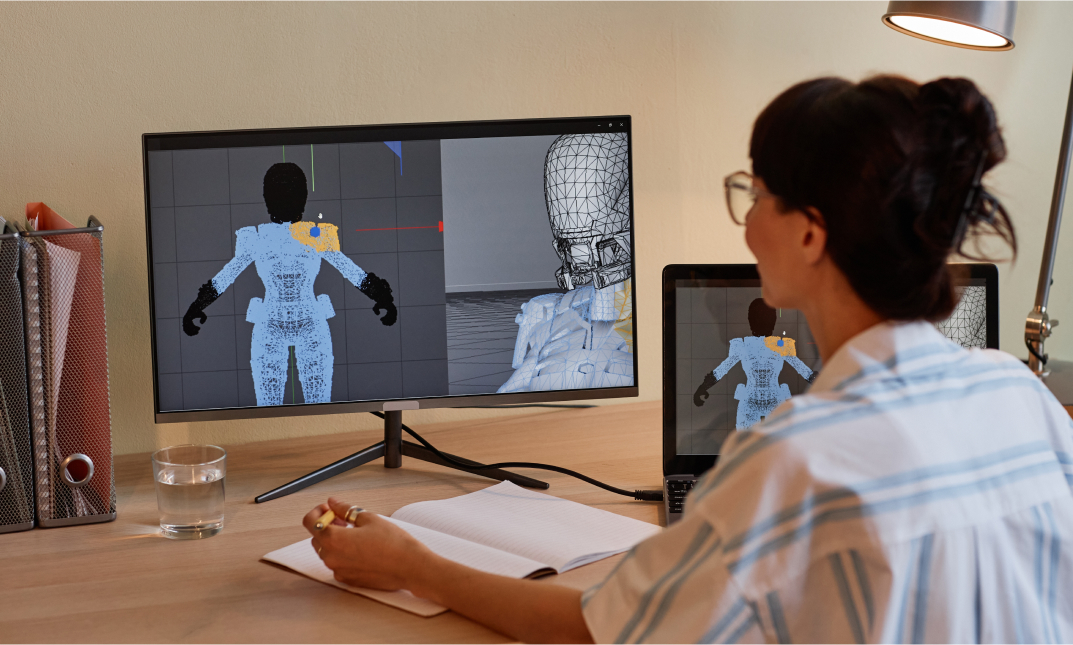- Professional Development
- Medicine & Nursing
- Arts & Crafts
- Health & Wellbeing
- Personal Development
Blender 3D Modeling and Animation: Build 20+ 3D Projects in Blender
By Packt
Learn Blender 3D modeling, animation, UV mapping, and texture painting; build game assets; and learn 3D Game Development with Unity

Create Your Own Photo Editor App in Android Studio!
By Course Cloud
Course Overview The Create Your Own Photo Editor App in Android Studio! course will take you through the steps to create an up-to-date and high-quality photo editor app for Android, with no previous experience required! Through this course, you will gain the in-demand industry skills needed to become a top app developer, learning best practices from an experienced instructor. It will guide you through how to set up your first project and UI elements, create image files, make general fixes, and much more. This training program is an industry-recognised qualification, ideal for beginners and Java students who are looking to learn from the experts. There are no particular entry requirements for this course, which can be studied on a part-time or full-time basis. This best selling Create Your Own Photo Editor App in Android Studio! has been developed by industry professionals and has already been completed by hundreds of satisfied students. This in-depth Create Your Own Photo Editor App in Android Studio! is suitable for anyone who wants to build their professional skill set and improve their expert knowledge. The Create Your Own Photo Editor App in Android Studio! is CPD-accredited, so you can be confident you're completing a quality training course will boost your CV and enhance your career potential. The Create Your Own Photo Editor App in Android Studio! is made up of several information-packed modules which break down each topic into bite-sized chunks to ensure you understand and retain everything you learn. After successfully completing the Create Your Own Photo Editor App in Android Studio!, you will be awarded a certificate of completion as proof of your new skills. If you are looking to pursue a new career and want to build your professional skills to excel in your chosen field, the certificate of completion from the Create Your Own Photo Editor App in Android Studio! will help you stand out from the crowd. You can also validate your certification on our website. We know that you are busy and that time is precious, so we have designed the Create Your Own Photo Editor App in Android Studio! to be completed at your own pace, whether that's part-time or full-time. Get full course access upon registration and access the course materials from anywhere in the world, at any time, from any internet-enabled device. Our experienced tutors are here to support you through the entire learning process and answer any queries you may have via email.

Cypress - Modern Automation Testing from Scratch + Framework
By Packt
This course is perfect for quality assurance professionals who want to step into automation testing with Cypress. You will learn Cypress from scratch and become a specialist in building a solid Cypress automation framework to test any real-world web application.
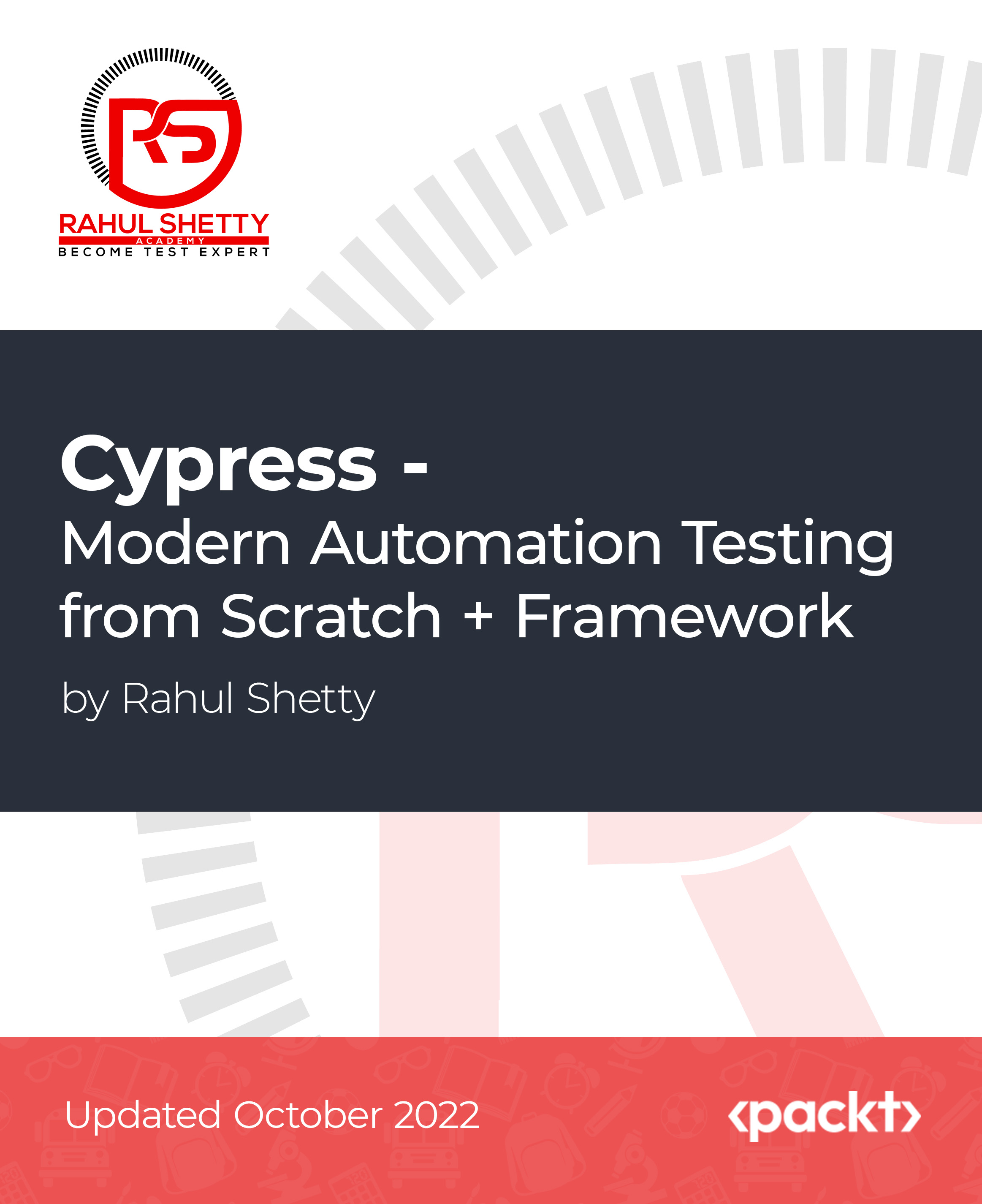
Tired of browsing and searching for a Web Development course you are looking for? Can't find the complete package that fulfils all your needs? Then don't worry as you have just found the solution. Take a minute and look through this extensive bundle that has everything you need to succeed. After surveying thousands of learners just like you and considering their valuable feedback, this all-in-one Web Development bundle has been designed by industry experts. We prioritised what learners were looking for in a complete package and developed this in-demand Web Development course that will enhance your skills and prepare you for the competitive job market. Also, our experts are available for answering your queries on Web Development and help you along your learning journey. Advanced audio-visual learning modules of these Web Development courses are broken down into little chunks so that you can learn at your own pace without being overwhelmed by too much material at once. Furthermore, to help you showcase your expertise in Web Development, we have prepared a special gift of 1 hardcopy certificate and 1 PDF certificate for the title course completely free of cost. These certificates will enhance your credibility and encourage possible employers to pick you over the rest. This Web Development Bundle Consists of the following Premium courses: Course 01: Diploma in PHP Web Development Course 02: HTML Web Development for Beginners Course 03: Ultimate PHP & MySQL Web Development Course & OOP Coding Course 04: WordPress Website Creation and Hosting System with Affiliate Marketing! Course 05: Computer Science With Python Course 06: Python Programming for Everybody Course 07: Complete Web Application Penetration Testing & Security Course 08: Cloud Computing / CompTIA Cloud+ (CV0-002) Course 09: Web Design in Affinity Designer Course 10: Advanced Diploma in User Experience UI/UX Design Course 11: Level 2 Adobe Graphics Design Course Course 12: Diploma in Animation Design Course 13: Cyber Security Incident Handling and Incident Response Course 14: Decision Making and Critical Thinking Benefits you'll get choosing Apex Learning: Pay once and get lifetime access to 14 CPD courses Free e-Learning App for engaging reading materials & helpful assistance Certificates, student ID for the title course included in a one-time fee Free up your time - don't waste time and money travelling for classes Accessible, informative modules designed by expert instructors Learn at your ease - anytime, from anywhere Study the course from your computer, tablet or mobile device CPD accredited course - improve the chance of gaining professional skills How will I get my Certificate? After successfully completing the course, you will be able to order your CPD Accredited Certificates (PDF + Hard Copy) as proof of your achievement. PDF Certificate: Free (For The Title Course) Hard Copy Certificate: Free (For The Title Course) Curriculum: Course 01: Diploma in PHP Web Development Introduction Environment Configuration PHP Basics and Syntax PHP Forms and MySQL and User Authentication Course 02: HTML Web Development for Beginners Setup and Overview Basic Tags Headings Lists Links Images Tables Advanced Tables Meta Tags Description Lists Presentation Iframe Video Audio Forms CSS JavaScript Course 03: Create Your First Responsive Website Introduction Project Files Project Setup Website Structure Part-1 Website Structure Part-2 Chrome Dev Tools Top Menu Image Area Service Responsive Page Conclusion Course 04: WordPress Website Creation and Hosting System with Affiliate Marketing! Section 01: I Wish this Class Was Available for me When I Started My Business Online! Executive Summary of My Website with WordPress Section 02: Introduction Part 1: Best WordPress Website Creation and Hosting System with Affiliate Marketing! How to Build the Website, Hire Help, and Earn Money Making Websites on Upwork Affiliate Marketing Setup with Footer Links Plus a Bitly Custom Short Domain What Email Marketing Provider Do I Use? The System I Used to Get 400 Blog Posts on My Website Fast in My Voice WordPress Plugins, Collecting Emails, Consistency, and More Questions Section 03: Introduction Part 2: Why I Switched to the Google Cloud Platform Managed by Kinsta With My Faster Website Hosting, I have Improved my Website Rapidly! Why I Deleted My Email List! Section 04: Thank You for Watching! Course 05: Computer Science With Python Module 01: Introduction Module 02: Getting Started Module 03: Procedures and Loops Module 04: How to Manage Data Course 06: Python Programming for Everybody Course 07: Complete Web Application Penetration Testing & Security Course 08: Cloud Computing / CompTIA Cloud+ (CV0-002) Course 09: Web Design in Affinity Designer Course 10: Advanced Diploma in User Experience UI/UX Design Course 11: Level 2 Adobe Graphics Design Course Course 12: Diploma in Animation Design Course 13: Cyber Security Incident Handling and Incident Response Course 14: CPD 150 CPD hours / points Accredited by CPD Quality Standards Who is this course for? Anyone from any background can enrol in this Web Development bundle. Requirements Our Web Development course is fully compatible with PCs, Macs, laptops, tablets and Smartphone devices. Career path Having this Web Development expertise will increase the value of your CV and open you up to multiple job sectors. Certificates Certificate of completion Digital certificate - Included

Overview This comprehensive course on Kotlin for Android will deepen your understanding on this topic. After successful completion of this course you can acquire the required skills in this sector. This Kotlin for Android comes with accredited certification from CPD, which will enhance your CV and make you worthy in the job market. So enrol in this course today to fast track your career ladder. How will I get my certificate? You may have to take a quiz or a written test online during or after the course. After successfully completing the course, you will be eligible for the certificate. Who is This course for? There is no experience or previous qualifications required for enrolment on this Kotlin for Android. It is available to all students, of all academic backgrounds. Requirements Our Kotlin for Android is fully compatible with PC's, Mac's, Laptop, Tablet and Smartphone devices. This course has been designed to be fully compatible with tablets and smartphones so you can access your course on Wi-Fi, 3G or 4G. There is no time limit for completing this course, it can be studied in your own time at your own pace. Career Path Learning this new skill will help you to advance in your career. It will diversify your job options and help you develop new techniques to keep up with the fast-changing world. This skillset will help you to- Open doors of opportunities Increase your adaptability Keep you relevant Boost confidence And much more! Course Curriculum 9 sections • 96 lectures • 22:57:00 total length •Promo Video: 00:02:00 •Introduction: 00:01:00 •First look at Kotlin: 00:04:00 •Install JDK and Android Studio for Mac: 00:13:00 •Install JDK and Android Studio for Windows: 00:10:00 •Android Emulator: 00:12:00 •DinnerDecider Part 1: 00:21:00 •DinnerDecider Part 2: 00:24:00 •DinnerDecider Part 3: 00:11:00 •Run on a Real Device!: 00:07:00 •Run on a Real Device from Windows!: 00:06:00 •Installing IntellijIDEA for Mac: 00:09:00 •Installing IntellijIDEA for Windows: 00:09:00 •Variables with Kotlin: 00:17:00 •Strings with Kotlin: 00:22:00 •Numbers and Operators with Kotlin: 00:04:00 •Functions with Kotlin: 00:17:00 •Conditional Logic with Kotlin: 00:19:00 •Collections with Kotlin: 00:19:00 •Loops with Kotlin: 00:09:00 •Nullability with Kotlin: 00:18:00 •Classes and Inheritance with Kotlin: 00:28:00 •Lambda with Kotlin: 00:23:00 •Intro to Git and Terminal: 00:01:00 •Git and Version Control - The Fun Way!: 00:12:00 •Terminal Basics - Changing Directories: 00:06:00 •Terminal Basics - Creating Directories and Files: 00:05:00 •Terminal Basics - Copying and Renaming Files: 00:09:00 •Terminal Basics - Deleting Files and Directories: 00:06:00 •Terminal Basics - Git Basics: 00:17:00 •Setting up Github: 00:05:00 •Working with Local and Remote Repositories: 00:11:00 •Handling Git Merge Conflicts: 00:17:00 •Using Git with Android Studio: 00:13:00 •Importing Projects and Merge Conflicts: 00:15:00 •Intro to Android Constraint Layout: 00:16:00 •Phone Portrait Layout Part 1: 00:20:00 •Phone Portrait Layout Part 2: 00:19:00 •Tablet Portrait Layout: 00:27:00 •Tablet Landscape: 00:24:00 •Intro to the app: 00:02:00 •Welcome Screen Layout: 00:22:00 •League Selection Layout: 00:21:00 •Intents and Context: 00:20:00 •Lifecycle Overview: 00:04:00 •Lifecycle in action: 00:13:00 •Skill Selection Layout: 00:16:00 •Buttoning up the Activities: 00:18:00 •Toggling the Skills: 00:21:00 •Parcelable: 00:13:00 •Instance State: 00:13:00 •Swoosh Challenge: 00:01:00 •CoderSwag Introduction: 00:02:00 •Data Structure: 00:19:00 •Simple ListView: 00:14:00 •Custom List Adapter: 00:20:00 •View Holder: 00:12:00 •RecyclerView Adapter: 00:29:00 •Recycler View Clicks: 00:13:00 •Product List View: 00:10:00 •Product Recycle Adapter: 00:23:00 •Smack Introduction: 00:04:00 •Project Setup: 00:23:00 •MainActivity UI Setup: 00:18:00 •Login Activity UI: 00:12:00 •CreateUserActivity UI: 00:14:00 •Generate Avatar and Background Color: 00:15:00 •Webrequests and APIs: 00:09:00 •Hosting API: 00:20:00 •Local Hosting API: 00:20:00 •Our First Web Request: 00:20:00 •Registering a User: 00:18:00 •Login User: 00:27:00 •Creating a User: 00:23:00 •Polishing up Create User Activity: 00:17:00 •Broadcast Receiver: 00:26:00 •Find User: 00:20:00 •Polishing up the Login Activity: 00:11:00 •Add Channel Dialog: 00:15:00 •Sockets: 00:17:00 •Sockets.On: 00:21:00 •Downloading Channels: 00:26:00 •Shared Preferences: 00:24:00 •Channel Selection: 00:12:00 •Send and Receive Message: 00:18:00 •Downloading Messages: 00:21:00 •Displaying Messages: 00:23:00 •Date Formatter: 00:17:00 •Intro to Section - Google Play Store: 00:02:00 •Side Loading: 00:10:00 •Registering Account: 00:04:00 •Removing Logs: 00:06:00 •Generate Signed APK: 00:06:00 •Store Listing: 00:18:00 •Published!: 00:06:00 •Assignment -Kotlin for Android: 00:00:00

IT Training For Recruiters Course
By One Education
In today's fast-paced recruitment landscape, understanding IT terminology and digital tools is no longer optional—it's essential. The IT Training for Recruiters Course is designed to bridge the gap between recruitment expertise and technology awareness, ensuring recruiters speak the same language as hiring managers and candidates in the tech sector. This course unpacks key IT concepts, from software development cycles to common tech jargon, making your conversations sharper and more confident. Whether you're sourcing candidates for startups or established IT firms, this training equips you with the knowledge to navigate technical job descriptions and requirements with ease. This course suits recruiters eager to sharpen their IT literacy and improve their candidate selection process through better understanding of technical roles. With a focus on clarity and relevance, it ensures recruiters can confidently assess CVs, conduct informed interviews, and communicate effectively with stakeholders. Delivered entirely online, the content is structured to fit around busy schedules, allowing learning at your own pace without compromising on depth or quality. Prepare to upgrade your recruitment approach with an IT training course that speaks directly to the challenges of hiring in technology today. Expert Support Dedicated tutor support and 24/7 customer support are available to all students with this premium quality course. Key Benefits Learning materials of the Design course contain engaging voiceover and visual elements for your comfort. Get 24/7 access to all content for a full year. Each of our students gets full tutor support on weekdays (Monday to Friday) Course Curriculum: Introduction Introduction IT Fundamentals What is hardware and software Server Project Life cycle Software Development Life Cycle IT Terms Basics Methodologies CMS API CI/CD Stacks Native and Hybrid Native Apps IT Positions CTO IT Architect Product Owner Project Manager Product Manager PO vs PM vs Product Manager PO vs Product Manager Business Analyst Business Intelligence Specialist Data Engineer Data Scientist Data Engineer vs Data Scientist Agile Coach Scrum Master Agile Coach vs Scrum Master Frontend Developer Backend Developer Fullstack Developer Frontend vs Backend vs Fullstack Developer iOS Developer Android Developer UX Designer UI Designer UX vs UI Designer QA Engineer_Tester SysAdmin DevOps SEO IT Technologies. Programming Languages and Frameworks Programming languages and frameworks. Intro Programming languages and frameworks Java JavaScript Python C C++ C# HTML PHP SWIFT Objective-C Ruby SQL Go (Golang) Databases Database Types of Databases From Recruiter to Recruiter The day of an IT Recruiter Key principles Sourcing Tipps Good Bye Video Good Bye Video Exam and Assessment MCQ based test 60% Marks to pass Instant Assessment and Feedback Certification CPD Certified PDF and Hardcopy Certificate Level 5 QLS Endorsed Hardcopy Certificate for Diploma in IT For Recruiters at QLS Level 5 CPD 150 CPD hours / points Accredited by CPD Quality Standards Who is this course for? This IT For Recruiters course is designed to enhance your expertise and boost your CV. Learn key skills and gain a certificate of achievement to prove your newly-acquired knowledge. Requirements This IT For Recruiters course is open to all, with no formal entry requirements. Career path Upon successful completion of the IT For Recruiters Course, learners will be equipped with many indispensable skills and have the opportunity to grab. Certificates Certificate of completion Digital certificate - £9 Certificate of completion Hard copy certificate - £109 QLS Endorsed Certificate Hardcopy of this certificate of achievement endorsed by the Quality Licence Scheme can be ordered and received straight to your home by post, by paying - Within the UK: £109 International: £109 + £10 (postal charge) = £119 CPD Certification Service Accredited Certification Hardcopy Certificate (within the UK): £15 Hardcopy Certificate (international): £15 + £10 (postal charge) = £25

Embark on a captivating journey into the realm of Android app development with our course, 'Camera App in Android Studio Online Training.' Imagine sculpting a unique camera application from scratch, empowering yourself to bring your creative vision to life. In Module 01, master the intricacies of setting up camera app permissions, laying the groundwork for an app that seamlessly integrates with Android devices. As you progress through each module, unlock the secrets of connecting the camera to the layout, setting up flash features, and implementing a picture callback to capture perfect moments. Picture yourself refining your creation in Module 06, addressing bugs, and enhancing the user interface for a polished end product. Learning Outcomes Establish a robust foundation by setting up camera app permissions in Android Studio. Seamlessly integrate camera features into your app, including camera preview and the RotateCamera feature. Implement advanced features such as flash controls and picture callback for enhanced user experience. Master the art of incorporating video recording functionality into your Android camera app. Refine your app by fixing bugs and elevating the user interface to professional standards. Why choose this Camera App in Android Studio Online Training course? Unlimited access to the course for a lifetime. Opportunity to earn a certificate accredited by the CPD Quality Standards and CIQ after completing this course. Structured lesson planning in line with industry standards. Immerse yourself in innovative and captivating course materials and activities. Assessments designed to evaluate advanced cognitive abilities and skill proficiency. Flexibility to complete the Course at your own pace, on your own schedule. Receive full tutor support throughout the week, from Monday to Friday, to enhance your learning experience. Unlock career resources for CV improvement, interview readiness, and job success. Who is this Camera App in Android Studio Online Training course for? Aspiring Android app developers eager to delve into camera app creation. Students and beginners seeking a comprehensive guide to Android Studio and app development. Tech enthusiasts keen on building practical skills in Android camera app creation. Those interested in understanding permissions, camera layout, and advanced features in Android. Individuals with a creative vision for unique and innovative camera applications. Career path Junior Android App Developer: £25,000 - £30,000 Mobile App UI/UX Designer: £28,000 - £35,000 Android Software Engineer: £30,000 - £40,000 App Quality Assurance Tester: £25,000 - £30,000 Mobile Application Analyst: £28,000 - £35,000 Senior Android Developer: £40,000 - £50,000 Prerequisites This Camera App in Android Studio Online Training does not require you to have any prior qualifications or experience. You can just enrol and start learning.This Camera App in Android Studio Online Training was made by professionals and it is compatible with all PC's, Mac's, tablets and smartphones. You will be able to access the course from anywhere at any time as long as you have a good enough internet connection. Certification After studying the course materials, there will be a written assignment test which you can take at the end of the course. After successfully passing the test you will be able to claim the pdf certificate for £4.99 Original Hard Copy certificates need to be ordered at an additional cost of £8. Course Curriculum Learn How to Make a Camera App in Android Studio Module 01: Android App Development Course Camera App Permissions Setup 00:27:00 Module 02: Setting Up Camera Preview and RotateCameraFeature 00:28:00 Module 03: Connecting Camera to Layout and set up flash feature 00:31:00 Module 04: Picture Call-back and Take Photo Feature 00:29:00 Module 05: Record Video Feature 00:30:00 Module 06: Fix Bugs and Improve UI 00:30:00 Assignment Assignment - Camera App in Android Studio Online Training 00:00:00

Embark on a journey through the digital realms with our 'Developing Game in Unity 3D' course, a comprehensive pathway designed to transform enthusiasts into skilled creators. This course opens with an introduction to Unity 3D, setting the stage for an immersive learning experience. As you progress, the curriculum meticulously builds your knowledge from fundamental concepts in 'Basic Building Blocks' to more complex ideas in 'Advanced Scratching and Winning Options.' The course culminates in the creation and animation of your own game, ensuring a complete understanding of both the technical and creative aspects of game development. Delving deeper, the course structure is carefully crafted to ensure a seamless learning experience. Starting from assembling simple game components, you will gradually move towards more intricate processes such as creating custom animations and game building. Each section is a step-up from the last, ensuring a steady but challenging learning curve. The 'Winning Managers' and 'Finishing the Game' sections are particularly noteworthy, blending theory with practical applications to produce a holistic understanding of game development in Unity 3D. This course isn't just about learning; it's about creating. By the end of your journey, you will have not only absorbed valuable knowledge but also applied it in building a game from scratch. This hands-on approach ensures that learners leave with a portfolio-ready project, showcasing their newly acquired skills in Unity 3D game development. Learning Outcomes: Acquire foundational understanding of Unity 3D game development. Develop skills in constructing basic game elements and structures. Learn to integrate multiple game components into a cohesive unit. Master the art of creating custom animations for game characters. Gain expertise in finalizing and launching a complete game. Why buy this Developing Game in Unity 3D course? Unlimited access to the course for a lifetime. Opportunity to earn a certificate accredited by the CPD Quality Standards and CIQ after completing this course. Structured lesson planning in line with industry standards. Immerse yourself in innovative and captivating course materials and activities. Assessments designed to evaluate advanced cognitive abilities and skill proficiency. Flexibility to complete the Course at your own pace, on your own schedule. Receive full tutor support throughout the week, from Monday to Friday, to enhance your learning experience. Unlock career resources for CV improvement, interview readiness, and job success. Certification After studying the course materials of the Developing Game in Unity 3D there will be a written assignment test which you can take either during or at the end of the course. After successfully passing the test you will be able to claim the pdf certificate for free. Original Hard Copy certificates need to be ordered at an additional cost of £8. Who is this course for? Individuals aspiring to become game developers. Hobbyists seeking to deepen their understanding of 3D game creation. Students looking to supplement their game development education. Professionals aiming to transition into the gaming industry. Creative minds interested in exploring the intersection of technology and art. Prerequisites This Developing Game in Unity 3D does not require you to have any prior qualifications or experience. You can just enrol and start learning.This Developing Game in Unity 3D was made by professionals and it is compatible with all PC's, Mac's, tablets and smartphones. You will be able to access the course from anywhere at any time as long as you have a good enough internet connection. Career path Game Developer: £30,000 - £50,000 annually Unity Developer: £35,000 - £55,000 annually Animator: £25,000 - £40,000 annually Game Designer: £27,000 - £45,000 annually Project Manager (Gaming): £40,000 - £60,000 annually QA Tester: £20,000 - £35,000 annually Course Curriculum Section 01: Introduction Course Trailer 00:02:00 Lecture 01: Course Introduction 00:01:00 Section 02: Basic Building Blocks Lecture 02: Shader Graph UI Shader: Vignette 00:06:00 Lecture 03: Shader Graph UI Shader: Tileable Pattern 00:08:00 Lecture 04: Line Drawing 00:10:00 Lecture 05: Shader Graph UI Shader: Scratching Material 00:12:00 Lecture 06: Sampling 00:12:00 Section 03: Putting Blocks Together Lecture 07: Creating Board Image 00:08:00 Lecture 08: Creating Ticket Section 00:08:00 Lecture 09: Creating Ticket 00:07:00 Lecture 10: Scratching Integration Part 1 00:12:00 Lecture 11: Scratching Integration Part 2 00:03:00 Section 04: Winning Managers Lecture 12: Win Settings 00:07:00 Lecture 13: Winning Panel Manager 00:07:00 Lecture 14: Button Manager 00:06:00 Lecture 15: Filling Board Images Part 1 00:13:00 Lecture 16: Filling Board Images Part 2 00:08:00 Lecture 17: Finish by Winning Images 00:06:00 Section 05: Creating Basic Game Lecture 18: Game Loop 00:06:00 Lecture 19: Creating Scoreboard 00:12:00 Lecture 20: Creating Save and Load Manager 00:07:00 Section 06: Advanced Scratching and Winning Options Lecture 21: Ticket Section Group One By One Ticket 00:20:00 Lecture 22: Ticket Section Group All At Once Ticket 00:11:00 Lecture 23: Any Sprite 00:08:00 Section 07: Finishing the Game Lecture 24: Section Random Color 00:03:00 Lecture 25: Ticket Provider 00:07:00 Lecture 26: Creating Main Menu 00:06:00 Section 08: Creating custom Animation System Lecture 27: Custom Animation System Part 1 00:14:00 Lecture 28: Custom Animation System Part 2 00:13:00 Section 09: Creating Game Animations Lecture 29: Main Menu Animation 00:04:00 Lecture 30: Sections Animation 00:08:00 Lecture 31: Scoreboard Animation 00:14:00 Lecture 32: Winning Sprites Animation 00:10:00 Lecture 33: Scratching Finished Animation 00:08:00 Lecture 34: Winning Panel Animation 00:19:00 Section 10: Building your game Lecture 35: Build the game For Mobile Phone 00:05:00 Section 11: Initial Scratching Lecture 36: Initial Scratching Animation 00:12:00 Resources Resource - Developing Game in Unity 3D 00:00:00

Description Register on the Coroutines in Unity 3D Masterclass today and build the experience, skills and knowledge you need to enhance your professional development and work towards your dream job. Study this course through online learning and take the first steps towards a long-term career. The course consists of a number of easy to digest, in-depth modules, designed to provide you with a detailed, expert level of knowledge. Learn through a mixture of instructional video lessons and online study materials. Receive online tutor support as you study the course, to ensure you are supported every step of the way. Get a certificate as proof of your course completion. The Coroutines in Unity 3D Masterclass course is incredibly great value and allows you to study at your own pace. Access the course modules from any internet-enabled device, including computers, tablets, and smartphones. The course is designed to increase your employability and equip you with everything you need to be a success. Enrol on the now and start learning instantly! What You Get With This Course Receive a digital certificate upon successful completion of the course Get taught by experienced, professional instructors Study at a time and pace that suits your learning style Get instant feedback on assessments 24/7 help and advice via email or live chat Get full tutor support on weekdays (Monday to Friday) Certificate of Achievement After the successful completion of the final assessment, you will receive a CPD-accredited certificate of achievement. The PDF certificate is for 9.99, and it will be sent to you immediately after through e-mail. You can get the hard copy for 15.99, which will reach your doorsteps by post. Method of Assessment You need to attend an assessment right after the completion of this course to evaluate your progression. For passing the assessment, you need to score at least 60%. After submitting your assessment, you will get feedback from our experts immediately. Who Is This Course For The course is ideal for those who already work in this sector or are aspiring professionals. This course is designed to enhance your expertise and boost your CV. Learn key skills and gain a professional qualification to prove your newly-acquired knowledge. Course Content Section 01: Introduction Lecture 01: Course Trailer 00:01:00 Lecture 02: Course Overview 00:03:00 Lecture 03: Useful Visual Studio Extension 00:02:00 Section 02: Basics Lecture 04: Coroutines Introduction 00:09:00 Lecture 05: Yield Instructions 00:03:00 Lecture 06: How To Start And Stop Coroutines 00:07:00 Section 03: Building UI Animator Lecture 07: Driver Introduction 00:04:00 Lecture 08: Driver Playback Direction 00:03:00 Lecture 09: Driver Progress 00:04:00 Lecture 10: Driver Looping 00:05:00 Lecture 11: Driver Callbacks 00:03:00 Lecture 12: Driver Custom Wait Time 00:03:00 Lecture 13: Driver Autostart, Pre-Start and Post-Reset 00:05:00 Lecture 14: Driver Refactoring 00:04:00 Lecture 15: Transform Controller Introduction 00:06:00 Lecture 16: Controller Auto Connect To Driver 00:03:00 Lecture 17: Controller Animate From Value To Value 00:03:00 Lecture 18: Controller Animate In Specific Axes 00:04:00 Lecture 19: Controller Animation Curve Easing 00:06:00 Lecture 20: Controller Refactoring To Abstract Class 00:05:00 Lecture 21: Image Controller 00:04:00 Lecture 22: Canvas Group Controller 00:02:00 Lecture 23: Controller Preview Animation In Editor 00:11:00 Lecture 24: Controller Remote Driver Access 00:11:00 Lecture 25: List Player Part 01 00:14:00 Lecture 26: List Player Part 02 00:11:00 Lecture 27: UI Animator Refactoring And Export 00:04:00 Section 04: Animating Game Menu With UI Animator Lecture 28: Animating Game Menu Part 01 00:12:00 Lecture 29: Animating Game Menu Part 02 00:09:00 Section 05: Building Idle Clicker Game Lecture 30: Game Manager Part 01 00:06:00 Lecture 31: Game Manager Part 02 00:05:00 Lecture 32: Creating Item Data And Item Manager 00:12:00 Lecture 33: On Click Process 00:07:00 Lecture 34: Creating Item Animations 00:05:00 Lecture 35: Item Available Logic 00:06:00 Lecture 36: Item Can Buy Logic 00:08:00 Lecture 37: Item Can Buy Manager Logic 00:07:00 Lecture 38: Finishing Item Prefabs 00:09:00 Lecture 39: Robot Animations 00:10:00 Lecture 40: Cook Progress Manager Part 01 00:08:00 Lecture 41: Cook Progress Manager Part 02 00:05:00 Lecture 42: Start Game Animation 00:06:00 Section 06: Bonus State Machine Example Lecture 43: Project Overview 00:06:00 Lecture 44: Basic State Machine Part 01 00:10:00 Lecture 45: Basic State Machine Part 02 00:07:00 Lecture 46: Adding Animations With Variations 00:10:00 Lecture 47: Optimizing Slow Methods 00:04:00 Resources Resources - Coroutines in Unity 3D Masterclass 00:00:00 Frequently Asked Questions Are there any prerequisites for taking the course? There are no specific prerequisites for this course, nor are there any formal entry requirements. All you need is an internet connection, a good understanding of English and a passion for learning for this course. Can I access the course at any time, or is there a set schedule? You have the flexibility to access the course at any time that suits your schedule. Our courses are self-paced, allowing you to study at your own pace and convenience. How long will I have access to the course? For this course, you will have access to the course materials for 1 year only. This means you can review the content as often as you like within the year, even after you've completed the course. However, if you buy Lifetime Access for the course, you will be able to access the course for a lifetime. Is there a certificate of completion provided after completing the course? Yes, upon successfully completing the course, you will receive a certificate of completion. This certificate can be a valuable addition to your professional portfolio and can be shared on your various social networks. Can I switch courses or get a refund if I'm not satisfied with the course? We want you to have a positive learning experience. If you're not satisfied with the course, you can request a course transfer or refund within 14 days of the initial purchase. How do I track my progress in the course? Our platform provides tracking tools and progress indicators for each course. You can monitor your progress, completed lessons, and assessments through your learner dashboard for the course. What if I have technical issues or difficulties with the course? If you encounter technical issues or content-related difficulties with the course, our support team is available to assist you. You can reach out to them for prompt resolution.