- Professional Development
- Medicine & Nursing
- Arts & Crafts
- Health & Wellbeing
- Personal Development
49176 Courses near Greater London delivered On Demand
Description: This Microsoft Office 365 Administration - Complete Video Course will give you a tour and understanding of the administrative capabilities Office 365. Here, you will learn to setting up a trial of Office 365, navigating the Admin Center, adding and managing users, working with groups and collaboration groups, using group administration, and various other topics related to Office 365 administration. Additionally, understanding Azure rights management, deployment of Office 365 Pro Plus, monitoring of Office 365, creating custom domains, Hybrid Active Directory, Exchange administration, managing SharePoint Online, configuring Skype for Business and performing connectivity tests will be covered. This supremely organized reference packs hundreds of timesaving solutions, troubleshooting tips, and workaround. Discover how the experts tackle deployment, configuration, and challenge yourself to new level of mastery. So, if you are thinking to improve your skills and knowledge, you should join this course now. Assessment: At the end of the course, you will be required to sit for an online MCQ test. Your test will be assessed automatically and immediately. You will instantly know whether you have been successful or not. Before sitting for your final exam you will have the opportunity to test your proficiency with a mock exam. Certification: After completing and passing the course successfully, you will be able to obtain an Accredited Certificate of Achievement. Certificates can be obtained either in hard copy at a cost of £39 or in PDF format at a cost of £24. Who is this Course for? Microsoft Office 365 Administration - Complete Video Course is certified by CPD Qualifications Standards and CiQ. This makes it perfect for anyone trying to learn potential professional skills. As there is no experience and qualification required for this course, it is available for all students from any academic background. Requirements Our Microsoft Office 365 Administration - Complete Video Course is fully compatible with any kind of device. Whether you are using Windows computer, Mac, smartphones or tablets, you will get the same experience while learning. Besides that, you will be able to access the course with any kind of internet connection from anywhere at any time without any kind of limitation. Career Path After completing this course you will be able to build up accurate knowledge and skills with proper confidence to enrich yourself and brighten up your career in the relevant job market. Getting Your Domain Ready Getting Your Domain Ready FREE 00:24:00 Getting Domain Ready 00:09:00 Licenses and Subsc 00:10:00 Bing places for Busines 00:05:00 Service Setting 00:05:00 Reports 00:04:00 Checking Health 00:02:00 Checking and Log 00:04:00 Managing Users Managing Users Office 365 Administration 00:09:00 Creating users in office 365 00:08:00 Creating Distribution Groups 00:11:00 Importing 365 Users 00:09:00 Resetting User Passwords 00:02:00 user preperties 00:05:00 Insalling MS office 00:05:00 Maintaining Office 365 Users Maintaining Office 365 Users- Office 365 Administration 00:13:00 Creating user Resourse Mailboxes 00:07:00 Creating Shared User Mailboxes 00:01:00 Exchange Recipients 00:08:00 Checking Service Settings 00:02:00 Managing Skype for Business Users 00:03:00 Mock Exam Mock Exam- Microsoft Office 365 Administration - Complete Video Course 00:20:00 Final Exam Final Exam- Microsoft Office 365 Administration - Complete Video Course 00:20:00 Order Your Certificates and Transcripts Order Your Certificates and Transcripts 00:00:00

Description: Corel WordPerfect 12 - Advanced is necessary for you after finishing the intermediate course. This course has several modules which will help you work on the developed level skills that you have attained and improve on them. The basic elements of this course will expose you to the advanced stuff that is incorporated in the WordPerfect program. It will teach you all the tools and expertise necessary to operate during any work to become a skilled and efficient operator. This course will help you stand out among other colleagues and further your cause to promote your career. Learning Outcomes: Discover how to use WordPerfect, Microsoft Word, WordPerfect Classic, and Legal mode Customize toolbars, property bars, menus, keyboards, display settings and application bar options Modify WordPerfect environment, file settings, setting summary and conversion options Keep your spelling and grammar on check, change language preferences, add words to dictionary, and customize word list Understand the table structure and use tables property bar, QuickCreate, table menu and perfect expert to manage tables Insert, delete, resize, join and split cells or columns and rows Format tables through cells rotation option, setting vertical alignment, adding borders and fill, using speedformat, and creating or deleting speedformat styles Carry out advanced table tasks by using QuickSum, creating formulas, changing numeric formula of a cell, converting table to tabbed text and vice versa Understand the structure of charts, insert charts, how interface differs when working with them, move, resize, and delete them Changing chart type, chart colours and fonts, legend box, and your perspective Sort out data using sort dialog, setting sort options, creating custom sort, and outputting sort results to a disk Importing and linking spreadsheets or databases, and inserting objects and other file types Merging mail, creating data file, entering your data, using meal merge toolbar in data file Finding records; navigating between records and fields; modifying field names; adding, deleting and editing records Create form documents, add merge fields and merge codes, performing the merge, and creating envelopes during the merge Get an overview of the XML interface, creating new documents, publishing to XML, and converting existing documents to XML Using macro toolbars and visual basic editor along with recording, playing, editing and deleting macros Downloading the OfficeReady browser, using it and templates from the browser How to searchfor files in WordPerfect, starting the WordPerfect when Windows starts, and the differences between Windows Clipboard vs. Corel Clipbook Assessment: At the end of the course, you will be required to sit for an online MCQ test. Your test will be assessed automatically and immediately. You will instantly know whether you have been successful or not. Before sitting for your final exam you will have the opportunity to test your proficiency with a mock exam. Certification: After completing and passing the course successfully, you will be able to obtain an Accredited Certificate of Achievement. Certificates can be obtained either in hard copy at a cost of £39 or in PDF format at a cost of £24. Who is this Course for? Corel WordPerfect 12 - Advanced is certified by CPD Qualifications Standards and CiQ. This makes it perfect for anyone trying to learn potential professional skills. As there is no experience and qualification required for this course, it is available for all students from any academic background. Requirements Our Corel WordPerfect 12 - Advanced is fully compatible with any kind of device. Whether you are using Windows computer, Mac, smartphones or tablets, you will get the same experience while learning. Besides that, you will be able to access the course with any kind of internet connection from anywhere at any time without any kind of limitation. Career Path After completing this course you will be able to build up accurate knowledge and skills with proper confidence to enrich yourself and brighten up your career in the relevant job market. CUSTOMIZING WORDPERFECT Using the Workspace Manager 00:30:00 Customizing How You Interact With Word 00:15:00 Customizing How WordPerfect Interacts With Data 00:30:00 Customizing Spelling and Grammar 00:30:00 TABLES Creating a Basic Table 01:00:00 Working With Rows and Columns 00:30:00 Formatting a Table 00:30:00 Advanced Table Tasks 01:00:00 OTHER DATA TASKS Creating Charts 00:30:00 Modifying Charts 00:30:00 Sorting Data 01:00:00 Using Data From Other Applications 00:30:00 BEYOND BASIC DOCUMENTS Mail Merge Basics 00:30:00 Modifying Your Data 00:30:00 Finalizing the Merge 00:30:00 Creating an XML Document 01:00:00 ADVANCED TOPICS Macros 01:00:00 Using the OfficeReady Browser 00:30:00 WordPerfect and Windows 01:00:00 Order Your Certificate and Transcript Order Your Certificates and Transcripts 00:00:00

Description Do you want to know the fundamental concepts of bonds including notes payable, bond payable, and liabilities along with its record procedure? Are you looking for any course regarding this topic? If so, look at our Accounting Bonds and Liabilities Training course. It will assist you in understanding all you need to know about this field. The course introduces you to different types of bond and their features and how to issue bonds according to par value, premium, and discount for the journal entry. It teaches you how to calculate different confusing present value in various effective ways using value table, Microsoft Excel functions, and algebra and formula. The course will enable you to identify the reasons of fluctuation of price value, know amortization tables for accurate transactions on a note payable bond. It also teaches you how to create a liability section of the balance sheet, differentiates between capital lease and operating lease, and solve the problems stepping back and thinking about the whole accounting phases. Assessment: This course does not involve any MCQ test. Students need to answer assignment questions to complete the course, the answers will be in the form of written work in pdf or word. Students can write the answers in their own time. Once the answers are submitted, the instructor will check and assess the work. Certification: After completing and passing the course successfully, you will be able to obtain an Accredited Certificate of Achievement. Certificates can be obtained either in hard copy at a cost of £39 or in PDF format at a cost of £24. Who is this Course for? Accounting Bonds and Liabilities Training is certified by CPD Qualifications Standards and CiQ. This makes it perfect for anyone trying to learn potential professional skills. As there is no experience and qualification required for this course, it is available for all students from any academic background. Requirements Our Accounting Bonds and Liabilities Training is fully compatible with any kind of device. Whether you are using Windows computer, Mac, smartphones or tablets, you will get the same experience while learning. Besides that, you will be able to access the course with any kind of internet connection from anywhere at any time without any kind of limitation. Career Path After completing this course you will be able to build up accurate knowledge and skills with proper confidence to enrich yourself and brighten up your career in the relevant job market. Introduction Introduction 00:08:00 PDF - 10 Bond & Note Payable Introduction 00:01:00 10 Bonds & Notes Payable Introduction 00:10:00 Accounting Comic Break 00:01:00 Bonds - Market Rate vs Contract Rate 2 Bonds Market Rate vs Contract Rate 00:01:00 PDF - 20 Bonds Issued at Par 00:01:00 20 Bond Issued at Par 00:06:00 PDF - 25 Bond Market Price vs Contract Rate 00:01:00 Excel Download 00:01:00 Worksheet - 20 Bond Issued at Par 00:06:00 Excel Download 00:01:00 Bonds Issued at Premium 3 Bonds Issued at Premium 00:01:00 PDF - 50 Bond Issued at Premium 00:08:00 50 Bond Issued at Premium 00:07:00 Excel Download 00:01:00 Worksheet - 50 Bond Issue at Premium 00:09:00 PDF - 60 Amortization Premium & Recording Interest 00:01:00 60 Premium Amortization & Interest 00:13:00 Excel Download 00:01:00 Worksheet - 55 Bond Premium and Interest Journal Entry 00:16:00 10 Multiple Choice Question - Long Term Liabilities 00:07:00 Accounting Comic Break 00:01:00 Bonds Issued at Discount 4 Bonds Issued at Discount 00:01:00 PDF - 30 Bonds Issued at Discount 00:01:00 PDF - 40 Amortizing Discount & Recording Interest 00:01:00 40 Issue bond at a discount%2C calculate%2C and record interest 00:26:00 Excel Download 00:01:00 Worksheet - 30 Bond Issued at Discount 00:09:00 Excel Download 00:01:00 Worksheet - 35 Bond Discount & Interest 00:18:00 Excel Download 00:01:00 Worksheet - 1400.10 Record issuance of bond at a discount amortiz 00:16:00 Worksheet - 1400.20 Record issuance of bond at a discount amortiz 00:16:00 Worksheet - 1400.40 Record issuance of bond at a premium amortize 00:16:00 Worksheet - 1400.50 Record issuance of bond at a premium amort. 00:14:00 20 Multiple Choice Question - Long Term Liabilities 00:04:00 Accounting Comic Break 00:01:00 Present Value - Bond Price 5 Present Value Bond Price 00:03:00 PDF - 70 Bond Present Value Formula 00:14:00 Excel Download 00:01:00 Worksheet - 70 Bond Present Value Formula 00:15:00 PDF - 80 Bond Present Value Tables 00:01:00 80 Bond Present Value Tablesy 00:14:00 Excel Download 00:01:00 Worksheet - 80 Bond Present Value Tables 00:11:00 Excel Download 00:01:00 Worksheet - 90 Bond Present Value Excel 00:20:00 30 Multiple Choice Question - Long Term Liabilities 00:07:00 Accounting Comic Break 00:01:00 Bond Retirement 6 Bond Retirement 00:01:00 PDF - 100 Bond Retirement 00:01:00 100 Bond Retirement 00:09:00 Excel Download 00:01:00 Worksheet - 100 Bond Retirement 00:12:00 40 Multiple Choice Question - Long Term Liabilities 00:07:00 Accounting Comic Break 00:01:00 Notes Payable Introduction 7 Notes Payable Introduction 00:01:00 PDF - 110 Notes Payable Introduction 00:01:00 110 Notes Payable Introduction 00:05:00 PDF - 120 Installment Note Journal Entry 00:01:00 Excel Download 00:01:00 50 Multiple Choice Question - Long Term Liabilities 00:05:00 Accounting Comic Break 00:01:00 Amortization Schedule - Notes Payable 8 Amortization Schedule Notes Payable 00:01:00 PDF - 130 Notes Payable Amortization 00:01:00 130 Amortization Schedule 00:12:00 PDF - 140 Notes Payable Interest Payments 00:01:00 140 Notes Payable Payments Journal Entry 00:07:00 Excel Download 00:01:00 Worksheet - 130 Note Payable Amortization 00:15:00 Excel Download 00:01:00 Worksheet - 140 Note payable interest payments 00:10:00 60 Multiple Choice Question - Long Term Liabilities 00:06:00 Accounting Comic Break 00:01:00 Notes Payable Adjusting Entries 9 Notes Payable Adjusting Entries 00:01:00 PDF - 150 Adjusting Entry - Notes Payable 00:01:00 150 Notes Payable Adjusting Entry 00:10:00 Excel Download 00:01:00 Worksheet - 150 Note Payable Adjusting Entry 1 00:07:00 Excel Download 00:01:00 Worksheet - 160 Note Payable Adjusting Entry 2 00:06:00 70 Multiple Choice Question - Long Term Liabilities 00:07:00 Accounting Comic Break 00:01:00 Financial Statements - Long Term Liabilities 10 Financial Statements Long Term Liabilities 00:01:00 PDF - 170 Liabilities - Current vs Non Current 00:01:00 170 Notes Payable Current vs. Non Current 00:18:00 Excel Download 00:01:00 Worksheet - 170 FS St LT One Loan 1 TB Account 00:09:00 Excel Download 00:01:00 Worksheet - 180 FS St LT Loan 1 loan 2 TB Accounts 00:08:00 Excel Download 00:01:00 Worksheet - 190 FS ST LT 2 loans 1 TB account 00:08:00 Excel Download 00:01:00 Worksheet - 200 FS ST LT 2 Loans 1 ST 1 LT TB account 00:09:00 Excel Download 00:01:00 Worksheet - 210 FS ST LT 2 Loans 2 Loan Account TB 00:08:00 Excel Download 00:01:00 Worksheet - 220 FS 2 Loans 4 Accounts TB 00:11:00 80 Multiple Choice Question - Long Term Liabilities 00:07:00 Accounting Comic Break 00:01:00 Bond Characteristics and Types 11 Bond Characteristics and Types 00:01:00 PDF - 230 Bond types 00:01:00 230 Bond Characteristics 00:02:00 90 Multiple Choice Question - Long Term Liabilities 00:05:00 Short Calculation 00:08:00 Accounting Comic Break 00:01:00 Effective Method - Amortization Bond Discount & Premium 12 Effective Method Amortization Bond Discount & Premium 00:01:00 PDF - 230 Effective Interest Discount Amortization 00:01:00 235 Discount Amortization Effective Method 00:13:00 Excel Download 00:01:00 Worksheet - 230 Effective Interest Discount Amortization 00:17:00 Excel Download 00:01:00 Worksheet - 240 Effective Interest Premium Amortization 00:13:00 100 Multiple Choice Question - Long Term Liabilities 00:10:00 Leases - Operating vs. Capital 13 Leases Operating vs. Capital 00:01:00 PDF - 250 Leases 00:01:00 250 Leases Capital vs. Operating 00:12:00 Accounting Comic Break 00:01:00 Comprehensive Problem 14 Comprehensive Problem 00:01:00 Excel Download 00:01:00 1 Accounting%2C Financial - Comp Prob Service Co 1 Part 1 00:15:00 2 Accounting%2C Financial - Comp Prob Service Co 1 Part 2 00:15:00 3 Accounting%2C Financial - Comp Prob Service Co 1 Part 3 00:15:00 4 Accounting%2C Financial - Comp Prob Service Co 1 Part 4_2 00:22:00 6 Comp Prob Service Co 1 Adjusting Entries part 6 00:20:00 Definitions & Key Terms 15 Definitions & Key Terms 00:01:00 Annuity Definition - What is Annuity 00:05:00 Bond Definition - What is Bond 00:06:00 Book Value of Bonds - What is Book Value of Bonds 00:06:00 Carrying Value of Bonds Definition - What is Carrying Value 00:05:00 Lease Definition - What is a Lease 00:01:00 Certificate and Transcript Order Your Certificates and Transcripts 00:00:00

Description: Microsoft Windows Project 2007 is project management software developed to help professionals with planning, assigning resources, tracking progress, managing budgets, and analysing workloads for projects. The Project has many powerful filters, sorts, and groups to help you organise your task or resource information that can be utilised if you know how to. In this course, you will learn the advanced skills, knowledge and information about Microsoft Project 2007. You will learn more advanced tasks and functions that you will use to be more effective and efficient in your work. Who is the course for? Professionals who want to learn about the Microsoft Project 2007. People who have an interest in the advanced features of the Project 2007. Entry Requirement: This course is available to all learners, of all academic backgrounds. Learners should be aged 16 or over to undertake the qualification. Good understanding of English language, numeracy and ICT are required to attend this course. Assessment: At the end of the course, you will be required to sit an online multiple-choice test. Your test will be assessed automatically and immediately so that you will instantly know whether you have been successful. Before sitting for your final exam you will have the opportunity to test your proficiency with a mock exam. Certification: After you have successfully passed the test, you will be able to obtain an Accredited Certificate of Achievement. You can however also obtain a Course Completion Certificate following the course completion without sitting for the test. Certificates can be obtained either in hardcopy at a cost of £39 or in PDF format at a cost of £24. PDF certificate's turnaround time is 24 hours and for the hardcopy certificate, it is 3-9 working days. Why choose us? Affordable, engaging & high-quality e-learning study materials; Tutorial videos/materials from the industry leading experts; Study in a user-friendly, advanced online learning platform; Efficient exam systems for the assessment and instant result; The UK & internationally recognised accredited qualification; Access to course content on mobile, tablet or desktop from anywhere anytime; The benefit of career advancement opportunities; 24/7 student support via email. Career Path: The Microsoft Project 2007 Advanced Level course is a useful qualification to possess and would be beneficial for you to become: Project Director Project Manager Project Management Officer Project Assistant. Microsoft Project 2007 Advanced Level Module One - Getting Started 00:30:00 Module Two - Viewing the Project 01:00:00 Module Three - Working with Tasks, Part One 01:00:00 Module Four - Working with Tasks, Part Two 01:00:00 Module Five - Working with Resources 01:00:00 Module Six - Working with Costs 01:00:00 Module Seven - Balancing the Project 01:00:00 Module Eight - Updating Project Progress 01:00:00 Module Nine - Checking Project Progress 01:00:00 Module Ten - Working with Reports 01:00:00 Module Eleven - Working with Multiple Projects 01:00:00 Module Twelve - Wrapping Up 00:30:00 Activities Activities - Microsoft Project 2007 Advanced Level 00:00:00 Order Your Certificate and Transcript Order Your Certificates and Transcripts 00:00:00
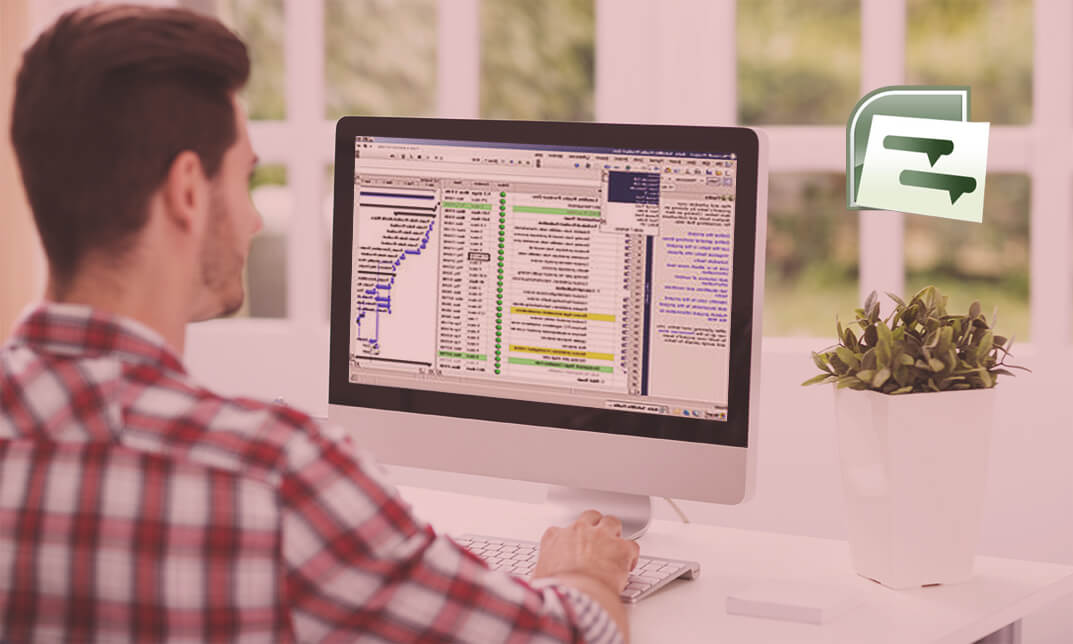
Description: Customer service is an essential part of any business. Companies always look for the people who have the strong command over handling customer issues. With the help of the Customer Service Training - Complete Video Course, you gain mastery over customer service skills. The bundle video course covers all the necessary parts that a person should know for managing the customer service. For understanding the skill properly, the course is divided into several sections and sub-sections. Firstly, in the Customer Service Skills part, you will be introduced to the fundamentals of customer service including the telephone etiquette. Then, you will learn about the communication procedures in the Communication Essential sections. You will learn about the different types of communication covering business communication, verbal and non-verbal communication, written and electrical communication, etc. Next section is Time Management- one of the best and most efficient parts of any business. Here, you will know the tips and techniques for managing time properly. After that, you will be introduced to the Microsoft Office Word and Microsoft Office Excel. These are two necessary skills that every employee should know for managing the customer service properly. You will learn to use these two applications. Finally, it can be said that the Customer Service Training - Complete Video Course course helps you to achieve the necessary skills for grabbing the attention of the customers with proper etiquette and create a long-term relationship with them. Assessment: At the end of the course, you will be required to sit for an online MCQ test. Your test will be assessed automatically and immediately. You will instantly know whether you have been successful or not. Before sitting for your final exam you will have the opportunity to test your proficiency with a mock exam. Certification: After completing and passing the course successfully, you will be able to obtain an Accredited Certificate of Achievement. Certificates can be obtained either in hard copy at a cost of £39 or in PDF format at a cost of £24. Who is this Course for? Customer Service Training - Complete Video Course is certified by CPD Qualifications Standards and CiQ. This makes it perfect for anyone trying to learn potential professional skills. As there is no experience and qualification required for this course, it is available for all students from any academic background. Requirements Our Customer Service Training - Complete Video Course is fully compatible with any kind of device. Whether you are using Windows computer, Mac, smartphones or tablets, you will get the same experience while learning. Besides that, you will be able to access the course with any kind of internet connection from anywhere at any time without any kind of limitation. Career Path After completing this course you will be able to build up accurate knowledge and skills with proper confidence to enrich yourself and brighten up your career in the relevant job market. Understanding Customer Service Understanding Customer Service FREE 00:17:00 Identifying Customer Expectations 00:06:00 Providing Excellent Customer Service 00:07:00 Focusing on the Customer Focusing on the Customer 00:08:00 Customer Service and the Telephone Customer Service and the Telephone 00:08:00 Handling Complaints Handling Complaints 00:12:00 Enduring Stress Enduring Stress 00:13:00 Business Communication Identifying Basic Communication Techniques FREE 00:09:00 Formal and Informal Communication 00:02:00 Verbal and Non-verbal Communication Describing Verbal and Non-verbal Communication 00:04:00 Understanding Body Language 00:05:00 Making Effective Presentations 00:10:00 Fundamentals of Productive Meetings 00:08:00 Written Communication Written Communication 00:13:00 Electronic Communication Electronic Communication 00:19:00 Communicating with Graphics Creating Graphics for Business Communication 00:04:00 Communicating Static Information 00:03:00 Communicating Dynamic Information 00:03:00 Effectively Working for Your Boss Representing Your Boss 00:06:00 Communicating Your Boss's Decisions 00:03:00 Supporting Your Boss and Colleagues 00:04:00 Building a Partnership with Your Boss 00:13:00 Identifying Goals Identifying Goals FREE 00:10:00 Effective Energy Distribution Energy Distribution 00:09:00 Time Logs 00:11:00 Working with Your Personal Style Personal World View 00:10:00 Strengths 00:09:00 Building Your Toolbox A Building Your Toolbox 00:10:00 Establishing Your Action Plan Establishing Your Action Plan 00:11:00 Getting Started with Word Navigate in Microsoft Word FREE 00:12:00 Create and Save Word Documents 00:24:00 Manage Your Workspace 00:06:00 Edit Documents 00:16:00 Preview and Print Documents 00:04:00 Customize the Word Environment 00:08:00 Formatting Text and Paragraphs Apply Character Formatting 00:17:00 Control Paragraph Layout 00:19:00 Align Text Using Tabs 00:07:00 Display Text in Bulleted or Numbered Lists 00:03:00 Apply Borders and Shading 00:04:00 Working More Efficiently Make Repetitive Edits 00:06:00 Apply Repetitive Formatting 00:10:00 Use Styles to Streamline Repetitive Formatting Tasks 00:14:00 Managing Lists Sort a List 00:05:00 Format a List 00:06:00 Adding Tables Insert a Table 00:07:00 Modify a Table 00:06:00 Format a Table 00:03:00 Convert Text to a Table 00:04:00 Inserting Graphic Objects Insert Symbols and Special Characters 00:04:00 Add Images to a Document 00:11:00 Controlling Page Appearance Apply a Page Border and Color 00:03:00 Add Headers and Footers 00:06:00 Control Page Layout 00:05:00 Add a Watermark 00:04:00 Preparing to Publish a Document Check Spelling Grammar and Readability 00:07:00 Use Research Tools 00:06:00 Check Accessibility 00:03:00 Save a Document to Other Formats 00:04:00 Getting Started with Microsoft Office Excel 2016 Navigate the Excel User Interface FREE 00:28:00 Use Excel Commands 00:10:00 Create and Save a Basic Workbook 00:19:00 Enter Cell Data 00:12:00 Use Excel Help 00:05:00 Performing Calculations Create Worksheet Formulas 00:15:00 Insert Functions 00:17:00 Reuse Formulas and Functions 00:17:00 Modifying a Worksheet Insert, Delete, and Adjust Cells, Columns, and Rows 00:10:00 Search for and Replace Data 00:09:00 Use Proofing and Research Tools 00:07:00 Formatting a Worksheet Apply Text Formats 00:17:00 Apply Number Format 00:08:00 Align Cell Contents 00:09:00 Apply Styles and Themes 00:12:00 Apply Basic Conditional Formatting 00:11:00 Create and Use Templates 00:07:00 Printing Workbooks Preview and Print a Workbook 00:10:00 Set Up the Page Layout 00:08:00 Configure Headers and Footers 00:07:00 Managing Workbooks Manage Worksheets 00:05:00 Manage Workbook and Worksheet Views 00:07:00 Manage Workbook Properties 00:05:00 Certificate and Transcript Order Your Certificates and Transcripts 00:00:00

Description: This Microsoft Outlook 2016 Advanced is intended for them who have basic skills with Microsoft Outlook 2016 and want to learn higher level skills or want to learn the topics covered in this course in the 2016 interface. It helps to get up to speed on the various Outlook 2016 features and become familiar with its more advanced options. Learn how to configure advanced message options, use advanced message management options, manage activities using tasks, edit electronic business card, managing outlook data files, among other topics. If you are interested to take this course, don't delay to join us now. Learning Outcomes: Change message settings, properties, options, using automatic replies and inserting objects Sort and filter options, organising and searching messages, managing junk mail and mailbox Managing advanced calendar options, additional calendars, meeting responses, and assigning tasks Advanced, forward and export contact options, handling contacts and editing electronic business cards Sharing calendars and contacts whilst also delegating access to mail folders to others Modifying data file settings and backing up Outlook items Email security and configuring email message security Assessment: At the end of the course, you will be required to sit for an online MCQ test. Your test will be assessed automatically and immediately. You will instantly know whether you have been successful or not. Before sitting for your final exam you will have the opportunity to test your proficiency with a mock exam. Certification: After completing and passing the course successfully, you will be able to obtain an Accredited Certificate of Achievement. Certificates can be obtained either in hard copy at a cost of £39 or in PDF format at a cost of £24. Who is this Course for? Microsoft Outlook 2016 Advanced is certified by CPD Qualifications Standards and CiQ. This makes it perfect for anyone trying to learn potential professional skills. As there is no experience and qualification required for this course, it is available for all students from any academic background. Requirements Our Microsoft Outlook 2016 Advanced is fully compatible with any kind of device. Whether you are using Windows computer, Mac, smartphones or tablets, you will get the same experience while learning. Besides that, you will be able to access the course with any kind of internet connection from anywhere at any time without any kind of limitation. Career Path After completing this course you will be able to build up accurate knowledge and skills with proper confidence to enrich yourself and brighten up your career in the relevant job market. Configuring Advanced Message Options Insert Advanced Characters and Objects 01:30:00 Modify Message Settings, Properties, and Options 01:30:00 Use Automatic Replies 01:30:00 Advanced Message Management Sort Messages 00:45:00 Filter Messages 01:00:00 Organize Messages 02:00:00 Search Messages 01:30:00 Manage Junk Mail 01:00:00 Manage Your Mailbox 02:00:00 Advanced Calendar and Task Management Manage Advanced Calendar Options 00:45:00 Manage Additional Calendars 01:00:00 Manage Meeting Responses 00:45:00 Assign and Manage Tasks 01:00:00 Advanced Contact Management Edit an Electronic Business Card 01:00:00 Manage Advanced Contact Options 01:30:00 Forward Contacts 00:30:00 Export Contacts 01:00:00 Sharing Workspaces with Others Delegate Access to Mail Folders 01:00:00 Share Your Calendar 00:30:00 Share Your Contacts 00:15:00 Managing Outlook Data Files Back Up Outlook Items 00:45:00 Change Data File Settings 00:45:00 Managing E-mail Security Configure E-mail Message Security Settings 00:30:00 Activities Activities - Microsoft Outlook 2016 Advanced 00:00:00 Mock Exam Mock Exam- Microsoft Outlook 2016 Advanced 00:20:00 Final Exam Final Exam- Microsoft Outlook 2016 Advanced 00:20:00 Order Your Certificate and Transcript Order Your Certificates and Transcripts 00:00:00

[vc_row][vc_column][vc_column_text] Description Mindfulness gives us the skills to let go of the thoughts which cause stress and anxiety. Through this Mindfulness Meditation for Daily Life course, you will receive an introduction to the practice of mindfulness to better manage stress, depression and anxiety and enhance your overall wellbeing. You will also learn the importance of practising mindful awareness for achieving inner peace and clarity. This mindfulness training course explores what Mindfulness-Based Stress Reduction (MBSR) and Mindfulness-Based Cognitive Therapy (MBCT) is, and their mental and physical health benefits. You will learn how mindfulness promotes spiritual calm and how to reprogramme persistent negative thinking. This course will help you to learn to understand yourself and let your intuition be your guide. You will be able to have better control over your emotions and let your anxiety out through breathing techniques and knowing that this feeling will pass. Want to reduce stress in everyday life? Or are considering becoming a mindfulness teacher, or meditation teacher? If so, this online mindfulness course is for you. Assessment and Certification: This course does not involve any assessment. Students can order their course completion Certificate at an additional cost of £39 for hard copy and in PDF format at £24. Who is this Course for? Mindfulness Meditation for Daily Life is certified by CPD Qualifications Standards and CiQ. This makes it perfect for anyone trying to learn potential professional skills. As there is no experience and qualification required for this course, it is available for all students from any academic background. Requirements Our Mindfulness Meditation for Daily Life is fully compatible with any kind of device. Whether you are using Windows computer, Mac, smartphones or tablets, you will get the same experience while learning. Besides that, you will be able to access the course with any kind of internet connection from anywhere at any time without any kind of limitation. Career Path After completing this course you will be able to build up accurate knowledge and skills with proper confidence to enrich yourself and brighten up your career in the relevant job market.[/vc_column_text][/vc_column][/vc_row] Mindfulness Meditation for Daily Life Introduction- Let's Begin the Journey to True Love 00:09:00 Mindfulness Practice #1- Breath- A Doorway to Freedom 00:13:00 Meditation #2: Are you ready to fall in love with your body as a sacred temple? 00:13:00 Practice #3: Discover the Mystery of the Present Through Sensation tracking 00:13:00 Practice #4: If you like freedom this practice is for you! 00:10:00 Practice #5: Opening to the Secret of the Magical Pause 00:11:00 Practice #6: Say what? Lining Up Your Speech with Integrity 00:09:00 Practice #7- Dropping Down Into the Mystery of the Golden Realms 00:09:00 Practice #8- A Return to the Bliss of Self-Love 00:07:00 Now You're Ready to Dive Into Practice - A Review of it All 00:04:00 Certificate and Transcript Order Your Certificates and Transcripts 00:00:00

Description: This course is ideal for pet owners, dog walkers, pet care workers, pet sitters and anyone that wants to learn how to be a first responder in an emergency situation! Learn the skills and knowledge to be able to deal with an emergency situation for their pet! The Pet First Aid teaches you the basics in caring for cats and dogs through a variety of topics - from understanding and checking your pet's vital signs, to preventative care for cats and dogs, to caring for the most critical emergency situations - including breathing and cardiac emergencies, wounds, bleeding, and seizures. Course covers common health and safety related issues, first aid, when to seek professional care, and disaster planning steps for the proper care of pets. Topics also include preventing illness, infection and parasites, shock, bone and joint injuries, eye and ear injuries, artificial respiration and cardiopulmonary resuscitation, and more. Assessment: At the end of the course, you will be required to sit an online multiple-choice test. Your test will be assessed automatically and immediately so that you will instantly know whether you have been successful. Before sitting for your final exam, you will have the opportunity to test your proficiency with a mock exam. Certification: After completing and passing the course successfully, you will be able to obtain an Accredited Certificate of Achievement. Certificates can be obtained either in hard copy at a cost of £39 or in PDF format at a cost of £24. Who is this Course for? Pet First Aid is certified by CPD Qualifications Standards and CiQ. This makes it perfect for anyone trying to learn potential professional skills. As there is no experience and qualification required for this course, it is available for all students from any academic background. Requirements Our Pet First Aid is fully compatible with any kind of device. Whether you are using Windows computer, Mac, smartphones or tablets, you will get the same experience while learning. Besides that, you will be able to access the course with any kind of internet connection from anywhere at any time without any kind of limitation. Career Path After completing this course you will be able to build up accurate knowledge and skills with proper confidence to enrich yourself and brighten up your career in the relevant job market. Introduction Introduction 00:12:00 Collapse & Unconsciousness Collapse & Unconsciousness 00:12:00 Cardiopulmonary Resuscitation Cardiopulmonary Resuscitation 00:09:00 Shock Shock 00:11:00 Bleeding Bleeding 00:15:00 Bandaging Bandaging 00:12:00 Fractures Fractures 00:09:00 Seizures Seizures 00:05:00 Chocking & Drowning Choking & Drowning 00:07:00 Heat Stroke & Hypothermia Heat Stroke & Hypothermia 00:05:00 Burns & Scalds Burns & Scalds 00:06:00 Poisoning Poisoning 00:10:00 Bites & Stings Bites & Stings 00:05:00 Common Emergencies Common Emergencies 00:17:00 Managing a First Aid Scenario Managing a First Aid Scenario 00:05:00 Pet First Aid Kit Pet First Aid Kit 00:10:00 Certificate and Transcript Order Your Certificates and Transcripts 00:00:00

Description: Are you not familiar with Office 2016 and want to learn every single detail of it? Then you are at the right place! Office 2016 Complete Course is designed for beginners to educate about Microsoft Office 2016. Initially, you will learn about the basic features of Microsoft Word such as creating a new document, personalizing the Microsoft Word interface, adding graphics, controlling page appearance, proofing and editing a document. Following that, you will learn about the foundations of Microsoft Office Excel that is essential to create and work with an electronic spreadsheet. You will be able to insert and delete text or images, create columns, rows and much more. Microsoft PowerPoint will help you in navigating the PowerPoint environment, create and save PowerPoint presentation, etc. Microsoft Outlook will help you to set up and use Outlook on Windows, also assist you in creating and sending messages, managing contacts, working with notes, etc. You will learn related information to access Microsoft Office 2016. Additionally, you will learn Project management basics, adding tasks and resources to a project and saving them. In the course, you will learn the essential features of the latest version of Microsoft Visio and the basic information about the diagramming software. Learning Outcomes: Word 2016 user interface, creating basic documents and utilizing help Managing text through modifying, finding and replacing, and selecting them; and arranging texts through tabs and lists Understanding the commands on the home tab and mini toolbar Paragraph layout tool, borders, shading, styles and formatting management techniques Maximizing your ability to utilize tables within Word 2016 Inserting symbols and special characters along with techniques for adding them Managing your page's appearance with colours, borders, watermarks, headers, footers and page setup dialog box Reviewing documents through spell check, research pane and thesaurus Document accessibility options Customizing the user interface, modifying save options and managing other file types Familiarize the excel user interface, creating basic worksheet and using the help system How to create formulas, reuse them and insert functions in a worksheet Managing cells, columns and rows and ways to manipulate data Utilizing the 'Search and replace' data options and spell checking Modifying fonts, adding borders and colours to cells, using number formats, aligning cell contents and applying cell styles Define and refine page layouts for printing options Managing large workbooks through worksheet tab formatting and using different views Options for general customization, language, formula, proofing and saving Customizing Quick Access toolbar, ribbon, advanced and Trust Center options Utilize Excel's version control features and enabling add-ins Utilize the PowerPoint user interface, creating and saving presentations, and using help Making presentations through presentation options like selecting types, building it, layouts, text editing, viewing and navigation Discover methods for formatting characters, paragraphs, and text boxes Adding images, screenshots, screen recordings, shapes and WordArt Modifying options for objects and animation features Creating and formatting a table and integrating data from other Microsoft Office applications Create format and manipulate a chart Navigate throughout the Outlook user interface and learn to perform basic email functions and utilize help Composing emails, grammar and spell checks, formatting content, attaching files, enhancing messages and managing automatic message responses Customize reading options, work with attachments and manage message responses Managing and organization of messages with the help of tags, flags, other commands and folders Using calendar options to manage appointments and meetings Using People workspace to create, update, view and organise contacts Managing tasks and notes Creating and managing Quick Steps, and customizing the interface according to needs Get familiarized with Microsoft Access 2016, create simple databases, and use the help options Change table data, manage records and create lookups Join data from different tables, sort and filter them, and perform calculations for queries Creating, adding controls, enhancing appearance and print preparation for reports How to utilize Access Options dialog box Relational database design, creating tables, managing table fields and creating table relationships Creating query joins and subqueries, joining tables with no common fields, relating data within a table, and working with sub datasheets Data normalization and creating junction tables Sharing Access data with other applications and through import and export options Managing reports through organizing information, formatting, including charts, adding calculated fields and sub-report inclusion to existing ones Create mailing label report and publishing reports in PDF format Project management basics, navigating and customizing the user interface, adding tasks and resources to a project and saving them Managing project time frames and changing working time Managing project tasks, adding summary tasks and milestones Managing project resources, allocating and levelling work resources Sharing and exporting projects, and adjusting project print views Navigation throughout Visio interface, creating basic drawing and using the help system Drawing components, modifying drawings and work with callouts and groups Organization charts creation, modifying their layouts, positioning and spacing Create and integrate organization chart copies and compare them Making a basic floor plan and custom room shapes, utilizing the program as a modelling tool and modelling room layouts Creating cross-functional flowcharts and related features like - swimlanes and separators Altering orientation and direction, changing margins and choosing styles for flowcharts Creating network diagrams, and utilizing shape data and layers Other network diagram relevant topics such as network shapes, shape data, adding layers, activating, colouring and more Working with shape, connector styles, themes, variants and containers Assessment: At the end of the course, you will be required to sit for an online MCQ test. Your test will be assessed automatically and immediately. You will instantly know whether you have been successful or not. Before sitting for your final exam you will have the opportunity to test your proficiency with a mock exam. Certification: After completing and passing the course successfully, you will be able to obtain an Accredited Certificate of Achievement. Certificates can be obtained either in hard copy at a cost of £39 or in PDF format at a cost of £24. Who is this Course for? Office 2016 Complete Course is certified by CPD Qualifications Standards and CiQ. This makes it perfect for anyone trying to learn potential professional skills. As there is no experience and qualification required for this course, it is available for all students from any academic background. Requirements Our Office 2016 Complete Course is fully compatible with any kind of device. Whether you are using Windows computer, Mac, smartphones or tablets, you will get the same experience while learning. Besides that, you will be able to access the course with any kind of internet connection from anywhere at any time without any kind of limitation. Career Path After completing this course you will be able to build up accurate knowledge and skills with proper confidence to enrich yourself and brighten up your career in the relevant job market.

Description: This Microsoft Office 2013 Outlook Advanced - Complete Video Course covers the advanced functions and features of Outlook 2013. You will learn about configuring advanced message options and advanced message, calendar and contact management. In this course you will learn how to successfully use Outlook to manage the numerous aspects of communicating electronically, including: managing email communications, managing calendar events, managing your contacts, using notes to keep yourself informed, sending and receiving invites, performing advanced message, calendar, and contacts management tasks, working with the tasks and journal workspaces, and more. It will explain all of the features and functionalities the application offers in an easy to understand. You will also learn how to manage activities by using tasks and journal entries, share workspaces with others and manage outlook data files. This course is intended for them who have basic skills with Microsoft Office 2013 Outlook, and want to learn more advanced skills. Assessment: At the end of the course, you will be required to sit for an online MCQ test. Your test will be assessed automatically and immediately. You will instantly know whether you have been successful or not. Before sitting for your final exam you will have the opportunity to test your proficiency with a mock exam. Certification: After completing and passing the course successfully, you will be able to obtain an Accredited Certificate of Achievement. Certificates can be obtained either in hard copy at a cost of £39 or in PDF format at a cost of £24. Who is this Course for? Microsoft Office 2013 Outlook Advanced - Complete Video Course is certified by CPD Qualifications Standards and CiQ. This makes it perfect for anyone trying to learn potential professional skills. As there is no experience and qualification required for this course, it is available for all students from any academic background. Requirements Our Microsoft Office 2013 Outlook Advanced - Complete Video Course is fully compatible with any kind of device. Whether you are using Windows computer, Mac, smartphones or tablets, you will get the same experience while learning. Besides that, you will be able to access the course with any kind of internet connection from anywhere at any time without any kind of limitation. Career Path After completing this course you will be able to build up accurate knowledge and skills with proper confidence to enrich yourself and brighten up your career in the relevant job market. Configure Advanced Message Options Insert Advanced Characters and Objects FREE 00:24:00 Modify Message Settings, Properties, and Options 00:11:00 Using an Automatic Reply 00:07:00 Advanced Message Management Sort Messages 00:03:00 Filter Messages 00:03:00 Organize Messages 00:09:00 Search Messages 00:09:00 Manage Junk Mail 00:04:00 Manage Your Mailbox 00:04:00 Advanced Calendar Management Manage Advanced Calendar Options 00:10:00 Create Calendar Groups 00:04:00 Manage Meeting Responses 00:05:00 Advanced Contact Management Edit an Electronic Business Card 00:07:00 Manage Advanced Contacts Options 00:04:00 Forward Contacts 00:02:00 Export Contacts 00:03:00 Managing Activities by Using Tasks and Journal Entries Assign and Manage Tasks 00:14:00 Record and Modify Journal Entries 00:06:00 Sharing Workspaces with Others Delegate Access to Mail Folders 00:05:00 Share Your Calendar 00:04:00 Share Your Contacts 00:02:00 Managing Outlook Data Files Back Up Outlook Items 00:02:00 Change Data File Settings 00:04:00 Mock Exam Mock Exam- Microsoft Office 2013 Outlook Advanced - Complete Video Course 00:20:00 Final Exam Final Exam- Microsoft Office 2013 Outlook Advanced - Complete Video Course 00:20:00 Certificate and Transcript Order Your Certificates and Transcripts 00:00:00
