- Professional Development
- Medicine & Nursing
- Arts & Crafts
- Health & Wellbeing
- Personal Development
22 Courses in Nottingham delivered On Demand
Office Admin and Receptionist Course Overview: The Office Admin and Receptionist Course, an essential part of the evolving industry, caters to the increasing demand for skilled professionals in office administration. In today's dynamic business environment, efficient office management and exceptional receptionist skills are crucial for organisational success. This course equips individuals with the necessary knowledge and skills to excel in administrative roles, addressing emerging opportunities and challenges in the field. No matter the type or the size of an organisation, every office needs a receptionist and someone to take care of the administrative tasks. Therefore, if you can train yourself in administrative and receptionist work, you will have a lot of job opportunities knocking at your door. The Office Admin and Receptionist Course will provide you with quality training. It will equip you with the essential skills and confidence to carry out the responsibilities. The Office Admin and Receptionist Course help you acquire the essential skills to become a proficient receptionist or an office admin. In this course, you will learn how to represent your company in the best possible manner. The easy-to-follow modules will help you in developing your telephone skills. Furthermore, you will become competent in record keeping and filing. In addition, this valuable course will teach you organisation skills, communication skills, time management skills, and more. Most importantly, this course will provide you with quality training in MS Excel. At the end of this Office Admin and Receptionist Course, you will receive a valuable certificate. This certificate will elevate your resume and increase your employability. So enrol now and get ready for a brilliant career. Learning Outcomes Understand the roles and responsibilities of a receptionist and an office administration Learn how to represent your boss and your company properly Develop the essential skills to handle the business telephones Enrich your knowledge of record keeping and filing system Build your organisation skills, communication skills and business writing skills Gain expertise on managing petty cash Become competent in MS Excel Who is the Office Admin and Receptionist Course for? This Office Admin and Receptionist Course is the perfect training ground for future office admins and receptionists. It will provide a clear understanding of their roles and responsibilities and also support in fulfilling these office administration responsibilities. Why Choose this Office Admin and Receptionist Course? Affordable, well-structured and high-quality e-learning study materials Engaging tutorial videos, materials from the industry-leading experts Opportunity to study in a user-friendly, advanced online learning platform Efficient exam systems for the assessment and instant result UK & internationally recognised accredited qualification Access the course content on mobile, tablet, or desktop from anywhere, anytime Excellent career advancement opportunities 24/7 student support via email. Entry Requirement This course is available to all learners of all academic backgrounds. Learners should be aged 16 or over to undertake the qualification. A good understanding of the English language, numeracy, and ICT are required to attend this course. Assessment At the end of the course, you will be required to sit for an online multiple-choice test. Your test will be assessed automatically and immediately so that you will instantly know whether you have been successful. Before sitting for your final exam, you will have the opportunity to test your proficiency with a mock exam. Certificate of Achievement After completing this course successfully, you will be able to obtain an Accredited Certificate of Achievement. Certificates & Transcripts can be obtained either in Hardcopy at £14.99 or in PDF format at £11.99. Career Path The Office Admin and Receptionist Course is a useful qualification to possess, especially to people with careers in: Administrative Assistant Secretary Administrator Office Manager Receptionist Office Administrator Office Admin and Receptionist Course - Updated Version Introduction to Reception and Receptionist 00:29:00 Business Telephone Skills 00:19:00 Representing Your Boss and Company 00:34:00 Mail Services and Shipping 00:25:00 Travel Arrangements 00:24:00 Organising Meeting and Conferences 00:25:00 Time Management 00:35:00 Record Keeping and Filing Systems 00:28:00 Business Writing Skills 00:40:00 Organisational Skills 00:25:00 Communication Skills 00:25:00 Customer Service 00:16:00 Effective Planning and Scheduling 00:39:00 Invoicing/Petty Cash 00:27:00 Business Environment 00:16:00 Advanced MS Excel How to Get the most of the course 00:01:00 Text formulas in Excel 00:08:00 Text Formulas Exercise 00:01:00 Text Formulas Exercise (answers) 00:01:00 Mathematical Formulas In Excel 00:04:00 Mathematical Formulas Exercise 00:01:00 Mathematical Formulas Exercise (answers) 00:01:00 Date and Time Formulas In Excel 00:06:00 Date and Time Formulas Exercise 00:01:00 Date and Time Exercise Formulas (answers) 00:01:00 Logic Formulas In Excel 00:12:00 Logic Formula Exercise 00:01:00 Logic Formula Exercise (answers) 00:01:00 Financial Formula In Excel 00:06:00 Financial Formula Exercise 00:01:00 Financial Formula Exercise (answers) 00:02:00 Informational Formula In Excel 00:04:00 Informational Formula Exercise 00:01:00 Informational Formula Exercise (answers) 00:01:00 Getting Traffic To Your Site 01:00:00 Menu Example with Excel Vlookup 00:08:00 Wildcard Search with Excel Vlookup 00:09:00 Looking to the Left with Excel Vlookup 00:17:00 2-Way Lookup 00:14:00 Comparing Lists with Excel Vlookup 00:03:00 Microsoft Excel Vlookup Tips and Tricks 00:14:00 Power Query Intro and Excel version 00:03:00 Excel Power Query - Introduction 00:03:00 Enabling M in Power Query 00:02:00 Transform Data - Trim in Excel Power Query 00:05:00 Transform Data - Format Dates and Values in Excel Power Query 00:02:00 Simple Expressions 00:08:00 Simple Expressions - Nested Expressions 00:03:00 Transform Data - Parsing URLs in Excel Power Query 00:05:00 Variables 00:08:00 Formatting Excel Keyboard Shortcuts 00:02:00 Table Excel Keyboard Shortcuts 00:02:00 Editing Excel Keyboard Shortcuts 00:05:00 Formula Excel Keyboard Shortcuts 00:03:00 Workbook Excel Keyboard Shortcuts 00:02:00 Handy Excel Shortcuts Keyboard Shortcuts 00:05:00 Office Admin and Receptionist Course - Old Version Admin Support Module One - Getting Started 00:30:00 Module Two - Getting Organized (I) 01:00:00 Module Three - Getting Organized (II) 01:00:00 Module Four - Managing Time 01:00:00 Module Five - Getting It All Done On Time 01:00:00 Module Six - Special Tasks 01:00:00 Module Seven - Verbal Communication Skills 01:00:00 Module Eight - Non-Verbal Communication Skills 01:00:00 Module Nine - Empowering Yourself 01:00:00 Module Ten - The Team of Two 01:00:00 Module Eleven - Taking Care of Yourself 01:00:00 Module Twelve - Wrapping Up 00:30:00 Administrative Management Module One - Getting Started 00:30:00 Module Two - Why Your Office Needs Administrative Procedures 01:00:00 Module Three - Gathering the Right Tools 01:00:00 Module Four - Identifying Procedures to Include 01:00:00 Module Five - Top Five Procedures to Record 01:00:00 Module Six - What to Include in Your Binder (I) 01:00:00 Module Seven - What to Include in Your Binder (II) 01:00:00 Module Eight - Organizing Your Binder 01:00:00 Module Nine - What Not to Include in the Procedure Guide 01:00:00 Module Ten - Share Office Procedure Guide 01:00:00 Module Eleven - Successfully Executing the Guide 01:00:00 Module Twelve - Wrapping Up 00:30:00 Organisational Skills Module One - Getting Started 00:30:00 Module Two - Remove the Clutter 01:00:00 Module Three - Prioritize 01:00:00 Module Four - Scheduling Your Time 01:00:00 Module Five - To Do Lists 01:00:00 Module Six - Paper and Paperless Storage 01:00:00 Module Seven - Organization in Your Work Area 01:00:00 Module Eight - Tools to Fight Procrastination 01:00:00 Module Nine - Organizing Your Inbox 01:00:00 Module Ten - Avoid the Causes of Disorganization 01:00:00 Module Eleven - Discipline is the Key to Stay Organized 01:00:00 Module Twelve - Wrapping Up 00:30:00 Organisational Skills Course for Administrator- Activities 00:00:00 Receptionist Receptionist 00:30:00 Importance of Receptionist 00:15:00 Different Types of Receptionist & Roles 01:00:00 Communication Skills for Receptionist 01:00:00 Telephone Skills 01:00:00 Listening Skills 01:00:00 Taking Messages 00:30:00 Presenting & Appearance 00:30:00 Reservation Procedure 00:15:00 Confidentiality Checklist 00:15:00 Being Organized as Receptionist 00:15:00 Becoming a Successful Receptionist 00:15:00 Customer Relations & Dealings Module One - Getting Started 00:30:00 Module Two - The Right Attitude Starts with You 01:00:00 Module Three - Stress Management (Internal Stressors) 01:00:00 Module Four - Stress Management (External Stressors) 00:30:00 Module Five - Transactional Analysis 01:00:00 Module Six - Why are Some Customers Difficult 01:00:00 Module Seven - Dealing with the Customer Over the Phone 01:00:00 Module Eight - Dealing with the Customer In Person 01:00:00 Module Nine - Sensitivity in Dealing with Customers 01:00:00 Module Ten - Scenarios of Dealing with a Difficult Customer 01:00:00 Module Eleven - Following up With a Customer Once You Have Addressed Their Issue 01:00:00 Module Twelve - Wrapping Up 00:30:00 Professional Telephone Receptionist Skills Module One - Getting Started 00:30:00 Module Two - Core Skills Required 01:00:00 Module Three - Self-Management (I) 01:00:00 Module Four - Self-Management (II) 01:00:00 Module Five - Time Management (I) 01:00:00 Module Six - Time Management (II) 01:00:00 Module Seven - Organizing and Planning (I) 01:00:00 Module Eight - Organizing and Planning (II) 01:00:00 Module Nine - Communication (I) 01:00:00 Module Ten - Communication (II) 01:00:00 Module Eleven - Additional Challenges 01:00:00 Module Twelve - Wrapping Up 00:30:00 Professional Telephone Receptionist Course - Activities 00:00:00 Recommended Reading Recommended Reading : Office Admin and Receptionist Course 00:00:00 Refer A Friend Refer A Friend 00:00:00 Mock Exam Mock Exam- Office Admin and Receptionist Course 00:30:00 Final Exam Final Exam- Office Admin and Receptionist Course 00:30:00 Order Your Certificates and Transcripts Order Your Certificates and Transcripts 00:00:00
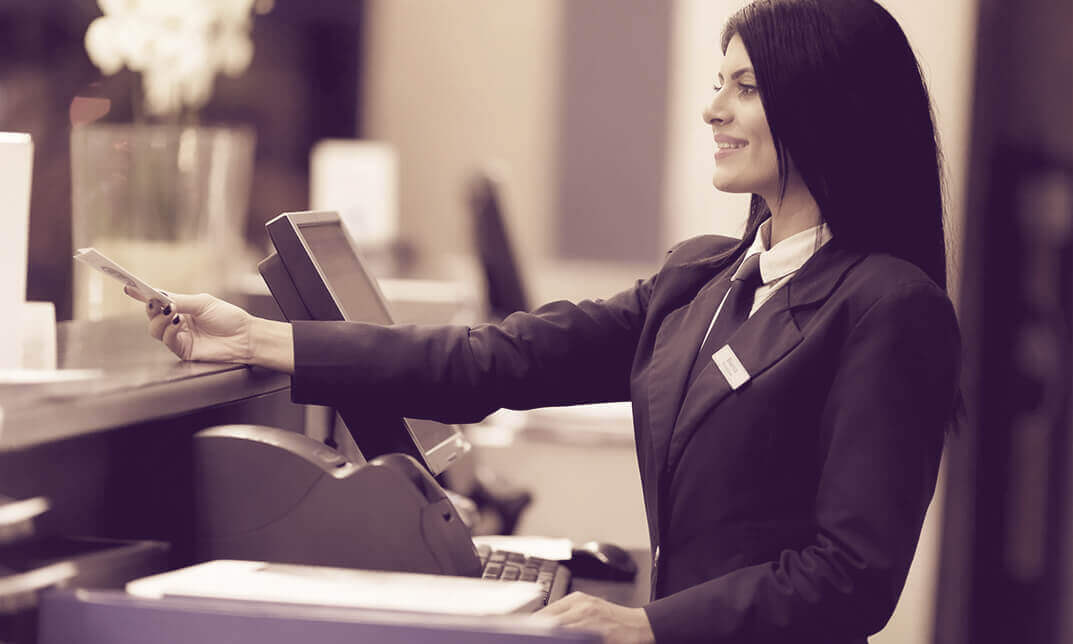
Register on the Legal Secretary and Office Skills today and build the experience, skills and knowledge you need to enhance your professional development and work towards your dream job. Study this course through online learning and take the first steps towards a long-term career. The course consists of a number of easy to digest, in-depth modules, designed to provide you with a detailed, expert level of knowledge. Learn through a mixture of instructional video lessons and online study materials. Receive online tutor support as you study the course, to ensure you are supported every step of the way. Get a digital certificate as a proof of your course completion. The Legal Secretary and Office Skills course is incredibly great value and allows you to study at your own pace. Access the course modules from any internet-enabled device, including computers, tablet, and smartphones. The course is designed to increase your employability and equip you with everything you need to be a success. Enrol on the now and start learning instantly! What You Get With The Legal Secretary and Office Skills course Receive a e-certificate upon successful completion of the course Get taught by experienced, professional instructors Study at a time and pace that suits your learning style Get instant feedback on assessments 24/7 help and advice via email or live chat Get full tutor support on weekdays (Monday to Friday) Course Design The course is delivered through our online learning platform, accessible through any internet-connected device. There are no formal deadlines or teaching schedules, meaning you are free to study the course at your own pace. You are taught through a combination of Video lessons Online study materials Mock exams Multiple-choice assessment Assessment To successfully complete the Legal Secretary and Office Skills course, students will have to take an automated multiple-choice exam. This exam will be online and you will need to score 60% or above to pass the course. After successfully passing the exam, you will be able to apply for a CPD-accredited certificate as proof of your subject-knowledge. Certification After the successful completion of the final assessment, you will receive a CPD-accredited certificate of achievement. The PDF certificate is for £9.99, and it will be sent to you immediately after through e-mail. You can get the hard copy for £15.99, which will reach your doorsteps by post. Method of Assessment To successfully complete the course, students will have to take an automated multiple-choice exam. This exam will be online and you will need to score 60% or above to pass the course. After successfully passing the exam, you will be able to apply for Quality Licence Scheme endorsed certificate of achievement. To verify your enhanced skills in the subject, we recommend that you also complete the assignment questions. These can be completed at any time which is convenient for yourself and will be assessed by our in-house specialised tutors. Full feedback will then be given on your current performance, along with any further advice or support. Who is this course for? The course is ideal for those who already work in this sector or are an aspiring professional. This course is designed to enhance your expertise and boost your CV. Learn key skills and gain a professional qualification to prove your newly-acquired knowledge. Requirements The online training is open to all students and has no formal entry requirements. To study the Legal Secretary and Office Skills course, all your need is a passion for learning, a good understanding of English, numeracy, and IT skills. You must also be over the age of 16.

Online Options
Show all 22Microsoft Excel For Business
By Study Plex
Recognised Accreditation This course is accredited by continuing professional development (CPD). CPD UK is globally recognised by employers, professional organisations, and academic institutions, thus a certificate from CPD Certification Service creates value towards your professional goal and achievement. The Quality Licence Scheme is a brand of the Skills and Education Group, a leading national awarding organisation for providing high-quality vocational qualifications across a wide range of industries. What is CPD? Employers, professional organisations, and academic institutions all recognise CPD, therefore a credential from CPD Certification Service adds value to your professional goals and achievements. Benefits of CPD Improve your employment prospects Boost your job satisfaction Promotes career advancement Enhances your CV Provides you with a competitive edge in the job market Demonstrate your dedication Showcases your professional capabilities What is IPHM? The IPHM is an Accreditation Board that provides Training Providers with international and global accreditation. The Practitioners of Holistic Medicine (IPHM) accreditation is a guarantee of quality and skill. Benefits of IPHM It will help you establish a positive reputation in your chosen field You can join a network and community of successful therapists that are dedicated to providing excellent care to their client You can flaunt this accreditation in your CV It is a worldwide recognised accreditation What is Quality Licence Scheme? This course is endorsed by the Quality Licence Scheme for its high-quality, non-regulated provision and training programmes. The Quality Licence Scheme is a brand of the Skills and Education Group, a leading national awarding organisation for providing high-quality vocational qualifications across a wide range of industries. Benefits of Quality License Scheme Certificate is valuable Provides a competitive edge in your career It will make your CV stand out Course Curriculum Introduction Introduction 00:02:00 Essential Formulas and Functions Mathematical Functions 00:06:00 Textual Functions 00:07:00 Logical Functions 00:11:00 Date-time (Temporal) Functions 00:07:00 Lookup Formulas Lookup Functions 00:08:00 Data Tools Data Tools 00:19:00 Formatting data and tables Formatting data and tables 00:18:00 Pivot Tables Pivot Tables 00:08:00 Charts Charts-Part 1 00:10:00 Charts-Part 2 00:12:00 Named Ranges Named Ranges 00:10:00 Indirect Functions 00:05:00 Excel Shortcuts Excel Shortcuts 00:12:00 Analytics in Excel Analytics in Excel 00:15:00 Macros Macros 00:10:00 Excel Uses Cases: Engaging Visualizations Infographics 1: Cool charts 00:14:00 Infographics 2: Cool charts 00:06:00 Waterfall chart 00:12:00 Excel Uses Cases: Modeling Customer Lifetime value Concept of Net Present Value and Customer Value 00:09:00 Finding Net Present Value in Excel 00:11:00 Sensitivity Analysis in Excel 00:07:00 Variations in finding customer value 00:07:00 Assessment Assessment - Microsoft Excel For Business 00:10:00 Certificate of Achievement Certificate of Achievement 00:00:00 Get Your Insurance Now Get Your Insurance Now 00:00:00 Feedback Feedback 00:00:00
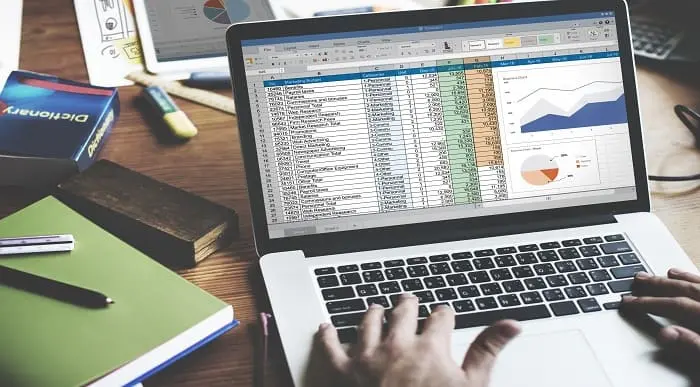
Microsoft Excel Beginners 2019
By Packt
Discover Excel 2019 and become confident in using spreadsheets

Level 3, 4 & 5 Legal Secretary : Laws & Paralegal
By Imperial Academy
Level 5 QLS Endorsed Course with FREE Certificate | CPD & CiQ Accredited | 150 CPD Points | Lifetime Access

Overview This comprehensive course on Advanced Excel Course (Formula, VLOOKUP & Power Query) will deepen your understanding on this topic. After successful completion of this course you can acquire the required skills in this sector. This Advanced Excel Course (Formula, VLOOKUP & Power Query) comes with accredited certification from CPD, which will enhance your CV and make you worthy in the job market. So enrol in this course today to fast track your career ladder. How will I get my certificate? You may have to take a quiz or a written test online during or after the course. After successfully completing the course, you will be eligible for the certificate. Who is This course for? There is no experience or previous qualifications required for enrolment on this Advanced Excel Course (Formula, VLOOKUP & Power Query). It is available to all students, of all academic backgrounds. Requirements Our Advanced Excel Course (Formula, VLOOKUP & Power Query) is fully compatible with PC's, Mac's, Laptop, Tablet and Smartphone devices. This course has been designed to be fully compatible with tablets and smartphones so you can access your course on Wi-Fi, 3G or 4G. There is no time limit for completing this course, it can be studied in your own time at your own pace. Career Path Learning this new skill will help you to advance in your career. It will diversify your job options and help you develop new techniques to keep up with the fast-changing world. This skillset will help you to- Open doors of opportunities Increase your adaptability Keep you relevant Boost confidence And much more! Course Curriculum 5 sections • 41 lectures • 02:56:00 total length •How to Get the most of the course: 00:01:00 •Text formulas in Excel: 00:08:00 •Text Formulas Exercise: 00:01:00 •Text Formulas Exercise (answers): 00:01:00 •Mathematical Formulas In Excel: 00:04:00 •Mathematical Formulas Exercise: 00:01:00 •Mathematical Formulas Exercise (answers): 00:01:00 •Date and Time Formulas In Excel: 00:05:00 •Date and Time Formulas Exercise: 00:01:00 •Date and Time Exercise Formulas (answers): 00:01:00 •Logic Formulas In Excel: 00:12:00 •Logic Formula Exercise: 00:01:00 •Logic Formula Exercise (answers): 00:01:00 •Financial Formula In Excel: 00:06:00 •Financial Formula Exercise: 00:01:00 •Financial Formula Exercise (answers): 00:02:00 •Informational Formula In Excel: 00:04:00 •Informational Formula Exercise: 00:01:00 •Informational Formula Exercise (answers): 00:01:00 •Menu Example with Excel Vlookup: 00:08:00 •Wildcard Search with Excel Vlookup: 00:09:00 •Looking to the Left with Excel Vlookup: 00:17:00 •2-Way Lookup: 00:14:00 •Comparing Lists with Excel Vlookup: 00:03:00 •Microsoft Excel Vlookup Tips and Tricks: 00:14:00 •Power Query Intro and Excel version: 00:03:00 •Excel Power Query - Introduction: 00:03:00 •Enabling M in Power Query: 00:02:00 •Transform Data - Trim in Excel Power Query: 00:05:00 •Transform Data - Format Dates and Values in Excel Power Query: 00:02:00 •Simple Expressions: 00:08:00 •Simple Expressions - Nested Expressions: 00:03:00 •Transform Data - Parsing URLs in Excel Power Query: 00:05:00 •Variables: 00:08:00 •Formatting Excel Keyboard Shortcuts: 00:02:00 •Table Excel Keyboard Shortcuts: 00:02:00 •Editing Excel Keyboard Shortcuts: 00:05:00 •Formula Excel Keyboard Shortcuts: 00:03:00 •Workbook Excel Keyboard Shortcuts: 00:02:00 •Handy Excel Shortcuts Keyboard Shortcuts: 00:05:00 •Assignment - Advanced Excel Course (Formula, VLOOKUP & Power Query): 00:00:00

Microsoft Excel For Beginners
By Study Plex
Recognised Accreditation This course is accredited by continuing professional development (CPD). CPD UK is globally recognised by employers, professional organisations, and academic institutions, thus a certificate from CPD Certification Service creates value towards your professional goal and achievement. The Quality Licence Scheme is a brand of the Skills and Education Group, a leading national awarding organisation for providing high-quality vocational qualifications across a wide range of industries. What is CPD? Employers, professional organisations, and academic institutions all recognise CPD, therefore a credential from CPD Certification Service adds value to your professional goals and achievements. Benefits of CPD Improve your employment prospects Boost your job satisfaction Promotes career advancement Enhances your CV Provides you with a competitive edge in the job market Demonstrate your dedication Showcases your professional capabilities What is IPHM? The IPHM is an Accreditation Board that provides Training Providers with international and global accreditation. The Practitioners of Holistic Medicine (IPHM) accreditation is a guarantee of quality and skill. Benefits of IPHM It will help you establish a positive reputation in your chosen field You can join a network and community of successful therapists that are dedicated to providing excellent care to their client You can flaunt this accreditation in your CV It is a worldwide recognised accreditation What is Quality Licence Scheme? This course is endorsed by the Quality Licence Scheme for its high-quality, non-regulated provision and training programmes. The Quality Licence Scheme is a brand of the Skills and Education Group, a leading national awarding organisation for providing high-quality vocational qualifications across a wide range of industries. Benefits of Quality License Scheme Certificate is valuable Provides a competitive edge in your career It will make your CV stand out Course Curriculum Introduction Introduction 00:02:00 Excel Basics Basics 00:08:00 Worksheet Basics 00:16:00 Entering values and Formulas 00:07:00 Data Formats 00:08:00 Data Handling Basics - Cut, Copy and Paste 00:14:00 Saving and Printing - Basics 00:09:00 Essential Formulas Basic Formula Operations 00:13:00 Mathematical Functions 00:19:00 Textual Functions 00:17:00 Logical Functions 00:11:00 Date-Time Functions 00:07:00 Lookup Functions ( V Lookup, Hlookup, Index-Match ) 00:08:00 Data Tools Data Tools 00:19:00 Formatting data and tables Formatting data and tables 00:18:00 Pivot Tables Pivot Tables 00:08:00 Excel Charts Excel Charts - Categories of messages that can be conveyed 00:04:00 Elements of charts 00:05:00 The Easy way of creating charts 00:03:00 Bar and column charts 00:12:00 Formating charts 00:15:00 Line Charts 00:09:00 Area Charts 00:06:00 Pie and Doughnut Charts 00:13:00 Why we should avoid Pie charts 00:04:00 Scatter plot or XY chart 00:16:00 Frequency Distribution and Histograms 00:13:00 Waterfall Charts 00:12:00 Sparklines 00:05:00 Pivot Charts Pivot Charts 00:07:00 Named Ranges Named Ranges 00:10:00 Indirect Function 00:05:00 Excel Shortcuts Shortcuts 00:12:00 Macros Macros 00:10:00 Advanced Excel Advanced Excel: Analytics in Excel 00:15:00 Final Assessment Assessment - Microsoft Excel For Beginners 00:10:00 Certificate of Achievement Certificate of Achievement 00:00:00 Get Your Insurance Now Get Your Insurance Now 00:00:00 Feedback Feedback 00:00:00

Overview This comprehensive course on Legal Secretary and Office Skills Diploma will deepen your understanding on this topic. After successful completion of this course you can acquire the required skills in this sector. This Legal Secretary and Office Skills Diploma comes with accredited certification, which will enhance your CV and make you worthy in the job market. So enrol in this course today to fast track your career ladder. How will I get my certificate? •You may have to take a quiz or a written test online during or after the course. After successfully completing the course, you will be eligible for the certificate. Who is This course for? There is no experience or previous qualifications required for enrolment on this Legal Secretary and Office Skills Diploma. It is available to all students, of all academic backgrounds. Requirements Our Legal Secretary and Office Skills Diploma is fully compatible with PC's, Mac's, Laptop, Tablet and Smartphone devices. This course has been designed to be fully compatible with tablets and smartphones so you can access your course on Wi-Fi, 3G or 4G. There is no time limit for completing this course, it can be studied in your own time at your own pace. Career Path Having these various qualifications will increase the value in your CV and open you up to multiple sectors such as Business & Management, Admin, Accountancy & Finance, Secretarial & PA, Teaching & Mentoring etc. Course Curriculum 8 sections • 52 lectures • 07:53:00 total length •Module 01: Introduction to Legal Secretary: 00:22:00 •Module 02: English Law & Legal Systems: 00:33:00 •Module 03: The Legal Workplace & Professionals: 00:45:00 •Module 04: Law of Contract & Law of Tort: 00:28:00 •Module 05: Wills, Probate and Estate Law Practice: 00:15:00 •Module 06: Property Law & Conveyancing Practice: 00:19:00 •Module 07: Family Law and Insurance Practice: 00:24:00 •Module 08: Professional Writings and Documents: 00:27:00 •Module 09: Document Proofreading and Editing: 00:19:00 •Module 10: Meeting Management & Minute Taking: 01:06:00 •Module 11: Customer Service and Telephone Handling Skills: 00:21:00 •Module 12: Data Management and Record-Keeping: 00:13:00 •Module 13: Other Essential Skills for Secretarial Role: 00:19:00 •Module 14: Professional Conduct and Ethics: 00:25:00 •New Word Document and Templates: 00:02:00 •Tabs, Ribbons and Groups: 00:03:00 •Zoom and Rulers in Word: 00:02:00 •Editing the Word Document: 00:03:00 •Insert Pictures with Word: 00:05:00 •Insert Shape and Text Box in Word: 00:02:00 •Review Tab in Word: 00:03:00 •Layout in Word: 00:02:00 •File Options in Word: 00:02:00 •Closing and Reopening in Word: 00:01:00 •New PowerPoint Presentation and Templates: 00:02:00 •Tabs Ribbons and Groups in PowerPoint: 00:03:00 •First Slide and Designing the Slide: 00:02:00 •Home Tab and Updates in PowerPoint: 00:02:00 •Buttons in PowerPoint: 00:01:00 •Inserting Pictures in PowerPoint: 00:04:00 •Presentation Mode: 00:01:00 •Animations Tab: 00:05:00 •File Options in Word: 00:02:00 •Closing and Reopening in Word: 00:01:00 •Setting Up Outlook with Accounts: 00:03:00 •Tabs, Ribbons and Groups in Outlook: 00:03:00 •Navigation Bar in Outlook: 00:01:00 •Organizing Outlook with Favorites and Folders: 00:03:00 •Additional Options inside Outlook Tabs: 00:01:00 •Reading, Writing and Receiving Emails: 00:08:00 •Attaching Items in Outlook Mails: 00:03:00 •The View Tab in Outlook: 00:02:00 •Create a Rule to move emails to a folder: 00:04:00 •Insert a screen shot from Excel: 00:02:00 •Formatting Excel Keyboard Shortcuts: 00:02:00 •Table Excel Keyboard Shortcuts: 00:02:00 •Editing Excel Keyboard Shortcuts: 00:05:00 •Formula Excel Keyboard Shortcuts: 00:03:00 •Workbook Excel Keyboard Shortcuts: 00:02:00 •Handy Excel Shortcuts Keyboard Shortcuts: 00:05:00 •Assignment - Legal Secretary and Office Skills Diploma: 00:00:00 •Order Your Certificate: 00:00:00

Overview Become a skilled professional by enrolling in the Office Skills course.This comprehensive Office Skills is designed to cover all the key topics you need to excel in the field of office administration and reception. This extensive course will teach you how to handle a comprehensive range of essential office admin duties, compose critical business letters and handle complex mail and shipping requirements. It will provide you with technical skills to meet the dynamic challenges facing modern companies.Convert your passion and enthusiasm into a prosperous career by enrolling in the Office Skills course. How will I get my certificate? You may have to take a quiz or a written test online during or after the course. After successfully completing the course, you will be eligible for the certificate. Who is this course for? There is no experience or previous qualifications required for enrolment on this Office Skills. It is available to all students, of all academic backgrounds. Requirements Our Office Skills is fully compatible with PC's, Mac's, Laptop, Tablet and Smartphone devices. This course has been designed to be fully compatible on tablets and smartphones so you can access your course on wifi, 3G or 4G.There is no time limit for completing this course, it can be studied in your own time at your own pace. Career path Having these various qualifications will increase the value in your CV and open you up to multiple sectors such as Business & Management , Admin, Accountancy & Finance, Secretarial & PA, Teaching & Mentoring etc. Course Curriculum 16 sections • 56 lectures • 11:17:00 total length •Module 01: Introduction to Reception and Receptionist: 00:28:00 •Module 02: Business Telephone Skills: 00:21:00 •Module 03: Representing Your Boss and Company: 00:36:00 •Module 04: Mail Services and Shipping: 00:27:00 •Module 05: Travel Arrangements: 00:26:00 •Module 06: Organising Meeting and Conferences: 00:27:00 •Module 07: Time Management: 00:37:00 •Module 08: Record Keeping and Filing Systems: 00:30:00 •Module 09: Business Writing Skills: 00:42:00 •Module 10 :Organisational Skills: 00:27:00 •Module 11: Communication Skills: 00:27:00 •Module 12: Customer Service: 00:18:00 •Module 13: Effective Planning and Scheduling: 00:48:00 •Module 14: Invoicing/Petty Cash: 00:29:00 •Module 15: Business Environment: 00:18:00 •How to Get the most of the course: 00:01:00 •Text formulas in Excel: 00:08:00 •Text Formulas Exercise: 00:01:00 •Text Formulas Exercise (answers): 00:01:00 •Mathematical Formulas In Excel: 00:04:00 •Mathematical Formulas Exercise: 00:01:00 •Mathematical Formulas Exercise (answers): 00:01:00 •Date and Time Formulas In Excel: 00:05:00 •Date and Time Formulas Exercise: 00:01:00 •Date and Time Exercise Formulas (answers): 00:01:00 •Logic Formulas In Excel: 00:12:00 •Logic Formula Exercise: 00:01:00 •Logic Formula Exercise (answers): 00:01:00 •Financial Formula In Excel: 00:06:00 •Financial Formula Exercise: 00:01:00 •Financial Formula Exercise (answers): 00:02:00 •Informational Formula In Excel: 00:04:00 •Informational Formula Exercise: 00:01:00 •Informational Formula Exercise (answers): 00:01:00 •Getting Traffic To Your Site: 01:00:00 •Menu Example with Excel Vlookup: 00:08:00 •Wildcard Search with Excel Vlookup: 00:09:00 •Looking to the Left with Excel Vlookup: 00:17:00 •2-Way Lookup: 00:14:00 •Comparing Lists with Excel Vlookup: 00:03:00 •Microsoft Excel Vlookup Tips and Tricks: 00:14:00 •Power Query Intro and Excel version: 00:03:00 •Excel Power Query - Introduction: 00:03:00 •Enabling M in Power Query: 00:02:00 •Transform Data - Trim in Excel Power Query: 00:05:00 •Transform Data - Format Dates and Values in Excel Power Query: 00:02:00 •Simple Expressions: 00:08:00 •Simple Expressions - Nested Expressions: 00:03:00 •Transform Data - Parsing URLs in Excel Power Query: 00:05:00 •Variables: 00:08:00 •Formatting Excel Keyboard Shortcuts: 00:02:00 •Table Excel Keyboard Shortcuts: 00:02:00 •Editing Excel Keyboard Shortcuts: 00:05:00 •Formula Excel Keyboard Shortcuts: 00:03:00 •Workbook Excel Keyboard Shortcuts: 00:02:00 •Handy Excel Shortcuts Keyboard Shortcuts: 00:05:00

Overview This comprehensive course on Office Admin and Reception will deepen your understanding on this topic. After successful completion of this course you can acquire the required skills in this sector. This Office Admin and Reception comes with accredited certification from CPD, which will enhance your CV and make you worthy in the job market. So enrol in this course today to fast track your career ladder. How will I get my certificate? You may have to take a quiz or a written test online during or after the course. After successfully completing the course, you will be eligible for the certificate. Who is This course for? There is no experience or previous qualifications required for enrolment on this Office Admin and Reception. It is available to all students, of all academic backgrounds. Requirements Our Office Admin and Reception is fully compatible with PC's, Mac's, Laptop, Tablet and Smartphone devices. This course has been designed to be fully compatible with tablets and smartphones so you can access your course on Wi-Fi, 3G or 4G. There is no time limit for completing this course, it can be studied in your own time at your own pace. Career Path Learning this new skill will help you to advance in your career. It will diversify your job options and help you develop new techniques to keep up with the fast-changing world. This skillset will help you to- Open doors of opportunities Increase your adaptability Keep you relevant Boost confidence And much more! Course Curriculum 17 sections • 56 lectures • 11:17:00 total length •Module 01: Introduction to Reception and Receptionist: 00:28:00 •Module 02: Business Telephone Skills: 00:21:00 •Module 03: Representing Your Boss and Company: 00:36:00 •Module 04: Mail Services and Shipping: 00:27:00 •Module 05: Travel Arrangements: 00:26:00 •Module 06: Organising Meeting and Conferences: 00:27:00 •Module 07: Time Management: 00:37:00 •Module 08: Record Keeping and Filing Systems: 00:30:00 •Module 09: Business Writing Skills: 00:42:00 •Module 10 :Organisational Skills: 00:27:00 •Module 11: Communication Skills: 00:27:00 •Module 12: Customer Service: 00:18:00 •Module 13: Effective Planning and Scheduling: 00:48:00 •Module 14: Invoicing/Petty Cash: 00:29:00 •Module 15: Business Environment: 00:18:00 •How to Get the most of the course: 00:01:00 •Text formulas in Excel: 00:08:00 •Text Formulas Exercise: 00:01:00 •Text Formulas Exercise (answers): 00:01:00 •Mathematical Formulas In Excel: 00:04:00 •Mathematical Formulas Exercise: 00:01:00 •Mathematical Formulas Exercise (answers): 00:01:00 •Date and Time Formulas In Excel: 00:05:00 •Date and Time Formulas Exercise: 00:01:00 •Date and Time Exercise Formulas (answers): 00:01:00 •Logic Formulas In Excel: 00:12:00 •Logic Formula Exercise: 00:01:00 •Logic Formula Exercise (answers): 00:01:00 •Financial Formula In Excel: 00:06:00 •Financial Formula Exercise: 00:01:00 •Financial Formula Exercise (answers): 00:02:00 •Informational Formula In Excel: 00:04:00 •Informational Formula Exercise: 00:01:00 •Informational Formula Exercise (answers): 00:01:00 •Getting Traffic To Your Site: 01:00:00 •Menu Example with Excel Vlookup: 00:08:00 •Wildcard Search with Excel Vlookup: 00:09:00 •Looking to the Left with Excel Vlookup: 00:17:00 •2-Way Lookup: 00:14:00 •Comparing Lists with Excel Vlookup: 00:03:00 •Microsoft Excel Vlookup Tips and Tricks: 00:14:00 •Power Query Intro and Excel version: 00:03:00 •Excel Power Query - Introduction: 00:03:00 •Enabling M in Power Query: 00:02:00 •Transform Data - Trim in Excel Power Query: 00:05:00 •Transform Data - Format Dates and Values in Excel Power Query: 00:02:00 •Simple Expressions: 00:08:00 •Simple Expressions - Nested Expressions: 00:03:00 •Transform Data - Parsing URLs in Excel Power Query: 00:05:00 •Variables: 00:08:00 •Formatting Excel Keyboard Shortcuts: 00:02:00 •Table Excel Keyboard Shortcuts: 00:02:00 •Editing Excel Keyboard Shortcuts: 00:05:00 •Formula Excel Keyboard Shortcuts: 00:03:00 •Workbook Excel Keyboard Shortcuts: 00:02:00 •Handy Excel Shortcuts Keyboard Shortcuts: 00:05:00


