- Professional Development
- Medicine & Nursing
- Arts & Crafts
- Health & Wellbeing
- Personal Development
16659 Courses in Nottingham delivered On Demand
Overview This comprehensive course on Ruby on Rails 5 - Become a Professional Developer will deepen your understanding on this topic. After successful completion of this course you can acquire the required skills in this sector. This Ruby on Rails 5 - Become a Professional Developer comes with accredited certification from CPD, which will enhance your CV and make you worthy in the job market. So enrol in this course today to fast track your career ladder. How will I get my certificate? You may have to take a quiz or a written test online during or after the course. After successfully completing the course, you will be eligible for the certificate. Who is This course for? There is no experience or previous qualifications required for enrolment on this Ruby on Rails 5 - Become a Professional Developer. It is available to all students, of all academic backgrounds. Requirements Our Ruby on Rails 5 - Become a Professional Developer is fully compatible with PC's, Mac's, Laptop, Tablet and Smartphone devices. This course has been designed to be fully compatible with tablets and smartphones so you can access your course on Wi-Fi, 3G or 4G. There is no time limit for completing this course, it can be studied in your own time at your own pace. Career Path Learning this new skill will help you to advance in your career. It will diversify your job options and help you develop new techniques to keep up with the fast-changing world. This skillset will help you to- Open doors of opportunities Increase your adaptability Keep you relevant Boost confidence And much more! Course Curriculum 23 sections • 225 lectures • 16:47:00 total length •Course Introduction: 00:06:00 •The Application We're Going to Build: 00:09:00 •Section Introduction gg: 00:01:00 •Introduction to the Command Line Interface in Mac and Linux: 00:10:00 •Installing the X-Code Command Line Tools for Mac: 00:02:00 •Installing Git for Source Code Version Control: 00:03:00 •How to install Homebrew on a Mac: 00:04:00 •Installing GPG Security Systems on a Mac: 00:02:00 •Guide to RVM for Ruby Management: 00:09:00 •Configuring RubyGems and Installing Rails: 00:07:00 •Installing the Postgres Database on a Mac: 00:05:00 •Installing and Working with the Sublime Text Editor: 00:17:00 •Deep Dive into the Command Line - Part 1 of 2: 00:14:00 •Deep Dive into the Command Line - Part 2 of 2: 00:12:00 •PC Environment Setup: Installing Virtual Box: 00:03:00 •Guide to Installing Ubuntu Linux in VirtualBox: 00:10:00 •How to Reboot a Linux Virtual Machine from Terminal: 00:02:00 •Installing Desktop Applications and Ubuntu Navigation Tips and Tricks: 00:09:00 •How to Sign Up for a GitHub Account: 00:03:00 •How to install Git on Linux and Connect to GitHub via SSH: 00:20:00 •How to Securely Install Node and NPM on Linux via NVM: 00:09:00 •Installing the Heroku CLI and the Full Deployment Lifecycle: 00:14:00 •How to install and Work with Sublime Text in Linux: 00:08:00 •PC Setup: Guide for Ruby on Rails and Postgres on Linux - Part 1 of 2: 00:10:00 •PC Setup: Guide for Ruby on Rails and Postgres on Linux - Part 2 of 2: 00:15:00 •Fixing the Role Does Not Exist Error: 00:05:00 •Section Introduction ee: 00:01:00 •Signing Up for a Project Management Account: 00:03:00 •Managing the Project Management Dashboard: 00:08:00 •Importing Project Management Tasks into Pivotal Tracker: 00:01:00 •Creating a Rails Application: 00:11:00 •Generating a Blog for the Portfolio Application Using Rails Scaffolds: 00:11:00 •Analyzing the Rails Process: Index and Show Actions: 00:12:00 •Analyzing the Rails Process: New, Create, Update, Edit, and Destroy Actions: 00:14:00 •Analyzing the Rails Process: Routing with Resources: 00:07:00 •Rails File System Overview: 00:13:00 •Updating the Project Management Dashboard: 00:01:00 •Deep Dive: Analyzing the Application Generator - Part 1: 00:12:00 •Deep Dive: Analyzing the Application Generator - Part 2: 00:17:00 •Section Introduction bb: 00:02:00 •How to Sign Up for a Github Account: 00:03:00 •Generating SSH Keys to Securely Communicate with Github: 00:04:00 •Guide to GitHub: 00:12:00 •How to Update a .gitignore File to Securely Store Secret Credentials: 00:11:00 •Guide to the Markdown Syntax: 00:10:00 •Updating the Git Sprint in the Project Management Dashboard: 00:01:00 •Deep Dive: Analyzing Version Control and Git - Part 1: 00:18:00 •Deep Dive: Analyzing Version Control and Git - Part 2: 00:13:00 •Section Introduction aa: 00:01:00 •Guide to the Rails Controller Generator to Build Pages Part 1: 00:16:00 •Guide to the Rails Controller Generator to Build Pages Part 2: 00:05:00 •Guide to the Rails Model Generator to Build out Data Specific Features: 00:17:00 •Guide to the Rails Model Generator for Building Out the Portfolio Feature: 00:10:00 •Deep Dive: Analyze Rails Generators and How to Customize a Generator - Part 1: 00:15:00 •Deep Dive: Analyze Rails Generators and How to Customize a Generator - Part 2: 00:11:00 •Section Introduction SS: 00:02:00 •Building out a Seeds File for Generating Dynamic Sample Data: 00:15:00 •Implement an Index Action from Scratch in Rails: 00:12:00 •Build the New and Create Functionality from Scratch in Rails: 00:20:00 •Implement the Ability to Edit Database Records from Scratch in Rails: 00:13:00 •How to Use the Link to Method in Rails for Creating Dynamic Links: 00:13:00 •How to Implement the Show Action from Scratch in Rails: 00:12:00 •Building the Ability to Delete Items in Rails: 00:15:00 •How to Implement Custom Routes for Pages in Rails: 00:09:00 •How to Override the Rails Resources Routes for the Show Action: 00:07:00 •How to Implement Permalinks in a Rails Application - Part 1: 00:17:00 •How to Implement Permalinks in a Rails Application - Part 2: 00:05:00 •How to Use Enums in Rails to Manage Data Stages: 00:13:00 •How to Implement a Custom Action in Rails via a Button Click - Part 1: 00:12:00 •How to Implement a Custom Action in Rails via a Button Click - Part 2: 00:10:00 •Updating the Project Management Dashboard and Performing a Pull Request: 00:05:00 •Deep Dive: Rails Routing and Data Flow - Part 1: 00:13:00 •Deep Dive: Rails Routing and Data Flow - Part 2: 00:13:00 •Deep Dive: Rails Routing and Data Flow - Part 3: 00:16:00 •Section Introduction RR: 00:01:00 •Implementing Data Validations in Rails 5: 00:12:00 •Guide to Data Relationships in Rails: 00:16:00 •How to Implement Custom Scopes in Rails 5: 00:16:00 •How to Set Default Values in Rails 5: 00:13:00 •How to Use Concerns in Rails 5: 00:13:00 •Building an Additional Parent/Child Relationship in Rails 5: 00:10:00 •Rails 5 Complex Forms: Configuring Nested Attributes in the Model: 00:17:00 •Rails 5 Complex Forms: Configuring Nested Attributes in the Form: 00:17:00 •Deep Dive: Working with SQL and ActiveRecord in Rails 5 - Part 1: 00:16:00 •Deep Dive: Working with SQL and ActiveRecord in Rails 5 - Part 2: 00:14:00 •Deep Dive: Working with SQL and ActiveRecord in Rails 5 - Part 3: 00:15:00 •Section Introduction QQ: 00:01:00 •How to Install Devise in Rails 5: 00:08:00 •Using Devise to Implement Registrations and Login Functionality: 00:18:00 •Building Custom Routes for Authentication Pages with Devise in Rails 5: 00:03:00 •Enable Users to Logout and Dynamically Render View Content in Rails 5: 00:07:00 •How to Add Custom Attributes to a Devise Based Authentication System: 00:15:00 •How to Use Controller Concerns in Rails 5 for Devise Custom Attributes: 00:15:00 •Integrate Virtual Attributes to Extract First and Last Name Data from a User: 00:17:00 •Deep Dive: Using BCrypt to Implement Encryption in Ruby: 00:19:00 •Section Introduction PP: 00:01:00 •Rails Data Flow Review and Working with Params: 00:14:00 •Using Rails Sessions to Share Data between Pages: 00:19:00 •Refactoring the Session Tracker into a Controller Concern: 00:07:00 •Working with Strong Params in a Rails 5 Controller: 00:13:00 •Deep Dive: Building a Guest User Feature in Rails - Part 1: 00:14:00 •Deep Dive: Building a Guest User Feature in Rails - Part 2: 00:18:00 •Section Introduction OO: 00:03:00 •How to Customize the Rails Master Layout File - Part 1: 00:15:00 •How to Customize the Rails Master Layout File - Part 2: 00:09:00 •Guide to Using Multiple Layout Files in Rails 5: 00:14:00 •Introduction to Rendering Collections via Partials in Rails 5: 00:09:00 •Introduction to Partials in Rails 5: 00:08:00 •How to Send Data to Partials to Generate Custom Behavior in Rails 5: 00:15:00 •Guide to View Helpers in Rails 5: 00:17:00 •How to Use the Rails Content Tag Helper to Auto Generate HTML Code: 00:15:00 •Introduction to Rendering Collections via Partials in Rails 5: 00:09:00 •Guide to Manually Configuring Partials to Work with Collections in Rails: 00:07:00 •Guide to Helpful ActionView Helper Methods in Rails 5: 00:15:00 •Deep Dive: Tips and Tricks to Working with ActionView in Rails 5 - Part 1: 00:12:00 •Deep Dive: Tips and Tricks to Working with ActionView in Rails 5 - Part 2: 00:15:00 •Section Introduction NN: 00:01:00 •How to Utilize Puts Debugging in Rails: 00:08:00 •Guide to Byebug in Rails 5: 00:09:00 •Guide to Debugging with Pry in Rails 5: 00:19:00 •Proper Way to Implement Error Management in a Rails Application - Part 1: 00:15:00 •Proper Way to Implement Error Management in a Rails Application - Part 2: 00:06:00 •Section Introduction MM: 00:01:00 •How to Install Bootstrap 4 into a Rails 5 Application - Part 1: 00:10:00 •How to Install Bootstrap 4 into a Rails 5 Application - Part 2: 00:12:00 •Section Strategy for Building a Custom RubyGem: 00:11:00 •How to Build a RubyGem from Scratch - Part 1: 00:06:00 •How to Build a RubyGem from Scratch - Part 2: 00:15:00 •Section Introduction hh: 00:02:00 •Introduction to Authorization and How to Install the Petergate Gem: 00:08:00 •How to Add Roles to the User Model in Rails 5: 00:05:00 •Guide to Implementing Petergate in Rails 5 Application - Part 1: 00:15:00 •Guide to Implementing Petergate in Rails 5 Application - Part 2: 00:12:00 •Workplace Facilities: 00:35:00 •Portfolio Design Planning for Layout Specific Styles: 00:09:00 •Implementing the Initial Homepage Design in Rails 5 with Bootstrap 4: 00:09:00 •Building a Navigation Partial for the Master Application Layout with Bootstrap: 00:11:00 •Implement a Footer Along with Adding Method Arguments to a Rails View Helper: 00:14:00 •How to Embed a Google Map into a Rails Application: 00:06:00 •Guide to Updating the Styles for the Devise Edit Account Page in Rails: 00:16:00 •How to Override Default Bootstrap Styles for Text Alignment in the Card Class: 00:06:00 •Implementing Styles for the Devise Registration Page with Bootstrap 4: 00:14:00 •How to Design the Login and Password Pages with Bootstrap 4 Form Styles: 00:15:00 •How to Set Default Values for View Helper Method Arguments in Rails 5: 00:04:00 •Integrating a Different Design for a Separate Blog Layout in Rails 5: 00:04:00 •How to Use Bootstrap 4 to Add a Custom Nav Bar to a Blog Layout in Rails: 00:07:00 •Customizing the Design for the Blog Index Page with Bootstrap 4: 00:19:00 •Guide to Adding Styles to the Blog Show and Form Pages with Bootstrap 4: 00:12:00 •Implementing Partials, Pagination, and Font Awesome Icons - Part 1: 00:23:00 •Implementing Partials, Pagination, and Font Awesome Icons - Part 2: 00:23:00 •Initial Design for the Portfolio Index Page with Bootstrap 4: 00:17:00 •Integrating the Portfolio Animated Navigation Slider, Footer, and Index: 00:14:00 •Using the Bootstrap 4 Grid Layout to Style the Portfolio Show Page in Rails: 00:06:00 •Implementing Bootstrap 4 Forms for the Portfolio Form Pages: 00:13:00 •How to Build a View Helper to Dynamically Generate a Nav Bar - Part 1: 00:20:00 •How to Build a View Helper to Dynamically Generate a Nav Bar - Part 2: 00:19:00 •Deep Dive: Rails Asset Pipeline Part 1: 00:01:00 •Deep Dive: Rails Asset Pipeline Part 2: 00:19:00 •Section Introduction LL: 00:01:00 •How to Integrate a Position Attribute and Custom Scope in Rails: 00:12:00 •Installing the jQuery UI and html5sortable JavaScript Libraries in Rails 5: 00:09:00 •Initial Implementation of Drag and Drop Interface in Rails 5: 00:13:00 •Implementing Drag and Drop Functionality into a Ruby on Rails 5 App Part 1: 00:18:00 •Implementing Drag and Drop Functionality into a Ruby on Rails 5 App Part 2: 00:11:00 •Implementing Authorization Rules for Drag and Drop Feature with Petergate: 00:07:00 •Deep Dive: jQuery CoffeeScript in Rails: 00:19:00 •Section Introduction jj: 00:01:00 •Introduction to Using Images and the Rails Asset Pipeline: 00:12:00 •How to Set a Full Size Video Background in Rails with Bootstrap 4: 00:08:00 •Deep Dive: Installing and Configuring Carrierwave for Image Uploads in Rails 5: 00:20:00 •Deep Dive: Integrating Connection to AWS S3 for File Hosting with Carrierwave: 00:14:00 •Implementing File Upload Button Styles and Refactoring Placeholder - Part 1: 00:06:00 •Implementing File Upload Button Styles and Refactoring Placeholder - Part 2: 00:19:00 •Section Introduction ii: 00:01:00 •Difference Between form_form and form_tag in Rails - Part 1: 00:15:00 •Difference Between form_form and form_tag in Rails - Part 2: 00:16:00 •How to Integrate Cocoon in Rails 5 for jQuery Nested Forms: 00:20:00 •Guide to Integrating Alerts that Automatically Fade Away in Rails 5: 00:15:00 •Refactoring Alert Notifications to Use a Shared View Helper in Rails: 00:13:00 •Deep Dive: How to Build an HTML Form from Scratch the Works with Rails: 00:17:00 •Section Introduction ff: 00:03:00 •Integrating the Twitter Gem to Pull in Tweets in Rails 5: 00:20:00 •How to Render Tweets on a Rails View Page: 00:07:00 •Building a Parser View Helper Method to Make Twitter Links Clickable in Rails: 00:15:00 •Customizing the Styles for the Tech News Page with Bootstrap 4: 00:07:00 •Section Introduction cc: 00:01:00 •Running the Comment Generator and Installing the NoSQL Redis Database in Rails 5: 00:18:00 •Building the Comment Form and Required Controller Actions - Part 1: 00:14:00 •Building the Comment Form and Required Controller Actions - Part 2: 00:08:00 •Refactoring the Comment Form into a Partial and Implementing Data Validations: 00:05:00 •Building the jQuery Functions for Processing Comments - Part 1: 00:19:00 •Building the jQuery Functions for Processing Comments - Part 2: 00:05:00 •How to Create a Broadcast with ActionCable in Rails 5: 00:14:00 •Guide to Implementing Live Data Updates in a Rails 5 Application - Part 1: 00:15:00 •Guide to Implementing Live Data Updates in a Rails 5 Application - Part 2: 00:06:00 •Styling the Comment Section and Implementing Gravatar Based Thumbnails in Rails: 00:16:00 •Section Introduction dd: 00:01:00 •Planning Final Project Updates and Assignment: 00:11:00 •Building a Scope to Show the Most Recent Blog Posts and Hiding Draft Posts: 00:09:00 •Hiding the Show Page for Blogs in Draft Mode in Rails 5: 00:04:00 •How to Add a Drop Down Form Element in Rails 5 for Parent/Child Relationships: 00:09:00 •Using the Controller Generator to Build the Topic Features - Part 1: 00:10:00 •Using the Controller Generator to Build the Topic Features - Part 2: 00:11:00 •How to Build a Widget for the Blog to Render Topics in Rails 5: 00:17:00 •How to Implement Radio Buttons in a Rails Form to Update Enum Values: 00:09:00 •Guide to Integrating Markdown and Syntax Highlighting in a Rails 5 Application: 00:13:00 •Integrating Breadcrumbs and Icons for the Blog Show Pages: 00:12:00 •Building a Partial for Managing Admin Actions for Blog Posts: 00:15:00 •How to Implement a Responsive Navigation Bar with Bootstrap 4: 00:11:00 •Updating the Source/Session Tracking System for the New Layouts: 00:14:00 •How to Integrate a Favicon in Rails 5: 00:08:00 •Implementing Responsive Image Components for the Portfolio Layout: 00:06:00 •Adding Card Styles to the About and Contact Pages: 00:09:00 •How to Implement Collapsable Content Components in a Rails 5 Application: 00:09:00 •How to Integrate Bootstrap Progress Bars in a Rails Application: 00:13:00 •How to Integrate Custom Fonts in a Rails 5 Application: 00:17:00 •Updating the Seeds File in Rails: 00:07:00 •Signing Up for and Creating a New Heroku Application: 00:04:00 •How to Deploy a Rails 5 Application to Heroku: 00:13:00 •Working with the Rails Console on Heroku: 00:11:00 •Installing Redis on Heroku for ActionCable Commenting Feature: 00:04:00 •Configuring Action Cable to Work on Heroku: 00:11:00 •How to Implement the Typed.js Library into a Rails 5 Application: 00:12:00 •How to Install and Configure Webpack, Yarn, and jQuery into a Rails 5.1+ App: 00:19:00 •How to Work with Encrypted Credentials in Rails 5.2+: 00:24:00

Pattern Drafting: Simple Basic Blocks - Skirt, Dartless Bodice, Sleeve & Dartless Dress. (Online On Demand)
5.0(3)By Textiles Skills Centre
An indepth online course for developing 3 simple garment blocks: a skirt; a dartless bodice with sleeve and a dartless dress, used to create easy fitting garments of your own design.
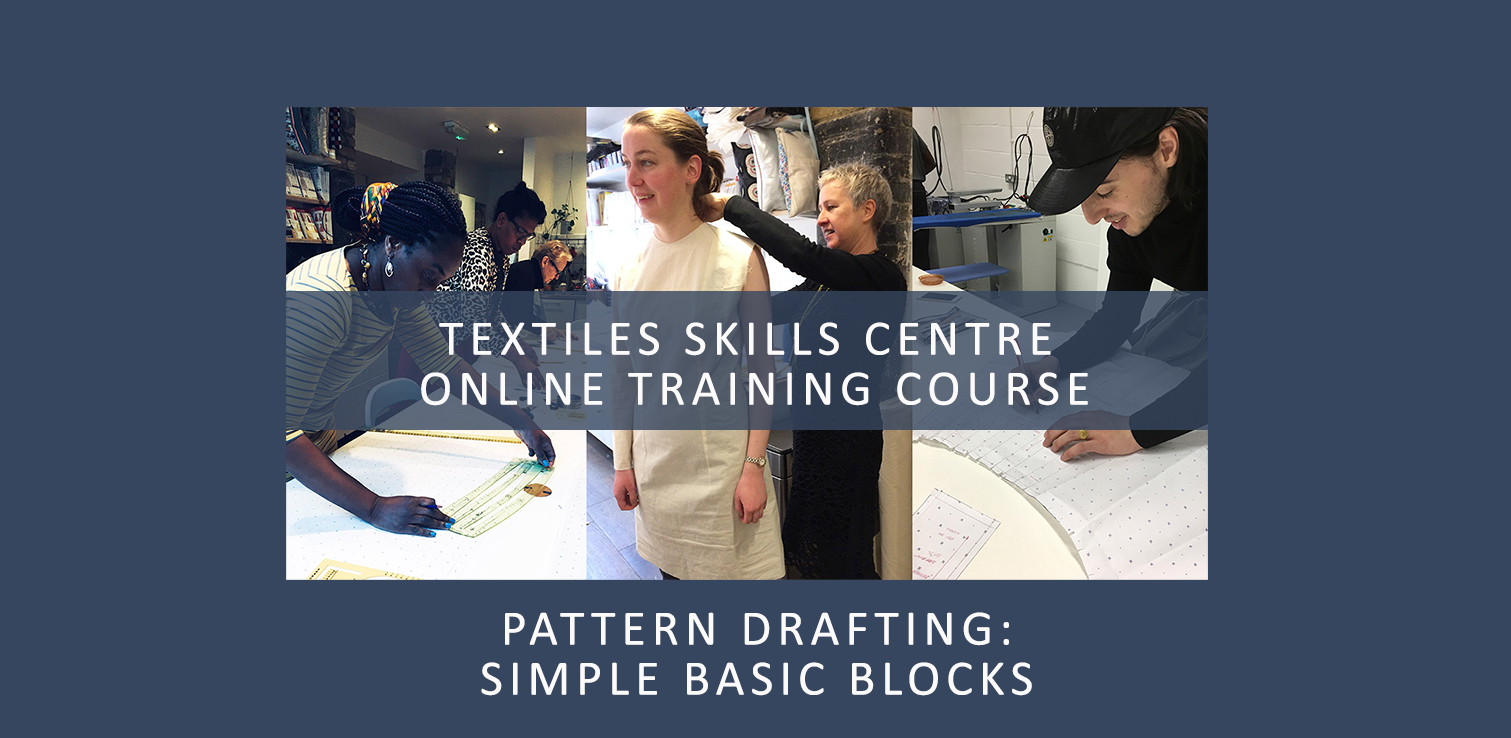
Selenium WebDriver: JavaScript Automation for Beginners 2019
By Packt
Become a browser automation master with Selenium WebDriver, JavaScript, and Node.js
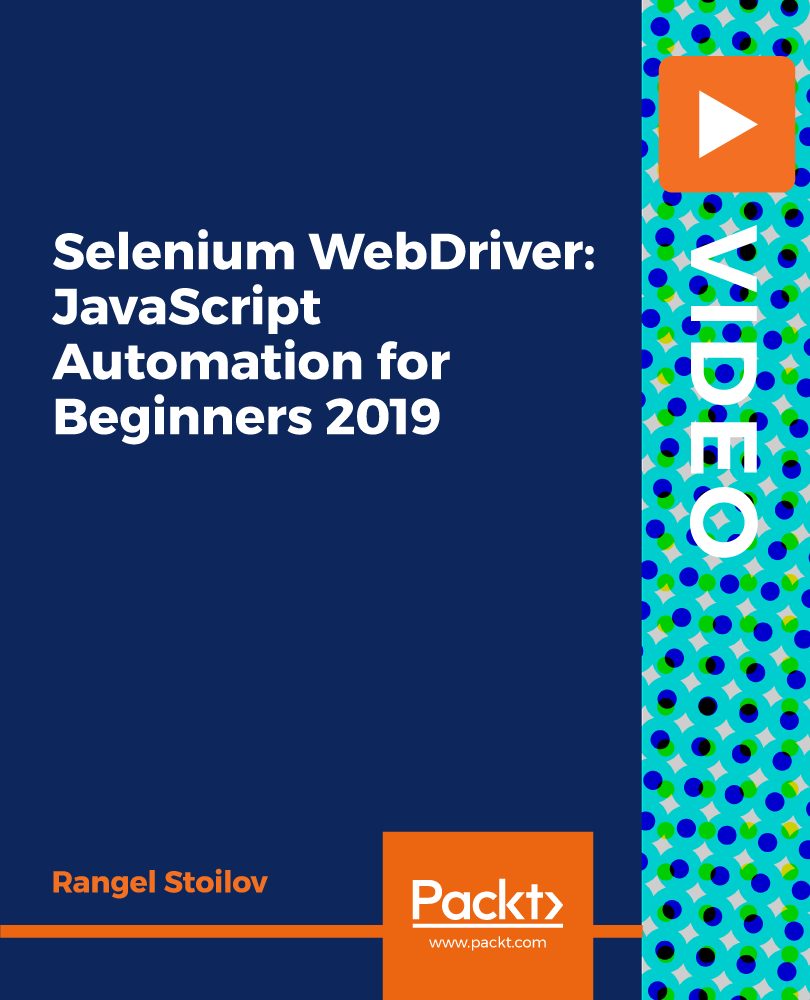
Spring Framework Interview Guide - 200+ Questions and Answers
By Packt
This course comes bundled with basic to advanced level knowledge on Spring and Spring Boot with 200+ questions and answers. With REST API, JPA, Hibernate, and Spring Data JPA, you have the upper hand in your interviews for sure.
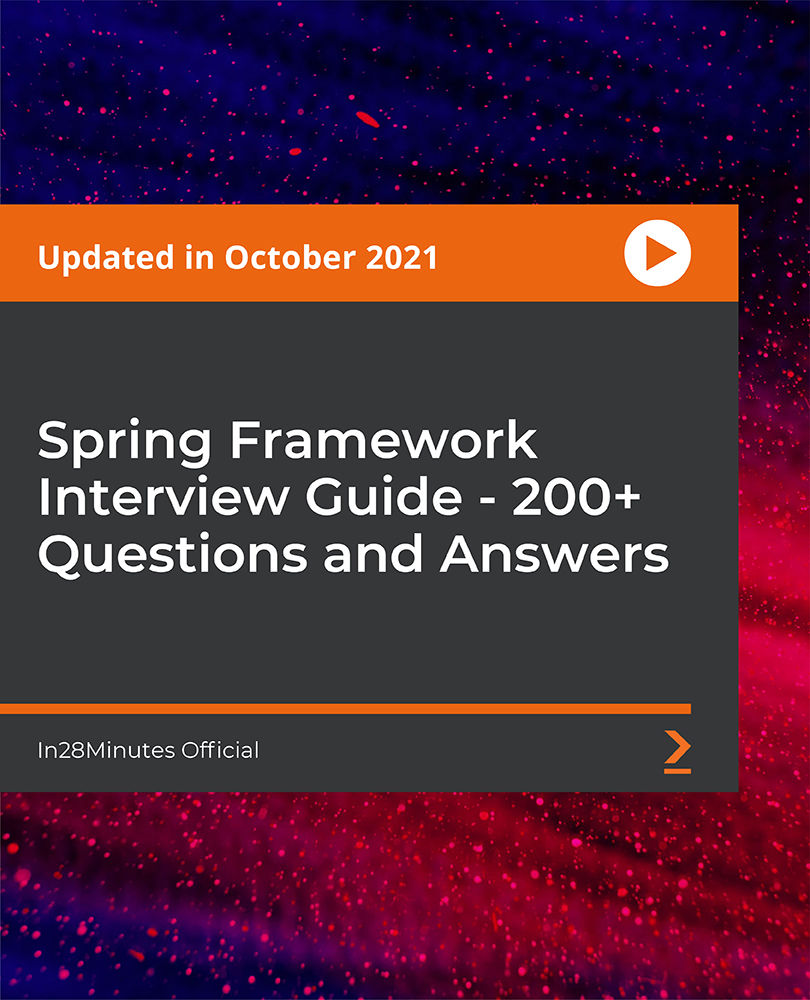
Level 1 Health and Safety in a Construction Environment (Leading to CSCS Green Card)
5.0(5)By Wimbledon Training Services
Health & Safety is a significant concern. Everyone has an essential role to play in reducing deaths and accidents at work. Failure to meet the requirements of Health and Safety regulations carries serious consequences so understanding these requirements is vital. This course is aimed at those starting out in the construction industry and provides an introduction to some of the key aspects of health and safety on and around construction sites. It can be taken along with the accredited exam to provide you with a recognised qualification that can form part of your CSCS card application.

In this competitive job market, you need to have some specific skills and knowledge to start your career and establish your position. This Poetry Writing Course will help you understand the current demands, trends and skills in the sector. The course will provide you with the essential skills you need to boost your career growth in no time. The Poetry Writing Course will give you clear insight and understanding about your roles and responsibilities, job perspective and future opportunities in this field. You will be familiarised with various actionable techniques, career mindset, regulations and how to work efficiently. This course is designed to provide an introduction to Poetry Writing Course and offers an excellent way to gain the vital skills and confidence to work toward a successful career. It also provides access to proven educational knowledge about the subject and will support those wanting to attain personal goals in this area. Learning Objectives Learn the fundamental skills you require to be an expert Explore different techniques used by professionals Find out the relevant job skills & knowledge to excel in this profession Get a clear understanding of the job market and current demand Update your skills and fill any knowledge gap to compete in the relevant industry CPD accreditation for proof of acquired skills and knowledge Who is this Course for? Whether you are a beginner or an existing practitioner, our CPD accredited Poetry Writing Course is perfect for you to gain extensive knowledge about different aspects of the relevant industry to hone your skill further. It is also great for working professionals who have acquired practical experience but require theoretical knowledge with a credential to support their skill, as we offer CPD accredited certification to boost up your resume and promotion prospects. Entry Requirement Anyone interested in learning more about this subject should take this Poetry Writing Course. This course will help you grasp the basic concepts as well as develop a thorough understanding of the subject. The course is open to students from any academic background, as there is no prerequisites to enrol on this course. The course materials are accessible from an internet enabled device at anytime of the day. CPD Certificate from Course Gate At the successful completion of the course, you can obtain your CPD certificate from us. You can order the PDF certificate for £9 and the hard copy for £15. Also, you can order both PDF and hardcopy certificates for £22. Career path The Poetry Writing Course will help you to enhance your knowledge and skill in this sector. After accomplishing this course, you will enrich and improve yourself and brighten up your career in the relevant job market. Course Curriculum Module 01: Introduction to Poetry Writing Introduction to Poetry Writing 00:18:00 Module 02: Reading Poetry Reading Poetry 00:21:00 Module 03: Beginning The Journey Beginning The Journey 00:15:00 Module 04: Important Details of Poetry Important Details of Poetry 00:25:00 Module 05: Poetic Language Poetic Language 00:18:00 Module 06: The Sound of Poetry The Sound of Poetry 00:24:00 Module 07: The Poet's Craft The Poet's Craft 00:14:00 Module 08: Open-Form and Closed-Form Poetry Open-Form and Closed-Form Poetry 00:22:00 Module 09: Traditional Forms of Verse Traditional Forms of Verse 00:21:00 Module 10: Vision and Revision Vision and Revision 00:19:00 Module 11: Getting Published Getting Published 00:20:00 Certificate and Transcript Order Your Certificates or Transcripts 00:00:00

Description: To work in an office properly, you need to achieve some basic etiquette and communication skills along with your department related skill. Throughout the course, you will know all the essential tips and techniques for maintaining an excellent workforce in your office environment. Like other bundled video course, the present course is divided into several sections and sub-sections. The first section, Introduction to HR concepts, discusses the fundamental HR terms including the employee recruitment, training and managing conflict while the second part Communication Essential describes the proper format of communication. Communication varies based on your purpose. In the Communication course, you will be introduced to business communication, written communication, verbal and non-verbal communication, etc. Then the Professionalism in the Office Skills teaches you the strategies for increasing your professional image. On the other hand, you will know the business etiquette and manner in the Business Etiquette and Professionalism section. Next, the part Thinking Critically helps you to consider any situation critically so that you can take the right decision at the right time. After that, Time Management section guides you to manage your time efficiently. Finally, you will understand the present condition and market position of an organisation to decide the further step for your organisation in The Strategic Planning video lessons. In short, after completing the course, you will learn the essential etiquette for organising a competent workforce. Assessment: At the end of the course, you will be required to sit for an online MCQ test. Your test will be assessed automatically and immediately. You will instantly know whether you have been successful or not. Before sitting for your final exam you will have the opportunity to test your proficiency with a mock exam. Certification: After completing and passing the course successfully, you will be able to obtain an Accredited Certificate of Achievement. Certificates can be obtained either in hard copy at a cost of £39 or in PDF format at a cost of £24. Who is this Course for? Workplace Essentials Training - Complete Video Course is certified by CPD Qualifications Standards and CiQ. This makes it perfect for anyone trying to learn potential professional skills. As there is no experience and qualification required for this course, it is available for all students from any academic background. Requirements Our Workplace Essentials Training - Complete Video Course is fully compatible with any kind of device. Whether you are using Windows computer, Mac, smartphones or tablets, you will get the same experience while learning. Besides that, you will be able to access the course with any kind of internet connection from anywhere at any time without any kind of limitation. Career Path After completing this course you will be able to build up accurate knowledge and skills with proper confidence to enrich yourself and brighten up your career in the relevant job market. Human Resources Assistant Introduction Human Resources Assistant FREE 00:10:00 Potential Careers 00:05:00 Attracting and Retaining Employees HRM Overview 00:13:00 Forecasting Demand 00:10:00 Cultural Diversity 00:11:00 Diversity Survey 00:09:00 Recruiting, Selection, and Orientation Job Analysis 00:10:00 Application 00:20:00 Bad Resume 00:05:00 Good Resume 00:12:00 Cover Letter 00:10:00 Selection 00:11:00 Form I-9 00:17:00 Form W-9 00:07:00 Form W-4 00:10:00 Form 1095-B 00:07:00 Compensation and Benefits 00:17:00 Training and Development Personal and Professional Development 00:14:00 Training Evaluation Form 00:12:00 Performance Appraisal Performance Appraisal 00:19:00 Appraisal 00:14:00 Legal Environment of HRM National Labor Relations Act 00:12:00 Labor-Management Relations Act 00:14:00 Occupational Safety and Health Act 00:13:00 Motivating Employees Motivation 00:17:00 Physiological Needs 00:16:00 Motivation-Hygiene Theory 00:12:00 Firm Characteristics 00:22:00 Contemporary Motivation Theory Weakness of Maslow and Herzberg's Theories 00:18:00 Expectancy Theory 00:13:00 Motivation Techniques Management by Objectives 00:17:00 Behavior Modification 00:19:00 Telecommuting 00:20:00 Teams and Teamwork What is a Team? 00:09:00 Stages of Development 00:06:00 Team Cohesiveness 00:09:00 Business Communication Identifying Basic Communication Techniques FREE 00:09:00 Formal and Informal Communication 00:02:00 Verbal and Non-verbal Communication Describing Verbal and Non-verbal Communication 00:04:00 Understanding Body Language 00:05:00 Making Effective Presentations 00:10:00 Fundamentals of Productive Meetings 00:08:00 Written Communication Written Communication 00:13:00 Electronic Communication Electronic Communication 00:19:00 Communicating with Graphics Creating Graphics for Business Communication 00:04:00 Communicating Static Information 00:03:00 Communicating Dynamic Information 00:03:00 Effectively Working for Your Boss Representing Your Boss 00:06:00 Communicating Your Boss's Decisions 00:03:00 Supporting Your Boss and Colleagues 00:04:00 Building a Partnership with Your Boss 00:13:00 Positioning Yourself as a Professional Attitude in the Workplace FREE 00:10:00 Professionalism 00:03:00 Making Changes through Personal Accountability 00:07:00 Enhancing Your Professional Image Your Image as a Whole 00:05:00 Becoming More Marketable 00:03:00 Communicating and Image 00:08:00 Expanding Your Skills Time Management 00:14:00 Project Management Techniques 00:03:00 Making Decisions 00:06:00 Communicating for Results Keys to Effective Communication 00:26:00 Presentations 00:09:00 Meetings 00:07:00 Building Relationships and Networks Work and Your Personality 00:05:00 Networking 00:07:00 Roles in the Office MRP 00:18:00 Principles of Professional Behavior What is Etiquette? FREE 00:05:00 Always Be Your Best 00:12:00 Always Be Your Best When Meeting and Greeting 00:06:00 Interview Etiquette Types of Interviews 00:07:00 Planning for the Interview 00:07:00 During the Interview 00:13:00 Planning and Attending Business Meetings Types of Meetings 00:06:00 Planning Conference Call Meetings 00:10:00 Meal Meetings 00:09:00 Electronic Etiquette Voicemail 00:08:00 Instant Messaging 00:09:00 Multicultural Etiquette Five Steps to Dealing with Diversity 00:13:00 Facing New Problems The Critical Thinking Process FREE 00:24:00 Group Dynamics 00:17:00 Critical Thinking Methods 00:04:00 Problem Solving Approaches 00:09:00 Establishing the Problem A Identify the Problem 00:08:00 Exploring the Problem 00:06:00 Discovering the Solution Assembling Potential Ideas 00:09:00 Determining the Best Solution 00:04:00 Evaluating Cost and Benefit 00:05:00 Building Your Case 00:02:00 Accepting a Decision Accepting a Decision 00:13:00 Identifying Goals Identifying Goals FREE 00:10:00 Effective Energy Distribution Energy Distribution 00:09:00 Time Logs 00:11:00 Working with Your Personal Style Personal World View 00:10:00 Strengths 00:09:00 Building Your Toolbox A Building Your Toolbox 00:10:00 Establishing Your Action Plan Establishing Your Action Plan 00:11:00 Preparing for the Strategic Planning Process Preparing for the Strategic Planning Process FREE 00:16:00 Establish a Committee 00:06:00 Gather Operational Data 00:13:00 Initiating the Strategic Planning Process Develop a Mission Statement 00:12:00 Develop a Vision Statement 00:06:00 Assess Internal and External Environments 00:12:00 Performing SWOT Analysis 00:08:00 Developing the Strategic Plan Prioritize What the Strategic Plan Will Address 00:03:00 Set Goals and Objective 00:07:00 Develop Strategy for Achieving Goals 00:02:00 Draft the Strategic Plan 00:09:00 Executing the Plan Assign Responsibility and Authority 00:10:00 Establish a Monitoring System 00:06:00 Certificate and Transcript Order Your Certificates and Transcripts 00:00:00

Access 2016 Advanced
By iStudy UK
If you have already done with the basic functions of Microsoft Office Access 2016, then now you're ready to learn advanced Access features such as database management, advanced form design, packaging a database, encrypting a database, preparing a database for multi-user access, and more. Access is Microsoft's flagship database application that allows you to create and manage databases for all sorts of different purposes. This new version of Access incorporates a few new features and connectivity options in order to make databases more accessible to the everyday user. This Access 2016 Advanced is intended to help all users get up to speed on the different features of Access and to become familiar with its more advanced features. The course covers how to complete advanced form design tasks, add field and record validation, create and manage macros, conduct advanced database management, distribute and secure a database, and manage switchboards. What Will I Learn? Improve the Structure of a Database Maintain a Database Work with Access Switchboards Configure Access for Multiple Users Automate Processed with VBA Use Table Events Requirements Access Introduction and Intermediate courses or equivalent experience. Who is the target audience? Students who wish to learn the more advanced capabilities of Access. Introduction Introduction FREE 00:01:00 Improving the Structure of a Database Using the Table Analyzer Wizard 00:05:00 Append Querying to Normalize a Table 00:09:00 Creating a Junction Table 00:06:00 Maintaining a Database Backing Up a Database 00:02:00 Using the Compact and Repair Database Tool 00:03:00 Using the Object Dependencies Tool 00:02:00 Using the Database Documenter Too 00:02:00 Using the Performance Analyzer Tool 00:02:00 Working with Access Switchboards Understanding the Access Switchboard 00:03:00 Using The Switchboard Manager 00:09:00 Modifying a Switchboard 00:05:00 Setting the Startup Options 00:04:00 Configuring Access for Multiple Users Using the database Splitter 00:04:00 Configuring Trusted Locations 00:02:00 Password Protecting a Database 00:03:00 Password Protecting Modules 00:01:00 Converting a Database to an ACCDE file 00:02:00 Automating Processes with VBA Understanding VBA Basics 00:06:00 Exploring Variables and Control Flow Statements 00:10:00 Exporting a Table or Query with VBA 00:06:00 Converting a Macro to VBA 00:02:00 Using Table Events Understanding Table Events 00:02:00 Using the Before Change Event Command 00:04:00 Using the After Change Event Command 00:04:00 Conclusion Course Recap 00:01:00 Resources Resources - Access 2016 Advanced 00:00:00 Course Certification

The Four P's of Marketing
By OnlineCoursesLearning.com
Introduction: Successful marketing is an art form and it can take years to fully appreciate the nuances of promoting and selling a product. However, the basic principles are relatively straightforward. When you understand the âFour P'sâ of marketing, you are in a good position to target your audience and drive sales. In this course, you will receive an overview of the âFour P'sâ and learn how you can implement them into your own marketing strategy. The course offers practical solutions for making the most of this model alongside basic marketing theory. What You Will Learn: What the Four P's are, why they are so important and how they are relate to one another How to use the Four P's when putting together a marketing plan and researching your target demographic How to use the Four P's in the earliest stages of product development and how to stay focused when applying the model Benefits of Taking This Course: If you are responsible for the marketing and promotion of a product or service, you will find this course a useful introduction to the marketing process If you do not work in marketing, but collaborate with marketing professionals on a regular basis, this course will provide you with a useful appreciation of their role in the organization This course will help you understand the benefits of thorough research at every stage of product development, and gives you some practical tips on how to put the Four P's into practice Effective marketing drives sales, so this course will provide you with useful information that may ultimately increase your business' profits

Project Management
By Step Into Learning
Project management is important because it helps every part of the business run more efficiently and effectively. When done correctly, it enables leadership to plan and manage projects so that every objective and deliverable is completed on time and within budget. This course provides the knowledge and skills to help you hone your project management skills.
