- Professional Development
- Medicine & Nursing
- Arts & Crafts
- Health & Wellbeing
- Personal Development
999 Courses in Coventry delivered On Demand
Library Science Mini Bundle
By Compete High
Think libraries are just about stamping books? Think again. This bundle gets under the hood of modern library and information management—where cataloguing meets GDPR, and dusty shelves make way for digital systems. From document control to basic IT and data analysis, this bundle suits anyone working behind the scenes to keep information flowing neatly (and legally). Ideal for those who believe alphabetising can be an art form and spreadsheets deserve proper formatting. 🟪 Learning Outcomes: Manage library records using structured documentation methods. Apply GDPR principles to safeguard personal and public data. Organise and retrieve digital files using basic IT skills. Analyse usage data to support service development decisions. Maintain orderly systems for both physical and digital resources. Understand key tasks in library and information management. 🟪 Who Is This Course For: Library assistants supporting daily resource and data handling. Archive staff maintaining structured and secure records. Admins in educational or public library environments. Data handlers working in knowledge or resource centres. Entry-level staff in information management roles. Professionals dealing with document control and storage. Staff helping with catalogue management and updates. Anyone allergic to messy filing systems and loose ends. 🟪 Career Path (UK Average Salaries): Library Assistant – £22,000/year Document Controller – £27,000/year Information Support Officer – £26,000/year Records Management Assistant – £25,000/year Digital Archive Coordinator – £28,000/year Data Analyst (Library/Info Sector) – £30,000/year

Overview This comprehensive course on Interactive Dashboards with Data Studio will deepen your understanding on this topic. After successful completion of this course you can acquire the required skills in this sector. This Interactive Dashboards with Data Studio comes with accredited certification, which will enhance your CV and make you worthy in the job market. So enrol in this course today to fast track your career ladder. How will I get my certificate? You may have to take a quiz or a written test online during or after the course. After successfully completing the course, you will be eligible for the certificate. Who is This course for? There is no experience or previous qualifications required for enrolment on this Interactive Dashboards with Data Studio. It is available to all students, of all academic backgrounds. Requirements Our Interactive Dashboards with Data Studio is fully compatible with PC's, Mac's, Laptop, Tablet and Smartphone devices. This course has been designed to be fully compatible with tablets and smartphones so you can access your course on Wi-Fi, 3G or 4G. There is no time limit for completing this course, it can be studied in your own time at your own pace. Career Path Having these various qualifications will increase the value in your CV and open you up to multiple sectors such as Business & Management, Admin, Accountancy & Finance, Secretarial & PA, Teaching & Mentoring etc. Course Curriculum 2 sections • 5 lectures • 02:41:00 total length •Module 01: Introduction to GDS: 00:36:00 •Module 02: Data Visualization: 01:29:00 •Module 03: Geo-visualization: 00:16:00 •Module 04: A Socio-Economic Case Study: 00:20:00 •Assignment - Interactive Dashboards with Data Studio: 00:00:00

Insurance Coaching Mini Bundle
By Compete High
Insurance finance demands accuracy, detailed analysis, and a strong grasp of numbers. This mini bundle covers payroll, accounting, forensic accounting, data analysis, and tax—all key skills for anyone involved in insurance financial functions. This bundle offers a solid foundation in how insurance firms manage their accounts and analyse data to detect discrepancies or trends. Whether your role involves payroll, tax reporting, or investigative accounting, these courses deliver clear, focused knowledge that supports decision-making and operational accuracy. Fully online and structured, it avoids jargon and instead provides a direct, practical approach to financial management within insurance. Learning Outcomes: Understand payroll processes within insurance finance environments. Apply accounting principles relevant to insurance operations. Use forensic accounting techniques to investigate financial records. Analyse data to support insurance financial decisions. Gain knowledge of tax regulations affecting insurance firms. Develop skills to support insurance financial reporting accuracy. Who Is This Course For: Insurance finance staff handling payroll and tax duties. Accountants specialising in insurance industry requirements. Data analysts working with insurance financial datasets. Investigators involved in forensic accounting for insurance claims. Tax professionals managing insurance-related tax filings. Payroll officers within insurance companies. Auditors reviewing insurance financial compliance. Students or professionals entering insurance finance roles. Career Path (UK Average Salaries): Insurance Accountant – £35,000 per year Payroll Officer – £28,000 per year Forensic Accountant – £40,000 per year Data Analyst (Insurance) – £33,000 per year Tax Advisor – £38,000 per year Insurance Auditor – £36,000 per year

Insurance Compliance Training Mini Bundle
By Compete High
Insurance and accuracy go hand in hand—and this bundle doesn’t miss a beat. With topics including payroll, forensic accounting, report writing, data analysis and accounting, this course is structured to help learners handle numbers and write about them with precision (and without snore-inducing reports). Each subject is tailored to add another layer to your understanding of financial processes that matter to insurers, regulators, and auditors alike. The goal? To make compliance feel less like a chore and more like a skill you’ve got under control—with data you can trust and reporting you can defend. Learning Outcomes: Learn to manage payroll processes with professional accuracy. Understand forensic accounting and its detailed applications. Develop financial reporting and structured writing techniques. Use data to support business and insurance analysis. Recognise errors and inconsistencies in financial records. Strengthen accounting knowledge for business insurance sectors. Who is this Course For: Professionals working in insurance or finance administration. Beginners wanting to understand insurance and data basics. Individuals managing payroll or report documentation. Bookkeepers exploring wider insurance-related skills. Students aiming for finance or insurance-related careers. Analysts needing structured reporting knowledge. Office workers supporting compliance departments. Anyone keen to write financial reports without guesswork. Career Path: Insurance Claims Officer – Average Salary: £32,000 Report Writer (Finance) – Average Salary: £34,000 Payroll Officer – Average Salary: £28,000 Accounting Clerk – Average Salary: £25,000 Forensic Accounting Assistant – Average Salary: £39,000 Data & Reporting Analyst – Average Salary: £41,000

Embark on a journey to master Microsoft Excel with our 'Excel Essentials for Office Administrators' course. Designed to transform beginners into proficient users, this comprehensive course is divided into two main sections: Excel Beginner and Excel Intermediate. In the initial phase, learners are introduced to the Excel interface, where they explore and identify its various elements. This is followed by practical activities such as creating basic worksheets, using the help system, and crafting formulas. As the course progresses, participants will delve into more advanced features like manipulating data, applying styles and formats, and managing worksheets. The intermediate section elevates your skills further, covering a wide range of topics from applying range names and specialized functions to creating sophisticated charts and PivotTables. Learning Outcomes Gain proficiency in navigating and utilizing the Excel interface. Develop the ability to create and manage complex worksheets effectively. Master a variety of Excel functions and formulas for diverse data processing needs. Learn advanced data management techniques including sorting, filtering, and using PivotTables. Acquire skills in visual data presentation and customization of Excel workbooks. Why choose this Excel Essentials for Office Administrators course? Unlimited access to the course for a lifetime. Opportunity to earn a certificate accredited by the CPD Quality Standards and CIQ after completing this course. Structured lesson planning in line with industry standards. Immerse yourself in innovative and captivating course materials and activities. Assessments designed to evaluate advanced cognitive abilities and skill proficiency. Flexibility to complete the Course at your own pace, on your own schedule. Receive full tutor support throughout the week, from Monday to Friday, to enhance your learning experience. Unlock career resources for CV improvement, interview readiness, and job success. Who is this Excel Essentials for Office Administrators course for? Office administrators and secretaries seeking to enhance their Excel skills. Professionals in various sectors requiring proficiency in Excel for data management. Students and individuals interested in learning Excel from a beginner to an intermediate level. Business owners needing to manage business data more efficiently. Anyone aiming to improve their productivity and data analysis skills through Excel. Career path Data Analyst: £25,000 - £50,000 Administrative Assistant: £18,000 - £30,000 Office Manager: £22,000 - £40,000 Business Analyst: £30,000 - £60,000 Financial Analyst: £28,000 - £55,000 Project Coordinator: £24,000 - £45,000 Prerequisites This Excel Essentials for Office Administrators does not require you to have any prior qualifications or experience. You can just enrol and start learning. This course was made by professionals and it is compatible with all PC's, Mac's, tablets and smartphones. You will be able to access the course from anywhere at any time as long as you have a good enough internet connection. Certification After studying the course materials, there will be a written assignment test which you can take at the end of the course. After successfully passing the test you will be able to claim the pdf certificate for £4.99 Original Hard Copy certificates need to be ordered at an additional cost of £8. Course Curriculum Excel Beginner Identify the Elements of the Excel Interface 00:30:00 Activity - Identify the Elements of the Excel Interface 00:05:00 Create a Basic Worksheet 01:00:00 Activity - Create a Basic Worksheet 00:05:00 Use the Help System 00:30:00 Activity - Use the Help System 00:05:00 Create Formulas in a Worksheet 01:00:00 Activity - Create Formulas in a Worksheet 00:05:00 Insert Functions in a Worksheet 00:30:00 Activity - Insert Functions in a Worksheet 00:05:00 Reuse Formulas 00:30:00 Activity - Reuse Formulas 00:05:00 Manipulate Data 00:30:00 Activity - Manipulate Data 00:05:00 Insert, Manipulate, and Delete Cells, Columns, and Rows 00:30:00 Activity - Insert, Manipulate, and Delete Cells, Columns, and Rows 00:05:00 Search For and Replace Data 00:30:00 Activity - Search For and Replace Data 00:05:00 Spell Check a Worksheet 00:30:00 Activity - Spell Check a Worksheet 00:05:00 Modify Fonts 00:30:00 Activity - Modify Fonts 00:05:00 Add Borders and Colors to Cells 01:00:00 Activity - Add Borders and Colors to Cells 00:05:00 Apply Number Formats 00:30:00 Activity - Apply Number Formats 00:05:00 Align Cell Contents 00:30:00 Activity - Align Cell Contents 00:05:00 Apply Cell Styles 00:30:00 Activity - Apply Cell Styles 00:05:00 Define the Basic Page Layout for a Workbook 01:00:00 Activity - Define the Basic Page Layout for a Workbook 00:05:00 Refine the Page Layout and Apply Print Options 00:30:00 Activity - Refine the Page Layout and Apply Print Options 00:05:00 Format Worksheet Tabs 00:30:00 Activity - Format Worksheet Tabs 00:05:00 Manage Worksheets 00:30:00 Activity - Manage Worksheets 00:05:00 Manage the View of Worksheets and Workbooks 00:30:00 Activity - Manage the View of Worksheets and Workbooks 00:05:00 Customize General and Language Options 00:30:00 Activity - Customize General and Language Options 00:05:00 Customize Formula Options 00:30:00 Activity - Customize Formula Options 00:05:00 Customize Proofing and Save Options 01:00:00 Activity - Customize Proofing and Save Options 00:05:00 Customize the Ribbon and Quick Access Toolbar 00:30:00 Activity - Customize the Ribbon and Quick Access Toolbar 00:05:00 Customize the Functionality of Excel by Enabling Add-Ins 00:30:00 Activity - Customize the Functionality of Excel by Enabling Add-Ins 00:05:00 Customize Advanced and Trust Center Options 00:30:00 Activity - Customize Advanced and Trust Center Options 00:05:00 Activities and Exercise Files - Microsoft Excel 2016 for Beginners 00:00:00 Excel Intermediate Apply Range Names 00:30:00 Use Specialized Functions 00:30:00 Use Text Functions 00:30:00 Use Logical Functions 00:30:00 Use Lookup Functions 00:30:00 Use Date Functions 00:30:00 Use Financial Functions 00:30:00 Create and Modify Tables 00:30:00 Sort and Filter Data 00:30:00 Use Subtotal and Database Functions to Calculate Data 00:30:00 Create Charts 00:30:00 Modify and Format Charts 00:30:00 Create a Trendline 00:30:00 Create Advanced Charts 00:30:00 Create a PivotTable 00:30:00 Filter Data by Using Slicers 00:30:00 Analyze Data with PivotCharts 00:30:00 Insert and Modify Graphic Objects 00:30:00 Layer and Group Graphic Objects 00:30:00 Incorporate SmartArt 00:30:00 Customize Workbooks 00:30:00 Manage Themes 00:30:00 Create and Use Templates 00:30:00 Protect Files 00:30:00 Preparing a Workbook for Multiple Audiences 00:30:00 Activities and Exercise Files - Microsoft Excel 2016 Intermediate 00:00:00

Excel 2007 Simplified
By iStudy UK
Description This course is aimed at the excel user who already knows the basics of Excel 2007. This course will help you to go beyond the basics - to reach a higher-intermediate level. With shortcuts, tricks and tips - you will be able to work smarter and faster. If you want to be fairly competent on the software, then this course will be very handy. Its a lot quicker to be shown things, then to try and muddle through and work things out by yourself. Guaranteed, there'll be some items which we cover, that you have no idea that Excel was capable of doing! We don't want you to spend a day of your life in the classroom... learn 99 quick and very useful, practical things which you can apply on your job or on your projects. We'll cover: Working with Data - using series, symbols and special characters, hide rows and freeze panels Formulas and Functions - Calculate the duration between two dates/times, best loan terms, create conditional formula and conditional sums Copying Data - transposing rows into columns and paste specials Using Excel lists - sort and filter a list, remove duplicate records, count filtered records, look up information in a list Data Patterns - Pivot tables, pivot charts, what-if analysis Creating charts - histogram, trendlines, piecharts, error bars Presenting data - formatting columns and numbers Saving and printing worksheets - printing multiple worksheets, area, cell ranges, repeat headings of a row or column Extending excel - hyperlinks, embed a chart, importing a worksheet Customizing Excel - custom workspace, custom view, macros The target audience is those who have a basic level with Excel and want to learn other handy functions and features. We use Excel 2007 only in this course. If you have Excel 2003, this course will be difficult to follow as although the functions and features exist in 2003, the layout changed very dramatically between the two versions. Excel 2007 isn't too dissimilar from 2010. Where necessary, we provide a spreadsheet - but as long as you have Excel 2007, you'll be able to copy and do exactly what you see on the screen by pausing the video and following along. The course will take approx 7.5 hours to complete. Take this course if you want to take your basic understanding of Excel to a higher intermediate-level. What Will I Learn? Work with Formulas and Functions Copy data and formats Use excel lists Create charts Present worksheets nicely Save and print worksheets Who is the target audience? This is for those who are beginners in Excel and want to take it further to higher intermediate level - using Excel 2007 You should know the 'basics' in Excel and we take it from near-beginner, to higher intermediate Requirements Students will need to have Excel 2007 installed, as this is the system used in the teaching Introduction to the course and your tutor Data Enter numbers and fractions 00:05:00 Dates and Times 00:08:00 Name Cells and Ranges 00:04:00 Validate Data entry using a pick list FREE 00:07:00 Extend a series of dates with autofill 00:04:00 Add a symbol or special character 00:04:00 Compare multiple spreadsheets using freeze panels 00:06:00 Hide rows 00:04:00 Keyboard 00:10:00 Speak Cells 00:04:00 Find and replace data 00:10:00 Formulas and Functions Add values 00:03:00 Function wizard 00:06:00 Formulas with comments 00:04:00 OneNote 00:06:00 Define a constant 00:04:00 Apply names in functions 00:05:00 Figure out the best loan terms 00:04:00 Internal Rates of Return 00:04:00 Nth largest value 00:04:00 Large, Small, Max, Min 00:04:00 Conditional formula 00:03:00 Conditional formula with names 00:04:00 Conditional sum 00:03:00 Count If 00:02:00 Inner calculator 00:02:00 Square Roots 00:03:00 Calculate the duration between two times 00:04:00 Calculate days between two dates 00:04:00 Copying Data, Formats etc., Copy a range 00:03:00 Transpose a row into a column FREE 00:02:00 Chart formatting 00:07:00 Copy styles to another workbook 00:07:00 Paste special and copying worksheets 00:06:00 Track changes while Editing 00:06:00 Lists Enter list data using a form 00:05:00 Searching through a data list 00:04:00 Import a word list into excel 00:04:00 Sort a list 00:02:00 Filter a list 00:02:00 Sort by multiple criteria FREE 00:03:00 Find averages in a sorted group 00:05:00 Filter by multiple criteria 00:03:00 Remove duplicate records from a list 00:03:00 Count filtered records 00:07:00 Filter by multiple criteria in the same column 00:06:00 Chart a filtered list 00:02:00 Look up information in a List 00:05:00 Data Patterns Create a PivotTable 00:05:00 Modify a PivotTable and layout 00:03:00 Find the average of a field 00:04:00 Create a calculated field 00:03:00 Calculated fields and charts FREE 00:02:00 Hide rows and columns in a PivotTable 00:02:00 AutoFormat a PivotTable 00:01:00 Create a PivotChart 00:03:00 Turning on the Data Analysis function so that statistical information can be run 00:02:00 Describe Data with Statistics 00:03:00 Discover associations within your data 00:03:00 Product Numbers 00:02:00 What-if analysis 00:05:00 Goal seek 00:06:00 Creating Charts Create a Chart 00:06:00 Modify Chart details 00:04:00 Change the Chart Type 00:03:00 Add a Trendline to a Chart 00:06:00 Remove Chart Data 00:02:00 Add chart data 00:02:00 Missing chart data 00:04:00 Error bars 00:04:00 Pull a slice from a Pie Chart 00:03:00 Label slices of a Pie Chart 00:04:00 Histogram 00:06:00 Paste a chart into Word 00:03:00 Amending a chart in Word 00:02:00 Paste-link a Chart into Word 00:05:00 Worksheets Format Numbers as Percentages 00:04:00 Format Currencies in Currency and Accounting Formats 00:03:00 Format Column Headings 00:05:00 Format Quickly with Format painter FREE 00:02:00 Insert a background image into your worksheet 00:03:00 Create a Transparent image 00:03:00 Saving and Printing Worksheets Save a workbook as a Template 00:07:00 Save a workbook as an XML spreadsheet 00:05:00 Print multiple cell ranges on One Page 00:03:00 Print multiple worksheets of a workbook 00:01:00 Page set up, header, footer, margins - 1 page printing 00:04:00 Repeat Headings of a Row or Column 00:07:00 Print functions to show calculations & comments 00:07:00 Extending Excel Hyperlink a worksheet to another office document 00:03:00 Embed a chart within PowerPoint 00:05:00 Publish an Interactive Workbook 00:05:00 Import a Worksheet into Access 00:09:00 Use Excel Data to create labels in Word 00:10:00 Customizing Excel Launch a specific Workbook when Excel Opens 00:03:00 Save Time by Creating a Custom View 00:03:00 Create a Custom Number Format 00:06:00 Changing Text to Columns 00:05:00 Create a Macro to Format Numbers 00:06:00 Online Live Webinar Course-S3_W4_L1 - 42 - Excel Made simple 01:00:00

Streaming Big Data with Spark Streaming, Scala, and Spark 3!
By Packt
In this course, we will process massive streams of real-time data using Spark Streaming and create Spark applications using the Scala programming language (v2.12). We will also get our hands-on with some real live Twitter data, simulated streams of Apache access logs, and even data used to train machine learning models.
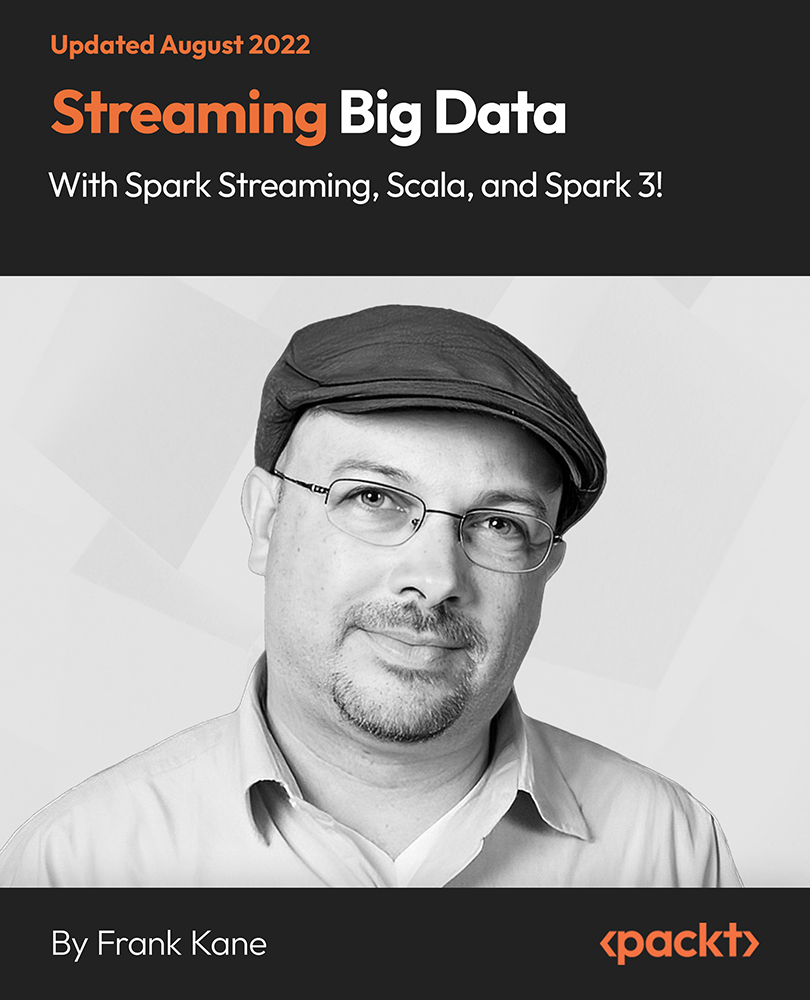
Ultimate Tableau Desktop Course - Beginner to Advanced Bundle
By Packt
Let's build sophisticated visualizations and dashboards using Sankey diagrams and geospatial, sunburst, and circular charts and animate your visualizations. We will also cover advanced Tableau topics, such as Tableau parameters and use cases and Level of Detail (LOD) expressions, spatial functions, advanced filters, and table calculations.
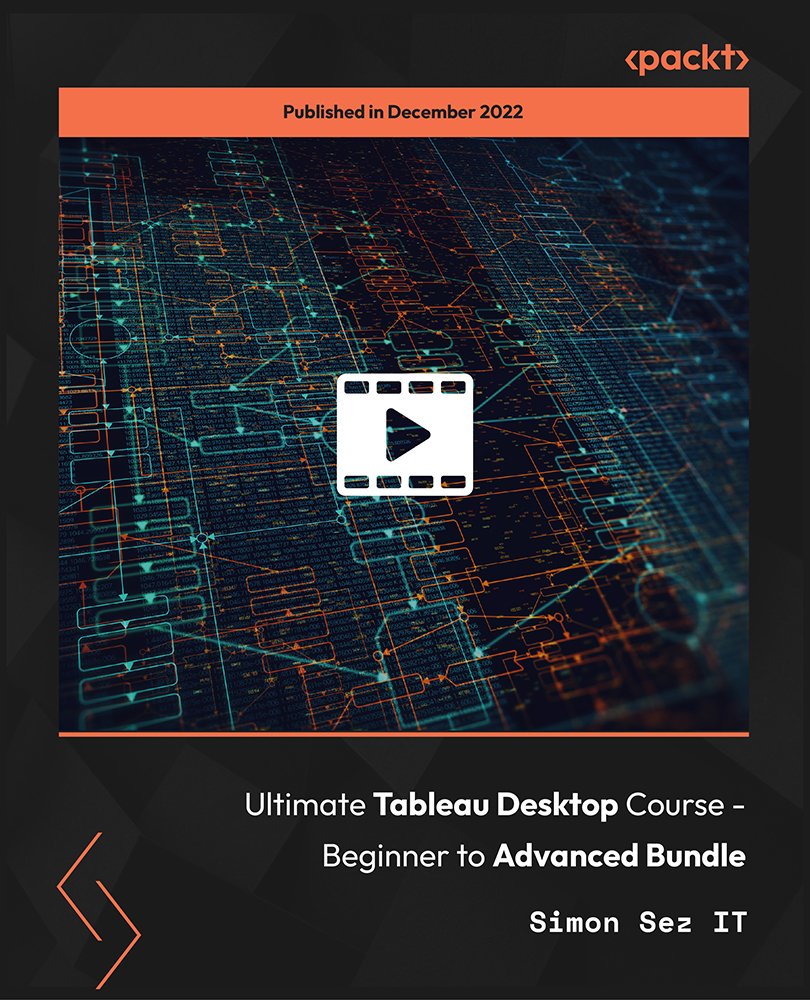
Google Datastudio Training
By Compete High
Overview With the ever-increasing demand for Google Data Studio in personal & professional settings, this online training aims at educating, nurturing, and upskilling individuals to stay ahead of the curve - whatever their level of expertise in Google Data Studio may be. Learning about Google Data Studio or keeping up to date on it can be confusing at times, and maybe even daunting! But that's not the case with this course from Compete High. We understand the different requirements coming with a wide variety of demographics looking to get skilled in Google Data Studio . That's why we've developed this online training in a way that caters to learners with different goals in mind. The course materials are prepared with consultation from the experts of this field and all the information on Google Data Studio is kept up to date on a regular basis so that learners don't get left behind on the current trends/updates. The self-paced online learning methodology by compete high in this Google Data Studio course helps you learn whenever or however you wish, keeping in mind the busy schedule or possible inconveniences that come with physical classes. The easy-to-grasp, bite-sized lessons are proven to be most effective in memorising and learning the lessons by heart. On top of that, you have the opportunity to receive a certificate after successfully completing the course! Instead of searching for hours, enrol right away on this Google Data Studio course from Compete High and accelerate your career in the right path with expert-outlined lessons and a guarantee of success in the long run. Who is this course for? While we refrain from discouraging anyone wanting to do this Google Data Studio course or impose any sort of restrictions on doing this online training, people meeting any of the following criteria will benefit the most from it: Anyone looking for the basics of Google Data Studio , Jobseekers in the relevant domains, Anyone with a ground knowledge/intermediate expertise in Google Data Studio , Anyone looking for a certificate of completion on doing an online training on this topic, Students of Google Data Studio , or anyone with an academic knowledge gap to bridge, Anyone with a general interest/curiosity Career Path This Google Data Studio course smoothens the way up your career ladder with all the relevant information, skills, and online certificate of achievements. After successfully completing the course, you can expect to move one significant step closer to achieving your professional goals - whether it's securing that job you desire, getting the promotion you deserve, or setting up that business of your dreams. Course Curriculum Module 01 Introduction to Google Data Studio Introduction to Google Data Studio 00:00 Module 02 Why Use Google Data Studio Over Others Why Use Google Data Studio Over Others 00:00 Module 03 How to Use Google Data Studio How to Use Google Data Studio 00:00 Module 04 Dashboard In Google Data Studio Dashboard In Google Data Studio 00:00 Module 05 How to Create Report In Google Data Studio How to Create Report In Google Data Studio 00:00 Module 06 Additional Features in Google Data Studio Additional Features in Google Data Studio 00:00 Module 07 Google Data Studio Calculated Formula and Functions Google Data Studio Calculated Formula and Functions 00:00 Module 08 Google Data Studio Data Blending and Sharing Reports Google Data Studio Data Blending and Sharing Reports 00:00 Module 09 Ways to Share Google Data Studio Reports Ways to Share Google Data Studio Reports 00:00

