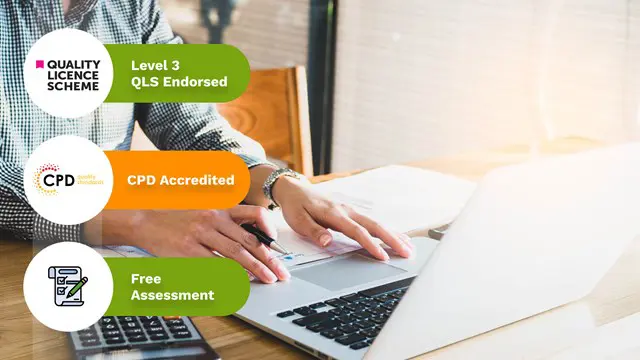- Professional Development
- Medicine & Nursing
- Arts & Crafts
- Health & Wellbeing
- Personal Development
1020 Courses in Cardiff delivered On Demand
IASSC Lean Six Sigma Green Belt (Exam Included) – 5 Day Evening Live Online Class
By Hudson
5 day live online class Total duration: 15 hours Classes run once a month from 18:30-21:30 GMT (13:30-14:30 EST) over a 5 day period

Mastering Probability and Statistics in Python
By Packt
This course is designed for beginners, although we will go deep gradually, and is a highly focused course designed to master your Python skills in probability and statistics, which covers the major part of machine learning or data science-related career opportunities.
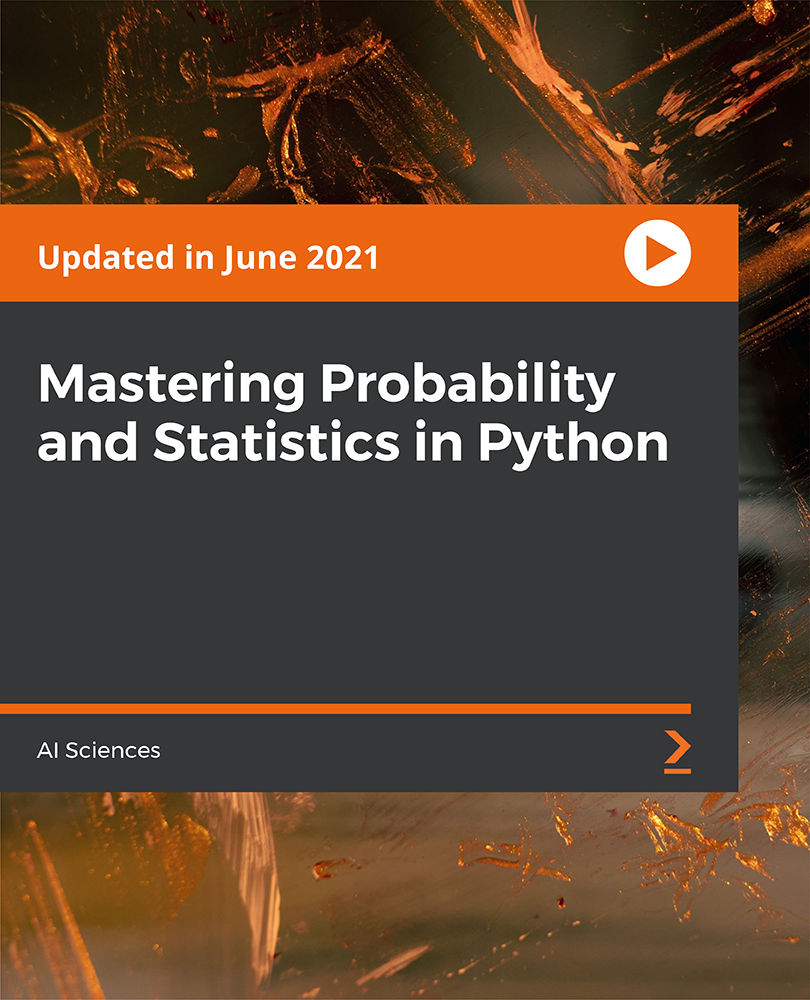
Deep Learning - Crash Course 2023
By Packt
Kickstart your journey into deep learning and gain a strong understanding of deep neural networks through practical exercises. Develop your intuition and learn the fundamentals of artificial neural networks, activation functions, and loss functions. Gain practical experience with Python and TensorFlow 2.x, and apply your skills to build powerful deep learning models.
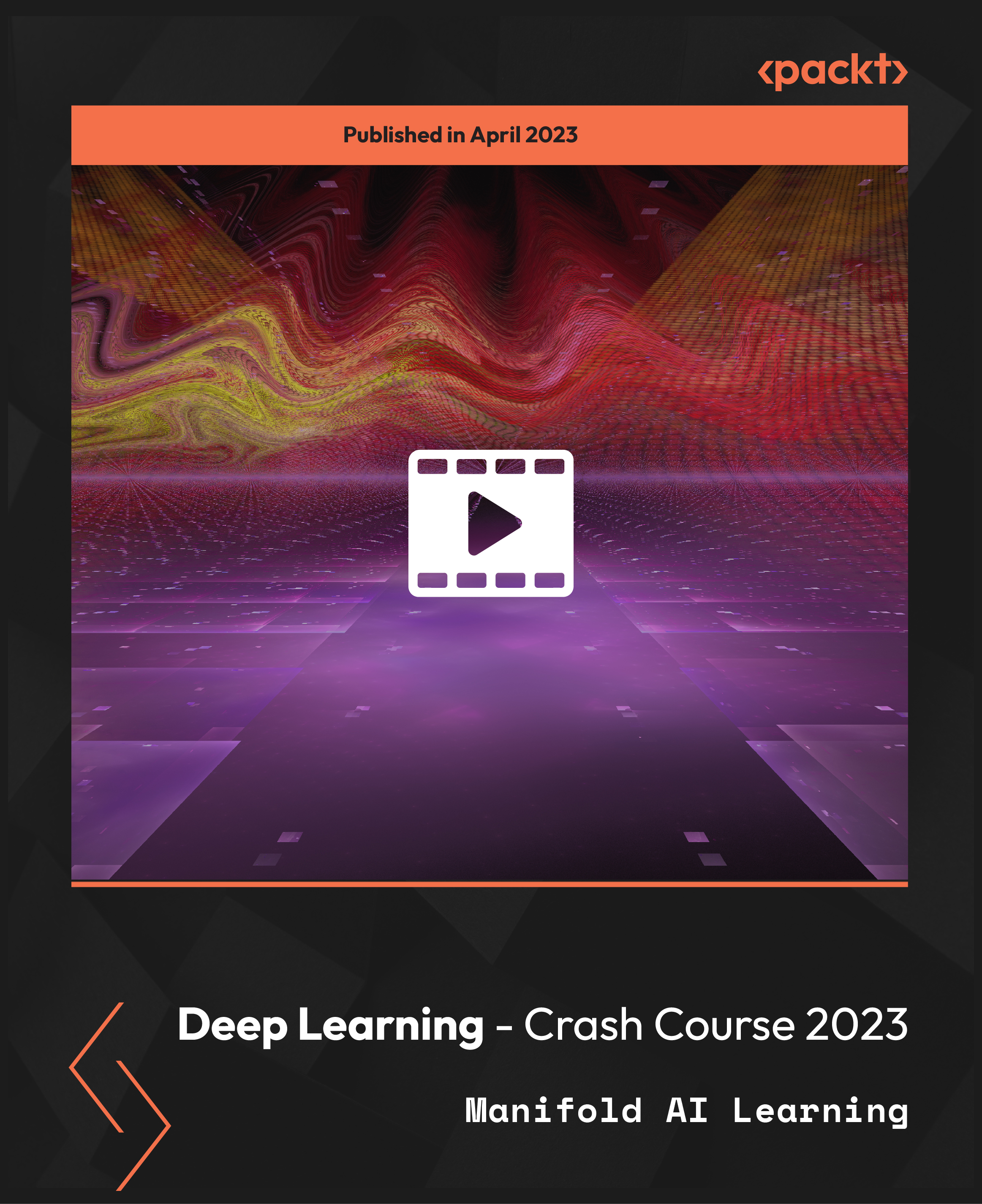
The Diploma in Stock Trading Psychology at QLS Level 4 now comes to you accompanied by the 4 Premium Courses Bundle. Enrol now & get access to the following additional courses: Course 01: Forex Trading Diploma Course 02: Business Data Analysis Course 03: Tax Accounting Course Huge Price Drop! These Courses Worth: £1660; Save Now- £1648! Offer Ends Soon; Hurry Up!! Are you looking to improve your current abilities or make a career move? Our unique Stock Trading course might help you get there! Expand your expertise with high-quality training - study the Stock Trading course and get an expertly designed, great-value training experience. Learn from industry professionals and quickly equip yourself with the specific knowledge and skills you need to excel in your chosen career through the Stock Trading online training course. This Diploma in Stock Trading Psychology at QLS Level 4 course is endorsed by The Quality Licence Scheme and accredited by CPDQS (with 150 CPD points) to make your skill development & career progression more accessible than ever! The Stock Trading course is broken down into several in-depth modules to provide you with the most convenient and rich learning experience possible. Upon successful completion of the Stock Trading course, an instant e-certificate will be exhibited in your profile that you can order as proof of your skills and knowledge. Add these amazing new skills to your resume and boost your employability by simply enrolling in this Stock Trading course. This Stock Trading training can help you to accomplish your ambitions and prepare you for a meaningful career. So, join us today and gear up for excellence! Why Prefer This Stock Trading Course? Opportunity to earn certificate a certificate endorsed by the Quality Licence Scheme & another accredited by CPDQS. Get a free student ID card! (£10 postal charge will be applicable for international delivery) Innovative and Engaging Content. Free Assessments 24/7 Tutor Support. Take a step toward a brighter future! *** Course Curriculum *** Here is the curriculum breakdown of the Stock Trading course: Module 01: Introduction Module 02: Stock Trading Basics Module 03: Investment Theories and Strategies Module 04: Trading Psychology Module 05: Fundamental Analysis Module 06: Technical Analysis Module 07: Analysing Industries Module 08: Understanding Brokerage Orders and Trading Techniques Module 09: Recognising the Risks Module 10: Stock Trading Frauds Assessment Process After completing an online course module, you will be given immediate access to a specially designed MCQ test. The results will be immediately analysed, and the score will be shown for your review. The passing score for each test will be set at 60%. After passing the Diploma in Stock Trading Psychology at QLS Level 4 exam, you will be able to request a certificate at an additional cost that has been endorsed by the Quality Licence Scheme. CPD 150 CPD hours / points Accredited by CPD Quality Standards Who is this course for? Anyone interested in learning more about the topic is advised to take this Stock Trading course. This course is open to everybody. Requirements You will not need any prior background or expertise to enrol in this course. Career path After completing this course, you are to start your career or begin the next phase of your career.

SQL Fundamentals for Marketing, Digital and Web Analytics
By Packt
This video course will teach you the basics of Structured Query Language (SQL), such as writing SQL queries, creating and updating tables, and importing and exporting data from comma separated values (CSV) and Excel files. You'll also learn about the SQL and database skills you need to become a self-sufficient digital analyst or marketer who can extract marketing data from the backend without assistance.
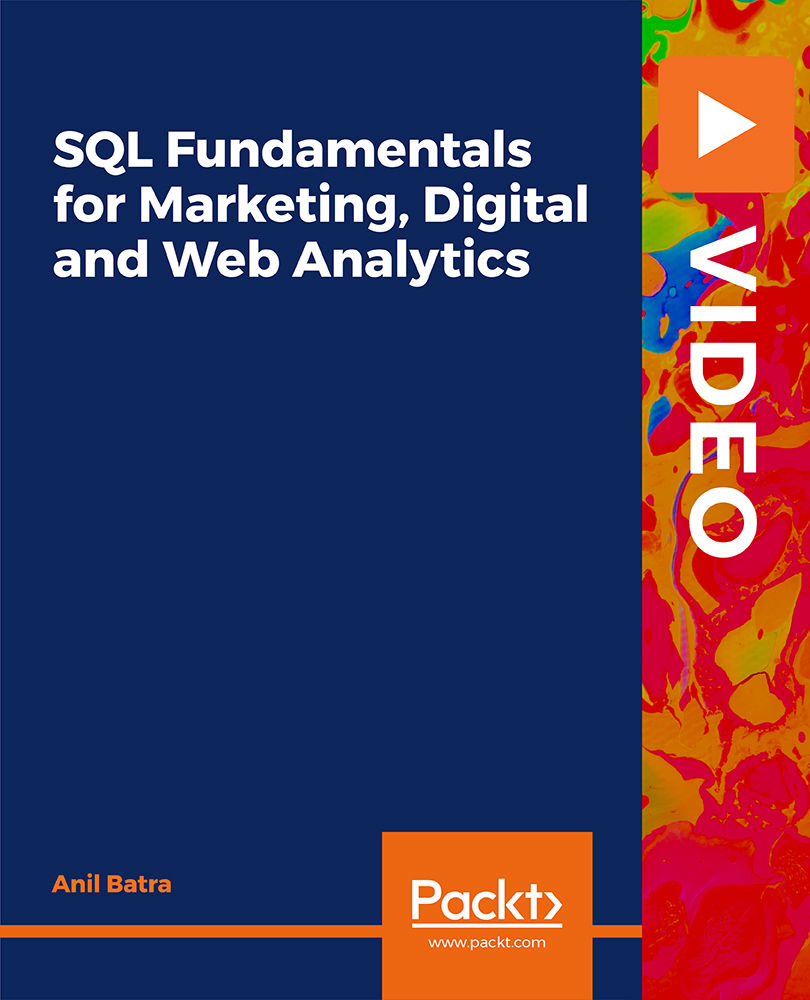
Description: Explore all that you need at an advanced level to become a proficient Microsoft OneNote 2010 user. This course will help you learn more advanced skills for working with your Notebooks. It demonstrates the new and enhanced features in Microsoft OneNote 2010 for gathering and sharing information. Students will explore OneNote 2010 interface features, including creating switchboards, macros, original reports, custom buttons, and in-depth custom queries for detailed data analysis. Students will also explore the best practices to employ during initial design and creation steps. In this course you will learn the necessary skills, knowledge and information of Microsoft One Note 2010. Who is this course for? This course would be ideal for Microsoft Office users, students, and office workers. This course is designed for anyone who wants to learn Microsoft one note 2010 at an advanced level. Entry Requirement: This course is available to all learners, of all academic backgrounds. Learners should be aged 16 or over to undertake the qualification. Good understanding of English language, numeracy and ICT are required to attend this course. Assessment: At the end of the course, you will be required to sit an online multiple-choice test. Your test will be assessed automatically and immediately so that you will instantly know whether you have been successful. Before sitting for your final exam, you will have the opportunity to test your proficiency with a mock exam. Certification: After you have successfully passed the test, you will be able to obtain an Accredited Certificate of Achievement. You can however also obtain a Course Completion Certificate following the course completion without sitting for the test. Certificates can be obtained either in hard copy at the cost of £39 or in PDF format at the cost of £24. PDF certificate's turnaround time is 24 hours, and for the hardcopy certificate, it is 3-9 working days. Why choose us? Affordable, engaging & high-quality e-learning study materials; Tutorial videos/materials from the industry leading experts; Study in a user-friendly, advanced online learning platform; Efficient exam systems for the assessment and instant result; The UK & internationally recognized accredited qualification; Access to course content on mobile, tablet or desktop from anywhere anytime; The benefit of career advancement opportunities; 24/7 student support via email. Career Path: The Microsoft One Note 2010 Advanced Level will be very beneficial and helpful, especially to the following professionals: Event planner Project manager Real estate agent Travel agent Teacher Lawyer Microsoft One Note 2010 Advanced Level Module One - Getting Started 00:30:00 Module Two - Upgrading from One Note 2007 or 2003 01:00:00 Module Three - Staying Organized 01:00:00 Module Four - Note Taking Tools 01:00:00 Module Five - Text and Page Formatting 01:00:00 Module Six - Drawing and Handwriting Notes 01:00:00 Module Seven - Office Integration 01:00:00 Module Eight - Researching a Topic 01:00:00 Module Nine - Linked Notes 01:00:00 Module Ten - Collaborating 01:00:00 Module Eleven - Other Tools 01:00:00 Module Twelve - Wrapping Up 00:30:00 Activities - Microsoft One Note 2010 Advanced Level 00:00:00 Mock Exam Mock Exam- Microsoft one note 2010 advanced level 00:20:00 Final Exam Final Exam- Microsoft one note 2010 advanced level 00:20:00 Certificate and Transcript Order Your Certificates and Transcripts 00:00:00

How to Start A Career in Digital and Web Analytics
By Packt
In this video course, you'll explore the field of web and digital analytics. You'll learn about the various roles in digital analytics and discover the skills and education you need to get into these roles.
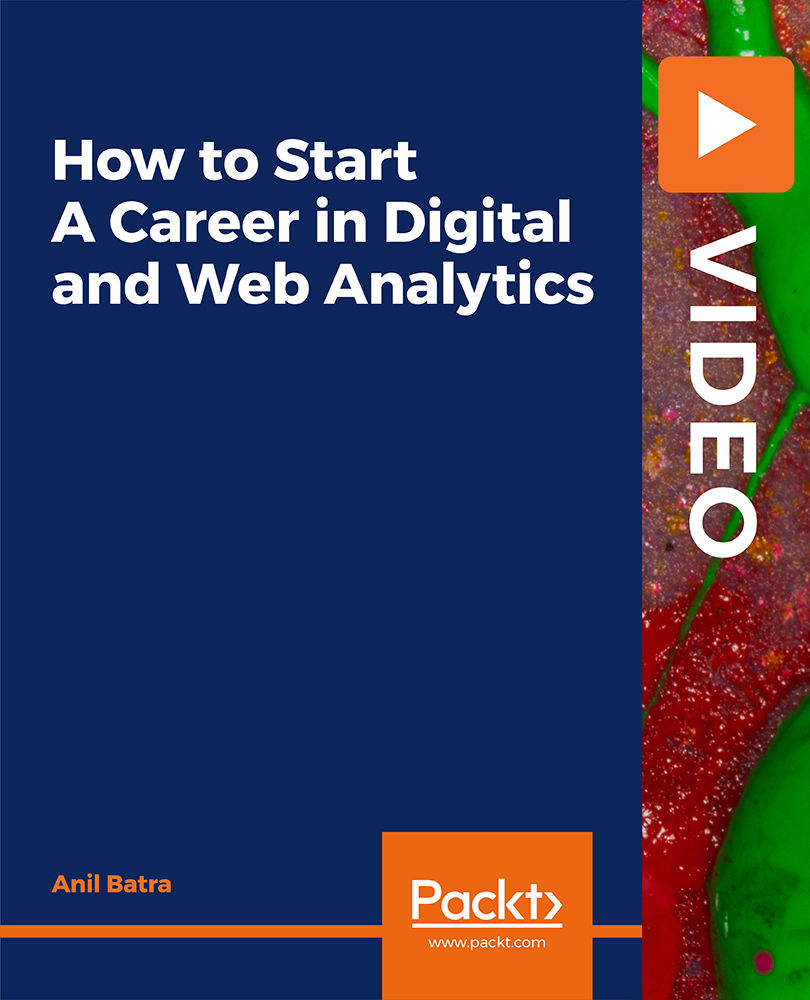
24-Hour Knowledge Knockdown! Prices Reduced Like Never Before Customers are the true kings of the modern business world. They are the rulers, the controllers of the entire market. That's why a company's progress depends on how it handles its customer service and public relations. An astounding 80% of the total businesses in the UK now see customer service as the main arena where they compete. That's where this bundle comes in, offering top-notch service and helping you exceed customer expectations while making your business stand out from the crowd. From the fundamentals of Customer Relationship Management and Public Relations strategies to the nuances of Phone-based Customer Service and KYC protocols, this bundle offers a deep insight into Customer Service Excellence. It also includes specialised training in Hospitality, Service Helpdesk, and Technical support, along with personal development courses like Assertiveness, Conflict resolution, and Effective Communication Skills. Courses Included In this CRM Training Are: Course 01: Customer Relationship Management Course 02: PR: Public Relation Course 03: Phone-Based Customer Service Course 04: Know Your Customer (KYC) Course 05: Customer Service - Representative Course 06: Customer Service & Environment Course 07: Patient Customer Service Training Course 08: Customer Service Fraud Officer Course 09: Service Helpdesk & Technical Support Course 10: Call Centre Training Course 11: Level 2 Certificate in Understanding Excellence in Customer Service for Hospitality Course 12: Assertiveness and Self Confidence Development Course 13: Win Customers Efficiently: Customer Service Diploma Course 14: Hotel Management with Hotel Receptionist and Hospitality Management Course 15: Professional Waiter Diploma Course 16: Receptionist Skills Course 17: Conflict Resolution Course 18: Decision-Making and Critical Thinking Training Course 19: Developing Interpersonal Skills Course Course 20: Effective Communication Skills Grab this amazing opportunity to gain a competitive edge in the customer service and PR sectors. Whether you're seeking to start a new career or enhance your current position, these skills are indispensable across various industries. Enrol now and take the first step towards building a better relationship with your customers by becoming a customer service and PR expert! Learning Outcomes of the CRM, PR & Phone-Based Customer Service Bundle: Master CRM strategies to enhance customer loyalty and retention. Develop effective PR skills for managing public perception and communication. Deliver exceptional phone-based customer service across industries. Understand and implement KYC procedures for customer verification. Enhance customer service skills specifically tailored for hospitality management. Improve interpersonal, decision-making, and critical thinking skills. Why Choose Our CRM, PR & Phone-Based Customer Service Bundle? Get a Free QLS Endorsed Certificate upon completion of the CRM bundle Get a Free Student ID Card with CRM Training The CRM course is Affordable and Simple to understand Lifetime Access to the CRM course materials The CRM course comes with 24/7 Tutor Support Start your learning journey straight away! Course Curriculum Course 01: Diploma in Customer Relationship Management at QLS Level 4 Module 01: Introduction to Customer Relationship Management (CRM) Module 02: CRM Fundamentals Module 03: CRM Strategies Module 04: Data Analysis in CRM Module 05: CRM Databases Module 06: Deepening Customer Relationship Module 07: Handling Customer Complaints Module 08: Future of CRM Course 02: PR: Public Relation Module 01: Introduction to Public Relations Module 02: Concepts of Public Relations Module 03: Management and Organisation of Public Relations Module 04: Public Relations Tactics and Research Module 05: Major Fields of Public Relations Practice Part I Module 06: Major Fields of Public Relations Practice Part II Module 07: Social Media and PR Module 08: Public Speaking Module 09: Power of Storytelling Module 10: Becoming an Influencer Module 11: Importance of Body Language Module 12: Implementing CSR Module 13: Performance Evaluation and Performance Reporting Module 14: Cross-Cultural Awareness Module 15: Cross-Cultural Communication Module 16: Corporate Cross-Cultural Awareness Module 17: Cultural Values Module 18: Working with and Managing a Culturally Diverse Team Module 19: Defamation Module 20: Crisis management Module 21: Media Regulatory Bodies Module 22: Ethics: Professionalism in Public Relations Module 23: Decision Making with Critical Thinking Course 03: Phone-Based Customer Service Module 01: Introduction to Customer Service Module 02: What's Different about Good Customer Service? Module 03: Customer Relationship Management Module 04: Customer Service Communication Strategies Module 05: Aspects of Phone Etiquette Module 06: Building Rapport Over the Phone Module 07: Inbound and Outbound Calls Module 08: Active Listening and Managing Tough Callers Module 09: Managing Interoffice Calls and Voicemail Module 10: Problem Solving over the Phone Module 11: Intra Organisation Dealings Module 12: Measuring Customer Service =========>>>>> And 17 More Courses <<<<<========= How will I get my Certificate? After successfully completing the course, you will be able to order your Certificates as proof of your achievement. PDF Certificate: Free (Previously it was £12.99*20 = £260) CPD Hard Copy Certificate: Free (For The Title Course: Previously it was £29.99) QLS Endorsed Hard Copy Certificate: Free (For The Title Course: Previously it was £99) CPD 310 CPD hours / points Accredited by CPD Quality Standards Who is this course for? Anyone interested in learning more about the topic is advised to take this bundle. This bundle is ideal for: Customer service reps PR professionals Hospitality staff Call centre agents Anyone in service Requirements You will not need any prior background or expertise to enrol in this CRM bundle. Career path After completing this bundle, you are to start your career or begin the next phase of your career. Customer Relationship Manager - £30,000 to £50,000 Public Relations Officer - £25,000 to £40,000 Call Centre Manager - £28,000 to £45,000 Patient Service Specialist - £20,000 to £35,000 Hotel Receptionist/Manager - £18,000 to £30,000 Customer Service Trainer - £25,000 to £40,000 Certificates CPD Accredited Digital Certificate Digital certificate - Included Upon passing the Course, you need to order a Digital Certificate for each of the courses inside this bundle as proof of your new skills that are accredited by CPD QS for Free. Customer Relationship Management CPD Accredited Certificate Hard copy certificate - Included Please note that International students have to pay an additional £10 as a shipment fee. Diploma in Customer Relationship Management at QLS Level 4 Hard copy certificate - Included Hard copy certificate - Included Please note that International students have to pay an additional £10 as a shipment fee.

Data Entry Administrator & Data Entry Clerk Diploma - CPD Certified
4.7(47)By Academy for Health and Fitness
24-Hour Flash Sale! Prices Reduced Like Never Before!! Businesses usually plan ahead for their future moves and plans, basing their decisions on prior data. Making dynamic judgements becomes difficult if data is not adequately organised and maintained. In the UK, businesses lose an estimated £12 billion annually due to poor data quality; highlighting the critical role of proficient data administrators. Our comprehensive bundle is designed to enhance your proficiency with the latest tools and compliance practices to make you an asset in any office setting. This bundle covers everything from basic data entry skills to advanced data analysis with Google Data Studio, ensuring a well-rounded skill set. Courses like the Data Entry Administrator Diploma and Data Entry Clerk & Office Admin Assistant provide foundational knowledge, while General Data Protection Regulation (GDPR) & Cyber Security Management addresses crucial security practices. Additionally, practical skills in Microsoft Excel, Business and Data Analytics, and Financial Analysis are taught, equipping you to handle complex data environments effectively. Courses Are Included in this Data Entry Administrator & Clerk Bundle: Course 01: Data Entry Administrator & Clerk - CPD Certified Course 02: Google Data Studio: Data Analytics Course 03: General Data Protection Regulation (GDPR) & Cyber Security Management Course 04: Business and Data Analytics for Beginners Course 05: Business Administration Course 06: Office Admin Assistant Course 07: Office Administration & Skills Diploma Course 08: Business Improvement Course 09: Financial Analysis Course Course 10: Ultimate Microsoft Excel For Business Bootcamp Course 11: Diploma in Business Proposal Writing Course 12: Business Etiquette and Professional Behaviour Course 13: Negotiation Skills Certificate Course 14: Diploma in Performance Management Course 15: Workplace Confidentiality Course 16: Project Management Course Course 17: Product Management Course 18: Strategic Marketing & Planning Course 19: Visual Merchandising Diploma Course 20: Customer Service Training Embrace the opportunity to become a cornerstone of workplace efficiency and data management by enroling in our Data Entry Administrator course. Enrol now and join us to advance your career and become part of the future of business operations. Learning Outcomes of this Bundle: Master efficient data entry techniques and office administration skills. Analyse data effectively using Google Data Studio and Excel. Understand GDPR compliance and cyber security essentials. Develop business and financial analysis skills for workplace application. Enhance communication, negotiation, and project management capabilities. Apply strategic planning and performance management in business settings. This Diploma in Data Entry Administrator at QLS Level 3 course is endorsed by The Quality Licence Scheme and accredited by CPD QS (with 120 CPD points) to make your skill development & career progression more accessible than ever! Why Prefer this Course? Get a Free CPD Accredited Certificate upon completion of the course Get a Free Student ID Card with this training program (£10 postal charge will be applicable for international delivery) The course is Affordable and Simple to understand Get Lifetime Access to the course materials The training program comes with 24/7 Tutor Support Start your learning journey straight away! Moreover, this diploma offers learners the opportunity to acquire skills that are highly valued in the field of Data Entry. With this Certification, graduates are better positioned to pursue career advancement and higher responsibilities within the Data Entry setting. The skills and knowledge gained from this course will enable learners to make meaningful contributions to Data Entry-related fields, impacting their Data Entry experiences and long-term development. Course Curriculum Course 01: Data Entry Administrator & Clerk - CPD Certified Module 01: Introduction Module 02: Using the Computer Module 03: Common Rules and Guidelines Module 04: Using Excel for Efficient Data Entry Module 05: Using Excel's Flash Fill and Autofill to Automate Data Entry Module 06: How to Create a Form in Excel? Module 07: Using Statistics Packages Course 02: Google Data Studio: Data Analytics Module 01: Introduction to GDS Module 02: Data Visualisation Module 03: Geo-visualisation Module 04: A Socio-Economic Case Study Course 03: General Data Protection Regulation (GDPR) & Cyber Security Management Module 01: The Purpose and Principles of the UK GDPR Module 02: The Legal Foundations of GDPR Module 03: The Governance of GDPR Module 04: Protecting Personal Data Module 05: Exemptions to GDPR Module 06: International Transactions and National Security Module 07: Introduction to Cyber Security Module 08: Cyber Attacks Module 09: Cybercrimes Module 10: Cyber Security and Data Breaches Module 11: Password Management Module 12: Internet Browsing Module 13: Office and Remote Work Security Module 14: Device Management Module 15: Preventative Measures =========>>>>> And 17 More Courses <<<<<========= How will I get my Certificate? After successfully completing the course, you will be able to order your Certificates as proof of your achievement. PDF Certificate: Free (Previously, it was £12.99*20 = £390) CPD Hard Copy Certificate: Free (For The First Course: Previously it was £29.99) QLS Endorsed Hard Copy Certificate: Free (For The Title Course: Previously it was £89) CPD 200 CPD hours / points Accredited by CPD Quality Standards Who is this course for? Anyone interested in learning more about the topic is advised to take this bundle. This bundle is ideal for: Aspiring data entry clerks Office administrators Career changers Business professionals Administrative staff Requirements You will not need any prior background or expertise to enrol in this course. Career path After completing this bundle, you are to start your career or begin the next phase of your career. Data Entry Administrator: £18,000 - £25,000 Office Manager: £24,000 - £35,000 Business Analyst: £35,000 - £60,000 Financial Analyst: £30,000 - £50,000 Project Manager: £30,000 - £70,000 Certificates CPD Accredited Digital Certificate Digital certificate - Included Upon passing the Bundle, you need to order to receive a Digital Certificate for each of the courses inside this bundle as proof of your new skills that are accredited by CPD . CPD Accredited Hard Copy Certificate Hard copy certificate - Included Please note that International students have to pay an additional £10 as a shipment fee. Diploma in Data Entry Administrator at QLS Level 3 Hard copy certificate - Included Please note that International students have to pay an additional £10 as a shipment fee.