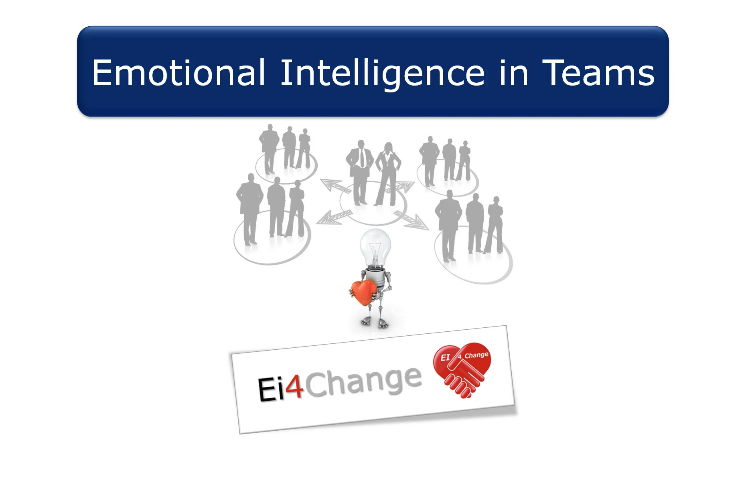- Professional Development
- Medicine & Nursing
- Arts & Crafts
- Health & Wellbeing
- Personal Development
The most comprehensive, concise and impactful 6 weeks online course available. Fully accredited. Start immediately. Gain 18 CPD Credits and an exclusive Chartered Management Institute Certificate of Recognition Duration: 6 weeks starting immediately Who is this course for? All levels of seniority Language: English Effort: 16 hours of self-paced online learning Award: 18 CPD Credits & CMI Certificate of Recognition Accreditors: CMI, FMLM, CPD Certification Service Content format: Videos with optional reading Assessment Method: Multiple choice, instant result. Retake if required. In total there are 22 video courses to watch. This includes 9 CPD accredited courses that require you to complete a multiple choice assessment to confirm your understanding of the topic. A pass mark of 70% is required and this can be re-taken as many times as required. Optional reading and audio book resources are provided to enable you to explore a topic deeper if required. The content of the course is of the highest global standard and has been created by MIT Sloan Management Review. Our learning platform, called Skillsoft Percipio, provides a stunning learning experience. Key learning areas: Benefits of being an emotionally intelligent leader Leading individuals and teams Critical thinking Managing stress Managing pressure to optimise performance Effective leadership Breaking bad news Decision making On completion of this course, you will receive: A certificate stating 18 CPD Credits- Awarded by the CPD Certification Service A Certificate of Recognition from the prestigious Chartered Management Institute (CMI) Chartered Management Institute Affiliate membership for 1 year A digital badge to share on LinkedIn and add to your resume Your official CPD Certificate Your official CMI Certificate You will also be awarded the following additional benefits: Chartered Management Institute alumni network access for 1 year Access to Chartered Management Institute networking and learning events for 1 year World leading content supported by cutting edge technology. Made for healthcare professionals. Did you know this course can be covered by the NHS study budget? The study budget covers: Courses and education activities to support you achieving the curriculum Courses to help you prepare for postgraduate exams Discretionary courses that add value to you individually and support the wider system To access the study budget you should discuss this with your educational supervisor or line manager. To help you with this process, view our example study budget application letter here.

Sales and Selling with Emotional Intelligence
By Ei4Change
This highly practical course is unusual because it considers emotional intelligence as a fundamental part of selling. The course doesn't cover prospecting and ways to get a sales appointment, these require the use of emotional intelligence in other ways! The course covers the way that you engage with customers before, during and after a sales meeting through the application of emotional intelligence to make authentic decisions and build quality relationships. The course provides a step-by-step approach to applying emotional intelligence principles to your sales process focusing on working with the emotions of your customer and how these influence their social interactions.
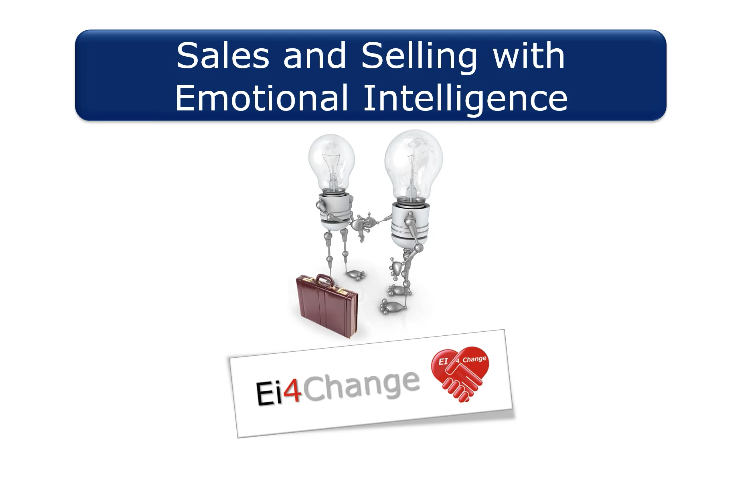
Emotional Intelligence Coaching
By Ei4Change
This course is for you if you work with people as a leader or manager and are looking at ways to help improve performance by developing emotional intelligence through coaching. The GROW (Goal, Reality, Options, Will) Model is a well-respected tool in coaching and this is explored to improve your questioning and listening techniques. It demonstrates the power of coaching through the use of a structure that enables questioning to flow conversationally and in a logical sequence.
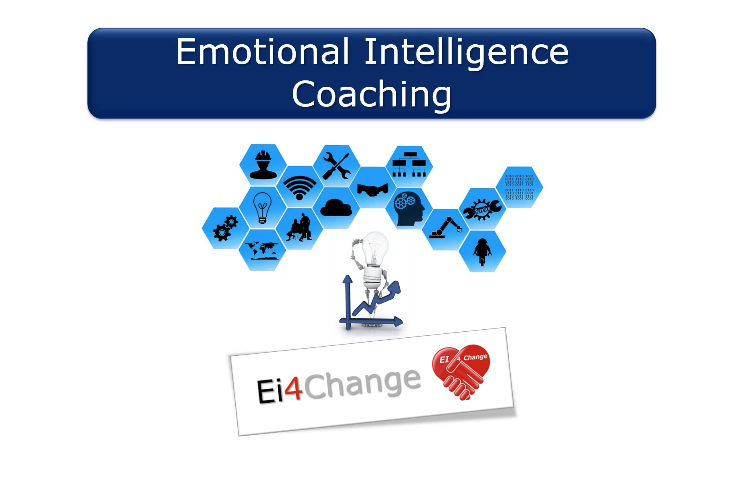
Conflict Resolution with Emotional Intelligence
By Ei4Change
This course is about proactively working together with others in ways that will help you to communicate more efficiently as you work with them to understand and work with differences that lead to conflict. In addition, the skills, processes and tools taught in this course can bring value to other aspects of your life.
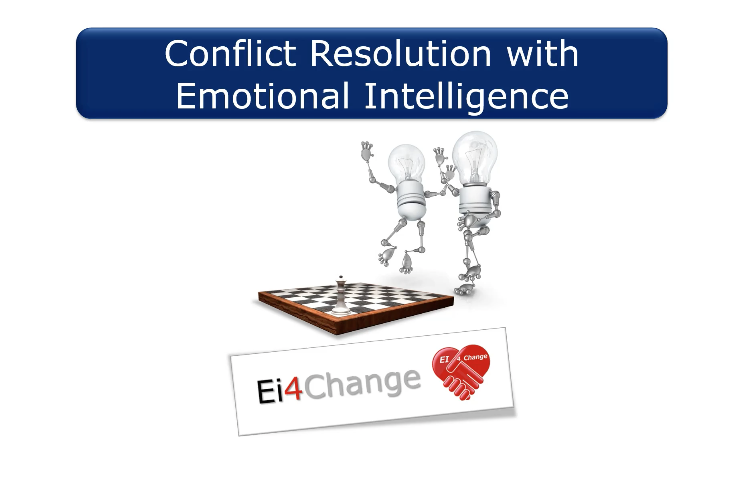
Diploma in Adobe Premiere Pro CC
By iStudy UK
Master the techniques and tricks of Adobe Premiere Pro CC with the professional Diploma in Adobe Premiere Pro CC course. If you are searching for a video editing application that will allow you to edit videos however you want them, Adobe Premiere Pro is the best choice for you. Adobe Premiere Pro CC allows you to make visually stunning videos. Using the software, you will be able to create professional productions for film, TV, and web. The course teaches you how to use the software professionally. You will learn to use media browser for importing clips, the ways of starting a new sequence, editing tools and other essential techniques. Shortly, in the course, you will learn how to edit audios and videos, how to do colour correction, and how to post the videos online. What Will I Learn? Edit an entire video from beginning to end, using professional and efficient techniques. By the end of the course, you'll have edited your own short documentary using either the supplied footage (video clips, photos, graphics, music, etc.), or your own footage! Start a project with the right settings for any type of video, from any camera. Edit your videos, and make them more dynamic with cutaway footage and photos. Design clean and professional titles for you videos. Add motion to your titles, photos, and videos... making them more visually interesting. Color correct your video to fix issues with white balance and exposure. Add a feeling to your video with color grading. Apply visual effects such as stabilizing shaky video, removing grain, and making video more cinematic with overlays. Edit green screen footage and, add backgrounds that actually look good. Requirements Students should have Adobe Premiere Pro installed on their computers to follow along. There are A LOT OF PRACTICE EXERCISES throughout this course with downloadable practice clips. We want you to follow along. We teach this course using the latest version of Adobe Premiere Pro CC (creative cloud), so it would be best if you're using CC. But you can still learn using CS6, CS5, CS4, or even CS3! Module: 01 1.1 Premuere Pro Course Intro - UPDATED 1 FREE 00:02:00 1.2 Quick Win - Stabilize ShakyVideo FREE 00:04:00 1.2 Starting a New Project and Premiere Pro Orientation - UPDATE 1 00:13:00 1.3 Importing and Organizing 00:07:00 1.3 Importing and Organizing 00:07:00 1.4 Quick win n_ Stablize your Videos 00:03:00 1.5 OPTIONAL - Use Media Browser to import Clips 00:02:00 Module: 02 2.1 Starting a New Sequence and Understanding the Timeline - UPDATE 1 00:06:00 2.2 Adding Clips to the Timeline, Syncing Footage, and Making Selects 00:12:00 2.3 Exercise - Syncing Video and Audio - UPDATE 1 00:01:00 2.4 Exercise Review - Syncing Video and Audio - UPDATE 1 00:03:00 2.5 Editing Tools 00:16:00 2.6 Adding bRoll Footage to Your Video 00:11:00 2.7 Adjusting Clip Size and Position - UPDATE 1 00:04:00 2.8 REVIEW Adjusting Clip Size and Position - UPDATE 1 00:02:00 2.9 Bonus - Editing Down an Interview - UPDATE 1 00:35:00 PP 2.10 Editing a Narrative Scene 00:11:00 Module: 03 3.1 Course Check In 00:01:00 3.2 Adding Video Transitions - UPDATE 1 00:08:00 3.3 Review Video Transitions - UPDATE 1 00:02:00 3.4 Adding Audio Transitions - UPDATE 1 00:04:00 3.5 Exercise - Create a Custom Blur Transition 00:07:00 PP 3.6 Trouble with Transitions 00:07:00 Module: 04 4.1 Adding and Editing Titles 00:08:00 4.2 Create a Clean Lower Third Title 00:06:00 4.3 Create Scrolling End Credits 00:04:00 4.4 Exercise - Design Your Own Lower Third Titles 00:01:00 4.5 Exercise Review - Design Your Own Lower Third Titles 00:11:00 Module: 05 5 Tips for Beginner Video Editors 00:08:00 5.1 Adjusting Audio Levels in Premiere Pro 00:10:00 5.2 Adjusting Audio Channels 00:05:00 5.3 Fixing Audio with the Low and High Pass Filters 00:04:00 5.4 Improving Audio with EQ (Equalization) 00:08:00 5.5 Adjusting Audio Tracks with Effects 00:02:00 5.6 Exercise - Fixing Bad Audio 00:01:00 5.7 Exercise Review - Remove Bad Background Noise 00:05:00 5.8 Adding Music to Your Project and Making a Song Shorter 00:11:00 5.9 Easily Removing Background Noise with Audacity 00:05:00 Module: 06 PP 6.1 Color Correction with Lumetri Basics 00:09:00 PP 6.2 Exercise - Fix White Balance UPDATE 00:01:00 PP 6.3 Exercise Review - Fix White Balance UPDATE 00:03:00 PP 6.4 Creative Tab - Lumetri Color 00:06:00 PP 6.5 Curves Tab - Lumetri Color 00:04:00 PP 6.6 Color Wheels - Lumetri Color 00:02:00 PP 6.7 HSL Secondary - Lumetri Color 00:04:00 PP 6.8 Vignette - Lumetri Color 00:03:00 PP 6.9 Exercise - Matching Exposure 00:01:00 Module: 07 7.1 Adding Motion to Title Graphics 00:05:00 7.2 Add the Ken Burns Effect to Photos 00:03:00 7.3 Exercise - Add Motion to Video to Make it More Dynamic 00:01:00 7.4 Exercise Review - Add Motion to Video to Make it More Dynamic 00:06:00 7.5 OPTIONAL Adding Motion to Screenshots 00:08:00 Module: 08 8.1 Exporting a High-Quality, Small File-Size Video 00:06:00 PP 8.2 OPTIONAL - Export Settings - In Depth Review 00:12:00 8.3 Export a Full Resolution Video 00:02:00 8.4 Exporting Small File-Size Preview Video 00:02:00 8.5 Practice Exercise - Finish Course Project 00:01:00 Module: 09 9.1 Adding and Adjusting Effects to Your Video Clips 00:07:00 9.2 Adjusting Effects with Keyframes 00:05:00 9.3 Using Lumetri Color Presets 00:04:00 9.4 Stabilize Shaky Footage with Warp Stabilizer 00:05:00 9.5 Exercise - Stabilize Shaky Video 00:01:00 9.6 Exercise Review - Stabilize Shaky Video 00:03:00 9.7 Make Footage More Cinematic with Overlays 00:07:00 9.8 Capture Still Images from Video 00:02:00 9.9 EXERCISE - Remove Noise and Grain from Video Clip UPDATED 00:07:00 Module: 10 10.1 Adjusting Clip Speed 00:05:00 10.2 Time Remapping and Speed Ramps 00:04:00 10.3 Slow Motion Video By Interpreting Frame Rates 00:02:00 10.4 Exercise - Speed Ramps 00:02:00 10.5 Exercise Review - Speed Ramps 00:01:00 Module: 11 11.1 Green Screen Tutorial (ChromaKeying) in Premiere Pro 00:08:00 11.2 Adding a Background to Green Screen Video 00:06:00 Module: 12 12.1 Conclusion 00:01:00 Resource Files Resource Files - Diploma in Adobe Premiere Pro CC 00:00:00

Applying Emotional Intelligence - Going Beyond The Basics
By Ei4Change
Learn the principles of emotional intelligence about how your emotions influence the way you understand yourself, how you build relationships, how you manage stress and how you make decisions. We all have emotions! You will need an open mind and a willingness to learn about how to positively embrace working with your intelligence and your emotions. You should be committed to developing your ability to manage the emotional dimensions of life.
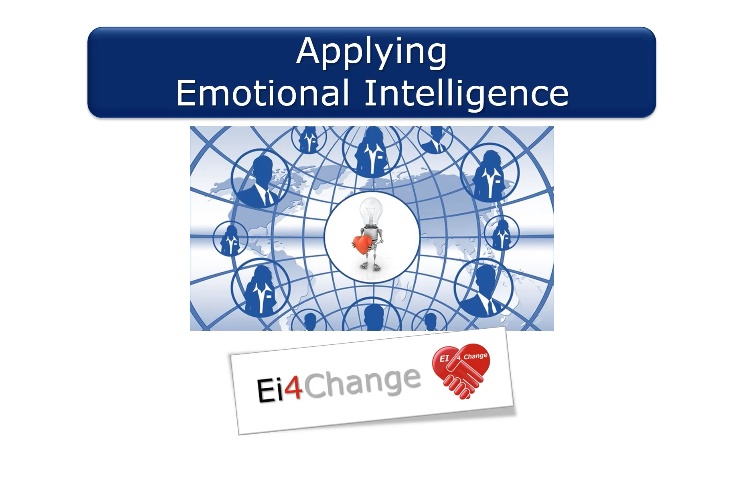
Applied Emotional Intelligence: The Human Side of Leadership
By Ei4Change
This leadership course explores the application of emotional intelligence at work as a core underpinning skill of leadership. Your emotional intelligence helps you to manage your thinking along with your emotions to make authentic decisions and build quality relationships.
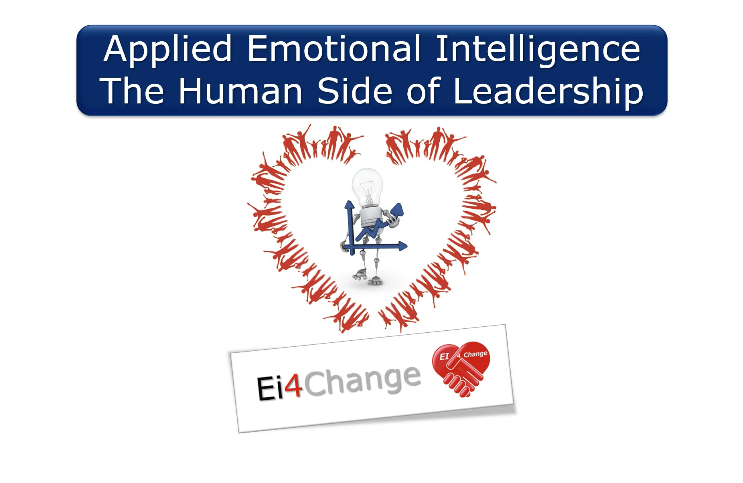
Collaboration and Emotional Intelligence
By Ei4Change
This course is about collaborating with others in ways that will help you to communicate more efficiently as you work to understand and work with differences that lead to effective collaboration. In addition, the skills, processes and tools taught in this course can bring value to other aspects of your life.
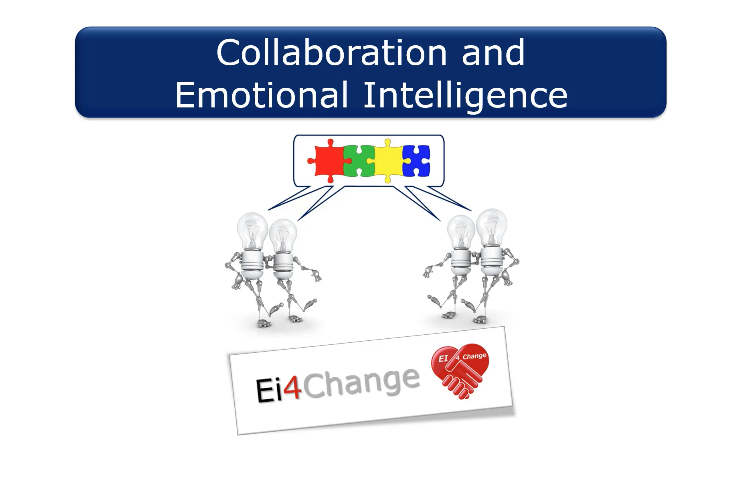
Developing Emotional Intelligence in Teams
By Ei4Change
This course is about proactively working together with others in ways that will help you to communicate more efficiently as you engage with each other to bring value to your company and your customers. In addition, the skills, processes and tools taught in this course can bring value to other aspects of your life.