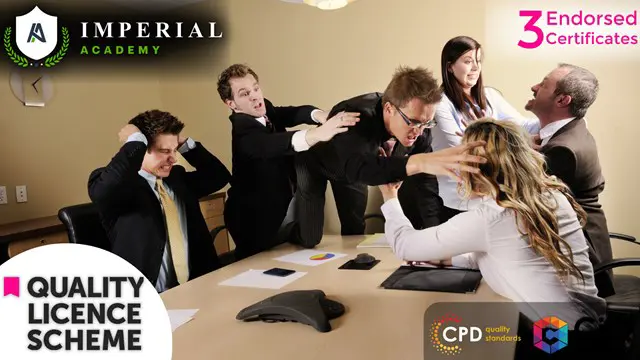- Professional Development
- Medicine & Nursing
- Arts & Crafts
- Health & Wellbeing
- Personal Development
Adobe Photoshop: After Effects, Photoshop CC & Digital Painting
4.7(47)By Academy for Health and Fitness
***24 Hour Limited Time Flash Sale*** Adobe Photoshop: After Effects, Photoshop CC & Digital Painting Admission Gifts FREE PDF & Hard Copy Certificate| PDF Transcripts| FREE Student ID| Assessment| Lifetime Access| Enrolment Letter Begin your journey towards a rewarding and successful career by enrolling in our all-inclusive bundle of 8 Adobe Photoshop: After Effects, Photoshop CC & Digital Painting courses. At UKHF Online, we have carefully selected and combined these courses to equip you with the vital skills and knowledge necessary to thrive in Adobe Photoshop: After Effects, Photoshop CC & Digital Painting. Whether you're a student, recent graduate, or job seeker, our Adobe Photoshop: After Effects, Photoshop CC & Digital Painting bundle is designed to enhance your CV, impress potential employers, and set you apart from the competition. Key Features of the Adobe Photoshop: After Effects, Photoshop CC & Digital Painting Bundle: 3 QLS-Endorsed Courses: We proudly offer 3 QLS-endorsed courses within our Adobe Photoshop: After Effects, Photoshop CC & Digital Painting bundle, providing you with industry-recognized qualifications. Plus, you'll receive a free hardcopy certificate for each of these courses. QLS Course 01: Adobe After Effects QLS Course 02: Advanced Photoshop CC QLS Course 03: Photoshop Digital Painting 5 CPD QS Accredited Courses: Additionally, our bundle includes 5 relevant CPD QS accredited courses, ensuring that you stay up-to-date with the latest industry standards and practices. Course 01: Adobe Photoshop for Professionals Course 02: Adobe Lightroom CC Course 03: Adobe Illustrator Masterclass Course 04: How To Edit Your First Photo in Adobe Photoshop CC Course 05: Shading in Adobe Photoshop In Addition, you'll get Five Career Boosting Courses absolutely FREE with this Bundle. Course 01: Professional CV Writing Course 02: Job Search Skills Course 03: Self Esteem & Confidence Building Course 04: Professional Diploma in Stress Management Course 05: Complete Communication Skills Master Class Convenient Online Learning: Our Adobe Photoshop: After Effects, Photoshop CC & Digital Painting courses are accessible online, allowing you to learn at your own pace and from the comfort of your own home. Learning Outcomes of the Adobe Photoshop: After Effects, Photoshop CC & Digital Painting Bundle: Master the foundational principles and techniques of Adobe Photoshop: After Effects, Photoshop CC & Digital Painting. Develop advanced proficiency in Adobe Photoshop: After Effects, Photoshop CC & Digital Painting methodologies and strategies. Acquire in-depth knowledge of the latest trends and advancements in Adobe Photoshop: After Effects, Photoshop CC & Digital Painting. Enhance your problem-solving and critical thinking abilities within the context of Adobe Photoshop: After Effects, Photoshop CC & Digital Painting. Cultivate strong communication and collaboration skills essential for success in Adobe Photoshop: After Effects, Photoshop CC & Digital Painting. The Adobe Photoshop: After Effects, Photoshop CC & Digital Painting bundle is a comprehensive collection of courses that have been meticulously designed to provide you with a well-rounded education in Adobe Photoshop: After Effects, Photoshop CC & Digital Painting. With a combination of 3 QLS-endorsed courses and 5 CPD QS-accredited courses, this bundle offers you the perfect balance of essential knowledge and valuable skills. What's more, we are proud to offer free hardcopy certificates for each course within the Adobe Photoshop: After Effects, Photoshop CC & Digital Painting bundle, giving you the recognition you deserve. CPD 250 CPD hours / points Accredited by CPD Quality Standards Who is this course for? Aspiring motion graphics artists, visual effects artists, and animators. Graphic designers and digital artists who want to enhance their skills in photo editing and digital painting. Photographers who want to add digital art and animation to their portfolio. Film and video editors who want to add motion graphics and visual effects to their video projects. Professionals in advertising and marketing who want to create engaging multimedia content for their clients. Career path Motion Graphics Artist: £30,000 - £50,000 Visual Effects Artist: £26,000 - £70,000 Animator: £21,000 - £45,000 Graphic Designer: £19,000 - £40,000 Digital Artist: £18,000 - £43,000 Photographer: £15,000 - £42,000 Certificates Digital certificate Digital certificate - Included Hard copy certificate Hard copy certificate - Included

Machine Learning 101 with Scikit-learn and StatsModels
By Packt
Begin your machine learning journey by learning all about linear regression, logistic regression, and cluster analysis
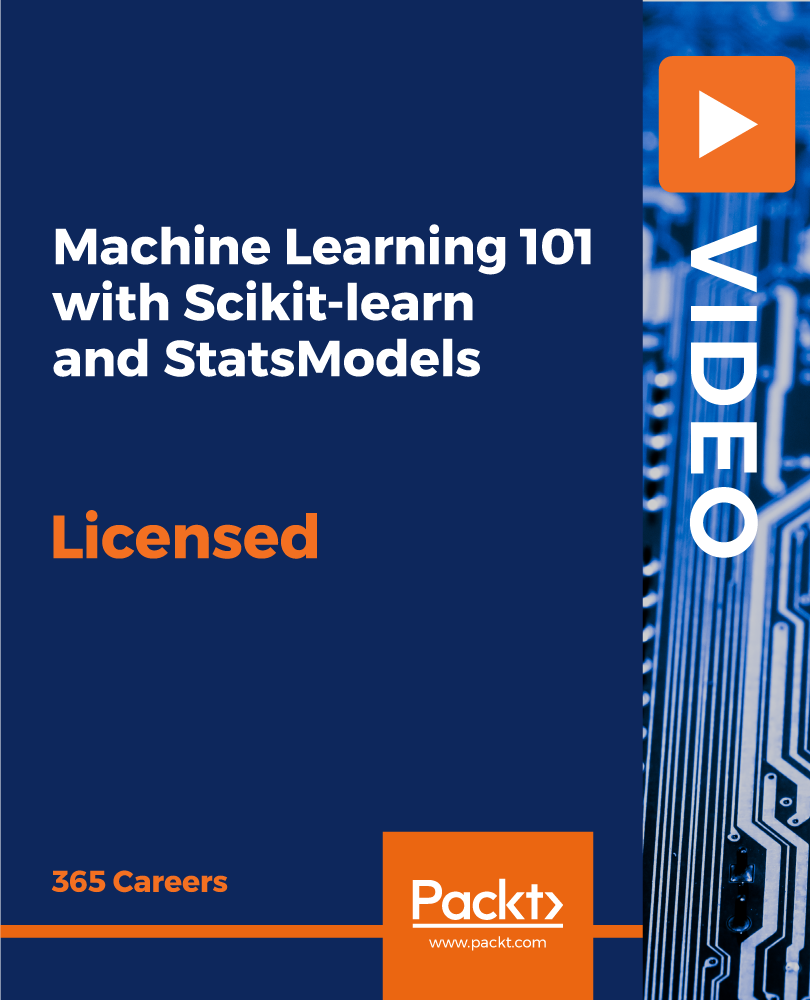
Linux Command Line for Beginners
By Packt
Learn more about basic Linux System Administration
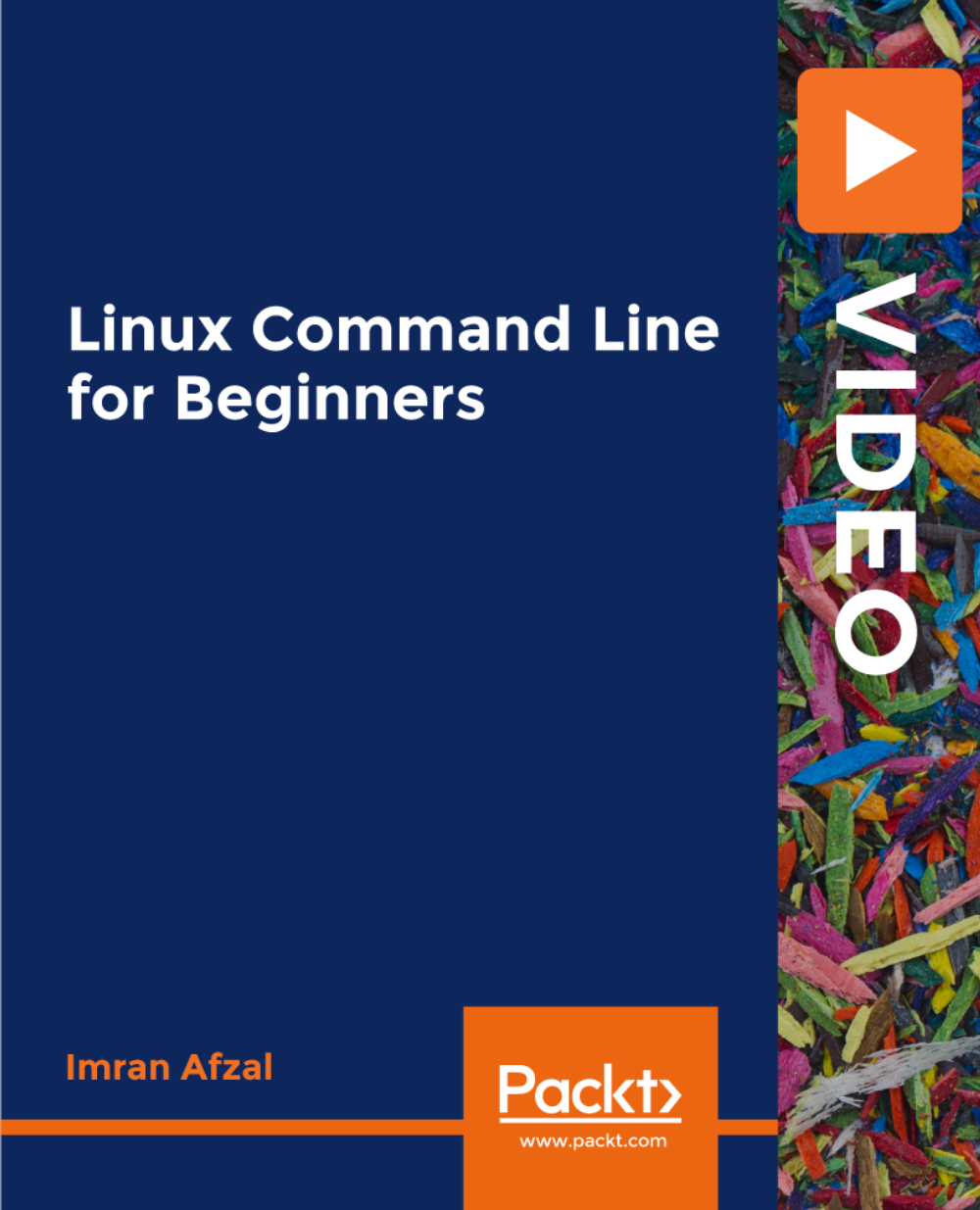
LEVEL 1: Art Market Data and Analytical Tools
By ArtTactic
An introduction to art market data, sources, analysis and tools As the art market is gradually moving from a small niche market towards becoming a global industry – data, information and research are becoming essential tools in supporting the development and growth of both new and existing art businesses. Whilst data and research traditionally was focusing on auction data and prices of art, the new art industry is in need of a broader set of indicators to help them navigate an increasingly complex marketplace. In this course, Anders Petterson, Founder of ArtTactic and regular lecturer of Sotheby's Institute since 2005, will introduce you to the changing nature of the global art eco-system, and discuss the type of data sources, analytical tools and industry research available. The course includes: Videos: You will have access to 2h 20min of online video content. The content of this course is an in-depth look at data in the art market, and is building on what Anders Petterson is regularly teaching for MA and Executive Programmes at Sotheby's Institute, Christie's Education and ESA Business School in Beirut. Slides: The students can download pdf copies of the slides used in the presentations. Certification: The student will be issued with a certificate of completion when all the online videos and test quizzes have been completed. CPD Accredited: Our courses have been independently evaluated for Continuing Professional Development (CPD) purposes by The CPD Certification Service. Certification: Continuing Professional Development (CPD) Our courses have been independently evaluated for Continuing Professional Development (CPD) purposes by The CPD Certification Service. This means our courses comply with universally accepted principles of Continual Professional Development (CPD) and have been structured to meet the criteria of personal development plans. Join one of the online courses below and get an ArtTactic Certificate of Completion with the Continuing Professional Development (CPD) certification stamp. Your Instructor Anders Petterson, Founder of ArtTactic Anders Petterson is a leading authority on the art market, with particular focus on art market research and analysis. He is the Founder and Managing Director of ArtTactic, a London-based art market research and data intelligence company he set up in 2001. All the online courses are based on his own experience in collecting, analysing and presenting data on the global art market, and the courses will give an insight into how ArtTactic conceptualizes, designs and executes research projects linked to art market and introduces analytical models to better understand the value of art. Anders is regularly lecturing on MA and Executive courses at Sotheby's Institute, Christie's Education and ESA Business School (Beirut) covering topic such as Art Market Analysis, Art & Technology and NFTs as well as Art as an Asset Class. He is also a regular speaker on these topics at international conferences and seminars. ArtTactic is also well-known for its industry research on the art market and its intersection with other industries, such as the Deloitte | ArtTactic Art & Finance Report, TEFAF Art Dealer Finance Report 2018, and the TEFAF Art Patronage Report 2020. ArtTactic has also produced the Hiscox Online Art Trade Report annually since 2013. Anders Petterson is a founding Board Member of Professional Advisors to the International Art Market (PAIAM), a role he had between 2011 and 2021. PAIAM was founded in London in 2011 bringing together professionals who provide specialist services to the art market.such as lawyers, accountants, tax advisors, insurance specialists and logistics experts, amongst others. Connect on LinkedIn Course Curriculum Art Market Data - Models and Applications Lecture 1: Introduction by Anders Petterson, Founder of ArtTactic (2:56) Lecture 2: About ArtTactic (10:49) Lecture 3: Art Forecasting (5:28) Lecture 4: Big and Small Data in the Art Market (12:59) Lecture 5: Macro Data in the art market (20:18) Lecture 6: Micro Data and the art market eco-system (25:59) Art Market Data - Sources and Tools Lecture 7: Art Market Footprints - An Overview (9:39) Lecture 8: Auction Data (13:32) Lecture 9: Primary art market data (19:50) Lecture 10: Media and Social Media Data (9:35) Lecture 11: Crowd-sourced data (17:21) Download presentation slides Download complimentary ArtTactic Reports Frequently Asked Questions When does the course start and finish? The course starts now and never ends! It is a completely self-paced online course - you decide when you start and when you finish.How long do I have access to the course?How does lifetime access sound? After enrolling, you have unlimited access to this course for as long as you like - across any and all devices you own.What if I am unhappy with the course?We would never want you to be unhappy! If you are unsatisfied with your purchase, contact us in the first 30 days and we will give you a full refund.

Ofqual Level 5 Diploma in Education & Training
By Westminster College London
Our online Focus Awards Level 5 Diploma in Education & Training (RQF) course will provide you with a strong background in understanding the skills you need to progress in the workplace and earn a recognised qualification.

Full Stack Web Development Mastery Course - Novice to Expert
By Packt
Learn modern frameworks and technologies, including JavaScript ES6, Bootstrap 5, Tailwind CSS, React, MongoDB, Express, and Nodejs. It's a step-by-step guide to building powerful web applications using cutting-edge technologies for your start-up or business. Learn powerful skills that will make you invaluable in the job market with no coding knowledge.

Embark on a captivating journey into the realm of plants, cultivation, and the science behind sustainable agriculture with our exclusive "Botany, Hydroponics, and Agricultural Science" bundle. This comprehensive bundle brings together the wisdom of nature and the marvels of modern science to offer you a truly enriching learning experience. What sets this bundle apart is that it features two QLS-endorsed courses, guaranteeing you hardcopy certificates upon completion. Moreover, it boasts an impressive selection of five CPD-QS accredited courses, ensuring that you gain a wealth of knowledge in relevant fields. Get ready to unlock the secrets of the green world and pave your way to success! Key Features of the Botany, Hydroponics and Agricultural Science Bundle: 3 QLS-Endorsed Courses: We proudly offer 3 QLS-endorsed courses within our Botany, Hydroponics and Agricultural Science bundle, providing you with industry-recognized qualifications. Plus, you'll receive a free hardcopy certificate for each of these courses. QLS Course 01: Botany QLS Course 02: Hydroponics Gardening Online Course QLS Course 03: Agricultural Science 5 CPD QS Accredited Courses: Additionally, our bundle includes 5 relevant CPD QS accredited courses, ensuring that you stay up-to-date with the latest industry standards and practices. Course 01: Ecology Course 02: Environmental Law 2021 Course 03: Animal Science Course 04: Zoology Course 05: Environmental Health In Addition, you'll get Five Career Boosting Courses absolutely FREE with this Bundle. Course 01: Professional CV Writing Course 02: Job Search Skills Course 03: Self-Esteem & Confidence Building Course 04: Professional Diploma in Stress Management Course 05: Complete Communication Skills Master Class Convenient Online Learning: Our Botany, Hydroponics and Agricultural Science courses are accessible online, allowing you to learn at your own pace and from the comfort of your own home. Learning Outcomes: Acquire an in-depth understanding of botany, exploring the fascinating world of plants, their structure, and physiological processes. Master the art of hydroponics gardening, learning how to cultivate plants without soil, optimising growth, and maximising yields. Delve into the realm of agricultural science, discovering the principles behind sustainable farming practices and the latest advancements in the field. Explore the intricate relationships within ecosystems through the study of ecology, gaining insights into the delicate balance of nature. Develop a solid foundation in environmental law, acquiring knowledge about current legislation and regulations governing environmental protection. Uncover the wonders of animal science and zoology, unravelling the mysteries of animal behaviour, anatomy, and classification. Gain an understanding of environmental health, exploring the impact of various factors on human well-being and the measures to mitigate risks. Embark on a captivating journey through the world of botany, hydroponics, and agricultural science. This comprehensive course bundle provides you with a deep understanding of plants, their growth processes, and the science behind sustainable farming practices. Discover the wonders of hydroponics gardening as you learn how to cultivate plants without soil, harnessing cutting-edge techniques to maximise yields. Delve into the realm of agricultural science, exploring the latest advancements in the field and gaining insights into sustainable farming methods. Furthermore, you will explore the intricate relationships within ecosystems through the study of ecology, examine the impact of environmental factors on human health, and develop a strong foundation in animal science and zoology. CPD 250 CPD hours / points Accredited by CPD Quality Standards Who is this course for? Aspiring botanists seeking to expand their knowledge and understanding of plant life. Garden enthusiasts interested in exploring the world of hydroponics gardening and maximising their plant cultivation skills. Individuals involved in or aspiring to work in the agricultural sector, aiming to gain a comprehensive understanding of sustainable farming practices. Environmental enthusiasts and professionals seeking to enhance their knowledge in ecology, environmental law, and environmental health. Career path Agricultural Scientist: £26,000 - £48,000 per year Botanist: £23,000 - £40,000 per year Environmental Consultant: £25,000 - £45,000 per year Ecologist: £21,000 - £38,000 per year Zoologist: £20,000 - £40,000 per year Animal Health Technician: £18,000 - £30,000 per year Certificates Digital certificate Digital certificate - Included Hard copy certificate Hard copy certificate - Included

Customer Service (CRM, KYC & Phone-Based Customer Service)
By Imperial Academy
3 QLS Endorsed Diploma | QLS Hard Copy Certificate Included | 10 CPD Courses | Lifetime Access | 24/7 Tutor Support

Dealing Conflict at Work, Stress Management and Communication for HR
By Imperial Academy
3 QLS Endorsed Diploma | QLS Hard Copy Certificate Included | 10 CPD Courses | Lifetime Access | 24/7 Tutor Support