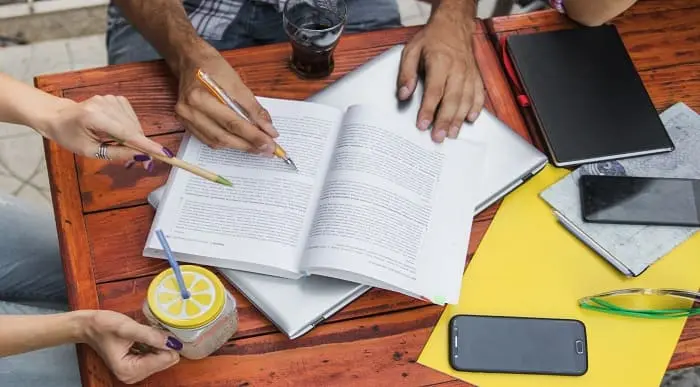- Professional Development
- Medicine & Nursing
- Arts & Crafts
- Health & Wellbeing
- Personal Development
Learning Disability Awareness
By Study Plex
Highlights of the Course Course Type: Online Learning Duration: 50 minutes Tutor Support: Tutor support is included Customer Support: 24/7 customer support is available Quality Training: The course is designed by an industry expert Recognised Credential: Recognised and Valuable Certification Completion Certificate: Free Course Completion Certificate Included Instalment: 3 Installment Plan on checkout What you will learn from this course? Gain comprehensive knowledge about learning disability nursing Understand the core competencies and principles of learning disability nursing Explore the various areas of learning disability nursing Know how to apply the skills you acquired from this course in a real-life context Become a confident and expert learning disability nurse Learning Disability Awareness This learning disability awareness course is accredited by the CPD UK. CPD is globally recognised by employers, professional organisations and academic intuitions, thus a certificate from CPD Certification Service creates value towards your professional goal and achievement. CPD certified certificates are accepted by thousands of professional bodies and government regulators here in the UK and around the world. Learning disabilities, however they are acquired, are lifelong. They are neurological disabilities and as such affect how an individual understands and remembers information, how they learn and communicate. People can be born with learning disabilities or they may acquire them later in life. There are many differing types of learning difficulty and they can exhibit in many different ways and with many different characteristics. This learning disability awareness course will start by giving you an overview of some of the common types and causes of learning disabilities and how they affect people. It will touch on how a person centred approach to care will get the best results and look at how management must perform, and at the needs of the individual. It will also discuss overcoming the stigma attached to learning disabilities and much more. Who is this Course for? This comprehensive Learning Disability Awareness course is ideal for anyone wishing to boost their career profile or advance their career in this field by gaining a thorough understanding of the subject. Anyone willing to gain extensive knowledge on this learning disability nursing can also take this course. Whether you are a complete beginner or an aspiring professional, this course will provide you with the necessary skills and professional competence, and open your doors to a wide number of professions within your chosen sector. Entry Requirements This Learning Disability Awareness course has no academic prerequisites and is open to students from all academic disciplines. You will, however, need a laptop, desktop, tablet, or smartphone, as well as a reliable internet connection. Assessment This Learning Disability Awareness course assesses learners through multiple-choice questions (MCQs). Upon successful completion of the modules, learners must answer MCQs to complete the assessment procedure. Through the MCQs, it is measured how much a learner could grasp from each section. In the assessment pass mark is 60%. Advance Your Career This Learning Disability Awareness course will provide you with a fresh opportunity to enter the relevant job market and choose your desired career path. Additionally, you will be able to advance your career, increase your level of competition in your chosen field, and highlight these skills on your resume. Recognised Accreditation This course is accredited by continuing professional development (CPD). CPD UK is globally recognised by employers, professional organisations, and academic institutions, thus a certificate from CPD Certification Service creates value towards your professional goal and achievement. Course Curriculum Module 1: Introduction Module 2: Learning Disabilities: The Basics Module 3: New Understanding Module 4: Person-centred Approach Module 5: Meeting Needs - Part 1 Module 6: Meeting Needs - Part 2 Module 7: Meeting Needs - Part 3 Module 8: Legal Framework, Opportunities and Safeguarding Obtain Your Certificate Order Your Certificate of Achievement 00:00:00

Learn Italian Online - Intermediate Level Course
By Study Plex
Highlights of the Course Course Type: Online Learning Duration: 4 Hours 10 Minutes Tutor Support: Tutor support is included Customer Support: 24/7 customer support is available Quality Training: The course is designed by an industry expert Recognised Credential: Recognised and Valuable Certification Completion Certificate: Free Course Completion Certificate Included Instalment: 3 Installment Plan on checkout What you will learn from this course? Gain comprehensive knowledge about Italian language Understand the core competencies and principles of Italian language Explore the various areas of Italian language Know how to apply the skills you acquired from this course in a real-life context Become a confident and expert Italian language speaker Learn Italian Online - Intermediate Level Course Master the skills you need to propel your career forward in Italian language. This course will equip you with the essential knowledge and skillset that will make you a confident Italian language speaker and take your career to the next level. This comprehensive Italian course - intermediate level course is designed to help you surpass your professional goals. The skills and knowledge that you will gain through studying this Italian course - intermediate level course will help you get one step closer to your professional aspirations and develop your skills for a rewarding career. This comprehensive course will teach you the theory of effective Italian language practice and equip you with the essential skills, confidence and competence to assist you in the Italian language industry. You'll gain a solid understanding of the core competencies required to drive a successful career in Italian language. This course is designed by industry experts, so you'll gain knowledge and skills based on the latest expertise and best practices. This extensive course is designed for Italian language speaker or for people who are aspiring to specialise in Italian language. Enrol in this Italian course - intermediate level course today and take the next step towards your personal and professional goals. Earn industry-recognised credentials to demonstrate your new skills and add extra value to your CV that will help you outshine other candidates. Who is this Course for? This comprehensive Italian course - intermediate level course is ideal for anyone wishing to boost their career profile or advance their career in this field by gaining a thorough understanding of the subject. Anyone willing to gain extensive knowledge on this Italian language can also take this course. Whether you are a complete beginner or an aspiring professional, this course will provide you with the necessary skills and professional competence, and open your doors to a wide number of professions within your chosen sector. Entry Requirements This Italian course - intermediate level course has no academic prerequisites and is open to students from all academic disciplines. You will, however, need a laptop, desktop, tablet, or smartphone, as well as a reliable internet connection. Assessment This Italian course - intermediate level course assesses learners through multiple-choice questions (MCQs). Upon successful completion of the modules, learners must answer MCQs to complete the assessment procedure. Through the MCQs, it is measured how much a learner could grasp from each section. In the assessment pass mark is 60%. Advance Your Career This Italian course - intermediate level course will provide you with a fresh opportunity to enter the relevant job market and choose your desired career path. Additionally, you will be able to advance your career, increase your level of competition in your chosen field, and highlight these skills on your resume. Recognised Accreditation This course is accredited by continuing professional development (CPD). CPD UK is globally recognised by employers, professional organisations, and academic institutions, thus a certificate from CPD Certification Service creates value towards your professional goal and achievement. The Quality Licence Scheme is a brand of the Skills and Education Group, a leading national awarding organisation for providing high-quality vocational qualifications across a wide range of industries. What is CPD? Employers, professional organisations, and academic institutions all recognise CPD, therefore a credential from CPD Certification Service adds value to your professional goals and achievements. Benefits of CPD Improve your employment prospects Boost your job satisfaction Promotes career advancement Enhances your CV Provides you with a competitive edge in the job market Demonstrate your dedication Showcases your professional capabilities What is IPHM? The IPHM is an Accreditation Board that provides Training Providers with international and global accreditation. The Practitioners of Holistic Medicine (IPHM) accreditation is a guarantee of quality and skill. Benefits of IPHM It will help you establish a positive reputation in your chosen field You can join a network and community of successful therapists that are dedicated to providing excellent care to their client You can flaunt this accreditation in your CV It is a worldwide recognised accreditation What is Quality Licence Scheme? This course is endorsed by the Quality Licence Scheme for its high-quality, non-regulated provision and training programmes. The Quality Licence Scheme is a brand of the Skills and Education Group, a leading national awarding organisation for providing high-quality vocational qualifications across a wide range of industries. Benefits of Quality License Scheme Certificate is valuable Provides a competitive edge in your career It will make your CV stand out Course Curriculum Introduction Introduction 00:02:00 Lesson 10 Lesson 10a 00:03:00 Lesson 10b 00:03:00 Lesson 10c 00:03:00 Lesson 10d 00:03:00 Lesson 10e 00:05:00 Lesson 10f 00:05:00 Lesson 11 Lesson 11a 00:03:00 Lesson 11b 00:03:00 Lesson 11c 00:02:00 Lesson 11d 00:04:00 Lesson 11e 00:05:00 Lesson 12 Lesson 12a 00:03:00 Lesson 12b 00:03:00 Lesson 12c 00:03:00 Lesson 12d 00:03:00 Lesson 12e 00:02:00 Lesson 12f 00:05:00 Lesson 12g 00:05:00 Lesson 12h 00:06:00 Lesson 13 Lesson 13a 00:03:00 Lesson 13b 00:04:00 Lesson 13c 00:02:00 Lesson 13d 00:05:00 Lesson 13e 00:05:00 Lesson 14 Lesson 14a 00:03:00 Lesson 14b 00:03:00 Lesson 14c 00:02:00 Lesson 14d 00:05:00 Lesson 14e 00:05:00 Lesson 15 Lesson 15a 00:03:00 Lesson 15b 00:03:00 Lesson 15c 00:03:00 Lesson 15d 00:04:00 Lesson 15e 00:04:00 Lesson 15f 00:03:00 Lesson 15g 00:04:00 Lesson 15h 00:05:00 Lesson 15i 00:07:00 Lesson 16 Lesson 16a 00:03:00 Lesson 16b 00:03:00 Lesson 16c 00:02:00 Lesson 16d 00:06:00 Lesson 16e 00:04:00 Lesson 17 Lesson 17a 00:03:00 Lesson 17b 00:04:00 Lesson 17c 00:03:00 Lesson 17d 00:03:00 Lesson 17e 00:05:00 Lesson 17f 00:04:00 Lesson 18 Lesson 18a 00:03:00 Lesson 18b 00:03:00 Lesson 18c 00:03:00 Lesson 18d 00:05:00 Lesson 18e 00:04:00 Lesson 18f 00:09:00 Ready for course 3 The Happy Linguist - Hints and tips for learning Italian 00:01:00 Vocabulary Expansion Sheets - Where are they 00:01:00 Thank you e grazie 00:04:00 Assessment Assessment - Italian Course - Intermediate Level 00:10:00 Obtain Your Certificate Order Your Certificate of Achievement 00:00:00 Get Your Insurance Now Get Your Insurance Now 00:00:00 Feedback Feedback 00:00:00

Learn French - Video Animated Course
By Study Plex
Recognised Accreditation This course is accredited by continuing professional development (CPD). CPD UK is globally recognised by employers, professional organisations, and academic institutions, thus a certificate from CPD Certification Service creates value towards your professional goal and achievement. Course Curriculum How does it work? How Does It Work 00:04:00 Going to the restaurant Going To The Restaurant 00:04:00 Hobbies and family Hobbies And Family 00:04:00 Travelling by plane Welcome Video 00:04:00 Travelling By Plane 00:04:00 Going shopping Going Shopping 00:04:00 In the morning In the morning 00:04:00 Going to a hotel Going To a Hotel 00:04:00 Doing the chores Doing The Chores 00:04:00 At the beach At The Beach 00:04:00 Numbers Numbers 00:04:00 Colours Colours 00:04:00 Animals Animals 00:04:00 Going to school Going To School 00:04:00 Fruits and vegetables Fruits And Vegetables 00:04:00 Adjectives Adjectives 00:04:00 Going to the doctor Going To The Doctor 00:04:00 The weather and countries The Weather And Countries 00:04:00 Questions and answers Questions And Answers 00:04:00 Going out Going Out 00:04:00 Food and drinks Food And Drinks 00:04:00 Home stuff and prepositions Home Stuff And Prepositions 00:04:00 Assessment Assessment - Learn French - Video Animated Course 00:10:00 Obtain Your Certificate Order Your Certificate of Achievement 00:00:00 Get Your Insurance Now Get Your Insurance Now 00:00:00 Feedback Feedback 00:00:00

Lean Six Sigma Business and Manufacturing Training Course
By Study Plex
Recognised Accreditation This course is accredited by continuing professional development (CPD). CPD UK is globally recognised by employers, professional organisations, and academic institutions, thus a certificate from CPD Certification Service creates value towards your professional goal and achievement. The Quality Licence Scheme is a brand of the Skills and Education Group, a leading national awarding organisation for providing high-quality vocational qualifications across a wide range of industries. What is CPD? Employers, professional organisations, and academic institutions all recognise CPD, therefore a credential from CPD Certification Service adds value to your professional goals and achievements. Benefits of CPD Improve your employment prospects Boost your job satisfaction Promotes career advancement Enhances your CV Provides you with a competitive edge in the job market Demonstrate your dedication Showcases your professional capabilities What is IPHM? The IPHM is an Accreditation Board that provides Training Providers with international and global accreditation. The Practitioners of Holistic Medicine (IPHM) accreditation is a guarantee of quality and skill. Benefits of IPHM It will help you establish a positive reputation in your chosen field You can join a network and community of successful therapists that are dedicated to providing excellent care to their client You can flaunt this accreditation in your CV It is a worldwide recognised accreditation What is Quality Licence Scheme? This course is endorsed by the Quality Licence Scheme for its high-quality, non-regulated provision and training programmes. The Quality Licence Scheme is a brand of the Skills and Education Group, a leading national awarding organisation for providing high-quality vocational qualifications across a wide range of industries. Benefits of Quality License Scheme Certificate is valuable Provides a competitive edge in your career It will make your CV stand out Course Curriculum Introduction Introduction l 00:03:00 Statistical Process Control (SPC) Statistical Process Control (SPC) 00:03:00 Data Analysis in SPC 00:07:00 Control Charts 00:07:00 Types & Detailed Description of Control Charts 00:11:00 Design of Experiment (DOE) Introduction to DOE 00:06:00 Why Implement DOE 00:01:00 Approaches to Implementing DOE 00:01:00 Setting up DOE 00:11:00 When to Use DOE 00:01:00 Taguchi Methods & Robust Design Taguchi Methods & Robust Design 00:05:00 Why Robust Design 00:01:00 Robustness Strategy 00:05:00 Quality Loss Function (QLF), (S/N) Ratio and Benchmarking Robust Parameter Design 00:02:00 Quality Loss Function (QLF) 00:03:00 Signal to Noise (S/N) Ratio 00:04:00 Six Sigma & Benchmarking 00:08:00 Certificate of Achievement Certificate of Achievement 00:00:00 Get Your Insurance Now Get Your Insurance Now 00:00:00 Feedback Feedback 00:00:00

Law Of Attraction - Using The Power Of Attraction Mantras
By Study Plex
Highlights of the Course Course Type: Online Learning Duration: 1 to 2 hours Tutor Support: Tutor support is included Customer Support: 24/7 customer support is available Quality Training: The course is designed by an industry expert Recognised Credential: Recognised and Valuable Certification Completion Certificate: Free Course Completion Certificate Included Instalment: 3 Installment Plan on checkout What you will learn from this course? Gain comprehensive knowledge about law of attraction Understand the core competencies and principles of law of attraction Explore the various areas of law of attraction Know how to apply the skills you acquired from this course in a real-life context Become a confident and expert life coach or therapist Law Of Attraction - Using The Power Of Attraction Mantras Course Master the skills you need to propel your career forward in law of attraction. This course will equip you with the essential knowledge and skillset that will make you a confident life coach or therapist and take your career to the next level. This comprehensive law of attraction course is designed to help you surpass your professional goals. The skills and knowledge that you will gain through studying this law of attraction course will help you get one step closer to your professional aspirations and develop your skills for a rewarding career. This comprehensive course will teach you the theory of effective law of attraction practice and equip you with the essential skills, confidence and competence to assist you in the law of attraction industry. You'll gain a solid understanding of the core competencies required to drive a successful career in law of attraction. This course is designed by industry experts, so you'll gain knowledge and skills based on the latest expertise and best practices. This extensive course is designed for life coach or therapist or for people who are aspiring to specialise in law of attraction. Enrol in this law of attraction course today and take the next step towards your personal and professional goals. Earn industry-recognised credentials to demonstrate your new skills and add extra value to your CV that will help you outshine other candidates. Who is this Course for? This comprehensive law of attraction course is ideal for anyone wishing to boost their career profile or advance their career in this field by gaining a thorough understanding of the subject. Anyone willing to gain extensive knowledge on this law of attraction can also take this course. Whether you are a complete beginner or an aspiring professional, this course will provide you with the necessary skills and professional competence, and open your doors to a wide number of professions within your chosen sector. Entry Requirements This law of attraction course has no academic prerequisites and is open to students from all academic disciplines. You will, however, need a laptop, desktop, tablet, or smartphone, as well as a reliable internet connection. Assessment This law of attraction course assesses learners through multiple-choice questions (MCQs). Upon successful completion of the modules, learners must answer MCQs to complete the assessment procedure. Through the MCQs, it is measured how much a learner could grasp from each section. In the assessment pass mark is 60%. Advance Your Career This law of attraction course will provide you with a fresh opportunity to enter the relevant job market and choose your desired career path. Additionally, you will be able to advance your career, increase your level of competition in your chosen field, and highlight these skills on your resume. Recognised Accreditation This course is accredited by continuing professional development (CPD). CPD UK is globally recognised by employers, professional organisations, and academic institutions, thus a certificate from CPD Certification Service creates value towards your professional goal and achievement. Course Curriculum Law Of Attraction Beginning Concepts & Ideas 00:11:00 Self-Enhancement Mantras 00:06:00 Unlock Your Ultimate Potential 00:10:00 Empty Your Mind 00:07:00 Attract Your True Calling 00:16:00 Getting The Universe To Give 00:08:00 Wealth Attraction Mantra 00:06:00 Health Attraction Mantra 00:08:00 Affection Attraction Mantra 00:07:00 Create Overflowing Abundance 00:09:00 Obtain Your Certificate Order Your Certificate of Achievement 00:00:00 Get Your Insurance Now Get Your Insurance Now 00:00:00 Feedback Feedback 00:00:00
Lash Lift - Perming and Tinting Diploma
By Study Plex
Master the skills you need to propel your career forward in lash perming & tinting . Equip yourself with the essential knowledge and skillset that make you a confident makeup artist and take your career to the next level. This comprehensive course is designed to help you reach your professional goals. The skills and knowledge that you will gain through studying this lash lift - perming and tinting diploma course will help you get one step closer to your professional aspirations and develop your skills for a rewarding career. This comprehensive course will teach you the theory of effective lash perming & tinting practice and equip you with the essential skills, confidence and competence to assist you in the lash perming & tinting industry. You'll gain a solid understanding of the core competencies required to drive a successful career in lash perming & tinting . Learn from expert tutors with industry experience, teaching you the latest expertise and best practice. This extensive course is designed for lash perming & tinting professionals who are aspiring to specialise in lash perming & tinting . Earn industry-recognised credentials to demonstrate your new skills and add extra value to your CV. Enrol today and take the next step towards your personal and professional goals. Essential Lash Lift & Tint Kits that you might require in order self-practice purpose: Lash Lift Adhesive Cleansing Base And Rinse Bottle Cleansing Brush Silicone Eyelift Pads Perm Lotion Setting Lotion Lift Tool (Y Tool) Lash Wrap Nourish Mascara Wands Flocked Applicators Cream Hair Dye - Deep black Cream Hair Dye - Blue black tint Cream Hair Dye - Brown tint Cream Hair Dye - Mid brown tint Cream Hair Dye - Blonde tint Tint remover Tinting Palette Tint Brushes Tint Application Mix Stick Lash Cream Developer Colour Match Card Recognised Accreditation This course is accredited by continuing professional development (CPD). CPD UK is globally recognised by employers, professional organisations, and academic institutions, thus a certificate from CPD Certification Service creates value towards your professional goal and achievement. The Quality Licence Scheme is a brand of the Skills and Education Group, a leading national awarding organisation for providing high-quality vocational qualifications across a wide range of industries. What is CPD? Employers, professional organisations, and academic institutions all recognise CPD, therefore a credential from CPD Certification Service adds value to your professional goals and achievements. Benefits of CPD Improve your employment prospects Boost your job satisfaction Promotes career advancement Enhances your CV Provides you with a competitive edge in the job market Demonstrate your dedication Showcases your professional capabilities What is IPHM? The IPHM is an Accreditation Board that provides Training Providers with international and global accreditation. The Practitioners of Holistic Medicine (IPHM) accreditation is a guarantee of quality and skill. Benefits of IPHM It will help you establish a positive reputation in your chosen field You can join a network and community of successful therapists that are dedicated to providing excellent care to their client You can flaunt this accreditation in your CV It is a worldwide recognised accreditation What is Quality Licence Scheme? This course is endorsed by the Quality Licence Scheme for its high-quality, non-regulated provision and training programmes. The Quality Licence Scheme is a brand of the Skills and Education Group, a leading national awarding organisation for providing high-quality vocational qualifications across a wide range of industries. Benefits of Quality License Scheme Certificate is valuable Provides a competitive edge in your career It will make your CV stand out Course Curriculum Introduction Introduction 00:02:00 Treatment Steps 1. Preparation of eyelashes 00:01:00 2. Covering the lower lashes with protective under-eye pads 00:01:00 3. Chosing the right silicone shield 00:01:00 4. Silicone shield application 00:01:00 5. Eyelash positioning on the shield 00:06:00 6. Applying the 1st phase curling product 00:03:00 7. Applying the 2nd phase curling product 00:04:00 9. Applying the tinting product 00:05:00 10. Removing all the product residue 00:07:00 11. The result 00:01:00 Supplementary Resource Supplementary Resources - Lash Lift - Perming and Tinting 00:00:00 Assessment Assessment - Lash Lift - Perming and Tinting Diploma 00:10:00 Obtain Your Certificate Order Your Certificate of Achievement 00:00:00 Get Your Insurance Now Get Your Insurance Now 00:00:00 Feedback Feedback 00:00:00

Ketogenic Diet Course Online
By Study Plex
Highlights of the Course Course Type: Online Learning Duration: 1 Hour 40 Minutes Tutor Support: Tutor support is included Customer Support: 24/7 customer support is available Quality Training: The course is designed by an industry expert Recognised Credential: Recognised and Valuable Certification Completion Certificate: Free Course Completion Certificate Included Instalment: 3 Installment Plan on checkout What you will learn from this course? Gain comprehensive knowledge about ketogenic diet Understand the core competencies and principles of ketogenic diet Explore the various areas of ketogenic diet Know how to apply the skills you acquired from this course in a real-life context Become a confident and expert weight loss coach or ftness coach Ketogenic Diet Course Master the skills you need to propel your career forward in ketogenic diet. This course will equip you with the essential knowledge and skillset that will make you a confident weight loss coach or ftness coach and take your career to the next level. This comprehensive ketogenic diet course is designed to help you surpass your professional goals. The skills and knowledge that you will gain through studying this ketogenic diet course will help you get one step closer to your professional aspirations and develop your skills for a rewarding career. This comprehensive course will teach you the theory of effective ketogenic diet practice and equip you with the essential skills, confidence and competence to assist you in the ketogenic diet industry. You'll gain a solid understanding of the core competencies required to drive a successful career in ketogenic diet. This course is designed by industry experts, so you'll gain knowledge and skills based on the latest expertise and best practices. This extensive course is designed for weight loss coach or ftness coach or for people who are aspiring to specialise in ketogenic diet. Enrol in this ketogenic diet course today and take the next step towards your personal and professional goals. Earn industry-recognised credentials to demonstrate your new skills and add extra value to your CV that will help you outshine other candidates. Who is this Course for? This comprehensive ketogenic diet course is ideal for anyone wishing to boost their career profile or advance their career in this field by gaining a thorough understanding of the subject. Anyone willing to gain extensive knowledge on this ketogenic diet can also take this course. Whether you are a complete beginner or an aspiring professional, this course will provide you with the necessary skills and professional competence, and open your doors to a wide number of professions within your chosen sector. Entry Requirements This ketogenic diet course has no academic prerequisites and is open to students from all academic disciplines. You will, however, need a laptop, desktop, tablet, or smartphone, as well as a reliable internet connection. Assessment This ketogenic diet course assesses learners through multiple-choice questions (MCQs). Upon successful completion of the modules, learners must answer MCQs to complete the assessment procedure. Through the MCQs, it is measured how much a learner could grasp from each section. In the assessment pass mark is 60%. Advance Your Career This ketogenic diet course will provide you with a fresh opportunity to enter the relevant job market and choose your desired career path. Additionally, you will be able to advance your career, increase your level of competition in your chosen field, and highlight these skills on your resume. Recognised Accreditation This course is accredited by continuing professional development (CPD). CPD UK is globally recognised by employers, professional organisations, and academic institutions, thus a certificate from CPD Certification Service creates value towards your professional goal and achievement. The Quality Licence Scheme is a brand of the Skills and Education Group, a leading national awarding organisation for providing high-quality vocational qualifications across a wide range of industries. What is CPD? Employers, professional organisations, and academic institutions all recognise CPD, therefore a credential from CPD Certification Service adds value to your professional goals and achievements. Benefits of CPD Improve your employment prospects Boost your job satisfaction Promotes career advancement Enhances your CV Provides you with a competitive edge in the job market Demonstrate your dedication Showcases your professional capabilities What is IPHM? The IPHM is an Accreditation Board that provides Training Providers with international and global accreditation. The Practitioners of Holistic Medicine (IPHM) accreditation is a guarantee of quality and skill. Benefits of IPHM It will help you establish a positive reputation in your chosen field You can join a network and community of successful therapists that are dedicated to providing excellent care to their client You can flaunt this accreditation in your CV It is a worldwide recognised accreditation What is Quality Licence Scheme? This course is endorsed by the Quality Licence Scheme for its high-quality, non-regulated provision and training programmes. The Quality Licence Scheme is a brand of the Skills and Education Group, a leading national awarding organisation for providing high-quality vocational qualifications across a wide range of industries. Benefits of Quality License Scheme Certificate is valuable Provides a competitive edge in your career It will make your CV stand out Course Curriculum Introduction Course Overview: What You Will Learn 00:01:00 Ketogenic Diet Overview: What It Is & How It Works 00:07:00 Keto Diet Myths Debunked 00:05:00 Is Keto Right For You? 00:06:00 Setting Up Your Ketogenic Diet Calories Explained 00:03:00 Protein Explained 00:02:00 How Much Protein On Keto 00:02:00 How Many Carbs On The Ketogenic Diet 00:01:00 Fat Explained 00:02:00 How Much Fat On The Ketogenic Diet 00:01:00 Sample Diet 00:02:00 Adjusting Your Diet For Weight Loss & Muscle Growth Adjusting Your Diet For Weight Loss 00:05:00 Adjusting Your Diet For Muscle Gains 00:04:00 Targeted Keto Diet: For Athletes 00:02:00 How To Overcome Weight Loss Plateaus 00:04:00 Explaining Unexpected Weight Changes 00:03:00 How To Track Your Progess 00:03:00 Best Food Sources For Keto Quality Protein Sources 00:01:00 Quality Fat Sources 00:02:00 How To Use Protein Powder 00:05:00 How To Use Creatine 00:04:00 Fish Oil 00:03:00 Other Dieting Tips Alcohol & Caffeine On Keto: Is it ok? 00:02:00 How To Detect Ketosis 00:03:00 Should You Take Multivitamins 00:02:00 Assessment Assessment - Ketogenic Diet Diploma 00:10:00 Certificate of Achievement Certificate of Achievement 00:00:00 Get Your Insurance Now Get Your Insurance Now 00:00:00 Feedback Feedback 00:00:00

Italian Language - Structure 1
By Study Plex
Highlights of the Course Course Type: Online Learning Duration: 1 Hour 34 Minutes Tutor Support: Tutor support is included Customer Support: 24/7 customer support is available Quality Training: The course is designed by an industry expert Recognised Credential: Recognised and Valuable Certification Completion Certificate: Free Course Completion Certificate Included Instalment: 3 Installment Plan on checkout What you will learn from this course? Gain comprehensive knowledge about Italian language Understand the core competencies and principles of Italian language Explore the various areas of Italian language Know how to apply the skills you acquired from this course in a real-life context Become a confident and expert Italian language speaker Italian Language - Structure 1 Course Master the skills you need to propel your career forward in Italian language. This course will equip you with the essential knowledge and skillset that will make you a confident Italian language speaker and take your career to the next level. This comprehensive Italian language - structure 1 course is designed to help you surpass your professional goals. The skills and knowledge that you will gain through studying this Italian language - structure 1 course will help you get one step closer to your professional aspirations and develop your skills for a rewarding career. This comprehensive course will teach you the theory of effective Italian language practice and equip you with the essential skills, confidence and competence to assist you in the Italian language industry. You'll gain a solid understanding of the core competencies required to drive a successful career in Italian language. This course is designed by industry experts, so you'll gain knowledge and skills based on the latest expertise and best practices. This extensive course is designed for Italian language speaker or for people who are aspiring to specialise in Italian language. Enrol in this Italian language - structure 1 course today and take the next step towards your personal and professional goals. Earn industry-recognised credentials to demonstrate your new skills and add extra value to your CV that will help you outshine other candidates. Who is this Course for? This comprehensive Italian language - structure 1 course is ideal for anyone wishing to boost their career profile or advance their career in this field by gaining a thorough understanding of the subject. Anyone willing to gain extensive knowledge on this Italian language can also take this course. Whether you are a complete beginner or an aspiring professional, this course will provide you with the necessary skills and professional competence, and open your doors to a wide number of professions within your chosen sector. Entry Requirements This Italian language - structure 1 course has no academic prerequisites and is open to students from all academic disciplines. You will, however, need a laptop, desktop, tablet, or smartphone, as well as a reliable internet connection. Assessment This Italian language - structure 1 course assesses learners through multiple-choice questions (MCQs). Upon successful completion of the modules, learners must answer MCQs to complete the assessment procedure. Through the MCQs, it is measured how much a learner could grasp from each section. In the assessment pass mark is 60%. Advance Your Career This Italian language - structure 1 course will provide you with a fresh opportunity to enter the relevant job market and choose your desired career path. Additionally, you will be able to advance your career, increase your level of competition in your chosen field, and highlight these skills on your resume. Recognised Accreditation This course is accredited by continuing professional development (CPD). CPD UK is globally recognised by employers, professional organisations, and academic institutions, thus a certificate from CPD Certification Service creates value towards your professional goal and achievement. The Quality Licence Scheme is a brand of the Skills and Education Group, a leading national awarding organisation for providing high-quality vocational qualifications across a wide range of industries. What is CPD? Employers, professional organisations, and academic institutions all recognise CPD, therefore a credential from CPD Certification Service adds value to your professional goals and achievements. Benefits of CPD Improve your employment prospects Boost your job satisfaction Promotes career advancement Enhances your CV Provides you with a competitive edge in the job market Demonstrate your dedication Showcases your professional capabilities What is IPHM? The IPHM is an Accreditation Board that provides Training Providers with international and global accreditation. The Practitioners of Holistic Medicine (IPHM) accreditation is a guarantee of quality and skill. Benefits of IPHM It will help you establish a positive reputation in your chosen field You can join a network and community of successful therapists that are dedicated to providing excellent care to their client You can flaunt this accreditation in your CV It is a worldwide recognised accreditation What is Quality Licence Scheme? This course is endorsed by the Quality Licence Scheme for its high-quality, non-regulated provision and training programmes. The Quality Licence Scheme is a brand of the Skills and Education Group, a leading national awarding organisation for providing high-quality vocational qualifications across a wide range of industries. Benefits of Quality License Scheme Certificate is valuable Provides a competitive edge in your career It will make your CV stand out Course Curriculum Introduction Introduction 00:04:00 Lesson 1 Lesson 1 00:03:00 Lesson 2 Lesson 2 00:06:00 Lesson 3 Lesson 3 00:05:00 Lesson 4 Lesson 4 00:04:00 Lesson 5 Lesson 5a 00:03:00 Lesson 5b 00:04:00 Lesson 6 Lesson 6a 00:03:00 Lesson 6b 00:03:00 Lesson 6c 00:03:00 Lesson 6d 00:05:00 Lesson 7 Lesson 7a 00:02:00 Lesson 7b 00:04:00 Lesson 8 Lesson 8a 00:03:00 Lesson 8b 00:03:00 Lesson 8c 00:03:00 Lesson 8d 00:03:00 Lesson 8e 00:03:00 Lesson 8f 00:03:00 Lesson 9 Lesson 9 00:05:00 Lesson 10 Lesson 10a 00:03:00 Lesson 10b 00:03:00 Lesson 10c 00:04:00 Obtain Your Certificate Order Your Certificate of Achievement 00:00:00 Get Your Insurance Now Get Your Insurance Now 00:00:00 Feedback Feedback 00:00:00

Legal English For Professionals
By Study Plex
Highlights of the Course Course Type: Online Learning Duration: 1 Hour 12 Minutes Tutor Support: Tutor support is included Customer Support: 24/7 customer support is available Quality Training: The course is designed by an industry expert Recognised Credential: Recognised and Valuable Certification Completion Certificate: Free Course Completion Certificate Included Instalment: 3 Installment Plan on checkout What you will learn from this course? Gain comprehensive knowledge about legal english Understand the core competencies and principles of legal english Explore the various areas of legal english Know how to apply the skills you acquired from this course in a real-life context Become a confident and expert legal writer Legal English For Professionals Course Master the skills you need to propel your career forward in legal english. This course will equip you with the essential knowledge and skillset that will make you a confident legal writer and take your career to the next level. This comprehensive legal english for professionals course is designed to help you surpass your professional goals. The skills and knowledge that you will gain through studying this legal english for professionals course will help you get one step closer to your professional aspirations and develop your skills for a rewarding career. This comprehensive course will teach you the theory of effective legal english practice and equip you with the essential skills, confidence and competence to assist you in the legal english industry. You'll gain a solid understanding of the core competencies required to drive a successful career in legal english. This course is designed by industry experts, so you'll gain knowledge and skills based on the latest expertise and best practices. This extensive course is designed for legal writer or for people who are aspiring to specialise in legal english. Enrol in this legal english for professionals course today and take the next step towards your personal and professional goals. Earn industry-recognised credentials to demonstrate your new skills and add extra value to your CV that will help you outshine other candidates. Who is this Course for? This comprehensive legal english for professionals course is ideal for anyone wishing to boost their career profile or advance their career in this field by gaining a thorough understanding of the subject. Anyone willing to gain extensive knowledge on this legal english can also take this course. Whether you are a complete beginner or an aspiring professional, this course will provide you with the necessary skills and professional competence, and open your doors to a wide number of professions within your chosen sector. Entry Requirements This legal english for professionals course has no academic prerequisites and is open to students from all academic disciplines. You will, however, need a laptop, desktop, tablet, or smartphone, as well as a reliable internet connection. Assessment This legal english for professionals course assesses learners through multiple-choice questions (MCQs). Upon successful completion of the modules, learners must answer MCQs to complete the assessment procedure. Through the MCQs, it is measured how much a learner could grasp from each section. In the assessment pass mark is 60%. Advance Your Career This legal english for professionals course will provide you with a fresh opportunity to enter the relevant job market and choose your desired career path. Additionally, you will be able to advance your career, increase your level of competition in your chosen field, and highlight these skills on your resume. Recognised Accreditation This course is accredited by continuing professional development (CPD). CPD UK is globally recognised by employers, professional organisations, and academic institutions, thus a certificate from CPD Certification Service creates value towards your professional goal and achievement. The Quality Licence Scheme is a brand of the Skills and Education Group, a leading national awarding organisation for providing high-quality vocational qualifications across a wide range of industries. What is CPD? Employers, professional organisations, and academic institutions all recognise CPD, therefore a credential from CPD Certification Service adds value to your professional goals and achievements. Benefits of CPD Improve your employment prospects Boost your job satisfaction Promotes career advancement Enhances your CV Provides you with a competitive edge in the job market Demonstrate your dedication Showcases your professional capabilities What is IPHM? The IPHM is an Accreditation Board that provides Training Providers with international and global accreditation. The Practitioners of Holistic Medicine (IPHM) accreditation is a guarantee of quality and skill. Benefits of IPHM It will help you establish a positive reputation in your chosen field You can join a network and community of successful therapists that are dedicated to providing excellent care to their client You can flaunt this accreditation in your CV It is a worldwide recognised accreditation What is Quality Licence Scheme? This course is endorsed by the Quality Licence Scheme for its high-quality, non-regulated provision and training programmes. The Quality Licence Scheme is a brand of the Skills and Education Group, a leading national awarding organisation for providing high-quality vocational qualifications across a wide range of industries. Benefits of Quality License Scheme Certificate is valuable Provides a competitive edge in your career It will make your CV stand out Course Curriculum Commercial Law part 1: Contract Law Introduction To The Language Of Contracts Law 00:05:00 Language Of Contractual Remedies 00:06:00 Contract Language - Legal Referencing Words 00:04:00 Contract Language - Understanding Clauses 00:02:00 Commercial Law part 2: business formation & restructuri9ng and property Law Introduction To The Language Of Business And Company Law 00:06:00 Introduction To The Language Of Mergers & Acquisitions 00:05:00 Introduction To The Language Of Intellectual Property 00:06:00 Introduction To The Language Of Real Estate (Property) Law 00:05:00 Most Essential non-Commercial Law Introduction to the language of Criminal law 00:06:00 Introduction To The Language Of Tort Law (Civil Responsibility) 00:05:00 Introduction To The Language Of Litigation (Court Process) 00:06:00 Practical legal/Professional skills & final Exam Connecting (Or Linking) Words 00:05:00 (Professional) Email Writing 00:05:00 Meetings And Negotiating 00:05:00 Assessment Assessment - Legal English For Professionals 00:10:00 Certificate of Achievement Certificate of Achievement 00:00:00 Get Your Insurance Now Get Your Insurance Now 00:00:00 Feedback Feedback 00:00:00

Learning Study Methods for Exam: Brain Training Improve Memory
By Study Plex
Highlights of the Course Course Type: Online Learning Duration: 1 to 2 hours Tutor Support: Tutor support is included Customer Support: 24/7 customer support is available Quality Training: The course is designed by an industry expert Recognised Credential: Recognised and Valuable Certification Completion Certificate: Free Course Completion Certificate Included Instalment: 3 Installment Plan on checkout What you will learn from this course? Gain comprehensive knowledge about learning strategies for exam Understand the core competencies and principles of learning strategies for exam Explore the various areas of learning strategies for exam Know how to apply the skills you acquired from this course in a real-life context Become a confident and expert mentor or teacher Learning Study Methods for Exam: Brain Training Improve Memory Course Master the skills you need to propel your career forward in learning strategies for exam. This course will equip you with the essential knowledge and skillset that will make you a confident mentor or teacher and take your career to the next level. This comprehensive learning study methods for exam course is designed to help you surpass your professional goals. The skills and knowledge that you will gain through studying this learning study methods for exam course will help you get one step closer to your professional aspirations and develop your skills for a rewarding career. This Learning Study Methods for Exam: Brain Training Improve Memory at QLS Level 5 course is endorsed by the Quality Licence Scheme for its high-quality, non-regulated provision and training programmes. The Quality Licence Scheme is a brand of the Skills and Education Group, a leading national awarding organisation for providing high-quality vocational qualifications across a wide range of industries. This comprehensive course will teach you the theory of effective learning strategies for exam practice and equip you with the essential skills, confidence and competence to assist you in the learning strategies for exam industry. You'll gain a solid understanding of the core competencies required to drive a successful career in learning strategies for exam. This course is designed by industry experts, so you'll gain knowledge and skills based on the latest expertise and best practices. This extensive course is designed for mentor or teacher or for people who are aspiring to specialise in learning strategies for exam. This Learning Study Methods for Exam: Brain Training Improve Memory at QLS Level 5 course has been endorsed by the Quality Licence Scheme for its high-quality, non-regulated provision and training programmes. This course is not regulated by Ofqual and is not an accredited qualification. Enrol in this learning study methods for exam course today and take the next step towards your personal and professional goals. Earn industry-recognised credentials to demonstrate your new skills and add extra value to your CV that will help you outshine other candidates. Who is this Course for? This comprehensive learning study methods for exam course is ideal for anyone wishing to boost their career profile or advance their career in this field by gaining a thorough understanding of the subject. Anyone willing to gain extensive knowledge on this learning strategies for exam can also take this course. Whether you are a complete beginner or an aspiring professional, this course will provide you with the necessary skills and professional competence, and open your doors to a wide number of professions within your chosen sector. Entry Requirements This learning study methods for exam course has no academic prerequisites and is open to students from all academic disciplines. You will, however, need a laptop, desktop, tablet, or smartphone, as well as a reliable internet connection. Assessment This learning study methods for exam course assesses learners through multiple-choice questions (MCQs). Upon successful completion of the modules, learners must answer MCQs to complete the assessment procedure. Through the MCQs, it is measured how much a learner could grasp from each section. In the assessment pass mark is 60%. Advance Your Career This learning study methods for exam course will provide you with a fresh opportunity to enter the relevant job market and choose your desired career path. Additionally, you will be able to advance your career, increase your level of competition in your chosen field, and highlight these skills on your resume. Recognised Accreditation This course is accredited by continuing professional development (CPD). CPD UK is globally recognised by employers, professional organisations, and academic institutions, thus a certificate from CPD Certification Service creates value towards your professional goal and achievement. The Quality Licence Scheme is a brand of the Skills and Education Group, a leading national awarding organisation for providing high-quality vocational qualifications across a wide range of industries. What is CPD? Employers, professional organisations, and academic institutions all recognise CPD, therefore a credential from CPD Certification Service adds value to your professional goals and achievements. Benefits of CPD Improve your employment prospects Boost your job satisfaction Promotes career advancement Enhances your CV Provides you with a competitive edge in the job market Demonstrate your dedication Showcases your professional capabilities What is IPHM? The IPHM is an Accreditation Board that provides Training Providers with international and global accreditation. The Practitioners of Holistic Medicine (IPHM) accreditation is a guarantee of quality and skill. Benefits of IPHM It will help you establish a positive reputation in your chosen field You can join a network and community of successful therapists that are dedicated to providing excellent care to their client You can flaunt this accreditation in your CV It is a worldwide recognised accreditation What is Quality Licence Scheme? This course is endorsed by the Quality Licence Scheme for its high-quality, non-regulated provision and training programmes. The Quality Licence Scheme is a brand of the Skills and Education Group, a leading national awarding organisation for providing high-quality vocational qualifications across a wide range of industries. Benefits of Quality License Scheme Certificate is valuable Provides a competitive edge in your career It will make your CV stand out Course Curriculum Introduction - Know Your Mind and You Will Thrive Introduction: 3 Reasons Why This Course is Good for You 00:02:00 We are Wired to Enjoy Learning 00:03:00 The Best Learning Strategies Start Learning Early, and Your Brain will Help 100% 00:05:00 How to Avoid Being Overwhelmed 00:05:00 How to Review in Order to Remember The Information When You Need It 00:03:00 Best Timing for Reviewing 00:02:00 Change The Environment, Improve Your Learning 00:04:00 How to Use Mind Maps 00:07:00 Best Timing in The Day for Learning: Night Owl vs. Early Lark 00:04:00 How to Take Smart Breaks 00:03:00 Best Learning Strategies: Quick Review 00:05:00 Taking Care of The Brain: Best Food, Optimal Sleep, Best Physical Exercise 00:09:00 Challenge: Build Your Optimal Daily Routine 00:01:00 Train Your Working Memory aka Daily thinking Improve Your Working Memory: Calculation 00:03:00 Improve Your Working Memory: Juggling 00:02:00 Improve Your Working Memory: Simplification 00:02:00 Improve Your Working Memory: Review 00:01:00 How to Take Efficient Notes in class 1st Important Rule: Don't Skip Classes 00:03:00 2nd Important Rule: Pay Attention in Class 00:01:00 3rd Important Rule: Take Smart Notes 00:03:00 Improve Your Memory Memory: 2 Reasons Why is Good to Improve It 00:02:00 Why Was Memory Invented and How This Information Helps Us 00:02:00 The Loci Method 00:04:00 The Importance of Memorization Sheets 00:02:00 Memory: Review 00:02:00 24 Hours Before The Exam What to Do The Day Before and The Morning of The Exam 00:03:00 How to Have The Best Exam Experience Ever The Exam: How to Control Your Emotions and Go Through it Efficiently 00:10:00 Thank You 00:01:00 Obtain Your Certificate Order Your Certificate of Achievement 00:00:00 Get Your Insurance Now Get Your Insurance Now 00:00:00 Feedback Feedback 00:00:00