- Professional Development
- Medicine & Nursing
- Arts & Crafts
- Health & Wellbeing
- Personal Development
Speak Mandarin Chinese in 10 Hours -300 Essential Sentences Online Program
By Study Plex
Highlights of the Course Course Type: Online Learning Duration: 1 to 2 hours Tutor Support: Tutor support is included Customer Support: 24/7 customer support is available Quality Training: The course is designed by an industry expert Recognised Credential: Recognised and Valuable Certification Completion Certificate: Free Course Completion Certificate Included Instalment: 3 Installment Plan on checkout What you will learn from this course? Gain comprehensive knowledge about Mandarin Chinese Understand the core competencies and principles of Mandarin Chinese Explore the various areas of Mandarin Chinese Know how to apply the skills you acquired from this course in a real-life context Become a confident and expert Chinese language speaker Speak Mandarin Chinese in 10 Hours -300 Essential Sentences Online Program Course Master the skills you need to propel your career forward in mandarin Chinese. This course will equip you with the essential knowledge and skillset that will make you a confident Chinese language speaker and take your career to the next level. This comprehensive speak mandarin Chinese course is designed to help you surpass your professional goals. The skills and knowledge that you will gain through studying this speak mandarin Chinese course will help you get one step closer to your professional aspirations and develop your skills for a rewarding career. This Mandarin Chinese - 300 Essential Sentences course is endorsed by the Quality Licence Scheme for its high-quality, non-regulated provision and training programmes. The Quality Licence Scheme is a brand of the Skills and Education Group, a leading national awarding organisation for providing high-quality vocational qualifications across a wide range of industries. This comprehensive course will teach you the theory of effective mandarin Chinese practice and equip you with the essential skills, confidence and competence to assist you in the mandarin Chinese industry. You'll gain a solid understanding of the core competencies required to drive a successful career in mandarin Chinese. This course is designed by industry experts, so you'll gain knowledge and skills based on the latest expertise and best practices. This extensive course is designed for Chinese language speaker or for people who are aspiring to specialize in mandarin Chinese.This Mandarin Chinese - 300 Essential Sentences course has been endorsed by the Quality Licence Scheme for its high-quality, non-regulated provision and training programmes. This course is not regulated by Ofqual and is not an accredited qualification. Enroll in this speak mandarin Chinese course today and take the next step towards your personal and professional goals. Earn industry-recognized credentials to demonstrate your new skills and add extra value to your CV that will help you outshine other candidates. Who is this Course for? This comprehensive speak mandarin Chinese course is ideal for anyone wishing to boost their career profile or advance their career in this field by gaining a thorough understanding of the subject. Anyone willing to gain extensive knowledge on this mandarin Chinese can also take this course. Whether you are a complete beginner or an aspiring professional, this course will provide you with the necessary skills and professional competence, and open your doors to a wide number of professions within your chosen sector. Entry Requirements This speak mandarin Chinese course has no academic prerequisites and is open to students from all academic disciplines. You will, however, need a laptop, desktop, tablet, or smartphone, as well as a reliable internet connection. Assessment This speak mandarin Chinese course assesses learners through multiple-choice questions (MCQs). Upon successful completion of the modules, learners must answer MCQs to complete the assessment procedure. Through the MCQs, it is measured how much a learner could grasp from each section. In the assessment pass mark is 60%. Advance Your Career This speak mandarin Chinese course will provide you with a fresh opportunity to enter the relevant job market and choose your desired career path. Additionally, you will be able to advance your career, increase your level of competition in your chosen field, and highlight these skills on your resume. Recognised Accreditation This course is accredited by continuing professional development (CPD). CPD UK is globally recognised by employers, professional organisations, and academic institutions, thus a certificate from CPD Certification Service creates value towards your professional goal and achievement. The Quality Licence Scheme is a brand of the Skills and Education Group, a leading national awarding organisation for providing high-quality vocational qualifications across a wide range of industries. What is CPD? Employers, professional organisations, and academic institutions all recognise CPD, therefore a credential from CPD Certification Service adds value to your professional goals and achievements. Benefits of CPD Improve your employment prospects Boost your job satisfaction Promotes career advancement Enhances your CV Provides you with a competitive edge in the job market Demonstrate your dedication Showcases your professional capabilities What is IPHM? The IPHM is an Accreditation Board that provides Training Providers with international and global accreditation. The Practitioners of Holistic Medicine (IPHM) accreditation is a guarantee of quality and skill. Benefits of IPHM It will help you establish a positive reputation in your chosen field You can join a network and community of successful therapists that are dedicated to providing excellent care to their client You can flaunt this accreditation in your CV It is a worldwide recognised accreditation What is Quality Licence Scheme? This course is endorsed by the Quality Licence Scheme for its high-quality, non-regulated provision and training programmes. The Quality Licence Scheme is a brand of the Skills and Education Group, a leading national awarding organisation for providing high-quality vocational qualifications across a wide range of industries. Benefits of Quality License Scheme Certificate is valuable Provides a competitive edge in your career It will make your CV stand out Course Curriculum Introduction of Chinese Language 2021 Updates, View more amazing courses and Publication & FREE Textbook 00:04:00 Course Introduction - Learn to Speak Mandarin Chinese in 10 Hours 00:14:00 Basic Chinese ABC Basic Chinese ABC V2016 02 - The Overview of Chinese Language 00:15:00 Basic Chinese ABC V2016 03 - Chinese is LEGOOOOO game 00:09:00 Basic Chinese ABC V2016 04 - Pin Yin-The reading system 00:13:00 Basic Chinese ABC V2016 05 - The Grammar (Maybe there is no grammar) 00:07:00 Basic Chinese ABC V2016 06 - The Writing System 00:13:00 Basic Greeting Greeting V2016 Part 1 00:11:00 Greeting V2016 Part 2 00:10:00 Greeting V2016 Part 3 00:13:00 Greeting V2016 Part 4 00:10:00 Learn How To Speak Date & Time Date and Time - Version 2016 Full Edeo 00:10:00 Learn How to Express Feeling in Chinese Feeling V2016 Part 1 00:10:00 Feeling V2016 Part 2 00:09:00 Chit Chat in Chinese Chit Chat V2016 Part 1 00:11:00 Chit Chat V2016 Part 2 00:12:00 Talk Hobby in Chinese Hobby V2016 Part 1 00:18:00 Go Shopping Using Chinese Shopping V2016 Part 1 00:10:00 How to Ask the Way in Chinese How to Ask the Way in Chinese 00:14:00 How to Ask the Way in Chinese Part 2 00:11:00 Talk About Food in Chinese Food Culture V2016 Version 2016 P1 00:14:00 Food Culture V2016 Version 2016 P2 00:15:00 Food Culture V2016 Version 2016 P3 00:08:00 Bank Bank V2016 Full Edeo 00:14:00 In The Airport Version 2018 Airport P1- Packing Luggage 00:07:00 2 Airport - Check in åçç»æºæç» Full HD 00:06:00 3 Airport - Security check, Immigration Full Ede 00:08:00 4 Airport - On the plane 00:09:00 5 Airport - Arrival Hall, Taking Luggage 00:05:00 6 Airport - Immigration, Customs Full Edeo 00:11:00 7 Airport Transportation Taxi or Bus 00:12:00 8 Airport - Arrival Hall, Meet Guests 00:06:00 07 Shopping V2016 Part 3 Your Time to Talk 00:07:00 Supplementary Resources Supplementary Resources - Speak Mandarin Chinese in 10 Hours -300 Essential Sentences 00:00:00 Obtain Your Certificate Order Your Certificate of Achievement 00:00:00 Get Your Insurance Now Get Your Insurance Now 00:00:00 Feedback Feedback 00:00:00

Spanish Level 6
By Study Plex
Highlights of the Course Course Type: Online Learning Duration: 5 Hours 39 Minutes Tutor Support: Tutor support is included Customer Support: 24/7 customer support is available Quality Training: The course is designed by an industry expert Recognised Credential: Recognised and Valuable Certification Completion Certificate: Free Course Completion Certificate Included Instalment: 3 Installment Plan on checkout What you will learn from this course? Gain comprehensive knowledge about Spanish language Understand the core competencies and principles of Spanish language Explore the various areas of Spanish language Know how to apply the skills you acquired from this course in a real-life context Become a confident and expert Spanish language speaker Spanish Level 6 Course Master the skills you need to propel your career forward in Spanish language. This course will equip you with the essential knowledge and skillset that will make you a confident Spanish language speaker and take your career to the next level. This comprehensive Spanish level 6 course is designed to help you surpass your professional goals. The skills and knowledge that you will gain through studying this Spanish level 6 course will help you get one step closer to your professional aspirations and develop your skills for a rewarding career. This comprehensive course will teach you the theory of effective Spanish language practice and equip you with the essential skills, confidence and competence to assist you in the Spanish language industry. You'll gain a solid understanding of the core competencies required to drive a successful career in Spanish language. This course is designed by industry experts, so you'll gain knowledge and skills based on the latest expertise and best practices. This extensive course is designed for Spanish language speaker or for people who are aspiring to specialize in Spanish language. Enroll in this Spanish level 6 course today and take the next step towards your personal and professional goals. Earn industry-recognized credentials to demonstrate your new skills and add extra value to your CV that will help you outshine other candidates. Who is this Course for? This comprehensive Spanish level 6 course is ideal for anyone wishing to boost their career profile or advance their career in this field by gaining a thorough understanding of the subject. Anyone willing to gain extensive knowledge on this Spanish language can also take this course. Whether you are a complete beginner or an aspiring professional, this course will provide you with the necessary skills and professional competence, and open your doors to a wide number of professions within your chosen sector. Entry Requirements This Spanish level 6 course has no academic prerequisites and is open to students from all academic disciplines. You will, however, need a laptop, desktop, tablet, or smartphone, as well as a reliable internet connection. Assessment This Spanish level 6 course assesses learners through multiple-choice questions (MCQs). Upon successful completion of the modules, learners must answer MCQs to complete the assessment procedure. Through the MCQs, it is measured how much a learner could grasp from each section. In the assessment pass mark is 60%. Advance Your Career This Spanish level 6 course will provide you with a fresh opportunity to enter the relevant job market and choose your desired career path. Additionally, you will be able to advance your career, increase your level of competition in your chosen field, and highlight these skills on your resume. Recognised Accreditation This course is accredited by continuing professional development (CPD). CPD UK is globally recognised by employers, professional organisations, and academic institutions, thus a certificate from CPD Certification Service creates value towards your professional goal and achievement. The Quality Licence Scheme is a brand of the Skills and Education Group, a leading national awarding organisation for providing high-quality vocational qualifications across a wide range of industries. What is CPD? Employers, professional organisations, and academic institutions all recognise CPD, therefore a credential from CPD Certification Service adds value to your professional goals and achievements. Benefits of CPD Improve your employment prospects Boost your job satisfaction Promotes career advancement Enhances your CV Provides you with a competitive edge in the job market Demonstrate your dedication Showcases your professional capabilities What is IPHM? The IPHM is an Accreditation Board that provides Training Providers with international and global accreditation. The Practitioners of Holistic Medicine (IPHM) accreditation is a guarantee of quality and skill. Benefits of IPHM It will help you establish a positive reputation in your chosen field You can join a network and community of successful therapists that are dedicated to providing excellent care to their client You can flaunt this accreditation in your CV It is a worldwide recognised accreditation What is Quality Licence Scheme? This course is endorsed by the Quality Licence Scheme for its high-quality, non-regulated provision and training programmes. The Quality Licence Scheme is a brand of the Skills and Education Group, a leading national awarding organisation for providing high-quality vocational qualifications across a wide range of industries. Benefits of Quality License Scheme Certificate is valuable Provides a competitive edge in your career It will make your CV stand out Course Curriculum Introduction Introduction 00:01:00 Lesson 45 Lesson 45a 00:03:00 Lesson 45b 00:04:00 Lesson 45c 00:03:00 Lesson 45d 00:03:00 Lesson 45e 00:02:00 Lesson 45f 00:03:00 Lesson 45g 00:03:00 Lesson 45h 00:03:00 Lesson 45i 00:03:00 Lesson 45.5 Lesson 45.5a 00:03:00 Lesson 45.5b 00:03:00 Lesson 45.5c 00:03:00 Lesson 45.5d 00:03:00 Lesson 45.5e 00:04:00 Lesson 46 Lesson 46a 00:03:00 Lesson 46b 00:03:00 Lesson 46c 00:03:00 Lesson 46d 00:03:00 Lesson 46e 00:03:00 Lesson 46f 00:03:00 Lesson 46g 00:04:00 Lesson 46h 00:04:00 Lesson 46.5 Lesson 46.5a 00:03:00 Lesson 46.5b 00:03:00 Lesson 46.5c 00:03:00 Lesson 46.5d 00:03:00 Lesson 46.5e 00:03:00 Lesson 46.5f 00:03:00 Lesson 47 Lesson 47a 00:04:00 Lesson 47b 00:04:00 Lesson 47c 00:03:00 Lesson 47d 00:03:00 Lesson 47e 00:03:00 Lesson 48 Lesson 48a 00:03:00 Lesson 48b 00:03:00 Lesson 48c 00:03:00 Lesson 48d 00:03:00 Lesson 48e 00:03:00 Lesson 48f 00:04:00 Lesson 48g 00:03:00 Lesson 48h 00:03:00 Lesson 48i 00:02:00 Lesson 48j 00:03:00 Lesson 48k 00:03:00 Lesson 48l 00:03:00 Lesson 48m 00:03:00 Lesson 49 Lesson 49a 00:03:00 Lesson 49b 00:03:00 Lesson 49c 00:03:00 Lesson 49d 00:03:00 Lesson 49e 00:04:00 Lesson 49f 00:03:00 Lesson 49g 00:03:00 Lesson 49h 00:03:00 Lesson 49i 00:02:00 Lesson 49j 00:03:00 Lesson 49k 00:03:00 Lesson 49l 00:03:00 Lesson 49m 00:03:00 Lesson 50 Lesson 50a 00:03:00 Lesson 50b 00:03:00 Lesson 50c 00:03:00 Lesson 50d 00:03:00 Lesson 50e 00:03:00 Lesson 50f 00:01:00 Lesson 50g 00:03:00 Lesson 50h 00:03:00 Lesson 50i 00:03:00 Lesson 50j 00:03:00 Lesson 51 Lesson 51a 00:03:00 Lesson 51b 00:03:00 Lesson 51c 00:02:00 Lesson 51d 00:03:00 Lesson 51e 00:02:00 Lesson 51f 00:03:00 Lesson 52 Lesson 52a 00:03:00 Lesson 52b 00:03:00 Lesson 52c 00:03:00 Lesson 52d 00:05:00 Lesson 52e 00:03:00 Lesson 52f 00:03:00 Lesson 52g 00:03:00 Lesson 52h 00:03:00 Lesson 52i 00:03:00 Lesson 52j 00:03:00 Lesson 52k 00:03:00 Lesson 53 Lesson 53a 00:03:00 Lesson 53b 00:03:00 Lesson 53c 00:03:00 Lesson 53d 00:03:00 Lesson 53e 00:04:00 Lesson 53f 00:03:00 Lesson 53g 00:03:00 Lesson 53h 00:03:00 Lesson 53i 00:03:00 Lesson 53j 00:01:00 Lesson 53k 00:03:00 Lesson 53l 00:03:00 Lesson 53m 00:03:00 Lesson 53n 00:03:00 Certificate of Achievement Certificate of Achievement 00:00:00 Get Your Insurance Now Get Your Insurance Now 00:00:00 Feedback Feedback 00:00:00

Solar Energy Course Online - Bundle
By Study Plex
Recognised Accreditation This course is accredited by continuing professional development (CPD). CPD UK is globally recognised by employers, professional organisations, and academic institutions, thus a certificate from CPD Certification Service creates value towards your professional goal and achievement. The Quality Licence Scheme is a brand of the Skills and Education Group, a leading national awarding organisation for providing high-quality vocational qualifications across a wide range of industries. What is CPD? Employers, professional organisations, and academic institutions all recognise CPD, therefore a credential from CPD Certification Service adds value to your professional goals and achievements. Benefits of CPD Improve your employment prospects Boost your job satisfaction Promotes career advancement Enhances your CV Provides you with a competitive edge in the job market Demonstrate your dedication Showcases your professional capabilities What is IPHM? The IPHM is an Accreditation Board that provides Training Providers with international and global accreditation. The Practitioners of Holistic Medicine (IPHM) accreditation is a guarantee of quality and skill. Benefits of IPHM It will help you establish a positive reputation in your chosen field You can join a network and community of successful therapists that are dedicated to providing excellent care to their client You can flaunt this accreditation in your CV It is a worldwide recognised accreditation What is Quality Licence Scheme? This course is endorsed by the Quality Licence Scheme for its high-quality, non-regulated provision and training programmes. The Quality Licence Scheme is a brand of the Skills and Education Group, a leading national awarding organisation for providing high-quality vocational qualifications across a wide range of industries. Benefits of Quality License Scheme Certificate is valuable Provides a competitive edge in your career It will make your CV stand out Course Curriculum Course 1: Basics Of Solar Energy System Introduction To PV System Construction 00:23:00 Solar Heating, Solar Irradiation And Panels 00:37:00 Effect of Insolation and Temperature on V-I Curve 00:04:00 PV Installation, Short Circuit And Open Circuit Tests Using Avometer 00:15:00 Solar Wires And Cables Installation Process 00:22:00 Mounting Of PV System 00:04:00 Shading and Tilt angle 00:15:00 Half Cell Technology In PV System 00:25:00 Importance of Charge Controller 00:03:00 PWM And MPPT Charge Controllers 00:14:00 Understanding More About MPPT Charge Controller 00:24:00 Junction Box 00:03:00 Wiring of Junction Box 00:05:00 Function, Types And Data Sheet Of Inverter 00:55:00 Determining PV Array Max Voltage 00:09:00 Course 2: Batteries In PV System Construction and Types of Batteries Used 00:08:00 Charging of Lead Acid Batteries and Hydrometer 00:06:00 Mainitance of Batteries and Methods of Charging 00:03:00 Cycle of Batteries 00:03:00 Course 3: Components and Design of Off Grid System Off-Grid Solar System 00:02:00 Advantages of Off-Grid Solar System 00:01:00 Equipment of Off Grid Solar System 00:04:00 Inverter Selection in PV System 00:02:00 Example 1 On Designing an Off Grid System 00:01:00 Determine Power Consumption Demands 00:04:00 Sizing of The PV Modules and Inverter Sizing 00:05:00 Battery Sizing 00:08:00 Solar Charge Controller Sizing 00:04:00 MPPT Charge Controller Sizing 00:10:00 Example 2 Design of an Off Grid System 00:19:00 Course 4: Components and Design of On Grid System Gried-Tied Solar System 00:02:00 Advantages of Grid-Tied Solar System 00:03:00 Equipment of Grid-Tied Solar System 00:03:00 Example Design of an ON Grid System 00:10:00 PV Energy According to Area 00:02:00 Course 5: Design of PV System Using PVSyst Program Design of Grid Connected System Using PVSyst Program 00:12:00 Design of an Off Grid Solar Energy System Using PVSyst Program 00:28:00 Design Mega PV System Using PVSyst Program 00:29:00 Course 6: Solar Water Pumping System Introduction To Water Pumping System And Steps Of Design 00:24:00 Solved Example On Solar Pumping System Design 00:22:00 Course 7: Protection Of Solar Energy System Introduction to Protection of PV System 00:06:00 Selection of Fuses and Protection of String 00:13:00 Protection of Arrays 00:06:00 Protection of Inverter 00:07:00 Protection of Transformer 00:06:00 Surge Protection Device 00:02:00 Grounding of PV System 00:06:00 Types of BusBars in PV System and Selection of BusBars 00:12:00 Course 7: Design of PV System Using Excel Sheet Design Of Off Grid PV System Using Excel Sheet 00:26:00 Course 8: Basics of Autocad and Single Line Diagram of PV System Introduction To Autocad 00:02:00 How to Get Free Licence from Autocad. 00:04:00 Starting Autocad and Changing Background 00:02:00 Drawing a Line in Autocad 00:04:00 Drawing a Rectangle in Autocad 00:04:00 Drawing a Circle in Autocad 00:01:00 Drawing a Polygon in Autocad 00:03:00 Drawing an Arc in Autocad 00:01:00 Drawing a PolyLine in Autocad 00:03:00 Multiple Lines Using the Offset Feature 00:03:00 Adding Text to Autocad 00:03:00 Extending Lines in Autocad 00:01:00 Selection in Autocad 00:04:00 F-shortcuts in Autocad 00:01:00 Dimensions in Autocad 00:04:00 Multi Spiral Line and MLD in Autocad 00:02:00 Block and Explode Commands In Autocad 00:02:00 Move and Scale Commands in Autocad 00:01:00 Rotate, Mirror and Fillet Commands in Autocad 00:02:00 Area Calculation and Adding Layer in Autocad 00:03:00 Saving your File and Autosave Feature 00:07:00 Drawing Fluorescent Symbol Using Autocad 00:06:00 Autocad Classic Mode and Workspace 00:03:00 Single Line Diagram Of PV System And Selection Of Fuses And Breakers 00:45:00 Course 9: Design Of Grounding System Effect Of Current On Human Body 00:09:00 Types Of Electric Hazards 00:08:00 Classification of Earthing Systems 00:23:00 Components Of Earthing System 00:09:00 Design and Resistance of Earthing Electrode 00:12:00 Design and Resistance of Earthing Conductor 00:13:00 Measurement of Earth Resistance by Megger and Three Point Method 00:03:00 Design Earthing or Ground Grid Using ETAP 00:21:00 Course 10: MATLAB and ETAP PV Simulation Simulation Of PV Cell In MATLAB And Obtaining V-I Characteristics 00:28:00 Get a Complete Grid-Connected PV System For Free 00:25:00 Simulation of PV System in ETAP 00:24:00 Obtain Your Certificate Order Your Certificate of Achievement 00:00:00 Get Your Insurance Now Get Your Insurance Now 00:00:00 Feedback Feedback 00:00:00

Shadow Schooling Online Training Program
By Study Plex
Highlights of the Course Course Type: Online Learning Duration: 2 hours Tutor Support: Tutor support is included Customer Support: 24/7 customer support is available Quality Training: The course is designed by an industry expert Recognised Credential: Recognised and Valuable Certification Completion Certificate: Free Course Completion Certificate Included Instalment: 3 Installment Plan on checkout What you will learn from this course? Gain comprehensive knowledge about classroom and behavioural management Understand the core competencies and principles of classroom and behavioural management Explore the various areas of classroom and behavioural management Know how to apply the skills you acquired from this course in a real-life context Become a confident and expert SEN teacher Shadow Schooling Online Training Program Course Master the skills you need to propel your career forward in classroom and behavioural management. This course will equip you with the essential knowledge and skillset that will make you a confident SEN teacher and take your career to the next level. This comprehensive shadow schooling course is designed to help you surpass your professional goals. The skills and knowledge that you will gain through studying this shadow schooling course will help you get one step closer to your professional aspirations and develop your skills for a rewarding career. This comprehensive course will teach you the theory of effective classroom and behavioural management practice and equip you with the essential skills, confidence and competence to assist you in the classroom and behavioural management industry. You'll gain a solid understanding of the core competencies required to drive a successful career in classroom and behavioural management. This course is designed by industry experts, so you'll gain knowledge and skills based on the latest expertise and best practices. This extensive course is designed for SEN teachers or for people who are aspiring to specialize in classroom and behavioural management. Enroll in this shadow schooling course today and take the next step towards your personal and professional goals. Earn industry-recognized credentials to demonstrate your new skills and add extra value to your CV that will help you outshine other candidates. Who is this Course for? This comprehensive shadow schooling course is ideal for anyone wishing to boost their career profile or advance their career in this field by gaining a thorough understanding of the subject. Anyone willing to gain extensive knowledge on this classroom and behavioural management can also take this course. Whether you are a complete beginner or an aspiring professional, this course will provide you with the necessary skills and professional competence, and open your doors to a wide number of professions within your chosen sector. Entry Requirements This shadow schooling course has no academic prerequisites and is open to students from all academic disciplines. You will, however, need a laptop, desktop, tablet, or smartphone, as well as a reliable internet connection. Assessment This shadow schooling course assesses learners through multiple-choice questions (MCQs). Upon successful completion of the modules, learners must answer MCQs to complete the assessment procedure. Through the MCQs, it is measured how much a learner could grasp from each section. In the assessment pass mark is 60%. Advance Your Career This shadow schooling course will provide you with a fresh opportunity to enter the relevant job market and choose your desired career path. Additionally, you will be able to advance your career, increase your level of competition in your chosen field, and highlight these skills on your resume. Recognised Accreditation This course is accredited by continuing professional development (CPD). CPD UK is globally recognised by employers, professional organisations, and academic institutions, thus a certificate from CPD Certification Service creates value towards your professional goal and achievement. Course Curriculum Introduction to School Shadow Support For Children With Special Needs Introduction 00:05:00 Benefits of Inclusive Education System and the Role of a School Shadow support Benefits of Inclusive Education System and the Role of a School Shadow support 00:22:00 Educational and Behavioural Implications of Children with Autism Spectrum, ADHD Educational and Behavioural Implications of Children with Autism Spectrum, ADHD 00:33:00 Importance of Fading and Promoting Independence Importance of Fading and Promoting Independence 00:39:00 Intervention Strategies and Best Practices to Manage Behaviour Intervention Strategies and Best Practices to Manage Behaviour 00:16:00 Obtain Your Certificate Order Your Certificate of Achievement 00:00:00 Get Your Insurance Now Get Your Insurance Now 00:00:00 Feedback Feedback 00:00:00

T-Shirt Design Course With Photoshop Online
By Study Plex
Recognised Accreditation This course is accredited by continuing professional development (CPD). CPD UK is globally recognised by employers, professional organisations, and academic institutions, thus a certificate from CPD Certification Service creates value towards your professional goal and achievement. Course Curriculum Introduction Introduction 00:05:00 Must Know Things Photoshop In 40 Minutes For Beginners 00:43:00 Blend Modes Or Layer Styles - Basics 00:11:00 Free Fonts For Commercial Use 00:03:00 Create And Save Your Own Brush 00:06:00 How To Save Your Work 00:04:00 Prepare Document For Shirt 00:03:00 T-Shirt Design Shirt 1- Glitch Effect 00:12:00 Shirt 2 - Do You Even Lift? 00:09:00 Shirt 3 - Cartoon Effect Using Filters 00:19:00 Shirt 4 - Camping Mom Design Using Shape Tools 00:24:00 Shirt 5 - Learn Blending Options Power 00:12:00 Shirt 6 - Vintage Design Style 00:19:00 Shirt 7 - Combination of Textures, Images and Text For Stunning Design 00:10:00 Shirt 8 - Master Color Manipulation 00:10:00 Shirt 9 - Circular Design And Text 00:17:00 Shirt 10 - Vectors And Blend Mode 00:06:00 Obtain Your Certificate Order Your Certificate of Achievement 00:00:00 Get Your Insurance Now Get Your Insurance Now 00:00:00 Feedback Feedback 00:00:00

Sustainable Landscape Design Architecture Online Course
By Study Plex
Recognised Accreditation This course is accredited by continuing professional development (CPD). CPD UK is globally recognised by employers, professional organisations, and academic institutions, thus a certificate from CPD Certification Service creates value towards your professional goal and achievement. Course Curriculum Introduction Introduction 00:02:00 What is landscape design? 00:10:00 Environmental impact of landscapes 00:11:00 Landscapes and green buildings 00:12:00 Landscapes and sustainable interiors 00:05:00 Assessment Assessment - Sustainability Through Landscape Design 00:10:00 Certificate of Achievement Certificate of Achievement 00:00:00 Get Your Insurance Now Get Your Insurance Now 00:00:00 Feedback Feedback 00:00:00

Supply Chain Management
By Study Plex
Highlights of the Course Course Type: Online Learning Duration: 1 Hour Tutor Support: Tutor support is included Customer Support: 24/7 customer support is available Quality Training: The course is designed by an industry expert Recognised Credential: Recognised and Valuable Certification Completion Certificate: Free Course Completion Certificate Included Instalment: 3 Installment Plan on checkout What you will learn from this course? Gain comprehensive knowledge about supply chain management Understand the core competencies and principles of supply chain management Explore the various areas of supply chain management Know how to apply the skills you acquired from this course in a real-life context Become a confident and expert supply chain manager Supply Chain Management Course Master the skills you need to propel your career forward in supply chain management . This course will equip you with the essential knowledge and skillset that will make you a confident supply chain manager and take your career to the next level. This comprehensive chain management course is designed to help you surpass your professional goals. The skills and knowledge that you will gain through studying this chain management course will help you get one step closer to your professional aspirations and develop your skills for a rewarding career. This comprehensive course will teach you the theory of effective supply chain management practice and equip you with the essential skills, confidence and competence to assist you in the supply chain management industry. You'll gain a solid understanding of the core competencies required to drive a successful career in supply chain management . This course is designed by industry experts, so you'll gain knowledge and skills based on the latest expertise and best practices. This extensive course is designed for supply chain manager or for people who are aspiring to specialise in supply chain management . Enrol in this chain management course today and take the next step towards your personal and professional goals. Earn industry-recognised credentials to demonstrate your new skills and add extra value to your CV that will help you outshine other candidates. Who is this Course for? This comprehensive chain management course is ideal for anyone wishing to boost their career profile or advance their career in this field by gaining a thorough understanding of the subject. Anyone willing to gain extensive knowledge on this supply chain management can also take this course. Whether you are a complete beginner or an aspiring professional, this course will provide you with the necessary skills and professional competence, and open your doors to a wide number of professions within your chosen sector. Entry Requirements This chain management course has no academic prerequisites and is open to students from all academic disciplines. You will, however, need a laptop, desktop, tablet, or smartphone, as well as a reliable internet connection. Assessment This chain management course assesses learners through multiple-choice questions (MCQs). Upon successful completion of the modules, learners must answer MCQs to complete the assessment procedure. Through the MCQs, it is measured how much a learner could grasp from each section. In the assessment pass mark is 60%. Advance Your Career This chain management course will provide you with a fresh opportunity to enter the relevant job market and choose your desired career path. Additionally, you will be able to advance your career, increase your level of competition in your chosen field, and highlight these skills on your resume. Recognised Accreditation This course is accredited by continuing professional development (CPD). CPD UK is globally recognised by employers, professional organisations, and academic institutions, thus a certificate from CPD Certification Service creates value towards your professional goal and achievement. The Quality Licence Scheme is a brand of the Skills and Education Group, a leading national awarding organisation for providing high-quality vocational qualifications across a wide range of industries. What is CPD? Employers, professional organisations, and academic institutions all recognise CPD, therefore a credential from CPD Certification Service adds value to your professional goals and achievements. Benefits of CPD Improve your employment prospects Boost your job satisfaction Promotes career advancement Enhances your CV Provides you with a competitive edge in the job market Demonstrate your dedication Showcases your professional capabilities What is IPHM? The IPHM is an Accreditation Board that provides Training Providers with international and global accreditation. The Practitioners of Holistic Medicine (IPHM) accreditation is a guarantee of quality and skill. Benefits of IPHM It will help you establish a positive reputation in your chosen field You can join a network and community of successful therapists that are dedicated to providing excellent care to their client You can flaunt this accreditation in your CV It is a worldwide recognised accreditation What is Quality Licence Scheme? This course is endorsed by the Quality Licence Scheme for its high-quality, non-regulated provision and training programmes. The Quality Licence Scheme is a brand of the Skills and Education Group, a leading national awarding organisation for providing high-quality vocational qualifications across a wide range of industries. Benefits of Quality License Scheme Certificate is valuable Provides a competitive edge in your career It will make your CV stand out Course Curriculum SCM - Introduction SCM - Introduction 00:05:00 Importance of SCM Importance Of SCM 00:02:00 What is Supply Chain Management What Is Supply Chain Management 00:09:00 Supply Chain Network Design Supply Chain Network Design 00:02:00 What is Demand Planning What Is Demand Planning 00:08:00 Role of IT in SCM Role Of IT In SCM 00:04:00 Role of Logistics in SCM Role Of Logistics In SCM 00:07:00 Global Supply Chain Management Global Supply Chain Management 00:06:00 Finished Goods Supply Chain Finished Goods Supply Chain 00:08:00 What is Reverse Logistics What Is Reverse Logistics 00:04:00 Vendor Managed Inventory Vendor Managed Inventory 00:05:00 Warehouse Management Warehouse Management 00:02:00 Factors of Warehouse Efficiency Factors Of Warehouse Efficiency 00:07:00 Throughput of Process Chain Throughput Of Process Chain 00:02:00 Key Issues of SCM Key Issues Of SCM 00:02:00 Tips for Effective SCM Tips For Effective SCM 00:01:00 Assessment Assessment - Supply Chain Management 00:10:00 Certificate of Achievement Certificate of Achievement 00:00:00 Get Your Insurance Now Get Your Insurance Now 00:00:00 Feedback Feedback 00:00:00

Spanish Online Course - Intermediated Level
By Study Plex
Highlights of the Course Course Type: Online Learning Duration: 4 Hours 47 Minutes Tutor Support: Tutor support is included Customer Support: 24/7 customer support is available Quality Training: The course is designed by an industry expert Recognised Credential: Recognised and Valuable Certification Completion Certificate: Free Course Completion Certificate Included Instalment: 3 Installment Plan on checkout What you will learn from this course? Gain comprehensive knowledge about Spanish language Understand the core competencies and principles of Spanish language Explore the various areas of Spanish language Know how to apply the skills you acquired from this course in a real-life context Become a confident and expert Spanish language speaker Spanish Online Course - Intermediated Level Course Master the skills you need to propel your career forward in Spanish language. This course will equip you with the essential knowledge and skillset that will make you a confident Spanish language speaker and take your career to the next level. This comprehensive Spanish - intermediate level course is designed to help you surpass your professional goals. The skills and knowledge that you will gain through studying this Spanish - intermediate level course will help you get one step closer to your professional aspirations and develop your skills for a rewarding career. This comprehensive course will teach you the theory of effective Spanish language practice and equip you with the essential skills, confidence and competence to assist you in the Spanish language industry. You'll gain a solid understanding of the core competencies required to drive a successful career in Spanish language. This course is designed by industry experts, so you'll gain knowledge and skills based on the latest expertise and best practices. This extensive course is designed for Spanish language speaker or for people who are aspiring to specialise in Spanish language. Enrol in this Spanish - intermediate-level course today and take the next step towards your personal and professional goals. Earn industry-recognised credentials to demonstrate your new skills and add extra value to your CV that will help you outshine other candidates. Who is this Course for? This comprehensive Spanish - intermediate level course is ideal for anyone wishing to boost their career profile or advance their career in this field by gaining a thorough understanding of the subject. Anyone willing to gain extensive knowledge on this Spanish language can also take this course. Whether you are a complete beginner or an aspiring professional, this course will provide you with the necessary skills and professional competence, and open your doors to a wide number of professions within your chosen sector. Entry Requirements This Spanish - intermediate level course has no academic prerequisites and is open to students from all academic disciplines. You will, however, need a laptop, desktop, tablet, or smartphone, as well as a reliable internet connection. Assessment This Spanish - intermediate level course assesses learners through multiple-choice questions (MCQs). Upon successful completion of the modules, learners must answer MCQs to complete the assessment procedure. Through the MCQs, it is measured how much a learner could grasp from each section. In the assessment pass mark is 60%. Advance Your Career This Spanish - intermediate level course will provide you with a fresh opportunity to enter the relevant job market and choose your desired career path. Additionally, you will be able to advance your career, increase your level of competition in your chosen field, and highlight these skills on your resume. Recognised Accreditation This course is accredited by continuing professional development (CPD). CPD UK is globally recognised by employers, professional organisations, and academic institutions, thus a certificate from CPD Certification Service creates value towards your professional goal and achievement. The Quality Licence Scheme is a brand of the Skills and Education Group, a leading national awarding organisation for providing high-quality vocational qualifications across a wide range of industries. What is CPD? Employers, professional organisations, and academic institutions all recognise CPD, therefore a credential from CPD Certification Service adds value to your professional goals and achievements. Benefits of CPD Improve your employment prospects Boost your job satisfaction Promotes career advancement Enhances your CV Provides you with a competitive edge in the job market Demonstrate your dedication Showcases your professional capabilities What is IPHM? The IPHM is an Accreditation Board that provides Training Providers with international and global accreditation. The Practitioners of Holistic Medicine (IPHM) accreditation is a guarantee of quality and skill. Benefits of IPHM It will help you establish a positive reputation in your chosen field You can join a network and community of successful therapists that are dedicated to providing excellent care to their client You can flaunt this accreditation in your CV It is a worldwide recognised accreditation What is Quality Licence Scheme? This course is endorsed by the Quality Licence Scheme for its high-quality, non-regulated provision and training programmes. The Quality Licence Scheme is a brand of the Skills and Education Group, a leading national awarding organisation for providing high-quality vocational qualifications across a wide range of industries. Benefits of Quality License Scheme Certificate is valuable Provides a competitive edge in your career It will make your CV stand out Course Curriculum Introduction Introduction 00:01:00 Lesson 10 Lesson 10A 00:03:00 Lesson 10B 00:03:00 Lesson 10C 00:03:00 Lesson 10D 00:03:00 Lesson 10E 00:03:00 Lesson 10F 00:03:00 Lesson 10G 00:03:00 Lesson 10H 00:03:00 Lesson 11 Lesson 11A 00:03:00 Lesson 11B 00:03:00 Lesson 11C 00:03:00 Lesson 11D 00:03:00 Lesson 11E 00:03:00 Lesson 11F 00:03:00 Lesson 11G 00:05:00 Lesson 12 Lesson 12A 00:03:00 Lesson 12B 00:03:00 Lesson 12C 00:03:00 Lesson 12D 00:03:00 Lesson 12E 00:03:00 Lesson 12F 00:03:00 Lesson 12G 00:03:00 Lesson 12H 00:03:00 Lesson 12I 00:05:00 Lesson 13 Lesson 13A 00:03:00 Lesson 13B 00:03:00 Lesson 13C 00:03:00 Lesson 13D 00:03:00 Lesson 13E 00:03:00 Lesson 13F 00:03:00 Lesson 13G 00:03:00 Lesson 13H 00:03:00 Lesson 13I 00:02:00 Lesson 14 Lesson 14A 00:03:00 Lesson 14B 00:03:00 Lesson 14C 00:03:00 Lesson 14D 00:03:00 Lesson 14E 00:03:00 Lesson 14F 00:03:00 Lesson 14G 00:03:00 Lesson 14H 00:03:00 Lesson 14I 00:03:00 Lesson 15 Lesson 15A 00:03:00 Lesson 15B 00:03:00 Lesson 15C 00:03:00 Lesson 15D 00:03:00 Lesson 15E 00:03:00 Lesson 15F 00:03:00 Lesson 15G 00:03:00 Lesson 15H 00:03:00 Lesson 15I 00:03:00 Lesson 15J 00:03:00 Lesson 15k 00:03:00 Lesson 15L 00:04:00 Lesson 16 Lesson 16A 00:03:00 Lesson 16B 00:03:00 Lesson 16C 00:03:00 Lesson 16D 00:03:00 Lesson 16E 00:03:00 Lesson 16F 00:03:00 Lesson 16G 00:03:00 Lesson 16H 00:03:00 Lesson 16I 00:04:00 Lesson 17 Lesson 17A 00:03:00 Lesson 17B 00:03:00 Lesson 17C 00:03:00 Lesson 17D 00:03:00 Lesson 17E 00:03:00 Lesson 17F 00:03:00 Lesson 17G 00:03:00 Lesson 17H 00:03:00 Lesson 17I 00:03:00 Lesson 17J 00:04:00 Lesson 18 Lesson 18A 00:03:00 Lesson 18B 00:03:00 Lesson 18C 00:03:00 Lesson 18D 00:03:00 Lesson 18E 00:03:00 Lesson 18F 00:03:00 Lesson 18G 00:03:00 Lesson 18H 00:04:00 Lesson 18I 00:04:00 Recap Notes En El Hotel 00:03:00 Places To Visit - Tourist Attractions 00:03:00 Places To Visit - Places Of Worship 00:01:00 Places To Visit - Essential Places And Transport 00:03:00 Places To Visit - Shops 00:05:00 Final Assessment Assessment - Spanish Course - Intermediate Level 00:10:00 Obtain Your Certificate Order Your Certificate of Achievement 00:00:00 Get Your Insurance Now Get Your Insurance Now 00:00:00 Feedback Feedback 00:00:00
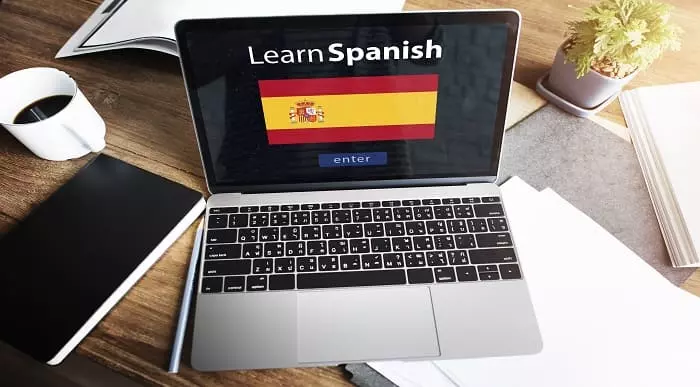
Spanish Lessons for Beginners Online Course
By Study Plex
Highlights of the Course Course Type: Online Learning Duration: 5 Hours 15 Minutes Tutor Support: Tutor support is included Customer Support: 24/7 customer support is available Quality Training: The course is designed by an industry expert Recognised Credential: Recognised and Valuable Certification Completion Certificate: Free Course Completion Certificate Included Instalment: 3 Installment Plan on checkout What you will learn from this course? Gain comprehensive knowledge about Spanish language Understand the core competencies and principles of Spanish language Explore the various areas of Spanish language Know how to apply the skills you acquired from this course in a real-life context Become a confident and expert Spanish language speaker Spanish Lessons for Beginners Online Course Master the skills you need to propel your career forward in Spanish language. This course will equip you with the essential knowledge and skillset that will make you a confident Spanish language speaker and take your career to the next level. This comprehensive Spanish lessons for beginners course is designed to help you surpass your professional goals. The skills and knowledge that you will gain through studying this Spanish lessons for beginners course will help you get one step closer to your professional aspirations and develop your skills for a rewarding career. This comprehensive course will teach you the theory of effective Spanish language practice and equip you with the essential skills, confidence and competence to assist you in the Spanish language industry. You'll gain a solid understanding of the core competencies required to drive a successful career in Spanish language. This course is designed by industry experts, so you'll gain knowledge and skills based on the latest expertise and best practices. This extensive course is designed for Spanish language speakers or for people who are aspiring to specialise in Spanish language. Enrol in this Spanish lessons for beginners course today and take the next step towards your personal and professional goals. Earn industry-recognised credentials to demonstrate your new skills and add extra value to your CV that will help you outshine other candidates. Who is this Course for? This comprehensive Spanish lessons for beginners course is ideal for anyone wishing to boost their career profile or advance their career in this field by gaining a thorough understanding of the subject. Anyone willing to gain extensive knowledge on this Spanish language can also take this course. Whether you are a complete beginner or an aspiring professional, this course will provide you with the necessary skills and professional competence, and open your doors to a wide number of professions within your chosen sector. Entry Requirements This Spanish lessons for beginners course has no academic prerequisites and is open to students from all academic disciplines. You will, however, need a laptop, desktop, tablet, or smartphone, as well as a reliable internet connection. Assessment This Spanish lessons for beginners course assesses learners through multiple-choice questions (MCQs). Upon successful completion of the modules, learners must answer MCQs to complete the assessment procedure. Through the MCQs, it is measured how much a learner could grasp from each section. In the assessment pass mark is 60%. Advance Your Career This Spanish lessons for beginners course will provide you with a fresh opportunity to enter the relevant job market and choose your desired career path. Additionally, you will be able to advance your career, increase your level of competition in your chosen field, and highlight these skills on your resume. Recognised Accreditation This course is accredited by continuing professional development (CPD). CPD UK is globally recognised by employers, professional organisations, and academic institutions, thus a certificate from CPD Certification Service creates value towards your professional goal and achievement. The Quality Licence Scheme is a brand of the Skills and Education Group, a leading national awarding organisation for providing high-quality vocational qualifications across a wide range of industries. What is CPD? Employers, professional organisations, and academic institutions all recognise CPD, therefore a credential from CPD Certification Service adds value to your professional goals and achievements. Benefits of CPD Improve your employment prospects Boost your job satisfaction Promotes career advancement Enhances your CV Provides you with a competitive edge in the job market Demonstrate your dedication Showcases your professional capabilities What is IPHM? The IPHM is an Accreditation Board that provides Training Providers with international and global accreditation. The Practitioners of Holistic Medicine (IPHM) accreditation is a guarantee of quality and skill. Benefits of IPHM It will help you establish a positive reputation in your chosen field You can join a network and community of successful therapists that are dedicated to providing excellent care to their client You can flaunt this accreditation in your CV It is a worldwide recognised accreditation What is Quality Licence Scheme? This course is endorsed by the Quality Licence Scheme for its high-quality, non-regulated provision and training programmes. The Quality Licence Scheme is a brand of the Skills and Education Group, a leading national awarding organisation for providing high-quality vocational qualifications across a wide range of industries. Benefits of Quality License Scheme Certificate is valuable Provides a competitive edge in your career It will make your CV stand out Course Curriculum Spanish Language for Beginner Introduction: How To Learn Spanish In 3-Minute Chunks 00:05:00 Lesson 1 Spanish Lesson 1a | Your First Few Words In Spanish Plus, What Is That Line 00:03:00 Spanish Lesson 1b | How To Make Your Sentences Negative 00:03:00 Spanish Lesson 1c | Let's Practice 00:03:00 Spanish Lesson 1d | Reverse Translations 00:03:00 Spanish Lesson 1e | What Else 00:02:00 Lesson 2 Spanish Lesson 2a | A New Word That Looks English 00:03:00 Spanish Lesson 2b | Some More Adjectives 00:03:00 Spanish Lesson 2c | A Useful Phrase With Two Meanings 00:04:00 Spanish Lesson 2d | Let's Practice 00:03:00 Spanish Lesson 2e | Reverse Translations 00:02:00 Spanish Lesson 2f | Recap Translations 00:03:00 Spanish Lesson 2g | Reverse Recap Translations 00:03:00 Lesson 3 Spanish Lesson 3a | Let's Start Being Polite In Spanish 00:03:00 Spanish Lesson 3b | Always A Perfect Adjective 00:03:00 Spanish Lesson 3c | How Do You Say âThatâ 00:03:00 Spanish Lesson 3d | Let's Practise 00:03:00 Spanish Lesson 3e | Reverse Translations 00:03:00 Spanish Lesson 3f |Recap Translations 00:03:00 Spanish Lesson 3g | Reverse Recap Translations 00:04:00 Lesson 4 Spanish Lesson 4a | Pronouncing The Double L 00:03:00 Spanish Lesson 4b | The Opposite Of Sà And Bueno 00:03:00 Spanish Lesson 4c | Your First Spanish Noun 00:03:00 Spanish Lesson 4d | Another Useful Adverb 00:04:00 Spanish Lesson 4e | Let's Practise 00:03:00 Spanish Lesson 4f | Reverse Translations 00:03:00 Spanish Lesson 4g | Recap Translations 00:02:00 Spanish Lesson 4h | Reverse Recap Translations 00:02:00 Spanish Lesson 4i | Vocabulary Recap 00:02:00 Lesson 5 Spanish Lesson 5a | More Nouns 00:03:00 Spanish Lesson 5b | How To Say âTheâ In Spanish 00:04:00 Spanish Lesson 5c | What Is A Noun 00:03:00 Spanish Lesson 5d | What's An Adjective 00:03:00 Spanish Lesson 5e | Masculine And Feminine Adjectives 00:03:00 Spanish Lesson 5f | A Terrible Adjective 00:03:00 Spanish Lesson 5g | Vocabulary Expansion Sheet: Food 00:04:00 Spanish Lesson 5h | Let's Practise 00:03:00 Spanish Lesson 5i | Reverse Translations 00:03:00 Spanish Lesson 5j | Recap Translations 00:03:00 Spanish Lesson 5k | Reverse Recap Translations 00:03:00 Spanish Lesson 5l | Vocabulary Recap 00:02:00 Lesson 6 Spanish Lesson 6a | âMyâ And The Letter H 00:03:00 Spanish Lesson 6b | Everybody Is Nice 00:03:00 Spanish Lesson 6c | Some Practice Sentences 00:03:00 Spanish Lesson 6d | Let's Practise 00:03:00 Spanish Lesson 6e | Reverse Translations 00:02:00 Spanish Lesson 6f | Recap Translations 00:03:00 Spanish Lesson 6g | Reverse Recap Translations 00:03:00 Spanish Lesson 6h | Vocabulary Recap 00:03:00 Lesson 7 Spanish Lesson 7a | âAâ In Spanish 00:03:00 Spanish Lesson 7b | A Tea And A Coffee, Please 00:03:00 Spanish Lesson 7c | I Would Like⦠00:03:00 Spanish Lesson 7d | A Table For Two 00:03:00 Spanish Lesson 7e | Vocabulary Expansion Sheet: Numbers 00:02:00 Spanish Lesson 7f | Let's Practise 00:03:00 Spanish Lesson 7g | Reverse Translations 00:03:00 Spanish Lesson 7h | Recap Translations 00:03:00 Spanish Lesson 7i | Reverse Recap Translations 00:03:00 Spanish Lesson 7j | Vocabulary Recap 00:03:00 Lesson 8 Spanish Lesson 8a | â¦And The Food 00:03:00 Spanish Lesson 8b | Two More Words 00:03:00 Spanish Lesson 8c | Plural Nouns 00:03:00 Spanish Lesson 8d | Practising Plurals: Part 1 00:03:00 Spanish Lesson 8e | Practising Plurals: Part 2 00:03:00 Spanish Lesson 8f | Plural Adjectives 00:04:00 Spanish Lesson 8g | Four Forms For Each Adjective 00:03:00 Spanish Lesson 8h | Some More Nouns 00:03:00 Spanish Lesson 8i | Plural âMyâ 00:03:00 Spanish Lesson 8j | Don't Lose Sleep 00:02:00 Spanish Lesson 8k | Let's Practise 00:03:00 Spanish Lesson 8l | Reverse Translations 00:03:00 Spanish Lesson 8m | Recap Translations 00:03:00 Spanish Lesson 8n | Reverse Recap Translations 00:03:00 Spanish Lesson 8o | Vocabulary Recap 00:05:00 Lesson 9 Spanish Lesson 9a | The Greetings Lesson 00:03:00 Spanish Lesson 9b | Good Evening 00:03:00 Spanish Lesson 9c | See You Soon 00:04:00 Spanish Lesson 9d | Let's Practise 00:02:00 Spanish Lesson 9e | Reverse Translations 00:02:00 Spanish Lesson 9f | Recap Translations 00:03:00 Spanish Lesson 9g | Reverse Recap Translations 00:03:00 Spanish Lesson 9h | Vocabulary Recap 00:05:00 Recap Notes Al Restaurante - Salad 00:01:00 Al Restaurante - Vegetables 00:02:00 Al Restaurante - Fish and Seafood 00:01:00 Al Restaurante - Meat 00:02:00 Al Restaurante - Other Things 00:02:00 Al Restaurante - Condiments 00:02:00 Al Restaurante - Spanish Cuisine 00:01:00 Al Restaurante - Dessert 00:02:00 Al Restaurante - Fruit 00:04:00 Al Restaurante - Drinks 00:03:00 Al Restaurante - Cutlery 00:01:00 Numbers 0-100 00:05:00 Numbers 101-1000 00:02:00 Masculine Or Feminine 00:03:00 Ready For Course 2? The Happy Linguist - Hints And Tips For Learning Spanish 00:01:00 Vocabulary Expansion Sheets - Where Are They 00:01:00 Assessment Assessment - Spanish For Beginners 00:10:00 Obtain Your Certificate Order Your Certificate of Achievement 00:00:00 Get Your Insurance Now Get Your Insurance Now 00:00:00 Feedback Feedback 00:00:00

Sketching for Animators Who Can't Draw
By Study Plex
Highlights of the Course Course Type: Online Learning Duration: 1 to 2 hours Tutor Support: Tutor support is included Customer Support: 24/7 customer support is available Quality Training: The course is designed by an industry expert Recognised Credential: Recognised and Valuable Certification Completion Certificate: Free Course Completion Certificate Included Instalment: 3 Installment Plan on checkout What you will learn from this course? Gain comprehensive knowledge about sketching for 2D animation Understand the core competencies and principles of sketching for 2D animation Explore the various areas of sketching for 2D animation Know how to apply the skills you acquired from this course in a real-life context Become a confident and expert animator expert Sketching for Animators Who Can't Draw Course Master the skills you need to propel your career forward in sketching for 2D animation. This course will equip you with the essential knowledge and skillset that will make you a confident animator expert and take your career to the next level. This comprehensive sketching for animators course is designed to help you surpass your professional goals. The skills and knowledge that you will gain through studying this sketching for animators course will help you get one step closer to your professional aspirations and develop your skills for a rewarding career. This comprehensive course will teach you the theory of effective sketching for 2D animation practice and equip you with the essential skills, confidence and competence to assist you in the sketching for 2D animation industry. You'll gain a solid understanding of the core competencies required to drive a successful career in sketching for 2D animation. This course is designed by industry experts, so you'll gain knowledge and skills based on the latest expertise and best practices. This extensive course is designed for animator expert or for people who are aspiring to specialise in sketching for 2D animation. Enrol in this sketching for animators course today and take the next step towards your personal and professional goals. Earn industry-recognised credentials to demonstrate your new skills and add extra value to your CV that will help you outshine other candidates. Who is this Course for? This comprehensive sketching for animators course is ideal for anyone wishing to boost their career profile or advance their career in this field by gaining a thorough understanding of the subject. Anyone willing to gain extensive knowledge on this sketching for 2D animation can also take this course. Whether you are a complete beginner or an aspiring professional, this course will provide you with the necessary skills and professional competence, and open your doors to a wide number of professions within your chosen sector. Entry Requirements This sketching for animators course has no academic prerequisites and is open to students from all academic disciplines. You will, however, need a laptop, desktop, tablet, or smartphone, as well as a reliable internet connection. Assessment This sketching for animators course assesses learners through multiple-choice questions (MCQs). Upon successful completion of the modules, learners must answer MCQs to complete the assessment procedure. Through the MCQs, it is measured how much a learner could grasp from each section. In the assessment pass mark is 60%. Recognised Accreditation This course is accredited by continuing professional development (CPD). CPD UK is globally recognised by employers, professional organisations, and academic institutions, thus a certificate from CPD Certification Service creates value towards your professional goal and achievement. The Quality Licence Scheme is a brand of the Skills and Education Group, a leading national awarding organisation for providing high-quality vocational qualifications across a wide range of industries. What is CPD? Employers, professional organisations, and academic institutions all recognise CPD, therefore a credential from CPD Certification Service adds value to your professional goals and achievements. Benefits of CPD Improve your employment prospects Boost your job satisfaction Promotes career advancement Enhances your CV Provides you with a competitive edge in the job market Demonstrate your dedication Showcases your professional capabilities What is IPHM? The IPHM is an Accreditation Board that provides Training Providers with international and global accreditation. The Practitioners of Holistic Medicine (IPHM) accreditation is a guarantee of quality and skill. Benefits of IPHM It will help you establish a positive reputation in your chosen field You can join a network and community of successful therapists that are dedicated to providing excellent care to their client You can flaunt this accreditation in your CV It is a worldwide recognised accreditation What is Quality Licence Scheme? This course is endorsed by the Quality Licence Scheme for its high-quality, non-regulated provision and training programmes. The Quality Licence Scheme is a brand of the Skills and Education Group, a leading national awarding organisation for providing high-quality vocational qualifications across a wide range of industries. Benefits of Quality License Scheme Certificate is valuable Provides a competitive edge in your career It will make your CV stand out Course Curriculum Introduction Introduction 00:04:00 The Law of 100 00:04:00 Why Sketching and Not Drawing 00:06:00 Sketching What You Love - Your Favorite References 00:05:00 Practicing Exercises Measuring Proportions 00:09:00 Duplicating References Using Coordinates 00:24:00 Drawing Exercises - Circles and Lines 00:11:00 Sketching Sketching Basic 2D Shapes and Props 00:09:00 Sketching Basic 3d Shapes 00:09:00 Drawing Perspective 00:10:00 Sketching A 3D Scene 00:04:00 Sketching Simple Characters 00:16:00 Sketching Poses 2d 00:04:00 Sketching Poses 3d 00:12:00 Sketch Thumbnails for Action 00:05:00 Tips for Drawing Hands 00:03:00 Obtain Your Certificate Order Your Certificate of Achievement 00:00:00 Get Your Insurance Now Get Your Insurance Now 00:00:00 Feedback Feedback 00:00:00
