- Professional Development
- Medicine & Nursing
- Arts & Crafts
- Health & Wellbeing
- Personal Development
Vegan and Vegetarian
By Study Plex
Highlights of the Course Course Type: Online Learning Duration: 1 Hour 22 Minutes Tutor Support: Tutor support is included Customer Support: 24/7 customer support is available Quality Training: The course is designed by an industry expert Recognised Credential: Recognised and Valuable Certification Completion Certificate: Free Course Completion Certificate Included Instalment: 3 Installment Plan on checkout What you will learn from this course? Gain comprehensive knowledge about vegetarian cooking Understand the core competencies and principles of vegetarian cooking Explore the various areas of vegetarian cooking Know how to apply the skills you acquired from this course in a real-life context Become a confident and expert vegetarian chief Vegan and Vegetarian Course Master the skills you need to propel your career forward in vegetarian cooking. This course will equip you with the essential knowledge and skillset that will make you a confident vegetarian chief and take your career to the next level. This comprehensive vegan and vegetarian course is designed to help you surpass your professional goals. The skills and knowledge that you will gain through studying this vegan and vegetarian course will help you get one step closer to your professional aspirations and develop your skills for a rewarding career. This comprehensive course will teach you the theory of effective vegetarian cooking practice and equip you with the essential skills, confidence and competence to assist you in the vegetarian cooking industry. You'll gain a solid understanding of the core competencies required to drive a successful career in vegetarian cooking. This course is designed by industry experts, so you'll gain knowledge and skills based on the latest expertise and best practices. This extensive course is designed for vegetarian chief or for people who are aspiring to specialise in vegetarian cooking Enrol in this vegan and vegetarian course today and take the next step towards your personal and professional goals. Earn industry-recognised credentials to demonstrate your new skills and add extra value to your CV that will help you outshine other candidates. Who is this Course for? This comprehensive vegan and vegetarian course is ideal for anyone wishing to boost their career profile or advance their career in this field by gaining a thorough understanding of the subject. Anyone willing to gain extensive knowledge on this vegetarian cooking can also take this course. Whether you are a complete beginner or an aspiring professional, this course will provide you with the necessary skills and professional competence, and open your doors to a wide number of professions within your chosen sector. Entry Requirements This vegan and vegetarian course has no academic prerequisites and is open to students from all academic disciplines. You will, however, need a laptop, desktop, tablet, or smartphone, as well as a reliable internet connection. Assessment This vegan and vegetarian course assesses learners through multiple-choice questions (MCQs). Upon successful completion of the modules, learners must answer MCQs to complete the assessment procedure. Through the MCQs, it is measured how much a learner could grasp from each section. In the assessment pass mark is 60%. Advance Your Career This vegan and vegetarian course will provide you with a fresh opportunity to enter the relevant job market and choose your desired career path. Additionally, you will be able to advance your career, increase your level of competition in your chosen field, and highlight these skills on your resume. Recognised Accreditation This course is accredited by continuing professional development (CPD). CPD UK is globally recognised by employers, professional organisations, and academic institutions, thus a certificate from CPD Certification Service creates value towards your professional goal and achievement. The Quality Licence Scheme is a brand of the Skills and Education Group, a leading national awarding organisation for providing high-quality vocational qualifications across a wide range of industries. What is CPD? Employers, professional organisations, and academic institutions all recognise CPD, therefore a credential from CPD Certification Service adds value to your professional goals and achievements. Benefits of CPD Improve your employment prospects Boost your job satisfaction Promotes career advancement Enhances your CV Provides you with a competitive edge in the job market Demonstrate your dedication Showcases your professional capabilities What is IPHM? The IPHM is an Accreditation Board that provides Training Providers with international and global accreditation. The Practitioners of Holistic Medicine (IPHM) accreditation is a guarantee of quality and skill. Benefits of IPHM It will help you establish a positive reputation in your chosen field You can join a network and community of successful therapists that are dedicated to providing excellent care to their client You can flaunt this accreditation in your CV It is a worldwide recognised accreditation What is Quality Licence Scheme? This course is endorsed by the Quality Licence Scheme for its high-quality, non-regulated provision and training programmes. The Quality Licence Scheme is a brand of the Skills and Education Group, a leading national awarding organisation for providing high-quality vocational qualifications across a wide range of industries. Benefits of Quality License Scheme Certificate is valuable Provides a competitive edge in your career It will make your CV stand out Course Curriculum Introduction to Becoming Vegan or Vegetarian An Introduction to this course âBecoming a Vegan or Vegetarianâ 00:05:00 Reasons to Become a Vegan or a Vegetarian - Part 1 00:10:00 Reasons to Become a Vegan or a Vegetarian - Part 2 00:11:00 Steps to Becoming a Vegan, Vegetarian, or Flexitarian How to Make a Lasting Change - Part 1 00:06:00 How to Make a Lasting Change - Part 2 00:05:00 How to Make a Lasting Change - Part 3 00:04:00 Steps Toward a Vegan Diet 00:08:00 Diet Details 00:09:00 Beyond Diet 00:05:00 Issues & Answers 00:04:00 Summary 00:01:00 Assessment Assessment - Vegan and Vegetarian 00:10:00 Certificate of Achievement Certificate of Achievement 00:00:00 Get Your Insurance Now Get Your Insurance Now 00:00:00 Feedback Feedback 00:00:00

ADHD Skills Training Program for Professionals
By Study Plex
Recognised Accreditation This course is accredited by continuing professional development (CPD). CPD UK is globally recognised by employers, professional organisations, and academic institutions, thus a certificate from CPD Certification Service creates value towards your professional goal and achievement. The Quality Licence Scheme is a brand of the Skills and Education Group, a leading national awarding organisation for providing high-quality vocational qualifications across a wide range of industries. What is CPD? Employers, professional organisations, and academic institutions all recognise CPD, therefore a credential from CPD Certification Service adds value to your professional goals and achievements. Benefits of CPD Improve your employment prospects Boost your job satisfaction Promotes career advancement Enhances your CV Provides you with a competitive edge in the job market Demonstrate your dedication Showcases your professional capabilities What is IPHM? The IPHM is an Accreditation Board that provides Training Providers with international and global accreditation. The Practitioners of Holistic Medicine (IPHM) accreditation is a guarantee of quality and skill. Benefits of IPHM It will help you establish a positive reputation in your chosen field You can join a network and community of successful therapists that are dedicated to providing excellent care to their client You can flaunt this accreditation in your CV It is a worldwide recognised accreditation What is Quality Licence Scheme? This course is endorsed by the Quality Licence Scheme for its high-quality, non-regulated provision and training programmes. The Quality Licence Scheme is a brand of the Skills and Education Group, a leading national awarding organisation for providing high-quality vocational qualifications across a wide range of industries. Benefits of Quality License Scheme Certificate is valuable Provides a competitive edge in your career It will make your CV stand out Course Curriculum Getting Things Started (What You'll Learn From This Course!) Introduction 00:05:00 Why Adhders Learn Differently & How To Harness It (Plus A But Of Neuropsych!) Why Us ADHDers Learn Differently 00:10:00 How To Tame The Last Minute Monster (The Cordrenaline Effect) What is The Cordrenaline Effect & How Does It Run My Life 00:08:00 Unit 3b - Mastering The Last Minute Effect. Wmv 00:09:00 How To Learn Class Context To Ace Those Exams! (Plus Some Mind Mapping Action) Mindmaps & The Importance of Learning Relationships/Context in Class 00:08:00 The Super Student Method for Those Med School Grades (Only for Super Keeners) 00:09:00 How To Memorize For Class - The ADHD Way! Class Memorization & Flashcards 00:04:00 Quick Mnemonics for Memorization 00:04:00 Avoiding Slide At All Costs (Aka The Source of All Our Problems) Avoiding Slide At All Costs (Aka The Source of All Our Problems) 00:04:00 Building An ADHD-Certified Accountability System - THAT DOESN"T SUCK! Building an ADHD-Certified Accountability System 00:05:00 How To Study For Exams - The ADHD Way! How to Study for Exams - The ADHD Way! 00:06:00 Figure Out Your Procrastination Type, Then Dance On Its Grave! Figure Out & Outsmart Your Procrastination Style 00:07:00 How To Start Anything Boring! (The 2 Part Break Method) How to Start Anything Boring! (The 2 Part Break Method) 00:04:00 Some Quick Study Tricks To Implement Right Away! Quick Study Tricks Pt 1 00:06:00 Quick Study Tricks Pt 2 00:06:00 Understanding Accessing Accommodations (The Portal To Success!) Accommodations & Why You Need Them To Free Your Intellect 00:07:00 Supplementary Resources Supplementary Resources - ADHD Study Skills For High School, College, & Grad School 00:00:00 Final Assessment Assessment - ADHD Study Skills For High School, College, & Grad School 00:10:00 Certificate of Achievement Certificate of Achievement 00:00:00 Get Your Insurance Now Get Your Insurance Now 00:00:00 Feedback Feedback 00:00:00

Addiction & Mental Health - Chemically Speaking Two (2hrs) Online Program
By Study Plex
Highlights of the Course Course Type: Online Learning Duration: 1 to 2 hours Tutor Support: Tutor support is included Customer Support: 24/7 customer support is available Quality Training: The course is designed by an industry expert Recognised Credential: Recognised and Valuable Certification Completion Certificate: Free Course Completion Certificate Included Instalment: 3 Installment Plan on checkout What you will learn from this course? Gain comprehensive knowledge about addiction & mental health Understand the core competencies and principles of addiction & mental health Explore the various areas of addiction & mental health Know how to apply the skills you acquired from this course in a real-life context Become a confident and expert mental health support worker or clinicians and counsellors Addiction & Mental Health - Chemically Speaking Two (2hrs) Online Program Course Master the skills you need to propel your career forward in addiction & mental health. This course will equip you with the essential knowledge and skillset that will make you a confident mental health support worker or clinicians and counsellors and take your career to the next level. This comprehensive addiction & mental health course is designed to help you surpass your professional goals. The skills and knowledge that you will gain through studying this addiction & mental health course will help you get one step closer to your professional aspirations and develop your skills for a rewarding career. This comprehensive course will teach you the theory of effective addiction & mental health practice and equip you with the essential skills, confidence and competence to assist you in the addiction & mental health industry. You'll gain a solid understanding of the core competencies required to drive a successful career in addiction & mental health. This course is designed by industry experts, so you'll gain knowledge and skills based on the latest expertise and best practices. This extensive course is designed for mental health support worker or clinicians and counsellors or for people who are aspiring to specialise in addiction & mental health. Enrol in this addiction & mental health course today and take the next step towards your personal and professional goals. Earn industry-recognised credentials to demonstrate your new skills and add extra value to your CV that will help you outshine other candidates. Who is this Course for? This comprehensive addiction & mental health course is ideal for anyone wishing to boost their career profile or advance their career in this field by gaining a thorough understanding of the subject. Anyone willing to gain extensive knowledge on this addiction & mental health can also take this course. Whether you are a complete beginner or an aspiring professional, this course will provide you with the necessary skills and professional competence, and open your doors to a wide number of professions within your chosen sector. Entry Requirements This addiction & mental health course has no academic prerequisites and is open to students from all academic disciplines. You will, however, need a laptop, desktop, tablet, or smartphone, as well as a reliable internet connection. Assessment This addiction & mental health course assesses learners through multiple-choice questions (MCQs). Upon successful completion of the modules, learners must answer MCQs to complete the assessment procedure. Through the MCQs, it is measured how much a learner could grasp from each section. In the assessment pass mark is 60%. Advance Your Career This addiction & mental health course will provide you with a fresh opportunity to enter the relevant job market and choose your desired career path. Additionally, you will be able to advance your career, increase your level of competition in your chosen field, and highlight these skills on your resume. Recognised Accreditation This course is accredited by continuing professional development (CPD). CPD UK is globally recognised by employers, professional organisations, and academic institutions, thus a certificate from CPD Certification Service creates value towards your professional goal and achievement. Course Curriculum Introduction Introduction 00:04:00 1 - DUAL DIAGNOSIS - George Patriki 00:01:00 2 - Integrative Holistic Model - George Patriki 00:10:00 3 - Needs & Underlying Issues - George Patriki 00:26:00 4 - Grief Cycle & Anger - George Patriki 00:06:00 5 - Drink & Drug Driving - George Patriki 00:16:00 6 - Cycle of Addiction - George Patriki 00:34:00 7. Optimal Health - George Patriki 00:17:00 8, 9 & 10 Stages of change & brief intervention - George Patriki 00:20:00 Obtain Your Certificate Order Your Certificate of Achievement 00:00:00 Get Your Insurance Now Get Your Insurance Now 00:00:00 Feedback Feedback 00:00:00
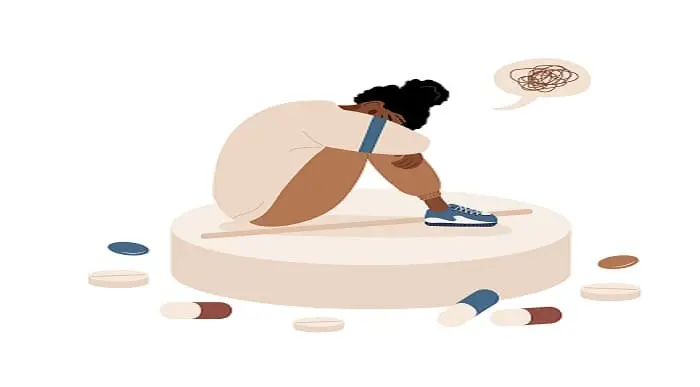
Acceptance and Commitment Therapy (ACT) Techniques
By Study Plex
Highlights of the Course Course Type: Online Learning Duration: 2 Hours 30 Minutes Tutor Support: Tutor support is included Customer Support: 24/7 customer support is available Quality Training: The course is designed by an industry expert Recognised Credential: Recognised and Valuable Certification Completion Certificate: Free Course Completion Certificate Included Instalment: 3 Installment Plan on checkout What you will learn from this course? Gain comprehensive knowledge about Microsoft Word Understand the core competencies and principles of Microsoft Word Explore the various areas of Microsoft Word Know how to apply the skills you acquired from this course in a real-life context Become a confident and expert office admin Acceptance and Commitment Therapy (ACT) Techniques Master the skills you need to propel your career forward in acceptance & commitment therapy. This course will equip you with the essential knowledge and skillset that will make you a confident counsellor and take your career to the next level. This comprehensive acceptance and commitment therapy course is designed to help you surpass your professional goals. The skills and knowledge that you will gain through studying this acceptance and commitment therapy course will help you get one step closer to your professional aspirations and develop your skills for a rewarding career. This comprehensive course will teach you the theory of effective acceptance & commitment therapy practice and equip you with the essential skills, confidence and competence to assist you in the acceptance & commitment therapy industry. You'll gain a solid understanding of the core competencies required to drive a successful career in acceptance & commitment therapy. This course is designed by industry experts, so you'll gain knowledge and skills based on the latest expertise and best practices. This extensive course is designed for counsellor or for people who are aspiring to specialise in acceptance & commitment therapy. Enrol in this acceptance and commitment therapy course today and take the next step towards your personal and professional goals. Earn industry-recognised credentials to demonstrate your new skills and add extra value to your CV that will help you outshine other candidates. Who is this Course for? This comprehensive acceptance and commitment therapy course is ideal for anyone wishing to boost their career profile or advance their career in this field by gaining a thorough understanding of the subject. Anyone willing to gain extensive knowledge on this acceptance & commitment therapy can also take this course. Whether you are a complete beginner or an aspiring professional, this course will provide you with the necessary skills and professional competence, and open your doors to a wide number of professions within your chosen sector. Entry Requirements This acceptance and commitment therapy course has no academic prerequisites and is open to students from all academic disciplines. You will, however, need a laptop, desktop, tablet, or smartphone, as well as a reliable internet connection. Assessment This acceptance and commitment therapy course assesses learners through multiple-choice questions (MCQs). Upon successful completion of the modules, learners must answer MCQs to complete the assessment procedure. Through the MCQs, it is measured how much a learner could grasp from each section. In the assessment pass mark is 60%. Advance Your Career This acceptance and commitment therapy course will provide you with a fresh opportunity to enter the relevant job market and choose your desired career path. Additionally, you will be able to advance your career, increase your level of competition in your chosen field, and highlight these skills on your resume. Recognised Accreditation This course is accredited by continuing professional development (CPD). CPD UK is globally recognised by employers, professional organisations, and academic institutions, thus a certificate from CPD Certification Service creates value towards your professional goal and achievement. Course Curriculum Supplementary Resources Supplementary Resources - Certification in Acceptance and Commitment Therapy (ACT) 00:00:00 Introduction to Acceptance and Commitment Therapy (ACT) Programme Overview 00:02:00 The Dilemma of Human Suffering 00:06:00 Foundation of ACT 00:05:00 ACT Techniques Being Present 00:08:00 Acceptance 00:04:00 Cognitive Defusion 00:06:00 Self-as-Context 00:08:00 Values 00:02:00 Committed Action 00:04:00 Mindfulness 00:09:00 Obtain Your Certificate Order Your Certificate of Achievement 00:00:00 Get Your Insurance Now Get Your Insurance Now 00:00:00 Feedback Feedback 00:00:00

30 Art Therapy Exercises to Unwind and Explore Your Mind Art Therapy Course
By Study Plex
Recognised Accreditation This course is accredited by continuing professional development (CPD). CPD UK is globally recognised by employers, professional organisations, and academic institutions, thus a certificate from CPD Certification Service creates value towards your professional goal and achievement. Course Curriculum Introduction Materials you will need 00:01:00 Getting started 00:02:00 Unwind and Relax Your Mind (Part 1) Around we go: How to 00:03:00 Around we go: Instructor's demo 00:06:00 Artists Assemble: How to 00:03:00 Artists Assemble: Instructor's demo 00:04:00 Colour me Happy: How to 00:02:00 Colour me Happy: Instructor's demo 00:03:00 Meditate on this: Instructor's demo 00:03:00 Explore Your Mind (Part 1) Intro to Explore Your Mind (Part 1) 00:01:00 Wish You Were Here: How to 00:02:00 Wish You Were Here: Instructor's demo 00:03:00 The Mask you put on Everyday: How to 00:02:00 Text Messages: How to 00:02:00 Text Messages: Instructor's demo 00:02:00 I Thank You: How to 00:01:00 A Day in the Life: How to 00:01:00 Trip down Memory Lane: How to 00:02:00 Trip down Memory Lane: Instructor's demo 00:03:00 Unwind and Relax Your Mind (Part 2) Intro to Unwind and Relax your Mind (Part 2) 00:01:00 I Only have Eyes for You: Instructor's demo 00:02:00 I Only have Eyes for You: Instructor's demo 00:02:00 That's A-Maze-Ing: How to 00:01:00 That's A-Maze-Ing: Instructor's demo 00:02:00 Rinse and Repeat: How to 00:01:00 Windows to My Soul: How to 00:02:00 Windows to My Soul: Instructor's demo 00:03:00 Do not Drink: How to 00:02:00 Do not Drink: Instructor's demo 00:02:00 What's in a Name: How to 00:01:00 What's in a Name: Instructor's demo 00:02:00 Words with Meaning: How to 00:02:00 Words with Meaning: Instructor's demo 00:01:00 Explore your Mind (Part 2) Intro to Explore your Mind (Part 2) 00:01:00 Safe Space: How to 00:01:00 Safe Space: Instructor's demo 00:02:00 Put your Hand on your Heart: How to 00:02:00 Put your Hand on your Heart: Instructor's demo 00:02:00 A Bedroom to Remember: How to 00:01:00 A Bedroom to Remember: Instructor's Guide 00:02:00 Face your Feelings: How to 00:02:00 Face your Feelings: Instructor's Demo 00:02:00 The Mountain and the Valley: How to 00:01:00 The Mountain and the Valley: Instructor's demo 00:02:00 A Heart full of Joy: How to 00:01:00 A Heart full of Joy: Instructor's demo 00:02:00 A Face in the Crowd: How to 00:02:00 A Face in the Crowd: Instructor's demo 00:03:00 Conclusion Conclusion 00:01:00 Obtain Your Certificate Order Your Certificate of Achievement 00:00:00 Get Your Insurance Now Get Your Insurance Now 00:00:00 Feedback Feedback 00:00:00

2D Animation in Moho from Basic to Advanced
By Study Plex
Highlights of the Course Course Type: Online Learning Duration: 3 hours 47 minutes Tutor Support: Tutor support is included Customer Support: 24/7 customer support is available Quality Training: The course is designed by an industry expert Recognised Credential: Recognised and Valuable Certification Completion Certificate: Free Course Completion Certificate Included Instalment: 3 Installment Plan on checkout What you will learn from this course? Gain comprehensive knowledge about animation Understand the core competencies and principles of animation Explore the various areas of animation Know how to apply the skills you acquired from this course in a real-life context Become a confident and expert animator expert 2D Animation in Moho from Basic to Advanced Course Master the skills you need to propel your career forward in animation. This course will equip you with the essential knowledge and skillset that will make you a confident animator expert and take your career to the next level. This comprehensive 2D animation in moho course is designed to help you surpass your professional goals. The skills and knowledge that you will gain through studying this 2D animation in moho course will help you get one step closer to your professional aspirations and develop your skills for a rewarding career. This comprehensive course will teach you the theory of effective animation practice and equip you with the essential skills, confidence and competence to assist you in the animation industry. You'll gain a solid understanding of the core competencies required to drive a successful career in animation. This course is designed by industry experts, so you'll gain knowledge and skills based on the latest expertise and best practices. This extensive course is designed for animator expert or for people who are aspiring to specialise in animation. Enrol in this 2D animation in moho course today and take the next step towards your personal and professional goals. Earn industry-recognised credentials to demonstrate your new skills and add extra value to your CV that will help you outshine other candidates. Who is this Course for? This comprehensive 2D animation in moho course is ideal for anyone wishing to boost their career profile or advance their career in this field by gaining a thorough understanding of the subject. Anyone willing to gain extensive knowledge on this animation can also take this course. Whether you are a complete beginner or an aspiring professional, this course will provide you with the necessary skills and professional competence, and open your doors to a wide number of professions within your chosen sector. Entry Requirements This 2D animation in moho course has no academic prerequisites and is open to students from all academic disciplines. You will, however, need a laptop, desktop, tablet, or smartphone, as well as a reliable internet connection. Assessment This 2D animation in moho course assesses learners through multiple-choice questions (MCQs). Upon successful completion of the modules, learners must answer MCQs to complete the assessment procedure. Through the MCQs, it is measured how much a learner could grasp from each section. In the assessment pass mark is 60%. Recognised Accreditation This course is accredited by continuing professional development (CPD). CPD UK is globally recognised by employers, professional organisations, and academic institutions, thus a certificate from CPD Certification Service creates value towards your professional goal and achievement. The Quality Licence Scheme is a brand of the Skills and Education Group, a leading national awarding organisation for providing high-quality vocational qualifications across a wide range of industries. What is CPD? Employers, professional organisations, and academic institutions all recognise CPD, therefore a credential from CPD Certification Service adds value to your professional goals and achievements. Benefits of CPD Improve your employment prospects Boost your job satisfaction Promotes career advancement Enhances your CV Provides you with a competitive edge in the job market Demonstrate your dedication Showcases your professional capabilities What is IPHM? The IPHM is an Accreditation Board that provides Training Providers with international and global accreditation. The Practitioners of Holistic Medicine (IPHM) accreditation is a guarantee of quality and skill. Benefits of IPHM It will help you establish a positive reputation in your chosen field You can join a network and community of successful therapists that are dedicated to providing excellent care to their client You can flaunt this accreditation in your CV It is a worldwide recognised accreditation What is Quality Licence Scheme? This course is endorsed by the Quality Licence Scheme for its high-quality, non-regulated provision and training programmes. The Quality Licence Scheme is a brand of the Skills and Education Group, a leading national awarding organisation for providing high-quality vocational qualifications across a wide range of industries. Benefits of Quality License Scheme Certificate is valuable Provides a competitive edge in your career It will make your CV stand out Course Curriculum Introduction to Moho Introduction 00:03:00 The Workspace 00:06:00 Starting a New Project 00:04:00 Pre-Made Characters to Practice Animation 00:11:00 Importing Files for Tracing Characters 00:06:00 Zooming and Navigation 00:05:00 Working with Layers 00:08:00 How To Draw in Moho Drawing in Moho 00:08:00 Editing Your Drawing 00:00:00 Tracing a Character 00:17:00 Preparing a Character for Animation Understanding Cut Out Animation 00:02:00 Using Bones 00:11:00 Preparing the Character for Cut Out Animation 00:05:00 Rigging a Character 00:11:00 Animation Using Keyframes 00:09:00 Rigging for a Walk Cycle 00:18:00 Character Animation Applying Principles Of Animation Character Animation of an Organic Walk Cycle 00:17:00 Animation of the Right Leg 00:17:00 Animation of the Body 00:18:00 Animation of the Left Arm 00:21:00 Animating the Right Arm 00:13:00 Finishing the Organic Walk Cycle 00:20:00 Obtain Your Certificate Order Your Certificate of Achievement 00:00:00 Get Your Insurance Now Get Your Insurance Now 00:00:00 Feedback Feedback 00:00:00

10 YouTube Secrets and Ads Course
By Study Plex
Recognised Accreditation This course is accredited by continuing professional development (CPD). CPD UK is globally recognised by employers, professional organisations, and academic institutions, thus a certificate from CPD Certification Service creates value towards your professional goal and achievement. Course Curriculum YouTube Offers Private Training to Channels with 100,000+ Subscribers! YouTube Partner Program Secrets 00:01:00 The Best of What I Learned! What Is Most Important for Building an Awesome YouTube Channel 00:08:00 The Easiest Way to Get More Views and Rank Videos Higher 00:11:00 Optimizing Positioning with Descriptions, Tags, Closed Captions, And Being Verified. The YouTube Title and Description Are Most Important for Organic Traffic 00:05:00 How to Write a Great YouTube Description 00:06:00 Closed Captions Help with Meta Data and Watch Time 00:10:00 Getting Verified and Making a Good First Banner Impression with Viewers. 00:02:00 My Mistakes and Getting Help. The Biggest Mistake I Can Make On My YouTube Channel 00:02:00 Avoiding The Trap of Chasing Views and Making Videos Out of Love 00:09:00 Where to Get Email Support for YouTube Channels and More Final Thoughts 00:09:00 Obtain Your Certificate Order Your Certificate of Achievement 00:00:00 Get Your Insurance Now Get Your Insurance Now 00:00:00 Feedback Feedback 00:00:00

Psychic Development Complete Course for Professoinals
By Study Plex
Recognised Accreditation This course is accredited by continuing professional development (CPD). CPD UK is globally recognised by employers, professional organisations, and academic institutions, thus a certificate from CPD Certification Service creates value towards your professional goal and achievement. Course Curriculum Supplementary Resources Supplementary Resources - The Complete Professional Psychic Course Online 00:00:00 Foundations of Psychic Clairvoyance Introduction To The Complete Psychic Course 00:03:00 Introduction to Clairvoyance 00:02:00 The Four Clairsenses 00:07:00 Tests for Clairsenses 00:04:00 Preparing for Psychic Clairsenses Psychic Blocks or Filters 00:03:00 Decluttering Meditation to Remove Psychogenic Blocks Or Filters 00:07:00 Mindfulness To Remove Psychogenic Blocks Or Filters 00:09:00 Meditation for Aura, Chakra and Kundalini Cleansing 00:06:00 Activating Individual Chakras Activating the Root Chakra 00:03:00 Activating the Sacral Chakra 00:03:00 Activating the Solar Plexus Chakra 00:03:00 Activating the Heart Chakra 00:03:00 Activating the Throat Chakra 00:03:00 Activating the Third Eye Chakra 00:03:00 Activating the Crown Chakra 00:03:00 Exercises to Develop Psychic Clairsenses Mindfulness Exercises for Psychic Clairsenses 00:04:00 Re-creation Exercises for Psychic Clairsenses 00:02:00 Non-Line-of-Perception Exercises for Psychic Clairsenses 00:02:00 Postcognition Exercises for Psychic Clairsenses 00:03:00 Precognition Exercises For Psychic Clairsenses 00:04:00 Safety Measures in Psychic Clairsenses Grounding 00:06:00 Centering 00:02:00 Psychic Shielding 00:02:00 Connecting, Disconnecting, Locking, and Unlocking Chakras 00:03:00 Angelic Shielding 00:01:00 Ethical Issues and Professionalism 00:01:00 Advanced Uses of Psychic Power Spiritual Healing / Energy Healing, and Reiki 00:02:00 Consciousness and Intuition Development 00:02:00 Nature Connection through Forest Bathing or Shinrin-Yoku 00:02:00 Nonverbal Communication & Telepathy for Plant, Human, and Animal Communication 00:03:00 Psychic Reading, Mentalism, Mind Reading, and Lie Detection 00:01:00 Attraction and Likability 00:01:00 Hypnosis, Self-Hypnosis, Hypnotherapy, and Past Life Regression 00:05:00 Lucid Dreaming 00:02:00 Aura Reading 00:01:00 Communication with Archangels and Orbs for Angelic Therapy 00:02:00 Mediumship, Witchcraft, Shaman, Shamanism, Hoodoo, Soul Retrieval, and Conjure 00:04:00 Astral Projection / Astral Travel / Out-of-Body Experience (OBE) 00:02:00 Akashic Records 00:03:00 Tarot Card Reading, Angel Card Reading, and Oracle Card Reading 00:05:00 Dowsing 00:03:00 Tantra 00:02:00 Obtain Your Certificate Order Your Certificate of Achievement 00:00:00 Get Your Insurance Now Get Your Insurance Now 00:00:00 Feedback Feedback 00:00:00

Productivity Training Mastery
By Study Plex
Recognised Accreditation This course is accredited by continuing professional development (CPD). CPD UK is globally recognised by employers, professional organisations, and academic institutions, thus a certificate from CPD Certification Service creates value towards your professional goal and achievement. Course Curriculum Introduction Prof. Paul Course Intro 00:03:00 Productivity Training Productivity Part 1 00:12:00 Productivity Part 2 00:12:00 Productivity Part 3 00:13:00 Project Management Training Project Management Part 1 00:15:00 Project Management Part 2 00:17:00 Teamwork Training Teamwork Stats & Beginning Concepts 00:09:00 Teamwork - Part 1 00:09:00 Teamwork - Part 2 00:09:00 Teamwork - Part 3 00:09:00 Communication Training Communication Stats & Beginning Concepts 00:09:00 Communication - Part 1 00:09:00 Communication - Part 2 00:09:00 Communication - Part 3 00:09:00 Obtain Your Certificate Order Your Certificate of Achievement 00:00:00 Get Your Insurance Now Get Your Insurance Now 00:00:00 Feedback Feedback 00:00:00

Powershell Training for Microsoft Office 365
By Study Plex
Recognised Accreditation This course is accredited by continuing professional development (CPD). CPD UK is globally recognised by employers, professional organisations, and academic institutions, thus a certificate from CPD Certification Service creates value towards your professional goal and achievement. Course Curriculum Introduction Introduction 00:02:00 PowerShell Basic Introduction PowerShell Introduction 00:05:00 PowerShell Console (PowerShell ISE, VS Code) 00:05:00 PowerShell Useful Commands (Get-Help) 00:04:00 PowerShell Useful Commands (Get-Command) 00:01:00 PowerShell Useful Commands (Get-Module) 00:03:00 Visual Studio Code Editor Initial Setup Visual Studio Code Setup 00:02:00 VS Code Interface & Install PowerShell Ext 00:03:00 Write & Test PowerShell Script 00:02:00 Connect To Azure Active Directory through Powershell Azure Active Directory Introduction 00:04:00 Prerequisite & Install AZURE AD PS Module 00:03:00 Connect to Azure AD PowerShell with Microsoft Office 365 Subscription 00:04:00 Install All Office 365 Service's Module (To Prepare All-in-one Scripts) 00:03:00 All-In-One PowerShell Script To Connect All M365 Services 00:09:00 Administration Of Microsoft Office 365 User Accounts View Microsoft Office 365 User Accounts 00:05:00 Create Single Microsoft Office 365 User Account 00:09:00 Create Multiple Microsoft Office 365 User Accounts 00:04:00 Modify Microsoft Office 365 User Account Properties 00:08:00 Delete Microsoft Office 365 User Accounts 00:03:00 Block Microsoft Office 365 User Accounts 00:02:00 Administration Of Microsoft Office 365 Licenses And Service View M365 Licenses Details 00:04:00 View M365 License's Services Details 00:03:00 Assign Licenses to Single User Account (Older AzureAD Module) 00:02:00 Assign Licenses to Multiple User Account 00:02:00
