- Professional Development
- Medicine & Nursing
- Arts & Crafts
- Health & Wellbeing
- Personal Development
QUALIFI Level 7 Diploma in Psychology
By School of Business and Technology London
Getting Started The QUALIFI Level 7 Diploma in Psychology is designed to offer learners a comprehensive grasp of fundamental cognitive functions, including perception, executive functions, language, and attention, emphasising their significance within the realm of psychology. This course also focuses on equipping learners with practical skills essential for a successful career in psychology. Key Benefits Comprehensive Understanding: This qualification equips learners to explore the causes and development of mental health issues, including assessment and diagnosis. It takes a critical approach, considering biological risk factors and emphasising psychological and sociocultural factors. Statistical Proficiency: Students will develop a strong grasp of essential statistical techniques commonly used in psychological research. Practical application is facilitated through computer sessions where real-world research questions are presented, allowing students to use example data sets for analysis. Research Expertise: The qualification covers the entire research process, encompassing research techniques, ethical considerations, and scientific writing skills. The module "Issues in Scientific Research" introduces students to the intricate aspects of both theory and practice in research. Neuropsychological Insight: Learners will acquire knowledge of the neuropsychological dimensions of emotions and behaviour in healthy individuals and clinical populations. This provides valuable insights into the relationship between brain function and psychological processes. Career Pathways Upon successfully finishing the QUALIFI Level 7 Diploma in Psychology, learners can advance through further academic pursuits or by entering the workforce. Psychology Assistant with an estimated average salary of £26,473 per annum Mental Health Technician with an estimated average salary of £32,500 per annum Addiction Counselor with an estimated average salary of £37,593 per annum Behaviour Technician with an estimated average salary of £41,283 per annum About Awarding Body QUALIFI, recognised by Ofqual awarding organisation has assembled a reputation for maintaining significant skills in a wide range of job roles and industries which comprises Leadership, Hospitality & Catering, Health and Social Care, Enterprise and Management, Process Outsourcing and Public Services. They are liable for awarding organisations and thereby ensuring quality assurance in Wales and Northern Ireland. What is included? Outstanding tutor support that gives you supportive guidance all through the course accomplishment through the SBTL Support Desk Portal. Access our cutting-edge learning management platform to access vital learning resources and communicate with the support desk team. Quality learning materials such as structured lecture notes, study guides, and practical applications, which include real-world examples and case studies, will enable you to apply your knowledge. Learning materials are provided in one of the three formats: PDF, PowerPoint, or Interactive Text Content on the learning portal. The tutors will provide Formative assessment feedback to improve the learners' achievements. Assessment materials are accessible through our online learning platform. Supervision for all modules. Multiplatform accessibility through an online learning platform facilitates SBTL in providing learners with course materials directly through smartphones, laptops, tablets or desktops, allowing students to study at their convenience. Live Classes (for Blended Learning Students only) Assessment Time-constrained scenario-based assignments No examinations Entry Requirements The qualification aims to provide access without unnecessary barriers, and applicants should be at least 19 years old to apply. Non-native English speakers need an IELTS score of 6 or an equivalent language qualification. International applicants' qualifications will be checked for eligibility in UK higher education postgraduate programs. Additionally, applicants typically need to provide two references, with preference for academic concerns. Progression Achieving the QUALIFI Level 7 Diploma in Psychology provides learners with the opportunity to advance in the following ways: Pursuing the QUALIFI Level 8 Diploma. Enrolling in a university program to earn a Master's Degree. Entering into employment within a related profession. Why gain a QUALIFI Qualification? This suite of qualifications provides enormous opportunities to learners seeking career and professional development. The highlighting factor of this qualification is that: The learners attain career path support who wish to pursue their career in their denominated sectors; It helps provide a deep understanding of the health and social care sector and managing the organisations, which will, in turn, help enhance the learner's insight into their chosen sector. The qualification provides a real combination of disciplines and skills development opportunities. The Learners attain in-depth awareness concerning the organisation's functioning, aims and processes. They can also explore ways to respond positively to this challenging and complex health and social care environment. The learners will be introduced to managing the wide range of health and social care functions using theory, practice sessions and models that provide valuable knowledge. As a part of this suite of qualifications, the learners will be able to explore and attain hands-on training and experience in this field. Learners also acquire the ability to face and solve issues then and there by exposure to all the Units. The qualification will also help to Apply scientific and evaluative methods to develop those skills. Find out threats and opportunities. Develop knowledge in managerial, organisational and environmental issues. Develop and empower critical thinking and innovativeness to handle problems and difficulties. Practice judgement, own and take responsibility for decisions and actions. Develop the capacity to perceive and reflect on individual learning and improve their social and other transferable aptitudes and skills. Learners must request before enrolment to interchange unit(s) other than the preselected units shown in the SBTL website because we need to make sure the availability of learning materials for the requested unit(s). SBTL will reject an application if the learning materials for the requested interchange unit(s) are unavailable. Learners are not allowed to make any request to interchange unit(s) once enrolment is complete. To know about the Qualification Structure, please get in touch with us at: admission@sbusinesslondon.ac.uk Delivery Methods School of Business & Technology London provides various flexible delivery methods to its learners, including online learning and blended learning. Thus, learners can choose the mode of study as per their choice and convenience. The program is self-paced and accomplished through our cutting-edge Learning Management System. Learners can interact with tutors by messaging through the SBTL Support Desk Portal System to discuss the course materials, get guidance and assistance and request assessment feedbacks on assignments. We at SBTL offer outstanding support and infrastructure for both online and blended learning. We indeed pursue an innovative learning approach where traditional regular classroom-based learning is replaced by web-based learning and incredibly high support level. Learners enrolled at SBTL are allocated a dedicated tutor, whether online or blended learning, who provide learners with comprehensive guidance and support from start to finish. The significant difference between blended learning and online learning methods at SBTL is the Block Delivery of Online Live Sessions. Learners enrolled at SBTL on blended learning are offered a block delivery of online live sessions, which can be booked in advance on their convenience at additional cost. These live sessions are relevant to the learners' program of study and aim to enhance the student's comprehension of research, methodology and other essential study skills. We try to make these live sessions as communicating as possible by providing interactive activities and presentations. Resources and Support School of Business & Technology London is dedicated to offering excellent support on every step of your learning journey. School of Business & Technology London occupies a centralised tutor support desk portal. Our support team liaises with both tutors and learners to provide guidance, assessment feedback, and any other study support adequately and promptly. Once a learner raises a support request through the support desk portal (Be it for guidance, assessment feedback or any additional assistance), one of the support team members assign the relevant to request to an allocated tutor. As soon as the support receives a response from the allocated tutor, it will be made available to the learner in the portal. The support desk system is in place to assist the learners adequately and streamline all the support processes efficiently. Quality learning materials made by industry experts is a significant competitive edge of the School of Business & Technology London. Quality learning materials comprised of structured lecture notes, study guides, practical applications which includes real-world examples, and case studies that will enable you to apply your knowledge. Learning materials are provided in one of the three formats, such as PDF, PowerPoint, or Interactive Text Content on the learning portal. How does the Online Learning work at SBTL? We at SBTL follow a unique approach which differentiates us from other institutions. Indeed, we have taken distance education to a new phase where the support level is incredibly high.Now a days, convenience, flexibility and user-friendliness outweigh demands. Today, the transition from traditional classroom-based learning to online platforms is a significant result of these specifications. In this context, a crucial role played by online learning by leveraging the opportunities for convenience and easier access. It benefits the people who want to enhance their career, life and education in parallel streams. SBTL's simplified online learning facilitates an individual to progress towards the accomplishment of higher career growth without stress and dilemmas. How will you study online? With the School of Business & Technology London, you can study wherever you are. You finish your program with the utmost flexibility. You will be provided with comprehensive tutor support online through SBTL Support Desk portal. How will I get tutor support online? School of Business & Technology London occupies a centralised tutor support desk portal, through which our support team liaise with both tutors and learners to provide guidance, assessment feedback, and any other study support adequately and promptly. Once a learner raises a support request through the support desk portal (Be it for guidance, assessment feedback or any additional assistance), one of the support team members assign the relevant to request to an allocated tutor. As soon as the support receive a response from the allocated tutor, it will be made available to the learner in the portal. The support desk system is in place to assist the learners adequately and to streamline all the support process efficiently. Learners should expect to receive a response on queries like guidance and assistance within 1 - 2 working days. However, if the support request is for assessment feedback, learners will receive the reply with feedback as per the time frame outlined in the Assessment Feedback Policy.

QUALIFI Level 7 Diploma in Educational Management and Leadership
By School of Business and Technology London
Getting Started Would you like to achieve excellence in both academic and professional development? Then, the QUALIFI Level 7 Diploma in Education Management and Leadership is the ideal starting point for your career journey and will ensure access to the first-class education needed to achieve your goals and dreams and maximise future opportunities. QUALIFI is the recognised UK Awarding Organisation (AO) regulated in England by the Qualifications and Examinations Regulation (OFQUAL) and the qualifications developed to fit the Regulated Qualifications Framework (RQF) assure employers, centres and learners of consistent, rigorous, quality standards and valid, valued learning. Key Benefits This qualification will bring you many vital benefits, such as; To understand and apply the principles of management strategy in an educational environment Review and apply the principles of educational leadership within the industry. To improve learners' employability learners' employability by allowing them to explore the relationship between management theories and their practical application in education. Analyse problem-solving techniques specific to education. Select, collate, review and analyse information from various sources. Work independently and as part of a team. Manage one's personal development and growth. Key Highlights • Remember! The assessment for the qualification is done based on assignments only, and you do not need to worry about writing any exam. • With the School of Business and Technology London, you can complete the qualification at your own pace, choosing online or blended learning from the comfort of your home. • Learning and pathway materials and study guides developed by our QUALIFI-approved tutors will be available around the clock in our cutting-edge learning management system. • Most importantly, at the School of Business and Technology London, we will provide comprehensive tutor support through our dedicated support desk. • If you choose your course with blended learning, you will also enjoy live sessions with an assigned tutor, which you can book at your convenience. Career Pathways The QUALIFI Level 7 Diploma in Educational Management and Leadership practice can open any career pathways including, but not limited to: Dean of students; Est. Salary £62,457p.a Assistant Principal; Est. Salary £49,844p.a Department head; Est. Salary £46,307p.a Curriculum Leader-Est. Salary £38,729p.a About Awarding Body QUALIFI, recognised by Ofqual awarding organisation has assembled a reputation for maintaining significant skills in a wide range of job roles and industries which comprises Leadership, Hospitality & Catering, Health and Social Care, Enterprise and Management, Process Outsourcing and Public Services. They are liable for awarding organisations and thereby ensuring quality assurance in Wales and Northern Ireland. What is included? Outstanding tutor support that gives you supportive guidance all through the course accomplishment through the SBTL Support Desk Portal. Access our cutting-edge learning management platform to access vital learning resources and communicate with the support desk team. Quality learning materials such as structured lecture notes, study guides, and practical applications, which include real-world examples and case studies, will enable you to apply your knowledge. Learning materials are provided in one of the three formats: PDF, PowerPoint, or Interactive Text Content on the learning portal. The tutors will provide Formative assessment feedback to improve the learners' achievements. Assessment materials are accessible through our online learning platform. Supervision for all modules. Multiplatform accessibility through an online learning platform facilitates SBTL in providing learners with course materials directly through smartphones, laptops, tablets or desktops, allowing students to study at their convenience. Live Classes (for Blended Learning Students only) Assessment Time-constrained scenario-based assignments No examinations Entry Requirements Level 5 Qualifications. Why gain a QUALIFI Qualification? This suite of qualifications provides enormous opportunities to learners seeking career and professional development. The highlighting factor of this qualification is that: The learners attain career path support who wish to pursue their career in their denominated sectors; It helps provide a deep understanding of the health and social care sector and managing the organisations, which will, in turn, help enhance the learner's insight into their chosen sector. The qualification provides a real combination of disciplines and skills development opportunities. The Learners attain in-depth awareness concerning the organisation's functioning, aims and processes. They can also explore ways to respond positively to this challenging and complex health and social care environment. The learners will be introduced to managing the wide range of health and social care functions using theory, practice sessions and models that provide valuable knowledge. As a part of this suite of qualifications, the learners will be able to explore and attain hands-on training and experience in this field. Learners also acquire the ability to face and solve issues then and there by exposure to all the Units. The qualification will also help to Apply scientific and evaluative methods to develop those skills. Find out threats and opportunities. Develop knowledge in managerial, organisational and environmental issues. Develop and empower critical thinking and innovativeness to handle problems and difficulties. Practice judgement, own and take responsibility for decisions and actions. Develop the capacity to perceive and reflect on individual learning and improve their social and other transferable aptitudes and skills. Learners must request before enrolment to interchange unit(s) other than the preselected units shown in the SBTL website because we need to make sure the availability of learning materials for the requested unit(s). SBTL will reject an application if the learning materials for the requested interchange unit(s) are unavailable. Learners are not allowed to make any request to interchange unit(s) once enrolment is complete. UNIT1- Leadership Qualities and Practice in Education Reference No : T/618/3135 Credit : 20 || TQT : 200 The unit will explore how team performance can be evaluated and optimised to realise strategic business and operational objectives. UNIT2- Contemporary Issues in Education: Theory, Policy and Practice Reference No : A/618/3136 Credit : 20 || TQT : 200 This unit provides learners with an understanding of the link between educational research, policy and practice. Delivery Methods School of Business & Technology London provides various flexible delivery methods to its learners, including online learning and blended learning. Thus, learners can choose the mode of study as per their choice and convenience. The program is self-paced and accomplished through our cutting-edge Learning Management System. Learners can interact with tutors by messaging through the SBTL Support Desk Portal System to discuss the course materials, get guidance and assistance and request assessment feedbacks on assignments. We at SBTL offer outstanding support and infrastructure for both online and blended learning. We indeed pursue an innovative learning approach where traditional regular classroom-based learning is replaced by web-based learning and incredibly high support level. Learners enrolled at SBTL are allocated a dedicated tutor, whether online or blended learning, who provide learners with comprehensive guidance and support from start to finish. The significant difference between blended learning and online learning methods at SBTL is the Block Delivery of Online Live Sessions. Learners enrolled at SBTL on blended learning are offered a block delivery of online live sessions, which can be booked in advance on their convenience at additional cost. These live sessions are relevant to the learners' program of study and aim to enhance the student's comprehension of research, methodology and other essential study skills. We try to make these live sessions as communicating as possible by providing interactive activities and presentations. Resources and Support School of Business & Technology London is dedicated to offering excellent support on every step of your learning journey. School of Business & Technology London occupies a centralised tutor support desk portal. Our support team liaises with both tutors and learners to provide guidance, assessment feedback, and any other study support adequately and promptly. Once a learner raises a support request through the support desk portal (Be it for guidance, assessment feedback or any additional assistance), one of the support team members assign the relevant to request to an allocated tutor. As soon as the support receives a response from the allocated tutor, it will be made available to the learner in the portal. The support desk system is in place to assist the learners adequately and streamline all the support processes efficiently. Quality learning materials made by industry experts is a significant competitive edge of the School of Business & Technology London. Quality learning materials comprised of structured lecture notes, study guides, practical applications which includes real-world examples, and case studies that will enable you to apply your knowledge. Learning materials are provided in one of the three formats, such as PDF, PowerPoint, or Interactive Text Content on the learning portal. How does the Online Learning work at SBTL? We at SBTL follow a unique approach which differentiates us from other institutions. Indeed, we have taken distance education to a new phase where the support level is incredibly high.Now a days, convenience, flexibility and user-friendliness outweigh demands. Today, the transition from traditional classroom-based learning to online platforms is a significant result of these specifications. In this context, a crucial role played by online learning by leveraging the opportunities for convenience and easier access. It benefits the people who want to enhance their career, life and education in parallel streams. SBTL's simplified online learning facilitates an individual to progress towards the accomplishment of higher career growth without stress and dilemmas. How will you study online? With the School of Business & Technology London, you can study wherever you are. You finish your program with the utmost flexibility. You will be provided with comprehensive tutor support online through SBTL Support Desk portal. How will I get tutor support online? School of Business & Technology London occupies a centralised tutor support desk portal, through which our support team liaise with both tutors and learners to provide guidance, assessment feedback, and any other study support adequately and promptly. Once a learner raises a support request through the support desk portal (Be it for guidance, assessment feedback or any additional assistance), one of the support team members assign the relevant to request to an allocated tutor. As soon as the support receive a response from the allocated tutor, it will be made available to the learner in the portal. The support desk system is in place to assist the learners adequately and to streamline all the support process efficiently. Learners should expect to receive a response on queries like guidance and assistance within 1 - 2 working days. However, if the support request is for assessment feedback, learners will receive the reply with feedback as per the time frame outlined in the Assessment Feedback Policy.

Overview This comprehensive course on Excel: Top 50 Microsoft Excel Formulas in 50 Minutes! will deepen your understanding on this topic. After successful completion of this course you can acquire the required skills in this sector. This Excel: Top 50 Microsoft Excel Formulas in 50 Minutes! comes with accredited certification which will enhance your CV and make you worthy in the job market. So enrol in this course today to fast track your career ladder. How will I get my certificate? You may have to take a quiz or a written test online during or after the course. After successfully completing the course, you will be eligible for the certificate. Who is this course for? There is no experience or previous qualifications required for enrolment on this Excel: Top 50 Microsoft Excel Formulas in 50 Minutes!. It is available to all students, of all academic backgrounds. Requirements Our Excel: Top 50 Microsoft Excel Formulas in 50 Minutes! is fully compatible with PC's, Mac's, Laptop, Tablet and Smartphone devices. This course has been designed to be fully compatible on tablets and smartphones so you can access your course on wifi, 3G or 4G. There is no time limit for completing this course, it can be studied in your own time at your own pace. Career path Having these various qualifications will increase the value in your CV and open you up to multiple sectors such as Business & Management, Admin, Accountancy & Finance, Secretarial & PA, Teaching & Mentoring etc. Course Curriculum 2 sections • 23 lectures • 01:56:00 total length •Excel promo: 00:01:00 •Getting the most of the course: 00:01:00 •How to Get the most of the course: 00:01:00 •Text formulas in Excel: 00:08:00 •Text Formulas Exercise: 00:01:00 •Text Formulas Exercise (answers): 00:01:00 •Mathematical Formulas In Excel: 00:04:00 •Mathematical Formulas Exercise: 00:01:00 •Mathematical Formulas Exercise (answers): 00:01:00 •Date and Time Formulas In Excel: 00:06:00 •Date and Time Formulas Exercise: 00:01:00 •Date and Time Exercise Formulas (answers): 00:01:00 •Logic Formulas In Excel: 00:12:00 •Logic Formula Exercise: 00:01:00 •Logic Formula Exercise (answers): 00:01:00 •Financial Formula In Excel: 00:06:00 •Financial Formula Exercise: 00:01:00 •Financial Formula Exercise (answers): 00:02:00 •Informational Formula In Excel: 00:04:00 •Informational Formula Exercise: 00:01:00 •Informational Formula Exercise (answers): 00:01:00 •Getting Traffic To Your Site: 01:00:00 •Resources : Excel: Top 50 Microsoft Excel Formulas in 50 Minutes!: 00:00:00

Embark on a transformative journey into the world of digital artistry with our comprehensive Basic Photoshop Training with GIMP course. Unleash your creativity as you delve into photo manipulation and graphic design. Whether you're a budding artist or a seasoned enthusiast, this course offers the perfect blend of theory and hands-on practice to master the intricacies of Adobe Photoshop and its online counterpart, Photoshop AI. Learning Outcomes: Gain proficiency in navigating Adobe Photoshop and Photoshop online. Acquire essential skills in image editing, including cropping, resizing, and resolution adjustments. Master advanced techniques such as layer manipulation and blending modes. Develop expertise in text effects, from glowing to gold, to add flair to your designs. Understand the fundamentals of GIMP, a powerful alternative to Adobe Photoshop, for versatile image editing. Why buy this Basic Photoshop Training With GIMP? Unlimited access to the course for forever Digital Certificate, Transcript, student ID all included in the price Absolutely no hidden fees Directly receive CPD accredited qualifications after course completion Receive one to one assistance on every weekday from professionals Immediately receive the PDF certificate after passing Receive the original copies of your certificate and transcript on the next working day Easily learn the skills and knowledge from the comfort of your home Certification After studying the course materials of the Basic Photoshop Training With GIMP there will be a written assignment test which you can take either during or at the end of the course. After successfully passing the test you will be able to claim the pdf certificate for £5.99. Original Hard Copy certificates need to be ordered at an additional cost of £9.60. Who is this Basic Photoshop Training With GIMP course for? Aspiring graphic designers seeking to enhance their digital art skills. Photographers aiming to refine their editing capabilities. Students pursuing degrees in design, media, or related fields. Small business owners looking to create professional marketing materials. Individuals interested in exploring a career in digital design or visual communication. Prerequisites This Basic Photoshop Training With GIMP does not require you to have any prior qualifications or experience. You can just enrol and start learning.This Basic Photoshop Training With GIMP was made by professionals and it is compatible with all PC's, Mac's, tablets and smartphones. You will be able to access the course from anywhere at any time as long as you have a good enough internet connection. Career path Graphic Designer: £20,000 - £35,000 Per Annum Digital Illustrator: £22,000 - £40,000 Per Annum Photo Editor: £18,000 - £30,000 Per Annum Web Designer: £21,000 - £35,000 Per Annum Social Media Content Creator: £18,000 - £32,000 Per Annum Marketing Assistant: £18,000 - £28,000 Per Annum Course Curriculum Section 01: Working with Photoshop Creating A New Document 00:01:00 Using Common Selection Tools 00:02:00 Understanding File Types and Modes 00:02:00 Cropping, Resizing and Resolution 00:03:00 Using Layers 00:02:00 Using Layer Blending Modes 00:02:00 Using the Text Tool 00:02:00 Using Glowing Text Effect 00:02:00 Using Gold Text Effect 00:02:00 Section 02: Working with GIMP Getting Started With GIMP 00:02:00 Creating, Saving and Exporting Images 00:02:00 Resizing, Cropping, Rotating and Flipping 00:02:00 Working with Layers 00:02:00 Working with Selection Tools 00:03:00 Working with Paint Tools 00:05:00

Forex Trading
By Compete High
Unleash Your Potential in the World of Finance with 'Forex Trading' Text Course! Are you ready to dive into the dynamic world of Forex Trading? ð With our comprehensive text course, you'll gain the knowledge and skills needed to navigate the intricate landscape of foreign exchange markets like a pro! Whether you're a seasoned investor or a newcomer to the financial scene, our course is designed to equip you with the tools necessary to thrive in this ever-evolving industry. Why Choose 'Forex Trading' Text Course? Unlock Profitable Opportunities: Learn how to leverage fluctuations in currency exchange rates to maximize your returns and expand your investment portfolio. Accessible Learning: Our text-based format allows you to study at your own pace, making it convenient for individuals with busy schedules or those who prefer self-paced learning. Expert Insights: Benefit from the wisdom and experience of seasoned Forex traders who will guide you through proven strategies and techniques for success. Comprehensive Content: From understanding the fundamentals of Forex trading to advanced trading strategies, our course covers a wide range of topics to ensure you have a well-rounded understanding of the market. Real-World Application: Put theory into practice with practical examples and case studies that illustrate key concepts and help you develop your trading skills. Continuous Support: Access to a dedicated support team ensures that you receive assistance whenever you need it, whether you have questions about the course material or need guidance on your trading journey. Who is this for? 'Forex Trading' Text Course is ideal for: Aspiring Traders: Whether you're new to trading or looking to expand your knowledge, our course provides the perfect foundation for beginners to kickstart their Forex trading journey. Experienced Investors: Seasoned investors looking to diversify their investment strategies and capitalize on the opportunities presented by the Forex market will find valuable insights and advanced techniques to enhance their trading skills. Finance Enthusiasts: If you have a passion for finance and want to delve deeper into the world of currency trading, our course offers a comprehensive overview of Forex markets and trading principles. Career Path Completing the 'Forex Trading' Text Course opens doors to various career opportunities in the financial sector, including: Forex Trader: Become a professional Forex trader and work for financial institutions, hedge funds, or trading firms, executing trades and managing portfolios to generate profits. Financial Analyst: Use your knowledge of Forex markets to analyze currency trends and provide insights to businesses, investors, and financial institutions to inform their decision-making processes. Investment Manager: Manage investment portfolios for individuals or institutions, leveraging your expertise in Forex trading to optimize returns and mitigate risks. Financial Consultant: Offer expert advice and guidance on Forex trading strategies to clients seeking to invest in foreign currencies as part of their overall investment portfolio. FAQ Q: Is this course suitable for beginners? A: Yes! Our 'Forex Trading' Text Course is designed to cater to individuals of all experience levels, including beginners who are new to Forex trading. Q: How long does it take to complete the course? A: The duration of the course depends on your learning pace. Since it's self-paced, you can take as much time as you need to complete the modules and absorb the material thoroughly. Q: Do I need any prior knowledge of finance or trading? A: While prior knowledge can be beneficial, it's not required. Our course covers the fundamentals of Forex trading, making it accessible to individuals with varying levels of expertise. Q: Will I receive a certificate upon completion of the course? A: Yes! Upon successfully completing the 'Forex Trading' Text Course, you'll receive a certificate of completion, which you can add to your professional credentials. Q: Can I access the course on any device? A: Absolutely! Our platform is optimized for accessibility, allowing you to access the course materials from any device with an internet connection, including smartphones, tablets, and computers. Q: Is there any ongoing support available after I complete the course? A: Yes, we offer continuous support to our students even after they complete the course. Whether you have questions about the material or need guidance on your trading journey, our support team is here to help. Q: Are there any additional resources provided with the course? A: In addition to the course modules, you'll have access to supplementary resources such as case studies, practical examples, and recommended reading materials to enhance your learning experience. Conclusion Don't miss out on the opportunity to elevate your financial literacy and unlock lucrative prospects in the world of Forex trading! Enroll in our 'Forex Trading' Text Course today and embark on a journey towards financial freedom and success. ð Course Curriculum Module 1 Introduction to Stocks Trading Introduction to Stocks Trading 00:00 Module 2 Trading Strategies and Execution Trading Strategies and Execution 00:00 Module 3 Risk Management and Psychology in Trading Risk Management and Psychology in Trading 00:00 Module 4 Advanced Trading Techniques and Market Adaptation Advanced Trading Techniques and Market Adaptation 00:00 Module 5 Technical Indicators and Chart Patterns Technical Indicators and Chart Patterns 00:00 Module 6 Market News and Fundamental Events Market News and Fundamental Events 00:00 Module 7 Introduction to Stocks Trading Introduction to Stocks Trading 00:00

Description: Microsoft PowerPoint is one of the most abundantly used presentation program. The 2016 version has some revolutionary features that has made this program effortless to work with. Microsoft PowerPoint 2016 Beginner to Advanced will teach you all the aspects for making the best presentation. In this course, you will learn about the interface of the PowerPoint. After that, you will get accustomed on developing a PowerPoint Presentation, Performing advanced text editing, adding graphical elements to your presentation, modify objects, adding tables and charts and preparing to deliver your presentation. Advanced topics include customizing design templates and slide shows, working with media and animations, collaborating, securing and distributing a presentation. These skills will help you get most of the software. Learning Outcomes: Utilize the PowerPoint user interface, creating and saving presentations, and using help Making presentations through presentation options like selecting types, building it, layouts, text editing, viewing and navigation Discover methods for formatting characters, paragraphs, and text boxes Adding images, screenshots, screen recordings, shapes and WordArt Modifying options for objects and animation features Creating and formatting a table and integrating data from other Microsoft Office applications Create format and manipulate a chart PowerPoint environment and how to modify it according to needs Customizing user interface and setting up options Create and manage sections, modify slide masters and slide layouts, add headers and footers, modify notes master and handout master Creating and modifying SmartArt Adding audio video to presentations and customizing animations and transitions to enhance presentation Better collaboration by adding comments, reviews, storing and sharing presentations on the web Setting up and creating custom slide shows, adding hyperlink and action buttons, and recording a presentation Security and distribution of presentations through various outlets Assessment: At the end of the course, you will be required to sit for an online MCQ test. Your test will be assessed automatically and immediately. You will instantly know whether you have been successful or not. Before sitting for your final exam you will have the opportunity to test your proficiency with a mock exam. Certification: After completing and passing the course successfully, you will be able to obtain an Accredited Certificate of Achievement. Certificates can be obtained either in hard copy at a cost of £39 or in PDF format at a cost of £24. Who is this Course for? Microsoft PowerPoint 2016 Beginner to Advanced is certified by CPD Qualifications Standards and CiQ. This makes it perfect for anyone trying to learn potential professional skills. As there is no experience and qualification required for this course, it is available for all students from any academic background. Requirements Our Microsoft PowerPoint 2016 Beginner to Advanced is fully compatible with any kind of device. Whether you are using Windows computer, Mac, smartphones or tablets, you will get the same experience while learning. Besides that, you will be able to access the course with any kind of internet connection from anywhere at any time without any kind of limitation. Career Path After completing this course you will be able to build up accurate knowledge and skills with proper confidence to enrich yourself and brighten up your career in the relevant job market. PowerPoint Beginner Navigate the PowerPoint Environment 00:30:00 ACTIVITY - NAVIGATING THE POWERPOINT 2016 USER INTERFACE 00:05:00 Create and Save a PowerPoint Presentation 00:15:00 ACTIVITY - CREATING AND SAVING A POWERPOINT PRESENTATION 00:05:00 Use Help 00:15:00 ACTIVITY - USING POWERPOINT HELP 00:05:00 Select a Presentation Type 00:15:00 ACTIVITY - SELECTING A PRESENTATION TYPE 00:05:00 Build a Presentation 00:15:00 ACTIVITY - BUILDING A PRESENTATION 00:05:00 Lay Out a Presentation 00:15:00 ACTIVITY - LAYING OUT A PRESENTATION 00:05:00 Edit Text 00:15:00 ACTIVITY - EDITING TEXT 00:05:00 View and Navigate a Presentation 00:15:00 ACTIVITY - VIEWING A PRESENTATION 00:05:00 Format Characters 00:15:00 ACTIVITY - FORMATTING CHARACTERS 00:05:00 Format Paragraphs 00:30:00 ACTIVITY - FORMATTING PARAGRAPHS 00:05:00 Format Text Boxes 00:15:00 ACTIVITY - FORMATTING TEXT BOXES 00:05:00 Insert Images 00:30:00 ACTIVITY - INSERTING IMAGES 00:05:00 Insert Shapes 00:15:00 ACTIVITY - INSERTING SHAPES 00:05:00 Insert WordArt 00:15:00 ACTIVITY - INSERT WORDART 00:05:00 Edit Objects 00:30:00 ACTIVITY - EDITING OBJECTS 00:05:00 Format Objects 00:15:00 ACTIVITY - FORMATTING OBJECTS 00:05:00 Group Objects 00:15:00 ACTIVITY - GROUPING OBJECTS 00:05:00 Arrange Objects 00:15:00 ACTIVITY - ARRANGING OBJECTS 00:05:00 Animate Objects 00:15:00 ACTIVITY - ANIMATING OBJECTS 00:05:00 Create a Table 00:15:00 ACTIVITY - CREATING A TABLE 00:05:00 Format a Table 00:15:00 ACTIVITY - FORMATTING A TABLE 00:05:00 Insert a Table from Other Microsoft Office Applications 00:15:00 ACTIVITY - INSERTING A TABLE FROM MICROSOFT EXCEL 00:05:00 Create a Chart 00:15:00 ACTIVITY - CREATING A CHART 00:05:00 Format a Chart 00:15:00 ACTIVITY - FORMATTING A CHART 00:05:00 Manipulate a Chart 00:15:00 ACTIVITY - MANIPULATING A CHART 00:05:00 Insert a Chart from Microsoft Excel 00:15:00 ACTIVITY - INSERTING A CHART FROM MICROSOFT EXCEL 00:05:00 Review Your Presentation 00:30:00 ACTIVITY - REVIEWING YOUR PRESENTATION 00:05:00 Apply Transitions 00:15:00 ACTIVITY - APPLYING TRANSITIONS 00:05:00 Print Your Presentation 00:15:00 ACTIVITY - PRINTING YOUR PRESENTATION 00:05:00 Deliver Your Presentation 01:00:00 ACTIVITY - DELIVERING YOUR PRESENTATION 00:05:00 PowerPoint Intermediate Customize the User Interface 01:30:00 Set PowerPoint 2016 Options 00:45:00 Create and Manage Sections 01:00:00 Modify Slide Masters and Slide Layouts 01:15:00 Add Headers and Footers 00:30:00 Modify the Notes Master and the Handout Master 00:45:00 Create SmartArt 00:45:00 Modify SmartArt 01:00:00 Add Audio to a Presentation 00:45:00 Add Video to a Presentation 01:00:00 Customize Animations and Transitions 01:00:00 Add Comments to a Presentation 00:45:00 Store and Share Presentations on the Web 01:30:00 Annotate a Presentation 00:45:00 Set Up a Slide Show 00:45:00 Create a Custom Slide Show 00:30:00 Add Hyperlinks and Action Buttons 00:45:00 Record a Presentation 00:15:00 Secure a Presentation 01:30:00 Present a Slide Show Online 01:00:00 Create a Video or a CD 00:45:00 Certificate and Transcript Order Your Certificates and Transcripts 00:00:00

LangChain Masterclass - Build 15 OpenAI and LLAMA 2 LLM Apps Using Python
By Packt
This comprehensive course unlocks the boundless potential of LangChain, Pinecone, OpenAI, and LLAMA 2 LLM, guiding you from AI novice to expert. Dive into 15 different practical projects, from dynamic chatbots to data analysis tools, and cultivate a profound understanding of AI, empowering your journey into the future of language-based applications.
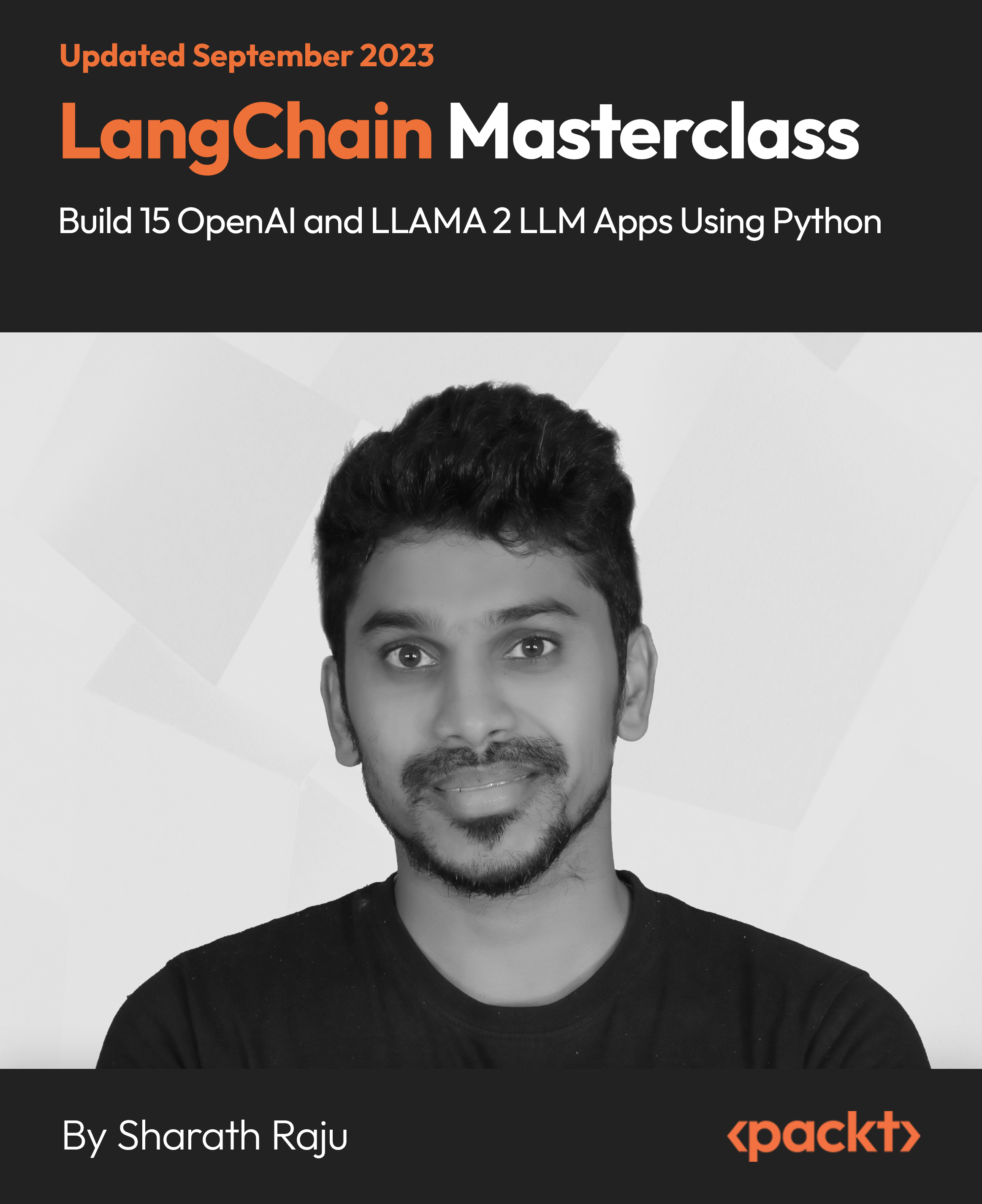
Description MS PowerPoint is one of the effective apps for this new generation. Every school, office, and university students need this to present their presentation smoothly. It has various uses. To know more about this course, you may look at the MS PowerPoint 2016 Introduction course. The course incorporates the basic elements of Microsoft PowerPoint that enable a student to get acquainted with the interface, the Ribbon, and different navigation options of PowerPoint 2016. The course also teaches the students to create a presentation with the help of different effective features, editing options, text formatting items, lucrative graphics and incorporation of different inserts. It shows how to make format tables, charts, and add audio, video, and edit the texts in a presentation properly. Assessment: This course does not involve any MCQ test. Students need to answer assignment questions to complete the course, the answers will be in the form of written work in pdf or word. Students can write the answers in their own time. Once the answers are submitted, the instructor will check and assess the work. Certification: After completing and passing the course successfully, you will be able to obtain an Accredited Certificate of Achievement. Certificates can be obtained either in hard copy at a cost of £39 or in PDF format at a cost of £24. Who is this Course for? MS PowerPoint 2016 Introduction is certified by CPD Qualifications Standards and CiQ. This makes it perfect for anyone trying to learn potential professional skills. As there is no experience and qualification required for this course, it is available for all students from any academic background. Requirements Our MS PowerPoint 2016 Introduction is fully compatible with any kind of device. Whether you are using Windows computer, Mac, smartphones or tablets, you will get the same experience while learning. Besides that, you will be able to access the course with any kind of internet connection from anywhere at any time without any kind of limitation. Career Path After completing this course you will be able to build up accurate knowledge and skills with proper confidence to enrich yourself and brighten up your career in the relevant job market. Introduction Introduction FREE 00:01:00 Getting Started What is PowerPoint? 00:01:00 Opening PowerPoint 00:08:00 Touring the Interface 00:14:00 Using the Ribbon 00:13:00 Navigating PowerPoint Views 00:09:00 Creating a Presentation Creating a New Presentation 00:05:00 Adding Text and Slides 00:09:00 Working with Bulleted Lists 00:09:00 Applying a Theme 00:09:00 Saving a Presentation 00:10:00 Using AutoSave and AutoRecover 00:07:00 Working with File Properties 00:08:00 Editing a Presentation Moving and Copying Slides 00:09:00 Using the Outline View 00:07:00 Cutting and Copying Slide Content 00:07:00 Formatting Slide Text Using Character Formatting 00:12:00 Using Paragraph Formatting 00:08:00 Using the Format Painter 00:03:00 Working with the Slide Master 00:07:00 Customizing a Bulleted List 00:05:00 Working with Numbered Lists 00:05:00 Inserting a Text Box 00:07:00 Working with Graphics Inserting Pictures 00:08:00 Resizing and Arranging Pictures 00:10:00 Working with Picture Effects and Styles 00:13:00 Adding and Working with Shapes 00:09:00 Resizing and Arranging Shapes 00:11:00 Formatting Shapes 00:10:00 Using WordArt 00:07:00 Adding Tables and Charts Adding a Table 00:08:00 Working with Rows and Columns 00:09:00 Customizing the Table Design 00:13:00 Splitting and Merging Cells 00:06:00 Creating a Chart 00:08:00 Formatting Chart Elements 00:09:00 Customizing the Chart Design 00:08:00 Preparing and Delivering a Presentation Proofing a Presentation 00:13:00 Working with Speaker Notes and Handouts 00:06:00 Printing a Presentation 00:06:00 Converting a Presentation to a PDF 00:05:00 Delivering a Presentation 00:07:00 Using Presenter View 00:08:00 Conclusion Course Recap 00:01:00 Certificate and Transcript Order Your Certificates and Transcripts 00:00:00

Register on the Design Retro and Flat Design Badges in Illustrator today and build the experience, skills and knowledge you need to enhance your professional development and work towards your dream job. Study this course through online learning and take the first steps towards a long-term career. The course consists of a number of easy to digest, in-depth modules, designed to provide you with a detailed, expert level of knowledge. Learn through a mixture of instructional video lessons and online study materials. Receive online tutor support as you study the course, to ensure you are supported every step of the way. Get an e-certificate as proof of your course completion. The Design Retro and Flat Design Badges in Illustrator is incredibly great value and allows you to study at your own pace. Access the course modules from any internet-enabled device, including computers, tablet, and smartphones. The course is designed to increase your employability and equip you with everything you need to be a success. Enrol on the now and start learning instantly! What You Get With The Design Retro and Flat Design Badges in Illustrator Receive a e-certificate upon successful completion of the course Get taught by experienced, professional instructors Study at a time and pace that suits your learning style Get instant feedback on assessments 24/7 help and advice via email or live chat Get full tutor support on weekdays (Monday to Friday) Course Design The course is delivered through our online learning platform, accessible through any internet-connected device. There are no formal deadlines or teaching schedules, meaning you are free to study the course at your own pace. You are taught through a combination of Video lessons Online study materials Certification Upon successful completion of the course, you will be able to obtain your course completion e-certificate free of cost. Print copy by post is also available at an additional cost of £9.99 and PDF Certificate at £4.99. Who Is This Course For: The course is ideal for those who already work in this sector or are an aspiring professional. This course is designed to enhance your expertise and boost your CV. Learn key skills and gain a professional qualification to prove your newly-acquired knowledge. Requirements: The online training is open to all students and has no formal entry requirements. To study the Design Retro and Flat Design Badges in Illustrator, all your need is a passion for learning, a good understanding of English, numeracy, and IT skills. You must also be over the age of 16. Course Content Module 01: Mountain Exploration Badge Introduction to the project 00:01:00 Create A New Document and Colour Swatches 00:03:00 Create the Main Shape 00:08:00 Add the Ribbon and Offset the Main Shape 00:05:00 Create the Mountains 00:04:00 Get Ready for The Clipping Part 00:03:00 Create the Compass 00:06:00 The Draw Inside Mode 00:04:00 Add the Main Text 00:04:00 Create the Ice Axes and Finish the Project 00:11:00 Module 02: The Retro Designer Badge Let's Explore the Project 00:01:00 Set Up A New Document 00:05:00 Set Up the Guides 00:04:00 Create the Main Star Shape 00:06:00 Create the Arrows 00:06:00 Create the Ribbon Using the Pen Tool 00:04:00 Create the Ribbon Using the Pencil Tool 00:04:00 Add the Ornaments 00:05:00 Add the Main Text 00:07:00 Add the Text on A Path 00:07:00 Add the Folds 00:06:00 Add the Texture 00:04:00 Finishing Touches 00:03:00 Module 03: The Kraft Beer Badge Kraft Beer-Introduction to The Project 00:01:00 Mark the Centre Spot of The Design 00:04:00 Create the Bottle Cap Background 00:05:00 Add the Second Set of Spikes 00:04:00 Add the Inner Background 00:03:00 Create A Custom Brush 00:07:00 Apply the Brush Strokes 00:03:00 Create the Main Beer Shape 00:04:00 Warp the Main Shapes 00:08:00 Create the Ornaments to Complete the Design 00:07:00 Adjust the Main Shape to Your Taste 00:02:00 Create the Foam 00:04:00 Add the Handle and Finish the Beer Glass 00:05:00 Create the Text and Finish the Badge 00:07:00 Module 04: The Seatravel Badge Introduction to The Seatravel Project 00:02:00 Create the First Elements of The Handle 00:07:00 Finish the Top Part of The Handle 00:08:00 Create the Main Wheel 00:03:00 Add the Reflections 00:05:00 Finish the Main Handle 00:07:00 Create the Steering Wheel 00:02:00 Create the Ribbon 00:06:00 Stylize the Ribbon 00:04:00 Add the Colours 00:04:00 Add the Main Text 00:05:00 Add the Subtext 00:02:00 Add the Side Ornaments and Finish the Project 00:05:00 Frequently Asked Questions Are there any prerequisites for taking the course? There are no specific prerequisites for this course, nor are there any formal entry requirements. All you need is an internet connection, a good understanding of English and a passion for learning for this course. Can I access the course at any time, or is there a set schedule? You have the flexibility to access the course at any time that suits your schedule. Our courses are self-paced, allowing you to study at your own pace and convenience. How long will I have access to the course? For this course, you will have access to the course materials for 1 year only. This means you can review the content as often as you like within the year, even after you've completed the course. However, if you buy Lifetime Access for the course, you will be able to access the course for a lifetime. Is there a certificate of completion provided after completing the course? Yes, upon successfully completing the course, you will receive a certificate of completion. This certificate can be a valuable addition to your professional portfolio and can be shared on your various social networks. Can I switch courses or get a refund if I'm not satisfied with the course? We want you to have a positive learning experience. If you're not satisfied with the course, you can request a course transfer or refund within 14 days of the initial purchase. How do I track my progress in the course? Our platform provides tracking tools and progress indicators for each course. You can monitor your progress, completed lessons, and assessments through your learner dashboard for the course. What if I have technical issues or difficulties with the course? If you encounter technical issues or content-related difficulties with the course, our support team is available to assist you. You can reach out to them for prompt resolution.

Effective Strategies for Teaching Speaking and Writing Skills (25 Hours)
5.0(5)By TEFL Wonderland - Brilliant Minds
Effective Strategies for Teaching Speaking and Writing Skills (25 Hours)
